Page 1

PL360/460 Cradle
Quick Reference Guide
Page 2

2 PL360/460 Cradle
© 2001 - 2006 SYMBOL TECHNOLOGIES, INC. All rights reserved.
Symbol reserves the right to make changes to any product to improve reliability,
function, or design.
Symbol does not assume any product liability arising out of, or in connection with,
the application or use of any product, circuit, or application described herein.
No license is granted, either expressly or by implication, estoppel, or otherwise
under any patent right or patent, covering or relating to any combination, system,
apparatus, machine, material, method, or process in which Symbol products
might be used. An implied license exists only for equipment, circuits, and
subsystems contained in Symbol products.
Symbol and the Symbol logo are registered trademarks of Symbol Technologies,
Inc. Other product names mentioned in this manual may be trademarks or
registered trademarks of their respective companies and are hereby
acknowledged.
Symbol Technologies, Inc.
One Symbol Plaza
Holtsville, N.Y. 11742-1300
http://www.symbol.com
Warranty
For the complete Symbol hardware product warranty statement, go to:
http://www.symbol.com/warranty.
Patents
This product is covered by one or more patents. For patent information go to:
http://www.symbol.com/patents.
Page 3

Quick Reference Guide 3
Introduction
The PhaserLink 360/460 cradle acts as a stand, host communication interface,
and charger for the Phaser scanner. For convenience, the cradle can sit on a
desktop or be mounted on a wall.
The cradle receives data from the scanner via connectors in the bottom of the
scanner and the top of the cradle. It then transmits that data to the host device
through an attached cable.
The cradle also provides power for charging the scanner battery pack (in the
scanner). The cradle has a charge status indicator light.
Two versions of the cradle are available:
- PL 460 cradle: the batch retail version.
- PL 360 cradle: the batch industrial version.
This Quick Reference Guide provides basic instruction on the set up and use of
the cradle. Unless otherwise noted, the term PhaserLink refers to all versions of
the cradle.
Equipment Supplied
The following equipment is supplied:
- Two screws (for wall mounting).
- One Velcro strip (for desk mounting).
- Four rubber feet (for desk mounting).
- This Quick Reference Guide.
- PhaserLink cradle.
Save the shipping container for storing or shipping. Inspect all equipment for
damage. If anything is damaged or missing, call your authorized Customer
Support Representative immediately.
Related Documentation
- Phaser Series Scanner Product Reference Guide, p/n 70-33629-xx.
- P360/460 Memory Scanners Quick Reference Guide, p/n 70-33628-xx.
Page 4
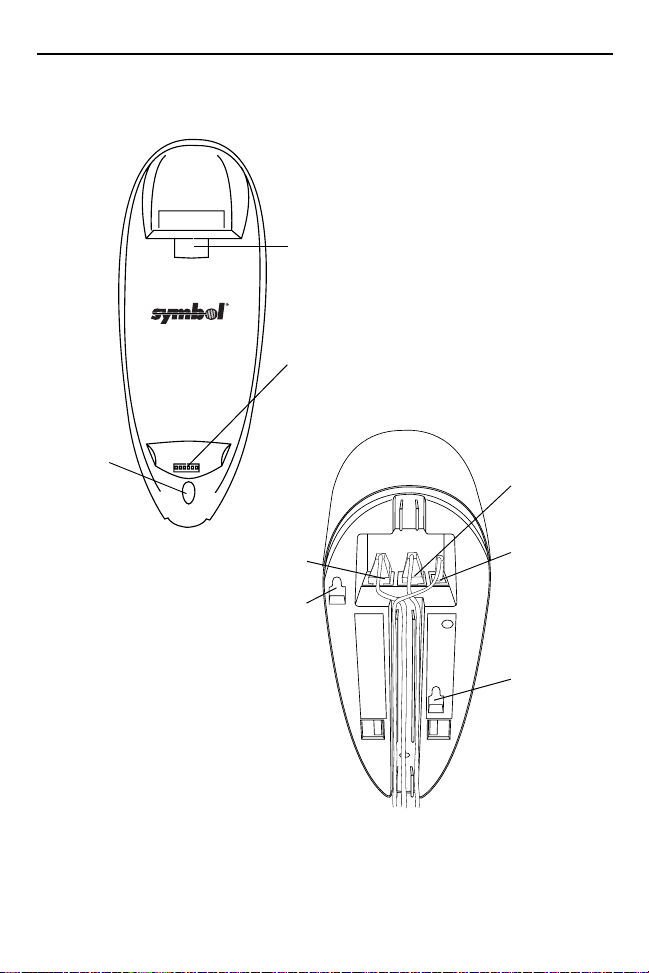
4 PL360/460 Cradle
Parts
Scanner Support Tab
Charging/Communication Cont ac ts
Charging
LED
Indicator
COM 1
COM 2
Wall-mounting
Socket 1
Power
Port
Wall-mounting
Socket 2
Page 5
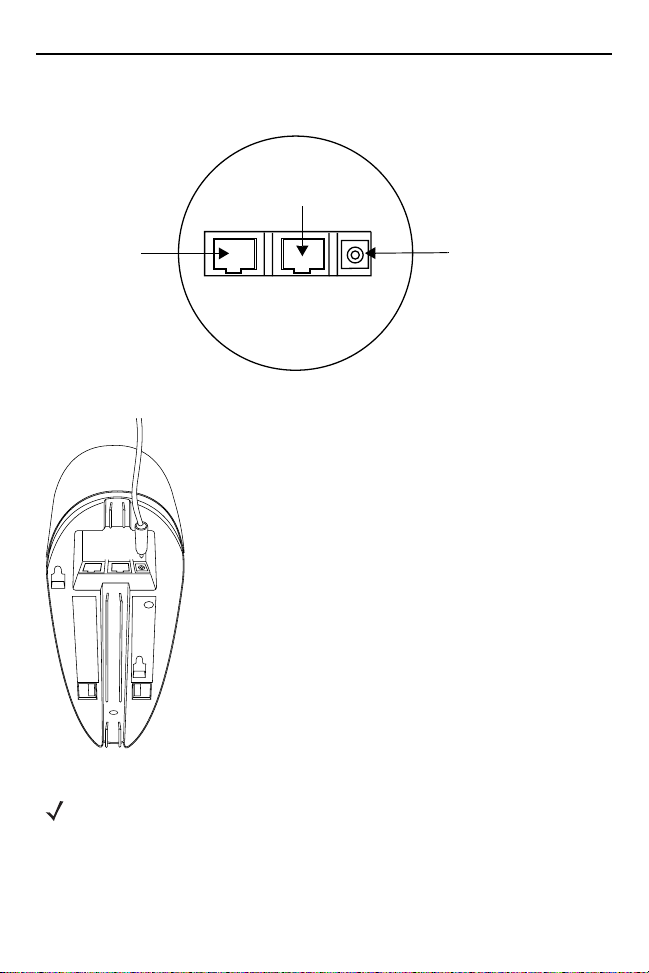
Quick Reference Guide 5
Connecting to the Host
There are three ports on the bottom of the cradle.
COM 1
COM 2
COM 1 connects to the host computer; COM 2 is used for daisy-chaining multiple
cradles together; and, the Power Port supplies power to the cradle.
1. Insert the independent power plug into the
Power Port. (The cradle cannot be powered
by the host computer.)
2. Insert the cable from the host computer into
COM 1.
3. Insert the cable to the other cradles, if any,
into COM 2.
Power Port
Daisy-Chaining
NOTE
The cradle supports daisy-chaining when connected to a serial
host and not when using Synapse interfaces.
To daisy-chain two or more cradles together, connect COM 1 of the first cradle to
the host and COM 2 to COM 1 of the second cradle. Then connect COM 2 of the
second cradle to COM 1 of the third cradle. Up to 12 cradles can be daisy-chained
to one host.
Page 6

6 PL360/460 Cradle
Wall Mounting
Before wall-mounting the cradle, the scanner support tab must be changed from
the desk-mount position to the wall-mount position.
1
1. Lift the scanner support tab out of
the top part of the cradle and
replace it in the wall-mount
position as shown.
2. Seat the cables from the bottom of
the cradle in the grooves along the
length of the cradle so that the
bottom of the cradle is smooth and
flat.
3. Secure two screws (included) to
the wall. A template is provided on
Desk Mount Wall Mount
2
3
page 14.
- Fasten the screws into the wall
where the cradle should hang
leaving about 1/8” (.3 cm) of
the screw outside the wall for
the cradle wall moung sockets.
4. Place the cradle over the screw
heads and slide down until it fits
into place. Slight pressure
upwards should not move the
cradle.
5. Place the Phaser scanner in the
cradle.
Page 7

Quick Reference Guide 7
Inserting Phaser in the Cradle
Place the Phaser scanner in the cradle so that the top of the scanner sits in the
larger part of the cradle and the metal contacts on the bottom of the scanner touch
the contacts on the cradle.
Sending Data to the Host Computer
To set up the PhaserLink cradle for communication between a Phaser scanner
and a host computer:
1. Connect the cradle to the host computer as described in
Connecting to the Host on page 5.
2. Insert the Phaser scanner in the cradle.
3. Start the communication program on the host computer and the Phaser
scanner.
Recharging the Battery in the Phaser
4. Connect the cradle to a receptacle supplying AC power of the proper voltage
level.
5. Place the scanner in the cradle, ensuring the metal contacts on the bottom of
the scanner touch the contacts on the cradle.
6. A complete charge takes up to 4 hours, depending upon the remaining charge
in the scanner battery.
Indicator LED
When the scanner is placed in the cradle, it waits 15 minutes to start charging the
battery in the scanner. The LED indicates the charging status as follows:
LED Description
Off
Slow Blink
Fast Blink
On
The scanner is not in the cradle.
Scanner is in cradle but not charging.
Scanner is in cradle and charging.
Scanner is in cradle and the charge cycle is
complete.
Page 8

8 PL360/460 Cradle
Troubleshooting
If the cradle does not work after following the operating instructions in this guide:
• check the system power.
• check for loose cable connections.
• ensure the scanner is sitting properly in the cradle.
Cleaning
Wipe the cradle periodically with a lens tissue or other material suitable for
cleaning optical material, such as eyeglasses.
CAUTION Do not pour, spray or spill any liquid on the cradle.
Regulatory Information
All Symbol devices are designed to be compliant with rules and regulations in locations they
are sold and are labeled as required.
Any changes or modifications to Symbol Technologies equipment, not expressly approved by
Symbol Technologies, could void the user's authority to operate the equipment.
CAUTION
Do NOT attempt to charge damp/wet mobile compute r s or batteries. All components must be
dry before connecting to an external power source.
Country Approvals
Regulatory markings are applied to the device si gnifying the device is approved for use in the
following countries: United St ates, Canada, Australia, Japan and Europe.
Please refer to the Symbol Declaration of Conformity (DoC) for details of other country
markings. This is available at http://www2.symbol.com/doc/.
Only use Symbol approved and UL Listed accessories, battery packs and
battery chargers.
Operation of the device without regulatory approval is illegal.
Health and Safety Recommendations
Ergonomic Recommendations
CAUTION In order to avoid or minimize the potential risk of ergonomic injury follow the
- Reduce or eliminate repetitive motion.
- Maintain a natural position.
- Reduce or eliminate excessive force.
- Keep objects that are used frequently within easy reach.
- Perform tasks at correct heights.
recommendations below. Consult with your local Health & Safety Manager
to ensure that you are adhering to your company's safety programs to
prevent employee injury.
Page 9

Quick Reference Guide 9
- Reduce or eliminate vibration.
- Reduce or eliminate direct pressure.
- Provide adjustable workstations.
- Provide adequate clearance.
- Provide a suitable working environment.
- Improve work procedures.
Vehicle or Forklift Installation
Position your device within easy reach. Be able to access your device without removing your
eyes from the road.
Laser Devices
Complies with 21CFR1040.10 and 1040.1 1 except for deviati ons pursuant to Laser Notice No.
50, dated July 26, 2001.
EN60825-1:1994+ A1:2002 +A2:2001
IEC60825-1:1993+A1:1997+A2:2001
The laser classification is marked on one of the labels on the device.
Class 1 Laser devices are not considered to be hazardous when used for their intended
purpose. The following statement is required to comply with US and international regulations:
CAUTION Use of controls, adjustments or performance of procedures other than
Class 2 laser scanners use a low power, visible light diode. As with any very bright light
source, such as the sun, the user should avoi d st aring directly int o the ligh t beam. Mo menta ry
exposure to a Class 2 laser is not known to be harmful.
those specified herein may result in hazardous laser light exposure.
Cradle Labeling
Page 10

10 PL360/460 Cradle
In accordance with Clause 5, IEC 825 and EN60825, the following informat i on is provided to
the user:
ENGLISH HEBREW
CLASS 1 CLASS 1 LASER PRODUCT
CLASS 2 LASER LIGHT
DO NOT STARE INTO BEAM
CLASS 2 LASER PRODUCT
DANISH / DANSK ITALIAN / ITALIANO
KLASSE 1 KLASSE 1 LASERPRODUKT CLASSE 1 PRODOTTO AL LASER DI CLASSE 1
KLASSE 2 LASERLYF CLASSE 2 LUCE LASER
SE IKKE IND I STRÅLEN NON FISSARE IL RAGGIOPRODOTTO
KLASSE 2 LASERPRODUKT AL LASER DI CLASSE 2
DUTCH / NEDERLANDS NORWEGIAN / NORSK
KLASSE 1 KLASSE-1 LASERPRODUKT KLASSE 1 LASERPRODUKT, KLASSE 1
KLASSE 2 LASERLICHT KLASSE 2 LASERLYS IKKE STIRR INN I LYSSTRÅLEN
NIET IN STRAAL STAREN LASERPRODUKT, KLASSE 2
KLASSE-2 LASERPRODUKT
FINNISH / SUOMI PORTUGUESE / PORTUGUÊS
LUOKKA 1 LUOKKA 1 LASERTUOTE CLASSE 1 PRODUTO LASER DA CLASSE 1
LUOKKA 2 LASERVALO CLASSE 2 LUZ DE LASER NÃO FIXAR O RAIO LUMINOSO
ÄLÄ TUIJOTA SÄDETTÄ PRODUTO LASER DA CLASSE 2
LUOKKA 2 LASERTUOTE
FRENCH / FRANÇAIS SPANISH / ESPAÑOL
CLASSE 1 PRODUIT LASER DE CLASSE 1 CLASE 1 PRODUCTO LASER DE LA CLASE 1
CLASSE 2 LUMIERE LASER CLASE 2 LUZ LASER
NE PAS REGARDER LE RAYON FIXEMENT NO MIRE FIJAMENTE EL HAZ
PRODUIT LASER DE CLASSE 2 PRODUCTO LASER DE LA CLASE 2
GERMAN / DEUTCH SWEDISH / SVENSKA
KLASSE 1 LASERPRODUKT DER KLASSE 1 KLASS 1 LASERPRODUKT KLASS 1
KLASSE 2 LASERSTRAHLEN KLASS 2 LASERLJUS STIRRA INTE MOT STRÅLEN
NICHT DIREKT IN DEN LASERSTRAHL SCHAU E N LASERPRODUKT KLASS 2
LASERPRODUKT DER KLASSE 2
CHINESE / ㅔԧЁ᭛
1㉏ 1㉏▔ܝѻક
2㉏ ▔ܝ
ߛ࣓⊼㾚ܝᴳ
2㉏▔ܝѻક
JAPANESE / ᣣᧄ⺆
ࠢࠬޓࠢࠬࠩຠ
ࠢࠬޓࠩశ✢
శ✢ࠍ⋥ⷞߒߥߢߊߛߐ
ࠢࠬࠩຠ
KOREAN /G䚐ạ㛨
X☥ἽG X☥ἽG⤼㢨㤴G㥐䖼
Y☥ἽG ⤼㢨㤴Gṅ㉔
GG 㢨Gṅ㉔㡸G㨰㐐䚌㫴G⫼㐡㐐㝘U
GG Y☥ἽG⤼㢨㤴G㥐䖼
Power Supply
Use only a Symbol approved power supply 50-14000-101R output rated 9 Vdc and minimum
1 A. The power supply is certified to EN60950-1 with SELV outputs. Use of an alternative
power supply invalidates any approval given to this device and may be dangerous.
Batteries
Please follow the local regulations when disposing of re-chargeable batteries.
Taiwan - Recycling
EPA (Environmental Protection Administration) requires dry battery producing or
importing firms in accordance with Article 15 of the Waste Disposal Act are required to
Page 11

Quick Reference Guide 11
indicate the recycling marks on the batteries used in sales, give away or promotion.
Contact a qualified Taiwanese recycler for proper battery disposal.
Symbol Rechargeable Batteries
Symbol rechargeable battery packs are designed and constructed to the highest standards
within the industry. However, there are limitations to how long a battery can operat e or be
stored before needing replacement. Many factors af fect th e life of a battery pa ck such as heat,
cold, customer usage profiles, age, and severe drops.
When batteries are stored over a year, battery cell manufacturers advise that some
irreversible deterioration in overall battery quality may occur. To minimize this loss, they
recommend storing batteries half charged in a dry, cool place between 41° and 77°F (5° and
25°C), the cooler the better) and removed from the equipment to prevent the loss of capacity.
Batteries should be charged to half capacity at least once a year. If an electrolyte leakage is
observed, avoid any contact with the affected area and properly dispose of the battery.
Replace the battery when a significant loss of run ti me is detect ed. Bat teries must be charge d
within the 32° to 104°F (0° to 40°C) temperature range.
The standard warranty period for all Symbol batt eries is 30 days, r egardless if t he ba ttery was
purchased separately or included as part of the mobile computer. For more information on
Symbol batteries, please visit http://mysymbolcare.symbol.com/battery/batbasics1.html.
Radio Frequency Interference Requirements-FCC
Tested to comply
with FCC Standards
FOR HOME OR OFFICE USE
radiate radio frequency energy and, if not installed and used in accordance with the
instructions, may cause harmful interference to radio communications. However there is no
guarantee that interference will not occur in a particular installation. If this equipment does
cause harmful interference to radio or television reception, which can be determined by
turning the equipment off and on, the user is encouraged to try to correct the interference by
one or more of the following measures:
- Reorient or relocate the receiving antenna.
- Increase the separation between the equipment and receiver.
- Connect the equipment into an outlet on a circuit different from that to which the
receiver is connected.
- Consult the dealer or an experienced radio/TV technician for help.
Note: This equipment was tested and found to comply with the limits for a
Class B digital device, pursuant to Part 15 of the FCC rules. These limits
are designed to provide reasonable protection against harmful inter ference
in a residential installation. This equipment generates, uses and can
Radio Frequency Interference Requirements - Canada
This Class B digital apparatus complies with Canadian ICES-003.
Cet appareil numérique de la classe B est conforme à la norme NMB-003 du Canada.
Page 12

12 PL360/460 Cradle
Marking and European Economic Area (EEA)
Statement of Compliance
Symbol Technologies, Inc., hereby, declares that this device is in compliance with the
essential requirements and other relevant provisions of Directive 1999/5/EC. A Declaration of
Conformity may be obtained from http://www2.symbol.com/doc/.
Waste Electrical and Electronic Equipment (WEEE)
English: For EU Customers: All products at the end of their life must be returned to Symbol
for recycling. For information on how to return product, please go to:
http://www.symbol.com/environmental_compliance.
Dansk: Til kunder i EU: Alle produkter skal returneres til Symbol til recirkulering, når de er
udtjent. Læs oplysningerne om returnering af produkter på:
http://www.symbol.com/environmental_compliance.
Deutsch: Für Kunden innerhalb der EU: Alle Produkte müssen am Ende ihrer Lebensdauer
zum Recycling an Symbol zurückgesandt werden. Informationen zur Rücksendung von
Produkten finden Sie unter http://www.symbol.com/environmental_compliance.
Eesti: EL klientidele: kõik tooted tuleb nende eluea lõppedes tagastada taaskasutamise
eesmärgil Symbol'ile. Lisainformatsiooni saamiseks toote t agastamise kohta külastage palun
aadressi: http://www.symbol.com/environmental_compliance.
Español: Para clientes en la Unión Europea: todos los productos deberán entregarse a
Symbol al final de su ciclo de vida para que sean reciclados. Si desea má s info rmación sobre
cómo devolver un producto, visite: http://www.symbol.com/environmental_compliance.
Français : Clients de l'Union Européenne : Tous les produits en fin de cycle de vie doivent
être retournés à Symbol pour recyclage. Pour de plus amples informations sur le retour de
produits, consultez : http://www.symbol.com/environmental_compliance.
Italiano: per i clienti dell'UE: tutti i prodotti che sono giunti al termine del rispettivo ci clo di vit a
devono essere restituiti a Symbol al fine di consentirne il riciclaggio. Per informazion i sull e
modalità di restituzione, visitare il seguente sito Web:
http://www.symbol.com/environmental_compliance.
Page 13

Quick Reference Guide 13
Magyar: Az EU-ban vásárlóknak: Minden tönkrement terméket a Symbol vállalathoz kell
eljuttatni újrahasznosítás céljából. A termék visszajuttatásának módjával kapcsolatos
tudnivalókért látogasson el a http://www.symbol.com/environmental_compliance weboldalra.
Nederlands: Voor klanten in de EU: alle producten dienen aan het ei nde van hun levensduur
naar Symbol te worden teruggezonden voor recycling. Raadpleeg
http://www.symbol.com/environmental_compliance voor meer informatie over het
terugzenden van producten.
Português: Para clientes da UE: todos os produtos no fim de vida devem ser devolvidos à
Symbol para reciclagem. Para obter informações sobre como devolver o produto, visite:
http://www.symbol.com/environmental_compliance.
Slovenski: Za kupce v EU: vsi izdelki se morajo po poteku življenjske dobe vrniti podjetju
Symbol za reciklažo. Za informacije o vraèilu izdelka obišèite:
http://www.symbol.com/environmental_compliance.
Suomi: Asiakkaat Euroopan unionin alueella: Kaikki tuotteet on palau tettava kierrätettäväksi
Symbol-yhtiöön, kun tuotetta ei enää käytetä. Lisätietoja tu otteen palauttamisesta on
osoitteessa http://www.symbol.com/environmental_compliance.
Svenska: För kunder inom EU: Alla produkter som uppnått sin livslängd måste returneras till
Symbol för återvinning. Information om hur du returnerar produkten finns på
http://www.symbol.com/environmental_compliance.
Page 14

14 PL360/460 Cradle
Wall Mounting Template
1 5/16”
Wall
Mounting
Socket 1
Use 1/8” drill bit
Center
Line of
Cradle
Wall
Mounting
Socket 2
for the screw
holes.
3 1/2”
11/16”
Page 15

Quick Reference Guide 15
This page is intentionally blank.
Page 16

Service Information
Before you use the unit, it must be configured to operate in your facility’s network
and run your applications.
If you have a problem running your unit or using your equipment, contact your
facility’s Technical or Systems Support. If there is a problem with the equipment,
they will contact the Symbol Support Center:
United States 1-800-653-5350 Canada 905-629-7226
United Kingdom 0800 328 2424 Asia/Pacific 337-6588
Australia 1-800-672-906 Austria/Österreich 01-5055794-0
Denmark/Danmark 7020-1718 Finland/Suomi 9 5407 580
France 01-40-96-52-21 Germany/
Italy/Italia 2-484441 Mexico/México 5-520-1835
Netherlands/Nederland315-271700 Norway/Norge +47 2232 4375
South Africa 11-809 5311 Spain/España +913244000
Sweden/Sverige 08 445 29 00 Europe/Mid-East
Latin America
Sales Support
For the latest version of this guide go to: http://www.symbol.com/manuals.
Inside USA: 1-800-347-0178;
Outside USA: +1.954.255.2610
Deutschland
Distributor
Operations
6074-49020
Contact local
distributor or call
+44 118 945 7360
70-33657-01
Revision D - May 2006
Symbol Technologies, Inc.
One Symbol Plaza Holtsville, N.Y. 11742-1300
http://www.symbol.com
