Page 1

SC-960RL/SC-960L
User’s Guide
Page 2

On December 1, 2000 Symbol Technologies, Inc. completed the purchase
of Telxon Corporation. References made herein to "Telxon" or "Telxon
Corporatio n" s houl d reflec t "Sy mb ol " or "S ymbol Technolo gies, Inc.",
respec tively. Any questi on s, contac t your Symbol repres entative.
©
2000
No part of this publicat ion may be repr oduced or used in an y form, or by any electrical or
mechanical means, without permission in writing from Symbol. This includes electronic or
mechanical means, such as photocopying, recording, or information storage and retrieval
systems. The material in this manual is subject to change without notice.
Symb ol reserv es the ri ght to mak e changes to any soft ware o r prod uct to impro ve reliability,
function, or design.
Symbol does not assume any product liability arising out of, or in connection with, the
application or use of any product, circuit, or appl ication described herein.
No license is granted, either expressly or by implication, estoppel, or otherwise under any
Symbol Technologie s , Inc., intellect u a l property right s . An im plied licens e only exists for
equipment, circuits, and subsystems contained in Symbol products.
Symbol is a re gistered tradem ark of Symbol Technologies, Inc. Other product names
mentioned in this m anual may be trademar ks or registered trademarks of their respective
companies and are he reby ackn owledged.
Symbol Technologies, Inc.
One Symbol Plaza
Holtsville, New York 11742-1300
http://www.symbol.com
Symbol Su ppo rt Ce nter: 1-800-653-5350
by Symbol Technologies, Inc. All rights reserved.
2
Page 3

SC-960RL/SC-960L
User’s Guide
Page 4
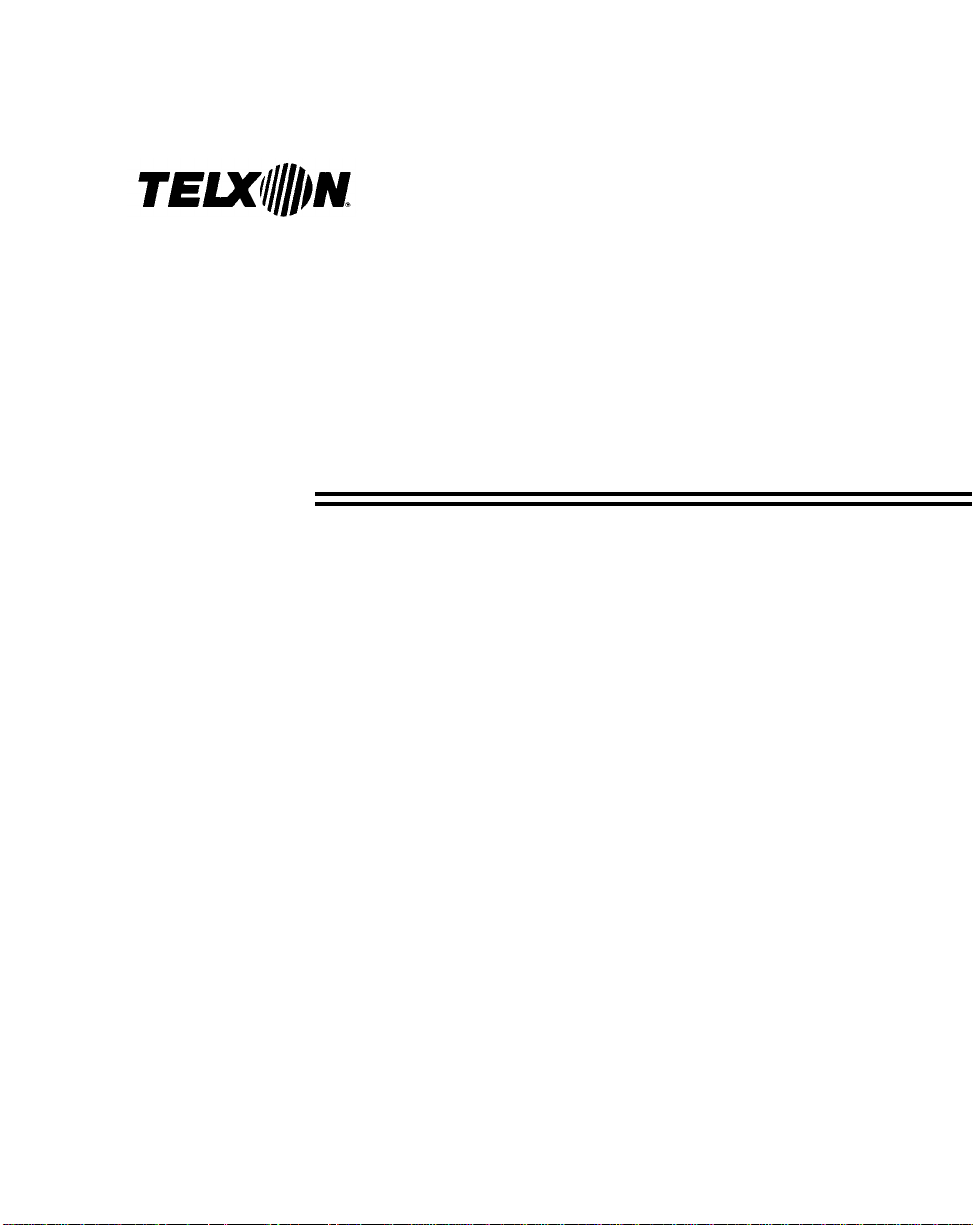
SC-960RL/SC-960L
User’s Guide
Part Number: 21570-701-04
Release Date: 3/17/97
Page 5

Telxon is a registered trademark of Telxon
Corporation.
All other product or trade references are either the
trademarks or registered trademarks of their
respective owners and are used for identification.
The information contained in this manual is subject
to change without notice.
Telxon Corporation shall not be liable for technical or
editorial omissions or mistakes in this manual nor
shall it be liable for incidental or consequential
damages resulting from your use of the information
contained in this manual.
This manual is copyrighted. All rights are reserved.
No part of this manual may be photocopied or
reproduced in any form without the prior written
consent of Telxon.
© Copyright 1997 Telxon Corporation
All Rights Reserved.
Page 6

Contents
Regulations . . . . . . . . . . . . . . . . . . . . . . . . . . . . . . 7
General regulations . . . . . . . . . . . . . . . . . . . . . 7
FCC statement . . . . . . . . . . . . . . . . . . . . . 7
DOC statement . . . . . . . . . . . . . . . . . . . . . 7
If your SC-960RL/SC-960L has an internal modem . . . . 8
FCC regulations . . . . . . . . . . . . . . . . . . . . . 8
DOC statement . . . . . . . . . . . . . . . . . . . . . 10
Safety information . . . . . . . . . . . . . . . . . . . . . . . . . . . 12
Disposing of nickel-cadmium batteries . . . . . . . . . . . 12
Scope of the manual . . . . . . . . . . . . . . . . . . . . . . . . . . 13
Document conventions . . . . . . . . . . . . . . . . . . . 13
Cautions . . . . . . . . . . . . . . . . . . . . . . . . . 13
Notes . . . . . . . . . . . . . . . . . . . . . . . . . . . 13
Overview of the SC-960RL/SC-960L . . . . . . . . . . . . . . . . . . . . 14
Getting started . . . . . . . . . . . . . . . . . . . . . . . . . . . . 15
Unpacking the SC-960RL/SC-960L . . . . . . . . . . . . . 15
Parts . . . . . . . . . . . . . . . . . . . . . . . . . . . . . . . . . 16
Cradle base . . . . . . . . . . . . . . . . . . . . . . . . . 16
Modem module (optional) . . . . . . . . . . . . . . . . . . 16
Power pack . . . . . . . . . . . . . . . . . . . . . . . . . . 16
Features . . . . . . . . . . . . . . . . . . . . . . . . . . . . . . . 19
4
Page 7

Installing a single cradle . . . . . . . . . . . . . . . . . . . . . . . . . 20
Mounting the SC-960RL/SC-960L . . . . . . . . . . . . . 20
Mounting to a horizontal surface . . . . . . . . . . . . 21
Mounting to a wall . . . . . . . . . . . . . . . . . . . 22
Connecting to a host computer or external modem . . . . 22
Connecting the internal modem . . . . . . . . . . . . . . . 23
Connecting cradles together . . . . . . . . . . . . . . . . . . . . . . . 25
Inserting and removing a PTC . . . . . . . . . . . . . . . . . . . . . . . 28
Inserting a PTC into the cradle . . . . . . . . . . . . . . . 28
Removing a PTC from the cradle . . . . . . . . . . . . . . 28
Inserting and removing a spare battery pack . . . . . . . . . . . . . . . . 29
Inserting a spare battery pack into the cradle . . . . . . . 29
Removing a spare battery pack from the cradle . . . . . . 29
Charging battery packs . . . . . . . . . . . . . . . . . . . . . . . . . 30
Charging precautions . . . . . . . . . . . . . . . . . . . . 30
The charging process . . . . . . . . . . . . . . . . . . . . 30
Communicating data
. . . . . . . . . . . . . . . . . . . . . . . . . . 31
Flashing through the cradle . . . . . . . . . . . . . . . . . . . . . . . 32
Flashing guidelines . . . . . . . . . . . . . . . . . . . . . 32
Maintaining the SC-960RL/SC-960L . . . . . . . . . . . . . . . . . . . . 33
Operating conditions . . . . . . . . . . . . . . . . . . . . . 33
Handling the cradle . . . . . . . . . . . . . . . . . . . . . 33
Cleaning the cradle . . . . . . . . . . . . . . . . . . . . . 33
Storing the cradle . . . . . . . . . . . . . . . . . . . . . . 34
Servicing the cradle . . . . . . . . . . . . . . . . . . . . . 34
Troubleshooting . . . . . . . . . . . . . . . . . . . . . . . . . . . . 35
The cradle fails to communicate with the host computer or
external modem . . . . . . . . . . . . . . . . . . . . . . 35
The PTC fails to communicate through the cradle . . . . . 35
5
Page 8

The PTC’s battery pack or the spare battery pack fails to
recharge . . . . . . . . . . . . . . . . . . . . . . . . . . 36
The Power LED does not light . . . . . . . . . . . . . . . 36
The PTC bay Charging LED does not light when a PTC
is in the cradle . . . . . . . . . . . . . . . . . . . . . . . 36
The spare battery bay Charging LED does not light
when a spare battery pack is in the cradle . . . . . . . . 37
Other problems . . . . . . . . . . . . . . . . . . . . . . . 37
Appendix A . . . . . . . . . . . . . . . . . . . . . . . . . . . . . . 38
Specifications . . . . . . . . . . . . . . . . . . . . . . . . 38
Communication . . . . . . . . . . . . . . . . . . . . . 38
Electrical . . . . . . . . . . . . . . . . . . . . . . . . 38
Environmental . . . . . . . . . . . . . . . . . . . . . 39
Physical . . . . . . . . . . . . . . . . . . . . . . . . . 39
Appendix B . . . . . . . . . . . . . . . . . . . . . . . . . . . . . . 40
Accessory part numbers . . . . . . . . . . . . . . . . . . . 40
Appendix C
. . . . . . . . . . . . . . . . . . . . . . . . . . . . . . 41
Communication connections . . . . . . . . . . . . . . . . 41
Pinouts . . . . . . . . . . . . . . . . . . . . . . . . . . 41
Cables . . . . . . . . . . . . . . . . . . . . . . . . . . 42
Appendix D . . . . . . . . . . . . . . . . . . . . . . . . . . . . . . 49
LED status indicators . . . . . . . . . . . . . . . . . . . . 49
Power LED . . . . . . . . . . . . . . . . . . . . . . . 49
PTC bay Busy LED . . . . . . . . . . . . . . . . . . . 49
PTC bay Charging LED . . . . . . . . . . . . . . . . . 49
Spare battery bay Charging LED . . . . . . . . . . . 49
Glossary . . . . . . . . . . . . . . . . . . . . . . . . . . . . . . . 51
Index . . . . . . . . . . . . . . . . . . . . . . . . . . . . . . . . 54
6
Page 9

Regulations
1
General regulations
FCC statement
This equipment has been tested and found to comply
with the limits for a Class A digital device, pursuant
to Part 15 of the Federal Communications
Commission (FCC) rules. These limits are designed
to provide reasonable protection against harmful
interference when the equipment is oper ated in a
commercial environment. This equipment generates,
uses, and can radiate radio frequency energy and,
if not installed and used in accordance with this
instruction manual, may cause harmful interference
to radio communications. Operation of this equipment
in a residential area is likely to cause harmful
interference, in which case users will be required
to correct the interference at their own expense.
DOC statement
This digital apparatus does not exceed the Class A
limits for radio noise emissions from digital
apparatus as outlined in the Radio Interference
Regulations of the Canadian Department of
Communications (DOC).
This Class A digital apparatus meets all requirements
of the Canadian Interference-causing Equipment
Regulations.
Cet appareil numerique de la classe A respecte toutes
les exigences du Reglement sur le material broilleur
du Canada.
7
Page 10

If your SC-960RL/SC-960L has an internal
modem
FCC regulations
This device has been granted a registration number
by the FCC, under Part 68 rules and regulations for
direct connection to the telephone lines. In order to
comply with these FCC rules, the following
instructions must be carefully read and applicable
portions followed completely:
1. The FCC has established rules that permit this
device to be directly connected to the telephone
network. Standardized jacks are used for these
connection s. Th is eq u ipme nt sh ou ld no t be us ed
on party lines or coin lines.
If this device is malfunctioning, it may also be
2.
causing harm to the telephone network; this
device should be disconnected until the source of
the problem can be determined and until repair
has been made. If this is not done, the telephone
company may temporarily disconnect service.
The telephone company may make changes in its
3.
technical operations and procedures; if such
changes affect the compatibility or use of this
device, the telephone company is required to give
adequate notice of the changes.
4. If the telephone company requests information on
what equipment is connected to their lines, inform
them of the following:
a. The telephone number this unit is connected
to
b. The ringer equivalence number (REN)
c. The USOC (RJ-11) jack required
d. The FCC registration number
8
Page 11

Items b, c, and d are indicated on the label. The
REN is used to determine how many devices can
be connected to your telephone line. In most areas,
the sum of the RENs of all devices on any one line
should not exceed five (5.0). If too many devices
are attached, they may not ring properly.
In the event of equipment malfunction, all repairs
5.
should be performed by our Company or an
authorized agent. It is the responsibility of users
requiring service to report the need for service to
our Company or to one of our authorized ag ents.
Service information can be obtained at:
Telxon Corporation
3330 We st Market Street
Akron, OH 44334-0582
6. If, through abnormal circumstances, harm to the
telephone li nes is caused, the device should be
unplugged until you determine if your device or
the telephone is the source; it should not be
reconnected until necessary repairs are effected.
Should the telephone company notify you that
7.
your device is causing harm, the device should
be unplugged. The telephone company will,
where practicable, notify you that temporary
discontinuance of service may be required.
However, where prior notice is not practicable, the
telephone company may temporarily discontinue
service, if such action is reasonably necessary. In
such cases, the telep hone company must
a. promptly notify you of such temporary
discontinuance,
b. afford you the opportunity to correct the
condition, and
c. inform you of your rights to bring a complaint
to the FCC under their rules.
9
Page 12

The telephone company may make changes in its
8.
communications facilities, equipment, operations,
or procedures, where such action is reasonably
required in the operation of its business and is not
inconsistent with FCC rules. If such changes can
be reasonably expected to render any customer’s
devices incompatible with telephone company
facilities, or require modification or alteration, or
otherwise materially affect their performance,
written notification must be given to the user to
allow uninterrupted service.
DOC statement
Notice: The Canadian Department of
Communications (DOC) label identifies certified
equipment. This certification means that the
equipment meets certain telecommunications
network protective, operational, and safety
requirements. The Department does not guarantee
the equipment will operate to the user’s satisfaction.
Before installing this equipment, users should ensure
that it is permissible to be connected to the facilities
of the local telecommunications company. The
equipment must also be installed using an acceptable
method of connection. In some cases, the company’s
inside wiring associated with a single line individual
service may be extended by means of a certified
connector assembly (te lep ho ne exte ns ion cord ). The
customer should be aware that compliance with the
above conditions may not prevent degradation of
service in some situations.
Repairs to certified equipment should be made by
Telxon. Any repairs or alterations made by the user to
this equipment, or equipment malfunctions, may give
the telecommunications company cause to request the
user to disc onnect the equipment.
10
Page 13

!
Users should not attempt to make
such connections themselves but
should contact the appropriate
electric inspection authority, or
electrician, as appropriate.
Users should ensure for their own protection that the
electrical ground connections of the power utility,
telephone lines, and internal metallic water pipe
system, if present, are connected together. This
precaution may be particularly important in rural
areas.
The load number (LN) assigned to each terminal
device denotes the percentage of the total load to be
connected to a telephone loop, which is used by the
device to prevent overloading. The termination on a
loop may consist of any combination of devices subject
only to the requirement that the total of the load
numbers of all the devices does not exceed 100. An
alphabetic suffix is also specified in the load number
for the appropriate ringing type (A or B), if applicable.
For example, LN = 20 A designates a load number of
20 and an “A” type ringer.
11
Page 14

Safety information
2
Disposing of nickel-cadmium batteries
The nickel-cadmium batteries that are recharged by
the SC-960RL/SC-960L contain chemically active
materials that are hazardous to the environment;
therefore, they must be disposed of properly. Never
attempt to incinerate a nickel-cadmium battery; doing
so could cause it to explode. Telxon urges you to
contact the Environmental Protection Agency, the
Department of Natural Resources, a local hazardous
waste disposal agency, or the Telxon Customer
Support Center for assistance prior to disposing of
your nickel-cadmium batteries.
12
Page 15

Scope of the manual
This manual provides general information on how to
install, operate, and maintain the SC-960RL and
SC-960L Single-bay Communication Cradles. Use this
manual as an introduction to your cradle along with
the manual or instructions provided by your
supervisor.
This manual does not provide instructions on how
to perform the tasks specific to your job in your
organization. For that information, refer to the
manual or instructions provided by your supervisor.
3
Document conventions
The following conventions are used throughout this
manual.
Cautions
Cautions indicate potential damage to equipment.
They are set off in the left-hand columns of this
manual by the following symbol: !.
Notes
Notes provide supplementary information. They are
set off in the left-hand columns of this manual and
are not preceded by a symbol.
13
Page 16

Overview of the SC-960RL/SC-960L
The SC-960RL and SC-960L Single-bay
Communication Cradles are accessories for the
PTC-960RL and PTC-960L, respectively. The cradles
work with the PTCs in two ways.
First, the cradle acts as a communication link
between the PTC and a host computer. It can send
data to and receive data from both units. The PTC
and the cradle communicate with each other through
their optical couplers and with the host computer via
a cable or modem.
Second, the cradle automatically charges a PTC’s
nickel-cadmium battery pack and a spare battery
pack when the PTC and spare pack are inserted into
the cradle. It requires approximately 12 hours to
charge both packs (plus the amount of time the PTC
spends communicating with a host computer).
Light-emitting diodes (LEDs) on the cradle’s front
panel indicate power, communication, and battery
charging status.
4
modem
A
is an electronic device that
allows the cradle to send and receive
signals over standard telephone lines.
The SC-960RL/SC-960L can be equipped with one of
six country-specific internal modems that provides
one-way or two-way communica ti o n. The cradle can
also be connected to an external modem. See
Appendix A for more information about mo dem
options.
The cradle can be used by itself or can be connected
directly to other SC-960RL/SC-960Ls to form a
system of up to 32 cradles.
14
Page 17

Getting started
Unpacking the SC-960RL/SC-960L
5
Any additional accessories are
shipped separately.
See Appendices B and C for cable
part numbers and information.
If anything is missing or
damaged, notify your Telxon
sales representative.
Each shipping box contains
• an SC-960RL or an SC-960L,
• a 12-VDC, 800-mA power pack,
• a cradle base (if your cradle was ordered as a
table-top version),
• an SC-960RL/SC-960L Read-Me-First Sheet,
and
• an SC-960RL/SC-960L User’s Guide.
If you will be connecting the cradle to a host computer,
you need a properly wired cradle-to-host cable,
available separately.
1. Remove the cradle from the box.
Remove all packing material from the cradle.
2.
Save the packaging in case the cradle is ever
stored or shipped to Telxon for service.
3. Check the contents of the package to make sure
you have received everything ordered.
Check the cradle and accessories for shipping
4.
damage.
15
Page 18

Parts
Figures 1 and 2 on pages 17 and 18 show and describe
the parts of the SC-960RL/SC-960L. The parts listed
below are not shown in either figure.
6
Cradle base
A cradle base is shipped with every table-top version
of the SC-960RL or SC-960L. The base holds the
cradle in place on a flat horizontal surface. It can be
permanently mounted through its four mounting
holes.
Modem module (optional)
See Appendix A for a list of available
modem modules. See page 23 for
information on connecting the
internal modem to telephone lines.
The SC-960RL/SC-960L can be equipped with an
internal modem module that provides communication
capability over standard telephone lines between a
PTC installed in the cradle and a host computer.
Either one-way half-duplex or two-way full-duplex
communication is available.
Power pack
The power pack, which provides power to the cradle,
plugs into the cradle’s power connector and into an
electrical outlet (110 volts AC in the U.S. or Canada).
It provides 12 volts of direct current (VDC) at 800
milliamperes (mA).
Each cradle, whether installed individually or as part
of a system of connected cradles, must have its own
power pack.
16
Page 19

Figure 1. The SC-960RL/SC-960L (front view)
1. PTC bay
2. Spare battery bay
3. Host connector
4. LEDs
1. This area of the cradle holds a PT C-960RL or a PTC-960L. The bay contains the cradle’s optical coupler and battery charging c ontacts.
2. This area of the cradle holds a spare nickel-cadmium battery pack. The bay contains battery charging contacts.
3. This female 25-pin connector connects via cable to a host computer or external modem. When cradles are connected together, this connector
(on all cradles in the system except the one in the left-most position) plugs into the daisychain connector of another SC-960RL/SC-960L.
4. These light-emitting diodes indicate power, communication, and battery charging status. See Appendix D for an explanation of the LEDs.
5. This male 25-pin connector plugs into the host connector of another SC-960RL/SC-960L to form a system of daisychained cradles. You
can connect up to 32 cradles in a system.
6. The SC-960RL/SC-960L’s optical coupler provides an optical communication path to and from a PTC residing in the cradle’s PTC bay.
6. Optical coupler (in bottom of PTC bay)
5. Daisychain connector
17
Page 20

Figure 2. The SC-960RL/SC-960L (back and bottom view)*
1. Mounting holes
2. Power connector
3. Power pack cable hook (not pictured)
4. RJ-11 jack (optional)
* This view of the SC-960RL/SC-960L shows the cradle in its wall-mount configuration.
1. These mounting holes allow table-top versions of the cradle to be secured in a cradle base and wall-mount versions to be mounted on a wall
via a standard telephone wall mounting plate. See Chapter 8 for details.
2. A 12-VDC, 800-mA power pack plugs into this connector and an electrical outlet to supply power to the cradle.
3. Sliding the power pack’s cable under this hook helps to prevent the cable from becoming unplugged.
4. If your SC-960RL/SC-960L was ordered with an internal modem, it will have an RJ-11 jack, a standard modular telephone-type jack. It can be
used to connect the cradle directly to a telephone line.
If your SC-960RL/SC-960L was not ordered with an internal modem, it can be connected to most standard external modems. You will need to
connect a cradle-to-modem cable to the cradle’s host connector and to the connector on the external modem. See Appendix B for cable
part numbers.
18
Page 21

Features
The SC-960RL/SC-960L Single-bay Communication
Cradle performs the following functions:
• Links a PTC-960RL or a PTC-960L to a host
computer
• Communicates with the host computer either
directly through a cable or remotely over telephone
lines via a built-in or external modem
• Provides standard RS-232 communication with the
host computer or external modem
• Directly connects to other SC-960RL/SC-960Ls
to form a system of cradles with a single
communication connection to a host computer
or modem
7
See Chapter 14 for additional
information.
• Provides a communication connection for
reprogramming the PTC’s internal flash EPROM
• Automatically charges the installed PTC’s
nickel-cadmium battery pack and a spare battery
pack
• Displays the charging status of the PTC’s
battery pack and a spare battery pack and the
communication status of the PTC
• Rests in a cradle base on a horizontal surface or
permanently mounts on a wall
19
Page 22

Installing a single cradle
Mounting the SC-960RL/SC-960L
8
The wall-mount version is illustrated
in Figure 3. Notice how the power
connector is on the same end of the
cradle as the 25-pin connectors.
If you want to change your cradle’s
mounting configuration, contact
your Telxon service representative.
Figure 3. SC-960RL/SC-960L wall-mount configuration
Your SC-960RL/SC-960L was ordered from the factory
as either a table-top or wall-mount version. See
Figure 3.
To mount the table-top version, follow the instructions
on page 21. To hang the wall-mount version, see the
instructions on page 22.
In the wall-mount configuration,
the cradle’s power connector is
on the same end of the cradle as
the 25-pin connectors.
20
Page 23

Mounting to a horizontal surface
Equipment required:
• A drill with a 1/8-inch drill bit
• Four 1/8-inch mounting screws
• A screwdriver or a power driver
• Four 1/8-inch nuts
• A wrench or a pair of pliers
1. Place the cradle base on a flat horizontal surface,
such as a table or desk.
2. To permanently mount the cradle base to the
horizontal surface, f ollow steps a through d.
a. Drill guide holes through the base’s four
mounting holes and into the surface below.
b. Insert a mounting screw into one of the
mounting holes and tighten.
c. If the screw extends below the mounting
surface, thread a nut onto the screw and
tighten.
To disconnect the cradle from the
cradle base, grasp the cradle and
firmly slide it toward you.
d. Repeat steps b and c for each of the remaining
screws.
Remove the rubber feet from the bottom of the
3.
cradle.
Hold the cradle over the cradle base.
4.
Position the cradle’s top mounting hole over the
5.
top pin in the cradle base. See Figure 4.
Firmly slide the cradle away from you.
6.
7. Make sure the cradle is securely connected to the
cradle base.
21
Page 24

Figure 4. The cradle base (front, top, and right side view)
Top pin
Mounting holes
Bottom pin
Release bar
Mounting to a wall
Equipment required:
• A standard telephone wall mounting plate
1. Follow the manufacturer’s instructions to install
the telephone mounting plate.
2. Position the cradle’s mounting holes over the
mounting plate’s pins and gently pull down on the
cradle to secure it to the plate.
Connecting to a host computer or external
modem
Equipment required:
• A cradle-to-host or cradle-to-modem cable
• A 12-VDC, 800-mA power pack (provided)
To use the cradle outside of the
U.S. or Canada, you need a power
pack designed for the country’s AC
voltage supply (e.g., 220 volts).
• An electrical outlet within 6 feet (1.8 meters)
providing 110 volts AC in the U.S. or Canada
22
Page 25

!
Do not force any connectors
together if they do not connect
easily; you could damage them.
1. Connect the male connector on the cradle-to-host
or cradle-to-modem cable to the host connector on
the left side of the cradle.
Connect the other end of the cable to the host
2.
computer or modem.
Follow the installation instructions
provided in the modem operator’s
guide to make this connection.
If you are connecting the cradle to an external
modem, you must connect the modem to a
telephone line.
3. Plug the connector on the power pack’s cable into
the cradle’s power connector.
Slide the power pack’s cable under the hook below
4.
the RJ-11 jack to prevent the cable from becoming
unplugged.
5. Plug the power pack into an electrical outlet.
6. Turn on the host computer or modem, if necessary.
Connecting the internal modem
If your SC-960RL/SC-960L has an internal modem,
follow the instructions in this section to connect it.
Equipment required:
• A modular telephone cable
• A modular telephone wall jack within 6 feet
(1.8 meters) of the cradle
To use the cradle outside of the
U.S. or Canada, you need a power
pack designed for the country’s AC
voltage supply (e.g., 220 volts).
• A 12-VDC, 800-mA power pack (provided)
• An electrical outlet within 6 feet (1.8 meters)
providing 110 volts AC in the U.S. or Canada
Plug one end of a modular telephone cable into
1.
the cradle’s RJ-11 jack. Plug the other end of the
telephone cable into a wall jack. In both cases,
push the cable’s connector into the jack until you
hear the connector’s tab click into place.
23
Page 26

Plug the connector on the power pack’s cable into
2.
the cradle’s power connector.
Slide the power pack’s cable under the hook below
3.
the RJ-11 jack to prevent the cable from becoming
unplugged.
4. Plug the power pack into an electrical outlet.
24
Page 27

Connecting cradles together
Cradles that are connected together in a system share
the same connection to the host computer or external
modem or share the same internal modem.
9
Cradles in a section are usually
connected directly together, with
the daisychain connector on the
first cradle’s right side plugging
directly into the host connector
on the second cradle’s left side.
Figure 5 shows typical cradle
configurations.
Only table-top versions require clips.
See Appendices B and C for cable
part numbers and descriptions.
A system can be assembled as a single section or as
two or more separate sections that are connected
together by cradle-to-cradle extension cables. See
Appendix B for the cable part number and Appendix
C for the cable diagram.
The maximum number of cradles in a system is 32.
These may be in a single section or in two or more
sections. The maximum length of any cable in the
system–cradle-to-host, cradle-to-modem, or cradleto-cradle–is 50 feet (15.2 meters).
If more than 32 cradles are connected, they must be
divided into separate systems, and each system must
have its own connection to the host computer or
external modem.
Equipment required:
• Two fastener c lips per every two cradles
• The proper cradle-to-host, cradle-to-modem,
and cradle-to-cradle cables, if necessary
• One 12-VDC, 800-mA power p a ck for each
cradle (provided)
• A modular telephone cable, if an internal
modem is installed in one of the cradles
To use the cradle outside of the
U.S. or Canada, you need a power
pack designed for the country’s AC
voltage supply (e.g., 220 volts).
• A modular telephone wall jack, if an internal
modem is installed in one of the cradles
• An electrical outlet (providing 110 volts AC in
the U.S. or Canada) for each cradle
25
Page 28

Figure 5. Typical cradle configurations
Cradle-to-host cable
Host computer
Host computer
Telephone wall
jack
screw lock
A
extension or nut that accepts the
screws on an attaching cable and
holds the connectors together.
is the hexagonal
SC-960RL/
SC-960L
SC-960RL/
SC-960RL/
SC-960L
Cradle-to-host cable
SC-960RL/
SC-960L
RJ-11 cable
External
modem
1. Make sure your system has no more than 32
cradles and each cable is not longer than 50 feet
(15.2 meters).
2. Remove the screw locks from the cradle
connectors that will be connected directly
together. Leave the screw locks on any connectors
that will have cables attached to them.
SC-960L
SC-960RL/
SC-960L
SC-960RL/
SC-960RL/
SC-960L
SC-960RL/
SC-960L
Cradle-to-cradle extension cable
SC-960L
SC-960RL/
SC-960L
Cradle-to-modem cable
SC-960RL/
SC-960L
SC-960RL/
SC-960L
SC-960RL/
SC-960L
SC-960RL/
SC-960L
SC-960RL/
SC-960L
SC-960RL/
SC-960L
SC-960RL/
SC-960L
Follow the instructions in Chapter 8
to mount the cradles to a wall or
horizontal surface.
3. Line up the cradles in a row, in the approximate
positions where they are to be installed. Leave
enough room behind the cradles to connect the
power packs.
Starting with the two cradles farthest to the left,
4.
line up the left-most cradle’s daisychain connector
with the host connector on the left side of the
second cradle.
26
Page 29

!
Do not force the cradle connectors
together if they do not connect
easily. Make sure they are properly
aligned and no pins are bent.
Each cradle must have its own
power pack. One pack cannot
power all the cradles in the
system.
5. Gently press the two cradles together so the pins
on the left cradle’s connector go into the holes on
the right cradle’s connector.
6. If your cradles are table-top
versions, use two fastener
clips to connect the cradles’
bases. See Figure 6.
Repeat Steps 4 through 6 for
7.
the remaining cradles in the
section and then for any
additional sections.
8. If necessary, use a similar procedure to connect
any cables that join sections of cradles.
After all the cradles have been connected together,
9.
attach a power pack to each cradle. Do this by
connecting the power pack’s cable to the cradle’s
power connector. Then slide the power pack’s cable
under the hook below the RJ-11 jack to prevent
the cable from becoming unplugged.
Figure 6. Installing fastener clips
!
Do not force any connectors
together if they do not connect
easily; you could damage them.
Make sure they are lined up
correctly, no pins are bent, and
nothing is obstructing either
connector.
10. If necessary, connect the cradle-to-host or cradleto-modem cable to the host connector on the leftmost cradle in the system and then connect the
other end of the cable to the host computer or
external modem.
11. If the left-most cradle in the system contains an
internal modem, plug a standard modular
telephone cable into that cradle’s RJ-11 jack and
then plug the other end of the telephone cable into
a telephone wall jack.
In both cases, push the telephone cable’s
connector into the jack until you hear the
connector’s tab click into place.
Plug each cradle’s power pack into an electrical
12.
outlet.
If necessary, turn on the host computer or
13.
external modem.
27
Page 30

Inserting and removing a PTC
10
Inserting a PTC into the cradle
The SC-960RL is designed for use with only a
PTC-960RL; likewise, the SC-960L is designed for
use with only a PTC-960L. Use only the PTC model
intended for use with your cradle.
1. Turn off the PTC.
2. Make sure the cradle’s Power LED is glowing. If it
is not, check the power pack’s connections at the
electrical outlet and the cradle.
!
Do not force a PTC into the cradle
if it does not slide in easily. Make
sure that the PTC is properly aligned
with the cradle’s PTC bay and that
nothing connected to the PTC is
obstructing its entry into the bay.
3. With the front of the PTC facing you, insert the
bottom of the PTC into the cradle’s PTC bay until
it will go no farther. The bay’s Charging LED
glows.
The PTC is now in the cradle, ready to
communicate and to have its battery pack charged.
Removing a PTC from the cradle
When the PTC’s internal battery pack has been
charged, the PTC can be removed from the cradle,
provided any communication with the host computer
is complete. The battery pack is charged continuously;
remove the PTC after 12 hours.
Make sure the PTC is off.
1.
Grasp the PTC and carefully lift it up and out of
2.
the cradle.
28
Page 31

Inserting and removing a spare battery pack
Inserting a spare battery pack into the cradle
Make sure the cradle’s Power LED is glowing. If it
1.
is not, check the power pack’s connections at the
electrical outlet and the cradle.
2. Hold the battery pack vertically, with the Telxon
label facing you and the two exposed battery
contacts pointing down.
11
!
Do not force a battery pack into
the cradle if it does not slide in
easily. Make sure the pack is
properly aligned with the bay.
3. Gently insert the battery pack into the cradle’s
spare battery bay until it will go no farther. The
bay’s Charging LED glows.
Removing a spare battery pack from the
cradle
When the spare battery pack has been charged, it
can be removed from the cradle. The battery pack is
charged continuously; remove the pack after 12 hours.
1. Grasp the battery pack and lift it out of the cradle.
29
Page 32

Charging battery packs
12
Charging precautions
Follow these guidelines when using the SC-960RL/
SC-960L to charge PTC battery packs:
• Do not attempt to charge any battery pack that has
not been designed for use with a PTC-960RL or
PTC-960L.
• Do not charge battery packs under extremely hot
or cold conditions. The recommended c har ging
temperature is 50 to 110 degrees F (10 to 43
degrees C).
The charging process
The battery pack may grow slightly
warmer while it is charging; this is
normal.
See Appendix D for an explanation
of the battery charging status LEDs.
Once a battery pack has been
charged, it can be removed and
replaced with another battery
pack. Wait at least 2 seconds
after removing a battery pack
before inserting a new one.
Charging begins automatically when you insert a
PTC-960RL/PTC-960L or a spare battery pack into
the appropriate bay in the cradle.
The cradle charges one or two battery packs in
approximately 12 hours (plus the amount of time the
PTC spends communicating w ith the host).
If the PTC or spare battery pack is left in the cradle
after charging, the cradle will maintain the battery
pack at peak efficiency until the PTC or spare pack is
removed.
30
Page 33

Communicating data
All communication between a PTC-960RL/PTC-960L
and the SC-960RL/SC-960L takes place through the
PTC’s and the cradle’s optical couplers. The cradle
acts as a communication link between the PTC and a
host computer or an external modem.
13
See Appendix B for cable part
numbers and Appendix C for cable
diagrams.
See Appendix A for the modem
types and communication standards
supported.
To communicate with a host computer or an external
modem, the cradle can be directly connected via an
RS-232-type serial cable. Instructions for making
the appropriate connections are provided in the
“Connecting to a host computer or external modem”
section on page 22.
If the SC-960RL/SC-960L contains an internal
modem, the cradle can communicate with a host
computer over standard telephone lines. Depending
on the modem installed, either one-way half-duplex
communication or two-way full-duplex communication
is available. Instructions for making the appropriate
connections are provided in the “Connecting the
internal modem” section on page 23.
Communication is managed automatically by your
organization’s application program. See the
instructions or manual provided by your supervisor
for the proper procedure to follow.
31
Page 34

Flashing through the cradle
14
Flash EPROMs
components inside a PTC that
store the operating system and
application programs.
For this procedure to work
successfully, the PTC must have
more than two times as much
RAM as application ROM.
are electronic
A PTC-960RL/PTC-960L’s flash EPROM can be
reprogrammed through the SC-960RL/SC-960L by
a user application after the initial load. Follow the
guidelines listed below and the instructions in the
Guide to the Flash Utilities (TCAL or MS-DOS
Version) to reprogram a PTC’s flash EPROM through
the cradle.
Flashing guidelines
• The initial flashing of the PTC’s operating system
and application must be done through a nullmodem cable that is directly connected to the PTC
and a PC.
•
Make sure the PTC containing the flash EPROM
to be reprogrammed is installed securely in the
cradle’s PTC bay.
• The PTC’s application ROM (ARC) can be reflashed
only if an application running on the PTC executes
the following procedure:
1. The application selects the optical port and
downloads an application image into the RAM
E-disk file system through the cradle.
2. The application then makes a PTC kernel call
to transfer the image from RAM to the
application ROM (ARC).
32
Page 35

Maintaining the SC-960RL/SC-960L
Operating conditions
The SC-960RL/SC-960L is designed to work in
environments that are free of dust, dirt, and moisture.
Do not use the cradle in temperatures below 50
degrees F (10 degrees C) or above 110 degrees F (43
degrees C). Do not leave the cradle where moisture
will condense on it.
Handling the cradle
The cradle is well constructed and durable; however, it
is a precision electronic device and must be treated as
such. Following the procedures in this section will
help to ensure you receive reliable service.
• Do not attempt to repair the cradle. No user-
serviceable parts are inside.
• Make sure all cables are connected correctly and
locked firmly into place and the correct cables are
used.
15
Cleaning the cradle
To clean the cradle, slightly moisten a soft, clean,
lint-free cloth with a mild, nonabrasive cleaner (such
as Windex) and wipe the cradle’s outside surface.
• Do not use a paper towel to clean the cradle.
• Do not soak the cloth and do not spray or pour
cleaning liquids directly onto the cradle.
• Use a brush or soft cloth to clea n any dirt from the
battery charging contacts.
33
Page 36

If the cradle becomes extremely dirty or if liquids,
dirt, or other foreign materials get inside the case,
contact your Telxon service representative.
Storing the cradle
• Do not store the cradle in temperatures below –20
degrees F (–29 degrees C) or above 140 degrees F
(60 degrees C).
• Do not store the cradle in a damp or humid
environment (over 95% noncondensing).
Servicing the cradle
Do not attempt to service the cradle. Only a trained
Telxon technician may service the cradle. Follow the
procedure set up by your organization to have the
cradle serviced properly.
34
Page 37

Troubleshooting
16
The cradle fails to communicate with the
host computer or external modem
• Make sure you are using the correct connecting
cables.
•
Make sure the cables are properly connected.
• Make sure the cradle’s power pack is connected to
the cradle and plugged into a functioning electrical
outlet.
• Make sure the host computer or external modem
has been turned on.
• If the cradle still fails to communicate, contact your
Telxon service representative.
The PTC fails to communicate through the
cradle
• Make sure the PTC is on.
• Make sure the cradle is on. Check the power pack’s
connections at the cradle and the electrical outlet.
• Make sure the PTC is properly installed in the
cradle.
• If the PTC still fails to communicate, contact your
Telxon service representative.
35
Page 38

The PTC’s battery pack or the spare battery
pack fails to recharge
•
Make sure the PTC or spare battery pack is
properly installed in the cradle. The Charging LED
lights when the PTC or battery pack is inserted
correctly.
See page 33 for instructions.
• Clean the contacts on the PTC’s battery pack or on
the spare battery pack.
• Replace the PTC’s nickel-cadmium battery pack or
the spare battery pack with another one and try to
recharge it.
• If the battery pack still fails to recharge, contact
your Telxon ser vi c e re pr es en ta t ive.
The Power LED does not light
• Make sure the cradle’s power pack is plugged into
an electrical outlet and the connector on the end of
the power pack’s cable is snug in the cradle’s power
connector.
• Plug the power pack into another electrical outlet.
• If the Power LED still does not light, contact your
Telxon service representative.
The PTC bay Charging LED does not light
when a PTC is in the cradle
• Move the PTC to a spare SC-960RL/SC-960L, if one
is available.
See page 12 for instructions on
properly disposing of nickelcadmium battery packs.
If the Charging LED on the spare cradle does not
light, the battery pack inside the PTC is faulty and
must be replaced.
If the Charging LED on the spare cradle glows, the
original cradle may be defective. Contact your
Telxon service representative.
36
Page 39

The spare battery bay Charging LED does not
light when a spare battery pack is in the
cradle
• Move the battery pack to a spare SC-960RL/
SC-960L, if one is available.
See page 12 for instructions on
properly disposing of nickelcadmium battery packs.
If the Charging LED on the spare cradle does not
light, the battery pack is faulty and must be
replaced.
If the Charging LED on the spare cradle glows, the
original cradle may be defective. Contact your
Telxon service representative.
Other problems
If you experience any other problems with your
SC-960RL/SC-960L that you cannot solve, contact
Telxon’s Customer Supp ort Center for assistance at
1-800-800-8010.
37
Page 40

Appendix
A
Specifications
Communication
Data communicatio n Full duplex, 30 0 to 38 .4 K bi ts per
via 25-pin connectors: second (bps)
Maximum system 32 cradles; 50 ft/15.2 m is the max.
size: length of any single attached cable
Additional modems may
be available. Contact your
Telxon sales representative
for information.
Availa bl e mo dem s MM-202 (Bell 202 and V.23 half
and communications duplex, 1200 bps, direct connect.
supported: Auto-dials and auto-answe r s in
pulse mode.)
MM-224 (V.22bis, V . 22 , Bell 212A,
and Bell 103. Auto-dials and
auto-answers.)
MM-224MV (Bell 10 3/ V.21 at 0 to
300 bps, Bell 212A at 1200 bps, and
V.22bis at 2400 bps . Also supports
MNP-5 and V.42bis.)
Electrical
Power pack: 12 VDC, 800 mA
Battery charging 12 hours for one or two battery
time: packs (plus the time the PTC
spends communicating with a
host computer)
38
Page 41

Environmental
Operating 50 to 110 degrees F
temperature: (10 to 43 degrees C)
Storage –20 to 140 degrees F
temperature: (–29 to 60 degrees C)
Physical
Length: 7.7 in/19.56 cm
Width: 4.3 in/10.9 cm
Height: 4.5 in/11.4 cm
Weight: 13 oz/.37 kg (wall-mount version)
21 oz/.6 kg (table-top version)
Capacity: One PTC and one spare battery pack
39
Page 42

Accessory part numbers
Appendix
B
Contact your Telxon representative
to order any of the following parts.
*The daisychain accessory kit contains
12 fastener clips and an instruction sheet.
**The "X" in the last three digits
of this part number indicates the
cable length in feet. You may
adjust this number according to
your requirements.
Refer to Appendix C for details on
each of these cables.
Table 1 lists part numbers for ordering SC-960RL/
SC-960L accessories.
Table 1. Accessory part numbers
Item Part number
12 VDC, 800 mA power pack
Cradle base
Daisychain accessory kit
Modems
MM-202
MM-224
MM-224MV
Standard communication cables
Cradle-to- 9-pin host cable
Cradle-to-25-pin host cable
Alternate communication cables
Cradle-to- 9-pin host cable
Cradle-to-25-pin host cable
Other cables
Cradle-to-modem cable
Cradle-to-cradle extension cable
Manuals
PTC-960RL User’s Guide
PTC-960L User’s Guide
Guide to the Flash Utilities (TCAL or
MS-DOS V ersion)
10142-100
22219-001
22528-000*
16077-001
16077-002
16077-003
P-80910-100
11345-1X0**
13656-322
10582-001
11346-000
10930-120
21568-000
21569-000
16541-000
40
Page 43

Appendix
C
Communication connections
This chapter provides information on the connections
used to establish and maintain communication
between the SC-960RL/SC-960L and other devices.
Pinouts
Table 2 lists the pinouts for the cradle’s 25-pin host
connector.
Table 2. Host connector pinouts
Pin Signal Description
1 GND Signal ground
2 TXD Transmit data
3 RXD Receive data
4 RTS Request to send
5 CTS Clear to send
6 DSR Data set ready
7 GND Signal ground
8 CD Carrier detect
9 TEST5V 5-volt test
10 N.C. No connection
11 N.C. No connection
12 DS0 Device select 0
13 DS1 Device select 1
20 DTR Data terminal ready
22 RI Ring indicate
41
Page 44

Cables
This section lists the cables that can be used by
the SC-960RL/SC-960L and indicates the function
of each. Figures 7 through 12 illustrate the cable
configurations.
Standard communication cables
When possible, the following communication cables
should be used to connect the cradle to a host
computer:
• Cradle-to-9-pin host cable P-80910-100
• Cradle-to-25-pin host cable 11345-1X0
These cables can be used with the Telxon TCOM-204
communication package as well as with custom host
communication packages . For custom packages,
however, the host software must be developed such
that the RI signal on the cradle side is not asserted
during periods of inactivity. If the RI signal is always
asserted, the PTC in the cradle will never suspend,
and the PTC’s battery pack will not be recharged by
the cradle.
Alternate communication cables
The following communication cables should be used
only to maintain compatibility with older Telxon
communication packages, specifically PC-TCOS,
TCOM-101, and TCOM-201:
• Cradle-to-9-pin host cable 13656-322
• Cradle-to-25-pin host cable 10582-001
Other cables
The cradle-to-modem cable (11346-000) is used to
connect the cradle to an external modem.
The cradle-to-cradle extension cable (10930-120) is
used to increase the distance between daisychained
cradles.
42
Page 45

Figure 7. Cradle-to-9-pin host cable (standard), P/N P-80910-100
SC-960RL/SC-960L
(DB-25M)
TXD 2 2 RXD
RXD 3 3 TXD
GND 7 5 GND
CD 8 7 RTS
RTS 4 8 CTS
CTS 5 1 CD
RI 22 4 DTR
DSR 6 6 DSR
DTR 20 9 RI
Host
(DB-9F)
43
Page 46

Figure 8. Cradle-to-25-pin host cable (standard), P/N 11345-1X0
SC-960RL/SC-960L
(DB-25M)
RXD 3 2 TXD
TXD 2 3 RXD
DSR 6 20 DTR
RI 22
DTR 20 6 DSR
CD 8 4 RTS
RTS 4 8 CD
CTS 5
GND 7 7 GND
Host
(DB-25F)
5CTS
44
Page 47

Figure 9. Cradle-to-9-pin host cable (alternate), P/N 13656-322
SC-960RL/SC-960L
(DB-25M)
TXD 2 2 RXD
RXD 3 3 TXD
CTS 5 4 DTR
GND 7 5 GND
RTS 4 6 DSR
DSR 6 7 RTS
RI 22
DTR 20 8 CTS
Host
(DB-9F)
9RI
1CD
45
Page 48

Figure 10. Cradle-to-25-pin host cable (alternate), P/N 10582-001
SC-960RL/SC-960L
(DB-25M)
RXD 3 2 TXD
TXD 2 3 RXD
RTS 4 6 DSR
CTS 5 20 DTR
GND 7 7 GND
DSR 6 4 RTS
RI 22
DTR 20 5 CTS
Host
(DB-25F)
8CD
22 RI
46
Page 49

Figure 11. Cradle-to-modem cable, P/N 11346-000
SC-960RL/SC-960L
(DB-25M)
TXD 2 2 RXD
RXD 3 3 TXD
DTR 20 20 DSR
DSR 6 6 DTR
RTS 4 4 CTS
CTS 5 5 RTS
RI 22 22 RI
CD 8 8 CD
GND 7 7 GND
Modem
(DB-25M)
47
Page 50

Figure 12. Cradle-to-cradle extension cable, P/N 10930-120
SC-960RL/SC-960L A
(DB-25M)
RI 22 22 RI
CD 8 8 CD
CTS 5 5 CTS
DSR 6 6 DSR
RXD 3 3 RXD
TXD 2 2 TXD
RTS 4 4 RTS
DTR 20 20 DTR
GND 7 7 GND
SC-960RL/SC-960L B
(DB-25F)
48
Page 51

Figure 13. LED status panel
Appendix
D
LED status indicators
Light-emitting diodes (LEDs) on the SC-960RL/
SC-960L’s front panel indicate the status of the cradle,
an installed PTC, and an installed battery pack.
Figure 13 shows the SC-960RL/SC-960L’s LED status
panel.
Power LED
This red LED glows when power is applied to the
cradle.
PTC bay Busy LED
This red LED glows when a PTC is in its bay and is
communicating with a host computer or modem.
PTC bay Charging LED
This green LED glows when the PTC’s internal
battery pack is being charged.
Spare battery bay Charging LED
This green LED glows when a spare battery pack is
being charged.
49
Page 52

Table 3 helps you to interpret the status LEDs.
Table 3. Status LED interpretation
PTC bay
Status Power LED
Cradle is receiving power On On or off On or off On or off
PTC is communicatin g
through cradle
No battery in cradle On Off Off Off
Cradle is charging PTC’s
battery pack
Cradle is charging spare
battery pack
On On On or off On or off
On On or off On On or off
On On or off On or off On
Busy LED
PTC bay
Charging LED
Spare battery
bay Charging LED
50
Page 53

Glossary
application A PC, mainframe, or PTC program that is designed to
perform a specific task for a user. Examples include
route accounting, payroll, price lookup, shipping, and
inventory control.
auto-answer
The ability to detect an incoming call, answer the call,
and attempt to establish communication.
bit The fundamental binary unit, either a 1 (on) or a 0
(off). In ASCII code , seven bits represent one
character of data.
bps Bits per second. A rate of electronic data transmission.
CD Carrier detect signal. CD indicates that the modem is
receiving a signal from the remote modem.
CTS Clear-to-send signal. CTS indicates that the line
between a modem and a terminal device is clear for
transmission. CTS usually follows a raised
request-to-send (RTS) signal.
data
communication
The transport of encoded information from one device
to another.
DSR Data set ready signal. The modem sends DSR to the
attached device to indicate that the modem is
connected, on, and ready.
DTR Data terminal ready signal. The signal sent by the
terminal device to the modem to indicate that the
terminal is ready for transmission.
GND Ground.
host computer A personal computer or mainframe that processes
and stores data supplied by PTCs.
51
Page 54

I/O port Input/output port. A connection on the cradle through
which the SC-960RL/SC-960L sends data and
instructions to other devices and receives data and
instructions from them. Also the connector on the
cradle to which cables or accessories are attached.
LED Light-emitting diode. The LEDs serve as indicator
lights on the cradle.
mA Milliampere. A measurement of the ability to provide
electrical power.
modem Modulator-demodulator. A communication device that
converts the serial digital data from a transmitting
device to a signal suitable for transmission over a
telephone line and then reconverts the signal to serial
digital data for the receiving device.
nickel-cadmium
battery
one-way
communication
A type of rechargeable battery used to power a PTC
and some of its accessories.
The transport of information from one device to
another without interruption. In one-way
communication, the receiving device cannot respond
directly to the sending device.
port See I/O port.
PTC Portable T e le-Transaction Computer. A
programmable, battery-powered, hand-held device
used for collecting, storing, and transmitting data.
RI Ring indicate signal. RI alerts a modem to a call
waiting on the attached telephone line.
RJ-11 A single-line, analog telephone jack termination.
RS-232 An Electronic Industries Association (EIA) standard
that defines the connector, the connector pins, and the
signals used to serially transfer data from one device
to another.
52
Page 55

RTS Request-to-send signal. RTS initiates the data
transmission sequence on a communication line
between a modem and a terminal device.
RXD Receive data signal. RXD is the data that is being
received.
SC-960RL/SC-960L
Single-bay
Communication
Cradle
A device that charges a PTC-960RL/PTC-960L’s
nickel-cadmium battery pack and a spare battery
pack and allows the PTC to communicate with a host
computer.
signals Electronic impulses that transmit data from one
device to another.
two-way
communication
The exchange of information between two devices.
After each block of data, the receiving device sends a
positive or negative acknowledgment to the sending
device.
TXD Transmit data signal. TXD is the data that is being
transmitted.
VA C
Volts alternating current. A unit of measure of electric
potential or potential difference in a bidirectional
electrical current.
VDC Volts direct current. A unit of measure of electric
potential or potential difference in a unidirectional
electrical current.
53
Page 56

Index
A
Accessory part numbers, 40
B
Battery pack
charge time, 14, 30, 38
charging, 14, 19, 30
inserting into cradle, 29
removing from cradle, 29
Busy LED, 49-50
C
Cables
configurations, 43-48
descriptions, 42
maximum length, 25, 38
part numbers, 40
Charging battery packs, 14, 19, 30
Charging LED
PTC bay, 28, 49-50
spare battery bay, 29, 49-50
Charging precautions, 30
Charging temperature, 30
Cleaning the cradle, 33-34
Communication
host computer, 14, 19, 22-23, 31
modem, 14, 16, 19, 23-24, 31
Communication connections, 41-48
Communication specifications, 38
Connecting cradles together, 25-27
Connecting to a host computer or
external modem, 22-23
Connecting the internal modem, 23-24
Cradle base, 16, 18, 19, 40
inserting cradle into, 21-22
Customer Support Center
contacting, 37
D
Daisychain connector, 17
Disposing of nickel-cadmium
batteries, 12
DOC statement, 7, 10-11
Document conventions, 13
cautions, 13
notes, 13
E
Electrical specifications, 38
Environmental specifications, 39
F
Fastener clips, 40
installing, 27
FCC regulations, 8-10
FCC statement, 7
Features, 19
Flashing through the cradle, 32
H
Handling the cradle, 33
54
Page 57

Host computer
communication, 14, 19, 22-23, 31
connecting to an SC-960RL/SC-960L,
22-23
Host connector, 17
pinouts, 41
to a wall, 22
Mounting holes, 18, 21-22
Mounting options, 19
N
I
Inserting a PTC into the cradle, 28
Inserting a spare battery pack into
the cradle, 29
Installing a single cradle, 20-24
connecting to a host computer or
external modem, 22-23
connecting the internal modem,
23-24
mounting the cradle, 20- 22
L
LEDs, 14, 17
Busy, 49-50
Charging (PTC bay), 28, 49-50
Charging (spare battery bay), 29,
49-50
Power, 28, 29, 49-50
M
Maintaining the cradle, 33-34
Modem, 16, 18, 40
communication, 14, 16, 19, 23-24, 31
connecting an external modem to the
cradle, 22-23
connecting an internal modem to the
cradle, 23-24
types, 14, 38
Mounting the cradle, 20-22
to a horizontal surface, 21-22
Nickel-cadmium batteries
disposing of, 12
Nickel-cadmium battery pack
See Battery pack
O
Operating conditions, 33
Operating temperature, 33, 39
Optical coupler, 14, 17, 31
Overview of the cradle, 14
P
Packing material
saving, 15
Part number s, 40
Parts of the cradle, 16-18
Physical specifications, 39
Power connector, 18
Power LED, 28, 29, 49-50
Power pack, 16
Power pack cable hook, 18, 23-24, 27
PTC
inserting into the cradle, 28
removing from the cradle, 28
PTC bay, 17
PTCs supported by the cradle, 14, 19,
28
55
Page 58

R
Regulations
general, 7
if your cradle contains a modem,
8-11
Removing a PTC from the cradle, 28
Removing a spare battery pack from
the cradle, 29
Reprogramming the PTC’s flash
EPROM, 19, 31
RJ-11 jack, 18, 23
S
Safety information, 12
SC-960RL/SC-960L
cleaning, 33-34
connecting to a host computer or
external modem, 22-23
connecting to other cradles, 25-27
features, 19
handling, 33
maintaining, 33-34
mounting to a horizontal surface,
21-22
mounting to a wall, 22
number that can be connected
together, 14, 17, 25, 38
overview, 14
parts, 16-18
PTCs supported by the cradle,
14, 19, 28
servicing, 34
specifications, 38-39
storing, 34
typical configurations, 26
unpacking, 15
wall-mount configuration, 20
Scope of the manual, 13
Servicing the cradle, 34
Shipping damage, 15
Spare battery bay, 17
Specifications
communication, 38
electrical, 38
environmental, 39
physical, 39
Storage temperature, 34, 39
Storing the cradle, 34
T
Troubleshooting, 35-37
U
Unpacking the cradle, 15
56
Page 59

!21570-701-04!
Telxon Corporation/3330 West Market Street, Akron, Ohio 44334/330-664-1000/800-800-8001
Part No. 21570-701-04 Printed in U.S.A.
