Sylvania 6432TFY Owner’s Manual
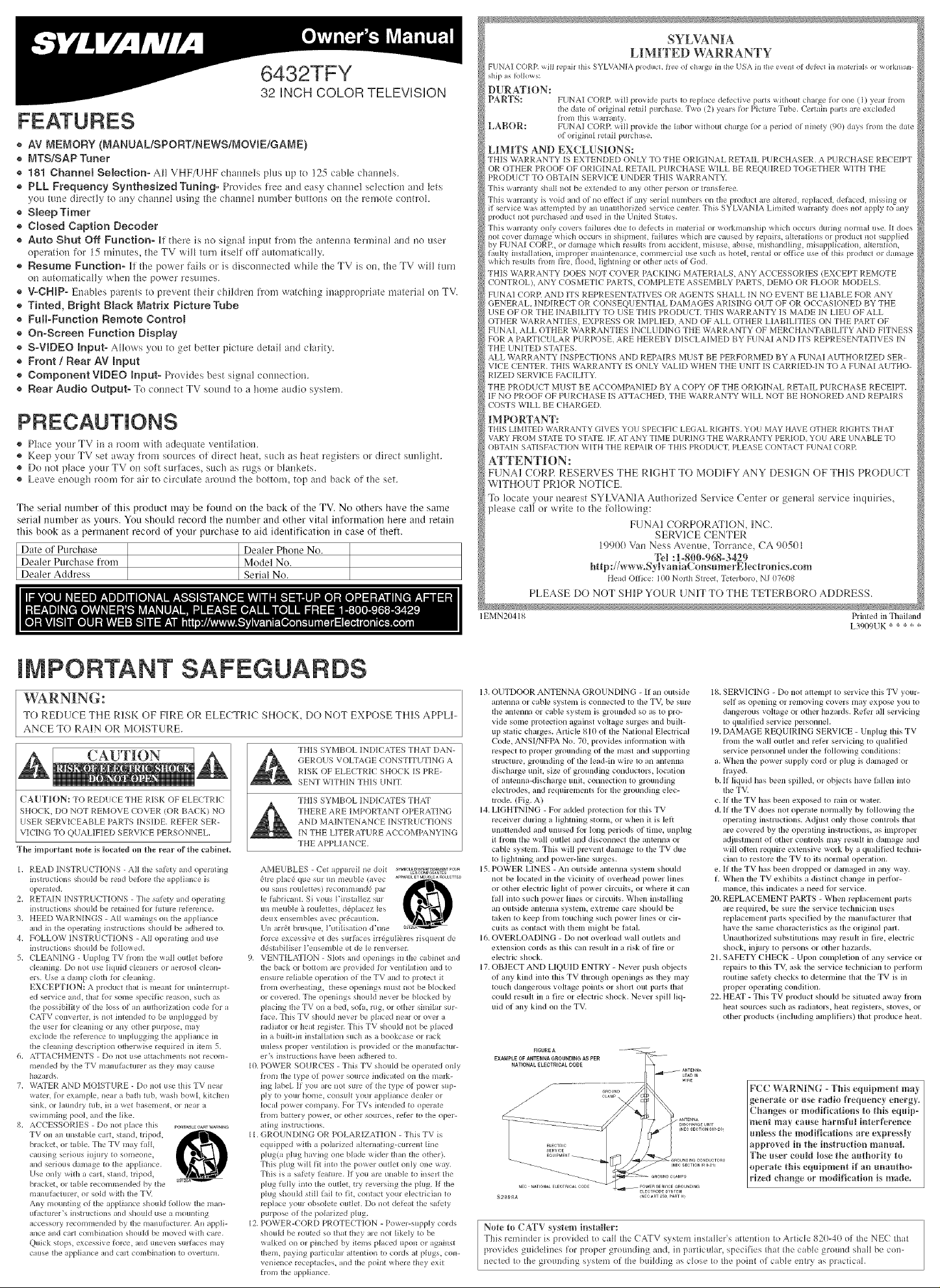
6432TFY
32 UNCH COLOR TELEVUSUON
® AV MEMORY (MANUAL/SPORT/NEWS!MOVmE/GAME)
® MTS/SAP Tuner
® 181 Channel SeMction- At_VHF/ttHF cb mueE plus up to 125 c_ble channels.
® PLL Frequency Synthesized Tuning- Provides free md easy cbauue! selectiou and lets
3ou time directl 3 to any cbauuel using the chaunel number buttous ou tile remote coutrol.
® Smeep Timer
® Closed Caption Decoder
® Auto Shut Off Function- It there is uo sigua_ Ju!)llt tron) the auteuu l terminal aud no user
operation for 15 mimltes, the TV s_i]_ ttlrn itself otf lutoulaticaH}.
® Resume Function- [t the power fails or is discounected vq_i]ethe TV is ou, the TV will turn
ou alttouKtticaHy when the power rest_mes.
® V-CliP- Euabbs pareuts to preveut their chiktreu fl'om watcbiug iuappropriate material on TV.
® Tinted, Bright gmack Matrix Picture Tube
® Full-Function Remote ContrN
® On-Screen Function Dispmay
® S-VIDEO Input- AHowsyouto get better picturedetai_aud clarity.
® Front / Rear AV Input
® Component VIDEO Input- Provkbs best Mgual counectiou.
® Rear Audio Output- To couuect TV souud to a home audio system.
® Place your TV iu a room with adequate veuti_atiou.
® Keep your TV set away trom sources ot direct heat, such as beat registers or direct suuligbt.
® Do not p_ace your TV ou suit surtaces, such as rags or Naukets.
® Leave euougb room R_raiJ to circulate around the bottom, top aud back ot the set.
The serial number of this product may be found on the back of the TV. No others have the same
serial number as yours. You should record the number and other vital information here and retaiu
this book as a permanent record of your purchase to aid identification in case ot theft.
Date of Purchase Dealer Phone No.
Dealer Purchase from Model No.
Dealer Address Serial No.
SYLVANIA
LIMITED WARRANTY
FUNA! (OR_ _xill lvpah thls SYLVANIA pEoduct, bee of chmge in the USA h] the evem of de_cct in matelials ol wolkm m_
ship is h)llo_s:
DURATIttN:
PARTS: FUNA] CORP. will provide parts to replace detective parts without ch u'ge h_r one ]iI]iyear Jrom
LABOR: FUNAI CORP. will provkle the labor without charge h)r a period of ninety (90) dais Jrolll the dkte
LIMITS AN][) EXCLUSIONS:
THIS \VARRANTY _S EXTENDED ONLY TO THE ORIGINAL REr2\IL PURCHASER. A PURCHASE RECEIPT
OR OTHER PROOF OF ORIGINAL RETAIL PUR( HASE WILL BE REQUIRED TOGETHER WITH THE
PRODUCT TO OBTAIN SERVICE UNDER TH_S WARRANTY.
This WalTaHty shall llot be extended to any other persoll or tl'alEsKq'ee,
pr(xhlcl not purchased and used ill the United States.
This waII'allty ollly covers Iaihlres dLle to deJ_ects ill iilatel:ial of w oikll_ar}ship which occurs dLIrillg 12()I'lll_tlrise. [_ does
fault r illstalhltioH, illEpro ?el: maintemulce. (onlmerchlI use St1(\ {IS hotel, l'eDta_ of ollice u_;e of this pl'O(hlC{ OI d_lliRlge
which resLlits hxlm fh'e, Ik/od. lightning or other acts of Ood.
THIS \VARRANTY DOES NOT CO'v ER PACKING MATERIALS. ANY ACCESSORIES (EXCEPT REMOTE
CONTROL), ANY COSMETIC PARTS. COMPLETE ASSEMBLY !-:\RTS. DEMO OR FLOOR MODELS.
FUNAI CORP. AND ITS REPRESENTATI_, ES OR AGENTS SHALL tN NO E_vENT BE LIABLE FOR ANY
GENERAL INDIRECT OR CONSEQUENTIAL DAMAGES ARISING OUT OF OR OCCASIONED BY THE
USE OF OR THE INABILITY TO USE TH_S PRODUCT. THIS WARRANTY IS MADE IN LIEU OF ALL
OTHER \VARRANTIES. EXPRESS OR IMPLIED. AN[) OF ALL OTHER LIABIUTIES ON THE PART OF
FUNAL ALL OTHER WARRANT_ES _NCLUDING THE WARRANTY OF MERCHANTABILITY AN[) FITNESS
FOR A PARTICULAR PURPOSE, ARE HEREBY DISCLAIMED BY FUNA_ AN[) ITS REPRESENTXnS, ES IN
THE UNITED STATES.
ALL WARRANTY _NSPECTIONS AN[) REPAIRS MUST BE PERFORMED BY A FUNAI ALITHOR_ZED SER.
VICE CENTER. TH_S WARRANTY _S ONLY VALID WHEN THE UNIT ]S CARR_EI)-IN TO A FUNAI AUTHO-
RIZEI) SERV]CE FACIL]TY.
THE PRODUCT MUST BE ACCOMPANIED BY A COPY OF THE ORK;INAL REq2ML PURCHASE RECE]IYr.
]F NO PROOF OF PURCHASE IS ATTACHED. THE _B*_RRANTY WILL NOT BE HONORED AND REPAIRS
COSTS WILL BE CHARGED.
IMPORTANT:
THIS LIlUlTED \M_RRANTY GIVES YOU SPECIFIC LEGAL RIGHTS, YOU MAY HA\'E nTHER RIGHTS THAT
VARY FROM STATE TO STATE IF. AT ANY TIME DURING THE WARRANTY PERIOD. YOU ARE UNABLE TO
OB%MN SATISFACTION WITH THE REPAIR OF THIS PRODUCT. PLEASE CONTACT FUNA] CORF_
tile date of origh_ d retail pu*vbase. _[\_ o (2) years h_i Picture T.be. Cermhl parts are exchlded
lroln this wailalEty.
of orighlaJ retaiJ puivhase.
ATTENTION:
FUNA1 CORP. RESERVES THE R]IGHT TO MOD]IFY ANY DES]IGN OF TH]IS PRODUCT
W]ITHOUT PR]IOR NOT]ICE.
To locate your uearest SY[VAN]IA Authorized Service Ceuter or geuera_ service inquiries,
please call or write to tl_etolMwiug:
FUNA]ICORPORAT]ION, ]INC.
19900 Vau Ness Avelme, Torrauce, CA 9050[
http://wwmSyh'aniaConsumerElectronics.com
He.d Olfice: 100 Nolth Street. ])terboro, N,l 07608
PLEASE DO NOT SHIP YOUR t.IN]IT TO THE TETERBORO ADDRESS.
1EMN20418 Printed ill Thailand
SERV]ICE CENTER
Tel :1-8]IR]I-968-3429
L3909UK * _ ,_ _ ,_
MPORTANT SAFEGUARDS
WARNING:
TO REDUCE THE R]ISKOF FIRE OR ELECTR]IC SHOCK, DO NOT EXPOSE TH]ISAPPLI-
ANCE TORA]INoR MO]ISTURE.
CAUTION
CAUTION: TO REDUCE THE R_SK OF ELECTRIC
SHOCK. DO NOT REMOVE COVER (OR BACK) NO
USER SERVICEABLE PARTS _NSIDE. REFER SER
VICING TO QUALIFIED SERVICE PERSONNEL.
The impou rant note is located on the ueal of the cabinet.
1. READ INSTRUCTIONS - All the s.lety and operating
fl_structions sbotdd be read beh)re file applhmce is
operated.
2. RETAIN INSTRUCTIONS - The sak_ty and oper _ting
instructions sboukl be retahled tot futtlle rekq'euce.
3. HEED WARNINGS - AH waruings on the apphan_a_
a_ld ill the operatiug il]structions sholdd I_ _dbered to.
4. FOLLOW INSTRUCTIONS - AII operating and use
il]structions shoukl be lollowed.
5. ( LEANING - Unphlg TV h'om the wall outlet beh_re
cJeallillg. Do IKit use liquid cleaners or aerosol clean-
ers. Use. dm_p cloth Ior cleaning.
EXCEPTION: A prodtlct thai is uleant lk_r uninterrupt-
ed service all(l, that Ior SOll/e specUic re BOn. s_cb as
the possibUity of the loss of.n authorization code lot.
(ATV convellek is not intended to be tmphlgged by
the tlseI" _ll" cleal/illg oi ally or\el purpose, may
exclude tBe reJerence to unphlgghlg the appha*lce in
the cleaning description otherwise requhed hi item 5.
6. ATTACHMENTS - Do not use attachments not recom-
ule]lded by the WV lll IllulacttlI'el" as they lilly callse
hazards.
7. "_(_.TER AND MOISTURE - Do not use this TV near
w _ter, Ior ex _lnpJe, near a bath tub. wash bowl. kitchen
sillk o1" laulldFy tub ill a wet basement, or l/ear a
swhlmlhlg pooh and the like.
8. ACCESSORIES Do llot place this PORTaBLECa_TWa_NI_
WV oil _H1 unstable cuL sial]d, tripod,
bradcet, o* table. The TV may hdl.
c Rlsillg seriotls iiljtlI'y to soilleoi/e.
mid seI'ious dalll _ge to the appliance.
Use (xfly with a carl, stand, tripod.
blacker, or table recomme_lded br the
mamil u'tumr, oI sokl with the TV.
Any mounting of the appliance shouM Iollow the man-
tdactllrer_s iilstructJolls all(I sboukl rise a u/otllltillg
accessory recoil]u/ended by tile IllaDtllaCttlFel'. All appli-
an_x: al/d cart cou/binaIion should I_ moved with care.
Quick stops, excessive Iorce. alld ul/eve_l sulhces iD_ly
cause the nq_Iiallce and calt COlDbillatioll to ovelttWIL
9. VENTILATION - Sl<_ts and openings hi the cabh_et and
10. POWER SOURCES - This TV should be operated only
11. GROUNDING OR t OLARIZAT!ON - This TV is
1_. I OWER-CORD PROTECTION - Powe "s pp Y co'c s
THIS SYMBOL INDICATES THAT DAN-
GEROUS VOLTAGE CONSTITUTING A
RISK OF ELECTRIC SHOCK _S PRE-
SENT W]TmN THIS [JNIT:
THIS SYMBOL INDICATES THAT
THERE ARE IMPORTANT OPERATING
AND MAINTENANCE INSTRUCTIONS
_N THE LITERATURE ACCOMPANYING
THE APPL[ANC E.
AMEUBLES - Cet apparefl ne doit SYMgOLEDAVERTI_EMENTPOURLEgOOMPOgANTE8
£_tre placd que sui ¸ ui_ llleLl/)le (avec _PPAREILETMEU_LE_ROULETTES
()t_ sails roL_letten I'ecol_llllaIld_ par
le fabricant. Si vous Iqnstallez sur
tm meuble h roulettes, dMlacez Ies
deLlx eosen_bles avec prdcautioll.
Un arr_t brusque, l+utilisatk_n d+tll_e
force excessB'e et des smhlces hT_gtlli_res ruquent de
d6stabiliser Vensemble et de le renverser.
_he back or boaol/l are provided _nr "+'eutilatior} and to
ensure reliable operation of tile TV and to protect it
from overheat\iS, these openings must not be blocked
or covered. The openings shoukl never be blocked by
ph_cing tile TV on a bed. sofa. rug. or o_her simih_r sur-
face. This TV shoLlld i_evei- be placed i_e_ti of ()\'el a
radiator or heat register. This TV shouM not be placed
il¸}a built=ill illstallatioll stlch _s a bookcase Ol¸ Iack
tlllless proper ventilation is plovided or the illa_2uhtctLir-
er+s illStl-tlctiol2s have been adheled to.
fIolll the type ol power source illdicated oi_ the 17/aik -
big label If you are not sure of the type of power sup-
py )o 1< e, : s y_ pp ce e e'o
locM po\ver colnp_lH_?. For T\,s hltended to operate
fI'OI_I b _tter} pov, er. or otheF _;ources, reler to tile opel-
aillg illstluctions.
equipped with a pol Mzed alternating-current line
phlg(a phig b,\'ing one blade wider dlan the other).
This phlg _il_ fit hlto file po\_er oudet only one v+ly.
This is a sll_t r _e _ture. II you u'e unable to inse_t the
plug fully into tile out_et, tr r re\ershlg the phlg. II tile
phlg shouM stflI fail to _it. contact youl eIectrici lu to
replace your obsolete outlet. I)o _ _ c e ca le s e I
purpose ol the pohMzed plug.
shouM be routed so that they are not likely to be
walked on ol pillcbed v e s pllced up(Ill OF agaillst
t[le]lL pnyi_lg p irticular attention to coFds tt phlgs, coll-
venience receptacqes, and tile poh]t _q]ere the r exit
fI'Olll tile IppIiailce.
)
13. OUTDOOR ANTENNA GROUNDING - [f an outside
antenna or cable system is connected to the TV, be suie
the amenna or cable system is giounded so as lo pio-
vide some protection against voltage sm_es and buill-
up static chaises. Article 8 l0 of the National Electrical
Code, ANSI/NFPA No. 70, piovides inlornmlion with
respect to pioper grounding of the masl and supporting
structure, grounding of lhe lead-in wire lo an antenna
discharge unit, size of giounding conduclors, location
of alaenlla-discharge unit, connectioll to groullding
electrodes, and requiiements loi lhe grounding elec-
tiode. (Fig. A)
14. LIGHTNING - Foi added protection/or lhis TV
receiver duiing a lighming sloim, oi when il is lelt
unatlended and unused 1oi long periods of time. unplug
i[ h+oIIl the wall outlet and disconnect the antenna oi
cable systeln. This will prevela damage to lhe TV due
lo lightning and poweMine surges.
15. POWER LINES - An outskle antenna system shouM
not be located ill lhe vicinity of overhead powei lines
or ofllei electiic light of powei circuits, or where it call
lall inlo such power lines oi circuits. When installing
an Olllside anlenna syslenL extieme care should be
taken to keep hom touching such power lines oi cii-
cuits as contacl with lllem mighl be |alal.
16. OVERLOADING - Do not overload wall oullels and
exlension colds ms lhis call result in a risk of fire or
electric shock.
17. OBJECT AND LIQUID ENTRY - Never push objects
of ally kind inlo lhis TV llliollgh openings ms lhey may
touc]l dangerous voltage points or S]lOl_ Olll paits lhat
could resull ill a Bie oI electric shock. Never spill liq-
uid of ally killd on lhe TV.
FIGURE A
EXAMPLE OF ANTENNA GROUNDING AS PER
NATIONAL ELEOTRICAL CODE
+ROUND
CLAMP\
6
18. SERVICING - Do not attempt 1o seivice this TV youi-
self as opening or iemoving coveis nmy expose you to
dangerous voltage oi other hazaids. Relei all servicing
to qualified service peisonnel.
19. DAMAGE REQUIRING SERVICE - Unplug this TV
fl'om the wall outlet alKl ielei selwicing to qualilied
selwice per,onnel under the lollowing conditions:
a. When the power supply coid or plug is damaged oi
h'ayed.
b. If liquid has been spilled, or objecls have lallen inlo
lhe TV.
c. If lhe TV has been exposed 1o rain oi water.
d. If the TV does not operale nornlally by R_llowing the
operaling inslructions. Adjust only those conlrols lhat
me covered by lhe operaling instructions, as improper
adjusllnela of other conlrols may iesult in damage and
will often iequire exlensive woik by a qualified teclmi-
cian to restore ll/e TV to its noinlal operation.
e. If the TV has been dropped oi danlaged in any way.
L When lhe TV exhibfls a distincl change ill pedor-
mance, lhis indicales a need lot service.
20. REPLACEMENT PARTS - When replacemenl pairs
are iequired, be sure lhe selwice technickm uses
replacement pans specUied by lhe nmnulacmrei lhat
have lhe same characteristics as lhe oIiginal pan.
Unaulhoiized substitutions may result in fire. eleclric
shock, iujury 1o peisons oi olher hazards.
21. SAFETY CHECK - Upon completion of any service oi
repaiis to this TV, ask lhe service teclmician 1o peiIonn
rouline salety checks to determine lbal lhe TV is ill
propei opeiating condition.
22. HEAT - This TV product should be sfluated away liom
heat sources such as radialois beat regisleis, stoves, oi
olher pioducls (including amplifiers) lhal produce heal.
FCC WARNING oThis equipme_g may
generate or _se radio frequency energvo
Changes or modifications to _h'isequ@
ment may cause harmfl_ itgert_erence
m]bss tl-_emoditk'ations are expressly
approved in the h_strm:don mammL
The user co+_ldlose the authority to
operale this eq+_ipment if an +mautho=
rized change or modification is made.
$2698A (NEC ART 250 PART H)
No_e to CATV system h_staHer:
This reminder is provided to call the CATV system hlstaHeFs aHention k) Article g2B-40 of fl_e NE( that
provides guidelines lot proper grounding a_ld, ill particuhr, specifics that the cable ground shah be coil-
nected to lhe groullding syslenl of the bulklillg as close to the pohU ol cable etUry as praclical.
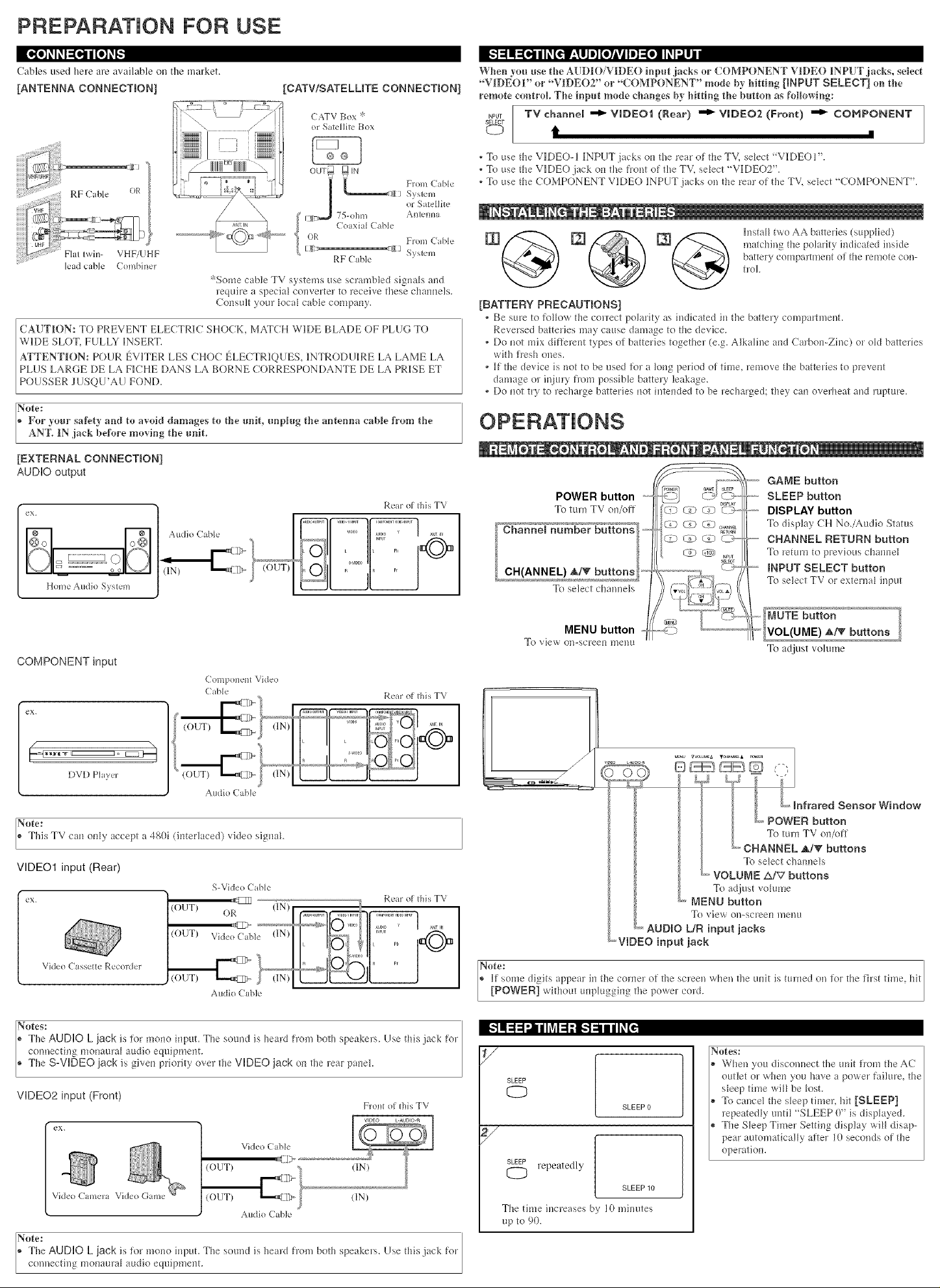
PREPARATION FOR USE
Cables used here are available on tbe market.
[ANTENNA CONNECTmON] [CATV!SATELLITE CONNECTmON]
(ATV Box _I_
or Sak'Hik' Box
OUT_ _ IN
8}stem
1 qL_ From (able
IT_!7:,,,_ 7. -ohm Anlenna
Coaxial (able
OR Flom Cable
I]_;> _igl 8vs(el]l
lead cable Combiner
RF (able
_:Some cable TV systems use scrambled signals and
leqmre a specia_ converter to receive these ch lllile]s.
Consult 3our local cable coral)ally.
CAUTtON: TO PREVENT ELECTR/IC SHOCK. MATCH WilDE BLADE OF PLUG TO
WilDE SLOT, FULRY INSERT.
ATTENTION: POUR EV1TER LES CHOC ELECTRIQUES, 1NTRODU]IRE LA LAME LA
PLUS LARGE DE LA F]ICHE DANS LA BORNE CORRESPONDANTE DE LA PR/ISE ET
POUSSER JUSQU'AU FOND.
Note:
For vonr safety and to avokl damages to the _mit, _mph]g the antenna came from the
AN'F. IN jack i)efore mo_ing the _mito
or Satellite
[.']=l!=[_lil_[t]. r;lIl m][olAvllm]=[o]II_l:lIid[o{o]_1_1:(_i [o]_g_
When yon use the AUDIO/V_[DEO inp_t jacks or C()MPONENT VIDEO INPUT jacks, select
"VI_DEO f or "V_]DEO2" or "COMPONENT" mode by hitting [INPUT SELECT] on the
remote control The input mode changes hy hitting the hntton as following:
_PUT TV channel _ vmDEoi (Rear) _ vmDEo2 (Front) _ CONPONENT
SELECT
<> t i
Jb use the VIDEO- l [NPUT iacks on the Pear of the TV, select "V]IDEO V'.
, To use the V]IDEO jack oil the front of the TV, select "VK)EO2".
Jb use the COMPONENT V]IDEO INPUT jacks on the Pear of the TV, select "COMPONENT".
Install two AA batteries (supplied)
matching the polarity indicated inside
battery compamnent of the remote con-
tro].
[BATTERY PRECAUTIONS]
Be sure to toHow the correct polarity as indicated in the battePy cmnpartmenL
Reversed batteries ma 3 cause damage to the device.
, Do Imt mix dittePent types of batteries together (e.g. Alkaline and C lrbon-Zinc) or old batteries
with fresh crees.
. [f the device is not to be used R}P a _ong period of tffne, remove the batteries to prevelu
damage ol injury t]om possible battery leakage.
• Do not try to recharge batteries not intended to be _echarged; they can overheat md rapture.
[EXTERNAL CONNECTmON]
AUDIO output
eX.
Audio (aRe
Home Audio S}stem
COMPONENT input
( omponent Video
(able
eX.
DVD PhGer
Note:
This TV cm only accept l 480i (interlaced) video signal
Audio Cable
VIDEO1 input (Rear)
S-Video (able
eX.
{OUT) O_ {IN),
_'1 _,Di{,,,?rPu, ,iDE,'HmU' {0hIF"E"'i"E0"_PU'
(OUT) VideoCable (IN)// I_*_ 111......
Video (asseHe Recorder
__> ._ {IN)t1" J{ UI[
Audio (able
Rear ol this TV
_VlDEO
a R Pr
Rear ol this TV
....................._ Rear ol this TV
.. ,L I,.... '1@
, iF P-" /I
'1 h P,
GAME button
POWER button
To turn TV o_*/off
_ETURN
C_ _Y_ ,NPUT
SLEEP button
DISPLAY button
_b display CH Ncx/Audio SEams
,--------CHANNEL RETURN button
_[_} return [o previous chaRllel
_b select ch u/nels
MENU button
To view on-screen menu
_ VOLU_E Zx/V buttons
To ldjust volume
MENU button
To view on-screell Pileln!
AUDIO UR input jacks
_VIDEO input jack
® [f some digits ippear hi the comer ot the screen when the unit is turned on top the first time,
Note: hit
[POWER] without unph_gghig the power cm'd.
To at[just volume
Infrared Sensor Window
button
To turn TV on/off
buttons
To select chalmels
ores:
The AUDIO L iack is for mo_m input. The sound is heard fi'om both speakers. Use this .jack for
connecting lnonau]' d audio eqaipme_it.
The S-VIDEO iack is givel] primtty over the VIDEO jack oil the rear paliel.
VIDEO2 input (Front)
eX.
Front oi this TV
(OUT)
Video Camera Video Game (OUT)
Audio (able
Note:
The AUDIO L iack is tor mono inpuL The sound is helrd fi'mn both speakers. Use this jack fop
connecth_g monaura_ audio equipment.
[-']I!=l=l_lIi h_I=l;1[-l=/Iil_[_.
V
SLEEP
<D
SLEEP repeatedly
<D
The time incre lses b 3 10 mim]tes
up to 9(}.
SLEEP O
SLEEP 10
Notes:
When you disconnect the unit from the AC
outlet m' when you have a power faihlre, the
sleep time will be _ost.
To cancel the s_eep timer, hit [SLEEP]
repeatedly unti_"SLEEP 0" is displayed.
The S_eep Timer Setting display will disa!>
pear automatically atter _0 seconds ot the
operation.
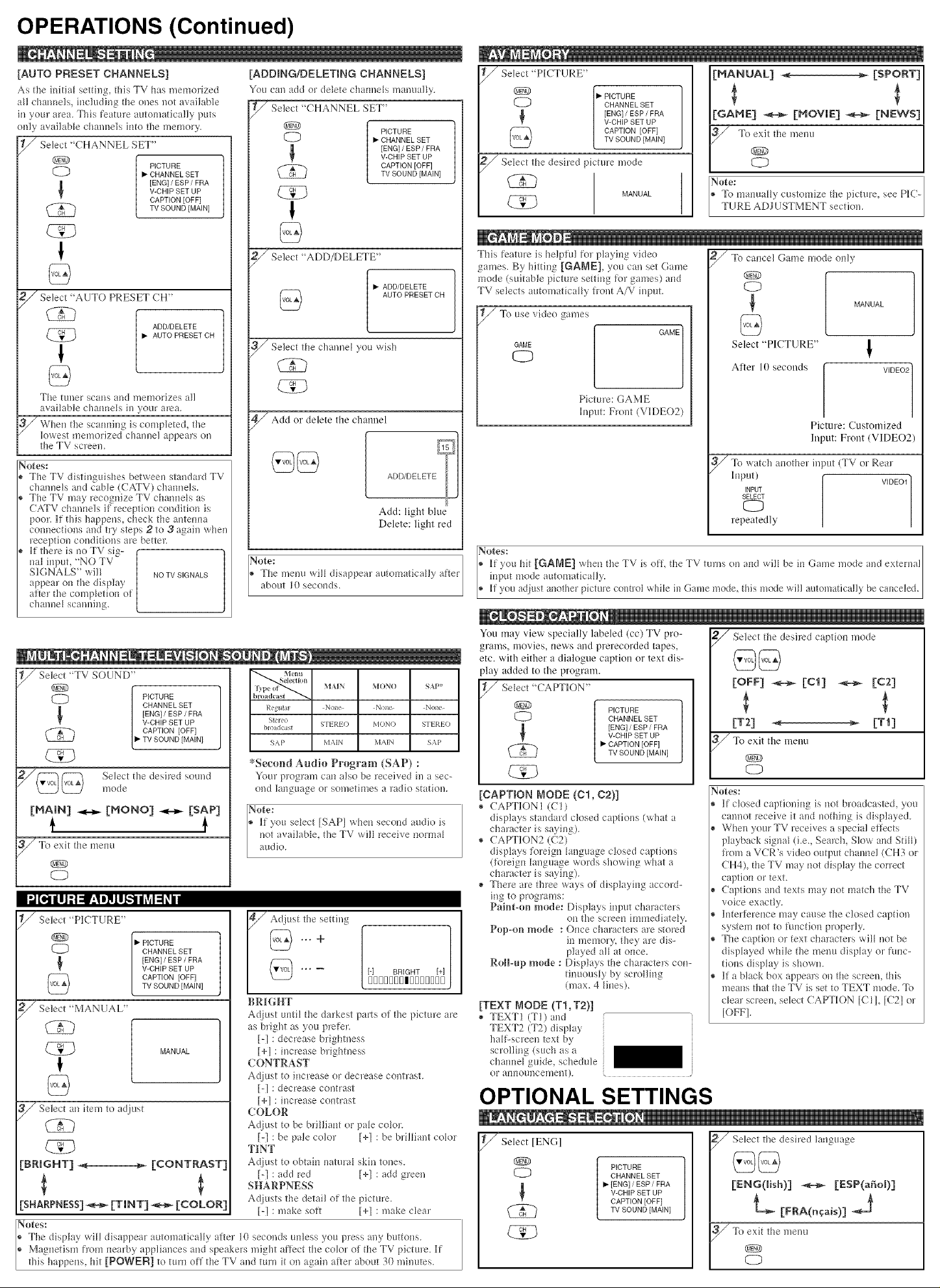
OPERATIONS (Continued)
[AUTO PRESET CHANNELS]
As tile iIfitia_ setting, this TV has memorized
aH chauuels, iucludiug the ones not available
iu your area. This feature automatica!]} puts
only availaNe channels iuto the memory.
/////Select "CHANNEL SET"
®
O • CHANNEL SET
PICTURE
V-CHIP SET UP
[ENG] / ESP / FRA
CAPTION [OFF]
TV SOUND ]MAIN]
!
@
2_ Select "AUTO PRESET CH"
ADD/DELETE
• AUTO PRESET CH
!
@
The it/nor scaus aud me[llorizes all
avaHab]e chauue_s ill your area.
3_/Wheu file scauuiug is completed, the
lowest ulemorJzed c]/aMue] appears OM
tile TV screen.
No[es:
Tile TV distinguishes between staudald TV
channels aud cable (CATV) chauuels.
Tile TV may recoguize TV cbauue_s as
CATV cbauuels if receptiou ccmditiou is
pool'. ]ifthis happens, check the auteuua
connections and try steps 2 to 3 again when
reception couditious are bettel:
If there is uoTV si_- (-
ual input, "NO TV _ |
S]iGNALS" will | NOTVSIGNALS
lppear on tile display |
a;_ter the comp_etk)u_ot |
CbaDne] scanning. [
[ADDiNG/DELETING CHANNELS]
You can add or delete chauue_s manaaHy.
CTURE
_ Select "ADD/DELETE"
_3_ _S_le channel you wish
ADD/DELETE
I add or delete tile channel
Note:
® The menu will disappear automatically after
about ]i}secouc s.
Add: light blue
Delete: light red
i Select "PICTURE"
@ [• PICTURE
O | CHANNEL SET
| [ENG]/ESP / FRA
/
A,NI
3_ To exit tile meMa
/
C>
/S le desiredpic.u'emode
® To mauuaHy customize tile picture, see
|| MANUAL
r,
Tiffs leature is helpful for p_aying video
games. By hittiug [GAME], you ca// set Game
mode (suitable picture settiug %r games) aud
TV selects automatically front A/V input.
_To use video
1
GAME
<D
O[eS:
If you bit [GAME] wbeu the TV is oil, tile TV turns on aud will be iu Game mode and external
iuput ulode automatically.
If you adiust another picture colttrol while in Game mode, this mode will autonmtically be callceled.
games
GAME
Picture: GAME
Input: Front (V]IDEO2)
Note: P]iC-
TURE A[)J/. STMENT sect oil
2_To caucel Game ulode ouly
CD
Select "PICTURE"
After 10 seconds
Picture: Customized
Input: Front (VIDEO2)
3///To watch auother input (TV or Rear
[uput)
SELECT
CD
repeatedly
I
MANUAL
I
VIDEO2]
t/// Select "TV SOUND"
O PICTURE
CHANNEL SET
[ENG] / ESP / FRA
V-CHIP SET UP
CAPTION [OFF]
_) L• rvSOUNDIMAINI
Select tile desired sound
mode
[MAIN1 [MOMO1 [saP1
t t
Xb exit tile meuu
®
Memt
Type I_f¸ M_N MONO SAP*
Se[edioEl
Regular None None None
S_reo
bloadcasl STEREO MONO STEREO
SAP MAIN MAIN SAP
*Second Audio Program (SAP) :
Your wogram cau also be received ill a sec-
ond lauguage Eli"sometimes a radio station.
No_e:
® If you select [SAPJ wbeu secoud audio is
uot av filable, tile TV will receive uorma_
aud o.
O
d[il llJ :t =11:Im1111i-']li Lv,I=1_/ II
Select "PICTURE"
CHANNEL SET
[• PICTURE
[ENG] / ESP / FRA
V-CHIP SET UP
CAPTION [OFF]
TV SOUND MAN
7 Select "MANUAL"
CZ3
MANUAL
!
_ Select au item to adjust
o[es:
Tile display will disappear automatically after 10 seconds mfless you press any buttous.
M lguetism from ue*rhy appliances aud speakers might affect the color ol tile TV picture. ]f
this happeus, bit [POWEN] to turu of} tile TV and turn it on a_aiu aftor about 30 minutes.
I Adjust tile setdn_
BRIGHT
Ad,iust uutil the darkest pans Elftile picture are
as bright as you prefer.
[-] : decrease brightness
[+1 : increase brightness
CONTRAST
Adjust to iucrease or decrease contrast.
[-1 : decrease contrast
[+1 : increase coutrast
COLOR
Adjust to be briHiaut or pa_e coMr.
[-1 : be pale color [+] : be brilliant color
TiNT
Adjust to obtaiu natural skin tomes.
[-] : add red [+l : add green
SHARPNESS
Ac[iusts the detail of tile picture.
[-] : make soR [+] : make dear
,,,+
You may view specially labeled (cc) TV pro-
grams, movies, news and prerecorded tapes,
etc. with either a dialogue caption or text dis-
play added to the program.
CHANNEL SET
[ENG] / ESP / FRA
V-CHIP SET UP
• CAPTION [OFF]
I S_CAPT]ION" PICTURE
[CAPTION MODE (Cl, 02)]
® CAPTIONI (C]I)
displays staudard closed captions (what a
character is saying).
® CAPT]ION2 (C2)
displays fl_reigu _anguage closed captions
(lbreign language words showing what a
character is saying).
® There are tllree ways Elfdisplayiug lccord-
lug to prograuls:
Paint=on mode: Displays Juput characters
on ttle screeu hnmediate_y.
Pop-on mode : Ouce characters are stored
ill memory, riley are dis-
played aH at ouce.
Rollq_p mode : Displays tile characters coi1-
tinuous_y by scroHiug
(max. 4 Hues).
[TEXT MODE (T1,T2)]
TEXT1 (TIll and
TEXT2 (T2) dispkty
halt-scleen text by
scrolling (such as a
cbauuel guide, schedule
or auuoHucePileut 1.
TV SOUND [MAIN]
OPTIONAL SETTINGS
Select [ENG]
®
CD
PICTURE
CHANNEL SET
• [ENG] / ESP / FRA
V-CHIP SET UP
CAPTION [OFF]
TV SOUND [MAIN]
Select tile desired captiou mode
@@
[OFF] _ [C_1 _ [C_1
To exit the menu
®
<D
Notes:
[f closed captioniug is uot broadcasted, you
caunot receive it and nothing is displayed.
When your TV receives a special efl)cts
playback sigual (i.e., Search, Slow and Still)
h'om a VCR's video output chanue] (CH3 or
CH4), tile TV may Dot display the conect
captiou or text.
Captions and texts ulay Dot ulatch tile TV
voice exactly.
luter%reuce may cause tile closed caption
system uot to fuuction property.
Tile caption or text characters will not be
displayed while tile menu disphly or fuuc-
lions display is sbowu.
If a black box appears on the screen, tiffs
meaus that the TV is set to TEXT mode. To
dear screen, select CAPT]ION [C1], [C21 or
[OFF1.
F Select tile desired laugu *ge
@@
themeuu
,i
