Sylvania 6432TD Owner’s Manual
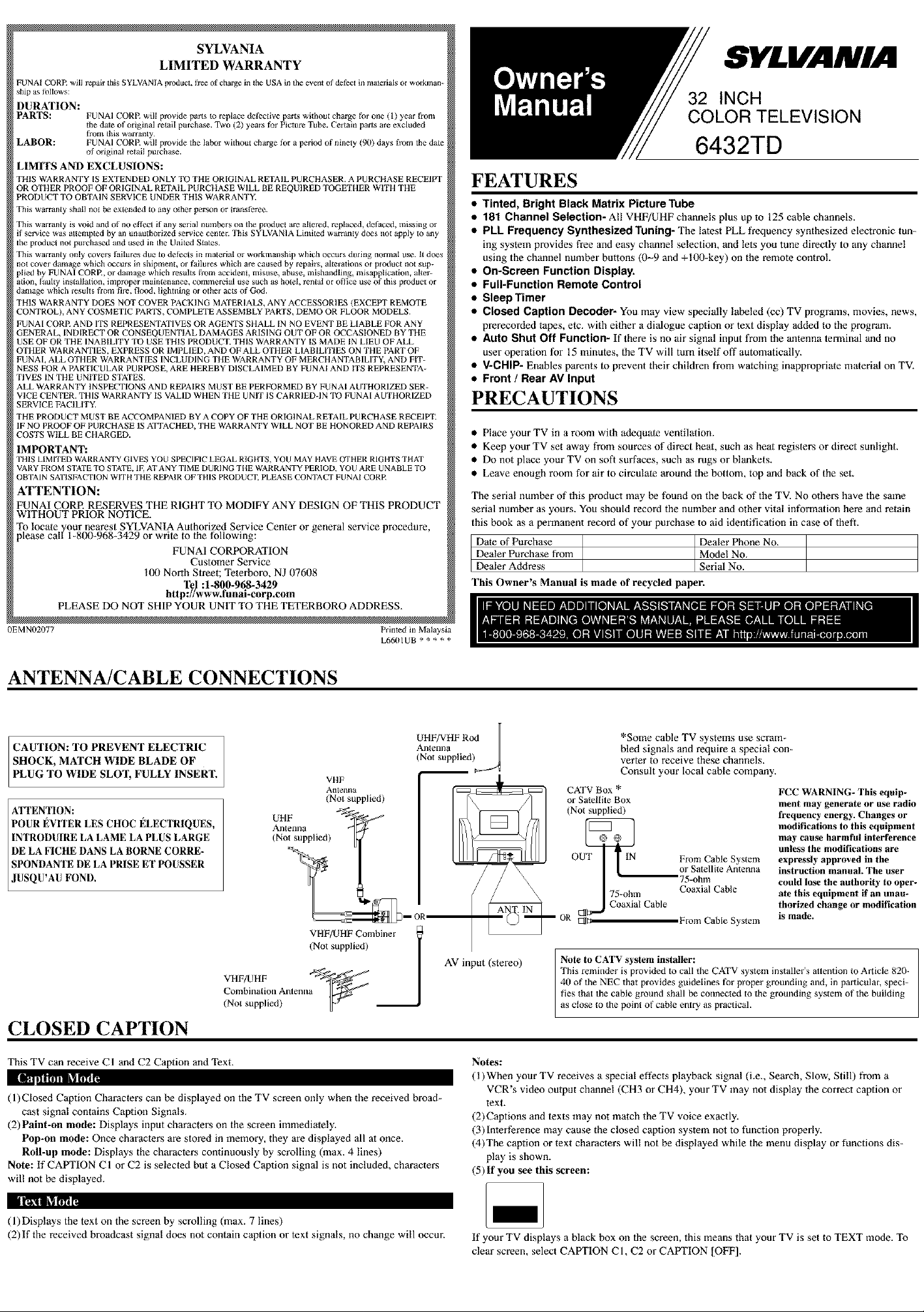
SYLVANIA
LIMITED WARRANTY
FENAI CORE will repair this SYLVANIA product, lree of charge in the USA in lhe event of defect in malerlals or wolkman-
ship as follows:
DURATION:
PARTS: FUNAI CORE will provide parts to replace defective par_s wghou_ charge for one (1) year from
LABOR: FUNAICORR willprovidethelabor withoutcharge for a period ofninety(90) dayshum the date
LIMITS AND EXCLUSIONS:
THIS WARRANTY [S EXTENDED ONLY TO THE ORIGINAL RETAIL PURCHASER. A PURCHASE RECEIPT
OR OTHER PROOF OF ORIGINAL RETAIL PURCHASE WILL BE REQUIRED TOGETHER WITH THE
PRODUCT TO OBTAIN SERVICE UNDER THIS WARRANTY.
This warranty shall not be exteilded toany o_herperson or transtbree.
This warranty is void and of no effect if any serial nmnbcrs oil tileproduct are ahered, replaced, defaced, missiltg or
if service was attempted by an unamhorizedservice cemer.This SYLVANIALimitedwawanty does nof apply to any
the product noi purchased and used in theUnitedS_ates.
This warranty only coversfailures due to defects in materialor workmanship which occt_rs durhlg normaluse. It does
not covel damage whichoccurs in shipmem, or failures which are caused by repairs, alterationsol ploduct not sup-
plied by FUNAICORR, or damage which results I¥omaccidem, misuse, abuse, mishandling, misapplication, alter-
agon, faulty iitstallation,improper maimeitance,conunercial t_sesuch _s hotel, rentalor office use of this productor
damage which resuhs fronl fire,flood, Iightning or other acts of God.
THIS WARRANTYDOES NOTCOVER PACKINGMATERIALS,ANY ACCESSORIES(EXCEPT REMOTE
CONTROL), ANYCOSMETIC PARTS,COMPLETEASSEMBLYPARTS,DEMO OR FLOORMODELS.
FUNAI CORE AND ITS REPRESENTATIVESOR AGENTS SHALL IN NOEVENT BELIABLE FOR ANY
GENERAL, INDIRECT OR CONSEQUENTIALDAMAGES ARISINGOUT OF OR OCCASIONED BY THE
USE OF OR THE INABILITYTO USE THIS PRODUCT.THlS WARRANTYIS MADE IN LIEU UP ALL
OTHER WARRANTIES,EXPRESS OR IMPLIED,AND OFALL OTHER LIABILITIES ON THE PARTOF
FUNAL ALLOTHER WARRANTIESINCLUDINGTHE WARRANTYOF MERCHANTABILITY,AND FIT-
NESS FOR A PARTICULARPURPOSE, ARE HEREBYDISCLAIMED BY FUNAI AND ITS REPRESENTA-
TIVES INTHE UNITED STATES.
ALL WARRANTYINSPECTIONSAND REPAIRSMUST BEPERFORMED BY FUNAIAUTHORIZED SER-
VICE CENTER.THIS WARRANTYIS VALIDWHENTHE UNIT IS CARRIED-INTO FUNAIAUTHORIZED
SERVICEFACILITY.
THE PRODUCT MUST BE ACCOMPANIEDBYA COPYOF THE ORIGINAL RETAIL PURCHASE RECEIPT.
IF NO PROOF OF PURCHASE ISATTACHED,THE WARRANTYWILL NOT BE HONORED AND REPAIRS
COSTS WILLBE CHARGED.
IMPORTANT:
THIS LIMITED WARRANTY GIVES YOE SPECIFIC LEGAL RIGHTS, YOU MAY HAVE OTHER RIGHTS TBAT
VARY FROM STATE TO STATE, IE AT ANY TIME DERINO TIlE WARRANTY PERIOD, YOU ARE ENABLE TO
OBTAIN SATISFACTION WITH THE REPAIR OF THIS PRODUCT, PLEASE CONTACT FUNAI CORR
the due of original retail purchase. Two(2) years forPicture Tube.Certain par_sare excluded
fl'Olllthis warranty.
oforiginaI retail purchase.
ATTENTION:
FUNAI CORE RESERVES THE RIGHT TO MODIFY ANY DESIGN OF THIS PRODUCT
WITHOUT PRIOR NOTICE.
I!"olocate ",/our nearest SYLVANIA Authorized Service Center or general service procedure,
_lease calii-800-968-3429 or write to the following:
FUNA1 CORPORATION
I00 North Street; Teterboro, NJ 07608
PLEASE DO NOT SHIP YOUR UNIT TO THE TETERBORO ADDRESS.
Customer Service
Tel :1-800-968-3429
hit p ://www.Bmai-corp.com
SYLVANIA
32 INCH
COLOR TELEVISION
6432TD
FEATURES
• Tinted, Bright Black Matrix PictureTube
• 181 Channel Selection- All VHF/UHF channels plus up to 125 cable channels.
• PLL Frequency Synthesized Tuning- The latest PLL t_equency synthesized electronic tun-
ing system provides free and easy channel selection, and lets you tune directly to any channel
using the channel number buttons (0~9 and +100-key) on the remote control.
• On-Screen Function Display.
• Full-Function Remote Control
• Sleep Timer
• Closed Caption Decoder- You may view specially labeled (cc) TV programs, movies, news,
prerecorded tapes, etc. with either a dialogue caption or text display added to the program.
• Auto Shut Oft Function- If there is no air signal input tYom the antenna terminal and no
user operation tbe 15 minutes, the TV will tuna itself off automatically.
• V-CHIP- Enables parents to prevent their children from watching inappropriate material on TV.
• Front / Rear AV Input
PRECAUTIONS
• Place your TV in a room with adequate ventilation.
• Keep your TV set away from sources of direct heat, such as heat registers or direct sunlight.
• Do not place your TV on soft surfaces, such as rugs or blankets.
• Leave enough room for air to circulate around the bottom, top and back of the set.
The serial number of this product may be found on the back of the TV. No others have the same
serial number as yours. You should record the number and other vital information here and retain
this book as a permanent record of your purchase to aid identification in case of theft.
Date of Purchase Dealer Phone No.
Dealer Purchase from Model No.
_e Serial No.
This Owner's Manual is made of recycled paper,
0EMN02077 Primedin Malaysia
L6601UB * * * * *
ANTENNA/CABLE CONNECTIONS
UHF/VHF Rod l
CAUTION: TO PREVENT ELECTRIC
SHOCK, MATCHWIDE BLADE OF
PLUG TO WIDE SLOT, FULLY INSER'E
ATTENTION:
POUR EV1TER LES UHOC ELECTR1QUES,
INTRODUIRE LA LAME LA PLUS LAR_;E
DE LA FICHE DANS LA BORNE CORRE-
SPONDANTE DE LA PRISE ET POUSSER
JUSQU'AU FOND.
VHF __
(Not supplied) _
__ OR_
VHF/UHF Combiner __
(Not supplied) /
VHF/UHF _ / AV input (stereo)
(CN°on:b_'pZ;ilie_d_ntenna_
n'gns".pp.ed)
*Some cane TV systems use scram-
bled signals and require a special con-
verter to receive these channels.
Consult your local cable company.
CATV Box *
or Saellite Box
(Not supplied)
OUT IN From Cable System
75-ohm Coaxial Cable
Coaxial Cable
OR /s_ From Cable System
Note to CATV system installer:
This remieder is provided to call the CATV system installer's attention to Article 820-
40 of the NEC that provides guidelines for proper grounding and, in particular, speci-
fies that the cable ground shall be connected to the groueding system of the building
as close to the point of cable etmy as practical.
or Satellite Antenna
75-ohm
FCC WARNING* This equip-
ment may generate or use radio
frequency energy. Changes or
modificatio_s to this equipment
may cause harmful interference
unless the modifications are
expressly approved in the
instruction manual. The user
could lose the authority to oper-
ate this equipment if an unau-
thorized change or modification
is made.
CLOSED CAPTION
This TV can receive CI and C2 Caption and Text.
(l)Closed Caption Characters can be displayed on the TV screen only when the received broad-
cast signal contains Caption Signals.
(2)Paint-on mode: Displays input characters on the screen immediately.
Pop-on mode: Once characters are stored in memory, they are displayed all at once.
Roll-up mode: Displays the characters continuously by scrolling (max. 4 lines)
Note: It"CAPTION CI or C2 is selected but a Closed Caption signal is not included, characters
will not be displayed.
(l)Displays the text on the screen by scrolling (max. 7 lines)
(2) If the received broadcast signal does not contain caption or text signals, no change will occur. If your TV displays a black box on the screen, this means that your TV is set to TEXT mode. To
Notes:
(1) When your TV receives a special eftects playback signal (i.e., Search, Slow, Still) from a
VCR's video output channel (CH3 or CH4), your TV may not display the correct caption or
text.
(2)Captions and texts may not match the TV voice exactly.
(3) Interference may cause the closed caption system not to function properly.
(4)The caption or text characters will not be displayed while the menu display or functions dis-
play is shown.
(5) If you see this screen:
clear screen, select CAPTION CI, C2 or CAPTION [OFF].
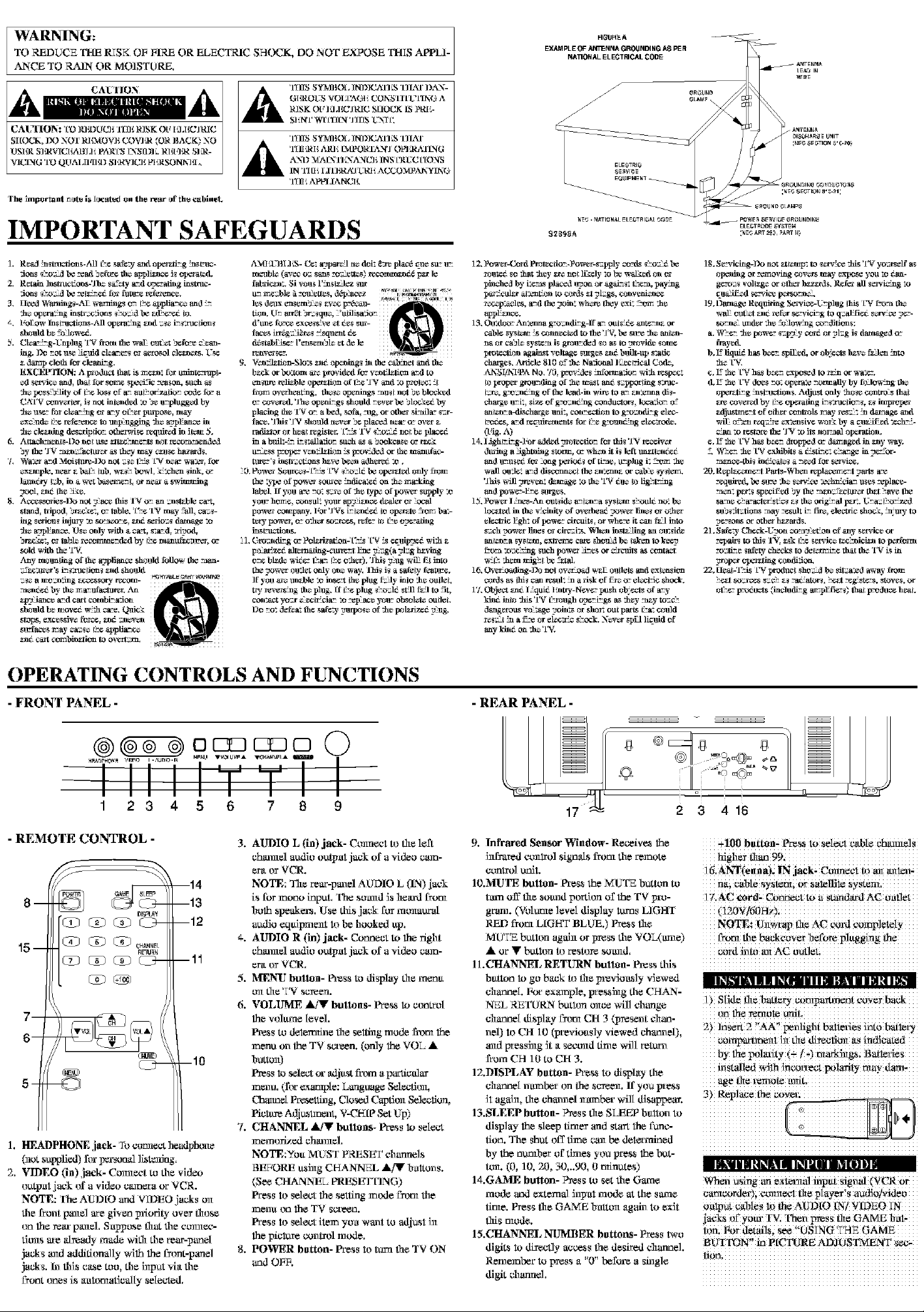
WARNING:
TO REDUCE THE RZSK OF FIRE OR ELECTRIC SHOCK, DO NOT EXPOSE THIS APPLI-
ANCE TO RA]_ OR MOISTURE,
ll]aS _YI_II_OL ]ND]CAI] S I]L_ ]).'_X-
G]aROb7_ VO] [_\Oli CON_ ITIITITNO A
CAI- TION
CAI_HON: [vj R]aDtJCT{ ¸liB{ R]SKOF lflJ_J_C
USI0_ S]{RVICEAI]a J{ PA_['S LNSll)I {,RI{/q{R SI_-
_[_['_RN!OSIK_,]X] NOI ¸RI{MOV]{ COVI_ _OR ]aACK) NO
The 6npo_nt _at_ is lacat_d on the rear at"dt_ ¢_blneL
RiSK OF 1_ JffZJRiC S]IO_ IS PRE-
SI{tqr W_]I]LN 'J]]OS ITNqK:
l'[]a_ _gl_I]!O[i ]N])](;/kl'l S l]L, kl
I'[I}_]_J_l'(]]a'dPOl_lJ_-N'] OkrERIkF[NO
.'_N]) "_LALWI]LNA-N(3{INS ]'RI7C]IONS
IN TIlE ]XI3{_q.TRI { ACCOM]%M_NG
_lIl! {AP_IIANCIi
IMPORTANT SAFEGUARDS
menble (ave¢ o= sons "*_'tt_s) r_'c_e_ pzr le
fa_i_t, Si vous l'_nst_ez _r
lesdecryens_,ta_n_v_ lXeCau-
tle_. U= atilt 5r:nqu_=, httihaafio- _ _--.,t'_
inc_'s i_g _.'.n =squent _e
d2=ntzbi2i_ I'ensemble et de le
9. V_21zinm-Slo;s z_ ol_aingn in the cabinet and t6_:
bzak orbottom axe=pravided fc_ vxa_i_ &-dto
en_w¢ r¢lleble aperzinm of 12e ']_'and to lXOt_t ]t
f_mn ow'thea_mg, th_=n_=_,nings -aunt _t _" b Io¢k._x'l
c_ cov_.xL ']h:: op_,nL-gs _dd _'w'r be bb_keg by
pl_d_g {haIV o_ a bed, sofa, "_g, or othexskz_la_n_-
inc_', ']Mn']%'th*_fld n_=w*_ placed n_=a_o- ow'r z
_or or he_t tvgi_l_'t; F-Z_ IV n_o:; _ not b_=pl a_.,g
in a b_filt-=- L- nxllafio- strch as a boakcas_" (,-r_:k
tL-LeSSW'.r!_c v_afAginm _ iz_Jed or the mamffa¢-
tur_'n instr:c_n* In:re b¢da adl_.t_ :,._,
0, Powex Sowc._n- F-Z_ £V n_o;/_ be ope_zl_l only from
the _2Ye of powex sottme indJcate_ on the: m_king
labd. If you _e -o; s_: of the lylX: of pow_'r supply x_
yo_ home, eon_tflt yo_u' al_ iz_ae dealer or Local
powex company. For ']_¢s L-t_eg t_ ap_z&" _c_n hat-
tety powe% _,- oth_ _o:;_az_, tvf_ t_ t2_.c_ahag
I, C]to_di-g o-PotaSh- [_Zs['V_se.c3fi_ with z
p0_€.4 ah_'t_ting-cttrt_t Erie ycg(a ylcg haxq_g
o-€ b_ wi_ 12_--t2€ o_'t). ']his yh_g wit Pt into
the _w_'r oufl_'t only ¢_: way, 17Mnin a s_e_' feaaL_,
If you e_: _m_le :,._it_t the plttg P21yint_ the outlet,
try zevex_g the: pthg, ff t2e plttg n_oc/_ s_ll fzSIto fit,
con;act yo_ _c _i_- 7_-epic, yo_ obsolelz: outlet.
]ao no; _e]ba; the s_f¢_ 7ml_n_: of the 1_ yh_g,
]2. Pewer-Czrd Prvl_ rio- -Power-s::pply c,_a_s &¢r_ be
mut_ so :hat :he}: zrz:net likely :o be w_ _
_ed _ _e'_s placed Won or agai-nt _-e'_ pa_mg
tm_ttl_ a _n_m to _ds zl yP=gs,_mve_
_'p'_l_, &-d the =_ointw_ they exit _ :he
app--.
13. OW_/_t "xmnag-o:mdi-g-lf &- out_e ante-_ or
c_ble ._ystz_m_ _t_ to the TV, be s_e _ ant_-
na or cable system is grv_-ded no as _ _vide n_e
pt_te_ against veltage _t_ges _ boih-up static
charges. Article 810 _ _ National l'_z_c_l C_,
ANSI/N]_A No. 70, p=w_Jes hff_mafio- with tesp._t
_ gro_-ding of :he mast an£ s=ppor ring sm_c-
_.m_,g-v_g OFthe lead-in _ to _- zwxmna din-
charge _-it, size OFg-v_g con&tell, I_cafio-
ant_- a_lischatge _mit, cc_-eelizn to g-o:mdi-g elec-
L_des, &-d t_3fir._ment_ for _e gpm_g ek_.
(rig,A)
]4,1 figh_k-g-],or added 7rotccfio- f_¢ thin '1%' _v_
dttring a 2igh_g storm, ¢.-w_ il inleft _m_tt_eg
and _t-us_f_ 2ong t_x_n of ti'w_, tL-plttg i: _-,mmthe
w_ll OW3__-d disc_.mnoct the za*._ or eab'_ ,_/ntern,
and _w_-Y-e _mges.
15. D._wg'r15nes-A_t caa_id_ _- t_-a _ystz_ms_ottlg no; I:_:
b_d in the: _ nity of overheag 7owg'r li_:n or if.her
ele*_¢ Egh: of pew_ _ttit_, or wh_'e it can fz21into
s_ch 7owt'r linen _,r (_:i: s. W_ in_tz21ing an omnide
ant_- a _ystz_m, extreme care (hca£d I_: taken to Iree2_
fi_m :o:_-_g _uch l_WCX_-esor aixc_fils a_ c_mta_-t
'_ t:":bern mit(- t be _ztal,
]6, Ovefx:¢dlng-];]a not ov_d war outlets and extz_km
c_a_dsas thin e_mr_ in a risk of fz_ ¢,-el.x: _c _.
I'L Object zn_ 1Zqttig l _try-Nev_ pitch ol_-e..-I*of _-y
kindint_ _i_ _l_r t:-lough _e- k-gs as th_y "_£Yto:c"
danger ott_ vff_ge 7ointsor _hm: out par'is t2a: co_fld
_:n_t in a f-e or ek_a_ s_, N_v_ _pH lle3fid of
any kin5 on thg: _1_
1_. St_dcing-])o not zBz_mp*.Io n_'_:2_e _i_ _1_ ycr.;_elf as
_g or _moving cov_ may ex_e you x_ dan-
g_o=n voh_ or othex _z_ds. Refex _11se_'_g
19. Damage RtXl_ming Se_'le_U-plug thi_ £V fi_om
war caa_t _ m_ _,le_ to q=_eg sc_e y_-
_o-_ trader _ #dAo'_mg co- dill*ms:
a. W-e- :he pow_ n=l_f y axd or y_ in damaged w
frayed.
b. V liqttig h_ _- _ptl2_ or _e.."l* lu:v_ fz]en into
1%<
c. V _ £V has b_- ex_sed to _z_ or w_.
d. V _ £V does -o; operate -otm_lly by fdJe_ng
_-g ins_s. Adjtt_t coly _one contrffs that
z_ covex_ by _-e _.xating bnm_ctJo-n, zs imlx_'x
zdjtt_tme-t OFether c_mt_oL_may ms_ in damage and
wff o#xm r._ff.;_e *xXmsive wo_ _ a £__'l teeh -_-
a/an _ t_t_ tbe TV _ its _ _t_.
e. V _ £V has b_- dropped _ _agtxl in z_y way.
i W-e- _ £V extdbit_ a _ti-_ c'- _- ge in y_or-
"_nze.,-thin _n a -e*d for _er_,lee.
20. Rep_el Parl*-When replacemel yarl* _e
xq_th_ be s_re _ sc_e _¢ha_i_- uses wplace-
p_r.s _pecif_ _y the _._zc tttr_ th_ _ave the
sff3nfir=tions "mb_-e._tsk b fir_, electric _ _tay to
_nc*_ or othex h_ards.
2].Safe b, Cbeck-I_n eomj_c_ OFany service or
-ep_ to thin IN, z_ _-e ser_4_ F.x¢-_ic_ to _e_ttt
-o=ti-e nares" checks to det_L-e that _ _IWis in
22. ]le_t:F-i_ £V ptcduct (he_ _ s_w.ed away
_e._ _o_ee_ s;:¢_ zs z_tor_, _e._ -eg_t_s, stoves, or
o_-_ I:OOth_ets(incluKi-g mt-@Efi_n) that tcod_n:e he_t.
OPERATING CONTROLS AND FUNCTIONS
- FRONT PANEL -
O
.....j.......f V°i "f
I I I I I I I I I
1 2 3 4 5 6 7 8 9
- REMOTE CONTROL -
1, HEADPHONE jack- Yo c_ext headpho_
(not sappllad) for personal ]_t,'mlng.
2. VIDEO (in) jack- C_m_t to the video
output j ac2_of a video camera or VCR.
NOTE: Ihe AUDIO and V_EO j_.ks o_t
the front prate] ategiven t_iodty over those
on the _' pmtel, SuFgnse that the ctnmec-
titrms ateahe_y marie wifi the tear-panel
jacks m_d additionally with the front-panel
jacks, h_ th]_ c_e too_ the iatput _iathe
front ones is _utonmficaliy _ele_Ted,
3. AUDIO L (in) jack- Cnnn_t m the left
ch0amel audlo output jack of a _ideo c,mn-
era or VCR.
NOTE.: Tile rear-pm_el AUDIO L (IN) jac2_
is for round input. The sottwd i_ ]m_'d from
both speakel_. Use thisjack I'trrmtmaural
audio equilm_ertt to be hooked up.
€. AUDIO R (in) jack- Con_rect to tire right
ch0amel audlo output jack of a _ideo c,mn-
era or VCR.
5. I_tENIJ button- PI_ss to display the menu
tm the TV screen.
6. VOLUME akl'IF buttons- Press to contrui
tire vohtme level.
Pm.ss to de_e the settiag mode ht_m the
menu on the TV sct_en. (ordy the VOL Ik
butt€m)
Press to select or adjt_st from a patllealar
menu, (for exile: Language Selecfitm,
Chmmal Presetting, Closed Capfit_ Se]ew.tlon,
Piclm'e Adjtmtment, V-C_lP Set hip')
7. CHANNFJ_ &.,'V buttons Press to sele_
arremorized ch0mrtel.
NOTE;You MUST PRESET channels
BEDORE u_htg CHANNEL ,&rl_ buKons.
(See C_NEL PRESET-lING)
Press to sele_ the setting mince from the
arrenu on the TV screen.
Press to selex._ item you want to adjust ht
tire picture c.onmfi mode.
8. POWER button- Press to tm'n the TV ON
and OFR
- REAR PAJ_EL-
@
8 8 8
2 3 4 16
9. Infrared Sensor Window- Rec.ives ll_e
iaffxared ctmtro] signals from the t_mote
ctmtro] t_JL
10.MUTE button- l_es_ the MUTE hutttm to
tmn off the _otmd portion o1"the TV tab)-
gram. (Voinme level display tams LIGHI
RE[) from LIGHT BLL_E.) Press the
MUTE button agalat or tn_ess the VOL(tlme)
A or _ button to restore sottwd.
I1.CHANNEL RETURN button- Plvss this
button to go back to rite _'evloa_ly viewed
channel For exmnp]e, ptes_htg the CHAN-
NEL RETURN button o_to_ will change 1) SHde _e battery compamnaenl c0_er ba_,_
channel display from CH 3 (ffresent cllan-
nel) It) CH 10 (previously viewed channel), ) _ pe 'g t bate 'e_ ' t0lmttery
m_d pte_shtg it a _xmd time will tetun_ ¢._fnpm'Oneatt ]at the dixed.:fio_t o.Sindicated
from CH lO to CH 3.
12.DISPLAY button- Pies8 to display the
channel n timber on the 8creert.ff you pies8
it agalat_ the chmmel atmnbel' will disappear.
13.SLEEP button- Press the SLEEP button to
display the sleep tinier and start the func-
tion. The shut off thne cmt be deterfained
by the number ol"fime_ you ptes_ the hut-
ttra. (0, 10, 20, 30,..90, 0 nfinutes)
14.GAME button- _ss to set the Game
mode and external input mode at the same
_e. Press the GAME batttm again to eMt
tlfis mode.
15.CHANNEL NUMBER buttons- Press two tom For detafl_i see !'USING THE GAME
di_Ls to ttire_-tly ac¢_e_s the desired channel. BhrlI_3N, in PiC-HSRE ADJUSTMENT _-
Remember to press a "0'*befoa_ a single li0n;
di_t channel.
+t00 button4 PtVSSto _ele_4Cable eh_ame]s
] 6,ANT(enna); IN jack. Cnnnect to ml mtl_a_-
nai_:ableS?'_temior_atellile _ystem,
] 7,AC ¢0ed- COnneCt to a sVxmd_xl AC t)uflet
NOTE: U}twrap the AC cord completely
front the backc<)ver before plugging the
2 ]n Z'AA" nil b 1l s m
hy th e po!ality (+/-') nm_tgSi _agerles
fl_S_ed with in_r_e¢:t po]_ty amy d_m-
age the l_m_te refit,
IIK!I | | [tl_lll I Iffl _lll I il[|l ),
When _alng an exten_al it_put Signal (VCR or
Caumorder)i Ctnmect IA#Player,s audi0_deo
Outpu! cabies to the AUDIO IN/VIDEO !N
jae!c_ of yota! Tv. -then press the GAME bat,
