Sylvania 6427TF Owner’s Manual
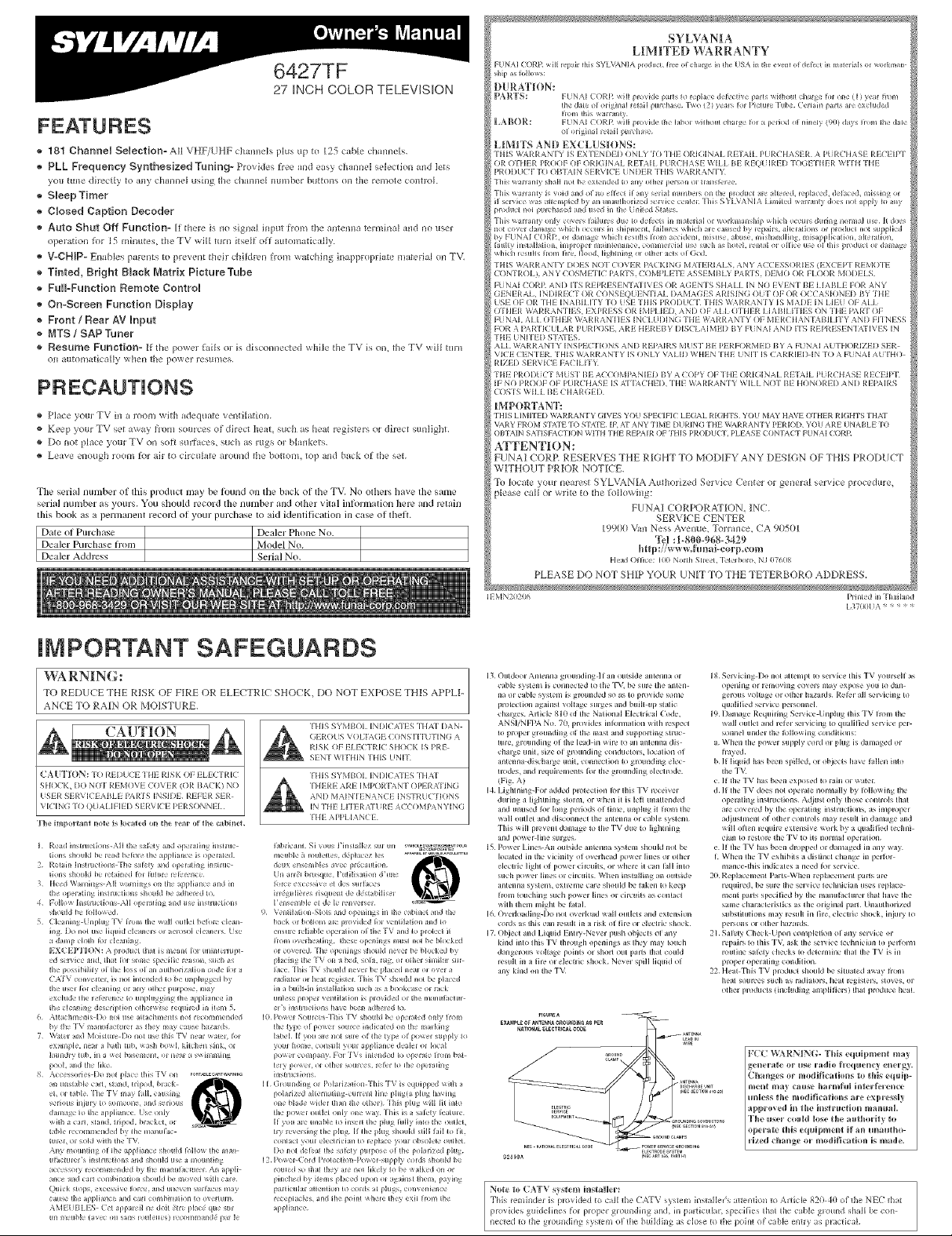
6427TF
27 INCH COLOR TELEVISION
_* 181 Channel Selection= All VHP/UHF ch mnelsplus up to 125c_lblechannels.
PLL Frequency Syntheeized Tuning- Provides flee and easy channel selection and lets
yotl tulle diI_ctly to _ulychal_l_eIUSiI_ the c[_lllllel Iltllllber buttoi1s OI1the remote colm_I.
* SJeep Timer
_, Closed Caption Decoder
* Auto Shut Off Function- _ there is _o sig_ml input h'om the a_ueunaa_nnhmI _mdno user
operation Jol 15 mhmtes, the _t'v'_iH tllrn itself oJI amonmtk_dIy.
V-CHIP= Enables par_nts to prevent theh" chiklren fi'om _awlling hmpproprhae material on TV.
* Tinted, Bright Black Matrix Picture Tube
Full-Function Remote ControU
* On-Screen Function Display
Front / Rear AV Unput
MTS / SAP Tuner
Resume Function- K the power Jails or is disconnected wllile the _[V is on, tile TV will ItlI'iI
OI_autolE]atJcaJly when the power restt_nes,
Place your TV in a room with _ldequate ventilation.
Keep your WV set away l-lolll sotlice_ of direct heal suoh as heat I_gis_rs or diI_ct sunlight,
t)o *lot place your TV on soft sur_ces, such as rugs or blmlkets.
Leave el_ough rool_ _(}1 air to circlll_lte aroul_d the boaol_ top alld ba_k of the set.
Tile serial number ol this product may be found on the back ol the TV. No others have the same
seiia] number as vollrs. You should record the llUlllber and olher vital inforn_ation here and retain
this book as a permanent record of your purchase to aid identification in case of lheft.
Date of Purchase Dealer Phone No.
Dealer Purchase fiom Model No.
Serial No,
SYLVANIA
LIMITED WARRANTY
FUNAI CORR w_ll iel3a_r the SYI\_ANIA pwduct, lr,-e ol charge b_ the tSA ia the even_ o_ def,-ct b_ m _ter_al o_ workman
shp _ k_Hows:
DURA'I]t)N:
PA RTS: RNAJ CORR will pwvide puts to _epl Ice del :c{ive p_i_s without chaige lu _13e (I) yei_ _mm
LAI}OR: FINAl COal: will provide Ill,' Hbo_ wi_hou_ cha_ge _,_ _ pedol oi niaely (90) days l_m/ _he (ale
]LI[MITS AND EX( LUSlt)NS:
"ltllS \\t\H_AN FY IS EXTENDED ONlY 'I(I "ltlF ORIGINAl RH'[ \H Pt b!CHASER A Pt R(THASE RE( EIPI
()R OITHER PR(I()F (IF ORIGINAL REr \11 Pt RCHASE Will BE REQt IREI) IX)GE'I[IER wlrn "HIE
Pa(IDt r r I(I OB'I]\IN SERVICE t NI)Ea tills \VAI_RANF¥
]hi wmmty shall not be e?dended t_ any othel pepsin _ Iml/shee
"[l/is w ill ii/[y is wild ii/d o_ iio d[[ *c[ iJ any serial numbels on the p_dt_ct ak' Itched. lepl ted, dell ed, missing ol
il semce was _lempted by all un mlholized s _vice cel/t _ ['l/is SYI \ANIA I h//i_ed wal_al/ty does _l_l apply _ my
pmdud no_ punch _sed md used in _he / ai_ed S{a{e
"tills e \aRAN [Y DOES NOr C(}VEa It\EKING M£IEam[ S. AN Y ACCESSORIES (EXCIiP'I aEMI )'l E
CONTROL), AN Y COSMETIC 1¼1_ S. COMPLE FE ASSEMt_I5 _ PA ling. t)EMO ()b_ Fl OOb_ MODELS¸
FUNAI COIO_ AND ITS I_EPRESEN r \'PIVES OR AGENTS StlAt.[ IN NO EVEN'I ¸ BE lmB[E FOR ANY
GENERAL, INI)IRECT ()a CONSEQUEN nat DAMAGES ARISING OUT Ol:: oa I)CCASIONED t/Y TIlE
USE (¸¸IF OR THE INAI_I[ IFY "IX) USE "[ttlS PaODUC 12 I'H[S \\ \RRANTY IS MAt)E IN LIEU OF AlL
omtER e;\RaA NTIES, ExPaESs oa IMPLIEt L AND OF AlL OTHEa LIAt/ILITIES ON l'tlE P\l_r OF
FUNAI. ALL OTIIER V_\RRAN lIES INCLUDING THE n \RRAN rY OF MERCtlAN I_BIL[TY AND Fl'l NE_S
Foe A I_I_rICULAR PuaPr)SE, ARE tlEI_EB¥ DISCLAI MED BY FUNAI AND rm I_EPI,_ESEN'I_I'IVES IN
TIlE UNmED SlAtES
ALL V_LM_RAN'I Y INSPECTIONS AND REt_IRS MUSI" lIE I_EImORMEt) BY A FUNAI AUTHORIZEt) SEa
VICE CENTER¸ "rtllS O \RaANTY IS ( INlT_ \¸\LID WtlEN ]¸tie UNn" IS CAIOOED IN ro A FUNAI AUTHr)
RIZED SERVI(IE FACILIT_t
TIlE PRODUCT MUST BE ACCOMI_NIED BY A COPY OF "l'tIK ORIGINAl RFI_IL PURCHASE RECEIm
IF N(t PROOF OF PuactIASE IS _l_l_(_t[EI), ]¸tie \\ \allAN r¥ WILt. N()'I ¸ gE Hr)NORED AND REPAIRS
COSTS Will BE CtlARGED
IMPORTANT:
THIS LIMI'f_D WARRANTY GIVES YOU SPECIFIC LEGeL RIGHTS YOU MAY HAVE OTHER RIGHTS TILAf
VARY FROM STATE TO ST vr_ IK AT ANY TIME Dt !RING THE \KARRANTY PERIOD, YOU ARE UNABLE TO
OB'K-\IN SATISFACTION WITH THE REPelR OF THIS PRODUC f. PLEASE C()N'f_ACT FUNAI CORR
ATTENTION:
FUNAI CORR RESERVES THE R_GHT TO MOt)_FY ANY DESIGN OF THIS PRODUCT
WITHOUT PRIOR NOTICE.
To locate yotu" nearest SYLVANIA Aulhorized Service (enter or general selwice procedure,
pJe_se call or write to the _oHowing:
iEMN/(12m Plinled hi "1hailan I
_he dire oJ oligil/II _e_lil pmchlse I-_o {1 yei_s i_ I iclme Fube Ce_lah/paris ale e?.chuled
f_om {his wal_anly
o_ migia,_ _e_aH pu_d_ _se
FUNAI (ORPORA_HON. INC.
19900 Vml Ness Avemte, T,orrmlce. CA 90501
SERVICE CENTER
rim : 1_800_)68-3429
http://w_ wobmai-corp,com
Herd Ollice: 100 Nolll) SlleeL "le/e_N_o. NI 07/_(Ig
PLEASE t)O NOT SH_P YO[IR UNiT TO THE TETERBORO ADDRESS.
[370(U A ' ' '
IN PORTANT SAFEGUAR DS
WARNIN _:
TO RE[)UCE THE R_SK OF FIRE OR ELE(TRI(- SHO(K. DO NOT EXIt OSE THIS At [ LI-
ANtE TO RAiN OR MOISTURE,
CAUTION
CAUTION: "IX) aED/CE rile alSK OF El EC_RI(
SHOCK, DO NOT REMOVE COVER (fIR BACK) NO
usEa £ERVICEAt/LE l_l_S INSII)E REFER sea
VICING "1_) QUA[ IFIED S ERV[CE PERSONNEL¸
The importanl no_e i_ Iocaied on the rear or lhe cabineL
I'HIS SYMBOl INDI(!_\'[[ S "HIX[ I)\N
GEROUS V( II_rM_E (:(INS nTUTIN(_ A
alSK OF El KCTRIC Stll)('K IS PaE
SENT OTFHIN rills UNn
I'tllS SYMBOL INI)IC &TES "1t I_(l
THERE ARE I MPORF_N F ()PERXrIN(
AND MAIN IENANCE INSTRUCTI(INS
IN FtlE L['rERxruRE ACCOMP,\NYING
FHE Mq_l I&NCE
13 Ouldool Anlenna grounding 11 an outside antenna or
cable syslem is conn_ ted Io Ihe TV, be sure Ihe anlen-
na or cable system is g_tl_l(le(I so as Io provide some
i_)_:tioll agahlsl volta_ sulge_ and built up slalic
chromes Arlicle 8 l0 ot Ihe N_llional Eleclrical Code,
ANSI/NFI_ No 70, i)mvides inl_mlalk_n wilh _specl
Io proper grounding ol¸ Ihe nlasl and supporling slruc
lule, gwunding of Ihe lead in wh_ _o an anlenna dis
cha_e trail size ot gl_t_l_di_lg conductors, Iocalion of
antenna dischal_e uniL conneclion _o g_tl_ldil_g elec
I_,des, and requhemenls Ibr _he grounding elecl_de
(Fig¸ A)
14 Lighlning-For add_ pwlemon Ibr Ihis IV _ceiver
durhlg a li_lning slolm, or when il is left tmallended
and unused I_ ¸ long period_ ot linle, unplug il tmnl file
wall oulle_ and disconnec_ Ihe anlenna or cable syslem
]Ills will preven_ danlage Io file TV due Io Ii_lning
and powerline stu_es
15 Power Lines An oulside antenna system shoukl nol be
located in die vicinily of overhead power lines or olher
elec_lic I ighl ot power ciwuils, (/_¸ where il can lall into
such power lines or ciwui_s When inslalling an oulskle
anlenna syslem, exl_me care shouk! be taken _o keep
I_ell _ouching such power lines or ci_vui_s as con_acl
wilh Ihem mighl be I_lal
16 Overlo_lhlg-I)o nol ovelk_ad wall outlets and extension
cords as INs can resul_ in a _isk of tire or declric _hock
17 ()l_ecl and Liqukl EImy-Never push ol_ecls ol ¸any
khld inlo Ihis TV IIl_t_gll openhlgs a_ Ihey nlay Iouch
(la_lgel_tFs voltage points or shorl out pm_s dial coukl
lesull hi a li_ or elecllic shock¸ Never spill liquid ol ¸
any kind on Ihe ]_
18 Semcing I)o nol al{empl to semce Ihis IV yore sell as
opening or removing covers may expose you to dan
gel_t_s voltage or o_her haza_ls Rel_ ¸all semchlg _o
qtmlilied service personnel¸
19 I)anlage Requhing Service Unplug fills TV Imm Ihe
wall outlel and refer selvicing Io qualUied service per
sonnel under Ihe I_)llowing condilions:
a When Ihe power supply cord or plug is damaged or
trayed
b If liquid has been spilled, or ol_e(_s have I_llen hllo
Ihe T_
c II ¸ _lle TV has been exposed _o rain or wa_e_;
d If Ihe TV does nol opemle normally by k_llowing the
opemling inslluc_ions Adjus_ only Ihose conlrols Ihal
are coy e_d by _he operating h_slruclions, as inlpwper
adiuslmenl of o_her controls may _esull in damage and
will olden _quire extensive work by a qualified lechni
cian _o reslo_ Ihe TV Io i_s normal operation¸
e II ¸ Ihe TV has been (l_ppe(I or danlaged hi any way
t When Ihe IV exhibils a dis_incl change hi perlrw
mance Ihis indicates a need Inr service
_l Replacemenl I'ar_s When replacemenl paris are
required, be sure the service lechnician uses replace
men_ paris specUied by Ihe manulaclurer Ihat have the
same characlmslics as Ihe original pall Unaulhorized
subslilutions may resull in tire, ele( _lic shock, inimy Io
persons or olher haza_ls
21 Seedy Check-Upon completion ol ¸ any service or
repah s Io fills TV, ask Ihe selvice lechnician Io pe_lnnn
_/tFli_le salk:ly checks Io de_ermine Ihal Ihe TV is hi
p_pe r operating condilion
22 tteal This IV pmduc_ shoukl be silualed away flora
heal somves such as radiators, hea_ _gis_e_s, s_oves, or
olher ploduc_s (inchFding ampliliers) Ihal pwduce heal
Note t!_ CATV system instaRer:
This _eminder is p_!vkled to (:ill the CATV system h_stalle_ s a_tenfion to A_tk:le 820 40 of the NEC that
p_wldes guldelmes l_l¸ proper groul_ding and, in ilarticula_ specifies that the cable ground shall be con
nected to the gEounding _ys_m of the building as close to the point of cable entry as practical
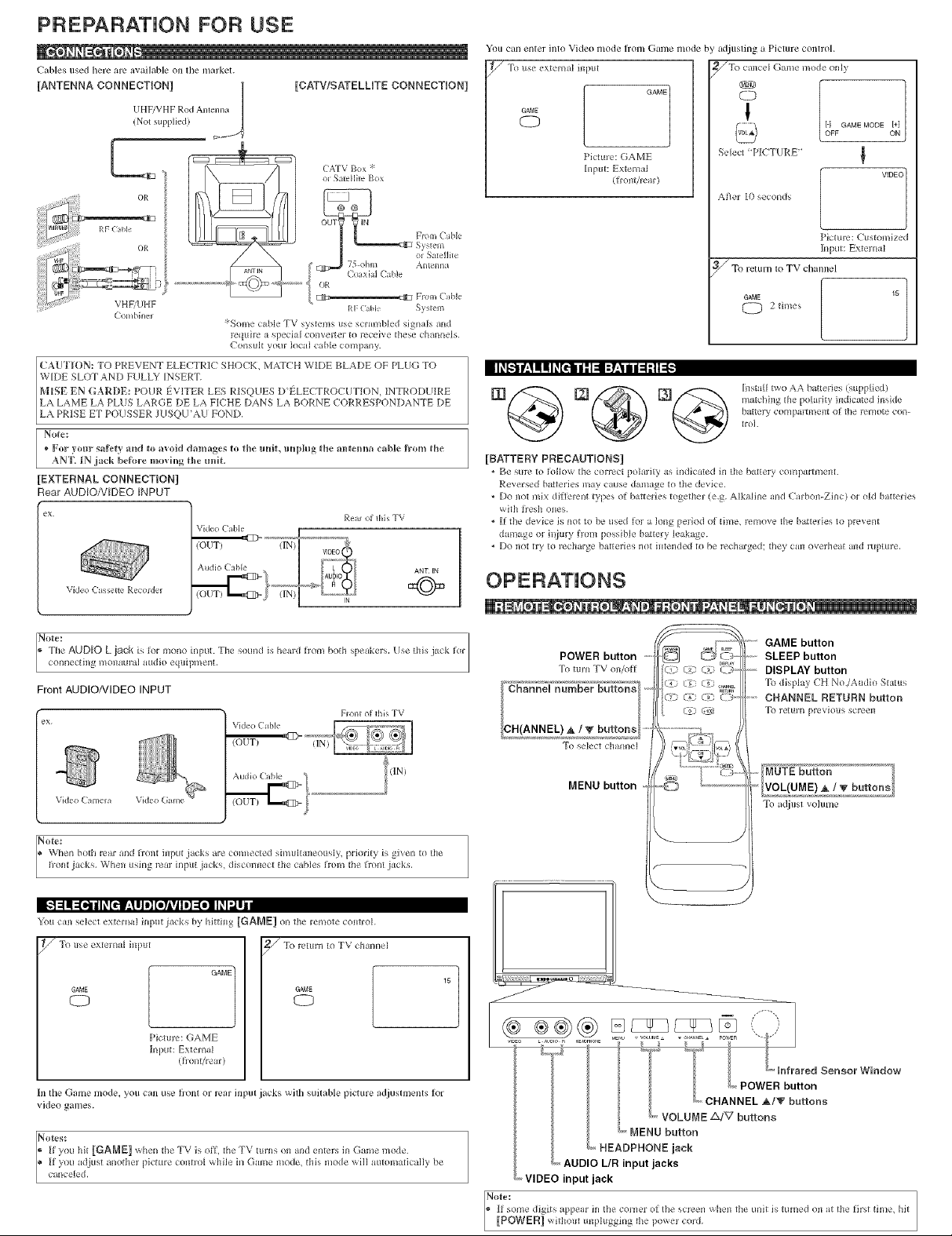
PREPARATION FOR USE
Cables used here are available on ll/e markel.
[ANTENNA CONNECTION] i [CATV/SATELUTE CONNECTUON]
UHF/VHF Rod Antenna I
(Not supplied) i
(ATV Box '
ol S ttdlhe Box
OR
OUT IN
(/_ltd d Clble An/enna
/_ /::1> Flora C_ble
(on/bh_el
CAI[ITI(}N: TO PREVENT ELECTRIC SHOCK, MATCH VvlDE BLADE OF PL[JG TO
WK)E SLOT AN[) F[JLLY _NSERT.
MISE EN GAJ,_DE: POUR EVITER LES RISQUES D'ELECTROCUT!ON, INTRODUIRE
LA LAME LA PLUS LARGE DE LA FICHE DANS LA BORNE CORRESPONDANTE DE
LA PRISE ET POUSSER JUSQU'AU FOND.
No{e:
+ For your safety and to avoid damages to the trait, implug the antenna cable t'rom the
ANT. I_N jack be_i_re moving the refit.
:_Some caJ3Je TV systellls use scral2lbJed sigllaB alKl
reqtJiie a special converter to receive these ch inlleJs,
El?st yl " C c eco?p ?}
RF Eddie ,_} /em
EXTERNAL CONNECTION]
Near AUD_O/V_DEO _NPUT
\kleo Clble
l ex Re*u o_ fl/is TV
Video C _ss_/te Recoidel t:gQ_
Flora Clble
S} s/era
ol S l/eJli/e
ANT IN
You can enter into Video mode 1rum Game mode by adjusting a Picture control.
/" To ttse external input /To cancel Game mode only
CO
CD
GAME GAME
Picture: GAME
hlptlt: ExtenmJ
(h'om/reaN
I I_I,."tlif;lII | I _[el i: I =1I:_:t l i :1111:[€
o@o®o@
[BATTERY PRECAUTIONS]
Be sure to Iollow the correct polarity as indicated in the battery conlpartnlent.
Rev_q'sed batteries nlay catIs_ _ ([ mlage to the device,
* Do not mix diJh:rem types of batteries together (e.g. Alkaline _md Cm'bon Zinc) or oM batteries
with fl'esh ones.
_1 the device is not to be used lot a loHg peiiod of _inle, remove tile batteries _o prevent
dmmge or h_jury h'om possible banery Je_kage.
* Do Ilot try to recharge batteries not illtellded to be recharged; they can overhear alld ruptttre,
!
_elecl PICTURE"
A}ter I0 secollds
_//To returll to TV channel
0 2 times
GAME [
hlstaJl two AA bttteries (supplied)
matching the pokuity indicated inside
ba_tel_ col_p_liti_ei_r of the i_l_ote col_
trol.
EG MOOE
Picture: Customized
hlput: External
15
The AUDIO L jack is for mono input. The ¸sound is heard
Note: Jrom both speakers. Use this jack J(_l
C:(tl_l_e¢:ill_ i_olla{iraI attdio eqtlipll_ei1 ,
Front AUDIO/VIDEO INPUT
ex
Vkk'o C lmela Vkk'o Glint
Fiz)nt o_ fill TV
-'1:1 ! :[q 11_[el:ill II [oTlvl1I1:[o1IlOl'dll
You can select external hlput jacks by hitthlg [GAME] on the remote control.
/ To rise exterllM illptlt
C_
GAME GAME 1
Pictm'e: GAME
]HI)tit; ExtelBal
(l_ront/rear)
[n tile Game mode, you can use honl or rear input jacks w,id_ suitable picture adjustments loi
vkleo games.
//To I'etL[l'I] tO TVchannel
O
GA_E I
POWER button
_ turn TV on/off
; ChannM number buttons
,& / _ buttons
_[0 seI_ct chall_lel
MENU button
..... GAME button
,-,, SLEEP button
----- DISPLAY button
%_ display CH No./Atldio St _tus
CHANNEL RETURN button
To rerur_l p[_viotls screeH
To adjust vohune
_,AUDIO L/R input jacks
,_,VIDEO input jack
Note:
B some digits appear ill the corner ol the screen _hen the u_lit is tunled on at the lirst tinle, hit
I [POWER] _i_hom mq_Iugging the pmwr cord.
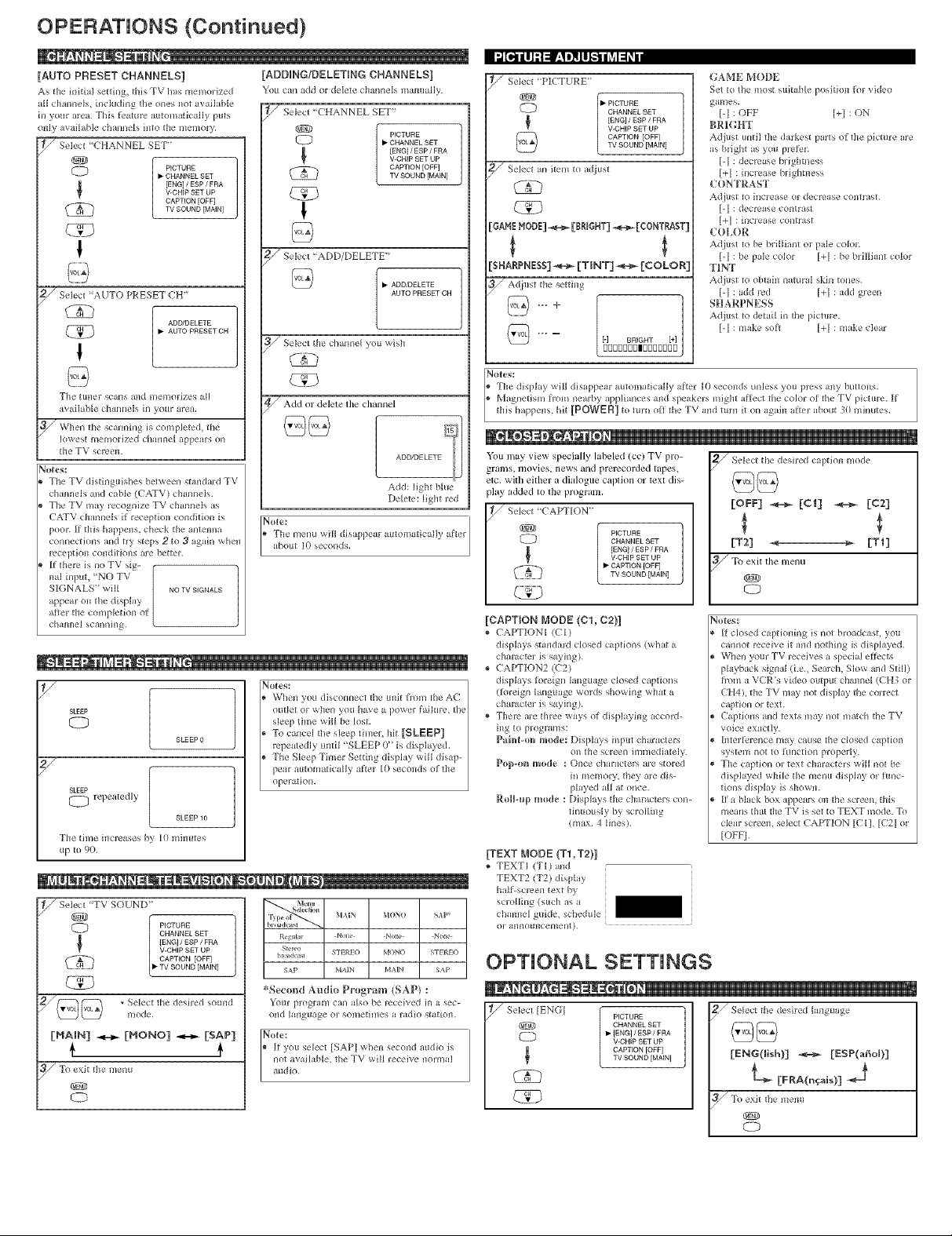
OPERATIONS (Continued)
[AUTO PRESET CHANNELS]
A the hlithll setting, this _[\, Ills nEemorized
:Ill _ hulilleIs, hichlding tile Olit's llot ivailable
hi your :lrea. _[bis Jeattlre autollulticaJJy puts
Ollly ux ail ibl_f challllels illto th_f iH_fllKiry,
/ Sehxt "(-HANNEL SET'
L-D P_CTURE
• CHANNEL SET
V-CHIP SET UP
[ENG] / ESP / FRA
CAPTION [OFF]
TV SOUND [MAIN]
7 Select "AUTO PRESET CH"
ADD/DELETE
• AUTO RRESETCH
[ADDUNG/DELETUNG CHANNELS]
You C:Ul :ldd or deirdre challHtqs inalltl lily.
I
Sekx_ "CHANNEL SET"
C-_-_ • CHANNEL SET
ECE_ I PICTURE
I
• ADD/DELETE
/ Selec_ the cb inneJ 3ou v, ish
{ENG] / ESP / FRAV-CHIP SET UP
CAPTION [OFF]
TV SOUND [MAIN]
AUTO PRESET CH
I ".I[l_]lill :t :1:1 III lil_'l i LM:1_i
/ Select PICTURE"
@ • PICTURE
M
SeJect an item to Idiust
CHANNEL SET
{ENG] / ESP / FRA
Va3HIP SET UP
CAPTION [OFF]
TV SOUND [MAIN]
GYP
;AHENODE]-_=_ [£RIGHT]-,,_-[CONTRAST]
[SHARPNESS]_ [TINT] _ [COLOR]
/ Adjust the setting
....
GAME MODE
Set to the nKisfr suitaNe positioi1 h)I" vkleo
RUlnES.
[-I : OFF [+l : ON
BRR;MT
Adiusfr until the darkest parts oi the picture are
as b_igbt as you prE%I.
[-I : decrease brightness
[+1 : increase Nigbmess
CONTRAST
Adiust to illcrease or decrease colltrast.
[-I : decrease commsfr
[+] : increase comrast
(OLOR
Adiust to be brilliant or pa_e colon
[-1 : be pale color [+1 : be brilliant coMr
TINT
Adjust to obtahl natural skin tones.
[-] :add red [+] :add green
SHARPNESS
Adjusfr to defraH in the picture.
[-I : make sob [+l : make clear
The tuner scmls and memorizes all
avaiIable chaJllleIs il_ your area,
/ When the scannhvg is completed, file
Iox_est memorized cbaiulel appe_lI's oil
tile "[\, scI'eelI.
_ofres:
Tile TV disthlguisbes belween sumdard TV
channels and cable (CATV) chmmels.
The TV may recognize TV ch umels as
CATV channels if reception condition is
pooh H this b lppens, check the amenna
collnectiolls alld tiv steps 2 to 3 again wbei1
I'eceptioll collditiolls are better.
H there is no TV shz-
hal input. NO T\ ,_
SK;NALS" _ill NOTVSIGNALS
appeIr on the di_pla>
:filer tile completion oil /
Ch_llllR_l SCallllill g .
SLEEP otltlet of v,hell yotl have u pov, er f dhlI'e_ tile
O sIeep time _GII be lost.
/ i <_fres:
SLEEP
O repeatedly
The time increases by I0 minutes
up V} 90,
/
SLEEP0 repeatedly until %LEEP (l' is displayed.
SLEEP10
Select TV SOUND'
O PICTURE
CHANNEL SET
{ENG] / ESP / FRA
V-CHIP SET UP
CAPTION [OFF]
• TV SOUND [MAIN]
/ Add or delete llle cllannel
Add: light bhle
Delete: Jight red
Note:
Tile nEenu _ill dis:lppeur atltolnatically uf_er
i about I0 seconds.
Wbeli ?ou disconnect the trait from the AC
To cancel tile sleep timer, hit ]SLEEP]
The Sleep Thner Setting display v, ill disap-
peur atltolB iticaHy IlteI" 10 secollds OI the
operutiOlL
MemJ
f) pe ol¸ M U N MONO SAP*
Selection
Regular None N_,ne None
S_eEe(_ _fEREO MONO STEREO
SAP M4]N MAIN SAP
'Second Audlo Program (SAP} :
/@ @ ",,,ode.S"J""t_b_-d,<,-,,dso_,,d
[MAIN] _ [HOMO] _ [SAP]
t f
Yotll"pI'ograllE cIH ulso bE recei\'ed hi a sec-
olld Jangtl IRe or solnetimes u I'adio shffioll.
Nofre:
IJ you select [SAPI when second audio is
CZ2
ADD/DELETE
The display will disappear automatically after 10 seconds unless you press any butlons.
Magnetism from nearby appIi:mces and speakers might aflect the color ol tile TV picture. If
oteg:
this b q)pens, bit [POWER] to mrn of_ fl_e TV .rid turn it on again alter abom 30 minutes.
@ I_ =*" @k
You may view specially labeled (cc) TV pro- F Select tile desired caption mode
grams, lnOviEs, nEWS and prerecorded tapes,
play added to tile prograln.
/Seled (APT_ON" [ F] _=_ [C1] [ ]
E'"'w"hE"l'E""dial° P"O"OI'tEx'd' -/....... --7
M_U_ PICTURE
C_ CHANNELSET / [TZ] < iT1 ]
[ENG] / ES P / FRA
_-_ , CAPTION [OFF]
V-CHIP SET UP 13_ To Exit the InEIlU
TV SOUND {MAIN] | _EN_
I_
g
l CD
[CAPTION MODE (01, C2)]
,, CAP'[IONI (CI)
displays sfrandaid closed captions (wbafr a
ch ux_cteris suying).
,_ CAP-HON2 (C2)
displays loreign langtmge closed captions
(loreign language words showing what a
character is saying).
', There are three ways of dispIayhlg accord-
ing to programs:
lPaint-on mode: DispIays input characters
Pop-on mode : OIICEcharacters are stored
oil tile screEll hmnedhgEly.
hi memory, they are dis-
RoHqq) mode : Displays the characters con-
]TEXT MODE (T1,T2)]
TEXTI (TI) mid
TEXT2 (T2) display
hall-sc*een text b)
scrolling (such as u
chalmel guide, schedule
OF _lllllOIIIlOell/Ellfr ),
played all at once.
thluously by scrolling
(max. 4 linES).
Notes:
H closed cuptioning is nol bmadcust, you
cannot receive it mid nofldng is displayed.
When yore TV receives a special eHecl_
playb wk signal (i.e.. Search. Slow mid Still)
hom u VCR's video ouq?ut d_ mnel (CH3 or
CH4), the TV Inay not display _be correct
caption or text.
Captions and texts inay nol mafrcb the TV
voice exa(tly.
hlterteI'eHce Illuy CalSE tile closed captioll
system not to hlnction properly.
ThE caption or text char _cfreiswill not be
displayed while the nlenu display o_lunc-
tions display is shown.
H a black box appears on the screen, tiffs
means that the TV is set to TEXt[ mode. To
de,r screen, select CAPHON [CII [C21 o_
[OFFI.
OPTIONAL SETTINGS
/ Select the desired hulgu ige
[ENG(llsh)] _ [ESP(afio0]
[FRA(n_als)] J
/ To exit the menu
®
¢_
_E_NO
L79
I Select [ENG]
Cg3
CHANNEL SET
• {ENG] / ESP / FRA
V-CHIP SET UP
CAPTION [OFF]
PICTURE ]
TV SOUND [MAIN]
