Sylvania 6424TF Owner’s Manual
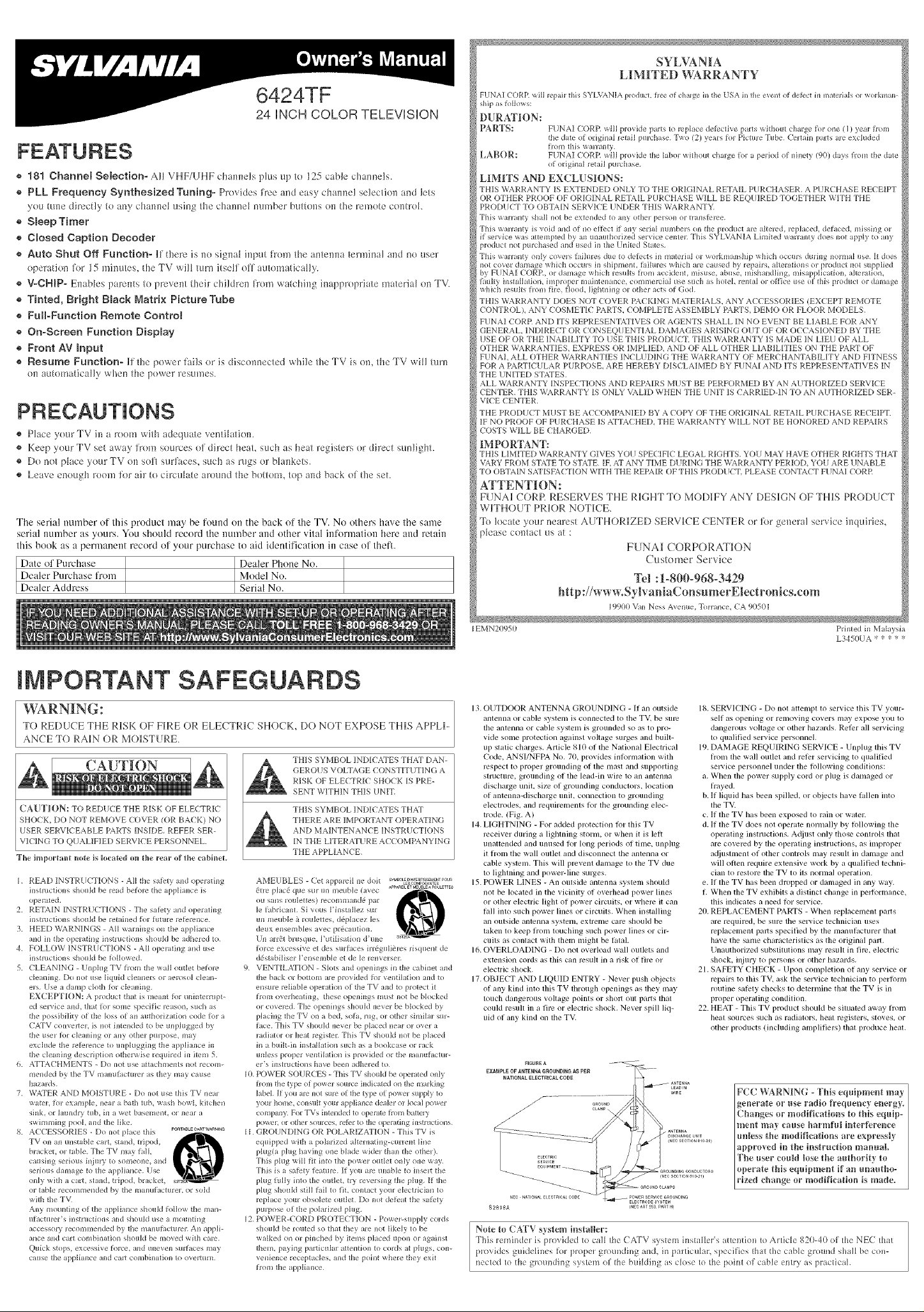
6424TF
24 UNCH COLOR TELEVUSUON
® 181 Channel Selection- AH VHF/UHF channels plus up to 125 cable channels.
® PLL Frequency Synthesized Tuning- Provides free and easy channel selection and lets
you tune directly to any channel }]singthe channel nmnber buttous o]] the remote control.
® Sleep Timer
® Closed Caption Decoder
® Auto Shut Off Function= II there is no signal input l_om the antemm tem]inal nnd no user
operation lbr 15 minutes, the TV will turn itseH off automatically.
® V-CHIP- Enables pamuts to prevent their children from watching inappropriate material on TV.
® Tinted, Bright BrazerMatrix Picture Tube
® FulbFunction Remote Controm
® On-Semen Function Dispmay
® Front AV Input
® Resume Function= lithe power hfi]s or is discounected while the TV is ou, the TV will turn
oil atttomaticaHy when the power resm'nes.
® Place your TV in a room with adequaIe ventH tfion.
® Keep your TV set away front sources of direct heat, such as heat registeTsor direct sunlight.
® Do no! place your TV on soft surlaces, such as rugs or blankets.
® Leave enough room R_rair to circulate aro}llldthe bottom, top and back of the set.
The serial number ot Ihis producl may be ['ound on the back of the TV. No ()tilers have the same
serial number as yours. You should record Ihe number and other vilal informalion here and retain
lhis book as a pemmnent record ol your purchase to aid idenlificafion ill case ol lheft.
Date ol Purchase Dealer Phone No.
Dealer Purchase trom Model No.
Dealer ,Address Serial No.
SYLVANIA
LIMITED WARRANTY
FUNA] CORf_ x_ili _epah this SYLVANIA ploducL flee of cha*ge hi ttle LSA infile e_eni oi deh'ct nl mal_Hals o_wo_knlnn_
ship as follows:
DURATION:
PARTS: FUNA C()RE_ t v_ep ts _ ep ce elec vep s_t t c ge _" e( )_e I _
LABOR: FUNA] CORR will provMe Ihe lab_ r wifll_ ut c l ge _ [ er : e > (9) days hx)mfile date
LIMITS AN][) EXCLUSIONS:
TFI1S WARRANTY _S EXTENDED ONLY TO THE ORKHNAL RETAIL PURCHASER. A PURCHASE REC E_PT
OR OTHER PROOF OF ORIGINAL RETAIL PURCHASE %iLL BE REQUIRED TOGETHER WiTH THE
PRODUCT TO OBT,adN SERVICE UNDER TH_S WARRANTY_
This v, arrtully shill not be ex_ended _o _111r olher pelson ol trallsleFee
This _wn'rultr is xoM and of no el%ct U am3 serial munbers on file product are aheled, replaced, defice& mUshlg or
d:ser_ice _as attempted b r u t } ze setsice cemec This SYLVANIA Limited wammty does not apply to any
l'qoducl I]Ot pllrcbased alld tlsed ill die ]-Jnited Shires,
This \_arr{Hl[ r Onl} co'_ers laJlnres due to deJecls in 11/i[eli_l[or v, orkluansbip which occnrs dtlrillg I]OFII]_I[rise, I[ does
not coxei dun Ige wl]icb occuls in shipnlent_ i dhlres v,bich are caused b> lepails_ ahelafio_]s or prodnct uot supplied
b} FUNAI CORR_ or dam Ige vUdcb _esnlts from accidenl, misuse, abnse_ ildsh u]dling_ u]Uapplication_ aheration.
f l y ins[ IIkl[i()ll_ i[nploper n] Ihllellnnce. c(in]luerchll use such as hotel rental or office use oi IJ]is t)lo(htcl or dalElage
which Iesuhs ]-rom ihe, flood, lighming o_ other acts of God,
THiS WARRANTY DOES NOT COVER PACKING MATERLALS. ANY ACCESSORIES /EXCEPT REMOTE
CONTROLI_ ANY COSMETIC PARTS. COMPLETE ASSEMBLY PARTS_ DEMO OR FLOOR MODELS,
F!INA! CORR AND iTS REPRESEN%AT_VES OR AGENTS SHALL iN NO EVENT BE LIABLE FOR ANY
GENERAL iNDIRECT OR CONSEQUENTIAL DAMAGES ARISING OUT OF OR OCCASIONED BY THE
USE OF OR THE iNABiLiTY TO USE TH_S PRODUCT. THIS WARRANTY IS MADE IN LiEU OF,ALL
OTHER WARRANTIES_ EXPRESS OR ]MPL]ED_ AND OF ,ALL OTHER LiABiLiTIES ON THE PART OF
FI)NAI, ALL OTHER WaRRANT_ES _NCL!)DiNG THE %%RRANTY OF MERCHANTABILITY ,ANt) FITNESS
FOR A EART1CULAR PURPOSE_ ,ARE HEREBY DISCLAIMED BY FUNA_ AN[) iTS REPRESENTATIVES IN
THE UNITED STA'[ES.
,ALL WARRANTY _NSPECTIONS AN[) REPAIRS M!JST BE PERFORMED BY AN AUTHORIZED SERVICE
CENTER, THIS WARRANTY IS ONLY VALID WHEN THE UNiT iS CARRIED-iN TO AN AUTHORIZED SER-
ViCE (:ENTER.
THE PRODUCT MUST BE aCCOMR\NIED BY A COPY OF THE ORIGINAL RE72\IL PURCHASE RECE]F_L
iF NO PR()OF OF PURCHASE IS ATTACUE)_ THE WARRANTY V_ZILLNOT BE HONORED AN]-) REPAIRS
COSTS WiLL BE CHARGE)
iMPORTANT:
THIS LIMITE) WARRANTY GIVES YOU SPE(]HC LEGAL RIGHTS, YOU MA_; HAVE OTHER RIGHTS THAT
VARY FROM STATE TO STATE IR AT,ANY TIME DURING THE WARRANTY PERIOD_ YOU ARE UNABLE
TO OBTAIN SAT_SEACTION \\ITH THE REEMR OF THIS PRODUCT. PLEASE CONTACT FUNA] CORR
Ihe dale of orighld le_ad pnrchase, Two (2) >ears ior Pictule Tube Cem_in parts are exchlded
ilonl this \V_IIF tl_[ r,
oJ oligma[ letail purchase,
ATTENTION:
FUNA[ CORP. RESERVES THE RIGHT TO MODIFY ANY DESIGN OF THIS PRODUCT
WITHOUT PR[(-)RN(-)T[CE.
To locate your nearest AUTHORIZED SERVICE CENTER or lot general service inquiries,
please contact us al :
FUNAI CORPORATION
Customer Service
Tel :1=8{t{}-968-3429
http://wwwoSyh'aniaConsumerEleetroniesoeom
9900 Van Ness Avenue_ Torrance_ (A 905/)
i EIvIN20950 Pirated in Mal l>sia
L3450UA * " # : *
IMPORTANT SAFEGUARDS
WARNING:
TO REDUCE THE RiSK OF FIRE OR ELECTRIC SHOCK, DO NOT EXPOSE THIS APPLb
ANCE TO RAIN OR MOISTURE.
CAUTION
CAUTION: TO REDUCE THE RISK OF ELECTRIC
SHOCK, DO NOT REMOVE COVER (OR BACK) NO
USER SERVICEABLE PARTS _NSIDE, REFER SER
VICING TO QUALiFiED SERVICE PERSONNEL
The impou rant note is h_eated on the ueal of _he cahinet.
l READ INSTRUCTIONS - All Ihe salety and operating
instructio_]s should be read t_e_i_ the appliance is
operated.
2 RETAIN INSTRUCTIONS - The sali_ty and operating
h]strLlctiocts should be retahled _)r futulz? )_lel_l]ce.
3 HEED WARNINGS - All warnings <m the appliance
and in tbe operating instructions should be adhered to.
4 FOLLOW iNSTRUCTIONS - All operating and use
hlstructions should be _llowed.
5 CLEANING - lhlphlg TV flx)m the wall oudet beR)]_
cleal]hlg. Do lilt use liquid cleallers or aei_s(ll cleall-
ers. Use a damp cloth _r cleaning.
EXCEPTION: A product tba_ is meant _r uni_)temlpt-
ed sel_ice alld_ tba_ _)r sonde specUic reasoll, such as
the possibilily of the loss of an authorization code _>i a
CATV collve)_ei_ is not intended to be unphlgged by
the user _r cleaning or auy other purpose, ma_
exchlde the )_nce to unphlgging the appliance i_)
the clea_dng description ofllerwise required in i_m 5.
6 ATTACHMENTS - Do uot use attachmenls not recom_
mended by the TV mamlbilctu)_r as they may cause
baza_s.
7 WATER AND MOISTURE - Do not use this TV near
wa_r_ _r example, near a bath tub_ wash bowl kitchen
shlk_ or laulldr r ttlb_ hi a wet basel]_ellL or llear a
swimming pool and tbe like.
g ACCESSORIES - Do not pla_e this POnTABLEC_TWA_,_,_
TV on a_l unslable carl stand_ tripod.
t_]aclcet_ or table. The TV may Rk]l_
causillg 5eriotls h_tli_ to s()_]e()lle_ and
serious damage to the appliance. Use
only with a cart_ stand, tripo& bracket.
or table lec(li_ll_/ellde(l by the _]anu]-acturer_ or 5old
with the TV:
Auy mounti_)g of tbe appliance shouM _)llow the man-
u_ctu)_l's ins_rucdolls a_ld sbotdd use a )_/()tll]_h]g
accessol T recommended by the manu_lctu)_c An appli-
al]c,_ a_ld cart coll_bh_aIiol] sboL1]d be moved with ca_.
Qtlick stops, exc<.ssive _)rce_ a_]d u_]eve_] surfaces may
catlse the applia_lce and ca)_ c(_t_i_]at](_] to ()velours1.
9 VENTILATION . Shits and opening hi the cabhlet aud
l0 POWERSOt]R(ES T_sTVst_ _ _ _t×,- e_ _ >
11 GROUNDING OR POLARIZATION - Thi TV is
12 POWER COrn) PROTECTION - Pov_er supply colds
THIS SYMBOL ]ND_CA'[ES THAT DAN-
GEROI!S VOU[EXGE CONSTITUTING A
RISK OF ELEfTR[C SHOCK _S PRE-
SENT WITHIN THIS !JNIT
TUlS SYMBOL INDICATES TH,a3
THERE ARE ]MPORT/\NT OPERATING
AND MAINTENANCE INSTRUCTIONS
_N THE LITERXH1RE ACCOMPANYING
THE APPLIANCE
AME!]BLES - Cet appareil ne doit SYMBOLBDAVBRTI_BM_NTPOURLBS0OMPOOANTBS
_tre p]ac_ que sur ul_ _11eL_ble (a_ec _PPAnEILETMEU_LE_ROULETTES
On S_IIIS rouleltes) recol]ll_]and_ par
[e fabrica_L Si ;ous Pmstal[ez sul
tm meuble _'_louleite _ddphlcez les
deux ensemble a_ec pr£fcaulh/n.
l-Onarr6t brnsqne, I utili itk>n d'une
iolce excesshe e[ des stu fa_es h:_6gtdi_qes lisqnen_ de
d6smbdiser Pensemble et de le lenverseL
Ihe back ol botlolu n_e provided Jor ventilation mid to
ensure reliable opeladon o]- the TV and to lXolect il
_roi]l ovelheating_ tbese openh]gs l]/LIst lilt be bk>cked
or covered, The opellhlg sh(uld m,ver be bkx'ked v
placing Ihe TV on a bed sofl lug or othe_ sin]ilal stu-
iace, This TV sbotlld never be placed iw_lr or o_,er a
iadhltor or heat register, This TV shouM _ol be placed
in i bLlih hi h]shllhldon sn_b as a bookcase or rack
tulless propel venlil talon is provided ol the lllallu_aclul-
el's hlsllnctio_ls hwe beell _dhered 1(,
flora the type ol po_ er source i)_dicated on [lie Inmki_ig
hlbeL ]l you me not sule ol Ihe t31_ oi pov/el supp[ 3 to
v t i e _ st yH- pp cece er " w p.v,e
c p ? F _ TVs e e< _pe" e _ ; e'_
po\_el_ or odx, r sonrces_ l_or to the ol_.,ladllg hlstrncdo_ls
equipped with a pol Mzed altermlting-culleut line
p g p g l v g e ce_ideitbanlbeothel).
ThE, phlg will lit i111othe power outlet onl) one _ay.
This is a salely Jealure. _l }ou ire tu] Ible lo h]seI_ the
plug iu[ly imo tbe ondeL ()y revelsiug the ph) e _l the
plug shouM still lli[ lo l]t. contact yotu eleclric] ul lo
rephlce _our obsolete outlet D > e e ]e s e y
pnrpose ol die polarized plug,
,d]onM be rouled so that _hey are no_likely to be
walked on or pinched by items pliced upon or ag fills[
Ihell/_ paring partictd ir _ll[_ql[i(/ll _(/cords i1_ plugs_ con
lenience lecephl_le _ and Ihe pohl_ _\hele t er exit
_roll] Ihe appliam-e
13. OI JTDOOR ANTENNA GROUNDING - If an outside
anlenna or cable system is connected lo lhe TV, be sure
lhe antenna or cable system is grounded so as to pro-
vide some proteclion againsl voltage surges and built-
up slalic charges. Article 810 of lhe National Electrical
Code. ANSI/NFPA No. 70. provides inlormalion wilh
respecl 1opropel" grounding of lhe nmsl and supporling
SllHClUle_grounding of lhe lead-in \vim 1oan antenna
discharge uniL size of grounding conduclors_ location
of antenna-disclmrge unit. conneclion to grounding
eleclrodes, and requiremenls lor lhe grounding elec-
trode. (Fig. A)
14. LIGHTNING - For added proteclion R)r lids TV
receiver during a lighlning storm, or when it is lelt
unattended and unused R)r long periods of lime. unplug
it h-oil/the wall oullel and disconnecl lhe antenna or
cable system. This will pmvenl damage 1o lhe TV due
1olighlning and poweMine surges.
15. POWER LINES - An oulside antenna system should
not be localed in the vicinily of overhead power lines
or olher electric lighl of power circuits_ or where it can
hdl inlo such power lines or circuils. When installing
all oulside antenna systelll_ extreme care should be
laken lo keep hom toucldng such power lines or cir-
culls as conlact wJtb them nlighl be lalal.
16. OVERLOADING - Do nol overload wall outlets and
extension cords as this can resull in a risk of tire or
electric shock.
17. OBJECT AN[) LIQUID ENTRY - Never push objecls
of any kind into Ibis TV lhrough openings as lhey may
louch dangerous voltage points or sholt out parts lhal
could resull in a fire or eleclric shock. Never spill liq-
uid of any kind on file TV.
EXA_01pLE OF ANTENNA GROUNDING AS PER _- _
NATIONAL ELECTRICAL CODE
f .......................................
18. SERVICING - Do not attempl to service this TV your-
self as opening or renK)ving covers nlay expose you to
dangerous vollage or other hazards. Reler all selvicing
1oqualified service personnel.
19. DAMAGE REQUIRING SERVICE - Unplug lhis TV
lrom lhe wall oullel and reler senicing 1o qualified
senice personnel under the Rdlowing conditions:
a. When the power supply cord or plug is danmged or
hayed.
b. If liquid has been spilled, or objecls have 1allen into
lhe TV.
c. If lhe TV has been exposed to rain or waler.
d. If lhe TV does rill operate normally by Rdlowing lhe
operaling instructions. A_!just only those conlrols lhal
are covered by lhe operating inslructions, as improper
a(liuslmenl of other conlrols may resull in damage and
will often require extensive work by a qualified techni-
cian lo restore lhe TV 1o ils normal operalion.
e. If lhe TV has been dropped or damaged in any way.
L When the TV exbibils a dislincl change in pedonnance,
this indicates a need lot service.
20. REPLACEMENT PARTS - When mplacemenl palls
are required, be sure lhe sen'ice teclmician uses
replacemenl palls specified by the manulhctumr lhal
have the same characterislics as the original pall.
Unauthorized subslimtions may resull in fire. electric
shock, il!iury to persons or olher hazards.
21. SAFETY CHECK - Upon completion of any senice or
repairs to lhis TV_ ask the service technician to perR)rm
routine salety checks to deternline tbal lhe TV is in
proper operaling condilion.
22. HEAT - This TV product should be situated away hom
heal sources such as radialors, heal regisWrs, stoves, or
other products (inchlding an/plUiers) thal produce heal.
FCC WARNIN(; o This eqtfipme_]t may
ment may cause harmflt_ interti_renee
tmbss _:hemodith'ations are expressly
approved in _be instruction mammL
The riser cot_ld lose the a_tt-mrity to
operale this eqttipmen_ if an unatt_ho-
rized cha_tge or modification is made.
S2B98A (NEC ART 250 PART H)
No_e to CATV system installer:
This renlinder is provided to call the CATV system installePs atlc, llti<)ll to Ar}ic[e 82(}-4(3 of the NEC that
provides guidelines lo_ proper grounding arid, ill particular, specifies that the cane ground shah be con-
necled lo the grounding syslem of the building a_ dose lo the poinl of cane entry a_ practical
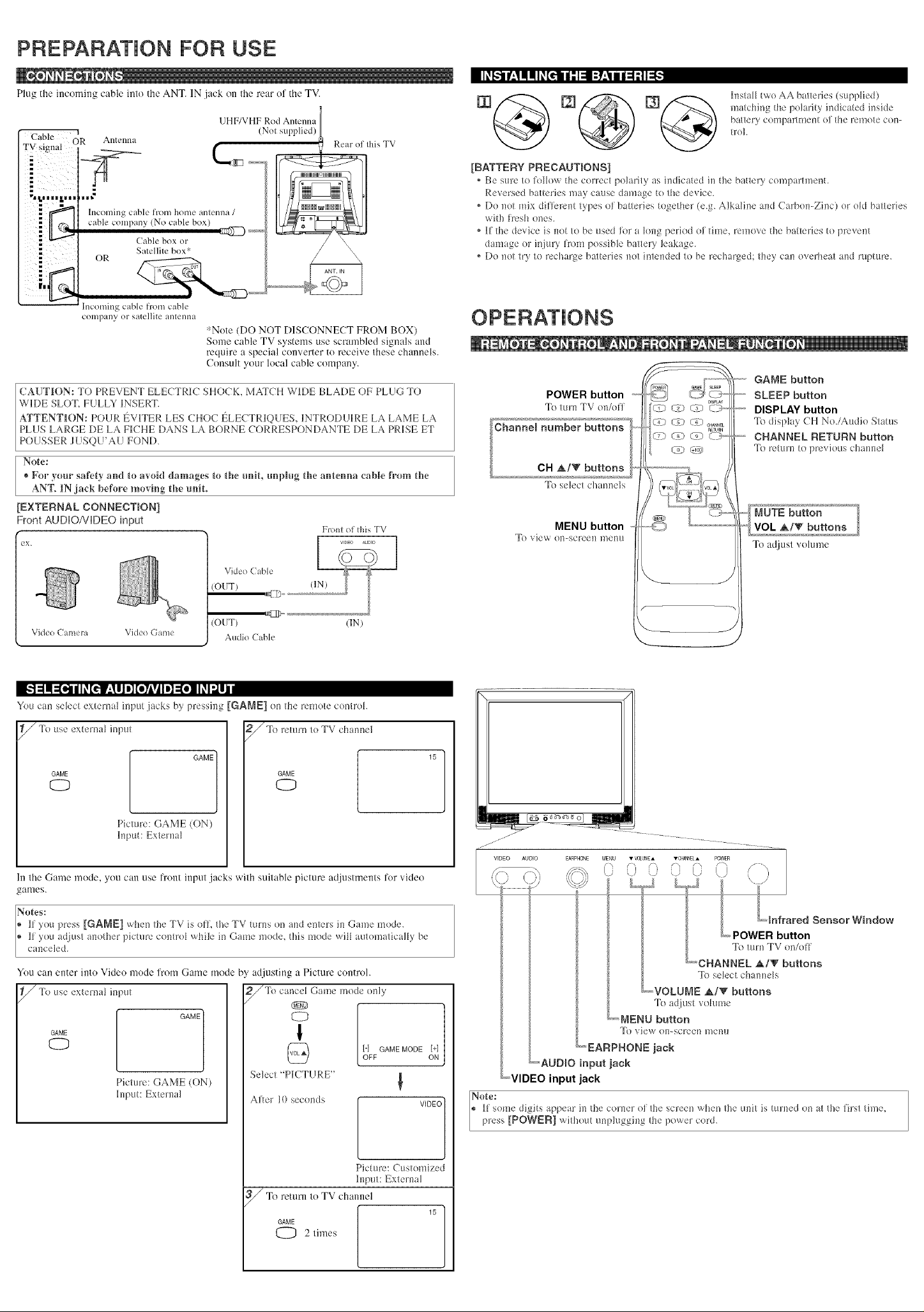
PREPARATION FOR USE
Plug the incoming cable inln the ANT. IN .jack on Ihe rear nl the TV.
Incoming cable from cable
colnpany or satellite antenna
*Note (DO NOT DISCONNECT FROM BOX)
Some cable TV systems use scrambled signals and
require a special converter to receive these channels.
Consult your local cable company.
CA[JT]K)N: TO PREVENT ELECTRIC SHOCK. MATCH WIDE BLADE OF PLUG TO
WIDE SLOT, FULLY ]iNSERT.
ATTENTtON: POUR [_V[TER LES CHOC ELECTR]iQUES_ [NTRO[)U[RE LA LAME LA
PLUS LARGE DE LA FICHE DANS LA BORNE CORRESPONDANTE DE LA PRISE ET
POUSSER JUSQU'A U FOND.
Note:
* For your saDty and to avoid damages to the unit, unplug the antenna cable from the
ANT. iN jack before mu_ing the unit°
EXTERNAl_ CONNECTIONI
Front AUDIO/VIDEO input
eX+
Front oi this TV
l
[usta_ two AA batteries (supplied)
matching the polarity indicated inside
battery cumpartment oJ {he remote con-
trol.
[BATTERY PRECAUTmONS]
° Be sum to R)_k_wti_ecurrec! polarity as indicated in tile battery conq)artment.
Reversed batteries inay cause damage to the device.
* Do nut mix dill)mat types ol batteries together (e.g. Alkaline and Carbon-Zinc) or old batteries
with fresh ones.
* Kthe device is nut tu be used ¿ora king period of time, remove fl_ebatteries to prevent
damage or in.}uU tM)mpossible battery leakage.
° Do not try to recharge batteries nut intended to be reclmrged; they can oveffieat and rupSlre.
GAME button
POWER button
To mm TV on/off
To select channels
MENU button
TO _,iew on-scleen I'/)eRM
SLEEP button
DISPLAY button
_b display CH No./Audio SEams
_"""CHANNEL RETURN button
To retttm to previous c]iiannel
Tn adjust vulume
Video (able
(IN)
(IN)
Vkleo ( amera Vkleo Ganle
(OUT)
(OUT)
Audio (able
411]_
N__! ={_ |I_[.ctF;1Hm][oTivlIm]=[e]II_ldli!
You can select external inpMtjacks by pressing [GAME] on the remute control.
_///To use external input
Tu return to TV channel
GAME
CD
Pictme: GAME (ON)
Input: External
In the Game mode, you can use front input jacks with suitable piclure adjtlstments fur video
games.
ores. •
l_ you press [GANg] when Me TV is oK, tile TV turns on am_ enters in Game mude.
ff you ad}ust anufl]er picture coutrul while in Game mode. fl]is mode will automaticall 3 be
canceied_
You can enter inlu Vide() mude trnm Game mnde by adjusting a Picture control.
_To use external input
GAME
CD
Picture: GAME (ON)
Input: External
GAME
2///Tu cance_ Game mode only
®
CD
1
OF_I-IGAMEMODEOF_[
Select "PICTLJRE"
!
Atter I0 seconds
EARPHONE MENU _ VCLUME_ _ CH_NNK _ POWER
'= (j I / ,
*_*lnfrared Sensor Window
L_POWER button
To turn TV on/oil
_*'HH'CBANNEL _/V buttons
To select cham_ek4
_*VOl_OMg _/V buttons
_b adjust vohaae
button
_[_} view on=scr@ea i'_)ef]l.i
_EARPBONE jack
_AUDIO input jack
_*VlDEO input jack
Note:
® l_some digits appear il] the corner ol the screen when the uni/ is mined on a!lfl_e first time.
press [POWER] w,i hou unplugging he pow,er cord.
VIDEO
Tn return In TV channel
GAME
(_ 2 times
Pictule: Customized
hlput : External
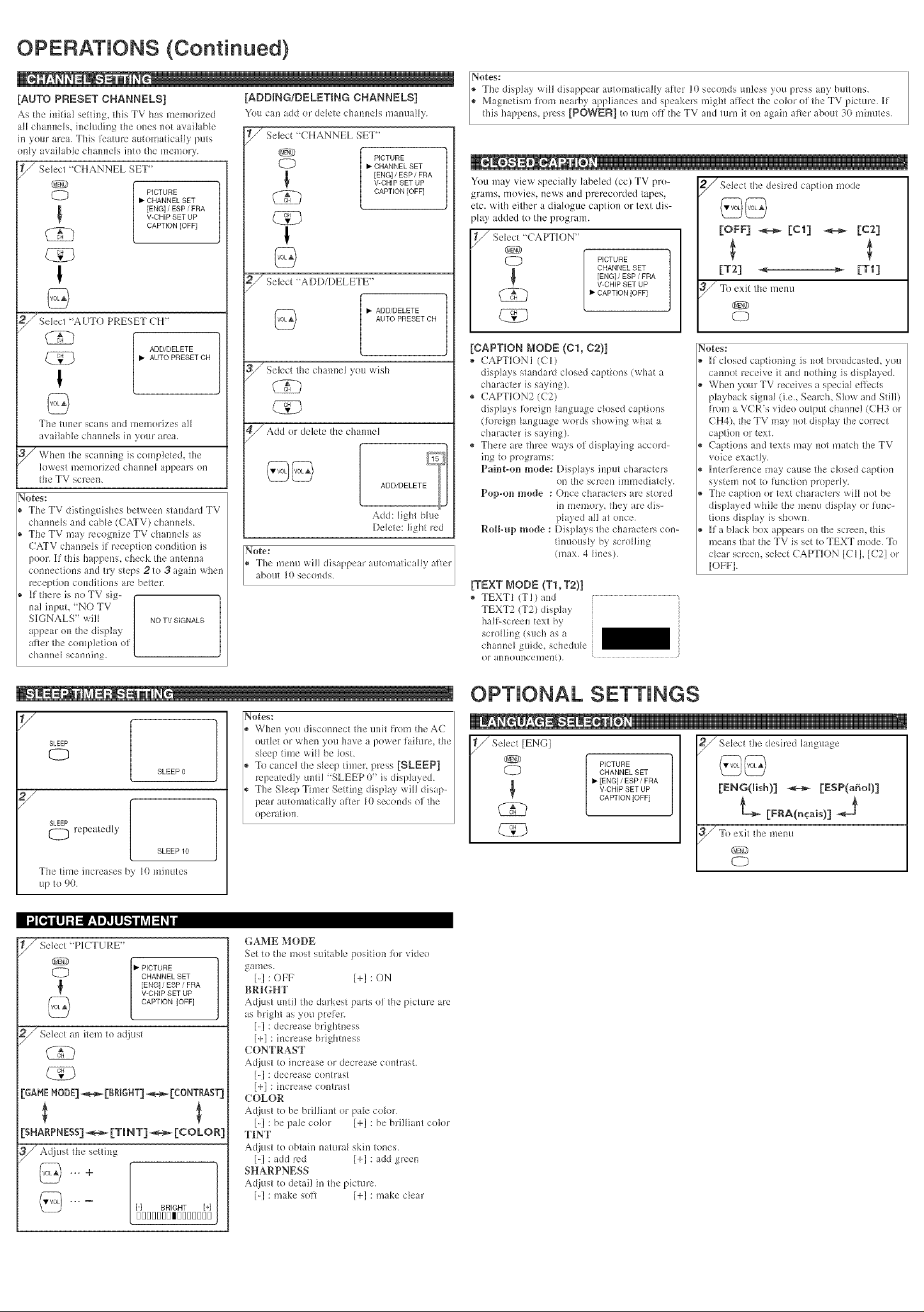
OPERATIONS (Continued)
[AUTO PRESET CHANNELS] [ADDING/DELETING CHANNELS]
As the hfifia_ setting, Ibis TV has memorized You can add or delete ehannels manually.
alJ chamiels, inchlding the ones not avai]aNe
in youl area. This _eatale aaton]afically puts
only avai]aNe channelsinto the memory.
/_ Select "CHANNEL SET"
®
@ PICTURE
• CHANNEL SET
V-CHIP SET UP
[ENG] / ESP / FRA
CAPTION [OFF]
_ Select 'CHANNEL SET"
®
CD
• CHANNEL SET
CK?
PICTURE
[ENG] / ESP / FRA
V-CHIP SET UP
CAPTION [OFF]
I
Nutes:
i+The display wiU disappear automatically aller 10 seconds artless you press any btlltOl,S.
® Magnetism Iron] nearby appliances and speakers might affect the color ol the TV ldcture.[[
this hal)pens, press [POWER] to turnoff the TV and turn it o!} again after about 30 mfl}utes.
You +nayview specially labeled (cc) TV pro-
grams, movies, news and prerecorded tapes,
etc. with either a dialogue caption or text dis-
play added to the program.
2_ Select the desired caption mode
@@
[OFF] _ [Cl] _ [C2]
N
!
@
C?C)
I
ADD/DELETE
• AUTO PRESET CH
@
The tune_ scal_s al_d i'netllo_Jxes all
available cbal}l}els in yo}ll area.
_When the scamfing is completed, the
lowest i_/enlo_Jzedc]Kn}ne_appears on
the TV screen.
Notes:
The TV distinguishes belween standard TV
chalme_s and cane (CATV) channels.
The TV may recognize TV chalmels as
CATV channels i_reception condition is
poor. ff this hal)pens, check the antenna
connectkms and try steps 2 to 3 again wl]en
reception conditions are betler.
h there is no TV sig-
nal input, "NOTV ]
SIGNALS" wi]_ NOTVSIGNALS
appear ol}fl}edisplay ]
after the completkm ol ]
chalmel scanning, t
@
J Select %DD/DELETE"
(_ [• AuDTE()DpELETETCH
J" Select the charnel you wish
42K3
Add or delete the channel
ADD/DELETE
Add: light Rue
Delete: Bghtred
Note:
® The menu will disappear autoPnafically afte+
a )O}lt 0 seco!}ds,
CHANNEL SET
[ENG 1/ ESP / FRA
V-CHIP SET UP
• CAPTION [OFF]
I S;CAPTK)N" PICTURE
[CAPTION EIODE (C1, 02)]
+ CAPT[ONI (CI)
displays standard dosed captions (what a
character is saying).
® CAPTION2 (C2)
displays h>reign_anguage dosed captions
(loreign _anguage words showing what a
character is saying).
® There are three ways of displaying accord-
ilig to programs:
Pabst-tin }node: Displays in!)ut characters
Pop-tin }node : Once characters are stored
Roll-up mode : Displays the characters con-
[TEXT MODE (T1, T2)]
® TEXT_ (Tl)and
TEXT2 (T2) display
halt=screen text by
scrolling (such as a
channel guide, schedule
or annotlnceme+}0.
on the screen immediately.
in memory, they are dis-
played all at once.
tinuously by scroUing
(max. 4 lines).
To exit the menu
®
Cb
Notes:
if dosed captioning is not broadcasted, you
cannot receive it and nothing is displayed.
When your TV receives a specia! ellects
playback signal (i.e., Seamh, Slow and Still)
h'om a VCR's video output channel (CH3 or
CH4), the TV titay!}otdisplay the correct
captkm or text.
Captions and texts may not match the TV
voice exactly.
[nterlbrence may cause the closed caption
system not to hmctkm properly.
The caption or text characters wi[[ not be
displayed while the menu dispkty or htnc-
lions display is shown.
[fa black box appears on the semen, this
means that the TV is set to TEXT mode. To
dear screen, select CAPTION [C_], [C21 or
[OFF].
,/
SLEEP
<D
SLEEP 0
SLEEP
@ repeatedly
SLEEP 10
The tJ/'ile increases b, _()minutes
tip 1o 90.
+"J[_1Ill :t=f:l ml!ll!.'l i Lv_I_ _/ I
_ Select "PICTURE"
t @
O • PICTURE
_ Selec! an adiast
item to
CK)
CE3
[GAMEMODE]_[BNGHT] _ [CONTRAST]
[SNARPMESS]+_ ['n N'r] _ [COLOR]
Adjust the setting
v@ "-+
CHANNEL SET
[ENG] / ESP / FRA
V-CHIP SET UP
CAPTION [OFF]
[-1 BRIGHT [+]
DDDDDDDIDDDDDDD
Notes:
When you disconnect the trait frou] the AC
outlet or when you have a power Ati[ure. the
sleep time wil! be Mst.
To callce] the sleep timer, press [SLEEP]
repeatedly until "SLEEP 0" is displayed.
The Sleep Thner Setting disp]ay wiUdisap-
pear at}tomatical_y a{_er _(}seconds ol the
operation.
GAME MODE
Set to the most suitable position lor video
games.
[-1 : OFF [+1 : ON
BRIGHT
Adjust anti] the darkest parts ol the picture are
as bright as you prel)r.
[-1 : decrease brightness
[+1 : increase brightness
CONTRAST
Adiast to increase or decrease contrast.
[-1 : decrease contrast
[+1 : increase contrast
COLOR
Adjust to be briUiant or pale co,or.
[-] : be pa_e cok'_r [+] : be brilliant color
TiNT
Adjust to obtain natural skin tones.
[-1 : add red [+] : add green
SHARPNESS
Adjust to detail in the picture.
[-1 :rnake solt [+1 :rnake clear
OPTIONAL SETTINGS
®
0
+
PICTURE
CHANNEL SET
• [ENG} / ESP / FRA
V-CHIP SET UP
CAPTION [OFF}
ii+++++++....
_ Select the desired language
[ENG(IIsh)] _ [r-Sp(aFm0]
L [FRA(n_a's)]
3_'/To exit the mend
®
Cb
