Page 1

start here
démarrez ici
empieza aquí
comece aqui
SHREDDERS
STACK-AND-SHRED100X&100M
™
Page 2
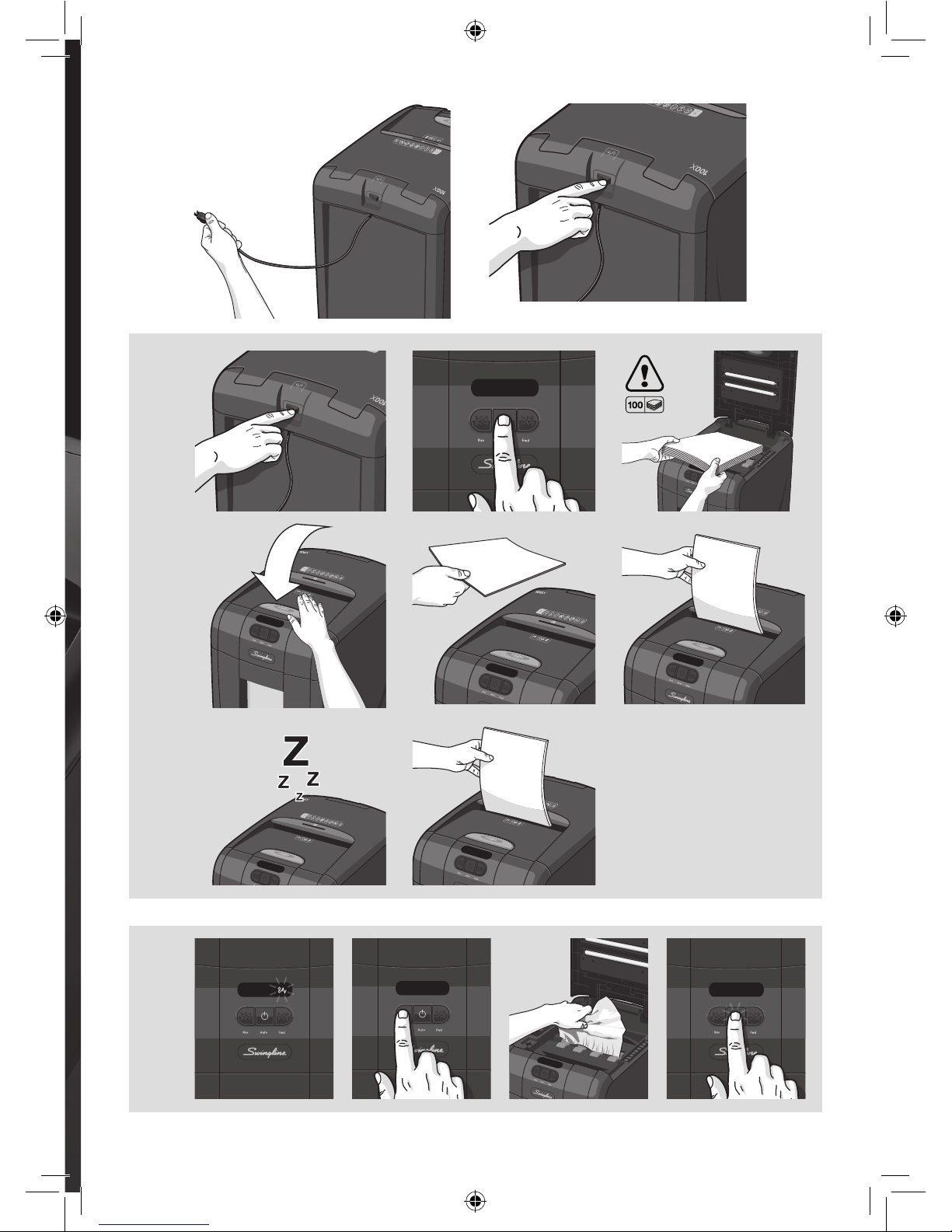
2min
MAX
1
2
Page 3
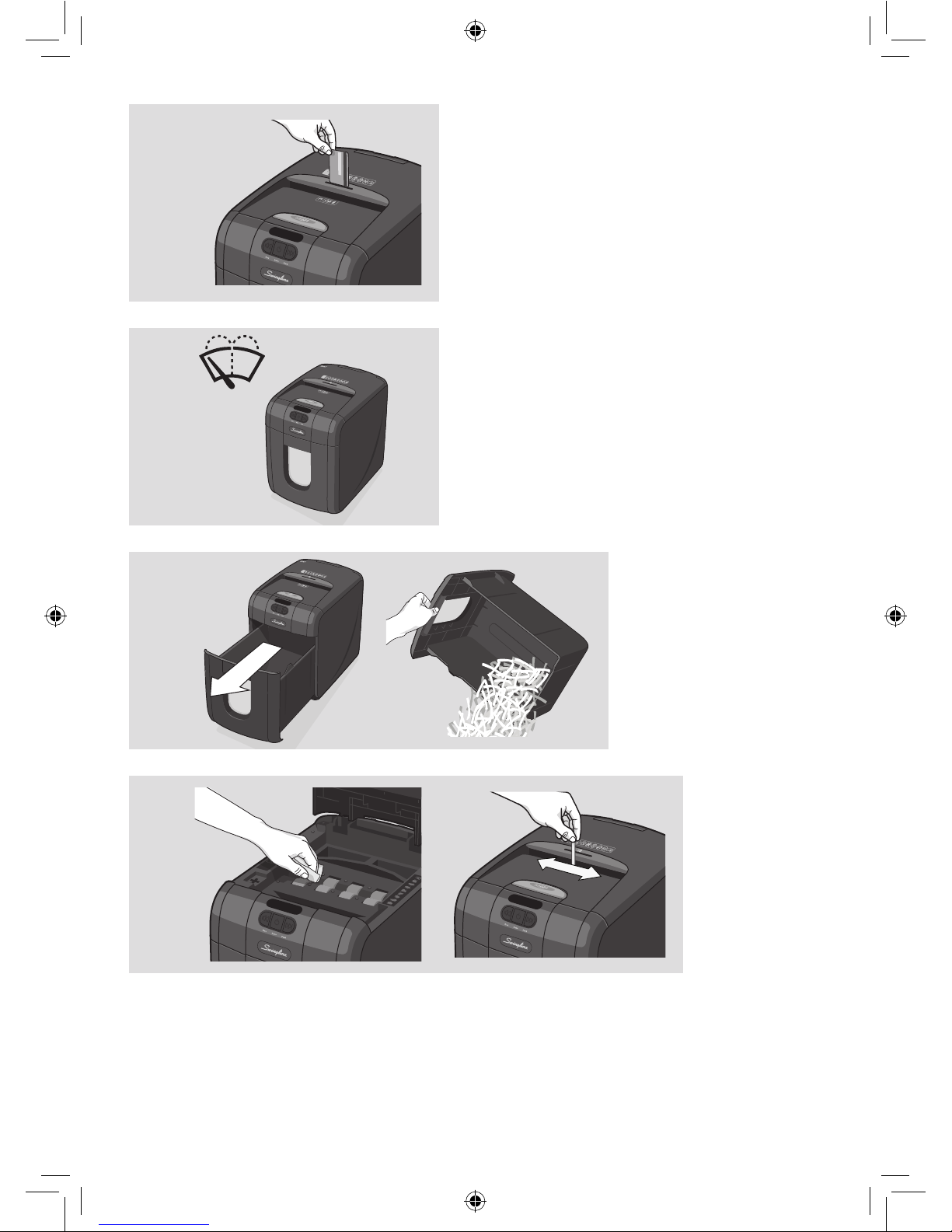
5
3
4
6
Page 4
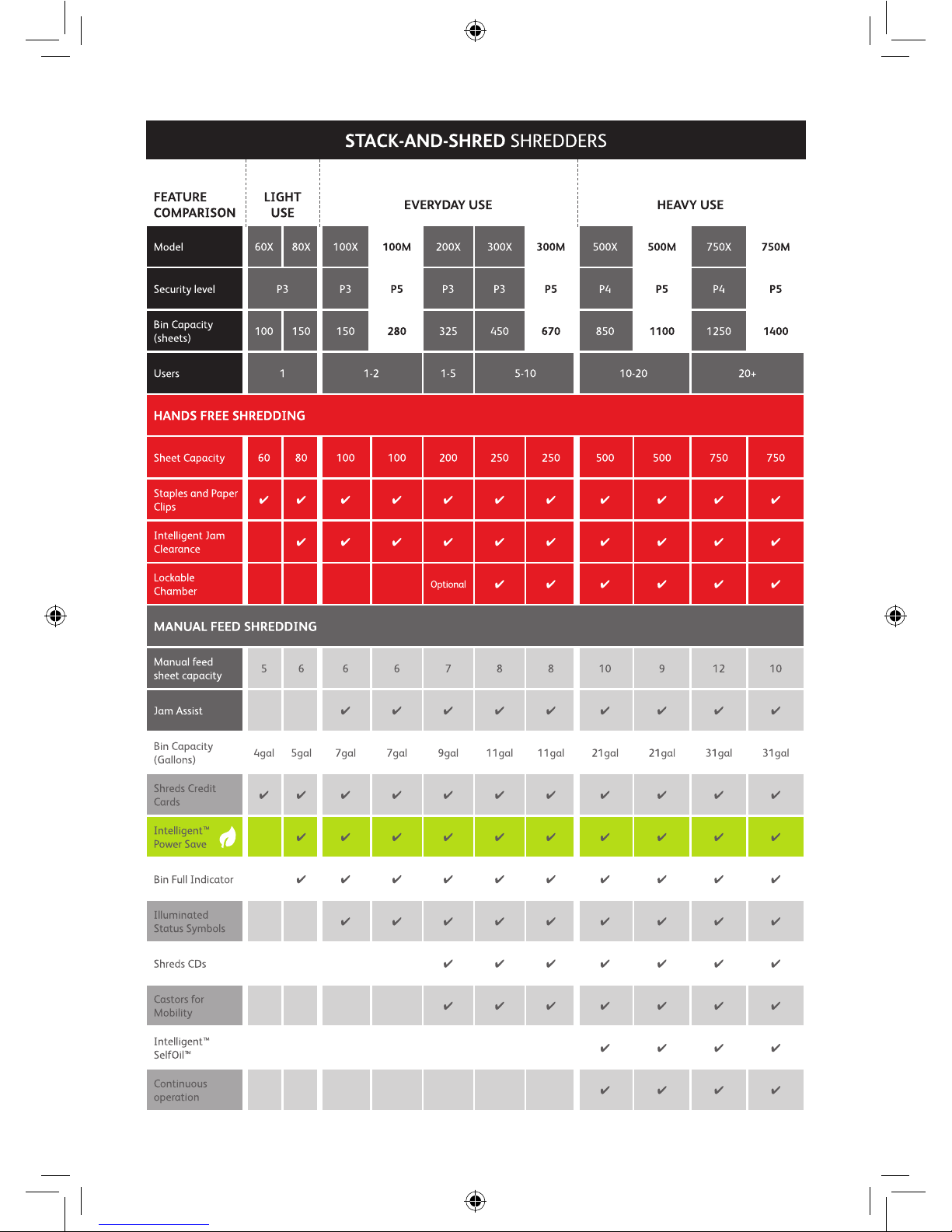
Page 5
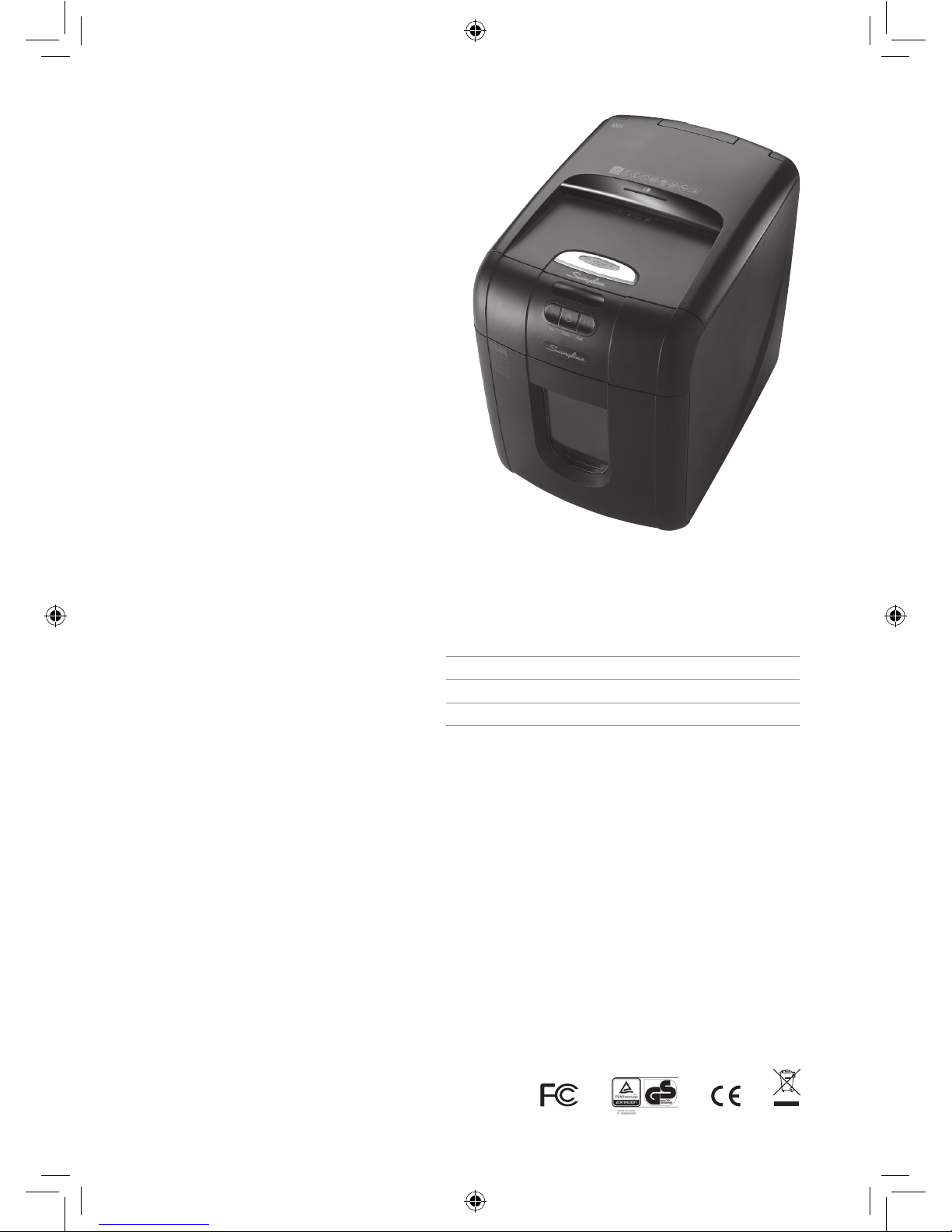
SHREDDERS
STACK-AND-SHRED100X&100M
™
English instruction manual 6
Francais manuel d’utilisation 12
Español manual de instrucciones 18
Português manual de instruções 24
Page 6
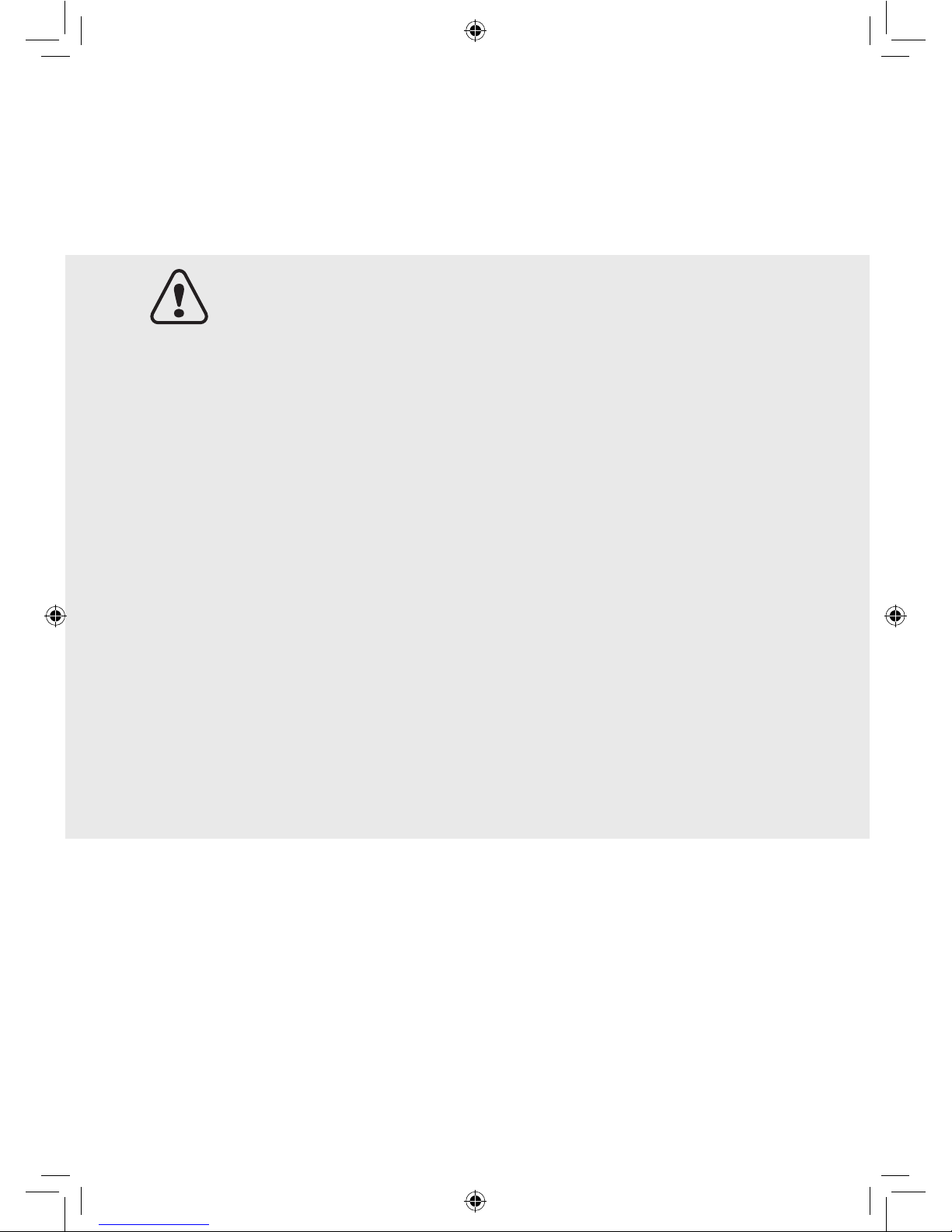
6 register this product online at www.accobrands.com
autofeed technology
The Stack and Shred 100X/100M has been designed to automatically shred up to 100 sheets from
the auto-feed chamber and up to 6 sheets through the manual feed slot. The auto-feed mechanism
has been designed to handle paper fastened with staples and paper clips and to only pull a few
sheets of paper into the cutting mechanism to minimise the risk of paper jams.
To guard against injury, the following basic safety precautions must be observed in the set-up of this
product.
• Ensure the machine is plugged into an easily accessible power outlet, and ensure the cable is not
likely to trip up a passer by.
• Any attempt to repair this unit by unqualied personnel will invalidate the warranty. Please return to
supplier.
• Unplug your shredder before moving it or when it is not in use for an extended period of time.
• Do not operate with a damaged power supply cord or plug, after it malfunctions, or after it has been
damaged in any manner.
• Do not overload electrical outlets beyond capacity as this can result in re or electrical shock.
• The socket-outlet should be installed near the equipment and shall be easily accessible.
• Do not alter the attachment plug. The plug is congured for the appropriate electrical supply.
• Do not use near water.
• Do not use aerosol dusters or cleaners.
• Do NOT spray anything into the shredder.
• Do NOT load the autofeed chamber with junk mail, magazines, bound documents etc.
Although this shredder has been designed to comply with UL 60950-1 EN 60950-1 safety standards
including the “probe accessibility tests”, do not operate the shredder near children or pets.
There is a ‘cross shaped’ integral safety device, located on the left of the internal loading bay, which
is designed to prevent the shredder from operating when the loading door is open. You must NOT
under any circumstances tamper with with this switch, add any object into the cross-shaped interlock
switch other than the interlock actuator, as to do so would activate the cutting blades.
English
Page 7
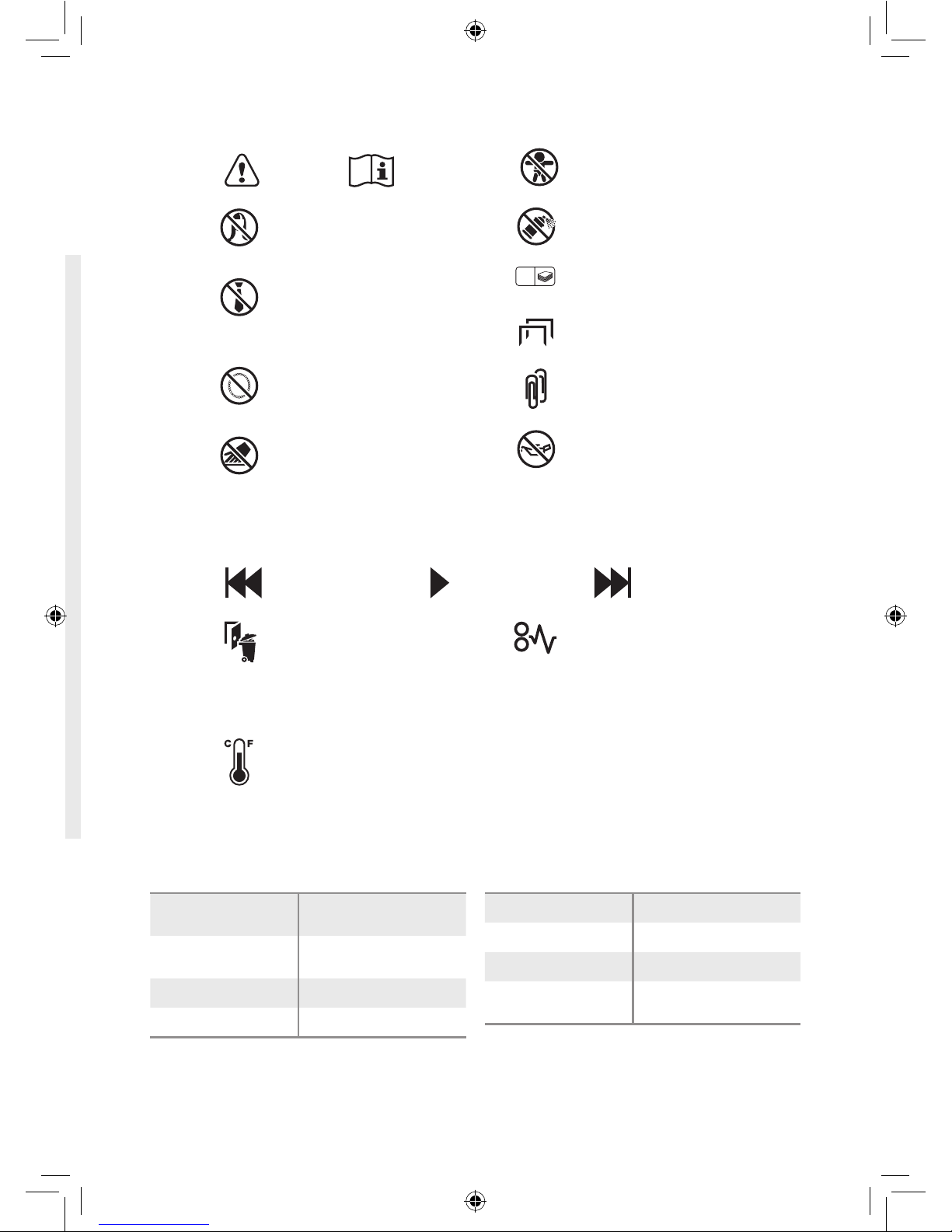
STACK-AND-SHRED 100X&100M™ SHREDDERS 7
warning symbols
This means no aerosols.
This means keep children away
from shredder.
This means you should be careful
because long hair can become
entangled in the cutting head.
This means don’t reach into the
feed opening of the cutting head.
This means be careful of loose
jewellery which could become
entangeld in the cutting head.
This means no oil lubrication,
use Swingline oil sheets only.
This means be careful of ties and
other loose clothing which could
become entangled in the cutting
head.
This means the shredder can
accept small paperclips.
This means the shredder can
accept small staples.
Safety First
Sheet capacity of manual feed
entry slot.
6
control panel and indicators
Continuous Jam BoostReverse
Auto
Paper Loading Door/Bin Door
Open or Bin Full indicator –
This means either:
• Loading door is open
• Bin is open
• Bin is full
Paper jam indicator – This means
there is a paper jam in the auto feed
chamber.
If this symbol is ashing the
shredder is attempting to clear a
paper jam automatically.
If this symbol is permanently
illuminated red please follow the
instructions under ‘Rare Occasion
of Jamming’.
Cool Down indicator – This means
the machine is cooling down.
English
Sheet capacity:
Manual feed slot
6 sheets (80gsm)
Sheet capacity:
Autofeed chamber
100 sheets (80gsm)
Auto shutdown After 2 minutes
Duty Cycle 5 min ON / 30 min OFF
technical specifications
Swingline Stack-and-Shred 100X/100M
Run time from cold 10 minutes
Volts / Hz 120V / 60Hz
Amperage 1.5 Amps
Motor Watts 100X: 200 Watts
100M: 350 Watts
Page 8
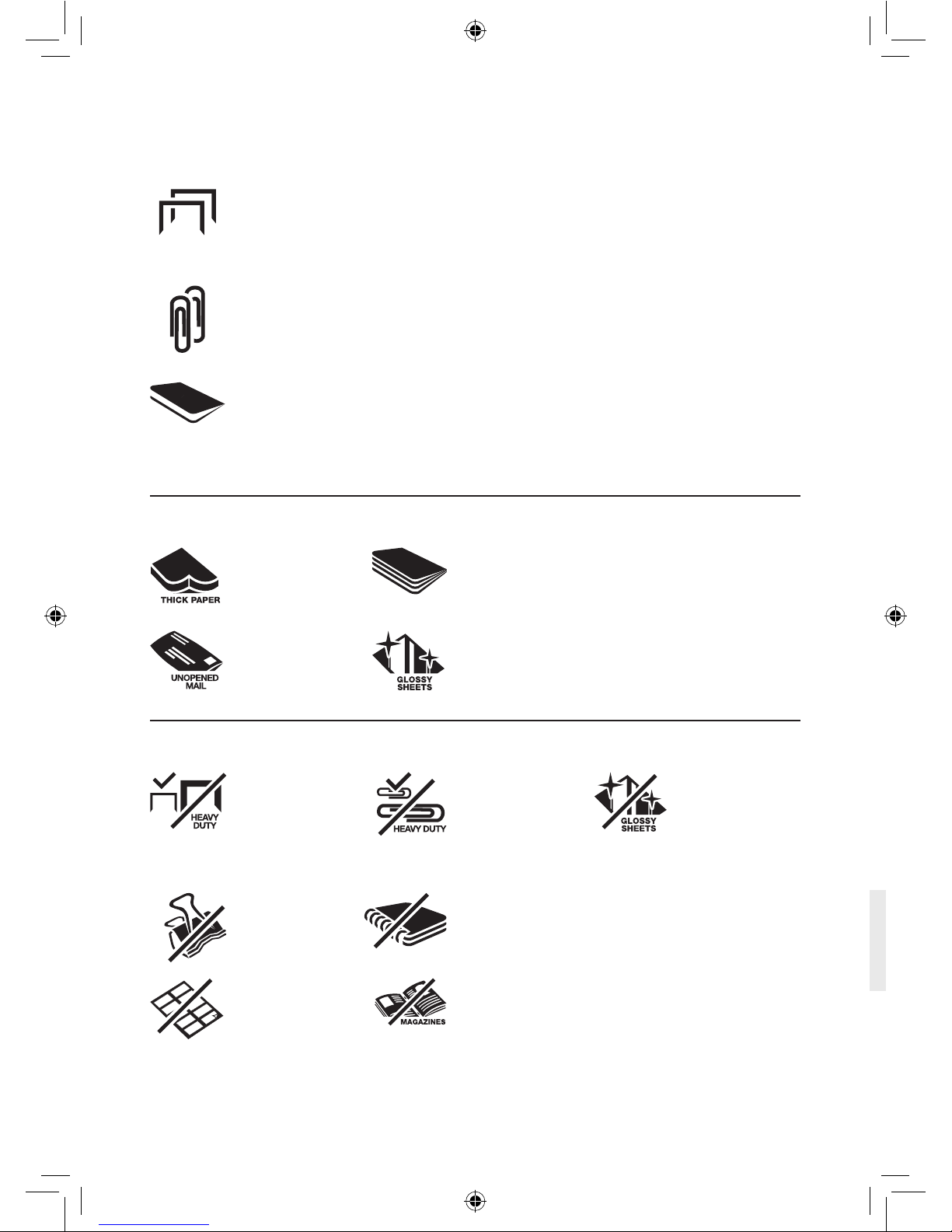
8 register this product online at www.accobrands.com
Stack and Shred 100X/100M shredding capability
Stack and Shred 100X/100M CAN shred the following:
• 100 sheets
• Stapled paper, 25mm within the corner
• 26/6 and 24/6 or smaller staples
• Small sized paper loaded centrally
• 100 sheets
• Paper clip paper, 25mm within the corner (100M through manual feed slot ONLY)
• Capable of shredding small/medium paper clips (max. wire thickness = 0.9 mm)
• >80/100gsm paper (through manual feed slot ONLY)
• A3 folded in half max. 2 sheets
• 100 sheets
• 80 gsm paper
- Letter and Legal
- A3 single sheet folded in half to make A4
Stack and Shred 100X/100M CAN shred (through the manual feed slot):
Thick paper or
card.
Multiple folded
sheets (e.g. A3
sheets folded in
half).
Unopened mail
(e.g. junk mail).
Glossy paper or
a sheet covered
with print on both
sides.
Stack and Shred 100X/100M CANNOT shred the following:
Large clips.
Check the length
of the paperclip
is not longer than
32mm.
Heavy duty
staples. Check
the staple leg
length is not
greater than
6mm.
Bound
documents
Bulldog clips
Magazines or
other documents
bound by multiple
staples or clips.
Adhesive labels.
Plastic sheets,
laminated
documents,
plastic folders.
English
Page 9
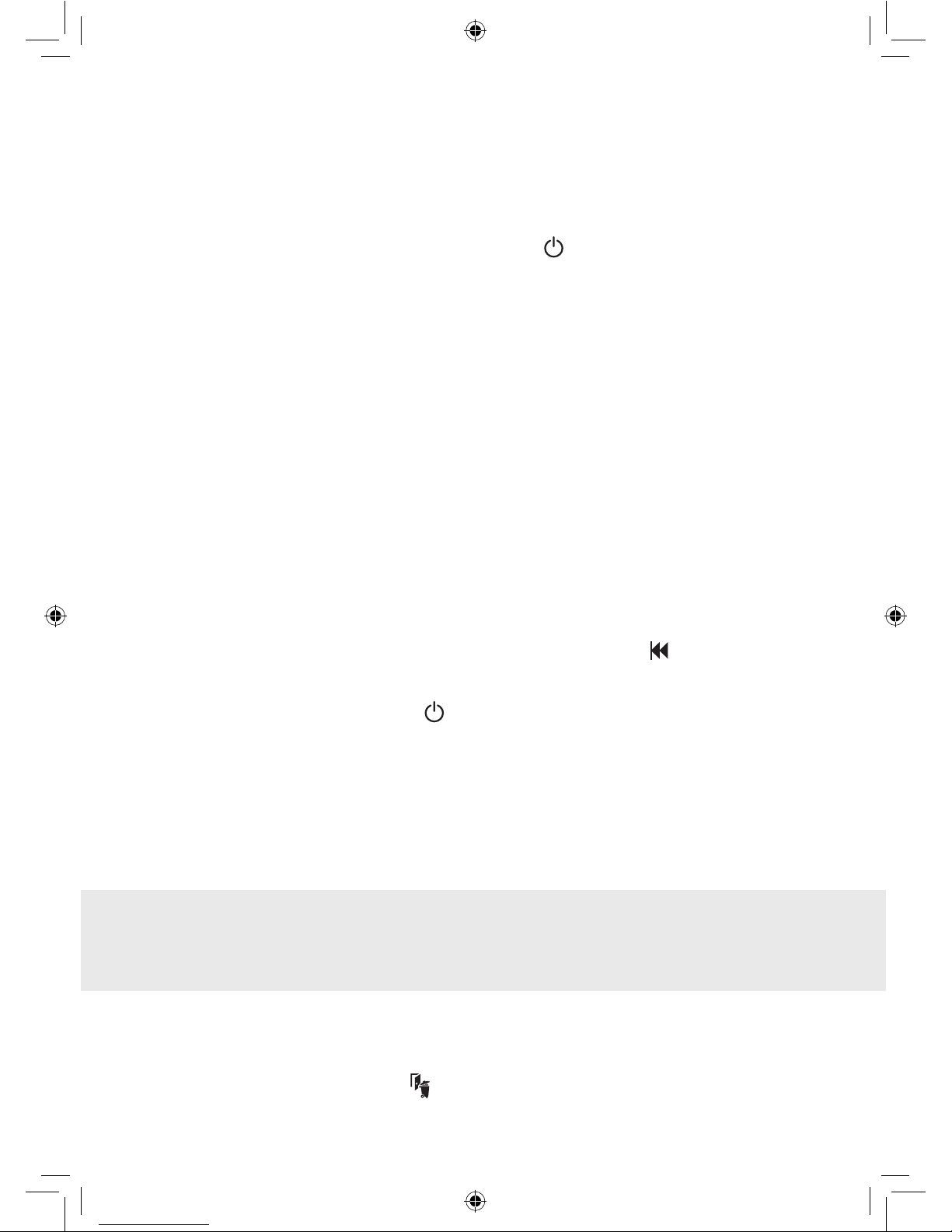
STACK-AND-SHRED 100X&100M™ SHREDDERS 9
1. operation
1 After unpacking the product, pull out the shredder bin. Remove and t the recyclable paper bag
(as per instructions printed on the bag).
2 Connect the shredder to mains supply.
3 Ensure the on/o button on the back of the machine is in the on position.
4 To commence shredding, press the central Auto button (
). This will illuminate the blue
standby symbol on the auto button and sets the shredder into auto mode. You are now ready to
shred.
5 Press the loading door button to open the loading door. Load up to 100 sheets at a time into the
feed chamber. Do not ll above the 100 MAX level, this could damage the shredder.
6 Close the loading door without pressing the loading door button. The shredder will now start
automatically.
7 If there is still paper in the Autofeed tray after rst attempt, open and re-close paper loading
door a second time.
8 If you only have up to 6 sheets to shred, you can use the manual feed entry slot, provided the
auto feed chamber is empty.
9 If the shredder is left in auto mode for more than 2 minutes without being used, it will
automatically turn to sleep mode to save power.
10 The shredder will automatically operate from standby mode when paper is inserted into the
manual feed entry slot. Opening either the loading door, empting the bin or pressing any button
will return the product to auto mode.
2. reverse function
1 Should you wish to reverse paper out whilst shredding, a reverse button ( ) has been tted for
your convenience. The jam indicator will illuminate.
2 To resume shredding, turn the shredder on using the ON/OFF switch at the rear of the shredder.
Return the switch to the auto position (
).
Swingline encourages customers to recycle shredded paper.
Please note that shredded paper cannot be recycled if mixed with credit card shards.
If recycling, please separate shredded paper and credit cards.
3. credit card shredding
Stack and Shred 100X and 100M can shred credit cards, not CDs or DVDs. Switch the shredder to
auto mode and insert the credit card into the opening on top of the manual feed entry slot. Swingline
encourages customers to recycle shredded paper. Please note that shredded paper can not be
recycled if mixed with credit card shards. If recycling, please separate shredded paper and credit cards.
bin or loading door open safety function
As a safety precaution, if the bin or loading door is opened during shredding, the shredder will stop
and the bin full indicator will illuminate ( ).
English
Page 10

10 register this product online at www.accobrands.com
over heating
If the Stack and Shred 100X/100M is used continuously for over 10 minutes the shredder may
overheat and the cool down indicator will ash red (
). Please allow the shredder to cool down.
When the shredder is ready to be used the thermometer symbol will no longer illuminate. If the
shredder needs to cool down while shredding, no action is needed. The shredder will automatically
restart shredding paper once it has cooled down after periods of continuous use. All you need to do
is ensure paper is loaded into the chamber and the bin is empty when the machine is cooling down.
service
We recommend these machines are serviced every 6 to 12 months by a Swingline service
engineer – see back of this booklet for the contact details of your local service centre and for
enquiries about maintenance contracts.
4. self-cleaning cutters
After emptying and replacing a full bin, the shredder will run in forward for 4 seconds, stop for 2 seconds
and then reverse for 4 seconds to clear away any remaining paper from the cutter mechanism. This
unique ‘self-cleaning’ mechanism is additional jam prevention technology from Swingline.
rare occasions of jamming
If after this auto jam clearance cycle the shredder still has a paper jam, it will stop and the jam
indicator illuminate (
). Try clearing the jam using the reverse (
) and continuous jam boost
( ) buttons. If this is unsuccessful, open the loading door, remove the remaining stack of paper,
then pull the jammed paper free of the cutting mechanism.
automatic jam clearance
In the unlikely event of the shredder jamming, the Stack and Shred 100X and 100M will
automatically reverse and forward the engine three times to clear a jam. During this operation the
Paper Jam indicator will ash (
).
5. bin full
The shredder will not function when the bin is full and the bin full symbol ( ) is illuminated.
You should empty the bin.
• Pull open the bin slowly to empty.
• Push the empty bin back into place and press the auto button to resume shredding.
6. maintenance
The rollers on the auto-feed mechanism may become dirty over time, please wipe clean with a dry
cloth to maintain maximum product performance.
The auto-start infra-red sensor, located in the paper feed entry-slot, can occasionally become
covered in paper-dust causing the shredder to run despite no paper being fed into the machine.
Switch the shredder o at the rear of the machine and carefully clean the sensor using a cotton-swab.
English
shredder accessories
Accessory Part Number Box Quantity
Recycling Waste Sack 1765031 20
lubrication of the shredder
Only use oil sheets to lubricate. ACCO Brands accepts no liability for product performance or
safety when other types of lubricants are used on any part(s) of this machine. Insert the oil sheet
into the manual feed slot and NOT in the auto-feed chamber. Using an oil sheet in the auto-feed
chamber will contaminate the feed rollers preventing the auto-feed mechanism shredding. Follow
the maintenance instructions if the rollers become contaminated. Do not directly oil the shredder.
Page 11

STACK-AND-SHRED 100X&100M™ SHREDDERS 11
English
Limited Warranty
Limited 2 year Cutter Warranty for Stack and Shred 100X/100M Shredder and Limited 2 Year Warranty for all other Parts
ACCO Brands USA LLC, Four Corporate Drive, Lake Zurich, IL 60047-8997 (in Canada, ACCO Brands Canada Inc., 5 Precidio Court, Brampton,
ON L6S 6B7; and in Mexico, ACCO Mexicana, S.A. de C.V. Av. Circuito Industrial Norte #6 Parque Industrial Lerma 52000, Lerma Edo. De México)
(each, respectively, “ACCO Brands”) warrants to the original purchaser that the cutters of this Swingline™ Stack and Shred 100X/100M Shredder
are free from defects in workmanship and material under normal use and service for a period of 2 years after purchase and all other parts are free
from defects in workmanship and material under normal use and service for a period of 2 years after purchase.
ACCO Brands’ obligation under this warranty is limited to replacement or repair, at ACCO Brands’ option, of any warranted part found defective by
ACCO Brands without charge for material or labor. Any replacement, at ACCO Brands’ option, may be the same product or a substantially similar
product that may contain remanufactured or refurbished parts. This warranty shall be void in the following circumstances:
(i) if the product has been misused,
(ii) if the product has been damaged by negligence or accident, or
(iii) if the product has been altered by anyone other than ACCO Brands or ACCO Brands’ authorized agents.
For warranty execution, please call:
1-800-541-0094 in the USA
1-800-263-1063 in Canada
01-(55)-1500-5700 / 5778 in Mexico
Or go to www.swingline.com.
TO THE EXTENT ALLOWED BY APPLICABLE LAW, THIS WARRANTY IS IN LIEU OF ALL OTHER EXPRESSED WARRANTIES.
REPRESENTATIONS OR PROMISES INCONSISTENT WITH OR IN ADDITION TO THIS WARRANTY ARE UNAUTHORIZED AND SHALL NOT
BE BINDING ON ACCO BRANDS. TO THE EXTENT PERMITTED BY APPLICABLE LAWS, ANY IMPLIED WARRANTIES (IF APPLICABLE)
ARE LIMITED IN DURATION TO THE DURATION OF THIS WARRANTY. SOME STATES AND JURISDICTIONS DO NOT ALLOW LIMITATIONS
ON HOW LONG AN IMPLIED WARRANTY LASTS, SO THE ABOVE LIMITATION MAY NOT APPLY TO YOU. TO THE EXTENT PERMITTED
BY APPLICABLE LAW, IN NO EVENT SHALL ACCO BRANDS BE LIABLE FOR ANY SPECIAL, INCIDENTAL, PUNITIVE, EXEMPLARY,
CONSEQUENTIAL OR SIMILAR DAMAGES, WHETHER OR NOT FORSEEABLE. SOME STATES AND JURISDICTIONS DO NOT ALLOW
THE EXCLUSION OR LIMITATION OF SPECIAL, INCIDENTAL, PUNITIVE, EXEMLARY, CONSEQUENTIAL, OR SIMILAR DAMAGES, SO THE
ABOVE EXCLUSION OR LIMITATION MAY NOT APPLY TO YOU.
FOR CONSUMERS WHO HAVE THE BENEFIT OF CONSUMER PROTECTION LAWS OR REGULATIONS IN THEIR JURISDICTION OF
PURCHASE OR, IF DIFFERENT, IN THEIR JURISDICTION OF RESIDENCE, THE BENEFITS CONFERRED BY THIS WARRANTY ARE IN
ADDITION TO ALL RIGHTS AND REMEDIES CONVEYED BY SUCH CONSUMER PROTECTION LAWS AND REGULATIONS.
To the extent permitted by law, this warranty is not transferable and will automatically terminate if the original product purchaser sells or otherwise
disposes of the product.
This warranty gives you specic legal rights. Other rights, which vary from jurisdiction to jurisdiction, may exist. In addition some jurisdictions do
not allow (i) the exclusion of certain warranties, (ii) limitations on how long an implied warranty lasts and/or (iii) the exclusion or limitation of certain
types of costs and/or damages, so the above limitations may not apply.
FCC CLASS B NOTICE
Note: This equipment has been tested and found to comply with the limits for a Class B digital device, pursuant to part 15 of the FCC Rules. These
limits are designed to provide reasonable protection against harmful interference in a residential installation. This equipment generates, uses and
can radiate radio frequency energy and, if not installed and used in accordance with the instructions, may cause harmful interference to radio
communications. However, there is no guarantee that interference will not occur in a particular installation. If this equipment does cause harmful
interference to radio or television reception, which can be determined by turning the equipment o and on, the user is encouraged to try to If this
equipment does cause harmful interference to radio or television reception, which can be determined by turning the equipment o and on, the user
is encouraged to try to correct the interference by one or more of the following measures:
Reorient or relocate the receiving antenna.
Increase the separation between the equipment and receiver.
Connect the equipment into an outlet on a circuit dierent from that to which the receiver is connected.
Consult the dealer or an experienced radio/TV technician for help.
CANADA CLASS B NOTICE
This Class B digital apparatus complies with Canadian ICES-003
MODIFICATIONS
Any modications made to this device may void the authority granted to the user by the FCC and/or by Industry Canada to operate this equipment.
ACCO is a registered trademark of ACCO Brands.
Copyright © 2013 ACCO Brands. All rights reserved.
Issue August 2013
Fusion is a registered trademark of ACCO Brands.
Page 12

12 enregistrez ce produit en ligne à www.accoeurope.com
Pour vous protéger contre les accidents, veuillez observer les consignes de sécurité de base
suivantes lors de l’installation de l’appareil.
• Branchez le destructeur dans une prise de courant facile d’accès, en veillant à ce que personne ne
puisse trébucher sur le l.
• La garantie sera annulée en cas de tentative de réparation par du personnel non qualié. En cas de
problème, renvoyez l’appareil au fournisseur.
• Débranchez l’appareil avant de le déplacer ou en cas d’inutilisation prolongée.
• N’utilisez PAS l’appareil en cas d’endommagement de la che ou du cordon d’alimentation, après
un mauvais fonctionnement ou après un endommagement quelconque.
• Ne surchargez PAS les prises électriques au-delà de leur capacité, au risque de causer un incendie
ou de subir un choc électrique.
• L’appareil doit être installé à proximité d’une prise de courant facilement accessible.
• Ne modiez PAS la che. La che est congurée pour une alimentation électrique déterminée.
• N’utilisez PAS l’appareil près de l’eau.
• N’utilisez PAS de bombe aérosol dépoussiérante ou nettoyante.
• Ne pulvérisez AUCUN produit dans le destructeur.
• Ne mettez PAS, entre autres, d’imprimés publicitaires sous enveloppe, de revues ni de documents
reliés dans le compartiment d’auto-alimentation.
Bien que ce destructeur ait été conçu conformément aux normes de sécurité UL 60950-1
EN 60950-1, intégrant les « essais d’accessibilité à l’aide de sondes », n’utilisez jamais le
destructeur à proximité d’enfants ou d’animaux domestiques.
Il y a un interrupteur de sécurité à actionneur en forme de croix à gauche du compartiment d’autoalimentation, qui est destiné à empêcher le fonctionnement du destructeur lorsque le couvercle du
compartiment est ouvert. Vous ne devez JAMAIS modier cet interrupteur de sécurité et ne devez
JAMAIS y insérer un objet quelconque autre que la broche de l’actionneur sur le couvercle du
compartiment au risque d’activer les couteaux.
technologie d’auto-alimentation
Le Stack and Shred 100X / 100M a été conçu pour détruire automatiquement jusqu’à 100 feuilles
placées dans le compartiment d’auto-alimentation et jusqu’à 6 feuilles par le biais de la fente
d’alimentation manuelle. Le mécanisme d’auto-alimentation a été conçu pour détruire les feuilles
attachées avec une agrafe et un trombone et pour n’introduire que quelques feuilles de papier à la
fois sur le mécanisme de coupe an de réduire les risques de bourrage.
Français
Page 13

STACK-AND-SHRED 100X&100M™ DESTRUCTEURS 13
symboles d’avertissement
Capacité de destruction de la fente
d’alimentation manuelle.
6
N’utilisez pas de bombes aérosols.
Gardez le destructeur hors de
portée des enfants.
Faites preuve de diligence si vous
avez les cheveux longs car ils
pourraient s’emmêler dans le bloc
de coupe.
Ne mettez pas la main dans la
fente d’alimentation pour saisir des
feuilles.
Attention aux bijoux qui pourraient
être happés par le bloc de coupe.
N’utilisez pas de lubriant
liquide, mais uniquement des
feuilles lubriantes Swingline.
Attention aux cravates et autres
vêtements amples qui pourraient
être happés par le bloc de coupe.
Le destructeur peut accepter de
petits trombones.
Le destructeur peut accepter de
petites agrafes.
La sécurité d’abord
panneau de contrôle et indicateurs du destructeur
Marche avant en continu Marche arrière
Mode automatique
Indicateur couvercle du
compartiment/Porte de corbeille
ouverte ou corbeille pleine – Il
indique l’une des possibilités
suivantes :
• le couvercle du compartiment est
ouvert
• la porte de la corbeille est ouverte
• la corbeille est pleine
Indicateur de bourrage – Il
indique l’existence d’un bourrage
de papier dans le compartiment
d’auto-alimentation.
Ce symbole se met à clignoter
lorsque le destructeur essaye
d’éliminer un bourrage
automatiquement.
Si ce symbole reste allumé en
rouge en permanence, veuillez
suivre les instructions données à la
section « Rares cas de bourrage »
Indicateur de refroidissement – La
machine est en train de se refroidir.
Français
Capacité de destruction
Fente d’alimentation
manuelle
6 feuilles (80 g/m
2
)
Capacité de destruction
Compartiment
d’auto-alimentation
100 feuilles (80 g/m
2
)
Arrêt automatique Après 2 minutes
Cycle de fonctionnement 5 min marche/30 min arrêt
Durée de fonctionnement
initiale après démarrage
à froid
10 minutes
Volts/Hz 120V / 60Hz
Ampérage 1,5 A
Puissance du moteur 100X : 200 watts
100M : 350 watts
spécifications
Swingline Stack-and-Shred 100X/100M
Page 14

14 enregistrez ce produit en ligne à www.accoeurope.com
capacité de destruction de le
Stack and Shred 100X / 100M
Le Stack and Shred 100X / 100M PEUT détruire ce qui suit :
• 100 feuilles
• Feuilles agrafées à 25 mm du coin au plus
• Agrafes 26/6 et 24/6 ou plus petites
• Feuilles petit format chargées centralement
• 100 feuilles
• Feuilles avec trombone, à 25 mm du coin au plus
(100X uniquement via la fente d’alimentation manuelle)
• Trombones petits/moyens (épaisseur maxi du l = 0,9 mm)
• Papier > 80 / 100 g/m
2
(uniquement via la fente d’alimentation manuelle)
• Feuille A3 pliée en deux – 2 feuilles maxi
• 100 feuilles de papier imprimées d’un côté
• Papier de 80 g/m
2
- Letter et Legal
- Une seule feuille A3 pliée en deux au format A4
Le Stack and Shred 100X / 100M NE PEUT PAS détruire ce qui suit :
Gros trombones.
Vériez que le
trombone ne
fait pas plus de
32 mm de long
Agrafes grande
capacité. Vériez
que l’agrafe ne
fait pas plus de
6 mm de haut.
Documents
reliés
Pinces
double clip
Revues ou autres
documents
reliés à l’aide de
plusieurs agrafes
ou trombones
Étiquettes
adhésives
Feuilles en
plastique,
documents
plastiés,
dossiers en
plastique
Français
Le Stack and Shred 100X / 100M PEUT détruire ce qui suit
(uniquement via la fente d’alimentation manuelle) :
Plusieurs feuilles
pliées (p. ex. des
feuilles A3 pliées
en deux)
Du courrier sous
enveloppe
Papier brillant
ou une feuille
imprimée recto/
verso
Papier épais ou
carton
Page 15

STACK-AND-SHRED 100X&100M™ DESTRUCTEURS 15
1. fonctionnement
1 Après le déballage du produit, retirez la corbeille. Retirez le sac en papier recyclable et mettez-le
dans la corbeille (en suivant les instructions imprimées sur le sac). Remettez la corbeille en place.
2 Branchez le destructeur à une prise secteur.
3 Vériez que l’interrupteur marche/arrêt situé à l’arrière de l’appareil est en position de marche.
4 Pour lancer la destruction, appuyez sur la touche mode automatique centrale (
). Le symbole
bleu de mode veille s’allume sur la touche mode automatique et met le destructeur en mode
automatique. Vous pouvez maintenant commencer à détruire vos documents.
5 Appuyez sur la touche d’ouverture du couvercle du compartiment pour ouvrir le couvercle.
Chargez jusqu’à 100 feuilles à la fois dans le compartiment d’auto-alimentation. Ne dépassez pas
le niveau maximum de 100 feuilles au risque d’endommager le destructeur.
6 Refermez le couvercle sans appuyer sur la touche d’ouverture du couvercle. Le destructeur se
met alors en marche automatiquement.
7 S’il reste encore du papier dans le compartiment d’auto-alimentation après la première tentative
de destruction, ouvrez et fermez le couvercle du compartiment une seconde fois.
8 Si vous ne voulez détruire que jusqu’à 6 feuilles, vous pouvez utiliser la fente d’alimentation
manuelle à condition que le compartiment d’auto-alimentation soit vide.
9 Si le destructeur est laissé en mode automatique pendant plus de 2 minutes sans servir, il se met
automatiquement en mode de veille an d’économiser de l’énergie.
10 Lorsqu’il est en mode de veille, le destructeur se met automatiquement en marche à l’introduction
de papier dans la fente d’alimentation manuelle.
2. fonction marche arrière
1 Si, lors de la destruction de papier, vous souhaitez faire ressortir les feuilles par l’avant, utilisez
la touche marche arrière (
) mise à votre disposition à cet eet. L’indicateur de bourrage
s’allume alors.
2 La fonction marche arrière ne s’active que lorsque vous maintenez la touche abaissée. Lorsque
vous relâchez cette touche, le destructeur se remet en mode automatique (
).
Swingline encourage ses clients à recycler le papier déchiqueté.
Veuillez noter que le papier déchiqueté ne peut pas être recyclé s’il est mélangé
à des morceaux de carte bancaire. Pour le recyclage, veuillez séparer le papier
déchiqueté et les morceaux de carte bancaire.
3. destruction de cartes bancaires
Le Stack and Shred 100X / 100M peut détruire les cartes bancaires, mais pas les CD ni les DVD. Mettez
l’appareil en mode automatique et insérez la carte bancaire dans l’ouverture située au-dessus de la
fente d’alimentation manuelle. Swingline encourage ses clients à recycler le papier déchiqueté. Veuillez
noter que le papier déchiqueté ne peut pas être recyclé s’il est mélangé à des morceaux de carte
bancaire. Pour le recyclage, veuillez séparer le papier déchiqueté et les morceaux de carte bancaire.
fonction d’arrêt automatique en cas de corbeille
ou couvercle ouvert
Par mesure de sécurité, si la corbeille ou le couvercle du compartiment est ouvert pendant la
destruction, le destructeur s’arrête de fonctionner et l’indicateur s’allume ( ).
Français
Page 16

16 enregistrez ce produit en ligne à www.accoeurope.com
6. maintenance
Les rouleaux du mécanisme d’auto-alimentation peuvent se salir au cours du temps. Veuillez les essuyer avec un
linge sec an d’optimiser la performance de l’appareil.
Lorsque le capteur à infrarouges de démarrage automatique, situé dans la fente d’alimentation, est recouvert de
poussière de papier, ce qui arrive parfois, le destructeur continue de fonctionner même sans papier. Éteignez
alors le destructeur à l’aide du commutateur marche/arrêt situé à l’arrière de l’appareil et nettoyez avec soin le
capteur avec un coton tige.
révision
Nous conseillons de faire réviser ces appareils tous les 6 à 12 mois par un réparateur Swingline – voir les
coordonnées de contact de votre centre de révision local au dos de ce livret.
surchauffe
En cas d’utilisation continue de le Stack and Shred 100X / 100M pendant plus de 10 minutes, le destructeur risque
de surchauer, auquel cas l’indicateur de refroidissement rouge, situé sous le symbole du thermomètre (
),
s’allumera. Veuillez alors laisser l’appareil se refroidir. Lorsque le destructeur peut être de nouveau utilisé, le symbole
à thermomètre s’éteint. S’il a besoin de se refroidir en cours de destruction, votre intervention est inutile. En eet,
il recommence automatiquement la destruction du papier dès qu’il s’est refroidi après une période d’utilisation
continue. Il vous sut de vérier que le papier est chargé dans le compartiment d’auto-alimentation et que la
corbeille est vide pendant que l’appareil se refroidit.
rares cas de bourrage
Dans le cas peu probable d’un bourrage, le Stack and Shred 100X / 100M met automatiquement le mécanisme
de coupe en marche arrière puis avant à trois reprises an de dégager le papier. Si après ce cycle de déblocage
automatique, le destructeur présente toujours un bourrage, il s’arrête alors de fonctionner et l’indicateur de bourrage
s’allume (
). Essayez d’éliminer le bourrage à l’aide de la touche marche arrière (
) et de la touche de déblocage
de papier par marche avant en continu (
). Si cette procédure échoue, ouvrez le couvercle du compartiment, retirez
les feuilles restantes du compartiment puis tirez sur le papier bloqué pour le dégager du mécanisme de coupe.
4. lames auto-nettoyantes
Après le vidage et la remise en place de la corbeille, le destructeur fonctionne en marche avant pendant 4 secondes,
s’arrête pendant 2 secondes puis se met en marche arrière pendant 4 secondes pour dégager tout déchet de papier
du mécanisme de coupe. Cette fonction « d’auto-nettoyage » unique vient complémenter la technologie anti-bourrage
de Swingline.
5. corbeille pleine
Le destructeur ne fonctionne pas si la corbeille est pleine, auquel cas le symbole corbeille pleine ( ) s’allume.
Vous devez alors vider la corbeille.
• Retirez lentement la corbeille pour la vider.
• Après le vidage remettez la corbeille en place en la poussant et l’appareil reprendra la destruction de papier.
élimination de bourrage automatique
Dans le cas peu probable d’un bourrage, le Stack and Shred 100X / 100M met automatiquement le mécanisme
de coupe en marche arrière puis avant à trois reprises an de dégager le papier. L’indicateur de bourrage de
papier clignote pendant cette procédure (
).
Français
accessoires du destructeur
Accessoire Numéro de pièce Quantité en boîte
Sac à déchets à recycler 1765031 20
lubrification de la déchiqueteuse
Utilisez uniquement des feuilles lubriantes à cet eet. ACCO Brands décline toute responsabilité concernant
la sécurité ou la performance du produit lorsque d’autres types de lubriant sont utilisés sur un ou plusieurs
composants de cet appareil. Insérez la feuille lubriante dans la fente d’alimentation manuelle et NON PAS
dans le compartiment d’alimentation automatique. L’utilisation d’une feuille lubriante dans le compartiment
d’alimentation automatique peut contaminer les rouleaux d’alimentation et empêcher le déchiquetage par le
mécanisme d’alimentation automatique. Si les rouleaux deviennent contaminés, reportez-vous aux instructions
d’entretien. Ne faites pas directerment de péreolw la moulinette.
Page 17

STACK-AND-SHRED 100X&100M™ DESTRUCTEURS 17
Français
Garantie limitée
Garantie limitée de 2 ans sur les couteaux de la déchiqueteuse Stack-and-Shred 100X/100M et limitée de 2 ans de garantie pour toutes les
autres parties
ACCO Brands USA LLC, Four Corporate Drive, Lake Zurich, IL 60047-8997 (au Canada, ACCO Brands Canada inc., 5 Precidio Court, Brampton, ON
L6S 6B7; et au Mexique, ACCO Mexicana, S.A. de V.V. Av. Circuito Industrial Norte #6 Parque Industrial Lerma 52000, Lerma Edo. De Mexico) (chacun,
respectivement, «ACCO Brands») garantit à l’acheteur initial que les lames de cette déchiqueteuse Swingline™ Stack-and-Shred 100X/100M sont
exemptes de défauts de fabrication et de main-d’œuvre dans des conditions d’utilisation et d’entretien normales pour une période de (1) ans.
L’obligation d’ACCO Brands envers cette garantie est limitée au remplacement ou à la réparation, au choix d’ACCO Brands, dans le cas ou n’importe
quelle pièce garantie serait trouvée défectueuse par ACCO Brands, et ce, sans frais de matériel ou de main-d’œuvre. ACCO Brands se réserve le droit
de remplacer le produit défectueux par un autre produit identique ou par un équivalent qui peut contenir des pièces réusinées ou remises à neuf. La
garantie sera nulle et non avenue dans les circonstances suivantes :
(i) si le produit a été utilisé abusivement;
(ii) si le produit a été endommagé par négligence ou accidentellement ou
(iii) si le produit a été modié par une personne autre qu’un employé ou un agent autorisé d’ACCO Brands.
Pour prestation de la garantie, veuillez composer le :
1-800-541-0094 aux É.U.
1-800263-1063 au Canada
01-(55)-1500-5700 / 5778 au Mexique
Ou allez sur le site www.swingline.com.
DANS LA MESURE AUTORISÉE PAR LA LOI APPLICABLE, LA PRÉSENTGARANTIE REMPLACE TOUTES LES AUTRES GARANTIES
EXPRESSES, TOUTES REPRÉSENTATIONS OU PROMESSES CONTRADICTOIRES AVEC, OU AJOUTÉES À CETTE GARANTIE NE SONT
PAS AUTORISÉES ET NE SONT PAS RELIÉES À ACCO BRANDS. DANS LA MESURE AUTORISÉE PAR LES LOIS APPLICABLES, LA
DURÉE DE TOUTE GARANTIE IMPLICITE (SI APPLICABLE ) SE LIMITE À LA DURÉE DE LA PRÉSENTE GARANTIE. CERTAINS ÉTATS ET
CERTAINES JURIDICTIONS N’AUTORISENT PAS LES LIMITATIONS PORTANT SUR LA DURÉE D’UNE GARANTIE IMPLICITE, DE SORTE QUE
LES LIMITATIONS CI-DESSUS PEUVENT NE PAS VOUS ÊTRE APPLICABLES. DANS LA MESURE AUTORISÉE PAR LA LOI APPLICABLE,
ACCO BRANDS NE SERAIT, EN AUCUN CAS, ÊTRE TENU RESPONSABLE DE TOUS DOMMAGES SPÉCIAUX, ACCESSOIRES, PUNITIFS,
EXEMPLAIRES, CONSÉCUTIFS OU SIMILAIRES, QU’ILS SOIENT PRÉVISIBLES OU NON. CERTAINS ÉTATS ET CERTAINES JURIDICTIONS NE
PERMETTENT PAS L’EXCLUSION OU LA LIMITATION DES DOMMAGES SPÉCIAUX, ACCCESSOIRES, PUNITIFS, EXEMPLAIRES, CONSÉCUTIFS
OU SIMILAIRES DE SORTE QUE LES EXCLUSIONS OU LIMITATIONS CI-DESSUS PEUVENT NE PAS VOUS ÊTRE APPLICABLES.
POUR LES CONSOMMATEURS BÉNÉFICIANT DE LOIS OU DE RÉGLEMENTATIONS EN MATIÈRE DE PROTECTION DES CONSOMMATEURS
DANS LEUR JURIDICTION D’ACHAT, OU, SI ELLE EST DIFFÉRENTE, DANS LEUR JURIDICTION DE RÉSIDENCE, LES AVANTAGES CONFÉRÉS
PAR CETTE GARANTIE S’AJOUTENT À TOUS LES DROITS ET RECOURS FOURNIS PAR LESDITES LOIS ET RÉGLEMENTATIONS EN MATIÈRE
DE PROTECTION DES CONSOMMATEURS.
Dans la mesure autorisée par la loi applicable, cette garantie n’est pas transférable et devient automatiquement nulle si l’acheteur original du produit
vend ou aliène de quelque autre manière le produit.
Cette garantie vous donne des droits légaux spéciques auxquels peuvent s’ajouter d’autres droits variant selon les juridictions. De plus, certaines
juridictions n’autorisent pas (i) l’exclusion de certaines garanties [ii), les limitations portant sur la durée d’une garantie implicite et/ou l’exclusion ou la
limitation de certains coûts et/ou dommages, de sorte que les limitations ci-dessus peuvent ne pas vous être applicables.
AVIS FCC CLASSE B
Note : Cet équipement a été testé et s’avère être conforme aux restrictions établies pour un dispositif numérique Classe B, conformément à la section
15 de la Règlementation FCC. Ces restrictions ont été conçues pour fournir une protection raisonnable contre les interférences nuisibles dans une
installation résidentielle. Cet équipement produit, utilise et peut émettre une énergie radiofréquence nuisible aux communications radio et peut causer
une interférence s’il n’est pas installé et utilisé conformément aux instructions. Cependant, il n’y a pas de garantie qu’une interférence ne surviendra
pas dans une installation spécique. Si cet équipement cause eectivement une interférence nuisible à la réception radio ou télévisuelle, ce qui peut
être déterminé en allumant et en éteignant successivement l’équipement, il est recommandé à l’utilisateur de tenter de corriger l’interférence en
prenant une ou plusieurs des mesures suivantes:
Réorienter ou déplacer l’antenne réceptrice.
Augmenter la distance entre l’équipement et le récepteur.
Brancher l’équipement sur une prise de courant sur un circuit diérent de celui sur lequel le récepteur est connecté.
Pour obtenir de l’aide, s’adresser au concessionnaire ou consulter un technicien spécialisé dans les téléviseurs.
AVIS CANADA, CLASSE B
Cet appareil numérique de classe B est conforme à la norme NMB-003 du Canada.
MODIFICATIONS
Toute modication apportée à cet appareil peut entraîner l’annulation du droit accordé à l’utilisateur par la FCC et/ou par Industrie Canada de faire
fonctionner cet équipement.
ACCO est une marque de commerce déposée d’ACCO Brands.
Copyright © 2013 ACCO Brands. Tous droits réservés.
Numéro Août 2013
Fusion est une marque de commerce déposée d’ACCO Brands.
Page 18

18 registre este producto en línea en www.accoeurope.com
Para protegerse de lesiones, al congurar este producto, debe seguir las siguientes precauciones
básicas de seguridad.
• Compruebe que la máquina se ha enchufado a una toma de alimentación de fácil acceso y que no
es probable que alguien que pase tropiece con el cable.
• Cualquier intento de reparar esta unidad por parte de personal no cualicado invalidará la garantía.
Devuélvala al proveedor.
• Desenchufe la destructora de papel si la va a mover o no la va a usar durante un período de tiempo
prolongado.
• NO utilice la destructora si el cable o la toma de corriente están dañados, la unidad no funciona
correctamente o ha sufrido cualquier daño.
• NO supere la capacidad de las tomas eléctricas ya que esto podría provocar un incendio o una
descarga eléctrica.
• La toma de alimentación debe estar instalada cerca de la unidad y debe ser de fácil acceso.
• NO modique el enchufe. Viene congurado para la corriente eléctrica adecuada.
• NO use la unidad cerca del agua.
• NO use productos para limpiar o quitar el polvo con aerosol.
• NO pulverice ningún producto sobre la destructora de papel.
• NO llene el compartimento de entrada automática de correo basura sin abrir, revistas, documentos
encuadernados, etc.
Aunque esta destructora se ha diseñado con la nalidad de que cumpla con la norma de seguridad
UL 60950-1 EN 60950-1, incluidas las “pruebas de accesibilidad con sondas”, no la utilice cerca de
niños o mascotas.
En la parte izquierda del compartimento de entrada automática hay un interruptor cortacorriente con
forma de cruz, cuyo diseño tiene como nalidad impedir el funcionamiento de la destructora cuando
la tapa de carga está abierta. NO debe en ningún caso manipular este interruptor cortacorriente. NO
debe introducir ningún objeto en el interruptor aparte de la patilla de la tapa de carga puesto que, de
hacerlo, se podrían activar las cuchillas.
tecnología de entrada automática
La destructora Stack and Shred 100X/100M se ha diseñado con el n de que destruya
automáticamente hasta 100 hojas desde el compartimento de entrada automática y hasta 6
hojas desde la ranura de entrada para alimentación manual. El diseño del mecanismo de entrada
automática tiene como nalidad manipular papel sujeto con grapas o clips de papel y tirar solo
de unas cuantas hojas de papel a la vez hacia las cuchillas para reducir el riesgo de que se
produzcan atascos de papel.
Español
Page 19

STACK-AND-SHRED 100X&100M™ DESTRUCTORAS DE PAPEL 19
símbolos de advertencia
Capacidad de hojas para la ranura de
entrada de alimentación manual.
6
Este símbolo signica que no debe
pulverizar aerosoles sobre la máquina.
Este símbolo signica que debe
mantener a los niños alejados de la
destructora.
Este símbolo signica que debe
tener cuidado porque el cabello
largo puede quedar atrapado en el
mecanismo de corte.
Este símbolo signica que no debe
meter la mano en la ranura de
entrada del mecanismo de corte.
Este símbolo signica que debe
tener cuidado con las joyas sueltas
que pudieran quedar atrapadas en
el mecanismo de corte.
Este símbolo signica que no debe
usar aceite lubricante, utilice solo
hojas lubricantes Swingline.
Este símbolo signica que debe
tener cuidado con las corbatas o
cualquier otra prenda suelta que
pudiera quedar atrapada en el
mecanismo de corte.
Este símbolo signica que la destructora
puede aceptar clips de papel pequeños.
Este símbolo signica que la destructora
puede aceptar grapas pequeñas.
La seguridad es lo
más importante
panel de control e indicadores
Avance continuoRetroceso
Automático
Tapa de carga abierta, puerta de
recipiente abierta o recipiente
lleno – Puede signicar:
• La tapa de carga de papel está
abierta
• La puerta del recipiente está abierta
• El recipiente está lleno
Indicador de atasco de papel -
signica que hay un atasco de papel
en el compartimento de entrada
automática.
Si parpadea este símbolo, la
destructora está intentando eliminar
un atasco automáticamente.
Si este símbolo aparece iluminado en
rojo de forma permanente, siga las
instrucciones del apartado Ocasiones
excepcionales de atasco.
Indicador de enfriamiento:
signica que la máquina se está
enfriando.
Español
Capacidad de hojas
Ranura de entrada para
alimentación manual
6 hojas (80 g/m
2
)
Capacidad de hojas
Compartimento de
entrada automática
100 hojas (80 g/m
2
)
Apagado automático Tras 2 minutos de inactividad
Ciclo de trabajo 5 min en funcionamiento/
30 min en espera
Tiempo de
funcionamiento desde
inicio en frío
10 minutos
Voltios/Hz 120V / 60Hz
Amperaje 1,5 amperios
Potencia del motor 100X: 200 vatios
100M: 350 vatios
datos técnicos
Swingline Stack-and-Shred 100X/100M
Page 20

20 registre este producto en línea en www.accoeurope.com
capacidad de destrucción de la
destructora Stack and Shred 100X/100M
La destructora Stack and Shred 100X/100M PUEDE destruir lo siguiente:
• 100 hojas
• Papel grapado, las grapas deben estar a menos de 25 mm de la esquina
• Grapas de tamaño 26/6 y 24/6 o inferior
• El papel de tamaño pequeño debe centrarse
• 100 hojas
• Papel con clips de papel, el clip debe estar a menos de 25 mm de la esquina
(100X por la ranura de entrada para alimentación manual)
• Clips de papel pequeños/medianos (grosor máximo del alambre = 0,9 mm)
• Papel de más de 80/100 g/m
2
(por la ranura de entrada para alimentación manual)
• Papel A3 doblado por la mitad: 2 hojas como máximo
• 100 hojas de papel, impreso por una cara
• Papel de 80 g/m
2
- Letter y Legal
- Una sola hoja de tamaño A3, doblada por la mitad para convertirla en A4
La destructora Stack and Shred 100X/100M NO PUEDE destruir lo siguiente:
Documentos
encuadernados
Broches
aprietapapel
Revistas u otros
documentos
encuadernados con
varias grapas o clips.
Etiquetas
adhesivas
Clips de gran
tamaño. Compruebe
que la longitud del
clip de papel no
sea superior a los
32 mm.
Grapas de
gran tamaño.
Compruebe que
la longitud de pata
de la grapa no sea
superior a 6 mm.
Hojas de plástico,
documentos
plasticados,
carpetas de
plástico
Español
La destructora Stack and Shred 100X/100M PUEDE destruir lo siguiente
(por la ranura de entrada para alimentación manual):
Cartas sin abrir
Papel satinado u
hojas impresas
por ambas caras
Varias hojas dobladas
(por ejemplo, hojas de tamaño
A3 dobladas por la mitad)
Papel grueso o
cartulina
Page 21

Swingline anima a sus clientes a reciclar el papel triturado.
Tenga en cuenta que el papel triturado no se puede reciclar si se mezcla con los
restos de tarjetas de crédito. Si va a reciclar, separe los recortes de papel y tarjetas
de crédito.
STACK-AND-SHRED 100X&100M™ DESTRUCTORAS DE PAPEL 21
función de seguridad de recipiente para recortes
o tapa de carga de papel abiertos
Como medida de seguridad, si se abre el recipiente para recortes o la tapa de carga de papel
mientras la destructora está en funcionamiento, esta se detendrá y se iluminará el indicador (
).
1. funcionamiento
1 Tras desembalar el producto, tire del recipiente para recortes extraíble. Extraiga y vuelva a
colocar correctamente la bolsa de papel reciclable (según indican las instrucciones impresas
en la bolsa). Vuelva a colocar el recipiente en su sitio.
2 Conecte la destructora a la corriente eléctrica.
3 Compruebe que el interruptor de encendido/apagado en la parte posterior de la máquina está
en la posición de encendido.
4 Para empezar a destruir documentos, pulse el botón central Automático (
). Se encenderá
el símbolo de modo de espera azul en el botón automático y la destructora pasará al modo
automático. Ahora ya puede destruir documentos.
5 Pulse el botón de apertura de la tapa de carga de papel para abrirla. Cargue un máximo de
100 hojas a la vez en el compartimento de entrada automática. No supere el nivel máximo de
100, puesto que esto podría dañar la destructora.
6 Cierre la tapa de carga de papel sin pulsar el botón de apertura de tapa de carga de papel. La
destructora empezará a funcionar automáticamente.
7 Si tras el primer intento, todavía queda papel en el compartimento de entrada automática, abra
y cierre la tapa de carga una segunda vez.
8 Si solo tiene que destruir un máximo de 6 hojas, puede usar la ranura de entrada para
alimentación manual, siempre que el compartimento de entrada automática esté vacío.
9 Si la destructora permanece sin utilizarse durante más de 2 minutos en modo automático,
cambiará automáticamente al modo de suspensión para ahorrar energía.
10 Cuando se introduzca papel en la ranura de entrada para alimentación manual, la destructora
empezará a funcionar automáticamente desde el modo de suspensión.
2. función de retroceso
1 Si, mientras que destruye un documento, desea hacer que retroceda el papel para extraerlo, se
ha incorporado un botón de retroceso (
) para su comodidad. Se encenderá el indicador de
atasco de papel.
2 La función de retroceso solo funciona mientras se mantiene pulsado el botón. Cuando se suelta
el botón de retroceso, la destructora pasará al modo automático (
).
3. destrucción de tarjetas de crédito
La destructora Stack and Shred 100X/100M puede destruir tarjetas de crédito, pero no discos CD
o DVD. Coloque la destructora en modo automático e inserte la tarjeta de crédito en la ranura por
encima de la ranura de entrada para alimentación manual. Swingline anima a sus clientes a reciclar
el papel triturado. Tenga en cuenta que el papel triturado no se puede reciclar si se mezcla con los
restos de tarjetas de crédito. Si va a reciclar, separe los recortes de papel y tarjetas de crédito.
Español
Page 22

6. mantenimiento
Los cilindros del mecanismo de entrada automática se pueden ensuciar con el tiempo. Para que el
producto siga teniendo un rendimiento óptimo, límpielos con un paño seco.
El sensor de inicio automático por infrarrojos, situado en la ranura de entrada, puede quedar cubierto de
polvo de papel de vez en cuando, lo que hará que la destructora siga funcionando aunque no se coloque
papel en la máquina. Apague la destructora con el interruptor situado en la parte posterior y limpie el
sensor con cuidado con un bastoncito de algodón.
sobrecalentamiento
Si se utiliza la destructora Stack and Shred 100X/100M de forma continua durante más de 10 minutos,
podría sobrecalentarse y se encendería el indicador rojo de enfriamiento situado debajo del símbolo del
termómetro (
). Deje que se enfríe. El símbolo del termómetro se apagará cuando la destructora esté
lista para su uso. Si la destructora debe enfriarse mientras está funcionando, no tiene que hacer nada. Tras
períodos de uso continuo, la destructora volverá a empezar a triturar papel automáticamente una vez que
se haya enfriado. Lo único que tiene que hacer mientras se enfría la máquina es asegurarse de que se ha
cargado el papel en el compartimento de entrada automática y que el recipiente para recortes está vacío.
4. limpieza automática de las cuchillas
Una vez que se haya vaciado y vuelto a colocar el recipiente, la destructora funcionará en modo de avance
durante 4 segundos, se detendrá durante 2 segundos y funcionará en modo retroceso durante 4 segundos
para eliminar los restos de papel de las cuchillas. Este mecanismo de “limpieza automática” exclusivo se
añade a la tecnología antiatascos de Swingline.
ocasiones excepcionales de atasco
En el caso poco probable de que se atasque la destructora Stack and Shred 100X/100M, las cuchillas
funcionarán automáticamente en modo retroceso y avance tres veces para eliminar el papel atascado. Si,
tras realizar este ciclo de eliminación de atasco, sigue habiendo un atasco de papel en la destructora, esta
se detendrá y se encenderá el indicador de atasco de papel (
). Use los botones de retroceso (
) y de
eliminación de atasco, modo de avance continuo (
) para eliminar el atasco de papel. Si esto no funciona,
abra la tapa de carga de papel, quite el resto de las hojas de papel del compartimento de entrada automática
y tire del papel atascado para sacarlo de las cuchillas.
5. recipiente para recortes lleno
Cuando el recipiente para recortes está lleno y se enciende el símbolo de recipiente lleno (
), la destructora
deja de funcionar. Debe vaciar el recipiente para recortes.
• Extraiga el recipiente lentamente para vaciarlo.
• Vuelva a colocar el recipiente vacío en su sitio y la máquina reanudará la destrucción de documentos.
22 registre este producto en línea en www.accoeurope.com
servicio
Recomendamos que un ingeniero de servicio de Swingline realice una revisión de estas máquinas cada 6-12
meses. En la contraportada de este folleto encontrará los datos de contacto de su centro de servicio local.
Español
accesorios para las destructoras
Accesorio N.º de pieza Nº de unidades
de la caja
Bolsa para residuos reciclable 1765031 20
lubricación de la trituradora
Utilice únicamente hojas lubricantes para lubricar. ACCO Brands no acepta ninguna responsabilidad por la
seguridad o el rendimiento del producto cuando se utilizan otros tipos de lubricantes para cualquier pieza
de esta máquina. Inserte la hoja lubricante en la ranura de alimentación manual, y NO en la cámara de
alimentación automática. El uso de una hoja lubricante en la cámara de alimentación automática contaminará
los rodillos de alimentación, lo que impedirá que el mecanismo de alimentación automática triture. Siga las
instrucciones de mantenimiento, si los rodillos se contaminan. No haga directamente del aceite la desbradora.
Page 23

STACK-AND-SHRED 100X&100M™ DESTRUCTORAS DE PAPEL 23
Español
Garantía limitada
Garantía limitada de las cuchillas de corte 2 años por Stack and Shred 100X/100M y limitada 2 años de garantía para todas las demás
partes
ACCO Brands USA LLC, Four Corporate Drive, Lake Zurich, IL 60047-8997, ACCO Brands Canada Inc., 5 Precidio Court, Brampton, ON L6S-6B7,
ACCO MEXICANA S.A. DE C.V Circuito de la Industria Norte No. 6 Parque Industria Lerma, Lerma Edo. de México C.P. 52000 México. (cada una,
respectivamente, “ACCO Brands”) garantizan al comprador original de este producto que este producto de ACCO Brands (excepto las cuchillas) está
libre de defectos de mano de obra y material por un período de 2 años.
La obligación de ACCO Brands bajo esta garantía se limita al reemplazo o la reparación, a la sola opción de ACCO Brands, de cualquier
pieza garantizada que ACCO Brands determine que está defectuosa, sin cargo por material o mano de obra. Cualquier reemplazo puede ser,
a la sola opción de ACCO Brands, por el mismo producto o un producto sustancialmente similar que puede contener piezas reconstruidas o
reacondicionadas. Esta garantía no será válida en cualquiera de las siguientes circunstancias:
(i) si el producto se usó incorrectamente,
(ii) si el producto se dañó por negligencia o accidente,
(iii) si el producto fue alterado por cualquier persona que no pertenezca a ACCO Brands o sus agentes autorizados.
Para reclamar la garantía por favor llame al:
1-800-541-0094 en los Estados Unidos de América
1-800-263-1063 en Canadá
01-(55)-1500-5700 / 5778 en México
O visite www.swingline.com.
CONFORME LO PERMITAN LAS LEYES APLICABLES, ESTA GARANTÍA REEMPLAZA CUALQUIER OTRA GARANTÍA VERBAL O ESCRITA.
NO ESTÁ AUTORIZADA NINGUNA REPRESENTACIÓN O PROMESA ADICIONAL QUE NO SEA CONSISTENTE CON ESTA GARANTÍA Y
NO REPRESENTARÁ OBLIGACIÓN LEGAL ALGUNA PARA ACCO BRANDS. HASTA DONDE LO PERMITEN LAS LEYES APLICABLES, LA
DURACIÓN DE CUALQUIER GARANTÍA IMPLÍCITA (SI CORRESPONDIERA) ESTÁ LIMITADA A LA DURACIÓN DE ESTA GARANTÍA. ALGUNOS
ESTADOS Y JURISDICCIONES NO PERMITEN LIMITACIONES EN RELACIÓN AL TIEMPO DE DURACIÓN DE UNA GARANTÍA IMPLÍCITA,
POR LO TANTO, LA LIMITACIÓN ANTERIOR PUEDE NO SER APLICABLE EN SU CASO. HASTA DONDE LAS LEYES APLICABLES LO
PERMITAN, EN NINGÚN CASO ACCO BRANDS ASUME RESPONSABILIDAD LEGAL POR DAÑOS ESPECIALES, INCIDENTALES, PUNITIVOS,
EJEMPLARES, CONSECUENTES O SIMILARES YA SEAN PREDECIBLES O NO. ALGUNOS ESTADOS Y JURISDICCIONES NO PERMITEN LA
EXCLUSIÓN O LIMITACIÓN DE LOS DAÑOS Y PERJUICIOS ESPECIALES, INCIDENTALES, PUNITIVOS, EJEMPLARES, CONSECUENTES O
SIMILARES, DE MODO QUE LA EXCLUSIÓN O LIMITACIÓN PRECEDENTE PUEDE NO SER APLICABLE A SU CASO.
PARA LOS CONSUMIDORES QUE CUENTAN CON EL BENEFICIO DE LEYES O REGULACIONES DE PROTECCIÓN AL CONSUMIDOR EN LA
JURISDICCIÓN DONDE SE EFECTUÓ LA COMPRA O SI LAS LEYES SON DIFERENTES Y APLICAN A LA JURISDICCIÓN DE RESIDENCIA,
LOS BENEFICIOS OTORGADOS POR ESTA GARANTÍA SON ADICIONALES A TODOS LOS DEMÁS DERECHOS Y COMPENSACIONES QUE
MARCAN TALES LEYES Y REGULACIONES DE PROTECCIÓN AL CONSUMIDOR.
Conforme a lo permitido por ley, esta garantía no es transferible y termina automáticamente si el comprador original del producto vende o se deshace
de dicho producto de cualquier otra manera.
Esta garantía le otorga derechos legales especícos. Pueden existir otros derechos, que varían según la jurisdicción. Además, ciertas jurisdicciones
no permiten (i) la exclusión de ciertas garantías, (ii) las limitaciones de la duración de las garantías implícitas y/o (iii) la exclusión o limitación de
ciertos tipos de costos y/o daños y perjuicios de modo que las limitaciones precedentes pueden no ser aplicables.
AVISO DE LA FCC (COMISIÓN FEDERAL DE
COMUNICACIONES DE EE.UU.) CLASE B
Nota: Este equipo fue probado y se comprobó que cumple con los límites correspondientes a un dispositivo digital clase B, según la Parte 15 de las
Reglamentaciones de la FCC. Estos límites están diseñados para proporcionar una razonable protección contra las interferencias perjudiciales en una
instalación residencial. . Este equipo genera, usa y puede irradiar energía de radiofrecuencia y, si no se instala y usa de acuerdo con las instrucciones,
puede causar interferencias perjudiciales a las comunicaciones de radio. No obstante, no existe garantía de que no se produzcan interferencias
en una instalación en particular. Si este equipo causa interferencias perjudiciales a la recepción de radio o televisión, lo que puede comprobarse
encendiendo y apagando el equipo, se recomienda alusuario intentar corregir la interferencia mediante una o más de las siguientes medidas:
Reorientar o cambiar de posición la antena receptora.
Aumentar la separación entre el equipo y el receptor.
Conectar el equipo a un tomacorriente de un circuito diferente al que está conectado el receptor.
Consultar a un distribuidor o a un técnico experimentado de radio/TV para obtener asistencia.
CLASE B (CANADÁ)
Este equipo digital de Clase B cumple con las normas de ICES-003 de Canadá.
MODIFICACIONES
Cualquier modicación que se le realice a este dispositivo puede invalidar la autorización otorgada al usuario por la FCC o Industry Canada para
operar este equipo.
ACCO es una marca registrada de ACCO Brands.
Copyright © 2013 ACCO Brands. Todos los derechos reservados.
Fusion es una marca registrada de ACCO Brands.
Número Augusto 2013
Page 24

24 registe este produto on-line em www.accoeurope.com
Para evitar ferimentos, deve respeitar as seguintes precauções de segurança básicas durante a
instalação deste produto.
• Certique-se de que a máquina está ligada a uma tomada facilmente acessível e que o cabo não
está colocado de maneira a fazer tropeçar alguém.
• Qualquer reparação desta destruidora de papel efectuada por pessoal não qualicado anulará a
garantia. Por favor, devolva a máquina ao fornecedor.
• Retire a cha da tomada da máquina antes de a movimentar ou se a não for utilizar por um período
de tempo prolongado.
• NÃO utilizar a máquina se o cabo ou a cha estiverem danicados, depois de uma falha de
funcionamento da máquina ou se esta tiver sido danicada de algum modo.
• NÃO sobrecarregar as tomadas eléctricas para além da sua capacidade, pois isto pode causar um
incêndio ou choque eléctrico.
• A tomada deve ser instalada junto do equipamento e estar facilmente acessível.
• NÃO alterar a cha. A cha fornecida está congurada para a fonte de alimentação apropriada.
• NÃO utilizar junto de água.
• NÃO utilizar aerossóis de limpeza ou para remoção de pó.
• NÃO pulverizar nenhum produto para o interior da destruidora de papel.
• NÃO colocar correio não solicitado não aberto, revistas, documentos encadernados etc., no
compartimento de alimentação automática.
Embora esta destruidora tenha sido concebida em conformidade com as normas de segurança
UL 60950-1 EN 60950-1, incluindo os “testes de segurança dos dedos em peças móveis”, não utilize
a máquina junto de crianças ou animais de estimação.
Do lado esquerdo do compartimento de alimentação automática existe um interruptor com actuador
de interbloqueio com a forma de uma “cruz”, concebido para impedir que a destruidora de papel
funcione com a porta do compartimento de alimentação automática aberta. NUNCA deve interferir
com este interruptor com actuador de interbloqueio em nenhuma circunstância. NÃO deve introduzir
nenhum objecto no interruptor com actuador de interbloqueio que não seja o pino do actuador de
interbloqueio da porta daquele compartimento, uma vez que se o zer isso poderá activar as lâminas
de corte.
tecnologia de alimentação automática
A destruidora Stack and Shred 100X/100M foi concebida para destruir automaticamente até 100 folhas
introduzidas no compartimento de alimentação automática e até 6 folhas introduzidas na ranhura de
entrada de alimentação manual. O mecanismo de alimentação automática foi concebido para se poder
usar papel preso com agrafos e clipes, assim como para se introduzir apenas algumas folhas de papel
de cada vez no mecanismo de corte, para minimizar o risco de encravamento do papel.
Português
Page 25

STACK-AND-SHRED 100X&100M™ DESTRUCTORAS DE PAPEL 25
símbolos de advertência
Capacidade de corte da ranhura de
entrada de alimentação manual.
6
Este símbolo signica que não deve
pulverizar a máquina com aerossóis.
Este símbolo signica que deve
manter as crianças afastadas da
destruidora.
Este símbolo signica que deve ter
cuidado para não deixar prender o
cabelo comprido na cabeça de corte.
Este símbolo signica que não deve
introduzir a mão na abertura de
entrada da cabeça de corte.
Este símbolo signica que deve ter
cuidado com artigos de joalharia
soltos, porque podem car presos na
cabeça de corte.
Este símbolo signica que não deve
usar óleos lubricantes; usar apenas
as folhas lubricantes Swingline.
Este símbolo signica que deve
ter cuidado com gravatas e outro
vestuário solto, porque podem car
presos na cabeça de corte.
Este símbolo signica que a destruidora
de papel aceita clipes pequenos.
Este símbolo signica que a destruidora
de papel aceita agrafos pequenos.
Segurança Acima de Tudo
painel de controlo e indicadores
Avanço ContínuoInverter
Auto
Porta do compartimento/porta do
recipiente aberta ou recipiente
cheio – Isto indica que:
• A porta do compartimento está
aberta
• A porta do recipiente de aparas está
aberta
• O recipiente está cheio
Indicador de encravamento do papel –
Isto indica que o papel está encravado no
compartimento de alimentação automática
Se este símbolo piscar, a destruidora
está a tentar desencravar o papel
automaticamente.
Se este símbolo estiver permanentemente
aceso a vermelho, siga as instruções sob o
título: “Casos Raros de Encravamento”.
Indicador de arrefecimento –
Isto indica que a máquina está a
arrefecer
Português
Capacidade de corte
Ranhura de alimentação
manual
6 folhas (80 g/m²)
Capacidade de corte
Compartimento de
alimentação automática
100 folhas (80 g/m²)
Modo Standby automático Após 2 minutos
Ciclo de funcionamento 5 min. ACTIVA /
30 min. INACTIVA
Tempo de funcionamento
sem necessidade de
arrefecimento
10 minutos
Volts/Hz 120V / 60Hz
Amperagem 1,5 Amps
Potência do motor 100X: 200 watts
100M: 350 watts
especificações
Swingline Stack-and-Shred 100X/100M
Page 26

26 registe este produto on-line em www.accoeurope.com
• 100 folhas
• Papel agrafado com o agrafo a uma distância não superior a 25 mm do canto do papel
• Agrafos 26/6 e 24/6 ou mais pequenos
• Papel pequeno introduzido centralmente
• 100 folhas
• Papel preso com clipe colocado a uma distância não superior a 25 mm do canto do
papel (100X APENAS pela ranhura de entrada de alimentação manual)
• Clipes de papel pequenos/médios (espessura máxima do arame = 0,9 mm)
• Papel com gramagem >80/100 g/m²
(APENAS pela ranhura de entrada de alimentação manual)
• Papel A3 dobrado ao meio – no máximo 2 folhas
• 100 folhas de papel impressas de um lado apenas
• Papel de 80 g/m²
- Letter e Legal
- Uma única folha A3, dobrada ao meio para formar A4
A destruidora Stack and Shred 100X/100M NÃO destrói o seguinte:
Documentos
encadernados
Molas
Revistas ou outros
documentos presos
com vários agrafos
ou clipes
Etiquetas
adesivas
Clipes grandes.
Verique que o
comprimento do
clipe de papel não
é superior a 32 mm
Agrafos grandes.
Verique que o
comprimento da
perna do agrafo
não é superior a
6 mm.
Folhas de
plástico,
documentos
plasticados,
pastas de
plástico
Português
capacidade de corte da destruidora
Stack and Shred 100X/100M
A destruidora Stack and Shred 100X/100M PODE ser
usada para cortar o seguinte:
A destruidora Stack and Shred 100X/100M PODE ser usada para cortar
o seguinte (APENAS pela ranhura de entrada de alimentação manual):
Correio não
aberto
Papel brilhante ou
folha impressa em
ambos os lados
Várias folhas dobradas
(por ex. folhas A3
dobradas ao meio)
Papel espesso
ou cartão
Page 27

A Swingline sugere que os seus clientes reciclem as aparas de papel.
Note que as aparas de papel não podem ser recicladas se estiverem misturadas com
os resíduos de cartıes de crédito. Se quiser reciclar, separe as aparas de papel dos
resíduos de cartıes de crédito.
STACK-AND-SHRED 100X&100M™ DESTRUCTORAS DE PAPEL 27
1. funcionamento
1 Depois de desembalar a máquina, puxe para fora o recipiente das aparas. Retire o saco de
papel reciclável e coloque-o adequadamente (de acordo com as instruções impressas no
saco). Coloque novamente o recipiente em posição.
2 Ligue a máquina à fonte de alimentação.
3 Verique que o botão ligar/desligar na parte posterior da máquina está na posição ligada.
4 Para começar a destruir o papel, prima o botão Auto (
). Isto acende o símbolo azul de
Standby do botão Auto e activa o modo Automático da destruidora. Agora está pronto a
destruir o papel.
5 Prima o botão da porta do compartimento de alimentação automática para abrir a porta.
Introduza até 100 folhas de cada vez no compartimento. Não encha acima do nível 100 MAX,
porque isto pode danicar a destruidora.
6 Feche a porta do compartimento de alimentação sem premir o botão da porta de alimentação.
A destruidora agora arrancará automaticamente.
7 Se ainda houver papel no compartimento de alimentação automática após a primeira tentativa
de destruir o papel, abra e feche a porta do compartimento de alimentação outra vez.
8 Se tiver apenas até 6 folhas para destruir, pode usar a ranhura de entrada de alimentação
manual, desde que o compartimento de alimentação automática esteja vazio.
9 Se deixar a destruidora de papel em modo Automático durante mais de 2 minutos sem a
utilizar, ela volta automaticamente a modo Inactivo para economizar energia.
10 A máquina funcionará automaticamente a partir de modo Inactivo quando introduzir papel na
ranhura de alimentação manual.
2. função inverter
1 Se desejar inverter o papel para o fazer sair da máquina enquanto destrói um documento, existe
para isso um botão Inverter (
). O indicador luminoso de encravamento do papel acende.
2 A função Inverter só é activada enquanto se prime o botão. Depois de soltar o botão Inverter, a
máquina retorna a modo Automático (
)
3. destruição de cartıes de crédito
A destruidora Stack and Shred 100X/100M pode destruir cartões de crédito, mas não CDs ou DVDs.
Ligue a destruidora em modo Automático e introduza o cartão de crédito na abertura acima da ranhura
de entrada de alimentação manual. A Swingline sugere que os seus clientes reciclem as aparas de papel.
Note que as aparas de papel não podem ser recicladas se estiverem misturadas com os resíduos dos
cartões de crédito. Se quiser reciclar, separe as aparas de papel dos resíduos de cartões de crédito.
função de segurança de recipiente aberto ou porta
do compartimento de alimentação automática aberta
Como medida de precaução, se abrir o recipiente de aparas ou a porta do compartimento de alimentação
automática durante a operação de corte, a destruidora pára de funcionar e a luz indicadora acende
(
).
Português
Page 28

sobreaquecimento
Se a destruidora Stack and Shred 100X/100M for usada continuamente durante mais de 10 minutos,
ela pode sobreaquecer, acendendo o indicador vermelho de arrefecimento situado sob o símbolo
do termómetro (
). Deixe arrefecer a máquina. Quando a destruidora estiver pronta a ser usada
novamente, o símbolo do termómetro apaga-se. Se a destruidora tiver de arrefecer durante o ciclo de
corte, não é necessário fazer nada. A máquina recomeça automaticamente a cortar o papel assim que
tiver arrefecido depois de períodos de funcionamento contínuo. Enquanto a máquina arrefece, tem
apenas de assegurar que há papel introduzido no compartimento de alimentação automática e que o
recipiente de aparas está vazio.
casos raros de encravamento
No caso pouco provável de a máquina encravar, a destruidora Stack and Shred 100X/100M inverte e
avança automaticamente o mecanismo de corte três vezes, para desencravar o papel. Se após este
ciclo automático de desencravamento a destruidora ainda tiver papel encravado, ela pára e acende
o indicador luminoso de encravamento de papel (
). Tente eliminar o encravamento utilizando o
botão Inverter (
) o botão de desencravamento do papel em modo de avanço contínuo ( ). Se
não conseguir eliminar o encravamento deste modo, abra a porta do compartimento de alimentação
automática, retire do compartimento as folhas de papel restantes e em seguida retire do mecanismo de
corte o papel encravado.
4. auto-limpeza das lâminas de corte
Depois de esvaziado o recipiente de aparas e de colocado de novo no seu lugar a destruidora
funciona em modo avançar durante 4 segundos, pára durante 2 segundos e depois funciona em modo
inverter durante 4 segundos, para desbloquear qualquer pedaço de papel que ainda esteja preso
no mecanismo de corte. Este mecanismo de “auto-limpeza” exclusivo complementa a tecnologia
antiencravamento da Swingline.
5. recipiente cheio
A destruidora não funciona se o recipiente estiver cheio e o símbolo de recipiente cheio (
) estiver
iluminado. Deve esvaziar o recipiente de aparas de papel.
• Com cuidado, puxe o recipiente para fora para o esvaziar.
• Coloque o recipiente vazio de novo no seu lugar e a máquina recomeça o corte de papel.
28 registe este produto on-line em www.accoeurope.com
manutenção
Recomendamos que a manutenção destas máquinas seja efectuada cada 6 a 12 meses por um
técnico de manutenção da Swingline – os dados de contacto do seu centro de manutenção local estão
indicados no m deste folheto.
Português
lubrificação da fragmentadora
Utilize somente folhas lubricantes para fazer a lubricação. A ACCO Brands não assume nenhuma
responsabilidade pelo desempenho ou segurança do produto quando outros tipos de lubricantes
são utilizados em qualquer parte da máquina. Insira a folha lubricante na abertura de alimentação
manual e NÃO na câmara de autoalimentação. A utilização de uma folha lubricante na câmara de
autoalimentação contaminará os rolos de alimentação impedindo o mecanismo de autoalimentação
de fragmentar. Siga as instruções de manutenção se os rolos carem contaminados. Não lubrique
diretamente a fragmentadora.
Page 29

6. manutenção
Os roletes do mecanismo de alimentação automática podem car sujos ao m de algum tempo; limpeos com um pano seco para manter o máximo desempenho da máquina.
O sensor de infravermelhos da ranhura de entrada, de arranque automático, pode car ocasionalmente
coberto de poeira de papel fazendo com que a máquina funcione, mesmo na ausência de papel.
Desligue o interruptor na traseira da máquina e limpe cuidadosamente o sensor com um cotonete.
STACK-AND-SHRED 100X&100M™ DESTRUCTORAS DE PAPEL 29
Português
acessórios da destruidora
Acessório Número da Peça Quantidade por caixa
Saco de Aparas de
Papel para Reciclagem
1765031 20
Garantia Limitada
Garantia limitada de 2 anos para o cortador e para todas as outras partes da fragmentadora Stack-and-Shred 100X/100M.
A ACCO Brands, Four Corporate Drive, Lake Zurich, IL 60047-8997, ACCO Brands Canada Inc., 5 Precidio Court, Brampton, ON L6S-687,
ACCO MEXICANA S.A. DE C.V. Circuito de la Industria Norte No. 6 Parque Industria Lerma, Lerma Edo. de México C.P. 52000 México e a Tilibra
Produtos de Papelaria Ltda, Rua Aimorés, 6-9, CEP 17013-900, Bauru/São Paulo – Brasil (“ACCO Brands„), garantem ao comprador original que
os cortadores desta fragmentadora Swingline™ Stack-and-Shred 100X/100M são livres de defeitos de material e de fabricação sob utilização e
serviços normais por um período de 2 anos após a compra e todas as outras partes são livres de defeitos de material e fabricação sob utilização e
serviços normais por um período de 2 anos após a compra.
A obrigação da ACCO Brands sob esta garantia é limitada à substituição ou reparo, a critério da ACCO Brands, de qualquer parte garantida
considerada defeituosa pela ACCO Brands sem despesas de materiais ou mão de obra. Qualquer substituição, a critério da ACCO Brands,
poderá ser feita pelo mesmo produto ou um produto substancialmente similar. Esta garantia será inválida nas seguintes circunstâncias:
(i) se o produto for utilizado impropriamente,
(ii) se o produto for danicado por negligência ou acidente, ou
(iii) se o produto for alterado por qualquer pessoa que não pertença à ACCO Brands ou que não seja um agente autorizado da ACCO Brands.
Para informações de assistência técnica, acesse o site
www.swingline.tilibra.com.br
ou ligue para (14) 3235-4003
Page 30

www.accobrands.com
