Page 1

DS22-13
DX18-13
DM11-13
DSM07-13
SS20-08
SX16-08
SM11-08
Document Shredders
Déchiqueteuses
Destructoras de documentos
Instruction Manual
Manuel d’utilisation
Manual de instrucciones
To register this product go to www.swingline.com
Pour enregistrer ce produit, allez sur www.swingline.com
Para registrar este producto visite www.swingline.com
DS22-19
DX20-19
Page 2
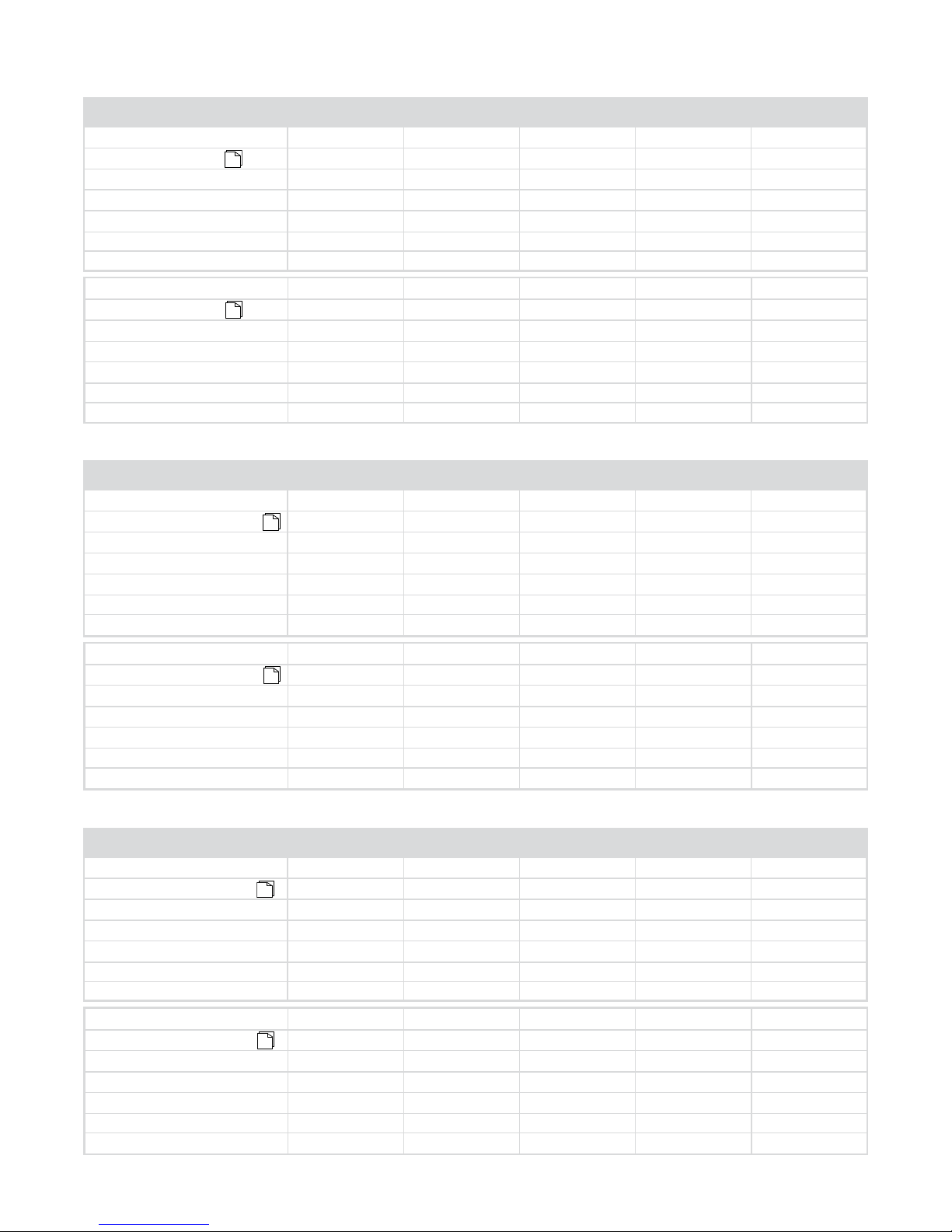
Specifications
IMPORTANT: ONLY INSERT ONE CD OR ONE CREDIT CARD AT A TIME. Models DM11-13, DSM07-13 and SM11-08 cannot shred CDs, credit cards, paper
clips or staples. Sheet capacity may vary with AC line voltage.
SX16-08
16 sheets
4 mins on / 20 mins off
120V AC / 60Hz
4.0A
Yes
No
SM11-08
11 sheets
4 mins on / 20 mins off
120V AC / 60Hz
5.0A
No
No
DS22-13
22 sheets
Continuous
120V AC / 60Hz
3.0A
Yes
No
Models
Sheet Capacity 80gsm paper Duty Cycle
Volts / Hz
Amperage
CD / Credit Card
SelfOil™
DX18-13
18 sheets
Continuous
120V AC / 60Hz
4.5A
Yes
Yes
SS20-08
20 sheets
4 mins on / 20 mins off
120V / 60Hz
2.5A
Yes
No
Models
Sheet Capacity 80gsm paper Duty Cycle
Volts / Hz
Amperage
CD / Credit Card
SelfOil™
DM11-13
11 sheets
Continuous
120V AC / 60Hz
9.0A
No
Yes
DSM07-13
7 sheets
Continuous
120V AC / 60Hz
9.0A
No
Yes
DS22-19
22 sheets
Continuous
120V AC / 60Hz
3.0A
Yes
No
DX20-19
20 sheets
Continuous
120V AC / 60Hz
5.0A
Yes
Yes
Spécifications :
IMPORTANT : INSÉREZ SEULEMENT UN CD OU UNE CARTE DE CRÉDIT À LA FOIS. Les modèles DM11-13, DSM07-13 et SM11-08 ne peuvent pas
déchiqueter les CD, cartes de crédit, trombones ou agrafes. Feuilles mai varient en fonction de la tension.
SX16-08
16 feuilles
4 min en marche /
20 min à l’arrêt
120 V AC / 60 Hz
4,0 A
Oui
Non
SM11-08
11 feuilles
4 min en marche /
20 min à l’arrêt
120 V AC / 60 Hz
5,0A
Non
Non
DS22-13
22 feuilles
Continu
120 V AC / 60 Hz
3,0 A
Oui
Non
Modèles
Capacité de coupe - papier de 80 g/m² Cycle d’utilisation
Volts / Hz
Intensité de courant
CD / Carte de crédit
SelfOil™
DX18-13
18 feuilles
Continu
120 V AC / 60 Hz
4,5 A
Oui
Oui
SS20-08
20 feuilles
4 min en marche /
20 min à l’arrêt
120 V / 60 Hz
2,5A
Oui
Non
Modèles
Capacité de coupe - papier de 80 g/m² Cycle d’utilisation
Volts / Hz
Intensité de courant
CD / Carte de crédit
SelfOil™
DM11-13
11 feuilles
Continu
120 V AC / 60 Hz
9,0A
Non
Oui
DSM07-13
7 feuilles
Continu
120 V AC / 60 Hz
9,0A
Non
Oui
DS22-19
22 feuilles
Continu
120 V AC / 60 Hz
3,0 A
Oui
Non
DX20-19
20 feuilles
Continu
120 V AC / 60 Hz
5,0 A
Oui
Oui
Especificaciones
IMPORTANTE: INSERTE SÓLO UN CD O TARJETA DE CRÉDITO POR VEZ. Los modelos DM11-13, DSM07-13 y SM11-08 no pueden triturar CD, tarjetas de
crédito, sujetapapeles o broches. Hojas de capacidad puede variar con el voltaje.
SX16-08
16 hojas
4 minutos encendida /
20 minutos apagada
120V CA / 60Hz
4,0A
Sí
No
SM11-08
11 hojas
4 minutos encendida /
20 minutos apagada
120V CA / 60Hz
5,0A
No
No
DS22-13
22 hojas
Continuo
120V CA / 60Hz
3,0A
Sí
No
Modelos
Capacidad de hojas papel de 80 gsm Ciclo de trabajo
Voltios / Hz
Consumo
CD / Tarjetas de crédito
SelfOil™
DX18-13
18 hojas
Continuo
120V CA / 60Hz
4,5A
Sí
Sí
SS20-08
20 hojas
4 minutos encendida /
20 minutos apagada
120V / 60Hz
2,5A
Sí
No
Modelos
Capacidad de hojas papel de 80 gsm Ciclo de trabajo
Voltios / Hz
Consumo
CD / Tarjetas de crédito
SelfOil™
DM11-13
11 hojas
Continuo
120V CA / 60Hz
9,0A
No
Sí
DSM07-13
7 hojas
Continuo
120V CA / 60Hz
9,0A
No
Sí
DS22-19
22 hojas
Continuo
120V CA / 60Hz
3,0A
Sí
No
DX20-19
20 hojas
Continuo
120V CA / 60Hz
5,0A
Sí
Sí
Page 3
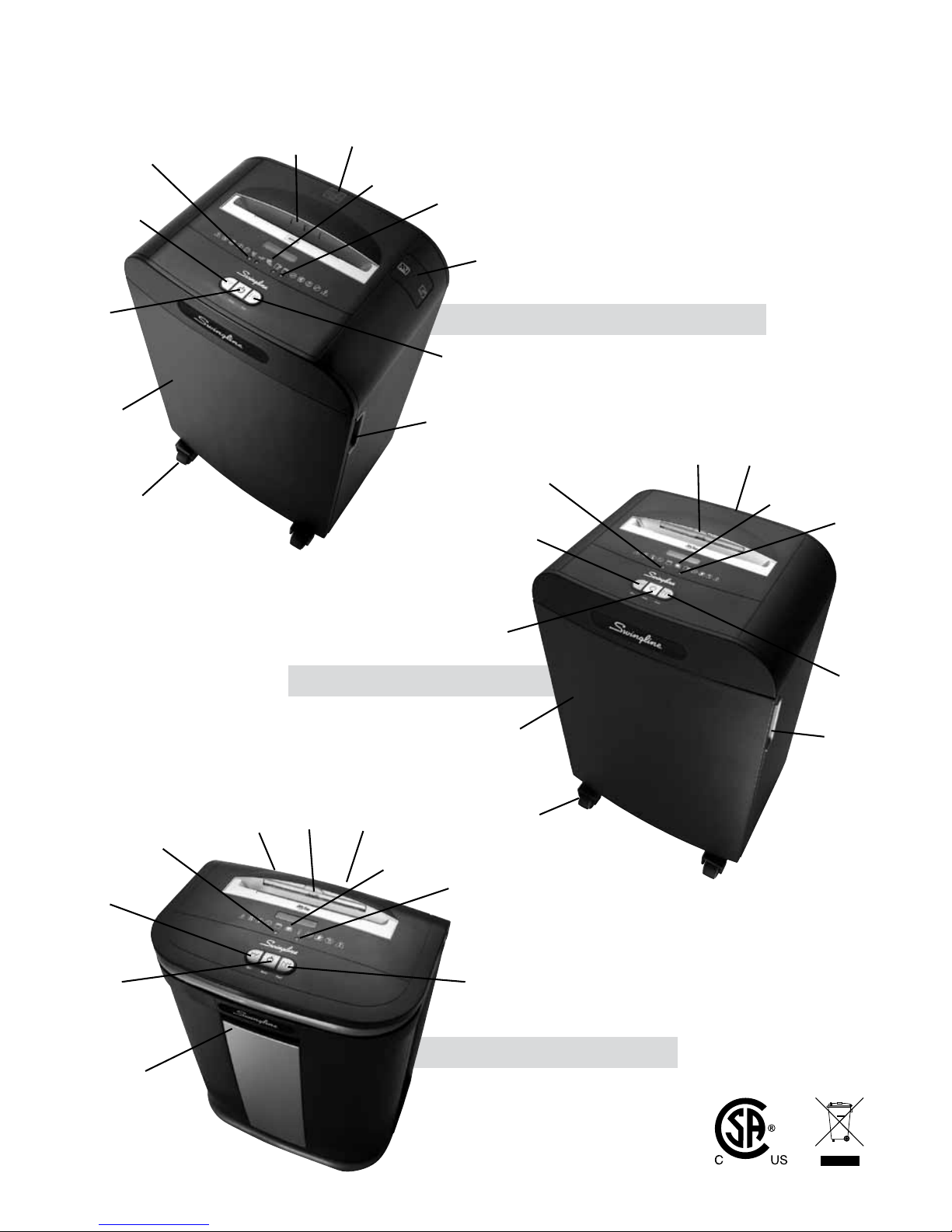
Models: SS20-08, SX16-08, SM11-08
H
I
D
A
G
B
E
F
1
3
Models: DX18-13, DM11-13, DSM07-13 and DX20-19
D
A
G
B
J
C
I
E
F
1
2
H
Models: DS22-13 and DS22-19
D
A
G
B
C
I
E
F
1
2
H
Page 4
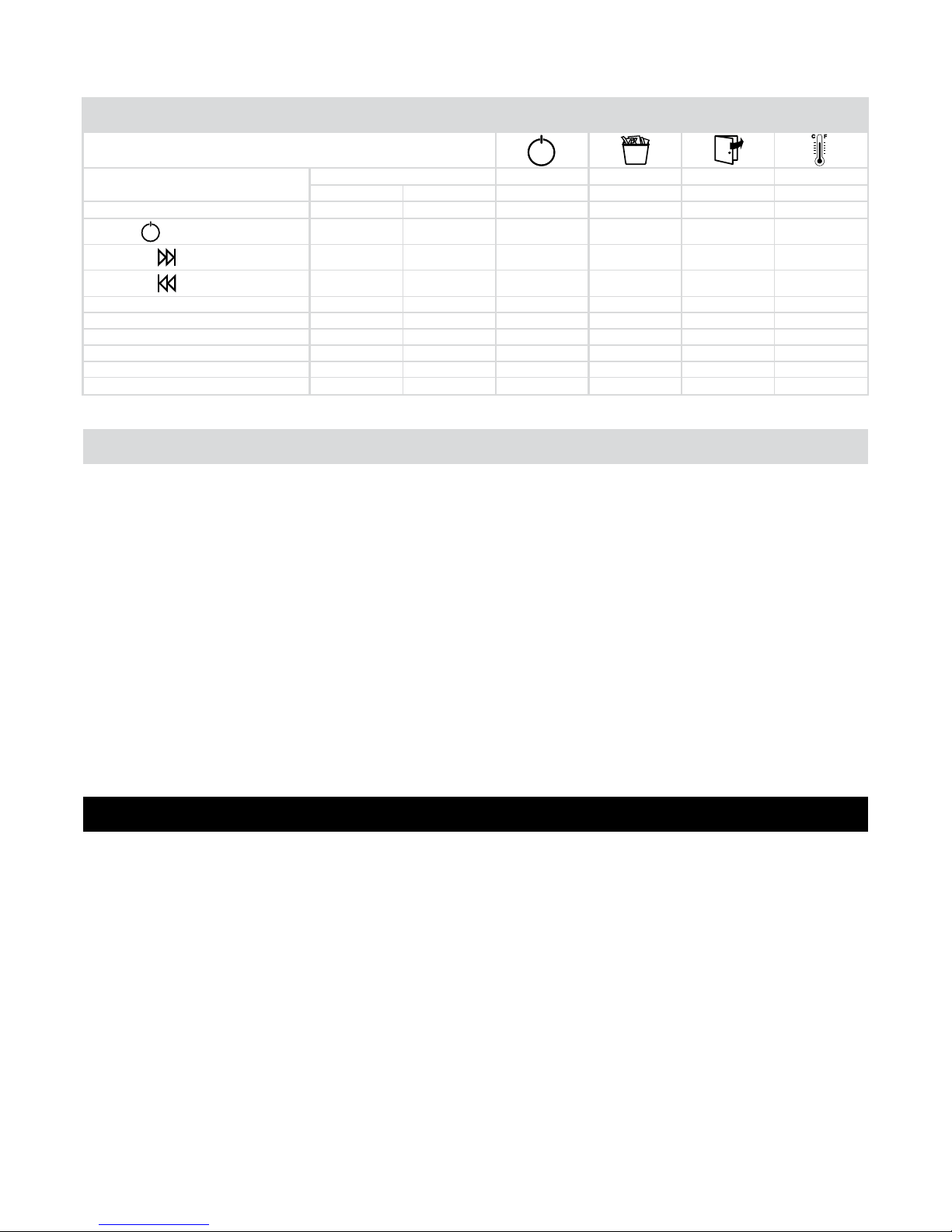
4
Introduction
Thank you for choosing this shredder from ACCO. We are sure it will serve you well, but please take a little time to study these
instructions to ensure you get the best out of your machine.
A
Important Safety Symbols
B
SS20-08, SX16-08, SM11-08:
Pull Out Drawer
DS22-13, DX18-13, DS22-19, DX20-19, DM11-13,
DSM07-13: Door for Bin
C
Wheels
D
On/Off Button (Rear of machine)
E
Auto Button
F
Reverse Button
G
Continuous Forward Function
H
CD Guide (not fitted on DM11-13, DSM07-13, SM11-08)
I
Bin door
J
Oil reservoir cap
1
Bin Full (Red Light)
2
Door Open (Red Light)
3
Cool Down (Red Light)
Safety First
To guard against injury, the following basic safety precautions
must be observed in the setup and use of this product.
• Electrical shock hazard. Do not open. No user serviceable
parts inside.
• Do not operate the shredder near children and pets.
• Do not use aerosol dusters or cleaners.
• Do not spray anything into the shredder.
• Do not use near water.
• Do not alter the attachment plug. The plug is congured for
the appropriate electrical supply.
• Do not operate with a damaged power supply cord or plug,
after it malfunctions, or after it has been damaged in any
manner.
• The socket-outlet should be installed near the equipment and
shall be easily accessible.
• Do not overload electrical outlets beyond capacity as this can
result in fire or electrical shock.
• Unplug your shredder before moving it or when it is not in
use for an extended period of time.
• Ensure the machine is plugged into an easily accessible
power outlet, and ensure the cable is not likely to trip up a
passer by.
Any attempt to repair this unit by unqualied personnel will
invalidate the warranty. Please return to supplier.
Lights and Icons Explained
Anti-Jam Indicator Auto Bin Full Door Open Cool Down*
Colour of LED Red Green Blue Red Red Red
Power On/Off Switch
Auto Mode light light
Forward Mode light light
Reverse Mode light light
Jam Free Anti-Jam Technology light light
Bin Full light light light
Door/Bin Open light light light
Cool Down Indicator light* light*
Self Cleaning of Cutters light light
Sleep Mode
* SS20-08, SX16-08, SM11-08, only
•
Page 5
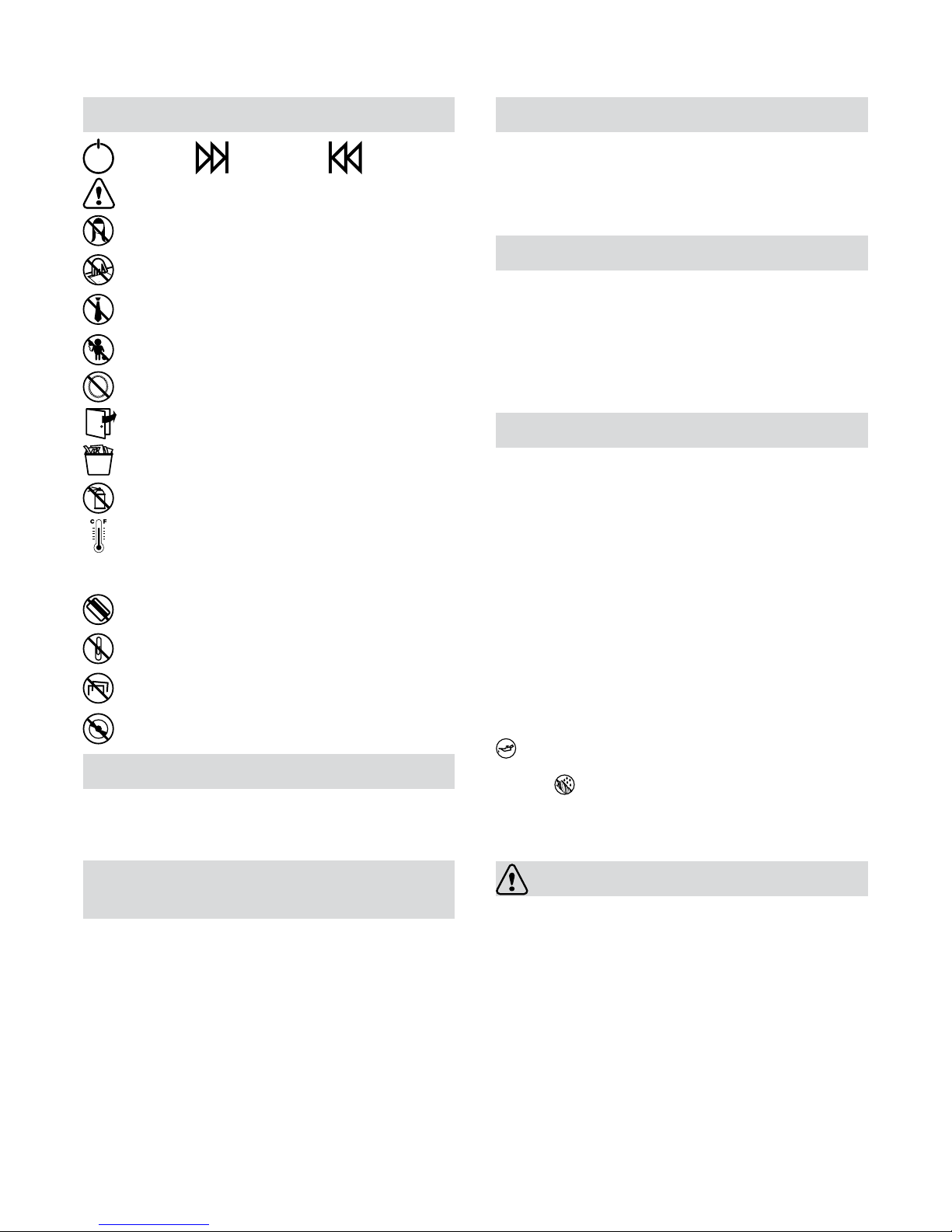
5
Non-Stop Jam Free
Anti-Jam Technology
Jam Free Shredders will only shred stacks of paper that are
within the shredder’s sheet capacity. For example, a shredder
with a capacity of 22 sheets will not allow the shredding of more
sheets than this.
Sensors in the paper feed area measure the thickness of
paper about to be shredded. The ability to shred or not is
communicated through red and green lighting. Green means
that the stack of paper is within the shredders sheet capacity
and OK to shred. Red means that you have too much paper,
remove some sheets in order to shred.
Since you are unable to shred more sheets of paper than the
shredder is capable of shredding, paper jams are prevented.
Rare Occasions of Jamming
In the unlikely event of the shredder jamming, use the reverse
function to unblock the shredder (see Reverse function section).
Alternating between the reverse and continuous forward
functions will help unblock the feed area.
Door Open Protection
If the door is opened during shredding as a precaution the
shredder will instantly stop, and the door open symbol/indicator
will glow red.
Over Heating
If small office models (SS20-08, SX16-08 and SM11-08)
are used continuously for long periods of time the shredder
may overheat. If this occurs the thermometer symbol on the
indicator panel will illuminate.
When the shredder is ready to be used again the thermometer
symbol will not illuminate.
Shredder Control Panel
ReverseForwardAuto
Safety First - Read instructions before use
This means you should be careful because long hair can become
entangled in the cutting head.
This means don’t reach into the feed opening of the cutting head.
This means be careful of ties and other loose clothing which
could become entangled in the cutting head.
This means keep children away from shredder.
This means be careful of loose jewellery which could become
entangled in the cutting head.
SM11-08, DM11-13 and DSM07-13 only.
This means do not shred CDs.
This means do not shred credit cards.
This means do not shred staples.
This means do not shred paper clips.
This means the door is open.
This means the bin is full.
This means no aerosols.
This means machine is cooling down.
Initial Setup of SelfOil™
For models with SelfOil™: DX18-13, DM11-13, DSM07-13
and DX20-19 only. Not available on: SS20-08, SX16-08,
SM11-08, DS22-13 and DS22-19.
The shredder is designed to automatically lubricate the cutting
mechanism as required to ensure the product continues to
work to its maximum performance and to extend the product
life. Before turning on the machine for the first time, please
open the oil reservoir cap on the head of the shredder (J)
and pour in the 60ml bottle of oil provided as standard. This is
sufficient to allow the shredder to start for the first time and to
operate continuously for approximately one hour of shredding
before the reservoir will need refilling. Press and hold down the
Auto button (E) for 5 seconds to start the pump and prime the
system. This operation is only required the very rst time the
shredder is used. When the ‘Oil Refill’ indicator is illuminated
, flip up the oil reservoir cap (J) and refill the oil reservoir
using a bottle of Swingline oil (1760049). The automatic oiling
operation lasts approximately 2 seconds and you will hear
the distribution pump during this time. Auto-oiling operates
after 15 minutes of shredding.
CAUTION
We only recommend the use of Swingline™ shredder lubricant
to maintain optimum performance and safety. ACCO accepts no
liability for product performance or safety if anything other than
Swingline branded shredder lubricant is used (Item# 1760049).
WARNING – Do not use flammable oil.
Only Swingline part number 1760049 is recommended.
Page 6
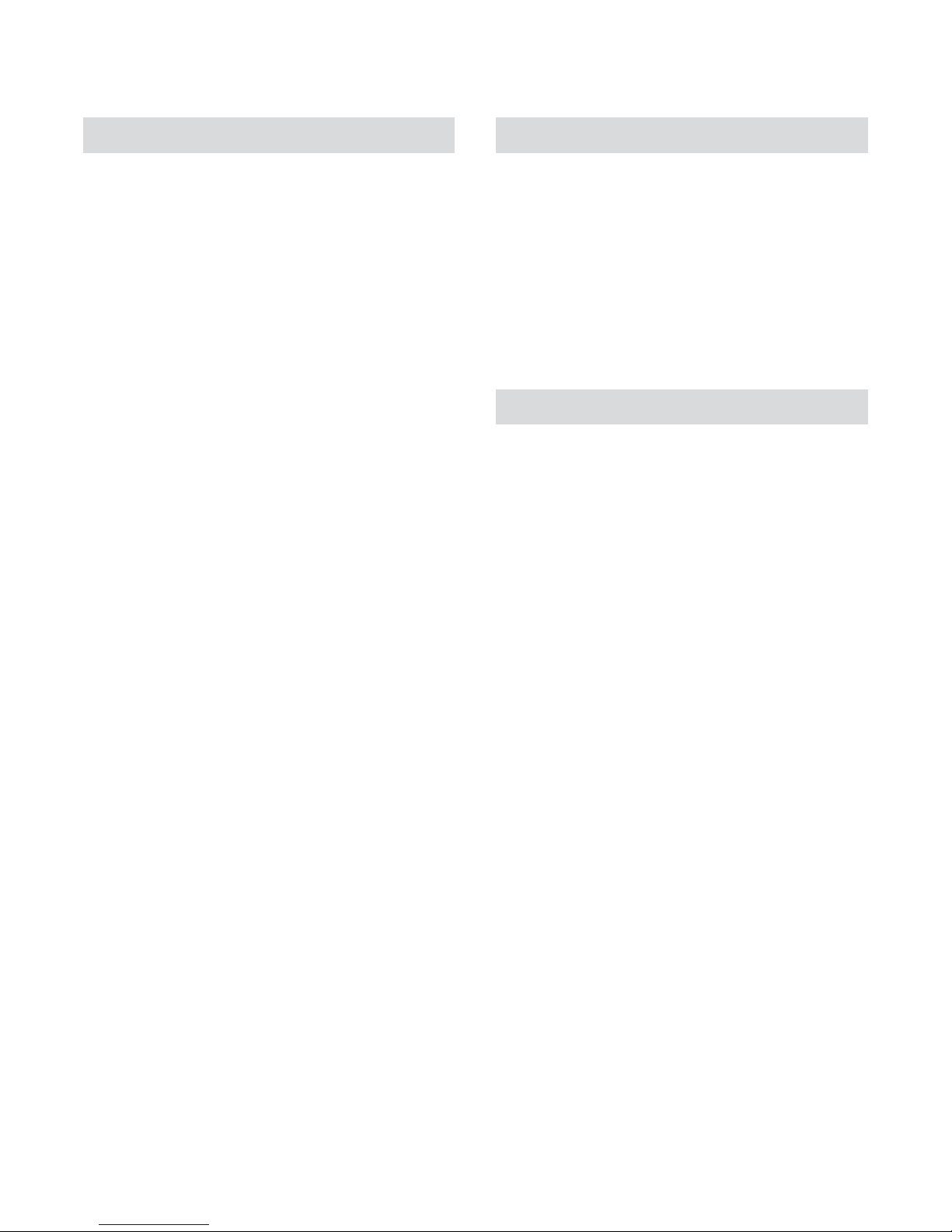
6
Reverse Function
• Should you wish to reverse the shredding direction while
shredding a document, a reverse button (F) has been fitted
for your convenience.
• By pressing the reverse button the shredding cutters will
change direction allowing the retrieval of the document being
shredded. The anti-jam indicator will turn to red.
• The reverse function will only run whilst the button is being
pressed. When the reverse button has been released the
shredder will revert to stand by mode.
• To turn back to auto mode, press the auto button (E).
CD and Credit Card Shredding
Models SM11-08, DM11-13 and DSM07-13 can not shred
CD’s or credit cards, therefore this section is not applicable to
these three models. All other Jam Free models can shred CD’s
and credit cards as follows:
• A separate CD tray is provided on some models to collect the
shredded CD shards. Ensure that this is correctly mounted
onto the bin rail or internal bin before shredding CDs or credit
cards. CD and credit card shards should be disposed of
separately to paper.
• Pull up the CD guide (H) located in the centre of the feed
area and flip it into position over the shredder mouth.
• For credit card shredding, switch the shredder to auto mode
and insert the card in line with the arrow marked on the
shredder mouth. Only shred 1 credit card at a time.
• For CD shredding, extend the sides of the CD guide, switch
the shredder to auto mode and place the CD into the centre
of the CD slot. Only shred 1 CD at a time.
• Empty the CD tray (where provided) after 8 credit cards or
CD’s to avoid waste spilling over into the paper waste bin.
Remove the CD tray before recommencing to shred paper.
Operation
• After unpacking the product, pull out the shredder bin or bag
frame (depending on model) and remove the CD shard tray,
which sits on top of the bag frame on departmental models
or bin on small office models. Store this tray on the external
location points (I) and use when you shred CD’s or credit
cards to separate waste for recycling (not applicable for
SM11-08, DM11-13 and DSM07-13 models).
• Connect shredder to mains supply.
• Ensure the on/off button on the back of the machine is in the
on position (D).
• To commence shredding, press the central Auto button (E).
This will illuminate the anti jam indicator.
This sets the shredder into auto mode and initiates the Jam
Free anti jam mechanism. The standby symbol will illuminate
blue and the anti-jam indicator will glow green.
You are now able to shred.
• Insert paper to be shredded into the feed area. The Jam Free
anti jam mechanism will sense the thickness of the paper
being shredded.
If the paper thickness is within the shredder’s capacity, the
motor will start and your documents will be shredded. Cutters
will stop once the shredding process is complete.
If the paper thickness is greater than the shredder’s sheet
capacity, the anti-jam indicator will turn from green to red
and the motor will not run.
• If this happens, remove some of the sheets from the paper
stack and re-try until the anti-jam indicator reverts back to
green, the shredder will then automatically start and allow
the paper to be shredded.
• If the shredder is left in auto mode for more than 2 minutes
without being used, the shredder will automatically turn back
to standby mode in order to save power.
• The shredder will automatically ‘wake up’ from sleep mode
when paper is inserted into the shredder mouth. There is no
need to press the Auto button (E).
Page 7
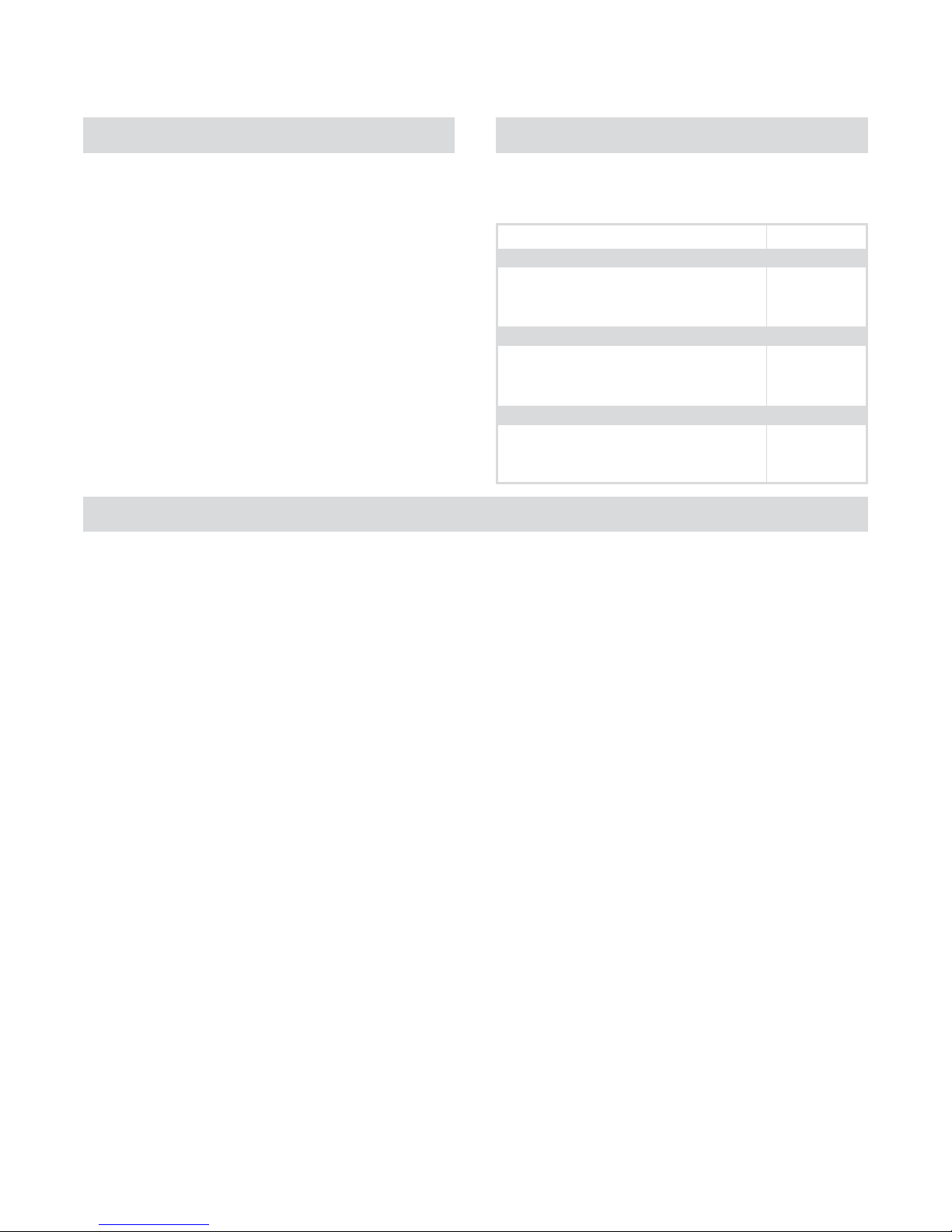
7
Warranty
Limited Two Year Warranty (Excluding Cutters)
ACCO Brands USA LLC, 300 Tower Parkway, Lincolnshire IL, 60069,
ACCO Brands Canada Inc., 5 Precidio Court, Brampton, ON L6S-6B7,
ACCO MEXICANA S.A. DE C.V Circuito de la Industria Norte No. 6 Parque
Industria Lerma, Lerma Edo. de México C.P. 52000 México. (each,
respectively, “ACCO Brands”) warrants to the original purchaser that
this ACCO Brands product (except for the cutters) is free from defects
in workmanship and material under normal use and service for a period
of two (2) years after purchase. (The cutters are excluded from this
warranty.)
ACCO Brands’ obligation under this warranty is limited to replacement or
repair, at ACCO Brands’ option, of any warranted part found defective by
ACCO Brands without charge for material or labor. Any replacement, at
ACCO Brands’ option, may be the same product or a substantially similar
product that may contain remanufactured or refurbished parts. This
warranty shall be void in the following circumstances:
(i) if the product has been misused,
(ii) if the product has been damaged by negligence or accident, or
(iii) if the product has been altered by anyone other than ACCO Brands or
ACCO Brands’ authorized agents.
For warranty execution, please call:
1-800-541-0094 in the USA
1-800-263-1063 in Canada
1-800-758-6825 in Mexico
Or go to www.swingline.com.
Additional Limited Warranty For Cutters
ACCO Brands guarantees the cutting blades of the shredder to be
free from defects in material and workmanship for as long as original
purchaser owns the product on SS20-08, SX16-08, DS22-13, DX18-13,
DS22-19 and DX20-19 and for one (1) year from date of purchase by
original consumer on SM11-08, DM11-13 and DSM07-13.
* Please note that the cutter blades will be progressively worn down by
shredding fastened sheets (staples and paperclips) - this is not covered
in the warranty. With regards to CD shredding, Swingline
TM/MC
departmental
and small office shredders have been designed to shred up to 500
and 300 CDs respectively during the warranty period. Excessive cd
shredding will wear the cutters and is not covered within the warranty.
**Models SM11-08, DM11-13 and DSM07-13 have NOT been designed
to shred CD’s, credit cards, paper clips or staples. Any attempt to do so
will invalidate this warranty.
TO THE EXTENT ALLOWED BY APPLICABLE LAW, THIS WARRANTY IS IN
LIEU OF ALL OTHER EXPRESSED WARRANTIES. REPRESENTATIONS OR
PROMISES INCONSISTENT WITH OR IN ADDITION TO THIS WARRANTY
ARE UNAUTHORIZED AND SHALL NOT BE BINDING ON ACCO BRANDS.
TO THE EXTENT PERMITTED BY APPLICABLE LAWS, ANY IMPLIED
WARRANTIES (IF APPLICABLE) ARE LIMITED IN DURATION TO THE
DURATION OF THIS WARRANTY. SOME STATES AND JURISDICTIONS
DO NOT ALLOW LIMITATIONS ON HOW LONG AN IMPLIED WARRANTY LASTS, SO THE ABOVE LIMITATION MAY NOT APPLY TO YOU. TO
THE EXTENT PERMITTED BY APPLICABLE LAW, IN NO EVENT SHALL
ACCO BRANDS BE LIABLE FOR ANY SPECIAL, INCIDENTAL, PUNITIVE,
EXEMPLARY, CONSEQUENTIAL OR SIMILAR DAMAGES, WHETHER OR
NOT FORSEEABLE. SOME STATES AND JURISDICTIONS DO NOT ALLOW
THE EXCLUSION OR LIMITATION OF SPECIAL, INCIDENTAL, PUNITIVE,
EXEMLARY, CONSEQUENTIAL, OR SIMILAR DAMAGES, SO THE ABOVE
EXCLUSION OR LIMITATION MAY NOT APPLY TO YOU.
FOR CONSUMERS WHO HAVE THE BENEFIT OF CONSUMER PROTECTION LAWS OR REGULATIONS IN THEIR JURISDICTION OF PURCHASE
OR, IF DIFFERENT, IN THEIR JURISDICTION OF RESIDENCE, THE
BENEFITS CONFERRED BY THIS WARRANTY ARE IN ADDITION TO ALL
RIGHTS AND REMEDIES CONVEYED BY SUCH CONSUMER PROTECTION
LAWS AND REGULATIONS.
To the extent permitted by law, this warranty is not transferable and
will automatically terminate if the original product purchaser sells or
otherwise disposes of the product.
This warranty gives you specific legal rights. Other rights, which vary
from jurisdiction to jurisdiction, may exist. In addition some jurisdictions
do not allow (i) the exclusion of certain warranties, (ii) limitations on how
long an implied warranty lasts and/or (iii) the exclusion or limitation of
certain types of costs and/or damages, so the above limitations may
not apply.
Bin Full
When the bin is full the shredder will not function and the bin
full symbol will illuminate red.
When this happens you must empty the bin.
• Pull open the bin to empty (SS20-08, SX16-08, SM11-08)
• Open the door and pull out the bag frame (DS22-13,
DX18-13, DM11-13, DSM07-13, DS22-19, DX20-19)
Once the bin is empty, close the door/drawer and press the
auto button to resume shredding.
Note: SX16-08, DX18-13, DX20-19, DM11-13, DSM07-13
- Once the shredder bag has been reinserted and/or cabinet
door has been closed, the shredder will run in reverse for
three seconds, stop for two seconds and then forward for
three seconds to clear away any remaining paper from the
cutter mechanism. This unique ‘self-cleaning’ mechanism is
additional jam prevention technology from ACCO.
Shredder Accessories
We recommend that a paper shredder bag for recycling
shredded paper is used on all models. Please see the table
below for the correct accessory code for your model.
Accessory Description Part Number
Models: SS20-08, SX16-08 and SM11-08 (8 gallon)
Plastic Bag 1765016
Paper Bag 1765022
Oil 1760049
Models: DS22-13, DX18-13, DM11-13 and DSM07-13 (13 gallon)
Plastic Bag 1765010
Paper Bag 1765024
Oil 1760049
Models: DS22-19 and DX20-19 (19 gallon)
Plastic Bag 1765010
Paper Bag 1765024
Oil 1760049
Page 8
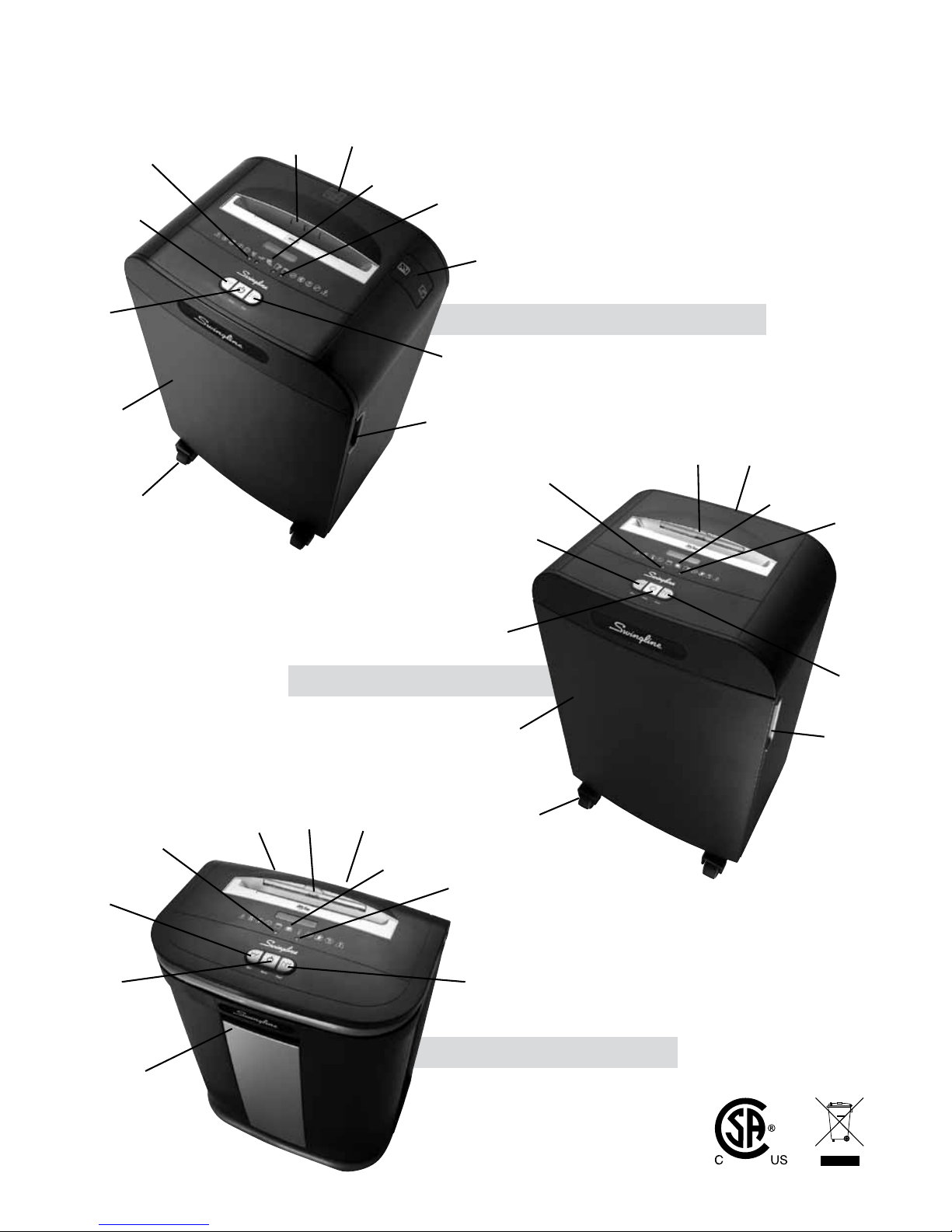
Modèles : SS20-08, SX16-08, SM11-08
H
I
D
A
G
B
E
F
1
3
Modèles : DX18-13, DM11-13, DSM07-13 and DX20-19
D
A
G
B
J
C
I
E
F
1
2
H
Modèles : DS22-13 and DS22-19
D
A
G
B
C
I
E
F
1
2
H
Page 9

9
Introduction
Merci d’avoir choisi cette déchiqueteuse de ACCO. Nous sommes convaincus que cet appareil vous donnera entière satisfaction, mais
veuillez prendre quelques minutes pour lire ce manuel an d’en proter au maximum.
A
Symboles de sécurité importants
B
SS20-08, SX16-08, SM11-08 :
Corbeille-tiroir
DS22-13, DX18-13, DS22-19, DX20-19, DM11-13,
DSM07-13 : Porte de corbeille
C
Roulettes
D
Touche Marche/Arrêt (à l’arrière)
E
Touche de démarrage automatique
F
Touche de marche arrière
G
Fonction de marche avant continue
H
Guide de CD (non installé sur les modèles DM11-13, DSM07-13 et SM11-08)
I
Porte de coffre
J
Chapeau de gisement de pétrole
1
Corbeille pleine (voyant rouge)
2
Porte ouverte (voyant rouge)
3
Refroidissement (voyant rouge)
Sécurité d’abord
Pour prévenir les blessures, il faut respecter les précautions de
sécurité de base suivantes dans la conguration et l’utilisation
de ce produit.
• Danger de choc électrique. N’ouvrez pas. Aucune pièce
réparable par l’utilisateur à l’intérieur.
• Ne faites pas fonctionner le déchiqueteur près d’enfants et
d’animaux de compagnie.
• N’utilisez pas de nettoyants ou de produits d’époussetage
en aérosol.
• Ne pulvérisez rien dans le déchiqueteur.
• N’utilisez pas l’appareil près de l’eau.
• Ne modiez pas la che. Elle est congurée pour
l’alimentation électrique appropriée.
• Ne faites pas fonctionner le déchiqueteur avec un cordon
d’alimentation ou une che endommagé(e), après toute
défaillance ou après tout dommage à l’appareil.
• Assurez-vous que la prise se trouve et soit installée près de
l’équipement et facile d’accès.
• Ne surchargez pas les prises électriques en dépassant leur
capacité car ceci pourrait mener à des chocs électriques ou
à un incendie.
• Débranchez l’appareil avant de le déplacer ou lorsqu’il n’est
pas utilisé pendant une longue période.
• Assurez-vous que l’appareil est branché dans une prise de
courant facile d’accès et assurez-vous que le câble n’est pas
dans un endroit où quelqu’un pourrait trébucher.
Tout essai de réparation de cet appareil par un personnel qui
n’est pas qualié annulera la garantie. Veuillez retourner au
fournisseur.
Explication des voyants et icônes
Voyant anti-bourrage Automatique Corbeille pleine Porte ouverte Refroidissement*
Couleur du voyant DEL Rouge Vert Bleu Rouge Rouge Rouge
Touche d’alimentation Marche/Arrêt
Mode automatique allumé allumé
Mode marche avant allumé allumé
Mode marche arrière allumé allumé
Technologie anti-bourrage Jam Free allumé allumé
Corbeille pleine allumé allumé allumé
Porte/corbeille ouverte allumé allumé allumé
Voyant de refroidissement allumé* allumé*
Nettoyage automatique des lames allumé allumé
Mode de veille
* SS20-08, SX16-08 et SM11-08 uniquement
•
Page 10

10
Technologie anti-bourrage
Non Stop Jam Free
Les déchiqueteuses munies de la technologie Jam Free ne
peuvent pas déchiqueter un nombre de feuilles dépassant leur
capacité de coupe. Par exemple, une déchiqueteuse offrant
une capacité de coupe de 22 feuilles ne vous permettra pas de
déchiqueter un plus grand nombre de feuilles.
Des capteurs situés dans la zone d’insertion du papier
mesurent l’épaisseur de la pile de feuilles à déchiqueter. La
déchiqueteuse indique sa capacité à déchiqueter ou non les
feuilles à l’aide d’un voyant lumineux vert ou rouge. Le voyant
vert signie que la pile respecte la capacité de coupe de
l’appareil, qui peut alors la déchiqueter. Le voyant rouge signie
que la pile est trop épaisse et que vous devez retirer quelques
feuilles avant le déchiquetage.
Comme il est impossible de déchiqueter un nombre de feuilles
excédant la capacité de coupe de la déchiqueteuse, les
blocages sont évités.
Rares occasions de bourrage
Dans le cas peu probable où un bourrage se produirait, utilisez
la fonction de marche arrière pour débloquer la déchiqueteuse
(voir section Fonction marche arrière).
Le fait d’alterner entre la marche arrière et la marche avant
continue vous aidera à débloquer la zone d’insertion du papier.
Protection de porte ouverte
Si la porte est ouverte durant le déchiquetage, comme
précaution le déchiqueteur s’arrêtera instantanément et le
symbole/indicateur de porte ouverte brillera en rouge.
Surchauffe
Les petites déchiqueteuses de bureau (SS20-08, SX16-08 et
SM11-08) peuvent surchauffer lorsqu’elles sont utilisées de
façon continue pendant une longue période de temps. Lorsque
cela se produit, le symbole de thermomètre s’allume sur le
panneau indicateur.
Le symbole de thermomètre s’éteint lorsque vous pouvez
recommencer à utiliser la déchiqueteuse.
Panneau de commande de
la déchiqueteuse
Ce symbole vous avertit de faire attention aux cheveux longs car
ils risquent de s’enchevêtrer dans la tête de coupe.
Ce symbole signie qu’il faut éviter d’approcher les mains de
l’ouverture d’insertion de la tête de coupe.
Ce symbole signie qu’il faut garder à distance les cravates ou tout
vêtement ample car ils pourraient se coincer dans la tête de coupe.
Ce symbole signie qu’il faut garder à distance les bijoux amples
car ils pourraient se coincer dans la tête de coupe.
Ce symbole vous avertit que la porte est ouverte.
Ce symbole vous avertit que la corbeille est pleine.
Ce symbole indique que l’appareil est en cours de refroidissement.
Marche arrièreMarche avant Automatique
Consignes de sécurité importantes. Lisez les instructions avant
l’utilisation.
Ce symbole signie qu’il faut garder cette déchiqueteuse hors de
la portée des enfants.
Ce symbole signie que vous ne devez pas utiliser de produits
en aérosol.
SM11-08, DM11-13 et DSM07-13 uniquement.
Ce symbole signie qu’il ne faut pas déchiqueter les CD.
Ce symbole signie qu’il ne faut pas déchiqueter les agrafes.
Ce symbole signie qu’il ne faut pas déchiqueter les trombones.
Ce symbole signie qu’il ne faut pas déchiqueter les cartes
de crédit.
PRUDENCE
Nous vous recommandons d’utiliser uniquement un lubrifiant
pour déchiqueteuse de marque Swingline pour assurer un
niveau de performance optimal et un fonctionnement sécuritaire.
ACCO n’assume aucune responsabilité en lien avec le niveau de
performance ou le fonctionnement sécuritaire de cet appareil si
vous utilisez un produit autre qu’un lubrifiant pour déchiqueteuse de
marque Swingline (Code de commande 1760049).
MISE EN GARDE – N’utilisez pas d’huile inflammable.
Nous recommandons uniquement le lubrifiant Swingline numéro
1760049.
Configuration initiale de SelfOil™
Pour des modèles avec SelfOil™ : DX18-13, DM11-13,
DSM07-13 et DX20-19 seulement. Non disponible en fonction :
SS20-08, SX16-08, SM11-08, DS22-13 et DS22-19.
La déchiqueteuse est conçue pour lubrier automatiquement
le mécanisme de coupe de façon à assurer un niveau de
performance optimal et une durabilité accrue. Avant de
mettre l’appareil en marche pour la première fois, veuillez
ouvrir le capuchon du réservoir d’huile sur le dessus de la
déchiqueteuse (J), puis versez-y le contenu de la bouteille de
lubriant de 60 ml fournie. Cette quantité est sufsante pour
permettre à la déchiqueteuse de démarrer pour la première
fois et de fonctionner de manière continue pendant environ
un heure avant de nécessiter un nouveau remplissage du
réservoir. Maintenez la touche de démarrage automatique (E)
enfoncée pendant 5 secondes pour démarrer la pompe et
amorcer le système. Cette procédure est requise uniquement
lors de la toute première utilisation de la déchiqueteuse.
Lorsque le voyant « Oil Rell » (remplissage d’huile) s’allume
, soulevez le capuchon du réservoir d’huile (J) et
remplissez le réservoir en utilisant une bouteille d’huile GBC
standard (1760049). La lubrication automatique
dure
environ 2 secondes. Vous pouvez entendre la pompe de
distribution pendant ce temps. La lubrication automatique
s’effectue après 15 minutes de déchiquetage.
Page 11

11
Fonction marche arrière
• Si vous souhaitez faire ressortir un document pendant le
déchiquetage, appuyez sur la touche de marche arrière (F)
mise à votre disposition.
• Lorsque vous appuyez sur la touche de marche arrière, les
lames de la déchiqueteuse changent de direction pour vous
permettre de retirer le document en cours de déchiquetage.
Le voyant anti-bourrage s’allume alors en rouge.
• The reverse function will only run whilst the button is being
pressed. When the reverse button has been released the
shredder will revert to stand by mode.
• Pour retourner au mode automatique, appuyez sur la touche
de démarrage automatique (E).
Déchiquetage des CD et cartes
de crédit
Les modèles SM11-08, DM11-13 et DSM07-13 ne peuvent
pas déchiqueter les CD ou cartes de crédit. Par conséquent,
cette section ne s’applique pas à ces trois modèles. Vous
pouvez utiliser les autres modèles munis de la technologie Jam
Free pour déchiqueter les CD et cartes de crédit en procédant
ainsi :
• Un plateau séparé est fourni avec certains modèles pour
recueillir les déchets des CD déchiquetés. Veillez à ce que le
plateau soit installé correctement sur le rail de corbeille ou la
corbeille interne avant de déchiqueter des CD ou cartes de
crédit. Les déchets des CD et cartes de crédit doivent être
séparés du papier.
• Tirez sur le guide de CD (H) situé au centre de la zone
d’insertion, puis rabattez-le au-dessus de la fente de la
déchiqueteuse.
• Pour déchiqueter une carte de crédit, réglez la déchiqueteuse
en mode automatique et insérez la carte en l’alignant avec
la èche sur la fente. Déchiquetez une seule carte de crédit
à la fois.
• Pour déchiqueter des CD, étirez les côtés du guide de CD,
réglez la déchiqueteuse en mode automatique et insérez le
CD dans le centre de la fente pour CD. Déchiquetez un seul
CD à la fois.
• Videz le plateau à déchets de CD (si fourni) après le
déchiquetage de 8 cartes de crédit ou CD pour éviter que
ces déchets retombent dans la corbeille à papier. Retirez
le plateau à déchets de CD avant de recommencer à
déchiqueter du papier.
Fonctionnement
• Après le désemballage du produit, sortez la corbeille ou
le cadre du sac (selon le modèle) de la déchiqueteuse et
retirez le plateau à déchets de CD, situé sur le cadre du sac
des modèles de département, ou sur la corbeille des petits
modèles de bureau. Rangez ce plateau sur les emplacements
externes (I) et utilisez-le lors du déchiquetage des CD ou
cartes de crédit pour séparer les déchets du papier à recycler
(cette consigne ne s’applique pas aux modèles SM11-08,
DM11-13 et DSM07-13).
• Branchez la déchiqueteuse à une prise de courant.
• Réglez la touche Marche/Arrêt à l’arrière de l’appareil sur la
position « Marche » (D).
• Pour commencer le déchiquetage, appuyez sur la touche
de démarrage automatique centrale (E). Le voyant anti-
bourrage s’allume alors. La déchiqueteuse passe en mode
automatique et active le mécanisme anti-bourrage Jam Free.
Le symbole du mode de veille s’allume en bleu, et le voyant
anti-bourrage, en vert. Vous pouvez alors commencer le
déchiquetage.
• Insérez le papier à déchiqueter dans la zone d’insertion. Le
mécanisme anti-bourrage Jam Free mesure l’épaisseur de la
pile de feuilles à déchiqueter.
Lorsque la pile respecte la capacité de coupe de la
déchiqueteuse, le moteur démarre et les documents sont
déchiquetés. Les lames s’arrêtent lorsque le déchiquetage se
termine. Lorsque le nombre de feuilles excède la capacité de
coupe de la déchiqueteuse, le voyant anti-bourrage passe du
vert au rouge et le moteur ne démarre pas.
• En pareil cas, retirez quelques feuilles de la pile et réessayez
jusqu’à ce que le voyant anti-bourrage s’allume à nouveau
en vert. L’appareil démarre alors automatiquement pour
déchiqueter les feuilles.
• Lorsque la déchiqueteuse est laissée en mode de démarrage
automatique pendant plus de 5 minutes d’inactivité,
elle retourne automatiquement en mode de veille pour
économiser l’énergie.
• La déchiqueteuse quitte automatiquement le mode de veille
lorsque vous insérez du papier dans sa fente. Vous n’avez
pas à appuyer sur la touche de démarrage automatique (E).
Page 12

12
Garantie
Garantie limitée de deux ans (excluant les lames)
ACCO Brands USA LLC, 300 Tower Parkway, Lincolnshire IL, 60069, ACCO
Brands Canada Inc., 5 Precidio Court, Brampton, ON L6S-6B7, ACCO MEXICANA S.A. DE C.V Circuito de la Industria Norte No. 6 Parque Industria Lerma,
Lerma Edo. de México C.P. 52000 México. (Chaque « ACCO Brands » respectif)
garantit à l’acheteur initial que ce produit ACCO Brands (excluant les lames)
est exempt de défauts de fabrication et de main-d‘œuvre dans des conditions
d’utilisation et d’entretien normales pour une période de deux (2) ans à partir
de la date d’achat. (Les lames sont exclues de cette garantie.)
L’obligation d‘ACCO Brands envers cette garantie est limitée au remplacement
ou à la réparation, au choix d‘ACCO Brands, dans le cas où, n’importe quelle
pièce garantie serait trouvée défectueuse par ACCO Brands et ce, sans frais de
matériel ou de main-d’oeuvre. ACCO Brands se réserve le droit de remplacer
le produit défectueux par un autre produit identique ou par son équivalent qui
peut contenir des pièces réusinées ou remises à neuf. La garantie sera nulle et
non avenue dans les circonstances suivantes :
(i) si le produit a été utilisé abusivement,
(ii) si le produit a été endommagé par négligence ou accidentellement ou,
(iii) si le produit a été modié par une personne autre qu‘un employé ou un
agent autorisé d‘ACCO Brands.
Pour prestation de la garantie, veuillez composer :
1-800-541-0094 aux É.-U.
1-800-263-1063 au Canada
1-800-758-6825 au Mexique
Ou allez sur le site www.swingline.com.
Garantie limitée supplémentaire pour les lames
ACCO Brands garantit que les lames de coupe de la déchiqueteuse sont exemptes de défauts de fabrication et de main-d’œuvre, tant et aussi longtemps
que l’acheteur initial possède le produit pour les modèles SS20-08, SX16-08,
DS22-13, DX18-13, DS22-19 et DX20-19, et pour une période d’un (1) an
à partir de la date d’achat par l’acheteur initial pour les modèles SM11-08,
DM11-13 et DSM07-13.
* Veuillez noter que les lames de coupe s’usent progressivement lorsque vous
déchiquetez des feuilles avec accessoires de xation (agrafes ou trombones).
Cette usure n’est pas couverte par la garantie. En ce qui concerne le déchiquetage des CD, les déchiqueteuses de département et de bureau de
Swingline
TM/MC
ont été conçues pour déchiqueter un maximum de 500 et 300 CD, respective-
ment, pendant la période de garantie. Le déchiquetage de CD excessif entraîne
une détérioration des lames qui n’est pas couverte par la garantie.
**Les modèles SM11-08, DM11-13 et DSM07-13 ne sont PAS conçus pour
déchiqueter des CD, cartes de crédit, trombones ou agrafes. Toute tentative de
déchiquetage de ces objets entraîne l’annulation de la garantie.
DANS LA MESURE AUTORISÉE PAR LA LOI APPLICABLE, LA PRÉSENTE
GARANTIE REMPLACE TOUTES LES AUTRES GARANTIES EXPRESSES. TOUTES
REPRÉSENTATIONS OU PROMESSES CONTRADICTOIRES AVEC, OU AJOUTÉES
À CETTE GARANTIE NE SONT PAS AUTORISÉES ET N’OBLIGENT ACCO BRANDS
EN AUCUN CAS. DANS LA MESURE AUTORISÉE PAR LES LOIS APPLICABLES,
LA DURÉE DE TOUTE GARANTIE IMPLICITE (SI APPLICABLE) SE LIMITE À LA
DURÉE DE LA PRÉSENTE GARANTIE. CERTAINS ÉTATS ET CERTAINES JURIDICTIONS N’AUTORISENT PAS LES LIMITATIONS PORTANT SUR LA DURÉE D’UNE
GARANTIE IMPLICITE, DE SORTE QUE LES LIMITATIONS CI-DESSUS PEUVENT
NE PAS VOUS ÊTRE APPLICABLES. DANS LA MESURE AUTORISÉE PAR LA
LOI APPLICABLE, ACCO BRANDS NE SAURAIT, EN AUCUN CAS, ÊTRE TENU
RESPONSABLE DE TOUS DOMMAGES SPÉCIAUX, ACCESSOIRES, PUNITIFS,
EXEMPLAIRES, CONSÉCUTIFS OU SIMILAIRES, QU’ILS SOIENT PRÉVISIBLES
OU NON. CERTAINS ÉTATS ET CERTAINES JURIDICTIONS NE PERMETTENT PAS
L’EXCLUSION OU LA LIMITATION DES DOMMAGES SPÉCIAUX, ACCESSOIRES,
PUNITIFS, EXEMPLAIRES, CONSÉCUTIFS OU SIMILAIRES DE SORTE QUE LES
EXCLUSIONS OU LIMITATIONS CI-DESSUS PEUVENT NE PAS VOUS ÊTRE
APPLICABLES.
POUR LES CONSOMMATEURS BÉNÉFICIANT DE LOIS OU DE RÉGLEMENTATIONS EN MATIÈRE DE PROTECTION DES CONSOMMATEURS DANS LEUR JURIDICTION D’ACHAT, OU, SI ELLE EST DIFFÉRENTE, DANS LEUR JURIDICTION DE
RÉSIDENCE, LES AVANTAGES CONFÉRÉS PAR CETTE GARANTIE S’AJOUTENT À
TOUS LES DROITS ET RECOURS FOURNIS PAR LESDITES LOIS ET RÉGLEMENTATIONS EN MATIÈRE DE PROTECTION DES CONSOMMATEURS.
Dans la mesure autorisée par la loi applicable, cette garantie n’est pas transférable et devient automatiquement nulle si l’acheteur original du produit vend ou
aliène de quelque autre manière le produit.
Cette garantie vous donne des droits légaux spéciques auxquels peuvent
s’ajouter d’autres droits variant selon les juridictions. De plus, certaines juridictions n‘autorisent pas (i) l‘exclusion de certaines garanties, (ii), les limitations
portant sur la durée d‘une garantie implicite et / ou l’exclusion ou la limitation
de certains coûts et / ou dommages, de sorte que les limitations ci-dessus
peuvent ne pas vous être applicables.
Corbeille pleine
Lorsque la corbeille est pleine, la déchiqueteuse cesse de
fonctionner et le voyant de corbeille pleine s’allume en rouge.
Vous devez alors vider la corbeille.
• Ouvrez la corbeille pour la vider (SS20-08, SX16-08,
SM11-08).
• Ouvrez la porte et faites sortir le cadre du sac (DS22-13,
DX18-13, DM11-13, DSM07-13, DS22-19, DX20-19).
Une fois la corbeille vidée, fermez la porte/le tiroir et appuyez
sur la touche de démarrage automatique pour reprendre le
déchiquetage.
Note : SX16-08, DX18-13, DX20-19, DM11-13, DSM07-13 -
Après la remise en place du sac de la déchiqueteuse et/ou la
fermeture de la porte, la déchiqueteuse fonctionne en marche
arrière pendant trois secondes, s’arrête pendant deux secondes
puis passe en marche avant pendant trois secondes pour
dégager les morceaux de papier du mécanisme de coupe. Ce
système de nettoyage automatique novateur est une fonction
anti-bourrage supplémentaire de ACCO.
Accessoires pour déchiqueteuse
Nous vous recommandons d’utiliser un sac à déchiqueteuse en
papier pour recycler le papier déchiqueté par tous les modèles.
Veuillez consulter le tableau ci-dessous pour connaître le code
d’accessoire attribué à votre modèle.
Description de l’accessoire Numéro de pièce
Modèles : SS20-08, SX16-08 and SM11-08 (8 gallon)
Sac en plastique 1765016
Sac en papier 1765022
Huile 1760049
Modèles : DS22-13, DX18-13, DM11-13 and DSM07-13 (13 gallon)
Sac en plastique 1765010
Sac en papier
1765024
Huile 1760049
Modèles : DS22-19 and DX20-19 (19 gallon)
Sac en plastique 1765010
Sac en papier
1765024
Huile 1760049
Page 13
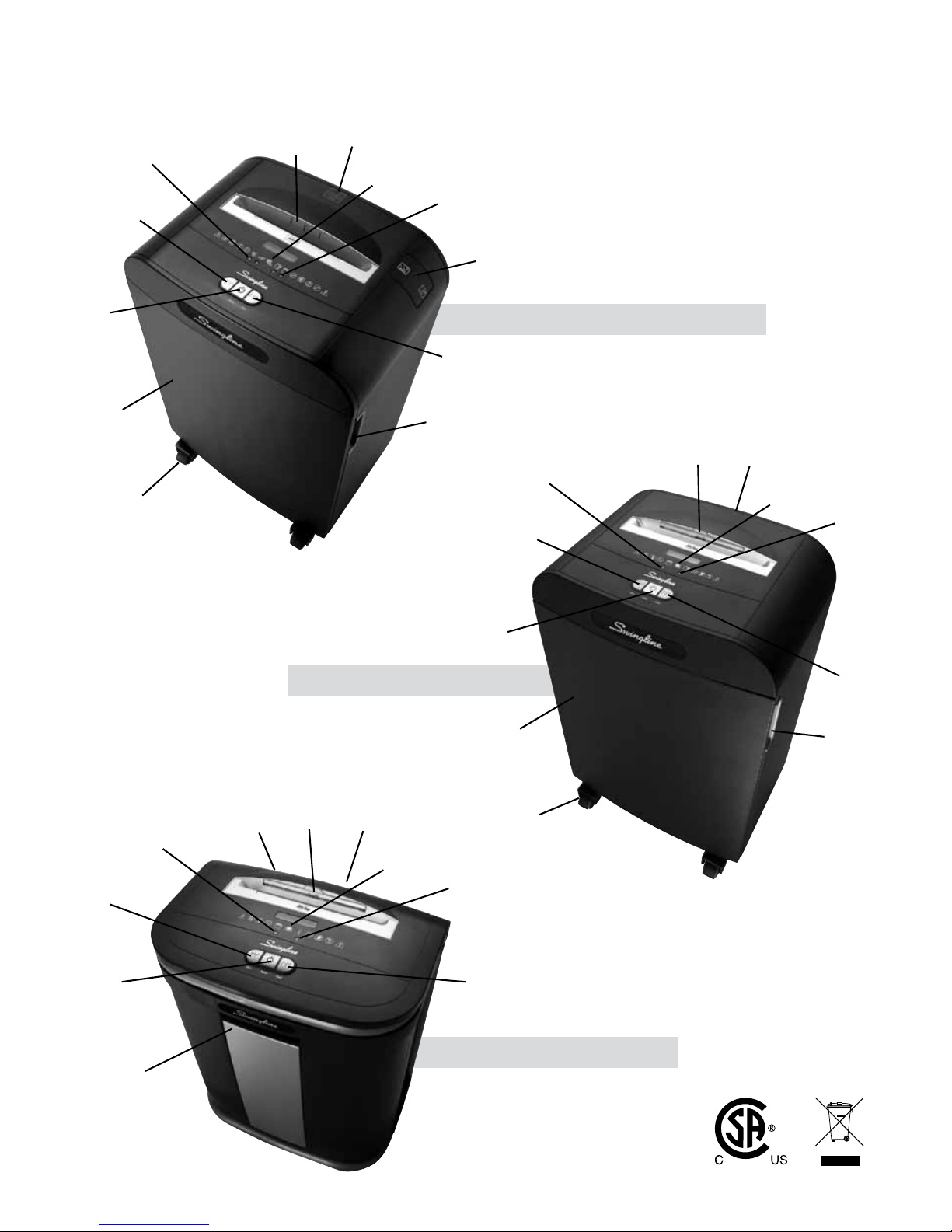
Modelos: SS20-08, SX16-08, SM11-08
H
I
D
A
G
B
E
F
1
3
Modelos: DX18-13, DM11-13, DSM07-13 and DX20-19
D
A
G
B
J
C
I
E
F
1
2
H
Modelos: DS22-13 and DS22-19
D
A
G
B
C
I
E
F
1
2
H
Page 14

14
Introducción
Gracias por elegir esta trituradora de ACCO. Estamos seguros de que le será de gran utilidad, pero tómese un tiempo para leer estas
instrucciones para asegurarse de aprovechar al máximo su nueva máquina.
A
Símbolos de seguridad importantes
B
SS20-08, SX16-08, SM11-08:
Cajón extraíble
DS22-13, DX18-13, DS22-19, DX20-19, DM11-13, DSM07-13:
Puerta para papelera
C
Ruedas
D
Interruptor de encendido/apagado (parte posterior de la máquina)
E
Botón Auto
F
Botón de marcha inversa
G
Función de marcha directa continua
H
Guía para CD (no instalada en DM11-13, DSM07-13, SM11-08)
I
Puerta del compartimiento
J
Casquillo del depósito de aceite
1
Papelera llena (iluminado rojo)
2
Puerta abierta (iluminado rojo)
3
Enfriamiento (iluminado rojo)
La seguridad, primero
Primeros símbolos importantes de la seguridad. Para guardar
contra lesión, las medidas de seguridad básicas siguientes se
deben observar en la disposición y el uso de este producto.
• Peligro de choque eléctrico. No se abra. Ningunas piezas útiles
del usuario adentro.
• No funcione la destructora cerca de niños y de animales
domésticos.
• No utilice los plumeros o los limpiadores de aerosol.
• No rocíe cualquier cosa en la destructora.
• No se utilice cerca del agua.
• No altere el enchufe del accesorio. El enchufe se congura para
la fuente eléctrica apropiada.
• No utilice con una cable o un enchufe dañado de la fuente de
alimentación, después de una función incorrecta, o después de
que se haya dañado de cualquier manera.
• El zócalo-enchufe se debe instalar cerca del equipo y será
fácilmente accesible.
• No sobrecargue los enchufes eléctricos más allá de la
capacidad como esto puede dar lugar a fuego o a choque
eléctrico.
• Desenchufe su destructora antes de moverla o cuando es
parada por un periodo de tiempo extendido.
• Asegúrese que la máquina esté conectada en un enchufe de
energía fácilmente accesible, y asegúrese que el cable no esté
cerca de un transeúnte.
Hay un actuador interno de seguridad (N) establecido en la
izquierda de la cámara de auto alimentación (véase la g. 4)
que se diseña para prevenir el funcionamiento de la destructora
cuando la puerta de carga está abierta. Usted no debe bajo
ninguna circunstancias trata de forzar con este actuador interno
de seguridad. Usted no debe insertar ningún objeto en el actuador
interno de seguridad con excepción del perno del actuador en la
puerta de carga, que activarían las cuchillas de corte.
Cualquier tentativa de reparar esta unidad por personal no
competente invalidará la garantía. Por favor contacte al proveedor.
Explicación de iluminados e iconos
Indicador anti-atascos Auto Papelera llena Puerta abierta Enfriamiento*
Color del LED Rojo Verde Azul Rojo Rojo Rojo
Interruptor de encendido/apagado
Modo automático iluminado iluminado
Modo de marcha directa iluminado iluminado
Modo de marcha inversa iluminado iluminado
Tecnología anti-atascos Jam Free iluminado iluminado
Papelera llena iluminado iluminado iluminado
Papelera/Puerta abierta iluminado iluminado iluminado
Indicador de enfriamiento iluminado* iluminado*
Limpieza automática de cuchillas iluminado iluminado
Modo de reposo
* SS20-08, SX16-08, SM11-08, only
Page 15
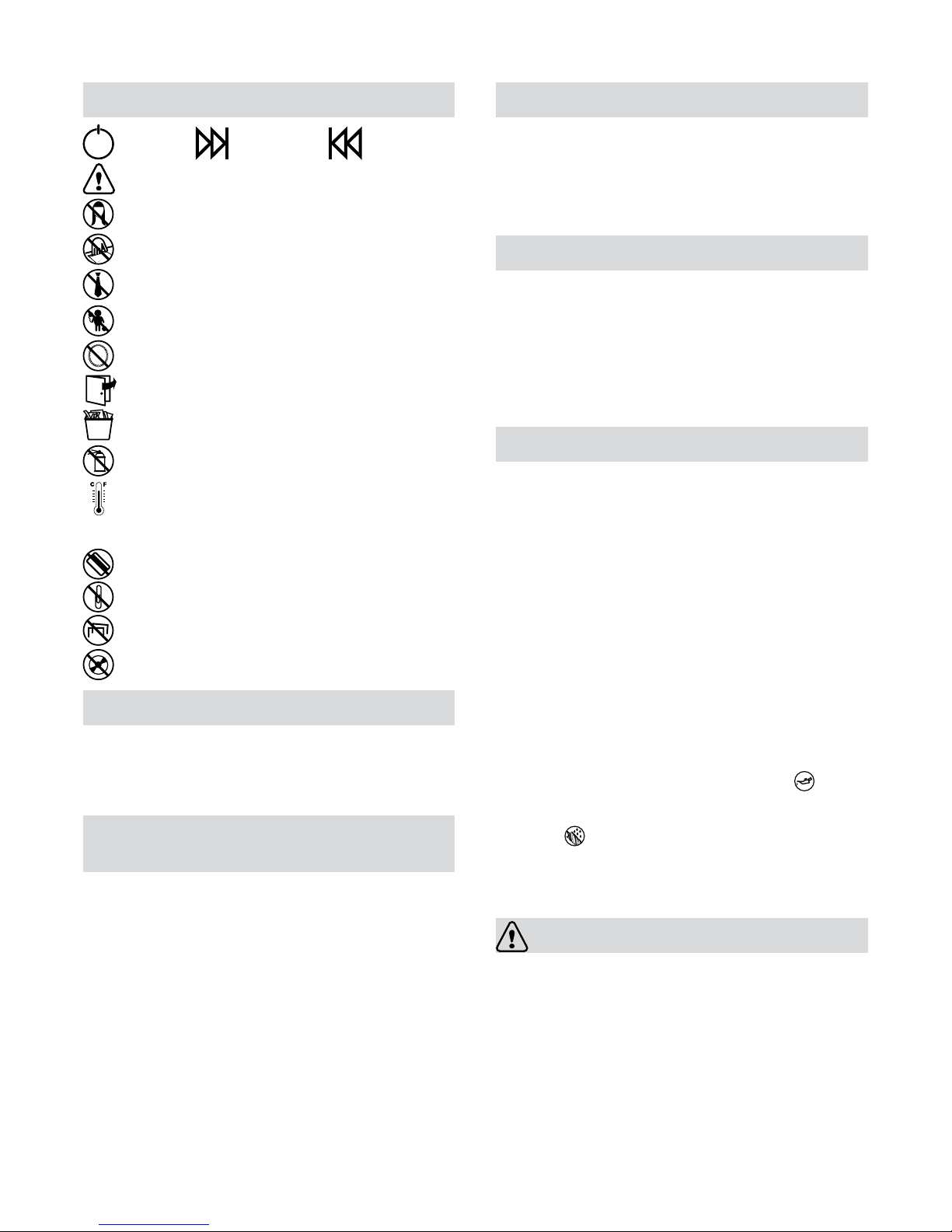
15
Tecnología anti-atascos
Non Stop Jam Free
Las trituradoras Jam Free únicamente triturarán pilas de
papel que se encuentren dentro de la capacidad de hojas de
la máquina. Por ejemplo, una trituradora con capacidad para
22 hojas no permitirá la trituración de más de esa cantidad de
hojas.
Los sensores en el área de alimentación de papel miden el
grosor del papel a triturar. La trituradora informará si puede
o no triturar mediante un iluminado rojo o verde. La luz verde
indica que la pila de papel se encuentra dentro de la capacidad
de hojas de la trituradora y que ésta está lista para operar. La
luz roja indica que ha colocado demasiado papel; quite algunas
hojas para poder triturar.
Al no poder triturarse más hojas de papel que las que la
máquina está capacitada para triturar, se evitan los atascos
de papel.
Casos excepcionales de atascos
En el improbable caso en que la trituradora se atasque, utilice
la función de marcha inversa para desbloquearla (vea la
sección “Función de marcha inversa”).
Alternar entre la función de marcha directa continua y marcha
inversa ayudará a desbloquear el área de alimentación.
Protección abierta de la puerta
Si la puerta está abierta durante la trituración, como medida
de seguridad la máquina se detendrá de inmediato y destellará
una luz roja en el símbolo/indicador que indica que la puerta
está abierta.
Recalentamiento
Si los modelos pequeños para ocina (SS20-08, SX16-08 y
SM11-08) se utilizan en forma continua durante períodos de
tiempo extensos, la trituradora se puede recalentar. Si esto
ocurre, el símbolo del termómetro en el panel indicador se
iluminará.
Cuando la trituradora esté lista para el uso nuevamente, el
símbolo del termómetro no se iluminará.
Panel de control de la trituradora
Marcha inversaMarcha directaAuto
La seguridad, primero – Lea las instrucciones antes de usar.
Esto signica que debe tener cuidado con el cabello largo
porque puede enredarse en el cabezal de corte.
Esto signica que no debe meter la mano en la abertura de
alimentación del cabezal de corte.
Esto signica que debe tener cuidado con las corbatas y otras prendas
de vestir sueltas porque pueden enredarse en el cabezal de corte.
Esto signica que debe tener cuidado con las alhajas sueltas
porque pueden enredarse en el cabezal de corte.
Esto signica que debe mantener a los niños alejados de la
trituradora.
Sólo SM11-08, DM11-13 y DSM07-13.
Esto signica que no puede triturar CD.
Esto signica que no puede triturar tarjetas de crédito.
Esto signica que no puede triturar broches.
Esto signica que no puede triturar sujetapapeles.
Esto signica que la puerta está abierta.
Esto signica que la papelera está llena.
Esto signica que no se deben usar aerosoles.
Esto signica que la máquina se está enfriando.
Configuración inicial de SelfOil™
Para los modelos con SelfOil™: DX18-13, DM11-13,
DSM07-13 y DX20-19 solamente. No disponible encendido:
SS20-08, SX16-08, SM11-08, DS22-13 y DS22-19.
Esta trituradora está diseñada para lubricar automáticamente
el mecanismo de corte cuando sea necesario a fin de asegurar
que el producto siga operando a su máximo rendimiento y
así extender la vida útil del producto. Antes de encender la
máquina por primera vez, abra la tapa del depósito de aceite
en el cabezal de la trituradora (J) y vierta la botella de aceite
de 60ml que se proporciona como estándar. Esto es suciente
para permitir que la trituradora arranque por primera vez y
opere de forma continua durante aproximadamente un hora de
trituración antes de que deba recargarse el depósito. Presione
y mantenga presionado el botón Auto (E) durante 5 segundos
para comenzar a bombear y cebar el sistema. Esta operación
sólo debe realizarse la primera vez que se utiliza la trituradora.
Cuando se ilumina el indicador ‘Recarga de aceite”
, levante
la tapa del depósito (J) y recárguelo utilizando una botella de
aceite GBC estándar (1760049). La operación de lubricación
automática
dura aproximadamente 2 segundos y durante
ese tiempo, escuchará la bomba de distribución funcionando.
La lubricación automática funciona 15 minutos después de la
trituración.
PRECAUCIÓN
Recomendamos que utilice únicamente el lubricante para
trituradoras de Swingline para mantener el rendimiento óptimo
y la seguridad de la máquina. ACCO no se responsabiliza
por el rendimiento o la seguridad del producto si se utilizan
lubricantes para trituradoras que no sean de marca Swingline
(Código de orden 1760049).
ADVERTENCIA – No utilice aceite inamable.
Se recomienda únicamente el número de parte 1760049
de Swingline.
Page 16

16
Función de marcha inversa
• En caso de que desee invertir la dirección de la trituración al
triturar un documento, se ha instalado un botón de marcha
inversa (F) para su conveniencia.
• Al oprimir el botón de marcha inversa, las cuchillas de la
trituradora cambiarán la dirección y permitirán recuperar el
documento que se está triturando. El indicador anti-atascos
cambiará a rojo.
• La función de marcha inversa se ejecutará sólo mientras
se oprima el botón. Cuando se suelta el botón de marcha
inversa, la trituradora pasará al modo de espera.
• Para regresar al modo automático, presione el botón
auto (E).
Trituración de CD y tarjetas
de crédito
Los modelos SM11-08, DM11-13 y DSM07-13 no pueden
triturar CD o tarjetas de crédito, por ende esta sección no se
aplica a estos tres modelos. Los demás modelos Jam Free
pueden triturar CD y tarjetas de crédito de la siguiente manera:
• En algunos modelos, se proporciona una bandeja para
CD separada para juntar los fragmentos triturados de los
CD. Asegúrese de que esté instalada correctamente en la
corredera de la papelera o en la papelera interna antes de
triturar CD o tarjetas de crédito. Los fragmentos de CD y
tarjetas de crédito deben desecharse separados del papel.
• Levante la guía para CD (H) ubicada en el centro del área
de alimentación y sitúela en la boca de la trituradora.
• Para triturar tarjetas de crédito, cambie la trituradora a modo
automático e inserte la tarjeta alineada con la echa que se
ve en la boca de la trituradora. Triture sólo de a 1 tarjeta de
crédito por vez.
• Para triturar CD, extienda los lados de la guía para CD,
cambie la trituradora a modo automático y coloque el CD en
el centro de la ranura para CD. Triture sólo de a 1 CD por vez.
• Vacíe la bandeja para CD (si está incluida) luego de haber
triturado 8 tarjetas de crédito o CD para evitar que los
fragmentos se desborden y caigan en la papelera. Retire la
bandeja para CD antes de volver a triturar papel.
Operación
• Después de desembalar el producto, saque el marco de la
bolsa o la papelera de la trituradora (según el modelo) y quite
la bandeja para fragmentos de CD, que se encuentra en la
parte superior del marco (en los modelos grandes) o en la
papelera (en los modelos pequeños para ocina). Guarde
esta bandeja sobre los puntos de ubicación externa (I) y
úsela cuando triture CD o tarjetas de crédito para separar la
basura para reciclaje (no se aplica a los modelos SM11-08,
DM11-13 y DSM07-13).
• Conecte la trituradora al suministro eléctrico.
• Asegúrese de que el botón de encendido/apagado que está
en la parte trasera de la máquina esté en la posición de
encendido (D).
• Para empezar a triturar, presione el botón central de
alimentación automática. Esto hará que se ilumine el
indicador anti-atascos. Esto programa la trituradora en modo
automático e inicia el mecanismo anti-atascos Jam Free. El
símbolo de espera se iluminará de color azul y el indicador
anti-atascos destellará una luz verde. Ahora puede triturar.
• Inserte el papel a triturar en el área de alimentación. El
mecanismo anti-atascos Jam Free medirá el grosor del papel
a triturar.
Si el grosor del papel se halla dentro de los límites de
capacidad de la trituradora, el motor se activará y los
documentos serán triturados. Las cuchillas se detendrán
una vez que el proceso de trituración esté completo. Si el
grosor del papel es mayor que la capacidad de hojas de la
trituradora, el indicador anti-atascos cambiará de verde a
rojo y el motor se detendrá.
• Si esto sucede, retire algunas hojas de la pila de papel y
vuelva a intentarlo hasta que el indicador anti-atascos vuela
a verde: la trituradora comenzará a funcionar de inmediato y
permitirá que el papel sea triturado.
• Si la trituradora permanece en modo automático durante
más de 2 minutos sin ser utilizada, pasará automáticamente
al modo de espera para ahorrar energía.
• La trituradora saldrá del modo de reposo automáticamente
cuando se inserte el papel en la boca de alimentación. No
necesita presionar nuevamente el botón Auto (E).
Page 17
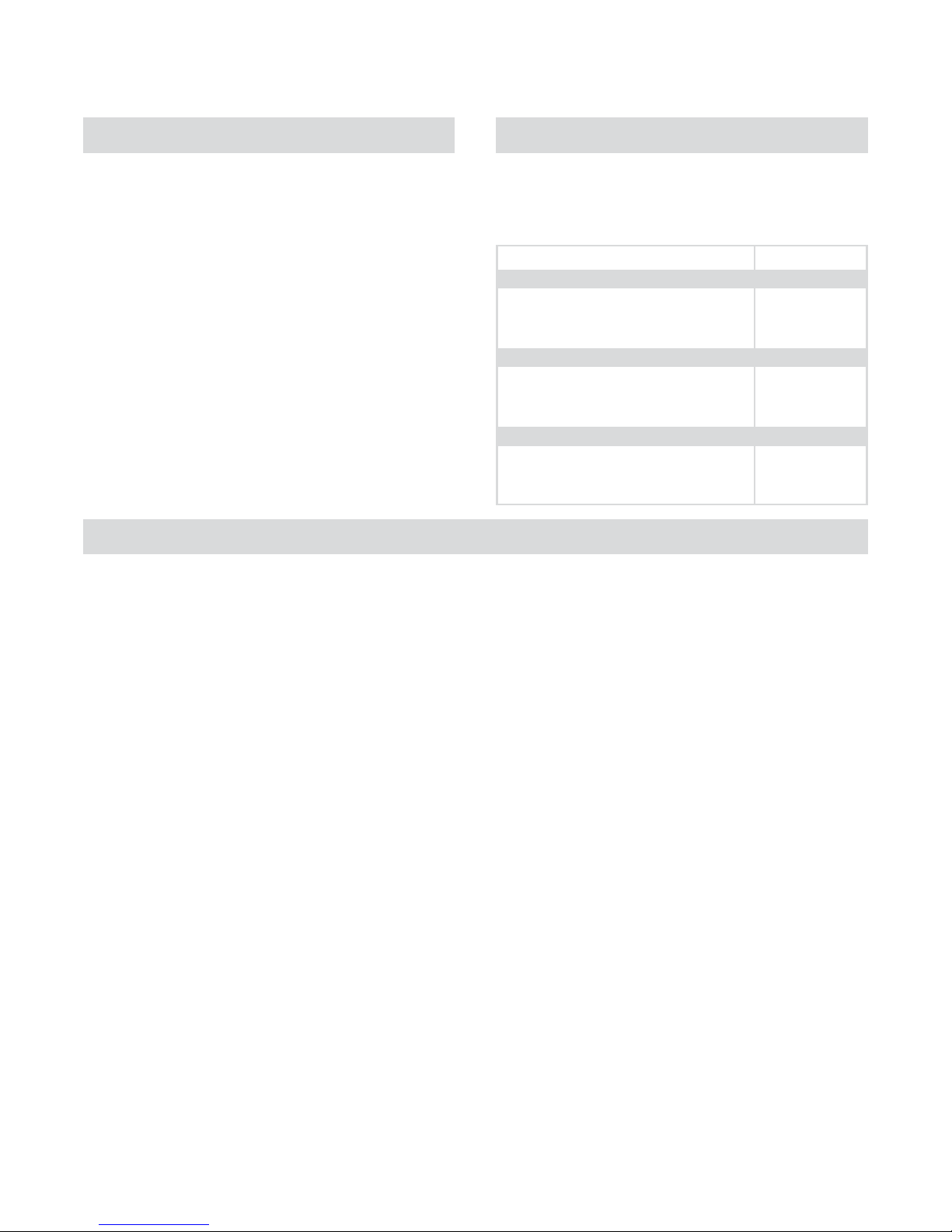
17
Garantía
Garantía limitada por dos años (Excluye cuchillas)
ACCO Brands USA LLC, 300 Tower Parkway, Lincolnshire IL, 60069, ACCO
Brands Canada Inc., 5 Precidio Court, Brampton, ON L6S-6B7, ACCO
MEXICANA S.A. DE C.V Circuito de la Industria Norte No. 6 Parque Industria
Lerma, Lerma Edo. de México C.P. 52000 México. (cada una, respectivamente, “ACCO Brands”) garantizan al comprador original de este producto que
este producto de ACCO Brands (excepto las cuchillas) está libre de defectos
de mano de obra y material por un período de 2 años después de la fecha
de compra en condiciones de uso y servicio normales. (Esta garantía excluye
las cuchillas.)
La obligación de ACCO Brands bajo esta garantía se limita al reemplazo o la
reparación, a la sola opción de ACCO Brands, de cualquier pieza garantizada
que ACCO Brands determine que está defectuosa, sin cargo por material
o mano de obra. Cualquier reemplazo puede ser, a la sola opción de ACCO
Brands, por el mismo producto o un producto sustancialmente similar que
puede contener piezas reconstruidas o reacondicionadas. Esta garantía no
será válida en cualquiera de las siguientes circunstancias:
(i) si el producto se usó incorrectamente,
(ii) si el producto se dañó por negligencia o accidente,
(iii) si el producto fue alterado por cualquier persona que no pertenezca a
ACCO Brands o sus agentes autorizados.
Para reclamar la garantía por favor llame al:
1-800-541-0094 en los Estados Unidos de América
1-800-263-1063 en Canadá
1-800-758-6825 en México
O visite www.swingline.com.
Garantía limitada adicional para cuchillas
ACCO Brands garantiza que las cuchillas de la trituradora están libres de
defectos de material y mano de obra durante todo el tiempo que el comprador
original posea este producto en los modelos SS20-08, SX16-08, DS22-13,
DX18-13, DS22-19 y DX20-19 y durante un (1) año desde la fecha de
compra por parte del consumidor original en los modelos SM11-08, DM1113 y DSM07-13.
*Tenga en cuenta que las cuchillas se desgastarán progresivamente al triturar
hojas sujetadas con broches o sujetapapeles: la garantía no cubre esto. Con
respecto a la trituración de CD, las trituradoras grandes y pequeñas para
oficina de
Swingline
TM/MC
fueron diseñadas para triturar hasta 500 y 300 CD
respectivamente durante el período de garantía. La trituración excesiva de CD
desgastará las cuchillas y no se halla cubierta por la garantía.
**Los modelos SM11-08, DM11-13 y DSM07-13 NO fueron diseñados para
triturar CD, tarjetas de crédito, sujetapapeles o broches. Si intenta hacerlo,
invalidará la garantía.
CONFORME LO PERMITAN LAS LEYES APLICABLES, ESTA GARANTÍA
REEMPLAZA CUALQUIER OTRA GARANTÍA VERBAL O ESCRITA. NO ESTÁ
AUTORIZADA NINGUNA REPRESENTACIÓN O PROMESA ADICIONAL QUE NO
SEA CONSISTENTE CON ESTA GARANTÍA Y NO REPRESENTARÁ OBLIGACIÓN
LEGAL ALGUNA PARA ACCO BRANDS. HASTA DONDE LO PERMITEN LAS
LEYES APLICABLES, LA DURACIÓN DE CUALQUIER GARANTÍA IMPLÍCITA (SI
CORRESPONDIERA) ESTÁ LIMITADA A LA DURACIÓN DE ESTA GARANTÍA.
ALGUNOS ESTADOS Y JURISDICCIONES NO PERMITEN LIMITACIONES EN
RELACIÓN AL TIEMPO DE DURACIÓN DE UNA GARANTÍA IMPLÍCITA, POR LO
TANTO, LA LIMITACIÓN ANTERIOR PUEDE NO SER APLICABLE EN SU CASO.
HASTA DONDE LAS LEYES APLICABLES LO PERMITAN, EN NINGÚN CASO
ACCO BRANDS ASUME RESPONSABILIDAD LEGAL POR DAÑOS ESPECIALES,
INCIDENTALES, PUNITIVOS, EJEMPLARES, CONSECUENTES O SIMILARES
YA SEAN PREDECIBLES O NO. ALGUNOS ESTADOS Y JURISDICCIONES NO
PERMITEN LA EXCLUSIÓN O LIMITACIÓN DE LOS DAÑOS Y PERJUICIOS
ESPECIALES, INCIDENTALES, PUNITIVOS, EJEMPLARES, CONSECUENTES
O SIMILARES, DE MODO QUE LA EXCLUSIÓN O LIMITACIÓN PRECEDENTE
PUEDE NO SER APLICABLE A SU CASO.
PARA LOS CONSUMIDORES QUE CUENTAN CON EL BENEFICIO DE LEYES O
REGULACIONES DE PROTECCIÓN AL CONSUMIDOR EN LA JURISDICCIÓN
DONDE SE EFECTUÓ LA COMPRA O SI LAS LEYES SON DIFERENTES Y
APLICAN A LA JURISDICCIÓN DE RESIDENCIA, LOS BENEFICIOS OTORGADOS
POR ESTA GARANTÍA SON ADICIONALES A TODOS LOS DEMÁS DERECHOS
Y COMPENSACIONES QUE MARCAN TALES LEYES Y REGULACIONES DE
PROTECCIÓN AL CONSUMIDOR.
Conforme a lo permitido por ley, esta garantía no es transferible y termina
automáticamente si el comprador original del producto vende o se deshace de
dicho producto de cualquier otra manera.
Esta garantía le otorga derechos legales especícos. Pueden existir otros
derechos, que varían según la jurisdicción. Además, ciertas jurisdicciones
no permiten (i) la exclusión de ciertas garantías, (ii) las limitaciones de la duración de las garantías implícitas y/o (iii) la exclusión o limitación de ciertos tipos
de costos y/o daños y perjuicios de modo que las limitaciones precedentes
pueden no ser aplicables.
Papelera llena
Cuando la papelera esté llena, la trituradora no funcionará y se
iluminará la luz de “papelera llena”.
Cuando esto suceda, debe vaciar la papelera.
• Abra la papelera para vaciarla (SS20-08, SX16-08, SM11-08)
• Abra la puerta y retire el marco de la bolsa (DS22-13,
DX18-13, DM11-13, DSM07-13, DS22-19, DX20-19)
Una vez que la papelera esté vacía, cierre la puerta/el cajón y
presione el botón de automático para continuar con la trituración.
Nota: SX16-08, DX18-13, DX20-19, DM11-13, DSM07-13 -
Una vez reinsertada la bolsa o cuando la puerta del gabinete
esté cerrada, la trituradora operará durante tres segundos en
modo de marcha inversa, se detendrá durante dos segundos y
luego operará en marcha directa durante tres segundos para
liberar cualquier remanente de papel del mecanismo de corte.
Este mecanismo único de autolimpieza es otra tecnología de
prevención de atascos de ACCO.
Accesorios de la trituradora
Le recomendamos usar una bolsa en todos los modelos
de trituradora de papel para así reciclar el papel triturado.
Consulte la tabla incluida a continuación para averiguar el
código de accesorio correcto para su modelo.
Descripción del accesorio Número de parte
Modelos: SS20-08, SX16-08 and SM11-08 (8 gallon)
Bolsa de plástico 1765016
Bolso de Papel 1765022
Aceite 1760049
Modelos: DS22-13, DX18-13, DM11-13 and DSM07-13 (13 gallon)
Bolsa de plástico 1765010
Bolso de Papel
1765024
Aceite 1760049
Modelos: DS22-19 and DX20-19 (19 gallon)
Bolsa de plástico 1765010
Bolso de Papel
1765024
Aceite 1760049
Page 18
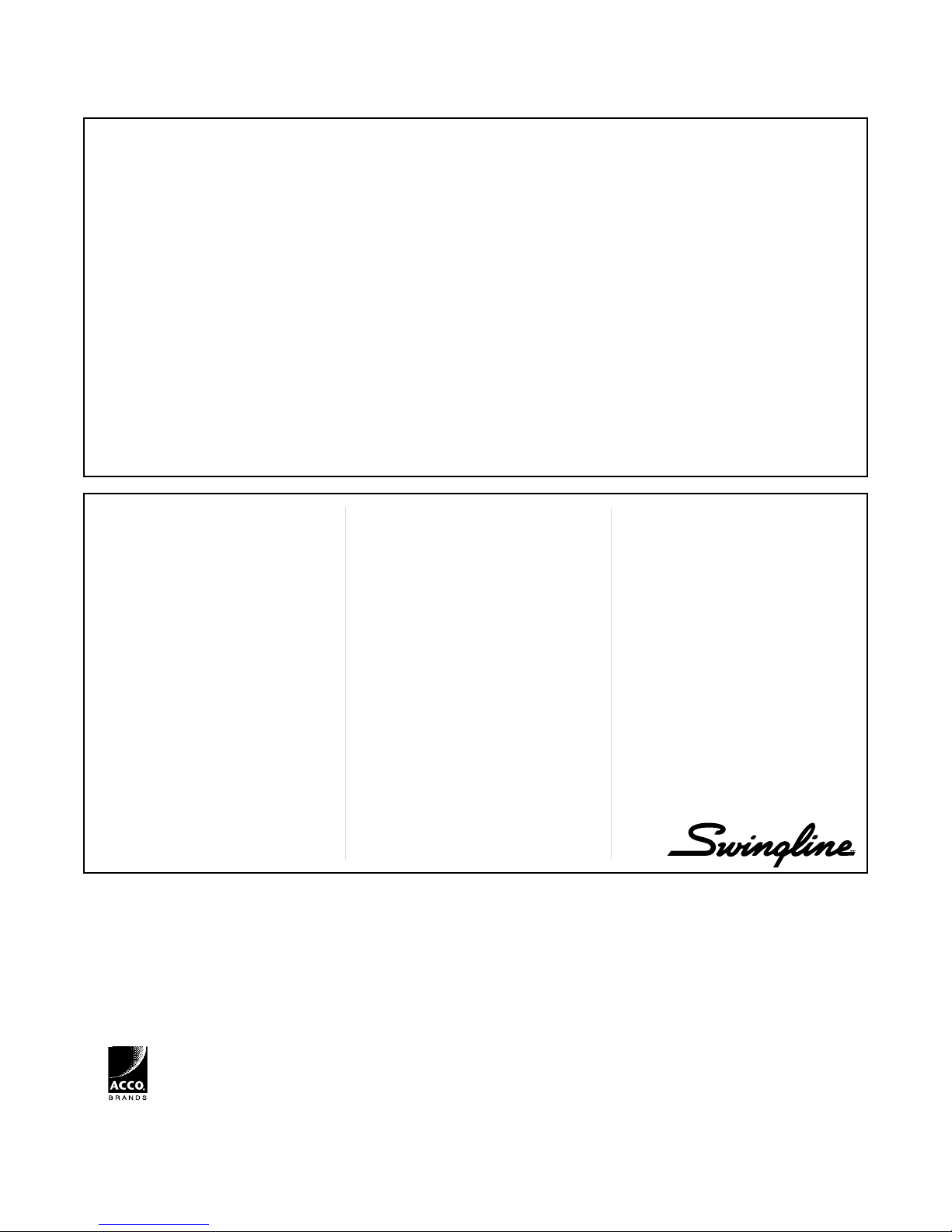
All rights reserved. ©2010
ACCO
®
is a registered trademark of ACCO Brands.
Swingline™/MC is a trademark of ACCO Brands.
Jam Free when used in accordance with
manufacturer instruction manual.
04753P001 0910
www.swingline.com
Tous droits réservés. ©2010
ACCO
®
est une marque de commerce
déposée d’ACCO Brands.
Swingline™/MC sont des marques de commerce
d’ACCO Brands.
Technologie anti-bourrage Jam Free lorsque l’appareil est
utilisé conformément au manuel d’utilisation du fabricant.
Todos los derechos reservados. ©2010
ACCO
®
es una marca registrada de ACCO Brands.
Swingline™/MC son marcas registradas de
ACCO Brands.
Libre de atascos si se utiliza de acuerdo al manual de
instrucciones del fabricante.
Imported in USA by
ACCO Brands
300 Tower Parkway
Lincolnshire, IL 60069-3640
In USA call 800-541-0094
www.accobrands.com
Importé au CANADA par
ACCO Canada - Brampton
5 Precidio Court
Brampton, ON L6S 6B7 CANADA
Au Canada, composez le 905-595-3100
www.acco.ca
Importado en MEXICO por
ACCO MEXICANA S.A. DE C.V.
Circuito de la Industria Norte No. 6
Parque Industrial Lerma,
Lerma Edo. de México
C.P. 52000 México
En México llame al 52.55.15005700
Desde el extranjero: 52.72.22656501
www.accomexico.com
FCC Class B Notice - Notification pour les Etats-Unis
Note: This equipment has been tested and found to comply with the limits for a Class B digital device, pursuant to part 15 of the FCC Rules. These limits are designed
to provide reasonable protection against harmful interference in a residential installation. This equipment generates, uses and can radiate radio frequency energy
and, if not installed and used in accordance with the instructions, may cause harmful interference to radio communications. However, there is no guarantee that
interference will not occur in a particular installation. If this equipment does cause harmful interference to radio or television reception, which can be determined by
turning the equipment off and on, the user is encouraged to try to correct the interference by one or more of the following measures:
• Reorientorrelocatethereceivingantenna.
• Increasetheseparationbetweentheequipmentandreceiver.
• Connecttheequipmentintoanoutletonacircuitdifferentfromthattowhichthereceiverisconnected.
• Consultthedealeroranexperiencedradio/TVtechnicianforhelp.
Canada Class B Notice - Avis Canada, Classe B
This Class B digital apparatus complies with Canadian ICES-003.
Cet appareil numérique de la classe B est conforme à la norme NMB-003 du Canada.
Modifications:
Any modifications made to this device that are not approved by ACCO Brands Corporation may void the authority granted to the user by the FCC and/or by Industry
Canada to operate this equipment.
Toutes modifications apportées à ce dispositif et non approuvées par ACCO Brands Corporation annuleront le droit accordé à l’utilisateur par le FCC et/ou par Industrie
Canada de faire fonctionner cet équipement.
Congratulations on your purchase
of a new Swingline™ shredder!
YoumayhavebeenexpectingaGBC®shredder,
but noticed that instead you have received a
Swinglineshredder.ThisisnotamistakeasGBC
shredders will now be sold under the Swingline
brand name.
BothGBCandSwinglinearebrandswithinthe
ACCOBrandsportfoliosoyoucanexpectthesame
exceptionalperformance,durabilityandeaseof
use from both.
In the U.S., if you have any questions, please call
us at 1-800-820-6220.
Thank you.
Enjoy your new shredder!
Register your new shredder@ Swingline.com
Nous vous félicitons pour l’achat
de votre nouvelle déchiqueteuse
Swingline™!
Vous deviez vous attendre à recevoir une
déchiqueteuseGBC®,maisàlaplace,vous
recevez une déchiqueteuse Swingline! Ce n’est
pasuneerreur,lesdéchiqueteusesGBCseront
vendues dorénavant sous la marque de commerce
Swingline.
GBCetSwinglinesonttouteslesdeuxdesmarques
de commerce appartenant à ACCO Brands, vous
pouvez donc espérer avoir la même performance
exceptionnelle,durabilitéetfacilitéd’utilisation
pourlesdeuxmarques.
Si vous avez des questions, communiquez avec
nous en composant le 1-800-268-3447 au Canada.
Merci.
Profitez de votre nouvelle déchiqueteuse!
Enregistrez votre nouvelle déchiqueteuse au
Swingline.com.
¡Felicidades por su compra de una
nueva destructora Swingline™!
Es posible que usted esperara una destructora de
papelmarcaGBC,perodebehabernotadoque
recibió en cambio una destructora Swingline. No
se trata de un error, las destructoras de papel
GBCahoraseráncomercializadasbajolamarca
Swingline.
GBCySwinglinesonmarcasdelportafolioACCO
Brands por lo que usted seguirá recibiendo el
rendimiento, durabilidad y facilidad de uso de
ambas marcas.
SiseencuentraenMéxicoytienealgunapregunta,
llámenos al 01-800-759-68-25
Gracias.
¡Que disfrute su nueva destructora!
Registre su nueva destructora en Swingline.com
