Page 1
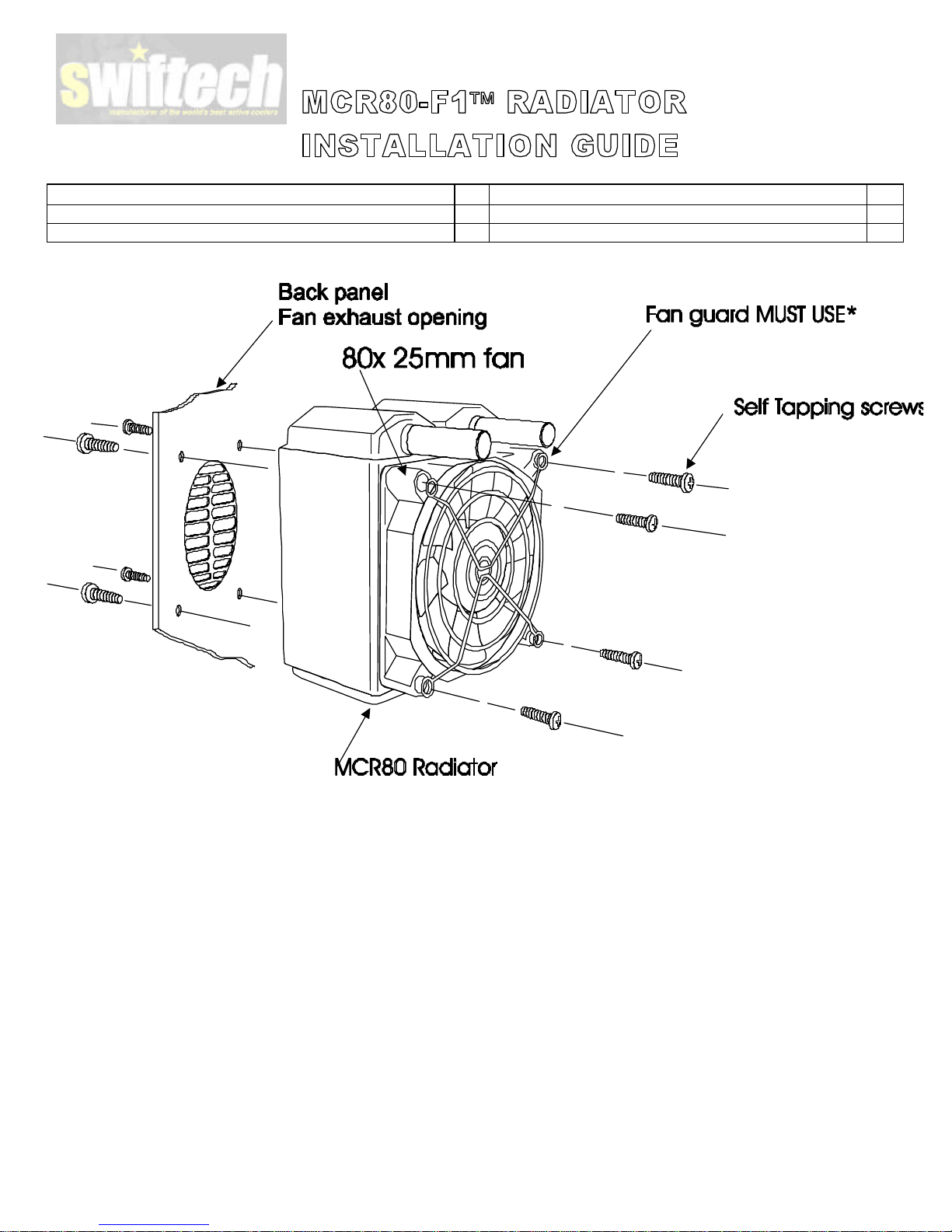
Swiftech Inc., 1703 E. 28
Packing list
MCR80 radiator 1 80mm fan guard 1
#6 X 1 1/4” Philips screw type B 4 80x80x25mm fan 1
#6 x 3/8” Philips screw type B 4 Worm-drive clamps 2
th
St., Signal Hill, CA 90755 T. (562) 595-8009 F. (562) 595-8769
*Note of caution regarding the inlet/outlet side of the radiator:
The fan guard MUST BE INSTALLED when using the provided self-tapping screws. It is
necessary to allow sufficient clearance between the tip of the screws and the radiator
core. Failure to use the fan guard will systematically result in permanent damage to the
radiator, as the screws will otherwise punch a hole in the core channels. Users are
advised that such damage is not covered under our warranty.
Likewise, if fans other than the provide 80x80x25mm fans are installed, users should
carefully check the clearance remaining between the retention screws and the radiator
core.
Page 1 of 2
Page 2

Swiftech Inc., 1703 E. 28
Sound
th
St., Signal Hill, CA 90755 T. (562) 595-8009 F. (562) 595-8769
Electrical connection:
Once the radiator is installed inside the case, the final step is to connect the molex connector to your
computer power supply.
Radiator specifications: Fans specifications:
• Height: 4.1” (104.8mm); Width: 3.25” (82.5mm); Depth:
3.2” (81.6mm)
Each fan:
• 2-pass 80 mm radiator specifically developed for PC
CPU and VGA liquid cooling
• Double-row high internal volume design
• 80 mm (3 inch) Copper core consisting of flat tubes for
maximum heat conductivity
• High-density copper fin configuration for enhanced heat
dissipation
• Tested in our labs and rated for 100 Watts with a 15°C
coolant temperature rise.
• 3/8" OD inlet and outlet for use with 3/8" ID tubing.
Part #
AFB0812M
Max
Voltage
Current
(V)
12 180 2700 31.4 .129 28
(mA)
Revolution
(RPM)
Volume
(CFM)
Static
pressure
(InH20)
Noise
(dBA)
Page 2 of 2
