Page 1
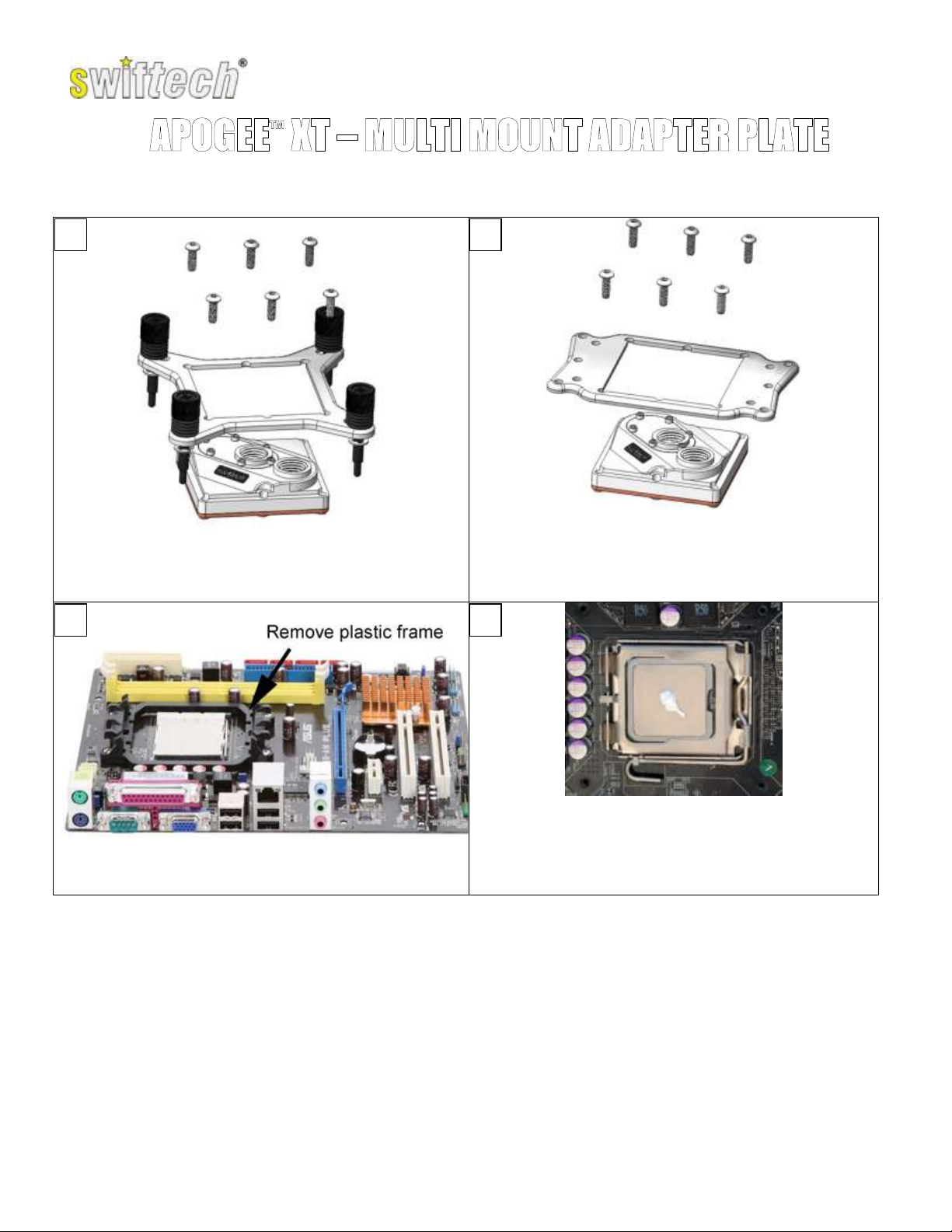
Remove the stock hold down-plate
Using the provided Hex key loosen all 6 body screws, and set aside the
plate with its mounting screw springs.
Install the Multi-mount hold-down plate
Using the provided Hex key fasten the plate to the block with all 6 body
screws
Amount of grease
Prepare the motherboard: AMD 754, 770, 939, 940, AM2, AM3
Remove the motherboard plastic frame surrounding the socket.
Prepare the CPU
Clean the CPU with a degreaser (preferably formulated for electronics)
then apply the supplied grease to the center of the CPU.
1 2 3
4
APOGEE™ XT – MULTI MOUNT ADAPTER PLATE
AMD INSTALLATION GUIDE – GUIDE D’INSTALATION – GUÍA DE INSTALACIÓN
Copyright Swiftech 2009 – All rights reserved – Last revision date: 9-26-09 – One or more Patents Pending - Rouchon Industries, Inc., dba Swiftech® –151 West Victoria
Street, Long Beach, CA 90805 – Tel. 310-763-0336 - Toll free (US) 888-857-9438 – Fax 310-763-7095 - E Mail: help@swiftech.com – URL: http://www.swiftech.com -
Information subject to change without notice
Page 2

AMD socket AM2, AM3 installation to the processor
For this installation, you will be keeping the existing motherboard backplate. Place the waterblock on the CPU; slip on a washer, black nylon
spacer and spring to each screw as shown above, and then insert all 4
screws in the holes of the plate aligning with the motherboard mounting
holes. Then fasten all 4 screws gradually and in a cross pattern. The
nylon spacer acts as a spring tension limiter. Once the screw head
mates with the washer resting on top of the nylon spacer you will feel
increased resistance, this is when you stop. Do not fasten any further or
you will bend the hold-down plate excessively.
AMD socket 754, 939, 940 installation to the processor
For this installation, you will be keeping the existing motherboard backplate. Place the waterblock on the CPU; slip on a washer, black nylon
spacer and spring to each screw as shown above, and then insert both
screws in the holes of the plate aligning with the motherboard mounting
holes. Then fasten both screws gradually and in a cross pattern. The
nylon spacer acts as a spring tension limiter. Once the screw head
mates with the washer resting on top of the nylon spacer you will feel
increased resistance, this is when you stop. Do not fasten any further
or you will bend the hold-down plate excessively.
Install the tubing
The coolant inlet is identified by a detachable plate. It is factory
installed in its optimum position but can also be rotated 180° to allow
the installation of large compression fittings (G ¼ standard thread).
Some thermal and hydraulic performance degradation is inevitable
when the plate is rotated.
Finally, fasten the tubing to the inlet and outlet fittings with the provided
hose-clamps. The installation is now complete!
DISCLAIMER: While all efforts have been made to provide the most comprehensive tutorial possible, Swiftech® assumes no liability expressed or implied for any damage(s)
occurring to your components as a result of using Swiftech® cooling products, either due to mistake or omission on our part in the above instructions, or due to failure or defect in the Swiftech®
cooling products. In addition, Swiftech™ assumes no liability, expressed or implied, for the use of this product, and more specifically for any, and all damages caused by the use of this product to
any other device in a personal computer, whether due to product failure, leak, and electrical short, and or electro-magnetic emissions. WARRANTY: Our products are guaranteed for 12 months
from the date of delivery to the final user against defects in materials or workmanship. During this period, they will be repaired or have parts replaced provided that: (I) the product is returned to the
agent from which it was purchased; (II) the product has been purchased by the end user and not used for hire purposes; (III) the product has not been misused, handled carelessly, or other than in
accordance with any instructions provided with respect to its use. This guarantee does not confer rights other than those expressly set out above and does not cover any claims for consequential
loss or damage. This guarantee is offered as an extra benefit and does not affect your statutory rights as a consumer.
5
6
7
Copyright Swiftech 2009 – All rights reserved – Last revision date: 9-26-09 – One or more Patents Pending - Rouchon Industries, Inc., dba Swiftech® –151 West Victoria
Street, Long Beach, CA 90805 – Tel. 310-763-0336 - Toll free (US) 888-857-9438 – Fax 310-763-7095 - E Mail: help@swiftech.com – URL: http://www.swiftech.com -
Information subject to change without notice
