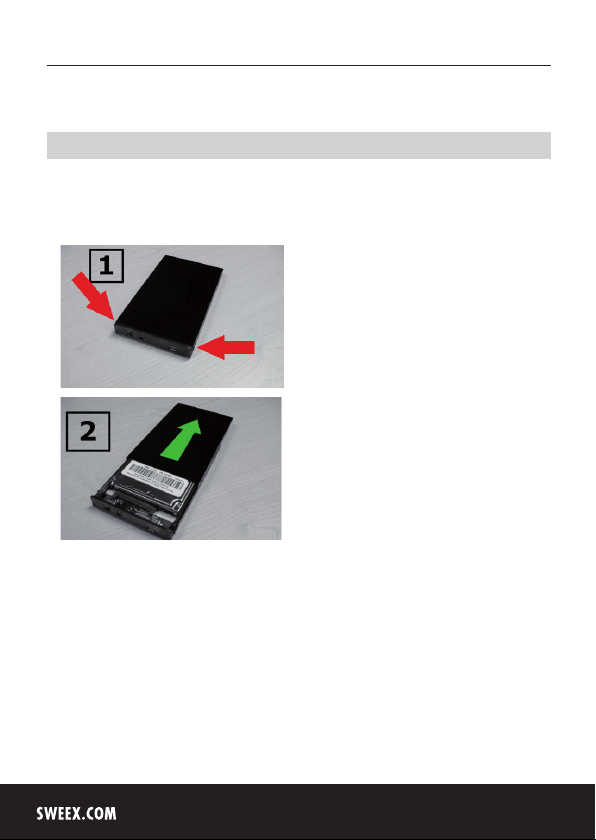
English version
Introduction
ST040 Sweex External 2.5" SATA HDD e nclosure USB 2.0
to heating elements.
.stnemnorivne tsiom ro ytsud ylemertxe ni noituloS egarotS "5.2 lanretxE eht esu ton oD •
.scinortcele lanretni eht ot egamad esuac nac siht sa ,ecived eht fo stcapmi ro skcohs drah tneverP •
Driver installation 2000, XP and Vista
For 2000, XP and Vista no drivers are needed
Connecting the Sweex External 2.5" Storage Solution SATA USB 2.0
1. Start the computer and wait for windows to be fully started.
2. Connect the USB cable to the Sweex External 2.5" Storage Solution and to a free USB port on the computer. The second USB
connector is used to supply the hard disk with more power. When using hard disks larger that 80GB this may be necessary.
3. Click “My Computer” to access the new hard disk.
Activating a hard disk by initialization and partitioning in 2000, XP and Vista.
When a new hard disk is invisible in “My Computer” it may not be partitioned. This often is the case with new hard disks.
olc ro thgil nus tcerid ni ecived eht ecalp ton oD .serutarepmet emertxe ot noituloS egarotS "5.2 lanretxE eht esopxe ton oD • se
2
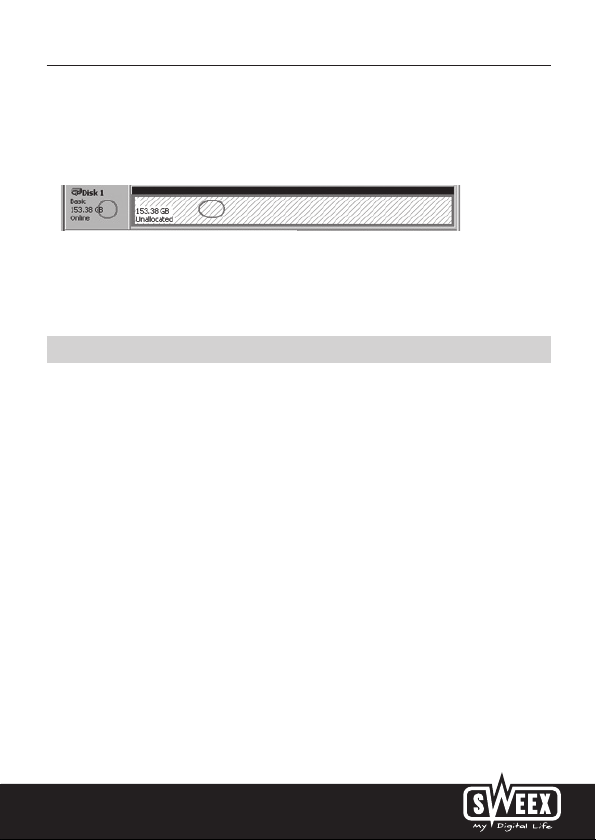
English version
1. Go to the “Control Panel” then “Administrative Tools”.
2. Thereafter go to “Computer management” and then “Disk management”.
3. A window will automatically appear to start the partitioning and formatting procedure. When this does not happen; right-click
the new disk in the window. Be aware that your disk may have a different number than in the image.
4. Right click the gray section on the left to initialize the disk. If this is not necessary you can partition the disk by right-clicking
the white section.
After this procedure you can use the disk.
Warranty
For most Sweex products a warranty period of 3 years applies. On Graphics cards and consumer electronics Sweex offers 2 years
of warranty. We do not give support or warranty on supplied software, rechargeable batteries and batteries. Transaction of
warranty only takes place at the sales point where the product is bought.
All brand names and associated rights mentioned in this manual are and stay property of the rightful owner.
3
