SWEEX MM131, MM131UK User Manual
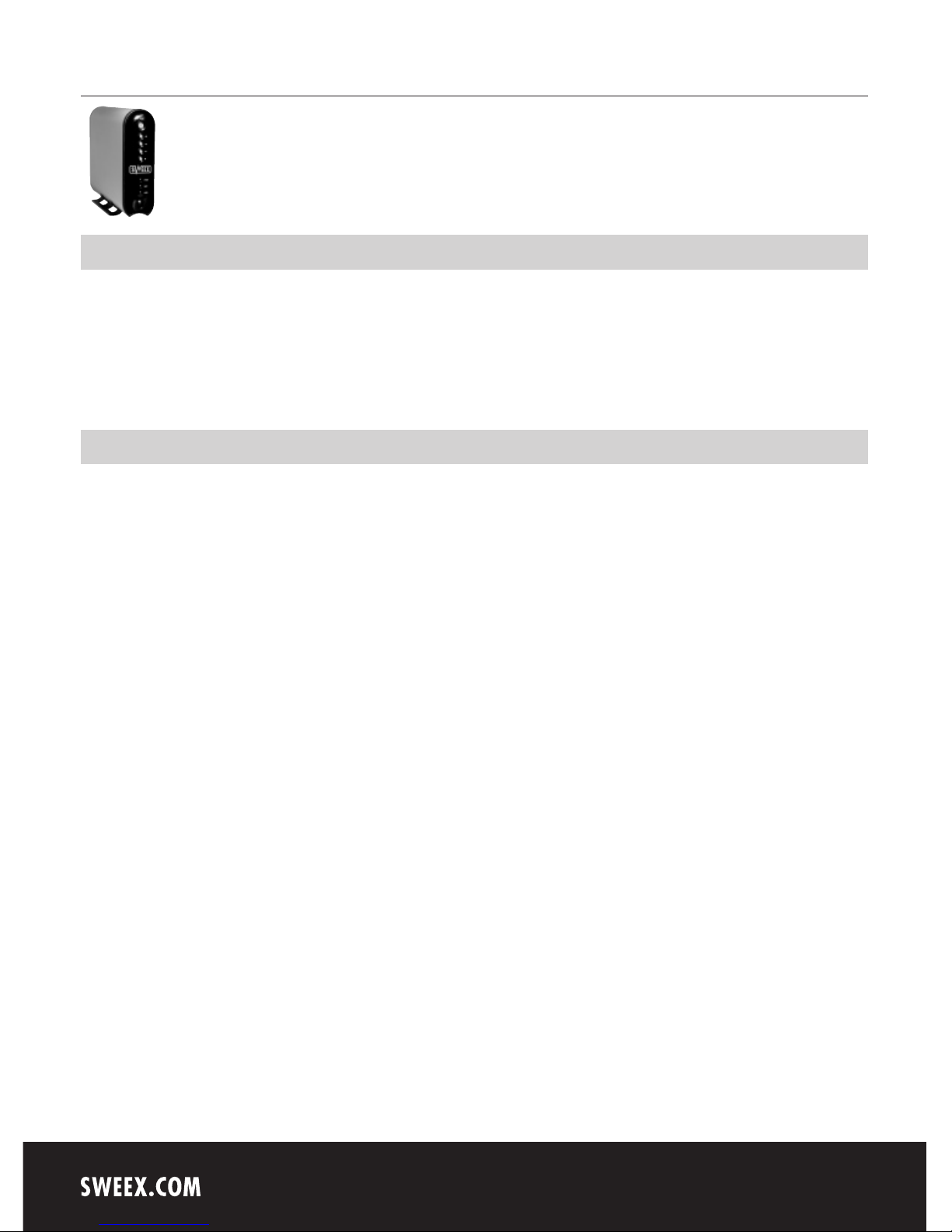
English version
4
English version
MM131 Sweex Media Center with LAN
MM131UK Sweex Media Center with LAN
Introduction
First of all, many thanks for purchasing this Sweex Media Center with LAN. This device is a digital multimedia player supporting dual data access
mode via 3.5” HDD inside and with a 10/100Mbps network connection. Easily enjoy movies, music and photos stored on the internal 3.5” HDD
inside or from any shared drive in the network on your TV. To ensure this product operates correctly, we advise you to carefully read this manual first.
If despite this manual you still experience problems during installation or operation of this product, go to www.sweex.com for additional information
and look under the heading service & support.
Contents of the box
Before use, check if all required parts are present. The following parts must be present in the box:
• Media Center with LAN & cradle
• Remote control with battery
• Composite + stereo L-R cable
• External remote control IR receiver
• USB cable
• Power adapter
• Manual
• CD-ROM with manual and driver
If one of the above parts is missing, please contact the supplier.
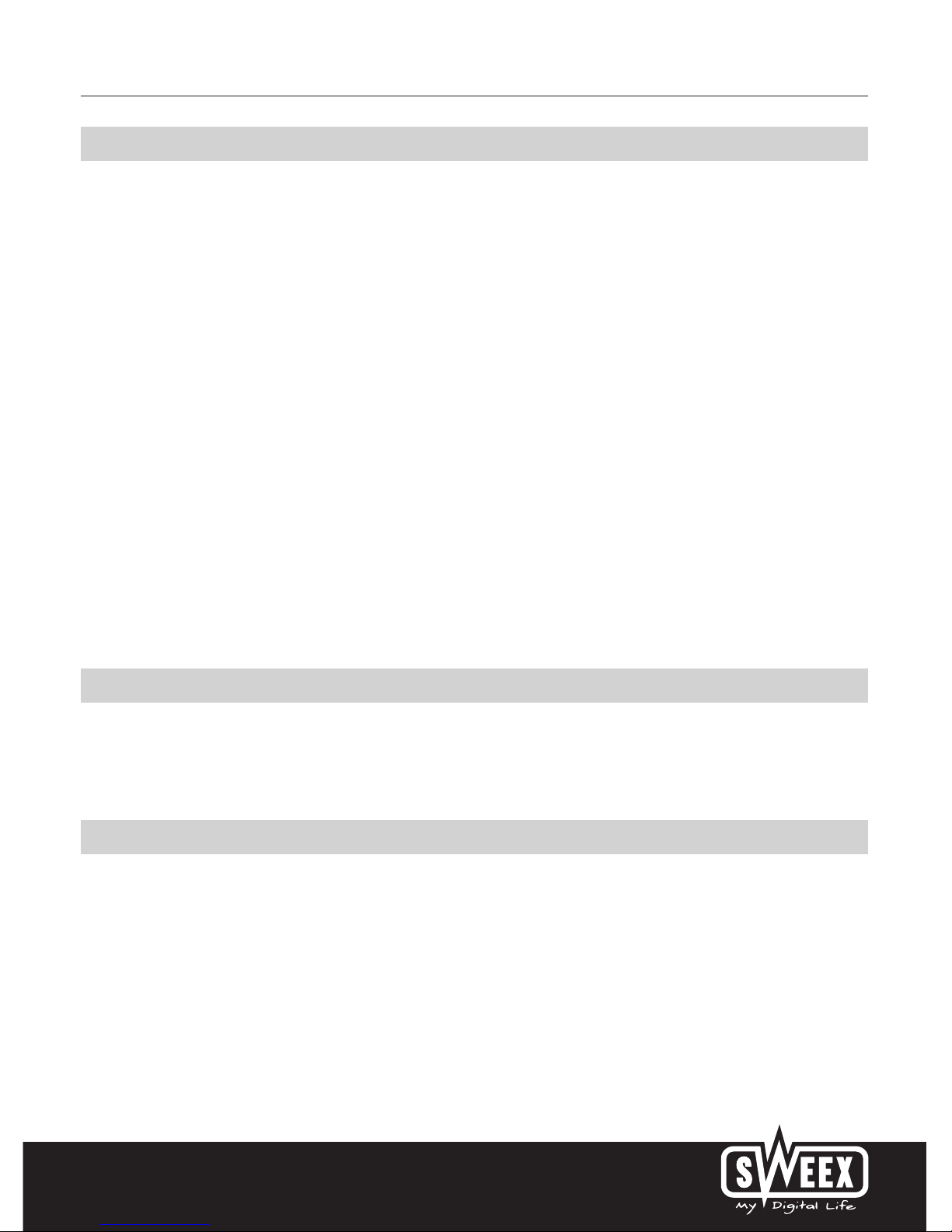
English version
5
English version
Specifications
Power: 5V 1.5A /12V 1.5A
Interface: USB 2.0
Network interface: 10/100 Mbps LAN
Network connection: UTP RJ-45
HDD type: 3.5 inch IDE HDD
HDD file system: NTFS / FAT32
TV type: NTSC / PAL
Supported Format: - Movie: MPEG 1, 2, 4 (MPG, MPEG, AVI, M2V, DAT, VOB, IFO etc.)
DivX, XviD (except GMC, Qpel option applied)
- Music: MP3, OGG Vorbis, WAV, WMA (except WMA9 pro.lossless)
- Photo: JPG(JPEG)
Video output: COMPOSITE
S-VIDEO
COMPONENT Y, Pb, Pr (480p, 720p, 1080i progressive scan)
Audio output: STEREO L-R
DIGITAL COAXIAL, OPTICAL (DTS pass-through only)
Working temperature: 0˚C ~ 60˚C
Working humidity: 10% ~ 50%
Weight: 450 grams (without HDD)
Dimension: 57 x 150 x 185 mm (h x w x d)
Supports: Windows 98SE, 2000 and XP
System Requirements
USB requirements
Windows 98SE, 2000 or XP
Available USB 2.0, 1.1 Port (recommend USB 2.0)
Network Requirements
Windows 98SE, 2000 or XP
Available 10/100 Ethernet LAN port, RJ-45 (Recommend 100Mbps)
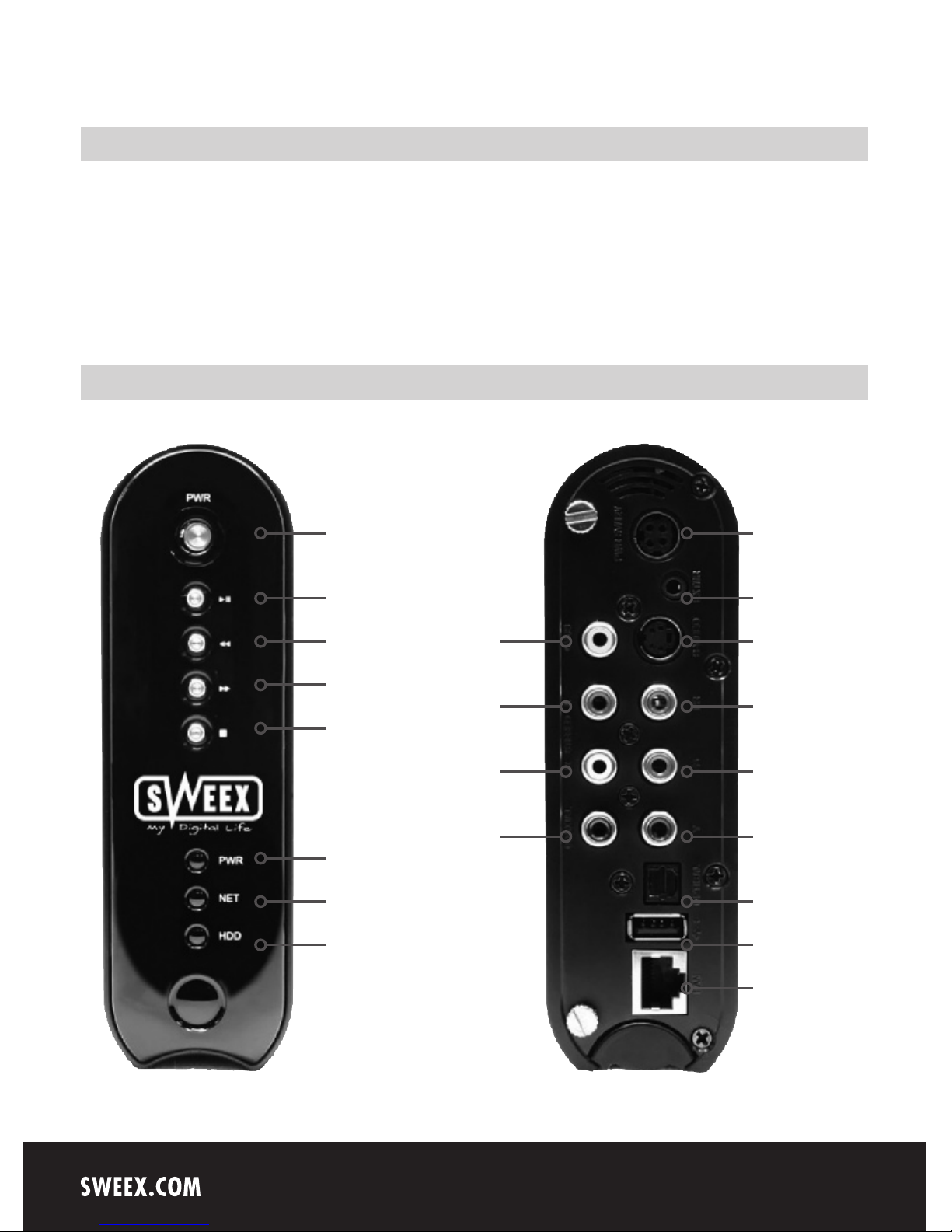
English version
6
Precautions
We strongly recommend you to back up the data to another safe media. We are not responsible for data damage or loss in built-in hard-disk. It is
better to unplug the power adapter when you don’t use it for a long time. The media center does not support the DivX, XviD codec of video files that
has GMC, Qpel option. The media center only supports “Pass-Through” for DTS Audio codec. Do not cut off the power while a file is playing. If the
length of the USB-cable is too long, it may not be connected smoothly (Recommend: up to 3 meters).
If you have a USB 1.1 host adapter the media center works at USB 1.1 speed. Be careful of dropping or impact or shock. We recommend you to
use all supplied cables or accessories that are customized for the best performance of the Sweex Media Center. Using other cables or accessories
may not support the best performance.
Overview
power button
play / pause
rewind
fast forward
stop
power led
network activity
harddisk activity
cvbs video out
audio right
audio left
power
power input
ir external
s-video
pr
pb
y
optical out (SPDIF)
USB port
LAN port
