Swami WATCH GOLF GPS User Manual

Watch GPS Instruction Manual
If you have any other questions or concerns, please call 1-800-777-7899 or go to www.IZZO.com.
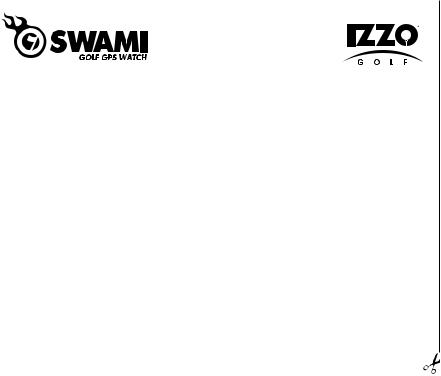
MAIL TO: IZZO GOLF
1635 COMMONS PKWY MACEDON, NY 14502-9191
[ PLEASE PLACE INSIDE ENVELOPE ]

 REGISTER YOUR SWAMI WATCH
REGISTER YOUR SWAMI WATCH
FILL OUT THE INFORMATION BELOW OR GO TO
WWW.IZZO.COM/SWAMIREGISTRATION
NAME: _____________________________________________
ADDRESS: __________________________________________
___________________________________________________
EMAIL: _____________________________________________
PHONE: ( ) ________________________________
DATE PURCHASED: ________ /_________ /_______________

TABLE OF CONTENTS |
|
|
1. General Description of Hardware ................................................................................. |
2 |
|
1.1 |
Basic Specifications ........................................................................................ |
2 |
1.2 |
Accessories List .............................................................................................. |
2 |
1.3 Screen Display Description .............................................................................. |
3 |
|
2. Getting Started ................................................................................................................ |
4 |
|
2.1 PowerOn/Off.................................................................................................... |
4 |
|
3. Time Mode ........................................................................................................................ |
4 |
|
4. Using Swami on the Course ........................................................................................... |
5 |
|
4.1 GettingStarted .............................................................................................. |
5-6 |
|
4.2 |
Play Mode ....................................................................................................... |
7 |
4.4 |
Shot Distance .................................................................................................. |
7 |
4.3 Electronic Score Card ..................................................................................... |
8 |
|
4.3 |
Odometer ........................................................................................................ |
9 |
4.5 |
Editing Green Location .............................................................................. |
9-10 |
4.3 |
End Round .................................................................................................... |
10 |
5. Swami Settings .............................................................................................................. |
11 |
|
5.1 |
Alarm ............................................................................................................ |
11 |
5.2 |
Time Format .................................................................................................. |
11 |
5.3 |
Time .............................................................................................................. |
12 |
5.4 |
Daylight Saving Time ................................................................................... |
12 |
5.6 |
Date Format ................................................................................................. |
13 |
5.6 |
Date .............................................................................................................. |
13 |
5.7 |
Language ..................................................................................................... |
13 |
5.8 |
Unit ............................................................................................................... |
14 |
1
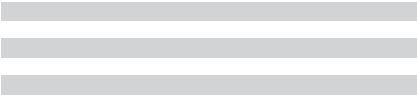
5.9 Backlight ....................................................................................................... |
14 |
5.10 Sound .......................................................................................................... |
14 |
5.11 Display Type ................................................................................................ |
15 |
Charging Swami ................................................................................................................ |
15 |
Caution ............................................................................................................................... |
16 |
Using Conditions ............................................................................................................... |
16 |
Warranty ............................................................................................................................. |
17 |
Questions & Answers ........................................................................................................ |
17 |
Registration Card .............................................................................................................. |
18 |
1.General Description of Hardware
1.1Basic Specifications
Number of courses stored |
+25,000 Worldwide |
Receiving chip |
SiRF Star III |
|
|
Battery |
300 mAh coin type rechargeable |
Battery Life |
Golf Mode – 6.5 hours / Time Mode – 40 days |
USB interface |
Supported |
|
|
Display size |
1.26” Transflective 144x168 pixels |
Water resistant |
Yes IPX7 |
|
|
1.2 Accessories List
• USB Cable • Charging Station • AC charging adapter • User Manual
General Description of Hardware |
2 |
|
|

1.3 Screen Display Description
Power/Backlight 
Up
OK/Menu
Down
Key Description:
•Power/Backlight: Press and hold (3 seconds) to turn the device on and off. Press to turn on backlight.
•OK/Menu: Press to select menu options and acknowledge messages. Press to switch pages (Green View, Shot Distance, Scorecard, and Odometer) Press and hold to open Main Menu.
•Up: Press to scroll up through menus, holes, and settings.
•Down: Press to scroll down through menus, holes, and settings.
3 General Description of Hardware
