Page 1
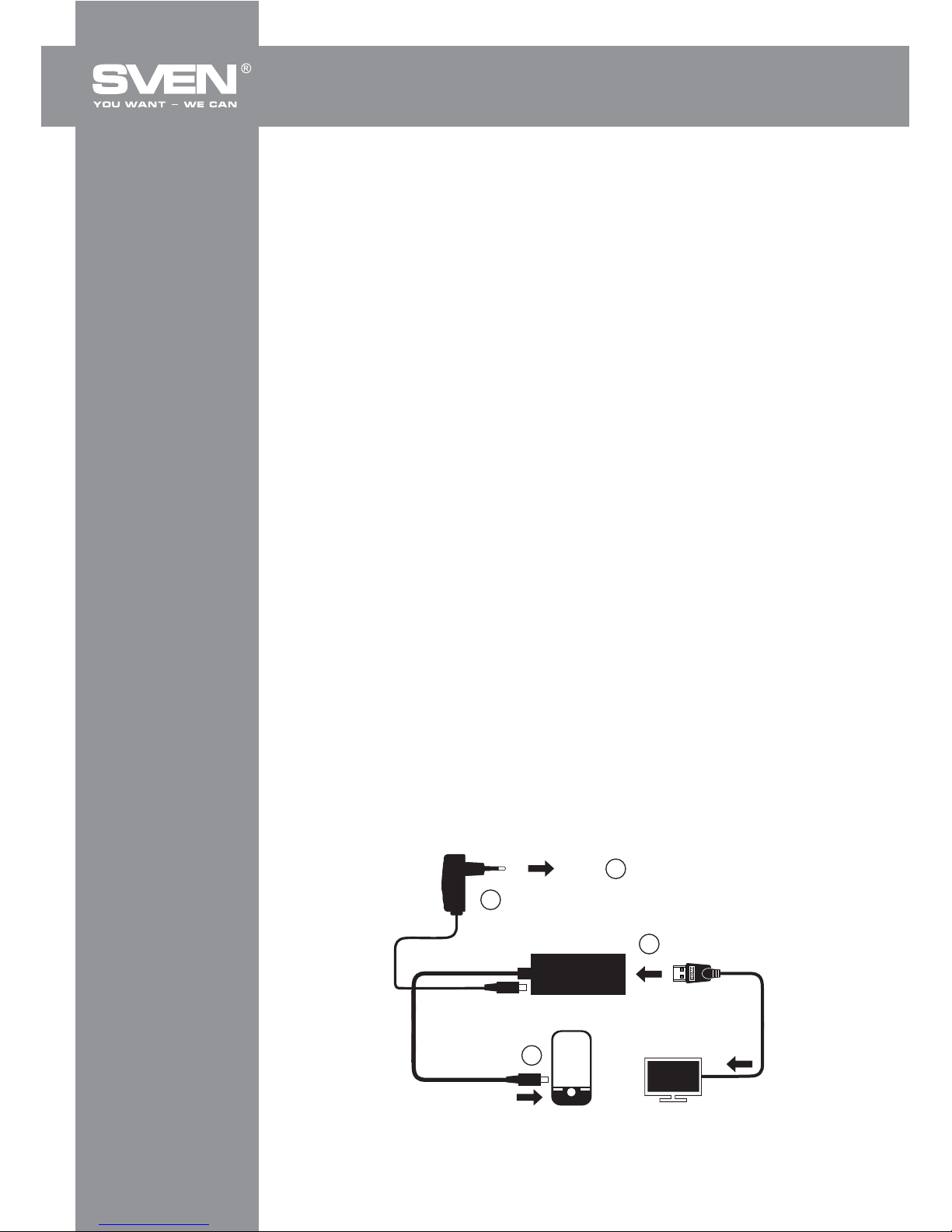
COPYRIGHT
© 2014. SVEN PTE. LTD. Version 1.0 (V 1.0).
This Manual and information contained in it are copyrighted. All rights reserved.
TRADEMARKS
All trademarks are the property of their legal holders.
NOTICE OF RESPONSIBILITY RESTRICTION
Despite the exerted efforts to make this Manual more exact, some discrepancies may occur. The information in this Manual is given on «as is» terms.
The author and the publisher do not bear any liability to a person or an organization for loss or damage which has arisen from the information contained
in this Manual.
PURPOSE
MHL adapter will provide watching photos and videos with Full HD 1080p
quality with surrounding sound from your mobile device on a TV-set or monitor with the simultaneous mobile device charging.
SPECIAL FEATURES
• Compatible with MHL-enabled mobile devices with Micro USB 11pin con-
nector
• Full HD 1080p image transmission
CONNECTION AND OPERATION
Note. Before using check the availability of MHL function in your mobile device.
1. Connect HDMI cable (not included) to MHL adapter and your TV-set/monitor (see connection diagram).
2. Connect a charger (from the package of your mobile device) to MHL
adapter.
USER’S MANUAL
MHL Adapter
1
4
3
2
HDMI cable
Micro USB
Mobile
device
Micro USB
MHL adapter
Charger
Mains
220 V
TV-set/
monitor
Connection diagram
1
MHL 11pin
0.2m
Page 2
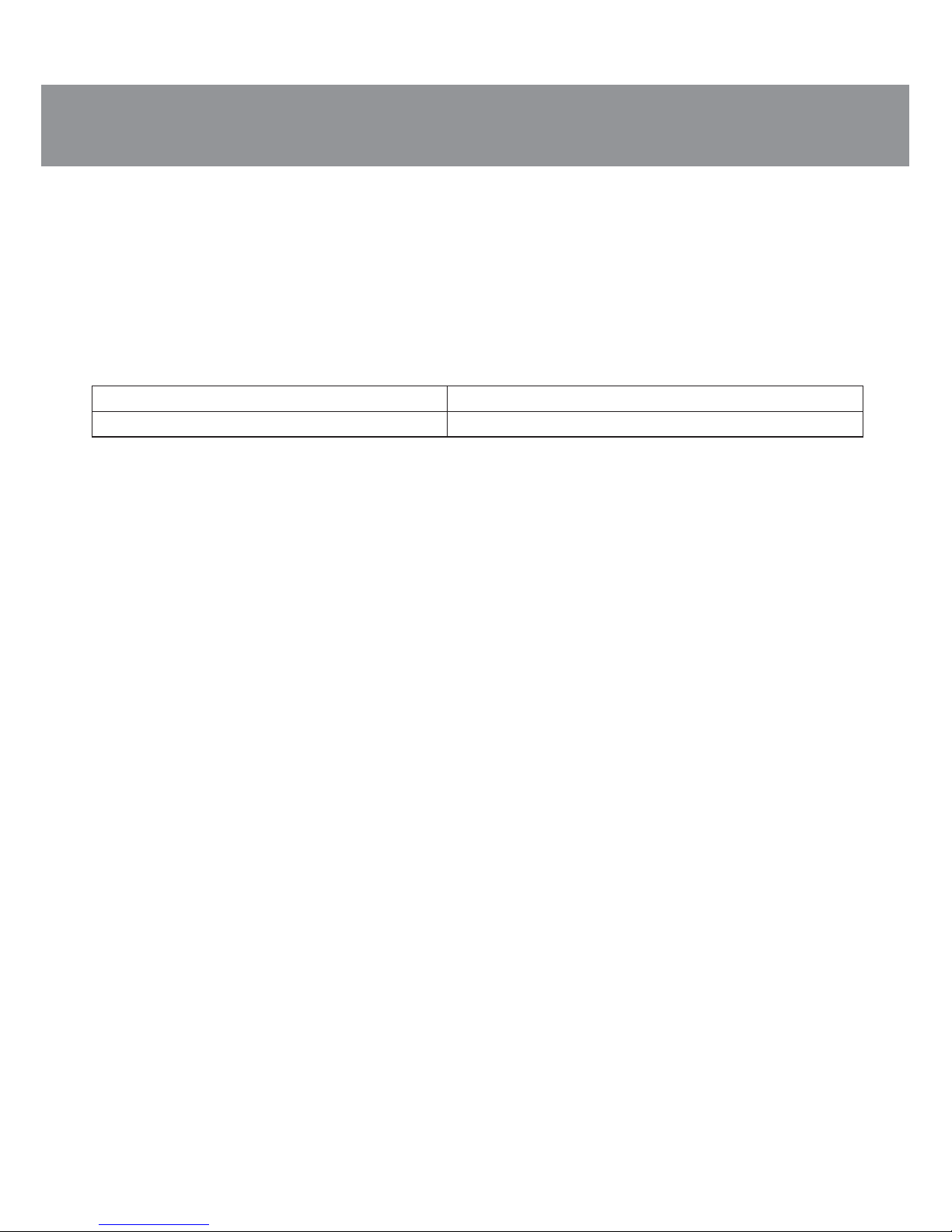
TECHNICAL SPECIFICATIONS
Cable lenght, m
Connector type
0.2
Micro USB BM, Micro USB BF, HDMI F
Notes:
• Technical specifications given in this table are supplemental information and cannot give
occasion to claims.
• Technical specifications are subject to change without notice due the to the improvement of
SVEN production.
Notice! We recommend using an original charger. There is a probability that MHL adapter does
not operate correctly when using any other charger.
3. Connect the charger to a power source.
4. Connect MHL adapter to the Micro USB port of your mobile device via which it is charged.
TV-set/monitor screen will display the same picture as on your mobile device. Incoming calls and
messages will pause the media content display. After call answering and message receiving the media
content will display again.
ENG
User’s Manual
2
MHL 11pin 0.2m
Page 3

Модель: MHL 11pin 0.2m
Импортер в России: ООО «СКАНДИТРЕЛ»,
111024, РФ, г. Москва, ул. Авиамоторная, д. 65, стр. 1.
Уполномоченная организация в России: ООО «РТ-Ф»,
105082, г. Москва, ул. Фридриха Энгельса, д. 75, стр. 5.
Условия гарантийного обслуживания смотрите
в гарантийном талоне или на сайте www.sven.fi.
Гарантийный срок: 12 мес.
Срок службы: 2 года.
Производитель: «СВЕН ПТЕ. Лимитед»,
176 Джу Чиат Роуд, № 02-02, Сингапур, 427447.
Произведено под контролем «Свен Скандинавия Лимитед»,
48310, Финляндия, Котка, Котолахдентие, 15.
Сделано в Китае.
Manufacturer: SVEN PTE. LTD., 176 Joo Chiat Road,
№ 02-02, Singapore, 427447. Produced under the control
of Oy Sven Scandinavia Ltd. 15, Kotolahdentie, Kotka,
Finland, 48310. Made in China.
® Registered Trademark of Oy SVEN
Scandinavia Ltd. Finland.
MHL Adapter
MHL 11pin
0.2m
