SUUNTO n6HR User Manual
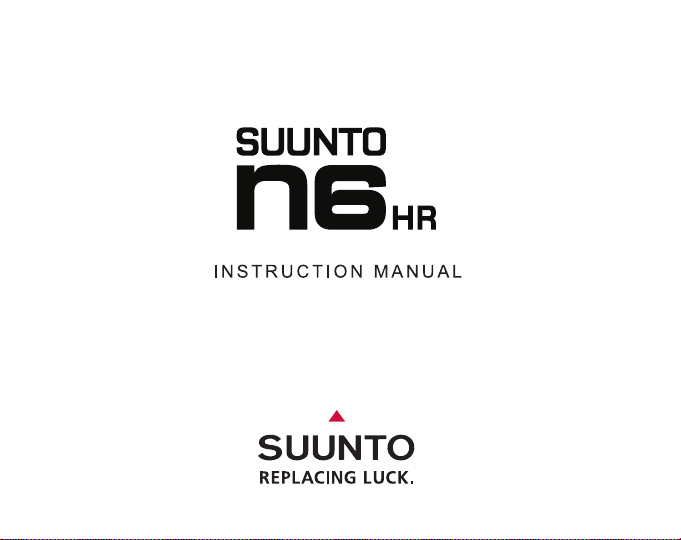
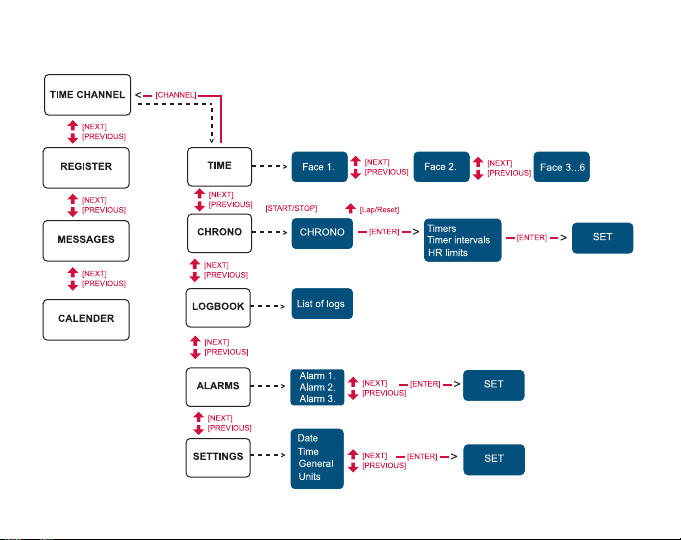
Suunto n6HR Menu Structure
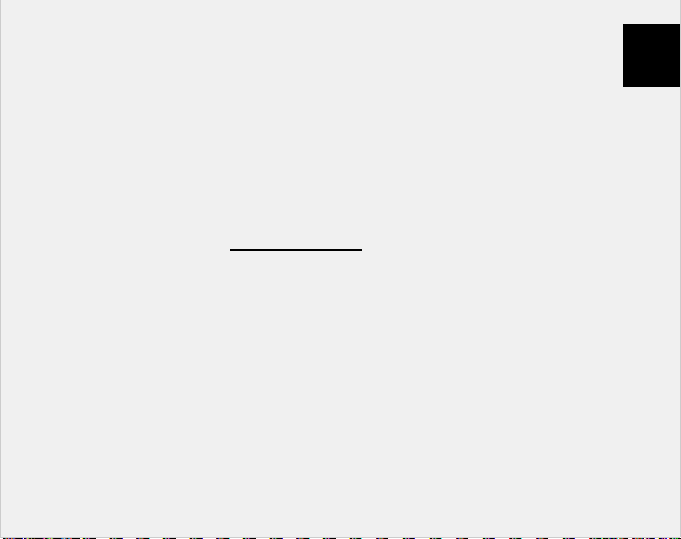
CUSTOMER SERVICE CONTACTS
Suunto Oy Phone +358 9 875870
Fax +358 9 87587301
Suunto USA Phone 1 (800) 543-9124
Canada Phone 1 (800) 776-7770
European Call Center Phone +358 2 284 11 60
Suunto Website www.suunto.com
EN
1

TABLE OF CONTENTS
1. GENERAL INFORMATION ...................................................................................8
2. HOW TO USE YOUR SUUNTO N6HR .................................................................9
2.1. BUTTONS ..................................................................................................10
2.2. CHANNELS ...............................................................................................13
2.3. MODES ......................................................................................................14
2.4. SIGNAL COVERAGE ................................................................................15
2.5. STATUS ICONS ........................................................................................16
3. TIME CHANNEL ..................................................................................................18
3.1. RECEIVING THE TIME .............................................................................19
3.2. CHOOSING A WATCH FACE ...................................................................20
3.3. WATCH FACE SUB-MODES ....................................................................21
3.3.1. Downloading a watch face ..............................................................21
3.4. CHRONO MODE .......................................................................................22
3.5. CHRONOGRAPH ......................................................................................22
3.6. TIMERS .....................................................................................................23
3.6.1. Timer-Stop ......................................................................................23
3.6.2. Timer-Chrono ..................................................................................24
3.6.3. Timer-Repeat ..................................................................................25
3.7. LOGBOOK .................................................................................................26
3.8. ALARMS ....................................................................................................27
4. HEART RATE TRANSMITTER BELT .................................................................28
4.1. PUTTING ON YOUR TRANSMITTER BELT .............................................28
4.2. MONITORING YOUR HEART RATE ........................................................29
4

4.3. SETTING THE HR LIMITS ....................................................................... 29
4.4. TRANSMITTER BELT USAGE IN WATER ............................................... 30
4.5. CARE OF THE TRANSMITTER BELT ...................................................... 30
4.6. ELECTROMAGNETIC INTERFERENCE ................................................. 30
4.7. WARNINGS ............................................................................................... 31
5. BATTERY ........................................................................................................... 32
5.1. BATTERY LEVEL INDICATOR ................................................................. 33
5.2. CHARGING THE BATTERY ..................................................................... 34
5.3. REPLACING THE BATTERY OF THE TRANSMITTER BELT ................. 34
6. SETTINGS .......................................................................................................... 36
6.1. DATE ......................................................................................................... 36
6.2. TIME .......................................................................................................... 37
6.2.1. Setting the time ............................................................................... 37
6.2.2. Setting the time zone ...................................................................... 38
6.2.3. Setting the dual zone ...................................................................... 38
6.3. GENERAL ................................................................................................. 39
6.4. UNITS ........................................................................................................ 41
7. SUUNTO N6HR TRAINING MANAGER ............................................................ 42
7.1. SUUNTO N6HR TRAINING MANAGER TUTORIAL ................................ 42
7.1.1. Getting started ................................................................................ 42
7.1.2. Planning your training schedule ...................................................... 43
7.1.3. Training and gaining ....................................................................... 43
7.1.4. Reviewing your results .................................................................... 43
7.1.5. Sharing your experiences ............................................................... 44
5
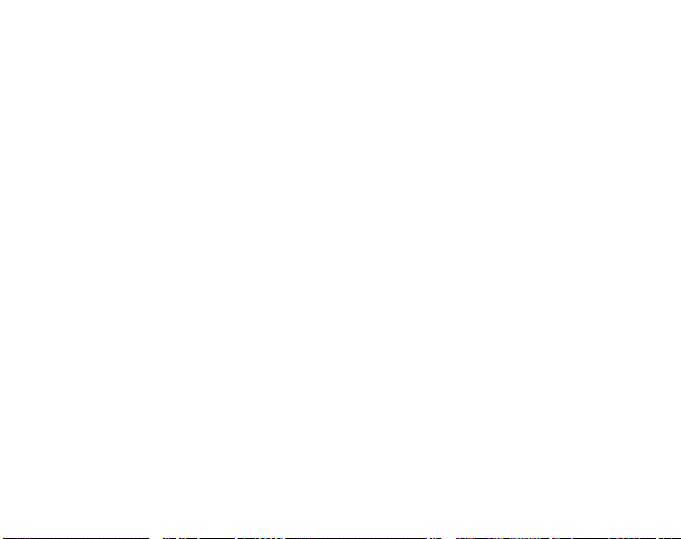
7.2. SYSTEM REQUIREMENTS ......................................................................44
7.3. PC INTERFACE ........................................................................................45
7.4. INSTALLATION .........................................................................................46
7.4.1. Installing the Suunto n6hr software .................................................46
7.4.2. Calendar synchronization ...............................................................47
7.4.3. Changing the calendar synchronization ..........................................47
7.4.4. Updating the USB drivers ................................................................47
7.5. CONNECTING YOUR SUUNTO N6HR TO A PC .....................................48
7.6. UNINSTALLING SUUNTO N6HR TRAINING MANAGER ........................48
7.7. UNINSTALLING SUUNTO N6HR DRIVERS .............................................48
8. SUUNTOSPORTS.COM .....................................................................................49
8.1. USING SUUNTOSPORTS.COM ...............................................................50
9. FREQUENTLY ASKED QUESTIONS .................................................................51
10. GETTING HELP ...............................................................................................56
11. TECHNICAL SPECIFICATIONS ......................................................................57
12. TERMS AND CONDITIONS .............................................................................59
12.1. COPYRIGHT ............................................................................................59
12.2. TRADEMARKS ........................................................................................59
12.3. PATENTS ................................................................................................59
12.4. ABOUT YOUR SUUNTO N6HR AND SERVICE .....................................60
12.5. FCC COMPLIANCE .................................................................................60
12.6. CE COMPLIANCE ...................................................................................61
12.7. ISO 9001 COMPLIANCE .........................................................................61
6
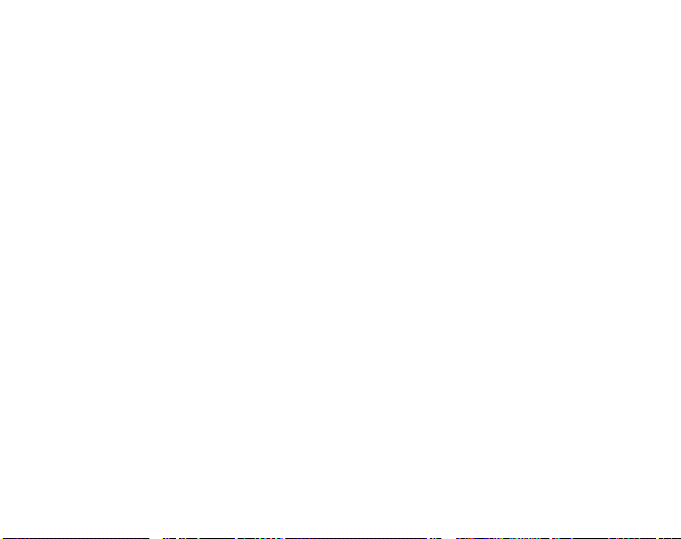
13. WARRANTY ................................................................................................... 62
13.1. LIMITS OF LIABILITY ............................................................................. 62
13.2. AFTER SALES SERVICE ....................................................................... 63
7

1. GENERAL INFORMATION
Wherever life takes you, your new Suunto n6HR keeps you up to date. When you sign
up for the MSN
receive. This dynamic wireless technology discreetly displays the information that
matters most to you. With a quick glance at your wrist, you stay informed about the
news, stocks, weather, sports, and more. The MSN Direct-ready watches are every
bit as fun as they are informative. With different watch faces you can customize the
look of your Suunto n6
The HR transmitter belt allows you to measure your heart rate accurately and check
that it stays within desired limits. Once you've finished your training, you can use the
Suunto n6
You can then save the results in your logbook or share them with your friends at the
SuuntoSports.com web community.
NOTE: This product requires a subscription to the MSN Direct wireless service, which
is available in most major cities in North America.
8
®
Direct service, you can choose exactly what information you want to
HR to fit your personal style.
HR Training Manager PC software to view graphs and stats of your session.
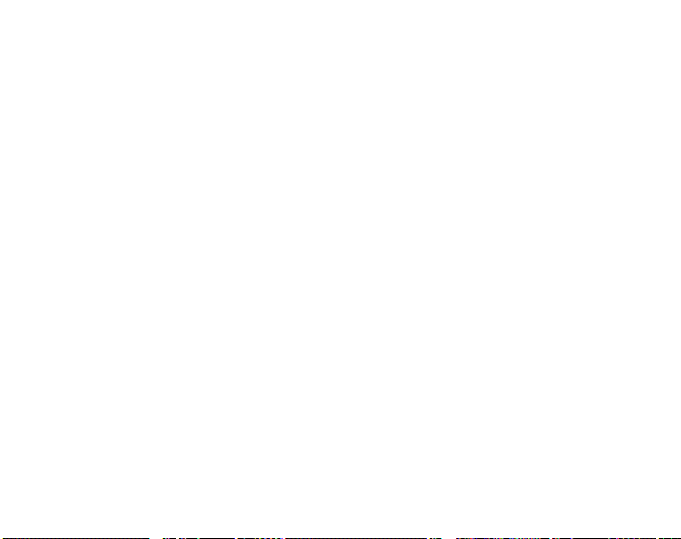
2. HOW TO USE YOUR SUUNTO n6HR
To get acquainted with your new Suunto n6
signal coverage, and status icons, keep reading.
There are two ways to receive content on your new Suunto n6
Automatic Service
You will automatically receive the following channels without a subscription:
• Daily high/low temperatures for your city
• National news
• Stock indices
• Monthly calendar
Subscription Plans
To personalize the content you receive, activate the MSN Direct service at
http://direct.msn.com/go. After choosing a subscription plan, you can choose to
receive the local news, weather reports, sports scores and standings, movie times,
stock quotes, and more.
HR and learn about channels, modes,
HR:
9
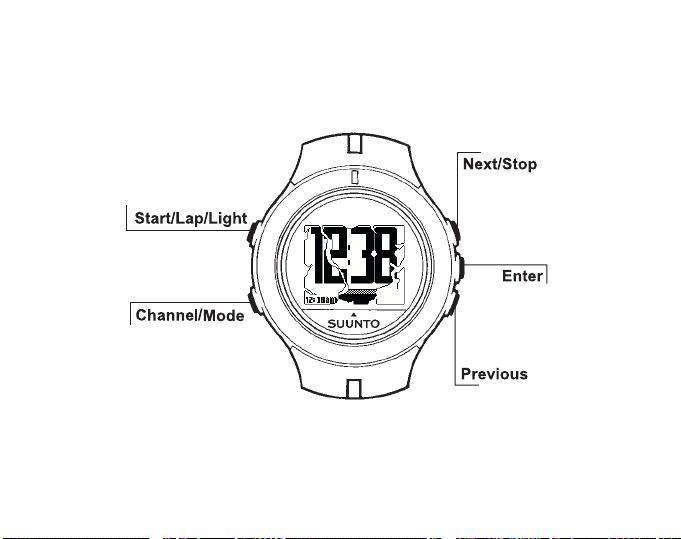
2.1. BUTTONS
Your Suunto n6
10
HR includes five buttons, each of which has several different functions.
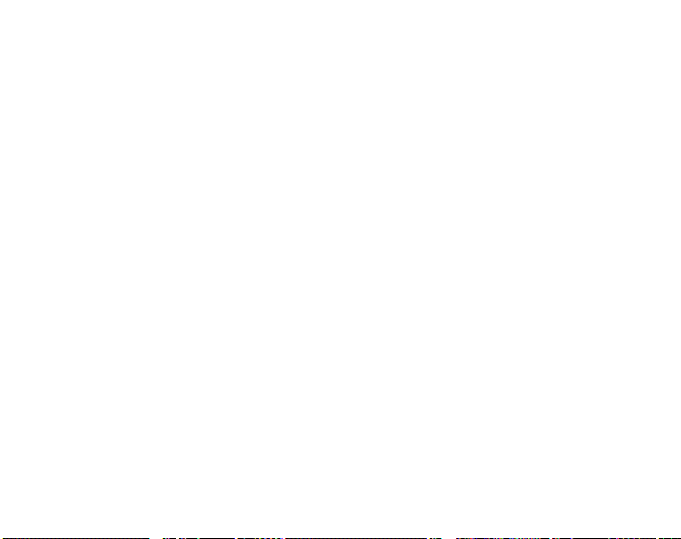
START/LAP/LIGHT
Short press
• Starts the chronograph (Chrono mode).
• Stores lap/split times (Chrono mode).
Long press
• Activates the backlight in all the modes. For personalized use of the backlight, see
Chapter 6. Settings.
CHANNEL/MODE
Short press
• Returns to the mode or channel splash screen.
• Scrolls the channel splash screens on the display.
Long press
• Returns to the Time channel splash screen.
NEXT/STOP
Short press
• If a mode/channel splash screen is active, it navigates to the next splash screen.
• Scrolls the menus up.
• When setting/changing a selected item, it scrolls the options on the display.
• When changing values, it increases the value.
• Changes the watch faces (Time mode).
• Stops the chronograph (Chrono mode).
• After you have stopped the chronograph, it scrolls the stored lap/split times on the
display.
Long press
11
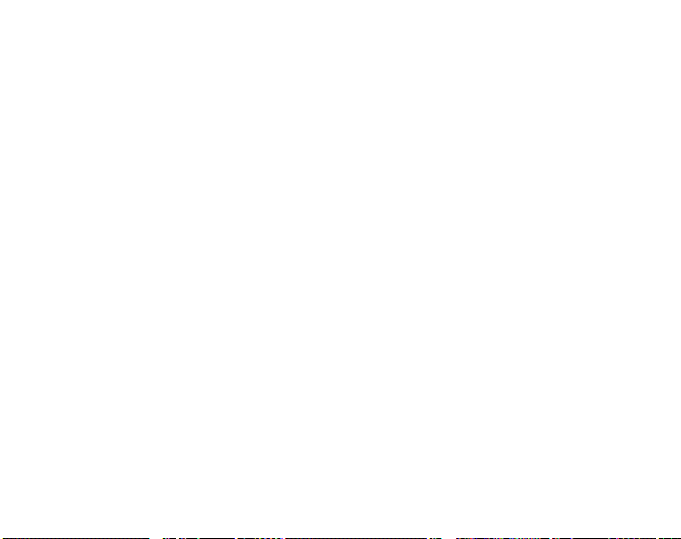
• When you press and hold the button down for 2 seconds in menus and splash
screens, it starts to scroll through the options until you release it.
• Resets the display after you have stopped the chrono time (Chrono mode).
PREVIOUS
Short press
• If a mode/channel splash screen is active, you can use this button to navigate to
the previous splash screen.
• Scrolls the menus down.
• When setting/changing a selected item, it scrolls the options on the display.
• When changing values, it decreases the value.
• Changes watch faces (Time mode).
• It selects either the lap/split reading, the timer reading or the current time for the
lowest field (Chrono mode).
Long press
• When you press and hold the button for 2 seconds in menus, watch face selections
and splash screens, it starts to scroll through the options until you release it.
ENTER
Short press
• It navigates to the main display. (The main display opens automatically after a few
seconds if you do not push any buttons.)
• Navigates to the submenus in the Chrono, Settings and Alarms modes.
• Accepts the settings.
• Changes the watch face sub-modes (Time mode).
• After the last setting, it takes you back to the Settings menu.
12
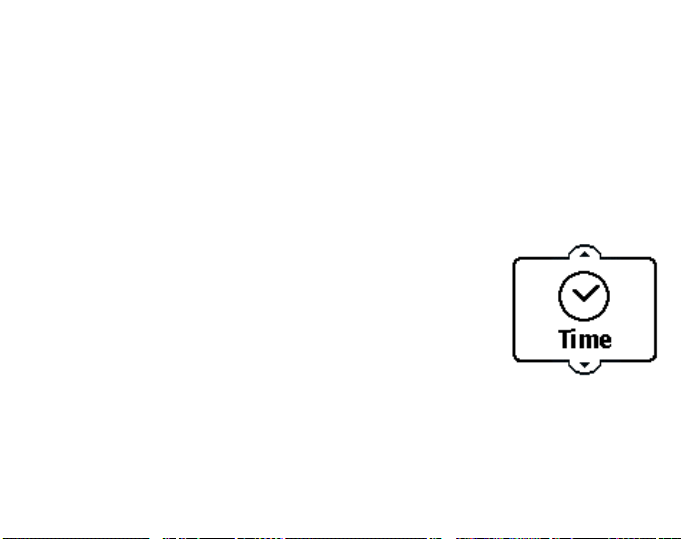
Long press
• Accepts the settings and returns to the main display.
• Activates/deactivates the HR limits function (Chrono mode)
2.2. CHANNELS
Channels and their modes organize the information on your Suunto n6
HR. Similar to
the channels on your television set, you see different types of content—such as the
news and weather—when you switch channels on your Suunto n6
HR. When you
activate the MSN Direct service, you can select the channels you want to display.
Each channel appears on the Suunto n6
HR display with an icon and the name of the
channel.
• To return to the Time channel, long press CHANNEL/MODE.
• To view the next channel, press CHANNEL/MODE, NEXT/
STOP or PREVIOUS.
• To display the contents of the current channel, release
the button.
13
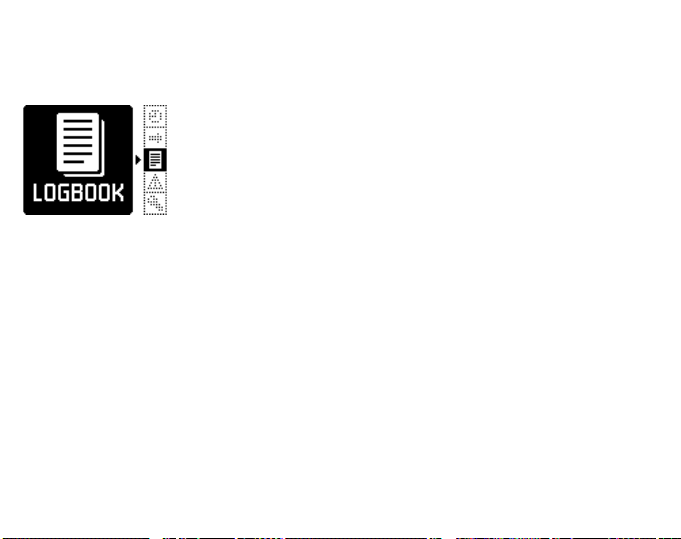
2.3. MODES
Each channel has one or more modes. For example, the Time channel includes the
Time, Chrono, Logbook, Alarms and Settings modes. The name of the current mode
appears on the Suunto n6
HR splash screen.
•To view the current mode, press CHANNEL/MODE once.
•To view the next mode within that channel, press NEXT/STOP
or PREVIOUS.
14
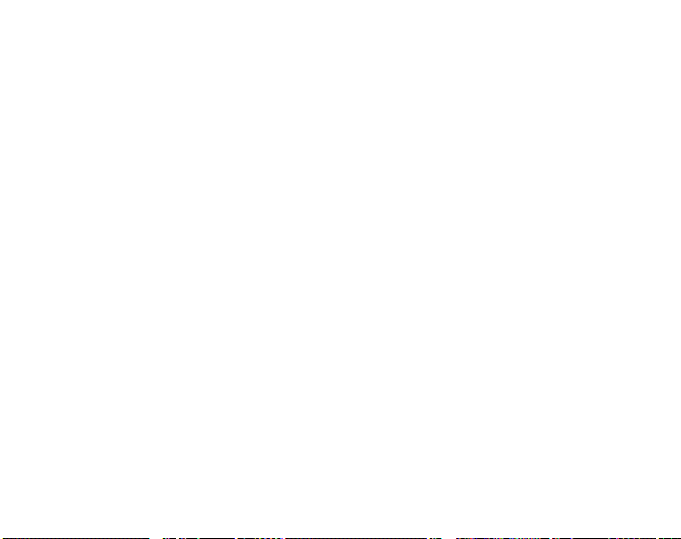
2.4. SIGNAL COVERAGE
The MSN Direct service is delivered over a wireless network that is based on FM
radio broadcast signals. Your Suunto n6
HR indicates the strength of the broadcast
signal by displaying a signal strength icon. The icon appears in the upper right corner
of the status bar on most channel screens. The status bar appears on most channel
screens a few seconds after the last button press.
Signal strength can vary based on your location. Sometimes topography (hills,
valleys), building structures, or nearby electronics can interfere with the broadcast
signal that your Suunto n6
HR uses to receive information. Your Suunto n6HR should
receive information even at a low signal strength.
The network sends two types of information to your Suunto n6
HR—broadcast and
personal. Broadcast information—such as news stories and current temperatures—is
sent to every Suunto n6
see is actually captured by your Suunto n6
HR with MSN Direct, but only the information that you want to
HR. Regardless of where you travel in
North America, as long as you are within an MSN Direct coverage area, you should
receive broadcast information.
Your personal information—such as your messages and calendar appointments—is
encrypted with a unique key to help maintain your privacy. You receive personal
information when you are within the range of your home coverage area. Your home
coverage area is the metropolitan area where you live.
For more information about your home coverage area, including what to do when you
travel, go to the MSN Direct Website at www.msndirect.com and click the Help link.
15
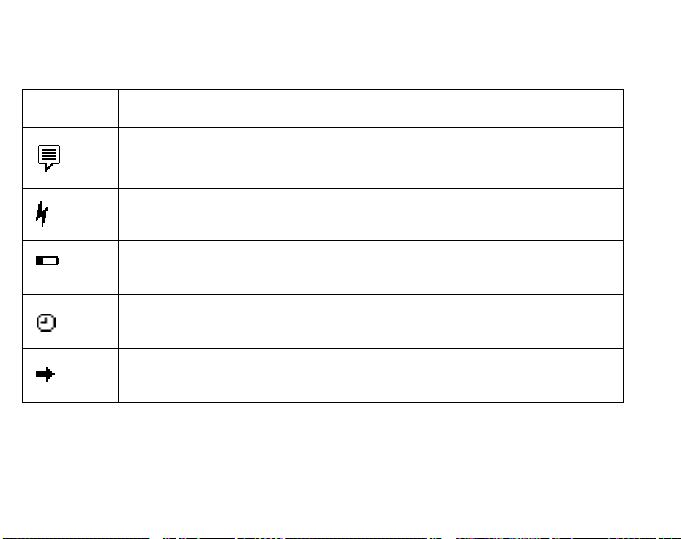
2.5. STATUS ICONS
Your Suunto n6
HR displays various icons. The location of the icons depends on the
watch face used. The following table describes each icon.
Icon Description
New Message indicates that a new message has arrived.
Battery Charging indicates that the battery is currently charging.
Battery Low appears when the battery level is reduced to 30%. You
need to charge your Suunto n6
HR soon.
Alarm On indicates that one of the alarms is set and will sound at
the appropriate time.
Chrono Running: Indicates that the chronograph is currently
running.
16
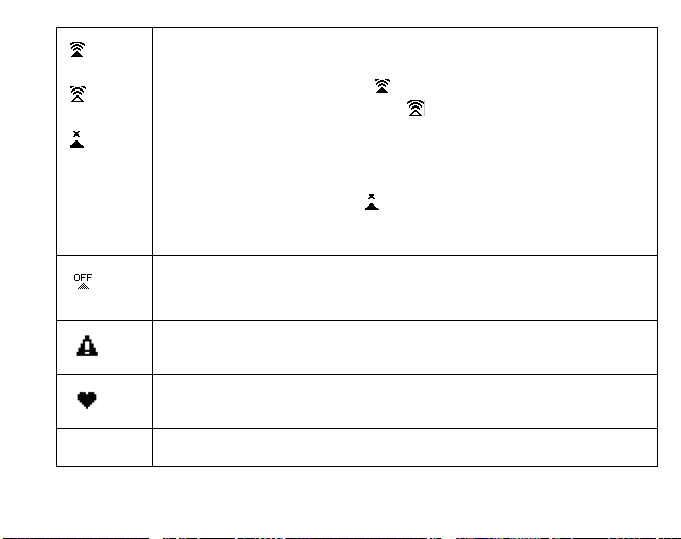
Signal Strength: Shows you the strength of the broadcast signal
that your Suunto n6
HR is receiving.
• A full signal is indicated by .
• A remote signal is indicated by and it means that your Suunto
HR may not be receiving your personal information. This can
n6
happen before the signal confirms the home coverage area for
your Suunto n6
HR, or if you travel out of your home coverage
area.
• No signal is indicated by and it means that your Suunto n6
HR
has been out of your home coverage area longer than 10 minutes
and cannot find a signal.
tmr
Radio Off: Means that the watch radio is off and your Suunto n6
HR
cannot receive a broadcast signal.
HR limits alarm: Indicates that the measured HR is outside the set
limits.
HR received: Indicates that your Suunto n6
HR receives the heart
rate signal from the HR transmitter belt.
Timer activated: Indicates that one of the timers is active.
17

3. TIME CHANNEL
Your Suunto n6HR comes with five channels—Time, Weather, News, Stocks, and
Calendar—that are available for use even before you activate the MSN Direct
service. The Time channel is fully operational and ready to go. The Weather, News,
Stocks, and Calendar channels have limited capabilities until you activate and
personalize MSN Direct. The Weather channel will display daily high and low
temperatures for your local city, the News channel will receive national news stories,
the Stocks channel will display major stock indices information, and the Calendar
channel includes a month-view calendar.
Once you activate MSN Direct, you can receive messages from others, view your
personal appointments, and view an events calendar for the things that interest you,
such as sports schedules, financial events, and local cultural events. You can also
subscribe to and receive personalized information from a number of additional
channels, such as News, Weather, Stocks, and Sports.
This guide provides instructions for using the Time channel. For instructions on using
the other channels—including Messages and Calendar—go to the MSN Direct Web
site at www.msndirect.com and click the Help link.
NOTE: Before you activate MSN Direct, you can also see the Register channel on
your Suunto n6
to activate the service, including the MSN Direct Website address and your Suunto
n6
HR ID. The instrument ID is a number that uniquely identifies your Suunto n6HR so
that you can receive personal messages and information. The Register channel
disappears when you activate MSN Direct.
18
HR. This is a temporary channel that displays the information you need
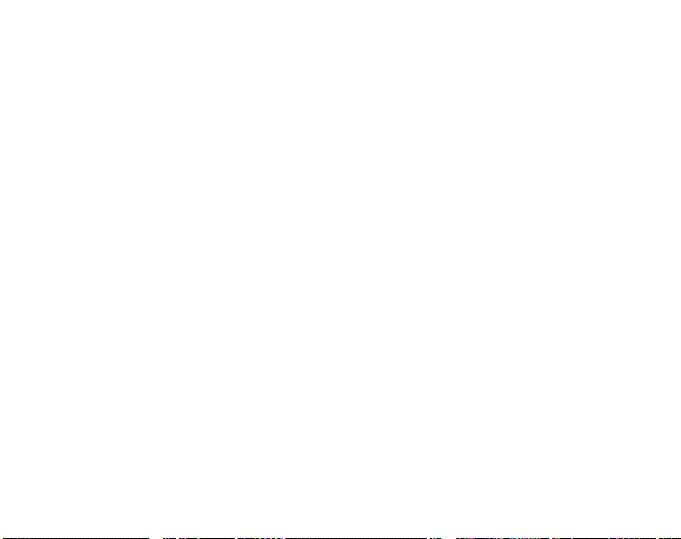
3.1. RECEIVING THE TIME
When your Suunto n6
HR receives a broadcast signal, it should automatically receive
the correct time from an atomic clock. This happens even if you have not yet
activated the MSN Direct service. As long as your Suunto n6
HR keeps on receiving
the signal, you do not need to set the time. The time is accurate to a few thousands of
a second, and it automatically adjusts for daylight saving time and leap years. In
addition, your Suunto n6
HR automatically switches to different time zones as you
travel from place to place.
NOTE: When you turn on your Suunto n6
time from an atomic clock.
If you are in an area where your Suunto n6
HR, it may take a few minutes to receive the
HR cannot receive a signal, you can set the
time manually. You can also change the time display from a 12-hour clock to a 24hour clock, and you can override the automatic time zone setting. For more details,
see Chapter 6. Settings.
19

3.2. CHOOSING A WATCH FACE
You can change the face that is displayed on your Suunto n6
HR.
To choose a new watch face:
1. Long press CHANNEL/MODE to go to the Time channel. Wait for the current
watch face to appear.
2. Select the desired watch face with PREVIOUS or NEXT/STOP.
.
20
