Page 1

USER MANUAL
SurgeX XQ515
Three-Bank XQ515uencer
SurgeX® Power Conditioning
With
Software Version 2.0
Page 2
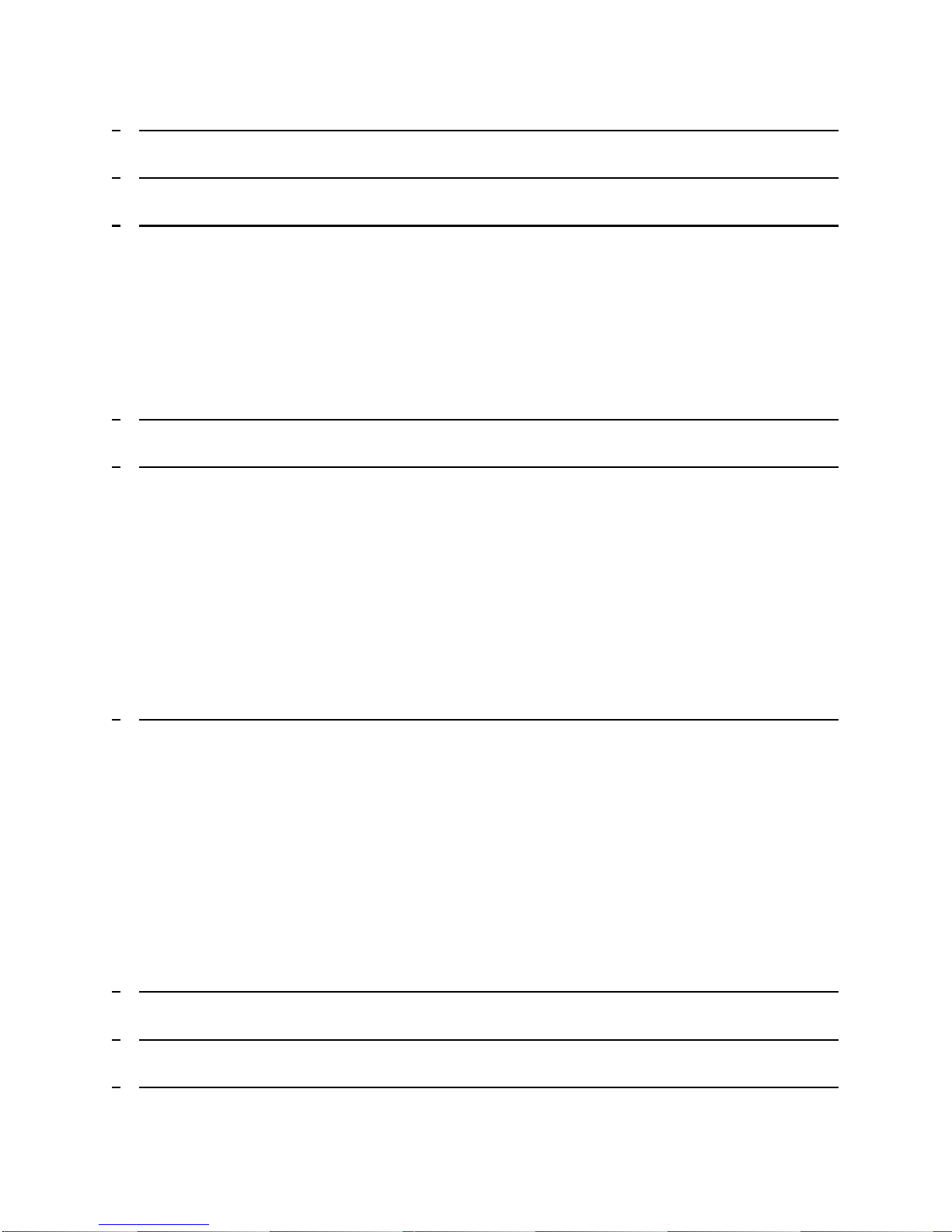
2
1 DESCRIPTION .................................................................................................................................... 4
2 FEATURES ........................................................................................................................................... 5
3 INSTALLATION.................................................................................................................................. 5
3.1 120 VOLT CONNECTIONS ................................................................................................................... 5
3.2 REMOTE CONTROL CONNECTIONS ................................................................................................... 6
3.2.1 UP/DOWN XQ515UENCE CONTROL INPUTS ..................................................................................... 6
3.2.2 OVER-RIDE INPUT ............................................................................................................................. 7
3.2.3 EXTERNAL LED CONNECTIONS ........................................................................................................ 7
3.2.4 CONFIRMATION CONNECTION .......................................................................................................... 7
4 QUICK START .................................................................................................................................... 8
5 PROGRAMMING .............................................................................................................................. 10
5.1 POWER XQ515UENCING CONTROL ................................................................................................ 10
5.2 OVER-RIDE CONTROL ..................................................................................................................... 11
5.3 12V DC OUTPUT ................................................................................................................................ 11
5.4 AUXILIARY RELAY ........................................................................................................................... 12
5.5 FRONT PANEL PUSH BUTTON .......................................................................................................... 13
5.6 OUT-OF-RANGE AC VOLTAGE SHUT DOWN .................................................................................. 13
5.7 SELF-TEST FAILURE SHUT DOWN................................................................................................... 14
5.8 RESTORE FUNCTIONS....................................................................................................................... 14
5.9 PASSWORD ........................................................................................................................................ 14
6 APPLICATIONS ................................................................................................................................ 15
6.1 GENERAL POINTS ............................................................................................................................. 15
6.1.1 CONTROLLING THE XQ515 ............................................................................................................. 15
6.1.2 12V DC OUTPUT ............................................................................................................................. 15
6.1.3 AUXILIARY RELAY ......................................................................................................................... 16
6.1.4 OVER-RIDE FUNCTION .................................................................................................................... 16
6.1.5 OTHER FUNCTIONS ......................................................................................................................... 17
6.2 SINGLE UNIT SYSTEM ...................................................................................................................... 17
6.3 EXPANDED SYSTEM .......................................................................................................................... 17
6.4 GANGED SYSTEM .............................................................................................................................. 19
6.5 CASCADED SYSTEM .......................................................................................................................... 19
7 TROUBLESHOOTING ..................................................................................................................... 28
8 ERROR CODES ................................................................................................................................. 29
9 SPECIFICATIONS ............................................................................................................................ 30
Page 3
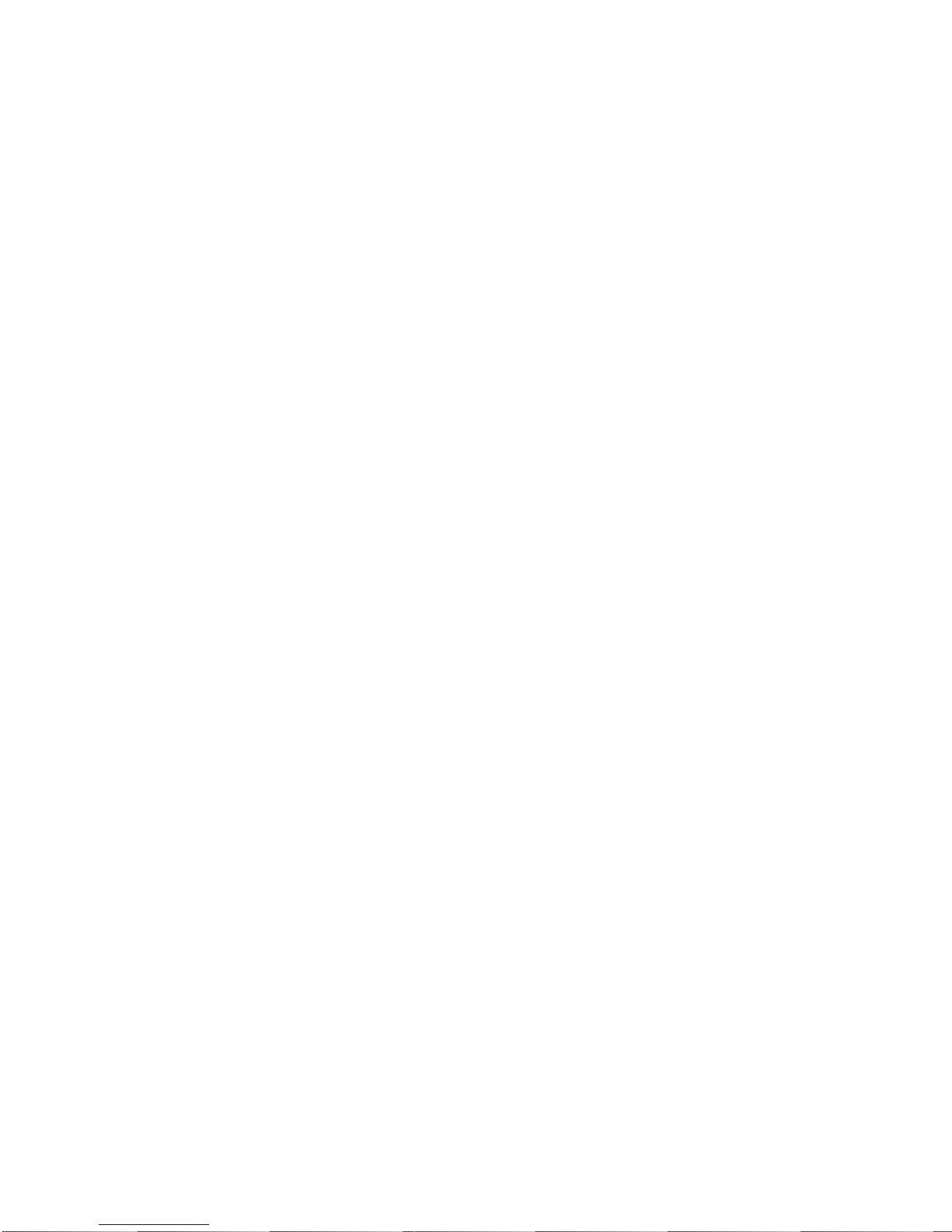
3
Page 4

4
1 Description
The SurgeX® XQ515 is a 120V 20 amp three-bank AC power sequencer incorporating SurgeX
Advanced Series Mode® power conditioning and surge protection. The surge protection is rated
A-1-1, the highest standard of the Federal Commercial Item Description for Endurance. The two
rack-space steel enclosure is designed to be installed in a 19 inch equipment rack. A total of
fourteen 120V receptacles are provided on the rear panel, two of which are always on, with the
remaining twelve configured as three sequenced banks of four receptacles, labeled A, B and C.
Bank C (which is next to the two always-on receptacles on the rear panel) can itself be
configured to be always on, increasing the number of always-on receptacles to six.
SurgeX ICE® Inrush Current Elimination circuitry is incorporated into the XQ515. This
eliminates problems associated with inrush currents from large loads such as amplifiers. With
SurgeX ICE® it is not necessary to take inrush currents into account when designing the AC
power for a system, and special time-delay circuit breakers are not required: you only need to
ensure that the steady-state currents of all products plugged into the XQ515 are within the 15
Amp rating.
The front panel houses a two-line back-lit LCD display which provides status information in
normal use and allows interaction with menu items during programming. Also on the front panel
are two screwdriver-accessible rotary encoders which are used to step through and select from a
menu of items which determine the operation of the unit. The red push button, when pressed,
causes the unit to power up or power down. This button can be disabled if not required. The red
LED above the button indicates the status of the unit. When the red LED is off the unit is fully
powered down; when it is on the unit is fully powered up; when it is flashing the unit is in the
process of powering up or down.
A built-in AC voltmeter indicates the line voltage on the LCD display. The internal voltmeter is
a peak reading type which was chosen because most electronic equipment incorporates a power
supply that charges mostly during the AC peaks. Monitoring the peak of the AC provides a more
useful indication of the real voltage available to the electronic equipment plugged into the
XQ515.
The XQ515 is microprocessor controlled and designed to be versatile and expandable. Two or
more XQ515s can be connected together to provide control and power conditioning for larger
systems. The XQ515 can also control other SurgeX products like the XR315 with its auxiliary
relay contacts and/or its 12V DC output. All options are set via the front panel and all
connections are made at the rear panel. An optional password of up to six letters can be entered
preventing unauthorized access to set-up information. All set-up information is stored in nonvolatile memory.
A plug-in Phoenix terminal block on the rear panel accommodates the remote control
connections and also the low-voltage outputs. There are three inputs which control sequencing;
one programmable 12V dc output; and one programmable auxiliary relay providing normallyopen contacts. The inputs can be controlled by an applied DC voltage from 5V to 30V, by a
contact closure, or by different types of switch; the input selection being made during
®
Page 5

5
programming. The inputs and 12V output are designed to withstand incorrect connections
including polarity reversal and shorts.
2 Features
Unsurpassed SurgeX® Advanced Series Mode® surge elimination
SurgeX® Impedance Tolerant® EMI/RFI filtering
SurgeX® ICE® Inrush Current Elimination
All time delays and functions easily programmed from the front panel
Bank C can be programmed to be always on
Accepts both DC voltage and contact closure control inputs
Two or more units can be ganged or cascaded together for larger systems
Programmable auxiliary relay output can be used to control other SurgeX® products
Programmable 12 Volt dc output can be used to control other SurgeX® products or drive
LEDs
Auxiliary relay or 12 Volt dc output can be programmed to provide confirmation feedback
Built-in AC Voltmeter
Separate over-ride input can be used to force unit off or force unit on
Optional password can be used to prevent unauthorized access to set-up information
Adjustable under-voltage and over-voltage shut-down
Optional restore after power failure feature
3 Installation
The SurgeX XQ515 is designed to be installed in a 19 inch equipment rack and requires two
units (2-U) of rack space. Use the four screws provided with the product to secure the rack ears
to the rack rails. These screws can be tightened by hand and do not require tools. Connect power
to the unit by plugging the cord into a 120V ac, 15 Amp receptacle.
3.1 120 Volt Connections
The XQ515 has a total of 14 receptacles: three sequenced banks of four, and two always on.
Each receptacle is rated for a maximum load of 15 amps but the total load of the XQ515 must
not exceed 15 Amps. Plug the equipment cords into the receptacle banks as needed to turn on
equipment in the required sequence. The “always on” receptacles provide power as long as
power is supplied to the XQ515. Bank “A” always powers up first and off last.
Page 6

6
3.2 Remote Control Connections
Pin 1 – Up Input
Pin 2 – Down Input
Pin 3 – Over-Ride Input
Pin 4 – 12 V dc Output
Pin 5 – Common
Pin 6 – Aux Relay Contact
Pin 7 – Aux Relay Contact
Remote connections are wired to the green 7-pin plug-in Phoenix terminal block on the rear of
the unit next to the power cord. The terminal block itself is provided in the accessory bag that
you will find in the shipping box. After you have made the connections to the terminal block,
plug it into the connector on the rear of the unit. Never solder (tin) wires before inserting in a
terminal block – solder creeps and you will eventually have loose connections!
The connections are shown below:
3.2.1 Up/Down XQ515uence Control Inputs
The XQ515 can be controlled by a DC voltage in the range 5V to 30V, by a contact closure (such
as a relay), or by a switch. In this manual the terms “momentary” and “latching” are used when
describing switches. A momentary switch is considered to be a switch which provides a
connection only while it is actually held pressed, and a latching switch is considered to be a
switch which remains in either the on or the off state (like a light switch). Momentary switches
are preferred for use with the XQ515 since multiple control locations can be used, and also
because some of the functions of the XQ515 are not available when a latching switch is used (see
programming section). Switches with gold contacts are recommended for the best long-term
reliability. The type of input is selected totally through programming, making the electrical
connections straightforward. The six control options are discussed below:
a) DC Voltage: The XQ515 will power up when the voltage is present and power down
when there is no voltage. Connect the positive wire to the “up” input, and the ground (or
negative) wire to “common”. Program the input for “5-30 V dc”.
b) Contact Closure: The XQ515 will power up when the contacts are closed and power
down when the contacts are open. Connect the two wires from the contacts to “up” and
“common”. Program the input for “Latching”
c) Momentary Switch(es): The XQ515 will power up when a switch is pressed once and
power down when a switch is pressed a second time. Connect the two wires from the
switch(es) to “up” and “common”. Program the input for “Momentary”.
d) Separate Up & Down Switches: The XQ515 will power up when the UP switch is
pressed and power down when the DOWN switch is pressed. Connect the two wires from
Page 7

7
the UP switch to “up” and “common”, and the two wires from the DOWN switch to
“down” and “common”. Program the input for “Separate Up & Down”.
e) Center-Off Switch: The XQ515 will power up when the switch is pressed to the UP
position and power down when the switch is pressed to the DOWN position. Connect the
wire from the UP terminal to “up”, the wire from the DOWN terminal to “down”, and the
wire from the COMMON terminal to “common”. Program the input for “Separate Up &
Down”.
f) Latching Switch: The XQ515 will power up when the switch is closed and power down
when the switch is open. Connect the two wires from the switch to “up” and “common”.
Program the input for “Latching”.
Note: The front panel button will not operate with options a, b or f
3.2.2 Over-Ride Input
The XQ515 has the option of adding an over-ride function for purposes such as providing fire
safety over-ride to force the system either on or off. An over-ride is initiated by applying a dc
voltage of 5-30V or by a sustained contact closure. The selection of dc voltage or contact closure
is accomplished during programming. This topic is covered fully in the programming section.
Connect the over-ride signal to the “over-ride” input and “common”. In the case of a dc voltage,
connect the positive wire to “over-ride” and the negative wire to “common”.
3.2.3 External LED Connections
The XQ515 is able to drive external LEDs or other signaling devices through its 12V dc output
which can provide up to 40mA of current. External LEDs connected in this way will mimic the
red LED on the front panel. When connecting LEDs to the 12V output, a series resistor is
required. For example, many LEDs work well with 10mA of current, so a 1K resistor is usually a
good choice. If more than one LED is required, then use a separate series resistor for each LED.
In this example, four external LEDs could be powered at 10mA each from one XQ515. If more
than four LEDs are required, it will be necessary to increase the series resistor so that the total
load is not more than 40mA.
Connect each LED anode to “12V dc output” through a resistor, and the cathodes to “common”.
Program the 12V dc Output for “LED”. This causes LEDs connected to the XQ515 to flash
while the unit is powering up or powering down in the same manner as the front panel LED.
3.2.4 Confirmation Connection
The XQ515 offers two ways to provide confirmation feedback to a central controller: a 12V dc
output and isolated relay contacts. Confirmation tells the controller that the XQ515 has indeed
powered up or that it is fully powered down. If the 12V dc output and the aux relay contacts are
not used for any other function, you will be free to choose whichever provides the best interface
Page 8

8
for the application. However, if one of these outputs is used for another function you will have to
12V dc Output
Common
use the one that is available.
To use the 12V dc output for confirmation, connect “12V dc output” to the positive input of the
controller and “common” to ground. The output will be at 12V when all banks are powered up
and will be zero when all banks are powered down. Program 12V dc Output for “Confirm”. Note
that the XQ515 common terminal is shared between the inputs and the 12V dc output. If you
need relay contacts for confirmation and you are using the aux relay for another function you can
connect a small relay between the 12V dc output and common. The relay coil current must not be
more than 40mA, and you must connect a diode such as a 1N4148 or 1N4002 across the relay
coil (cathode to +12V dc) to suppress the back-EMF from the coil. If you need assistance with
this please contact our technical support department.
Connecting a 12 volt relay to the 12V dc output
To use the auxiliary relay contacts for confirmation, connect the contacts to the input of the
controller. The relay contacts will be closed when all banks are powered up and open when all
banks are powered down. The default for menu item “Aux Output” is “Confirm” so you do not
need to program this item unless you previously changed it. The contacts are rated for 30V dc at
1 amp.
4 Quick Start
This section is intended to allow users with a simple straightforward system incorporating a
single XQ515 to get up and running with the minimum of effort. If this is not the case then skip
this section and go directly to the section on detailed programming (section 5). If you are going
to follow the quick start instructions, you only need to perform the following steps since the unit
has been shipped with default settings suitable for basic operation.
1. Make all connections as per section 3.
Page 9

9
2. Insert the screwdriver provided in the accessory kit in the hole labeled SEL and turn it one
click clockwise. Press the red button and you will see the first menu item “Bank C Function”
on the display. Leave this set to sequence unless you want to use Bank C as Always On
receptacles. In that case insert the screwdriver in the hole labeled ADJ and turn one click
clockwise to change it to Always On.
3. Advance SEL one click to get the second menu item “Up & Down Inputs”. Select the option
required for the install by referring to section 3.2.1 and set the option by rotating ADJ.
4. Advance SEL one more click. You will now be able to set the first delay time which is for
bank A powering up. Use ADJ to set the required delay time in seconds.
5. Advancing SEL one click at a time and using ADJ to adjust the delay times, set the
remaining five delay times: B on, C on, A off, B off, C off. If you have set Bank C to be
Always On skip the delay settings for Bank C.
6. If you have connected an LED to the 12V dc output for remote signaling, step through the
menu until you reach “12V dc Output”. Then advance ADJ to select “LED”. This selection
will make the remote LED mimic the LED on the front panel which flashes while the unit is
powering up or powering down.
7. Turn SEL fully counter-clockwise and press the red button to exit programming. Place two of
the black plugs from the accessory kit into the adjustment holes to deter tampering and the
unit is ready for use.
Although the above steps are all that are required to get the XQ515 running, you may want to
take a look at the following programming options to see if you want to make use of any of these
functions. You will find these listed on the reverse side of the Programming and Connection
Guide, and they are near the end of the menu that you step through by turning SEL.
Low Voltage Shutdown Shuts unit off if AC voltage drops below the set point
High Voltage Shutdown Shuts unit off if AC voltage rises above the set point
Self-Test Shutdown Shuts down unit if self-test fails
Power Fail Restore Turns unit back on after a power failure if unit
was powered up when the power failed
Page 10

10
5 Programming
The XQ515 is a very versatile sequencer and has 25 menu items that control its operation. Some
menu items allow predetermined options to be selected and others allow time delays or voltage
limits to be adjusted. All adjustments are made via the front panel and are achieved by turning
the two screwdriver-accessible rotary encoders labeled SEL (select) and ADJ (adjust). Turning
SEL steps through the menu (shown on the first line of the display), and turning ADJ allows each
menu item to be changed (shown on the second line of the display). The accessory kit contains a
screwdriver suitable for making adjustments and black plugs to cover the holes when
programming is complete.
To enter the programming mode first turn SEL one click clockwise. The display will then tell
you to press the red button. This puts you into the programming mode. All the options, delay
times and voltage adjustments are set using this mode. When you have completed the set-up turn
SEL counter-clockwise until the display tells you to press the red button again. Doing so saves
the new set-up information in non-volatile memory and puts you back into normal operation.
A password can be set while in the programming mode. Once a password has been set, you need
to enter the same password before you can get back into the programming mode again. This
prevents unauthorized personnel from changing the set-up information. The password option is
the last menu item and can be from one to six letters (A-Z).
You must be sure to remember the password once it is set as the only way to erase it is to erase
all the set-up information stored in the non-volatile memory. Please consult the factory to get
instructions if you ever need to do this.
The instructions and notes that follow are in the same order as the actual menu items.
5.1 Power XQ515uencing Control
The following eight menu items must be set before the XQ515 can be used in a system. These
determine the function and delay times of the XQ515uenced banks, and the type of control input:
DC voltage, contact closure or switch. Please see section 3.2.1 for details.
Bank C Function Select normal XQ515uencing or Always On
Up & Down Inputs Select the option as per section 3.2.1
Delay A On Set the delay in seconds for Bank A powering on
Delay B On Set the delay in seconds for Bank B powering on
Delay C On Set the delay in seconds for Bank C powering on
Delay A Off Set the delay in seconds for Bank A powering off
Delay B Off Set the delay in seconds for Bank B powering off
Delay C Off Set the delay in seconds for Bank C powering off
Page 11

11
5.2 Over-Ride Control
The XQ515 has an optional over-ride and there are four menu items that control this function. If
you do not require an over-ride, you can skip the next four menu items since units are shipped
with this function disabled. The over-ride can be used for such purposes as fire safety over-ride,
and can be set to either force the unit on or force it off when an over-ride signal occurs. The
over-ride input is also used for feedback when two or more XQ515s are cascaded together. This
is covered in the applications section.
Over-Ride Input Select “Contact Closure” if a relay or switch is used, or
“5-30V dc” if a DC voltage is used.
Over-Ride Func This selects the functioning of the over-ride. Select “Disable” if you do
not need an over-ride. If you want the over-ride to force the unit on
select “Force On”, and if you want the over-ride to force the unit off
select “Force Off”. If you are cascading two or more XQ515s together
then select “Master” for the first unit in the chain, and “Pass-Thru for
all other units in the chain except the last one.
Over-Ride Option This option allows a special delay to be selected for use only when
there is an over-ride. This can be useful, for example, to power-up
equipment faster than normal if there is an emergency and a PA is
required. If the special delay is required select “Special Delay”, or if
not, select “Use Main Delays”. A special delay should not be used
when the Aux Relay is used to provide a forth XQ515uenced bank as
the XQ515uencing between the forth bank and the three main banks
during an over-ride may not coordinate correctly.
Over-Ride Delay This is the special delay (in seconds) for use only during an over-ride.
The previous menu item must have been set to enable this delay.
5.3 12V dc Output
The programmable 12V dc output provides a nominal 12 volts at up to 40mA of direct current
and is available at the rear of the unit. The 12V dc output can be used to provide confirmation to
a central controller, to control another power distribution product, to drive LEDs, or to provide
feedback to the previous XQ515 in a cascaded chain. Please see the applications section for full
details on setting up an expanded system. There are three menu items to control the 12V dc
output: one to select the mode of operation and two to set the delay times. The two delay times
are only applicable when option A, B, or C is selected for 12V dc Output. There is additional
information on the 12V dc output in sections 3.2.3 and 3.2.4. If the DC output is not used it can
be left at any setting.
12V dc Output Select “Confirm” if you are using the DC output for confirmation or
to drive a relay. Options “A”, “B and “C” synchronize the operation
of the relay to the same internal trigger as bank A, B or C. Choose A,
B, or C when a forth or fifth bank is added to the system and the
Page 12

12
output is used to control an “RT” type SurgeX. Select “LED” if you
are driving LEDs. (This causes the unit to flash the LEDs during
power-up and power-down.) Select “Cascade” only when setting up
two or more XQ515s in cascade. All these options are covered in
detail in the applications section.
12V Delay On Set the delay time in seconds for the 12V dc output activation. This
delay time begins with the same internal trigger as the bank selected
in the previous item. For example, if you wanted a forth bank to
power on first and off last, you should select A as the 12V dc Output
and set this delay time to be shorter than the delay that you set for
Main Bank A On (the 12V Delay On can be set to zero in this case);
or if you wanted a forth bank to power on last and off first, you
should select C as the 12V dc Output and set this delay time to be
longer than the delay that you set for Main Bank C On.
12V Delay Off Set the delay time in seconds for the 12V dc output deactivation. This
delay time begins with the same internal trigger as the bank selected
in 12V dc Output. For example, if you wanted a forth bank to power
on first and off last, you should select A as the 12V dc Output and set
this delay time to be longer than the delay that you set for Main Bank
A Off; or if you wanted a forth bank to power on last and off first,
you should select C as the 12V dc Output and set this delay time to be
shorter than the delay that you set for Main Bank C Off (the 12V
Delay Off can be set to zero in this case).
5.4 Auxiliary Relay
The programmable auxiliary relay provides a single normally-open contact which is available at
the rear of the unit. The aux relay can be used to provide confirmation to a central controller, to
control another power distribution product, or for controlling another XQ515 when two or more
are ganged or cascaded together. Please see the applications section for full details on setting up
an expanded system. There are three menu items to control the aux relay: one to select the mode
of operation and two delay times. The two delay times are only applicable when option A, B, or
C is selected for Aux Output. There is additional information on the aux relay in section 3.2.4.
Aux Output When using the aux relay for confirmation select “Confirm”. Options
“A”, “B” and “C” synchronize the operation of the relay to the same
internal trigger as bank A, B or C. Choose A, B, or C when a forth or
fifth bank is added to the system and the relay is used to control an
“RT” type SurgeX. “Gang” or “Cascade” are selected when two or
more XQ515s are ganged or cascaded together. All these options are
covered in detail in the applications section.
Aux Delay On Set the delay time in seconds for the auxiliary relay closing. This
delay time begins with the same internal trigger as the bank selected
Page 13

13
in the previous item. For example, if you wanted a forth bank to
power on first and off last, you should select A as the Aux Output and
set this delay time to be shorter than the delay that you set for Main
Bank A On (the Aux Delay On can be set to zero in this case); or if
you wanted a forth bank to power on last and off first, you should
select C as the Aux Output and set this delay time to be longer than
the delay that you set for Main Bank C On.
Aux Delay Off Set the delay time in seconds for the auxiliary relay opening. This
delay time begins with the same internal trigger as the bank selected
in Aux Output. For example, if you wanted a forth bank to power on
first and off last, you should select A as the Aux Output and set this
delay time to be longer than the delay that you set for Main Bank A
Off; or if you wanted a forth bank to power on last and off first, you
should select C as the Aux Output and set this delay time to be shorter
than the delay that you set for Main Bank C Off (the Aux Delay Off
can be set to zero in this case).
5.5 Front Panel Push Button
The front panel push button allows the unit to be powered up or powered down from the front
panel. There is one menu item associated with the push button which allows it to be disabled or
to operate only after a one second delay. The delay option prevents the unit inadvertently
powering on or off if the push button is accidentally bumped. Note that the push button cannot be
used in conjunction with applied voltage or latching type remote control inputs.
Fr. Panel Button Select “Enable” for normal operation, “Delay” to operate only after a
one-second delay, and “Disable” to prevent operation from the front
panel.
5.6 Out-of-Range AC Voltage Shut Down
The XQ515 has built-in line voltage monitoring and out-of-range shut down. The default limits
are 90V at the low end and 150V at the high end, and the shut down XQ515uence begins if the
line voltage remains outside the set limits for 1 second or more. These limits are adjusted by
using two menu items, with the low limit adjustable from 90V to 110V and the high limit
adjustable from 130V to 150V. If the unit has shut down due to an out-of-range line voltage and
the line voltage subXQ515uently returns to normal, the power up XQ515uence will only resume
if the Power Fail Restore option (section 5.8) has been set to “Enable”.
Low-V Shut Down Set the low voltage shut down limit from 90V to 110V
High-V Shut Down Set the high voltage shut down limit from 130V to 150V
Page 14

14
5.7 Self-Test Failure Shut Down
The XQ515 circuitry has integral self-monitoring which tells the microprocessor that the surge
protection is on-line and operating within specification. This menu item allows an option to be
selected so that the unit will begin the power down XQ515uence should the self-test ever fail.
Self-Test Sh Dwn Select “Disable” if you do not want the shut down feature and
“Enable” if you do want this feature.
5.8 Restore Functions
There are two menu items which, when enabled, allow the XQ515 to restore the original “on”
condition after shut-down caused either by loss of AC power (or out-of-range AC) or by an override. When these options are disabled, the XQ515 will not power up when the condition that
caused the shut down goes away. The restore functions cannot be used in conjunction with
applied voltage or latching type remote control inputs.
Pwr Fail Restore Select “Enable” if you want the XQ515 to power up after a power
failure or out-of-range AC condition and the XQ515 was powered up
when this condition occurred. Select “Disable” if you don’t want this
function.
Override Restore Select “Enable” if you want the XQ515 to power up again after being
forced off by an over-ride. Select “Disable” if you don’t want this
function.
5.9 Password
A password can be set which will prevent unauthorized access to the programming mode. From
one to six letters, A through Z, can be used as a password.
It is important to remember the password because, once it has been set, you cannot get into the
programming mode again without entering the password. If you do forget the password, the
only way to erase it is to erase all the set-up information. If you ever need to do this please call
the factory to obtain instructions.
When you select Password in the menu you will see a blinking cursor on the bottom line of the
display. Set the first letter of the password by turning ADJ. Then advance SEL one click so that
the cursor moves to the next position and repeat the process until you have set all the letters of
your chosen password.
To erase a password set the cursor on the first letter and turn ADJ counter-clockwise until you
see only the cursor and no letter above it. Then turn SEL one click back. It is not necessary to
erase each letter; erasing the first letter erases the whole password.
Password Set each letter with ADJ and advance SEL to go to the next letter.
Page 15

15
6 Applications
The XQ515 can be used in four types of configuration: a single unit providing three
XQ515uenced banks; an expanded system where the XQ515 controls remote turn-on SurgeX
products providing four or five XQ515uenced banks (or three banks with increased current
capacity on extra units); a ganged system where two or more XQ515s are connected together
such that they all turn on and off at the same time providing three banks with increased current
capacity for all three banks; a cascaded system where two or more XQ515s are connected
together such that the banks turn on XQ515uentially from one XQ515 to the next XQ515. Each
configuration is covered separately in its own section, but first there are some general points
which apply to all types of installation.
6.1 General Points
Section 3.2 provides detailed information about the remote control connections. If you have not
already done so, please read section 3.2 before continuing. The information in section 6.1 applies
to all types of installations and you should also read this section before continuing further.
6.1.1 Controlling the XQ515
The XQ515 is primarily designed to be used with momentary action switches. A momentary
switch is a switch where the contacts are closed only while the switch is actually pressed, such as
a push switch. Using momentary switches allows several switches to be connected in parallel so
that the XQ515 can be controlled from multiple locations. A single push switch would cause the
unit to power-up on the first press and then power down on the second press. A dual momentary
switch, such as a center-biased rocker, or two separate push switches (one for UP and the other
for DOWN), can also be used with equal versatility. It is up to the installer to choose the
configuration. Whatever type of switch is used, switches with gold contacts are recommended
for the best long-term reliability.
Where there are multiple control locations it is advantageous to use the 12V dc output to drive
LEDs so that there is an LED at each control location. Up to four LEDs running at 10mA each
can be powered from the 12V dc output. Each control location then has an indication of the
operational status of the XQ515 regardless of which location last initiated power-up or powerdown.
The XQ515 also supports latching switches, contact closure and applied DC voltage, but these
types of input cannot be used with multiple control locations – they are intended primarily for a
small system or for hook-up to a central controller. The front-panel push-button will not work
with a latching switch, contact closure or applied voltage inputs.
6.1.2 12V DC Output
The 12V dc output can be used to drive LEDs thereby showing the operational status at remote
control locations. This output can drive up to 40mA which can power four LEDs at 10mA each,
or more LEDs at reduced current. A resistor is required for each LED to limit the current. The
Page 16

16
12V dc output can also provide confirmation to a central controller or be used to drive a small
relay (40mA maximum coil current). The 12V dc output can be configured to control an external
bank of equipment as an alternative to or in additional to the aux relay. See section 3.2 for
connection details and section 5.3 for programming details.
The 12V dc output has a special use when XQ515s are cascaded together – this is covered in the
section on cascaded systems.
6.1.3 Auxiliary Relay
The primary uses of the aux relay are to control other remote turn-on products or to provide
status feedback to a central controller to confirm that the unit has completed the requested
operation. Details of using the aux relay to control other products are covered in the specific
applications sections. The aux relay provides one normally-open contact at the rear terminal
block and can handle 1 amp at up to 30 volts dc. See section 3.2 for connection details and
section 5.4 for programming details.
The aux relay has a special use when XQ515s are ganged or cascaded together – this is covered
in the sections on ganged and cascaded systems.
6.1.4 Over-Ride Function
The XQ515 has an over-ride function that can be used for fire safety and other applications
where the power must be held on or forced off. The over-ride function is programmable so that it
can be set to either force the unit off or force it on. When a signal is applied to the over-ride input
the unit will be forced on or off regardless of the main inputs.
If the unit has been forced off by an over-ride, the Over-Ride Restore menu option determines
whether the unit will power up again or remain off.
There is a special delay which can be used only with an over-ride condition. This allows a faster
turn on (or turn off) than the main delays. It is not recommended to use the special delay with
expanded systems because the auxiliary bank may not turn on (or turn off) in the correct
XQ515uence during an over-ride condition.
The over-ride input can be programmed to accept either a contact closure or applied dc voltage.
See section 3.2 for connection details and section 5.2 for programming details.
The over-ride input has a special use when XQ515s are cascaded together. This is covered in the
section on cascaded systems. If an over-ride is required with a ganged system use the over-ride
input on the first XQ515. If an over-ride is required with a cascaded system use the over-ride
input on the last XQ515.
Page 17

17
6.1.5 Other Functions
Reading through the programming section is a good way to understand all the functions and
options available in the XQ515. Most of the functions are associated with main operation
outlined in this section above. However, there are some other independent functions that can be
selected:
The front panel button can be programmed to be operational, non-operational or operate after a
one-second delay. Choosing the last setting prevents accidental power-up or power-down. See
section 5.5 for more details.
The XQ515 has built-in voltage limits that will cause the unit to power down if the line voltage is
outside these limits. The low limit can be set from 90V to 110V and the high limit can be set
from 130V to 150V. See section 5.6 for more details.
The XQ515 has internal self-test circuitry that constantly monitors the operation of the unit and
displays the word “Good” or “Fail” on the front panel. The unit can be programmed to shut down
in the unlikely event that the self-test should fail. See section 5.7 for more details.
There are two “Restore” options. The first option allows the unit to restore to a power-on state
after loss of AC power or out-of-range AC voltage. The second option allows the unit to restore
to a power-on state after being forced off by an over-ride. See section 5.8 for more details.
6.2 Single Unit System
Most of the information necessary to install and set up a single unit system can be found in
sections 3.2 and 6.1. Figure 1 shows a single unit system controlled by momentary switches at
three different locations, and figure 2 shows a single unit controlled by a central controller.
6.3 Expanded System
A basic expanded system consists of an XQ515 in combination with a remote turn-on SurgeX
such as the SX1120-RT or the SX20-NE/RT. Such a system provides a total of four banks and 40
Amps total load capacity. The auxiliary relay inside the XQ515 is normally used to control the
second unit although the 12V dc output can also be used for this purpose. The only difference in
these remote control configurations is that, when the aux relay is used to control a second unit, it
cannot be used for confirmation feedback to a central controller, and when the 12V dc output is
used for control it cannot be used to drive LEDs.
If more current capability is required then additional SurgeX RT products can be connected to
the second unit. Connect pins 6 & 7 of the second unit to pins 1 & 2 of the third unit, and so on.
It is possible to configure a five bank expanded system by using both the aux relay and the 12V
dc output to simultaneously control two separate pieces of equipment or two racks of equipment.
In this case, refer to both figures 3, 4 & 5 and follow the instructions below.
Page 18

18
The XQ515 in an expanded system can be controlled by the same inputs as a single unit system.
Figure 3 shows how the two units are wired together using the aux relay contacts. The aux relay
contacts on the XQ515 (terminals 6 & 7) are connected to the contact closure inputs at the back
of the RT (terminals 1 & 2). In order to work as a 4-bank system the aux relay must be
programmed accordingly. The Aux Output menu item must be set to A, B or C. This
synchronizes the aux relay to one of the internal triggers used for main banks A, B or C. The
Aux Delay On and Aux Delay Off delay times are then set to position the 4th bank wherever it is
required to be in the XQ515uence. As an example: if an SX1120-RT, connected to an XQ515,
should turn on last and off first, the menu items shown below should be programmed as follows:
Delay C On 5*
Delay C Off 5*
Aux Output (or 12V Output) C
Aux (or 12V) Delay On 10*
Aux (or 12V) Delay Off 0
*These delay times are an example. Set actual times as required for each application.
In the above example, the turn-on delay for Bank C is 5 seconds and the turn-on delay for the
SX1120-RT is 10 seconds. Because the Aux Output is set to Bank C, the same internal trigger is
used to start both time delays. What then happens is that after Bank B turns on, there is a 5
second delay before Bank C turns on, then there is further 5 second delay before the SX1120-RT
turns on (the 10 second timer started at the same time as the 5 second timer for Bank C). When it
is time to power down, the SX1120-RT turns off immediately (the delay is set to zero), then 5
seconds later Bank C turns off.
In another example, if the SX1120-RT should turn on first and off last, the programming would
be as follows:
Delay A On 5*
Delay A Off 5*
Aux Output (or 12V Output) A
Aux (or 12V) Delay On 0
Aux (or 12V) Delay Off 10*
*These delay times are an example. Set actual times as required for each application.
As can be seen in the above two examples, by choosing the appropriate sync setting and delay
times it is possible to position the 4th bank anywhere in the XQ515uence.
If an over-ride is used with an expanded system do not use the Special Delay because the 4th
bank may not turn on and off in the correct XQ515uence during an over-ride condition.
Page 19

19
Figure 4 shows how to configure an expanded system using the 12V dc output instead of the aux
relay to control external units. This option allows the aux relay to be used for confirmation but it
is then no longer possible to drive external LEDs from the 12V dc output. The programming and
delay timing set up follow the same concepts as for the aux relay which is explained above.
Figure 5 shows an example of a medium-sized system where the XQ515 is controlling two
separate sets of equipment independently by using both the aux output and the 12V dc output as
control outputs. The equipment rack is controlled by the 12V dc output and the bank of
amplifiers is controlled by the aux output (via SX1120RTs). The signal processing equipment is
powered from the XQ515 itself. Control wiring and programming is as per Figures 3 and 4.
Figure 5 is just one example of the versatility of the XQ515, and the banks do not have to be set
up exactly as shown in this example. The aux output and the 12V dc output could be
programmed to be the first two XQ515uenced banks, or the last two XQ515uenced banks.
Similarly, the rack-mount SX1120RT remote turn-on SurgeX was used in this example whereas
the ICE20C or the hard-wired SX20-NE/RT could equally have been used.
6.4 Ganged System
A ganged system consists of two or more XQ515s connected together in such a way that they all
turn off and on together. Figure 6 shows how to connect and program each unit in a three-unit
system. If only two units are to be ganged together then ignore the middle unit in the diagram. If
more than three units are to be ganged together then keep the first and last units set up as shown,
add units in the middle and set them up and connect them in the same way as the middle unit in
the diagram.
The remote control inputs should be connected to the first unit, and the same control options are
available as for a single-unit system. If confirmation feedback is required for a central controller
use the aux relay contacts on the last unit.
The delay times should be set the same for all the XQ515s unless you want to skew the turn-on
or turn-off points from one unit to the next.
If the low and high voltage shutdown points are narrowed from their defaults of 90V and 150V
this should be done on the first unit only. The other units should be left set to 90V and 150V.The
two restore options should only be enabled (if required) on the first unit. The self-test shutdown
should be the same for all units.
If an over-ride is required connect it to the first unit.
6.5 Cascaded System
A cascaded system consists of two or more XQ515s connected together such that they turn on
and off one after another in an extended XQ515uence. Connecting a cascaded system together is
a little more complicated than the other types of system because there must be feedback from
each unit to the previous unit as well as control from each unit to the next unit. The 12V dc
output (terminal 4) is used as the feedback source and the over-ride input (terminal 3) is used as
Page 20

20
the feedback input. Figure 7 shows how to connect and program each unit in a three-unit system.
Note that terminals 5 and 6 are connected together for all units except the last one. If only two
units are to be cascaded together then ignore the middle unit in the diagram. If more than three
units are to be cascaded together then keep the first and last units set up as shown, add units in
the middle and set them up and connected them in the same way as the middle unit in the
diagram.
The remote control inputs should be connected to the first unit, and the same control options are
available as for a single-unit system. If confirmation feedback is required for a central controller
use the aux relay contacts on the last unit.
The delay times should be set as required for the application.
If the low and high voltage shutdown points are narrowed from their defaults of 90V and 150V
this should be done on the first unit only. The other units should be left set to 90V and 150V.The
two restore options should only be enabled (if required) on the first unit. The self-test shutdown
should be the same for all units.
If an over-ride is required connect it to the last unit and program that unit to accept the type of
over-ride you need.
Page 21

21
A-ON C B A 1 2 3 4 5 6 7
XQ515
Single-Unit System Controlled by Momentary Switches
Location 3
Location 2
Location 1
Mixer
Signal Processing
Amplifier
Use an LED and 1K, ¼W
resistor at each location
Program:
Up & Down Inputs = Momentary
12V dc Output = LED
Figure 1
Page 22

22
A-ON C B A 1 2 3 4 5 6 7
XQ515
Mixer
Signal Processing
Amplifier
Single-Unit System Controlled by Central Controller
Program:
Up & Down Inputs = Latching
Aux Output = Confirm
Confirmation
Feedback
Controller
Low Voltage
Contact Closure
Figure 2
Page 23

23
Expanded System Using Aux Relay
A-ON C B A 1 2 3 4 5 6 7
XQ515
A-On Switched 1 2 3 4 5 6 7
SX1120-RT
LED and 1K,
1/4W Resistor
Confirmation
(If Required)
Program:
Up & Down Inputs = Momentary
12v dc Output = LED
Aux Output = A, B or C
Aux Delay On = [Set as Needed]
Aux Delay Off = [Set as Needed]
Figure 3
Momentary
Switch
Page 24

24
Expanded System Using 12V dc Output
A-ON C B A 1 2 3 4 5 6 7
XQ515
A-On Switched 1 2 3 4 5 6 7
SX1120-RT
Confirmation
(If Required)
Program:
Up & Down Inputs = Momentary
12v dc Output = A, B or C
12V Delay On = [Set as Needed]
12V Delay Off = [Set as Needed]
Aux Output = Confirm
Figure 4
Momentary
Switch
Page 25

25
Five Bank Expanded System Example
XQ515
REMOTE
EQUIPMENT
RACK
(POWERED
BY
SX1120RT)
Figure 5
SX1120RT
SX1120RT
SX1120RT
AMPLIFIER
AMPLIFIER
AMPLIFIER
PUSH
BUTTON
SIGNAL
PROCESSING
EQUIPMENT
Connect pins 5 & 4 of the
XQ515 to pins 3 & 2 of the
SX1120RT inside the
equipment rack as per
Figure 4. Program the
XQ515 12V dc output to be
the first bank in the
XQ515uence. The
equipment rack will then
turn on first and off last.
Connect pins 6 & 7 of the XQ515 to pins 1 & 2 of the first
SX1120RT as per Figure 3. Then connect pins 6 & 7 of
the
first SX1120RT to pins 1 & 2 of the second SX1120RT.
Continue connecting as many SX1120RTs as needed.
There is no limit to the number of additional units that can
be connected in this way. Program the XQ515 Aux Output
to be the last bank in the XQ515uence. All the amplifiers
will then turn on last and off first.
Page 26

26
Three Units Ganged Together
A-ON C B A 1 2 3 4 5 6 7
XQ515
A-ON C B A 1 2 3 4 5 6 7
XQ515
A-ON C B A 1 2 3 4 5 6 7
XQ515
Program:
Up & Down Inputs = One Mom.
12V dc Output = LED
Aux Output = Gang
Confirmation
(If Required)
Program:
Up & Down Inputs = Latching
Aux Output = Gang
Program:
Up & Down Inputs = Latching
Aux Output = Confirm
LED and 1K,
1/4W Resistor
Figure 6
Page 27

27
Three Units Cascaded Together
A-ON C B A 1 2 3 4 5 6 7
XQ515
A-ON C B A 1 2 3 4 5 6 7
XQ515
A-ON C B A 1 2 3 4 5 6 7
XQ515
Confirmation
(If Required)
LED and 1K,
1/4W Resistor
Program:
Up & Down Inputs = One Mom.
Over-Ride Input = 5-30 Vdc
Over-Ride Func = Master
12V dc Output = LED
Aux Output = Cascade
Program:
Up & Down Inputs = Latching
Over-Ride Input = 5-30 Vdc
Over-Ride Func = Pass-Thru
12V dc Output = Cascade
Aux Output = Cascade
Program:
Up & Down Inputs = Latching
12V dc Output = Cascade
Aux Output = Confirm
Figure 7
Page 28

28
7 Troubleshooting
Initial Check
Whenever power is applied to the XQ515 the LCD display should be illuminated and should
show two lines of text as follows:
Status: All On or All Off 120Vac (or whatever the actual line voltage is)
Protection: Good
If the first line of the display does not show “Status” the unit is in programming mode and
therefore the three banks of receptacles will not turn on. Turn the SEL rotary encoder counterclockwise and then press the red button to get out of programming mode.
If the display is not illuminated and showing the above two lines of information check that power
is actually being supplied to the unit and that the breaker on the rear panel adjacent to the power
cord has not tripped. If you are certain that power is being supplied to the unit consult the factory
for assistance.
Unit will not power up from remote control connection
If you have performed initial checks as above and the unit will still not power up it could be
because the “down” input (terminal 2) is being held active all the time. Remove the terminal
block from the rear and check that the Up and Down signals are correct with a meter.
The front panel button will not work
Check whether the front panel button has been programmed to Delay or Disable. If it has been
programmed to Delay you must hold the button for one second before it will operate. If it has
been programmed to Disable it will not operate at all.
The front panel button will not work if the Up & Down Inputs has been set to Latching or 5-30V
dc. This is due to the fact that a latching type input will always over-ride a momentary switch
like the front panel button.
The unit XQ515uences up but will not XQ515uence down
Check the remote control connections using a meter and also the programming of the Up &
Down Inputs. If Up & Down Inputs is set to Separate Up & Down and you are using a single
momentary switch the unit will XQ515uence up but not XQ515uence down.
The unit starts to XQ515uence up but then immediately XQ515uences down
There are two likely causes for this: One cause is a Down input that is on all the time and overriding the power up XQ515uence. Check the down input with a meter. The other cause is that the
Page 29

29
Over-Ride Func menu item has been set to Master when the unit is not actually connected to
another XQ515 and is in cascade mode. Change this menu item to Disable.
The unit will not go into programming mode
You must power down the unit first before you can get into the programming mode.
8 Error Codes
Error codes are displayed on the second line of the display.
Error 05 The calibration of the AC voltmeter is no longer accurate. The unit is otherwise
fully operational. Call the factory for assistance.
Error 15 There is a checksum error in the non-volatile memory. This indicates that the set-
up information could be incorrect. It is recommended that you completely check
the programming and save the settings again. If error 15 is still displayed there is
most likely a permanent problem with the non-volatile memory.
Error 16 There is an internal error. The unit will need to be returned to the factory for
repair.
Error 24 Please call the factory.
Page 30

30
9 Specifications
Operational Voltage Range: 90 to 150 Volts AC
Current rating: 20 Amps
Power Rating: 2,400 Watts
Maximum Load Inrush Energy: 1400 Joules total during power-up
Surge Let-through Voltage: Zero let-through Voltage for a 6000 Volt surge
Meets Federal Guidelines: Grade A, Class 1, Mode 1 (CID A-A-55818)
EMI/RFI Filter, Normal Mode: 40 dB @ 100 KHz, 50dB @ 300 KHz, 50 dB @ 3 MHz,
50 dB @ 30 MHz (50 Ohm load)
EMI/RFI Filter, Common Mode: 18dB @ 300 KHz, 30 dB @ 1 MHz, 50 dB @ 5 MHz, 50
dB @ 20 MHz (50 Ohm load)
Maximum Applied Surge Voltage: 6,000 Volts *
Maximum Applied Surge Current: Unlimited (due to current limiting) *
Maximum Applied Surge Energy: Unlimited (due to current limiting) *
Endurance: (C62.41-1991 category B3 pulses), 1 KV > 500,000;
3 KV > 10,000; 6 KV > 1000
Number of Outlets: 14
Number of Banks: 3
Delay Time per Bank: 1 to 40 seconds in 1 second increments
Remote Control Voltage: 5 to 30 Volts dc
Remote Control Current Draw: 4 mA maximum
Contact Closure Max. Resistance: 100 Ohms
Auxiliary Relay Contact Rating: 30 Volts dc at 1 Amp
12 Volt Output Max. Current: 40 mA
AC Voltmeter Accuracy: +/- 2%
Dimensions: 19” W x 10.5” D x 3.5” H
Weight: 16 lbs (7.2kg)
Temperature Range: 5C to 35C
Humidity Range: 5% to 95% R.H. Non-condensing
Agency Listings: ETL and cETL (UL 1449, Second Edition; CSA C22.2 No.8-M1986, R2000)
* 1.2 x 50 microsecond industry standard combination wave surge as per IEEE C62.41
0208A
