Page 1
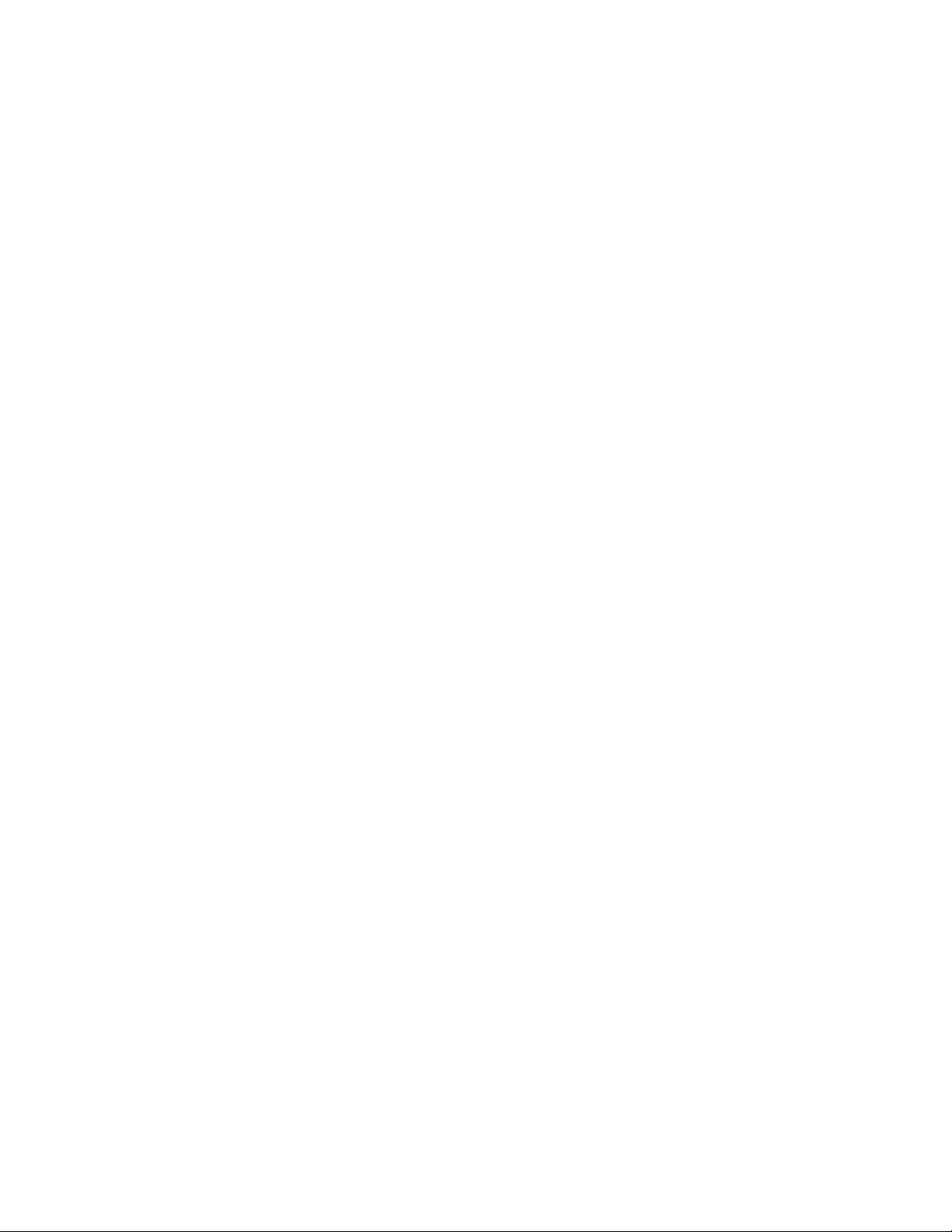
USER MANUAL
SurgeX
SX-1115ip-X
SX-1120ip-X
Web-Enabled Pow er Conditioning
Management System
Software Version: vQ110630G.123
Firmware Version: Q110630G.285
0
Page 2
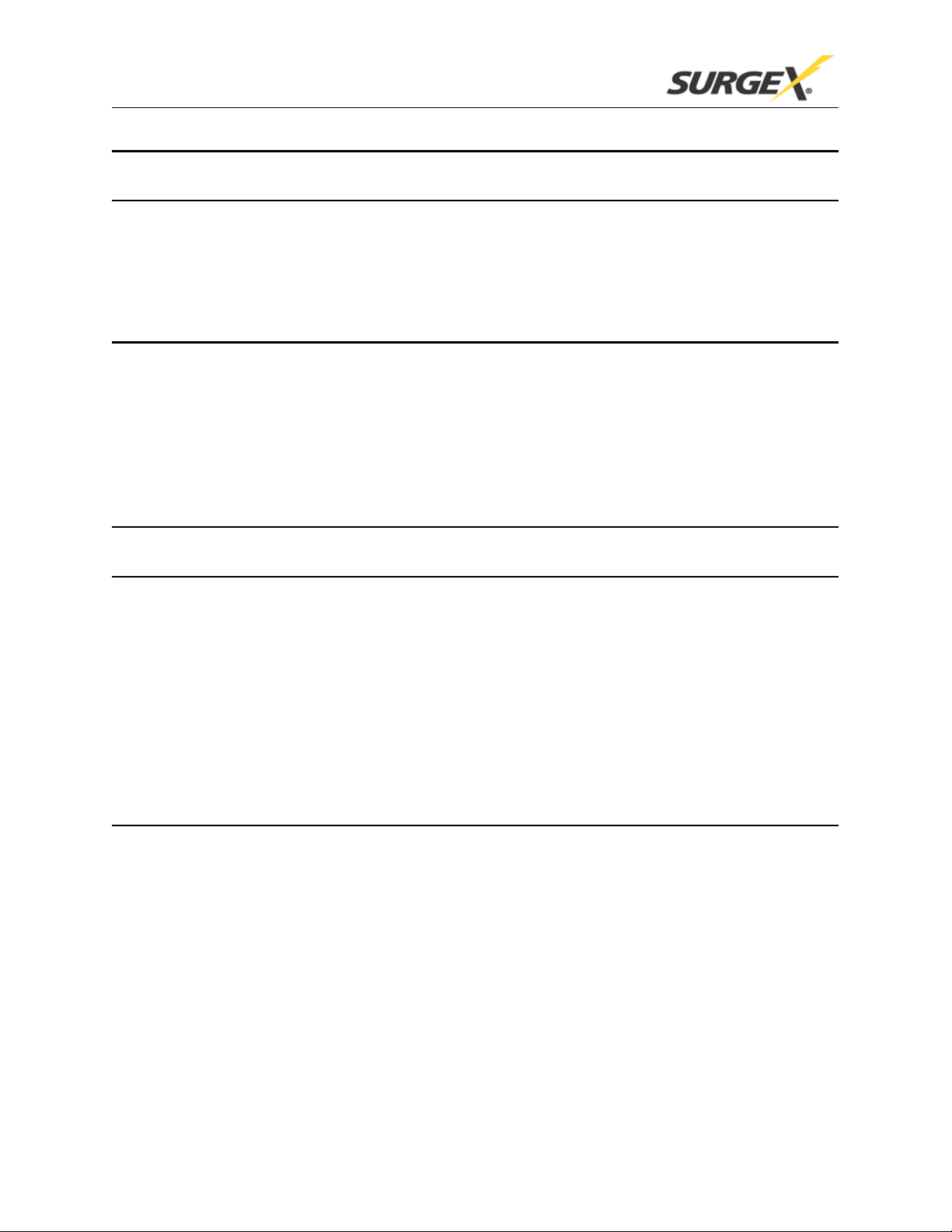
iControl Manual
INTRODUCTION......................................................................................................................... 3
INITIAL SET-UP.......................................................................................................................... 5
SETUP AND CONTROL UTILITY (SCU) ............................................................................................. 5
COMMAND LINE INTERFACE (CLI) .................................................................................................. 6
SETTING THE IP ADDRESS ............................................................................................................... 6
INSTALLATION .......................................................................................................................... 9
120 VOLT CONNECTIONS .................................................................................................................. 9
ETHERNET CONNECTION .................................................................................................................. 9
RS232 (SERIAL) PORT CONNECTION .................................................................................................. 9
DIAL LINE ........................................................................................................................................ 9
EXPANSION ...................................................................................................................................... 9
LED INDICATORS .................................................................................................................... 10
WEB SERVER ............................................................................................................................ 10
HEADER ......................................................................................................................................... 10
CONTROL ....................................................................................................................................... 11
STATUS .......................................................................................................................................... 11
DEVICE VIEW ................................................................................................................................. 11
UTLET STATUS ............................................................................................................................ 12
O
G
ROUP VIEW.................................................................................................................................. 12
GLOBAL VIEW ............................................................................................................................... 12
AUTOPING VIEW ............................................................................................................................ 13
COMMAND LINE INTERFACE (CLI) PROTOCOL .......................................................... 14
OUTLET COMMANDS ...................................................................................................................... 14
USER COMMANDS .......................................................................................................................... 15
DEVICE COMMANDS ...................................................................................................................... 16
GROUP COMMANDS ....................................................................................................................... 18
NETWORK COMMANDS .................................................................................................................. 19
WEB SERVER COMMANDS ............................................................................................................. 19
TELNET COMMANDS ...................................................................................................................... 19
AUTOPING COMMANDS ................................................................................................................. 20
EVENT COMMANDS ........................................................................................................................ 20
EMAIL COMMANDS ........................................................................................................................ 21
TIME COMMANDS .......................................................................................................................... 22
FIRMWARE UPLOAD COMMANDS ................................................................................................... 22
1
Page 3

iControl Manual
ADVANCED OPERATION ...................................................................................................... 23
DTMF CONTROL ........................................................................................................................... 23
TIMED EVENTS ............................................................................................................................... 24
AUTOPING ..................................................................................................................................... 25
SSL SECURITY ............................................................................................................................... 26
CERTIFICATE UPLOAD UTILITY ....................................................................................... 27
EMAIL NOTIFICATION .......................................................................................................... 28
SNMP ........................................................................................................................................... 29
FIRMWARE UPGRADES ........................................................................................................ 29
FRONT PANEL RESET BUTTON .......................................................................................... 29
SETUP AND CONTROL UTILITY (SCU) ............................................................................. 30
SNMP MIB .................................................................................................................................. 31
COMPLIANCE STATEMENTS .............................................................................................. 32
SPECIFICATIONS..................................................................................................................... 33
2
Page 4

iControl Manual
INTRODUCTION
The SurgeX® iControl SX-1115ip-X (SX-1120ip-X) is a single rack-space, 120V, 15 (20) amp,
AC power conditioner that can be controlled over a network or the internet. The iControl
incorporates SurgeX Advanced Series Mode® power conditioning and surge elimination, as well
as SurgeX Impedance Tolerant® EMI/RFI filtering. The simple web server structure allows basic
control of the outlets (and groups of outlets) and viewing of status information all from the home
page. The extensive programming and setup capabilities are accessed by a Setup and Control
Utility (SCU) or through a Command Line Interface (CLI).
Telnet and serial access use the same Command Line Interface (CLI) structure and syntax to
completely configure the iControl, or multiple iControls in a cluster configuration.
Up to 16 iControls can be linked together and controlled from a single web or CLI interface. One
master iControl provides the communication to the users and continuously receives status
information from the rest of the iControls in the cluster. Up to 128 outlets can be controlled in
this manner from one IP address.
Multiple outlets, across multiple iControls in clustered configurations, can be linked together in
named groups and managed together. This allows, for example, power cycling all devices of a
certain type together.
Up to 16 systems can be continuously monitored with AutoPing, with automatic power control
upon loss of contact. Reboot crashed systems, or provide auto power-up or –down for
environmental controls and notification systems.
Up to 16 users can be assigned administrator or user only rights, plus access to specific outlets
and groups. Users only see the outlets and groups they are assigned to.
The eight rear-mounted receptacles can each be individually controlled.
The metering includes the AC line voltage and total current draw.
Located on the rear panel are the input power cord, circuit breaker (15A or 20A), 8 NEMA 5-15
AC outlets, Serial connection (DCE, 9 pin D-subminiature), Network connection (RJ-45), Phone
connection (RJ-11), and Expansion Ports for cluster configurations.
3
Page 5

iControl Manual
The two front panel LEDs provide indication of AC power (red) and surge protection status
(green). Also located on the front panel is a recessed Reset button (used to reset the
Administrator password).
The extensive programming capabilities of the iControl allow sequencing and scheduling to be
set up, not just for the host unit, but also for other iControl units on the same network.
The internal modem (for models with internal modem option) supports data calls from terminal
devices using the CLI, and direct dial from a tone telephone for simple On/Off control when
more sophisticated means are not available.
Setup and Control functions can be linked to any SNMP v1 compatible manager. The iControl
MIB is available at surgex.com.
All activity can be reported to a syslog compatible server.
The iControl’s internal web server is secured with Secure Sockets Layer (SSL) encryption.
The iControl’s Certificate Utility can be used to create, manage, and upload SSL certificates.
4
Page 6

iControl Manual
INITIAL SET-UP
Setup and Control Utility (SCU)
The iControl Setup and Control Utility (SCU) utility provides the easiest means to find and
configure your iControl for use. The SCU can:
1. Automatically discover multiple iControls on a local network.
2. Add additional iControls not on the local network.
3. Download existing configurations from installed iControls.
4. Save existing configurations for later use or as backup.
5. Open saved configurations for change management.
6. Clone saved configurations for replication of similar configurations in multiple iControls.
7. Upload modified configurations to iControls.
8. Control outlets on one or more iControls throughout the network.
The iControl Setup and Control utility is available on the iControl CD or on the SurgeX website
at http://www.surgex.com
Note: The Setup and Control Utility only operates with iControls attached to the network.
iControls in a cluster configuration can be configured using the setup and control utility, if they
are attached to the network.
5
