Page 1

XPass D2
(XPD2-GKDBS, XPD2-GDBS, XPD2-GKDB, XPD2-GDB)
INSTALLATION GUIDE
Version 1.00
English
EN 101.00.XPD2-GKDB V1.00A
Page 2

Contents
Safety instructions ............................................................................................ 3
Introduction ...................................................................................................... 5
Components ................................................................................................................................................... 5
Name and function of each part ............................................................................................................... 6
Cables and connectors ...................................................................................................................................................... 7
Installation ........................................................................................................ 8
Fixing the bracket and the product .......................................................................................................... 8
Cable connection ......................................................................................................................................... 10
Power supply connection ..................................................................................................................................................10
RS-485 connection .............................................................................................................................................................10
Wiegand and other cable connections ........................................................................................................................11
Restoring the Factory Defaults .................................................................................................................... 11
Resetting the baud rate of RS-485 ............................................................................................................... 11
Product specifications .................................................................................. 12
Dimensions ................................................................................................................................................... 13
FCC compliance information ...................................................................... 14
Appendices ..................................................................................................... 15
Disclaimers ................................................................................................................................................... 15
Copyright notice .......................................................................................................................................... 15
Open Source License .................................................................................................................................... 15
MIT License ........................................................................................................................................................................15
Page 3
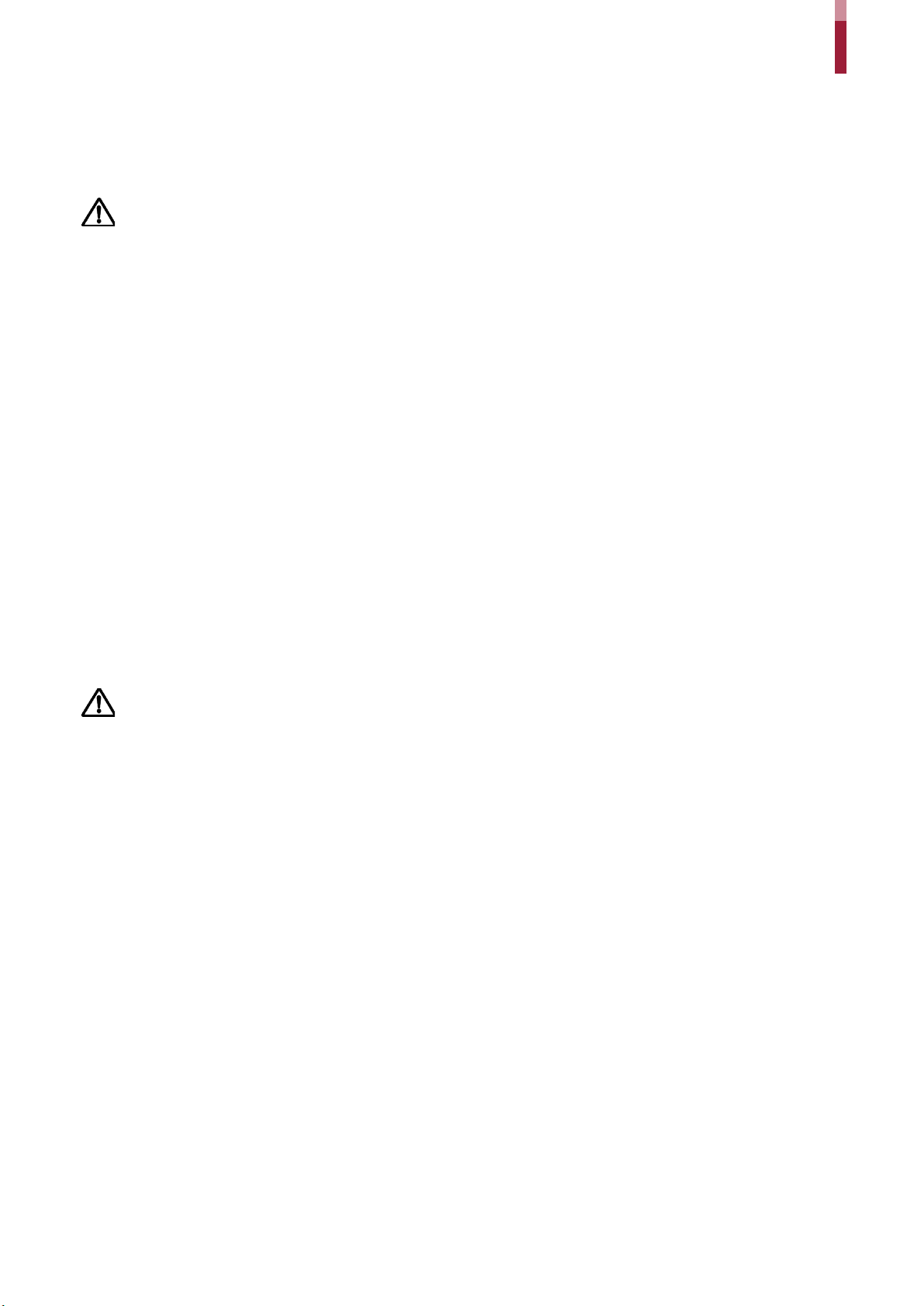
Safety instructions
Safety instructions
Observe the following instructions to use the product safely and prevent any risk of injury or property damage.
Warning
Noncompliance of instructions could lead to serious injury or death.
Installation
Do not install the product in a place with direct sunlight, moisture, dust, or soot.
• A fire or electric shock may occur.
Do not install the product in a place with heat from an electric heater.
• A fire or electric shock may occur due to overheating.
Install the product in a dry place.
• Otherwise, a product damage or electric shock may occur due to moisture.
Install the product in a place with no electromagnetic interference.
• Otherwise, a product damage or electric shock may occur.
The user should not install or repair the product independently.
• A fire, electric shock, or personal injury may occur.
• If the product has been damaged due to independent installation or repair of the product by the user, free A/S service will not
be provided.
Operation
Do not allow liquids such as water, beverages, or chemicals get into the product.
• A fire, electric shock, or product damage may occur.
Caution
Noncompliance of instructions could lead to minor injury or product damage.
Installation
Do not install the power supply cable in a place where people pass by.
• Product damage or physical injury may occur.
Do not install the product near a highly magnetic object such as a magnet, TV, (especially CRT) monitor, or speaker.
• A product failure may occur.
If installing the product outside where the product is completely exposed, it is recommended to install the product together with
the enclosure.
Keep the minimum separation distances between the devices when install multiple devices.
• Otherwise, RF performance is affect to the other device, the devices may not operate normally.
3
Page 4

Safety instructions
Operation
Do not drop the product or apply an impact to the product.
• A product failure may occur.
When cleaning the product, wipe the product with a soft and dry cloth and no water, benzene or alcohol.
• Otherwise, a product failure may occur.
4
Page 5
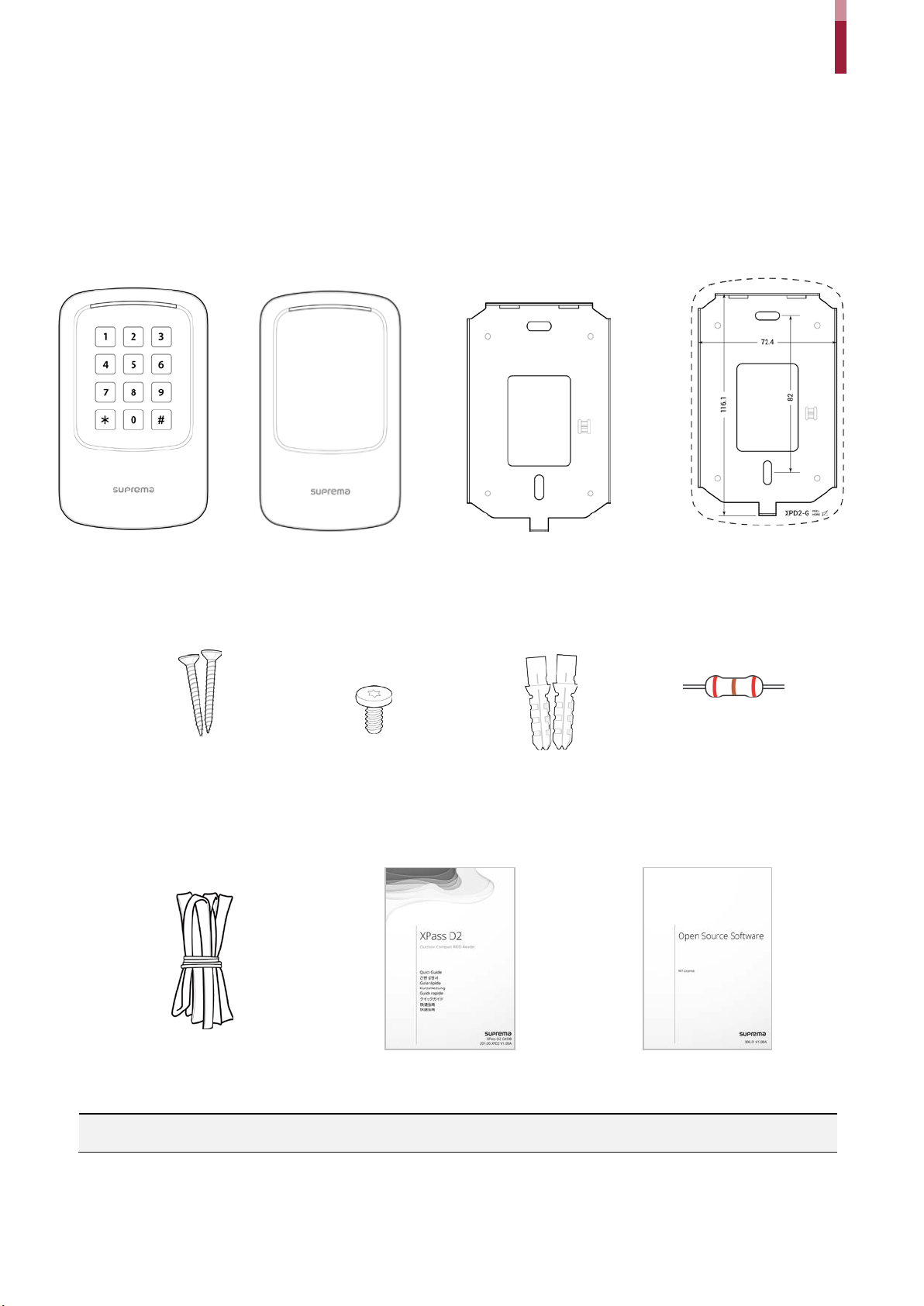
Introduction
• Components may vary according to the installation environment.
PVC Anchor x 2
Wall Fixing Screw x 2
120 Ω resistor
Open Source Software Guide
Bracket Fixing Screw
Quick Guide
Shrink Tube
Components
Introduction
XPass D2
(Star Shaped)
Wall Bracket
Drilling Template
NOTE
5
Page 6
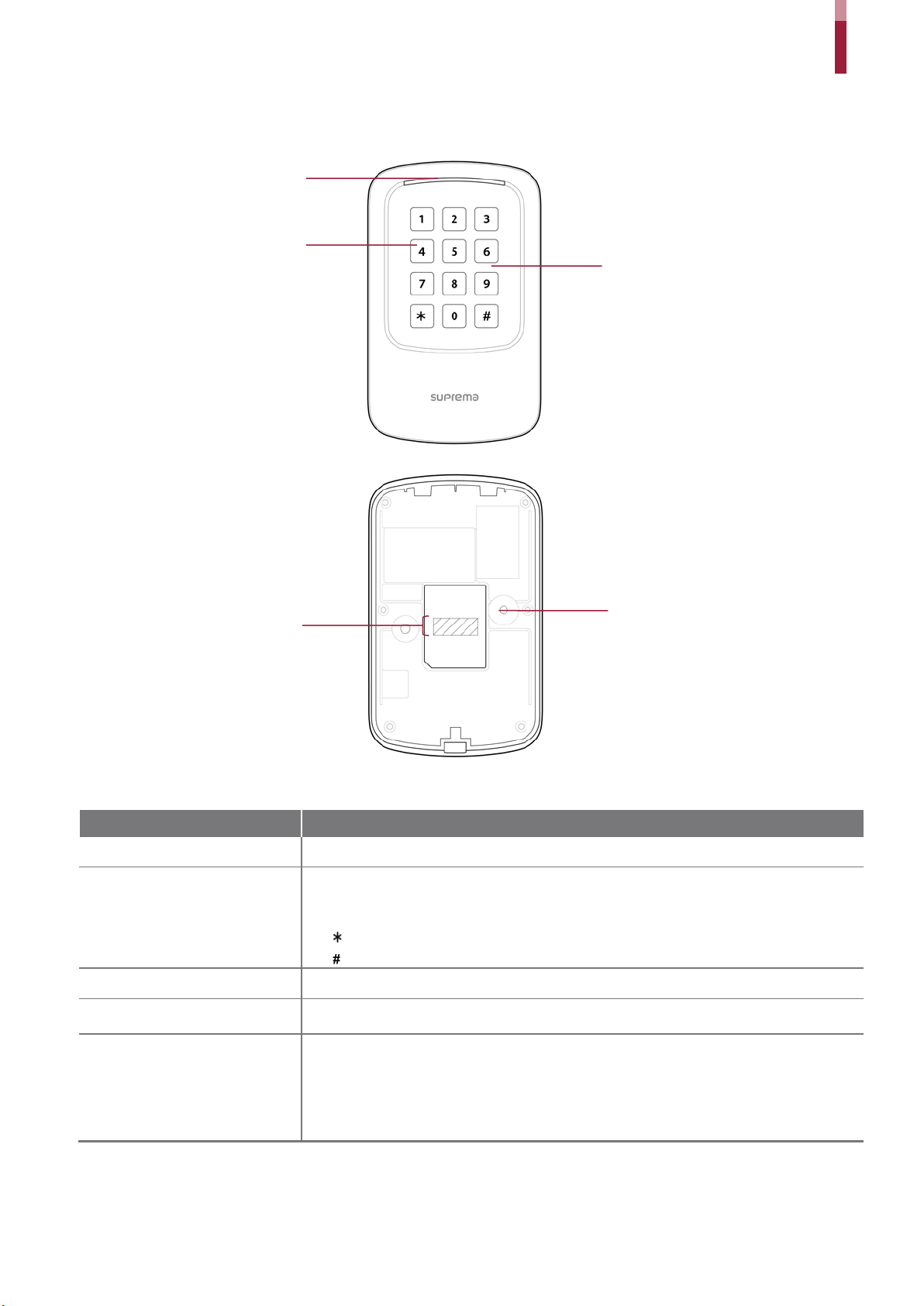
Name and function of each part
Used to authenticate by entering the user ID directly. If you want to enter the ID directly,
: Used to finish entering.
• Power cable
• Tamper cable
RF card
LED lamp
Reset button
Cable
Keypad
Introduction
authentication unit
Name Description
LED lamp Indicates the operational status of the device with the color of the LED lamp.
change the authentication method settings in BioStar 2.
Keypad
RF card authentication unit Reads RF cards for entering and exiting.
Reset button Initialize the device.
Cable
• 0 ~ 9: Enters number.
• : Separates the FC code from the ID when entering the Wiegand card ID.
•
• RS-485 cable
• Wiegand output cable
• LED input cable
• Beep input cable
6
Page 7

Name and function of each part
• Power cable
Tamper cable
RF card
LED lamp
Reset button
Cable
Introduction
authentication unit
Name Description
LED lamp Indicates the operational status of the device with the color of the LED lamp.
RF card authentication unit Reads RF cards for entering and exiting.
Reset button Initialize the device.
• RS-485 cable
Cable
• Wiegand output cable
• LED input cable
• Beep Input cable
•
6
Page 8

Cables and connectors
1
PWR +VDC
Red 2 GND
Black (White stripe)
3
485 TRXN
Yellow (Black stripe)
4
485 TRXP
Blue (White stripe)
5
WG D0
Green
6
WG D1
White
7
LED RED
Orange
8
LED GRN
Brown
9
BEEP
Purple
10
TMPR
Gray
Introduction
Pin Name Color
7
Page 9

Name and function of each part
• Power cable
Tamper cable
RF card
LED lamp
Reset button
Cable
Introduction
authentication unit
Name Description
LED lamp Indicates the operational status of the device with the color of the LED lamp.
RF card authentication unit Reads RF cards for entering and exiting.
Reset button Initialize the device.
• RS-485 cable
Cable
• Wiegand output cable
• LED input cable
• Beep Input cable
•
6
Page 10

Installation
• To avoid RF interference, a minimum separation distance must be maintained.
Installation
Fixing the bracket and the product
1 Determine the correct position to install the bracket using the provided drilling template. Fix the bracket firmly using fixing
screws through the bracket to the position where XPass D2 will be installed.
NOTE
• If installing XPass D2 on a concrete wall, drill holes, insert PVC anchors, and fix them with fixing screws.
Wall
Wall
Wall thickness
Distance
Wall
Wall
Wall thickness
430 mm
430 mm
Distance
Wall thickness Distance
100 mm 400 mm
120 mm 380 mm
150 mm 380 mm
8
Page 11

2 Install XPass D2 onto the fixed bracket.
Installation
Wall
3 Assemble XPass D2 with the bracket by rotating the product fixing screw.
Wall
Wall
Wall
NOTE
• When assembling the product with the bracket, you can use the included bracket fixing screw(Star Shaped) instead of the product
fixing screw for enhanced security.
9
Page 12

Cable connection
is the same or larger than the total power consumption required for the terminal and another device.
connect it to both ends of the daisy chain connection.
Control device
DC power
DC power
XPass D2 can be used as an RFID card reader by connecting to a master device or a CoreStation.
Power supply connection
XPass D2
1 - PWR +VDC Red
2 - GND Black (White stripe)
Installation
NOTE
• Use a power supply adaptor of DC 12 V (± 10%) with a minimum of 1,500 mA which has obtained the approval of IEC/EN 60950-1. If
you wish to connect and use another device to the power supply adaptor, you should use an adaptor with a current capacity which
RS-485 connection
XPass D2
1 - PWR +VDC Red
2 - GND Black (White stripe)
3 - 485 TRXN Yellow (Black stripe)
4 - 485 TRXP Blue (White stripe)
NOTE
• Use an AWG24 twisted pair with a maximum length of 1.2 km for the RS-485 cable.
• If connecting with a RS-485 daisy chain, connect the termination resistor (120 Ω) to both ends of the daisy chain connection. If
connected to the middle line, the signal level becomes smaller and the communication performance will deteriorate. Make sure to
10
Page 13

Wiegand and other cable connections
1
9600
Cyan
2
19200
Blue
3
38400
Magenta
4
57600
White
5
115200
Red
Control device
DC power
Installation
1 - PWR +VDC Red
2 - GND Black (White stripe)
5 - WG D0 Green
6 - WG D1 White
7 - LED RED Orange
8 - LED GRN Brown
9 - BEEP Purple
10 - TMPR Gray
Restoring the Factory Defaults
This will delete all data and root certificate on the device and reset the settings.
1 Turn the power on.
XPass D2
2 Press the reset button three times quickly.
3 When the yellow LED is blinking, press the reset button again.
NOTE
• If there is no root certificate on the device, you cannot restore the factory defaults.
Resetting the baud rate of RS-485
1 Turn the power on.
2 Press and hold the reset button for more than 2 seconds. When the device change to setup mode, the yellow LED is blinking.
3 Depending on the number of times the reset button was pressed, the baud rate changes. You can recognize the baud rate
according to the LED color.
The number of times Baud Rate LED Color
4 The LED blinks for 5 seconds with the color set as the above. The baud rate is set once you hear a beep sound.
NOTE
• If you do not press the reset button after changing to the setup mode, the baud rate is set to 115200.
11
Page 14

Product specifications
LF card option
EM
HF card option
MIFARE, MIFARE Plus, DESFire/EV1, FeliCa
NFC card
Supported
BLE card
Supported
RF read range *
MIFARE/DESFire/EM : 50 mm, FeliCa: 30 mm
CPU
80 MHz
Memory
256 KB Flash + 64 KB RAM
LED
Multi-color
Sound
Multi-tone Buzzer
Operating temperature
-35 °C - 65 °C
Storage temperature
-40 °C - 70 °C
Operating humidity
0% - 95 %, non-condensing
Storage humidity
0% - 95 %, non-condensing
Dimension (W x H x D)
80 mm x 130 mm x 25 mm
Device: 145 g
Bracket: 52 g (Including washer and bolt)
IP rating
IP65, IP67
IK rating
IK08
Certificates
CE, FCC, KC, RoHS, REACH, WEEE, SIG
RS-485
1ch
Wiegand
1ch
LED
2ch
Beep
1ch
Tamper
Supported
Voltage: DC 12 V, Current: Max. 400 mA
* Use 12 VDC, 1.5A power supply.
Min. 3 V
Max. 5 V
LED, Beep input VIL
Max. 1 V
LED, Beep Pull-up resistance
4.7kΩ (The input ports are pulled up with 4.7kΩ.)
Wiegand output VOH
Min. 4.8 V
Wiegand output VOL
Max. 0.2 V
Wiegand output Pull-up
resistance
Product specifications
Category Feature
Credential
General
Weight
Interface
Power
Specification
XPD2-GKDB
LED, Beep input VIH
Electrical
Internally pulled up with 1 kΩ
* RF read range will vary depending on the installation environment.
12
Page 15

Dimensions
25
72.4
116.1
130
80
Product specifications
(Unit: mm)
* The tolerance is ±0.3mm.
13
Page 16

Dimensions
72.4
116.1
130
80
Product specifications
(Unit: mm)
* The tolerance is ±0.3mm.
25
13
Page 17

FCC compliance information
compliance information
Copyright notice
The copyright of this document is vested in Suprema. The rights of other product names, trademarks and registered trademarks are vested
in each individual or organization that owns such rights.
Warning & Safety Information
14
Page 18

Appendices
Appendices
Disclaimers
• The information in this manual is provided with regard to the Suprema's products.
• The right to use is acknowledged only for products included in the terms and conditions of the sales agreement guaranteed
by Suprema. The right of license to other intellectual property rights not discussed in this manual is not acknowledged.
• Suprema does not guarantee or hold responsibility for the suitability and commerciality of the product for a specific purpose,
or the infringement of patent, copyright, or other intellectual property rights with regard to sales or usage of Suprema's
products.
• Do not use the product of Suprema under the situations related to medical, rescue of human lives, or maintenance of life, as a
person may get injured or lose his/her life due to product malfunction. If an accident occurs while a consumer is using the
product under the situations described as examples above, employees, subsidiaries, branches, affiliated companies and
distributors of Suprema do not accept responsibility nor will they reimburse for all related direct and indirect expenses or
expenditure including attorney fees even if the consumer has discovered any shortcomings in the product design or
manufacturing process and claims this as a significant fault.
• Suprema may modify the product size and specifications at any time without proper notice in order to improve the safety,
function and design of the product. Designers must keep in mind that functions or descriptions indicated as "to be
implemented" or "undefined" may change at any time. Suprema will implement or define such functions or descriptions in the
near future and Suprema accepts no responsibility for compatibility issues and any other problems arising from such
compatibility issues.
• If you wish to obtain the newest specifications before ordering the product, contact Suprema through a Sales Representative
or local distributor of Suprema.
Copyright notice
The copyright of this document is vested in Suprema. The rights of other product names, trademarks and registered trademarks
are vested in each individual or organization that owns such rights.
Open Source License
MIT License
Permission is hereby granted, free of charge, to any person obtaining a copy of this software and associated documentation files
(the "Software"), to deal in the Software without restriction, including without limitation the rights to use, copy, modify, merge,
publish, distribute, sublicense, and/or sell copies of the Software, and to permit persons to whom the Software is furnished to do
so, subject to the following conditions:
The above copyright notice and this permission notice shall be included in all copies or substantial portions of the Software.
THE SOFTWARE IS PROVIDED "AS IS", WITHOUT WARRANTY OF ANY KIND, EXPRESS OR IMPLIED, INCLUDING BUT NOT
LIMITED TO THE WARRANTIES OF MERCHANTABILITY, FITNESS FOR A PARTICULAR PURPOSE AND NONINFRINGEMENT. IN NO
EVENT SHALL THE AUTHORS OR COPYRIGHT HOLDERS BE LIABLE FOR ANY CLAIM, DAMAGES OR OTHER LIABILITY,
WHETHER IN AN ACTION OF CONTRACT, TORT OR OTHERWISE, ARISING FROM, OUT OF OR IN CONNECTION WITH THE
SOFTWARE OR THE USE OR OTHER DEALINGS IN THE SOFTWARE.
15
Page 19

Appendix
Suprema UK.
9 New Street Chambers, 67A New Street, Birmingham, B2 4DU
Tel. +44 (0) 800 368 8123
Escape clause
• The information in this manual is provided with regard to the Suprema's products.
• The right to use is acknowledged only for products included in the terms and conditions of the sales agreement guaranteed by
Suprema. The right of license to other intellectual property rights not discussed in this manual is not acknowledged.
• Suprema does not guarantee or hold responsibility for the suitability and commerciality of the product for a specific purpose, or the
infringement of patent, copyright, or other intellectual property rights with regard to sales or usage of Suprema's products.
• Do not use the product of Suprema under the situations related to medical, rescue of human lives, or maintenance of life, as a person
may get injured or lose his/her life due to product malfunction. If an accident occurs while a consumer is using the product under the
situations described as examples above, employees, subsidiaries, branches, affiliated companies and distributors of Suprema do not
accept responsibility nor will they reimburse for all related direct and indirect expenses or expenditure including attorney fees even if
the consumer has discovered any shortcomings in the product design or manufacturing process and claims this as a significant fault.
• Suprema may modify the product size and specifications at any time without proper notice in order to improve the safety, function and
design of the product. Designers must keep in mind that functions or descriptions indicated as "to be implemented" or "undefined"
may change at any time. Suprema will implement or define such functions or descriptions in the near future and Suprema accepts no
responsibility for compatibility issues and any other problems arising from such compatibility issues.
• If you wish to obtain the newest specifications before ordering the product, contact Suprema through a Sales Representative or local
distributor of Suprema.
Suprema Inc.
17F Parkview Tower, 248, Jeongjail-ro, Bundang- gu, Seongnam-si, Gyeonggi-do, 13554, Rep. of KOREA
Tel: +82 31 783 4502 I Fax: +82 31 783 4503 I Inquiry: sales@supremainc.com
©2018
Suprema Inc. Suprema and identifying product names and numbers herein are registered trade marks of Suprema, Inc. All non-Suprema brands and product names are
trademarks or registered trademarks of their respective companies. Product appearance, build status and/or specifications are subject to change without notice.
