SUPERSONIC SC 64SW User Manual
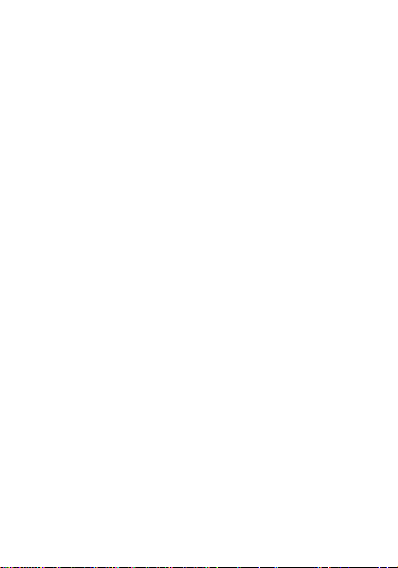
Smart Watch
User Guide
Please read the manual before use.

The information in this document won't be modified or
extended in accordance with any notice.
The watch should be charging 2 hours at least before use.
1. Product specs
Model: SC-64SW
2G GSM/GPRS 850/900/1800/1900 with micro SIM
Memory: RAM 16MB+ ROM 8MB, support micro SD up to 32GB
Capacitive touch IPS screen 1.54‖ 240*240 pixel
Bluetooth version 4.0
Camera 0.3MP
Function: mobile phone, SMS, anti-lost, alarm, music player,
camera, video player, pedometer, sleep monitor, sedentary reminder,
Information notification (Gmail, Facebook, and so on)
Battery Lithium-ion 3.7V 300mAh
2. Product details:
2.1 Product details
Power button: Power On/Off;Awaken/turn off screen;Back to main
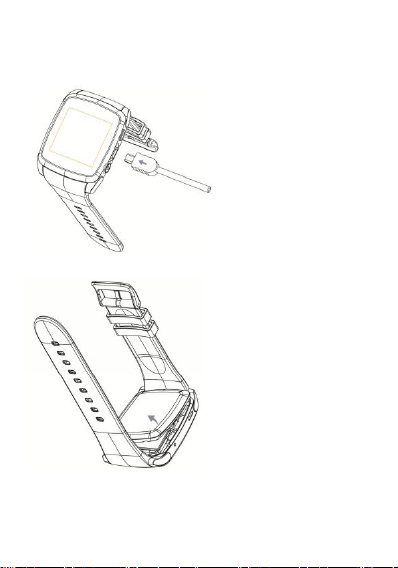
menu
Touch screen: each function (main menu) will be shown and
displayed on capacitive touch screen.
USB port: Charging/Data;
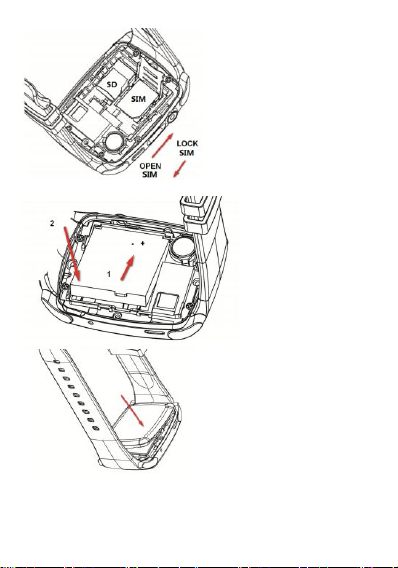
SD and SIM: Install micro SD card and micro SIM card
Install battery
2.2 Products quick into

You can enter into next page by sliding screen up, and return to last
page by sliding screen down; enter into the sub-menu after clicking
selected menu, and return to upper menu after sliding from left to right. It
is will be in mistake for a click if the drag distance too short.
2.3 Clock Display
Setting method:
Method 1: Power on, when the phone in clock mode, please long press
middle screen and set different clock interfaces if you like.
Method 2: Power on, Main menu: settings--clock—clock type; choose the
clock mode if you like.
3. Product quick use
3.1 Download and install the Sync software.
Search Fundo Wear APP in Apple Store, down load the APP and install it in
