Supersonic IQ-140TWS User Manual
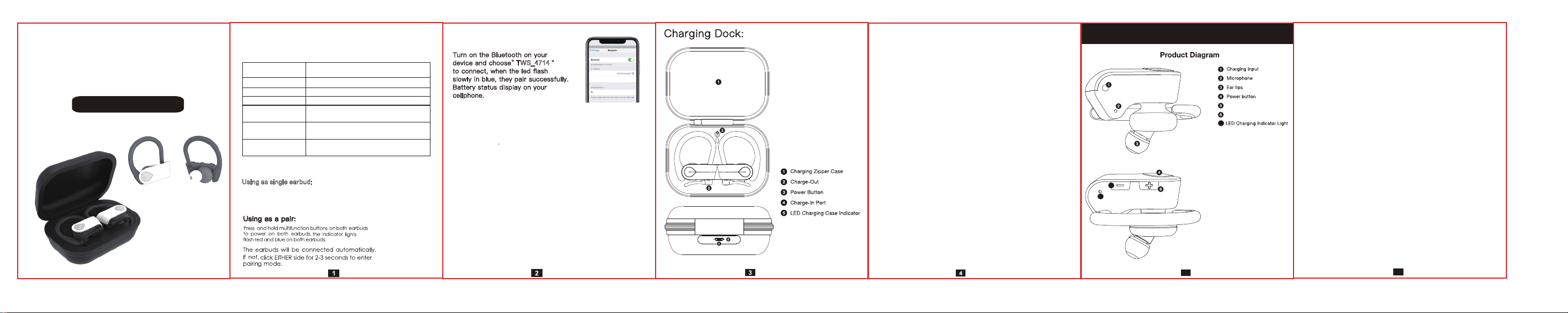
TRUE WIRELESS SPORTS EARBUDS
WITH CHARGING CASE
Model 4714 User Manual
MAD E IN CH INA
Spectfi ca tions:
True wireles s stereo (TWS), re al no wires desig n, individual l eft and right
c
hannel , HIFI sound, bot h the left and rig ht earbud are Blue tooth enabled ,
could be u sed separately, or u sed as one pair.
Blueto oth version:
Blueto oth Mode:
Blueto oth Frequency:
Blueto oth Range:
Batter y capacity:
Talk/Play ti me:
Standby t ime:
V5.0, u ltra low consu mption
A2DP1 .3/HFP1.6/ HSP1.2/AVRCP 1.6/D11 .3.
2.4GH Z
10 meter s with no obsta cles
Ea
rbud: 7 0mah recharge able Li-ion bat tery
Chargi ng dock:35 0mah (option al)
Singl e earbud mode: Up to 5 hours
One Pair ea rbuds mode: Up to 5 hours
Up to 120 ho urs
Abo ut pairing:
Usin g as sing le earb ud:
Long pre ss the multi-f unction butt on until the led f lashing in red a nd blue
altern ately, then turn o n the Bluetoot h on your device a nd select "IQ- 140TWS"
on your li st, there woul d be reminding vo ice saying "co nnected", then y ou
could e njoy music or ma king phone cal ls, it suppor ts reportin g incoming cal ls.
will
TWS_4714
TWS_4714
To TURN O FF-pr ess and h old the m ultif uncti on butt on on eit her ear bud
unt il the LE D flash es red fo r three ti mes.
Blu etooth usa ge:
1.Mak ing phone call s:
Be sure th e earphone con nected with yo ur mobile phon e, and then you ca n
make pho ne calls. When m aking calls, p ress functio n button on eith er earbud s
once to an swer; press a nd hold functi on button to reje ct.
When th e earphones are i n music mode, yo u dial your late st number by qui ck
quick p ress the functi on button on eit her earbuds fu nction butto n 2 times.
(redia l the latest num ber).
2. Liste ning to music:
Be sure th e earphone con nected with yo ur mobile phon e, then you can
list
en to musi c on your music li st. Shortly p ress the power b utton to stop
the mus ic and replay by pr ess again. Pres s and hold"+" &" -" for Voice +/-;
press "+ " &"-" for Next/ Previous.
3.Cha rging:
There is r eminding sou nd when batter y is low, and the led w ould flash in
red at the s ame time. When t aking charge , the led would be i n red, and
turns i n blue when f ully charged .
Note:t he earphone wo uld be forced to s hut down when ch arging even if
they are p ower ON before c harging.
2
1. Pu t the ear buds in to the co rrespo ndenc e dock , plug th e charg e-out t o the
Diagram
ear buds, p ress th e power b utton in t he char ging ca se to sta rt char ging.
2. Use charging dock to charge earbuds: LED indicator on earbuds show in red
for charging, earbuds indicator turn off when fully charged. Charging dock shows
in blue as power on.
3.Use USB cable to charge charging dock: LED indicator on charging dock lights
in RED for charging, LED indicator turn off when fully charged.
Warnings:
1.Ple ase do not overus e this earpho ne or put it under h eavy pressure ,
keep awa y from wet and heat .
2.Keep a way from WIFI, ro uter or other hi gh frequency t ransmittin g
equip ment to prevent i nterruption of s ignal receiv ing.
3.Ple ase use this ear phone under it s working rang e (10meters) , and the
effec t would be better i f there is no obst acle between t he connected
devic es.
4.Use t his Bluetooth e arphone to con nect any devic e with Bluetoo th
funct ion.
5.Ple ase DO NOT use too muc h force on earbud s/charging d ock when
chargi
ng/pai ring.
2
5
7
5
“-” b utton
“+” b utton
7
Packag e contains:
1. Earb uds x 1
2. Charg ing case x 1
3. Micro U SB charging ca ble x 1
4. User m anual x 1
Troubles hooting Tips :
* If only o ne earbud is wor king, press the o ther earbud to re connect.
* If pairi ng two earbuds d oes not work , turn off the e arbuds and res tart.
* Make sure y our earbuds ar e within range of
* Make sure y our earbud is ch arged.
your sma rt device.
6
