Supermicro SSE-F3548S, SSE-F3548SR User Manual

Supermicro SSE-F3548S/SSE-F3548SR Configuration User’s Guide
1
SSE-F3548S/SSE-F3548SR
Switch Configuration
Revision 1.0
User’s Guide

Supermicro SSE-F3548S/SSE-F3548SR Configuration User’s Guide
2
The information in this USER’S GUIDE has been carefully reviewed and is believed to be accurate. The
vendor assumes no responsibility for any inaccuracies that may be contained in this document, makes no
commitment to update or to keep current the information in this manual, or to notify any person
organization of the updates. Please Note: For the most up-to-date version of this manual, please see our
web site at www.supermicro.com
Super Micro Computer, Inc. (“Supermicro”) reserves the right to make changes to the product described in
this manual at any time and without notice. This product, including software, if any, and documentation
may not, in whole or in part, be copied, photocopied, reproduced, translated or reduced to any medium or
machine without prior written consent.
DISCLAIMER OF WARRANTY ON SOFTWARE AND MATERIALS. You expressly acknowledge and agree that
use of the Software and Materials is at your sole risk. FURTHERMORE, SUPER MICRO COMPUTER INC. DOES
NOT WARRANT OR MAKE ANY REPRESENTATIONS REGARDING THE USE OR THE RESULTS OF THE USE OF
THE SOFTWARE OR MATERIALS IN TERMS OF THEIR CORRECTNESS, ACCURACY, RELIABILITY, OR
OTHERWISE. NO ORAL OR WRITTEN INFORMATION OR ADVICE GIVEN BY SUPER MICRO COMPUTER INC.
OR SUPER MICRO COMPUTER INC. AUTHORIZED REPRESENTATIVE SHALL CREATE A WARRANTY OR IN ANY
WAY INCREASE THE SCOPE OF THIS WARRANTY. SHOULD THE SOFTWARE AND/OR MATERIALS PROVE
DEFECTIVE, YOU (AND NOT SUPER MICRO COMPUTER INC. OR A SUPER MICRO COMPUTER INC.
AUTHORIZED REPRESENTATIVE) ASSUME THE ENTIRE COST OF ALL NECESSARY SERVICE, REPAIR, OR
CORRECTION.
LIMITATION OF LIABILITY. UNDER NO CIRCUMSTANCES INCLUDING NEGLIGENCE, SHALL SUPER MICRO
COMPUTER INC. BE LIABLE FOR ANY INCIDENTAL, SPECIAL, OR CONSEQUENTIAL DAMAGES THAT RESULT
FROM THE USE OR INABILITY TO USE THE SOFTWARE OR MATERIALS, EVEN IF SUPER MICRO COMPUTER
INC. OR A SUPER MICRO COMPUTER INC. AUTHORIZED REPRESENTATIVE HAS BEEN ADVISED OF THE
POSSIBILITY OF SUCH DAMAGES.
Any disputes arising between manufacturer and customer shall be governed by the laws of Santa Clara
County in the State of California, USA. The State of California, County of Santa Clara shall be the exclusive
venue for the resolution of any such disputes. Super Micro's total liability for all claims will not exceed the
price paid for the hardware product
Manual Revision 1.0
Release Date: 07/03/2018
Unless you request and receive written permission from Super Micro Computer, Inc., you may not copy any part of
this document.
Information in this document is subject to change without notice. Other products and companies referred to herein
are trademarks or registered trademarks of their respective companies or mark holders.
Copyright © 2018 by Super Micro Computer, Inc.
All rights reserved.
Printed in the United States of America
.
.
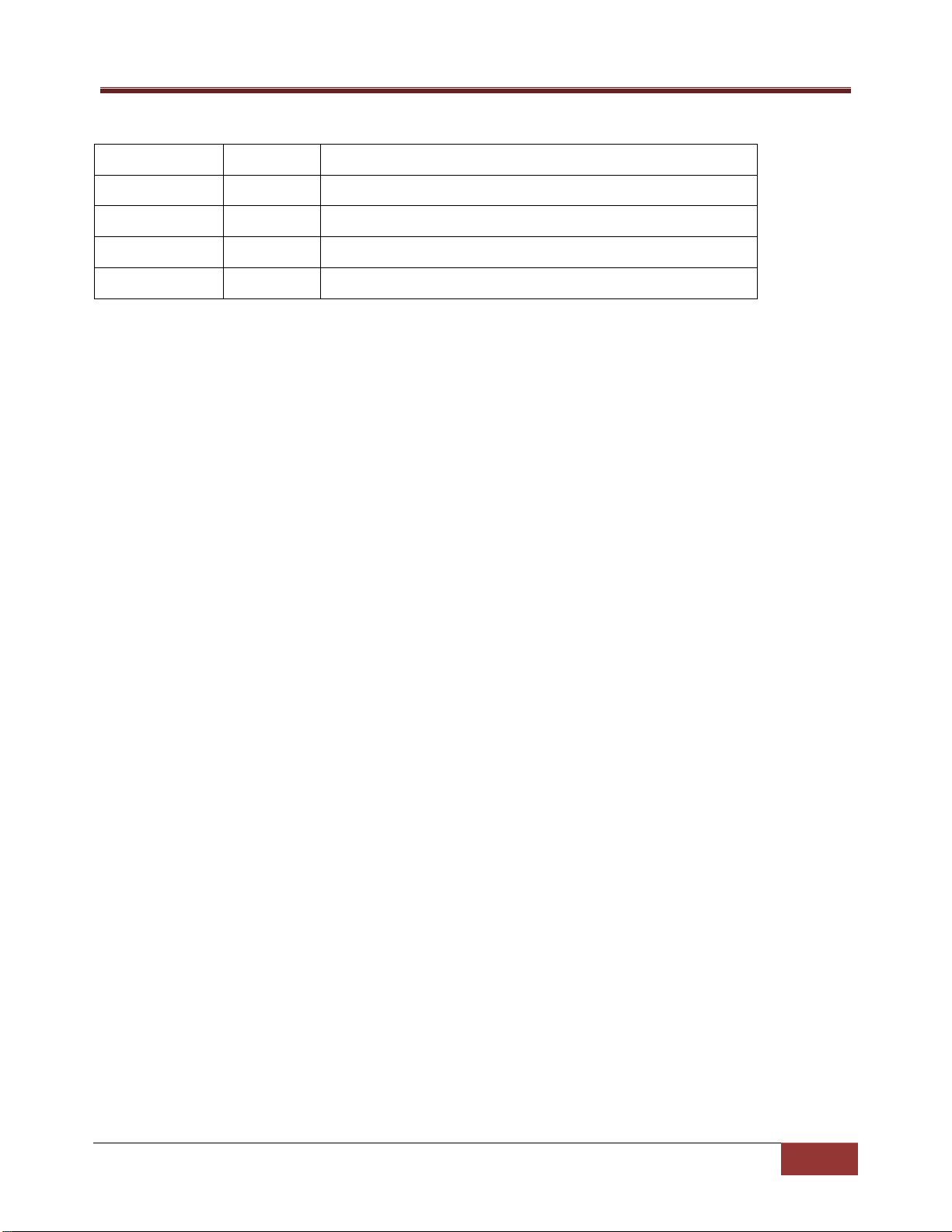
Supermicro SSE-F3548S/SSE-F3548SR Configuration User’s Guide
3
Date
Revision
Description
07/03/2018
1.0
Initial document.
Document Revision History

Supermicro SSE-F3548S/SSE-F3548SR Configuration User’s Guide
4
Contents
1 Introduction ................................................................................................................................... 13
1.1 Features ....................................................................................................................... 13
1.2 Cables .......................................................................................................................... 14
1.3 Management Interface ................................................................................................. 15
1.3.1 Console Port ..................................................................................................................... 15
2 System Configuration ..................................................................................................................... 16
2.1 Management IP ............................................................................................................ 16
2.1.1 Static Management IP Address ......................................................................................... 16
2.1.2 DHCP ................................................................................................................................ 16
2.1.3 Default IP Gateway ........................................................................................................... 17
2.2 Management Access ..................................................................................................... 18
2.2.1 User Login ........................................................................................................................ 18
2.2.2 Enable .............................................................................................................................. 19
2.2.3 Enable Password .............................................................................................................. 19
2.2.4 IP Authorized Manager ..................................................................................................... 20
2.3 Interface Properties ...................................................................................................... 22
2.3.1 Description ....................................................................................................................... 22
2.3.2 Negotiation ...................................................................................................................... 25
2.3.3 Speed ............................................................................................................................... 28
2.3.4 Duplex Operation ............................................................................................................. 32
2.3.5 MTU ................................................................................................................................. 32
2.3.6 Flow Control ..................................................................................................................... 34
2.3.7 Storm Control ................................................................................................................... 36
2.3.8 Forward Error Correction (FEC) Mode ............................................................................... 37
2.4 Time Management ....................................................................................................... 38
2.4.1 NTP Server ....................................................................................................................... 39
2.4.2 Enable/Disable NTP .......................................................................................................... 40
2.4.3 NTP Authentication .......................................................................................................... 40
2.4.4 NTP Broadcast .................................................................................................................. 41
2.4.5 System Clock .................................................................................................................... 42
2.4.6 Time Zone ........................................................................................................................ 43

Supermicro SSE-F3548S/SSE-F3548SR Configuration User’s Guide
5
2.5 System Management .................................................................................................... 44
2.5.1 Switch Name .................................................................................................................... 45
2.5.2 Switch Contact ................................................................................................................. 46
2.5.3 System Location ............................................................................................................... 47
2.5.4 System MTU ..................................................................................................................... 48
2.5.5 Static MAC ........................................................................................................................ 51
2.5.6 MAC Aging........................................................................................................................ 53
2.6 System Logging (Syslog) ................................................................................................ 53
2.6.1 Enable/Disable Syslog ....................................................................................................... 54
2.6.2 Syslog Server .................................................................................................................... 55
2.6.3 Console Log ...................................................................................................................... 56
2.6.4 Log File ............................................................................................................................. 56
2.6.5 Logging Buffer .................................................................................................................. 58
2.6.6 Facility .............................................................................................................................. 59
2.6.7 Traps ................................................................................................................................ 60
2.6.8 Clear Log Buffer ................................................................................................................ 62
2.6.9 Clear Log File .................................................................................................................... 63
2.7 Configuration Management .......................................................................................... 63
2.7.1 Save Startup-Config .......................................................................................................... 63
2.7.2 Save Running Configuration to File ................................................................................... 64
2.7.3 Configuring Startup Config File Name ............................................................................... 65
2.7.4 Copy Startup-config .......................................................................................................... 66
2.7.5 Copy File ........................................................................................................................... 66
2.7.6 Deleting a Saved Configuration ......................................................................................... 67
2.7.7 Firmware Upgrade ............................................................................................................ 67
2.7.8 Boot-up Options ............................................................................................................... 68
2.7.9 Reset to Factory Defaults .................................................................................................. 69
2.8 Zero Touch Provisioning ............................................................................................... 69
2.8.1 ZTP Config Restore ........................................................................................................... 69
2.8.2 ZTP Info ............................................................................................................................ 73
2.8.3 ZTP Firmware Upgrade ..................................................................................................... 73
2.8.4 Disable ZTP ....................................................................................................................... 76

Supermicro SSE-F3548S/SSE-F3548SR Configuration User’s Guide
6
2.8.5 DHCP Vendor Class ........................................................................................................... 76
2.9 Tracking Uplink Failures ................................................................................................ 77
3 VLAN.............................................................................................................................................. 78
3.1 VLAN Basics .................................................................................................................. 78
3.2 VLAN Support ............................................................................................................... 78
3.3 VLAN Numbers ............................................................................................................. 81
3.4 VLAN Defaults .............................................................................................................. 81
3.5 Creating VLANs ............................................................................................................. 82
3.6 Removing VLANs .......................................................................................................... 82
3.7 VLAN Name .................................................................................................................. 83
3.8 Port Based VLANs ......................................................................................................... 85
3.8.1 Access Ports ..................................................................................................................... 85
3.8.2 Trunk Ports ....................................................................................................................... 87
3.8.3 Hybrid Ports ..................................................................................................................... 93
3.9 MAC Based VLANs ........................................................................................................ 97
3.10 Protocol Based VLANs................................................................................................. 100
3.11 Acceptable Frame Types ............................................................................................. 104
3.12 Ingress Filter ............................................................................................................... 105
3.13 VLAN Configuration Example ...................................................................................... 107
3.14 Private Edge VLAN/Protected Ports ............................................................................ 113
3.14.1 Unprotected Port ........................................................................................................... 113
3.14.2 Protected Port ................................................................................................................ 113
3.14.3 Community Port ............................................................................................................. 113
3.15 Unprotected Ports Configuration ................................................................................ 114
3.16 Protected Ports Configuration .................................................................................... 114
3.17 Community Ports Configuration ................................................................................. 114
3.17.1 Configuration Example 1................................................................................................. 114
3.17.2 Configuration Example 2................................................................................................. 116
4 Link Aggregation .......................................................................................................................... 118
4.1 Link Aggregation Support ........................................................................................... 119
4.2 Link Aggregation Numbers .......................................................................................... 119
4.3 Link Aggregation Defaults ........................................................................................... 119

Supermicro SSE-F3548S/SSE-F3548SR Configuration User’s Guide
7
4.4 Static Link Aggregation ............................................................................................... 119
4.5 Dynamic Link Aggregation - LACP ................................................................................ 120
4.6 Link Aggregation Port Channel .................................................................................... 121
4.6.1 Creating Port Channels ................................................................................................... 121
4.6.2 Modifying Port Channels ................................................................................................ 126
4.6.3 Removing Port Channels ................................................................................................. 130
4.6.4 LACP Parameters ............................................................................................................ 131
4.6.5 Load Balancing ............................................................................................................... 138
4.6.6 Link Aggregation Configuration Example......................................................................... 141
5 MLAG .......................................................................................................................................... 147
5.1 Overview .................................................................................................................... 147
5.1.1 Terminologies ................................................................................................................. 147
5.2 Topologies .................................................................................................................. 149
5.2.1 Topology 1 - Server to Switch MLAG Topology ................................................................ 149
5.2.2 Topology 2 - Switch to Switch MLAG Topology................................................................ 150
5.2.3 Topology 3 - Single Uplink Switch Topology .................................................................... 151
5.2.4 Topology 4 – Redundant Uplink Switch Topology ............................................................ 152
5.3 Default Configuration ................................................................................................. 153
5.4 MLAG Configurations.................................................................................................. 153
5.4.1 MLAG System ID ............................................................................................................. 153
5.4.2 MLAG System Priority ..................................................................................................... 154
5.4.3 Keep Alive Time .............................................................................................................. 155
5.4.4 IPL Interface ................................................................................................................... 156
5.4.5 MLAG Port Channels ....................................................................................................... 156
5.4.6 Other Configurations ...................................................................................................... 157
6 Spanning Tree .............................................................................................................................. 159
6.1 Root Switch Election Procedure .................................................................................. 160
6.2 Spanning Tree Support ............................................................................................... 161
6.3 Spanning TreeDefaults ................................................................................................ 161
6.4 Enabling/Disabling Spanning Tree ............................................................................... 162
6.4.1 Enable/Disable Spanning Tree Globally ........................................................................... 162
6.4.2 Enable/Disable Spanning Tree on Ports .......................................................................... 162

Supermicro SSE-F3548S/SSE-F3548SR Configuration User’s Guide
8
6.5 Configuring MST ......................................................................................................... 164
6.6 Configuring MST Region and Instances ....................................................................... 164
6.7 Configuring RSTP ........................................................................................................ 166
6.8 Spanning Tree Compatibility ....................................................................................... 167
6.9 Configuring the Root Switch (or) Priority .................................................................... 168
6.10 Port Priority ................................................................................................................ 169
6.11 Path Cost .................................................................................................................... 171
6.12 Hello Time .................................................................................................................. 173
6.13 Max Age ..................................................................................................................... 175
6.14 Forwarding Time ........................................................................................................ 176
6.15 Max Hops ................................................................................................................... 177
6.16 Path Cost Long/Short .................................................................................................. 178
6.17 Transmit Hold Count................................................................................................... 179
6.18 Root Guard ................................................................................................................. 180
6.19 Topology Change Guard ............................................................................................. 181
6.20 Port Fast ..................................................................................................................... 183
6.21 Auto Edge ................................................................................................................... 184
6.22 Link Type .................................................................................................................... 185
6.23 Spanning Tree Configuration Examples ....................................................................... 187
7 IGMP Snooping ............................................................................................................................ 192
7.1 IGMP Snooping Support ............................................................................................. 193
7.2 Enabling IGMP Snooping............................................................................................. 194
7.3 IGMP Version ............................................................................................................. 195
7.4 Multicast Router Ports ................................................................................................ 196
7.4.1 Router Port Timeouts ..................................................................................................... 196
7.4.2 Static Router Ports .......................................................................................................... 197
7.5 Leaving a Multicast Group .......................................................................................... 198
7.5.1 Group Query Interval ...................................................................................................... 198
7.5.2 Group Query Retry Count ............................................................................................... 199
7.5.3 Immediate Leave ............................................................................................................ 200
7.6 IGMP Snooping Querier .............................................................................................. 201
7.7 Report Forward .......................................................................................................... 203

Supermicro SSE-F3548S/SSE-F3548SR Configuration User’s Guide
9
7.8 Port Timeout (Port Purge Interval) .............................................................................. 204
7.9 Report Suppression Interval ....................................................................................... 205
7.10 Proxy Reporting .......................................................................................................... 206
7.11 Sending Queries WhenTopology Changes ................................................................... 207
7.12 Disabling IGMP Snooping ............................................................................................ 208
7.13 IGMP Snooping Configuration Example ...................................................................... 209
8 ACL .............................................................................................................................................. 218
8.1 Types of ACLs ............................................................................................................. 218
8.1.1 MAC Extended ACL ......................................................................................................... 219
8.1.2 IP Standard ACL .............................................................................................................. 219
8.1.3 IP Extended ACL ............................................................................................................. 219
8.2 MAC Extended ACL ..................................................................................................... 219
8.2.1 Creating MAC Extended ACLs ......................................................................................... 220
8.2.2 Modifying MAC Extended ACLs ....................................................................................... 222
8.2.3 Removing MAC Extended ACLs ....................................................................................... 222
8.2.4 Applying MAC Extended ACLs to Interfaces .................................................................... 223
8.2.5 ACL Ingress Port Configuration ....................................................................................... 223
8.2.6 ACL Egress Port Configuration ........................................................................................ 225
8.2.7 Displaying MAC Extended ACLs ....................................................................................... 226
8.2.8 MAC Extended ACL Configuration ................................................................................... 227
8.3 IP Standard ACL .......................................................................................................... 228
8.3.1 Creating IP Standard ACLs ............................................................................................... 229
8.3.2 Modifying IP Standard ACLs ............................................................................................ 231
8.3.3 Removing IPStandard ACLs ............................................................................................. 231
8.3.4 Applying IP ACLs to Interfaces ......................................................................................... 232
8.3.5 ACL Ingress Port Configuration ....................................................................................... 232
8.3.6 ACL Egress Port Configuration ........................................................................................ 233
8.3.7 Displaying IP Standard ACLs ............................................................................................ 235
8.3.8 IP Standard ACL Configuration Example 1 ....................................................................... 236
8.3.9 IP Extended ACLs ............................................................................................................ 237
8.3.10 Creating IP Extended ACLs for IP Traffic .......................................................................... 238
8.3.11 Creating IP Extended ACLs for TCP Traffic ....................................................................... 240

Supermicro SSE-F3548S/SSE-F3548SR Configuration User’s Guide
10
8.3.12 Creating IP Extended ACLs for UDP Traffic ...................................................................... 242
8.3.13 Creating IP Extended ACLs for ICMP Traffic ..................................................................... 243
8.3.14 Modifying IP Extended ACLs ........................................................................................... 245
8.3.15 Removing IP Extended ACLs ............................................................................................ 245
8.3.16 Applying IP Extended ACLs to Interfaces ......................................................................... 246
8.3.17 Displaying IP Extended ACLs ........................................................................................... 246
8.4 IP Extended ACL Configuration Example 1................................................................... 249
9 QoS .............................................................................................................................................. 251
9.1 Policy-Based QoS ........................................................................................................ 252
9.1.1 Classification and Marking .............................................................................................. 253
9.2 CoS-Based QoS ........................................................................................................... 254
9.2.1 Egress Queuing ............................................................................................................... 254
9.2.2 Scheduling ...................................................................................................................... 255
9.2.3 Default Priority ............................................................................................................... 255
9.2.4 Bandwidth Management ................................................................................................ 256
9.3 Port-Based Rate Limit ................................................................................................. 256
9.4 HOLBlocking Prevention ............................................................................................. 256
9.5 Enabling QoS .............................................................................................................. 256
9.6 ConfiguringPolicy-Based QoS ...................................................................................... 257
9.7 Configuring CoS-Based QoS ........................................................................................ 265
10 Port Mirroring .............................................................................................................................. 271
10.1 Port Mirroring Defaults ............................................................................................... 271
10.2 Configure Port Mirroring in CLI ................................................................................... 271
11 SNMP........................................................................................................................................... 275
11.1 SNMP Support ............................................................................................................ 276
11.2 Interface Numbers ..................................................................................................... 277
11.3 SNMP Configuration ................................................................................................... 277
11.3.1 Configuration Steps ........................................................................................................ 278
11.4 SNMP Defaults ........................................................................................................... 278
11.5 Enable/Disablethe SNMP Agent .................................................................................. 279
11.5.1 Switch Name .................................................................................................................. 280
11.5.2 Switch Contact ............................................................................................................... 281

Supermicro SSE-F3548S/SSE-F3548SR Configuration User’s Guide
11
11.5.3 System Location ............................................................................................................. 282
11.6 Access Control ............................................................................................................ 284
11.6.1 Engine Identifier ............................................................................................................. 284
11.6.2 Community ..................................................................................................................... 285
11.6.3 User ............................................................................................................................... 286
11.6.4 Group ............................................................................................................................. 288
11.6.5 View ............................................................................................................................... 290
11.6.6 Group Access .................................................................................................................. 291
11.7 Trap ............................................................................................................................ 294
11.7.1 Target Address ............................................................................................................... 294
11.7.2 Target Parameters .......................................................................................................... 295
11.7.3 SNMP Notify ................................................................................................................... 297
11.7.4 Trap UDP Port ................................................................................................................ 298
11.7.5 Authentication Traps ...................................................................................................... 299
11.7.6 Link-State Trap ............................................................................................................... 300
11.8 Sub-Agent .................................................................................................................. 302
11.9 SNMPConfigurationExample ....................................................................................... 304
12 RMON .......................................................................................................................................... 312
12.1 RMON Groups ............................................................................................................ 314
12.1.1 Alarm group ................................................................................................................... 314
12.1.2 Event Group ................................................................................................................... 315
12.1.3 Statistics ......................................................................................................................... 315
12.2 RMON Configuration .................................................................................................. 315
12.2.1 EnablingRMON ............................................................................................................... 315
12.2.2 Configuring Alarms and Events ....................................................................................... 316
12.2.3 Configuring Statistics ...................................................................................................... 318
12.2.4 RMON Configuration Example ........................................................................................ 319
12.2.5 Configuring Port Rate Limit ............................................................................................. 324
12.2.6 Configuring HOL Blocking Prevention .............................................................................. 326
13 Security ....................................................................................................................................... 328
13.1 Login Authentication Mode ........................................................................................ 328
13.2 RADIUS ....................................................................................................................... 329

Supermicro SSE-F3548S/SSE-F3548SR Configuration User’s Guide
12
13.2.1 RADIUS Server ................................................................................................................ 330
13.3 TACACS ...................................................................................................................... 331
13.3.1 TACACS Server ................................................................................................................ 332
13.3.2 TACACS Re-tries .............................................................................................................. 333
13.3.3 TACACS use-server ......................................................................................................... 334
13.3.4 TACACS Login Authentication Mode ............................................................................... 335
13.3.5 TACACS Authorization Status .......................................................................................... 338
13.3.6 TACACS Privilege ............................................................................................................ 339
13.4 SSH ............................................................................................................................. 340
13.5 SSL ............................................................................................................................. 342
13.5.1 Secure HTTP (https) ........................................................................................................ 342
13.5.2 Certificate Signing Request (CSR) .................................................................................... 343
13.5.3 SSL Certificate................................................................................................................. 345
14 LLDP ............................................................................................................................................ 347
14.1.1 EnablingLLDP .................................................................................................................. 348
14.1.2 Configuring LLDP Parameters ......................................................................................... 348
14.1.3 Configuring LLDP Timers ................................................................................................. 354
14.1.4 LLDPConfiguration .......................................................................................................... 357
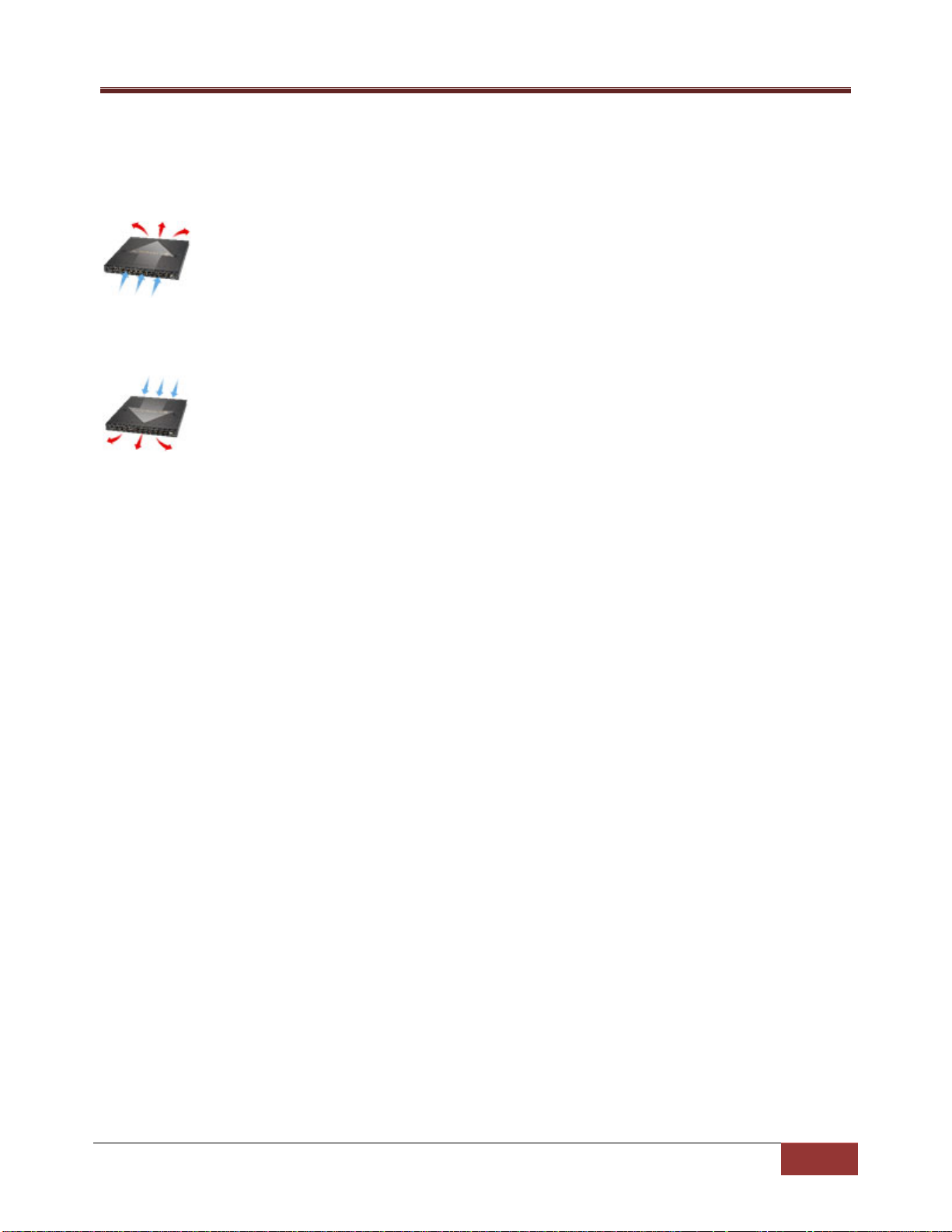
Supermicro SSE-F3548S/SSE-F3548SR Configuration User’s Guide
13
1 Introduction
This document explains the switch configuration for Supermicro switch model SSE-SSE-G3548S and its
companion model SSE-F3548SR. The SSE-F3548SR model provides a data-center-friendly reverse air-flow
for improved cooling when installed in the rear of a rack.
Regular Airflow (front to back)
SSE-F3548S
Reverse Airflow (back to front)
SSE-F3548SR
The SSE-F3548S and SSE-F3548SR Layer 2+ Ethernet switches both offer 48 25Gb Ethernet (GbE) ports
allowing data center friendly connectivity to 25GbE servers. These 48 ports can also run in 10Gb or 1Gb
mode to connect to existing low speed network devices. SSE-F3548S/R also offer six ports running at
100Gbps for access to high-speed backbone networks or storage servers. These 100Gbps ports can also
operate at 40Gbps or each can be split in to four different ports to run at 25Gbps or 10Gbps.
This document explains the configuration for Supermicro switch models SSE-SSE-G3548S/R.
1.1 Features
Other major features of the SSE-F3548S/R include:
• Layer 2 Features:
- 4K VLANS
- Spanning Tree (802.1D)
- Rapid Spanning Tree (802.1w)
- Multiple Spanning Trees (802.1s)
- IEEE 802.lQ VLANs/ port-based VLANs
- IEEE 802.3ad with LACP
- IEEE 802.1AB Link Layer Discovery Protocol (LLDP)
• Advanced Layer 2 Features:
- Storm control
- Flow control
- Port mirroring
- Uplink Failure Detection (UFD)
- MLAG
• System Management:
- Industry Standard CLI
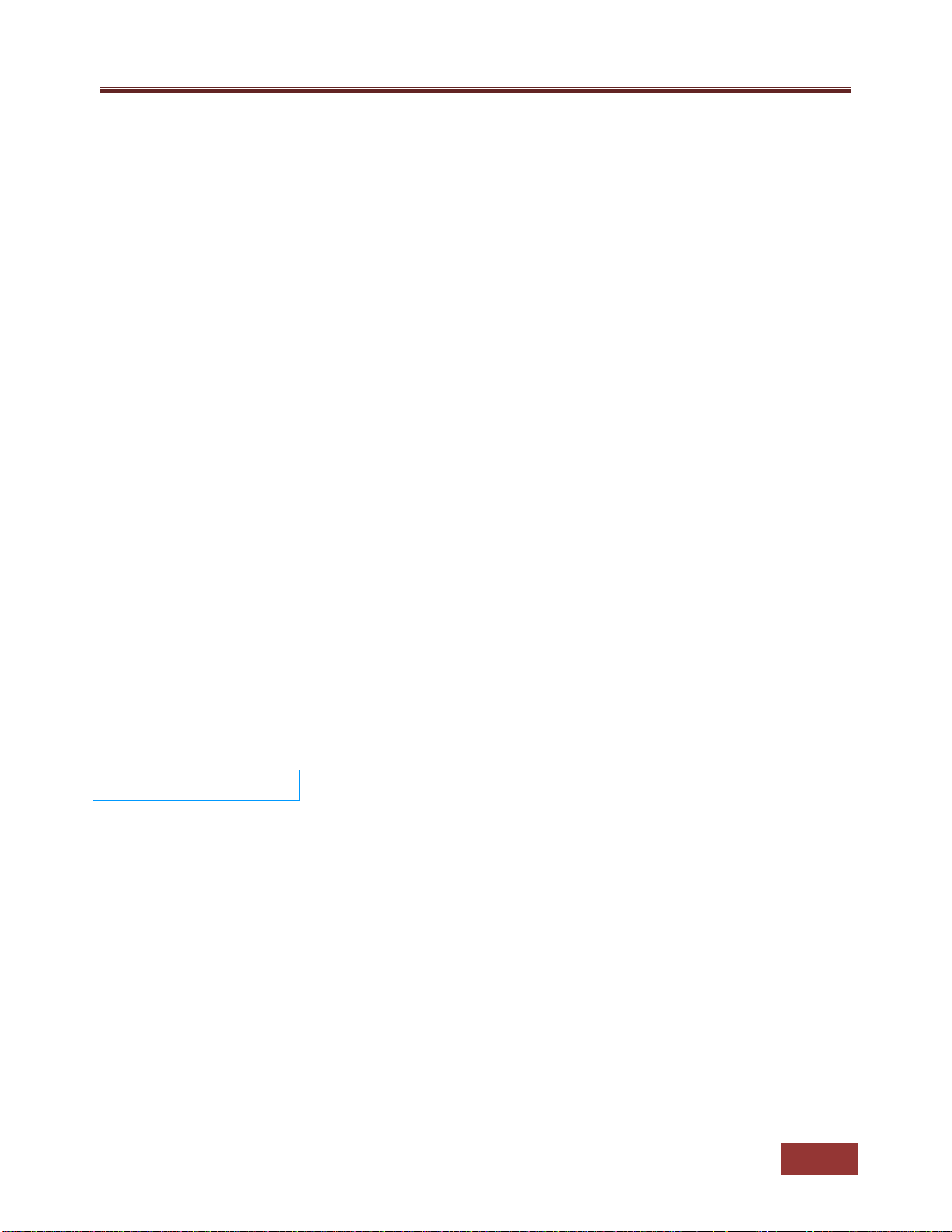
Supermicro SSE-F3548S/SSE-F3548SR Configuration User’s Guide
14
Item
Supermicro Part Number
Description
SFP28 Copper Cable
CBL-NTWK-0944-MS28C05M
0.5m 25GbE SFP28 to SFP28, Passive
SFP28 Copper Cable
CBL-NTWK-0944-MS28C10M
1m 25GbE SFP28 to SFP28, Passive
SFP28 Copper Cable
CBL-NTWK-0944-MS28C15M
1.5m 25GbE SFP28 to SFP28, Passive
SFP28 Copper Cable
CBL-NTWK-0944-MS28C20M
2m 25GbE SFP28 to SFP28, Passive
SFP28 Copper Cable
CBL-NTWK-0944-MS28C25M
2.5m 25GbE SFP28 to SFP28, Passive
SFP28 Copper Cable
CBL-NTWK-0944-MS28C30M
3m 25GbE SFP28 to SFP28, Passive
SFP28 Transceiver Mo du le
AOM-SFP28-25GbE-SR-1-MLN
SFP28 Transceiver module 25G, 850nm, M M F, LC
Ethernet
CBL-NTWK-0942-MQ28C05M
Ethernet, QSFP28, 100GbE, Passive, 0.5M
Ethernet
CBL-NTWK-0942-MQ28C10M
Ethernet, QSFP28, 100GbE, Passive, 1M
Ethernet
CBL-NTWK-0942-MQ28C15M
Ethernet, QSFP28, 100GbE, Passive, 1.5M
Ethernet
CBL-NTWK-0942-MQ28C20M
Ethernet, QSFP28, 100GbE, Passive, 2M
Ethernet
CBL-NTWK-0942-MQ28C25M
Ethernet, QSFP28, 100GbE, Passive, 2.5M
Ethernet
CBL-NTWK-0942-MQ28C30M
Ethernet, QSFP28, 100GbE, Passive, 3M
Ethernet
CBL-NTWK-0943-SQ28C10M
Ethernet, QSFP28, 100GbE, Passive, 1M
QSFP28 transceiver module for short rage fiber
cables (up to 100m), 100G, 850nm, MMF
- Context Sensitive Help
- Command Completion
- SNMP v1/v2/v3
- SSH
- Syslog
- DHCP (Client)
- Web-based management interface
- NTP
- RMON
• Multicast:
- IGMP Snooping
• Ethernet frame:
- Jumbo frames up to 9KB
• Power:
- Redundant Hot-pluggable 500W Power Supplies
- AC Input: 100-127/200-240 V, 50/60 Hz
- Power Consumption: 410 Watts
• Physical/Environmental:
- 1U form factor for flexible installation
- Net weight: 8.9 Kg (19.6 lb) with 2 PSUs
- Size (W x D x H):
445 x 510 x 44 mm (17.52 x 20.1 x 1.73 inches)
- Operating Temperature: 0°C to 45°C (32°F to 113°F)
- Operating Humidity: 0% to 95% RH
Mounting rails are included for ease of installation to a rack.
1.2 Cables
The following cables and transceivers are supported:
QSFP28 Transceiver Module AOM-100GBE-SR4-FT

Supermicro SSE-F3548S/SSE-F3548SR Configuration User’s Guide
15
1.3 Management Interface
The Supermicro switch command line interface (CLI) is accessible through an RS232 console port, or
viaTelnet and SSH connections. The CLI is designed to follow industry standard CLI commands.
Standard features including context sensitive “help” and auto-completion-on-tab-key are supported.
Log into the switch with the following default ID and Password:
ID: ADMIN
PW: ADMIN
[Note: ADMIN/ADMIN are default login ID and password for all Supermicro switches.]
After you log into the switch CLI, you are automatically placed in the user EXEC mode. This mode
supports “show” commands and minimal configuration commands.
To enter the configuration mode, use the command “configure terminal”. For example:
SMIS# configure terminal
SMIS(config)#
To exit to EXEC mode, use the command exit or end.
1.3.1 Console Port
The SSE-G3548S/R has an RJ45 connector for the RS232 console port.
Use the serial cable provided with the switch to connect the RS232 port to any computer.
The computer COM port settings should be as follows:
Baudrate: 115200
Data: 8 bit
Parity: none
Stop: 1 bit
Flow Control: none
Further information on Management Access can be found in Section 2.2 of this manual.
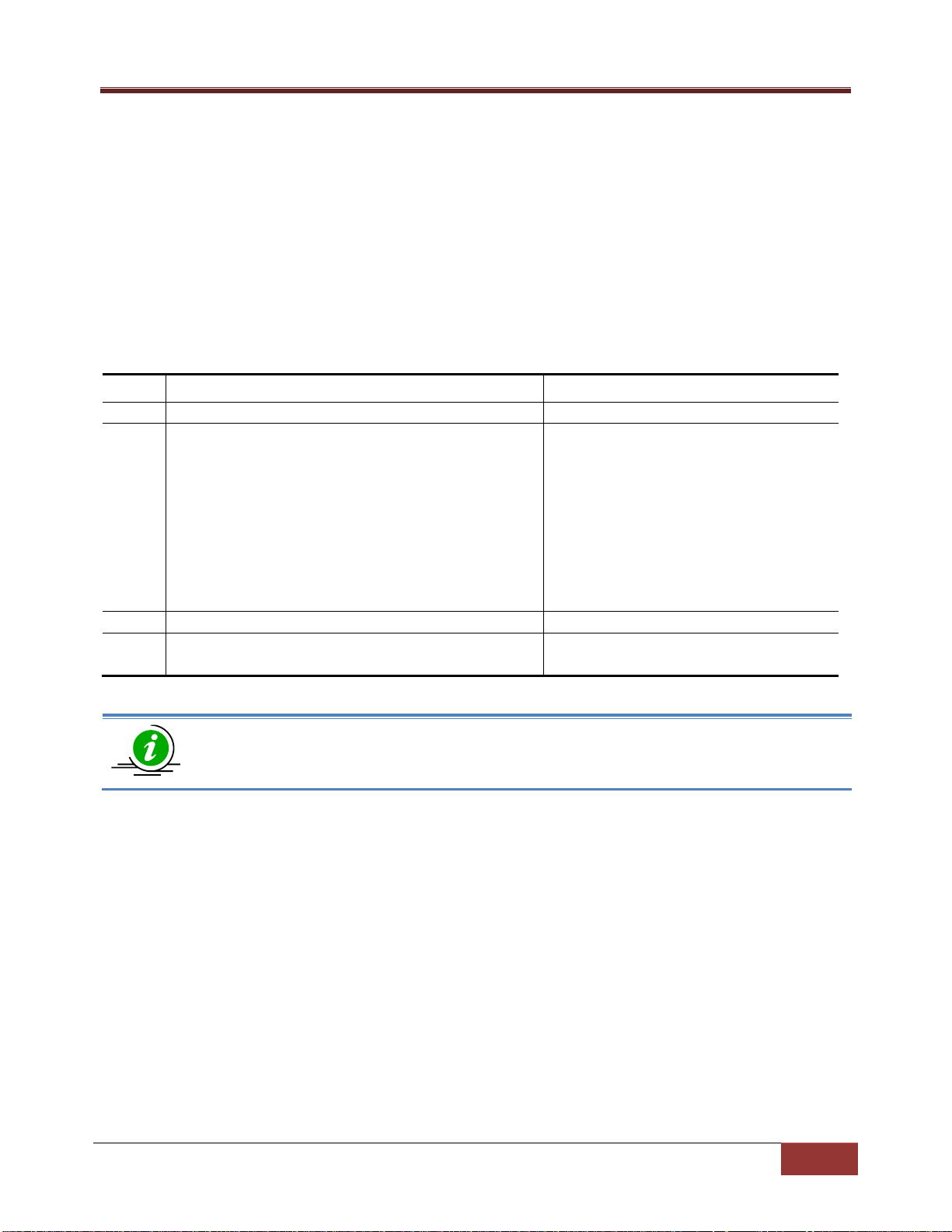
Supermicro SSE-F3548S/SSE-F3548SR Configuration User’s Guide
16
Step
Command
Description
Step 1
configure terminal
Enters the configuration mode
Step 2
ip address [<ip-address> | <ip-address>/prefix-
Configure the management interface IP
subnet-mask – A valid IP subnet mask.
Step 3
end
Exits the configuration mode.
Step 4
show ip interface
Displays the management interface IP
configuration.
The manual IP address configuration is saved automatically as part of the start-up config.
2 System Configuration
2.1 Management IP
The SSE-G3548S/R comes with DHCP IP settings for default IP management.
2.1.1 Static Management IP Address
The IP address command can be used to manually configure the management interface IP address.
Follow the steps below to manually configure the management interface IP address.
length] [<subnet-mask>]
The “no ip address” command resets the switch IP address to 0.0.0.0.
The example below shows the commands used to configure the management interface IP address
manually.
SMIS# configure terminal
SMIS(config)# ip address 192.168.1.10
address manually.
ip-address – A valid IPv4 Address.
ip-address/prefix-length - A valid IPv4
Address with a prefix length of 1-32.
SMIS(config)# end
2.1.2 DHCP
Supermicro switches can be configured to obtain the management IP address through DHCP protocol. In
this case, the switch acts as a DHCP client and obtains an IP address for any DHCP server on the LAN.
DHCP is the default management IP address mode.
Follow the steps below to obtain the management interface IP address dynamically from a DHCP server.
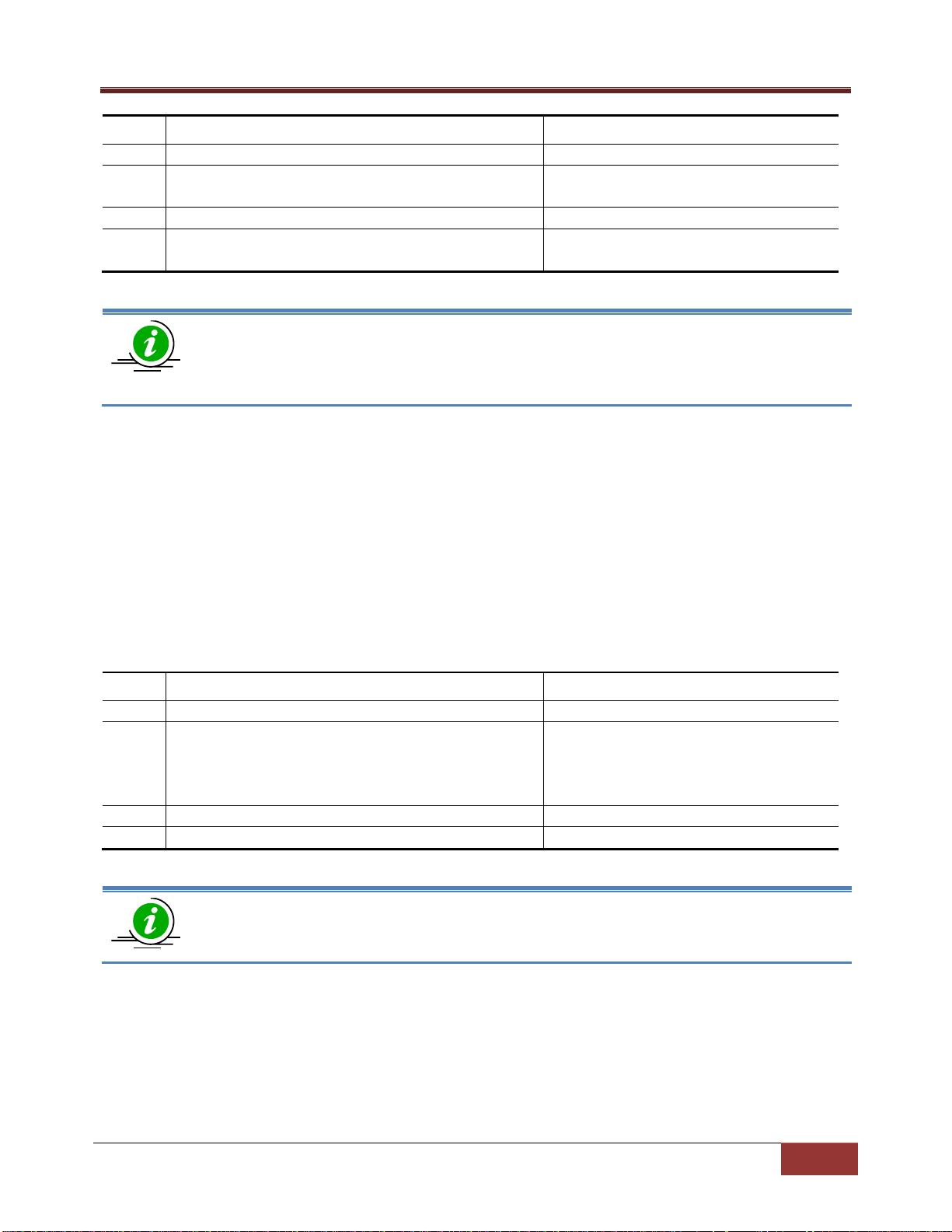
Supermicro SSE-F3548S/SSE-F3548SR Configuration User’s Guide
17
Step
Command
Description
Step 1
configure terminal
Enters the configuration mode
Step 2
ip address dhcp
Configures the management interface
IP address through DHCP server.
Step 3
End
Exits the configuration mode.
Step 4
show ip interface
Displays the Management interface IP
configuration.
The IP address dhcp configuration is saved automatically as part of start-up config.
address through DHCP server.
Step
Command
Description
Step 1
configure terminal
Enters the configuration mode
Step 2
ip gateway <ip-address>
Configure IP gateway.
connected router.
Step 3
End
Exits the configuration mode.
Step 4
show ip interface
Displays the interface IP configuration.
The IP Gateway configuration is saved automatically as part of start-up config.
The “no ip gateway” command resets the switch IP gateway to its default value of 0.0.0.0.
The “no ip address dhcp” command disables configuring the management interfaceIP
The example below shows the commands used to configure the management interface IP address through
DHCP.
SMIS# configure terminal
SMIS(config)#ip address dhcp
SMIS(config)# end
2.1.3 Default IP Gateway
To configure default gateway on the switch follow the steps below.
ip-address – IP address of a directly
The example below shows the commands used to configure the IP gateway.
SMIS# configure terminal
SMIS(config)# ip gateway 10.1.1.1
SMIS(config)# end
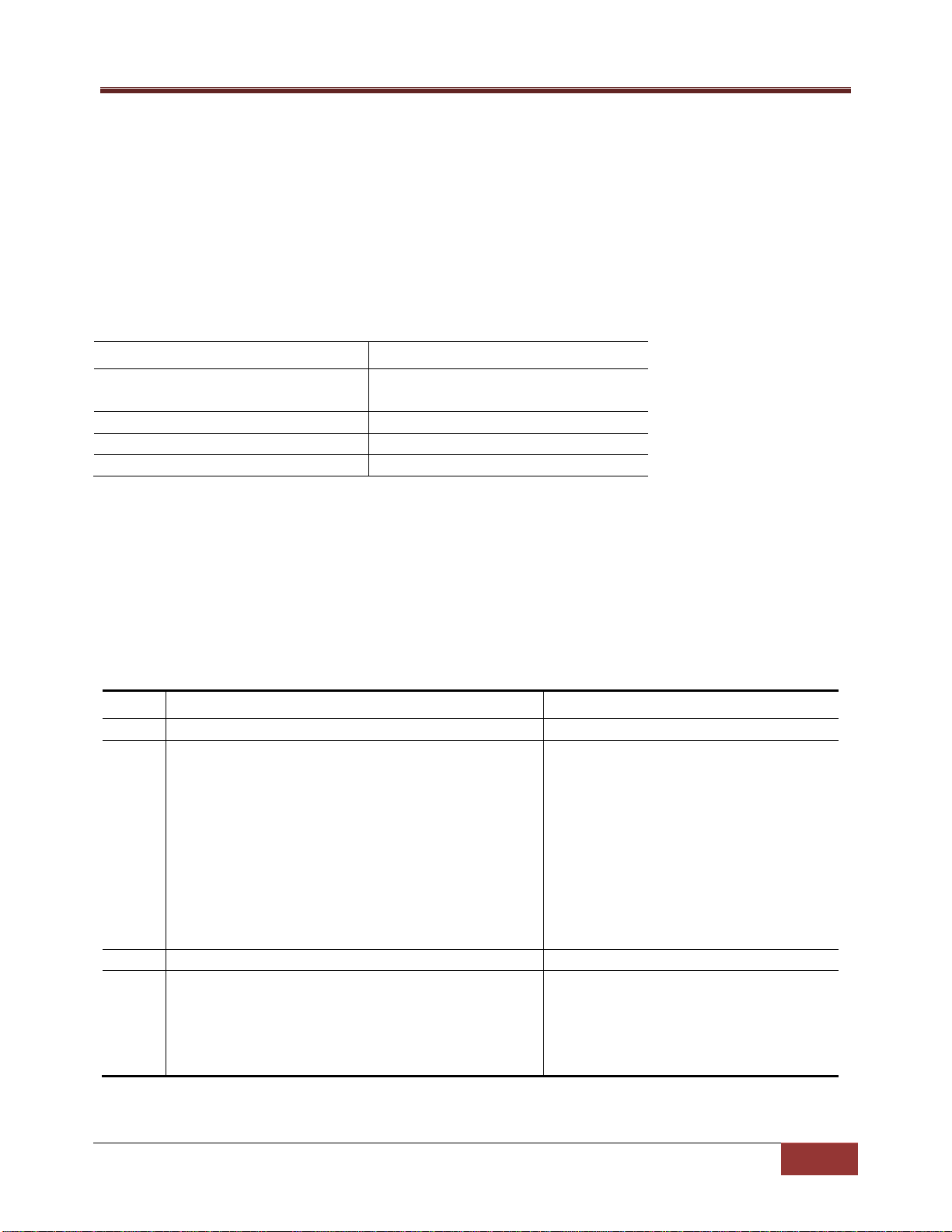
Supermicro SSE-F3548S/SSE-F3548SR Configuration User’s Guide
18
Parameter
Default Value
User Name/Password/Privilege
ADMIN/ADMIN/15
1
Privilege (For configured users)
1
Enable Password
ADMIN
IP Authorized Managers
None
Step
Command
Description
Step 1
configure terminal
Enters the configuration mode
Step 2
username <user-name> [password <passwd>]
Configure username and password.
privilege levels
Step 3
End
Exits the configuration mode.
Step 4
list users
Displays the users available in the
in.
2.2 Management Access
Supermicro switches enable access control of the switch by various mechanisms:
• User name and password
• Enable password
• Authorized Managers
Defaults – Management Access
2.2.1 User Login
User accounts can be configured for switch access. Each username can be associated with a password and
privilege level. Users configured with a password are authenticated while accessing the switch to the
configured privilege level.
Users with privilege level 1 or above can execute all “show” commands. To execute configuration
commands, access with privilege level 15 is required.
Follow the steps below to configure the username.
[privilege <1-15>]
show users
user-name–Alphanumeric characters of
length 1-20
password – Alphanumeric characters of
length 1-20
privilege - Specify 1-15, any of the
switch.
Displays users that are currently logged
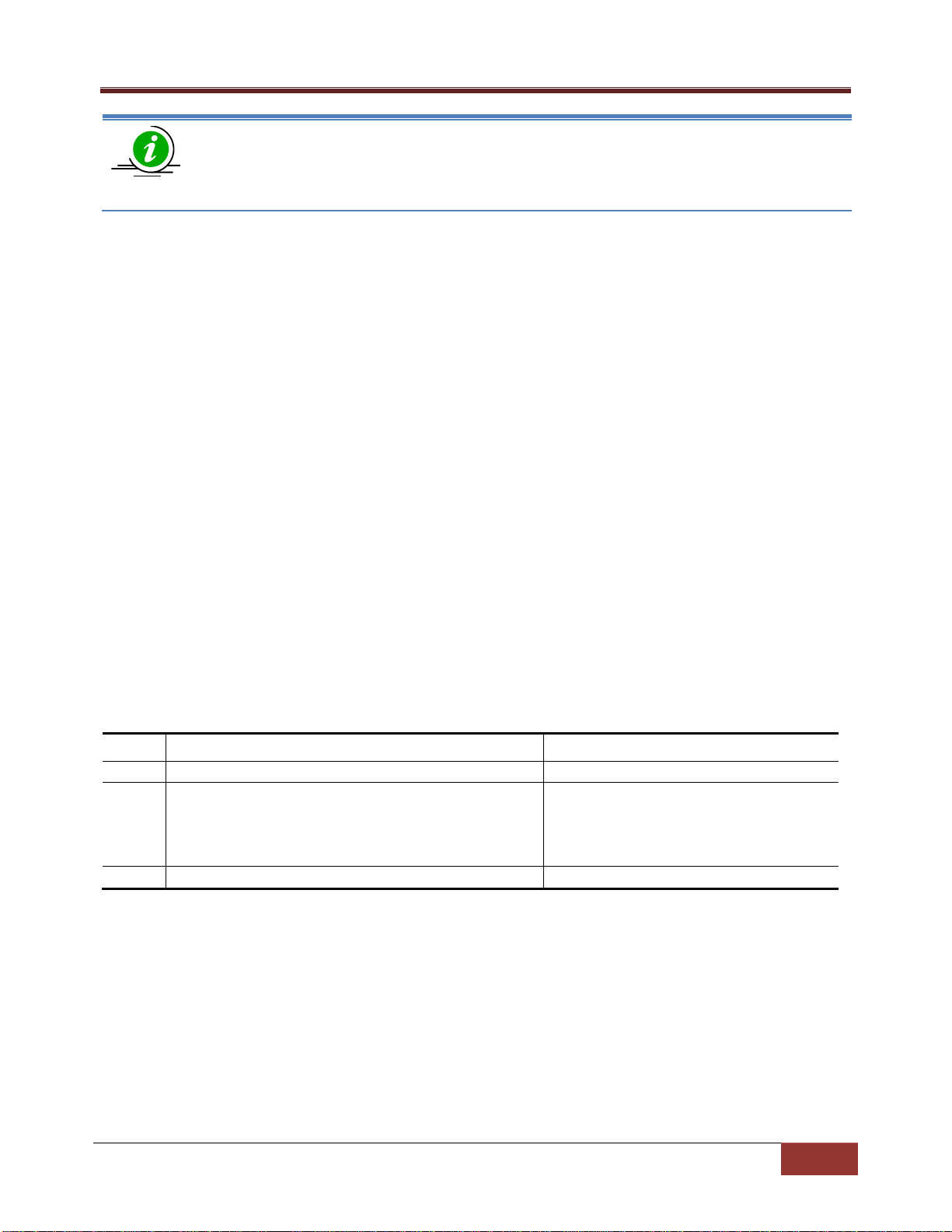
Supermicro SSE-F3548S/SSE-F3548SR Configuration User’s Guide
19
The username configuration is saved automatically as part of start-up config. Configured
The “no username <user-name>” command deletes the configured user.
Step
Command
Description
Step 1
configure terminal
Enters the configuration mode
Step 2
enable [<1-15> Enable Level]
Enable a privilege level.
privilege levels
Step 3
End
Exits the configuration mode.
users are not displayed in ‘show running config’ command.
The example below shows the commands used to configure users.
SMIS# configure terminal
SMIS(config)# username user1 password pwd1 privilege 15
SMIS(config)# end
SMIS# list users
Users Privilege
----- --------ADMIN 15
user1 15
SMIS# show users
Line User Peer-Address
0 con user1 Local Peer
2.2.2 Enable
Supermicro switches provide support for configuring access to various CLI commands. This is achieved by
Enable password and privilege levels. Fifteen privilege levels can be specified.
Follow the steps below to enable a privilege level.
Enable Level – Specify 1-15, any of the
The example below shows the command used to enable a particular privilege level.
SMIS# enable15
2.2.3 Enable Password
Passwords for different enable levels can be configured by the switch administrator using the enable
password command.
Follow the steps below to enable password for any privilege level.
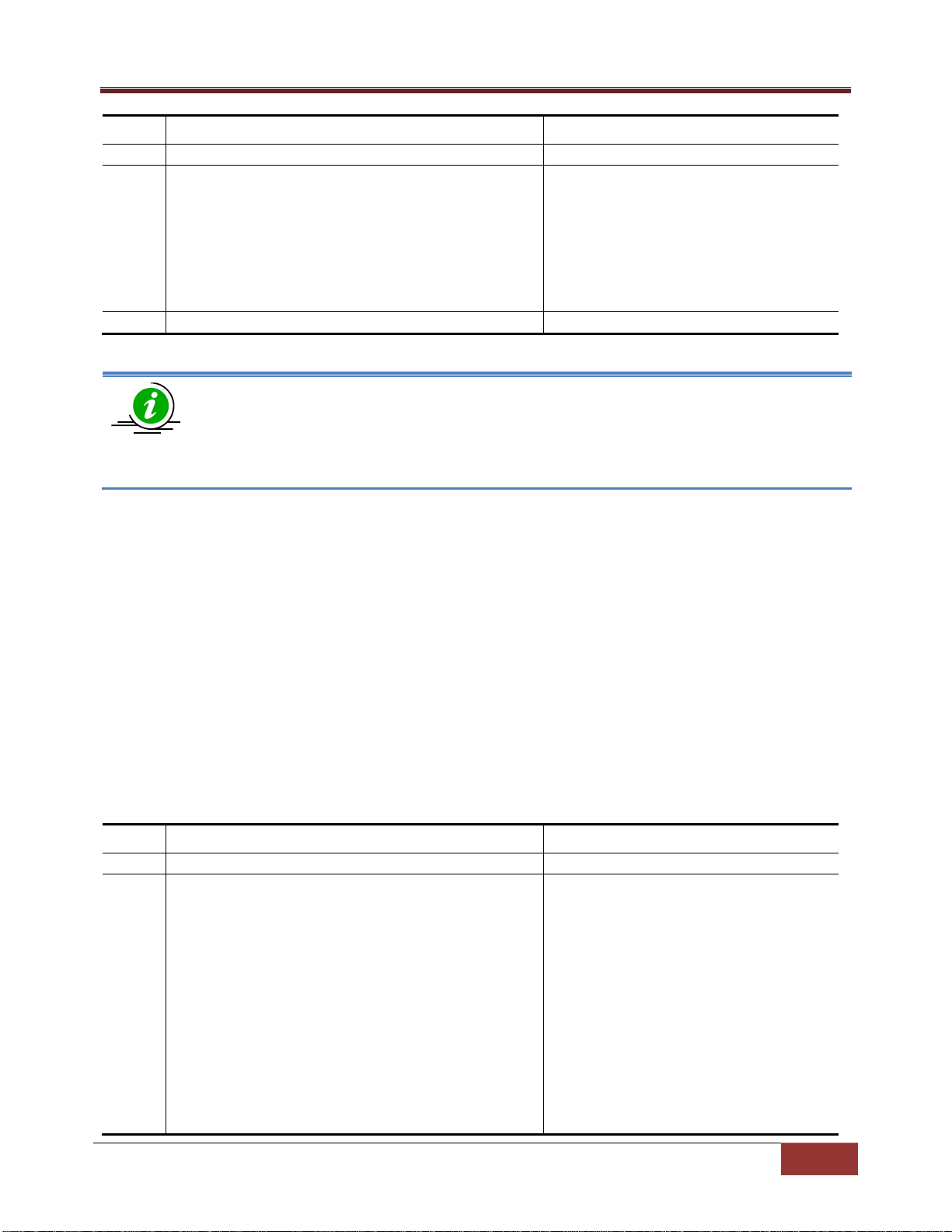
Supermicro SSE-F3548S/SSE-F3548SR Configuration User’s Guide
20
Step
Command
Description
Step 1
configure terminal
Enters the configuration mode
Step 2
enable password [level (1-15)] <LINE 'enable'
Configure password for a particular
LINE enable password – Alphanumeric
Step 3
End
Exits the configuration mode.
The enable passwordconfiguration is saved automatically as part of start-up config. Enable
parameters.
Step
Command
Description
Step 1
configure terminal
Enters the configuration mode
Step 2
authorized-manager ip-source <ip-
Configure the authorized manager
password>
password configuration is not displayed in the ‘show running config’ command.
The “no enable password [level (1-15)]” command disables the enable password
The example below shows the commands used to configure enable password.
SMIS# configure terminal
SMIS(config)# enable password level 10 pwd1
privilege level.
Level – Specify 1-15, any of the privilege
levels
2.2.4 IP Authorized Manager
Supermicro switches allow configuration of IP authorized managers. This feature enhances security on the
switch by using IP addresses to authorize computers are allowed to:
• Access the switch’s web browser interface
• Telnet into the switch’s console interface
• Use SNMP or SSH
Follow the steps below to configure authorized managers for the switch.
address>[{<subnet-mask> | / <prefix-length(1
-32)>}] [interface [<interface-type <0/a-b, 0/c, ...>]
[<interface-type <0/a-b,
0/c, ...>]] [vlan<a,b or a-b or a,b,c-d>] [service
[snmp] [telnet] [http] [http
s] [ssh]]
ip-address – Manager IP address
subnet mask – For a given Authorized
Manager entry, the switch applies the
subnet mask to the IP address to
determine a range of authorized IP
addresses for management access.
prefix-length- Prefix length of the IP
address, in range 1-32.
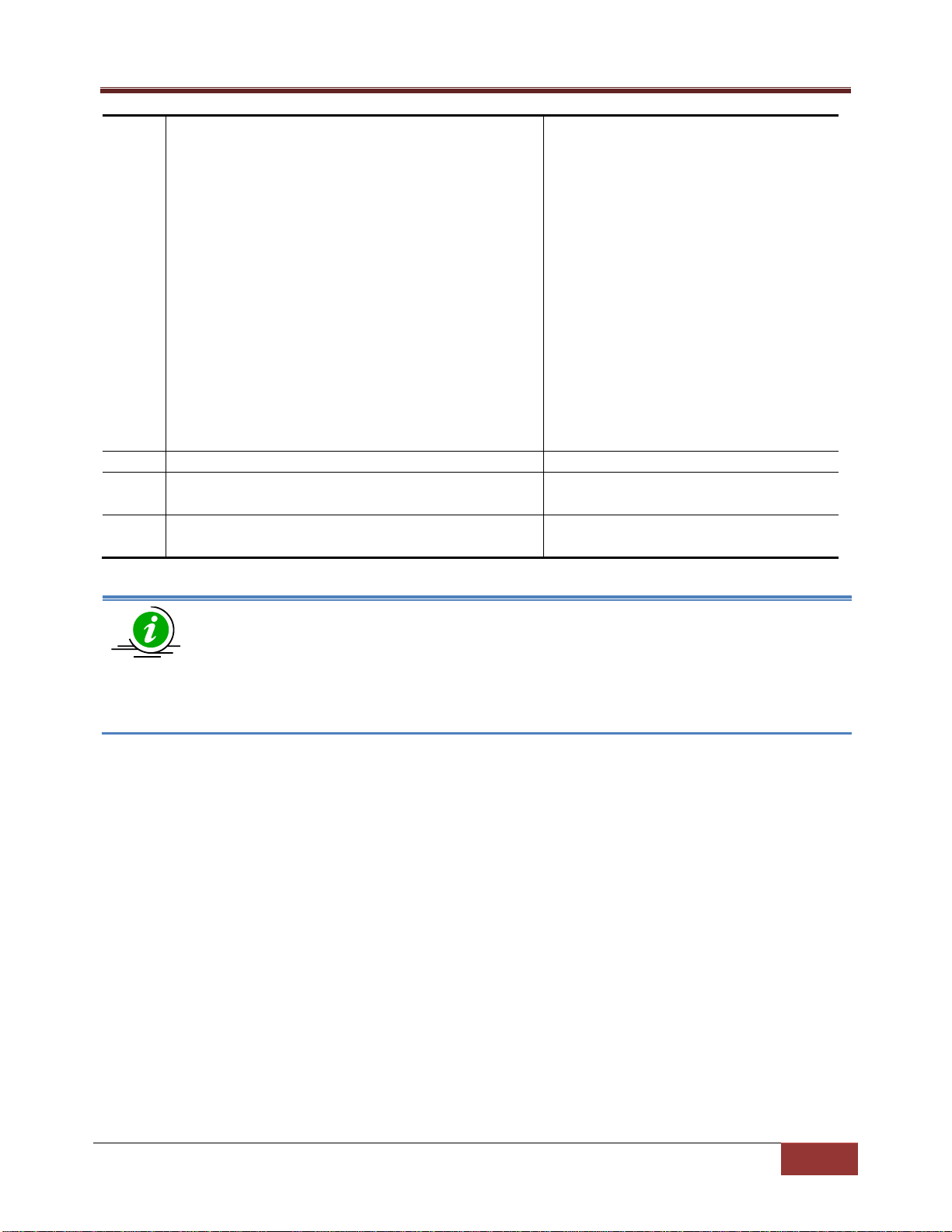
Supermicro SSE-F3548S/SSE-F3548SR Configuration User’s Guide
21
interface-type – Specify the interface
be accessed by the authorized manager
Step 3
End
Exits the configuration mode.
Step 4
show authorized-managers
Displays the Authorized Managers
configuration.
Step 5
write startup-config
Optional step – saves this configuration
to be part of startup configuration.
If IP Authorized Managers are configured in a Supermicro switch, access to the switch via
32)>}]” command deletes the particular authorized manager.
typethrough which the IP authorized
manager can access the switch.May be
any of the following:
fx-ethernet – fx
cx-ethernet – cx
interface-id is in slot/port format for all
physical interfaces.
vlan -Specify the vlan id through which
the IP authorized manager can access
the switch.
service – Specify the services that can
telnet, ssh, etc. is possible only by those hosts allowed to access. Other hosts will not be
permitted access.
The “no authorized-manager ip-source <ip-address> [{<subnet-mask> | / <prefix-length(1-
The example below shows the commands used to configure Authorized Managers.
SMIS# configure terminal
SMIS(config)#authorized-manager ip-source 200.200.200.10 service telnet
SMIS(config)# authorized-manager ip-source 100.100.100.10 service http
SMIS(config)# end
SMIS# show authorized-managers
Ip Authorized Manager Table
--------------------------Ip Address: 100.100.100.10
Ip Mask: 255.255.255.255
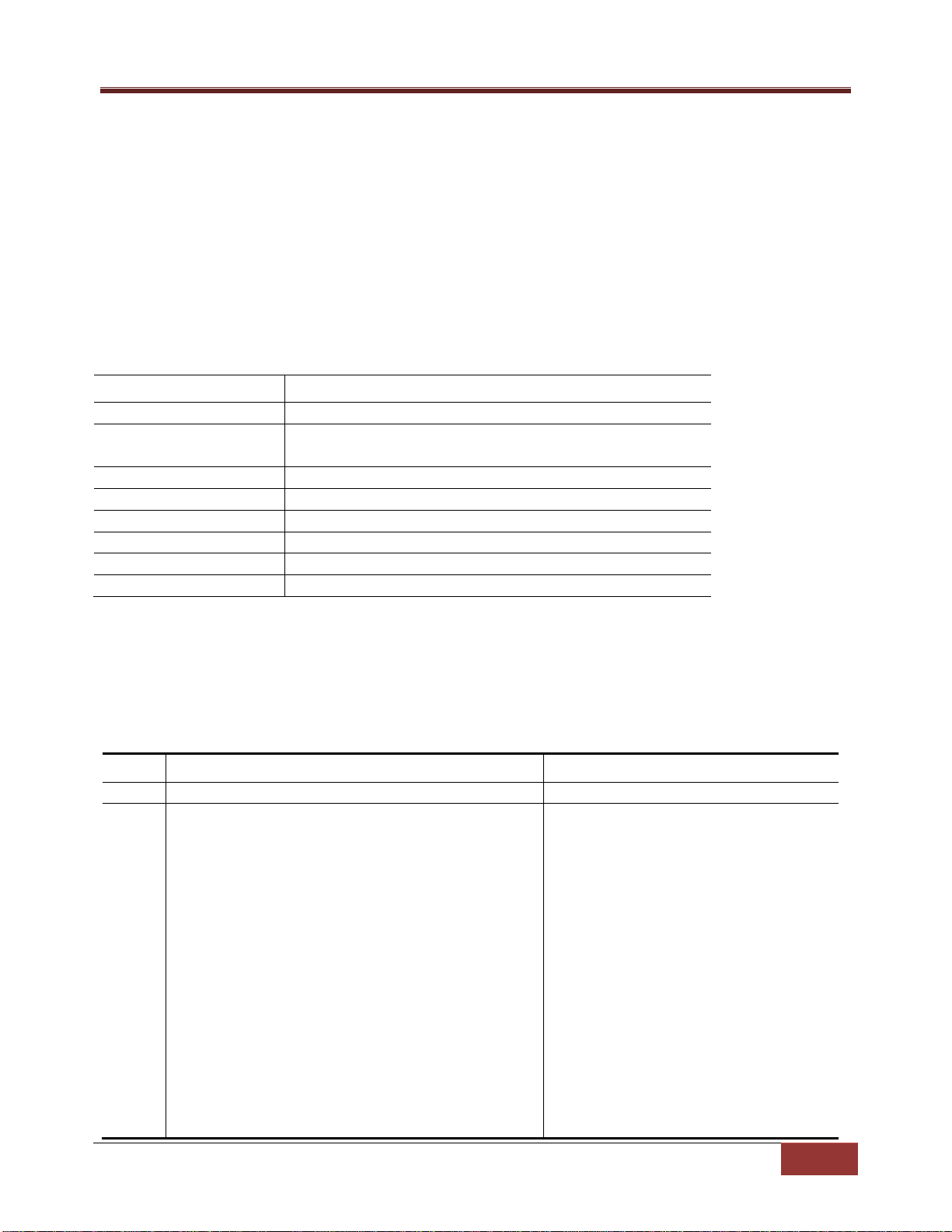
Supermicro SSE-F3548S/SSE-F3548SR Configuration User’s Guide
22
Parameter
Default Value
MTU
1500 bytes
Speed
Fx ports FX 0/1 to 0/48 – 25 Gbps
Cx ports CX 0/1 to 0/6 – 100 Gbsps
Negotiation
Disabled
Storm-control
Disabled
Description
None
Duplex Operation
Full
Flow Control
Off
FEC Mode
Off
Step
Command
Description
Step 1
configure terminal
Enters the configuration mode
Step 2
interface <interface-type><interface-id>
Enters the interface configuration
numbers. E.g.: int range fx 0/1-10
Services allowed: HTTP
Ip Address: 200.200.200.10
Ip Mask: 255.255.255.255
Services allowed: TELNET
2.3 Interface Properties
Supermicro switches support various types of interfaces (physical interfaces, port channel interfaces). Each
interface has different characteristics, some of which are configurable.
2.3.1 Description
Supermicro switches allow users to configure a description string to the interfaces. This description string
will be useful to identify the interfaces easily.
Follow the steps below to configure interface description string.
or
interface range <interface-type><interface-id> ….
mode.
interface-type – may be any of the
following:
fx-ethernet – fx
cx-ethernet – cx
interface-id is in slot/port format for all
physical interfaces.
To configure multiple interfaces, use
the “interface range …” command. To
provide a range use a hyphen (-)
between the start and end interface
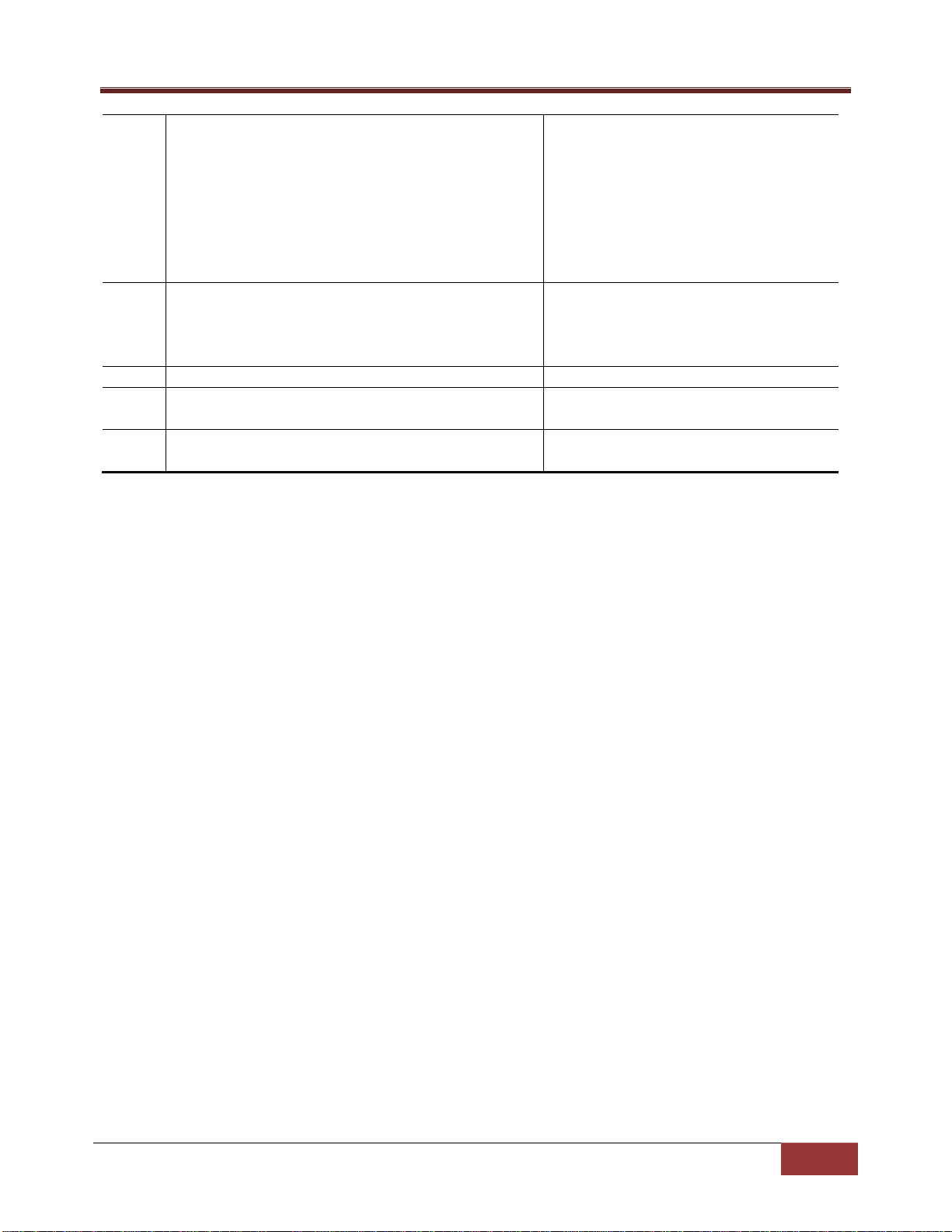
Supermicro SSE-F3548S/SSE-F3548SR Configuration User’s Guide
23
configuration on all these interfaces.
Step 3
description <string>
Configure the interface description
length 1-64.
Step 4
End
Exits the configuration mode.
Step 5
show interface description
Displays the interface description
configuration.
Step 6
write startup-config
Optional step – saves this configuration
to be part of startup configuration.
To provide multiple interfaces or
ranges, separate with a comma (,).
E.g.: int range fx 0/1-10, fx 0/20
If multiple interfaces are provided, the
next step will perform the particular
String – alphanumeric characters of
The example below shows the commands used to configure interface description.
SMIS# configure terminal
SMIS(config)# interface Fx 0/22
SMIS(config-if)# description Server_Cluster_0100
SMIS(config-if)# end
SMIS
# sh int description
Interface Status Protocol Description
--------- ------ -------- -----------
Fx0/1 up down
Fx0/2 up down
Fx0/3 up down
Fx0/4 up down
Fx0/5 up down
Fx0/6 up down
Fx0/7 up down
Fx0/8 up down
Fx0/9 up down

Supermicro SSE-F3548S/SSE-F3548SR Configuration User’s Guide
24
Fx0/10 up down
Fx0/11 up down
Fx0/12 up down
Fx0/13 up down
Fx0/14 up down
Fx0/15 up down
Fx0/16 up down
Fx0/17 up down
Fx0/18 up down
Fx0/19 up down
Fx0/20 up down
Fx0/21 up down
Fx0/22 up down Server_Cluster_0100
Fx0/23 up down
Fx0/24 up down
Fx0/25 up down
Fx0/26 up down
Fx0/27 up down
Fx0/28 up down
Fx0/29 up down
Fx0/30 up down
Fx0/31 up down
Fx0/32 up down
Fx0/33 up down
Fx0/34 up down
Fx0/35 up down
Fx0/36 up down
Fx0/37 up down
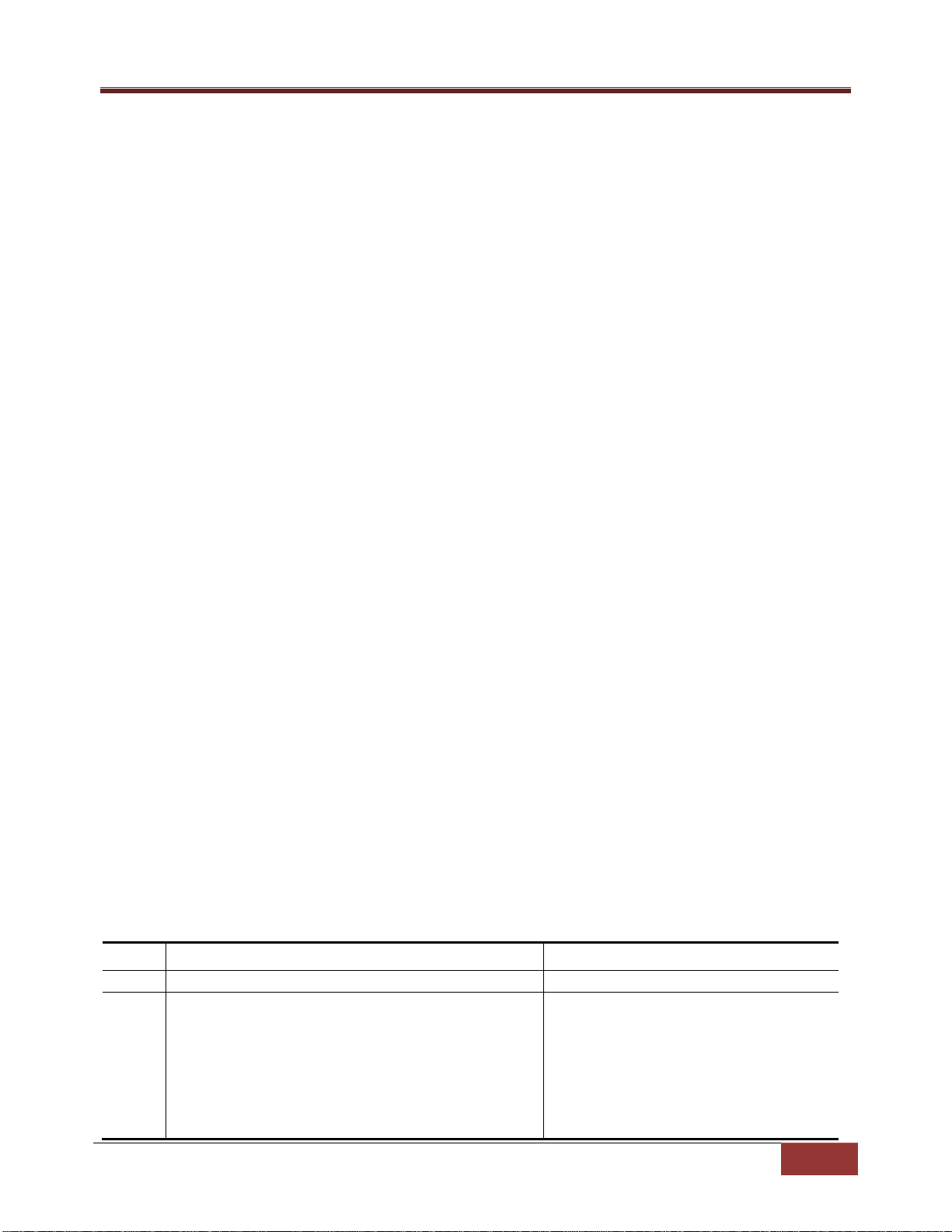
Supermicro SSE-F3548S/SSE-F3548SR Configuration User’s Guide
25
Step
Command
Description
Step 1
configure terminal
Enters the configuration mode
Step 2
interface <interface-type><interface-id>
Enters the interface configuration
Fx0/38 up down
Fx0/39 up down
Fx0/40 up down
Fx0/41 up down
Fx0/42 up down
Fx0/43 up down
Fx0/44 up down
Fx0/45 up down
Fx0/46 up down
Fx0/47 up down
Fx0/48 up down
Cx0/1 up down
Cx0/2 up down
Cx0/3 up down
Cx0/4 up down
Cx0/5 up down
Cx0/6 up down
po1 up down
po6 up down
2.3.2 Negotiation
Interface speed can be negotiated between connected devices, if both ends support negotiation.
Auto negotiation is disabed by default for all the ports. It can be enabled for 100G CX ports.
Follow the steps below to configure Interface Negotiation.
or
interface range <interface-type><interface-id> ….
mode.
interface-type – may be any of the
following:
cx-ethernet
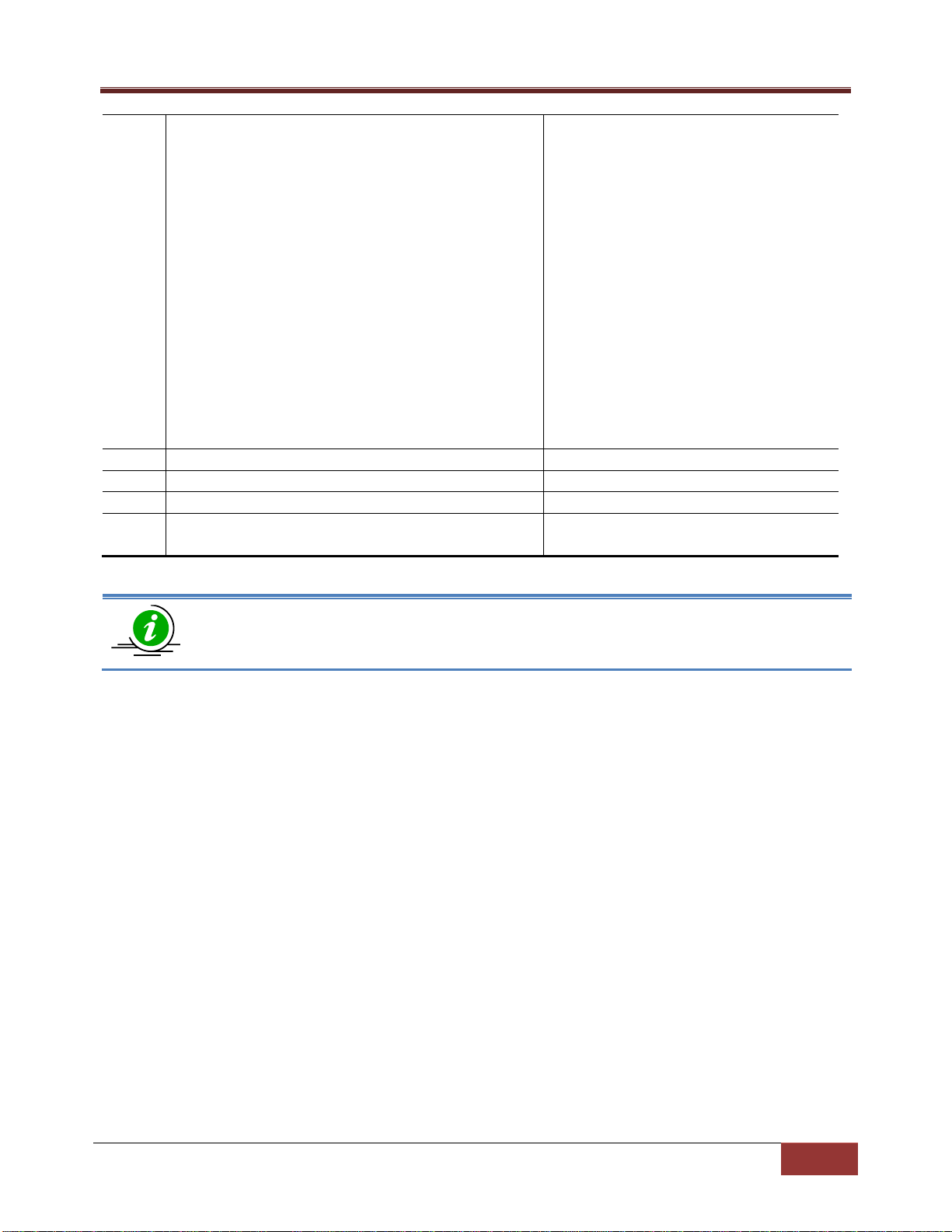
Supermicro SSE-F3548S/SSE-F3548SR Configuration User’s Guide
26
interface-id is in slot/port format for all
configuration on all these interfaces.
Step3
Negotiation
Enable Interface Negotiation
Step 4
End
Exits the configuration mode.
Step 5
show interface status
Displays the interface configuration.
Step 6
write startup-config
Optional step – saves this configuration
to be part of startup configuration.
The “no negotiation” command disables interface negotiation.
physical interfaces.
To configure multiple interfaces, use
the “interface range …” command. To
provide a range use a hyphen (-)
between the start and end interface
numbers. E.g.: int range cx 0/1-2
To provide multiple interfaces or
ranges, separate with a comma (,).
E.g.: int range cx 0/1-2, cx 0/3
If multiple interfaces are provided, the
next step will perform the particular
The example below shows the commands used to configure Interface Negotiation.
SMIS# configure terminal
SMIS(config)# interface Cx 0/2
SMIS(config-if)# no negotiation
SMIS(config-if)# end
SMIS
# sh int status
Port Status Duplex Speed Negotiation
---- ------ ------ ----- -----------
Fx0/1 not connected Full 10 Gbps No-Negotiation
Fx0/2 not connected Full 10 Gbps No-Negotiation
Fx0/3 not connected Full 10 Gbps No-Negotiation

Supermicro SSE-F3548S/SSE-F3548SR Configuration User’s Guide
27
Fx0/4 not connected Full 10 Gbps No-Negotiation
Fx0/5 not connected Full 10 Gbps No-Negotiation
Fx0/6 not connected Full 10 Gbps No-Negotiation
Fx0/7 not connected Full 10 Gbps No-Negotiation
Fx0/8 not connected Full 10 Gbps No-Negotiation
Fx0/9 not connected Full 10 Gbps No-Negotiation
Fx0/10 not connected Full 10 Gbps No-Negotiation
Fx0/11 not connected Full 10 Gbps No-Negotiation
Fx0/12 not connected Full 10 Gbps No-Negotiation
Fx0/13 not connected Full 10 Gbps No-Negotiation
Fx0/14 not connected Full 10 Gbps No-Negotiation
Fx0/15 not connected Full 10 Gbps No-Negotiation
Fx0/16 not connected Full 10 Gbps No-Negotiation
Fx0/17 not connected Full 10 Gbps No-Negotiation
Fx0/18 not connected Full 10 Gbps No-Negotiation
Fx0/19 not connected Full 10 Gbps No-Negotiation
Fx0/20 not connected Full 10 Gbps No-Negotiation
Fx0/21 not connected Full 10 Gbps No-Negotiation
Fx0/22 not connected Full 10 Gbps No-Negotiation
Fx0/23 not connected Full 10 Gbps No-Negotiation
Fx0/24 not connected Full 10 Gbps No-Negotiation
Fx0/25 not connected Full 10 Gbps No-Negotiation
Fx0/26 not connected Full 10 Gbps No-Negotiation
Fx0/27 not connected Full 10 Gbps No-Negotiation
Fx0/28 not connected Full 10 Gbps No-Negotiation
Fx0/29 not connected Full 10 Gbps No-Negotiation
Fx0/30 not connected Full 10 Gbps No-Negotiation
Fx0/31 not connected Full 10 Gbps No-Negotiation

Supermicro SSE-F3548S/SSE-F3548SR Configuration User’s Guide
28
Fx0/32 not connected Full 10 Gbps No-Negotiation
Fx0/33 not connected Full 10 Gbps No-Negotiation
Fx0/34 not connected Full 10 Gbps No-Negotiation
Fx0/35 not connected Full 10 Gbps No-Negotiation
Fx0/36 not connected Full 10 Gbps No-Negotiation
Fx0/37 not connected Full 10 Gbps No-Negotiation
Fx0/38 not connected Full 10 Gbps No-Negotiation
Fx0/39 not connected Full 10 Gbps No-Negotiation
Fx0/40 not connected Full 10 Gbps No-Negotiation
Fx0/41 not connected Full 10 Gbps No-Negotiation
Fx0/42 not connected Full 10 Gbps No-Negotiation
Fx0/43 not connected Full 10 Gbps No-Negotiation
Fx0/44 not connected Full 10 Gbps No-Negotiation
Fx0/45 not connected Full 10 Gbps No-Negotiation
Fx0/46 not connected Full 10 Gbps No-Negotiation
Fx0/47 not connected Full 10 Gbps No-Negotiation
Fx0/48 not connected Full 10 Gbps No-Negotiation
Cx0/1 not connected Full 100 Gbps No-Negotiation
Cx0/2 not connected Full 100 Gbps Auto
Cx0/3 not connected Full 100 Gbps No-Negotiation
Cx0/4 not connected Full 100 Gbps No-Negotiation
Cx0/5 not connected Full 100 Gbps No-Negotiation
Cx0/6 not connected Full 100 Gbps No-Negotiation
2.3.3 Speed
Interface speed can be configured for physical interfaces when auto negotiation is disabled.
25G FX ports can be configured to operate at 25G, 10G or 1G speeds.
100G CX ports can be configured to operate at 100G or 40G speeds.
Follow the steps below to configure the Interface speed.
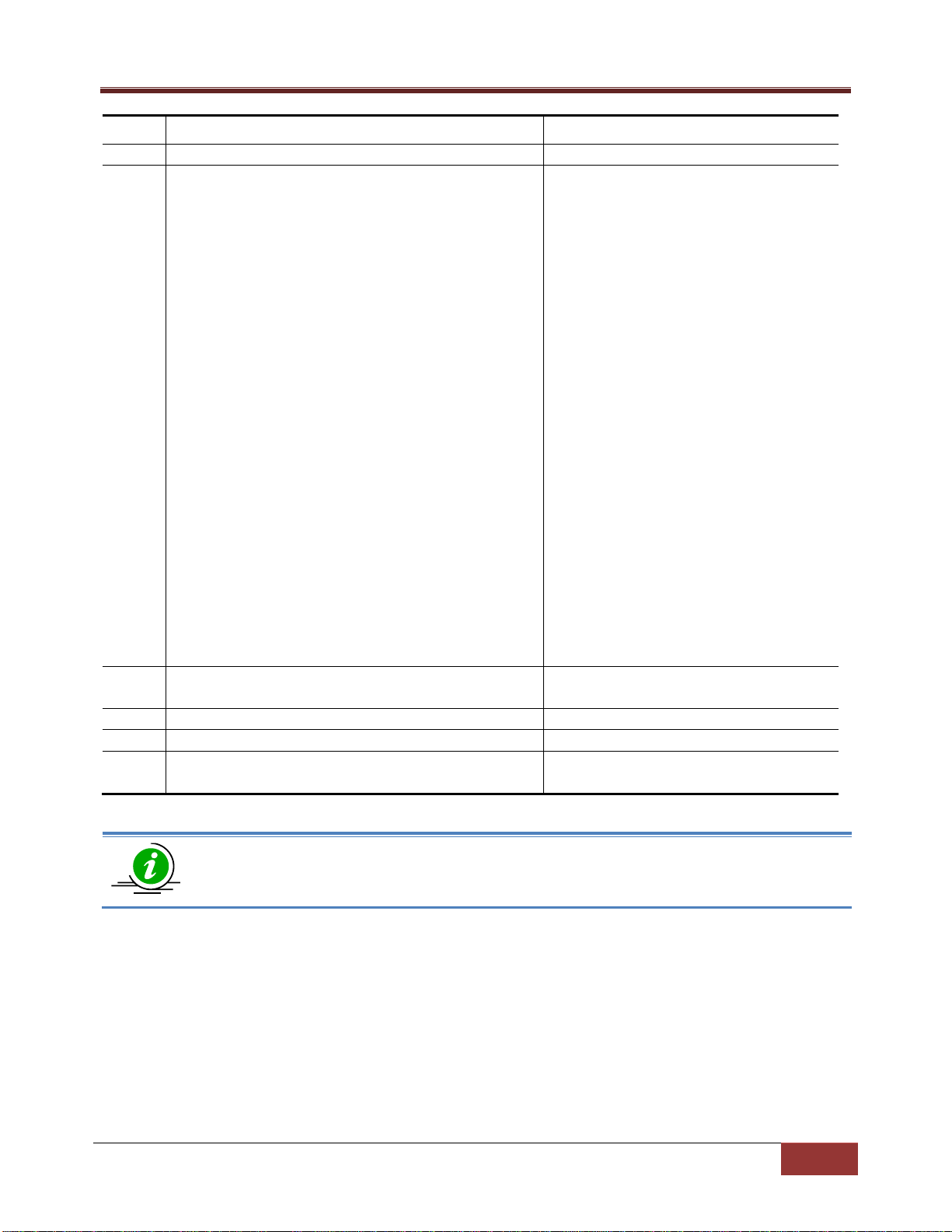
Supermicro SSE-F3548S/SSE-F3548SR Configuration User’s Guide
29
Step
Command
Description
Step 1
configure terminal
Enters the configuration mode
Step 2
interface <interface-type><interface-id>
Enters the interface configuration
configuration on all these interfaces.
Step 3
speed { 1000 | 10000 | 25000 | 40000 | 100000 }
Configure interface speed as 10, 100,
1000 or 10000 Mbps.
Step 4
End
Exits the configuration mode.
Step 5
show interface status
Displays the interface configuration.
Step 6
write startup-config
Optional step – saves this configuration
to be part of startup configuration.
The “no speed” command restores the default interface speed.
or
interface range <interface-type><interface-id> ….
mode.
interface-type – may be any of the
following:
fx-ethernet – fx
cx-ethernet – cx
interface-id is in slot/port format for all
physical interfaces.
To configure multiple interfaces, use
the “interface range …” command. To
provide a range use a hyphen (-)
between the start and end interface
numbers. E.g. int range fx 0/1-10
To provide multiple interfaces or
ranges, separate with a comma (,).
E.g. int range fx 0/1-10, fx 0/20
If multiple interfaces are provided, the
next step will perform the particular
The example below shows the commands used to configure the interface speed.
SMIS# configure terminal
SMIS(config)# interface Fx 0/44
SMIS(config-if)# speed 1000
SMIS(config-if)# end
SMIS# show interface status

Supermicro SSE-F3548S/SSE-F3548SR Configuration User’s Guide
30
Port Status Duplex Speed Negotiation
---- ------ ------ ----- -----------
Fx0/1 not connected Full 25 Gbps No-Negotiation
Fx0/2 not connected Full 25 Gbps No-Negotiation
Fx0/3 not connected Full 25 Gbps No-Negotiation
Fx0/4 not connected Full 25 Gbps No-Negotiation
Fx0/5 not connected Full 25 Gbps No-Negotiation
Fx0/6 not connected Full 25 Gbps No-Negotiation
Fx0/7 not connected Full 25 Gbps No-Negotiation
Fx0/8 not connected Full 25 Gbps No-Negotiation
Fx0/9 not connected Full 25 Gbps No-Negotiation
Fx0/10 not connected Full 25 Gbps No-Negotiation
Fx0/11 not connected Full 25 Gbps No-Negotiation
Fx0/12 not connected Full 25 Gbps No-Negotiation
Fx0/13 not connected Full 25 Gbps No-Negotiation
Fx0/14 not connected Full 25 Gbps No-Negotiation
Fx0/15 not connected Full 25 Gbps No-Negotiation
Fx0/16 not connected Full 25 Gbps No-Negotiation
Fx0/17 not connected Full 25 Gbps No-Negotiation
Fx0/18 not connected Full 25 Gbps No-Negotiation
Fx0/19 not connected Full 25 Gbps No-Negotiation
Fx0/20 not connected Full 25 Gbps No-Negotiation
Fx0/21 not connected Full 25 Gbps No-Negotiation
Fx0/22 not connected Full 25 Gbps No-Negotiation
Fx0/23 not connected Full 25 Gbps No-Negotiation
Fx0/24 not connected Full 25 Gbps No-Negotiation
Fx0/25 not connected Full 25 Gbps No-Negotiation
Fx0/26 not connected Full 25 Gbps No-Negotiation
