Page 1
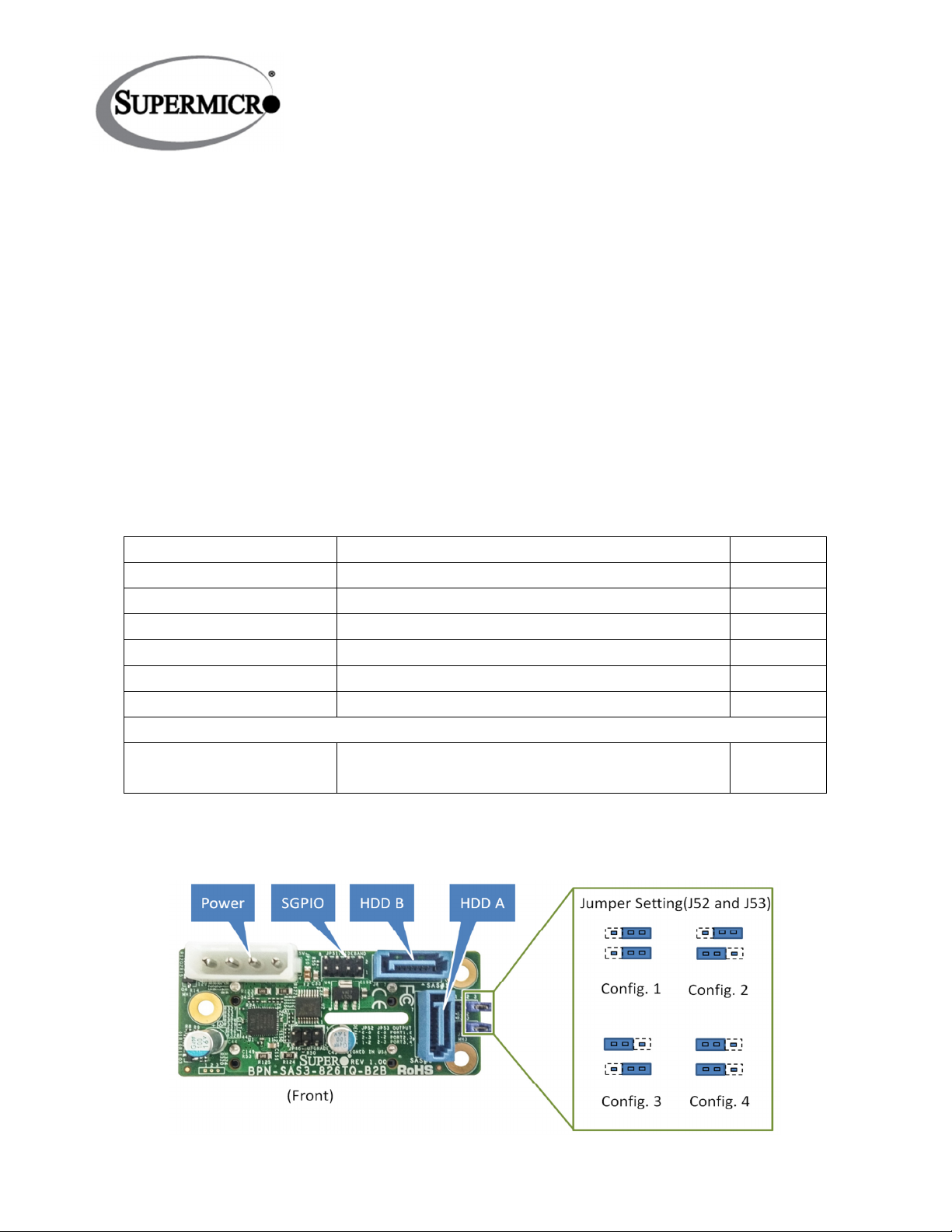
Part Number
Description
Quantity
CBL-0234L
4-
pin power supply Y
-
cable (15 cm)
1
CBL-0481L
SATA S
-
S cable (81 cm)
2
CBL-CDAT
-
0841
8 pin
-to-
8 pin SGPIO cable (81 cm)
1
MCP
-
220-00117
-0B
2.5” hot
-
swappable tool
-
less drive tray
2
BPN
-
SAS3
-
826TQ
-
B2B
12Gbps backplane for 2.5" SAS/SATA drives
1
Misc.
Metal cage, mounting screws and stickers
-
Optional 12G cable:
CBL-SAST
-
0699
Internal mini SAS HD to 4 SATA
cable (
12G,
Dual 2.5” SAS/SATA Drive Kit (MCP-220-82616-0N)
Quick Installation Guide
The kit provides additional storage for Supermicro’s Superchassis. Key features include:
• Dual 2.5” hot-swappable capacity; support 12 Gbps/SAS3 and 6 Gbps/SATA3.
• 4 SAS/SATA port settings (backward compatible with MCP-220-82609-0N) to
support SGPIO for Fail/Locate LED indicators.
• 2.5” tool-less drive trays.
• Compatible with 216B/826B/417B/846X/847B chassis and others.
Packing List:
75/75/90/90cm with 75cm SB, S. 30AWG)
SAS/SATA Port Jumper Settings:
© 2016 www.supermicro.com. All rights reserved.
Page 2
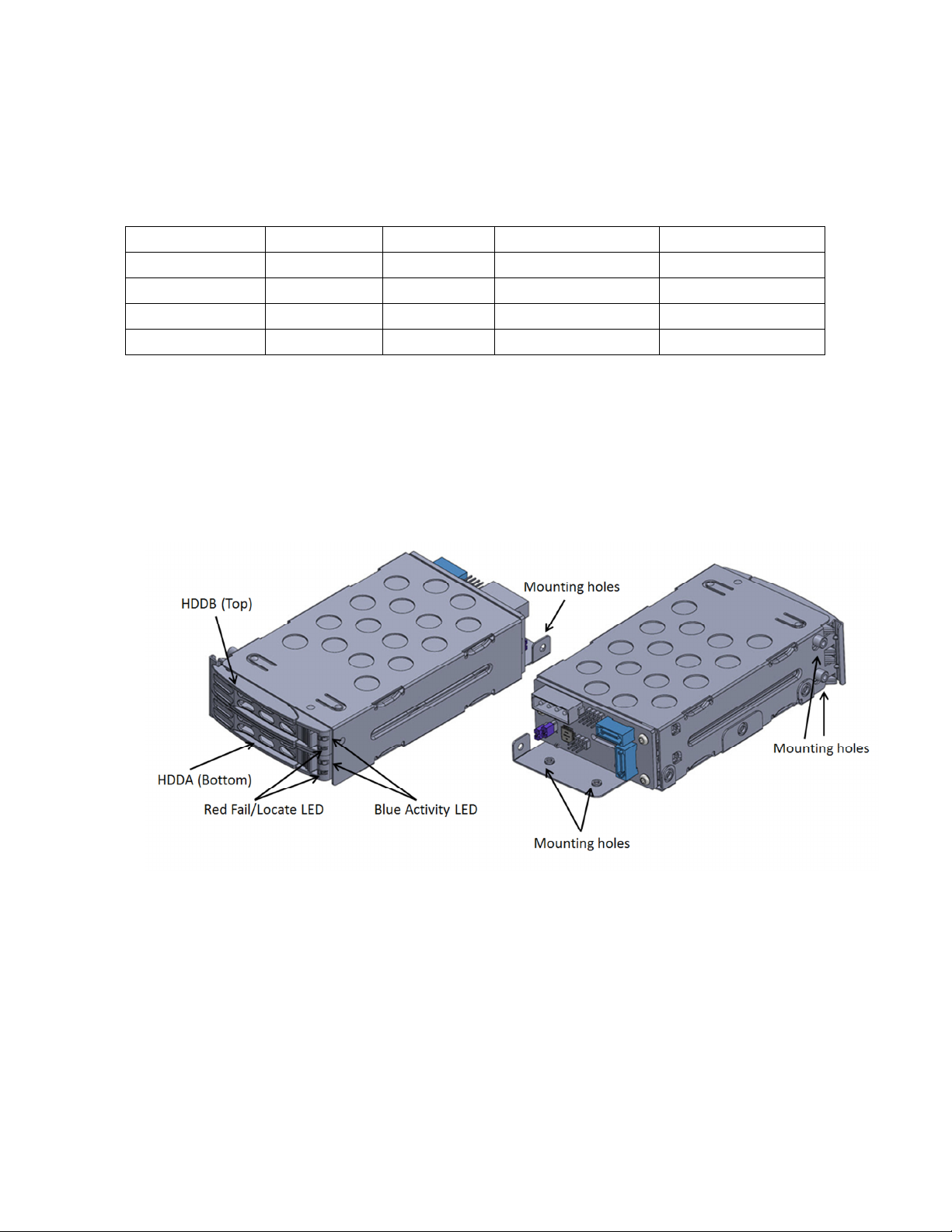
Configuration
J52 J53 HDD A
(Bottom)
HDD B (Top)
1 (default
) Pin 2
– 3 Pin 2
– 3 SAS
/SATA
#0 SAS
/SATA
#1
2 Pin 2
– 3 Pin 1 –
2 SAS
/SATA
#1 SAS
/SATA
#2
3 Pin 1 –
2 Pin 2
– 3 SAS
/SATA
#2 SAS
/SATA
#3
4 Pin 1 –
2 Pin 1 –
2 ANY (No Fail LED)
ANY (No
Fail LED)
Note: The jumper setting needs to match the corresponding SGPIO header. If the
setting is incorrect, the fail LEDs will not function properly. For details, please refer to
the motherboard manual.
Drive tray and mounting locations:
Installation:
1. Connect SATA cables, SGPIO cable and power cable.
2. Install drive kit to chassis (mounting location may vary depending on the chassis
3. Install drives to the tool-less drive trays.
4. Insert drive trays to complete installation.
models).
© 2016 www.supermicro.com. All rights reserved.
