Page 1

Super Micro Intelligent Switch
User Guide
Release 1.0
Document SMIS_CLI_GUIDE-001
Release :
1.0 1 / 913
Page 2

Super Micro Intelligent Switch
Release:
Document: SMIS_CLI_GUIDE-001
Document status: Standard
Document release date: <Release Date>
Copyright © 2008 Super Micro
All Rights Reserved.
This document is protected by copyright laws and international treaties. All information, copyrights and any other
intellectual property rights contained in this document are the property of Super Micro. Except as expressly
authorized in writing by Super Micro, the holder is granted no rights to use the information contained herein and this
document shall not be published, copied, produced or reproduced, modifie d, translated, compiled, distributed,
displayed or transmitted, in whole or part, in any form or media.
1.0
Release :
1.0 2 / 913
Page 3

Contents
1 Introduction............................................................................................................... 20
1.1 Purpose.............................................................................................................. 20
1.2 Scope................................................................................................................. 20
1.3 Document Conventions..................................................................................... 20
1.4 Key Conventions............................................................................................... 20
1.4.1 Keyboard shortcuts ................................................................................... 20
1.4.2 Others........................................................................................................ 21
2 Command Line Interface .......................................................................................... 22
2.1 CLI Command Modes....................................................................................... 23
2.2 User EXEC Mode ............................................................................................. 24
2.3 Privileged EXEC Mode .................................................................................... 24
2.4 Global Configuration Mode.............................................................................. 24
2.5 Interface Configuration Mode........................................................................... 24
2.5.1 Physical Interface Mode ........................................................................... 24
2.5.2 Port Channel Interface Mode.................................................................... 24
2.5.3 VLAN Interface Mode.............................................................................. 24
2.6 Config-VLAN Mode......................................................................................... 24
2.7 Line Configuration Mode ................................................................................. 25
2.8 Slave Configuration.......................................................................................... 25
2.9 Protocol Specific Modes................................................................................... 25
2.9.1 MSTP Configuration mode....................................................................... 25
2.9.2 DiffSrv ClassMap Configuration mode.................................................... 25
2.9.3 DiffSrv Policy-Map Configuration Mode................................................. 25
2.9.4 DiffSrv Policy-Map Class Configuration Mode....................................... 25
2.9.5 DHCP Pool Configuration Mode.............................................................. 26
2.9.6 ACL Standard Access List Configuration Mode...................................... 26
2.9.7 ACL Extended Access List Configuration Mode..................................... 26
2.9.8 ACL MAC Configuration Mode............................................................... 26
3 System Features........................................................................................................ 27
3.1 default mode...................................................................................................... 30
3.2 default restore-file............................................................................................. 31
3.3 default ip address .............................................................................................. 32
3.4 ip address .......................................................................................................... 33
3.5 switchport.......................................................................................................... 34
3.6 default ip address allocation protocol............................................................... 35
3.7 ip address .......................................................................................................... 36
3.8 login authentication........................................................................................... 37
3.9 authorized-manager ip-source........................................................................... 38
3.10 ip http port......................................................................................................... 39
3.11 set ip http........................................................................................................... 40
3.12 archive download-sw........................................................................................ 41
3.13 interface............................................................................................................. 42
3.14 mtu frame size................................................................................................... 44
3.15 bridge port-type................................................................................................. 45
Release :
1.0 3 / 913
Page 4

3.16 snmp trap link-status......................................................................................... 45
3.17 write .................................................................................................................. 47
3.18 copy................................................................................................................... 48
3.19 copy startup-config ........................................................................................... 49
3.20 copy logs........................................................................................................... 50
3.21 copy- file........................................................................................................... 51
3.22 clock set ............................................................................................................ 52
3.23 erase .................................................................................................................. 53
3.24 cli console ......................................................................................................... 54
3.25 flowcontrol........................................................................................................ 55
3.26 shutdown - physical/VLAN/port-channel Interface.......................................... 56
3.27 debug-logging................................................................................................... 57
3.28 show ip interface............................................................................................... 58
3.29 show authorized-managers................................................................................ 59
3.30 show interfaces.................................................................................................. 60
3.31 show interfaces - counters................................................................................. 63
3.32 show interface mtu............................................................................................ 64
3.33 show interface bridge port-type........................................................................ 65
3.34 show nvram....................................................................................................... 66
3.35 show system information.................................................................................. 67
3.36 show flow-control............................................................................................. 68
3.37 show debug-logging.......................................................................................... 69
3.38 show debugging................................................................................................ 70
3.39 show hardware.................................................................................................. 71
3.40 show clock ........................................................................................................ 72
3.41 show running-config......................................................................................... 73
3.42 show http server status...................................................................................... 80
3.43 help.................................................................................................................... 81
3.44 clear screen........................................................................................................ 82
3.45 enable................................................................................................................ 83
3.46 disable............................................................................................................... 84
3.47 configure terminal............................................................................................. 85
3.48 run script ........................................................................................................... 86
3.49 listuser............................................................................................................... 87
3.50 lock.................................................................................................................... 88
3.51 username........................................................................................................... 89
3.52 enable password................................................................................................ 90
3.53 line..................................................................................................................... 91
3.54 alias................................................................................................................... 92
3.55 exec-timeout...................................................................................................... 93
3.56 logout ................................................................................................................ 94
3.57 end..................................................................................................................... 95
3.58 exit..................................................................................................................... 96
3.59 show privilege................................................................................................... 97
3.60 show line........................................................................................................... 98
3.61 show aliases ...................................................................................................... 99
Release :
1.0 4 / 913
Page 5

3.62 show users....................................................................................................... 100
3.63 show history.................................................................................................... 101
3.64 reload............................................................................................................... 102
3.65 monitor session ............................................................................................... 103
3.66 negotiation....................................................................................................... 104
3.67 speed ............................................................................................................... 105
3.68 duplex.............................................................................................................. 105
3.69 hol blocking prevention .................................................................................. 107
3.70 storm-control................................................................................................... 108
3.71 show port-monitoring...................................................................................... 109
3.72 mac-address-table aging-time......................................................................... 110
3.73 sntp server....................................................................................................... 111
3.74 sntp broadcast client enable............................................................................ 112
3.75 sntp unicast client enable................................................................................ 113
3.76 tz offset............................................................................................................ 114
4 Stacking................................................................................................................... 115
4.1 Stack................................................................................................................ 117
4.2 Show stack details........................................................................................... 118
4.3 Show stack counters........................................................................................ 119
4.4 Show stack switchid........................................................................................ 120
4.5 Show redundancy link status .......................................................................... 121
5 Syslog...................................................................................................................... 122
5.1 logging ............................................................................................................ 123
5.2 mailserver........................................................................................................ 125
5.3 sender mail-id.................................................................................................. 126
5.4 receiver mail-id............................................................................................... 127
5.5 cmdbuffs ......................................................................................................... 128
5.6 service timestamps.......................................................................................... 129
5.7 clear logs......................................................................................................... 130
5.8 show logging................................................................................................... 131
5.9 show email alerts............................................................................................. 132
6 SSH......................................................................................................................... 133
6.1 ip ssh ............................................................................................................... 134
6.2 debug ssh......................................................................................................... 135
6.3 show ip ssh...................................................................................................... 136
7 SSL.......................................................................................................................... 137
7.1 ip http secure................................................................................................... 138
7.2 ssl gen cert-req algo rsa sn.............................................................................. 139
7.3 ssl server-cert.................................................................................................. 140
7.4 debug ssl.......................................................................................................... 141
7.5 show ssl server-cert......................................................................................... 142
7.6 show ip http secure server status..................................................................... 144
8 RMON..................................................................................................................... 145
8.1 set rmon........................................................................................................... 146
8.2 rmon event ...................................................................................................... 147
8.3 rmon alarm...................................................................................................... 148
Release :
1.0 5 / 913
Page 6

8.4 show rmon....................................................................................................... 150
9 STP.......................................................................................................................... 155
9.1 spanning-tree mode......................................................................................... 157
9.2 spanning-tree................................................................................................... 158
9.3 spanning-tree compatibility ............................................................................ 159
9.4 spanning-tree timers........................................................................................ 160
9.5 spanning-tree transmit hold-count .................................................................. 162
9.6 spanning-tree mst max-hops........................................................................... 163
9.7 spanning-tree priority...................................................................................... 164
9.8 spanning-tree pathcost method ....................................................................... 165
9.9 spanning-tree mst configuration ..................................................................... 166
9.10 name................................................................................................................ 167
9.11 revision............................................................................................................ 168
9.12 instance ........................................................................................................... 169
9.13 spanning-tree auto-edge.................................................................................. 170
9.14 spanning-tree - Properties of an interface....................................................... 171
9.15 spanning-tree restricted-role ........................................................................... 172
9.16 spanning-tree restricted-tcn............................................................................. 173
9.17 spanning-tree mst- Properties of an interface for MSTP................................ 174
9.18 spanning-tree mst hello-time........................................................................... 175
9.19 clear spanning-tree counters ........................................................................... 176
9.20 spanning-tree pathcost dynamic...................................................................... 177
9.21 clear spanning-tree detected protocols............................................................ 178
9.22 shutdown spanning-tree.................................................................................. 179
9.23 debug spanning-tree........................................................................................ 180
9.24 show spanning-tree - Summary, Blockedports, Pathcost................................ 182
9.25 show spanning-tree - Detail............................................................................ 186
9.26 show spanning-tree - Active ........................................................................... 189
9.27 show spanning-tree interface .......................................................................... 191
9.28 show spanning-tree root.................................................................................. 195
9.29 show spanning-tree bridge.............................................................................. 198
9.30 show spanning-tree mst - CIST or specified mst Instance.............................. 201
9.31 show spanning-tree mst configuration............................................................ 203
9.32 show spanning-tree mst - Port Specific Configuration................................... 205
10 PNAC.................................................................................................................. 207
10.1 dot1x system-auth-control .............................................................................. 209
10.2 aaa authentication dot1x default..................................................................... 210
10.3 dot1x local-database........................................................................................ 211
10.4 set nas-id ......................................................................................................... 213
10.5 dot1x init-session............................................................................................ 214
10.6 dot1x init session-reauth................................................................................. 215
10.7 dot1x default ................................................................................................... 216
10.8 dot1x max-req................................................................................................. 217
10.9 dot1x max-start ............................................................................................... 218
10.10 dot1x reauthentication................................................................................. 219
10.11 dot1x timeout.............................................................................................. 220
Release :
1.0 6 / 913
Page 7

10.12 dot1x port-control ....................................................................................... 222
10.13 dot1x auth-mode ......................................................................................... 223
10.14 dot1x access-control.................................................................................... 224
10.15 dot1x control-direction................................................................................ 225
10.16 dot1x re-authenticate................................................................................... 226
10.17 shutdown dot1x........................................................................................... 227
10.18 debug dot1x................................................................................................. 228
10.19 show dot1x.................................................................................................. 229
11 RADIUS.............................................................................................................. 234
11.1 radius-server host............................................................................................ 235
11.2 debug radius.................................................................................................... 236
11.3 show radius server........................................................................................... 237
11.4 show radius statistics....................................................................................... 238
12 TACACS............................................................................................................. 239
12.1 tacacs-server host............................................................................................ 240
12.2 tacacs use-server address ................................................................................ 241
12.3 tacacs-server retransmit .................................................................................. 242
12.4 debug tacacs.................................................................................................... 243
12.5 show tacacs ..................................................................................................... 244
13 LA....................................................................................................................... 246
13.1 set port-channel............................................................................................... 248
13.2 lacp system-priority ........................................................................................ 249
13.3 lacp system-identifier...................................................................................... 250
13.4 port-channel load-balance............................................................................... 251
13.5 lacp port-priority............................................................................................. 253
13.6 lacp port-identifier .......................................................................................... 254
13.7 channel-group ................................................................................................. 255
13.8 lacp wait-time.................................................................................................. 256
13.9 lacp timeout..................................................................................................... 257
13.10 mac-selection .............................................................................................. 258
13.11 shutdown port-channel................................................................................ 259
13.12 show etherchannel....................................................................................... 260
13.13 show interfaces............................................................................................ 265
13.14 show lacp .................................................................................................... 268
14 IGMP Snooping.................................................................................................. 270
14.1 ip igmp snooping............................................................................................. 272
14.2 ip igmp snooping proxy-reporting.................................................................. 273
14.3 snooping multicast-forwarding-mode............................................................. 274
14.4 ip igmp snooping mrouter-time-out................................................................ 275
14.5 ip igmp snooping port-purge-interval............................................................. 276
14.6 ip igmp snooping report-suppression interval................................................. 277
14.7 ip igmp snooping retry-count.......................................................................... 278
14.8 ip igmp snooping group-query-interval.......................................................... 279
14.9 ip igmp snooping report-forward.................................................................... 280
14.10 ip igmp snooping version............................................................................ 281
14.11 ip igmp snooping fast-leave........................................................................ 282
Release :
1.0 7 / 913
Page 8
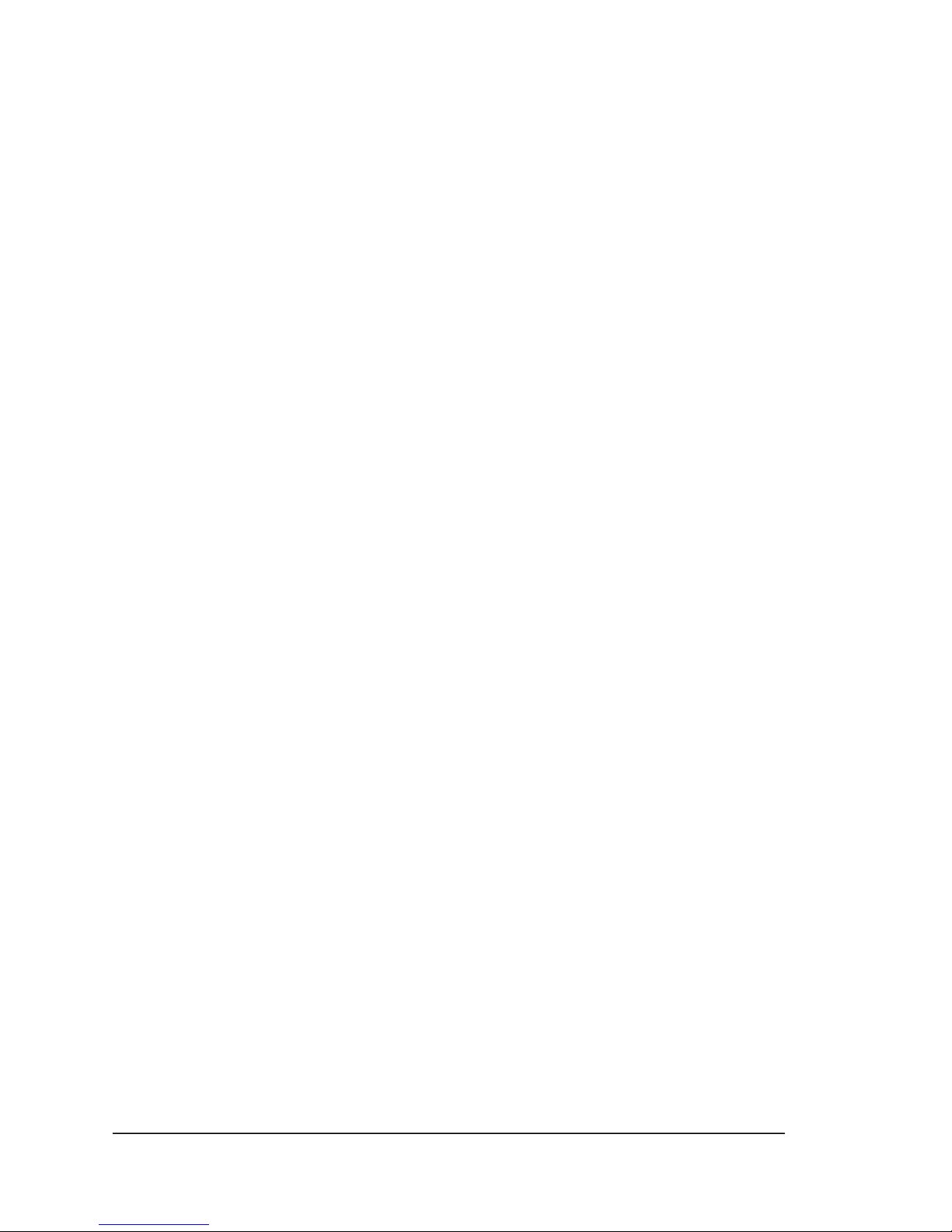
14.12 ip igmp snooping querier............................................................................ 283
14.13 ip igmp snooping query-interval................................................................. 284
14.14 ip igmp snooping mrouter........................................................................... 285
14.15 shutdown snooping ..................................................................................... 286
14.16 debug ip igmp snooping.............................................................................. 287
14.17 show ip igmp snooping mrouter ................................................................. 288
14.18 show ip igmp snooping globals................................................................... 289
14.19 show ip igmp snooping............................................................................... 292
14.20 show ip igmp snooping groups................................................................... 294
14.21 show ip igmp snooping forwarding-database............................................. 297
14.22 show ip igmp snooping statistics ................................................................ 299
15 VLAN ................................................................................................................. 303
15.1 set vlan............................................................................................................ 306
15.2 vlan.................................................................................................................. 307
15.3 mac-vlan.......................................................................................................... 308
15.4 protocol-vlan................................................................................................... 309
15.5 map protocol ................................................................................................... 310
15.6 Set gvrp........................................................................................................... 312
15.7 set port gvrp .................................................................................................... 313
15.8 set gmrp........................................................................................................... 314
15.9 set port gmrp................................................................................................... 315
15.10 set vlan traffic-classes................................................................................. 316
15.11 mac-map...................................................................................................... 317
15.12 mac-address-table static unicast.................................................................. 318
15.13 mac-address-table static multicast .............................................................. 320
15.14 mac-address-table aging-time..................................................................... 322
15.15 clear vlan statistics...................................................................................... 323
15.16 set unicast-mac learning.............................................................................. 324
15.17 vlan unicast-mac learning limit................................................................... 325
15.18 ports............................................................................................................. 326
15.19 vlan active................................................................................................... 328
15.20 switchport pvid............................................................................................ 329
15.21 switchport acceptable-frame-type............................................................... 330
15.22 switchport ingress-filter.............................................................................. 331
15.23 port mac-vlan.............................................................................................. 332
15.24 port protocol-vlan........................................................................................ 333
15.25 switchport map protocols-group................................................................. 334
15.26 switchport priority default........................................................................... 335
15.27 switchport mode.......................................................................................... 336
15.28 set garp timer............................................................................................... 337
15.29 vlan restricted.............................................................................................. 338
15.30 group restricted ........................................................................................... 339
15.31 vlan max-traffic-class.................................................................................. 340
15.32 vlan map-priority ........................................................................................ 341
15.33 shutdown garp............................................................................................. 342
15.34 debug vlan................................................................................................... 343
Release :
1.0 8 / 913
Page 9

15.35 debug garp................................................................................................... 345
15.36 show vlan.................................................................................................... 347
15.37 show vlan device info ................................................................................. 350
15.38 show vlan device capabilities...................................................................... 353
15.39 show vlan traffic-classes............................................................................. 355
15.40 show garp timer........................................................................................... 358
15.41 show vlan port config.................................................................................. 360
15.42 show vlan protocols-group.......................................................................... 364
15.43 show protocol-vlan...................................................................................... 366
15.44 show mac-vlan............................................................................................ 367
15.45 Show vlan statistics..................................................................................... 368
15.46 show vlan learning params.......................................................................... 370
15.47 show mac-address-table.............................................................................. 370
15.48 show mac-address-table count.................................................................... 373
15.49 show mac-address-table static unicast ........................................................ 375
15.50 show mac-address-table static multicast..................................................... 377
15.51 show mac-address-table dynamic unicast................................................... 379
15.52 show mac-address-table dynamic multicast................................................381
15.53 show mac-address-table aging-time............................................................ 383
16 DHCP.................................................................................................................. 384
16.1 DHCP Client................................................................................................... 386
16.1.1 release ..................................................................................................... 386
16.1.2 renew....................................................................................................... 387
16.1.3 debug ip dhcp client................................................................................ 388
16.1.4 show ip dhcp client stats......................................................................... 389
16.2 DHCP Relay.................................................................................................... 390
16.2.1 service dhcp-relay................................................................................... 390
16.2.2 ip dhcp server.......................................................................................... 391
16.2.3 ip dhcp relay information option............................................................. 392
16.2.4 debug ip dhcp relay................................................................................. 393
16.2.5 show ip dhcp relay information .............................................................. 394
16.2.6 show dhcp server..................................................................................... 395
16.3 DHCP Server .................................................................................................. 396
16.3.1 service dhcp-server ................................................................................. 396
16.3.2 ip dhcp pool............................................................................................. 397
16.3.3 ip dhcp next-server.................................................................................. 399
16.3.4 ip dhcp bootfile....................................................................................... 400
16.3.5 ip dhcp..................................................................................................... 401
16.3.6 ip dhcp option ......................................................................................... 402
16.3.7 network ................................................................................................... 404
16.3.8 excluded-address..................................................................................... 405
16.3.9 domain-name........................................................................................... 406
16.3.10 dns-server............................................................................................ 407
16.3.11 netbios-name-server............................................................................ 408
16.3.12 netbios-node-type................................................................................ 409
16.3.13 default-router....................................................................................... 410
Release :
1.0 9 / 913
Page 10

16.3.14 option .................................................................................................. 411
16.3.15 lease..................................................................................................... 413
16.3.16 utilization threshold ............................................................................ 414
16.3.17 host hardware-type.............................................................................. 415
16.3.18 debug ip dhcp server........................................................................... 416
16.3.19 show ip dhcp server information......................................................... 417
16.3.20 show ip dhcp server pools................................................................... 418
16.3.21 show ip dhcp server binding............................................................... 419
16.3.22 show ip dhcp server statistics.............................................................. 420
17 SNMPv3.............................................................................................................. 421
17.1 snmp community index................................................................................... 423
17.2 snmp group...................................................................................................... 425
17.3 snmp access..................................................................................................... 426
17.4 snmp engineid................................................................................................. 428
17.5 snmp view....................................................................................................... 429
17.6 snmp targetaddr............................................................................................... 431
17.7 snmp targetparams.......................................................................................... 433
17.8 snmp user........................................................................................................ 435
17.9 snmp notify ..................................................................................................... 436
17.10 snmp-server enable traps snmp authentication........................................... 437
17.11 show snmp .................................................................................................. 438
17.12 show snmp community............................................................................... 439
17.13 show snmp group........................................................................................ 440
17.14 show snmp group access............................................................................. 442
17.15 show snmp engineID................................................................................... 444
17.16 show snmp viewtree.................................................................................... 445
17.17 show snmp targetaddr................................................................................. 446
17.18 show snmp targetparam .............................................................................. 447
17.19 show snmp user........................................................................................... 449
17.20 show snmp notif.......................................................................................... 450
17.21 show snmp inform statistics........................................................................ 451
18 IP......................................................................................................................... 452
18.1 show ip rarp..................................................................................................... 453
18.2 show ip information........................................................................................ 454
18.3 ping ................................................................................................................. 455
18.4 ip route............................................................................................................ 456
18.5 ip routing......................................................................................................... 457
18.6 ip default-ttl..................................................................................................... 458
18.7 arp timeout...................................................................................................... 459
18.8 arp – ip address ............................................................................................... 460
18.9 ip arp max-retries............................................................................................ 461
18.10 show ip traffic............................................................................................. 462
18.11 show ip route............................................................................................... 463
18.12 show ip arp.................................................................................................. 465
19 IGMP................................................................................................................... 467
19.1 set ip igmp....................................................................................................... 468
Release :
1.0 10 / 913
Page 11

19.2 set ip igmp....................................................................................................... 469
19.3 ip igmp immediate-leave................................................................................. 470
19.4 ip igmp version ............................................................................................... 471
19.5 ip igmp query-interval..................................................................................... 472
19.6 ip igmp query-max-response-time.................................................................. 473
19.7 ip igmp robustness .......................................................................................... 474
19.8 ip igmp last-member-query-interval............................................................... 475
19.9 ip igmp static-group........................................................................................ 476
19.10 no ip igmp................................................................................................... 477
19.11 debug ip igmp ............................................................................................. 478
19.12 show ip igmp global-config........................................................................ 479
19.13 show ip igmp interface................................................................................ 480
19.14 show ip igmp groups................................................................................... 482
19.15 show ip igmp sources.................................................................................. 483
19.16 show ip igmp statistics................................................................................ 484
20 IGMP Proxy........................................................................................................ 485
20.1 ip igmp proxy-service..................................................................................... 486
20.2 ip igmp-proxy mrouter.................................................................................... 487
20.3 ip igmp-proxy mrouter-time-out..................................................................... 488
20.4 ip igmp-proxy mrouter-version....................................................................... 489
20.5 show ip igmp-proxy mrouter .......................................................................... 490
20.6 show ip igmp-proxy forwarding-database...................................................... 491
21 RRD .................................................................................................................... 493
21.1 as-num............................................................................................................. 494
21.2 router-id........................................................................................................... 495
21.3 export ospf ...................................................................................................... 496
21.4 redistribute-policy........................................................................................... 497
21.5 default redistribute-policy............................................................................... 499
21.6 show ip protocols............................................................................................ 500
21.7 show redistribute-policy.................................................................................. 502
21.8 show redistribute information......................................................................... 503
22 DVMRP .............................................................................................................. 504
22.1 set ip dvmrp..................................................................................................... 505
22.2 ip dvmrp prune-life-time................................................................................. 506
22.3 set ip dvmrp - interface................................................................................... 507
22.4 debug ip dvmrp............................................................................................... 508
22.5 show ip dvmrp................................................................................................. 509
23 PIM ..................................................................................................................... 511
23.1 set ip pim......................................................................................................... 513
23.2 set ip pim threshold......................................................................................... 514
23.3 set ip pim spt-switchperiod............................................................................. 515
23.4 set ip pim rp-threshold.................................................................................... 516
23.5 set ip pim rp-switchperiod .............................................................................. 517
23.6 set ip pim regstop-ratelimit-period.................................................................. 518
23.7 set ip pim pmbr ............................................................................................... 519
23.8 ip pim component ........................................................................................... 520
Release :
1.0 11 / 913
Page 12

23.9 set ip pim static-rp........................................................................................... 521
23.10 set mode...................................................................................................... 522
23.11 rp-candidate rp-address............................................................................... 523
23.12 rp-candidate holdtime ................................................................................. 524
23.13 rp-static rp-address...................................................................................... 525
23.14 ip pim query-interval................................................................................... 526
23.15 ip pim message-interval.............................................................................. 527
23.16 ip pim bsr-candidate.................................................................................... 528
23.17 ip pim componentId.................................................................................... 529
23.18 ip pim hello-holdtime.................................................................................. 530
23.19 ip pim dr-priority......................................................................................... 531
23.20 ip pim override-interval .............................................................................. 532
23.21 ip pim lan-delay.......................................................................................... 533
23.22 set ip pim lan-prune-delay .......................................................................... 534
23.23 no ip pim interface...................................................................................... 535
23.24 debug ip pim ............................................................................................... 536
23.25 show ip pim interface.................................................................................. 537
23.26 show ip pim neighbor.................................................................................. 539
23.27 show ip pim rp-candidate............................................................................ 540
23.28 show ip pim rp-set....................................................................................... 541
23.29 show ip pim bsr........................................................................................... 542
23.30 show ip pim rp-static................................................................................... 543
23.31 show ip pim component.............................................................................. 544
23.32 show ip pim thresholds ............................................................................... 545
23.33 show ip pim mroute .................................................................................... 546
24 PIMv6 ................................................................................................................. 548
24.1 set ipv6 pim..................................................................................................... 550
24.2 set ip pim threshold......................................................................................... 551
24.3 set ip pim spt-switchperiod............................................................................. 552
24.4 set ip pim rp-threshold.................................................................................... 553
24.5 set ip pim rp-switchperiod .............................................................................. 554
24.6 set ip pim regstop-ratelimit-period.................................................................. 555
24.7 set ip pim pmbr ............................................................................................... 556
24.8 set ip pim static-rp........................................................................................... 557
24.9 ip pim component ........................................................................................... 558
24.10 ipv6 pim rp-candidate rp-address................................................................ 559
24.11 ipv6 pim rp-static rp-address ...................................................................... 560
24.12 ipv6 pim query-interval............................................................................... 561
24.13 ipv6 pim message-interval.......................................................................... 562
24.14 ipv6 pim bsr-candidate................................................................................ 563
24.15 ipv6 pim componentId................................................................................ 564
24.16 ipv6 pim hello-holdtime.............................................................................. 565
24.17 ipv6 pim dr-priority..................................................................................... 566
24.18 ipv6 pim override-interval .......................................................................... 567
24.19 ipv6 pim lan-delay...................................................................................... 568
24.20 set ipv6 pim lan-prune-delay ...................................................................... 569
Release :
1.0 12 / 913
Page 13

24.21 no ipv6 pim interface.................................................................................. 570
24.22 debug ipv6 pim ........................................................................................... 571
24.23 show ipv6 pim interface.............................................................................. 572
24.24 show ipv6 pim neighbor.............................................................................. 574
24.25 show ipv6 pim rp-candidate........................................................................ 576
24.26 show ipv6 pim rp-set................................................................................... 577
24.27 show ipv6 pim bsr....................................................................................... 578
24.28 show ipv6 pim rp-static............................................................................... 579
24.29 show ipv6 pim component.......................................................................... 580
24.30 show ipv6 pim thresholds ........................................................................... 581
24.31 show ipv6 pim mroute ................................................................................ 582
25 VRRP.................................................................................................................. 584
25.1 router vrrp ....................................................................................................... 585
25.2 interface vlan................................................................................................... 586
25.3 vrrp - ip address .............................................................................................. 587
25.4 vrrp - priority................................................................................................... 588
25.5 vrrp - preempt ................................................................................................. 589
25.6 vrrp - text-authentication................................................................................. 590
25.7 vrrp - interval .................................................................................................. 591
25.8 show vrrp interface - vrid................................................................................ 592
26 RIP ...................................................................................................................... 595
26.1 router rip.......................................................................................................... 597
26.2 ip rip security .................................................................................................. 598
26.3 ip rip retransmission........................................................................................ 599
26.4 network ........................................................................................................... 600
26.5 neighbor .......................................................................................................... 601
26.6 passive-interface vlan...................................................................................... 602
26.7 output-delay .................................................................................................... 603
26.8 redistribute ...................................................................................................... 604
26.9 default-metric.................................................................................................. 605
26.10 auto-summary ............................................................................................. 606
26.11 ip rip default route originate ....................................................................... 607
26.12 ip rip summary-address............................................................................... 608
26.13 ip rip default route install............................................................................ 609
26.14 ip rip send version....................................................................................... 610
26.15 ip rip receive version................................................................................... 611
26.16 ip rip authentication mode .......................................................................... 612
26.17 timers basic ................................................................................................. 613
26.18 ip split-horizon............................................................................................ 614
26.19 debug ip rip................................................................................................. 615
26.20 show ip rip................................................................................................... 616
27 OSPF................................................................................................................... 618
27.1 router ospf....................................................................................................... 621
27.2 router-id........................................................................................................... 622
27.3 area - Stability interval.................................................................................... 623
27.4 area - translation-role...................................................................................... 624
Release :
1.0 13 / 913
Page 14

27.5 compatible rfc1583 ......................................................................................... 625
27.6 abr-type........................................................................................................... 626
27.7 neighbor .......................................................................................................... 627
27.8 area-default cost.............................................................................................. 628
27.9 area- nssa......................................................................................................... 629
27.10 area-stub...................................................................................................... 631
27.11 default-information originate always.......................................................... 632
27.12 area - virtual-link......................................................................................... 633
27.13 ASBR Router.............................................................................................. 635
27.14 area - range.................................................................................................. 636
27.15 summary-address ........................................................................................ 638
27.16 redistribute .................................................................................................. 640
27.17 redist-config................................................................................................ 641
27.18 network ....................................................................................................... 643
27.19 set nssa asbr-default-route translator .......................................................... 644
27.20 passive-interface vlan.................................................................................. 645
27.21 passive-interface default ............................................................................. 646
27.22 ip ospf demand-circuit ................................................................................ 647
27.23 ip ospf retransmit-interval........................................................................... 648
27.24 ip ospf transmit-delay ................................................................................. 649
27.25 ip ospf priority............................................................................................. 650
27.26 ip ospf hello-interval................................................................................... 651
27.27 ip ospf dead-interval ................................................................................... 652
27.28 ip ospf cost.................................................................................................. 653
27.29 ip ospf network ........................................................................................... 654
27.30 ip ospf authentication-key........................................................................... 655
27.31 ip ospf authentication.................................................................................. 656
27.32 ip ospf message-digest-key......................................................................... 657
27.33 debug ip ospf............................................................................................... 658
27.34 show ip ospf interface................................................................................. 659
27.35 show ip ospf neighbor................................................................................. 661
27.36 show ip ospf request-list ............................................................................. 662
27.37 show ip ospf retransmission-list.................................................................. 663
27.38 show ip ospf virtual-links............................................................................ 664
27.39 show ip ospf border-routers........................................................................ 665
27.40 show ip ospf - summary address................................................................. 666
27.41 show ip ospf................................................................................................ 667
27.42 show ip ospf route....................................................................................... 668
27.43 show ip ospf - database summary............................................................... 669
27.44 show ip ospf - database............................................................................... 672
28 BGP..................................................................................................................... 674
28.1 router bgp........................................................................................................ 677
28.2 ip bgp dampening............................................................................................ 680
28.3 ip bgp overlap-policy...................................................................................... 682
28.4 ip bgp synchronization.................................................................................... 683
28.5 clear ip bgp - Flap-Statistics ........................................................................... 684
Release :
1.0 14 / 913
Page 15

28.6 bgp router-id.................................................................................................... 685
28.7 bgp default local-preference ........................................................................... 686
28.8 neighbor - remote-as....................................................................................... 687
28.9 neighbor - ebgp-multihop ............................................................................... 688
28.10 neighbor - next-hop-self.............................................................................. 689
28.11 neighbor - interval....................................................................................... 690
28.12 neighbor - timers......................................................................................... 691
28.13 neighbor - shutdown ................................................................................... 692
28.14 neighbor - send-community........................................................................ 693
28.15 bgp nonbgproute-advt................................................................................. 694
28.16 redistribute .................................................................................................. 695
28.17 bgp always-compare-med........................................................................... 696
28.18 default-metric.............................................................................................. 697
28.19 bgp med....................................................................................................... 698
28.20 bgp local-preference.................................................................................... 700
28.21 bgp update-filter.......................................................................................... 702
28.22 aggregate-address index.............................................................................. 704
28.23 bgp cluster-id .............................................................................................. 705
28.24 bgp client-to-client reflection...................................................................... 706
28.25 neighbor - route-reflector-client.................................................................. 707
28.26 bgp comm-route.......................................................................................... 708
28.27 bgp comm-peer ........................................................................................... 709
28.28 bgp comm-filter .......................................................................................... 710
28.29 bgp comm-policy........................................................................................ 711
28.30 bgp ecomm-route........................................................................................ 712
28.31 bgp ecomm-peer.......................................................................................... 713
28.32 bgp ecomm-filter......................................................................................... 714
28.33 bgp ecomm-policy ...................................................................................... 715
28.34 bgp confederation identifier........................................................................ 716
28.35 bgp confederation peers.............................................................................. 717
28.36 bgp bestpath med confed ............................................................................ 718
28.37 neighbor - password.................................................................................... 719
28.38 clear ip bgp.................................................................................................. 720
28.39 shutdown ip bgp.......................................................................................... 721
28.40 debug ip bgp................................................................................................ 722
28.41 show bgp-version........................................................................................ 723
28.42 show ip bgp................................................................................................. 724
28.43 show ip bgp community - routes................................................................. 726
28.44 show ip bgp extcommunity - routes............................................................ 728
28.45 show ip bgp summary................................................................................. 730
28.46 show ip bgp filters....................................................................................... 731
28.47 show ip bgp aggregate ................................................................................ 732
28.48 show ip bgp med......................................................................................... 733
28.49 show ip bgp dampening.............................................................................. 734
28.50 show ip bgp local-pref ................................................................................ 735
28.51 show ip bgp timers...................................................................................... 736
Release :
1.0 15 / 913
Page 16

28.52 show ip bgp info.......................................................................................... 737
28.53 show ip bgp rfl info..................................................................................... 739
28.54 show ip bgp confed info.............................................................................. 740
28.55 show ip bgp community.............................................................................. 741
28.56 show ip bgp extcommunity......................................................................... 743
28.57 show ip bgp dampened-paths...................................................................... 745
28.58 show ip bgp flap-statistics........................................................................... 746
29 IPv6..................................................................................................................... 747
29.1 ipv6 enable...................................................................................................... 749
29.2 ipv6 unicast-routing........................................................................................ 750
29.3 ipv6 - address.................................................................................................. 751
29.4 ipv6 - link local address.................................................................................. 752
29.5 ipv6 - static routes........................................................................................... 753
29.6 ipv6 - neighbor................................................................................................ 754
29.7 ipv6 nd suppress-ra......................................................................................... 755
29.8 ipv6 nd managed-config flag.......................................................................... 756
29.9 ipv6 nd other-config flag ................................................................................ 757
29.10 ipv6 hop-limit.............................................................................................. 758
29.11 ipv6 nd ra-lifetime....................................................................................... 759
29.12 ipv6 nd dad attempts................................................................................... 760
29.13 ipv6 nd reachable-time................................................................................ 761
29.14 ipv6 nd ra-interval....................................................................................... 762
29.15 ipv6 nd prefix.............................................................................................. 763
29.16 ping ipv6 ..................................................................................................... 765
29.17 debug ipv6................................................................................................... 766
29.18 traceroute..................................................................................................... 767
29.19 clear ipv6 neighbors.................................................................................... 768
29.20 clear ipv6 traffic.......................................................................................... 769
29.21 clear ipv6 route ........................................................................................... 770
29.22 show ipv6 interface..................................................................................... 771
29.23 show ipv6 route........................................................................................... 773
29.24 show ipv6 route summary........................................................................... 774
29.25 show ipv6 neighbors................................................................................... 775
29.26 show ipv6 traffic......................................................................................... 776
30 RRD6 .................................................................................................................. 778
30.1 export ospfv3 .................................................................................................. 779
30.2 redistribute-policy........................................................................................... 780
30.3 default redistribute-policy............................................................................... 781
30.4 throt................................................................................................................. 782
30.5 show redistribute-policy ipv6 ......................................................................... 783
30.6 show redistribute information ipv6................................................................. 784
31 RIPv6 .................................................................................................................. 785
31.1 ipv6 router rip ................................................................................................. 786
31.2 ipv6 split-horizon............................................................................................ 787
31.3 ipv6 rip enable................................................................................................. 788
31.4 ipv6 poison reverse......................................................................................... 789
Release :
1.0 16 / 913
Page 17

31.5 ipv6 rip default-information originate ............................................................ 790
31.6 ipv6 rip metric-offset ...................................................................................... 791
31.7 redistribute ...................................................................................................... 792
31.8 distribute prefix............................................................................................... 793
31.9 debug ipv6 rip................................................................................................. 794
31.10 show ipv6 rip database................................................................................ 795
31.11 show ipv6 rip stats ...................................................................................... 796
31.12 show ipv6 rip filter...................................................................................... 797
32 OSPFv3............................................................................................................... 798
32.1 ipv6 router ospf............................................................................................... 801
32.2 router-id........................................................................................................... 802
32.3 area - stub/nssa................................................................................................ 803
32.4 area - stability-interval.................................................................................... 804
32.5 area - translation-role...................................................................................... 805
32.6 timers spf......................................................................................................... 806
32.7 abr-type........................................................................................................... 807
32.8 area - default-metric value.............................................................................. 808
32.9 area - default-metric type................................................................................ 809
32.10 area - virtual-link......................................................................................... 810
32.11 ASBR Router.............................................................................................. 812
32.12 area - range.................................................................................................. 813
32.13 area - external summary address................................................................. 815
32.14 redistribute .................................................................................................. 817
32.15 passive-interface ......................................................................................... 818
32.16 host - metric/area-id.................................................................................... 819
32.17 no area......................................................................................................... 820
32.18 nssaAsbrDfRtTrans..................................................................................... 822
32.19 redist-config................................................................................................ 823
32.20 as-external lsdb-limit .................................................................................. 824
32.21 exit-overflow-interval................................................................................. 825
32.22 demand-extensions...................................................................................... 826
32.23 reference-bandwidth ................................................................................... 827
32.24 ipv6 ospf area.............................................................................................. 828
32.25 ipv6 ospf demand-circuit ............................................................................ 829
32.26 ipv6 ospf retransmit-interval....................................................................... 830
32.27 ipv6 ospf transmit-delay ............................................................................. 831
32.28 ipv6 ospf priority......................................................................................... 832
32.29 ipv6 ospf hello-interval............................................................................... 833
32.30 ipv6 ospf dead-interval ............................................................................... 834
32.31 ipv6 ospf poll-interval................................................................................. 835
32.32 ipv6 ospf metric .......................................................................................... 836
32.33 ipv6 ospf network ....................................................................................... 837
32.34 ipv6 ospf neighbor ...................................................................................... 838
32.35 ipv6 ospf passive-interface ......................................................................... 839
32.36 ipv6 ospf neighbor probing......................................................................... 840
32.37 ipv6 ospf neighbor-probe retransmit-limit.................................................. 841
Release :
1.0 17 / 913
Page 18

32.38 ipv6 ospf neighbor-probe interval............................................................... 842
32.39 debug ipv6 ospf........................................................................................... 843
32.40 show ipv6 ospf interface............................................................................. 845
32.41 show ipv6 ospf neighbor............................................................................. 847
32.42 show ipv6 ospf - request/retrans-list........................................................... 848
32.43 show ipv6 ospf virtual-links........................................................................ 849
32.44 show ipv6 ospf border-routers.................................................................... 850
32.45 show ipv6 ospf - area-range / summary-prefix........................................... 851
32.46 show ipv6 ospf - General Information........................................................ 853
32.47 show ipv6 ospf - LSA Database.................................................................. 855
32.48 show ipv6 ospf route................................................................................... 857
32.49 show ipv6 ospf areas................................................................................... 858
32.50 show ipv6 ospf host .................................................................................... 859
32.51 show ipv6 ospf redist-config....................................................................... 860
33 DiffServ (Differentiated Services)...................................................................... 861
33.1 set qos.............................................................................................................. 863
33.2 class-map......................................................................................................... 864
33.3 policy-map ...................................................................................................... 865
33.4 match............................................................................................................... 866
33.5 class................................................................................................................. 867
33.6 set cos.............................................................................................................. 868
33.7 police............................................................................................................... 869
33.8 shutdown qos .................................................................................................. 870
33.9 cosq scheduling algorithm .............................................................................. 871
33.10 traffic class.................................................................................................. 872
33.11 show policy-map......................................................................................... 873
33.12 show class-map........................................................................................... 875
33.13 show cosq algorithm................................................................................... 876
33.14 show cosq weights-bw................................................................................ 877
34 ACL (Access Control Lists)................................................................................ 878
34.1 ip access-list.................................................................................................... 880
34.2 mac access-list extended................................................................................. 882
34.3 permit - standard mode ................................................................................... 883
34.4 deny - standard mode...................................................................................... 884
34.5 permit- ip/ospf/pim/protocol type................................................................... 885
34.6 deny - ip/ospf/pim/protocol type..................................................................... 887
34.7 permit tcp........................................................................................................ 889
34.8 deny tcp........................................................................................................... 891
34.9 permit udp....................................................................................................... 893
34.10 deny udp...................................................................................................... 895
34.11 permit icmp................................................................................................. 897
34.12 deny icmp.................................................................................................... 900
34.13 ip access-group............................................................................................ 903
34.14 mac access-group........................................................................................ 904
34.15 permit.......................................................................................................... 905
34.16 deny............................................................................................................. 908
Release :
1.0 18 / 913
Page 19

34.17 show access-lists......................................................................................... 911
Release :
1.0 19 / 913
Page 20
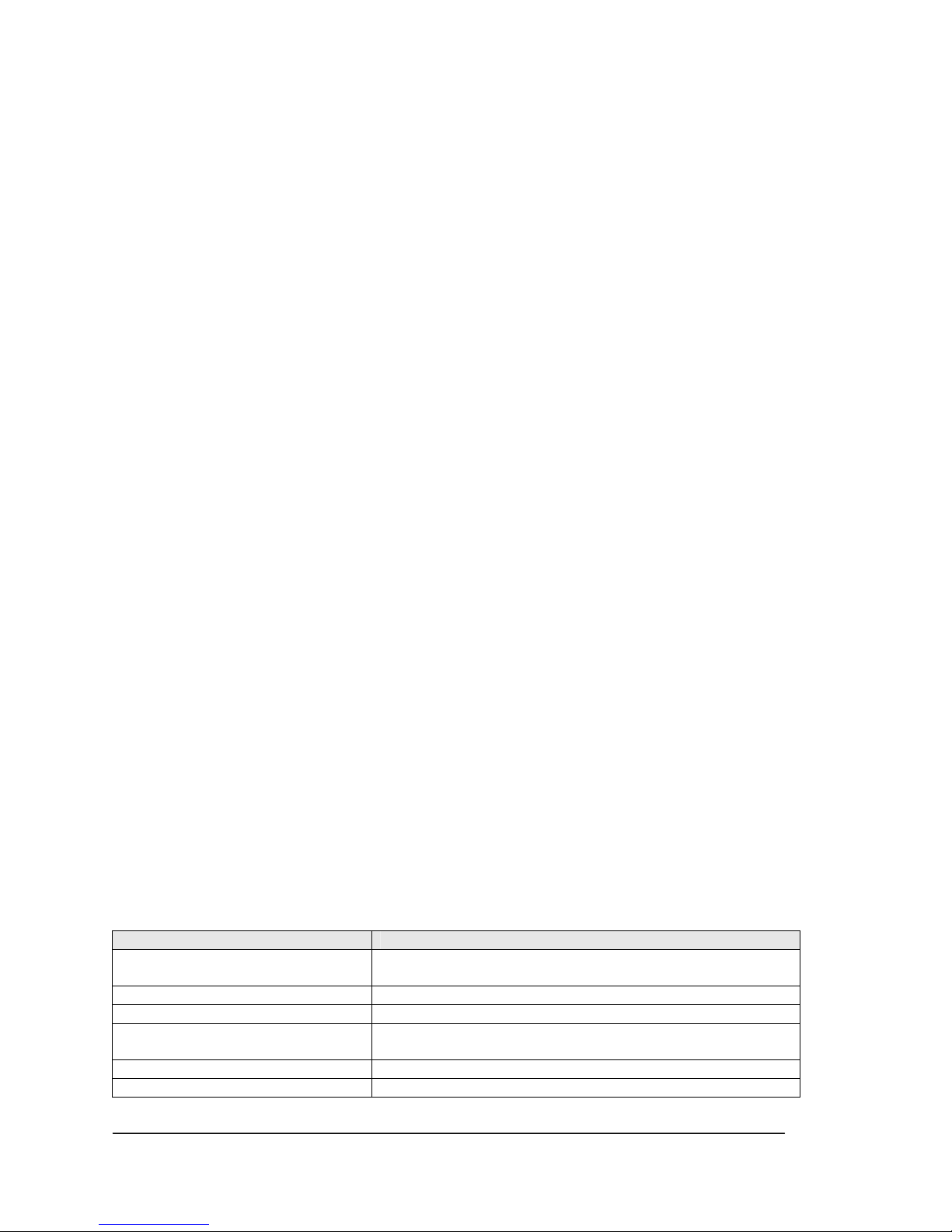
1 Introduction
1.1 Purpose
Super Micro Intelligent switch (SMIS) is a managed Layer2 / Layer 3 switch. SMIS provides wire speed
switching on 1 Gig and 10 Gig Ethernet ports.
SMIS provides the basic bridging functionality and also offers advanced features such as link
aggregation, GVRP/GMRP, IGMP Snooping and Network Access Control.
This guide details the Command Line Interface (CLI) configurations for the features supported in SMIS.
1.2 Scope
The scope of this document is limited to Super Micro Intelligent Switch product. This document details
only command line interface.
1.3 Document Conventions
• The syntax of the CLI command is given in Courier New 10 bold.
• Elements in (< >) indicate the field required as input along with a CLI command, for example,
• < integer (100-1000)>.
• Elements in square brackets ([]) indicate optional fields for a command.
• Text in {} refers to ‘either-or’ group for the tokens given inside separated by a | symbol.
• The CLI command usage is given in Courier New 10 regular.
• Outputs and messages for CLI commands are given in Courier New 10 regular.
• The no form of the command resets a particular configuration to its default value or revokes the
effect. This is explicitly explained in the description of the commands for which it is applicable.
1.4 Key Conventions
1.4.1 Keyboard shortcuts
Keys Action
Up Arrow /
Down Arrow
Ctrl + A Moves the cursor to the previous command line
Ctrl + C Exits from the SMIS prompt
Backspace
/ Ctrl + H
TAB Completes a command without typing the full word
Left Arrow / Traverses the current line
Displays the previously executed command
Removes a single character
Release :
1.0 20 / 913
Page 21
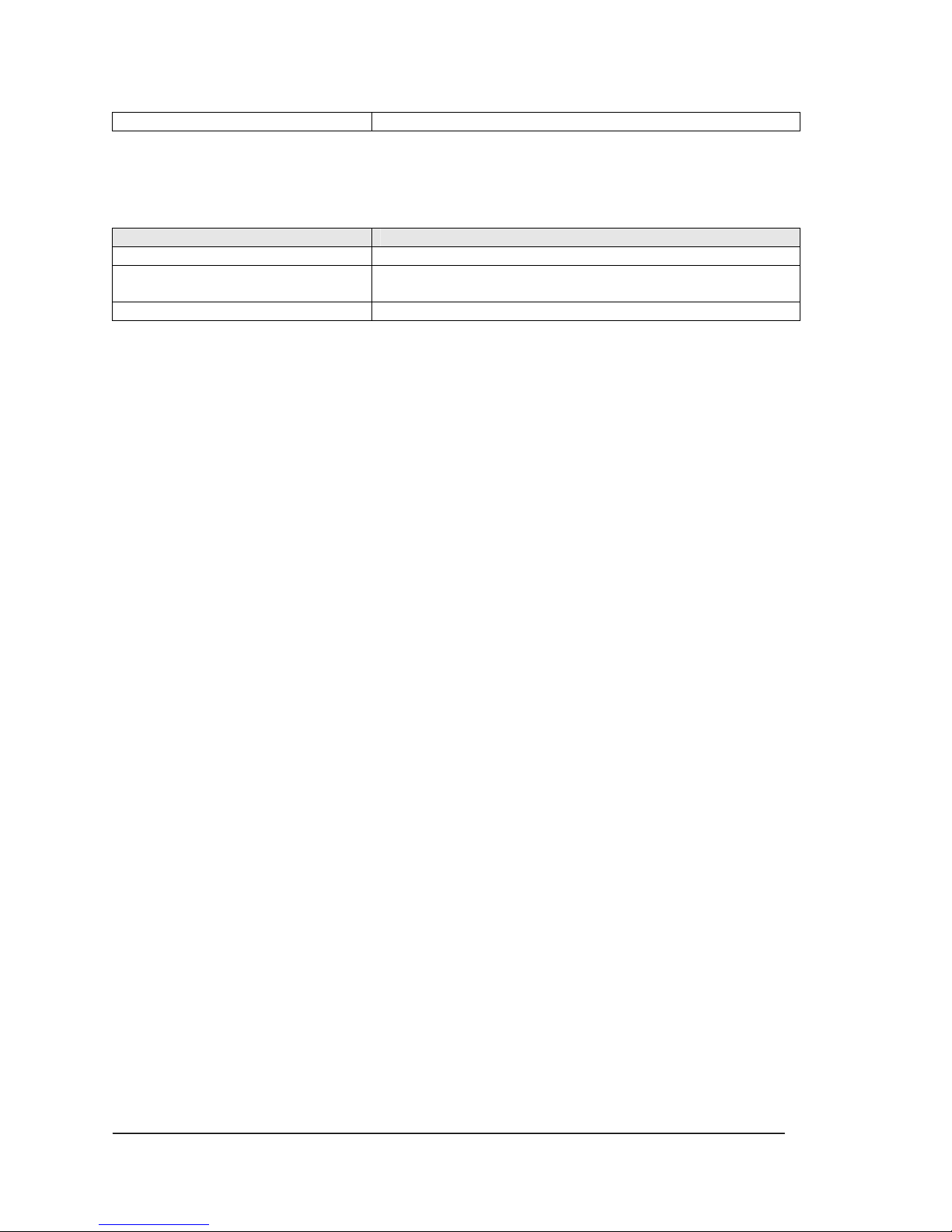
Right Arrow
1.4.2 Others
Keys Action
? Helps to list the available commands
Q Exits the output display if display is more than one page
and returns to the SMIS prompt
show history Displays the command history list
Release :
1.0 21 / 913
Page 22

2 Command Line Interface
This section describes the configuration of SMIS using the Command Line Interface.
The Command Line Interface (CLI) can be used to configure the Intelligent Switch Solution from a
console attached to the serial port of the switch or from a remote terminal using TELNET.
The SMIS CLI supports a simple login authentication mechanism. The authentication is based on a user
name and password provided by the user during login.
When SMIS is started, the user name and password has to be given at the login prompt to access the CLI
shell:
SuperMicro Intelligent Switch Solution
smis Login: ADMIN
Password: ADMIN
iss>
The "user-exec" mode is now available to the user. CLI Command Modes provide a detailed description
of the various modes available.
When SMIS is started in slave mode on switch stacking, the user name and password has to be given at
the login prompt to access the slave CLI shell:
SuperMicro Intelligent Switch Solution
SuperMicro Switch Login: ADMIN
Password: ADMIN
smis-boot>
The Boot Configuration mode is now available to the user.
The command prompt always displays the current mode.
Release :
1.0 22 / 913
Page 23
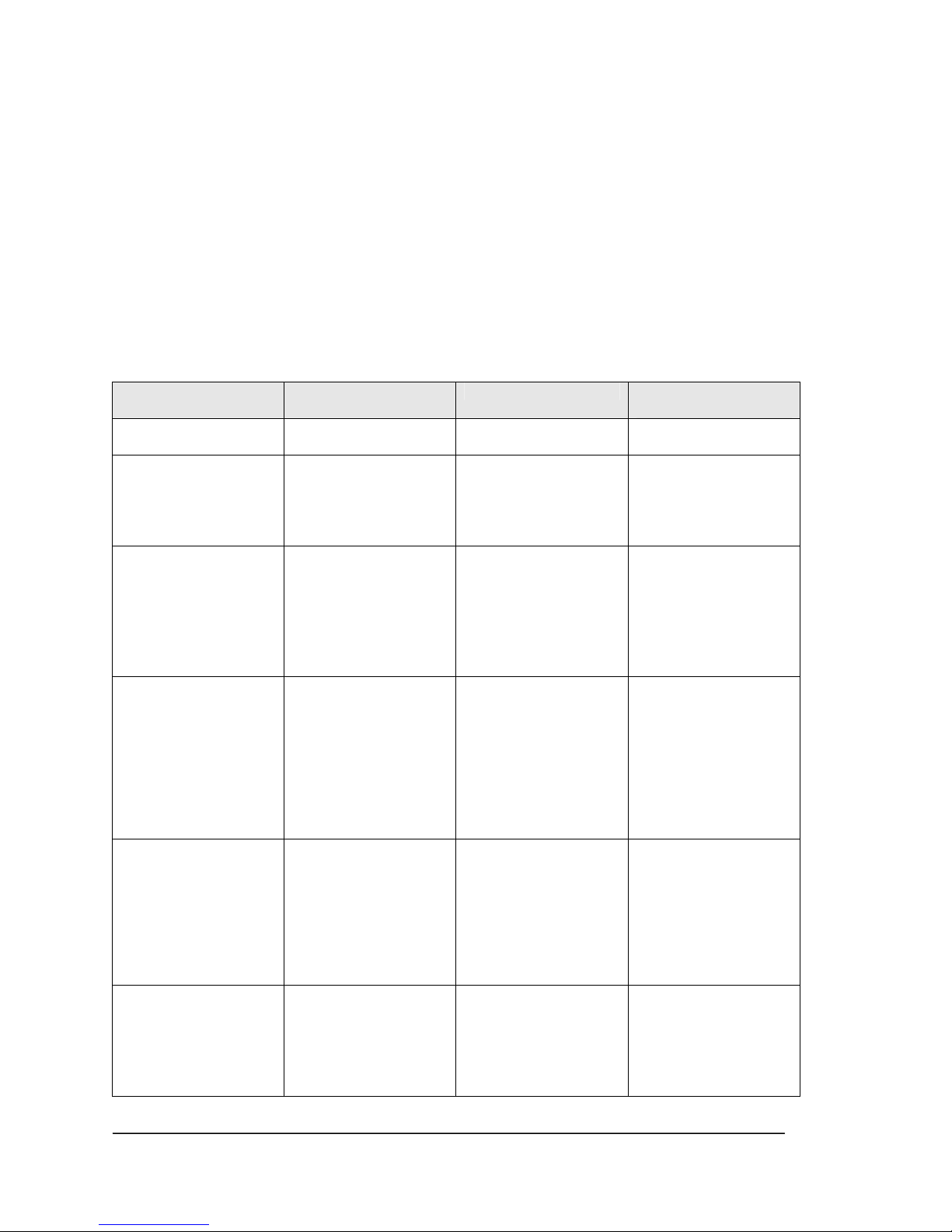
• CLI commands need not be fully typed. The abbreviated forms of CLI commands are also
accepted by the SMIS CLI. For example, commands like " show ip global config" can be typed as
"sh ip gl co".
• CLI commands are case insensitive.
• CLI commands will be successful only if the dependencies are satisfied for a particular command
that is issued. Appropriate error messages will be displayed, if the dependencies are not satisfied
2.1 CLI Command Modes
Command Mode Access Method Prompt Exit method
User EXEC This is the initial mode
to start a session.
Privileged EXEC The User EXEC mode
command enable, is
used to enter the
Privileged EXEC
mode.
Global Configuration The Privileged EXEC
mode command
configure
terminal, is used to
enter the Global
Configuration mode
Interface configuration The Global
Configuration mode
command
interface
<interfacetype><
interfaceid> is
used to enter the
Interface configuration
mode
Config-VLAN The global
configuration mode
command vlan
vlan-id, is used to
enter the ConfigVLAN mode.
Line Configuration The global
configuration mode
command line, is
used to enter the Line
Configuration mode.
smis>
smis#
smis(config)#
smis(config-if)#
smis(configvlan)#
smis(configline)#
The logout method is
used.
To return from the
Privileged EXEC
mode to User EXEC
mode the disable
command is used.
To exit to the Global
Configuration mode
the exit command
is used and to exit to
the Privileged EXEC
mode the end
command is used.
To exit to the Global
Configuration mode
the exit command
is used and to exit to
the Privileged EXEC
mode the end
command is used.
To exit to the Global
Configuration mode
the exit command
is used and to exit to
the privileged EXEC
mode the end
command is used.
To exit to the Global
Configuration mode
the exit command
is used and to exit to
the privileged EXEC
mode the end
Release :
1.0 23 / 913
Page 24
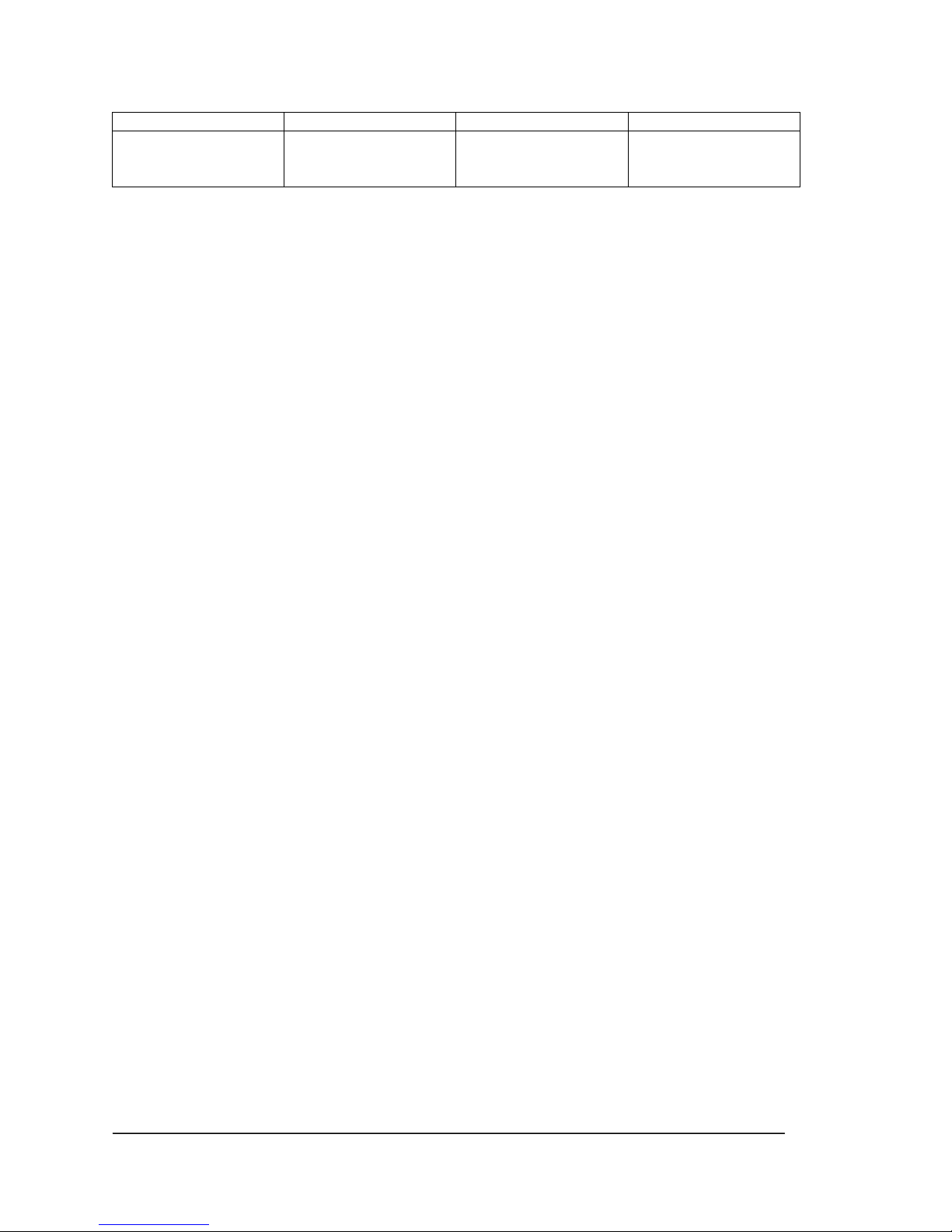
command is used.
Slave Configuration This is the initial mode
to start SMIS in slave
session.
smis-boot>
The reload
command is used to
restart the switch.
2.2 User EXEC Mode
After logging into the device, the user is automatically in the User EXEC mode. In general, the User
EXEC commands are used to temporarily change terminal settings, perform basic tests and list system
information.
2.3 Privileged EXEC Mode
Since many of the privileged commands set operating parameters, privileged access is password
protected to prevent unauthorized use. The password is not displayed on the screen and is case
sensitive. The Privileged EXEC mode prompt is the device name followed by the pound (#) sign.
2.4 Global Configuration Mode
Global Configuration commands apply to features that affect the system as a whole, to any
specific interface.
2.5 Interface Configuration Mode
2.5.1 Physical Interface Mode
The Physical Interface mode is used to perform interface specific operations. To return to the global
configuration mode the exit command is used.
2.5.2 Port Channel Interface Mode
The Port Channel Interface mode is used to perform port-channel specific operations.
To return to the global configuration mode the exit command is used.
2.5.3 VLAN Interface Mode
The VLAN Interface mode is used to perform L3-IPVLAN specific operations. To return to the global
configuration mode the exit command is used.
2.6 Config-VLAN Mode
Release :
1.0 24 / 913
Page 25

This mode is used to perform VLAN specific operations. To return to the global configuration mode the
exit command is used.
2.7 Line Configuration Mode
Line configuration commands modify the operations of a terminal line.
2.8 Slave Configuration
This mode is used to generate the Slot information (module type). The reload command is
used to restart the switch.
2.9 Protocol Specific Modes
2.9.1 MSTP Configuration mode
This mode is used to configure the MSTP specific parameters for the switch. The Global configuration
mode command spanning tree mst configuration is used to enter the MSTP Configuration
mode and. the prompt seen at this mode is smis(config-mst)#.
To return to the global configuration mode the exit command is used.
2.9.2 DiffSrv ClassMap Configuration mode
The class-map global configuration command creates a class map to be used for matching the packets to
the class whose index is specified and to enter the class-map configuration mode The Global
configuration mode command class-map <short(1-65535) is used to enter the DiffSrv ClassMap
Configuration mode and. the prompt seen at this mode is smis(config-cmap)#.
To return to the global configuration mode the exit command is used.
2.9.3 DiffSrv Policy-Map Configuration Mode
In the Policy-Map Configuration mode the user can create or modify a policy map.
The Global configuration mode command policy-map <short(1-65535)> is used to enter the
DiffSrv PolicyMap Configuration mode and the prompt seen at this mode is smis(config-pmap)#.
To return to the global configuration mode the exit command is used.
2.9.4 DiffSrv Policy-Map Class Configuration Mode
The Policy-Map Class Configuration command defines a traffic classification for the policy to act on. The
class-map-num that is specified in the policy map ties the characteristics for that class and its match
criteria as configured by using the class-map global configuration command to the class map. Once the
Release :
1.0 25 / 913
Page 26
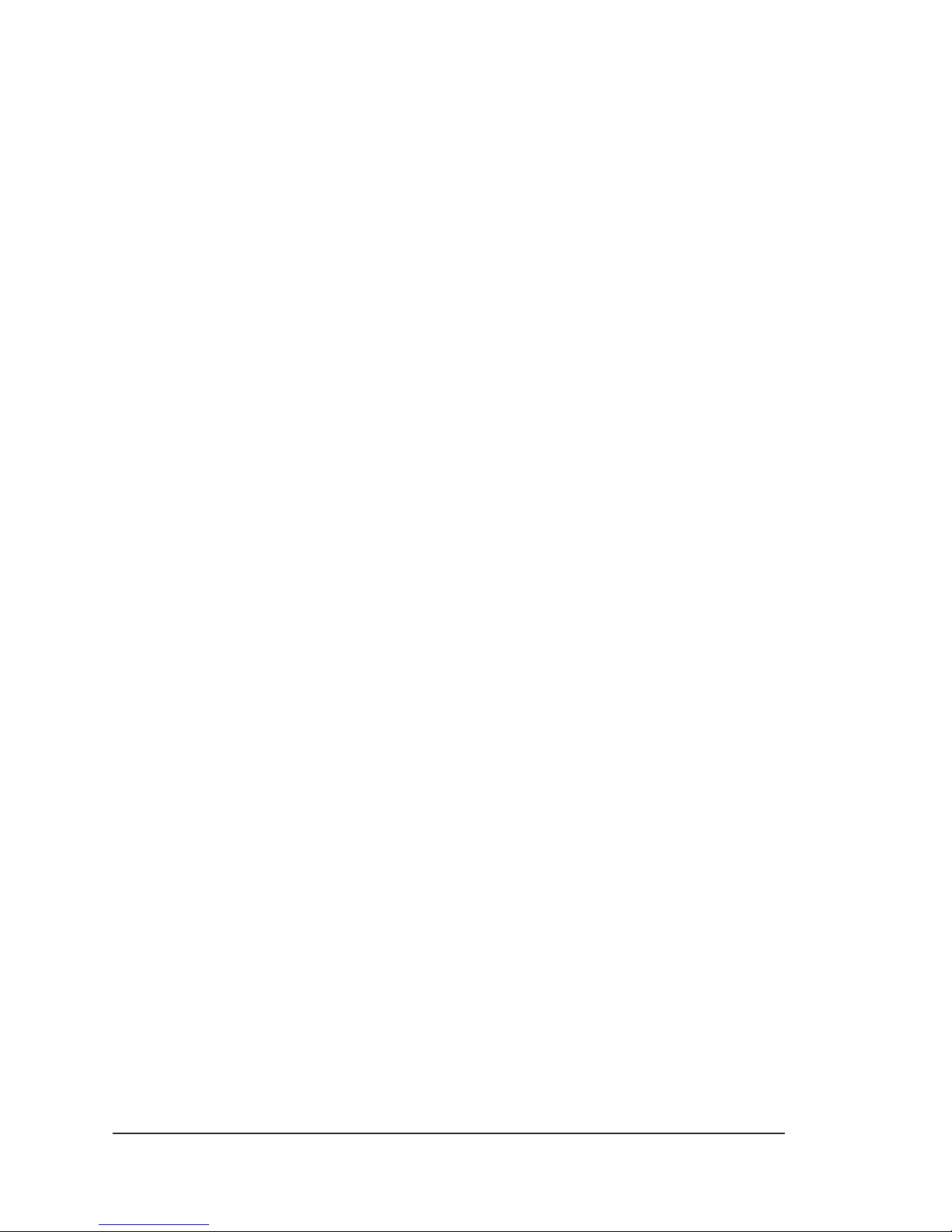
class command is entered, the switch enters policy-map class configuration mode. The DiffSrv Policy
mode command policy-map <short(1-65535)> is used to enter the DiffSrv Policy-Map Class
Configuration mode and. the prompt seen at this mode is smis(config-pmap-c)#.
To return to the global configuration mode the exit command is used.
2.9.5 DHCP Pool Configuration Mode
This mode is used to configure the network pool / host configurations of a subnet pool.
The Global configuration mode command ip dhcp pool <integer(1-2147483647)> creates a
DHCP server address pool and places the user in DHCP pool configuration mode. The prompt seen at
this mode is smis(dhcp-config)#.
To return to the global configuration mode the exit command is used.
2.9.6 ACL Standard Access List Configuration Mode
Standard access lists create filters based on IP address and network mask only (L3 filters only ).
The Global configuration mode command ip access-list standard <(1-1000) creates IP ACLs
and is used to enter the ACL Standard Access List Configuration mode. The prompt seen at this mode is
smis(config-std-nacl)#.
To return to the global configuration mode the exit command is used.
2.9.7 ACL Extended Access List Configuration Mode
The Extended Access lists enables to specify filters based on the type of protocol, range of TCP/UDP
ports as well as IP address and network mask (Layer 4 filters).
The Global configuration mode command ip access-list extended <(1001-65535)> is used to
enter the ACL Extended Access List Configuration mode and the prompt seen at this mode is
smis(config-ext-nacl)#.
To return to the global configuration mode the exit command is used.
2.9.8 ACL MAC Configuration Mode
The MAC access-list global configuration command creates Layer 2 MAC ACLs, and returns the
MACAccess list configuration mode to the user.
The Global configuration mode command mac access-list extended <(1-65535)> is used to
enter the ACL MAC Configuration mode and the prompt seen at this mode is smis(config-
extmacl)#.
To return to the global configuration mode the exit command is used.
Release :
1.0 26 / 913
Page 27
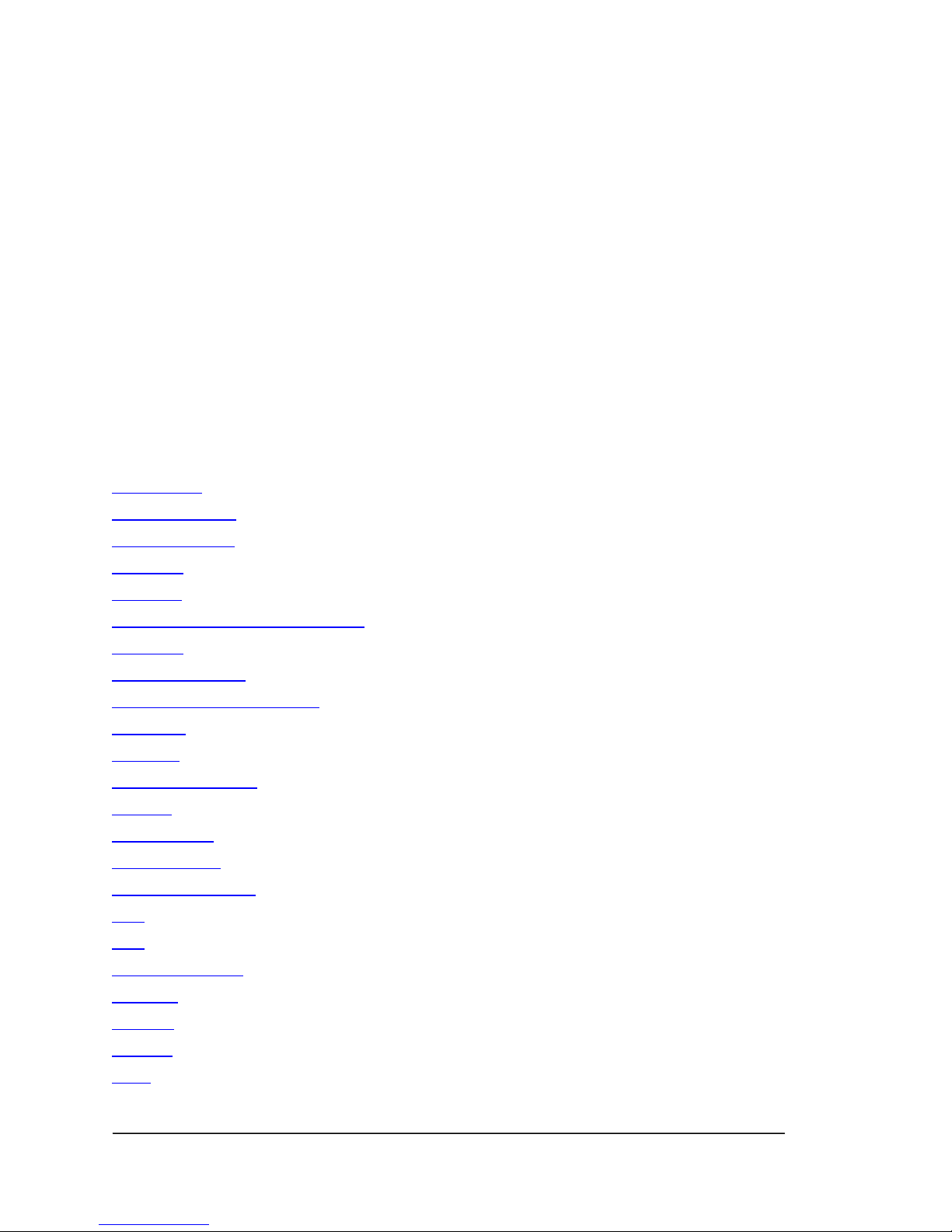
3 System Features
SMIS offers a rich set of system features to a user, such as, login services, copying/writing facilities,
duplex/negotiation support, and many other capabilities. Some features might have special hardware
requirements and others might have special design considerations. The related command links provide
overview descriptions of the features and includes specific information to consider when using these
features.
CFA (Common Forwarding Agent) is a proprietary module, which acts as a common forwarder of packets
between the Network Protocol Module(s), the Data-Link Layer Protocol Layer Module(s) and the Device
Drivers. CFA provides central management of the generic parameters of all the interfaces in the system.
The list of CLI commands for the configuration of System features is as follows:
default mode
default restore-file
default ip address
ip address
switchport
default ip address allocation protocol
ip address
login authentication
authorized-manager ip-source
ip http port
set ip http
archive download-sw
interface
mtu frame size
bridge port-type
snmp trap link-status
write
copy
copy startup-config
copy logs
copy- file
clock set
erase
Release :
1.0 27 / 913
Page 28

cli console
flowcontrol
shutdown - physical/VLAN/port-channel
debug-logging
show ip interface
show authorized-managers
show interfaces
show interfaces - counters
show interface mtu
show interface bridge port-type
show nvram
show system information
show flow-control
show debug-logging
show debugging
show hardware
show clock
show running-config
show http server status
help
clear screen
enable
disable
configure terminal
run script
listuser
lock
username
enable password
line
alias
exec-timeout
logout
end
exit
Release :
1.0 28 / 913
Page 29
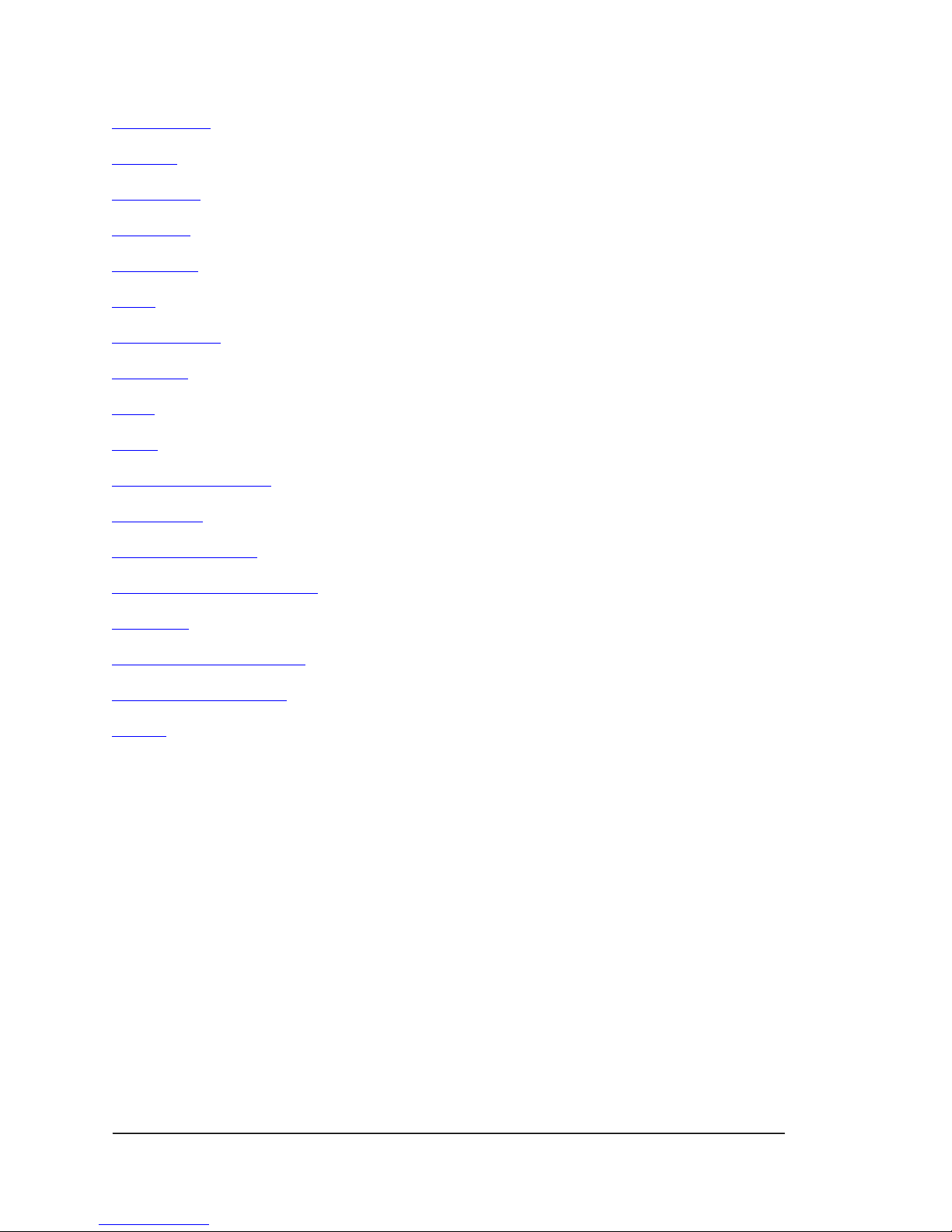
show privilege
show line
show aliases
show users
show history
reload
monitor session
negotiation
speed
duplex
hol blocking prevention
storm-control
show port-monitoring
mac-address-table aging-time
sntp server
sntp broadcast client enable
sntp unicast client enable
tz offset
Release :
1.0 29 / 913
Page 30
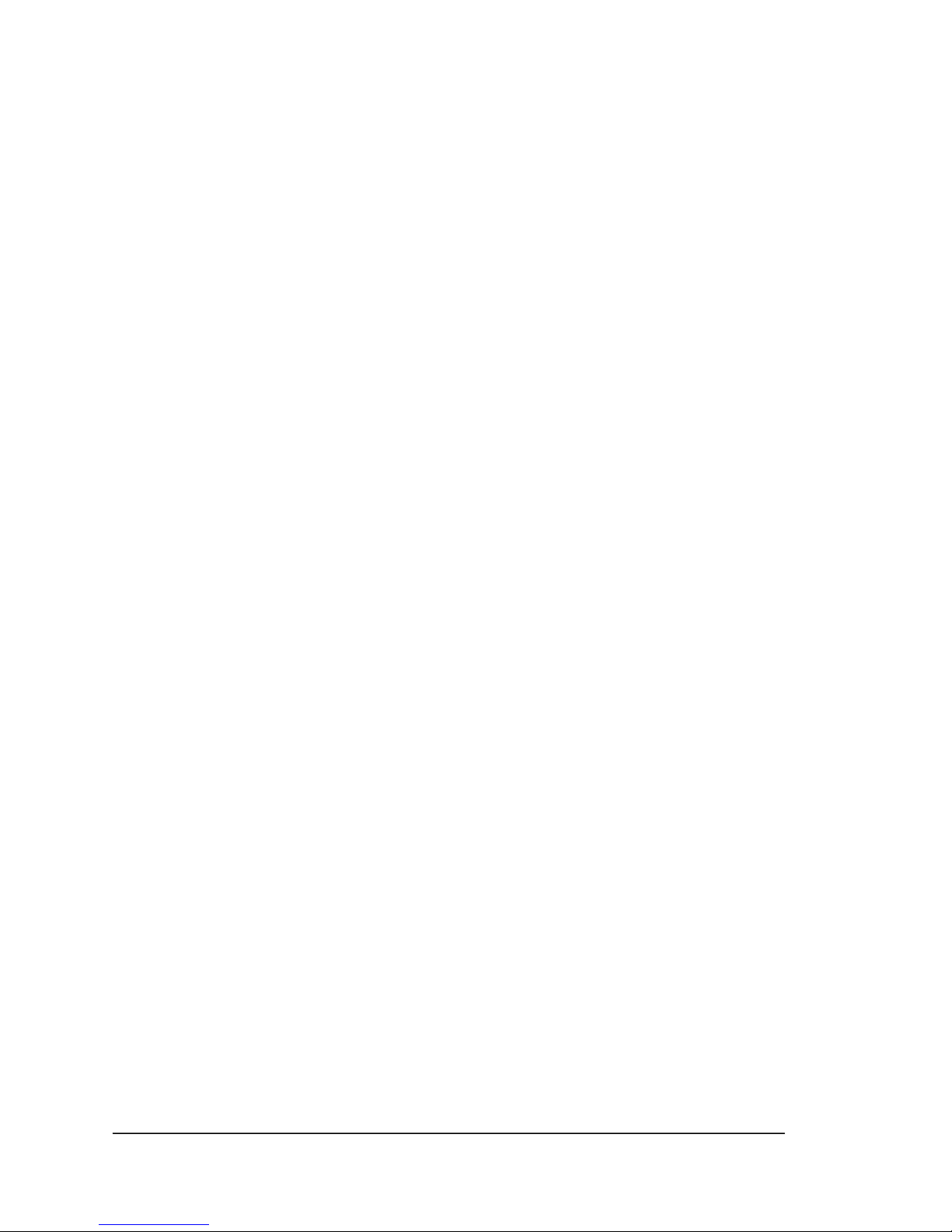
3.1 default mode
This command configures the mode by which the default interface acquires its IP address.
default mode { manual | dynamic }
Syntax Description
manual - Manual Mode
If manual mode is selected, then the default interface takes the 'issDefaultIpAddr' configured in
the system
dynamic - Dynamic Mode
If dynamic mode is selected, the default interface gets the IP address through the dynamic IP
address configuration protocols such as RARP, BootP, DHCP based on the configuration done in the
default ip address allocation protocol command.
Mode
Global Configuration Mode
Defaults
manual
Example
smis(config)# default mode dynamic
If the system fails to get the IP address dynamically through the protocols, the default interface uses the
'issDefaultIpAddr' configured in the system.
This command takes effect only on switc h restart.
Related Commands
show nvram- Displays the current information stored in the NVRAM
default ip address allocation protocol - Configures the protocol by which the default
interface acquires its IP address
Release :
1.0 30 / 913
Page 31

3.2 default restore-file
This command configures the default restoration file.
default restore-file <filename>
Mode
Global Configuration Mode
Defaults
iss.conf
Example
smis(config)# default restore-file /home/iss/restore.conf
The file path mentioned in the <filename> must exist.
Related Commands
show nvram - Displays the current information stored in the NVRAM
Release :
1.0 31 / 913
Page 32

3.3 default ip address
This command configures the IP address and subnet mask for the default interface.
default ip address <ip-address> [ subnet-mask <subnet mask> ] [ interface
<interface-type> <interface-id> ]
Syntax Description
ip address - IP address
subnet-mask - Subnet Mask
interface - Valid interfaces include physical ports (including type, slot, and port number). Interface
Type -Gigabit Ethernet or Fast Ethernet
Mode
Global Configuration Mode
Defaults
ip address - 10.0.0.1
subnet-mask - 255.0.0.0
Example
smis(config)# default ip address 20.0.0.1 subnet-mask 255.0.0.0
interface gigabitethernet 0/1
This IP address, is written into the NVRAM and will take effect when the switch is
restarted.
Related Command
show nvram - Displays the current information stored in the NVRAM
Release :
1.0 32 / 913
Page 33

3.4 ip address
This command sets the IP address of an interface. The no form of the command resets the IP Address for
the given Interface.
ip address <ip-address> <subnet-mask> [secondary]
no ip address [<ip_addr>]
Syntax Description
ip-address - IP address
subnet-mask - Subnet mask for the associated IP subnet
secondary - Additional IP address that can be configured for the Interface
Mode
Interface Configuration Mode
• This command is applicable in Physical Interface Mode / VLAN Interface Mode/OOB Interface
Mode
Defaults
IP Address specified in issnvram.txt is taken as default.
Example
smis(config-if)# ip address 10.0.0.3 255.255.255.0 secondary
The interface must be shutdown prior to execution of this command.
If the user deletes / modifies the IP interface that he is connected on, then the
connection to the switch is lost.
When the no ip address command is executed without the optional parameter
<ip_addr>, all the IP addresses configured over the interface are deleted.
Related Command
show ip interface - Displays the IP interface statistics and configuration
Release :
1.0 33 / 913
Page 34

3.5 switchport
This command configures the port as switch port. The no form of the command configures the port as
router port.
switchport
no switchport
Mode
Interface Configuration Mode
Defaults
switchport
Example
smis(config-if)# switchport
The specified interface must be shutdown.
Related Commands
show ip interface - Displays the IP interface statistics and configuration
Release :
1.0 34 / 913
Page 35

3.6 default ip address allocation protocol
This command configures the protocol by which the default interface acquires its IP address.
default ip address allocation protocol {bootp | rarp | dhcp}
Syntax Description
bootp - Bootp Server
rarp RARP Server
dhcp - DHCP Server
Mode
Global Configuration Mode
Defaults
dhcp
Example
smis(config)# default ip address allocation protocol bootp
Default Mode must be configured as dynamic.
This command takes effect only on rebooting the system.
Related Commands
default mode - Configures the mode by which the default interface acquires its IP address
show nvram - Displays the current information stored in the NVRAM
Release :
1.0 35 / 913
Page 36

3.7 ip address
This command configures the current VLAN/OOB interface to dynamically acquire an IP address from the
RARP/DHCP Server. The no form of the command resets the IP Address for the Interface.
ip address { dhcp | rarp}
no ip address
Syntax Description
rarp - RARP Server
dhcp - DHCP Server
Mode
Interface Configuration Mode
This command is applicable in VLAN Interface Mode.
Defaults
dhcp
Example
smis(config-if)# ip address dhcp
Related Commands
show ip dhcp client stats - Displays the DHCP client statistics information
release - Releases the DHCP lease on the interface specified
renew - Renews the DHCP lease for the interface specified
Release :
1.0 36 / 913
Page 37

3.8 login authentication
This command sets the authentication method for user logins and the no form of the command sets the
authentication method for user logins to default values.
login authentication { local | radius | tacacs}
no login authentication
Syntax Description
local - Local username database for authentication
radius - List of all RADIUS servers for authentication
tacacs - Terminal Access Controller Access Control System
Mode
Global Configuration Mode
Defaults
Local
Example
smis(config)# login authentication radius
Changing login authentication from default to another value may disconnect the telnet session
TACACS is a authentication program used on UNIX / Linux systems, few network routers and other
network equipment that allows access to a server or a managing computer to determine if the user
attempting to log in has the proper rights or is in the user database
Related Commands
username - Creates a user and sets the enable password for that user with the privilege level
no enable password - Deletes a user and disables enable password parameters
show system information - Displays system information
Release :
1.0 37 / 913
Page 38

3.9 authorized-manager ip-source
This command configures an IP authorized manager and the no form of the command removes manager
from authorized managers list.
authorized-manager ip-source <ip-address> [{<subnet-mask> | /
<prefixlength(1-32)>}] [interface [<interface-type <0/a-b, 0/c, ...>]
[<interfacetype <0/a-b, 0/c, ...>]] [vlan <a,b or a-b or a,b,c-d>] [cpu0]
[service [snmp] [telnet] [http] [https] [ssh]]
no authorized-manager ip-source < ip-address > [{<subnet-mask > | /
<prefixlength(1-32)>}]
Syntax Description
ip-address - Specifies either the Network or Host address
subnet-mask - IP address mask to be applied
prefix-length - Prefix Length
interface - Valid interfaces include physical ports (including type, slot, and port number)
vlan - The VLANs in which the IP authorized manager can reside
cpu0 - Out of Band Management Interface
service - Indicates service type. Can be one of the following: telnet, ssh, http, https or snmp
Mode
Global Configuration Mode
Defaults
All services are allowed for the configured manager
Example
smis(config)# authorized-manager ip-source 10.203.113.5
255.255.255.255 interface gigabitethernet 0/1 vlan 1 service
snmp
• An address 0.0.0.0 indicates 'Any Manager'."
Related Command
show authorized-managers - Displays the configured authorized managers
Release :
1.0 38 / 913
Page 39

3.10 ip http port
This command sets the HTTP port and the no form of the command resets the HTTP port.
ip http port <port(1-65535)>
no ip http port
Mode
Global Configuration Mode
Defaults
80
Example
smis(config)# ip http port 90
• HTTP port number will take effect only when HTTP is disabled and enabled again.
Related commands
set ip http - Enables/disables HTTP
Release :
1.0 39 / 913
Page 40

3.11 set ip http
This command enables/disables HTTP.
set ip http {enable | disable}
Syntax Description
enable - Enables HTTP status in the system
disable - Disables HTTP status in the system
Mode
Global Configuration Mode
Defaults
enable
Example
smis(config)# set ip http disable
Related Commands
ip http port - Sets the HTTP port
show http server status - Displays the http server status
Release :
1.0 40 / 913
Page 41

3.12 archive download-sw
This command performs an image download operation using TFTP from a remote location.
firmware upgrade { tftp://ip-address/filename } { flash:filename |
flash:fallback }
Syntax Description
tftp://ipaddress/ filename - Source URL alias for a network (tftp) file system
flash:normal – To write into normal flash area.
flash:fallback – To write into fallback flash area.
Mode
Privileged EXEC Mode
Example
smis# firmware upgrade tftp://20.0.0.1/SBM-GEM-X2C.5.2.12.bin flash:normal
The TFTP protocol is used for getting the image from the remote-site.
If the flash device has sufficient space to hold two images and to overwrite one of these images with the
same version, the overwrite option has to be specified
Release :
1.0 41 / 913
Page 42

3.13 interface
This command selects an interface to configure, which can be a physical interface or a port-channel
interface or a VLAN interface or OOB (Out of Band) interface or MPLS tunnel. The no form of the
command is used to delete a VLAN / port-channel / tunnel / OOB interface/MPLS tunnel. On execution of
this command, the user enters the interface configuration mode
for that interface. This command is common for both Single Instance and Multiple Instance.
interface {cpu0 | vlan <vlan-id (1-4069)> | port-channel <port-channel-id (1-
65535)> | tunnel <tunnel-id (0-128)> | <interface-type> <interface-id> |
linuxvlan <interface-name> | mplstunnel <tunnel-id (1-65535)>
no interface { vlan <vlan-id (1-4069)> | port-channel <port-channel-id(1-
65535)> | tunnel <tunnel-id (0-128)> | <interface-type> <interface-id> |
linuxvlan <interface-name> | mplstunnel <tunnel-id (1-65535)>
Syntax Description
cpu0 - Out of Band Management Interface
vlan - VLAN Identifier
port-channel - Port Channel Identifier
tunnel - Tunnel Identifier
interface-type - Interface type, can either be a gigabitethernet or fastethernet interface.
interface-id - Physical interface ID including type, slot and port number.
linuxvlan - Interface Name of the Liunx VLAN Interface
Mode
Global Configuration Mode
Defaults
Vlan - 1
interface-type - eth0
Example
For VLAN Interface: iss (config)# interface Vlan 2
For OOB Interface: smis(config)# interface cpu0
No port-channels are created by default
If VLAN 1 is created by default, then cpu0 will not exist and vice-versa.
Release :
1.0 42 / 913
Page 43

Out of Band management interface is an IP interface dedicated for management
operations.
Related Command
show interfaces - Displays the interface status and configuration
Release :
1.0 43 / 913
Page 44

3.14 mtu frame size
This command configures the maximum transmission unit frame size for the interface.
mtu <frame-size(90-9202)>
Mode
Interface Configuration Mode
Defaults
1500
Example
smis(config-if)# mtu 900
The interface must be brought administratively down, prior to changing the MTU.
The MTU frame size of the interface must not be greater than 1522, for Fast ethernet.
Related Commands
show interfaces - Displays the interface status and configuration
show interface mtu - Displays the global maximum transmission unit
Release :
1.0 44 / 913
Page 45

3.15 bridge port-type
This command configures the bridge port type.
bridge port-type { providerNetworkPort | customerNetworkPort {port-based |
stagged} | customerEdgePort | propCustomerEdgePort | propCustomerNetworkPort
| propProviderNetworkPort | customerBridgePort}
Syntax Description
providerNetworkPort - Provider Network Port Type
customerNetworkPort - Customer Network Port Type which can either be port-based or s-tagged
customerEdgePort - Customer Edge Port Type
propCustomerEdgePort - Proprietary Customer Edge Port Type
propCustomerNetworkPort - Proprietary Customer Network Port Type
propProviderNetworkPort - Proprietary Provider Network Port Type
customerBridgePort - Customer Bridge Port Type
Mode
Interface Configuration Mode
Defaults
providerNetworkPort
Example
smis(config-if)# bridge port-type providerNetworkPort
Tunnelling must be enabled to change port type from Provider Network Port Type.
Tunnelling must be disabled to change port type to Provider Network Port Type.
Port must be admin down for changing to another port type.
Related Commands
show interface bridge port-type - Displays the Bridge Port Type of interfaces in the switch
3.16 snmp trap link-status
This command enables trap generation on either the physical interface or the port-channel interface. The
no form of this command disables trap generation on the respective interface.
Release :
1.0 45 / 913
Page 46

snmp trap link-status
no snmp trap link-status
Mode
Interface Configuration Mode
Defaults
SNMP trap link status is enabled by default
Example
smis(config-if)# snmp trap link-status
Related Command
show interfaces - Displays the interface status and configuration
Release :
1.0 46 / 913
Page 47

3.17 write
This command writes the running-config to a flash file, startup-configuration file or to a remote site.
write { flash:filename | startup-config | tftp://ip-address/filename }
Syntax Description
flash:filename - Flash or remote site
startup-config - Startup Configuration. If this option is chosen, then the switch will start with the
saved configuration on reboot
tftp - Copies a file to a TFTP server
ip-address - the IP address or host name of the server to receive the file
filename - the name assigned to the file on the server
Mode
Privileged EXEC Mode
Example
smis# write startup-config
A startup-config contains configuration information that the ISS uses when it reboots
TFTP is a simplified version of FTP that allows files to be transferred from one computer to another over a
network, usually without the use of client authentication (for example, username and password)
Related Commands
show nvram - Displays the current information stored in the NVRAM
show system information - Displays system information
Release :
1.0 47 / 913
Page 48

3.18 copy
This command copies the configuration from a remote site to flash.
copy { tftp://ip-address/filename startup-config | flash: filename
startupconfig }
Syntax Description
tftp://ipaddress/ filename startup-config - File in remote location to be copied
flash: filename startup-config - File in flash to be copied
Mode
Privileged EXEC Mode
Example
smis# copy flash:clcliser startup-config
Filenames and directory names are case sensitive.
For copying a file to a new directory, the directory must already exist
A startup-config contains configuration information that the ISS uses when it reboots
TFTP is a simplified version of FTP that allows files to be transferred from one computer to another over a
network, usually without the use of client authentication (for example, username and password)
Release :
1.0 48 / 913
Page 49

3.19 copy startup-config
This command takes a backup of the initial configuration in flash or at a remote location.
copy startup-config {flash: filename | tftp://ip-address/filename }
Syntax Description
flash: filename - Flash or remote site
tftp - Copies a file to a TFTP server
ip-address - the IP address or host name of the server to receive the file
filename - the name assigned to the file on the server
Mode
Privileged EXEC Mode
Example
smis# copy startup-config flash:clcliser
A startup-config contains configuration information that the ISS uses when it reboots.
TFTP is a simplified version of FTP that allows files to be transferred from one computer to another over a
network, usually without the use of client authentication (for example, username and password)
Release :
1.0 49 / 913
Page 50

3.20 copy logs
This command writes the system logs to a remote site.
copy logs tftp://ip-address/filename
Syntax Description
tftp - Copies a log file to a TFTP server
ip-address - the IP address or host name of the TFTP server to receive the file
filename - the name assigned to the file on the server
Mode
Privileged EXEC Mode
Example
iss # copy logs tftp://10.0.0.10/clcliser
For the filename option, the full path to the file must be included. An unquoted text string with no spaces
and a maximum length of 32 characters can be entered.
Release :
1.0 50 / 913
Page 51

3.21 copy- file
This command copies a file from a source remote site /flash to a destination remote site/flash.
copy { tftp://ip-address/filename | flash: filename}{ tftp://ipaddress/
filename | flash: filename}
Syntax Description
tftp - Copies a log file to a TFTP server
ip-address - IP address or host name of the TFTP server to receive the file
filename - the name assigned to the file on the server
flash: filename - Flash or remote site
Mode
Privileged EXEC Mode
Example
smis# copy tftp://12.0.0.2/clclirel flash:clcliser
The filename must be an unquoted text string with the appropriate capitalization, no
spaces, and a maximum length of 32 characters.
The entire copying process may take several minutes and differs from protocol to
protocol and from network to network.
Release :
1.0 51 / 913
Page 52

3.22 clock set
This command manages the system clock.
clock set hh:mm:ss day month year
Mode
Privileged EXEC Mode
Example
smis# clock set 18:04:10 18 Oct 2005
The date is configured in the Switch in the format,
- Hours:minutes:Seconds Date Month Year
- The format for the month is Jan, Feb, Mar, Apr, May, Jun, Jul, Aug, Sep, Oct, Nov, Dec
- The format for the year is yyyy
Related Command
show clock - Displays the system clock
Release :
1.0 52 / 913
Page 53

3.23 erase
This command clears the contents of the startup configuration or sets parameters in NVRAM to default
values.
erase {startup-config | nvram: | flash:filename}
Syntax Description
startup-config - Startup Configuration file
nvram - Non volatile RAM
flash:filename - Local system flash file name
Mode
Privileged EXEC Mode
Example
iss # erase nvram:
The Delete functionality is supported only for VxWorks and Linux.
This command depends on the operating system and must be ported for all other operating system.
Related Commands
show nvram - Displays the current information stored in the NVRAM
show system information - Displays system information
Release :
1.0 53 / 913
Page 54

3.24 cli console
This command enables the console CLI through a serial port. The no form of the command di sables
console CLI.
cli console
no cli console
Mode
Privileged EXEC Mode
Defaults
Enabled
Example
iss # cli console
This command takes effect only on system restart.
Release :
1.0 54 / 913
Page 55

3.25 flowcontrol
This command is used to set the send or receive flow-control value for an interface.
If flowcontrol send is on for a device and if it detects any congestion at its end, then it notifies the link
partner or the remote device of the congestion by sending a pause frame.
If flowcontrol receive is on for the remote device and it receives a pause frame, then it stops sending any
data packets. This prevents any loss of data packets during the congestion period.
The receive off and send off keywords can be used to disable flow control.
flowcontrol { send | receive} { on | off }
Syntax Description
send - Interface to send flow control packets to a remote device
receive - Interface to receive flow control packets from a remote device
on - If used with receive allows an interface to operate with the attached device to send flow control
packets. If used with send the interface sends flowcontrol packets
to a remote device if the device supports it
off - Turns-off the attached devices' (when used with receive) or the local ports' (when used with send)
ability to send flow-control packets to an interface or to a remote device respectively
Mode
Interface Configuration Mode
Defaults
The default flow control for the interfaces are flowcontrol receive off, flowcontrol send off
Example
smis(config-if)# flowcontrol send on
Related Commands
show interfaces - Displays the interface status and configuration
show flow-control - Displays the flowcontrol information
Release :
1.0 55 / 913
Page 56

3.26 shutdown - physical/VLAN/port-channel Interface
This command disables a physical interface/VLAN interface/port-channel interface/OOB Interface. The no
form of the command enables a physical interface/VLAN interface/port-channel interface/OOB interface.
shutdown
no shutdown
Mode
Interface Configuration Mode for physical interface / port-channel/OOB Interface
VLAN Interface Mode for VLAN interface
Defaults
The Physical Interface eth0 is enabled by default
The interface VLAN 1 is enabled by default for a VLAN interface
The Port-channel interface is disabled by default
Example
smis(config-if)# shutdown
All functions on the specified interface are disabled by the shutdown command
By default, if OOB interface is enabled, then the Physical Interface eth0 is disabled
Related Commands
interface - Configures an interface, which can be a physical interface or a port-channel interface or a
VLAN interface
show interfaces - Displays the interface status and configuration
Release :
1.0 56 / 913
Page 57

3.27 debug-logging
This command configures where debug logs are to be displayed and the no form of the command
displays debug logs in the console.
debug-logging { console | file }
no debug-logging
Syntax Description
console - Debug logs are displayed in the Console
file - Debug logs are displayed in the file
Mode
Global Configuration Mode
Example
smis(config)# debug-logging console
Debug logs are directed to the console screen or to a buffer file, which can later be uploaded, based on
the input.
Related Commands
show debug-logging - Displays the debug logs stored in file
show debugging - Displays state of each debugging option
Release :
1.0 57 / 913
Page 58

3.28 show ip interface
This command displays the IP interface configuration.
show ip interface [Vlan <vlan-id(1-4069)>]
Syntax Description
Vlan - VLAN Identifier
Mode
Privileged EXEC Mode
Example
smis# show ip interface
vlan1 is up, line protocol is up
Internet Address is 12.0.0.2/8
Broadcast Address 12.255.255.255
Secondary Address 12.0.0.10/8
Secondary Address 13.0.0.10/
• If executed without the optional parameters this command displays the IP interface statistics and
configuration for all the available interfaces.
Related Commands
interface - Configures an interface, which can be a physical interface or a port-channel interface or a
VLAN interface
show interfaces - Displays the interface status and configuration
Release :
1.0 58 / 913
Page 59

3.29 show authorized-managers
This command displays the configured authorized managers.
show authorized-managers [ip-source < ip-address >]
Syntax Description
ip-source - Specifies either the Network or Host address
Mode
Privileged EXEC Mode
Example
smis# show authorized-managers
Ip Authorized Manager Table
--------------------------Ip Address : 10.0.0.4
Ip Mask : 255.255.255.255
Services allowed : SSH
Ports allowed : Gi0/1
Vlans allowed : 2
Related Command
authorized-manager ip-source - Configures an IP authorized manager
Release :
1.0 59 / 913
Page 60

3.30 show interfaces
This command displays the interface status and configuration.
show interfaces [{ [<interface-type> <interface-id>] [{ description |
stormcontrol | flowcontrol | capabilities | status }] | vlan <vlan-id(1-
4069)> | port-channel <port-channel-id (1-65535)> | tunnel <tunnel-id (0-
128)>}]
Syntax Description
interface-type - Interface type (fastethernet or gigabitethernet interface)
interface-id - Physical interface ID including type, slot and port number
description - Description about the interface
storm-control - Broadcast, multicast, and unicast storm control suppression levels for an interface
flowcontrol - Receive or send flow control value for an interface
capabilities - Capabilities of the interface
status - Status of the interface
vlan - VLAN Identifier
port-channel - Port Channel Identifier
tunnel - Tunnel Identifier
Mode
Privileged EXEC Mode
Example
smis# show interfaces gigabitethernet 0/2
Gi0/2 up, line protocol is up (connected)
Hardware Address is 00:01:02:03:04:22
RARP Client is enabled
MTU 1500 bytes, Full duplex, 100 Mbps, Auto-Negotiation
Input flow-control is off,output flow-control is off
Link Up/Down Trap is enabled
Reception Counters
Octets : 739284
Unicast Packets : 0
Non Unicast Packets : 5963
Discarded Packets : 0
Error Packets : 0
Release :
1.0 60 / 913
Page 61

Unknown Protocol : 5963
Transmission Counters
Octets : 741775
Unicast Packets : 0
Non Unicast Packets : 5985
Discarded Packets : 0
Error Packets : 0
smis# show interfaces description
Interface Status Protocol Description
---------- --------- ---------------------Gi0/1 up up
Gi0/2 up up
smis# show interfaces gigabitethernet 0/2 storm-control
Gi0/2
DLF Storm Control : Disabled
DLF Storm Control Limit : 0
Broadcast Storm Control : Enabled
Broadcast Storm Control : 0
Multicast Storm Control : Enabled
Multicast Storm Control : 0
smis# show interfaces gigabitethernet 0/2 flow-control
Port Tx FlowControl Rx FlowControl Tx Pause Rx Pause
---- -------------- ------------- -------- -------Gi0/2 off off 0 0
smis# show interfaces gigabitethernet 0/2 capabilities
Gi0/2
Type : 10/100/1000 Base TX
Speed : 10, 100, 1000, Auto
Duplex : Half, Full
FlowControl : Send, Receive
smis# show interfaces gigabitethernet 0/2 status
Port Status Duplex Speed Negotiation
---- ------ ------ ------ ------------
Release :
1.0 61 / 913
Page 62

Gi0/2 connected Full 100 Mbps Auto
smis# show interfaces vlan 1
vlan1 up, line protocol is up (connected)
smis# show interfaces port-channel 2
po2 up, line protocol is up (connected)
smis# show interfaces tunnel 0
tunnel0 up, line protocol is up (connected)
Hardware is Tunnel
MTU 1480 bytes
Encapsulation TUNNEL
Tunnel Source 12.0.0.2,Destination 12.0.0.3
Tunnel Protocol/transport IPV6IP
Checksumming of packets Disabled
Path MTU Discovery Disabled
• If executed without the optional parameters this command displays the IP interface statistics and
configuration for all the available interfaces.
Related Commands
storm-control - Sets storm control rate for broadcast, multicast and DLF packets
interface - Configures an interface which can be a physical interface or a port-channel interface or a
vlan interface
flowcontrol - Enables flow-control
show flow-control - Displays the flow-control information
Release :
1.0 62 / 913
Page 63

3.31 show interfaces - counters
This command displays the interface statistics for each port.
show interfaces [{ <interface-type> <interface-id> | vlan <vlan-id (1-4069)>
| tunnel <tunnel-id(0-128)>}] counters
Syntax Description
interface-type - Can either be gigabitethernet or fastethernet
interface-id - Physical interface ID including type, slot and port number
vlan - VLAN Identifier
tunnel - Tunnel Identifier
counters - Various counters for the switch or for the specific interface
Mode
Privileged EXEC Mode
Example
smis# show interfaces counters
Port InOctet InUcast InNUcast InDiscard InErrs
----- ------- ------- -------- --------- -----Gi0/1 943141 0 10910 0 0Gi0/2 743996
0 6001 0 0
vlan1 54987 0 8002 0 0
smis# show interfaces tunnel 5 counters
Port InOctet InUcast InNUcast InDiscard InErrs
tunnel5 0 0 0 0 0
Port InOctet InUcast InNUcast InDiscard InErrs
tunnel5 0 0 0 0 0
• If executed without the optional parameters this command displays the counters for all the
available interfaces.
Related Command
show interfaces - Displays the interface status and configuration
Release :
1.0 63 / 913
Page 64

3.32 show interface mtu
This command shows the Maximum Transmission Unit (MTU) of ports in the switch.
show interface mtu [{ Vlan <vlan-id (1-4069)> | port-channel <port-channel-id
(1-65535)> | <interface-type> <interface-id> }]
Syntax Description
Vlan - VLAN Identifier
port-channel - Port Channel Identifier
interface-type - Interface type can be either fastethernet or gigabitethernet interface
interface-id - Physical interface ID including type, slot and port number
Mode
Privileged EXEC Mode
Example
smis# show interface mtu Vlan 1
vlan1 MTU size is 1500
Related Command
mtu frame size - Configures the maximum transmission unit frame size for the interface
Release :
1.0 64 / 913
Page 65

3.33 show interface bridge port-type
This command displays the bridge port type of interfaces in the switch.
show interface bridge port-type [{ port-channel <integer (1-65535)> |
<interface-type> <ifnum> }]
Syntax Description
port-channel Port Channel Identifer
interfacetype Interface Index
Mode
Privileged EXEC Mode
Example
smis# show interface bridge port-type
Gi0/1 Bridge port type is Provider Network Port
Gi0/2 Bridge port type is Provider Network Port
• Bridge Mode must be a provide bridge.
Related Command
bridge port-type - Configures the bridge port type
Release :
1.0 65 / 913
Page 66

3.34 show nvram
This command displays the current information stored in the NVRAM.
show nvram
Mode
Privileged EXEC Mode
Example
smis# show nvram
Default IP Address : 12.0.0.1
Default Subnet Mask : 255.0.0.0
Default IP Address Config Mode : Manual
Switch Base MAC Address : 00:01:02:03:04:05
Default Interface Name : Gi0/1
Config Restore Option : No restore
Config Save Option : No save
Config Save IP Address : 0.0.0.0
Config Save Filename : iss.conf
Config Restore IP Address : 12.0.0.2
Config Restore Filename : switch.config
PIM Mode : Sparse Mode
Vlan Learning Mode : IVL
IGS Forwarding Mode : IP based
Related Commands
default mode - Configures the mode by which the default interface acquires its IP address
default restore-file - Configures the default restoration file
default ip address - Configures the IP address and subnet mask for the default interface
base-mac - Configures the base MAC address for the switch in the NVRAM
login authentication - Sets the authentication method for user logins
write - Writes the running-config to a file in flash, startup-configuration file or to a remote site
erase- Clears the contents of the startup configuration or sets parameters in NVRAM to defau lt
values
Release :
1.0 66 / 913
Page 67

3.35 show system information
This command displays system information.
show system information
Mode
Privileged EXEC Mode
Example
smis# show system information
Hardware Version : 5.2.2
Firmware Version : 3.2.0.0
Switch Name : iss
System Contact : support@supermicro.com
System Location : SuperMicro
Logging Option : Console Logging
Login Authentication Mode : Local
Config Save Status : Successful
Remote Save Status : Not Initiated
Config Restore Status : Not Initiated
Related Commands
write - Writes the running-config to a file in flash, startup-configuration file or to a remote site
erase- Clears the contents of the startup configuration or sets parameters in NVRAM to defau lt
values
login authentication - Sets the authentication method for user logins
Release :
1.0 67 / 913
Page 68

3.36 show flow-control
This command displays the flow-control information.
show flow-control [ interface <interface-type> <interface-id>]
Syntax Description
Interface - Can either be a gigabitethernet or fastethernet interface. Physical interface ID including
type, slot and port number
Mode
Privileged EXEC Mode
Example
smis# show flow-control interface gigabitethernet 0/2
Port Tx FlowControl Rx FlowControl Tx Pause RxPause
---- -------------- --------------- -------- -------Gi0/2 off off 0 0
If this command is executed without the optional parameter it displays the flowcontrol
information of the SMIS router. Otherwise it displays the flowcontrol information
of the specified interface.
Related Commands
show interfaces - Displays interface status and configuration
flowcontrol - Enables flowcontrol on an interface
Release :
1.0 68 / 913
Page 69

3.37 show debug-logging
This command displays the debug logs stored in file.
show debug-logging
Mode
Privileged EXEC Mode
Example
smis(config)# debug-logging file
smis(config)# exit
smis# debug spanning-tree events
smis# show debug-logging
AST: MSG: Timer Expiry Event processed...
AST: MSG: Completed processing the event(s).
AST: MSG: Timer Expiry Event processed...
AST: MSG: Completed processing the event(s).
AST: MSG: Timer Expiry Event processed...
AST: MSG: Completed processing the event(s).
AST: MSG: Timer Expiry Event processed...
AST: MSG: Completed processing the event(s).
AST: MSG: Timer Expiry Event processed...
AST: MSG: Completed processing the event(s).
AST: MSG: Timer Expiry Event processed...
AST: MSG: Completed processing the event(s).
AST: MSG: Timer Expiry Event processed...
AST: MSG: Completed processing the event(s).
AST: MSG: Timer Expiry Event processed...
AST: MSG: Completed processing the event(s).
AST: MSG: Timer Expiry Event processed...
AST: MSG: Completed processing the event(s).
Related Command
debug-logging - Configures where debug logs are to be displayed
Release :
1.0 69 / 913
Page 70

3.38 show debugging
This command displays state of each debugging option.
show debugging
Mode
Privileged EXEC Mode
Example
smis# show debugging
Spanning Tree :
Spanning tree timers related debugging is on
Related Commands
debug spanning-tree - Provides spanning tree debugging support
debug dot1x - Enables debugging of dot1x module
debug radius - Enables RADIUS debugging options
debug ip igmp snooping- Specifies the debug levels for the IGMP snooping module
debug ssh - Sets the given trace levels for SSH
debug ssl - Sets the given debug levels for SSL
debug vlan - Enables module-wise debug traces for VLAN
debug garp - Enables module-wise debug traces for GARP
debug ip dhcp client - Sets the debug level for tracing the DHCP client module
debug ip dhcp relay - Enables the debug level for tracing the DHCP Relay Module
debug ip dhcp server - Enables the debug level for tracing the DHCP server Module
debug ethernet-oam – Enables/displays the debug level for the EOAM Module
Release :
1.0 70 / 913
Page 71

3.39 show hardware
This command displays the Slot Vs Card configuration in the system.
show hardware
Mode
User/Privileged EXEC Mode
Example
smis# show hardware
Line card config Table
------------------------SlotID Status CardName
0 UP CC
1 UP LC
Related Commands
slot - Pre-configures a Card information on a Slot
load-sharing - Enables or Disables Load-Sharing
Release :
1.0 71 / 913
Page 72

3.40 show clock
This command displays the system date and time.
show clock
Mode
Privileged EXEC Mode
Example
smis# show clock
Tue Oct 18 18:04:11 2005
Related Command
clock set - Manages the system clock
Release :
1.0 72 / 913
Page 73

3.41 show running-config
This command displays the current operating configuration in the system. This command is common for
both Single Instance and Multiple Instance.
show running-config [{ syslog | dhcp | dvmrp | qos | stp [ switch
<context_name> ] | la | pnac | igs | mlds | vlan <vlan-id(1-4069)> [ switch
<context_name> ] | interface { port-channel <port-channel-id(1-65535)> |
<interfacetype> <interfacenum> | vlan <vlan-id(1-4069)> } | ospf | rip | bgp
| ipv6 | rip6 | ssh | ssl | acl | ip | pim | pimv6 | vrrp | snmp | radius |
rmon | rm | mbsm | ospf3 | igmp | eoam | fm | igmp-proxy | switch
<context_name> }]
Syntax Description
Syslog - Syslog Module
Dhcp - DHCP Module
dvmrp - DVMRP Module
qos - Quality of Service Module
stp - STP Module
la - LA Module
pnac - PNAC Module
igs - IGS Module
mlds - MLD Snooping Module
vlan - VLAN Module
interface - Port-channel/Physical/VLAN Interface
ospf - OSPF Module
rip - RIP Module
bgp - BGP Module
ipv6 - IPv6 Module
rip6 - RIP6 Module
ssh - SSH Module
ssl - SSL Module
acl - ACL Module
ip - IP Module
pim - PIM Module
vrrp - VRRP Module
Release :
1.0 73 / 913
Page 74

snmp - SNMP Module
radius - RADIUS Module
rmon - RMON Module
rm - RM Module
mbsm - MBSM Module
ospf3 - OSPFv3 Module
igmp - IGMP Module
pimv6 - PIMv6 Module
eoam - EOAM Module
fm - FM Module
igmp-proxy - IGMP Proxy Module
switch - Context/Switch Name. This parameter is specific to Multiple Instance.
Mode
Privileged EXEC Mode
Example
The output given below is only a fragment of the whole output. This output differs based on the modules
that are configured.
Single Instance:
smis# show running-config stp
Building configuration...
!
spanning-tree mode
rst
spanning-tree
spanning-tree compatibility stp
spanning-tree transmit hold-count 9
spanning-tree pathcost method short
set port-channel enable
dot1x local-database user1 permission allow
!
snooping multicast-forwarding-mode mac
vlan 1
ports gigabitethernet 0/1-3 untagged gigabitethernet 0/1-3
Release :
1.0 74 / 913
Page 75

!
vlan 2
ports gigabitethernet 0/2 untagged gigabitethernet 0/2
!
interface gigabitethernet 0/1
no shutdown
rmon collection history 1 interval 300 owner dee
!
interface gigabitethernet 0/2
no shutdown
spanning-tree portfast
!
interface gigabitethernet 0/3
!
interface vlan 1
no shutdown
ip address 10.0.0.1 255.0.0.0
!
interface vlan 2
no shutdown
ip address 20.0.0.1 255.0.0.0
!
!
!
snmp community index NETMAN name NETMAN security none
snmp community index PUBLIC name PUBLIC security none
snmp engineId 80.00.08.1c.04.46.53
snmp group iso user none security-mode v1
snmp group iso user none security-mode v2c
snmp engineId 80.00.08.1c.04.46.53
snmp group iso user none security-mode v1
snmp group iso user none security-mode v2c
snmp group initial user initial security-mode v3
snmp group initial user templateMD5 security-mode v3
snmp group initial user templateSHA security-mode v3
snmp access iso v1 read iso write iso notify iso
snmp access iso v2c read iso write iso notify iso
snmp access initial v3 noauth read restricted write
Release :
1.0 75 / 913
Page 76

restricted
notify restricted
snmp access initial v3 auth read iso write iso notify iso
snmp access initial v3 priv read iso write iso notify iso
snmp view iso 1 included
snmp view restricted 1 included
snmp targetparams internet user none security-mode v2c
message-processing v2c
snmp targetparams test1 user none security-mode v1
message-processing v2c
snmp user initial
snmp user templateMD5 auth md5 AUTH_PASSWD
snmp user templateSHA auth sha AUTH_PASSWD priv DES DES_CBC
snmp notify iss tag iss type Trap volatile
snmp notify iss1 tag iss1 type Trap volatile
!
!
export ospf area-route rip
export ospf external-route rip
export ospf area-route bgp
export ospf external-route bgp
!
set rmon enable
rmon event 1
!
end
Multiple Instance:
smis# show running-config
Building configuration...
!
switch default
!
interface gigabitethernet 0/1
map switch default
!
switch default
spanning-tree mode
Release :
1.0 76 / 913
Page 77

rst
spanning-tree
spanning-tree forward-time 25
spanning-tree hello-time 1
spanning-tree transmit hold-count 4
spanning-tree priority 4096
spanning-tree pathcost method short
!
switch cust1
!
Interface gigabitethernet 0/2
map switch cust1
!
switch cust1
spanning-tree mode
mst
spanning-tree
spanning-tree mst max-hops 30
spanning-tree mst 1 priority 8192
instance 1 vlan 1
!
interface gigabitethernet 0/1
no shutdown
spanning-tree cost 2000
spanning-tree port-priority 160
spanning-tree link-type point-to-point
switchport acceptable-frame-type tagged
switchport ingress-filter
switchport priority default 6
switchport map protocols-group 1 vlan 1
vlan map-priority 1 traffic-class 3
!
interface gigabitethernet 0/2
no shutdown
spanning-tree cost 3000
spanning-tree link-type shared
spanning-tree mst hello-time 7
Release :
1.0 77 / 913
Page 78

spanning-tree mst 1 disable
set garp timer join 20
vlan restricted enable
!
interface vlan 1
no shutdown
ip address 10.0.0.1 255.0.0.0
!
!
!
snmp community index NETMAN name NETMAN security none
snmp community index PUBLIC name PUBLIC security none
snmp engineId 80.00.08.1c.04.46.53
snmp group iso user none security-mode
v1
snmp group iso user none security-mode
v2c
snmp group initial user initial security-mode
v3
snmp group initial user templateMD5 security-mode
v3
snmp group initial user templateSHA security-mode
v3
snmp access iso v1 read iso write iso notify iso
snmp access iso v2c read iso write iso notify iso
snmp access initial v3 noauth read restricted write
restricted notify restricted
snmp access initial v3 auth read iso write iso notify iso
snmp access initial v3 priv read iso write iso notify iso
snmp view iso 1 1 included
snmp view restricted 1 1 included
snmp targetparams internet user none security-mode
v2c
Release :
1.0 78 / 913
Page 79

message-processing v2c
snmp targetparams test1 user none security-mode
v1
message-processing v2c
snmp user initial
snmp user templateMD5 auth md5 AUTH_PASSWD
snmp user templateSHA auth sha AUTH_PASSWD priv DES DES_CBC
snmp notify iss tag iss type Trap volatile
snmp notify iss1 tag iss1 type Trap volatile
!
!
export ospf area-route rip
export ospf external-route rip
export ospf area-route bgp
export ospf external-route bgp
!
end
• If executed without the optional parameters this command displays the current
• active configurations, other than the default configurations of all the modules in
• all the interfaces.
Related Commands
Related commands include the configuration commands of all the modules (given as parameters in the
show running-config command)
Release :
1.0 79 / 913
Page 80

3.42 show http server status
This command displays the http server status.
show http server status
Mode
Privileged EXEC Mode
Example
smis# show http server status
HTTP server status : enabled
HTTP port is : 90
Related Commands
ip http port – Sets the HTTP port
set ip http – Enables/disables HTTP
Release :
1.0 80 / 913
Page 81

3.43 help
This command displays help for a particular command.
help [ command ]
Syntax Description
Command - The privileged command
Mode
All modes
• "?" can be used as an alternative for the word "help". When "help" or "?" is typed in the specific
mode all commands present in that mode as well as all general commands will be listed.
• When a keyword is typed, all possible commands starting with that keyword are displ ayed
Release :
1.0 81 / 913
Page 82

3.44 clear screen
This command clears the screen.
clear screen
Mode
All Modes
Release :
1.0 82 / 913
Page 83

3.45 enable
This command turns on privileged commands.
enable [Enable Level <0-15>]
Syntax Description
Enable Level - Level to enter the system
Mode
User EXEC Mode
Level 0 is the most restricted level. User created with level 0 has access only to the
following commands:
- disable
- enable
- exit
- help
- logout
Level 1 includes all user-level commands at the smis> prompt.
Level 15 is the least restricted level and included all commands
It is possible to configure additional access levels (from level 2 to 14) to meet the needs of the users while
protecting the system from unauthorized access.
After a user logs in with a username that has privileges, the full set of CLI commands, including those in
User mode can be accessed
Default Privileged level is assigned by the user
Related Commands
disable - Turns off privileged commands
enable password - Modifies enable password parameters
Release :
1.0 83 / 913
Page 84

3.46 disable
This command turns off privileged commands.
disable [Privilege level to go to <0-15>]
Mode
User EXEC Mode
Example
In User mode the user can monitor and display ISS parameters, but not change them.
Related Command
enable - Turns on privileged commands
Release :
1.0 84 / 913
Page 85

3.47 configure terminal
This command enters the configuration mode
configure terminal
Mode
Privileged EXEC Mode
Related Commands
end - Exits from Configuration mode
exit - Exits the current configuration mode to the next highest configuration mode
Release :
1.0 85 / 913
Page 86

3.48 run script
This command runs CLI commands from the specified script file.
run script <script file> [<output file>]
Syntax Description
script file - The script file to be executed
output file - The output file
Mode
Privileged EXEC Mode.
Release :
1.0 86 / 913
Page 87

3.49 listuser
This command lists all valid users, along with their permissible mode
listuser
Mode
Privileged EXEC Mode
The command lists the user, mode and groups.
Related Command
show users - Displays information about terminal lines
Release :
1.0 87 / 913
Page 88

3.50 lock
This command locks the CLI console. It allows the user/system administrator to lock the console to
prevent unauthorized users from gaining access to the CLI command shell.
lock
Mode
Privileged EXEC Mode
The login password has to be reentered by the user to release the console lock and access the CLI
command shell.
Release :
1.0 88 / 913
Page 89

3.51 username
This command creates a user and sets the enable password for that user with the privilege level. The no
form of the command deletes a user and disables the enable password for that user.
username <user-name> [password <passwd>] [privilege <1-15>]
no username < user-name >
Syntax Description
user-name - User Name
password - Password
privilege - Privilege Level
Mode
Global Configuration Mode
Related Command
enable password - Modifies enable password parameters
Release :
1.0 89 / 913
Page 90

3.52 enable password
This command modifies enable password parameters and the no form of the command disables enable
password parameters.
enable password [level (1-15)] <LINE 'enable' password>
no enable password [level (1-15)]
Syntax Description
Level - Privilege Level
Mode
Global Configuration Mode
• The enable password command is used to set the password for a particular privilege Level.
• When this command is configured, the switch prompts for the password, whenever user wants to
move from lower privilege level to higher privilege level using enable command
Related Command
username - Creates a user and sets the enable password for that user with the privilege level
Release :
1.0 90 / 913
Page 91

3.53 line
This command configures a console/virtual terminal line.
line {console | vty}
Syntax Description
Console - Console
Vty - Virtual terminal line
Mode
Global Configuration Mode
Related Commands
end - Exits from Configuration mode
exit - Exits the current configuration mode to the next highest configuration mode
show line - TTY line information
Release :
1.0 91 / 913
Page 92

3.54 alias
This command replaces the given token by the given string and the no form of the command removes the
alias created for the given string.
alias <replacement string> <token to be replaced>
no alias <alias>
Syntax Description
Replacement string - Replacement string
token to be replaced - Abbreviated/short form of the replacement string
Mode
Global Configuration Mode
• The purpose of such a replacement string is that commands can be executed using thei r
abbreviated/short form.
Related Command
show aliases - Displays the aliases
Release :
1.0 92 / 913
Page 93

3.55 exec-timeout
This command sets EXEC timeout (in seconds) for line disconnection and the no form of the command
clears EXEC timeout for line disconnection.
exec-timeout <integer (1-18000)>
no exec-timeout
Mode
Line Configuration Mode
Defaults
1800 seconds
Related Command
line - Configures a console/virtual terminal line
1
Release :
1.0 93 / 913
Page 94

3.56 logout
This command exits from Privileged EXEC/ User EXEC mode to ISS Login Prompt in case of console
session.
logout
Mode
User EXEC Mode
In case of a telnet session this command terminates the session.
Related Command
slot-modtype - Associates card module type information for a slot
1
Release :
1.0 94 / 913
Page 95

3.57 end
This command exits from Configuration mode
end
Mode
All modes
This command can be executed from any mode but it reverts back to Privileged Exec mode
Related Command
exit - Exits the current configuration mode to the next highest configuration mode
Release :
1.0 95 / 913
Page 96

3.58 exit
This command exits the current configuration mode to the next highest configuration mode in the CLI..
exit
Mode
All modes
The login name and password has to be reentered by the User to gain access to the CLI command shell.
Related Command
end - Exits from Configuration mode
Release :
1.0 96 / 913
Page 97

3.59 show privilege
This command shows current user privilege level.
show privilege
Mode
Privileged EXEC Mode
Example
smis# show privilege
Current privilege level is 15
Release :
1.0 97 / 913
Page 98

3.60 show line
This command displays TTY line information.
show line {console | vty <line>}
Syntax Description
Console - Console
Vty - Virtual terminal line
Mode
Privileged EXEC Mode
Example
smis# show line console
Current Session Timeout (in secs) = 1800
• The command-line history buffer stores CLI commands that are previously entered.
Related Command
line - Configures a console/virtual terminal line
Release :
1.0 98 / 913
Page 99

3.61 show aliases
This command displays the aliases.
show aliases
Mode
Privileged EXEC Mode
Example
smis# show aliases
show -> sh
previlege -> pr
• The show aliases command displays the alias commands and associated CLI command s for
the current mode
Related Command
alias - Replaces the given token by the given string
Release :
1.0 99 / 913
Page 100

3.62 show users
This command displays information about terminal lines.
show users
Mode
Privileged EXEC Mode
Example
smis# show users
Line User Peer-Address
0 con root Local Peer
Related Command
listuser - Lists all valid users, along with their permissible mode
Release :
1.0 100 / 913
