Supermicro AOC-MHFI-i1C, AOC-MHFI-i1CM User Manual

User's Guide
Revision 1.0
AOC-MHFI-i1C

User's Guide Revision 1.0
Release Date: Sep 10, 2018
Unless you request and receive written permission from Super Micro Computer, Inc., you may not
copy any part of this document.
Information in this document is subject to change without notice. Other products and companies
referred to herein are trademarks or registered trademarks of their respective companies or mark
holders.
Copyright © 2018 by Super Micro Computer, Inc.
All rights reserved.
Printed in the United States of America
The information in this User's Guide has been carefully reviewed and is believed to be accurate.
The vendor assumes no responsibility for any inaccuracies that may be contained in this document,
and makes no commitment to update or to keep current the information in this user's guide, or to
notify any person or organization of the updates. Please Note: For the most up-to-date version
of this user's guide, please see our Website at www.supermicro.com.
Super Micro Computer, Inc. ("Supermicro") reserves the right to make changes to the product
described in this user's guide at any time and without notice. This product, including software and
documentation, is the property of Supermicro and/or its licensors, and is supplied only under a
license. Any use or reproduction of this product is not allowed, except as expressly permitted by
the terms of said license.
IN NO EVENT WILL SUPER MICRO COMPUTER, INC. BE LIABLE FOR DIRECT, INDIRECT,
SPECIAL, INCIDENTAL, SPECULATIVE OR CONSEQUENTIAL DAMAGES ARISING FROM THE
USE OR INABILITY TO USE THIS PRODUCT OR DOCUMENTATION, EVEN IF ADVISED OF
THE POSSIBILITY OF SUCH DAMAGES. IN PARTICULAR, SUPER MICRO COMPUTER, INC.
SHALL NOT HAVE LIABILITY FOR ANY HARDWARE, SOFTWARE, OR DATA STORED OR USED
WITH THE PRODUCT, INCLUDING THE COSTS OF REPAIRING, REPLACING, INTEGRATING,
INSTALLING OR RECOVERING SUCH HARDWARE, SOFTWARE, OR DATA.
Any disputes arising between the manufacturer and the customer shall be governed by the laws of
Santa Clara County in the State of California, USA. The State of California, County of Santa Clara
shall be the exclusive venue for the resolution of any such disputes. Supermicro's total liability for
all claims will not exceed the price paid for the hardware product.
FCC Statement: This equipment has been tested and found to comply with the limits for a Class
A digital device pursuant to Part 15 of the FCC Rules. These limits are designed to provide
reasonable protection against harmful interference when the equipment is operated in a commercial
environment. This equipment generates, uses, and can radiate radio frequency energy and, if not
installed and used in accordance with the manufacturer’s instruction manual, may cause harmful
interference with radio communications. Operation of this equipment in a residential area is likely
to cause harmful interference, in which case you will be required to correct the interference at your
own expense.
California Best Management Practices Regulations for Perchlorate Materials: This Perchlorate
warning applies only to products containing CR (Manganese Dioxide) Lithium coin cells. “Perchlorate
Material-special handling may apply. See www.dtsc.ca.gov/hazardouswaste/perchlorate”.
WARNING: This product can expose you to chemicals including
lead, known to the State of California to cause cancer and birth
defects or other reproductive harm. For more information, go
to www.P65Warnings.ca.gov.
!

Preface
About this User's Guide
This user's guide is written for system integrators, IT technicians, and
knowledgeable end users. It provides information for the installation and use of the
AOC-MHFI-i1C add-on card.
About this Add-on Card
High Performance Computing (HPC) solutions require the highest level of perfor-
mance, scalability, and availability to accommodate complex application workloads.
Designed specically for HPC, the AOC-MHFI-i1C uses an advanced “on-load”
design that automatically scales fabric performance with higher core counts, mak-
ing these adapters ideal for skyrocketing workloads. Also known as the Omni-Path
Host Fabric Interface (HF), this add-on card is available in SIOM form factor and
operates at 100Gbps throughput. The AOC-MHFI-i1C is the most compact and
powerful networking adapter in the market today.
An Important Note to the User
All images and layouts shown in this user's guide are based upon the latest PCB
revision available at the time of publishing. The card you have received may or may
not look exactly the same as the graphics shown in this user's guide.
Returning Merchandise for Service
A receipt or copy of your invoice marked with the date of purchase is required before
any warranty service will be rendered. You can obtain service by calling your ven-
dor for a Returned Merchandise Authorization (RMA) number. When returning the
motherboard to the manufacturer, the RMA number should be prominently displayed
on the outside of the shipping carton, and the shipping package is mailed prepaid
or hand-carried. Shipping and handling charges will be applied for all orders that
must be mailed when service is complete. For faster service, you can also request
a RMA authorization online http://www.supermicro.com/RmaForm/.
This warranty only covers normal consumer use and does not cover damages in-
curred in shipping or from failure due to the alternation, misuse, abuse or improper
maintenance of products.
During the warranty period, contact your distributor rst for any product problems.
Preface
iii
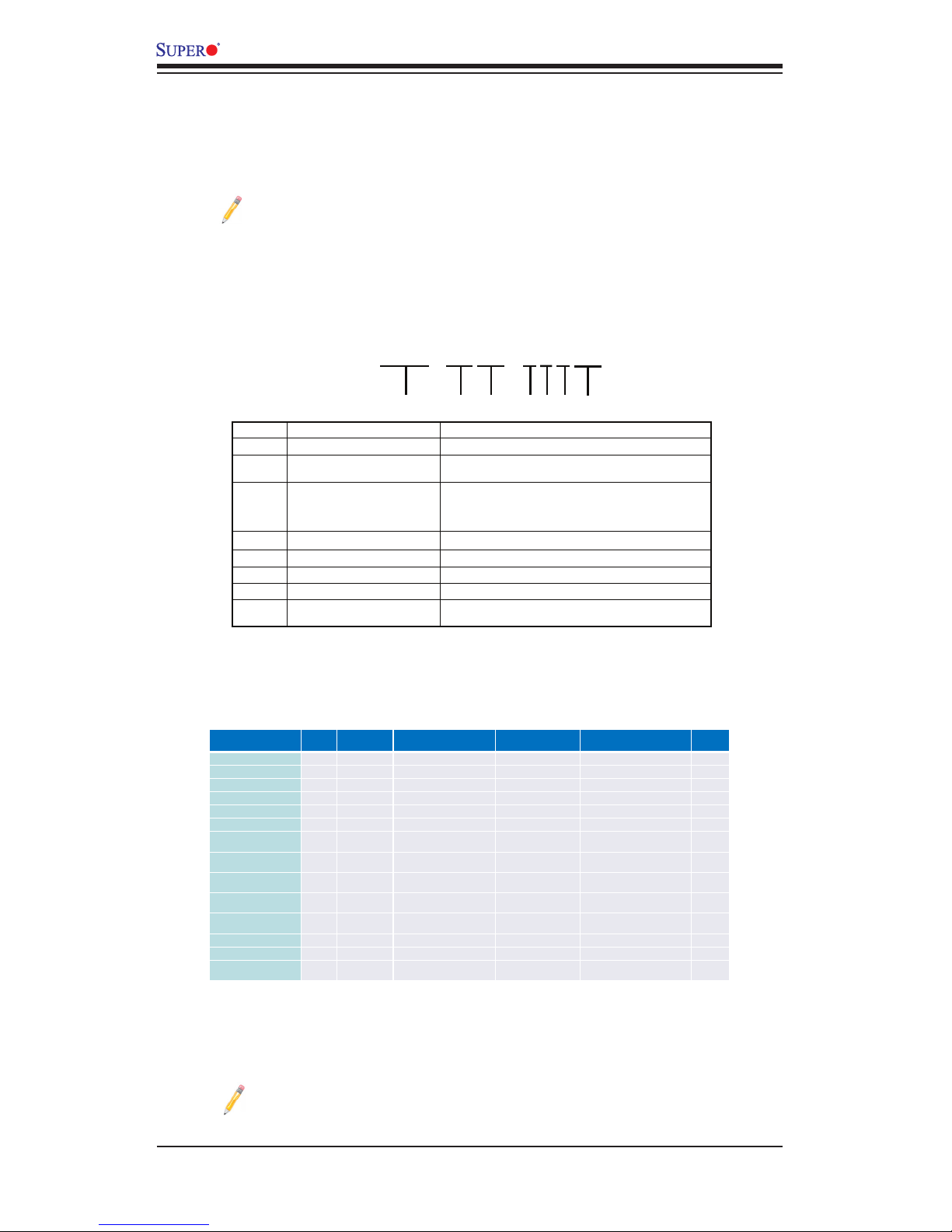
iv
AOC-MHFI-i1C Add-on Card User's Guide
Conventions Used in the User's Guide
Pay special attention to the following symbols for proper system installation and for
safety instructions to prevent damage to the system or injury to yourself:
Note: Additional information given for proper system setup.
Networking Adapter List
Naming Convention for SIOM Network Adapters
A O C – MH IBF – m Q 2
1st – 2nd 3rd –
Character Representation Options
1st Product Family AOC: Add On Card
2nd Form Factor S: Standard, P: Proprietary, C: MicroLP,
M: Super IO Module (SIOM), MH: SIOM Hybrid
3rd Product Type/Speed G: GbE (1Gb/s), TG: 10GbE (10Gb/s), 25G: 25GbE (25Gb/s),
40G: 40GbE (40Gb/s), 50G: 50GbE (50Gb/s), 100G: 100GbE
(100Gb/s), IBE: EDR IB (100Gb/s), IBF: FDR IB (56Gb/s),
IBQ: QDR IB (40Gb/s), HFI: Host Fabric Interface
4th C
hipset Model (Optional) N: Niantec (82599), P: Powerville (i350), S: Sageville (X550)
5th Chipset Manufacturer i: Intel, m: Mellanox, b: Broadcom
6th Number of Ports 1: 1 port, 2: 2 ports, 4: 4 ports
7th Connector Type (Optional) S: SFP+/SFP28, T: 10GBase-T, Q: QSFP+, C: QSFP28
8th 2
nd
Controller/Connector Type
(Optional)
G: 1x GbE RJ45, 2G: GbE 2x RJ45, S: 1x 10G SFP+
2 G
5th6th7th8
th
T: 10GBase-T, 2T: 2x 10GBase-T
Naming Convention for Standard Network Adapters
Confidential
Supermicro Networking Adapter List
Model Type Form Factor Controller Connection
Dimension
(w/o Br ackets) (L x H)
Power
(W)
AOC-MGP -i2 GbE SIOM Intel® i350 AM2 2 RJ45 (1Gb/port) 3.622" (92mm) x 3.428" (87.08mm) 3.7
AOC-MGP -i4 GbE SIOM Intel® i350 AM4 4 RJ45 (1Gb/port) 3.622" (92mm) x 3.428" (87.08mm) 4.4
AOC-MT GN-i2S 10GbE SIOM Intel® 82599ES 2 SFP+ (10Gb/port) 3.622" (92mm) x 3.428" (87.08mm) 7.2
AOC-MTG-i4S 10GbE S IOM Intel® XL710 -BM1 4 SFP+ (10Gb/port) 3.622" (92mm) x 3.428" (87.08mm) 7
AOC-MTG-i2T 10GbE SIOM Intel® X550-AT2 2 RJ45 (10GBase-T) 3.622" (92mm) x 3.428" (87.08mm) 13
AOC-MTG-i4T 10GbE SIOM 2x Intel® X550-AT2 4 RJ45 (10GBase-T) 3.622" (92mm) x 3.428" (87.08mm) 26
AOC-MHIBF-m1Q2G
FDR IB
GbE
SIOM
Mellanox ® Connect X-3 Pro
Intel® i3 50
1 QSFP (5 6Gb/port)
2 RJ45 (1Gb/port)
3.622" (92mm) x 3.428" (87.08mm) 9
AOC-MHIBF-m2Q2G
FDR IB
GbE
SIOM
Mellanox ® Connect X-3 Pro
Intel® i3 50
2 QSFP (5 6Gb/port)
2 RJ45 (1Gb/port)
3.622" (92mm) x 3.428" (87.08mm) 11
AOC-MHIBE-m1 CG
EDR IB
GbE
SIOM
Mellanox ® Connect X-4 VPI
Intel® i2 10
1 QSFP28 (100Gb/port)
1 RJ45 (1Gb/port)
3.622" (92mm) x 3.428" (87.08mm) 19
AOC-MH25G-b2S2G 25GbE SIOM
Broadcom® BCM57414
Intel® i3 50
2 SFP28 (25Gb/port)
2 RJ45 (1Gb/port)
3.622" (92mm) x 3.428" (87.08mm) 9
AOC-MH25G-m2S2T 25GbE SIOM
Mellanox ® Connect X-4 Lx EN
Intel® X5 50-AT2
2 SFP28 (25Gb/port)
2 RJ45 (10GBase-T)
3.622" (92mm) x 3.428" (87.08mm) 25
AOC-M25G-m4S 25GbE S IOM Mellanox® Connec tX-4 Lx EN 4 SFP28 (25Gb/port) 3.622" (92mm) x 3.428" (87.08mm) 20
AOC-M25G-i2S 25GbE SIOM Intel® XXV710 2 SFP28 (25Gb/port) 3.622" (92mm) x 3.428" (87.08mm) 11.8
AOC-MH FI-i1C
Omni-
Path
SIOM
Intel® OP HFI ASIC
(Wolf River WFR-B)
1 QSFP28 (100Gb/port) 3.622" (92mm) x 3.428" (87.08mm) 15
Note: The table above is continued on the next page.
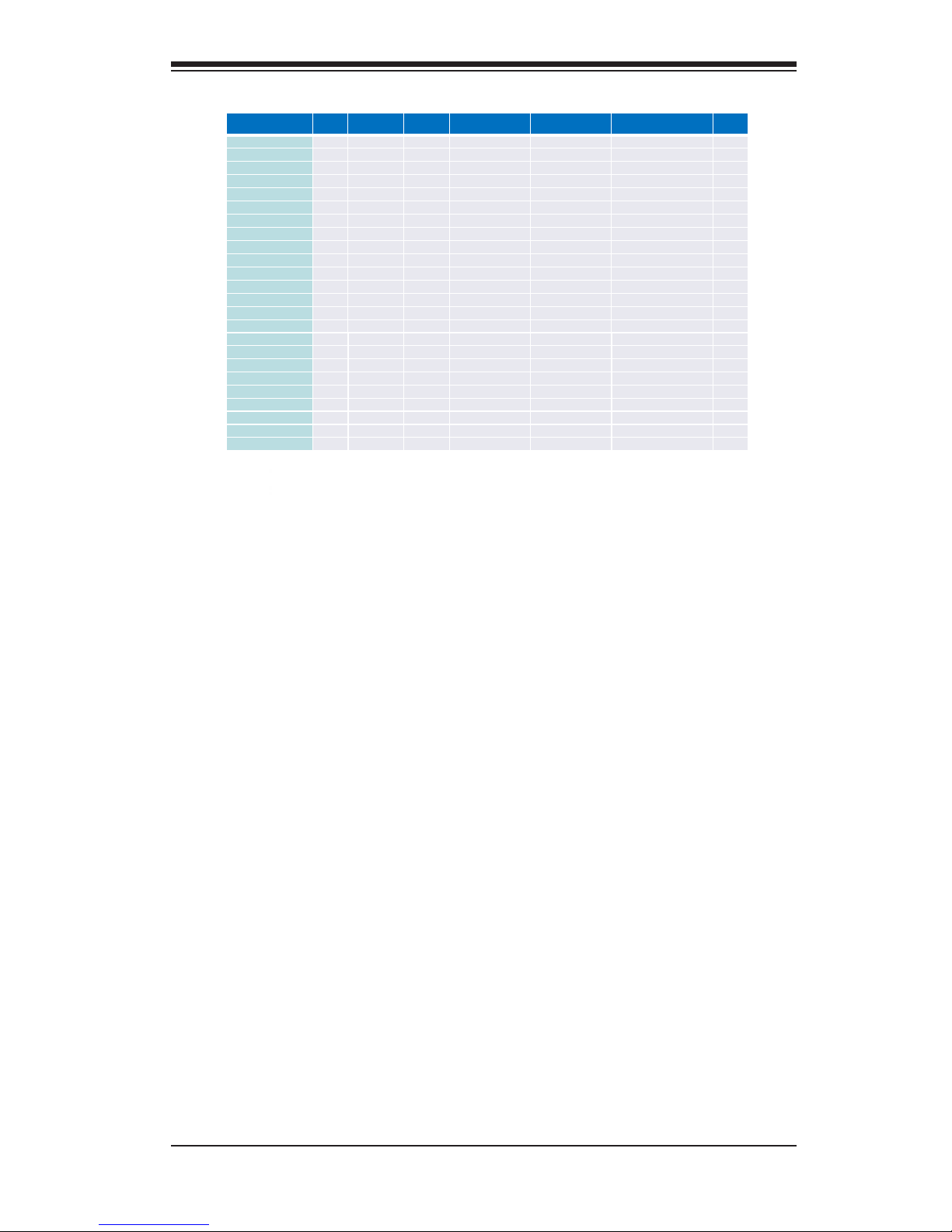
Confidential
Supermicro Networking Adapter List
Model Type Form Factor Interface Controller Connection
Dimension
(w/o Brackets) (L x H)
Power
(W)
AOC-SGP-i2 GbE Standa rd LP PCI-E x4 Intel® i350 AM 2 2 RJ45 (1Gb/port) 3.9” (99mm) x 2.73” (69mm) 3.5
AOC-SGP-i4 GbE Standa rd LP PCI-E x4 Intel® i350 AM 4 4 RJ45 (1Gb/port) 3.9” (99mm) x 2.73” (69mm) 5
AOC-STG-i2T 10GbE Standar d LP PCI-E x8 Intel® X540-AT2 2 RJ45 (10GBase-T) 5.9” (150mm) x 2.73” (69mm) 13
AOC-STGS-i1T 10GbE Standard LP PCI-E x4 Intel® X550-AT 1 RJ45 (10GBase-T) 5.9” (150mm) x 2.73” (69mm) 9
AOC-STGS-i2T 10GbE Standard LP PCI-E x4 Intel® X550-AT2 2 RJ45 (10GBase-T) 5.9” (150mm) x 2.73” (69mm) 11
AOC-STG-i4T 10GbE Standar d LP PCI-E x8 Intel® XL710-BM1 4 RJ45 (10GBase-T) 5.9” (14.99cm) x 2.73”(6.9cm) 15.5
AOC-STGN-i1S 10GbE Standar d LP PCI-E x8 Intel® 82598EN 1 SFP+ (10Gb/port) 4.0” (102mm) x 2.73” (69mm) 10
AOC-STGN-i2S 10GbE Standar d LP PCI-E x8 Intel® 82599ES 2 SFP + (10Gb/port) 4.0” (102mm) x 2.73” (69mm) 11.2
AOC-STGF-i2S 10GbE Standard LP PCI-E x8 Intel® X710-BM2 2 SFP+ (10Gb/port) 5.19” (132mm) x 2.73” (69mm) 5.6
AOC-STG-b4S 10GbE Standard LP PCI-E x8 Broadcom® BCM57840S 4 SFP+ (10Gb/port) 5.4” (137mm) x 2.73” (69mm) 14
AOC-STG-i4S 10GbE Standard LP PCI-E x8 Intel® XL710-BM1 4 SFP+ (10Gb/port) 5.9” (150mm) x 2.73” (69mm) 8
AOC-S25G-m2S 25GbE Standard LP PCI-E x8 Mellanox® CX-4 LX 2 SFP28 (25Gb/port) 5.6" (142mm) x 2.713“ (69mm) 8.7
AOC-S40G-i1Q 40GbE Standard LP PCI-E x8 Intel® XL710-BM1 1 QS FP+ (40Gb/port) 5.9” (150mm) x 2.73” (69mm) 6.5
AOC-S40G-i2Q 40GbE Standard LP PCI-E x8 Intel® XL710-BM2 2 QS FP+ (40Gb/port) 5.9” (150mm) x 2.73” (69mm) 7
AOC-S100G-m2C 100GbE Standard LP PCI-E x16 Mellanox® CX-4 EN 2 QSFP28 (100Gb/port) 6.6” (168mm) x 2.73” (69mm) 16.3
Confidential
Supermicro Networking Adapter List
Model Type Form Factor Interface Controller Connection
Dimension
(w/o Brackets) (L x H)
Power
(W)
AOC-PTG-i1S 10GbE Proprietary PCI-E x8 Intel® 82599EN 1 SFP+ (10Gb/port) 10.04” (255mm) x .78” (20mm) 7.5
AOC-UG-i4 GbE UIO FH PCI-E x8 Intel® 82571EB 4 RJ45 (1Gb/port) 6.6” (167mm) x 3.9” (98mm) 10
AOC-CGP-i2 GbE MicroLP PCI-E x4 Intel® i350 AM2 2 RJ45 (1Gb/port) 4.45” (113m m) x 1.54” (39mm) 4
AOC-CG-i2 GbE MicroLP PCI-E x4 Intel® 82580 2 RJ45 (1Gb/port) 4.45” (113mm) x 1.3” (34mm) 4
AOC-CTG-i1S 10GbE MicroLP PCI-E x8 Intel® 82599EN 1 SFP + (10Gb/port) 4.85" (123mm) x 1.54" (39mm) 10
AOC-CTG-i2S 10GbE MicroLP PCI-E x8 Intel® 82599ES 2 SFP+ (10Gb/port) 4.85" (123mm) x 1.54" (39mm) 11
AOC-CTG-i2T 10GbE MicroLP PCI-E x8 Intel® X540-AT2 2 RJ45 (10GBase-T) 4.8” (123mm) x 2.75” (77mm) 13
AOC-CTGS-i2T 10GbE MicroLP PCI-E x4 Intel® X550-AT2 2 RJ45 (10GBase-T) 4.45” (113mm) x 1.54” (39mm) 12
AOC-C25G-m1S 25GbE MicroLP PCI-E x8 Mellanox® CX-4 Lx EN 1 SFP28 (28Gb/port) 4.45” (113mm) x 1.54” (39mm) 8.5
v
Preface

vi
Contacting Supermicro
Headquarters
Address: Super Micro Computer, Inc.
980 Rock Ave.
San Jose, CA 95131 U.S.A.
Tel: +1 (408) 503-8000
Fax: +1 (408) 503-8008
Email: marketing@supermicro.com (General Information)
support@supermicro.com (Technical Support)
Website: www.supermicro.com
Europe
Address: Super Micro Computer B.V.
Het Sterrenbeeld 28, 5215 ML
's-Hertogenbosch, The Netherlands
Tel: +31 (0) 73-6400390
Fax: +31 (0) 73-6416525
Email: sales@supermicro.nl (General Information)
support@supermicro.nl (Technical Support)
rma@supermicro.nl (Customer Support)
Website: www.supermicro.nl
Asia-Pacic
Address: Super Micro Computer, Inc.
3F, No. 150, Jian 1st Rd.
Zhonghe Dist., New Taipei City 235
Taiwan (R.O.C)
Tel: +886-(2) 8226-3990
Fax: +886-(2) 8226-3992
Email: support@supermicro.com.tw
Website: www.supermicro.com.tw
AOC-MHFI-i1C Add-on Card User's Guide

Preface
Table of Contents
Preface
Chapter 1 Overview
1-1 Overview ......................................................................................................... 1-1
1-2 Product Highlights ........................................................................................... 1-1
1-3 Technical Specications .................................................................................. 1-2
1-6 Optional Parts List ........................................................................................... 1-4
1-4 Available SKUs .............................................................................................. 1-4
1-5 Similar Products .............................................................................................. 1-4
Chapter 2 Hardware Components
2-1 Add-On Card Image and Layout ..................................................................... 2-1
2-2 Major Components .......................................................................................... 2-2
2-3 Connectors and LED Indicators ...................................................................... 2-3
Chapter 3 Installation
3-1 Static-Sensitive Devices .................................................................................. 3-1
3-2 Before Installation ........................................................................................... 3-2
3-3 Installing the Add-on Card .............................................................................. 3-2
3-4 Installing Intel Omni-Path Software on Linux ................................................ 3-4
Before you install ........................................................................................... 3-4
Download the Intel Omni-Path Software ......................................................... 3-4
Intel® Omni-Path Software Installation ........................................................... 3-5
vii
