Superchips Flashpaq User Manual
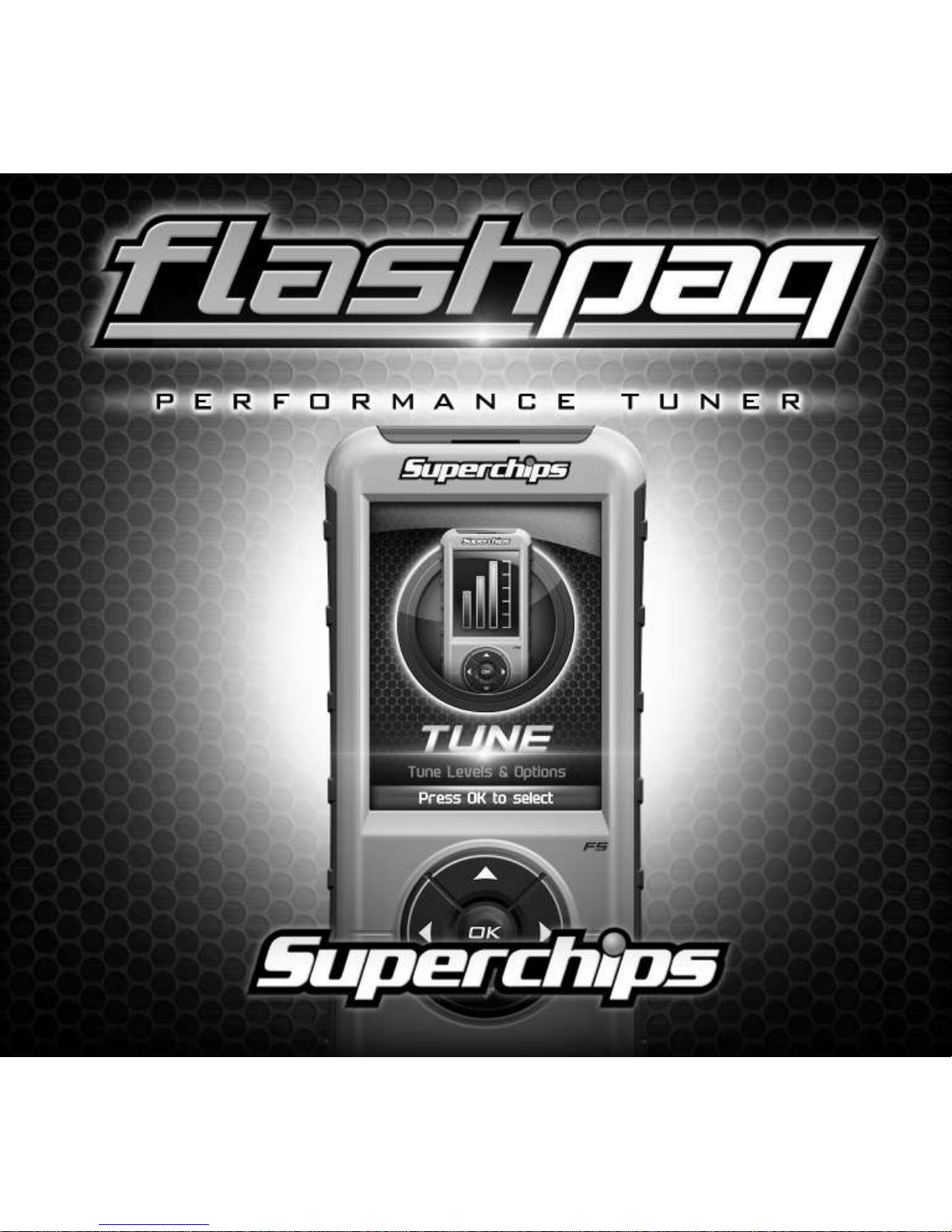
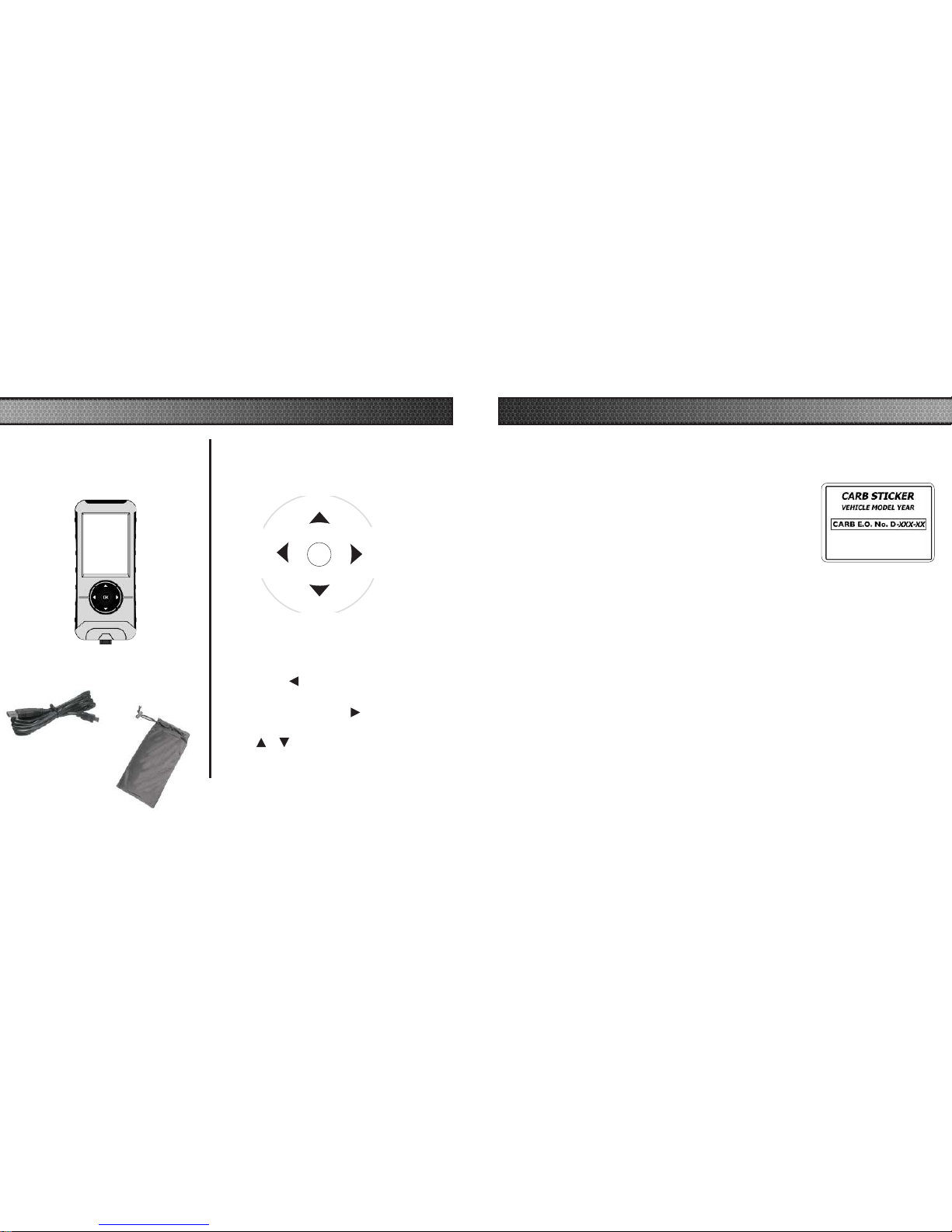
LIST OF COMPONENTS
DISPLAY DEVICE
BUTTON FUNCTIONALITY
NAVIGATING TIPS:
• To move back to the previous menu,
press the button.
• To move forward to the next menu, you
can press either OK or
button to
enter the highlighted option.
• The & buttons are used to select
menu options, as well as adjust values for
certain features.
Up_Increase
Right
Next
Forward
Left
Back
Exit
Down_Decrease
OK
USB CABLE
PROTECTIVE
BAG
BEFORE YOU BEGIN CARB/EPA COMPLIANCE
NOTE: The stickers included in some products apply to products
that have received CARB exemption for emissions compliance.
This product may meet the emissions compliance
requirements of the California Air Resources Board
and Federal Environmental Protection Agency. If so,
it is legal for sale and use on pollution-controlled
vehicles operated on public streets and highways.
The device must be installed and operated
according to the instructions provided in this user’s manual. Included with
these compliant products is a sticker (similar to the one pictured above)
for you to keep in your vehicle. You can either adhere it somewhere on
the vehicle (e.g., the inside end of driver’s door) or simply store it in your
glove box. The purpose of these stickers is to inform anyone who may
have questions regarding the use of your Superchips product and how
it affects emissions.
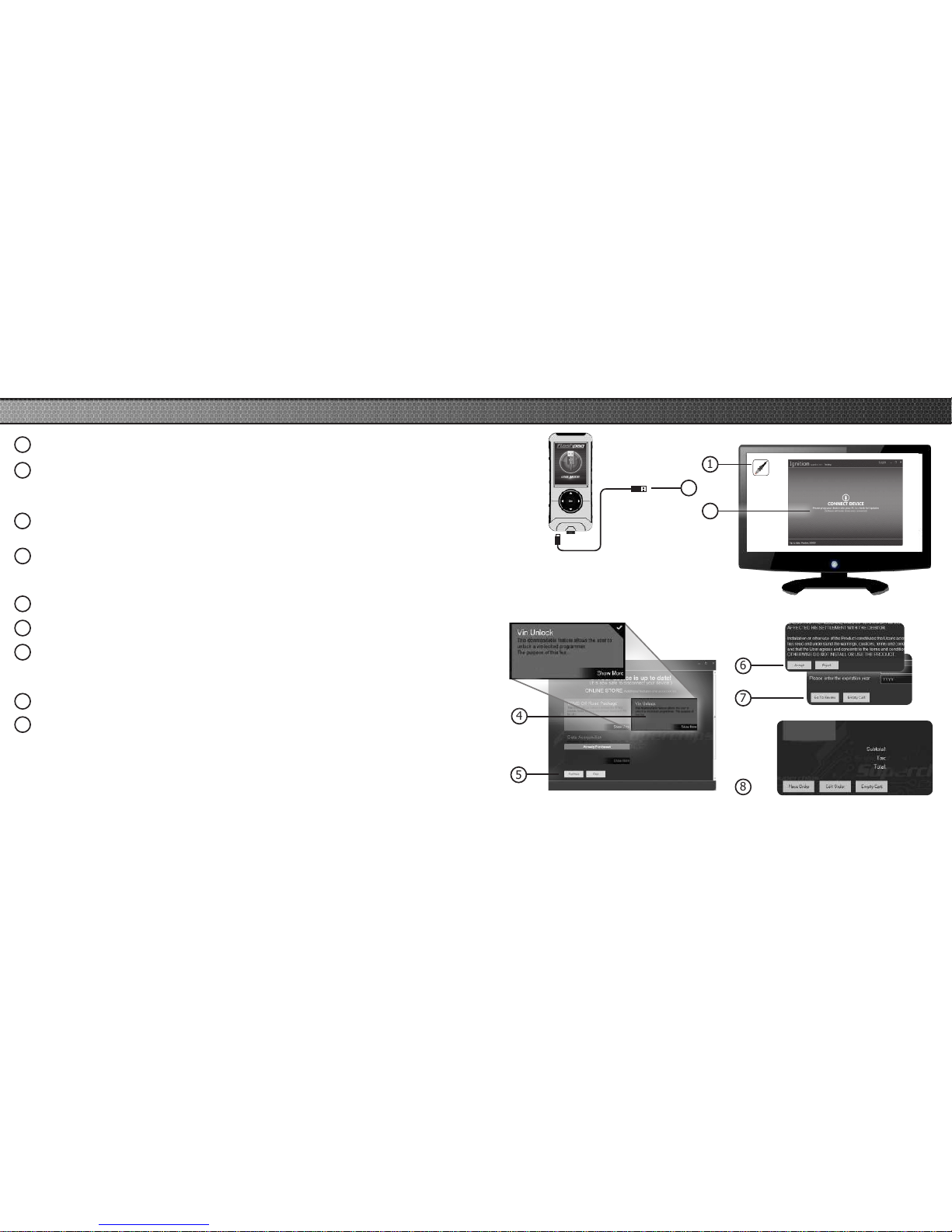
1 Double-click the Ignition Icon located on your computer’s desktop.
2 Connect your device to the computer using the supplied USB cable.
(Ignition will automatically search for updates related to your device.)
3 Click the Update button.
4 Click on any or all of the available options.
(A check mark will appear in the upper right corner.)
5 Click the Purchase button.
6 If required, read and Accept the disclaimer.
7 Fill in the required information and click Go to Review.
(Here you can check the information you lled in before submitting the order.)
8 Click the Place Order button to complete your order.
9 If a purchase was made, follow steps 1-3 above to complete the update.
1
2
4
5
3
6
7
8
NOTICE: Do not unplug the USB while
the device is being updated. Once the
update is complete, you will be informed
that it is safe to disconnect.
PRODUCT UPDATES USING IGNITION
Ignition

STEP 1 - Plug the device into the OBDII port.
(The device will automatically power-on once it has
been connected.)
NOTICE
Do not remove or bump the OBD-II connector during any
programming sequence. If you do, the vehicle may not start.
Do not program your vehicle while parked in unsafe locations
including heavy trafc or places without cell phone service
and the internet (if possible).
Quick Tune = Changes the power level of your vehicle using the most
popular features and settings.
NOTE: Not all features are available on every make, model, and
engine.
WARNING
11
QUICK TUNE
STEP 2 - Enter
the Tuning Menu
by pressing OK.
STEP 3 - Turn
the ignition on,
but do not start
the engine.
STEP 4 - Follow
the on-screen
instructions.
STEP 6 - Select a
tuning level.
Loading your
Vehicle
Application...
Please Wait
STEP 5 - Allow
the device to save
your stock les.
Stock Files are Saved
Successfully!
Press OK to continue
Select Tuning
Page 1 of 1
Performance
Tow
87 Octane
Mileage XS SAVE
Stock w/ Options
STEP 7 - Push left
arrow to close out
of custom options.
STEP 8 - Install
the “Tune” File by
pressing OK.
STEP 8 - Turn the
Ignition Off. Press
OK to continue.
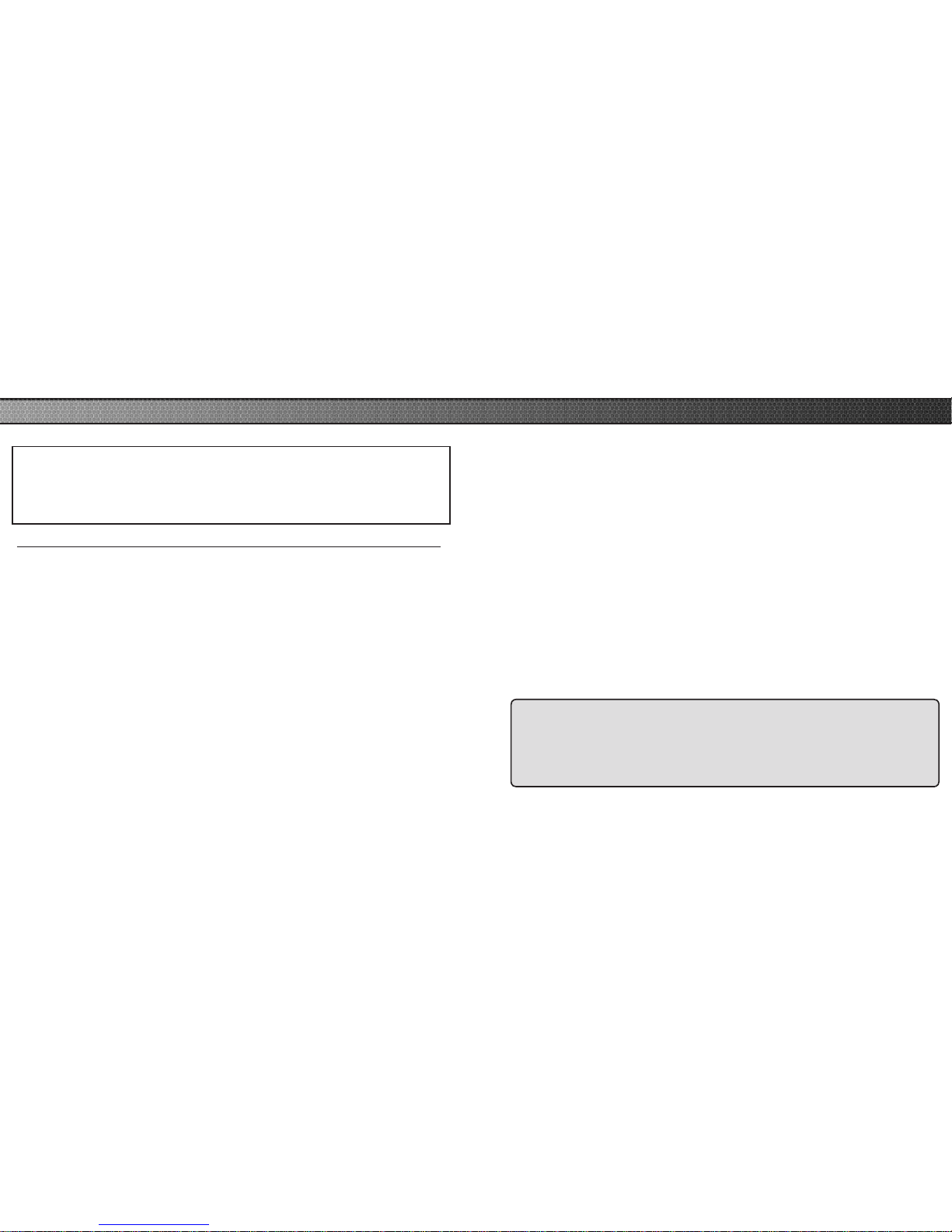
KEY:
x= Towing is not recommended for this tune .
S= Octane Requirements vary for gas vehicles. Follow recommended guidelines
on the device.
$= Tow rated up to Superchips recommended tow limits. See limits for your vehicle
displayed by the Flashpaq during the programming process.
0= Tow rated up to OEM max towing recommendation.
Availability of specific tunes may vary based on your vehicle’s make and model:
xSPerformance - Designed for maximum engine and transmission performance.
---------------------------------------------------------------------------------------------------------------------------------
x87 Performance - Designed for non-towing applications and requires the use
of 87 octane gas for best results.
---------------------------------------------------------------------------------------------------------------------------------
x91 Performance - Designed for premium horsepower, torque, and driveability.
The tune is calibrated for 2WD, 4WD-HI, and 4WD-LO. Requires 91 octane gas
for best results.
---------------------------------------------------------------------------------------------------------------------------------
x93 Performance - Designed for maximum horsepower, torque, and driveability.
The tune is calibrated for 2WD, 4WD-HI, and 4WD-LO. Requires 93 octane gas
for best results.
---------------------------------------------------------------------------------------------------------------------------------
x87 Octane - Designed to allow you to run 87 octane regardless of the
manufacturer’s recommendation.
---------------------------------------------------------------------------------------------------------------------------------
S$Light Load Tow - Optimizes engine and transmission performance for mid-
weight range towing applications
---------------------------------------------------------------------------------------------------------------------------------
0Heavy Load Tow - Requires the use of 91 octane gas or better and is used for
optimized engine and transmission performance for heavy towing applications.
---------------------------------------------------------------------------------------------------------------------------------
Towing - Requires the use of 91 octane gas or better and is used for optimized
towing up to the OEM recommended towing limits. This tune is safe to use in 4WDHI or 4WD-LO and is available for all Jeeps covered by Superchips.
NOTE: If a towing tune is not available, use 87 Tune with 91 Octane fuel.
Crawling Tune - Is a Superchips exclusive tune offering low throttle response
and high low-end torque designed for precision low-speed maneuvers. This tune is
currently only available for JK Jeep models.
----------------------------------------------------------------------------------------------------------------------------------
xExtreme - This is an aggressive tune used for maximum horsepower, torque,
and driveability.
----------------------------------------------------------------------------------------------------------------------------------
Mileage XS - Requires 87 octane gas and is used for fuel mileage gains. The tune
is calibrated for 2WD, 4WD-HI, and 4WD-LO uses.
----------------------------------------------------------------------------------------------------------------------------------
Stock - Returns vehicle to factory stock. Removed all Superchips tuning from your
vehicle. It is recommended that you calibrate your vehicle back to stock prior to
taking it in for service or maintenance.
TIP FOR JEEP OWNERS:
Your Flashpaq will work with the following:
• Short or normal tube headers
• Snorkels
• Aftermarket cat back exhaust and cold air intake kits
For optimum Jeep performance, Superchips does NOT recommend the following:
• Long tune headers
• Over-bored or stroked engines
12
13
TUNING LEVELS EXPLAINED
