Superchips ARCHOS43 User Manual
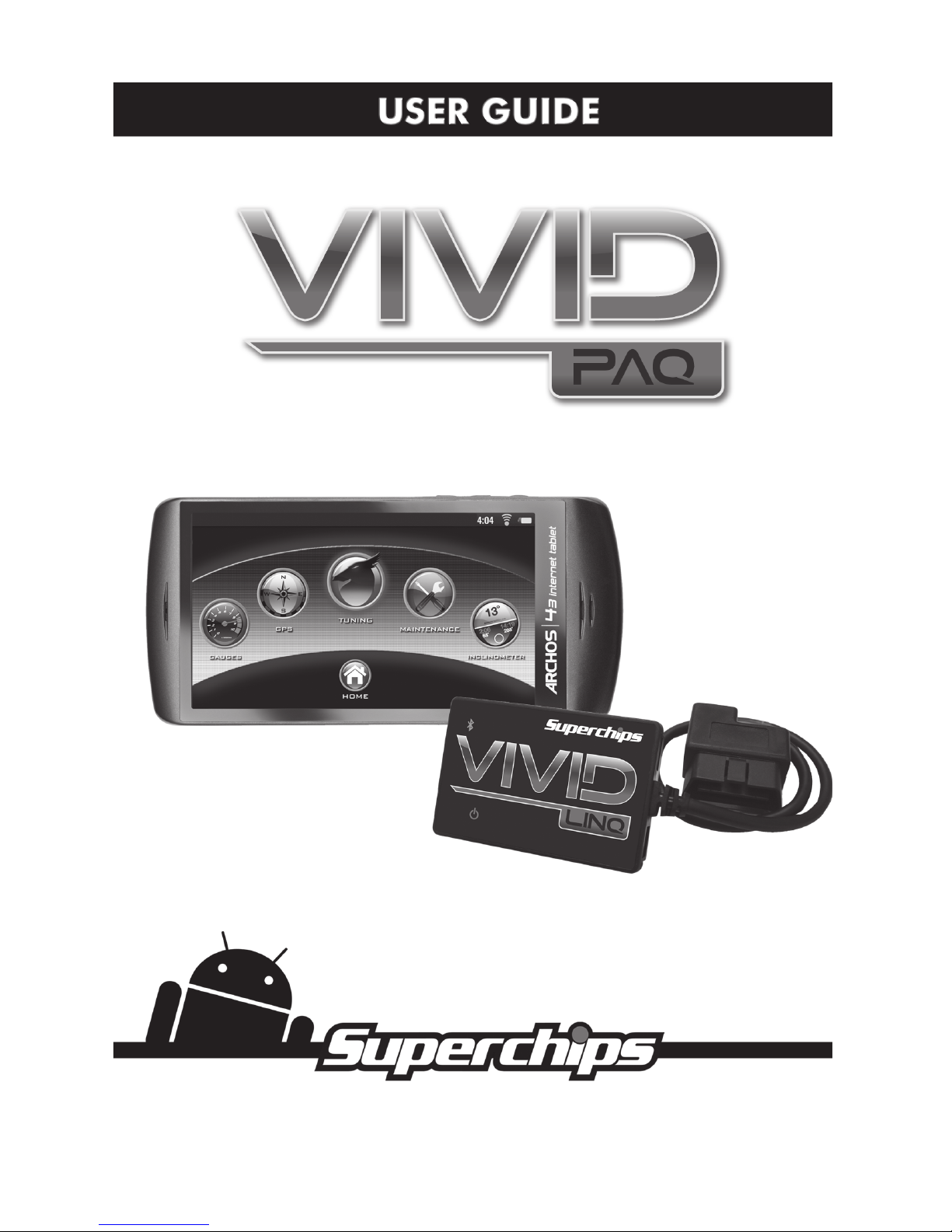
1
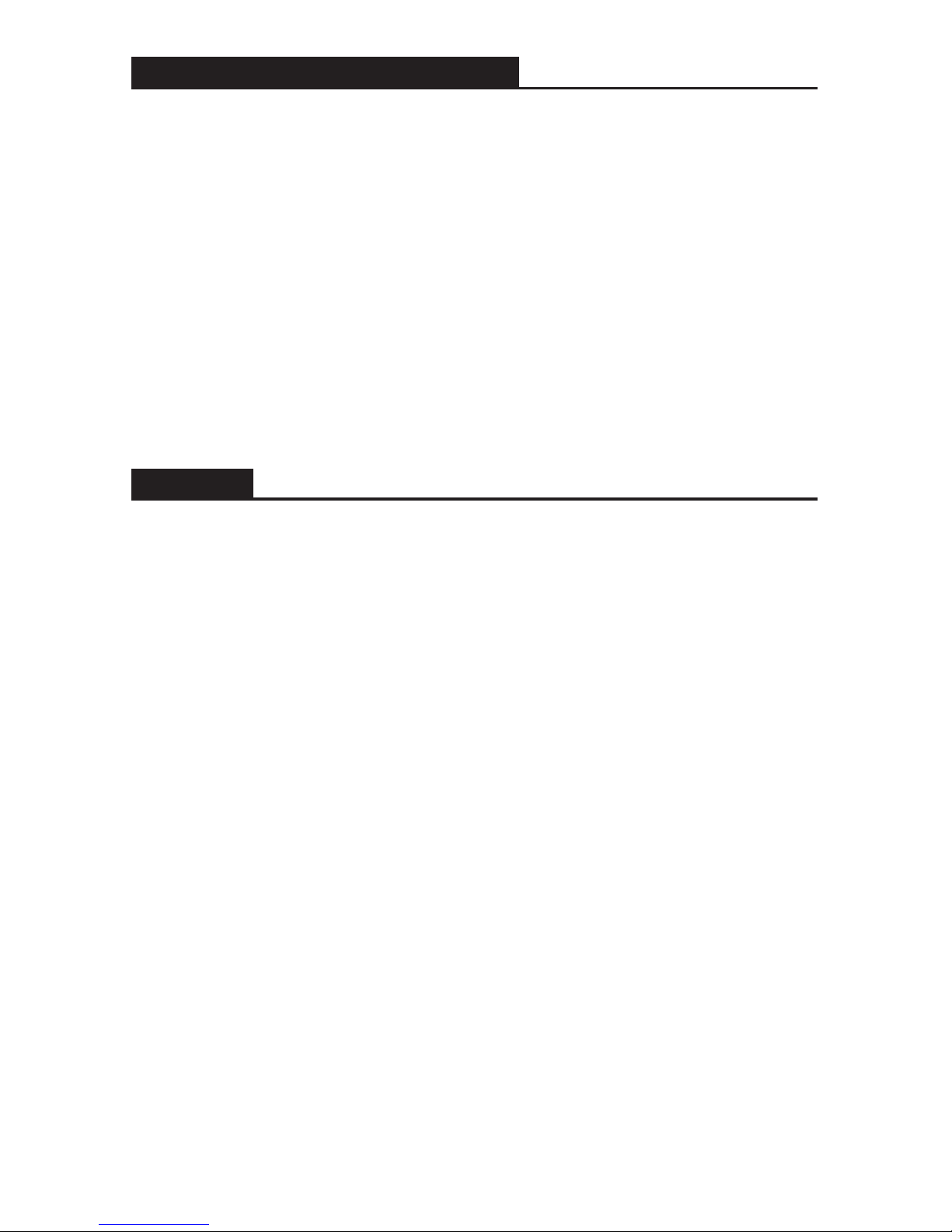
SAFETY WARNING & CAUTION
Throughout this User Manual (Manual) you will see important messages regarding
your safety or the protection of your vehicle. These messages are designated by the
words WARNING and CAUTION.
WARNING indicates a condition that may cause serious injury or death to you, your
passengers or others nearby. Pay careful attention to these Warning messages, and
always comply with them. They could save a life.
CAUTION indicates a condition that could cause damage to your vehicle. It is
important to install and operate your product in conformance with instructions in this
Manual. Caution alerts you to particularly important things that will keep your vehicle
operating properly.
The device you have purchased is a high-performance product. As such, it does present
some risks of which you should be fully aware. Do not use this product until you
carefully read the following safety information and the Owner Agreement.
SAFETY
Always use your best judgment, and operate the vehicle in a safe manner. Do not
become distracted by the device while driving, and always be fully aware of all
driving conditions. Minimize the amount of time spent viewing the device screen
while driving.
Do not operate the device while driving. Perform all adjustments or changes while
stopped. Changing a setting while under way can interfere with your attention to
roadway conditions.
Use of the Speed Limiter removal, Wide Open Throttle restriction removal, and Tire
Pressure Monitor System adjustment features should only be used off the road, on the
track, or in other controlled driving environments. Do not exceed legal speed limits
on public roadways. Use any enhanced speed capabilities of this product only in
closed circuit, legally sanctioned racing environments expressly for this purpose. Loss
of control from speeding on a public road could seriously injure you, your passengers,
or others on the roadway.
Some modications may affect other parts of your vehicle. For example, if you remove/
adjust the speed limiter in your vehicle, be sure your tires and other components are
rated for the increased speeds they will have to withstand. Not doing so can lead to
loss of vehicle control. Modify the speed limiter only for use in closed-circuit, legallysanctioned racing environments, not for use on public roadways.
Always use and install the Superchips VIVID in compliance with the instructions and
manual provided.
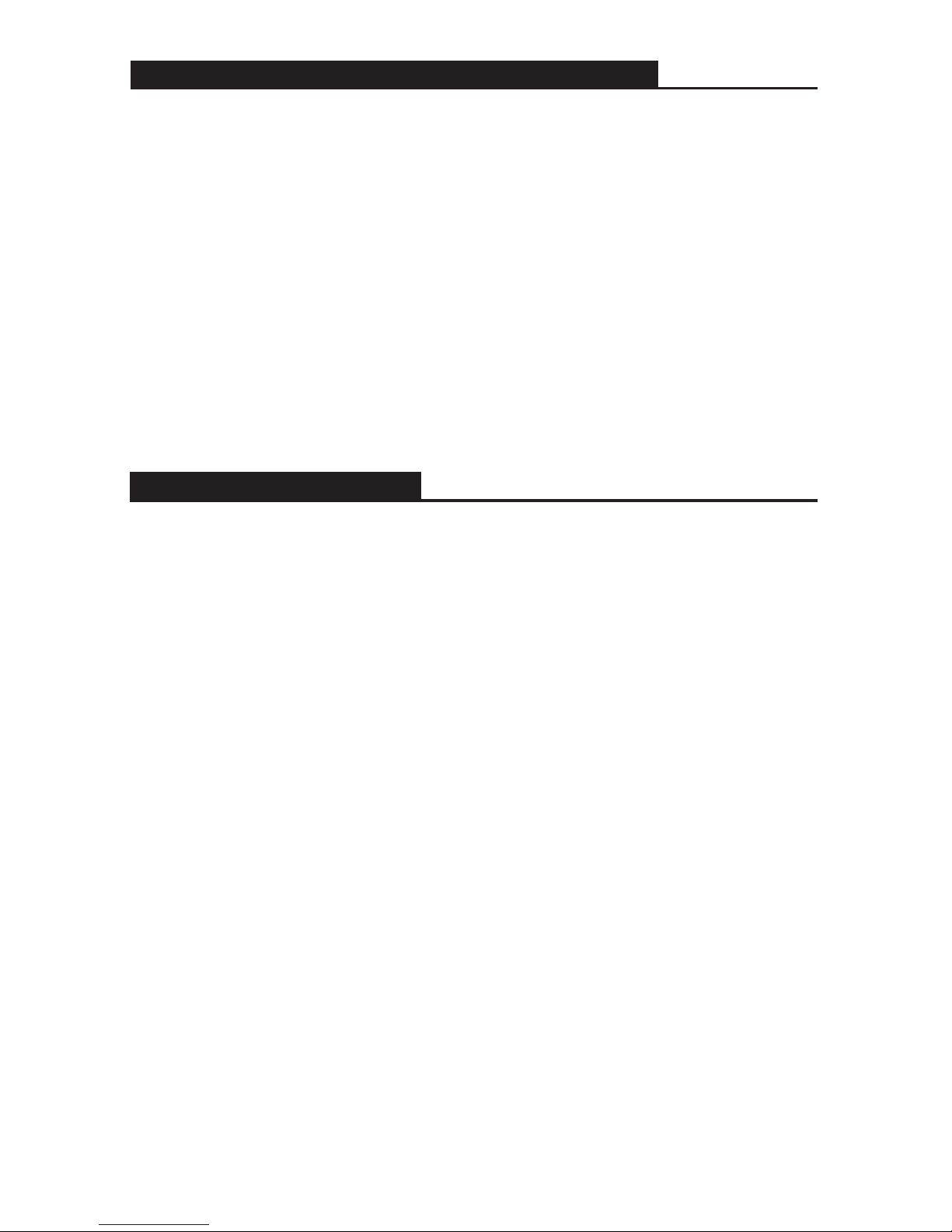
INSTALLATION & OPERATION WARNINGS
When installing the VIVID LINQ and AndroidTM tablet units in the vehicle, securely
place the device so it does not obstruct the driver’s view of the road or interfere with
vehicle operating controls, such as the steering wheel, foot pedals, or transmission
levers. Do not place the Android tablet or VIVID LINQ in front of any airbag.
*Avoid cable routing that can interfere with pedal operation.
The windshield mount may not stay attached to the windshield in all circumstances.
Do not place the mount where it will become a distraction if the mount should become
detached. Keep your windshield clean to help ensure that the mount stays on the
windshield.
WARNING Misapplication or misuse of this product could lead to a serious
or fatal accident. Comply with all safety information in this manual, and your
vehicle owner’s manual. Follow safety, installation and operating instructions in
this User Manual to assure proper use.
PRODUCT HANDLING
Please observe all operating conditions relating to the Superchips VIVID.
This product is designed for normal room temperatures or temperatures suitable for
humans.
Please remove the product from the vehicle when not in use.
Do not leave the ARCHOS
TM
tablet on the dashboard or windshield when not in use.
If exposed to extreme temperature, the unit could become damaged. Remove
the Android tablet from the vehicle if it falls within the following scenarios:
(1) Vehicleinteriorissubjectedto140˚Forhigher.
(2) Vehicleinteriorissubjectedto32˚Forlower.
Do not “stack” Superchips VIVID tuning with other unauthorized tuning products.
“Stacking” performance-enhancing devices or other improper installation can cause
power train failure on the road. Other products may have features incompatible with
your VIVID device. Follow all installation and operating instructions, and do not stack
products.
Unit is sealed and is not to be serviced by user.
Unit can be damaged by violent impact.
If the vehicle will be sitting for long periods of time without being started, disconnect
the VIVID LINQ from the vehicles data port to prevent voltage draw from the battery.
NOTE: Dispose of this product consistent with local city and state codes. Return
to your electronics supplier for proper handling.
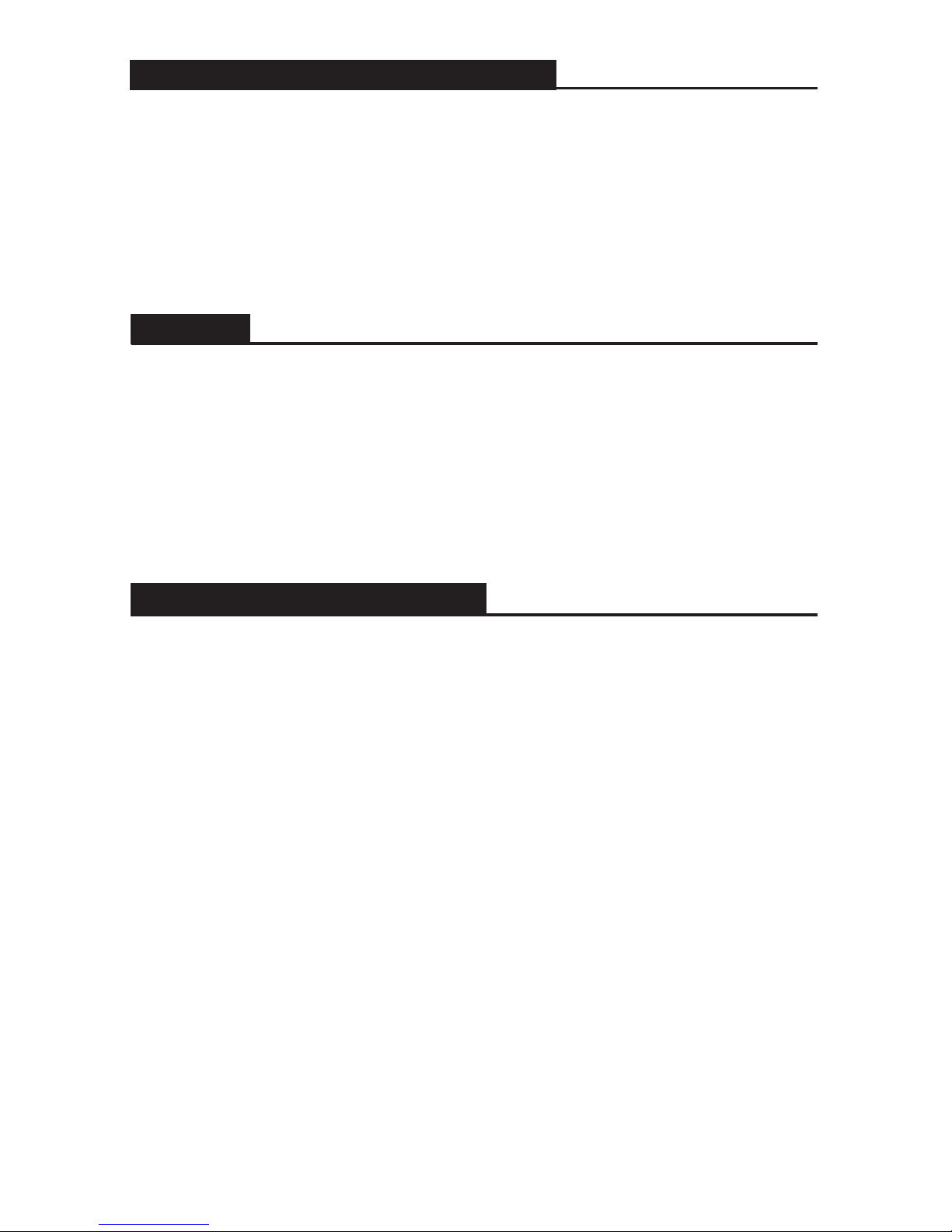
WARRANTY INFORMATION
This warranty gives you specic legal rights, and you may also have other rights which
vary from state to state.
LIMITED 1 YEAR WARRANTY
Powerteq (hereafter “SELLER”) gives Limited Warranty as to description, quality,
merchantability, and tness for any product’s purpose, productiveness, or any other
matter of SELLER’s normal use* of the product sold herewith. The SELLER shall be
in no way responsible for the product’s open use and service and the BUYER hereby
waives all rights other than those expressly written herein. This Warranty shall not be
extended or varied except by a written instrument signed by SELLER and BUYER.
The Warranty is Limited to one (1) year from the date of sale and limited solely to the
parts contained within the product’s kit. All products that are in question of Warranty
must be returned shipping prepaid to the SELLER and must be accompanied by a
dated proof of purchase receipt. All Warranty claims are subject to approval by the
SELLER.
Under no circumstances shall the SELLER be liable for any labor charged or travel
time incurred in diagnosis for defects, removal, or reinstallation of this product, or
any other contingent expenses. This shall constitute the sole remedy of the purchaser
and the sole liability of the SELLER. To the extent permitted by law, the foregoing is
exclusive and in lieu of all warranty and merchantability or tness. In no event shall
LITHIUM-ION BATTERY CAUTION
Do not expose the ARCHOS to temperatures over 140˚ F. Failure to follow these
instructions could cause the Lithium-Ion battery to leak acid, become hot, explode or
ignite and cause injury and/or damage. Please refer to the ARCHOS tablet manual
for additional product warnings, suggestions, and FCC compliance details. If the
battery leaks and you come into contact with the leaked uids, rinse thoroughly with
water and seek medical attention immediately.
Do not leave your battery charging for more than one week. Doing so runs the risk of
overcharging the battery and shortening its total life span.
MISUSE
It is highly recommended you read and comply with all instructions included in the
product manuals provided.
Raising or lowering the center of gravity of the vehicle can affect the overall stability
of the vehicle in certain situations.
Obey all federal and state vehicle rules and regulations.
Do not exceed proper operating conditions.
Please make sure the proper speed rated tires are installed on the vehicle prior to use.

SELLER or its suppliers be liable for special or consequential damages. If the BUYER
sends back a failed unit that is out of warranty and chooses to buy a refurbished unit,
the refurbished unit will only carry a 90 day warranty. If the BUYER purchases a new
unit at a predetermined discounted rate, it will have the standard 1 year warranty.
Under no circumstances will the SELLER be liable for any damage or expenses
incurred by reason of the use or sale of any such equipment.
THE INSTALLATION OF THIS PRODUCT INDICATES THAT THE BUYER HAS
READ AND UNDERSTANDS THIS AGREEMENT AND ACCEPTS ITS TERMS
AND CONDITIONS.
IN THE EVENT THAT THE BUYER DOES NOT AGREE WITH THIS
AGREEMENT, THE BUYER MAY PROMPTLY RETURN THIS PRODUCT, IN
A NEW AND UNUSED CONDITION, WITH A DATED PROOF OF PURCHASE,
TO THE PLACE OF PURCHASE WITHIN THIRTY (30) DAYS FROM DATE OF
PURCHASE FOR A FULL REFUND.
NOTE: This warranty is void for any new products purchased through auction web
sites, classied listings, or publications. Warranty is valid only for new products
purchased through Authorized Dealers (proof of purchase required for all warranty
claims).
*Intended normal use means this item is being used as originally intended and for
theoriginalapplicationassoldbyPowerteq.Anymodicationstothisitem,orif
it is used on an application other than as marketed, will VOID the warranty. It is
the sole responsibility of the customer to determine that this item will work on the
application they intend. Powerteq will accept no liability for custom applications.
SERVICE CENTER & COMPATIBILITY CAUTIONS
CAUTION: RETURN YOUR VEHICLE TO STOCK BEFORE TAKING IT TO
A SERVICE CENTER. All programmers are built to operate with OEM powertrain
software. If you take your vehicle to a service center they may, by your request or
otherwise, update your vehicle’s calibrations. If this happens and your vehicle has
not been returned to stock your device may no longer be capable of programming
your vehicle. Therefore, it is important that you return your vehicle to stock before
taking it in for service. Superchips updates its active products (i.e. those currently
being manufactured) to work effectively with updated OEM calibrations. However,
this process can take some time as Superchips is not always made aware of calibration
changes made by the OEM. In the case of discontinued products, Superchips cannot
ensure that your unit will work effectively if you take your vehicle to a dealership and
you are given, by your request or otherwise, a new calibration.
CAUTION: If you have used another tuner/programmer on your vehicle, you will
need to program the vehicle back to OEM stock and remove the device before using
the programmer. Failure to return to stock may result in PCM failure or engine
damage. Programming your vehicle may expose existing defects in the vehicle’s PCM
that could disable your vehicle. It is advised that you do not program your vehicle in
remote locations in case of vehicle failure.

CAUTION: The programmer was developed on a stock vehicle with no aftermarket
bolt-on parts; as such, the performance changes implemented by the programmer
may not be compatible with certain aftermarket power add-ons. See below for a brief
explanation of how the tuning may be affected by certain aftermarket devices.
COLD AIR INTAKE (CAI) KITS
Most modern-day vehicles use a Mass Air Flow (MAF) sensor. The MAF sensor is
generally located in the intake tube close to the factory air box. MAF sensors play
a key role in determining the amount of fuel an engine needs at any given throttle
position. MAF sensors are precisely calibrated for the factory intake systems; changes
in intake tube diameter, sensor placement, or lter ow Characteristics can adversely
affect the reading from the MAF sensor. Most of the CAI kits on the market change
intake tube diameter, sensor placement, or lter restriction. These changes may cause
the sensor to command leaner fuel conditions. Most of the CAI kits on the market are
developed on stock vehicles, where a leaner fuel curve may be acceptable. Due to the
fact that the programmer already alters the vehicle’s fueling strategies, CAI kits that
create a leaner condition used in conjunction with a programmer may cause the vehicle
to run excessively lean. Excessively lean conditions can cause pre-ignition which can
lead to detonation, a condition that could potentially damage an engine.
There are currently a large number of CAI kits on the market. These kits are designed
to improve air ow and temperature. Some of these kits may be compatible with
the programmer as is; however, others may cause a lean condition when used in
conjunction with the tuning. If you use the programmer in conjunction with a CAI
kit and you think you are experiencing a lean condition you may need to download a
revised tuning map from Superchips, if available. Please contact Superchips Customer
Service if you believe a CAI map is required for your vehicle conguration.
MECHANICAL MODIFICATIONS
Mechanical modications such as headers, upgraded camshafts, displacement
changes, cylinder head improvements, etc. will change the airow characteristics of an
internal combustion engine. The programmer is not tailored to take advantage of these
modications; for the best results we recommend vehicle-specic custom tuning.
FORCED INDUCTION (TURBOCHARGERS OR SUPERCHARGERS)
Turbochargers and Superchargers drastically change the dynamics/performance of
the engine, and its fueling/timing needs. Additional hard parts and custom tuning are
required to run a forced induction system on an engine that was originally designed as
a Naturally Aspirated (NA) engine. The programmer does not support the addition of
an aftermarket forced induction kit.
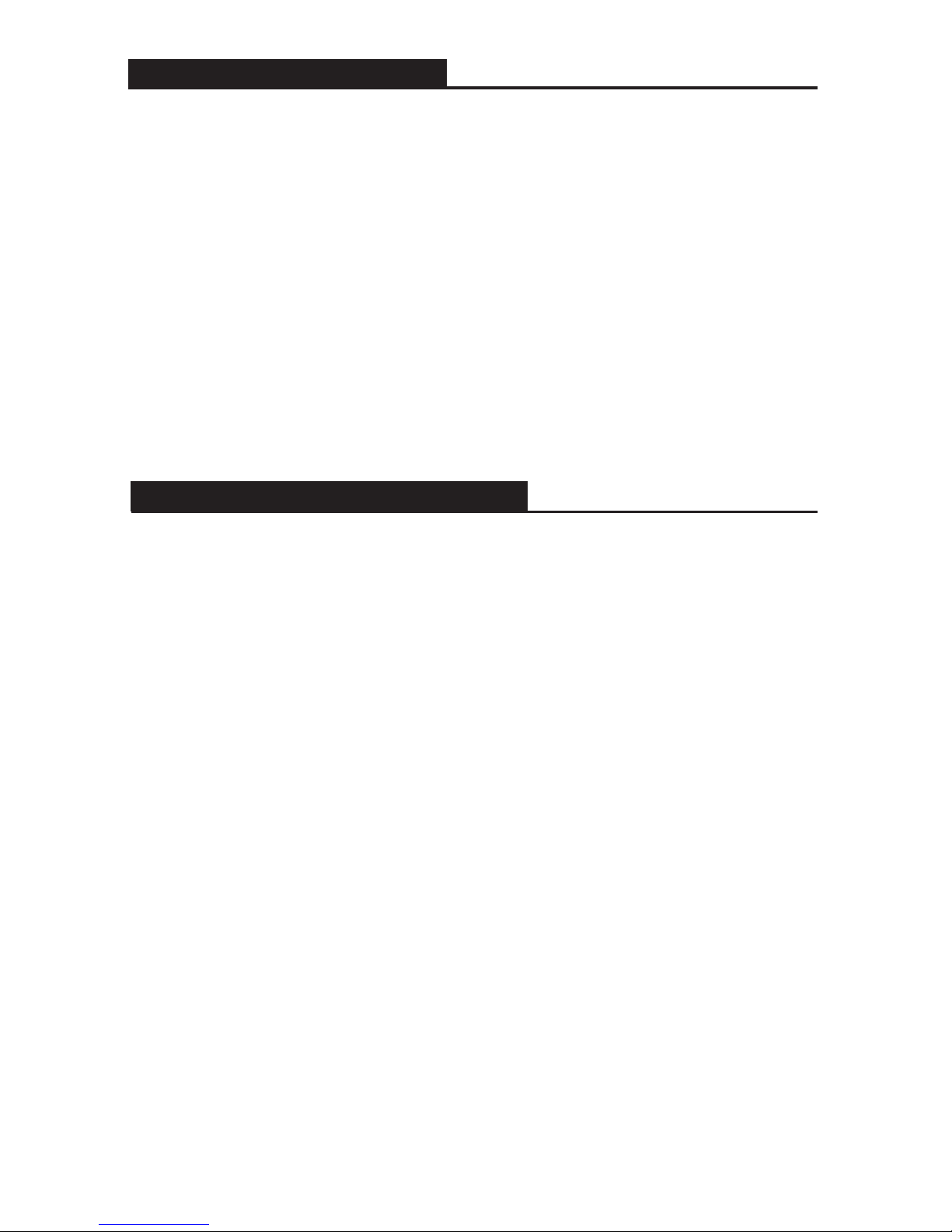
CARB/EPA COMPLIANCE
Superchips is at the forefront in bringing you up-to-date, street legal parts that comply
with federal and state emissions regulations. Superchips is working vigorously to be
street legal in all 50 states per established CARB (California Air Resources Board) and
EPA (Environmental Protection Agency) regulations.
Superchips applies for and obtains CARB executive orders (E.O.’s) for emissions-
related products and expects to be fully certied in 2011. CARB requires specialty-
parts manufacturers who sell emissions related products in California to obtain
certication for such parts. Failure to do so can result in nes and an inability to pass
routine Inspection and Maintenance (IM) tests conducted by the state.
Nationally, the EPA has similar guidelines, thus resulting in the installation of an
emission related part not supported by a CARB E.O., to be considered a violation of
the tampering provisions in both the California Vehicle Code and Federal Clean Air Act.
REGISTERING YOUR PRODUCT
Superchips recommends that you register your new VIVID online through the
Superchips website to start your warranty and make it easier to get support when needed.
BENEFITS OF PRODUCT REGISTRATION
Your Safety
Registering your product allows us to know exactly which product you have and
provide important product updates to you that improve the quality and/or safety of
the product.
Enhanced Features
Almost all Superchips products are easily updated via the internet. We are constantly
adding new features and improvements to our product that we know you will want to enjoy.
ConrmationofOwnership
Provides a record in case of product loss, theft, or required warranty work. If you call us
for support, our team will already have much of the information they need to help you.
Improved Product Development
Helps us better understand you (our customers) and design products that meet your needs.
Special Offers
Allows us to inform you about special offers on accessories and/or new products that
t your vehicle and enhance your driving experience.

USING THIS MANUAL
This manual includes coverage of the best known vehicle tuning applications. You
may be familiar with the some of the features on this product and this manual will help
you navigate through their operation on the device. Most of the menus, features and
operation are similar and common to each other for the various products.
When features or operations are different between OEMs, the various sections or
paragraphs will be identied to the application in most cases. Look for those pages or
sections related to your application and then choose the screen, features or option that
best t your needs.
NOTE: The display screens, menu items and operating instructions contained in the
following pages are meant to cover a wide variety of vehicles (Ford, Chevy, GMC,
Dodge, Chrysler, Jeep, Nissan, etc.). Every menu and feature is not shown in detail for
each device, but selection and changes are made in a similar manner using the different
devices. Some of the options and/or features covered in the operating instructions may
not apply to your device or vehicle. Your VIVID device will display only the menus,
options and features that are unique to your vehicle’s computer system capabilities. As
such, not every menu and screen is explained in this manual. Most screens are userintuitive and similar in functionality.

n
ARCHOS43 Android Tablet
with VIVID APP Preloaded
n
VIVID LINQ
n
USB Cables
n
ARCHOS43 Windshield Mount
WHAT’S IN THE BOX
SUGGESTED TOOLS NEEDED
n Scissors or clippers (to cut zip ties andor velcro to length)
n
Glass Cleaner (to improve adhesion to windshield)
n
Vehicle battery charger (ensures adequate voltage for PCM programming)
n
Shade (improves your comfort during PCM programming)
ARCHOS43 Android Tablet VIVID LINQ
Windshield Mount
12V Car & 110V Wall Chargers
USB Cables
n
12V Car Charger
n
110V Wall Charger
n
LINQ Zip Tie & Velcro Packet
n
Instruction Manuals

Click on the word “Register” below user
name and password boxes.
UPDATING THE VIVID LINQ
Superchips has pre-loaded your new VIVID LINQ with all the applicable programs
for your vehicle from our vast tuning catalog. However, vehicle manufacturer’s
occasionally release new calibrations not detectable to Superchips at the time your
VIVID LINQ is manufactured. In the event your ARCHOS unit displays ‘Vehicle
Calibrationnotonle.Updateprogrammeronline.’ or ‘Needs update.’ message;
Superchips has developed an online process to provide you the up-to-date Superchips
tune for your vehicle.
Gaining access to the internet update site requires the user to rst download a free
internet driver to their Windows based PC when you visit www.superchips.com. Use
your mouse to arrow over the “Customer” icon at the top of the page and select the
“Download Internet Update Software” icon. Once on the page, read and follow the
directions. The third line has a link labeled “here” that will start the download.
Proceed to answer the questions that
come up during the process. At the
end of the questions, click on “install
the Superchips Easy Update”. Once
done you will be prompted to click on
Finish. At this point exit the web site
and look for the Superchips internet
update Icon that has been placed on
your desktop. Double click on the
Superchips internet update icon on
your desktop. A user registration box
will be shown.
REGISTERING THE VIVID LINQ
A registration box will appear where you will ll out the required information
to gain access to the update server.
You will create a unique username
and password for your security
giving you sole access to the internet
update site for downloading les and
updates when needed. Registrants
are required to ll out boxes with the
red asterisk next to them. Select the
“Submit” button at the bottom right
of the registration page to complete
the process.
You are now ready to update your
VIVID LINQ with the latest software
and options.
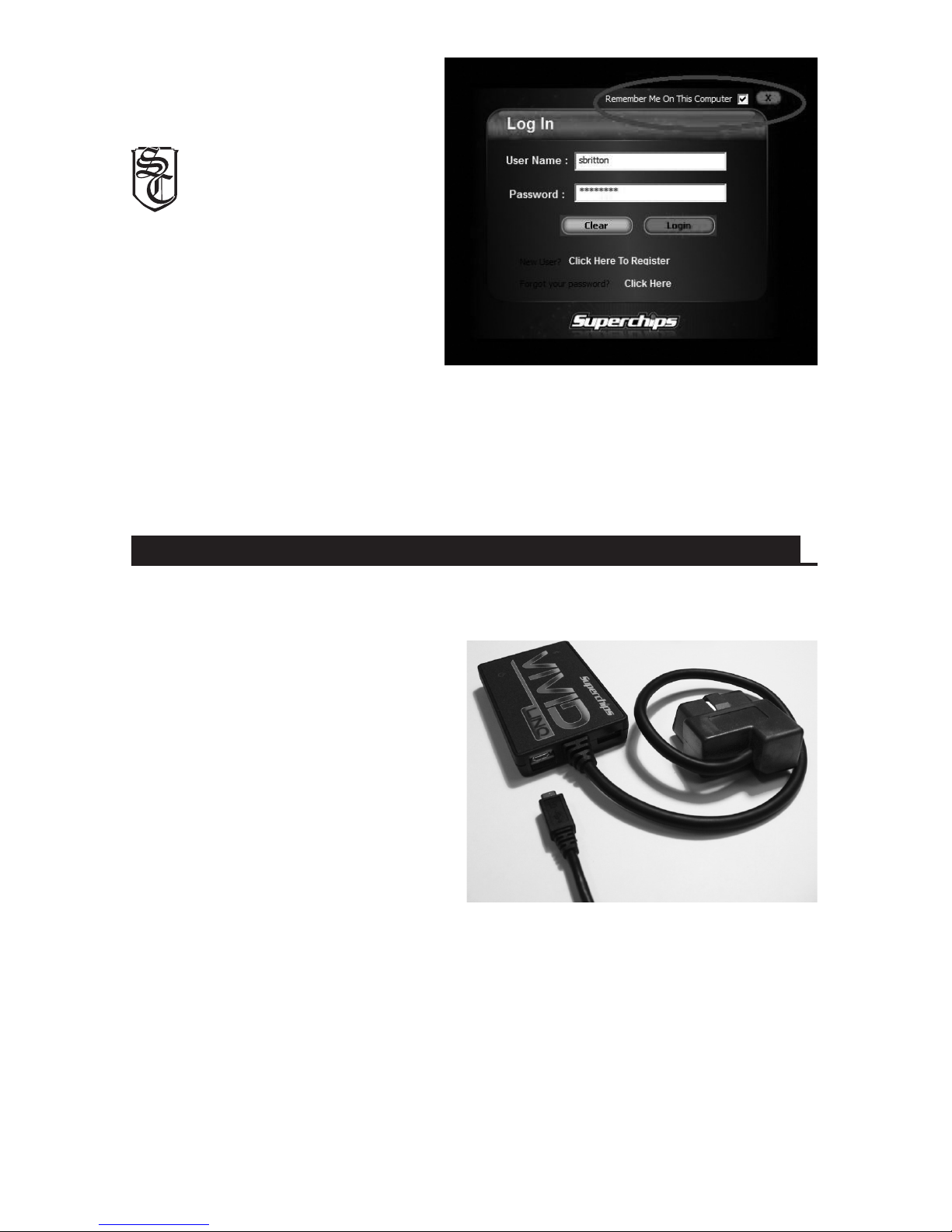
LOCATING THE MICRO USB PORT ON THE VIVID LINQ
The Micro USB port can be located at the bottom edge of the VIVID LINQ as seen
in the image.
Attach the micro USB cable to the
device in preparation for connecting to
the internet through your Windows PC.
Once the VIVID LINQ is plugged into
the USB port on your PC the server will
check to see what updates are available
for the device. If an update is available
the software will automatically be
updated. Superchips recommends you
update the VIVID LINQ prior to the
rst installation into your vehicle so
your product has the latest and greatest
les.
Some les and options are only presented to the user if the VIVID is vin-locked to your
vehicle. If you want to get the full list of options specic to your vehicle (some vehicles
have different options than others) it is recommended you install the programming
into your vehicle and then log back into Internet Update for a full list of features you
can take advantage of. The VIVID software needs to read the vehicle information in
order to accurately display available options in Internet Update. All software updates
are free. There are additional tuning options available for most applications that the
If at any point you need to update
your VIVID LINQ in the future,
look on your computers desktop for
the Superchips Internet Update Icon.
The icon is there so you have
a quick access point to the
internet update page.
Simply double click on the icon to
start the connection to the Internet
update server. You will be prompted
to log in with the username and
password you previously created in
the registration form.
**One way to speed up the login
process is by selecting the “Remember me on this computer” tab at the top right hand
side of the screen.
Once you’re logged in the VIVID LINQ will start downloading the latest updates. This
is an automatic process. Once the software update is complete you will be prompted to
“Safely plug the VIVID LINQ into a USB port on your PC.”
