Suntech ST25T User Manual
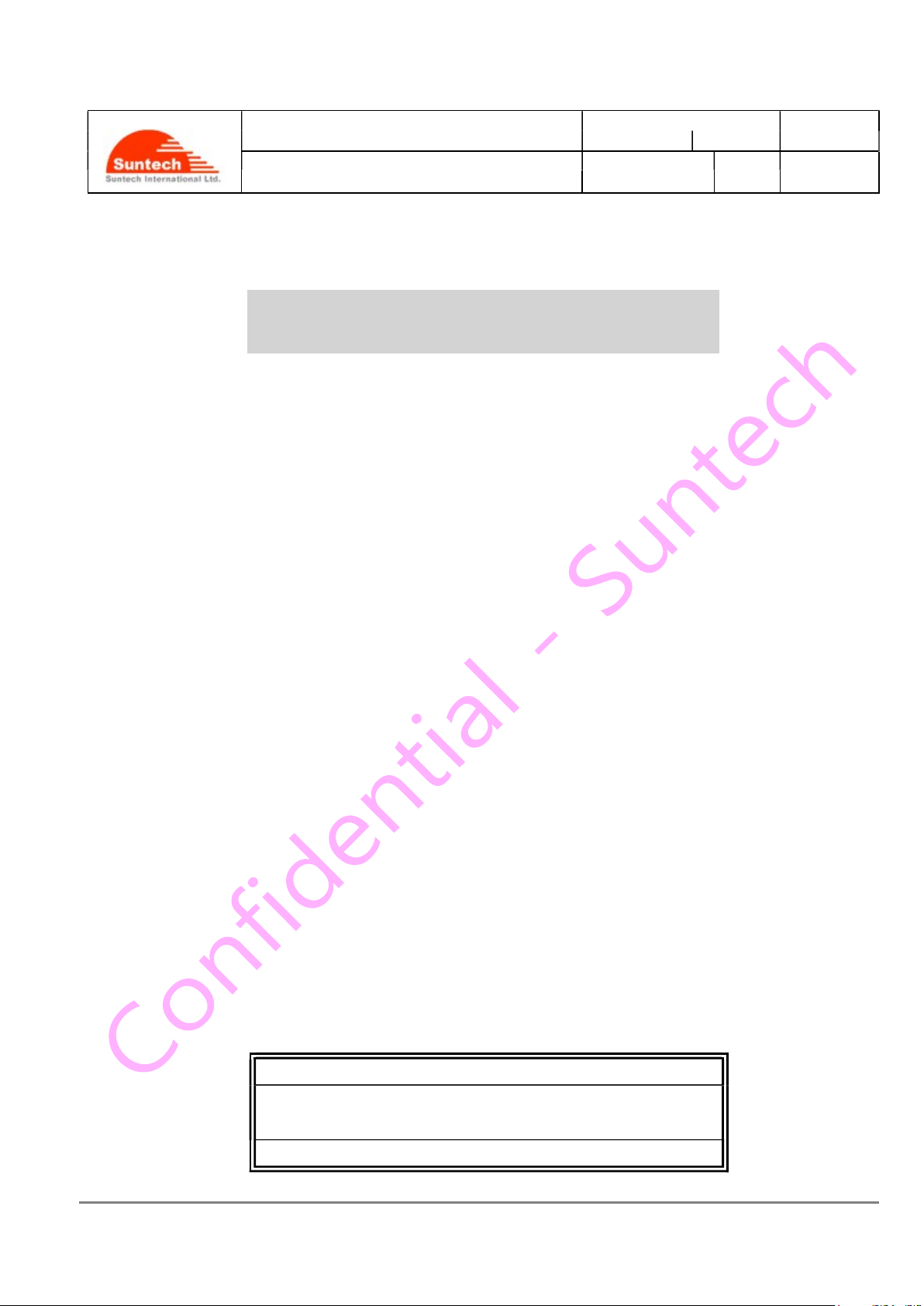
ST
25T OPERATION MANUAL
JH Sim
1 of 16
Features and How to set parameters
1.00
15
Jan 2019 Suntech International Ltd.
Doc. Title
Author
Page of Pages
Concerning
Doc. No.
Rev.
Date
Operation Manual
ST25T
Suntech International Ltd.
CONFIDENTIAL DOCUMENT
This document belongs to intellectual property of Suntech
International Ltd. and shall neither be copied nor be given to any
3rd parties without prior written consent from the company.
DO NOT MAKE ANY COPIES
Confidential Document
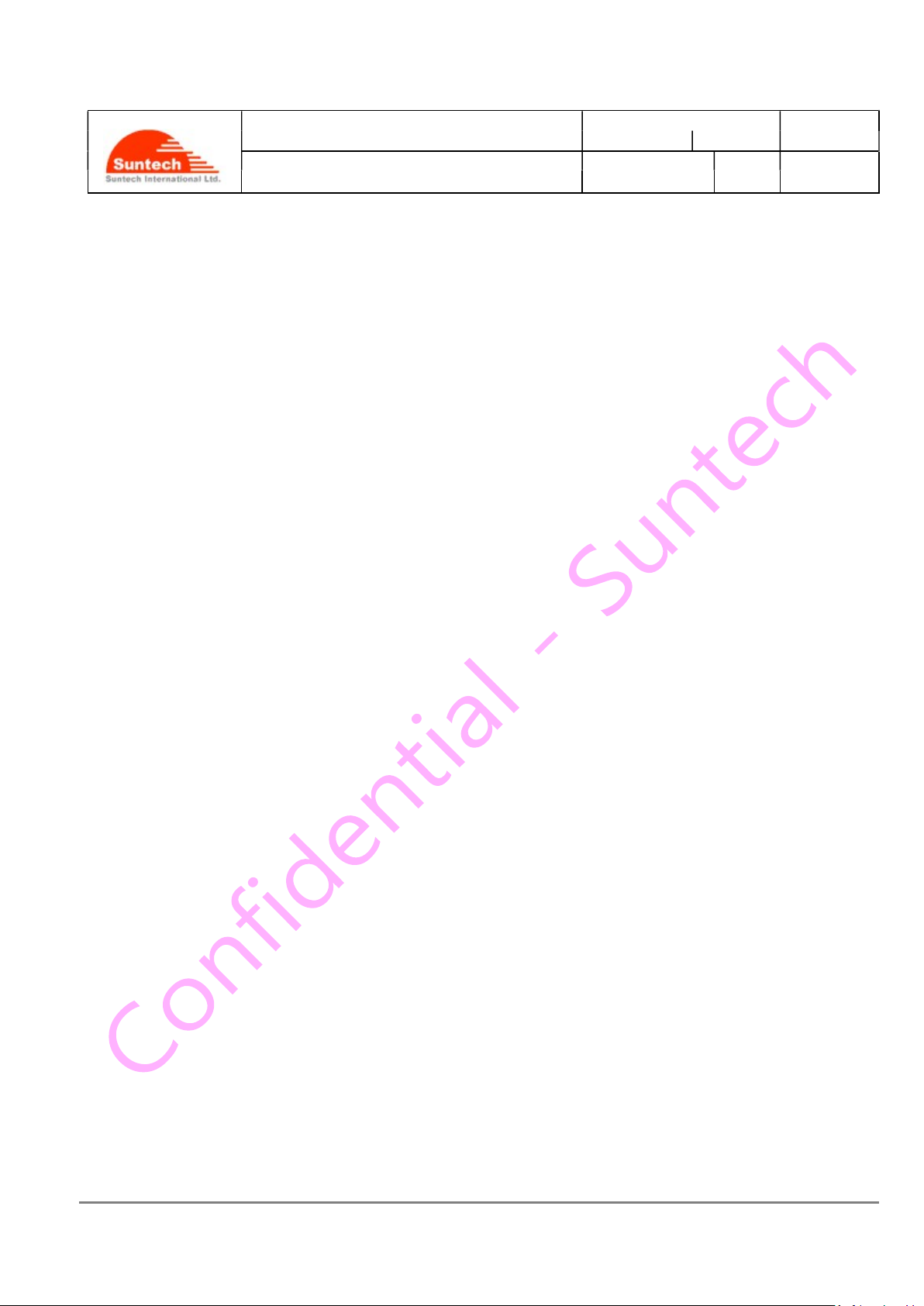
ST
25T OPERATION MANUAL
JH Sim
2 of 16
Features and How to set parameters
1.00
15
Jan 2019 Suntech International Ltd.
Doc. Title
Author
Page of Pages
Concerning
Doc. No.
Rev.
Date
Table of Contents
1. Introduction ........................................................................................................................................ 4
2. Overview ............................................................................................................................................. 4
2-1. Parameter change ........................................................................................................................ 4
2-2. Features ....................................................................................................................................... 5
3. Event Cables ...................................................................................................................................... 6
4. Commands ......................................................................................................................................... 8
4-1. From Host to ST25T ..................................................................................................................... 8
4-1-1. Presence Request ...................................................................................................................................... 8
4-1-2. Handshake Message Acknowledge ............................................................................................................ 9
4-1-3. Version Request ......................................................................................................................................... 9
4-1-4. Host Parameter Change ............................................................................................................................. 9
4-1-5. Reset ......................................................................................................................................................... 11
4-1-6. Disconnected Check ................................................................................................................................. 11
4-1-7. Uart Fuel Sensor Param Request ............................................................................................................. 11
4-2. From ST25T to Host ................................................................................................................... 12
4-2-1. Handshake Message ................................................................................................................................ 12
4-2-2. Version Request Response ...................................................................................................................... 12
4-2-3. Disconnected Check Acknowledge .......................................................................................................... 12
4-2-4. Uart Fuel Sensor Connected Event .......................................................................................................... 12
4-2-5. Uart Fuel Sensor Disconnected Event ...................................................................................................... 13
4-2-6. Uart Fuel Sensor Upper Event .................................................................................................................. 13
4-2-7. Uart Fuel Sensor Lower Event .................................................................................................................. 13
4-2-8. Uart Fuel Sensor Error Event .................................................................................................................... 14
4-2-9. Uart Fuel Sensor Param Request Response ........................................................................................... 14
4-2-10. Input State Event .................................................................................................................................... 15
Revisions .............................................................................................................................................. 16
Confidential Document
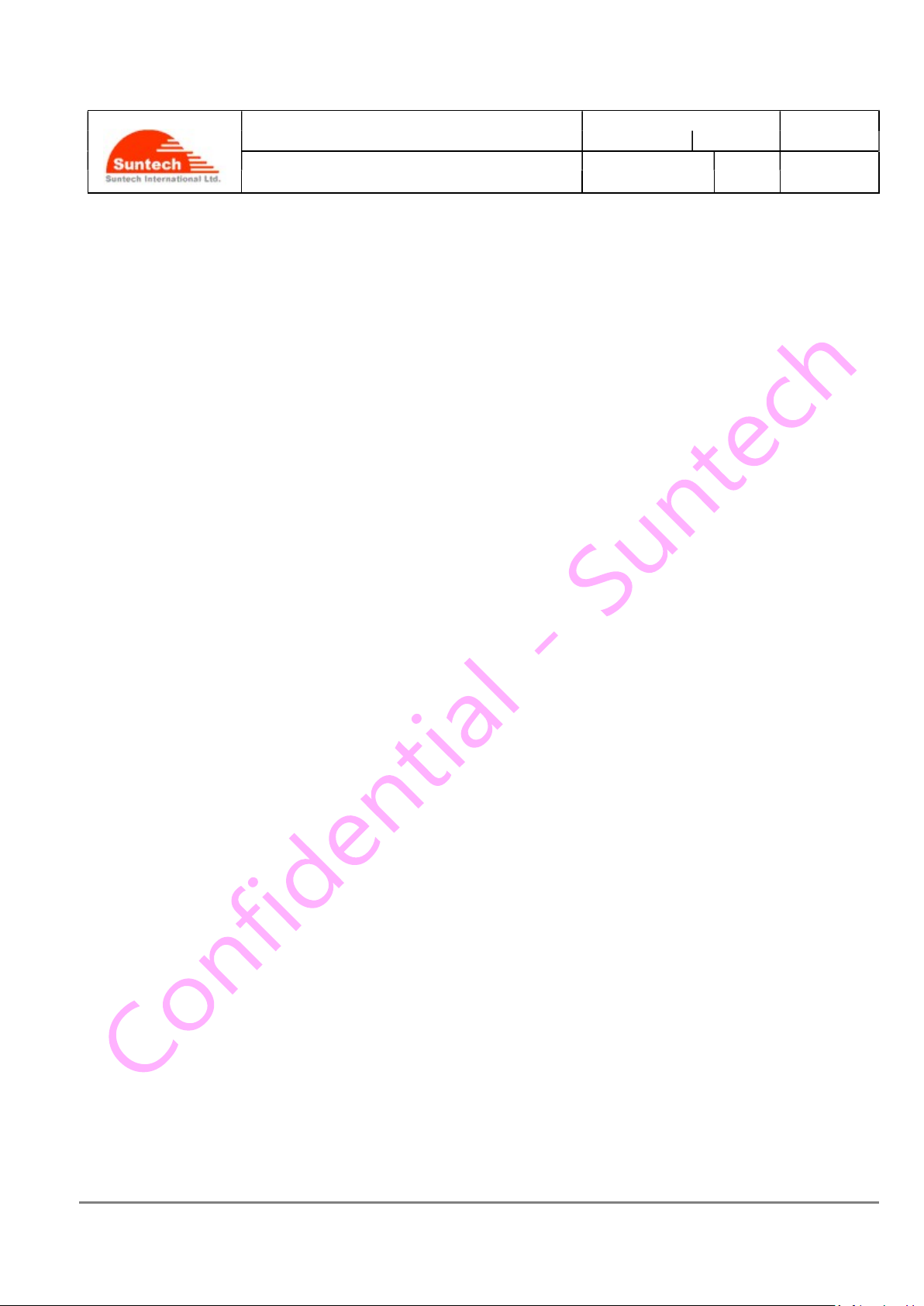
ST
25T OPERATION MANUAL
JH Sim
3 of 16
Features and How to set parameters
1.00
15
Jan 2019 Suntech International Ltd.
Doc. Title
Author
Page of Pages
Concerning
Doc. No.
Rev.
Date
Disclaimer
We, at Suntech, announce that this document and all other related products (i.e. device, firmware, and software)
have been developed by the company, Suntech International Ltd., which is hereinafter referred to as “Suntech”.
The information in this manual is believed to be accurate and reliable at the time of releasing. We, at Suntech, also
assume no responsibility for any damage or loss resulting from the use of this manual, and expressly disclaim any
liability or damages for loss of data, loss of use, and property damage of any kind, direct, incidental or
consequential, in regard to or arising out of the performance or form of the materials presented herein or in any
software program(s) that may accompany this document. When this document is released, it is most compatible
with a specified firmware version. Now that the functionalities of the devices are being developed and improved
continuously from time to time by Suntech, any alteration on the protocol, the firmware functions, the hardware
specifications of the product is subject to change without prior notice.
Copyright
We, at Suntech, notify that Suntech holds all parts of intellectual rights applicable in the copyright laws in all the
countries. The information contained in this document cannot be reproduced in any form without prior written
consent made by Suntech. Any software programs that might accompany this document can be used only in
accordance with any license agreement(s) between the purchaser and Suntech.
Warning
Our customers are required to be aware that connecting the wire inputs can be hazardous to both of the installer
and your vehicle’s electrical system(s) if not done by an experienced installer. This document assumes you are
aware of the inherent dangers of working in installing the device on the vehicle(s) and the machinery.
Document Amendments
When it comes to the firmware version column with specific firmware number, any amendment(s) on the comments
column should be made on this relevant firmware version (and the versions thereafter). Before applying any
changes made in this protocol, you are required to make sure that you have upgraded the firmware suitable for the
specified version.
Confidential Document
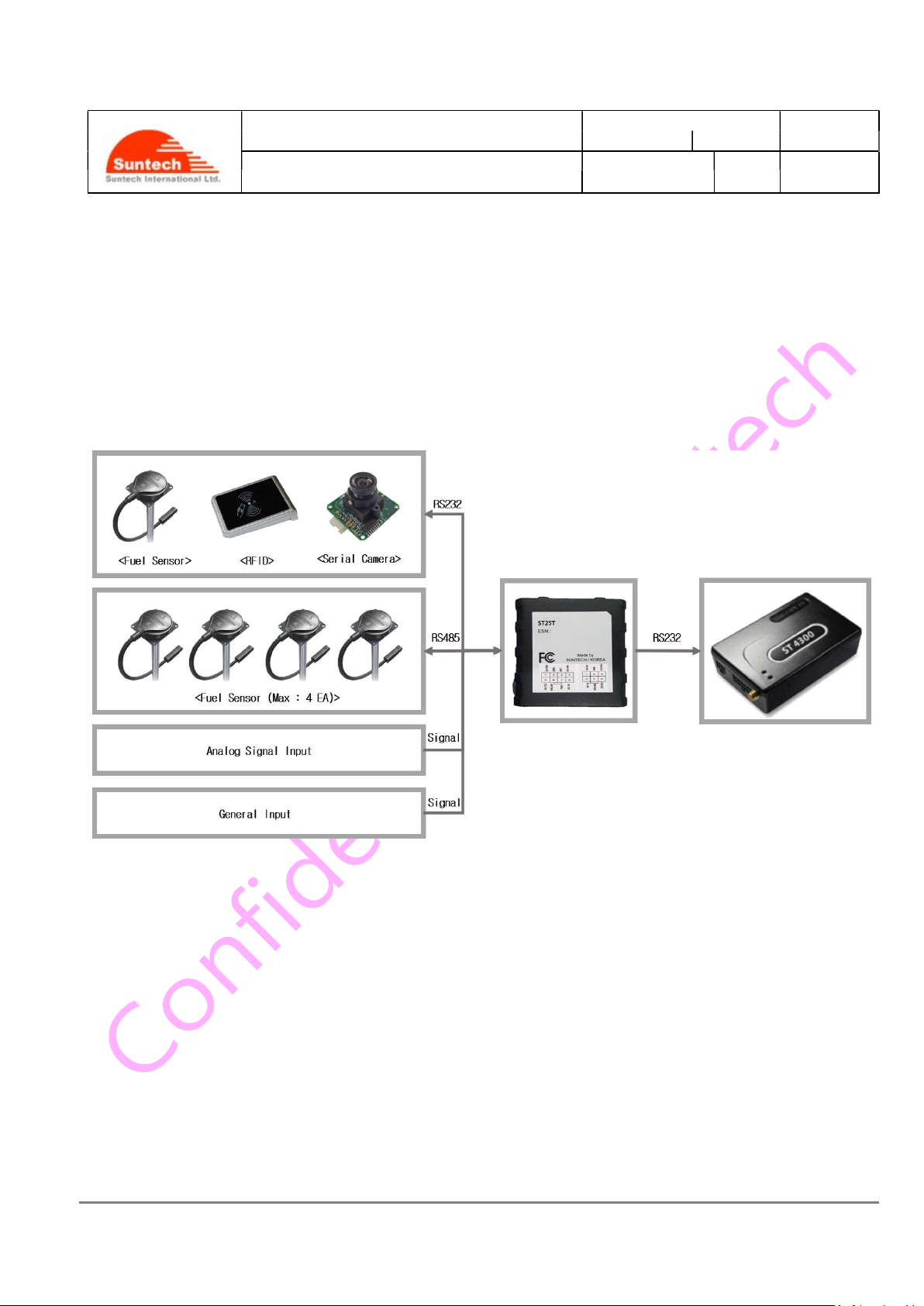
ST
25T OPERATION MANUAL
JH Sim
4 of 16
Features and How to set parameters
1.00
15
Jan 2019 Suntech International Ltd.
Doc. Title
Author
Page of Pages
Concerning
Doc. No.
Rev.
Date
1. Introduction
The ST25T is highly featured multi-functional telematics box sending values of external sensors a tracking device
such as ST600M/ST600MD or ST4300. By being connected with a tracking device such as ST600M/ST600MD or
ST4300, it provides to the tracking device any information of fuel level values and the tracking device reports which
can be sent to the server via the tracking device.
2. Overview
The ST25T device from Suntech supports two RS232 and one RS485 interface ports as well as two ADC or INPUT
ports. The diagram below shows how the Suntech ST25T device is connected to external sensors and device:
2-1. Parameter change
Parameters which have already been set on the device can be changed via RS232 connected with PC if a user
needs to do so. Some controlling functions can also be implemented in the same way.
Please refer to the Commands Sections 4 below for details on the commands required to change these parameters.
Confidential Document
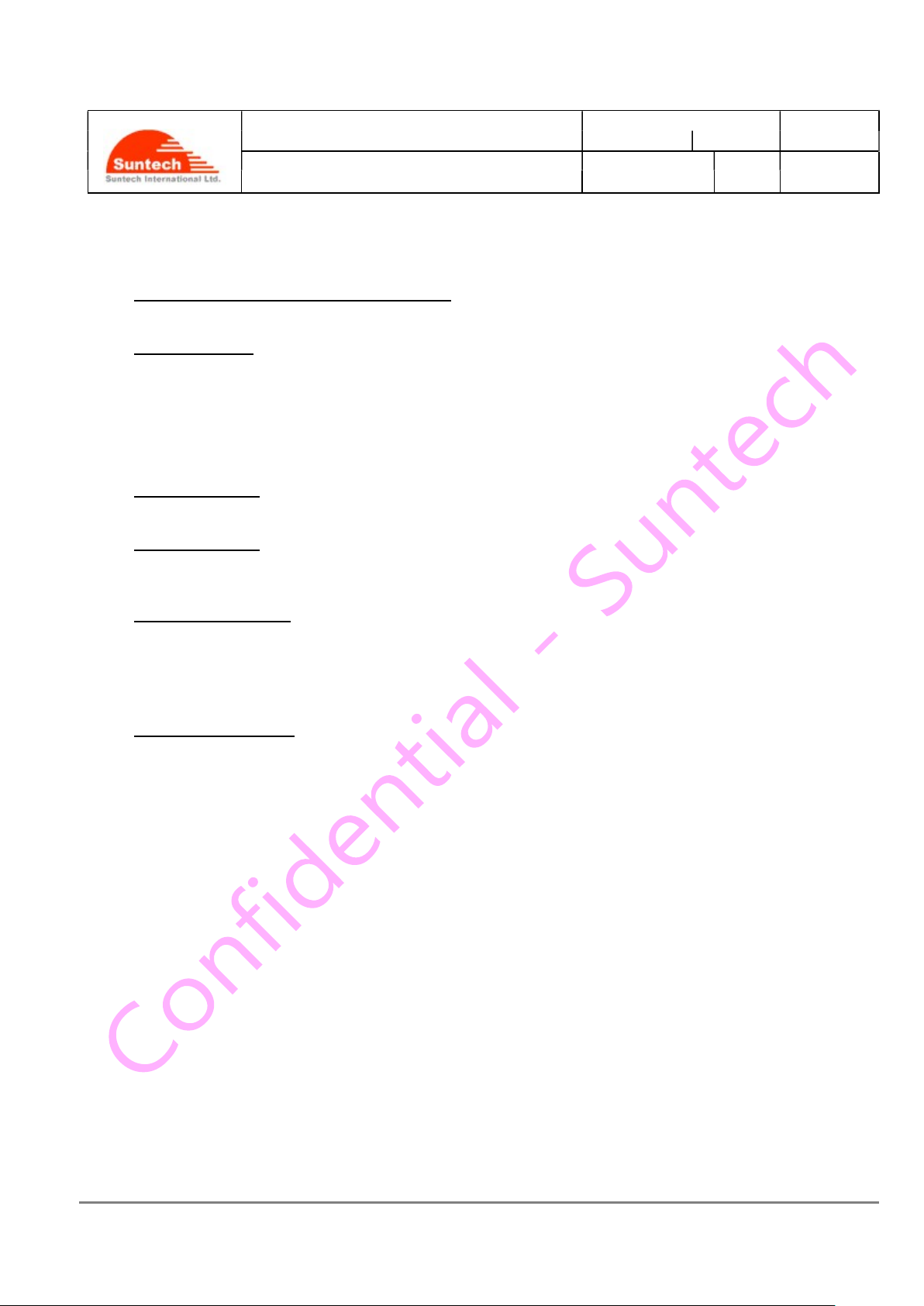
ST
25T OPERATION MANUAL
JH Sim
5 of 16
Features and How to set parameters
1.00
15
Jan 2019 Suntech International Ltd.
Doc. Title
Author
Page of Pages
Concerning
Doc. No.
Rev.
2-2. Features
Key features of the ST25T device are as follows:
- Power Saving Modes (Power Down Mode)
The device will go to sleep when host go to sleep or deepsleep to prevent draining the vehicle battery.
- LED Indicators
Red LED:
Main mcu data transmitting & receiving operation indication.
Blue LED:
Sub mcu data transmitting & receiving operation indication.
- RS232 interface
It handles RS232 sensor and device data communication.
- RS485 interface
It handles RS485 fuel sensor data communication.
The maximum number of RS485 fuel sensors supported by the ST25T device is four.
- ADC or INPUT ports
Device has:
2 ADC ports
2 INPUT ports
- Upgrading Firmware
Device firmware can be upgraded to provide the user with newly implemented services through the host
RS232 connection. (Refer to Section 7)
Host RS232 baud rate is 115200 bps for upgrading firmware.
Date
Confidential Document
