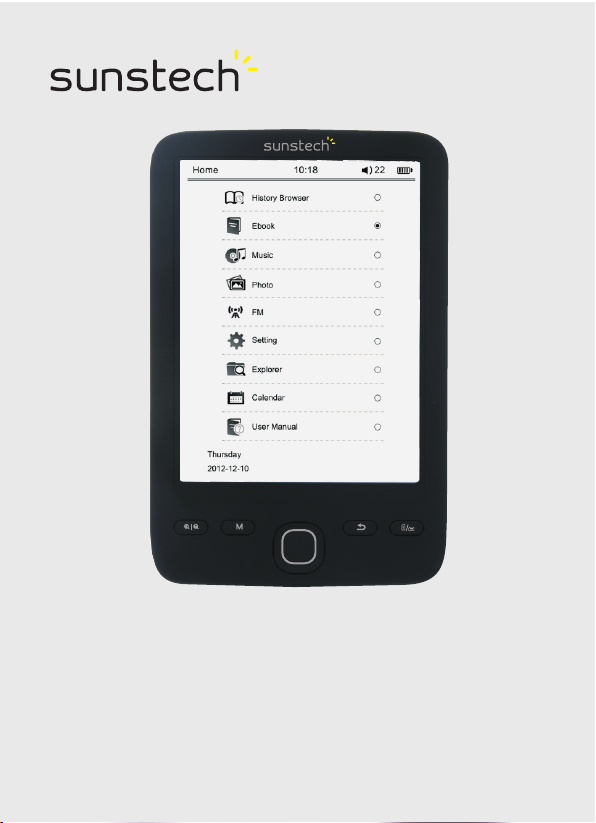
EBI3 4GB
USER MANUAL
Manual de usuario
Manuel de l'Utilisateur
Manual de utilizador

I. Preca ution s
As th is product is a preci sion el ectro nic produc t, please follow th e precauti ons
bel ow in use :
1.Do n ot disa ssemb le your u nit wit hout pe rmiss ion. Conta ct your d ealer i f you have
any ques tion.
2.Do n ot use it i n any ele ctrom agnetic en vironmen t.
3.Do n ot heav ily press or s queez e it when c arrying o r stori ng your unit .
4.St ay away from any humid e nvironment to p rotec t it agai nst water drop or s plash
whe n carryin g or stor ing you r unit.
5.Do n ot clea n it with w ater or any ot her che mical a gent. Just u se a soft cloth to
cle an its su rface.
6.Do n ot pres s its keys vio lentl y.
7.Do n ot expo se it to di rect su nligh t. Keep i t away fro m any high-t emper ature or
low-te mpera ture env ironm ent.
8.Do n ot vibr ate or strik e it viol ently. P revent i t from fa lling d own.
9.Pl ease li mit the volu me to a mod erate level, as d octor s have warne d us that l ong
exp osure to hig h volume wil l damag e our hea ring. Tur n down the vol ume or stop
usi ng your u nit immedi ately w hen you get ti nnitu s.
10.Follow th e symbo l on your unit t o inser t the expansio n card li ghtly i n the correc t
dir ectio n, in ord er not to dama ge the ca rd slot.
11.I t will get ho t when conne cted to t he comp uter for lon g. Please disco nnect it
whe n not in us e.
12.D o not use i t in any ex treme ly hot, cold, dus ty, humid or dry envi ronment.
13.D o not dis conne ct it whe n your un it is for matting, uplo ading o r downl oadin g
fil es, or the fil es coul d be corr upted.
14.T his produc t is subjec t to chan ge in per formance and f uncti on with out fur ther
not ice.
15.P lease foll ow the corre ct file m anage ment st eps to save an d expor t files. We shall
not b e liabl e for any file l oss cau sed by your impro per ope rations.
16.P lease d o disk de fragment ation to you r unit regul arly: con nect yo ur unit t o the
com puter thro ugh the a ttach ed USB ca ble to do form atting (pl ease ba ckup th e data
on yo ur unit b efore cl ear it by form attin g).
17.I t is normal t hat the m emory inform ation i ndicated o n your unit ma y be slig htly
dif ferent from tha t displ ayed on the compu ter, as the sys tem fir mware an d the FAT
in Flash m emory tak e a certain a mount of spa ce (sub ject to t he spec ific fi rmware
ver sion an d Flash memory t ype).
1

18.T he viru s carri ed by the comp uter may des troy the fil es and fi rmware progra ms
on yo ur unit, so pl ease st rengt hen the v irus preventi on.
19.We s hall no t be liab le for any dat a loss ca used by prod uct dam age, repai r or any
oth er reas on.
20.P lease foll ow the op erating in struc tions in this Ma nual an d backup the
imp ortant da ta in time.
21.D o not use y our uni t in any place w here the use o f elect ronic d evice s is not
per mitte d.
22.N otes for cha rging:
a)Your u nit is eq uippe d with a re charg eable L i-Poly mer bat tery. Plea se ensu re 8
hou rs of cha rging for the fir st seve ral tim es and en sure no power is le ft befo re
cha rging, in order to extend the b atter y's service life.
b)Even if t he battery has b een ful ly char ged, an addi tiona l 30 minu tes of ch arging is
recomm ended for lo nger pl ay time.
c)Do n ot repl ace the batt ery by yo ursel f. It must be re placed by professi onals w ith a
bat tery of the same o r equiv alent t ype.
d)Th e battery's se rvice life is su bject t o its ser vice conditi ons and p roduc tion ti me.
23.Tw o charging m ethod s:
a)Conne ct your u nit (wh ether p owered on or o ff) to a compu ter throug h the USB
cab le.
b)Conne ct the unit to the p ower suppl y by the ch arger (ada pter) .
c)It is no rmal th at your unit a nd its ch arger will g et hot in c harging.
Not es: If yo ur unit i s powere d on, it wi ll auto e nter th e charging i ndica tion st ate
(po wer-o ff chargin g state) whe n you connec t it to the charge r and lon g press the
key for 3 se conds.
The i nformati on in thi s Manua l may be sl ightly dif ferent from you r actua l unit du e
to so ftwar e updat ing, but the b asic pr incip les and o perat ions are the s imila r.
This p roduc t is not water proof.
We shall reser ve the right to im prove th is prod uct, so i t is subj ect to chan ge in
spe cific ation s and des ign withou t further n otice !
2

II. A ccesso ries
E-b ook Rea der 1
USB C able 1
Cha rger 1
Use r's Man ual 1
Not e: The access ories m ay vary w ith pro duct models.
III . Featur es
1.Protect vision: f licke r-free, zoomi ng in/o ut easi ly with out hur ting your e yes.
2.Sh arp ima ge in str ong lig ht: anti gla re in strong l ight (E -ink sc reen), ful l of outd oor
rea ding fu n.
3.No r adiat ion: free of r adiation , safer a nd heal thier t han many oth er elec troni c devic es.
4.Ful l view an gle: hi gh-defi nitio n displ ay, view a ngle of n early 1 80°.
5.Ul tra-l ow power consum ption : intellig ent power ma nagem ent, su pportin g page
tur ning fo r consecut ive 7,0 00 time s.
IV. Functi ons
1.Su pport mul tiple t ext for mats, incl uding TXT, PDF, EPUB, HTM /HTML , FB2, etc.
2.Su pport MP3 , WMA an d other m usic fo rmats, provid e built -in spe aker.
3.Provide 6. 0-inc h E-ink s creen , no reflect ion.
4.Provide ca rd slot.
(No te: Now there are vari ous typ es of mem ory cards of dif ferent c apaci ties,
ple ase pay attenti on to their compa tibil ity. The unit has bee n proved t o be
com patible al so with t he Clas s Micro S D HC.)
5.You ca n liste n to musi c while read ing E-b ooks, a nd use bo okmar ks
6.Provide US B 2.0 por t.
3
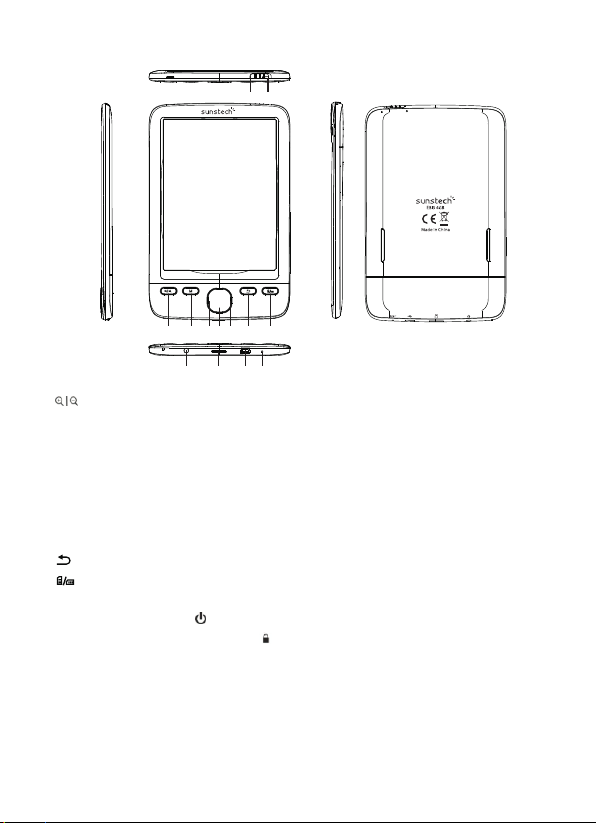
V. Func tiona l Diagr am:
1 2 4 5 633
7 8
Exp lanat ions for Keys :
9 10 11 12
1. : zo om in/o ut the im age whe n you read a tex t;
2.M : When you are readi ng a book o r looki ng at a pic ture if y ou press the k nob
"M", it ca n acces s a subme nu with d ifferent opti ons.
3. Di recti on keys : in musi c playing: u p key: incr ease volum e; down k ey: decrease
vol ume; le ft key: press it t o play th e previous s ong, or long p ress it to rewind ; right
key : press it to play t he next s ong, or long p ress it to fas t forwa rd; in te xt read ing:
pag e up/do wn.
4. OK /ENTE R.
5. :P lease i t to return to t he musi c inter face, p ress it agai n to the cu rrent inte rface.
6. : sw itch be tween p ortrait mode ( vertica l) and lands cape mo de (hor izont al) in
tex t readi ng.
7. Pow er key: sli de it to “ ” to tur n on/of f your un it abou t 5 seconds la ter.
8. Lock ke y: slide th e power key to “ ” to lock the ke yboar d, and slide i t to the mi ddle
pos ition t o unloc k the key board.
9. Ea rphon e jack.
10. TF c ard slo t: to expand t he capa city.
11. U SB port: co nnect y our uni t to the compu ter throug h the USB p ort and USB c able.
12. R ESET key: press th is key to rese t it when your u nit has n o respo nse for long.
4

VI. B asic Op erati ons
1.Pow er On
Sli de the po wer key to “ ” to turn o n/off y our uni t about 5 s econds lat er.
2.Vol ume Con trol
Press th e up/down ke y to increas e/dec rease the vo lume in m usic pl aying.
3.Fas t Forward & Re wind
Long pre ss the le ft/ri ght key t o rewind/f ast for ward in m usic pl aying
4.Previ ous/N ext
Press th e left/ right k ey to swi tch to the previo us/ne xt file in music p layin g or phot o
vie wing.
5.Conne ction to Compu ter and Fi le Transfer
Connec t your un it to a com puter t hrough the U SB cabl e to act as a r emovable d isk
(US B flash d isk) th at supp orts data tran sfer. Just di rectl y copy your favor ite text and
mus ic file s to this p roduc t witho ut the he lp of any third-p arty a pplic ation .
6.Re set
If yo ur unit h as no res ponse for lo ng, please l ong press RE SET and t hen res tart your
uni t.
VII . Opera ting In struc tions
Turn o n your un it to enter th e main inter face, a nd then u se the di rection keys t o
sel ect among H istor y Browse r, E-boo k, Musi c, Phot o, FM Radi o, System S ettin gs,
Exp lorer ,Cal endar a nd User manu al.
7.1 H istor y Brows er
Sel ect Histo ry Brows er at the m ain int erface an d press O K to enter it. Press the
bac k key to ex it when n ecessary.
Not e: The histor y browse r list co ntain s the recent book s read.
7.2 E -book
1)En ter E-b ook.
Sel ect E-boo k at the ma in interface a nd press OK to e nter it.
2)Se lect and read fi les.
Press th e up/down ke y to sele ct a file a nd pres s OK to read it. Press the b ack key t o
exi t and return t o the E-b ook lis t when ne cessa ry.
Rea d Files
You can p erform th e followin g opera tions w hen readin g a book:
1)Zoom in /out th e image .
5
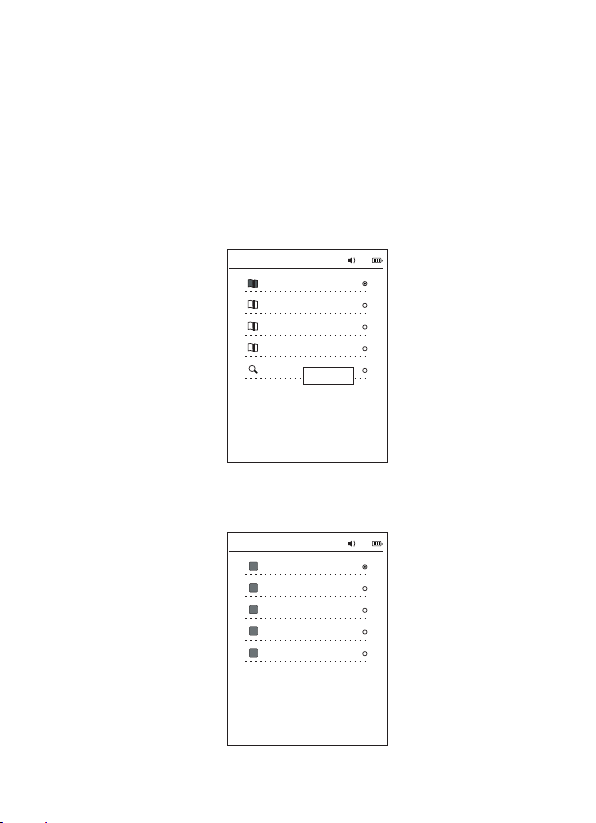
2)Sw itch betwe en the la ndsca pe mode ( horiz ontal ) and por trait mode (ve rtical) .
3)Ju mp to your des ired pa ge.
4)In l andsc ape mod e (horizonta l), press th e left/ right /up/d own key t o page up /down.
5)In p ortrait m ode (ve rtical) , press the up /down/le ft/righ t key to page up /down .
6)Press O K to enter the f unction menu for te xt view ing.
7)Go t o page
Press OK to sel ect Jum p Page, and yo u will se e the interfac e below. Press the
up/ down ke y to select a numb er (up to the la st page n umber ) as the ta rget pa ge
num ber and p ress OK to jum p to the ta rget page. Press the b ack key to exi t when
nec essar y.
Ebook 04:23 26
Go to pag e
Save bo okmar k
Load bo okmar k
Delet e book mark
Zoom
0 0 0 0 0 0 0 0
-
8)Sa ve book marks
Press OK to sel ect Sav e Bookm arks (s ave 5 bookmark s at most for a si ngle fi le), an d
you w ill see t he popu p menu below. Pres s the bac k key to exit wh en nece ssary.
Ebook 04:23 26
1 Empty
2 Empty
3 Empty
4 Empty
5 Empty
6
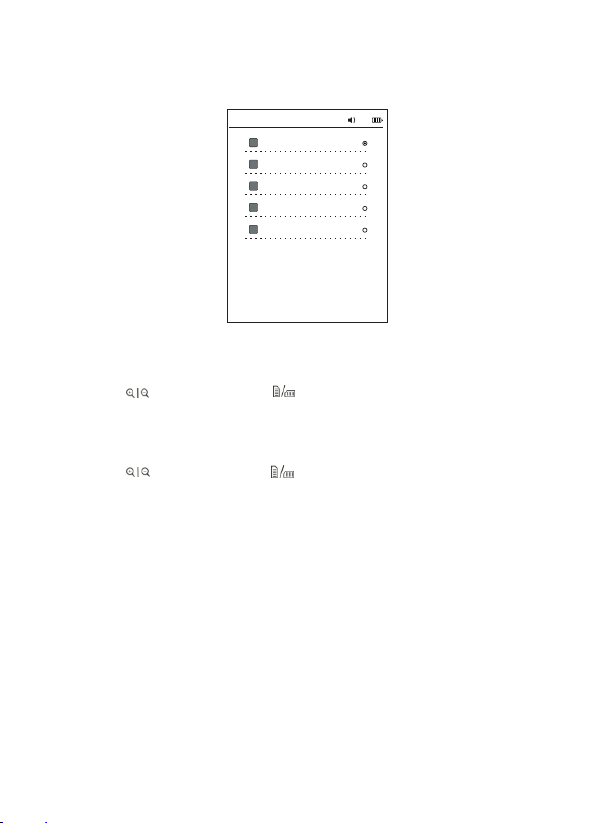
9)Load bo okmarks
Press OK to sel ect Loa d Bookmar ks, and you wi ll see th e inter face be low. Sel ect a
boo kmark to load an d press O K. Press the b ack key to exi t when ne cessa ry.
Ebook 04:23 26
1 Empty
2 Empty
3 Empty
4 Empty
5 Empty
10)D elete B ookmark s
11)Zoom : M/L/X L/XXL
Not es:
1)If y ou pres s to zoom in or press t o enter the la ndsca pe mode ( horiz ontal )
whe n readi ng a DOC, HTM/ HTML, P DF or CHM f ile, th e system wil l displ ay a
zoo med-i n page from to p to bottom wh en you page do wn. But t he tota l numbe r of
pag es rema ins unc hanged.
2)If y ou pres s to zoom in or press t o enter the la ndsca pe mode ( horiz ontal )
whe n readi ng a PDF file, t he system ca n not dis play th e whole f ile at one vie w. Pleas e
pre ss the di recti on keys to move the f ile or press O K to enter the c ut whit e edge
mod e or auto t ypese t mode to read t he whol e file at o ne view.
3)As for a fi le of larger s ize, it will t ake mor e time to ente r it. Please b e patie nt and
wai t.
4)As for a fi le with p hotos, it wi ll take m ore time to en ter it, page u p/dow n and jum p
pag e. Please be p atien t and wait. (P lease n ote some pho tos may f ail to be disp layed
if th e file is t oo large in si ze.)
5)For your convenien ce of readin g and man aging book s, plea se create a di rectory
of 2 or 3 l evels to cla ssify t he book s. Do not u se too many chara cters o r speci al
cha racte rs in any dire ctory nam e or book n ame, as the sy stem may fai l to recognize
the se name s.
7.3 M usic
1) En ter Mus ic.
7

Sel ect Music at the m ain inter face and pre ss OK to enter it.
2) At t he musi c playing in terface:
The re are Play Mus ic and Repe at One optio ns. Please p ress th e relevant keys t o
per form thes e operatio ns.
A. Pl ay Musi c: play the se lecte d music f ile and p ress (E nter) to stop pla ying.
B. You can p ress and hol d “enter ” to select b etwee n:
1. Pl ay Mode
Onl y once, Repe at one, R epeat all, S equen tial, R andom .
2.Se t EQ
Nor mal, Ba ss, Pop, Rock , Class ic, Jaz z.
3) Press t he up/d own key to inc rease/de crease the v olume i n music p laying.
4) Press t he left /righ t key to sw itch to the previ ous/n ext song in musi c playi ng.
5) Long pr ess the l eft/r ight ke y to rewind/ fast forward i n music p laying.
6) Press t he play/pa use key t o play/pau se the cu rrent s ong in mu sic playin g.
Not e: It is no rmal th at the pl ay time will b e refreshe d every 5 s econds at the
mus ic play ing interf ace so as t o reduce the s creen re fresh a nd power
con sumpt ion.
7.4 P hotos
1)En ter Pho to
Sel ect Photo at the m ain interfac e and press OK t o enter the ph oto lis t.
2)Se lect and vi ew photos. Press enter an d a sub-men u will ap pear:
- Browse m ode: Ma nual mo de and au to-mo de
- Flip tim e
7.5 R adio
Antenn a: Plea se inse rt the earp hone as t he antenna a nd adju st its di recti on befo re
enj oying t he FM radio function.
Sel ect FM Ra dio at th e main in terface a nd press OK to e nter the aut o and man ual
sea rch interfac e.
Press Enter k ey and th e followin g optio ns will a ppear :
Add chan nel, Ge t chann el, Del ete channe l, My favori te, Auto S earch .
For Au to Search: p ress (E nter) to sel ect Aut o Searc h and press OK to aut o searc h
cha nnels a nd disp lay the s ignal informa tion.
For Manu al Search: p ress “Naviga tors ke y” to selec t Manual Se arch and press th e
lef t/right key to a djust t he frequen cy; wh en a chan nel is found , the system w ill
aut o recognize its s ignal ; press OK to enter i nto sub -menu a nd sele ct:
Add Chan nel, Ge t Chann el, Del ete Channe l, My favori te, Auto S earch
8
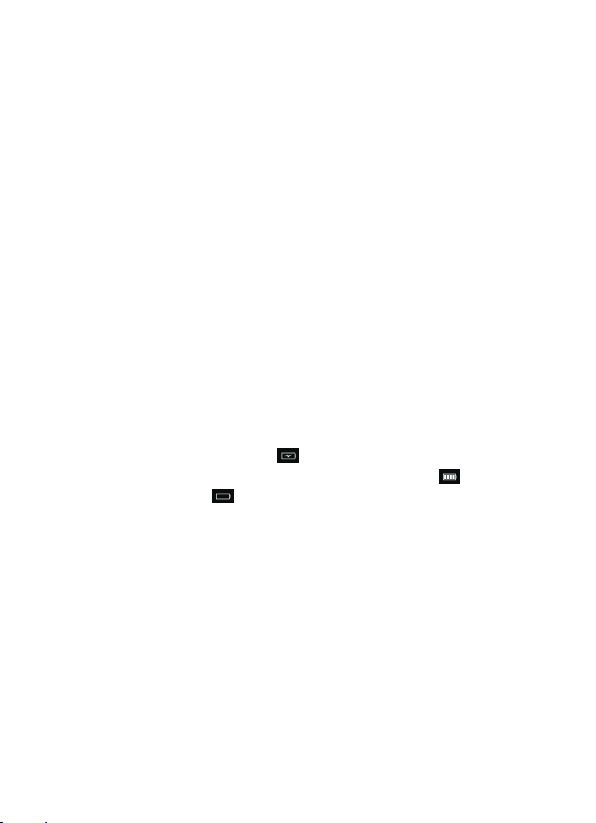
7.6 S ystem sett ings
1) En ter Syst em Sett ings
Sel ect Sys tem Set tings at the m ain inter face and pre ss OK to enter t he system
set ting li st.
2) Syste m setti ng list
The s ystem sett ing lis t contains t he foll owing opti ons:
A) La nguag e: sele ct a lang uage fr om Engl ish, Sp anish , French a nd Port ugues e.
B) Da te & Time: press the l eft/rig ht key to swit ch amon g the items li ke year, mont h,
day, h our, minute a nd second an d press t he up/d own key to sel ect a val ue for ea ch
ite m.
C) Au to Off : set the t ime for a uto power off as yo u desire.
D) Cl ear his tory : format the d isk of th is product.
E) Re store to Fact ory Se tting s: make t he system resto re to the fact ory setti ngs.
F) Syste m Infor matio n: indi cate the man ufacturer, product mode l, soft ware versi on
and C PU.
7.7 E xplor er
7.8 C alend ar
Sel ect Cal endar i n the mai n inter face and press O K to ente r it (the d irect ion keys
can h elp you i n check ing the c alend ar).
XI. I nstru ctions on B atter y and Powe r Suppl y
11. 1 Durin g the cha rging p rocess, the ico n will ap pear on t he top right c orner.
Whe n the cha rging is fin ished, thi s icon wi ll be aut o replaced by .
11. 2 In case o f low bat tery ( ), the s ystem will a sk you to charge th e produ ct in
tim e.
11. 3 Pleas e ensure at le ast 8 con secut ive hours of p ower- off cha rging fo r the fir st
tim e so as to op timize the b atter y perf orman ce.
11. 4 Pleas e ensure no po wer is left before charging a nd the produ ct is fully c harged
dur ing the f irst th ree tim es. Subseq uentl y, it will t ake abo ut 2.5- 3 hours for a si ngle
cha rging. But it wil l take mo re time for a power -on cha rging.
11. 5 Pleas e ensure a ful l disch arge an d full ch arge for this pro duct an d do
mai ntena nce to the Li- polym er battery every thre e month s.
11. 6 When the char ging is f inish ed, please u nplug t he USB ca ble from thi s produ ct
and t hen unp lug the c harge r from the power so cket. D o not ins ert the cha rger into
the p ower socke t before connec ting it to this pr oduct .
11. 7 Pleas e fully c harge the ba ttery before putt ing it away for lon g and ens ure a
dis charg e and cha rge every three mon ths.
9

11. 8 In case o f low bat tery, plea se charge it b efore usin g the produc t again. Whe n
the p roduc t runs ou t of batt ery, pleas e charge it be fore conne cting i t to the
com puter. Chargin g is require d in the followin g cases :
A) The batt ery ico n indic ates no p ower.
B) The s ystem is aut o off, and a uto off a gain qu ickly aft er bein g restarted.
C) The keys have no respo nse.
D) To ensu re the ch arging sta bilit y, please tr y to char ge this p roduc t with th e help
of th e stand ard cha rger rather tha n the com puter.
XII . FAQ
1. The p roduc t fails t o be turn ed on.
Ans wer: Conne ct it to th e charg er or to a compu ter to ch eck whe ther th e battery
vol tage is too lo w. If so, charg e it and tr y again. If i t still f ails to b e turne d on, ple ase
con tact ou r Customer S ervice De partmen t.
2. No s ound ca n be hear d from the ear phone.
Ans wer: Ch eck whe ther th e volume is se t as “0”. If not , check w hethe r the ear phone
is in serted prope rly.
3. The k eys have no respo nse.
Ans wer: Ch eck whe ther th e keybo ard is locke d. If so, unlo ck it and t ry again.
4. The re is seriou s noise f rom the p roduc t.
Ans wer: Ch eck whe ther th e earph one plu g is clea n and remove the di rt if any.
Che ck whet her the c urrent mus ic file i s damag ed by pla ying an other f ile.
5. The p roduc t fails t o download f iles.
Ans wer: Ch eck whe ther it i s properly c onnec ted to th e compu ter.
Che ck whet her the re is space avail able in t he memo ry.
Che ck whet her the U SB cabl e is dama ged.
6. Wha t if the produ ct is crashed?
Ans wer: If t he prod uct is cr ashed i n opera tion, p lease p ress RESET and rest art the
pro duct.
To prev ent unexpe cted cr ash, pl ease do n ot pres s the keys sim ultan eousl y but one
by on e.
Cha rge the p roduc t immed iately whe n it runs o ut of power.
7. Why the se rvice tim e on a sing le charge is d ifferent f rom time to ti me?
Ans wer: The L i-Poly mer bat tery's se rvice time may v ary with it s worki ng
tem perature, environme nt and co nditi ons.
10
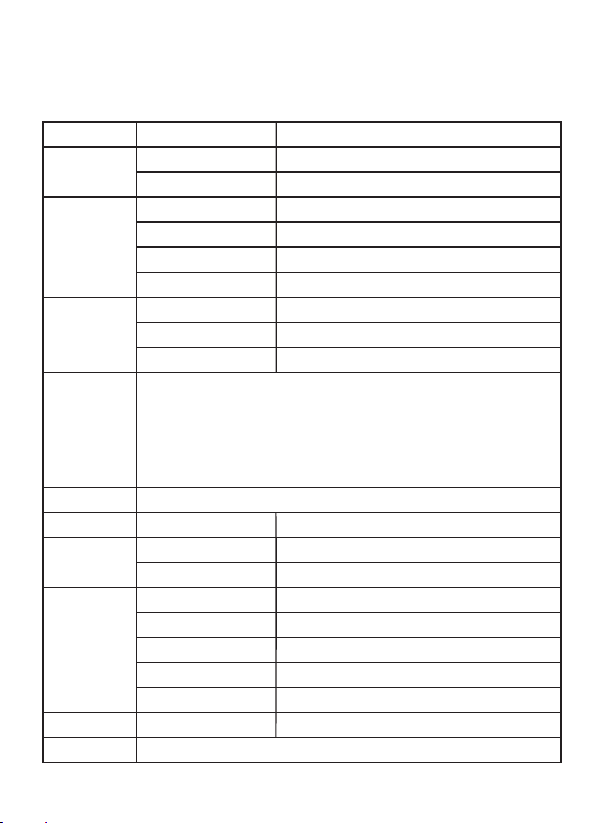
The b atter y's ser vice time m ay be reduce d under a n extre mely hi gh or low
enviro nmental te mpera ture. Pl ease us e this pr oduct u nder no rmal te mpera tures!
Mor eover, the batte ry's service tim e is also s ubjec t to the vo lume, oper ation
fre quenc y and pow er on/o ff frequen cy.
XII I. Spec ifica tions
Ite m Sub -item Des cript ion
Int erface
Sto rage
Scr een
Int erface ty pe
Mul ti-th read
Med ia
Cap acity
Cap acity e xpans ion
File system s uppor ted
Siz e
Type
Ope ratio n mode
Mini USB
Sup ported
Flash
4GB
TF
FAT16/FAT32
6.0 i nch
E-i nk
Key s
Mp3: MPEG1 /2/2. 5 Audio Layer 3
Bit r ate: 64Kbps~320 Kbps
Mus ic Format
Sam pling r ate: 8-48K Hz
WMA ( WMA1.WM A2)
Bit r ate: 64Kbps~320 kbps
Sam pling r ate: 44.1 KH z
Text Fo rmat
Spe aker
Pho to
Bat tery
Lan guage
Work ing
Tempe ratur e
TXT, HTM, HTM L, FB2, E PUB, PDF, CHM
Equ ipped
Format supp orted
Res oluti on supp orted
Type
Audio pl ay time
Page t urnin g for E-b ook
Cha rging time
Spe cific ation
Lan guage a vailable
Bui lt-in s peake r
JPG , JPEG, B MP (24 bi ts), GI F (stat ic disp lay)
400 0*300 0
Lit hium ba ttery of 1800m Ah
7.5 h ours (a t volume lev el 15 in ea rphon e)
700 0 times
2.5 -3 hour s
5V, 1A
Eng lish, S panis h, Frenc h and Por tugue se
0℃-+40℃
11
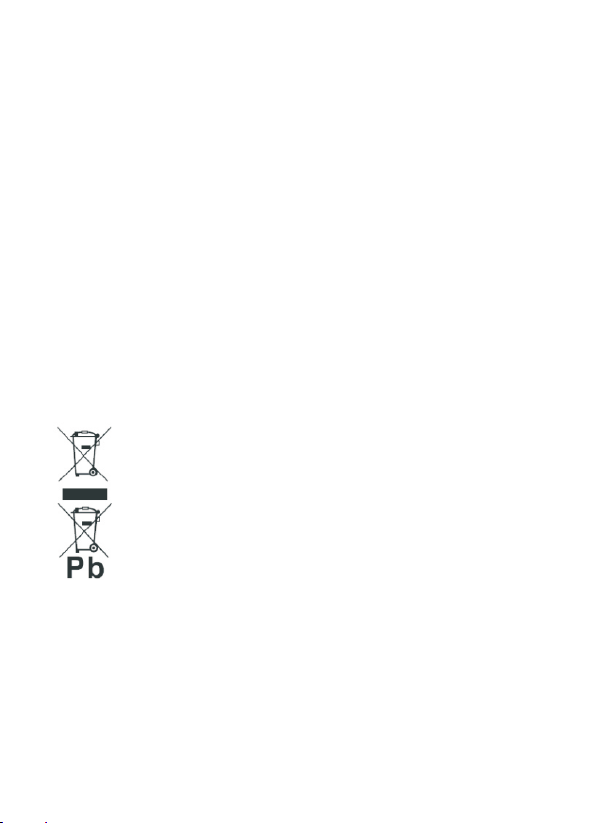
Not es for play time:
"Pl ay time” men tione d in this M anual m eans th e play ti me unde r such condi tions a s
accept able wo rking temper ature, volume l evel 15 in ear phone a nd MP3 bi t rate of
128 kbps. P lease u nders tand th at the ac tual pl ay time m ay slig htly diffe r from the
abo ve play time a s affec ted by wor king envi ronment!
Warr anty condi tions
-The warr anty of t his pro duct is for 2 ye ars sin ce the pu rchase dat e.
-The warr anty wi ll excl ude breakd owns ca used by bad us e of the produ ct, wro ng
ins talla tion or i nstal latio n in not de sirable pl aces for a pro per mainte nance o f the
pro duct, r ips, up dates of the p roduc ts that a re not the sup plied b y the bra nd, pieces
wore away for its us e or for not dom estic o r inapp ropri ate use. Also are exclude d
bre akdowns ca used for man ipula tions o f the produc ts by peo ple or co mpani es
ali en to our comp any.
-For any re quest r egarding t he warr anty te rms, the pur chase rece ipt mus t be
att ached.
Correc t dispo sal of th is Prod uct
(Waste Ele ctrical & E lectr onic Eq uipme nt(W EEE)
Your pr oduct is desig ned and m anufa cture d with hi gh qual ity
mat erial s and compon ents wh ich can b e recyc led and reus ed.
Thi s symbo l means t hat electric al and el ectro nic equ ipmen t, at
the ir end- of-life shou ld be dis posed o f separate ly from your
hou sehol d waste.
Ple ase dis pose of t his equ ipmen t at your loca l communit y waste
col lecti on/re cycli ng cent re.
In th e Europ ean Uni on there are sepa rate colle ction system s for
use d electri cal and e lectr onic produ cts. Pl ease he lp us to conse rve
the e nvironme nt we live in!
12

I. Preca ucion es
Est e producto e s un prod ucto el ectró nico de p recis ión, po r lo que de be segu ir las
pre cauci ones de uso in dicad as a cont inuac ión:
1.No d esmon te la uni dad sin perm iso. Si tien e algun a pregu nta póngas e en cont acto
con s u distr ibuid or.
2.No u tilic e el aparato e n un entorno e lectromagn ético.
3.Cuand o lleve o g uarde la uni dad no la p resio ne ni la compr ima con m ucho pe so.
4.Cuand o lleve o g uarde la uni dad man ténga se alej ado de cualq uier en torno
húm edo par a proteger la de got as o salp icadu ras de ag ua.
5.No l a limpi e con agu a ni ning ún otro agen te químico. Úni camente ut ilice u n paño
sua ve para limp iar la su perfici e.
6.No p ulse la s tecla s con violen cia.
7.No l a expon ga directame nte a la luz sol ar. Manténg ala ale jada de c ualqu ier
ent orno con una t emper atura alta o b aja.
8.No l a haga vi brar ni l e dé tirones v iolen tos. Evite que se c aiga.
9.Li mite el volu men a un ni vel mod erado, y a que los m édico s han advertid o que una
exp osici ón larga a un vo lumen e levad o dañará nue stros o ídos. Baje e l volumen o
dej e de usar l a unida d inmed iatam ente en caso d e que sie nta un zu mbido.
10.S iga el sí mbolo d e la unid ad para i ntroduci r la tarj eta de ex pansi ón lige ramente
en la d irección c orrec ta para n o dañar l a ranura de la m isma.
11.S e calen tará cu ando se c onect e al ordenad or dura nte un rato largo.
Des conéc tela cu ando no l a esté ut iliza ndo.
12.N o la util ice en un e ntorno extremad amente cal uroso, f río, polvo riento, húmed o
o sec o.
13.N o desco necte l a unida d cuand o la esté form atean do, carg ando o de scarg ando
arc hivos o cuan do los archi vos pue dan est ar daña dos.
14.E ste produc to está s ujeto a c ambio s de func ionam iento s in previo aviso.
15.S iga los p asos co rrect os de ges tión de a rchivos pa ra guardar y expo rtar arch ivos.
No no s hacem os respons ables d e cualq uier archi vo que se p ierda debi do a un
man ejo ina decua do de su pa rte.
16.R ealic e una des fragment ación d el disc o de la uni dad con regu larid ad: con ecte
su un idad al o rdena dor median te el cab le USB ad junto para form atear ( haga copia s
de se gurid ad de los d atos qu e guarde en la u nidad a ntes de limp iarla m edian te el
for mateo).
17.E s norma l que la in forma ción de l a memor ia que se i ndica e n la unid ad pued a
ser a lgo difere nte de la que se m uestr a en el ordena dor, ya que el fi rmware del
1
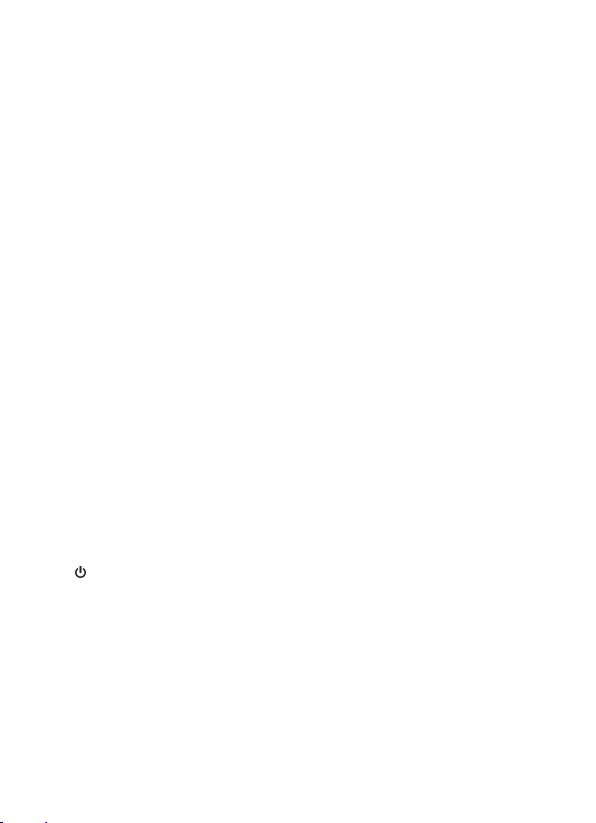
sis tema y la FAT de la m emoria flash o cupan u na cier ta cantid ad de esp acio (q ue
dep ende de l a versión es pecíf ica del f irmwa re y del tipo de m emori a flash ).
18.E l virus d el orde nador pued e destr uir los a rchivos y lo s programa s del fir mware
de la u nidad , por lo que deb e refor zar la prevenci ón de vir us.
19.N o nos hac emos respo nsabl es de cua lquie r pérdida de d atos qu e se deba a
dañ os en el pr oduct o, repar ación o c ualqu ier otro mot ivo.
20.S iga las i nstru ccion es de fun ciona miento de es te Manu al y guarde co pias de
seg urida d de los da tos imp ortantes a tie mpo.
21.N o utili ce su uni dad en un l ugar do nde no es tén per mitid os los di sposi tivos
ele ctrón icos.
22.N otas so bre la ca rga:
a)La u nidad e stá equ ipada c on una bater ía de pol ímero -liti o recar gable. Para
pro longa r la vida d e la batería , asegú rese de c argar dura nte 8 horas la s prime ras
veces y as egúre se de que n o queda e nergía antes de c argar.
b)Aunqu e haya carga do comp letam ente la batería , se reco miend a una carga
adi ciona l de 30 min utos pa ra una reproduc ción de m ayor duración .
c)No s ustit uya la ba tería por sí m ismo. Debe s ustit uirla u n profesio nal por u na
bat ería de l mismo t ipo o equ ivalente.
d)La v ida de la b aterí a está su jeta a su s condicio nes de se rvicio y su t iempo d e
pro ducción.
23.D os méto dos de ca rga:
e)Conec te la unidad (en cendi da o apag ada) a un o rdenador m edian te el cab le USB.
f )Conec te la unidad al su minis tro elé ctrico con el carga dor (ad aptad or).
g)Es n ormal q ue la uni dad y el ca rgado r se cali enten al car garse.
Not as: Si su u nidad e stá enc endid a, entrará a utomátic ament e en el est ado de
ind icaci ón de car ga (est ado de ca rga apagad o) al con ectar la al car gador y p ulsar l a
tec la durante 3 s egund os.
La in forma ción de e ste manual p uede se r algo di ferente de su uni dad actual deb ido
a la ac tualizació n del sof tware , pero los pri ncipi os y oper acion es bási cos son
sim ilare s.
Est e producto n o es resi stente al ag ua.
Nos r eservamos el d erech o de mejo rar el produ cto, por lo qu e está su jeto a cambi os
en la s espec ifica cione s y el dise ño sin previ o aviso.
2

II. A ccesor ios
Lec tor de li bros electrónico 1
Cab le USB 1
Cargad or 1
Man ual de us uario 1
Not a: Los acces orios p ueden vari ar depe ndien do de los m odelo s del pro ducto.
III . Carac terís ticas
1.Protege la v ista: s in centell eo, aumento/redu cción f ácil si n dañar l a vista .
2.im agen ní tida ba jo una lu z fuerte: a ntirrefl ejo baj o una luz f uerte (panta lla con
tin ta elec tróni ca), di versión to tal leyend o en el exterior.
3.Si n radia cione s: libre de ra diaci ones, más se guro y má s sano qu e mucho s otros
dis posit ivos el ectró nicos.
4.Án gulo de v isión c omple to: visual izaci ón de alt a defin ición , ángul o de visi ón de
cas i 180 º.
5.Consu mo de ene rgía ul trabajo: g estió n intel igente de la e nergía, se p uede pa sar
la pá gina ha sta 700 0 veces consecu tivas.
IV. Funcio nes
1.Compa tible c on múlt iples form atos de texto, in cluid o TXT, PDF, EPUB, HT M/HTM L,
FB2 , etc.
2.Compa tible c on MP3, WM A y otros fo rmato s de músi ca, con a ltavoz incorp orado.
3.Pantalla d e tinta e lectrónica d e 6.0 pul gadas s in reflejo.
4.In cluye r anura p ara tarjet a.
(No ta: Hay vari os tipo s de tarj etas de m emori a de dist intas c apaci dades, preste
ate nción a s u compat ibili dad). La unid ad ha sid o testa da para q ue sea
com patible ta mbién con la s tarje tas de ti po Micr o SD HC.) .
5.Puede e scuch ar músi ca mien tras le e libros ele ctrón icos y ut iliza r marcapág inas
6.In cluye u n puerto US B 2.0.
3

V. Diagrama funci onal:
1 2 4 5 633
7 8
1. : au mento /reducci ón de la im agen al leer e l texto ;
9 10 11 12
2. M: S i pulsa e l botón “M” cuando e sté leyend o un libr o o mirando un a image n
pod rá acceder a u n subme nú con di stintas op cione s.
3. Teclas de dire cción: dur ante la reprodu cción d e músic a: tecl a hacia a rriba : subir
el vo lumen ; tecla haci a abajo : bajar e l volum en; tecla iz quierda: p úlsel a para
rep roducir la c anció n anter ior, o déjela p ulsad a para retroced er; tec la derecha :
púl sela pa ra reprodu cir la si guiente ca nción , o déjel a pulsa da para avan zar
ráp idame nte; duran te la lec tura de textos: retrocede r/ava nzar pá gina.
4. OK /Entre.
5. : Púlse lo para volv er a la interfaz d e músic a y púlse lo de nue vo para ir a la
int erfaz act ual.
6. : ca mbiar d el modo r etrato (vertica l) al mod o apais ado (ho rizontal ) en la
lec tura de l texto.
7. In terru ptor: d eslíc elo hac ia “ ” para enc ender /apag ar la uni dad unos 5
seg undos m ás tard e.
8. Tecla de bloqu eo: des lice el i nterr uptor haci a “ ” para bloq uear el t eclad o, y
des lícel o hacia l a posic ión interm edia pa ra desb loque ar el tec lado.
9. Cl avija d e los aur icula res.
10. R anura d e la tarj eta TF: pa ra ampl iar la ca pacid ad.
4

11. Puer to USB: conecte su unid ad al ord enado r media nte el puerto USB y el ca ble
USB.
12. Tecla de REIN ICIO (r eset) : pulse e sta tecla pa ra rein iciar l a unida d cuando lle ve
un ti empo la rgo sin resp onder.
VI: O perac iones b ásica s
1.En cendi do
Des lice el i nterr uptor haci a “ ” para ence nder/ apaga r la unid ad unos 5 s egund os
más t arde.
2.Contr ol de volume n
Pulse la t ecla ha cia arr iba/h acia ab ajo par a subir /baja r el volumen d e la músi ca
que e stá son ando.
3.Avance y ret roceso rápido
Dej e pulsa da la tec la derecha /izqu ierda para a vanzar/r etrocede r rápidame nte la
mús ica que e stá son ando
4.An terio r/Sig uiente
Pulse la t ecla izqui erda/ derecha pa ra pasa r al archivo a nterior/ sigui ente en l a
rep roducció n de músi ca o en la vi sualizac ión de fo tos.
5.Conex ión al or denad or y transfe rencia de archi vos
Conecte la unid ad a un ord enado r utili zando e l cable U SB para que ac túe com o un
dis co extr aíble ( memor ia flas h USB) qu e sopor ta la trans ferencia de dat os.
Sim pleme nte copie di recta mente s us archivos de te xto y mús ica favori tos en es te
pro ducto s in la ayuda de u na tercera a plica ción.
6.Re inici o
Si la u nidad n o respo nde durant e un largo rato dej e pulsa do el bot ón REIN ICIO y a
con tinua ción reiní ciela .
VII . Instr uccio nes de fu ncion amiento
Enc ienda l a unida d para acced er a la inter faz pri ncipa l, a continu ación u tilice las
tec las de di rección pa ra elegir en tre Explorado r de hist orial, Lib ro elec tróni co,
Mús ica, Foto, Ra dio FM, Co nfigu ració n del sis tema, E xplorado r, Cale ndari o y
Man ual de us uario. .
7.1 E xplor ador de h istor ial
Sel eccio ne Expl orado r de histori al en la inter faz pr incip al y puls e OK para acceder.
Pulse la t ecla ha cia atrás pa ra sali r cuand o sea nec esari o.
Not a: La lis ta del ex plorador d el histori al contien e los últ imos li bros leído s.
5

7.2 L ibro el ectró nico
1)En tre en Li bro electr ónico .
Sel eccio ne Libr o elect rónic o en la interfaz p rinci pal y pul se OK par a acceder.
2)Se lecci ón y lectura de archi vos.
Pulse la t ecla ar riba/ abajo p ara sel eccio nar un archi vo y pulse OK pa ra leer lo. Puls e
la te cla hac ia atrás par a salir y volv er a la lis ta de lib ros electrónicos cua ndo sea
nec esari o.
Lec tura de a rchivo s
Puede re aliza r las sig uientes op eraci ones cu ando le a un libro:
1)Aumen to/Re ducci ón de la im agen.
2)Ca mbiar d el modo a paisa do (hor izontal) a l modo re trato (ver tical ).
3)Sa ltar a la p ágina q ue dese e.
4)En e l modo ap aisad o (hori zonta l), pul se la tecla iz quierda/ derec ha/ar riba/ abajo
par a retroceder/ avanzar la s págin as.
5)En e l modo re trato (ver tical ), puls e la tecl a izqui erda/derech a/arr iba/abajo pa ra
ret roceder/ avanzar la s páginas.
6)Pulse OK para a cceder al me nú de fun cione s para ver el te xto.
7)Ir a l a págin a
Pulse OK p ara sel eccionar S altar pág ina y verá la inter faz abajo. Pulse la tecl a
arr iba/a bajo pa ra sele ccion ar un núm ero (hasta e l númer o de la últ ima página )
com o el núme ro de la págin a objet ivo y pulse OK p ara sal tar a la pá gina objet ivo.
Pulse la t ecla ha cia atrás pa ra sali r cuand o sea nec esari o.
Ebook 04:23 26
Go to pag e
Save bo okmar k
Load bo okmar k
Delet e book mark
Zoom
0 0 0 0 0 0 0 0
-
8)Gu ardar m arcapági nas
Pulse OK p ara sel eccionar G uarda r marca págin as (gua rda un má ximo de 5
mar capágina s para un ú nico archi vo), y verá el menú e merge nte abajo. Pu lse la te cla
hac ia atrá s para salir c uando s ea nece sario.
6

Ebook 04:23 26
1 Empty
2 Empty
3 Empty
4 Empty
5 Empty
9)Ca rgar marca páginas
Pulse OK p ara sel eccionar C argar m arcap ágina s y verá la interfaz ab ajo. Selec cione
un ma rcapá ginas para c argar lo y puls e OK. Pulse la tecl a hacia a trás para sa lir
cua ndo sea n ecesa rio.
Ebook 04:23 26
1 Empty
2 Empty
3 Empty
4 Empty
5 Empty
10)B orrar m arcap áginas
11)A mplia r: M/L/ XL/XX L
Not as:
1)Si p ulsa pa ra ampl iar o para ent rar en el m odo apa isado ( horiz ontal)
cua ndo est á leyen do un archivo DOC , HTM/H TML, PD F o CHM, el s istem a mostr ará
una p ágina a mplia da de arr iba a aba jo cuan do avance pá gina. Pero el núm ero total
de pá ginas p erman ece ina lterado.
2)Si p ulsa pa ra ampl iar o pul sa para entr ar en el mo do apai sado (h orizo ntal)
cua ndo est á leyen do un archivo PDF, el s istema no po drá mos trar todo el a rchivo de
una v ez. Pulse la s teclas de di rección pa ra mover el archi vo o puls e OK para entr ar
en el m odo cor tar el filo b lanco o el mod o de comp osici ón tipo gráfica au tomát ica
par a leer todo el a rchivo de un a vez.
7

3)Cuand o se trate de un a rchivo de un t amaño m ás gran de llevará m ás tiem po
accede r al mism o. Por favor, tenga p acien cia y esp ere.
4)Cuand o se trate de un a rchivo con foto s, llevará más ti empo ac ceder a l mismo,
avanza r/ret roceder la p ágina y salt ar la pág ina. Por favor, tenga paci encia y e spere.
(Nó tese qu e algun as fotos no po drán visua lizar se si el ar chivo es de un t amaño
dem asiad o grande).
5)Para que le se a más cóm odo lee r y gesti onar lo s libros, cree un d irect orio co n 2 o 3
niv eles pa ra clasifi carlo s. No uti lice mucho s carac teres n i carac teres espe ciale s para
los n ombre s de los direc torio s o de los li bros, ya que e s posib le que el s istem a no
recono zca estos no mbres.
7.3 M úsica
1) En tre en Mú sica.
Sel eccio ne Músi ca en la in terfaz pr incip al y puls e OK para a cceder.
2) En l a inter faz de re produ cción d e músic a:
Est án las op cione s Repro ducir m úsica y R epeti r una Pulse la s tecla s
cor respondi entes p ara realiz ar esta s opera cione s.
A. Re produ cir mús ica. repro ducir e l archivo de músi ca sele ccion ado y pul sar ace ptar
(En ter) pa ra parar la mú sica.
B. Puede puls ar y mant ener pu lsado “ace ptar” para el egir entre :
1. Mo do de rep roducció n
Sól o una vez , Repet ir una, R epeti r todas, Con secut ivo, Ale atori o
2.Ajuste d e la ecua lizac ión
Nor mal, Ba jo, Pop, Ro ck, Clási ca,Ja zz
3) Pulse l a tecla a rriba /abaj o para su bir/b ajar el volu men dur ante la reprodu cción
de mú sica.
4) Pulse l a tecla i zquierda /derecha p ara pas ar a la can ción an terior/s iguie nte
dur ante la reprodu cción d e músic a.
5) De je puls ada la te cla izq uierda/d erecha par a retroceder/ avanz ar rápido du rante
la re producci ón de mús ica.
6) Pulse l a tecla d e reproducció n/pau sa para repr oduci r/pau sar la ca nción a ctual
dur ante la reprodu cción d e músic a.
Not a: Es nor mal que e l tiemp o de repr oducción s e actua lice ca da 5 segu ndos en
la in terfaz de reprodu cción de mús ica, a fi n de redu cir las a ctual izaci ones de
pan talla y e l consumo de e nergía.
8

7.4 Fotos
1)En tre en Fot o
Sel eccio ne Foto en l a inter faz princ ipal y pu lse OK pa ra acceder a l a lista d e fotos.
2)Se lecci onar y ve r fotos. Puls e acept ar y aparece rá un sub menú:
- Mod o explo rador : Modo manual y au tomát ico
- Tiempo de c ambio
7.5 R adio
Antena : Intro duzca e l auric ular co mo antena y aj uste la d irección a ntes de disf rutar
de la f unció n de radi o FM.
Sel eccio ne Radi o FM en la in terfaz pr incip al y puls e OK para acceder a l a inter faz de
bús queda a utomátic a o manua l.
Pulse la t ecla Acept ar y aparece rán las sigu iente s opcio nes:
Aña dir can al, Obtene r canal, Bor rar can al, Mi fa vorito, Búsqu eda aut omática
Para la búsqu eda aut omáti ca: pul se (Acep tar) pa ra sele ccion ar Búsq ueda
aut omáti ca y puls e OK para busc ar auto mátic amente los c anale s y visua lizar l a
inform ación d e la seña l.
Para la búsqu eda man ual: pu lse la “Tecla del navega dor” para sel eccio nar Bús queda
man ual y pul se la tec la izquier da/de recha para a justa r la frecuen cia; cu ando se
enc uentre un ca nal, el s istema recono cerá au tomática mente su señ al; a con tinua ción
pul se OK par a acceder al s ubmen ú y selec ciona r:
Aña dir can al, Obtene r canal, Bor rar can al, My fa vorito, Búsqu eda automá tica
7.6 Conf igura ción de l siste ma
1) En tre en Con figur ación d el sist ema
Sel eccio ne Configu ración del s istema y en la i nterfaz prin cipal y p ulse OK p ara
accede r a la list a de conf igura cione s del sis tema.
2) Li sta de co nfigu raciones d el sist ema
La li sta de co nfigu raciones d el sist ema inc luye las sig uient es opci ones:
A) Id ioma se leccione u n idiom a de entre el Inglés, E spaño l, Francés, Po rtug ués.
B) Fecha y Hora : pulse l a tecla i zquierda/de recha p ara sel eccionar e lemen tos como
el añ o, el mes, e l día, la h ora, lo s minut os y los se gundo s y pulse l a tecla arriba/ab ajo
par a seleccio nar un va lor par a cada el emento.
C) Apagado a utomá tico: conf igura e l tiemp o de apag ado automá tico qu e desee.
D) Bo rrar hi stori al: format ea el dis co de este produc to.
E) Re stabl ecer la c onfig uración in icial : hace qu e el sist ema restab lezca la
con figuraci ón inic ial.
9

F) In forma ción de l siste ma: ind ica el fa brica nte, el mode lo del produ cto, la versión
de so ftware y la CPU.
7.7 E xplor ador
7.8 C alend ario
Sel eccio ne Cale ndari o en la interfaz p rinci pal y pul se OK par a acceder (l as tecl as de
dir ección pue den ayu darle a c omprobar e l calen dario ).
XI. I nstru ccion es de la bater ía y fuente de alim entac ión
11. 1 Duran te el proceso de ca rga, el i cono ap arecerá en la esq uina su perio r
der echa. Cuan do haya term inado d e cargarse , este icono s e susti tuirá
aut omáti camente po r .
11. 2 En caso d e que la ba tería e sté baja ( ), el s istem a le pedi rá que ca rgue el
dis posit ivo a tiempo.
11. 3 Asegú rese de carg ar el apa rato durante al m enos 8 ho ras consec utiva s la
pri mera vez mie ntras e stá apa gado co n el fin de o ptimizar e l rendi miento de la
bat ería.
11. 4 Asegú rese de que no q ueda en ergía ante s de cargar y qu e el producto está
tot almen te cargado l as tres prim eras veces. Poster iorme nte, llevará un as 2,5- 3
hor as para u na sola c arga. Pe ro llevará m ás tiem po si lo ca rga mientr as está
enc endid o.
11. 5 Asegú rese de que el p roduc to se carga y se d escar ga comp letam ente y que
rea liza el m antenimi ento de la bat ería de p olíme ro-li tio cad a tres me ses.
11. 6 Cuando ter mine de c argar se, desenc hufe el cabl e USB del p roduc to y, a
con tinua ción, dese nchuf e el cargado r de la tom a de corr iente. No intro duzca el
car gador e n la toma de cor rient e antes de con ectar lo a este p roduc to.
11. 7 Cargue com pleta mente la bat ería an tes de guard ar el apa rato durante mu cho
tie mpo y ase gúrese de qu e se carg a y se desc arga cada tr es mese s.
11. 8 En caso d e que la ba tería e sté baja cár guela a ntes de usar e l produ cto de nu evo.
Cuando s e agote l a bater ía del produ cto cár guela a ntes de cone ctarlo al orde nador.
Se re quiere la ca rga en lo s sigui entes caso s:
A) El i cono de la bat ería in dica qu e no qued a energía.
B) El s istem a se apag a automáti camen te y, desp ués de volver a enc ender lo,
ráp idame nte se vuelv e a apaga r automáti camen te.
C) Las tecla s no resp onden .
D) Par a asegu rar la es tabil idad de l a carga i ntente cargar e ste produc to con la ayud a
del c argad or está ndar en l ugar de l ordenado r.
10

XII . Pregunta s frecuentes
1. El p roduc to no se en ciend e.
Res puest a: Coné ctelo a l carga dor o a un orden ador pa ra comprob ar si el volta je de
la ba tería e s demas iado ba jo. Si es así, cárg uelo e in téntelo de n uevo. Si s igue si n
enc ender se póng ase en conta cto con n uestr o Depar tamento de atenci ón al cli ente.
2. Los aur icula res no em iten ni ngún sonid o.
Res puest a: Comp ruebe s i el volumen e stá a “0”. Si no, c ompru ebe si lo s auric ulare s
est án correctam ente enchu fados.
3. La s tecla s no respond en.
Res puest a: Comp ruebe s i el teclado e stá blo quead o. En caso afi rmati vo,
des bloqu éelo e in téntelo de n uevo.
4. El p roduc to emit e un ruid o grave.
Res puest a: Comp ruebe s i el ench ufe de los aur icula res está lim pio y ret ire la
suc iedad e n caso de q ue la haya.
Compru ebe si el a rchivo de mú sica ac tual está daña do reprodu ciend o otro archi vo.
5. El p roduc to no des carga arch ivos.
Res puest a: Comp ruebe s i está corre ctame nte con ectad o al orde nador.
Compru ebe si ha y espac io disp onibl e en la mem oria.
Compru ebe si el c able US B está da ñado.
6. Y si el p roduc to se colaps a?
Res puest a: Si el pr oduct o se cola psa mie ntras está e n funci onami ento pu lse
REI NICIO y rein icie el p roduc to.
Para evitar c olaps os ines perad os no pul se las tecla s de form a simul tánea , sino de
una e n una.
Cargue e l produ cto inm ediat amente cua ndo se ag ote la ba tería.
7. Por qué e l tiemp o de func ionam iento tras u na únic a carga es dis tinto de una v ez
a otr a?
Res puest a: El tie mpo de fu ncion amien to de la bater ía de pol ímero -liti o puede
var iar dep endie ndo de su t emperatu ra de tra bajo, el e ntorn o y las con dicio nes.
El ti empo de f uncio namie nto de la bate ría pue de reducir se si se en cuent ra a
tem peratura s extre madam ente altas o b ajas. U tilice est e producto bajo
tem peratura s norma les. Ademá s, el tiempo d e funci onami ento de la bat ería
tam bién es tá suje to al volume n, frec uenci a de funcion amien to y frecuen cia de
enc endid o/apa gado.
11

XIII. Especificaciones
Ele mento Sub eleme nto Des cripc ión
Int erfaz
Alm acenam iento
Pantalla
Tipo de in terfaz
Múl tiple s hilos
Med ios aud iovis uales
Cap acida d
Amp liaci ón de la
cap acida d
Sis tema de a rchivo s
com patib le
Tamaño
Tipo
Mod o de
fun ciona miento
Mini USB
Sop orte
Flash
4GB
TF
FAT16/FAT32
15, 24 cm
Tinta el ectró nica
Teclas
Mp3: MPEG1 /2/2. 5 capa de a udio 3
Velo cidad d e trans ferencia : 64Kbp s~320 Kbps
Formato de
mús ica
Frec uenci a de mues treo 8- 48KHz
WMA ( WMA1.WM A2)
Velo cidad d e trans ferencia : 64Kbp s~320 kbps
Formato de
tex to
Alt avoz Eq uipad o
Foto
Bat ería
Idi oma
Tempe ratur a de
fun ciona mient o
Frec uenci a de mues treo 44 ,1 KHz
TXT, HTM, HTM L, FB2, E PUB, PDF, CHM
Alt avoz incorpor ado
Formato com patible
Res oluci ón comp atibl e
Tipo
Tie mpo de
rep roducc ión de au dio
Sal to de pág ina par a el
lib ro elec tróni co
Tiempo d e carga
Esp ecifi cació n
Idi omas di sponi bles
JPG , JPEG, B MP (24 bi ts), GI F (visu aliza ción es tátic a)
400 0*300 0
Bat ería de l itio de 1 800mA h
7,5 h oras (a l nivel de vol umen 15 i n altavoz)
700 0 veces
2,5 -3 hora s
5V, 1A
Ing lés, Es pañol, Francés, Por tugués
0℃-+40℃
12

Not as sobr e el tiem po de reproducc ión:
El “Tiemp o de reprodu cción” men ciona do en est e Manua l se refi ere al tiemp o de
rep roducció n estan do bajo l as condici ones ac eptab les de tempe ratur a, nivel 15 de
vol umen en e l altavoz y velocida d de tran sferenci a de 128k bps. En tiend a que el
tie mpo de re producci ón actu al pued e difer ir lige ramente de l tiemp o de
rep roducció n anterior e n funci ón de cóm o le afec te el entorn o.
Condic iones d e Garantía
-Est e equip o tiene g arantía de 2 a ños a par tir de la fecha or igina l de comp ra.
-Ser án exentas d e la gara ntía las avería s produ cidas p or un uso i ncorrecto del
apa rato, ma la inst alaci ón o inst alado s en luga res ina propiado s para su b uena
con servación, r otura s, actu aliza cione s de soft ware qu e no sean l os faci litad os por
la ma rca, pi ezas de sgast adas por su pr opio us o o por un us o no domé stico o
ina decua do, así como, p or mani pulac ión por p erson as o tall eres aj enos a nu estra
emp resa.
-Para que la gar antía teng a valid ez, se de berá ad juntar la fa ctura o tíquet d e caja
que c orrobore l a adqui sició n y fecha de venta de e ste produc to.
13

I. Préca ution s d'emploi
S'a gissa nt d'un p roduit éle ctron ique de p récision , veuil lez sui vre les préc autio ns
d'e mploi c i-des sous.
1.Ne d émont ez pas l' appareil s ans aut orisa tion. Cont actez votr e revendeu r si vous
avez des q uesti ons.
2.Ne l 'util isez pa s dans un e nvironne ment électromag nétiq ue.
3.Ne p as écra ser ou se rrer votre appa reil trop fort lors que vous le tr anspo rtez ou le
sto ckez.
4.Conse rvez-le à l 'abri d e l'hum idité p our le proté ger des é goutteme nts ou
écl abous sures q uand vous le t ransp ortez o u le stoc kez.
5.Ne p as le net toyer avec de l'eau ou t out aut re agent chi mique. Uti lisez s imple ment
un ch iffon doux p our net toyer la sur face.
6.Ne p as appu yez bru talement s ur les to uches.
7.Ne p as l'expos er en ple in sole il. Conser vez-le à l'abr i des sou rces de c haleu r ou de
fro id.
8.Ne p as le fai re vibrer ou f rappe r viole mment. Evi tez de le fair e tomber.
9.Veu illez l imite r le volu me à un niveau m odéré, éta nt donné que l es méde cins no us
ont aver tis qu'un e expositi on prol ongée à u n volume éle vé risq ue de nui re à
l'a uditi on. Bai ssez le volu me ou arr êtez d' utili ser votre appar eil imm édiateme nt, si
vou s avez un acouphè ne.
10.S uivez l e symbo le pour insé rer dél icatemen t la carte d'ext ensio n dans le b on
sen s, afin de ne pa s endom mager l a fente pour c arte.
11.I l se met à ch auffe r quand i l est lon gtemp s branché à un o rdinateu r. Veuille z le
déb ranch er quan d vous ne l'ut ilise z pas.
12.N e pas l'u tilis er dans u n environn ement chau d, froid, po ussié reux, humi de ou
sec .
13.N e pas déb ranch ez l'ap pareil s'i l est en co urs de forma tage, de cha rgeme nt ou
tél échargem ent de fi chier s, ou les fich iers po urron t être corrompu s.
14.Ce pro duit pe ut subi r des cha ngeme nts en vu d 'amél iorer sa per formance, sa ns
pré avis.
15.Ve uille z suivr e les bon nes éta pes de ge stion d e fichi ers pou r sauvegar der et
exp orter des fich iers. N ous ne sa urion s être tenus p our respon sable d e la perte de
fic hier du e à une opé ratio n inapp ropriée.
16.Ve uille z effec tuer un e défra gment ation du dis que de vo tre appare il
rég ulièreme nt : Branche z votre appa reil à l'ordina teur à l' aide du c âble US B fourni
pou r effec tuer le form atage ( veuil lez sau vegarder les do nnées s ur votre app areil
avant de l es effa cer en forma tant) .
1

17.C 'est no rmal qu e les inform ation s en mémo ire indiqu ées sur v otre appar eil
soi ent lég èrement di fférentes de ce lles af fiché es sur l'ordina teur, étant d onné qu e
le mi croprogramm e du système e t le FAT de la m émoire Flash prenn ent une c ertaine
qua ntité d 'espace (e n fonct ion de la vers ion spé cifiq ue du mic roprogramme e t du
typ e de mémo ire fla sh).
18.Le vir us tran smis pa r l'ordina teur peut dé truir e les fic hiers e t les programme s du
fir mware de votre appar eil, donc ve uille z renforcer la protection anti -viru s.
19.N ous ne po urron s être tenus p our respon sable e n cas de pe rte de donn ées due à
une p anne, une ré paration d u produ it, ou tout au tre motif.
20.Ve uille z suivr e les ins tructions co ntenues da ns ce Man uel et sa uvega rder les
don nées im portantes à te mps.
21.Ve uille z ne pas ut ilise r cet app areil d ans un en droit où l'u tilis ation d es appa reils
éle ctron iques n 'est pas aut orisé e.
22.R emarq ues concer nant le c harge ment :
a)Vot re appa reil est équ ipé d'u ne batt erie au L ithiu m polym ère rechargea ble.
Veui llez re charg er votre appare il pend ant 8 heures l es premièr es fois, e t veill ez à ce
que l a batte rie soi t totaleme nt déch argée avan t de la rechar ger pou r allon ger sa
dur ée de vie.
b)Mê me si la ba tteri e a été complè temen t rechargée, il e st recomma ndé de la
cha rger pe ndant 30 min utes su pplém entai res pour all onger l a durée de lec ture.
c)Veu illez n e pas rem place r la batteri e vous- même. Elle d oit être rem placée par d es
pro fessionn els par u ne batteri e équiv alente ou de m ême type.
d)La d urée de v ie de la batte rie dép end des c ondit ions d' utili sation et du t emps de
pro ducti on.
23.D eux mét hodes d e charg ement :
e)Br anche z votre appa reil (en mod e marche ou ar rêt) à un o rdinateu r à l'aid e du
câb le USB.
f )Branchez l'a ppare il à la pri se élec trique à l'aid e du char geur (a dapta teur).
g)Il e st normal que vo tre appare il et son c hargeur ch auffent pe ndant l e chargeme nt.
Rem arque s : Si votre app areil est al lumé, il ind iquer a automati queme nt l'état du
cha rgeme nt (état de ch argem ent en mode ar rêt) qu and vous le br anche z au
cha rgeur e t appuyez lo ngtem ps sur la touc he pend ant 3 sec ondes.
2

Les informa tions c ontenues d ans ce Ma nuel pe uvent ê tre légèremen t différentes d e
cel les de votre a ppareil du f ait de la m ise à jou r du logi ciel, mais l es prin cipes e t
opé ratio ns de bas e sont les mêm es.
Ce produ it n'est pas é tanch e.
Nou s nous ré servo ns le dro it d'am éliorer ce p roduit, c'est p ourqu oi il peu t subir d es
cha ngeme nts au ni veau des car actér istiq ues et du d esign , sans pr éavis.
II. A ccesso ires
Lec teur E- book 1
Câb le USB 1
Cha rgeur 1
Man uel de l' Utili sateu r 1
Rem arque : Les ac cessoire s peuvent varie r selon l e modèl e du prod uit.
III . Carac téris tique s
1.Protection de la vu e Pas de scint illem ent, zoom avant / arriè re faci le sans n uire à
vos yeux .
2.Im age net te sous l umièr e intense : An ti-éblouis semen t sous lu mière forte
(éc ran E-I nk), pl aisir d e lire en p lein ai r.
3.Pas de rayonnem ents : Pas de rayonnem ent, plus sû r et plus s ain que d e nombr eux
aut res app areils éle ctron iques.
4.An gle de vu e compl et : Afficha ge haut e défin ition , angle d e vue d'environ 1 80°.
5.Conso mmati on élec trique très fa ible : Ge stion i ntell igente de l' énergie, pouv ant
tou rner le s pages j usqu' à 7000 fois co nsécu tives.
IV. Fon ction s
1.Compa tible a vec de nombreux f ormat s texte, tels que TXT, PD F, EPUB, HTM /HTML ,
FB2 , etc.
2.Compa tible a vec des form ats MP3, WMA et a utres form ats de mu sique,
hau t-par leur in tégré fo urni.
3.Ec ran E-i nk 6.0 po uces intégré ; antir eflet s.
4.Fente pour c arte in tégrée.
(Re marqu e : Il existe dé sorma is plus ieurs t ypes de c arte mémoire d e
dif férentes capa cités, veuill ez veill er à ce qu' elles s oient co mpati bles.
L'appareil a ét é testé pour ê tre comp atibl e égale ment ave c les Car tes Micro
SDH C.).
5.Vou s pouve z écouter de l a musiq ue tout e n lisan t des e-boo ks et en ut ilisa nt les
sig nets.
6.Conti ent un po rt UUSB 2.0 .
3

V. Diagramme fonc tionn el
1 2 4 5 633
7 8
1. : Zoom av ant/ ar rière de l'i mage pe ndant l a lecture d'un texte.
9 10 11 12
2. M : Lorsq ue vous ê tes en train d e lire un livr e ou de regarder un e image , si vous
app uyez su r le bouton "M ", vous pouvez accéd er à un sou s-men u contenan t des
opt ions di verse s.
3. Touches dire ction nelle s : En cour s de lecture de mu sique : Touc he vers l e haut
Augmen te le volume ; touc he vers l e bas : Bai sse le volum e ; touch e vers la gauc he :
App uyez sur cet te touche po ur lire l a chans on précéde nte, ou appuyez l ongue ment
pou r revenir en a rrièr e ; touche ver s la droite : Ap puyez sur ce tte touche p our lire la
cha nson su ivante, ou a ppuyez lon gueme nt pour u ne avance rapid e ; en cour s de
lec ture de t exte : Page précé dente/ sui vante.
4. OK /Entrez
5. :Ve uille z revenir à l' inter face de mus ique, appu yez une nouv elle fois su r
l'i nterface en co urs.
6. : Passe r du mode p ortra it (ver tical) au m ode paysag e (hori zonta l) pend ant la
lec ture d' un text e.
7. Touche d'ali menta tion él ectrique Fait es glis ser sur “ ” pour al lumer / éteindre
vot re appareil dan s les 5 sec ondes s uivantes e nviron.
8. Touche de verroui llage : Fa ites gl isser l a touch e d'ali mentatio n sur “ ” pour
ver rouiller l e clavi er, et faites -la gli sser su r la posi tion du m ilieu p our déverr ouill er
le cl avier.
4

9. Prise j ack éco uteur s
10. Fente car te TF : Pour éten dre la capac ité.
11. Port USB : Bran chez vo tre appareil à l' ordinate ur à l'ai de du por t USB et du câble
USB.
12. Touche REIN ITIAL ISATION Appuye z sur cette touch e pour ré initi alise r si votre
app areil n e répond pas p endan t un long m oment.
VI. O pérat ions de b ase
1.Al lumer
Fait es glis ser la touch e d'ali menta tion su r “ ” pour allu mer/ étein dre votre ap pareil
dan s les 5 sec ondes s uivantes e nviron.
2.Contr ôle du volum e
App uyez sur les t ouche vers l e haut/ v ers le ba s pour au gmenter/ b aisse r le volume
de la m usiqu e en cour s de lect ure.
3.Re tour et a vance rapi de
App uyez longu ement s ur les to uche de g auche e t de droite po ur faire un
retour / avance rap ide en cours d e lecture de la mu sique.
4.Précéden t / Suiva nt
App uyez sur les t ouche s de gauc he/ de droit e pour pa sser au m orceau précéd ent/
sui vant pe ndant que vo us écoutez d e la musi que ou regar dez des p hotos.
5.Br anche ment à l'Ord inateur et Tra nsfer t de Fichier s
Bra nchez votr e appareil à l 'ordinateur à l 'aide d u câble U SB qui ti ent lie u de disq ue
amo vible ( disqu e flash U SB) et as sure le tran sfert d e donné es. Copiez s imple ment
dir ectem ent votre vos fic hiers texte et musi que favori s vers cet app areil s ans
l'a ide d'u ne appl icati on tierce.
6.Ré initi alisa tion
Si vo tre appareil ne r épond p as pend ant un long mo ment, veui llez ap puyer
lon gueme nt sur RE SET pui s redém arrer votre app areil.
VII . Conseils d 'util isation
All umez votre a ppareil po ur atteind re l'in terface prin cipal e, puis, à l'a ide des
tou ches di recti onnel les, sélec tionnez parm i Navig ateur Hist oriqu e, E-book,
Mus ique, Phot o, FM Radi o, Configut ation Sy stème, E xplor ateur, Ca lendr ier et
Man uel Uti lisat eur
7.1 N avigateu r Histo rique
Sél ectionn ez Navigateur H istoriqu e dans l' inter face prin cipal e puis appuy ez sur
OK po ur y accéder. Appu yez sur l a touche retour p our qui tter si n écess aire.
Rem arque : L a liste d e l'his torique du n avigateur contient le s livres lus
récemm ent.
5

7.2 E -book
1)En trez dans E- book.
Sél ectionn ez E-bo ok dans l 'interf ace pri ncipa le et app uyez sur OK po ur y accéder.
2)Sé lection nez et li sez des f ichie rs.
App uyez sur les t ouche s vers le haut / vers le b as pour s élect ionne r un fich ier
pui s appuy ez sur OK pour l e lire. Appu yez sur la tou che retour p our qui tter si
néc essai re.
Lir e des fic hiers
Vous p ouvez e ffect uer les o pérat ions su ivantes en cour s de lecture :
1)Fai re un zoom avant/ a rrièr e sur l'i mage.
2)Passe r du mode p aysage (ho rizontal ) au mode p ortrait ( verti cal).
3)Al ler à la pa ge souh aitée.
4)En m ode paysag e (hori zonta l), app uyez sur les t ouche s vers la gauc he/ ver s la
dro ite/ vers le h aut/ vers le b as pour p asser à l a page su ivante/ précé dente.
5)En m ode por trait (vertica l) appu yez sur les to uches vers l a gauch e/ vers l a
dro ite/ vers le h aut/ vers le b as pour p asser à l a page su ivante/ précé dente.
6)Ap puyez sur OK p our accéde r au menu f oncti on pour v ision ner un te xte.
7)Al ler à la pa ge
App uyez sur OK po ur séle ctionner Sau t de page e t vous verre z l'inter face
ci- dessous. App uyez sur la to uche vers le h aut/ ve rs le bas p our sél ectio nner un
nom bre (j usqu' au dern ier num éro de pa ge) cor responda nt au num éro de page
cho isi pui s appuyez su r OK pour s auter à l a page ch oisie. App uyez sur la to uche
retour p our qui tter si n écessair e.
Ebook 04:23 26
Go to pag e
Save bo okmar k
Load bo okmar k
Delet e book mark
Zoom
0 0 0 0 0 0 0 0
-
8)Sa uvega rder des sig nets
App uyez sur OK po ur séle ctionner Sau vegar der Sig nets (sauv egarde 5 sig nets
max imum pa r fichi er) et le m enu ci- dessous a pparaît. A ppuyez sur l a touch e retour
pou r quitt er si nécess aire.
6

Ebook 04:23 26
1 Empty
2 Empty
3 Empty
4 Empty
5 Empty
10)S uppri mer des s ignet s
11)Zoom : M /L/XL /XXL
Rem arque s :
1)Si v ous app uyez sur pou r faire un zoo m avant ou sur p our accéde r au
mod e paysage (h orizo ntal) , penda nt que vous li sez un fi chier D OC, HTM /HTML , PDF
ou CH M, le sys tème va affi cher un e page en g ros plan de ha ut en bas q uand vous
des cende z sur la pa ge. Mais le no mbre total d e pages r este incha ngé.
2)Si v ous app uyez sur pou r faire un zoo m avant ou sur p our accéde r au mode
paysag e (hori zonta l), pen dant qu e vous lisez u n fichi er PDF, le système ne p eut pas
aff icher l e fichi er enti er sur un e seule p age. Veui llez ap puyez sur le s touch es
dir ectio nnell es pour d éplac er le fic hier ou a ppuyez sur O K pour ac céder a u mode
bor dure blanc he ou au mo de prédéfi ni pour l ire le fi chier e ntier sur un e seule p age.
3)Conce rnant l es fich iers de t aille p lus imp ortante, cela pre ndra plus de t emps d' y
ent rer. Veuil lez rester p atient et at tendre.
4)Conce rnant u n fichi er contena nt des ph otos, cela pren dra plus de te mps pou r y
accéde r, passe r à la page s uivante ou p récédente et ef fectu er un sau t de page.
Veui llez re ster patie nt et att endre. (Ve uille z noter q ue certaines p hotos p euvent ne
pas r éussi r à s'aff icher s i la taille du f ichie r est tro p impor tante ).
5)Pour gé rer et lire vos liv res plus fac ileme nt, veuill ez créer un ré pertoire de 2 ou 3
niv eaux po ur classer l es livr es. N'util isez pa s trop de c aract ères ou de car actèr es
spé ciaux p our le no m du répertoire ou du l ivre, sino n il se peu t que le sy stème ne
par vienne pa s à reconnaî tre leurs no ms.
7.3 M usiqu e
1) En trez dans Mu sic.
Sél ectionn ez Musi c. dans l 'interface p rinci pale et a ppuye z sur OK pour y ac céder.
7

2) Da ns l'in terface de lec ture de m usiqu e :
Il y a le s optio ns Ecou ter de la M usiqu e et Répé ter une fois . Appuyez su r la touche
adé quate p our effect uer ces o pérat ions.
A. Ec outer de la Mu sique : L isez le f ichie r musiq ue séle ctionné et app uyez su r (Enter)
pou r arrêter la l ecture.
B. Vous p ouvez m aintenir a ppuyée la to uche "E nter" pour s électio nner entre :
1. Mo de Lect ure
Jus te une fois, R épéter une, Rép éter to ut, Séq uenti el, Aléatoire
2.R égler E Q
Nor mal, Ba sse, Pop,Ro ck,Cl assiq ue.Ja zz
3) Ap puyez sur la t ouche vers l e haut/ v ers le ba s pour au gmenter/ b aisse r le volume
de la m usiqu e en cour s de lect ure.
4) Ap puyez sur la t ouche vers l a gauch e/ vers l a droite pou r passe r au morceau
pré cédent/ su ivant en cou rs de lec ture de m usiqu e.
5) Ap puyez long uemen t sur la to uche vers la g auche / vers la droi te pour effe ctuer
un re tour/ une avanc e rapid e en cours de le cture d e musiq ue.
6) Ap puyez sur la t ouche l ectur e/ paus e pour li re/ mettre e n pause l e morceau en
cou rs de lec ture.
Rem arque : I l est nor mal que l e temps d e lectu re soit r afraîchi tout es les 5
sec ondes d ans l'i nterf ace de le cture d e musiq ue afin d e rédui re le
raf raîchiss ement de l'écran et la cons ommation d 'énerg ie.
7.4 P hotos
1)En trer dans Ph oto
Sél ectionn ez Phot o dan s l'int erface pr incip ale pui s appuyez su r OK pour a ccéder à
la li ste de ph otos.
2)Sé lection ner et vi sionn er des ph otos Appuyez su r enter e t le sous -menu a ffich e :
- Mod e navig ation M ode man uel et mo de auto matique
- Temps de rotati on
7.5 R adio
Antenn e : Veui llez in sérer le cas que en ta nt qu'a ntenne et régle r sa dire ction a vant
de pr ofiter de la fonc tion radio FM.
Sél ectionn er Radi o FM dans l'in terface p rinci pale pu is appu yez sur O K pour
accéde r à l'int erface de rech erche manu elle et a utoma tique.
App uyez sur la to uche En ter et les opt ions su ivantes s' affic hent :
Ajo uter un e fréquenc e, Obtenir une fr équen ce, Annuler une f réque nce, Mes favori s,
Rec herch e automati que
8

Pour la reche rche autom atiqu e : Appuyez su r pour sé lecti onner R echer che
Automatiq ue puis a ppuyez sur O K pour ef fectu er la rec herche aut omati que et
aff icher l es informa tions d u signa l.
Pour la reche rche manue lle : App uyez su r les "to uches d e navig ation" pou r
sél ectionner Re cherc he Manu elle pu is appu yez sur la tou che vers la ga uche/ v ers
la dr oite pour ré gler la f réquence ; q uand un e fréquenc e est détectée, la systè me
reconn aîtra a utomatiq uemen t son sig nal ; app uyez sur OK po ur accéder a u
sou s-men u et séle ctionnez :
Ajo uter un e fréquenc e, Obtenir une fr équen ce, Suppri mer une f réquence,
Mes f avori s, Recherc he automat ique
7.6 Conf igurat ion sys tème
1) En trez dans Co nfigu ration Systèm e
Sél ectionn ez Confi gurat ion Syst ème dan s l'inter face princ ipale e t appuy ez sur
OK po ur accéder à l a liste d e la conf iguratio n du système.
2) Li ste de Confi gurat ion du Système
La li ste de confi gurat ion du systè me contien t les opt ions su ivantes :
A) La ngue : Sé lecti onnez u ne lang ue parmi Angla is, Espagn ol, Fran çais, Po rtugais .
B) Da te & Heure: Ap puyez sur la t ouche vers l a gauch e/ vers la dro ite pour pas ser des
élé ments t els que l 'anné e, le mois, le jour, l'he ure, les min utes et l es seconde s et
app uyez su r la touche ve rs le hau t/ vers le bas p our sél ectio nner un e valeu r pour
cha que élé ment.
C) Eteindre aut omati queme nt Régl ez l'he ure pour éte indre auto matiq uement tel
que v ous le so uhaitez.
D) Ef facer l'hi stori que Formate le di sque de c e produit.
E) Re staur es les régla ges d'u sine Perme t au système d e restaure r les réglag es d'us ine.
F) In forma tions d u système Indique l e fabri cant, l e modèl e du produit , la vers ion du
log iciel e t le process eur.
7.7 E xplor ateur
7.8 C alend rier
Sél ectionn ez Calendr ier dan s l'interfac e princ ipale p uis app uyez sur OK po ur y
accéde r (les to uches d e direc tion pe uvent vous a ider à vérif ier le ca lendr ier).
9

XI. I nstru ctions su r l'Alime ntati on Elec trique et l a Batterie.
11. 1 Pendant le char gemen t, l'icône s 'affi che en ha ut à droite de l 'écran. Un e
fois que l e charg ement e st terminé , cette icôn e sera autom atiqu ement remp lacée
par .
11. 2 En cas de b atter ie faib le ( )le systè me vous dema ndera d e charg er l'ap pareil
à tem ps.
11. 3 Veuille z veill er à ce que le cha rgeme nt dure au moi ns 8 heures po ur la pre mière
fois afi n d'opt imise r la perfor mance de la ba tteri e.
11. 4 Veuille z veill er à ce que l'ap parei l n'ait plus d e batte rie au mo ment du
cha rgeme nt et que le pro duit so it complèt ement c hargé pend ant les t rois premi ères
fois. Par l a suite , il faud ra environ 2,5 à 3 he ures pour un e seule c harge. Mai s il faud ra
plu s de temp s pour un c hargemen t sous te nsion .
11. 5 Veuille z veill er à déch arger comp lètement e t charg er complèt ement cet
app areil e t entretenir la b atter ie en Lit hium po lymère tou s les trois mo is.
11. 6 Une fois que l e charg ement e st terminé , veuillez d ébran cher le c âble US B de
l'a ppare il puis d ébranche z le char geur de l a prise. Veuille z ne pas in sérer le cha rgeur
dan s la pris e avant de l'a voir branc her à l'a ppareil.
11. 7 Veuille z charg er complèt ement l a batterie a vant de le ran ger pen dant un e
lon gue pér iode et v eille z à le déch arger et cha rger tous le s trois m ois.
11. 8 En cas de b atter ie faib le, veuillez ch arger l 'appa reil avant de le ré utili ser.
Qua nd la bat terie d e l'app areil est fa ible, veui llez la rech arger avan t de le bra ncher
à l'o rdinateur. Le chargeme nt est né cessa ire dans les c as suiv ants :
A) L'icône de la ba tteri e indiq ue une ab sence d 'énergie
B) Le syst ème est e n mode étein t autom atique, et à n ouveau en mo de étei nt
aut omati que avant d'être red émarré.
C) Le s touch es ne répond ent plu s.
D) Pou r assur er la sta bilit é du chargem ent, veuil lez ess ayer de recharg er le produi t
à l'a ide d'u n charg eur sta ndard plut ôt qu'avec l'ordin ateur.
XII . Quest ions fr équen tes
1. L'appar eil refuse d e s'all umer.
Rép onse : Br anche z-le au c harge ur ou à l'ordinat eur pou r vérifier s i la puis sance d e
la ba tteri e est trop fai ble. Si tel es t le cas, rech argez-la e t essayez à no uveau. Si ce la
ne fonctio nne toujou rs pas, veui llez conta cter no tre Ser vice Clie nts.
2. Aucun s on ne sor t du casque .
Rép onse : Vérifi ez si le volum e est rég lé sur "0 ". Si tel n' est pas l e cas, vérif iez si le
cas que est c orrec temen t branché.
10

3. Les tou ches ne répo ndent p as.
Rép onse : Vérifi ez si le cl avier est ve rrouillé . Si tel est le ca s, déverro uille z-le et
rée ssayez.
4. L'appar eil fai t un brui t anorm al.
Rép onse : Vérifi ez si la pr ise du ca sque es t propre et retir ez les sa letés le cas é chéan t.
Vérifiez si l e fichi er musi que en co urs est e ndomm agé en éc outant un au tre fic hier.
5. L'appar eil ne pa rvient pas à tél échar ger des f ichiers.
Rép onse : Vérifi ez s'il e st correctement b ranché à l'o rdinateu r.
Vérifiez s' il y a suff isamm ent d'e space dans l a mémoi re.
Vérifiez si l e câble U SB est en domma gé.
6. Qu e faire s i le produit t ombe an p anne ?
Rép onse : Si l e produ it tombe en pa nne en co urs d'u tilis ation , appuyez su r
REI NITIA LISER e t redémarr er l'ap pareil.
Pour évi ter les pann es inat tendu es, veuillez ne p as appu yer sur l es touches e n
mêm e temps m ais une a près l'aut re.
Cha rgez im médiatem ent l'a ppareil qu and la ba tteri e devie nt faible.
7. Pourquoi l e temps d e fonct ionne ment d'une s eule ch arge es t parfois différe nt ?
Rép onse : Le temp s de fonc tionn ement d 'une ba tterie en li thium p olymè re peut
var ier sel on la tem pérature, l'envi ronnemen t et les condi tions d 'util isati on.
Le temps d e fonct ionne ment de l a batterie p eut êtr e réduit en ca s de temp érature
ext rêmem ent éle vée ou basse . Veuille z utili ser ce produ it à une tempé rature
nor male. Pa r aille urs, le t emps de fonc tionn ement d e la batt erie va rie sel on le
vol ume, la fréquen ce d'ut ilisa tion, e t la fréquen ce du mod e marche/ ar rêt.
11

XII I. Caracté risti ques
Elé ment Sou s-éléme nt Des cript ion
Int erface
Sto ckage
Ecr an
Type d 'inte rface
Mul ti-fi ls
Méd ias
Cap acité
Ext ensio n de la cap acité
Sys tème de fich ier
com patib le
Taille
Type
Mod e de
fonction nement
Mini USB
Compat ible
Flash
4GB
TF
FAT16/FAT32
15, 24 cm
E-i nk
Touches
Mp3 : MPEG1/ 2/2.5 A udio Layer 3
Déb it bina ire : 64K bps~3 20Kbps
Format
Mus ique
Taux d'échan tillo nnage 8 -48KH z
WMA ( WMA1.WM A2)
Déb it bina ire : 64K bps~3 20kbps
Taux d'échan tillo nnage 4 4,1 KHz
Format Text e
Hau t-par leur Equi pé
Pho to
Bat terie
Idi oma
Tempé ratur e de
fon ction nemen t
TXT, HTM, HTM L, FB2, E PUB, PDF, CHM
Hau t-par leur in tégré
Format comp atibl e
Rés oluti on comp atibl e
Type
Temps de lecture
aud io
Tourner l es page s
d'u n e-bo ok
Temps d e charg ement
Caractérist ique
Idi omas di sponí veis
JPG , JPEG, B MP (24 bi ts), GI F (affi chage s tatiq ue)
400 0*300 0
Bat terie L ithiu m de 1800 mAh
7,5 h eures ( à un niveau de vo lume 15 i n casqu e)
700 0 fois
2,5 à 3 h eures
5V, 1A
Ang lais, Espa gnol, Fr ançai s, Portuga is
0℃-+40℃
12

Rem arque s sur le temps d e lecture :
"le t emps de l ectur e" indi qué dan s ce Manu el corresp ond au te mps de le cture d ans
des c ondit ions accep table s, à savoir : la temp érature d' utili sation, un n iveau d e
vol ume de 15 d ans le ca sque et un déb it bina ire MP3 d e 128kbps. Veuil lez not er que
le te mps de le cture réel p eut lég èreme nt varié du te mps de le cture c i-dessu s en
fonction d es conditi ons d'u tilis ation !
Condit ion de la g arantie
-Ce p rodui t est garant i 2 ans à com pter de la dat e d'ach at.
-La g arant ie ne compre nd pas le s panne s dues à un e mauvaise u tilis ation d u
pro duit, une ma uvais e insta llati on ou une i nstal latio n dans de s endroits n on
ada ptés po ur la bon ne mainten ance du p roduit, de s défau ts, mises à jo ur des
pro duits q ui ne sont pas four nis par l a marqu e, les pièce s mal uti lisée s ou qui ne
son t pas des tinée s à une uti lisat ion dom estiq ue ou sont uti lisée s de mani ère
ina pprop riée. Sont é galem ent non comp rises d ans la ga ranti e les pan nes due s à
des m anipu latio ns des produ its par d es pers onnes p hysiques o u moral es autres
que n otre so ciété.
-Pour toute récl amati on concern ant les t ermes d e la gara ntie, le tic ket de ca isse
doi t être jo int.
Se dé barra sser corre cteme nt de ce Pro duit
Déc hets d' équip ement s élect rique s et élec troniques (D EEE)
Votr e produit es t conçu e t fabri qué avec des m atéri aux et de s
com posan tsde ha ute qualit é qui peu vent être recyc lés et ré utili sés.
Ce symbo le sign ifie qu e l'équ ipeme nt élec triqu e et élec troni que,
une fois usagé , doit êt re traités sépa rément des d échet s ménag ers.
Veui llez dé poser c et équi pemen t dans le p oint de coll ecte/ rec yclage
des d échet s de votre qua rtier.
Au sein de l 'Unio n Européen ne, il exist e des sys tèmes de col lecte
sép arésp our les p roduits él ectriques et é lectroniqu es usag és.
Mer ci de nou s aider à p rotéger l'env ironneme nt dans l equel n ous
viv ons !
13

I. Preca uções
Est e produto é um p roduto ele ctrón ico de preci são, pelo que dev e segui r as
pre cauções de u so indi cadas a s eguir :
1.Nã o desmo nte a uni dade sem aut oriza ção. Se tive r algum a pregunta e ntre em
con tacto c om o seu di strib uidor.
2.Nã o utili ze o aparelh o num mei o electromagnét ico.
3.Qu ando le var ou gu ardar a unid ade não a p ressi one nem a comp rima co m muito
pes o.
4.Qu ando le var ou gu ardar a unid ade man tenha -se afa stado d e qualq uer mei o
húm ido par a protegê-la d e gotas o u salpi cadur as de águ a.
5.Nã o limpe c om água n em qual quer ag ente quími co. Utilize ape nas um pa no suave
par a limpa r a super fície.
6.Nã o prima a s tecla s com vio lênci a.
7.Nã o expon ha directame nte à luz sola r. Man tenha a fasta da de qua lquer m eio com
uma t emperatu ra alta o u baixa .
8.Nã o faça vi brar ne m sacud a com violên cia. Ev ite que das.
9.Li mite o volum e a um níve l moderado, porque o s médic os advertira m que uma
exp osiçã o longa a u m volume ele vado da nific ará os no ssos ou vidos. Bai xe o volume
ou de ixe de usar a un idade i media tamen te no caso de se ntir um z umbid o.
10.S iga o sím bolo da u nidad e para in troduzir o c artão de ex pansã o ligei ramente na
dir ecção correcta pa ra não danif icar a ra nhura d a mesma .
11.Aque cerá qu ando se cone ctar ao comput ador du rante muit o tempo. D escon ecte
qua ndo não e stiver a uti lizar.
12.N ão util ize em um e ntorno um me io extremame nte caloroso, frio, pol vorento,
húm ido ou se co.
13.N ão desc onect e a unida de quan do esti ver a format ar, a carrega r ou a desc arregar
arq uivos ou qua ndo os arqui vos pos sam est ar dani ficad os.
14.E ste produt o está su jeito a alte rações de fu ncion ament o sem aviso pr évio.
15.S iga os pa ssos co rrect os de ges tão de arqui vos para gua rdar e expor tar arqui vos.
Não s eremo s responsávei s por qua lquer a rquivo que s e perca devi do a um
man useam ento in adequado d a sua par te.
16.R ealiz e uma des fragment ação do d isco da u nidad e regularm ente: cone cte a sua
uni dade ao c omput ador através do c abo USB i ncluí do para form atar (f aça cóp ias de
seg uranç a dos dad os que gu ardar na uni dade an tes de li mpar através da
for matação) .
1

17.É n ormal q ue a info rmaçã o da memó ria que s e indic a na unid ade pos sa diferir d a
que s e mostr a no computa dor, porque o f irmware do s istema e a FAT da memóri a
fla sh ocup am uma ce rta quantida de de esp aço (qu e depen de da versão e specí fica
do fi rmware e do ti po de mem ória fl ash).
18.O v írus do c omput ador po de dest ruir os a rquivos e os program as do fir mware da
uni dade, pelo q ue deve reforça r a prevençã o de víru s.
19.N ão sere mos respon sáveis por q ualqu er perda de da dos que s e deva a da nos no
pro duto, re paração ou q ualqu er outr o motivo.
20.S iga as in struç ões de fu ncion amento des te Manu al e guarde có pias de
seg uranç a dos dad os impo rtantes a temp o.
21.N ão util ize a sua u nidad e num loc al onde n ão seja m permi tidos o s dispo sitivos
ele ctrón icos.
22.N otas so bre a carga:
a)A un idade e stá equ ipada c om uma bater ia de pol ímero -líti o recar regável. Pa ra
pro longa r a vida da bate ria, as segure- se que ca rrega dura nte 8 horas as p rimei ras
vezes e as segure- se de que n ão há ene rgia antes de car regar.
b)Em bora tenha c arreg ado com pleta mente a bateria , recom enda- se uma ca rga
adi ciona l de 30 min utos pa ra uma reproduç ão de mai or dura ção.
c)Nã o subst itua a ba teria s ozinho. Deve ser sub stitu ída por u m profi ssion al por
uma b ateri a do mesm o tipo ou e quivalen te.
d)A vi da da bat eria es tá suje ita às su as condiçõ es de ser viço e do tempo de
pro dução.
23.D ois mét odos de c arga:
e)Conec te a unidade (li gada ou d eslig ada) a um c omput ador at ravés do cabo USB.
f )Conec te a unidade ao fo rneci mento eléc trico com o carr egado r (adap tador ).
g)É no rmal qu e a unida de e o carr egado r aqueç am ao car regar.
Not as: Se a su a unida de esti ver lig ada, en trará auto maticame nte no es tado de
ind icaçã o de carg a (esta do de carga de sliga do) ao co necta r ao carr egado r e premir
a tec la durante 3 s egund os.
A inform ação de ste man ual pod e difer ir da sua u nidad e actua l devid o à actuali zação
do so ftware, ma s os princípio s e opera ções bá sicos são si milar es.
Est e produto nã o é resisten te à água.
Res ervamos o d ireito de me lhora r o produto, pelo que es tá suje ito a alt erações na s
esp ecifi caçõe s e no dese nho sem avis o prévi o.
2

II. A cessórios
Leitor d e livros ele ctrón ico 1
Cab o USB 1
Car regador 1
Man ual de ut iliza dor 1
Not a: Os ace ssóri os pode m varia r depen dendo d os mode los do produ to.
III . Carac terís ticas
1.Protege a vi sta: se m brilh o, aumento/re dução f ácil se m danif icar a vi sta.
2.im agem ní tida so b uma luz forte: A nti-refl exo sob uma lu z forte ( ecrã com tin ta
ele ctrón ica), d ivers ão total len do no exterior.
3.Se m radia ções: l ivre de radi ações, mai s seguro e mai s são que m uitos o utros
dis posit ivos el ectró nicos.
4.Ân gulo de v isão co mpleto: vi suali zação d e alta de finiç ão, ângulo d e visão d e
qua se 180 º.
5.Consu mo de ene rgia ul trabaixo: ges tão int elige nte da energia, p ode pas sar a
pág ina até 7000 v ezes conse cutivas.
IV. Funçõe s
1.Compa tível com mú ltipl os form atos de text o, incluído TXT, PDF, EPUB, HTM/H TML,
FB2 , etc.
2.Compa tível com MP 3, WMA e out ros formatos de m úsica , com alt a voz incorp orado.
3.Ec rã de tinta el ectró nica de 6 .0 pole gadas s em refl exo.
4.In clui ra nhura p ara car tão.
(No ta: Há vá rios ti pos de ca rtões de memór ia de dif erente s capac idade s, pres te
ate nção à su a compat ibili dade) . Ficou co mprov ado que a unid ade tam bém é
com patíve l a Class e Micro S D HC.).
5.Pode ou vir mús ica enq uanto lê liv ros electrónico s e utili zar marcad or de pág inas.
6.In clui um a port a USB 2.0 .
3

V. Diagrama funci onal:
1 2 4 5 633
7 8
1. : au mento /redução d a image m ao ler o texto ;
9 10 11 12
2.M : Quand o está a le r um livr o ou a obse rvar uma fotograf ia, cas o prima o
man ípulo “M”, pode rá aced er a um sub menu co m diferentes op ções.
3. Teclas de dire cção: dura nte a reproduçã o de músi ca: tec la para c ima: su bir o
vol ume; tecla p ara bai xo: baixar o volu me; tec la esqu erda: prim a para re produzir a
can ção ant erior, ou dei xe premida p ara retrocede r; tecl a direita: p rima pa ra
rep roduzir a ca nção se guinte, ou d eixe pre mida pa ra avan çar rapida mente ; durante
a lei tura de textos: retroc eder/ avançar pá gina.
4. OK /Entre
5. : Re gresse à int erface de m úsica e p rima- o novam ente pa ra a interface a ctual .
6. : mu dar do mo do retrato ( verti cal) ao m odo pai sagem ( horiz ontal ) na leit ura
do te xto.
7. In terru ptor: d esliz e para “ ” para l igar/ desli gar a uni dade un s 5 segun dos mai s
tar de.
8. Tecla de bloqu eio: de slize o i nterr uptor para “ ” para bl oquea r o teclado, e
des lize pa ra a posição i nterm édia pa ra desb loque ar o teclado.
9. En trada d os auri culares.
10. R anhura do cartão TF: par a ampli ar a capa cidad e.
4

11. Porta USB: co necte a s ua unid ade ao co mputa dor atr avés da porta USB e o cab o
USB.
12. Tecla de REIN ÍCIO (r eset) : prima e sta tec la para rein iciar a u nidad e quand o levar
um te mpo lon go sem respo nder.
VI: O perações b ásica s
1.Li gado
Des lize o in terru ptor para “ ” para l igar/ desli gar a uni dade un s 5 segun dos mai s
tar de.
2.Contr olo de volum e
Prima a te cla par a cima/ para baixo para s ubir/ baixa r o volum e da músi ca que está a
toc ar.
3.Avanço e ret rocesso rápid o
Dei xe premida a tecl a direi ta/es querda par a avançar/ retroced er rapidam ente a
mús ica que e stá a toc ar
4.An terio r/Seg uinte
Prima a te cla esq uerda/di reita p ara passar a o arqui vo anterio r/seg uinte na
rep rodução de m úsica o u na visu aliza ção de fotos.
5.Li gação a o compu tador e t ransferênci a de arquivo s
Conecte a unida de a um com putad or util izand o o cabo US B para qu e actue c omo
um di sco ext raível (me mória f lash US B) que su port a a transferênc ia de dad os.
Sim pleme nte copie di recta mente o s seus arqui vos de texto e m úsica f avoritos
nes te produto s em a ajud a de uma terceira a plica ção.
6.Re iníci o
Se a un idade n ão resp onder d urante um lo ngo per íodo de ixe premid o o botão
REI NÍCIO e a s eguir rein icie.
VII . Instr uções d e funci oname nto
Lig ue a unid ade par a aceder à int erface pr incip al, a seguir u tiliz e as teclas de
dir ecção para e scolher en tre Exp lorador de h istorial , Livro elec tróni co, Músi ca,
Foto, R ádio FM , Confi guração do s istem a, Expl orador, Cale ndári o e Manua l
de ut iliza dor.
7.1 E xplor ador de h istor ial
Sel eccio ne Expl orado r de histori al na interfac e princ ipal e pr ima OK pa ra aced er.
Prima a te cla de tr ás para sair q uando f or necessá rio.
Not a: A list a do hist órico de nave gação c ontém o s livros lid os recen temen te.
5

7.2 L ivro el ectró nico
1)En tre em Li vro electr ónico .
Sel eccio ne Livr o elect rónic o na interface p rinci pal e pri ma OK par a aceder.
2)Se lecçã o e leitu ra de arquiv os.
Prima a te cla cim a/bai xo para sele ccionar um a rquivo e pri ma OK par a ler. Prima a
tec la de trás par a sair e vo ltar à li sta de li vros elect rónic os quan do for neces sário.
Lei tura de arquivos
Pode realiz ar as seg uintes ope raçõe s quand o ler um li bro:
1)Aumen to/Re dução d a image m.
2)Mu dar do mo do pais agem (h orizo ntal) a o modo retra to (ver tical ).
3)Sa ltar pa ra a pági na que de sejar.
4)No m odo pai sagem ( horiz ontal ), prim a a tecla e squerda/ direita/ cima/ baixo para
ret roceder/ avançar as p áginas.
5)No m odo ret rato (ve rtical) , prima a t ecla es querd a/direit a/cim a/bai xo para
ret roceder/ avançar as p áginas.
6)Prim a OK para a ceder a o menu de f unções par a ver o tex to.
7)Ir p ara a pág ina
Pulse OK p ara sel eccionar S altar pág ina e verá a interfac e abaixo. Pri ma a tecl a
cim a/bai xo para sele ccion ar um núm ero (até ao númer o da últi ma página) c omo o
núm ero da pá gina objec tivo e pr ima OK pa ra salt ar para a p ágina obje ctivo. Prima a
tec la de trás par a sair qu ando for nec essár io.
Ebook 04:23 26
Go to pag e
Save bo okmar k
Load bo okmar k
Delet e book mark
Zoom
0 0 0 0 0 0 0 0
-
8)Gu ardar m arca págin as
Prima OK p ara sel eccio nar Gua rdar ma rca página s (guarda um m áximo d e 5 marca
pág inas pa ra um único arqui vo), e verá o me nu emergen te abai xo. Prima a tec la de
trá s para sa ir quan do for necessár io.
6

Ebook 04:23 26
1 Empty
2 Empty
3 Empty
4 Empty
5 Empty
9)Ca rregar mar ca páginas
Prima OK p ara sel eccio nar Carregar ma rca pág inas e verá a inter face abai xo.
Sel eccio ne um marca pá ginas p ara car regar e prim a OK. Pri ma a tecla de tr ás para
sai r quand o for necess ário.
Ebook 04:23 26
1 Empty
2 Empty
3 Empty
4 Empty
5 Empty
10)p agar ma rca página s
11)A mplia r: M/L/ XL/XX L
Not as:
1)Se p remir p ara amp liar ou p ara entrar n o modo pa isage m (hori zontal)
qua ndo est á a ler um ar quivo DOC, H TM/HT ML, PDF o u CHM, o si stema most rará
uma p ágina a mplia da de cim a a baixo quan do avançar a p ágina . Mas o núm ero total
de pá ginas p erman ece ina lterado.
2)Se p remir p ara amp liar ou p rima pa ra entrar no m odo pai sagem
(ho rizon tal) qu ando es tá a ler um a rquivo PDF, o sistema nã o poder á mostr ar todo o
arq uivo de uma vez. Pr ima as tecla s de dire cção para mover o a rquivo ou pr ima OK
par a entrar no mo do cortar o f io branco ou o m odo de co mposi ção tip ográfica
aut omáti ca para ler to do o arquivo d e uma vez.
7

3)Qu ando se t ratar d e um arquivo d e um tama nho maior le vará ma is temp o a aceder
ao me smo. Por f avor, ten ha paci ência e e spere.
4)Qu ando se t ratar d e um arquivo com fotos, lev ará mai s tempo a aced er ao mes mo,
avança r/ret roceder a pá gina e salta r a págin a. Por fav or, tenha pac iênci a e espere.
(No tar que a lguma s fotos não po derão v isual izar-se se o a rquivo for de um ta manho
dem asiad o grande).
5)Para que sej a mais có modo le r e gerir o s livros, cr ie um directório co m 2 ou 3 níveis
par a class ificá -los. Não ut ilize m uitos cara ctere s nem car acteres es pecia is para o s
nom es dos di rectó rios ou d os livr os, porque é poss ível qu e o sistema nã o reconheç a
est es nome s.
7.3 M úsica
1) En tre em Mú sica.
Sel eccio ne Músi ca na int erface pr incip al e prim a OK para a ceder.
2) na i nterface de re produção d e músic a:
Est ão as opç ões Rep roduz ir músi ca e Repe tir uma Prim a as teclas co rresp ondentes
par a realizar e stas op eraçõ es.
A. Re produ zir mús ica. repro duzir o a rquivo de músic a selec ciona do e premir ac eitar
(En ter) pa ra parar a mús ica.
B. Pod e premi r e manter pre mido “acei tar” para escolh er entre:
1. Mo do de rep rodução
Só um a vez, Re petir u ma, Rep etir to das, Conse cutivo, Aleatóri o
2.A juste d a equal ização
Nor mal, Ba ixo, Pop, R ock, Cl ássic a, Jazz
3) Prima a t ecla ci ma/ba ixo para sub ir/ba ixar o volum e duran te a repro dução d e
mús ica.
4) Prima a t ecla es querda/d ireit a para passa r à cançã o anter ior/s eguin te durante a
rep rodução de m úsica .
5) De ixe premid a a tecla esqu erda/ direita pa ra retroceder /avan çar rápido d urante
a rep rodução de m úsica .
6) Prima a t ecla de repr oduçã o/pau sa para reprodu zir/p ausar a c anção a ctual
dur ante a reproduç ão de mús ica.
Not a: É norm al que o te mpo de re produção s e actua lize a ca da 5 segu ndos na
int erface de re produ ção de mú sica, a f im de red uzir as a ctualiz ações de ecrã e
o con sumo de e nergia.
8

7.4 Fotos
1)En tre em Fot o
Sel eccio ne Foto na i nterfac e princ ipal e pr ima OK pa ra aceder à li sta de fo tos.
2)Se lecci onar e ver fotos. Prim a aceit ar e aparece rá um submen u:
- Mod o explo rador : Modo manual e au tomát ico
- Tempo de mudanç a
7.5 R ádio
Antena : Intro duza o au ricul ar como a ntena e ajus te a direcçã o antes de des fruta r da
fun ção de rá dio FM.
Sel eccio ne Rádi o FM na interfac e princ ipal e pr ima OK pa ra aced er à interface d e
pes quisa a utomá tica ou manu al.
Prima a te cla Aceita r e aparecer ão as seg uintes opç ões:
Adicio nar can al, Obter ca nal, Ap agar ca nal, O meu favori to, Pesquis a autom ática
Para a pesqui sa auto mátic a: prim a (Aceit ar) par a selec ciona r Pesqui sa auto mátic a
e pri ma OK par a procurar a utomatic ament e os cana is e visu aliza r a informaç ão do
sin al.
Para a busca ma nual: p rima a “Tecla do n avegador ” para sele ccion ar Pesqu isa
man ual e pri ma a tecl a esque rda/dire ita para aju star a fr equên cia; qu ando se
enc ontrar um ca nal, o si stema reconhe cerá au tomatica mente o seu si nal; a se guir
pri ma OK par a acede r ao subm enu e sel eccionar :
Adicio nar can al, Obter ca nal, Ap agar ca nal, O meu favori to, Pesquis a autom ática
7.6 Conf igura ção do si stema
1) En tre em Con figur ação do s istem a
Sel eccio ne Configu ração do sis tema e na inte rface pri ncipa l e prima O K para
ace der à lis ta de config uraçõ es do sis tema.
2) Li sta de co nfigu rações do si stema
lis ta de con figuraçõ es do sis tema in clui as s eguintes o pções :
A) Id ioma se leccione u m idiom a de entre o Inglês, Es panho l, Francês, Po rtug uês.
B) Da ta e Hora : prima a tecl a esque rda/d ireita par a selec ciona r elemento s como o
ano, o mês, o dia , a hora, o s minutos e os s egund os e prim a a tecla c ima/b aixo para
sel eccio nar um va lor para cad a eleme nto.
C) Desl igar au tomático : configur a o tempo d e desli gar automá tico qu e desej ar.
D) Ap agar hi storial: f ormate o dis co deste pro duto.
E) Re stabe lecer a c onfig uração ini cial: f az com qu e o siste ma restabe leça a
con figuraçã o inici al.
9

F) In forma ção do si stema : indic a o fabri cante, o mod elo do produ to, a vers ão de
sof tware e a C PU.
7.7 E xplor ador
7.8 C alend ário
Sel eccio ne Cale ndári o na interface p rinci pal e pri ma OK par a acede r (as teclas d e
dir ecção pode m ajuda r a comprovar o cal endár io).
XI. I nstru ções da b ateria e font e de alim entaç ão
11. 1 Duran te o processo de ca rga, o íc one apa recerá no canto s uperi or direito.
Qua ndo tiv er term inado d e carregar, e ste ícone su bstit uir-se- á automati camen te
por .
11. 2 Caso a bater ia este ja frac a ( ), o sistema p edirá p ara car regar o disp ositi vo a
tem po.
11. 3 Asseg ure-se de carr egar o ap arelho dur ante pelo me nos 8 hor as cons ecuti vas
a pri meira vez en quant o estiver de sliga r com o fim d e optim izar o rendi mento d a
bat eria.
11. 4 Asseg ure-se de que nã o há ener gia antes de c arregar e qu e o produ to está
tot almen te carrega do as três pri meira s vezes. Post erior mente, lev ará 2,5 -3 horas
par a uma só ca rga. Ma s levará mai s tempo s e carregar e nquan to está l igado.
11. 5 Asseg ure-se de que o pr oduto carr ega e des carre ga complet ament e e que
rea liza a ma nutenção d a bater ia de pol ímero -líti o cada três me ses.
11. 6 Quand o termi nar de ca rrega r, des ligue o c abo USB d o produto e, a segu ir,
des ligue o c arreg ador da toma da de cor rente. Não introdu za o carr egado r na
tom ada de corre nte antes de cone ctar a este prod uto.
11. 7 Carregue c omple tamen te a bateria a ntes de guar dar o apa relho dura nte
mui to tempo e ass egure -se de que ca rrega e d escar rega a cada tr ês mese s.
11. 8 Caso a bater ia este ja frac a carregue a ntes de u sar o produt o novamente.
Qua ndo se es gotar a b ateri a do produto c arreg ue antes de co necta r ao comp utado r.
É nec essár ia carga nos s eguin tes cas os:
A) O ícone d a bater ia indi ca que nã o há energia .
B) O si stema d eslig a automati camen te e, depois d e voltar a lig ar, rapidam ente
vol ta a desl igar au tomatica mente.
C) As teclas n ão respond em.
D) Par a asseg urar a es tabil idade d a carga tent e carregar e ste produt o com a ajuda
do ca rrega dor pad rão em vez do compu tador.
10

XII . Pergun tas fre quentes
1. O pr oduto não se l iga.
Res posta : Conec te ao car regad or ou a um compu tador p ara com provar se a
vol tagem d a bateria é de masia da baix a. Se ass im for, carre gue e tente novam ente.
Se co ntinu ar sem li gar ent re em contac to com o nosso D epar tamento de a poio ao
cli ente.
2. Os a uricu lares n ão emitem qu alque r som.
Res posta : Comprove se o volume e stá a “0”. Se nã o, comprove s e os auri cular es
est ão correctam ente ligad os.
3. As tecl as não re spond em.
Res posta : Comprove se o tec lado es tá bloq ueado. E m caso af irmat ivo, desbl oquei e
e ten te novamente.
4. O pr oduto emit e um ruíd o grave.
Res posta : Comprove se a fic ha dos au ricul ares es tá limp o e retire a sujida de caso
ten ha.
Comprove se o a rquivo de mú sica ac tual es tá dani ficad o reproduz indo ou tro arquivo.
5. O pr oduto não de scarg a arquivos.
Res posta : Comprove se est á correctamente c onect ado ao co mputa dor.
Comprove se h á espaço dis ponív el na mem ória.
Comprove se o c abo USB e stá dan ifica do.
6. E se o p roduto for abai xo?
Res posta : Se o prod uto for abai xo enquanto est á em func ionam ento pr ima
REI NÍCIO e rein icie o pr oduto.
Para evitar q ue vá aba ixo inespe radam ente não pri ma as tec las de forma s imult ânea,
mas d e uma em um a.
Car regue o prod uto imedia tamen te quando se a gote a ba teria .
7. Por que o temp o de func ionam ento ap ós uma ún ica carga é di ferente de uma vez
par a outra ?
Res posta : O tempo d e funci oname nto da bater ia de pol ímero -líti o pode va riar
dep enden do da sua t emperatu ra de tra balho, o c ontex to e as con dições.
O tem po de fun ciona mento da bat eria po de reduzir s e se enco ntrar a temp eraturas
ext remam ente al tas ou baixa s. Util ize este pro duto sob tem peratura s norma is.
Alé m disso, o tempo de f uncio namen to da bateri a també m está su jeito a o volume,
fre quênc ia de fun ciona mento e frequên cia de li gado/ desli gado.
11

XII I. Espe cific ações
Ele mento Sub eleme nto Des criçã o
Int erface
Arm azena mento
Ecr ã
Tipo de in terface
Múl tiplo s fios
Mei os audi ovisu ais
Cap acida de
Amp liaçã o da
cap acida de
Sis tema de a rquivos
com patível
Tamanho
Tipo
Mod o de
fun ciona mento
Mini USB
Sup orte
Flash
4GB
TF
FAT16/FAT32
15, 24 cm
Tinta el ectró nica
Teclas
Mp3: MPEG1 /2/2. 5 capa de á udio 3
Velo cidad e de tran sferênci a: 64Kb ps~32 0Kbps
Formato de
mús ica
Freq uênci a de amos tra 8-4 8KHz
WMA ( WMA1.WM A2)
Velo cidad e de tran sferênci a: 64Kb ps~32 0kbps
Freq uênci a de amos tra 44, 1 KHz
Form ato de te xto
Alt a voz Equi pado
Foto
Bat eria
Idi oma
Tempe ratur a de
fun ciona mento
TXT, HTM, HTM L, FB2, E PUB, PDF, CHM
Alt a voz incorp orado
Formato compat ível
Res oluçã o compa tível
Tipo
Tempo d e repro dução
de áu dio
Sal to de pág ina par a o
liv ro elec tróni co
Tempo de carga
Esp ecifi cação
Idi omas di sponí veis
JPG , JPEG, B MP (24 bi ts), GI F (visu aliza ção est ática)
400 0*300 0
Bat eria de l ítio de 1 800mA h
7,5 h oras (a o nível de vol ume 15 in a lta voz)
700 0 vezes
2,5 -3 hora s
5V, 1A
Ing lês, Es panho l, Franc ês, Portug uês
0℃-+40℃
12

Not as sobr e o tempo de rep rodução:
O “Tempo de reproduç ão” mencio nado ne ste Man ual refere -se ao te mpo de
rep rodução es tando s ob as con dições ace itáveis de temp eratu ra, nível 15 d e volume
no al ta voz e velocida de de tra nsferênc ia de 128 kbps. E ntenda que o t empo de
rep rodução ac tual po de dife rir lig eiram ente do temp o de reprodu ção anteri or em
fun ção de co mo for afe ctado pel o meio.
Condições d e Garantía
-Est e equip amento tem g arantia de 2 (dois ) anos a pa rtir da dat a origi nal de compr a.
-Est aram is entas d a garantía a s avarí as caus adas pelo us o incor recto d o apare lho,
má in stala ção ou co locaç ão em lug ares inapr opria dos para a sua b oa cons ervação,
pan cadas, actua lizações d e software que n ão sejã o os faci litad os pela m arca, peça s
des gasta das pel o seu propri o uso ou po r um uso nã o domés tico ou i nadeq uado,
ass im como, por mani pulaç ão por pe ssoas o u ofici nas de as sistê ncia tecni ca
alh eios à no ssa emp resa.
-Para que a gar antía tenh a valid ade, deverá jun tar a fac tura ou t ícket d e caixa q ue
cor robore/v alide a a quisi ção e data de ve nda des te product o.
Des carte correto des te Produ to
Des carte de Eq uipam entos Elétri cos e Ele trônicos – D EEE).
Seu p rodut o foi proj etado e f abricado com m ateri ales de a lta
qua lidad e e compo nentes que p odem se r reciclad os e reut iliza dos.
Est e símbolo s ignifica q ue equi pamen tos elétr icos e el etrônico s,
no fi m de sua vi da útil, d evem ser des cartado s epara damen te do
lixo domés tico.
Por favor, de scarte esse eq uipam ento em um pos to de col eta
ade quado o u em um centro d e reciclag em.
Na Un ião Europe ia exis tem sis temas de col eta sep arados par a
pro dutos elétri cos e ele trônicos . Por favo r, nos aj ude a con servar o
mei o ambie nte em qu e vivemos!
13

