Page 1
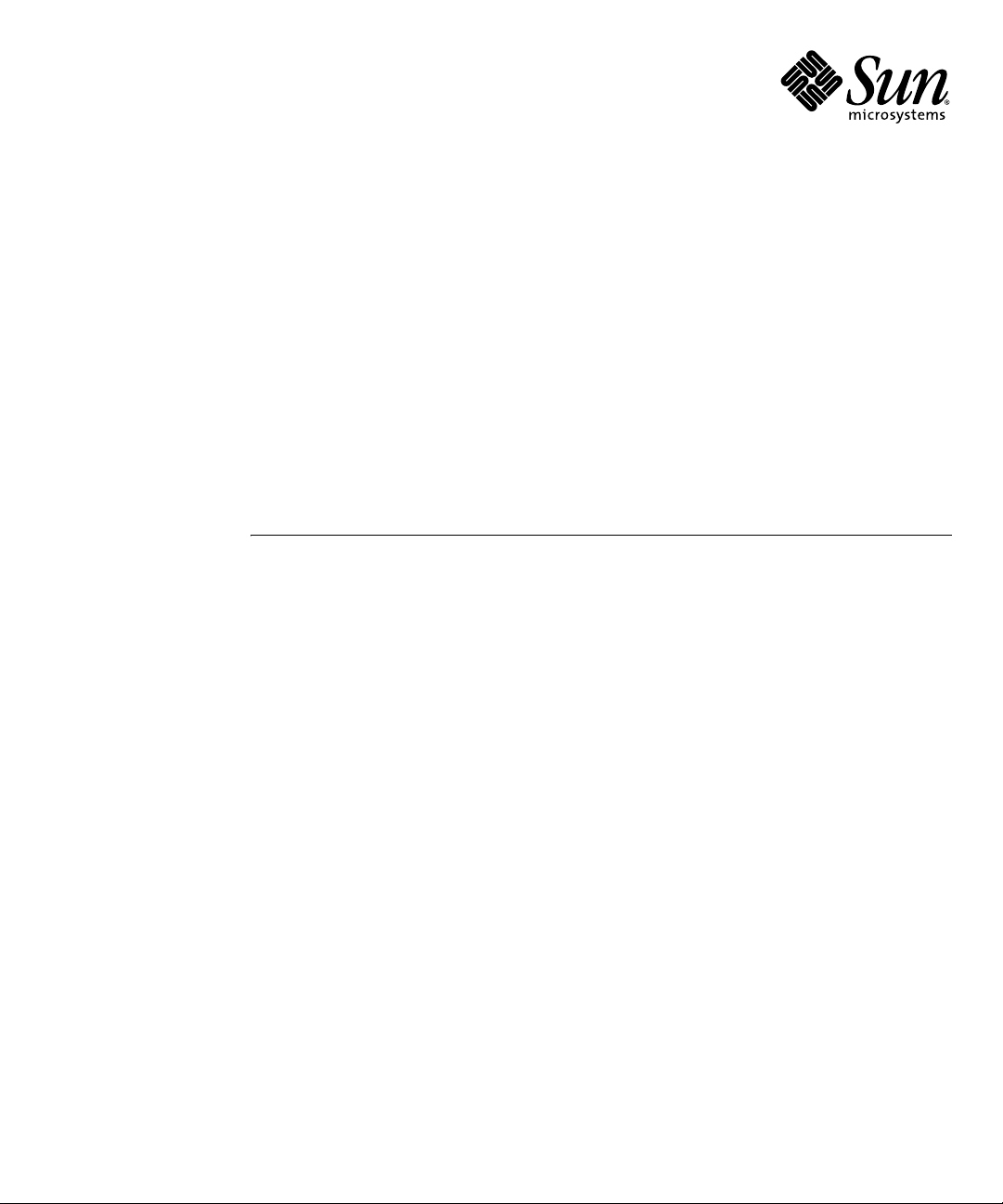
Sun™ XVR-100
繪圖加速器
安裝指南
Sun Microsystems, Inc.
www.sun.com
文件編號 819-4575-10
2005 年 12 月,修訂版 A
請將對此文件的任何意見告訴我們:http://www.sun.com/hwdocs/feedback
Page 2
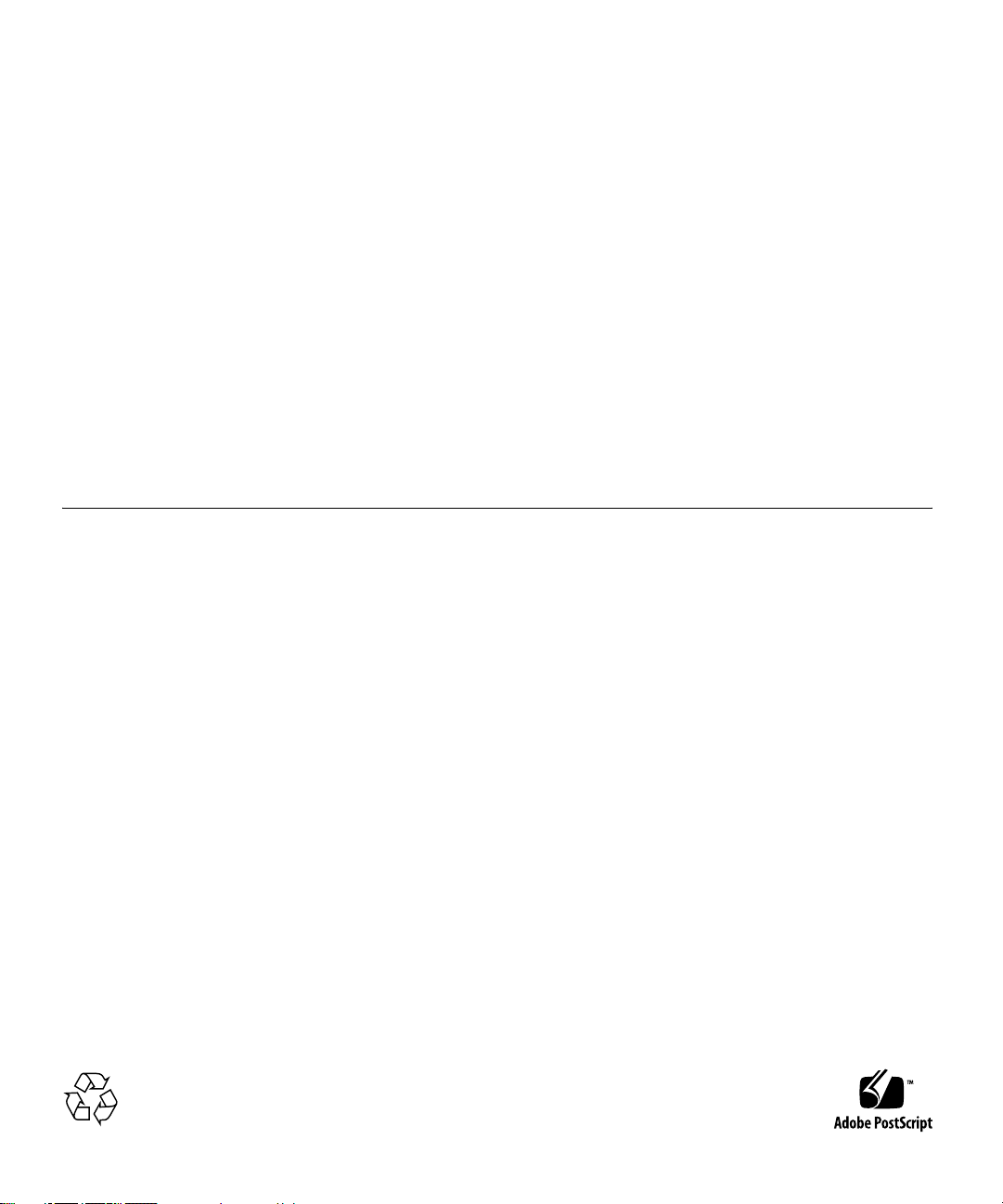
Copyright 2005 Sun Microsystems, Inc.,4150 Network Circle, Santa Clara, California 95054, U.S.A. 版權所有。
Sun Microsystems, Inc. 對於本文件所描述產品中涉及的各項技術,均擁有智慧財產權。這些智慧財產權可能包括
http://www.sun.com/patents 上所列之一項或多項美國專利,以及在美國與其他國家/地區擁有的一項或多項其他專利或申請中的專利,但並
不以此為限。
本文件及相關產品在限制其使用、複製、發行與反編譯的授權下發行。未經 Sun 及其授權人 (如果有) 事前書面認可,祥腕使用任何方法、任何
形式來複製本產品或文件的任何部份。
協力廠商軟體,包含字型技術其版權歸 Sun 供應商所有,經授權後使用。
本產品笢腔議虳部份可能源自加州大學授權的 Berkeley BSD 系統。UNIX 是在美國及其他國家/地區的註冊商標,已獲得 X/Open Company,
Ltd. 專屬授權。
Sun、Sun Microsystems、Sun 標誌、AnswerBook2、docs.sun.com、Sun Fire、Sun Blade 與 Solaris 均是 Sun Microsystems, Inc. 在美國及其
他國家/地區的商標或註冊商標。
所有 SPARC 商標都是 SPARC International, Inc. 在美國和其他國家/地區的商標或註冊商標,經授權後使用。凡具有 SPARC 商標的產品都是以
Sun Microsystems, Inc. 所開發的架構為基礎。
OPEN LOOK 和 SunTM 圖形化使用者介面是由 Sun Microsystems, Inc. 為其使用者和得到授權者開發的。Sun 感謝 Xerox 公司在研究和開發視
覺化或圖形化使用者介面概念上,為電腦工業所作的開拓工作。Sun 持有 Xerox 公司的 Xerox 圖形化使用者介面非專屬授權,該授權也涵蓋使
用 OPEN LOOK GUI,並遵守 Sun 公司書面授權協定的得到 Sun 公司授權者。
美國政府權利 ─ 商業使用權。政府機關受 Sun Microsystems, Inc. 標準授權合約、FAR 適用條款及其相關增補協定之約束。
本文件按原樣提供,拒絕接受任何明示或隱含之條件、陳述與擔保,包括任何隱含之適銷性、適合某特定用途或不侵權保證,除非法律裁定此
拒絕聲明違法。
請回收
Page 3

Regulatory Compliance Statements
Your Sun product is marked to indicate its compliance class:
• Federal Communications Commission (FCC) — USA
• Industry Canada Equipment Standard for Digital Equipment (ICES-003) — Canada
• Voluntary Control Council for Interference (VCCI) — Japan
• Bureau of Standards Metrology and Inspection (BSMI) — Taiwan
Please read the appropriate section that corresponds to the marking on your Sun product before attempting to install the
product.
FCC Class A Notice
This device complies with Part 15 of the FCC Rules. Operation is subject to the following two conditions:
1. This device may not cause harmful interference.
2. This device must accept any interference received, including interference that may cause undesired operation.
Note: This equipment has been tested and found to comply with the limits for a Class A digital device, pursuant to Part 15 of
the FCC Rules. These limits are designed to provide reasonable protection against harmful interference when the equipment
is operated in a commercial environment. This equipment generates, uses, and can radiate radio frequency energy, and if it is
not installed and used in accordance with the instruction manual, it may cause harmful interference to radio communications.
Operation of this equipment in a residential area is likely to cause harmful interference, in which case the user will be required
to correct the interference at his own expense.
Shielded Cables: Connections between the workstation and peripherals must be made using shielded cables to comply with
FCC radio frequency emission limits. Networking connections can be made using unshielded twisted-pair (UTP) cables.
Modifications: Any modifications made to this device that are not approved by Sun Microsystems, Inc. may void the
authority granted to the user by the FCC to operate this equipment.
FCC Class B Notice
This device complies with Part 15 of the FCC Rules. Operation is subject to the following two conditions:
1. This device may not cause harmful interference.
2. This device must accept any interference received, including interference that may cause undesired operation.
Note: This equipment has been tested and found to comply with the limits for a Class B digital device, pursuant to Part 15 of
the FCC Rules. These limits are designed to provide reasonable protection against harmful interference in a residential
installation. This equipment generates, uses and can radiate radio frequency energy and, if not installed and used in
accordance with the instructions, may cause harmful interference to radio communications. However, there is no guarantee
that interference will not occur in a particular installation. If this equipment does cause harmful interference to radio or
television reception, which can be determined by turning the equipment off and on, the user is encouraged to try to correct the
interference by one or more of the following measures:
• Reorient or relocate the receiving antenna.
• Increase the separation between the equipment and receiver.
• Connect the equipment into an outlet on a circuit different from that to which the receiver is connected.
• Consult the dealer or an experienced radio/television technician for help.
Shielded Cables: Connections between the workstation and peripherals must be made using shielded cables in order to
maintain compliance with FCC radio frequency emission limits. Networking connections can be made using unshielded
twisted pair (UTP) cables.
Modifications: Any modifications made to this device that are not approved by Sun Microsystems, Inc. may void the
authority granted to the user by the FCC to operate this equipment.
iii
Page 4
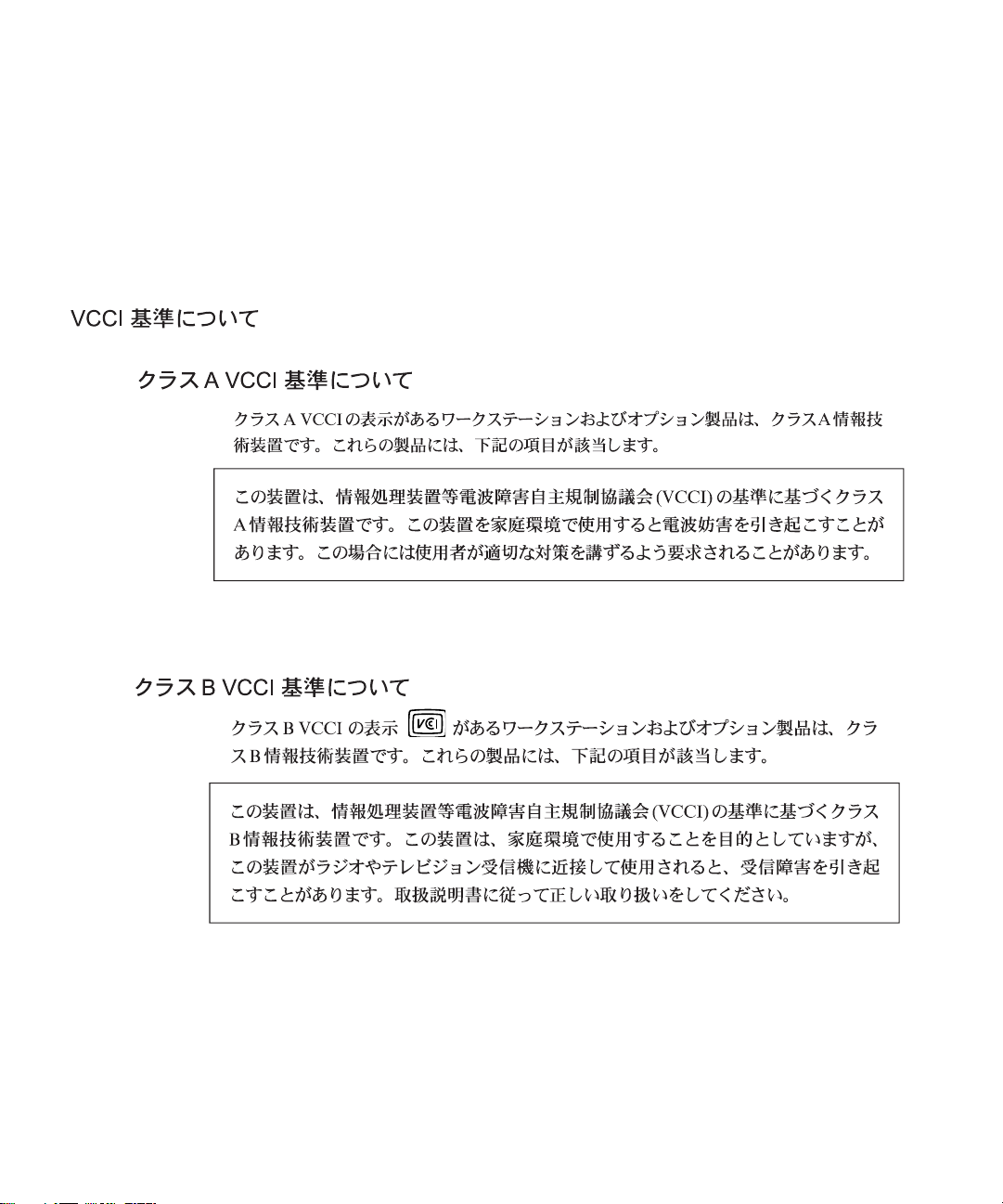
ICES-003 Class A Notice - Avis NMB-003, Classe A
This Class A digital apparatus complies with Canadian ICES-003.
Cet appareil numérique de la classe A est conforme à la norme NMB-003 du Canada.
ICES-003 Class B Notice - Avis NMB-003, Classe B
This Class B digital apparatus complies with Canadian ICES-003.
Cet appareil numérique de la classe B est conforme à la norme NMB-003 du Canada.
iv Sun XVR-100 繪圖加速器安裝指南 • 2005 年 12 月
Page 5
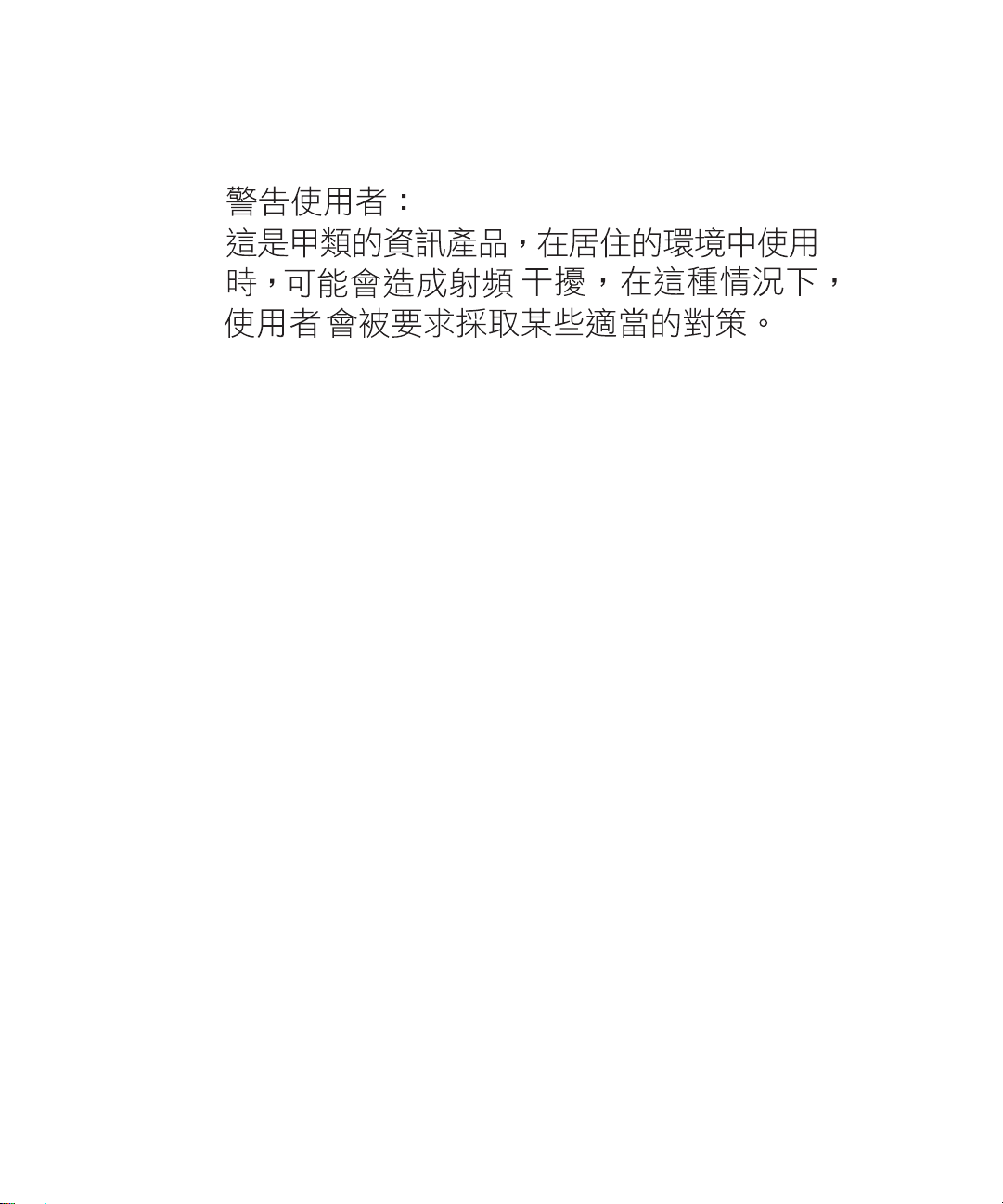
BSMI Class A Notice
The following statement is applicable to products shipped to Taiwan and marked as Class A on the product compliance
label.
法規符合性聲明 v
Page 6

vi Sun XVR-100 繪圖加速器安裝指南 • 2005 年 12 月
Page 7

Declaration of Conformity
Compliance Model Number: 855 (aka XVR-100)
Product Family Name: XVR-100 Graphics Accelerator (X3769A, X3770A)
EMC
USA—FCC Class B
This equipment complies with Part 15 of the FCC Rules. Operation is subject to the following two conditions:
1. This equipment may not cause harmful interference.
2. This equipment must accept any interference that may cause undesired operation.
European Union
This equipment complies with the following requirements of the EMC Directive 89/336/EEC:
As Telecommunication Network Equipment (TNE) in both Telecom Centers and Other Than Telecom Centers per (as
applicable): EN300-386 V.1.3.1 (09-2001) Required Limits:
EN55022/CISPR22 Class B
EN61000-3-2 Pass
EN61000-3-3 Pass
EN61000-4-2 6 kV (Direct), 8 kV (Air)
EN61000-4-3 3 V/m 80-1000MHz, 10 V/m 800-960 MHz and 1400-2000 MHz
EN61000-4-4 1 kV AC and DC Power Lines, 0.5 kV Signal Lines
EN61000-4-5 2 kV AC Line-Gnd, 1 kV AC Line-Line and Outdoor Signal Lines, 0.5 kV Indoor Signal Lines > 10m
EN61000-4-6 3 V
EN61000-4-11 Pass
As information Technology Equipment (ITE) Class B per (as applicable):
EN55022:1998/CISPR22:1997 Class B
EN55024:1998 Required Limits:
EN61000-4-2 4 kV (Direct), 8kV (Air)
EN61000-4-3 3 V/m
EN61000-4-4 1 kV AC Power Lines, 0.5 kV Signal and DC Power Lines
EN61000-4-5 1 kV AC Line-Line and Outdoor Signal Lines, 2 kV AC Line-Gnd, 0.5 kV DC Power Lines
EN61000-4-6 3 V
EN61000-4-8 1 A/m
EN61000-4-11 Pass
EN61000-3-2:1995 + A1, A2, A14 Pass
EN61000-3-3:1995 Pass
Safety
This equipment complies with the following requirements of the Low Voltage Directive 73/23/EEC:
EC Type Examination Certificates:
EN60950:2000, 3rd Edition TÜV Rheinland Certificate No.
IEC 60950:1999, 3rd Edition CB Scheme Certificate No. US/6923/UL
Evaluated to all CB Countries
UL 60950, 3rd Edition, CSA C22.2 No. 60950* File: E15487-A1-UL-1
符合性聲明 vii
Page 8
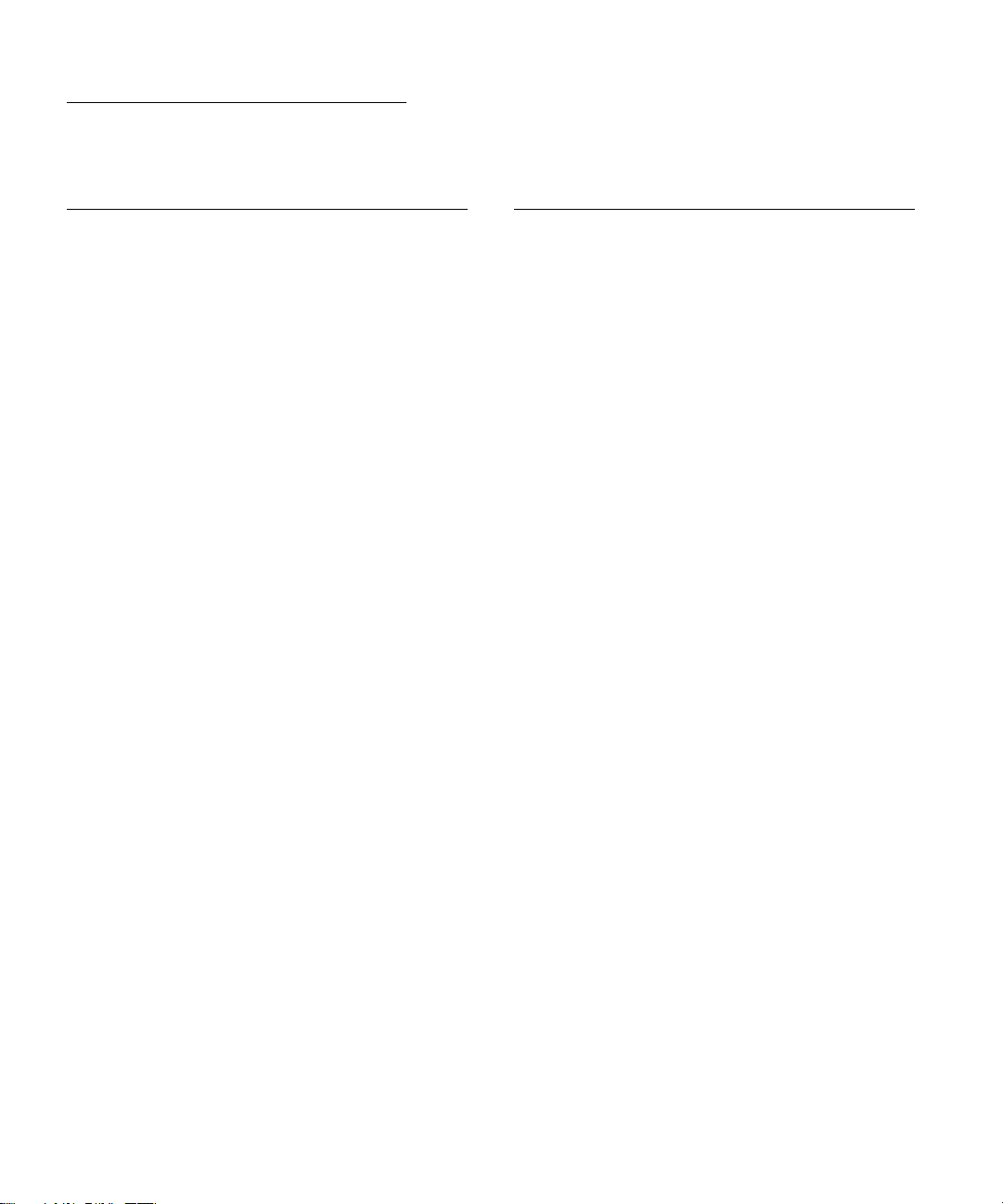
Supplementary Information
This equipment was tested and complies with all the requirements for the CE Mark.
This equipment complies with the Restriction of Hazardous Substances (RoHS) directive 2002/95/EC.
/S/ /S/
Dennis P. Symanski DATE
Manager, Compliance Engineering
Sun Microsystems, Inc.
4150 Network Circle, MPK15-102
Santa Clara, CA 95054 U.S.A.
Tel: 650-786-3255
Fax: 650-786-3723
Donald Cameron DATE
Program Manager
Sun Microsystems Scotland, Limited
Blackness Road, Phase I, Main Bldg
Springfield, EH49 7LR
Scotland, United Kingdom
Tel: +44 1 506 672 539
Fax: +44 1 506 670 011
viii Sun XVR-100 繪圖加速器安裝指南 • 2005 年 12 月
Page 9
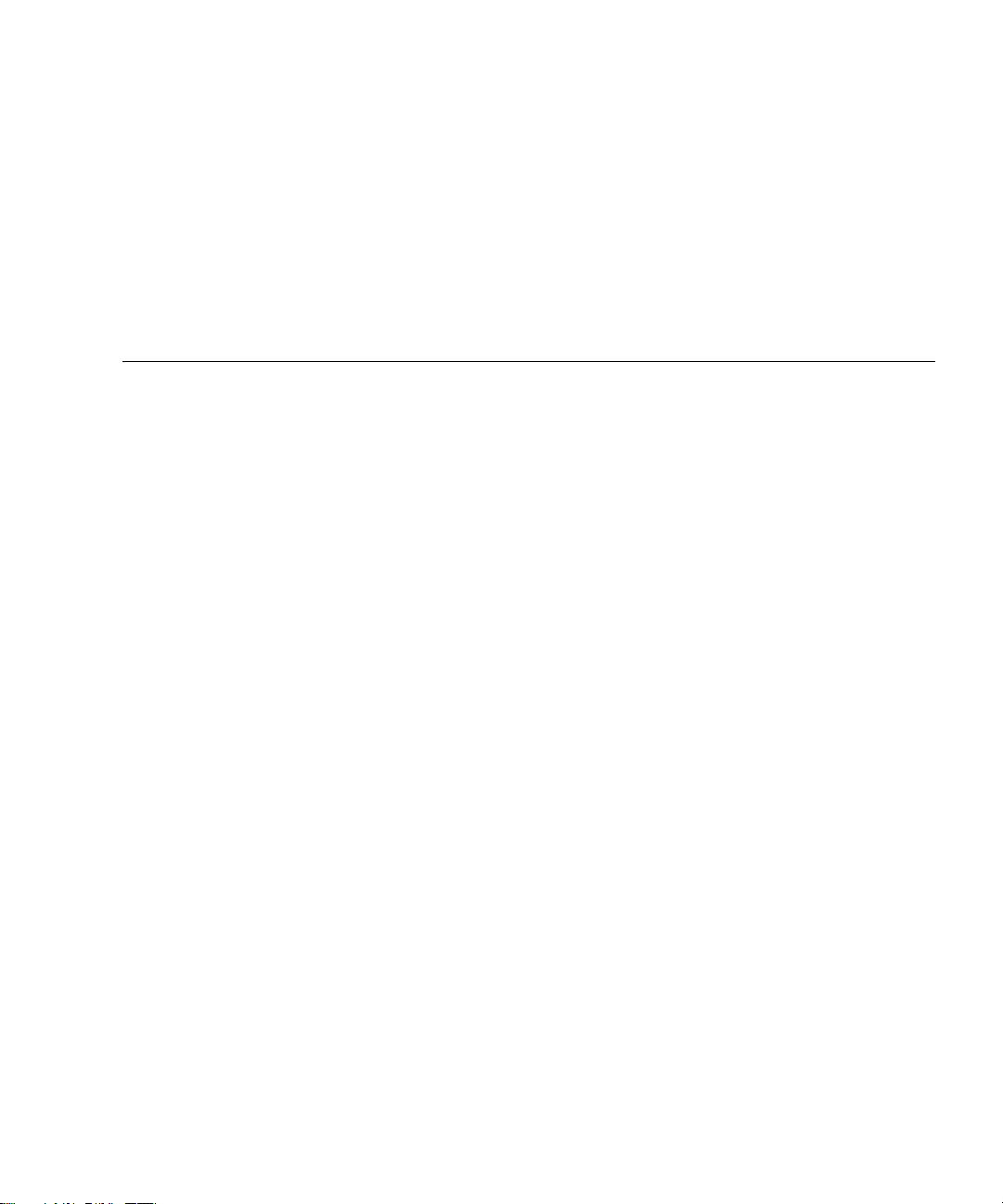
目錄
前言 xv
1. Sun XVR-100 繪圖加速器概述 1
安裝套件 1
功能 2
視訊格式 3
技術支援 4
2. 安裝 Sun XVR-100 繪圖加速器硬體與軟體 5
安裝準備 5
安裝硬體 6
支援的系統和 PCI 插槽 6
安裝 Sun XVR-100 繪圖加速器軟體 7
Sun XVR-100 繪圖加速器軟體套件 8
Solaris 作業系統修正程式 9
Sun OpenGL for Solaris 軟體 9
安裝軟體 10
移除 Sun XVR-100 繪圖加速器軟體 12
避免色彩對照表閃爍 13
使用 -depth 24 選項 13
ix
Page 10

使用 -fake8 選項 14
Sun XVR-100 繪圖加速器預設主控台顯示器 14
說明頁 16
3. 配置多個視訊緩衝區 17
使用 Xservers 檔案配置多個視訊緩衝區 17
Xinerama 19
使用 Xinerama 19
Xinerama 的使用限制 20
4. 使用 Sun XVR-100 繪圖加速器功能 21
視訊輸出方法 21
設定視訊輸出方法 22
設定單一視訊輸出 ( 預設值 ) 22
在一個大的視訊緩衝區中設定兩個視訊輸出 23
設定兩個獨立的視訊輸出 24
預設色彩深度 25
檢查裝置配置 26
A. Sun XVR-100 繪圖加速器 I/O 連接埠規格 29
I/O 連接埠規格 29
HD15 視訊輸出連接埠 30
DVI 視訊輸出連接埠 31
索引 33
x Sun XVR-100 繪圖加速器安裝指南 • 2005 年 12 月
Page 11
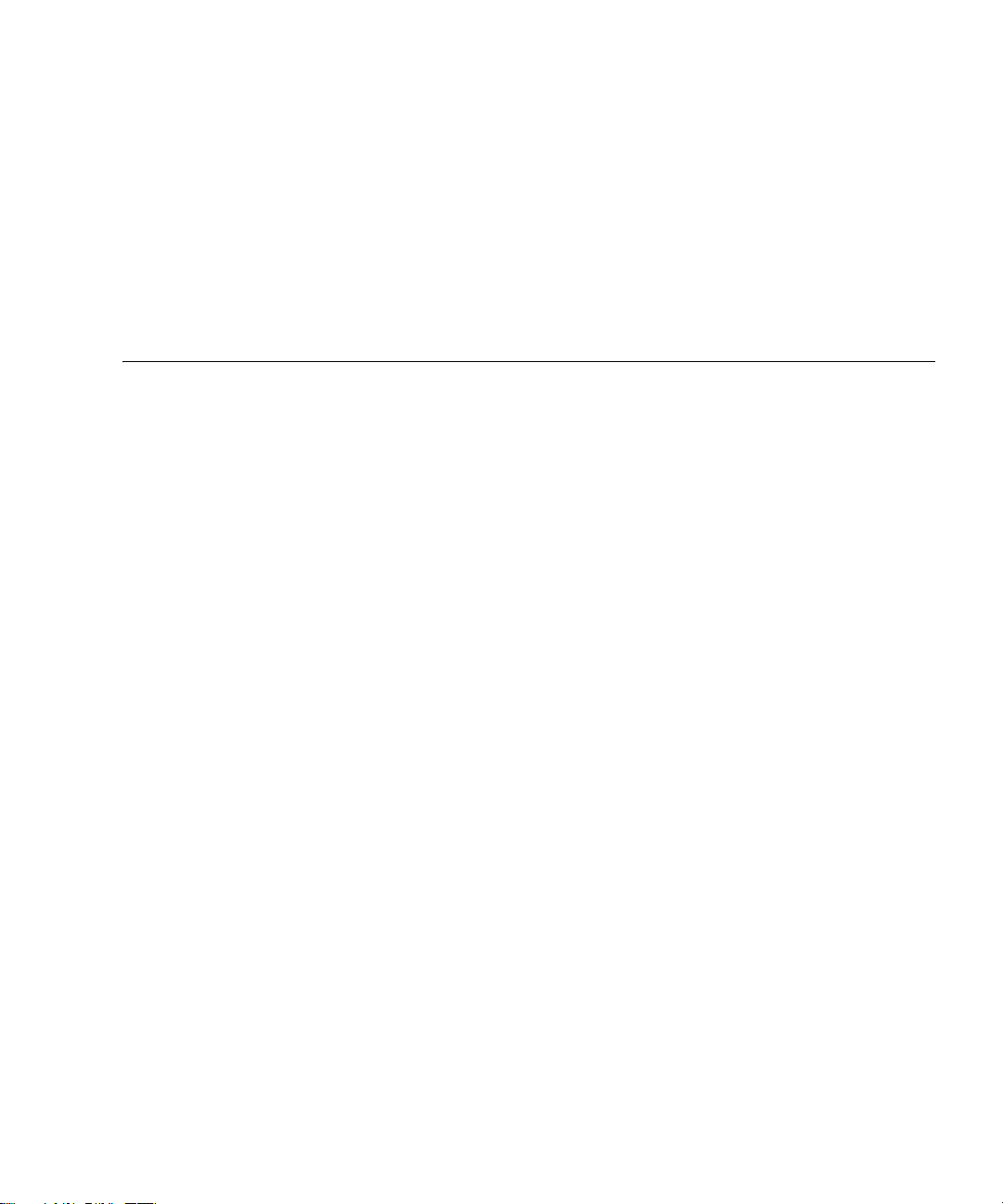
圖
圖 1-1 Sun XVR-100 繪圖加速器 2
圖 1-2 Sun XVR-100 繪圖加速器背板 I/O 連接埠 2
圖 A-1 Sun XVR-100 繪圖加速器背板 I/O 連接埠 29
圖 A-2 Sun XVR-100 繪圖加速器 HD15 接頭 30
圖 A-3 Sun XVR-100 繪圖加速器 DVI 接頭 31
xi
Page 12

xii Sun XVR-100 繪圖加速器安裝指南 • 2005 年 12 月
Page 13
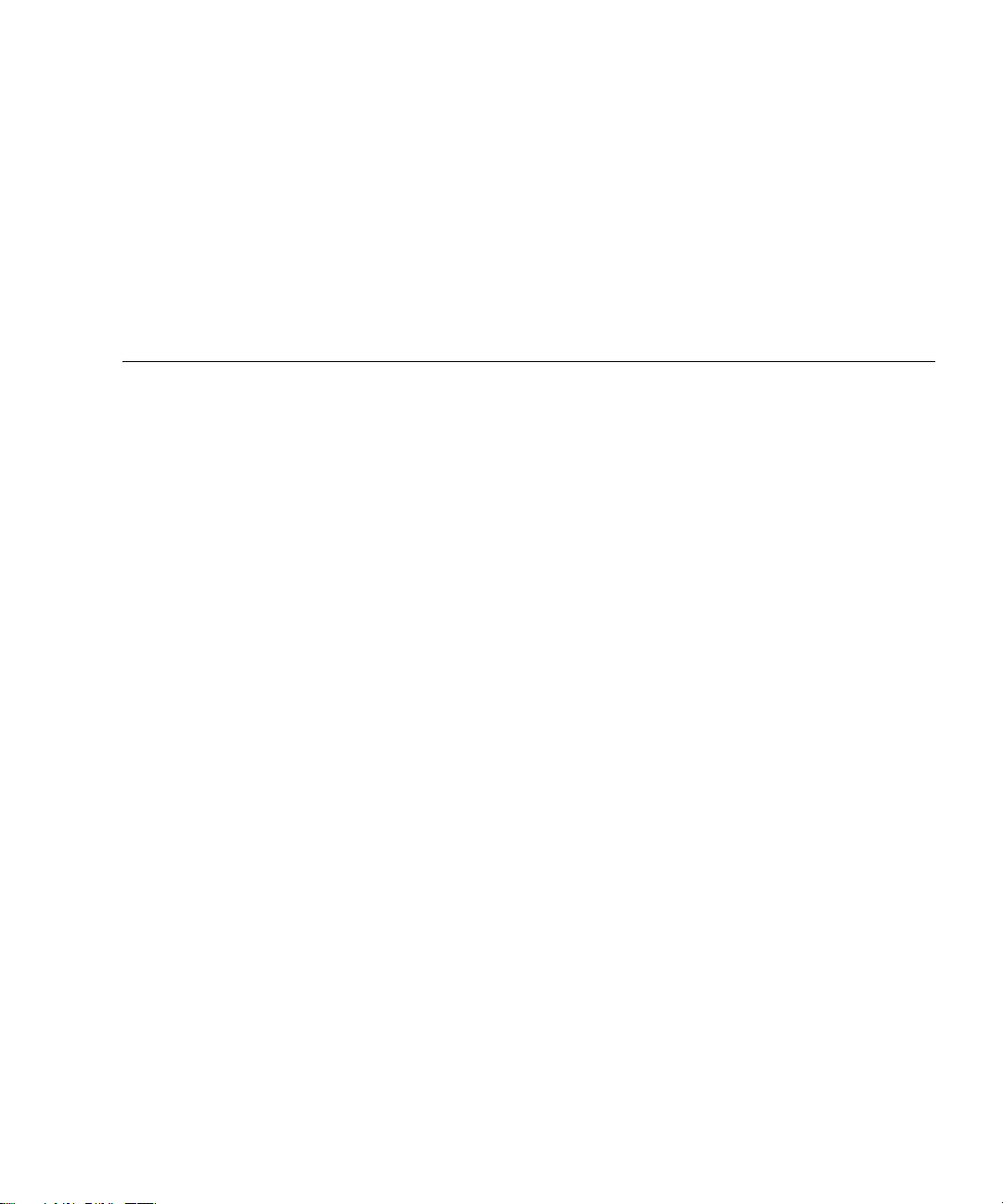
表
表 1-1 Sun XVR-100 繪圖加速器 HD15 視訊格式 3
表 1-2 Sun XVR-100 繪圖加速器視訊格式 (DVI-A、DVI-D 和 HD15) 4
表 2-1 支援的系統和每個系統中 Sun XVR-100 繪圖加速器的最大數量 6
表 2-2 Sun XVR-100 繪圖加速器光碟目錄 7
表 2-3 Sun XVR-100 軟體套件位置 8
表 2-4 Solaris 8 與 9 軟體套件名稱 8
表 2-5 Sun XVR-100 for Solaris 軟體修正程式 9
表 2-6 Sun OpenGL 1.3 for Solaris 軟體修正程式 9
表 A-1 Sun XVR-100 繪圖加速器 HD15 接頭針腳輸出 30
表 A-2 Sun XVR-100 繪圖加速器 DVI 視訊輸出連接埠 31
xiii
Page 14

xiv Sun XVR-100 繪圖加速器安裝指南 • 2005 年 12 月
Page 15
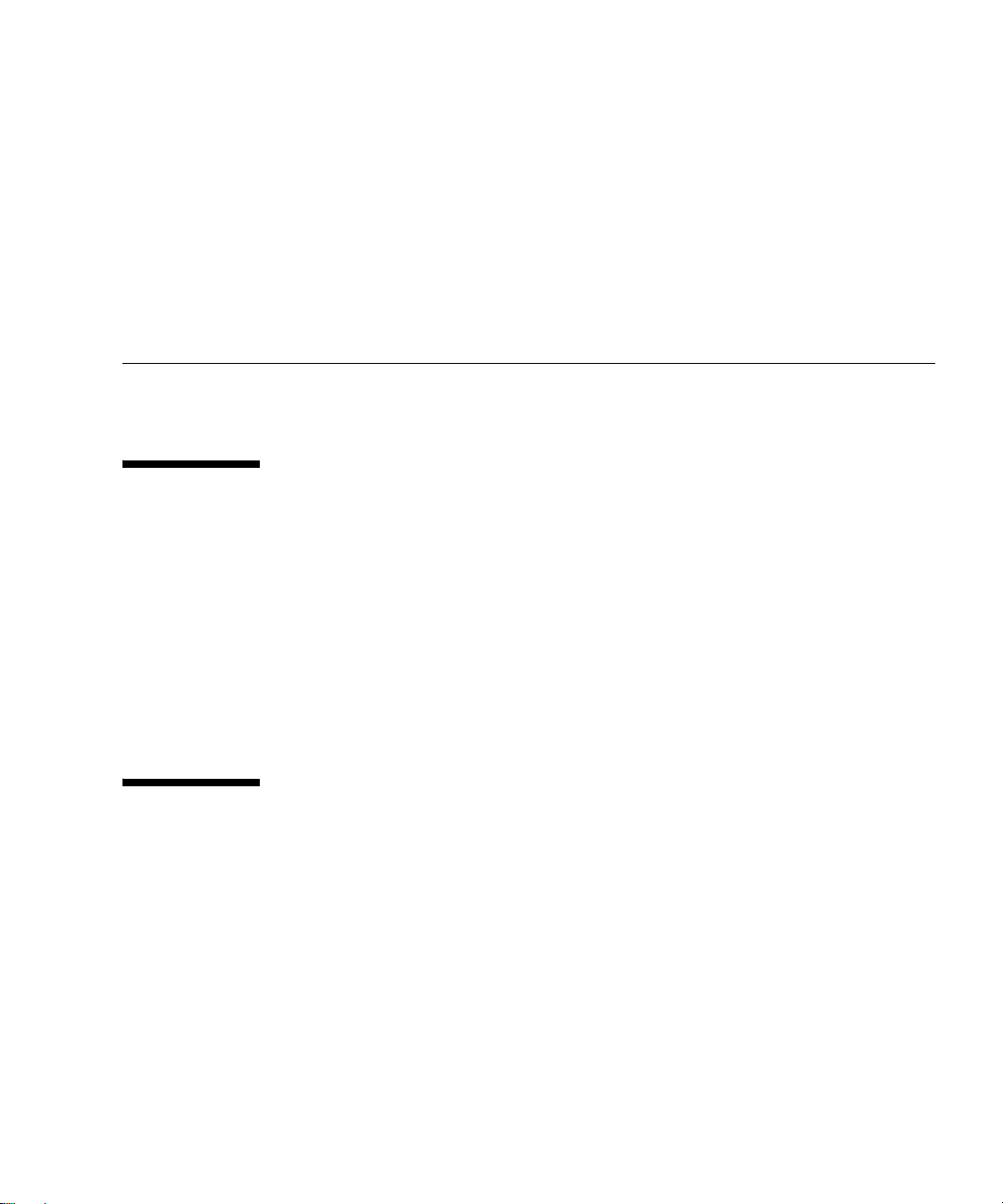
前言
本指南說明如何在 Sun 系統中安裝 SunTM XVR-100 繪圖加速器硬體與軟體。
本書組織結構
第 1 章概述 Sun XVR-100 繪圖加速器。
第 2 章提供硬體與軟體安裝說明。
第 3 章說明設定多個訊框緩衝區的程序。
第 4 章提供 Sun XVR-100 繪圖加速器功能的資訊,包含視訊輸出方法。
附錄 A 提供了 Sun XVR-500 繪圖加速器的 I/O 連接埠規格。
使用 UNIX 指令
本文件可能不包含基本 UNIX® 指令和程序 ( 例如:關閉系統、啟動系統和配置裝置 )
的相關資訊。請參閱下列文件以瞭解此資訊:
■ 系統隨附的軟體文件
■ Solaris
TM
作業系統文件,位於
http://docs.sun.com
xv
Page 16
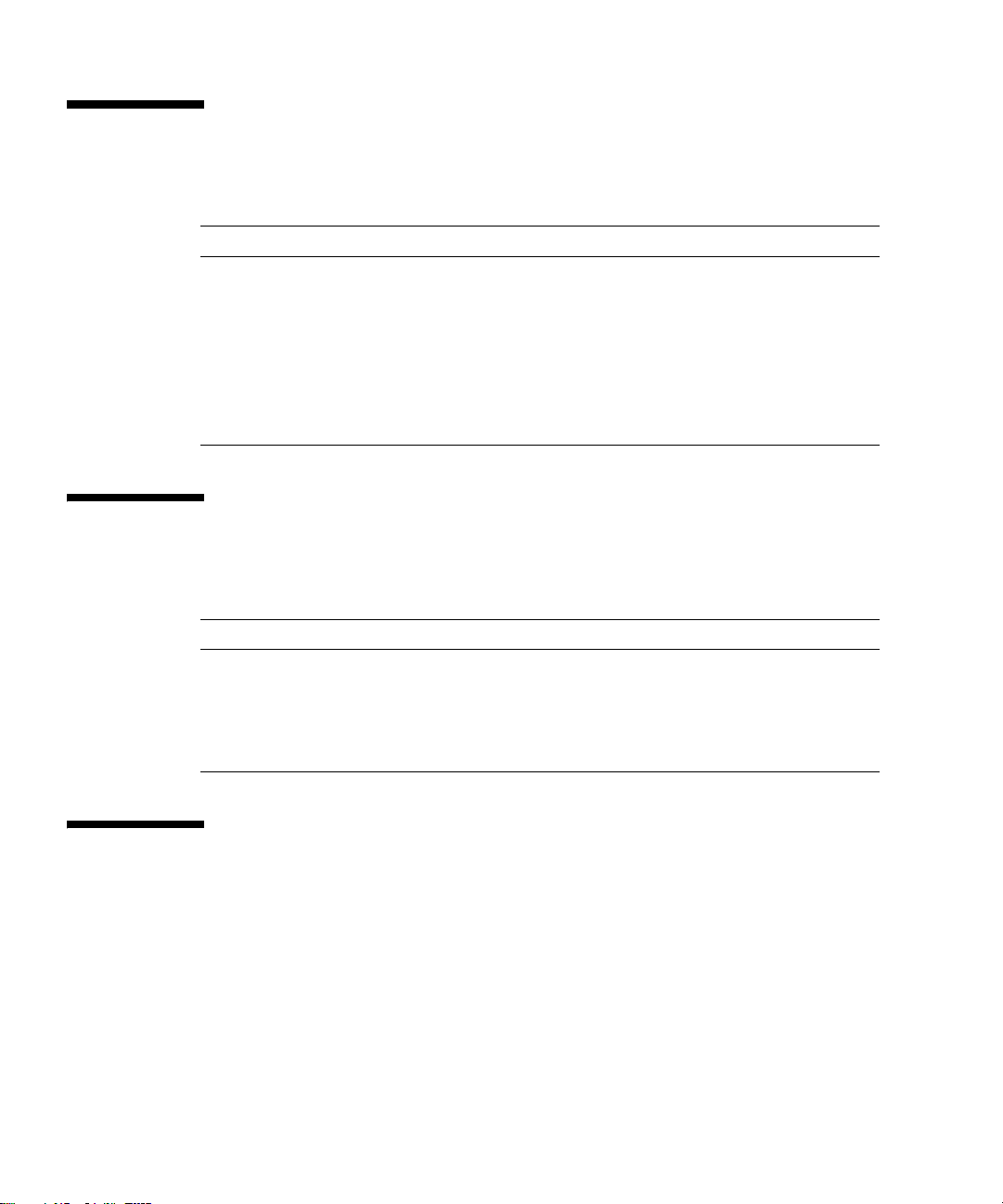
排版慣例
字體或符號 含義 範例
AaBbCc123
AaBbCc123
AaBbCc123
指令、檔案及目錄的名稱;電腦
的螢幕輸出
您所鍵入的內容 ( 相對於電腦的
螢幕輸出 )
書名、新的字彙或術語、要強調
的字彙。將用實際的名稱或數值
取代指令行變數。
編輯 .login 檔案。
使用 ls -a 列出所有檔案。
% You have mail.
% su
Password:
請閱讀
這些稱為 class 選項。
要刪除某個檔案,請輸入 rm
Shell 提示
使用者指南
的第 6 章。
檔案名稱
。
Shell
C shell
C shell 超級使用者
Bourne shell 與 Korn shell
Bourne shell 與 Korn shell 超級使用者
存取 Sun 文件
您可以在下列網站檢視、列印及購買各種 Sun 文件 ( 包括已翻譯的版本 ):
http://www.sun.com/documentation
xvi Sun XVR-100 繪圖加速器安裝指南 • 2005 年 12 月
提示
機器名
機器名
$
#
%
#
Page 17

與 Sun 技術支援聯絡
如果本文件沒有解答您所遇到有關此產品的技術問題,請至:
http://www.sun.com/service/contacting
Sun 歡迎您提出寶貴意見
Sun 注重提高文件品質,誠心歡迎您的建議與意見。您可以透過下列網站提出自己的
意見:
http://www.sun.com/hwdocs/feedback
提供您的意見時,請一併提供文件的標題與文件編號:
Sun XVR-100
繪圖加速器安裝指南
,文件編號 819-4575-10
前言 xvii
Page 18

xviii Sun XVR-100 繪圖加速器安裝指南 • 2005 年 12 月
Page 19

1
第 章
Sun XVR-100 繪圖加速器概述
SunTM XVR-100 繪圖加速器 ( 圖 1-1) 是一個 24 位元高解析度的 PCI 繪圖視訊緩衝區。
Sun XVR-100 繪圖加速器在 Sun 的 PCI 系統平台上執行。
■ 「安裝套件」頁碼 1
■ 「功能」頁碼 2
■ 「視訊格式」頁碼 3
■ 「技術支援」頁碼 4
安裝套件
Sun XVR-100 繪圖加速器安裝套件包括:
■ Sun XVR-100 繪圖加速器
■ Sun XVR-100 軟體光碟
■ 防靜電腕帶
■ Sun XVR-100
繪圖加速器安裝指南
( 即本文件 )
1
Page 20

功能
Sun XVR-100 繪圖加速器 (圖 1-1) 提供下列功能:
■ 2D 24 位元圖形
■ 靈活的 8 位元與 24 位元色彩應用程式支援
■ 在支援的系統中,多重顯示器能以 24 位元色彩、高解析度輸出
■ 配備 HD15 與 DVI 監視器接頭,可連接各種 Sun 與協力廠商監視器
■ 由 Sun OpenGL
Sun XVR-100
繪圖加速器
®
for SolarisTM 軟體所支援的 3D 功能
背板
圖 1-1 Sun XVR-100 繪圖加速器
圖 1-2 顯示了 Sun XVR-100 繪圖加速器背板 I/O 連接埠;HD15 與 DVI 監視器接頭。
DVI 視訊連接埠
圖 1-2 Sun XVR-100 繪圖加速器背板 I/O 連接埠
2 Sun XVR-100 繪圖加速器安裝指南 • 2005 年 12 月
HD15 視訊連接埠
Page 21

視訊格式
表 1-1 與表 1-2 列出了 Sun XVR-100 繪圖加速器支援的監視器視訊格式。
● 要取得顯示裝置的可用螢幕解析度清單,請鍵入:
host% fbconfig -res \?
如果系統無法確認您所選的解析度是否受支援,fbconfig 將顯示下列執行結果:
SUNWpfb_config:Cannot verify that selected resolution is a supported
video resolution for this monitor
注意 – DVI 連接埠支援的最高螢幕解析度是 1280 x 1024。
表 1-1 僅列出 HD15 連接埠支援的視訊格式。
表 1-1 Sun XVR-100 繪圖加速器 HD15 視訊格式
顯示器解析度 垂直更新率 同步標準 長寬比格式 最大色彩深度
1920 x 1200
1920 x 1080
1600 x 1280 76 Hz Sun 5:4
1600 x 1200
1600 x 1000
1440 x 900 76 Hz Sun 16:10
60、70、75 Hz
60、72 Hz
65、70、75、85 Hz
66、76 Hz
Sun 16:10
Sun 16:9
VESA 4:3
Sun 16:10
24 位元
24 位元
24 位元
24 位元
24 位元
24 位元
第 1 章 Sun XVR-100 繪圖加速器概述 3
Page 22
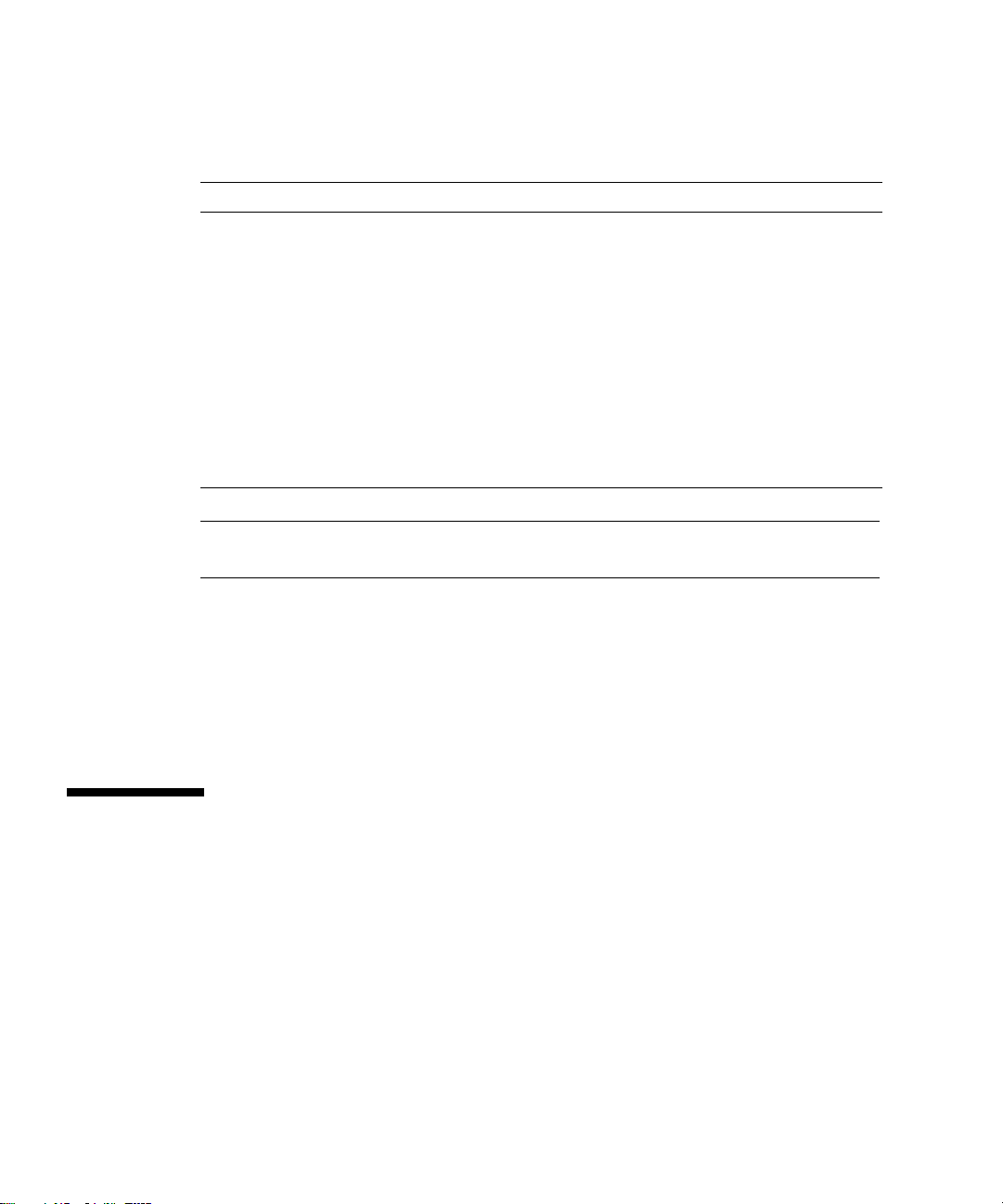
表 1-2 列出 DVI-A、DVI-D 和 HD15 連接埠支援的視訊格式。
表 1-2 Sun XVR-100 繪圖加速器視訊格式 (DVI-A、DVI-D 和 HD15)
顯示器解析度 垂直更新率 同步標準 長寬比格式 最大色彩深度
1280 x 1024
1280 x 1024
1280 x 800 76 Hz Sun 16:10
1152 x 900
1152 x 864 75 Hz VESA 4:3
1024 x 768
800 x 600
720 x 400 85 Hz VESA 9:5
640 x 480
60、75、85 Hz
67、76 Hz
66、76 Hz
60、70、75、85 Hz
56、60、72、75 Hz
60、72、75 Hz
VESA 5:4
Sun 5:4
Sun 5:4
VESA 4:3
VESA 4:3
VESA 4:3
24 位元
24 位元
24 位元
24 位元
24 位元
24 位元
24 位元
24 位元
24 位元
注意 – 並非所有解析度都受所有監視器支援。使用監視器不支援的解析度會損壞監視
器。請參閱監視器手冊以瞭解支援的解析度。
視訊顯示連接埠
Sun XVR-100 繪圖加速器的 HD15 視訊連接埠僅支援類比視訊格式。DVI 視訊連接埠
同時支援類比 (DVI-A) 與數位 (DVI-D) 視訊格式。雖然 DVI 連接埠支援類比與數位視
訊格式,但無法透過個別 DVI 連接埠同時使用類比與數位視訊格式。
技術支援
要取得技術支援資訊與其他本文件中未提及之 Sun VXR-100 繪圖加速器的相關資訊,
請參閱 「支援服務」,網址是:http://www.sun.com/service/online/
要取得安裝指南的最新版本,請至:http://www.sun.com/documentation
4 Sun XVR-100 繪圖加速器安裝指南 • 2005 年 12 月
Page 23

2
第 章
安裝 Sun XVR-100 繪圖加速器硬體
與軟體
本章提供 Sun XVR-100 繪圖加速器硬體與軟體安裝資訊。
■ 「安裝準備」頁碼 5
■ 「安裝硬體」頁碼 6
■ 「安裝 Sun XVR-100 繪圖加速器軟體」頁碼 7
■ 「移除 Sun XVR-100 繪圖加速器軟體」頁碼 12
■ 「避免色彩對照表閃爍」頁碼 13
■ 「Sun XVR-100 繪圖加速器預設主控台顯示器」頁碼 14
■ 「說明頁」頁碼 16
安裝準備
請參閱對應於您 Solaris 作業系統的 Solaris Handbook for Sun Peripherals。該手冊說明
了在安裝任何內部介面卡之前安全關閉系統,以及在安裝後重新啟動系統的方法。
5
Page 24

安裝硬體
請參閱 Sun 系統隨附的硬體安裝文件,以取得有關存取系統與安裝 Sun PCI 繪圖卡的
說明。您的系統平台文件也提供了移除程序。
要瞭解 Sun XVR-100 繪圖加速器支援的系統和附加規格之最新資訊,請至:
http://www.sun.com/desktop/products/graphics/xvr100/
支援的系統和 PCI 插槽
在可以配裝多達四個 PCI 插槽的 Sun 系統,最多可支援四個 Sun XVR-100 繪圖加速
表 2-1 列出了每個 Sun 系統最多可支援的 Sun XVR-100 繪圖加速器數量。
器。
注意 – Sun XVR-100 繪圖加速器安裝在系統 66 MHz PCI 匯流排接頭插槽中時效能最
佳 ( 適用於具有可用 66 MHz PCI 匯流排插槽的系統 )。
表 2-1 支援的系統和每個系統中 Sun XVR-100 繪圖加速器的最大數量
系統 最大繪圖卡數量
Sun Blade 1500 系統
Sun Blade 2500 系統
Sun Fire V210 系統
Sun Fire V240 系統
Sun Fire V440 系統
Sun Fire V490 系統
Sun Fire V890 系統
Netra 240 系統
Netra 440 系統
3
3
1
1
4
4
4
1
1
6 Sun XVR-100 繪圖加速器安裝指南 • 2005 年 12 月
Page 25

安裝 Sun XVR-100 繪圖加速器軟體
Sun XVR-100 繪圖加速器軟體已隨附於 Solaris 10 作業系統。
使用 Solaris 8 或 Solaris 9 作業系統者,必須為其 Solaris 作業系統安裝所需的軟體套
件或軟體修正程式。安裝 Sun XVR-100 軟體的軟體光碟可在您的 Sun XVR-100 繪圖加
速器的安裝套件中找到。
表 2-2 Sun XVR-100 繪圖加速器光碟目錄
目錄名稱 說明
Copyright
Docs
FR_Copyright
install
License
README
remove
Solaris_8/Packages
Solaris_8/Patches
Solaris_9/Packages
Solaris_9/Patches
美國英文版著作權資訊
Sun XVR-100 繪圖加速器文件
法文版著作權資訊
產品安裝指令碼
二進位程式碼授權
Sun XVR-100 繪圖加速器光碟目錄清單
產品移除指令碼
Solaris 8 軟體套件
Solaris 8 軟體修正程式
Solaris 9 軟體套件
Solaris 9 軟體修正程式
表 2-2 列出了 Sun XVR-100 繪圖加速器的光碟目錄:
第 2 章 安裝 Sun XVR-100 繪圖加速器硬體與軟體 7
Page 26

Sun XVR-100 繪圖加速器軟體套件
軟體套件位置
Sun XVR-100 軟體套件位於表 2-3 所列的目錄中。
表 2-3 Sun XVR-100 軟體套件位置
軟體套件 目錄位置
Solaris 8 軟體
Solaris 9 軟體
軟體套件名稱
表 2-4 列出了 Sun XVR-100 軟體套件的名稱與說明。
表 2-4 Solaris 8 與 9 軟體套件名稱
套件名稱 說明
SUNWpfbcf
SUNWpfbx
SUNWpfbw
SUNWpfbmn
Sun XVR-100 繪圖加速器配置軟體
Sun XVR-100 繪圖加速器系統軟體與裝置驅動程式 (64 位元 )
Sun XVR-100 繪圖加速器視窗系統支援
Sun XVR-100 繪圖加速器說明頁
( 僅限於 Solaris 8 和 Solaris 9 作業系統 )
/cdrom/cdrom0/Solaris_8/Packages
/cdrom/cdrom0/Solaris_9/Packages
8 Sun XVR-100 繪圖加速器安裝指南 • 2005 年 12 月
Page 27

Solaris 作業系統修正程式
表 2-5 列出了 Solaris 8 和 Solaris 9 作業系統所需的 Sun XVR-100 繪圖加速器軟體修正
程式。欲獲得最新的修正程式,請至:http://sunsolve.sun.com
注意 – Sun XVR-100 驅動程式已隨附於 Solaris 10 作業系統中。
表 2-5 Sun XVR-100 for Solaris 軟體修正程式
Solaris 作業系統 修正程式 目錄位置
Solaris 8 114537-34 /cdrom/cdrom0/Solaris_8/Patches
Solaris 9 114538-34 /cdrom/cdrom0/Solaris_9/Patches
Sun OpenGL for Solaris 軟體
在安裝 Sun OpenGL 1.5 for Solaris 軟體之後,即可支援 Sun XVR-100 圖形加速器。
如果您需要 Sun OpenGL for Solaris 以執行特定應用程式,請在下列網站下載 Sun
OpenGL 1.3 for Solaris 軟體:
http://wwws.sun.com/software/graphics/opengl/download.html
Sun OpenGL 1.3 for Solaris 修正程式
表 2-6 列出了所需的 Sun OpenGL 1.3 for Solaris 軟體修正程式。
表 2-6 Sun OpenGL 1.3 for Solaris 軟體修正程式
修正程式編號 說明
113886-03 或更新版本 OpenGL 1.3 32 位元程式庫,所有 Solaris
113887-03 或更新版本 OpenGL 1.3 64 位元程式庫,所有 Solaris
請從下列網站下載這些修正程式:
http://sunsolve.sun.com
Sun OpenGL for Solaris 的更新版本位於:
http://wwws.sun.com/software/graphics/opengl/
第 2 章 安裝 Sun XVR-100 繪圖加速器硬體與軟體 9
Page 28

安裝軟體
1. 在系統中安裝 Sun XVR-100 繪圖加速器後,在 ok 提示下啟動系統:
ok boot
2. 以超級使用者身份登入。
3. 將 Sun XVR-100 繪圖加速器光碟放入光碟機。
■ 如果光碟機已被裝,鍵入下面的命令,並跳到步驟 4:
# cd /cdrom/cdrom0
■ 如果尚未裝載光碟機,請鍵入下列指令:
# mount -F hsfs -O -o ro /dev/dsk/c0t6d0s0 /cdrom
# cd /cdrom
注意 – 您系統上的光碟機可能有所不同。例如,/dev/dsk/c0t2d0s2
10 Sun XVR-100 繪圖加速器安裝指南 • 2005 年 12 月
Page 29

4. 安裝 Sun XVR-100 軟體。請鍵入下列指令:
# ./install
在此範例中,將顯示下列內容:
Installing SUNWpfbx.u SUNWpfbcf SUNWpfbw SUNWpfbmn for Solaris 8 ...
Installing required patch 114537-34 ...
*** Installation complete.
To remove this software, use the íremoveí script on this CDROM, or
the following script:
/var/tmp/xvr-100.remove
A log of this installation can be found at:
/var/tmp/xvr-100.install.2005.02.10
To configure a Sun XVR-100 graphics accelerator, use the fbconfig
utility.See the fbconfig(1m) and SUNWpfb_config(1m) manual
pages for more details.
*** IMPORTANT NOTE! ***
This system must be rebooted for the new software to take effect.
Reboot this system as soon as possible using the shutdown command and the
íboot -rí PROM command (see the shutdown(1M) and boot(1M) manual
pages for more details).
如果之前已安裝相關軟體,則會顯示下列內容:
The version is the same on the system.Packages not installed.
All required software is already on the system.
您可以使用下列指令檢查系統中是否已安裝 Sun XVR-100 繪圖加速器。請鍵入下列
指令:
# /usr/bin/pkginfo | grep pfb
第 2 章 安裝 Sun XVR-100 繪圖加速器硬體與軟體 11
Page 30

如果之前已安裝相關軟體,則會顯示下列軟體套件清單:
application SUNWpfbcf Sun XVR-100 Graphics Configuration Software
system SUNWpfbx Sun XVR-100 Graphics System Software Device Driver (64-bit)
application SUNWpfbw Sun XVR-100 Graphics Window System Support
system SUNWpfbmn Sun XVR-100 Graphics Manual Pages
5. 在 ok 提示以重新配置方式重新啟動系統以完成安裝:
ok boot -r
移除 Sun XVR-100 繪圖加速器軟體
1. 以超級使用者身份登入。
2. 將 Sun XVR-100 繪圖加速器光碟放入光碟機。
■ 如果光碟機已被裝置,鍵入下面的命令,並跳到步驟 3:
# cd /cdrom/cdrom0
■ 如果尚未裝載光碟機,請鍵入下列指令:
# mount -F hsfs -O -o ro /dev/dsk/c0t6d0s0 /cdrom
# cd /cdrom
注意 – 您系統上的光碟機可能有所不同。例如,/dev/dsk/c0t2d0s2
12 Sun XVR-100 繪圖加速器安裝指南 • 2005 年 12 月
Page 31

3. 要移除 Sun XVR-100 軟體,請鍵入下列指令:
# ./remove
在此範例中,將顯示下列內容。
Removal of Sun XVR-100 Graphics Accelerator Software is complete.
A log of this removal is at:
/var/tmp/xvr-100.remove.2005.02.10
避免色彩對照表閃爍
在 8 位元視窗系統中使用多個視窗時,色彩會在游標從一個視窗移至另一個視窗時發生
變化。避免色彩對照表閃爍的兩種方法如下所示:
■ 使用 -depth 24 指令選項以在 24 位元模式下執行視窗系統,或
■ 如果您同時需要 8 位元與 24 位元的視覺效果,請使用 -fake8 enable。
預設值是 24 位元。
使用 -depth 24 選項
1. 要使用 fbconfig 指令,請鍵入:
% fbconfig -dev pfb0 -depth 24
2. 登出,然後重新登入。
注意 – 24 位元深度的效能比 8 位元深度模式低。
第 2 章 安裝 Sun XVR-100 繪圖加速器硬體與軟體 13
Page 32

使用 -fake8 選項
1. 要使用 fbconfig 指令,請鍵入:
% fbconfig -dev pfb0 -fake8 enable
注意 – 8 位元深度的效能在 8+24 (-fake8) 模式下較低。
2. 登出,然後重新登入。
Sun XVR-100 繪圖加速器預設主控台顯
示器
注意 – 只有 Sun XVR-100 繪圖加速器 HD15 視訊輸出接頭可以提供主控台輸出。您
無法將 DVI 視訊接頭設定為主控台。
將 Sun XVR-100 繪圖加速器設定為預設的監視主控台顯示器:
1. 在 ok 提示下鍵入下列指令:
ok show-displays
下列內容顯示如何設定主控台裝置:
a) /pci@1f,700000/SUNW,XVR-100@3
b) /pci@1e,600000/SUNW,XVR-100@5
q) NO SELECTION
14 Sun XVR-100 繪圖加速器安裝指南 • 2005 年 12 月
Page 33

2. 選擇要用作預設主控台顯示器的繪圖加速器。
在本範例中,您將為 Sun XVR-100 繪圖加速器選擇 b。
Enter Selection, q to quit:b
/pci@1e,600000/SUNW,XVR-100@5 has been selected.
Type ^Y ( Control-Y ) to insert it in the command line.
e.g. ok nvalias mydev ^Y
for creating devalias mydev for
/pci@1e,600000/SUNW,XVR-100@5
3. 為 Sun XVR-100 繪圖加速器裝置建立別名。
本範例顯示裝置的別名為 mydev。
ok nvalias mydev
按下 Ctrl 與 Y 鍵,然後按下 Return。
4. 將選定的裝置設定為主控台裝置。
ok setenv output-device mydev
5. 儲存建立的別名。
ok setenv use-nvramrc? true
6. 重設輸出裝置環境:
ok reset-all
7. 將顯示器纜線連接到系統背部面板的 Sun XVR-100 繪圖加速器。
第 2 章 安裝 Sun XVR-100 繪圖加速器硬體與軟體 15
Page 34

說明頁
Sun XVR-100 繪圖加速器說明頁說明了可以查詢與設定視訊緩衝區屬性的方法,如螢
幕解析度與視覺效果配置。
使用 fbconfig(1M) 說明頁來配置所有 Sun 繪圖加速器配置。SUNWpfb_config(1M)
包含 Sun XVR-100 裝置專屬的配置資訊。要取得系統中的所有繪圖裝置清單,請鍵入下
列指令:
host% fbconfig -list
顯示繪圖裝置清單的示例如下:
Device-Filename Specific Config Program
--------------- ---------------------- /dev/fbs/pfb0 SUNWpfb_config
使用 fbconfig -help 選項可顯示說明頁的屬性與參數資訊。
host% fbconfig -dev pfb0 -help
● 要存取 fbconfig 說明頁,請鍵入下列指令:
host% man fbconfig
● 要存取 Sun XVR-100 繪圖加速器說明頁,請鍵入:
host% man SUNWpfb_config
16 Sun XVR-100 繪圖加速器安裝指南 • 2005 年 12 月
Page 35

3
第 章
配置多個視訊緩衝區
本章說明了配置多個視訊緩衝區的程序。
使用 Xservers 檔案配置多個視訊緩衝區
要執行多個視訊緩衝區,您必須修改 Xservers 檔案。此 Sun XVR-100 繪圖加速器的
裝置名稱為 pfb ( 例如:pfb0 與 pfb1 分別代表兩個 Sun XVR-100 繪圖加速器裝置 )。
要執行此項操作,您必須:
1. 以超級使用者身份登入並開啟 /etc/dt/config/Xservers 檔案。
# cd /etc/dt/config
# vi + Xservers
如果 /etc/dt/config/Xservers 檔案不存在,請建立 /etc/dt/config 目錄,並
將 Xservers 檔案從 /usr/dt/config/Xservers 複製到 /etc/dt/config。
# mkdir -p /etc/dt/config
# cp /usr/dt/config/Xservers /etc/dt/config
# cd /etc/dt/config
# vi + Xservers
17
Page 36

2. 為所用的適當視訊緩衝區新增裝置位置以修改檔案。請參閱下列範例:
以一長列文字輸入 Xservers 檔案的內容。
本範例所顯示的 Xservers 配置檔案被修改一個 Sun XVR-500 繪圖加速器 (ifb0) 與
一個 Sun XVR-100 繪圖加速器 (pfb0):
:0 Local local_uid@console root /usr/openwin/bin/Xsun -dev /dev/fbs/ifb0
-dev /dev/fbs/pfb0
本範例顯示了如何在 Xservers 配置檔案中移除兩個 Sun XVR-500 繪圖加速器,然後
新增一個 Sun XVR-100 繪圖加速器。
■ 具有兩個 Sun XVR-500 繪圖加速器的舊有 Xservers 配置檔案:
:0 Local local_uid@console root /usr/openwin/bin/Xsun -dev /dev/fbs/ifb0
defdepth 24 -dev /dev/fbs/ifb1 defdepth 24
■ 具有一個 Sun XVR-100 繪圖加速器的新增 Xservers 配置檔案:
:0 Local local_uid@console root /usr/openwin/bin/Xsun -dev /dev/fbs/pfb0
3. 登出,然後重新登入。
如果在完成安裝後編輯 Xservers 檔案,請重新啟動系統。
18 Sun XVR-100 繪圖加速器安裝指南 • 2005 年 12 月
Page 37

Xinerama
請參閱適當的 Xservers(1) 說明頁與 Xservers 文件,以取得進一步的資訊。
Xinerama 是 Solaris 8 系統軟體與後續相容版本中用於 Sun 繪圖卡 ( 包含 Sun XVR-100
繪圖加速器 ) 腔一項 X 視窗系統功能。
使用 Xinerama
當視窗系統以 Xinerama 模式啟動時,所有視窗可在各螢幕邊緣完美地移動,從而建立
一個大型、超高解析度的虛擬顯示器。使用 Sun OpenGL 1.3 for Solaris 或後續相容版
本,此功能將擴充至 OpenGL 應用程式。即使傳統應用程式是使用舊版的 Sun
OpenGL for Solaris 編譯,也無需重新編譯即可在多個螢幕中使用 Xinerama 模式。
● 要在多螢幕顯示中啟用 Xinerama 模式 ( 單一邏輯螢幕 ),請將 +xinerama 新增至
/etc/dt/config/Xservers 檔案中的
請參閱下列範例。
注意 – 請務必在指令行中的 .../Xsun 後輸入 +xinerama。
例如,以超級使用者身份登入並鍵入下列指令:
# cd /etc/dt/config
# vi + Xservers
Xsun 指令行。
以一長列文字輸入 Xservers 檔案的內容。
:0 Local local_uid@console root /usr/openwin/bin/Xsun +xinerama
-dev /dev/fbs/pfb0 -dev /dev/fbs/pfb1
第 4 章的 「在一個大的視訊緩衝區中設定兩個視訊輸出」頁碼 23 說明了在某些情況下
有用且效能可能會更好的 Xinerama 替代方法。
第 3 章 配置多個視訊緩衝區 19
Page 38

Xinerama 的使用限制
■ 兩個螢幕必須具有相同的視覺效果才可使用 Xinerama 來結合。也就是實際上必須為
相同裝置 ( 系列 )。
■ X 視窗系統視為並排的兩個螢幕必須高度相同才可使用 Xinerama 來結合。
■ X 視窗系統視為上下的兩個螢幕必須寬度相同才可使用 Xinerama 來結合。
20 Sun XVR-100 繪圖加速器安裝指南 • 2005 年 12 月
Page 39

4
第 章
使用 Sun XVR-100 繪圖加速器功能
本章提供 Sun XVR-100 繪圖加速器功能資訊:
■ 「視訊輸出方法」頁碼 21
■ 「設定視訊輸出方法」頁碼 22
■ 「檢查裝置配置」頁碼 26
視訊輸出方法
本章節說明了三種視訊輸出方法,可從中選擇適合於 Sun XVR-100 繪圖加速器的方
法。本章節列出選項如下:
■ 單螢幕上完整效能的單一視訊輸出 ( 預設值 )
■ 在一個大的視訊緩衝區中設定兩個視訊輸出
■ 兩個獨立的視訊輸出
下列 「設定視訊輸出方法」頁碼 22 章節說明如何設定這些視訊輸出方法。
21
Page 40

設定視訊輸出方法
系統中有兩個 Sun XVR-100 繪圖加速器時,會依序從 0 開始編號,每次遞增一個數字
(0、1、2...)。
設定單一視訊輸出 ( 預設值 )
只啟用 HD15 視訊輸出。這是系統在未提供 fbconfig 指令時或在 fbconfig-devpfb0
-defaults 執行後使用的預設值。
要設定單一視訊輸出,請執行下列操作:
1. 如果已啟用,請停用 doublewide 模式。
要停用 doublewide 模式,請鍵入下列指令:
host% fbconfig -dev pfb0 -defaults
2. 設定所需的螢幕解析度。例如,鍵入:
host% fbconfig -dev pfb0 -res 1280x1024x76
要尋找所有可能的 Sun XVR-100 繪圖加速器解析度,請鍵入:
host% fbconfig -dev pfb0 -res \?
22 Sun XVR-100 繪圖加速器安裝指南 • 2005 年 12 月
Page 41

在一個大的視訊緩衝區中設定兩個視訊輸出
無需使用 Xinerama 軟體即可支援兩個監視器。這表示 Sun XVR-100 繪圖加速器將建
立一個較寬 ( 或較高 ) 的視訊緩衝區,且使用 DVI 連接埠在兩個螢幕中顯示。
要在一個視訊緩衝區中設定兩個視訊輸出,請執行下列操作:
1. 啟用兩個視訊輸出,並共用一個視訊緩衝區。請鍵入下列指令:
host% fbconfig -dev pfb0 -doublewide enable
■ 對於上下排列的顯示器,請使用 -doublehigh 選項 ( 而並排的顯示器請使用
-doublewide 選項 )。兩個顯示器的解析度必須相同。
■ 使用 -outputs swapped 選項顛倒兩個視訊輸出彼此相對的位置。預設值是
direct。兩個顯示器的解析度必須相同。
■ 使用 -offset 選項根據指定值調整指定視訊輸出的位置。
-offset xval yval
只在 -doublewide 與 -doublehigh 模式下執行。對於 -doublewide,
xval 用於定位最右側視訊輸出。負數表示向左偏移 ( 與左側視訊輸出重疊 )。
對於 -doublehigh,yval 用於定位底部視訊輸出。負數表示向上偏移 ( 與頂
部視訊輸出重疊 )。預設值是 [0, 0]。
2. 設定所需的螢幕解析度。請鍵入下列指令:
host% fbconfig -dev pfb0 - res 1280x1024x76
注意 – DVI 視訊連接埠
不
支援高於 1280 x 1024 的螢幕解析度 ( 請參閱表 1-2 以取得
DVI 連接埠支援的顯示器解析度 )。
以下為 1280 x 1024 螢幕解析度在兩個螢幕上複製一個串流的完整重疊範例:
host% fbconfig -dev pfb0 -offset -12800 -doublewide enable
第 4 章 使用 Sun XVR-100 繪圖加速器功能 23
Page 42
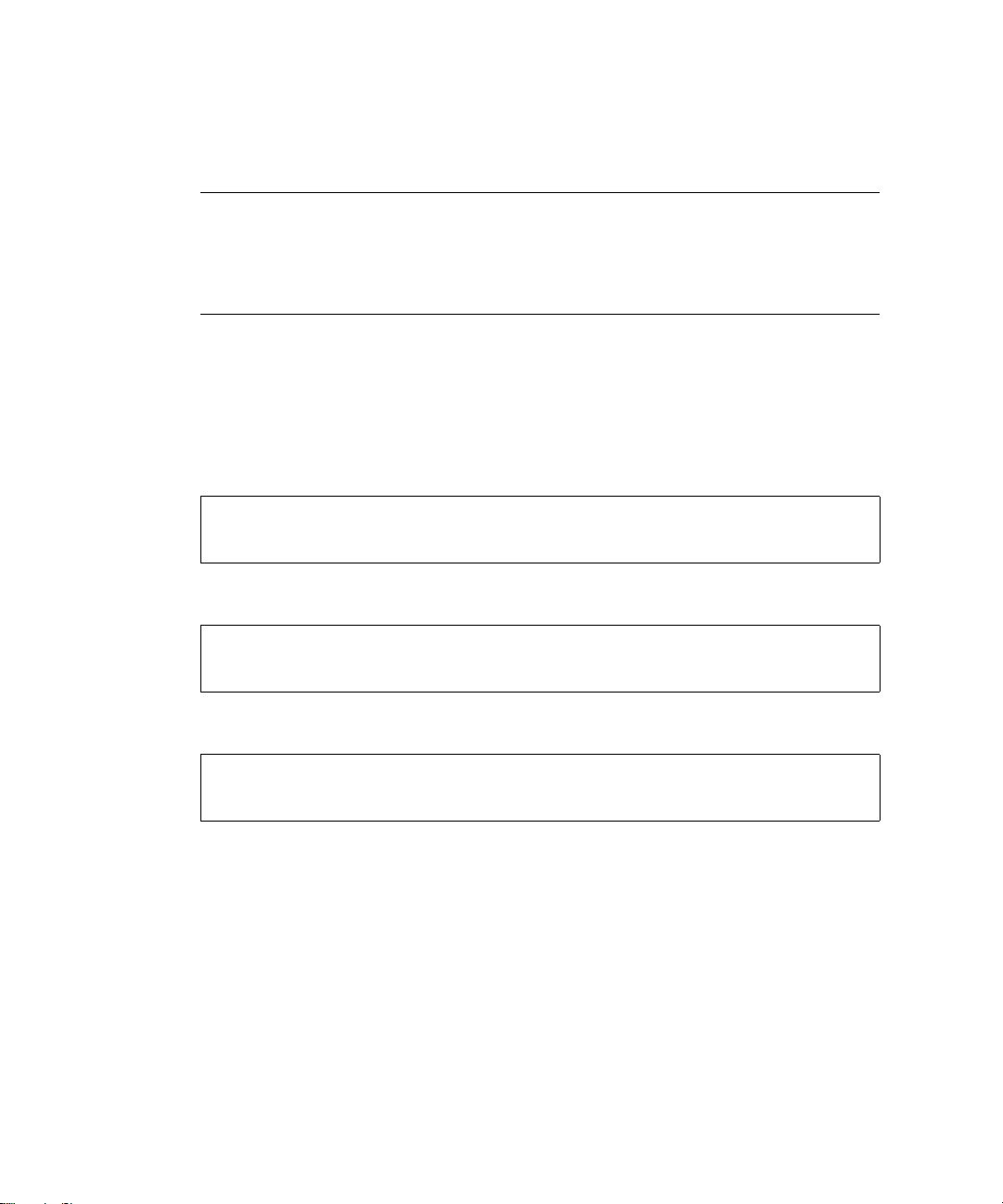
設定兩個獨立的視訊輸出
這樣可為每個視訊輸出啟用獨立的解析度。
注意 – 在 Xinerama 模式下,不支援在單一繪圖卡上使用兩個獨立的視訊輸出。在此
模式中,X 視窗系統與 Sun OpenGL for Solaris 的性能可能會顯著降低。
對於雙視訊輸出配置,請盡可能在一個大的視訊緩衝區中設定兩個視訊輸出。請參閱
「在一個大的視訊緩衝區中設定兩個視訊輸出」頁碼 23。
要設定兩個獨立的視訊輸出,請執行下列操作:
1. 要啟用兩個視訊輸出,/dev/fbs/pfb0a 與 /dev/fbs/pfb0b 裝置必須同時在
/etc/dt/config/Xservers 檔案中出現。
以超級使用者身份修改 Xservers 檔案。例如:
以超級使用者身份登入並鍵入下列指令:
# cd /etc/dt/config
# vi + Xservers
以一長列文字輸入 Xservers 檔案的內容。
:0 Local local_uid@console root /usr/openwin/bin/Xsun -dev
/dev/fbs/pfb0a -dev /dev/fbs/pfb0b
2. 為每個視訊緩衝區選擇獨立的螢幕解析度。例如,
host% fbconfig -dev pfb0a -res 1280x1024x76
host% fbconfig -dev pfb0b -res 1152x900x66
24 Sun XVR-100 繪圖加速器安裝指南 • 2005 年 12 月
Page 43

預設色彩深度
使用 -depth 選項可設定裝置的預設深度 ( 單一像素的位元數 )。可用值是 8 或 24。
-depth 8 | 24
例如:
host% fbconfig -dev pfb0a -depth 24
登出目前的視窗系統工作階段,然後重新登入以使變更生效。Xserver 指令行中的任
何深度設定會優先於使用 fbconfig 所作的設定。預設值是 24。
對於 Solaris 10 作業系統,請執行以下動作來設定或重設預設色彩深度。若要將預設色
彩深度設定成 8 或 24,請使用 /usr/sbin/svccfg 來重新配置 Xservers 檔案。
/usr/sbin/svccfg -s x11-server setprop option/default_depth=8
/usr/sbin/svccfg -s x11-server setprop option/default_depth=24
第 4 章 使用 Sun XVR-100 繪圖加速器功能 25
Page 44

檢查裝置配置
使用 fbconfig 檢查 X 視窗系統 (-propt) 與 Sun XVR-100 繪圖加速器 (-prconf) 裝
置配置值。
fbconfig-propt 選項會顯示 OWconfig 檔案 (請參閱下列範例) 中儲存的所有選項的
值 ( 僅限於指定裝置 )。X 視窗系統下次在該裝置上啟動時將會使用這些值:
host% fbconfig -dev pfb0 -propt
--- OpenWindows Configuration for /dev/fbs/pfb0 ---
OWconfig:machine
Video Mode:SUNW_DIG_1920x1200x60
Depth: 24
Screen Information:
Doublewide:Disabled
Doublehigh:Disabled
Offset/Overlap: [0, 0]
Output Configuration:Direct
Fake8 Rendering:Disabled
26 Sun XVR-100 繪圖加速器安裝指南 • 2005 年 12 月
Page 45

fbconfig -prconf 選項會顯示目前的 Sun XVR-100 繪圖加速器裝置配置 ( 請參閱下
列範例 )。如果某些值與 -propt 中顯示的其他值不同,這是由於在 X 視窗系統啟動之
後配置了這些值。
host% fbconfig -dev pfb0 -prconf
--- Hardware Configuration for /dev/fbs/pfb0 ---
Type:XVR-100
ASIC:version 0x5159 REV:version 0x3000000
PROM:version 3.11
Monitor/Resolution Information:
Monitor Manufacturer:SUN
Product code: 1414
Serial #: 808464432
Manufacture date:2002, week 32
Monitor dimensions:51x32 cm
Monitor preferred resolution:1920x1200x60
Separate sync supported:yes
Composite sync supported:yes
EDID:Version 1, Revision 3
Monitor possible resolutions:1920x1200x60, 1920x1080x60,
1280x1024x60, 1600x1200x60, SUNW_DIG_1920x1200x60,
SUNW_DIG_1920x1080x60, VESA_STD_1280x1024x60,
SUNW_STD_1280x1024x76, VESA_STD_1600x1200x60,
SUNW_STD_1152x900x66, VESA_STD_720x400x70, VESA_STD_640x480x60,
VESA_STD_640x480x67, VESA_STD_640x480x72, VESA_STD_640x480x75,
VESA_STD_800x600x56, VESA_STD_800x600x60, VESA_STD_800x600x72,
VESA_STD_800x600x75, VESA_STD_832x624x75, VESA_STD_1024x768x60,
VESA_STD_1024x768x70, VESA_STD_1024x768x70,
VESA_STD_1280x1024x75, APPLE_1152x870x75
Current resolution setting:1920x1200x60
Depth Information:
Possible depths: 8, 24
Current depth: 24
第 4 章 使用 Sun XVR-100 繪圖加速器功能 27
Page 46

28 Sun XVR-100 繪圖加速器安裝指南 • 2005 年 12 月
Page 47

附錄
A
Sun XVR-100 繪圖加速器 I/O 連接
埠規格
本附錄提供了 Sun XVR-100 繪圖加速器的 I/O 連接埠規格。
I/O 連接埠規格
外部 I/O 連接埠可以透過 Sun XVR-100 繪圖加速器背板的 I/O 接頭加以使用 ( 圖 A-1)。
圖 A-1 顯示了繪圖卡背板上的接頭位置。
DVI 視訊連接埠
圖 A-1 Sun XVR-100 繪圖加速器背板 I/O 連接埠
Sun XVR-100 繪圖加速器 I/O 視訊連接埠包括 HD15 與 DVI 視訊連接埠。
HD15 視訊連接埠
29
Page 48

HD15 視訊輸出連接埠
圖 A-2 與表 A-1 顯示了 Sun XVR-100 繪圖加速器 HD15 的接頭與針腳輸出訊號。
主控台視訊輸出連接埠是連接工作站監視器的 HD15 15 針接頭。HD15 視訊接頭提供
了 DDC2 監視器支援,以及 「顯示器電源管理訊號 (DPMS)」支援。
51
10
15
圖 A-2 Sun XVR-100 繪圖加速器 HD15 接頭
表 A-1 Sun XVR-100 繪圖加速器 HD15 接頭針腳輸出
針腳編號 訊號
1
2
3
4
5
6
7
8
9
10
11
12
13
14
15
紅色類比視訊
綠色類比視訊
藍色類比視訊
無連接
接地
接地
接地
接地
+5V 供電
接地
無連接
監視器 ID1
水平同步
垂直同步
監視器 ID2
6
11
30 Sun XVR-100 繪圖加速器安裝指南 • 2005 年 12 月
Page 49

DVI 視訊輸出連接埠
圖 A-3 與表 A-2 顯示了 Sun XVR-100 繪圖加速器 DVI 的接頭與針腳輸出訊號。DVI 視
訊輸出連接埠是用於受支援工作站監視器的 30 針接頭。雖然 DVI 視訊連接埠支援類比
與數位解析度,但無法透過個別 DVI 連接埠同時使用類比與數位解析度。
16
24
C1 C2
C5
C3 C4
18
9
17
圖 A-3 Sun XVR-100 繪圖加速器 DVI 接頭
表 A-2 Sun XVR-100 繪圖加速器 DVI 視訊輸出連接埠
針腳 訊號
1 TMDS Data2—
2 TMDS Data2+
3 TMDS Data2/4 Shield
4
5
6 DDC clock
7 DDC data
8
9 TMDS Data1—
10 TMDS Data1 +
11 TMDS Data1/3 Shield
12
13
14
15
無連接
接地
類比垂直同步
無連接
無連接
+5V 電源
接地
附錄 A Sun XVR-100 繪圖加速器 I/O 連接埠規格 31
Page 50

表 A-2 Sun XVR-100 繪圖加速器 DVI 視訊輸出連接埠 (
針腳 訊號
16
熱插拔偵測
17 TMDS Data0—
18 TMDS Data0+
19 TMDS Data0/5 Shield
20
21
無連接
無連接
22 TMDS Clock Shield
23 TMDS Clock+
24 TMDS Clock—
C1
C2
C3
C4
C5
紅色類比
綠色類比
藍色類比
類比水平同步
接地類比
續
)
32 Sun XVR-100 繪圖加速器安裝指南 • 2005 年 12 月
Page 51

索引
D
-doublehigh 23
-doublewide 23
DVI 視訊連接埠 2
F
fbconfig 3, 16
-depth 25
-doublehigh 23
-doublewide 23
-list 16
-offset xval yval 23
-outputs 23
-prconf 27
-propt 26
-res 23
說明頁 16
H
HD15 視訊連接埠 2
I
I/O 連接埠 2
DVI 視訊連接埠 2
HD15 視訊連接埠 2
O
OpenGL 修正程式 9
P
PCI 插槽,系統支援的最多數量 6
-prconf 27
-propt 26
S
Solaris 10 作業系統 9
Sun XVR-100 軟體安裝 7
預設色彩深度 25
Solaris 修正程式 9
Solaris 軟體版本 9
Sun XVR-100 繪圖加速器
I/O 連接埠 2, 29, 30, 31
OpenGL 修正程式 9
Xservers 檔案 17
支援的系統平台 6
功能 21
光碟目錄 7
安裝套件 1
技術支援 4
背板 I/O 連接埠 2, 29
軟體安裝 7, 10
軟體修正程式 9
軟體套件 8
軟體移除 12
硬體安裝 5
視訊格式 3
視訊格式,HD15 3
視訊格式、DVI-A、DVI-D 和 HD15 4
視訊輸出方法 21
33
Page 52

視訊顯示連接埠 4
概述 1
預設主控台 14
圖解 2
說明頁 16
SUNWpfb_config 16
X
Xinerama 19
使用 19
限制 20
Xservers 檔案 17, 18
Xsun 18, 19, 24
四畫
支援的系統平台 6
五畫
功能 21
六畫
光碟目錄 7
多個視訊緩衝區,配置 17
安裝軟體 10
安裝硬體 5
七畫
技術支援 4
九畫
背板 I/O 連接埠 2, 29
DVI 視訊連接埠 2, 31
HD15 視訊連接埠 2, 30
重新啟動 12
十一畫
移除軟體 12
移除硬體 6
軟體安裝 7, 10
軟體修正程式,Solaris 9
軟體套件 8
軟體移除 12
十二畫
硬體安裝 5
硬體移除 6
視訊格式 3
DVI-A、DVI-D 和 HD15 4
HD15 3
視訊輸出方法 21
在一個大的視訊緩衝區中設定兩個視訊輸出 23
兩個獨立的視訊輸出 24
單一視訊輸出 22
視訊顯示連接埠 4
DVI-A ( 類比 ) 4
DVI-D ( 數位 ) 4
HD15 4
十三畫
裝置配置,檢查
-prconf 27
-propt 26
解析度 3
預設主控台 14
十四畫
說明頁 16
fbconfig 16
SUNWpfb_config 16
十畫
修改 Xservers 檔案 18
配置多個視訊緩衝區 17
Xinerama 19
Xservers 檔案 17
34 Sun XVR-100 繪圖加速器安裝指南 • 2005 年 12 月
十六畫
螢幕解析度 3, 4
