Page 1
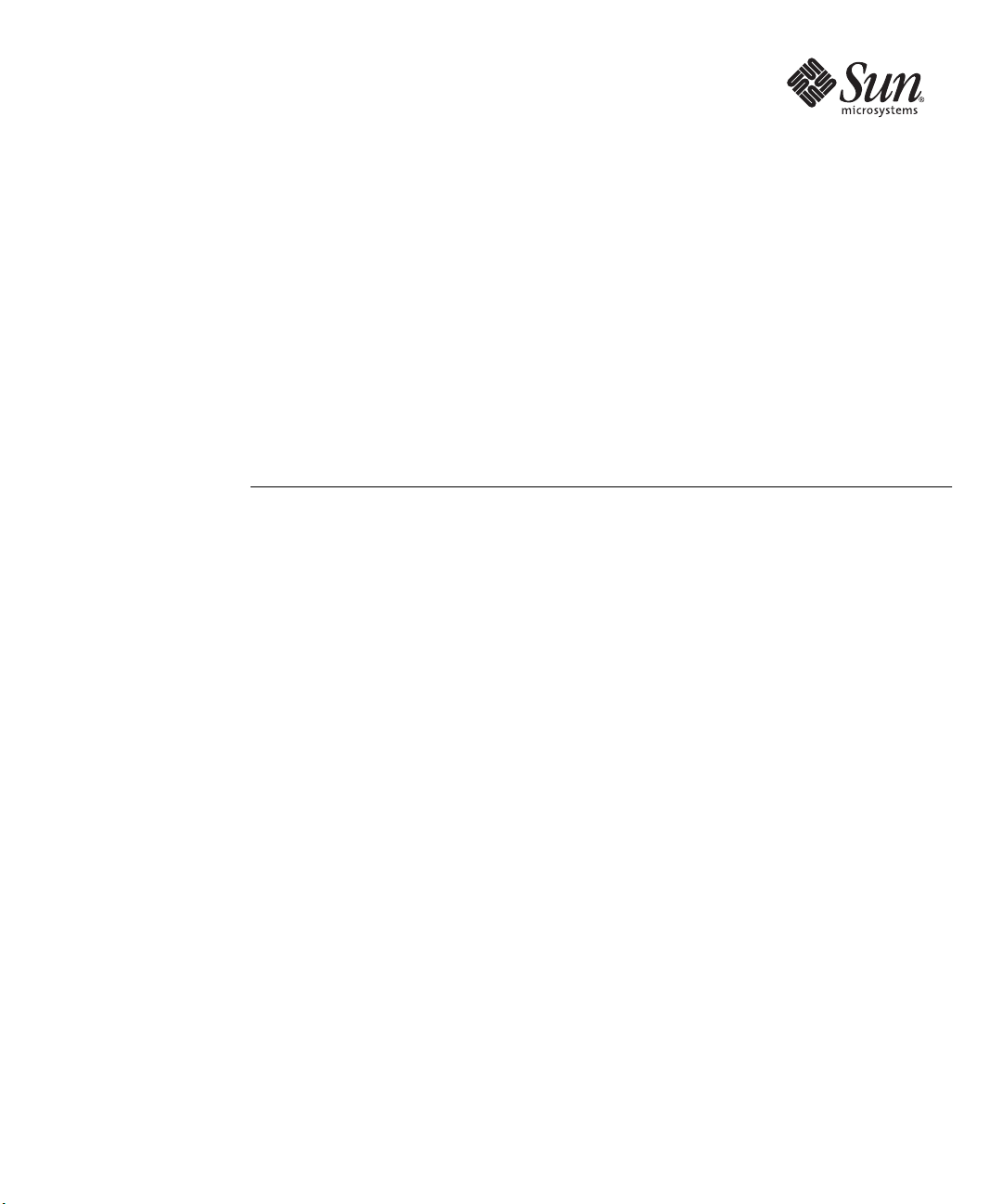
Sun Blade™X6440 Server Module
Product Notes
Version 2.0
Sun Microsystems, Inc.
www.sun.com
Part No. 820-3965-15, Rev. A
November 2009
Submit comments about this document by clicking the Feedback[+] link at: http://docs.sun.com
Page 2
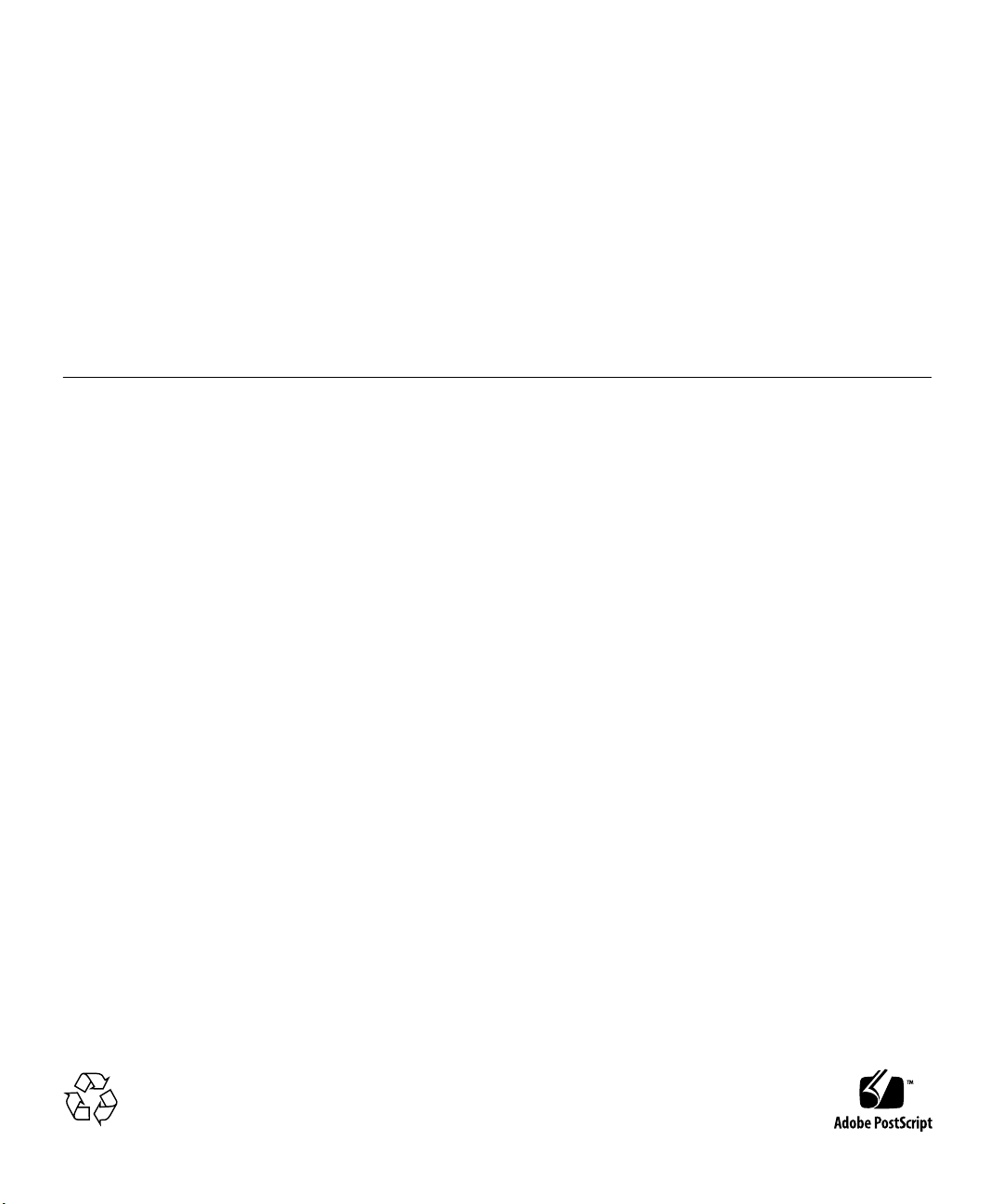
Copyright © 2009 Sun Microsystems, Inc., 4150 Network Circle, Santa Clara, California 95054, U.S.A. All rights reserved.
Sun Microsystems, Inc. has intellectual property rights relatingtotechnologyembodiedintheproductthatis described in this document. In
particular,and without limitation, these intellectual property rights may include one or more of the U.S. patents listed at
http://www.sun.com/patents and one or more additional patents or pending patent applications in the U.S. and in other countries.
Parts of the product may be derived from Berkeley BSD systems, licensed from the University of California. UNIX is a registered trademark in
the U.S. and in other countries, exclusively licensed through X/Open Company, Ltd.
Sun, Sun Microsystems, the Sun logo, Java, Solaris, OpenSolaris, Sun Blade, docs.sun.com, Sun Fire and the Solaris logo are trademarks or
registered trademarks of Sun Microsystems, Inc., or its subsidiaries, in the U.S. and other countries.
Microsoft is a trademark or registered trademark of Microsoft Corporation or its subsidiaries in the United States and Other countries. Windows
is a trademark or registered trademark of Microsoft Corporation or its subsidiaries in the United States and Other countries. The Adobe. logo is
a registered trademark of Adobe Systems, Incorporated.
Use of any spare or replacement CPUs is limited to repair or one-for-one replacement of CPUs in products exported in compliance with U.S.
export laws. Use of CPUs as product upgrades unless authorized by the U.S. Government is strictly prohibited.
DOCUMENTATION IS PROVIDED “AS IS” AND ALL EXPRESS OR IMPLIED CONDITIONS, REPRESENTATIONS AND WARRANTIES,
INCLUDING ANY IMPLIED WARRANTY OF MERCHANTABILITY, FITNESS FOR A PARTICULARPURPOSE OR NON-INFRINGEMENT,
ARE DISCLAIMED, EXCEPT TO THE EXTENT THAT SUCH DISCLAIMERS ARE HELD TO BE LEGALLY INVALID.
Copyright © 2009 Sun Microsystems, Inc., 4150 Network Circle, Santa Clara, California 95054, Etats-Unis. Tous droits réservés.
Sun Microsystems, Inc. détient les droits de propriété intellectuels relatifs à la technologie incorporée dans le produit qui est décrit dans ce
document. En particulier, et ce sans limitation, ces droits de propriété intellectuelle peuvent inclure un ou plus des brevets américains listés à
l’adresse http://www.sun.com/patents et un ou les brevets supplémentaires ou les applications de brevet en attente aux Etats - Unis et dans les
autres pays.
Des parties de ce produit pourront être dérivées des systèmes Berkeley BSD licenciés par l’Université de Californie. UNIX est une marque
déposée aux Etats-Unis et dans d’autres pays et licenciée exclusivement par X/Open Company, Ltd.
Sun, Sun Microsystems, le logo Sun, Java, Solaris, OpenSolaris, Sun Blade, docs.sun.com, Sun Fire et le logo Solaris sont des marques de
fabrique ou des marques déposée de Sun Microsystems, Inc., ou ses filiales, aux Etats-Unis et autres pays.
Microsoft sont est marques de fabrique ou des marques déposées de Microsoft Corporation ou de sa filiale aux Etats-Unis et dans d’autres pays.
Windowsest une marque de fabrique ou une marques déposée de Microsoft Corporation ou de sa filiale aux Etats-Unis et dans d’autres pays. Le
logo Adobe est une marque déposée de Adobe Systems, Incorporated.
L’utilisationde pieces detachees ou d’unites centrales de remplacement est limitee aux reparations ou a l’echange standard d’unites centrales
pour les produits exportes, conformement a la legislation americaine en matiere d’exportation. Sauf autorisation par les autorites des EtatsUnis, l’utilisation d’unites centrales pour proceder a des mises a jour de produits est rigoureusement interdite.
LA DOCUMENTATION EST FOURNIE “EN L’ETAT” ET TOUTES AUTRES CONDITIONS, DECLARATIONS ET GARANTIES EXPRESSES
OU TACITES SONT FORMELLEMENT EXCLUES, DANS LA MESURE AUTORISEE PAR LA LOI APPLICABLE, Y COMPRIS NOTAMMENT
TOUTE GARANTIE IMPLICITE RELATIVE A LA QUALITE MARCHANDE, A L’APTITUDE A UNE UTILISATIONPARTICULIERE OU A
L’ABSENCEDE CONTREFACON.
Please
Recycle
Page 3

Sun Blade X6440 Server Module Product Notes
This document contains late-breaking information and issues for the Sun Blade™
X6440 server module.
The following is covered in these product notes:
■ “General Information” on page 2
■ “Sun Blade X6440 Server Module Tools & Drivers DVD” on page 4
■ “Latest Firmware Updates” on page 4
■ “Newly Supported Features” on page 5
■ “Hardware and BIOS Issues” on page 6
■ “Sun Installation Assistant Issues” on page 9
■ “Integrated Lights Out Manager Issues” on page 13
■ “Diagnostics Issues” on page 18
■ “Operating System Issues” on page 19
■ “Solaris Issues” on page 20
■ “Linux Issues” on page 21
■ “Windows Issues” on page 24
■ “Sun StorageTek RAID Expansion Module (REM) Issues” on page 25
■ “LSI RAID Expansion Module (REM) Issues” on page 26
1
Page 4
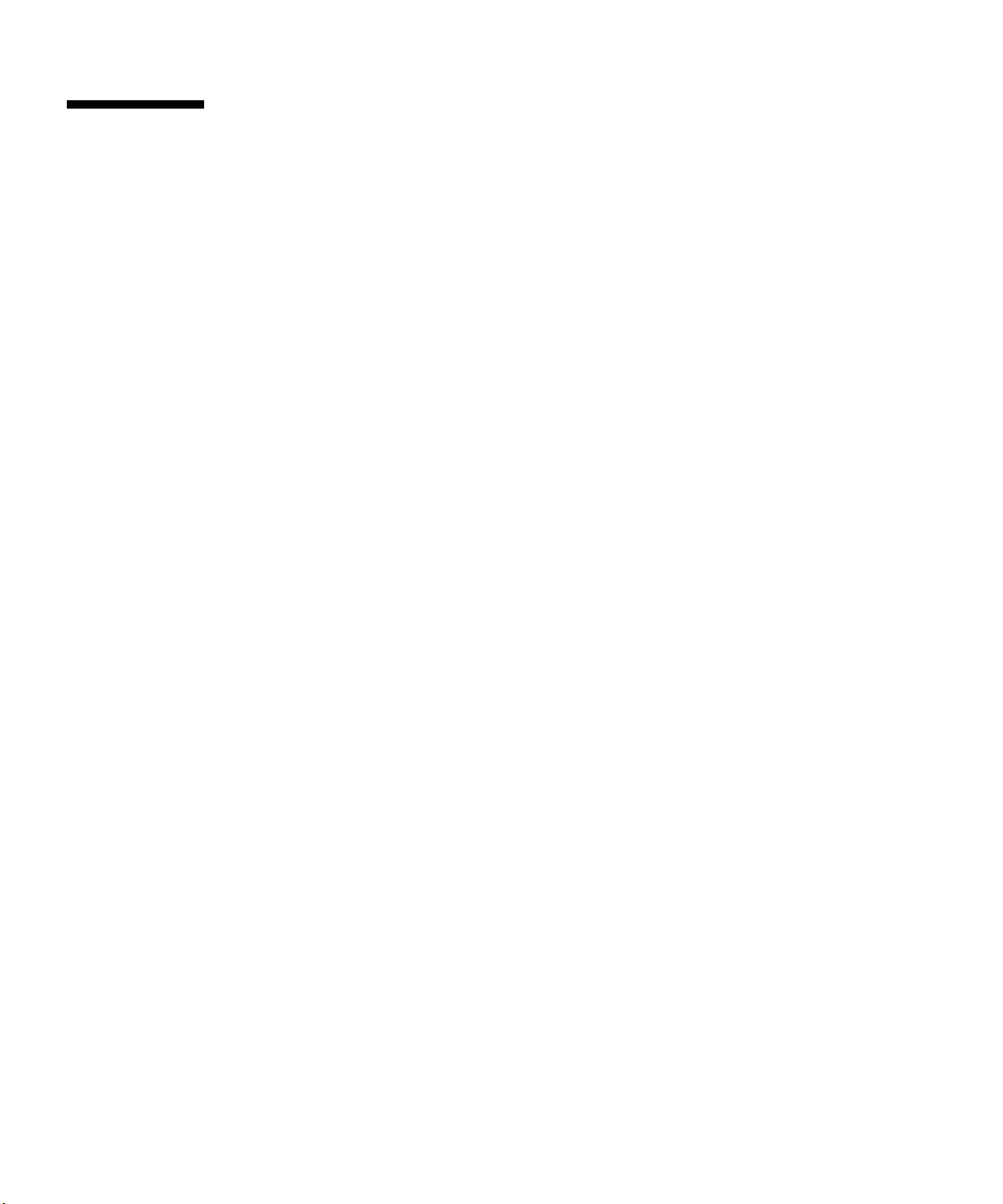
General Information
Support and Patches for Sun Blade Server Modules
Support information for the Sun Blade X6440 server module is available at:
http://sunsolve.sun.com
Supported Operating Systems
The following is a list of the minimum versions of supported operating systems for
the Sun Blade X6440 server module:
■ Solaris x86 10 05/08, 64-bit
■ Solaris x86 10 10/08, 64-bit
■ Solaris x86 10 05/09, 64-bit
■ OpenSolaris 2009.06
■ Red Hat Enterprise Linux (RHEL) 4.6 and later, 32-bit/64-bit
■ RHEL 5.1 and later, 64-bit
■ Suse Linux Enterprise Server (SLES) 9 SP4, 64-bit (Not supported in SIA 2.3.8)
■ SLES 10 SP2, 64-bit
■ SLES 11 64-bit
■ VMware ESX 3.5 U2 and later, and ESX 4.0
■ VMware ESXi 3.5 and ESXi 4.0
■ Windows Server 2003 Enterprise SP2, 32-bit/64-bit
■ Windows Server 2008 Enterprise SP2, 32-bit/64-bit
■ Windows Server 2008 R2 (Not supported in SIA)
2 Sun Blade X6440 Server Module Product Notes • November 2009
Page 5
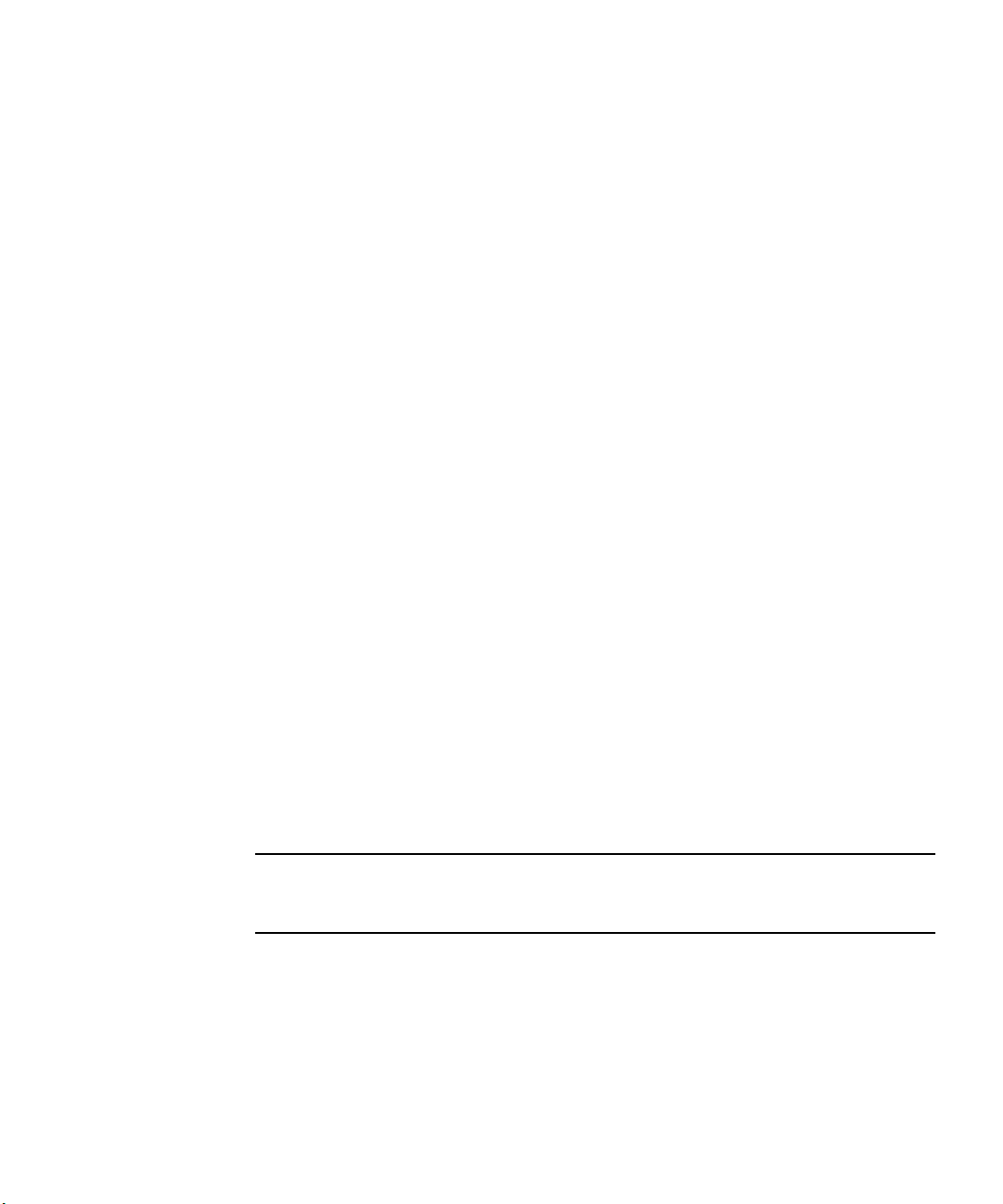
Documentation
Support documentation for the Sun Blade X6440 server module:
■ Sun Blade X6440 Server Module Installation Guide (820-3961)
■ Sun Blade X6440 Server Module Product Notes (820-3965)
■ Sun Blade X6440 Server Module Operating Systems Installation Guide (820-3962)
■ Sun Blade X6440 Server Module Windows Operating System Installation Guide
(820-3963)
■ Sun Installation Assistant for Windows and Linux User’s Guide (820-3357)
■ Sun Blade X6440 Server Module Getting Started Guide (820-3960)
■ Sun ILOM Supplement for Sun Blade X6440 Server Module (820-3967)
■ Sun ILOM 3.0 Supplement for Sun Blade X6440 Server Module (821-0746)
■ Sun ILOM 3.0 Documentation Collection:
■ Sun Integrated Lights Out Manager (ILOM) 3.0 Getting Started Guide (820-5523)
■ Sun Integrated Lights Out Manager (ILOM) 3.0 Feature Updates and Release Notes
(820-7329)
■ Sun Integrated Lights Out Manager (ILOM) 3.0 Concepts Guide (820-6410)
■ Sun Integrated Lights Out Manager (ILOM) 3.0 Web Interface Procedures Guide
(820-6411)
■ Sun Integrated Lights Out Manager (ILOM) 3.0 CLI Procedures Guide (820-6412)
■ Sun Integrated Lights Out Manager (ILOM) 3.0 SMNP and IPMI Procedures Guide
(820-6413)
■ Sun Integrated Lights Out Manager 2.0 User’s Guide (820-1188)
■ Sun Blade X6440 Server Module Service Manual (820-3964)
■ Sun Blade X6440 Server Module Safety and Compliance Guide (820-4412)
These and other Sun Blade server module documents are available at
http://docs.sun.com/app/docs/prod/blade.x6440.
Note – As of the ILOM 3.0.6 release, the Sun Integrated Lights Out Manager (ILOM)
3.0 SNMP and IPMI Procedures Guide has been renamed as the Sun Integrated Lights
Out Manager (ILOM) 3.0 Management Protocols Reference Guide .
Sun Blade X6440 Server Module Product Notes 3
Page 6
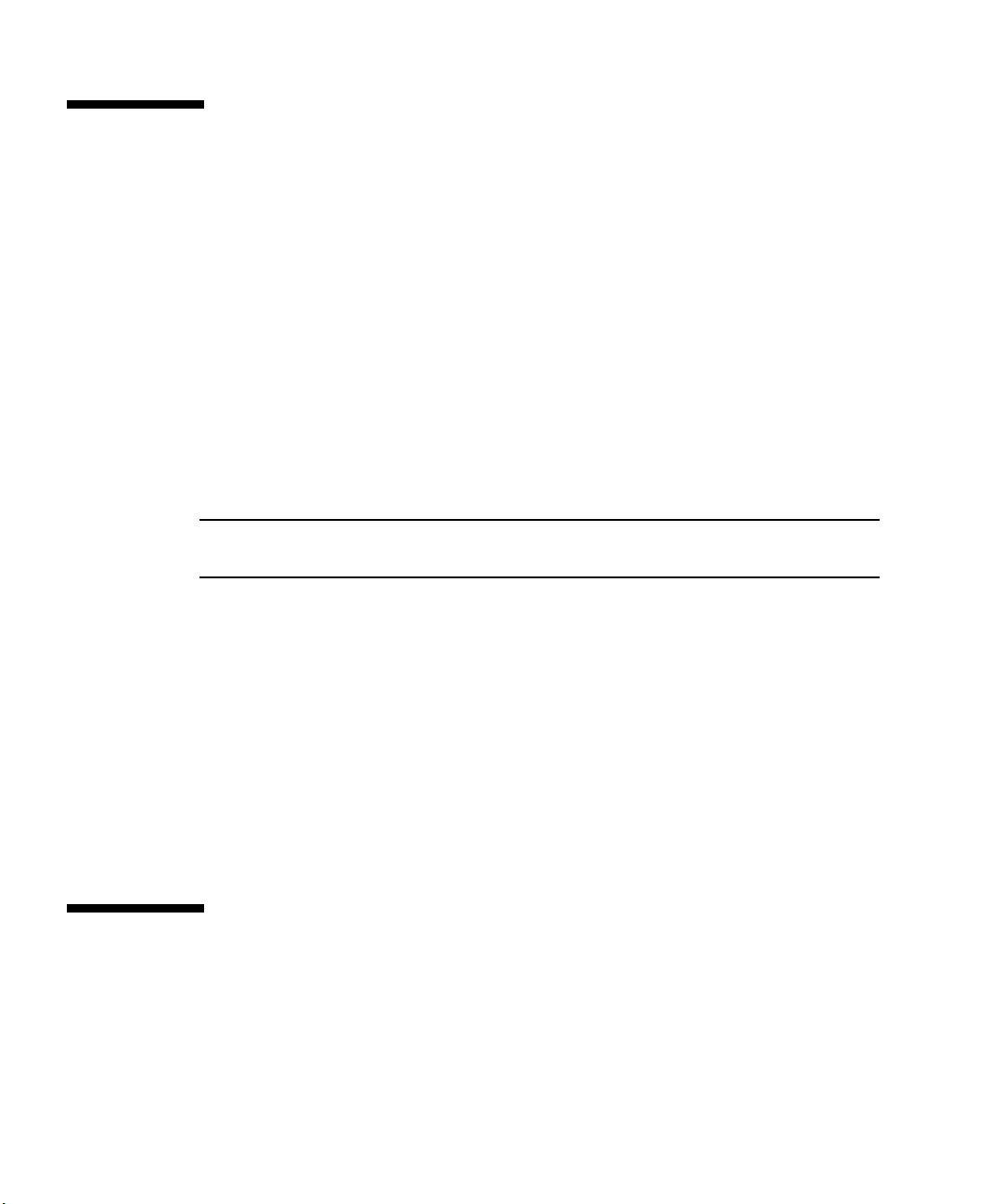
Sun Blade X6440 Server Module Tools & Drivers DVD
The Sun Blade X6440 Server Module Tools & Drivers DVD contains several software
applications and utilities for use with your Sun Blade X6440 server module. This
section describes the applications and utilities and refers you to the associated
readme text files where you can find procedures for running them.
■ ILOM SP update. Used to update the SP firmware; the readme text file is located
in <dvd_drive >:\remoteflash\Firmware_Update.txt.
■ SP recovery utility. Used to recover from corrupt SP firmware; the readme text
file is located in <dvd_drive>:\recovery\readme.txt.
■ Create a Windows 2003 OS Installation CD. Used to create a reburn CD (W2K3
CD with all required drivers); the readme text file is located in
<dvd_drive>:\utilities\reburn\readme.txt.
Note – This utility can be performed on a Windows-based system or a
Linux/Solaris-based system.
■ Windows Autorun menu. Simply insert the Tools & Drivers DVD into the X6440
USB CD/DVD, or mount it via ILOM remote KVMS. Then perform any of the
following operations:
■ Install Windows server drivers
■ Create a Windows reburn CD
■ Access links to sun.com and associated documentation
■ Solaris/Linux post OS driver update. Used to update Intel Ethernet and AST2000
drivers (if applicable); the install.sh script file is located in
<dvd_drive>:\drivers\linux\red_hat\install.sh
<dvd_drive>:\drivers\linux\suse\install.sh
<dvd_drive>:\drivers\sx86\install.sh.
Latest Firmware Updates
Please go to http://www.sun.com/servers/blades/downloads.jsp for the
latest firmware versions.
4 Sun Blade X6440 Server Module Product Notes • November 2009
Page 7
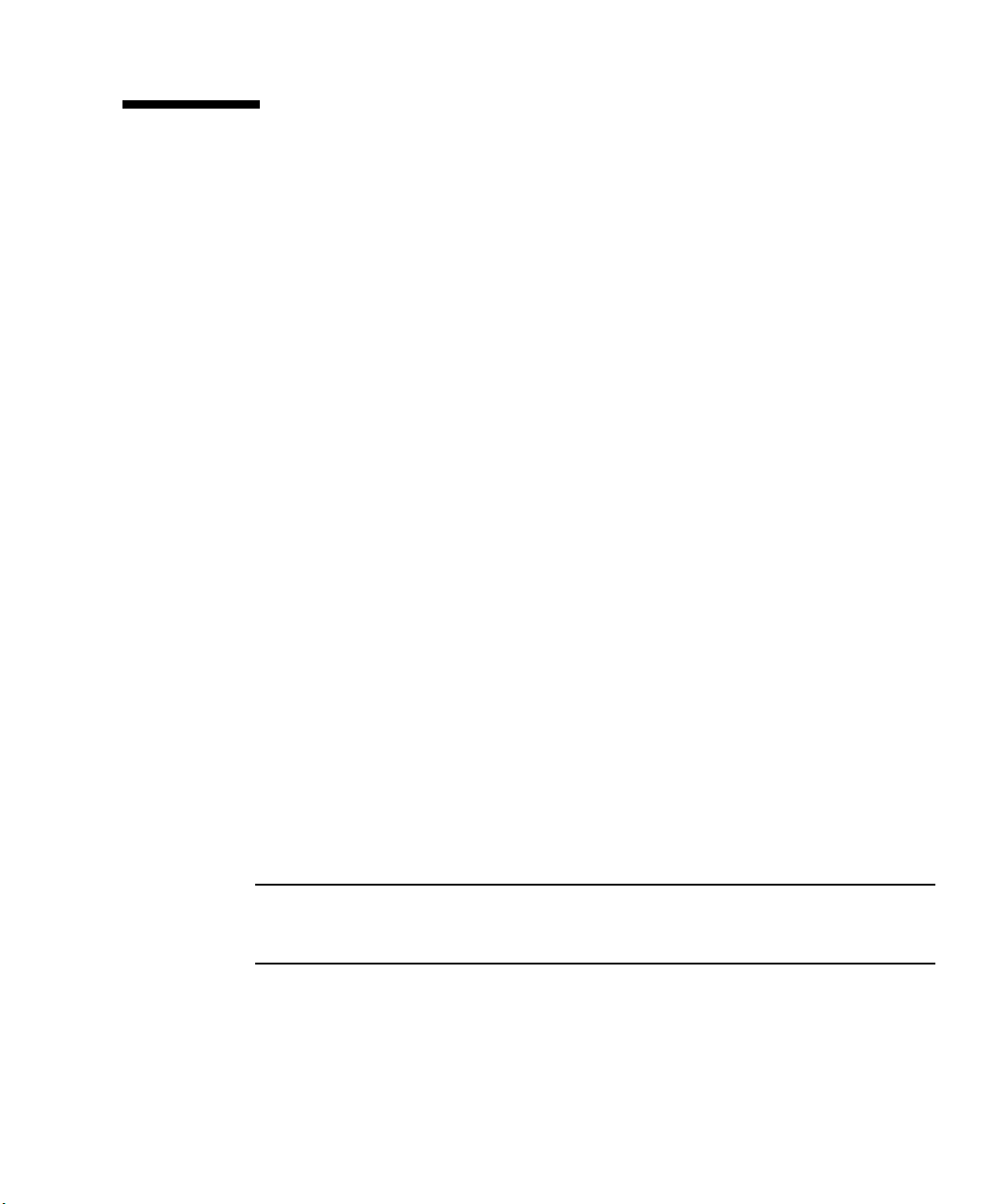
Newly Supported Features
The following new features are supported as of supplemental software release 2.0:
■ Integrated Lights Out Manager 3.0
■ Sun ILOM Remote Console Lock
■ Sun ILOM Power Management
Integrated Lights Out Manager 3.0
The Sun Blade X6440 server module supports Integrated Lights Out Manager
(ILOM) 3.0 on the service processor (SP) module. For information and instructions
on using ILOM 3.0 with the Sun Blade X6440 server module, see the ILOM 3.0
Documentation Collection and the associated ILOM Supplement for the Sun Blade
X6440 server module:
■ Sun Integrated Lights Out Manager (ILOM) 3.0 Getting Started Guide (820-5523)
■ Sun Integrated Lights Out Manager (ILOM) 3.0 Feature Updates and Release Notes
(820-7329)
■ Sun Integrated Lights Out Manager (ILOM) 3.0 Concepts Guide (820-6410)
■ Sun Integrated Lights Out Manager (ILOM) 3.0 Web Interface Procedures Guide
(820-6411)
■ Sun Integrated Lights Out Manager (ILOM) 3.0 CLI Procedures Guide (820-6412)
■ Sun Integrated Lights Out Manager (ILOM) 3.0 SMNP and IPMI Procedures Guide
(820-6413)
■ Sun Integrated Lights Out Manager (ILOM) 3.0 Supplement for Sun Blade X6440
Server Module (821-0746)
The ILOM 3.0 Documentation Collection is available at:
http://docs.sun.com/app/docs/prod/int.lights.mgr30#hic
Note – As of the ILOM 3.0.6 release, the Sun Integrated Lights Out Manager (ILOM)
3.0 SNMP and IPMI Procedures Guide has been renamed as the Sun Integrated Lights
Out Manager (ILOM) 3.0 Management Protocols Reference Guide .
Sun Blade X6440 Server Module Product Notes 5
Page 8
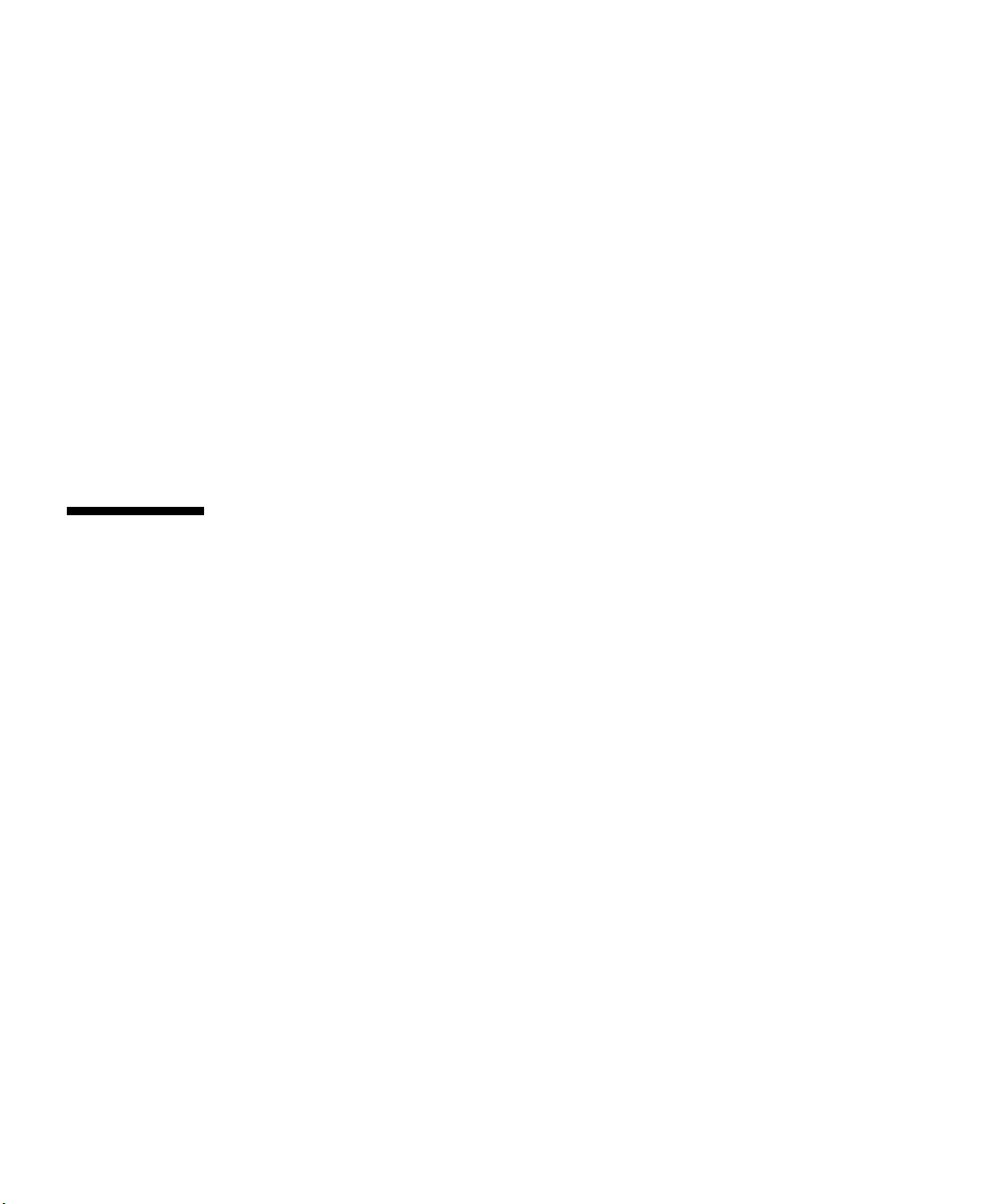
Sun ILOM Remote Console Lock
The Sun Blade X6440 server module supports the Sun ILOM Remote Console lock.
The Sun ILOM Remote Console lock feature enhances your system security by
enabling you to lock your computer when terminating a Sun ILOM Remote Console
session. For more information and instructions for using the lock feature, see the Sun
Integrated Lights Out Manager (ILOM) 3.0 Feature Updates and Release Notes (820-7329).
Sun ILOM Power Management
The Sun Blade X6440 server module supports Sun ILOM power management
features. Sun ILOM power management features enable you to monitor and manage
your system’s power consumption. For more information and instructions for using
ILOM power management features, see the Sun Integrated Lights Out Manager (ILOM)
3.0 Feature Updates and Release Notes (820-7329).
Hardware and BIOS Issues
The following issues apply to the Sun Blade X6440 server module hardware and/or
BIOS:
■ “ILOM BIOS settings issue” on page 7
■ “ILOM IP address is not updated” on page 7
■ “PEM fault light illuminates after hot-inserting into the server module” on page 7
■ “Power LED issue” on page 7
■ “Blade server module fails to link up at 1GbE” on page 8
■ “Power supply redundancy must be set to non redundant mode” on page 8
■ “BIOS does not accept the ipmitool persistent boot order change command” on
page 8
■ “BIOS does not accept the ipmitool clear CMOS command” on page 8
■ “Certain devices’ boot option ROM fails to load” on page 9
■ “NEM model X4238 requires latest BIOS firmware” on page 9
6 Sun Blade X6440 Server Module Product Notes • November 2009
Page 9

ILOM BIOS settings issue
If ILOM is set to use a DHCP assigned IP address, and the DHCP server is offline,
wait until the DHCP server is online before attempting to reboot. Issuing a reboot or
manually changing from DHCP to a static IP address will result in incorrect gateway
and IP address settings to be recorded. Once DHCP is restored, the original IP
address will be assigned.
Workaround:
Do not reboot the server until DHCP is restored, or connect a terminal to the serial
console’s NET Management port and manually assign a static IP address if access is
urgently required to ILOM.
ILOM IP address is not updated
If the ILOM IP address is changed via the LAN configuration in the BIOS, the IP
address will not update. The old IP address is displayed. It is recommended to
change the IP address via ILOM.
If you choose to change the ILOM IP address via BIOS, exit and re-enter the LAN
configuration screen to see the changes.
PEM fault light illuminates after hot-inserting into the server module
The Mellanox Infiniband PCI-E expansion module fault light may illuminate after it
has been hot-inserted into a server module running the Solaris OS. The fault light
will not clear itself until the system is rebooted.
Workaround:
Update to the latest BIOS that is included on the Tools and Driver v1.1 DVD-ROM or
a later version.
Power LED issue
The green LED Power LED incorrectly stops blinking and turns solid green once
ILOM detects that the power is good. The green Power LED should stop blinking
and turn solid only when the operating system is ready.
Sun Blade X6440 Server Module Product Notes 7
Page 10

Blade server module fails to link up at 1GbE
If the Sun Blade X6440 server module is inserted into certain slots in the Sun Blade
6048 chassis, it fails to link up at 1GbE with the X5196A-Z Sun Blade 6048 Infiniband
Switched Network Express Module (NEM). This issue occurs primarily on the inner
slots (BL3-BL8). These slots can only link up at 100Mb.
Workaround:
Use the outer slots (BL0-BL2 and BL9-BL11) to link up at 1GbE.
This issue is under investigation.
Power supply redundancy must be set to non redundant mode
If more than eight X6440 server modules are to be inserted into the Sun Blade 6000
chassis (which can hold a maximum of 10 server modules), power supply
redundancy must be set to non redundant mode. This will allow all X6440 server
modules in the chassis to be powered on simultaneously.
BIOS does not accept the ipmitool persistent boot order change command
The BIOS fails to permanently modify the boot order after sending the ipmitool
persistent boot order change command.
Workaround:
This issue is fixed in the Tools & Drivers DVD 1.2 and later software release.
BIOS does not accept the ipmitool clear CMOS command
The BIOS fails to clear all setup settings and load system defaults after sending the
ipmitool clear CMOS command.
Workaround:
This issue is fixed in the Tools & Drivers DVD 1.2 and later software release.
8 Sun Blade X6440 Server Module Product Notes • November 2009
Page 11

Certain devices’ boot option ROM fails to load
A shadow ROM space issue exists when multiple bootable devices are installed in
the system. Not all devices’ bootable option ROMs will successfully load.
Workaround:
This issue is fixed in the Tools & Drivers DVD 1.2 and later software release. Users
will have the option to select which option ROM to load in the BIOS setup window.
NEM model X4238 requires latest BIOS firmware
Network express module (NEM) model X4238 requires the latest BIOS firmware to
work properly. The required BIOS firmware (version 1.2) is located on the Sun Blade
X6440 Server Module Tools & Drivers DVD.
Sun Installation Assistant Issues
The following issues apply to the Sun Installation Assistant (SIA) software:
■ “LVM partitioning is not supported when installing SLES 10 SP2 operating
system” on page 10
■ “SLES 9 SP4 operating system is not supported using SIA” on page 10
■ “SIA will not install Infiniband drivers for Windows operating systems” on
page 10
■ “SIA will not install FEM/NEM drivers for 32-bit Linux operating systems” on
page 10
■ “SIA will not install FEM drivers for Windows 2003” on page 11
■ “RHEL installed using SIA reports a MPT Fusion ctl drivers error” on page 11
■ “SIA displays ILOM version as Unknown” on page 11
■ “SIA displays incorrect chassis information” on page 11
■ “SIA does not display storage controllers” on page 12
■ “SIA displays error when installing using PXE method” on page 12
■ “SIA Update function fails” on page 12
■ “SIA does not install operating systems via PXE server” on page 13
Sun Blade X6440 Server Module Product Notes 9
Page 12

LVM partitioning is not supported when installing SLES 10 SP2 operating system
Change Request ID: 6780100
If LVM disk partitioning is selected when installing the SLES 10 SP2 operating
system using SIA, the installation will fail because the platform drivers will not
install correctly.
Workaround: None
SLES 9 SP4 operating system is not supported using SIA
Change Request ID: 6771799
Do not use SIA to install the SLES 9 SP4 as SIA does not support this operating
system.
Workaround: None
SIA will not install Infiniband drivers for Windows operating systems
Change Request ID: 6771790 and 6771803
Infiniband (IB) drivers for the IB passthru FEM (fabric express module) and IB NEM
(network express module) will not install correctly when installing Windows
2003/2008 using SIA.
Workaround: None
SIA will not install FEM/NEM drivers for 32-bit Linux operating systems
Change Request ID: 676068
Model x1029A fabric express module (FEM) and model x4236A network express
module (NEM) drivers will not install correctly when installing Linux (such as
RHEL 32-bit and SLES 10 32-bit) using SIA.
10 Sun Blade X6440 Server Module Product Notes • November 2009
Page 13

Workaround: None
SIA will not install FEM drivers for Windows 2003
Change Request ID: 6769562
If SIA is used to install Windows 2003 on a system that contains the model x1029 A
FEM, the associated device will be highlighted with a yellow question mark in the
Windows Device Manager, indicating that the drivers are not installed correctly.
Workaround: None
RHEL installed using SIA reports a MPT Fusion ctl drivers error
Change Request ID: 6737853
If SIA is used to install RHEL 4.6 on a system that does not contain a Sun Blade I/O
Expansion Module II (mptsas) controller, the following error will occur when RHEL
boots:
starting MPT Fusion ctl drivers FAILED
This error is harmless and can be ignored.
Workaround: None
This issue will be fixed in future software release.
SIA displays ILOM version as Unknown
Change Request ID: 6878691
When installing the Linux operating system using SIA version 2.3.8, the ILOM
version is displayed as “Unknown” in the System Information screen.
This issue will be fixed in future software release.
SIA displays incorrect chassis information
Change Request ID: 6878692
Sun Blade X6440 Server Module Product Notes 11
Page 14

When installing the Linux operating system using SIA version 2.3.8, the System
Information screen displays incorrect information for the chassis type, serial number,
and version number.
This issue will be fixed in future software release.
SIA does not display storage controllers
Change Request ID: 6878694
When installing the Linux operating system using SIA version 2.3.8, the System
Information screen does not display system storage controllers.
This issue will be fixed in future software release.
SIA displays error when installing using PXE method
Change Request ID: 6879495
When installing some operating systems using SIA version 2.3.8, SIA might display
the following error message while SIA is determining the OS:
“Provide a valid URL”
This message can be ignored. The OS installation will complete successfully.
This issue will be fixed in future software release.
SIA Update function fails
Change Request ID: 6875404
When selecting the SIA Update function in SIA 2.3.8, SIA might display the
following error message:
“SIA update failed…”
This issue will be fixed in future software release.
12 Sun Blade X6440 Server Module Product Notes • November 2009
Page 15

SIA does not install operating systems via PXE server
Change Request ID: 6876850
When using SIA version 2.3.8 to install OSes via a PXE server, SIA displays the
following error message during the OS installation:
Error enabling swap device sda2: Invalid argument
This error affects all OS installations that SIA supports. This error occurs after the
disk partition phase of the OS installation and might indicate that the swap device
has not been initialized.
Workaround:
Add parameter iommu=soft in PXE server.
Integrated Lights Out Manager Issues
The following issues apply to the Sun Blade X6440 server module Integrated Lights
Out Manager service:
■ “Delaying BIOS Upgrade During Firmware Update Can Corrupt BIOS” on
page 14
■ “Minimum Supported Browsers” on page 15
■ “No warning when password length is exceeded” on page 15
■ “KVMS authentication does not work with remote authentication mechanisms”
on page 15
■ “Solaris Remote Console session requires Java plugin” on page 15
■ “Service processor might take up to 3 minutes to start” on page 16
■ “Error message appears during service processor startup” on page 17
■ “FRU data for the hard disk drives is not passed via ipmitool” on page 17
■ “impitool session info all command fails” on page 17
■ “Hard disk error message in the SP event log” on page 18
■ “DIMM SPD data are reported incorrectly in the FRU data” on page 18
For more information about the ILOM, see the online Sun Integrated Lights Out
Manager 2.0 User’s Guide (820-1188) or the Sun Integrated Lights Out Manager 3.0
Documentation Collection.
Sun Blade X6440 Server Module Product Notes 13
Page 16
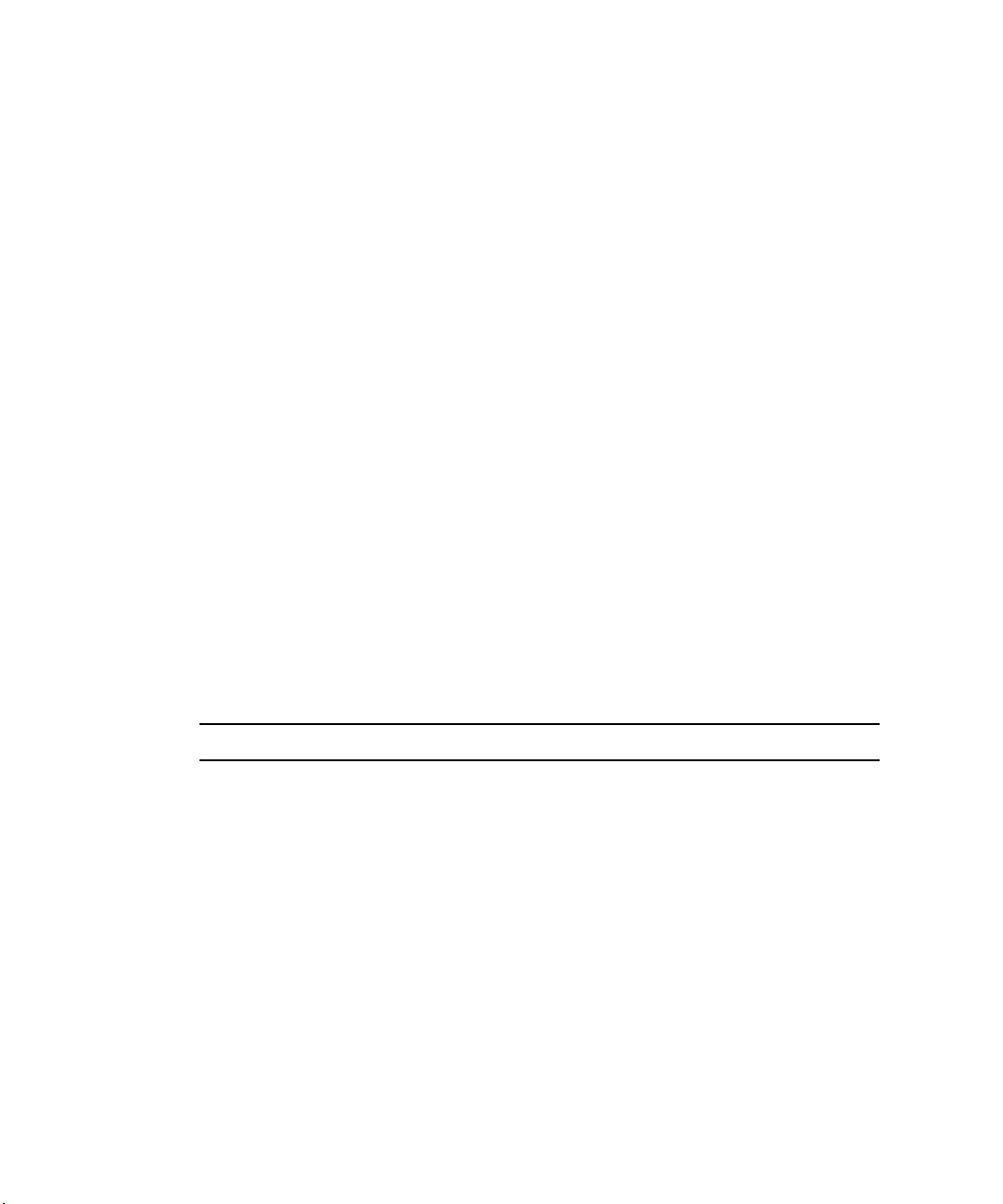
Delaying BIOS Upgrade During Firmware Update Can Corrupt BIOS
The ILOM SP firmware upgrade procedure includes the Delay BIOS Update
option, which delays the BIOS update until the host is reset. This option allows you
to update the firmware without resetting the host.
The following scenarios can cause your BIOS to corrupt:
■ If you select the Delay BIOS Update option, then power down the host and
remove the server module from its slot before the BIOS update is complete.
■ If you select the Delay BIOS Update option, then power down the host and
power on the server module immediately before the BIOS update is complete.
■ If you start another SP firmware update before the BIOS update has been
completed.
Workaround:
Do not select the Delay BIOS Update option. If you choose to use the Delay
BIOS Update option:
1. Do not remove the server module from its slot until after the host has been reset
and the BIOS update is complete.
2. If you are powering off the system for the first time after ILOM is upgraded, do
not power on the host until the BIOS update is complete.
3. Do not attempt to update the SP firmware until after the host has been reset and
the BIOS update is complete.
Note – The BIOS update after host power-off might take 3-4 minutes.
14 Sun Blade X6440 Server Module Product Notes • November 2009
Page 17
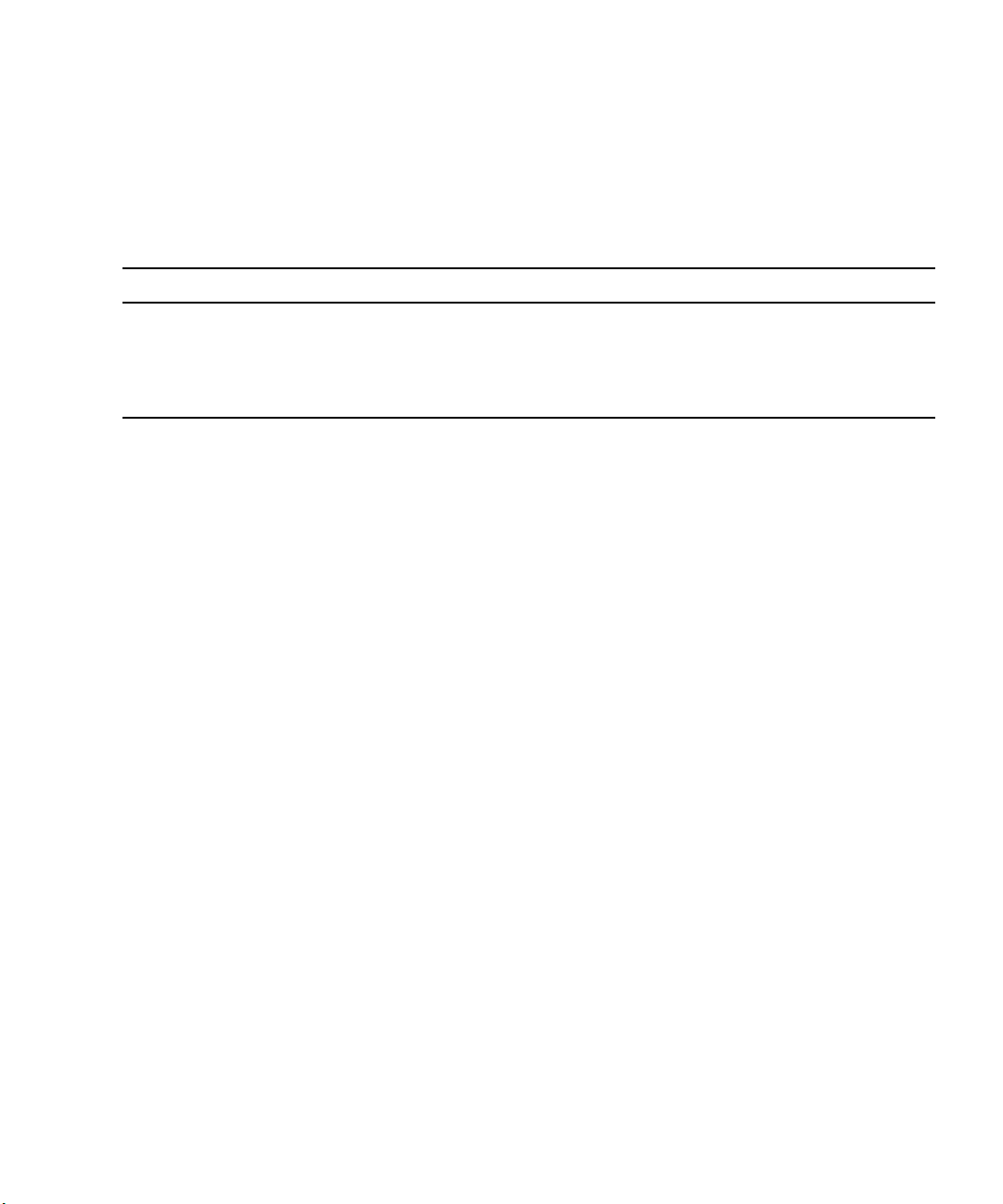
Minimum Supported Browsers
TABLE 1 shows the minimum supported browser versions for running the Integrated
Lights Out Manager (ILOM) web interface for the Sun Blade X6440 server module
on Solaris and Linux operating systems.
TABLE 1 Version Numbers for Browsers
Solaris x86 RHEL 32-bit RHEL 64-bit SLES 32-bit SLES 64-bit Windows
Mozilla 1.7 1.7.12 1.7.13 1.7.8 1.7.13 N/A
Firefox 1.5.0.4 1.0.7 1.5.0.4 1.5.0.4 1.5.0.4 1.5.0.4
Internet
Explorer
N/A N/A N/A N/A N/A
6
No warning when password length is exceeded
No errors or warnings are issued to the user when the user exceeds the 16-character
limit for passwords via the web interface.
Workaround:
This issue is scheduled to be fixed in a future ILOM firmware release.
KVMS authentication does not work with remote authentication mechanisms
User authentication for KVMS sessions cannot be performed using any of the remote
user-authentication mechanisms, such as RADIUS, LDAP, or ActiveDirectory.
Workaround:
This issue is scheduled to be fixed in a future ILOM firmware release.
Solaris Remote Console session requires Java plugin
When you launch a Remote Console session on a Solaris system, the system will
prompt you for a decision regarding the javaRKVM.jnlp file. You have the
following two options:
Sun Blade X6440 Server Module Product Notes 15
Page 18

● If you are logged in as root, choose to open the file with its default application.
–or–
● If you are logged in as a user (not root), do the following:
1. Choose the option to save the file.
2. Download the javaRKVM.jnlp file and run it manually.
The download manager will display the location of this file.
3. Move the javaRKVM.jnlp file to the /tmp directory.
%mv/location_of_javaRKVM.JNLP/javaRKVM.JNLP /tmp
Where location_of_javaRKVM.JNLP is the directory where javaRKVM.JNLP
resides.
4. To find the location of the javaws application, enter the following in a
terminal window:
% which javaws
5. Execute the following command from the terminal window:
%/location_of_javaws/javaws /tmp/javaRKVM.JNLP
Where location_of_javaws is the directory where javaws resides.
Example:
Assuming that the javaws application is run from the /usr/bin directory, the
following command will open a Remote Console session:
% /usr/bin/javaws /tmp/javaRKVM.JNLP
Once the remote console window is closed, the /tmp/javaRKVM.jnlp is removed.
Service processor might take up to 3 minutes to start
On server blade insertion or server processor (SP) reset, the SP might take up to 3
minutes to start. The SP will not function during this time, and the port 80 reader
will toggle between 55 and AA.
16 Sun Blade X6440 Server Module Product Notes • November 2009
Page 19

Error message appears during service processor startup
The following error message may appear during service processor (SP) startup:
Mike driver.
insmod: cannot insert
‘/lib/modules/2.6.15.4/misc/mtd_mike/mike.ko’: No such device (-
1): No such device
modprobe: failed to load module mike
This issue is being investigated. It is safe to ignore this message.
FRU data for the hard disk drives is not passed via ipmitool
FRU data for the hard disk drives (HDD) is not passed via ipmitool. For example,
the following error message is received:
FRU Device Description : HDD0 (ID 24)
Device not present (Requested sensor, data, or record not
found)
FRU Device Description : HDD1 (ID 25)
Device not present (Requested sensor, data, or record not
found)
Workaround:
This issue is scheduled to be fixed in a future ILOM/BIOS release.
impitool session info all command fails
The impitool session info all command fails. For example, the following error
message is received:
impitool -H 129.148.53.83 -U root -P changeme session info all
Get session Info command failed
Workaround:
This issue is scheduled to be fixed in a future ILOM/BIOS release.
Sun Blade X6440 Server Module Product Notes 17
Page 20
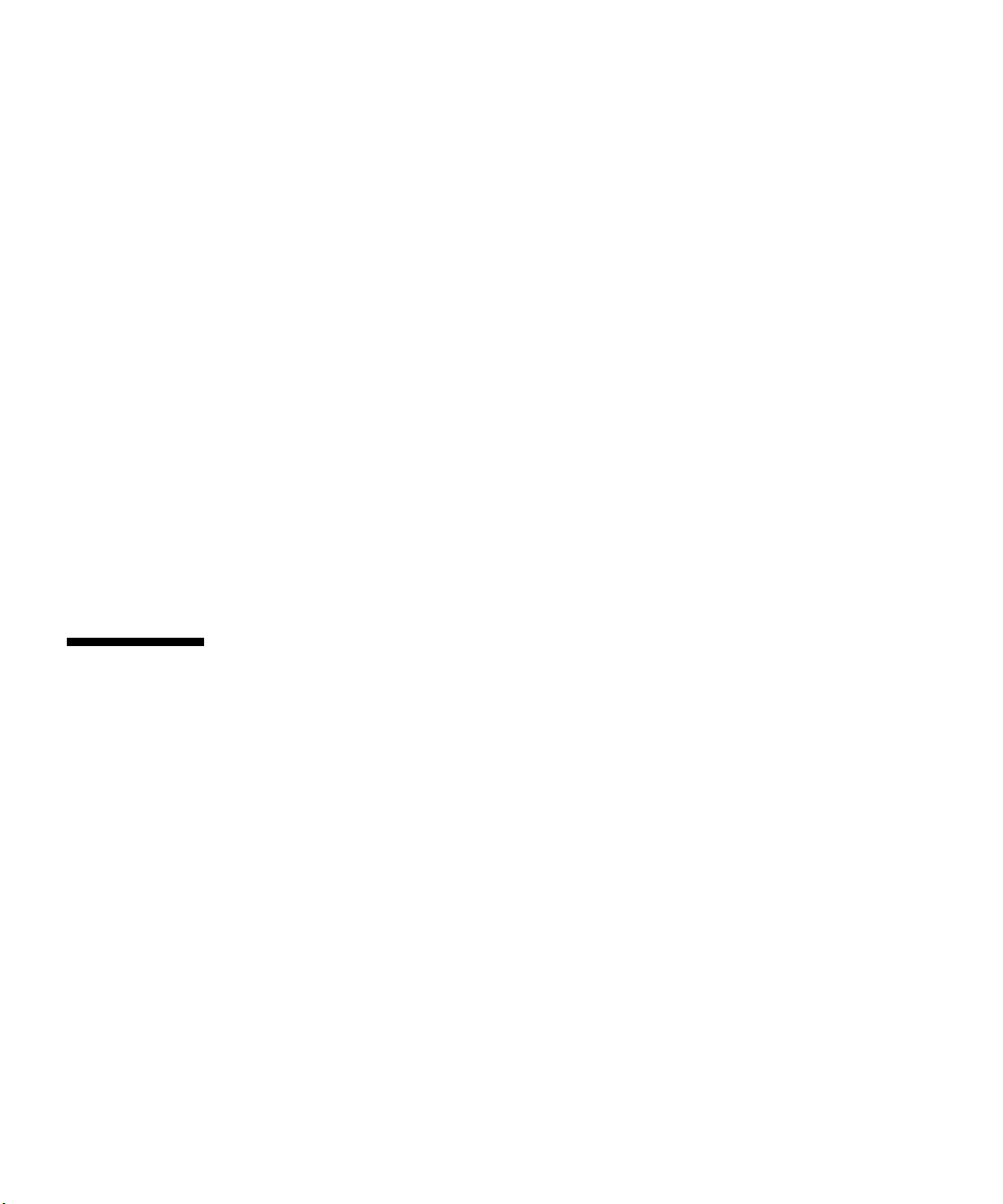
Hard disk error message in the SP event log
The following error message might appear in the SP event log when no hard disk is
installed.
System Firmware Error | Unrecoverable hard-disk controller
failure | Asserted
Workaround:
It is safe to ignore this error message.
DIMM SPD data are reported incorrectly in the FRU data
Certain DDRII DIMMs are displayed incorrectly in the SP FRU data. For example,
DDRII 800 MHz DIMMs are listed only as 444 MHz DIMMs in the FRU data. This is
a FRU data discrepancy and it does not impact memory and system performance.
Workaround:
This issue is scheduled to be fixed in a future ILOM firmware release.
Diagnostics Issues
This section contains the following:
■ “Pc-Check Diagnostics Software Issues” on page 18
■ “Hard disk information is unknown” on page 19
■ “Serial port test fails” on page 19
■ “SunVTS Diagnostics Software Issues” on page 19
■ “SunVTS I/O port test fails” on page 19
Pc-Check Diagnostics Software Issues
The following issues apply to the Pc-Check diagnostics software.
18 Sun Blade X6440 Server Module Product Notes • November 2009
Page 21
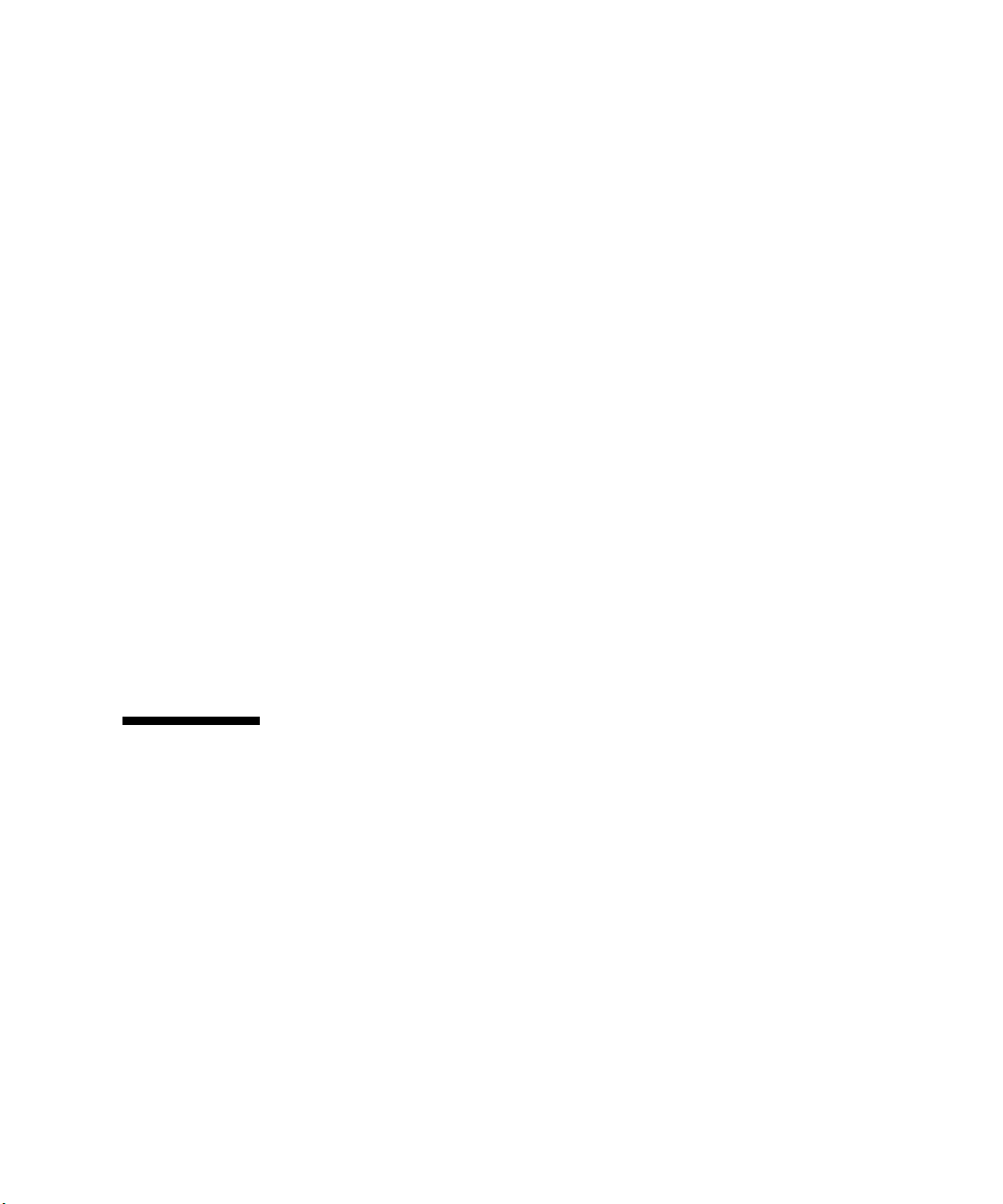
Hard disk information is unknown
When running the Pc-Check hard disk diagnostics, the hard disk information, hard
disk firmware, and serial number are listed as unknown.
Serial port test fails
The Pc-Check serial port test fails because Pc-Check does not support the RJ-45 serial
port connector.
SunVTS Diagnostics Software Issues
The following issue applies to SunVTS™ diagnostics software.
SunVTS I/O port test fails
The SunVTS I/O port test fails when the system is in exerciser mode. This occurs
because the test fails to read written bytes at various baud rates when the system is
under heavy stress.
Workaround:
Run the SunVTS I/O port test in standalone or in component mode.
Operating System Issues
This section contains the following:
■ “Solaris Issues” on page 20
■ “Warning message might appear during startup” on page 20
■ “Solaris OS installation halts during the installation” on page 20
■ “Linux Issues” on page 21
■ “USB device errors reported in Red Hat 5.1” on page 21
■ “Unable to hot plug PCI-E expansion modules (PEM)” on page 21
■ “PCI BIOS error message might appear” on page 22
■ “IGB error message might appear” on page 22
■ “Error messages might appear in SLES 10 OS dmesg” on page 22
Sun Blade X6440 Server Module Product Notes 19
Page 22
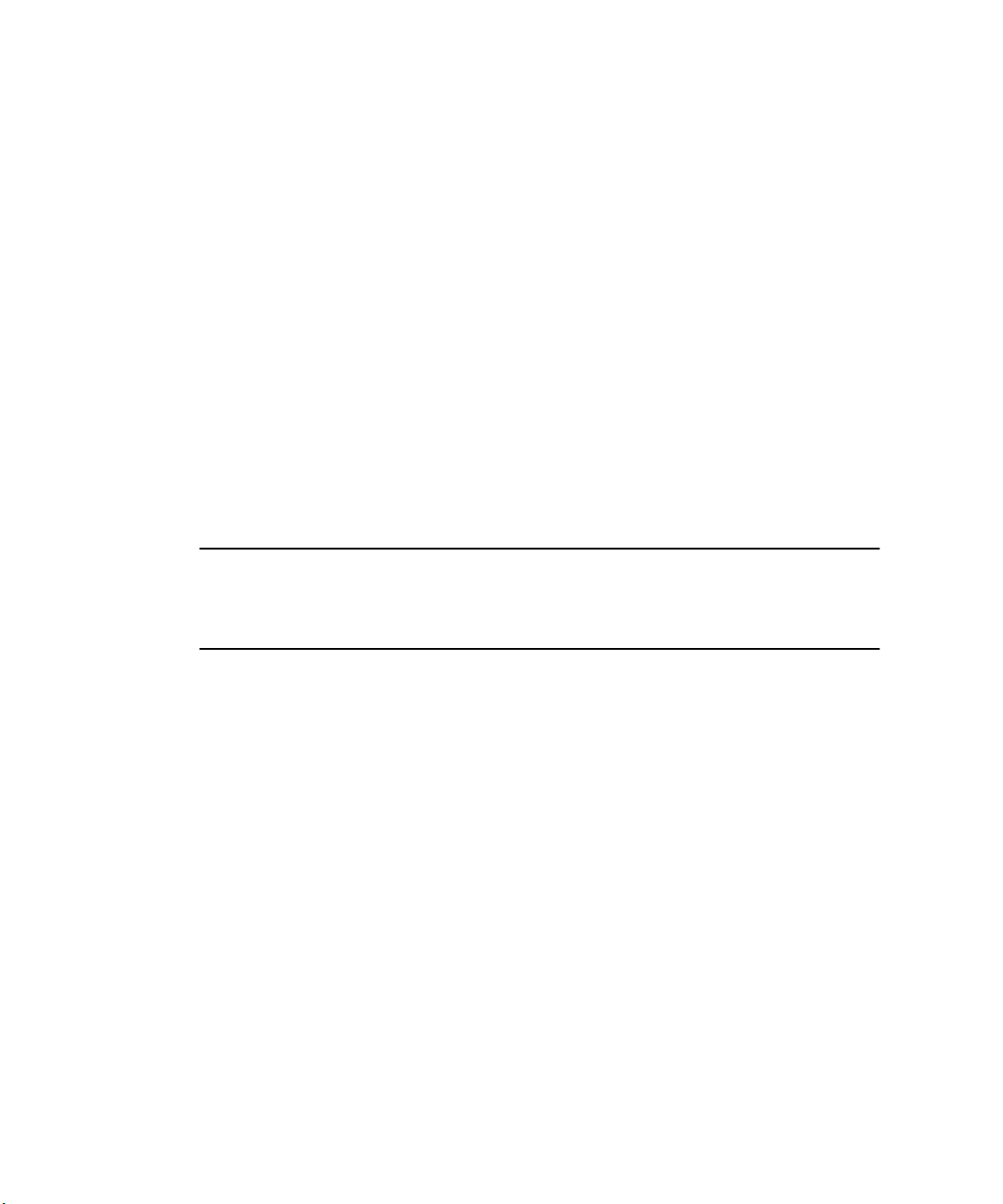
■ “Only 8 of 16 CPU cores being reported” on page 22
■ “Post OS driver update script fails to run” on page 23
■ “SLES OS driver installation takes a long time to complete” on page 23
■ “NIC drivers are not supported by SLES11 OS” on page 23
■ “SLES 9 SP4 hangs during installation or startup” on page 23
■ “USB devices are not recognized in RHEL 4.7” on page 24
■ “Windows Issues” on page 24
■ “Windows Autorun does not install drivers” on page 24
■ “Yellow question mark might appear in Windows Device Manager” on page 25
■ “System does not boot from floppy drive image” on page 25
For a list of minimum supported operating systems, see “Supported Operating
Systems” on page 2.
Solaris Issues
Note – The Sun Blade X6440 is delivered with a preinstalled Solaris OS. This OS is
set by default to be redirected through the serial console connection (ttya). To change
this to local monitor/keyboard, use the GRUB menu at boot time, and select the
VGA option.
Warning message might appear during startup
When using a compact flash device, the following warning message might appear
during Solaris startup:
WARNING: /pci@0,0/pci-ide@4/ide@0 unable to enable write cache
targ=0
It is safe to ignore this message.
Solaris OS installation halts during the installation
Change Request ID: 6848353
When installing the Solaris OS in a system that contains an LSI 1068e B3 HBA, the
installation halts at the “Configuring Devices” screen. This issue does not occur
when using other HBA cards in the system.
20 Sun Blade X6440 Server Module Product Notes • November 2009
Page 23

This issue is being investigated.
Linux Issues
The following issue applies to Sun Blade X6440 server modules running the
supported Red Hat Enterprise Linux (RHEL) or SUSE Linux Enterprise Server
(SLES) operating systems.
USB device errors reported in Red Hat 5.1
The following error is generated when a USB device is inserted in the USB ports on
the Sun Blade X6440 server module:
usb 1-2; device not accepting address 2, error -71
This is a RHEL 5.1 issue.
Workaround:
You must manually create a new initrd.img file in your current installation:
1. Open a terminal window.
2. Navigate to the /boot directory.
cd /boot
3. Rename the initrd.img file by typing the command:
mv initrd-<version>.img initrd-<version>.img.save
4. Create a new initrd.img file by typing the command:
mkinitrd initrd-<version>.img <uname -r>
5. Reboot the server module to effect the changes.
Unable to hot plug PCI-E expansion modules (PEM)
The “acpiphp” module is not loaded in the kernel by default.
Workaround:
1. Open a terminal window.
2. Type the command:
modprobe acpiphp
Sun Blade X6440 Server Module Product Notes 21
Page 24

3. Insert the PEM in either slot and press the Attn button.
The PEM is ready to use when the OK LED turns solid green.
PCI BIOS error message might appear
The following error message might appear when booting or running the dmesg
command in RHEL 5.1:
PCI: BIOS Bug: MCFG area at e0000000 is not E820-reserved
PCI: Not using MMCONFIG.
It is safe to ignore this message.
IGB error message might appear
The following IGB error message might appear in dmesg:
igb: 0000:84:00.1: igb_set_interrupt_capability: Failed to
initialize MSI-X interrupts.
Failing back to MSI interrupts.
igb: 0000:84:00.1: igb_set_interrupt_capability: Failed to
initialize MSI interrupts.
Failing back to legacy interrupts.
Both onboard Intel 82575EB network interface cards (NICs) are still functional. It is
safe to ignore this message. This issue is being investigated.
Error messages might appear in SLES 10 OS dmesg
The following error messages might appear in the SLES 10 SP2 64-bit OS dmesg:
Evaluate _OSC Set fails. Status = 0x0005 aer_init: AER service
init fails - No ACPI_OSC support aer: probe of
0000:00:0a.0:pcie01 failed with error 1
Workaround:
This issue is being investigated.
Only 8 of 16 CPU cores being reported
The Linux operating system only reports 8 CPU cores out of the possible 16 CPU
cores in the server module. This issue occurs because of a Linux kernel limitation.
22 Sun Blade X6440 Server Module Product Notes • November 2009
Page 25

Workaround:
Install and boot from the largesmp kernel version, which can be found in the
installation media.
Post OS driver update script fails to run
The following error message might display when running the post OS driver
(install.sh) update script:
bash ./install.sh: /bin/sh: bad interpreter: Permission denied
Workaround:
Run the post OS driver update using the sh install.sh command, or unmount
and remount the Tools & Drivers DVD manually.
SLES OS driver installation takes a long time to complete
Installing SLES OS drivers might take a long time to complete if the host firewall is
enabled. This issue occurs when running the install.sh script from the Tools &
Drivers DVD.
Workaround:
Disable the host firewall before installing SLES OS drivers.
NIC drivers are not supported by SLES11 OS
Change Request ID: 6871270
The Sun Blade RAID Expansion Module (REM) and Intel 82575 Gigabit Ethernet
Controller network interface card (NIC) drivers on the Sun Blade X6440 server
module Tools & Drivers DVD do not work with the SLES11 operating system.
This issue is being investigated.
SLES 9 SP4 hangs during installation or startup
SLES 9 SP4 hangs during installation or startup on systems with over 4 GB of RAM.
SLES9 SP4 (kernel 2.6.5-7.308) installs correctly on a system with a quad-core AMD
Opteron processor with over 4 GB of RAM; however, on the initial boot after
installation, the system hangs.
Sun Blade X6440 Server Module Product Notes 23
Page 26

Workaround:
This issue can be resolved by following these steps:
1. Temporarily limit the memory to less than 4 GB.
This can be accomplished by physically removing RAM to reduce it to less than 4
GB.
Alternately, you can use a boot parameter to limit the memory that is used by
SLES. The boot parameter is mem=nnnn, where nnnn is equal to a number less
than 4000.
2. Install the latest kernel update to version 2.6.5-7.311 or newer.
After using the above method to limit the memory while the system is installed,
the kernel can be updated to provide the fixes so that the full amount of memory
can be used.
Information about this kernel update and how to download it is available at
http://support.novell.com/techcenter/psdb/436375e56cfcb119e5e4
2c29cf234297.html.
USB devices are not recognized in RHEL 4.7
The RHEL 4.7 operating system does not recognize USB 2.0 devices. This causes the
OS installations that use a USB DVD-ROM or ILOM remote KVMS device to fail.
More details and a fix for this issue can be found at:
http://rhn.redhat.com/errata/RHBA-2008-0650.html
Workaround:
Either install RHEL 4.7 over a network or install the updated kernel fix from the
Red Hat web site. Alternatively, you can remove the ehci-hcd.ko module from the
kernel by typing the rmmod ehci_hcd command from the system prompt.
Windows Issues
Windows Autorun does not install drivers
Windows autorun does not install drivers. This occurs when Windows User Account
Control is turned on.
Workaround:
1. Turn off Windows User Account Control.
24 Sun Blade X6440 Server Module Product Notes • November 2009
Page 27

2. Reboot the system for the changes to take effect.
3. Run Windows Autorun to install drivers.
Yellow question mark might appear in Windows Device Manager
A yellow question mark might appear in the Windows Device Manager, denoting
that drivers are not installed for the following devices:
■ Sun Blade Storage SCSI Enclosure Device
■ Sun NEM Plus SCSI Enclosure Device
Workaround:
Run Windows Update to install the necessary drivers.
System does not boot from floppy drive image
The system does not boot Windows from a floppy drive image installation. This
occurs because the BIOS sets the virtual floppy as the first (top) USB bootable device.
Workaround:
1. During system boot, press F2 to enter the BIOS Setup Utility.
2. From the Boot/USB devices menu, change the device boot order to set the
virtual CDROM as the first (top) USB bootable device.
Sun StorageTek RAID Expansion Module (REM) Issues
Use the StorageTek BIOS setup utility
Before the operating system can use hard disk drives attached to a StorageTek SAS
controller, the drives must first be initialized and an array created using the
StorageTek BIOS Setup Utility. The StorageTek BIOS Setup Utility can be accessed by
pressing the CTRL + A keystroke combination during the server blade power on
self-test (POST).
Sun Blade X6440 Server Module Product Notes 25
Page 28

LSI RAID Expansion Module (REM) Issues
This section contains the following LSI RAID REM issues:
■ “Extra hard disk drive space required when upgrading to a Mirrored RAID
configuration” on page 26
■ “Upgrade path for data merging” on page 26
Extra hard disk drive space required when upgrading to a Mirrored RAID configuration
You must have 100 MB of free unpartitioned disk space at the end of the hard disk
drive if you want to upgrade to a mirrored RAID configuration.
Upgrade path for data merging
The only upgrade path that supports data merging is from a single disk to a mirror.
This is a limitation of the LSI card. If you want to upgrade from a single disk to an
IME (Integrated Mirror Extension) or an IMS (Integrated Mirror Stripe), the data and
OS will be lost and a reinstallation and restore will be required.
26 Sun Blade X6440 Server Module Product Notes • November 2009
