Page 1

Configuring the Sun Fire
TM
X4500
Server as Network Attached
Archival Storage for Symantec
Enterprise Vault
Tim Thomas
Sun Microsystems
January 2008
Page 2

2008 Sun Microsystems, Inc., 4150 Network Circle, Santa Clara, CA 95054 USA
All rights reserved.
This product or document is protected by copyright and distributed under licenses restricting its use, copying, distribution, and
decompilation. No part of this product or document may be reproduced in any form by any means without prior written authorization of Sun
and its licensors, if any. Third-party software, including font technology, is copyrighted and licensed from Sun suppliers.
Parts of the product may be derived from Berkeley BSD appliances, licensed from the University of California.
Sun, Sun Microsystems, Solaris, Sun Fire, Sun StorageTek, and the Sun logo are trademarks, registered trademarks, or service marks of
Sun Microsystems, Inc. in the U.S. and other countries.
UNIX is a registered trademark in the United States and other countries, exclusively licensed through X/Open Company, Ltd.
Windows is a registered trademark of Microsoft Corporation in the United States and other countries.
Microsoft product screen shots reprinted with permission from Microsoft Corporation.
AMD and Opteron are trademarks or registered trademarks of Advanced Micro Devices.
All SPARC trademarks are used under license and are trademarks or registered trademarks of SPARC International, Inc. in the U.S. and
other countries. Products bearing SPARC trademarks are based upon an architecture developed by Sun Microsystems, Inc.
The OPEN LOOK and Sun's Graphical User Interface was developed by Sun Microsystems, Inc. for its users and licensees. Sun
acknowledges the pioneering efforts of Xerox in researching and developing the concept of visual or graphical user interfaces for the
computer industry. Sun holds a non-exclusive license from Xerox to the Xerox Graphical User Interface, which license also covers Sun's
licensees who implement OPEN LOOK GUIs and otherwise comply with Sun's written license agreements.
RESTRICTED RIGHTS: Use, duplication, or disclosure by the U.S. Government is subject to restrictions of FAR 52.227-14(g)(2)(6/87) and
FAR 52.227-1987), or DFAR 252.227-7015(b)(6/95) and DFAR 227.7202-3(a). DOCUMENTATION IS PROVIDED ÒAS ISÓ AND ALL
EXPRESS OR IMPLIED CONDITIONS, REPRESENTATIONS AND WARRANTIES, INCLUDING ANY IMPLIED WARRANTY OF
MERCHANTABILITY, FITNESS FOR A PARTICULAR PURPOSE OR NON-INFRINGEMENT, ARE DISCLAIMED, EXCEPT TO THE
EXTENT THAT SUCH DISCLAIMERS HELD TO BE LEGALLY INVALID.
Page 3

Sun Microsystems, Inc.
Table of Contents
Introduction.....................................................................................................................................................1
Solution Description..........................................................................................................................................2
Symantec Enterprise Vault......................................................................................................................................2
Topology of an Enterprise Vault Site........................................................................................................................3
Sun StorageTekTM Archive Manager and Enterprise Vault ..........................................................................................3
Features and Best Practices...............................................................................................................................5
WORM Storage ......................................................................................................................................................5
SAMBA Support......................................................................................................................................................5
SAM Archiving Policies............................................................................................................................................5
Testing the Sun Fire X4500 Server as Network Attached Archival Storage for the Enterprise Vault/SAM Solution........6
Hardware and Software .........................................................................................................................................6
Performance Tests..................................................................................................................................................6
Test Results...........................................................................................................................................................7
Configuring the Solution ...................................................................................................................................8
Configuring the Sun Fire X4500 Server......................................................................................................................8
Configuring Storage Archive Manager....................................................................................................................11
Configuring Enterprise Vault.................................................................................................................................12
Managing the Solution....................................................................................................................................13
Sun Fire X4500 Server...........................................................................................................................................13
SAM....................................................................................................................................................................13
SAMBA ................................................................................................................................................................13
Scaling the Solution........................................................................................................................................15
Appendix: The x4500samconfig Script...............................................................................................................16
Test Mode............................................................................................................................................................16
Resetting a Configured Sun Fire X4500 Server.........................................................................................................17
For More Information......................................................................................................................................18
Page 4

Page 5

Introduction
The Sun FireTM X4500 Server is a four-way server with an AMD OpteronTM processor and 12, 24, 36, or 481 TB of storage in
4U (7 inches) of rack space. Compared to a traditional server with added disk arrays, the Sun Fire X4500 Server with 48
SATA II drives in a single system delivers 2 to 5 times the density of storage and saves about 30% to 50% in power at
about 1/2 to 1/3 of the cost. Best of all, bringing data close to the CPU and processing engine increases the data
throughput of the system to the network.
The Sun Fire X4500 Server running the SolarisTM 10 Operating System, Sun StorageTekTM Storage Archive Manager, and
Solaris ZFS delivers a high-density, high-capacity, high-performance, low-cost Network Attached Archival Storage
system.
Figure 1: The Sun Fire X4500 Server
This document describes a Network Attached Archival Storage solution optimized for Symantec Enterprise Vault and
based on the Sun Fire X4500 Server. For anyone wishing to deploy this solution, a configuration script for this solution
should allow a competent person to configure a Sun Fire X4500 Server as Network Attached Archival Storage in just a
few minutes.
See the “For More Information” section for a list of background reading about the hardware and software used to
build this solution.
1 The 36 and 48 TB capacities are scheduled to be available when 750 GB and 1 TB disks are supported.
Configuring the Sun Fire X4500 Server as Network Attached Archival Storage for Symantec Enterprise Vault 1
Page 6

Solution Description
Symantec Enterprise Vault
Enterprise Vault software is designed to be a long-term, scalable store for unstructured information. Now in its
seventh version, the Enterprise Vault software delivers not only a scalable and robust storage system, but also
provides a wide choice of implementation scenarios addressing storage cost reduction and compliance-driven
retention.
The Enterprise Vault software can be populated by multiple information sources (Microsoft Exchange, Lotus Domino,
Microsoft SharePoint, File Systems, or customer applications) and, through its business accelerators, provides
seamless interaction for both organization and user exploitation of archived information. The situations that
Enterprise Vault is commonly employed to solve include:
● Application Storage Management: A major use of the Enterprise Vault software is to act as an online archive
for information that is moved from primary storage according to customer-defined policies. This enables the
store size to be controlled and allows applications to focus on their strengths: the handling of incoming
information and accessing of recent and frequently accessed items.
● Retention and Discovery for Compliance: Many organizations are required to keep all electronic information
for long periods of time. This typically includes email, network shares from NAS appliances and Microsoft
Windows based file servers, Microsoft SharePoint content, and instant messages. The Enterprise Vault
software can be used with the Microsoft Exchange journal feature to act as a secure repository for items that
need to be retained for defined periods of time for legal or regulatory reasons.
● Upgrade, Migration, and Consolidation: Reducing storage requirements for Microsoft Exchange, Lotus
Domino, or file servers means that more users can be housed or supported on each server, thus requiring
fewer servers. For example, controlling mailbox size improves Microsoft Exchange system consolidation. In
addition, the Enterprise Vault software can also be used to streamline a migration or upgrade by first
slimming down the primary store and housing the bulk of the data during the process. The import and
elimination of PST files is the strongest example of a migration and consolidation exercise.
● Knowledge Exploitation: The Enterprise Vault software acts as an "information warehouse" for personal and
corporate data, which can then be mined as a knowledge resource using the Enterprise Vault index and
search technology. Its business accelerators, such as Enterprise Vault Compliance and Discovery Accelerators,
offer solutions for regulatory surveillance and legal discovery.
● Operational Excellence: The Enterprise Vault software can increase the operational excellence of any primary
application in, for example, the application's service-level agreement (SLA) for backup. Many organizations
find that because applications such as Microsoft Exchange grow so large, they are no longer able to meet the
SLA for restore operations. By using the Enterprise Vault software to move a majority of data out of the
Microsoft Exchange stores, these SLAs can be planned and achieved. In addition, end users can service their
own requests for old and “lost” information without consuming help desk or administration resources.
Configuring the Sun Fire X4500 Server as Network Attached Archival Storage for Symantec Enterprise Vault 2
Page 7
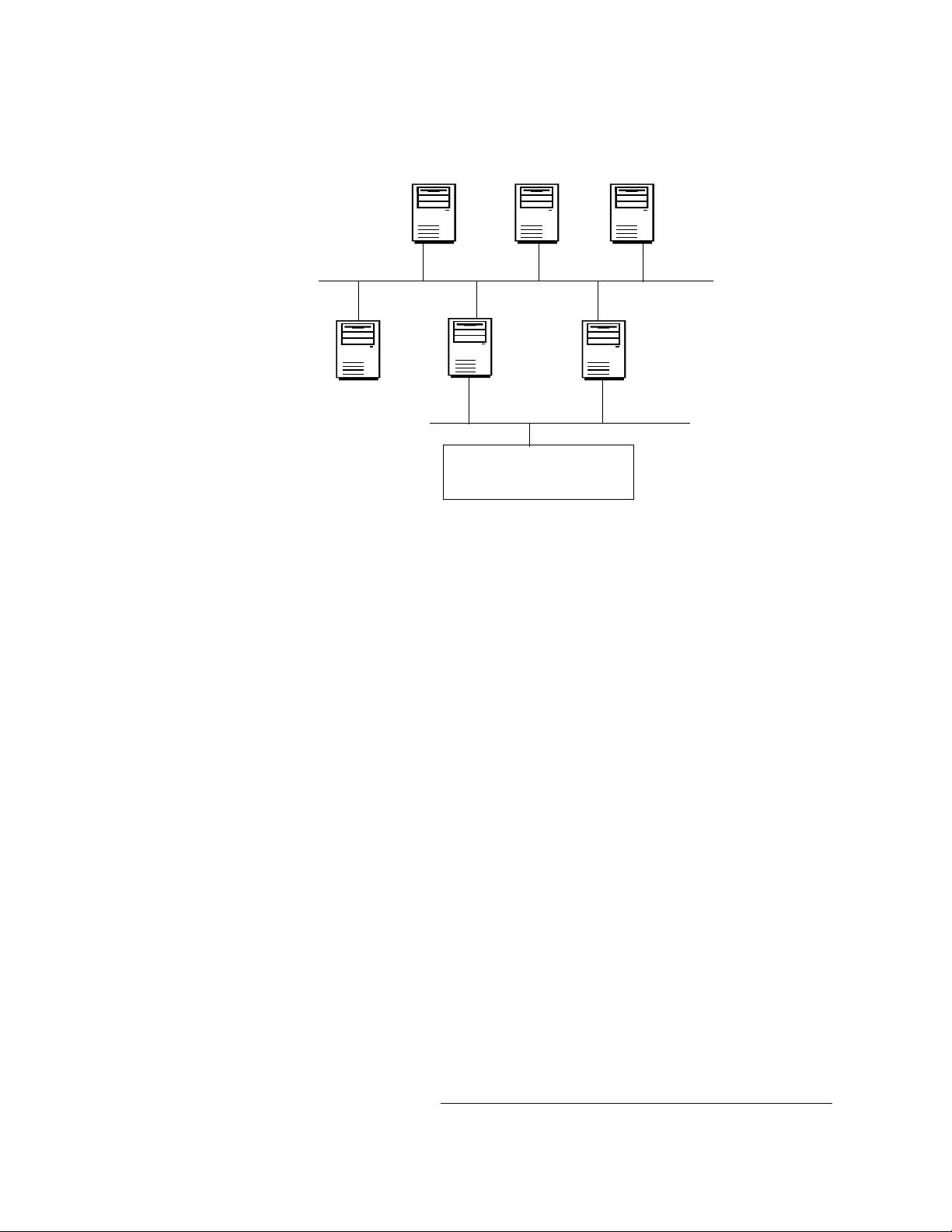
Topology of an Enterprise Vault Site
Vault
Servers
Database
Server
Archival Storage
Application
Servers
LAN
LAN
Enterprise Vault is a Microsoft Windows application. A site will have a database server and one or more Vault Servers,
the servers that run the Enterprise Vault software.
Figure 2: Symantec Enterprise Vault Site
Each Vault Server archives data from applications, storing the data as files in Vault Stores. A Vault Store is a logical
storage object managed from within the Enterprise Vault software. Each Vault Store is made of partitions, and each
partition is a directory of archival storage.
Archival storage can be local disks in the Vault Server or direct- or SAN-attached storage arrays, but a typical choice is
some kind of Network Attached Storage (NAS). NAS is popular because of the ease of connectivity from multiple Vault
Servers; Enterprise Vault scales horizontally so cost-effective shared storage is an important part of a solution.
Only archived data is stored on the NAS device/system/appliance. The Database Server stores all its data on local disks
or on direct- or SAN-attached storage arrays. The Vault Servers store their indexes and other metadata on local disks or
on direct- or SAN-attached storage arrays as well.
Another efficiency of the Enterprise Vault software is that it compresses data before storing it, and its Single Instance
Storage (SIS) feature uses file level de-duplication technology to stop multiple copies of the same content from being
stored in a Vault Store partition.
Sun StorageTekTM Archive Manager and Enterprise Vault
Storage Archive Manager (SAM) is a 64-bit policy-driven archiving file system. The SAM's archiver2 process copies files
from the file system to disk and/or tape archives and its releaser2 process frees the space as required. These actions
are based on the policies set by the user for the file system.
2 For an overview of how Storage Archive Manager works see http://blogs.sun.com/timthomas/entry/what_does_sun_storagetek_storage1.
Configuring the Sun Fire X4500 Server as Network Attached Archival Storage for Symantec Enterprise Vault 3
Page 8

The SAM file system can be viewed as a cache: All the files are kept in the cache until it fills up, at which point the
oldest or least recently accessed files are released2. If a released file is later required, the data is quickly brought back
from the archives by the SAM's stager2 process. These actions are transparent to applications with the benefit that the
contents of the file system are managed so that it should never overflow3. However, SAM can be configured so that a
file is never released from the cache.
The benefits of using Storage Archive Manager with Enterprise Vault include:
● Tiered Storage: Customers looking for an email archiving solution are often interested in using tiered storage
as well. The customer's first objective is to relieve congestion on the email servers and related storage
subsystems by migrating content from the primary email storage to cheaper archival storage, but in time the
archival storage itself becomes congested. The ability of Storage Archive Manager to seamlessly migrate data
from its Vault Stores to other storage tiers resolves this problem.
● Transparent Backup of Archived Data: SAM can make at least one, and up to four, copies of the data archived
by the Enterprise Vault software. These copies can be made to local or remote tape disk, tape archives, or
both. Archiving policies can be customized to suit a customer's business requirements.
● Continuous Backup and Quick Restore: Backing up and restoring file systems containing large numbers of files
can be a long process using traditional backup software. In a SAM solution, the file system backs itself up
continuously to disk archives, tape archives, or both without the requirement for a backup window. Also, a
SAM file system can be brought back online very quickly following a hardware failure or when the file system
is being migrated to another platform because only the metadata of the SAM file system needs to be restored;
the files themselves can all be left in the archives.
3 It is still necessary to size a solution according to the amount of data that will be archived and the customer's retention policies. This
information is gathered as part of the Enterprise Vault sales process.
Configuring the Sun Fire X4500 Server as Network Attached Archival Storage for Symantec Enterprise Vault 4
Page 9

Features and Best Practices
WORM Storage
At this time, the WORM features of the SAM file system are not certified for use with the Enterprise Vault software.
SAMBA Support
Because Storage Archive Manager is based on the Solaris OS for SPARC and x64 platforms, SAMBA4 software, which is
required to make a SAM file system available to servers running Microsoft Windows SAMBA, ships as standard with the
Solaris OS and is supported by Sun Microsystems.
A SAM file system accessed via SAMBA is certified with Enterprise Vault. Enterprise Vault stores ACL and ownershiprelated information about the archived data in its database, so SAMBA does not need to be integrated with the
Windows Domain or with Active Directory Services.
SAM Archiving Policies
To allow Enterprise Vault users to browse and search their email archives, one of the following SAM archiving policies
must be implemented:
● Option 1: If the first available SAM copy of a file is on tape, the file must not be released because the latency
of retrieving a file from tape causes issues with end-user tools.
● Option 2: If the first available SAM copy of a file is in a SAM disk-based archive, the file can be released.
This solution implements Option 2.
Making Copy 2
It is strongly recommended that Storage Archive Manager is configured to make a second copy of the archived data;
many organizations mandate that two copies of every archived file must be made. Possible targets for Copy 2 are:
● An external tape device/tape library
● A disk archive accessed via NFS. This could be another Sun Fire X4500 Server.
● A remote instance of Storage Archive Manager, which can make a second copy to a tape library or disk archive
4 Samba is an Open Source/Freeware suite that provides seamless file and print services to SMB/CIFS clients. Samba is freely available under the
GNU General Public License and can be downloaded from http://www.samba.org. Samba is packaged with Solaris 10 OS.
Configuring the Sun Fire X4500 Server as Network Attached Archival Storage for Symantec Enterprise Vault 5
Page 10

Testing the Sun Fire X4500 Server as Network Attached Archival Storage for the Enterprise Vault/SAM Solution
Hardware and Software
• Solaris 10 (8/07) OS
• SAMBA 3.0.25a (included in Solaris 10 8/07 OS)
• Sun StorageTek SAM 4.6
• Solaris ZFS
• Sun Fire X4500 Server configured with 48 x 500 GB SATA-II disks
Performance Tests
Extensive testing took place in Sun Microsystems' Labs in Colorado to determine the best way to configure a Sun Fire
X4500 Server as Network Attached Archival Storage for Enterprise Vault and SAM. The high-level design had a single
SAM file system shared with Enterprise Vault via SAMBA, making Copy 1 to a local SAM disk archive. However, there
were two dilemmas:
● One ZFS Storage Pool or Two? With one storage pool, all disks are available to support the write-intensive
workload, but the data in the SAM file system and the copy in the SAM disk archive would be in the same
storage pool and potentially on the same disks. Even with RAID protection and hot spare disks, some
organizations could not accept this risk. With two storage pools, the SAM file system and SAM disk archive are
in different storage pools, and so on different disks. This is secure, but fewer disks are available for the
workload.
● Can we use RAID-Z? If the write-intensive workload did not suit a RAID-Z configuration, the alternative, RAID-1,
would reduce the usable capacity.
The three configurations in Table 1 were stress tested on the equipment shown in Figure 3.
Case Number of ZFS Storage Pools ZFS Storage Pool Configuration
1 1 22 x RAID-1.1+1 stripes and two hot spares
2 1 8 x RAID-Z.5+1 stripes and six hot spares
3 2 2 x 4 x RAID-Z.5+1 stripes and three hot spares
Table 1: Tested Storage Configurations
Configuring the Sun Fire X4500 Server as Network Attached Archival Storage for Symantec Enterprise Vault 6
Page 11

Figure 3: Enterprise Vault and Sun Fire X4500 Server Test Environment
Database Server
●
S un F ire V 40z
●
2 x 2.4 G Hz AMD O pteron
850
●
2 G B Memory
●
Windows S erver 2003 E E
●
S Q L S erver
Vault Server
●
Sun F ire V40z
●
2 x 2.4 G Hz AMD O pteron
850
●
6 G B Memory
●
Windows S erver 2003 R 2
SP 2
●
E nterprise Vault 7.0 SP 2
Archival Storage
●
S un F ire X 4500 S erver
●
2 x D ual C ore AMD 285 C PU
●
16 G B Memory
●
48 x 500 G B S ATA Disks
●
S olaris 10 Update 4 Build 12
●
S A MBA 3.0.25a
●
S A M 4.6
Vault Server
●
S un F ire X 4100
●
4 x 2.4 G Hz Dual C ore
AMD O pteron 2216 C P U
●
4 G B Memory
●
Windows S erver 2003 R 2
SP 2
●
E nterprise Vault 7.0 SP 2
L A N
Test Results
Test Cases 1 and 2 had all available disks configured in a single ZFS storage pool. The SAM file system and SAM disk
archive were configured from the same pool. Test Case 3 had half of the available disks configured in a pool used by
the SAM file system. The second storage pool, with the other half of available disks, was configured as a SAM disk
archive. Table 2 shows the results of the stress tests.
Test Case Average Archiving Rate5 (Items/Hour)
1 92348
2 90332
3 90070
Table 2: Results of Performance Tests
The stress tests gave the following results:
• The performance difference between RAID-1 and RAID-Z is marginal.
• Having half the number of disks available was only slightly slower than having all the disks available.
Closer analysis showed that the Sun Fire X4500 Server's disks had to perform approximately 2.5 times more IOPs in the
RAID-Z cases, but were able to do so without affecting the application's performance. Based on these findings, the
design dilemmas are resolved:
• RAID-Z is a suitable configuration.
• Two storage pools can handle the workload.
The recommended configuration is based on Test Case 3 because it offers excellent performance and the benefit of
isolating the SAM file system from the SAM disk archive.
5 The Sun Fire X4100 finished two hours before the Sun Fire v40z. This figure is the sum of the average archiving rates of both servers when they
were archiving data at the same time.
Configuring the Sun Fire X4500 Server as Network Attached Archival Storage for Symantec Enterprise Vault 7
Page 12

Configuring the Solution
The process for setting up the solution follows this general plan:
1. Install the Solaris 10 8/07 OS (Update 4) or later with latest patches.
2. Install Sun StorageTek Storage Archive Manager 4.6 with latest patches and its File System Manager.
3. Download the x4500samconfig script from the site listed in the Appendix and unpack it.
4. Run the x4500samconfig script to create the default configuration based on Test Case 3.
5. Configure Storage Archive Manager with additional requirements.
6. Configure Enterprise Vault.
The x4500samconfig script creates a configuration with the following characteristics:
• The maximum size of the SAM file system is half of the available storage in the Sun Fire X4500 Server. This
allows one full copy of the file system to be stored in the SAM disk archive.
• The SAM archiving policy is to continuously scan with an archive age of 8 hours and an interval of 10 minutes.
One copy of every file is made to the SAM disk archive.
• ZFS storage pools are created with hot spare disks.
The script and the configuration have the following limitations:
• The script only runs on a Sun Fire X4500 Server that has not been configured.
• The only supported disk size is 500 GB.
• A SAM file system that is smaller than the default size can affect archiving performance because there are
fewer disks used for the ZFS Volume.
See the Appendix for more about the x4500samconfig script, including how it can be used in test mode and how to
reset a configured server.
Configuring the Sun Fire X4500 Server
Become the root user and then run the script. Enter the options indicated in bold text.
root# ./x4500samconfig
Configure Sun Fire X4500 as Network Attached Archival Storage - Release 2.1
Main Menu - Select Items 1 to 5 To Change Them and 6 To Configure The System:
1. Storage Profile: RAID-Z Pool for SAM FS,RAID-Z Pool for Disk Archive
2. Name of SAM File System will be samfs0
3. Size of SAM File System will be 7.0 TB
4. Name of SAM Disk Archive will be diskvsn0
5. Name of SAMBA Share for SAM File System will be samfs
6. Configure System with These Settings
7. Exit
Choose a menu option: 1
The x4500samconfig script inspects the system and generates unique names for the storage pool(s), SAM file
system, and SAM disk archive.
Configuring the Sun Fire X4500 Server as Network Attached Archival Storage for Symantec Enterprise Vault 8
Page 13

The the following screen is displayed:
- - - - - - - - - - - - - - - - - - - - - - - Next Screen- - - - - - - - - - - - - - - - - - - - - - - - -
Configure Sun Fire X4500 as Network Attached Archival Storage - Release 2.1
Choose Storage Pool Profile:
1. RAID-Z Pool for SAM FS,RAID-Z Pool for Disk Archive
2. Return To Main Menu
Choose a menu option: 2
The script provides one storage profile and then displays the following screen:
- - - - - - - - - - - - - - - - - - - - - - - Next Screen- - - - - - - - - - - - - - - - - - - - - - - - -
Configure Sun Fire X4500 as Network Attached Archival Storage - Release 2.1
Main Menu - Select Items 1 to 5 To Change Them and 6 To Configure The System:
1. Storage Profile: RAID-Z Pool for SAM FS,RAID-Z Pool for Disk Archive
2. Name of SAM File System will be samfs0
3. Size of SAM File System will be 7.0 TB
4. Name of SAM Disk Archive will be diskvsn0
5. Name of SAMBA Share for SAM File System will be samfs
6. Configure System with These Settings
7. Exit
Choose a menu option: 3
The following screen displays the options for changing the size of the file system:
- - - - - - - - - - - - - - - - - - - - - - - Next Screen- - - - - - - - - - - - - - - - - - - - - - - - -
Configure Sun Fire X4500 as Network Attached Archival Storage - Release 2.1
Set Size of SAM File System (Currently 7.0 TB):
1. 5.0 TB
2. 7.0 TB
3. Return To Main Menu
Choose a menu option: 3
The script allows SAM to use only approximately 50% of the usable storage on the system. The remaining storage is
for the SAM disk archive. If you choose the option for a SAM file system that is smaller than the default size, the ZFS
storage pool used for the ZFS Volume will have fewer disks, which might affect archiving performance.
Press 3 to accept the default size and return to the main menu.
- - - - - - - - - - - - - - - - - - - - - - - Next Screen- - - - - - - - - - - - - - - - - - - - - - - - -
Configure Sun Fire X4500 as Network Attached Archival Storage - Release 2.1
Main Menu - Select Items 1 to 5 To Change Them and 6 To Configure The System:
1. Storage Profile: RAID-Z Pool for SAM FS,RAID-Z Pool for Disk Archive
2. Name of SAM File System will be samfs0
3. Size of SAM File System will be 7.0 TB
4. Name of SAM Disk Archive will be diskvsn0
5. Name of SAMBA Share for SAM File System will be samfs
6. Configure System with These Settings
7. Exit
Choose a menu option: 6
Configuring the Sun Fire X4500 Server as Network Attached Archival Storage for Symantec Enterprise Vault 9
Page 14

Press 6 to start the configuration. The script reviews the configuration information, as shown in the following screen:
-----------------------Next Screen-------------------------
Configure Sun Fire X4500 as Network Attached Archival Storage - Release 2.1
Review Configuration:
Storage Profile: RAID-Z Pool for SAM FS,RAID-Z Pool for Disk Archive
The SAM File System and SAM Disk Archive are in the different Storage Pools.
SAM File System Name: samfs0 (Will be mounted as /samfs0)
SAM File System Size: 7.0 TB
Space not used by the SAM file system is used as SAM Disk Archives.
SAM Disk Archive Name: diskvsn0 (Will be mounted as /diskvsn0)
Name of SAMBA Share of SAM File system: samfs
Do you want to configure the system with these parameters ? [y/n] y
Type y to begin the configuration and type y at the prompt to continue.
-----------------------Next Screen-------------------------
Create ZFS Storage Pool...this can take a few minutes.
Create ZFS Volume for SAM File System.
Create ZFS File System for SAM Disk Archive /diskvsn0.
Configure SAM.
Create releaser.cmd file.
Create stager.cmd file.
Create samfs.cmd file.
Create mcf file.
Create archiver.cmd file.
Create diskvols.conf file.
Create SAM File System.
Configuring SAM-FS
sammkfs: samfs0: One or more partitions exceeds 1 TB in size
sammkfs: file system samfs0 will not mount on 32 bit Solaris and
sammkfs: some earlier versions of Solaris
Building 'samfs0' will destroy the contents of devices:
/dev/zvol/dsk/samfspool0/samfs0vol
Do you wish to continue? [y/N]y
Create vfstab entry for filesystem samfs0.
Backed up /etc/vfstab to /etc/vfstab.18893.
Mount samfs0.
Configure SAMBA.
Provide a SAMBA password for user root.
This DOES NOT need to be your systems root password.
New SMB password: xxxxxxxx
Retype new SMB password: xxxxxxxx
Enable SAMBA Services.
System Configuration is Complete.
The system is ready to use. For information on managing
SAM and SAMBA please consult the README file
Press Return to exit the script.
Verify that the script created two storage pools, a SAM, and a ZFS file system, as in the following example:
root# df -hl
Filesystem size used avail capacity Mounted on
/dev/md/dsk/d0 7.9G 4.3G 3.5G 56% /
.
Configuring the Sun Fire X4500 Server as Network Attached Archival Storage for Symantec Enterprise Vault 10
Page 15

samfspool0 7.1T 39K 129G 1% /samfspool0
diskvsnpool0 7.1T 39K 7.1T 1% /diskvsnpool0
diskvsnpool0/diskvsn0 7.1T 40K 7.1T 1% /diskvsn0
samfs0 7.0T 57M 7.0T 1% /samfs0
Configuring Storage Archive Manager
File System Manager ships with SAM and is described in the
SAM File System Manager User's Guide
listed in the “For
More Information” section. Use File System Manager to configure the Storage Archive Manager:
1. Customize the archiving policies to suit local requirements.
2. Create a second copy of every archived file, as described in the “Best Practices” section. Most organizations
require two copies of every archived file.
3. Configure the system to make safety copies of the SAM file system metadata. These copies are called Recovery
Points and are equivalent to managing the backup catalogs of a conventional backup product. The
management of Recovery Points is explained in the
SAM File System Manager User's Guide
.
Configuring the Sun Fire X4500 Server as Network Attached Archival Storage for Symantec Enterprise Vault 11
Page 16

Configuring Enterprise Vault
1. Create a share by mapping the Sun Fire X4500 Server's network drive to the Vault Server.
Figure 4: Map Share to Vault Server
2. Navigate to the share and create a new directory to be used as a Vault Store Partition by the Vault Server.
3. Use the Vault Administration Console to configure the partition as part of a new Vault Store or as a new
partition for an existing Vault Store. Add the share as storage type Network Share.
4. Complete the configuration of the Vault Store Partition as normal for the Enterprise Vault site.
Configuring the Sun Fire X4500 Server as Network Attached Archival Storage for Symantec Enterprise Vault 12
Page 17

Managing the Solution
Sun Fire X4500 Server
Use the same tools to manage the Sun Fire X4500 Server as you use for any other Solaris system. You can also manage
the server using its Integrated Lights Out Management (ILOM) to power the server off and on and to connect remotely
to the system console using its ssh interface and a web interface.
SAM
Use File System Manager to manage the SAM environment by using a browser to connect to the following site:
https://hostname:6789 where hostname is the network name of the Sun Fire X4500 Server. The main page is
shown in Figure 5.
Figure 5: File System Manager
SAMBA
Use the SAMBA Web-based Administration Tool (SWAT) to manage SAMBA. SWAT ships with the Solaris OS and is
enabled when the x4500samconfig script runs. Use a browser to connect to the following site:
http://hostname:901 where hostname is the network name of the Sun Fire X4500 Server.
Configuring the Sun Fire X4500 Server as Network Attached Archival Storage for Symantec Enterprise Vault 13
Page 18
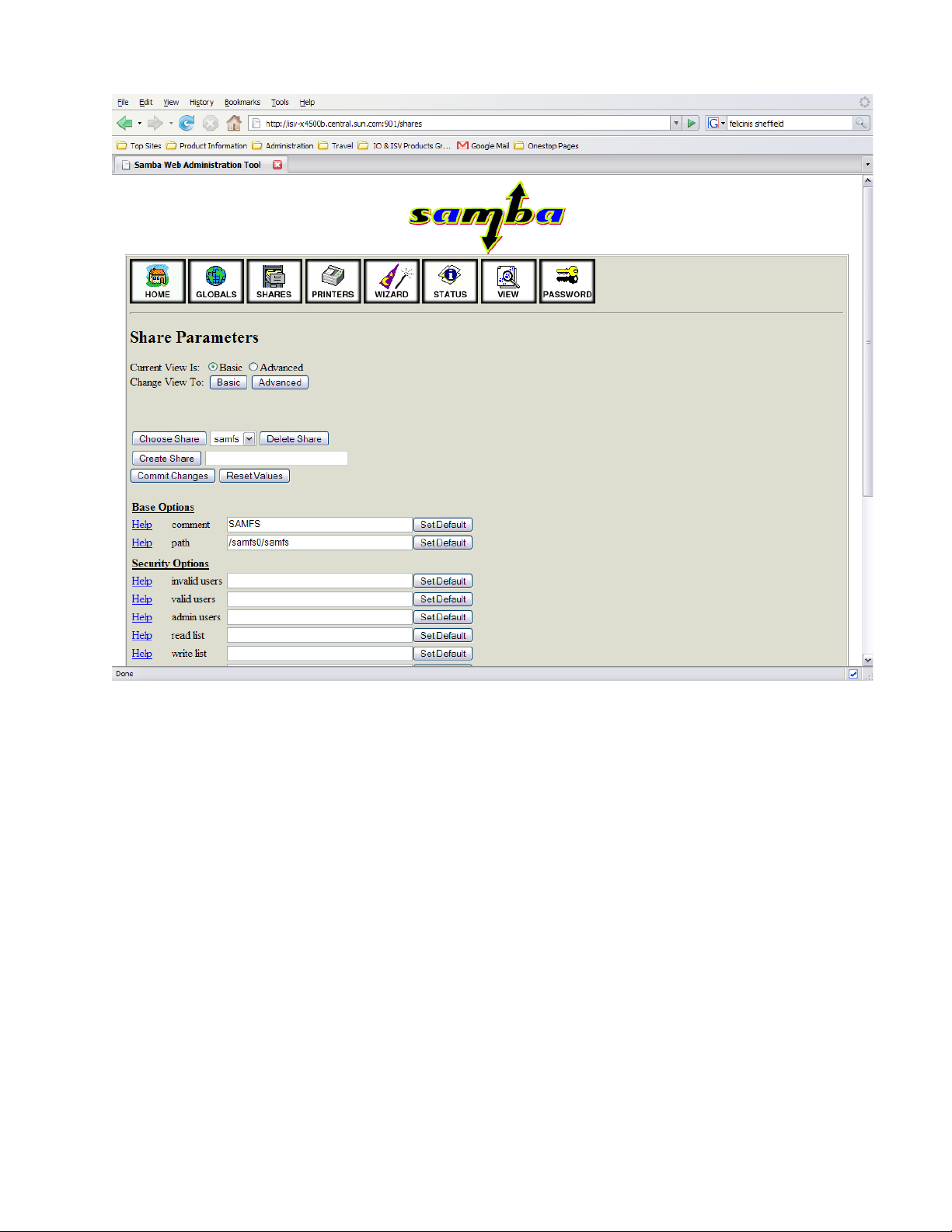
Figure 6: SAMBA Web-Based Administration Tool
Configuring the Sun Fire X4500 Server as Network Attached Archival Storage for Symantec Enterprise Vault 14
Page 19

Scaling the Solution
Sun Fire X4500 as NAS
Archival Storage 1
SAM File System
Copy 1 in Local ZFS Disk Archive
Copy 2 on External NFS Archive
Sun Fire X4500 as External Disk Archive
NFS Server
ZFS RAID-Z
SAM not required
Sun Fire X4500 as NAS
Archival Storage N
SAM File System
Copy 1 in Local ZFS Disk Archive
Copy 2 on External NFS Archive
Second
Tier
(Copy 2)
Archival
Storage
(Copy 1)
LAN
In some environments, multiple archival storage units are required due to the rate or volume of data to be archived.
Symantec Enterprise Vault scales horizontally and the partitions of a Vault Store can be placed on different network
shares. Likewise, the Sun Fire X4500 Server Network Attached Archival Storage solution can also be scaled horizontally
by adding more servers.
It is a best practice to configure SAM to make a second copy of the archived data to an external device, such as a tape
library. However, in large-scale environments, it can become complex and cost-prohibitive to have each Sun Fire X4500
Server attached to a tape library. It might be simpler to consider a tape-less solution, using the NFS-based disk archives
supported with Storage Archive Manager. Configure a second tier of one or more Sun Fire X4500 Servers as NFS servers
to act as a SAM disk archives, as shown Figure 7.
Figure 7: Scaling the Solution
Configuring the Sun Fire X4500 Server as Network Attached Archival Storage for Symantec Enterprise Vault 15
Page 20

Appendix: The x4500samconfig Script
Download the x4500samconfig script from the following location:
http://www.sun.com/bigadmin/jsp/descFile.jsp?url=descAll/x4500samconfig_tar_
Test Mode
The x4500samconfig script has a test mode to simplify development. The test mode gives you the following
advantages:
• You can run the script on any server running the Solaris OS and as any user.
• The SAM packages are not required.
• Most of the safety checks are switched on.
• The script can be run on a previously configured system.
• No changes are made to the system or its files when you select options. All configuration files are created or
modified, but they are all installed in /var/tmp/SAMFSTEST.
• All commands are echoed to the console so that you can see how the script works.
To run the script in test mode, type the following:
#./x4500samconfig samfstest 4.6
A banner is displayed to announce that the script is running in test mode. Then the script continues as normal. When
you configure the server, the following additions are made to the standard output:
Create ZFS Storage Pool...this can take a few minutes.
##TEST MODE . ./zfspoolprofiles/2praidz/makepools.sh
Create ZFS Volume for SAM File System.
##TEST MODE zfs create -V 7.0TB -b 16KB samfspool0/samfs0vol
Create ZFS File System for SAM Disk Archive /diskvsn0.
##TEST MODE zfs create -o mountpoint=/diskvsn0 samfspool0/diskvsn0
##TEST MODE mkdir /diskvsn0/diskvsn
Configure SAM.
Create releaser.cmd file.
Create stager.cmd file.
Create samfs.cmd file.
Create mcf file.
Create archiver.cmd file.
Create diskvols.conf file.
Create SAM File System.
##TEST MODE samd config
##TEST MODE sammkfs -a 16K samfs0
Create vfstab entry for filesystem samfs0.
Backed up /var/tmp/SAMFSTEST/vfstabtmp to /var/tmp/SAMFSTEST/vfstabtmp.6210.
##TEST MODE mkdir /samfs0
Mount samfs0.
##TEST MODE mount samfs0
Configure SAMBA.
##TEST MODE mkdir /samfs0/samfs
Provide a SAMBA password for user root.
This DOES NOT need to be your systems root password.
##TEST MODE smbpasswd -a root
Enable SAMBA Services.
##TEST MODE svcadm disable samba wins swat
##TEST MODE svcadm enable samba wins swat
Configuring the Sun Fire X4500 Server as Network Attached Archival Storage for Symantec Enterprise Vault 16
Page 21

##### TEST MODE - NO CHANGES WERE MADE TO YOUR SYSTEM #####
#### All configuration files placed in /var/tmp/SAMFSTEST ####
System Configuration is Complete.
The system is ready to use. For information on managing
SAM and SAMBA please consult the README file
Hit Return to Exit Script.
Resetting a Configured Sun Fire X4500 Server
WARNING!: This procedure destroys your data.
To reset a Sun Fire X4500 Server so that you can run the x4500samconfig script, use the following procedure.
1. Unmount all SAM file systems.
2. Stop SAM processes.
3. Remove /etc/vfstab entries for any SAM file systems.
4. Destroy all ZFS pools and ZFS file systems.
5. Make copies of the following files:
/etc/sfw/smb.conf
/etc/opt/SUNWsamfs/archiver.cmd
/etc/opt/SUNWsamfs/diskvols.conf
/etc/opt/SUNWsamfs/mcf
/etc/opt/SUNWsamfs/releaser.cmd
/etc/opt/SUNWsamfs/samfs.cmd
/etc/opt/SUNWsamfs/stager.cmd
6. Remove the original files.
You can now run the x4500samconfig script.
Configuring the Sun Fire X4500 Server as Network Attached Archival Storage for Symantec Enterprise Vault 17
Page 22

For More Information
About Sun StorageTek Archive Manager:
• Sun StorageTek Archive Manager page:
http://www.sun.com/storagetek/management_software/data_management/sam/index.xml
• Sun StorageTek Secure Archive page: http://www.sun.com/storagetek/archive/index.jsp
• What Does Sun StorageTek Archive Manager Do?
http://blogs.sun.com/timthomas/entry/what_does_sun_storagetek_storage1
About Sun Fire X4500 Server:
• Sun Fire X4500 Server page: http://www.sun.com/servers/x64/x4500/
• Tape support matrix for Sun Fire X4500 Server:
http://www.sun.com/servers/x64/x4500/storage_options.jsp#TapeBackup
About Symantec Enterprise Vault:
• Symantec Enterprise Vault page:
http://www.symantec.com/enterprise/products/overview.jsp?pcid=1018&pvid=322_1
• Sun and Symantec Enterprise Vault:
http://www.sun.com/thirdparty/global/symantec/feature.jsp?intcmp=hp2007nov06_symantec_read
Downloads:
• Sun StorageTek Archive Manager:
http://www.sun.com/download/index.jsp?cat=Systems%20Administration&tab=3&subcat=Sto
rage%20Management
• Sun Fire X4500 Server: http://www.sun.com/servers/x64/x4500/downloads.jsp
Sun training courses at http://www.sun.com/training/:
• Sun Fire X4500 Server Administration (WET-5060)
• Sun StorageTek Storage Archive Manager and Sun StorageTek QFS 4.X (PK-NWS-4510)
Support:
• Register your Sun gear: https://sunconnection.sun.com/inventory/
• Services: http://www.sun.com/services
• SunSolve Online: http://sunsolve.sun.com
• Sun StorageTek Archive Manager support matrix: Contact your Sun or Sun Partner representative.
Hardware and Storage Forums: http://forum.java.sun.com/index.jspa?tab=hardware
Documentation:
• Sun StorageTek Archive Manager 4.6 Documentation:
http://docs.sun.com/app/docs/coll/sam4.6?l=en
•
File System Manager User's Guide
• Sun Fire X4500 Server - Release and Integrated Lights Out Manager (ILOM) Documentation
• Sun Fire X4500 Server - Maintenance and Operations Documentation
• Sun Fire X4500 Server - Installation Documentation
: http://docs-pdf.sun.com/819-7939-10/819-7939-10.pdf
Configuring the Sun Fire X4500 Server as Network Attached Archival Storage for Symantec Enterprise Vault 18
Page 23

Wikis:
• Storage Administration Wiki: http://wikis.sun.com/display/StorageAdmin/Home
• Storage Developer's Wiki: http://wikis.sun.com/display/StorageDev/Home
• Sun Fire x64 Servers Wiki: http://wikis.sun.com/display/SunFireX64/Home
Events of interest to users of Sun products:
• Worldwide Developer Events: http://developers.sun.com/events/
• Current Events: http://www.sun.com/events/index.jsp
Configuring the Sun Fire X4500 Server as Network Attached Archival Storage for Symantec Enterprise Vault 19
