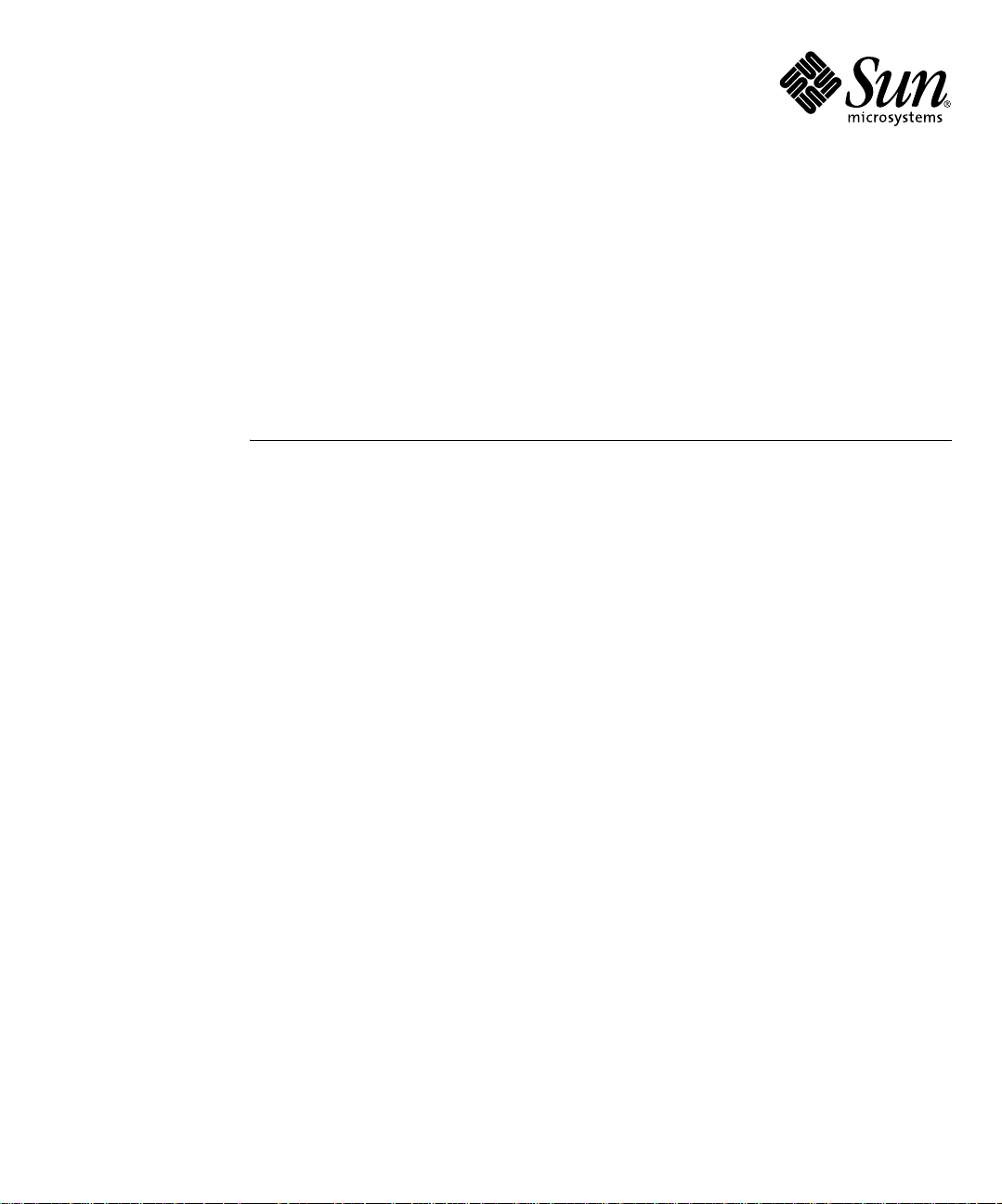
WDR 설치 안내서
Sun Microsystems, Inc.
4150 Network Circle
Santa Clara, CA 95054 U.S.A.
부품 번호: 816-7270-10
2002년 9월, 개정판 A
본 문서에 대한 의견은 다음 주소로 보내십시오: docfeedback@sun.com
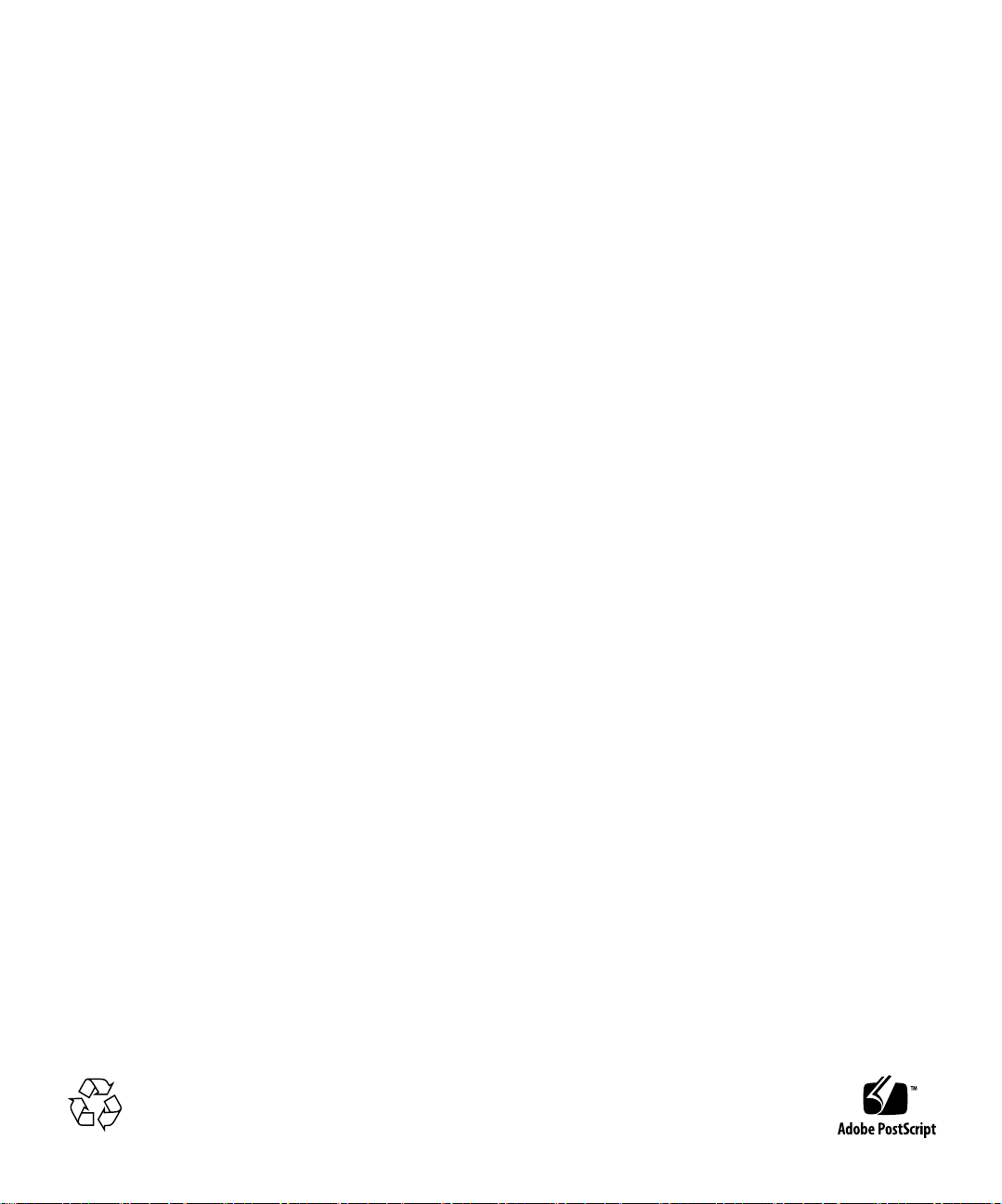
Copyright 2002 Sun Microsystems, Inc., 4150 Network Circle, Santa Clara, CA 95054 USA 모든 권리는 저작권자의 소유입니다.
이 제품 또는 문서는 사용, 복사, 배포 및 변경을 제한하는 승인하에 배포됩니다. 이 제품 또는 문서는 Sun과 승인자의 사전 서면 허가없이 어떤 형
태나 방법으로도 재생산될 수 없습니다. 글꼴 기술을 포함한 다른 회사 소프트웨어는 Sun 공급자에게 저작권이 있으며 사용 허가를 받았습니다.
이 제품의 일부분은 University of California에서 승인된 Berkeley BSD 시스템에 기초합니다. UNIX는 미국 및 기타 국가의 X/Open Company, Ltd.사
에 독점권이 부여된 등록 상표입니다.
Sun, Sun Microsystems, Sun 로고, AnswerBook2, docs.sun.com 및 Solaris는 미국 및 기타 국가에 있는 Microsystems, Inc.의 상표, 등록 상표 또는 서비
스 마크입니다. 모든 SPARC 상표는 미국 및 기타 국가에 있는 SPARC International, Inc.의 상표 또는 등록 상표로 승인 하에 사용됩니다. SPARC 상
표가 있는 제품은 Sun Microsystems, Inc.가 개발한 구조에 기초합니다. Energy Star 로고는 EPA의 등록 상표입니다.
OPEN LOOK과 Sun™ Graphical User Interface는 Sun Microsystems, Inc.가 사용자와 승인자를 위해 개발한 것입니다. Sun은 Xerox사의 컴퓨터 산업
을 위한 비주얼 또는 그래픽 사용자 인터페이스의 개념 연구와 개발에 대한 선구적 업적을 높이 평가합니다. Sun은 Xerox사로부터 Xerox Graphical
User Interface에 대한 비독점권을 부여 받았으며 이 권한은 OPEN LOOK GUI를 구현하는 Sun의 승인자에게도 해당되며 Sun의 서면 허가 계약에 기
초합니다.
이 출판물은 “사실”만을 제공하며 제품의 시장성, 합목적성, 특허권 비침해에 대한 묵시적 보증을 비롯하여 모든 명시적, 묵시적 조
건 제시, 책임이나 보증을 하지 않습니다. 단, 이러한 권리 포기가 법적으로 무효가 되는 경우는 예외로 합니다.
재활용
가능
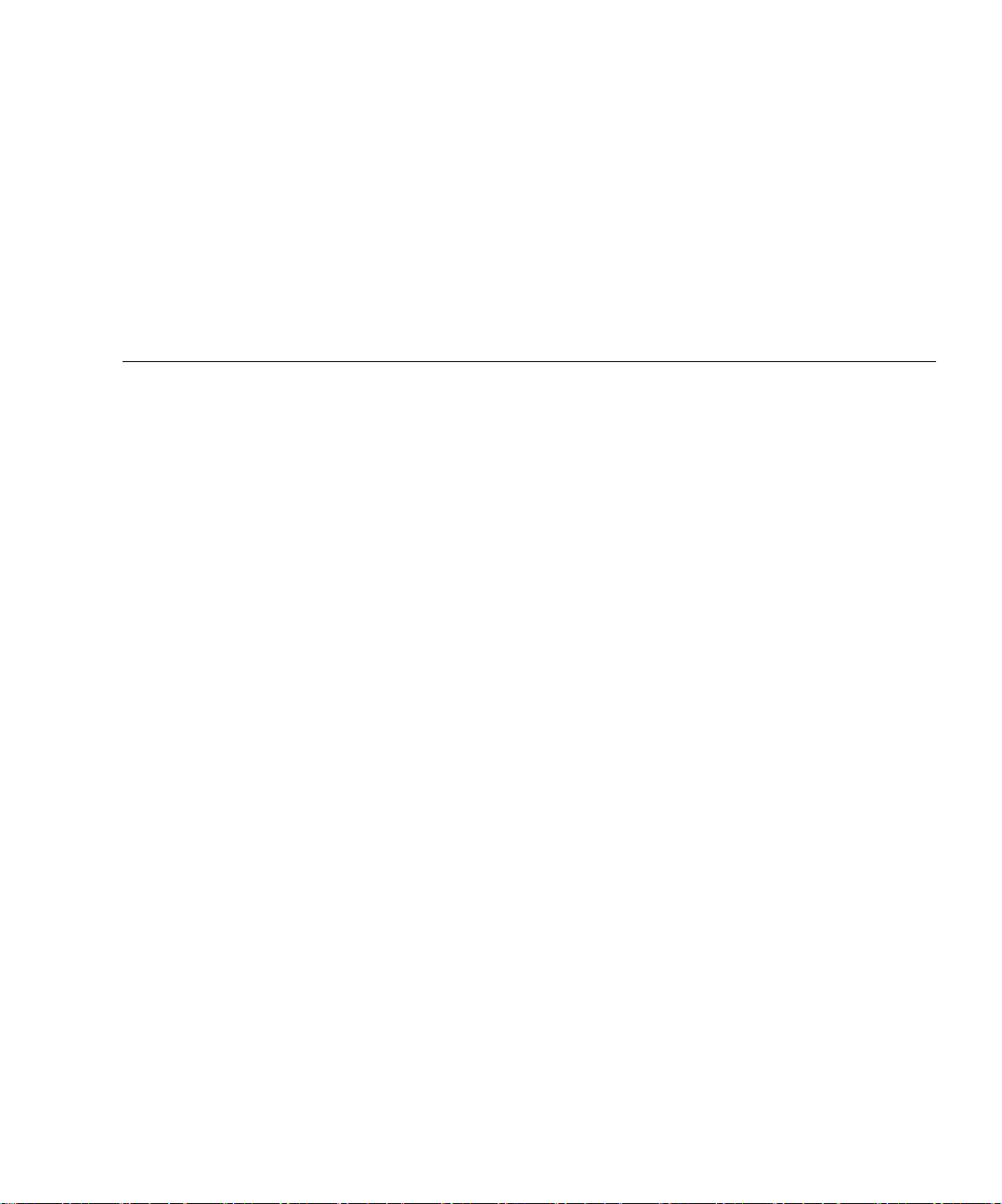
목차
Sun Fire 15K, 12K, 6800, 4810, 4800 및 3800 시스템에서 WDR을 실행하기 위한
요구사항 1
Solaris 운영 체제의 올바른 버전 설치 1
Solaris 소프트웨어 설치 위치 2
Solaris 소프트웨어 설치에 관한 정보 2
Sun Fire 15K/12K 시스템에 WDR 설치 2
Sun Fire 15K/12K에서 DR을 실행하는 데 필요한 패치들 2
CIMOM 실행 및 연결 확인 3
양 SC에서 Solaris 8 2/02 운영 환경 실행 3
양 SC에서 Solaris 9 운영 환경 실행 3
Solaris WBEM Services 시작 3
전체 Sun Fire 15K/12K 설치 지침 4
WDR 설치 전, 기존 WDR 버전 설치 해제 4
Web I n s tall e r 로 WDR 설치 8
Solaris Supplement CD로 WDR 설치 8
pkgadd(1M) 명령으로 WDR 설치 8
마지막으로 .mof 파일을 컴파일 11
Sun Fire 15K/12K 시스템에 사용자 그룹 설정 12
Sun Fire 6800, 4810, 4800 및 3800 시스템에 WDR 설치 12
필요조건 12
iii

Midframe Service Processor (MSP) 필요조건 13
Sun Fire 6800/4810/4800/3800 시스템 필요조건 13
Domain Configuration Server (DCS) 13
CIMOM 실행 및 연결 확인 14
MSP에서 Solaris 8 2/02 운영 환경 실행 14
MSP에서 Solaris 9 운영 환경 실행 14
Solaris WBEM Services 시작 14
전체 Sun Fire 6800, 4810, 4800 및 3800 설치 지침 15
WDR 설치 전, 기존 WDR 버전 설치 해제 15
Web In s tall e r 로 WDR 설치 20
Solaris Supplement CD로 WDR 설치 20
pkgadd(1M) 명령으로 WDR 설치 20
WDR 구성 23
마지막으로 .mof 파일을 컴파일 24
프로세스 표현 구성 25
Sun Fire 6800, 4810, 4800 및 3800 시스템에 사용자 그룹 설정 25
iv WDR 설치 안내서 • 2002 년 9 월
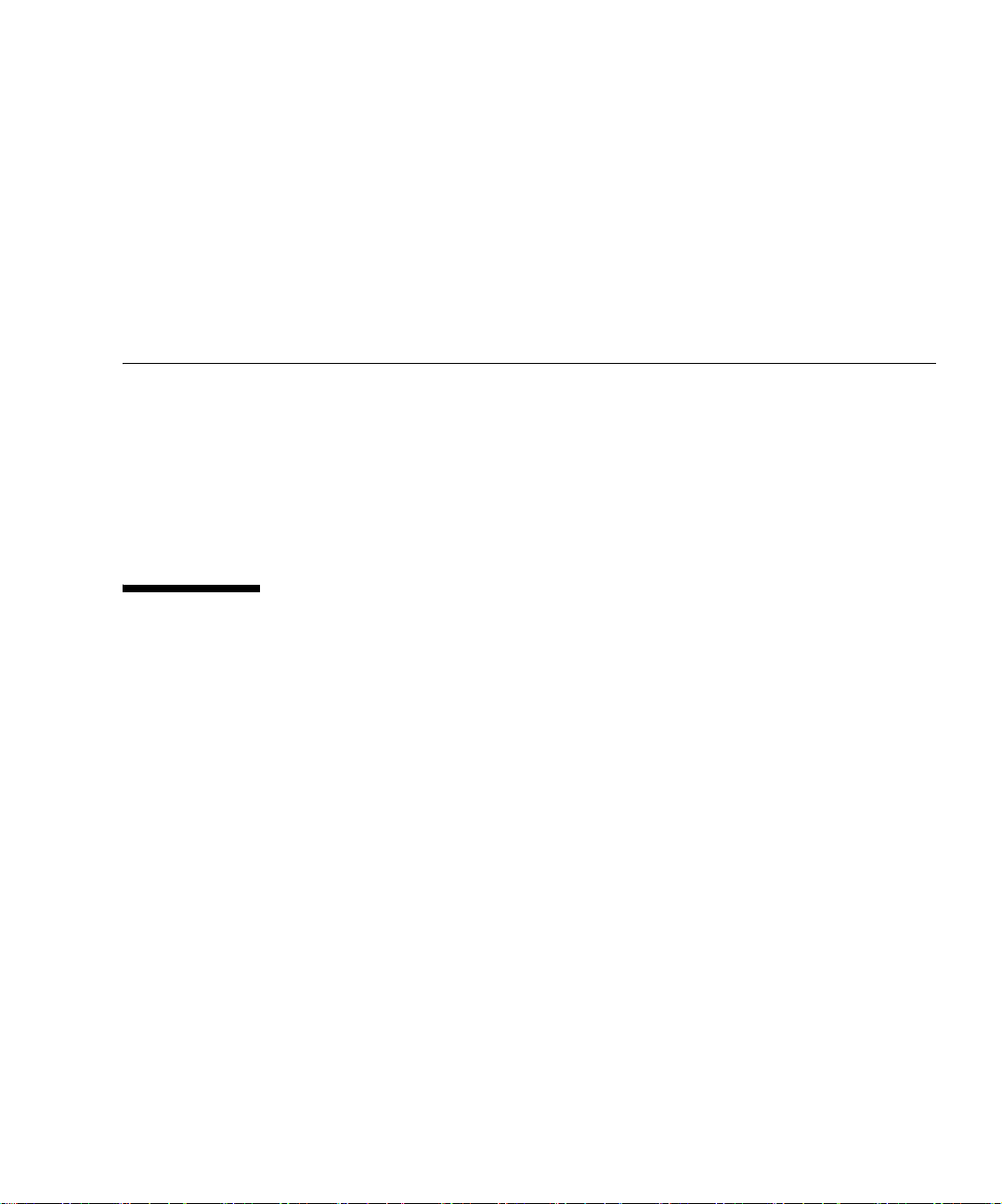
WDR 설치
WDR 설치 안내서는 다음 절들로 이루어져 있습니다.
첫 번째 절은 Sun Fire 15K/12K, 6800, 4810, 4800 및 3800과 같이 WDR이 실행되는
모든 Sun Fire 시스템에 관련된 설치 문제에 대해 설명합니다.
두 번째 섹션은 Sun Fire 15K/12K 시스템의 설치 프로세스 중 입력할 명령 및 시스템
이 표시하는 메시지를 나타냅니다.
세 번째 섹션은 Sun Fire 6800, 4810, 4800 및 3800 시스템에 WDR을 설치하는 동안의
명령 및 출력을 표시합니다.
Sun Fire 15K, 12K, 6800, 4810, 4800 및
3800 시스템에서 WDR을 실행하기 위한
요구사항
Solaris 운영 체제의 올바른 버전 설치
WDR은 Solaris 8 2/02 운영 체제 또는 Solaris 9 운영 체제 중 하나를 실행 중인 Sun Fire
15K, 12K, 6800, 4810, 4800 및 3800 시스템에서만 실행됩니다.
1
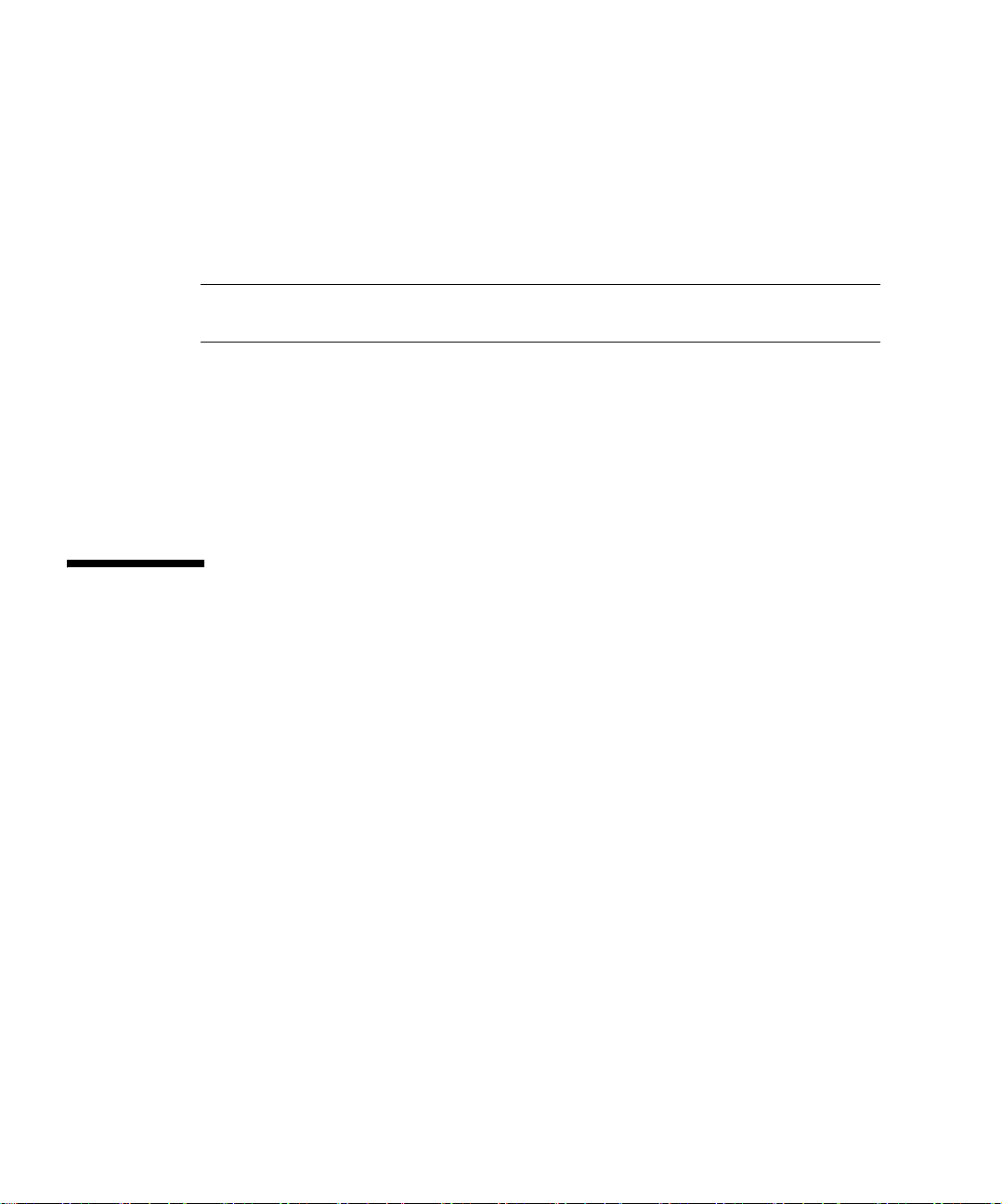
Solaris 소프트웨어 설치 위치
Sun Fire 15K/12K 시스템에서는 Solaris 8 2/02 운영 환경 또는 Solaris 9 운영 환경 중
하나가 각 System Controller (SC) 및 각 도메인에 올바르게 설치되어 있는지 확인하
십시오.
Sun Fire 6800, 4810, 4800 및 3800 시스템에서는 Solaris 8 2/02 운영 환경 또는 Solaris
9 운영 환경 중 하나가 Midframe Service Processor (MSP)라고 부르는 외부 호스트 및
각 도메인에 올바르게 설치되어 있는지 확인하십시오.
참고 – MSP에 대한 하드웨어 및 소프트웨어 요구사항은 13 페이지, “Midframe Service
Processor (MSP) 필요조건”에 설명되어 있습니다.
Solaris 소프트웨어 설치에 관한 정보
Solaris 소프트웨어 설치에 관한 모든 정보는 다음 문서를 참고하십시오.
Solaris 8 2/02 설치 로드맵 (부품 번호 816-2986-10)
Solaris 9 Installation Roadmap (부품 번호 816-1662-10)
Sun Fire 15K/12K 시스템에 WDR 설치
Sun Fire 15K/12K에서 DR을 실행하는 데 필요한
패치들
Sun Fire 15K/12K 시스템에서 Solaris 8 2/02 운영 환경을 실행 중인 경우, 동적 재구성을
사용할 수 있는 추가 패치들을 설치해야 합니다. 이러한 패치들은
sunsolve.sun.com에서 구할 수 있습니다. 패치 설치에 대한 전체 지침은 Sun Fire
15K/12K Dynamic Reconfiguration Installation Guide and Release Notes, Solaris 8 2/02 (부
품 번호 816-5080-10)에서 구할 수 있습니다.
Sun Fire 15K/12K 시스템에서 Solaris 9 운영 환경을 실행 중인 경우, 동적 재구성(DR)을
사용할 수 있는 추가 패치들을 설치해야 합니다. 이러한 패치들은 Sun Fire 15K/12K 시
스템에 패치 설치에 대한 전체 지침과 함께
http://www.sun.com/servers/highend/sunfire15k/에서 구할 수 있습니다.
2 WDR 설치 안내서 •2002년 9월

CIMOM 실행 및 연결 확인
양 SC에서 Solaris 8 2/02 운영 환경 실행
root로 SC에 로그온하여 다음 명령을 입력합니다.
# /etc/init.d/init.wbem status
“SMC server version 2.0.0 running on port 898.” 메시지가 나오면, Solaris WBEM Services
가 실행 중이며 연결을 허용합니다.
그러나 “SMC server not running on port 898.” 메시지가 나오면, 다음 명령을 입력하여
smcboot 프로세스를 확인합니다.
# ps -ef| /usr/xpg4/bin/grep -e smcboot
두 smcboot 프로세스가 표시되면, Solaris WBEM Services가 실행 중이며 연결을 허용합
니다. 프로세스가 나타나지 않으면 Solaris WBEM Services를 시작해야 합니다.
양 SC에서 Solaris 9 운영 환경 실행
root로 SC에 로그온하여 다음 명령을 입력합니다.
# /etc/init.d/init.wbem status
“Solaris Management Console server version 2.1.0 running on port 898.” 메시지가 나오면,
Solaris WBEM Services가 실행 중이며 연결을 허용합니다.
그러나 “Solaris Management Console server not running on port 898.” 메시지가 나오면,
Solaris WBEM Services를 시작해야 합니다.
Solaris WBEM Services 시작
root로 다음 명령을 입력합니다.
# /etc/init.d/init.wbem start
WDR 설치 3
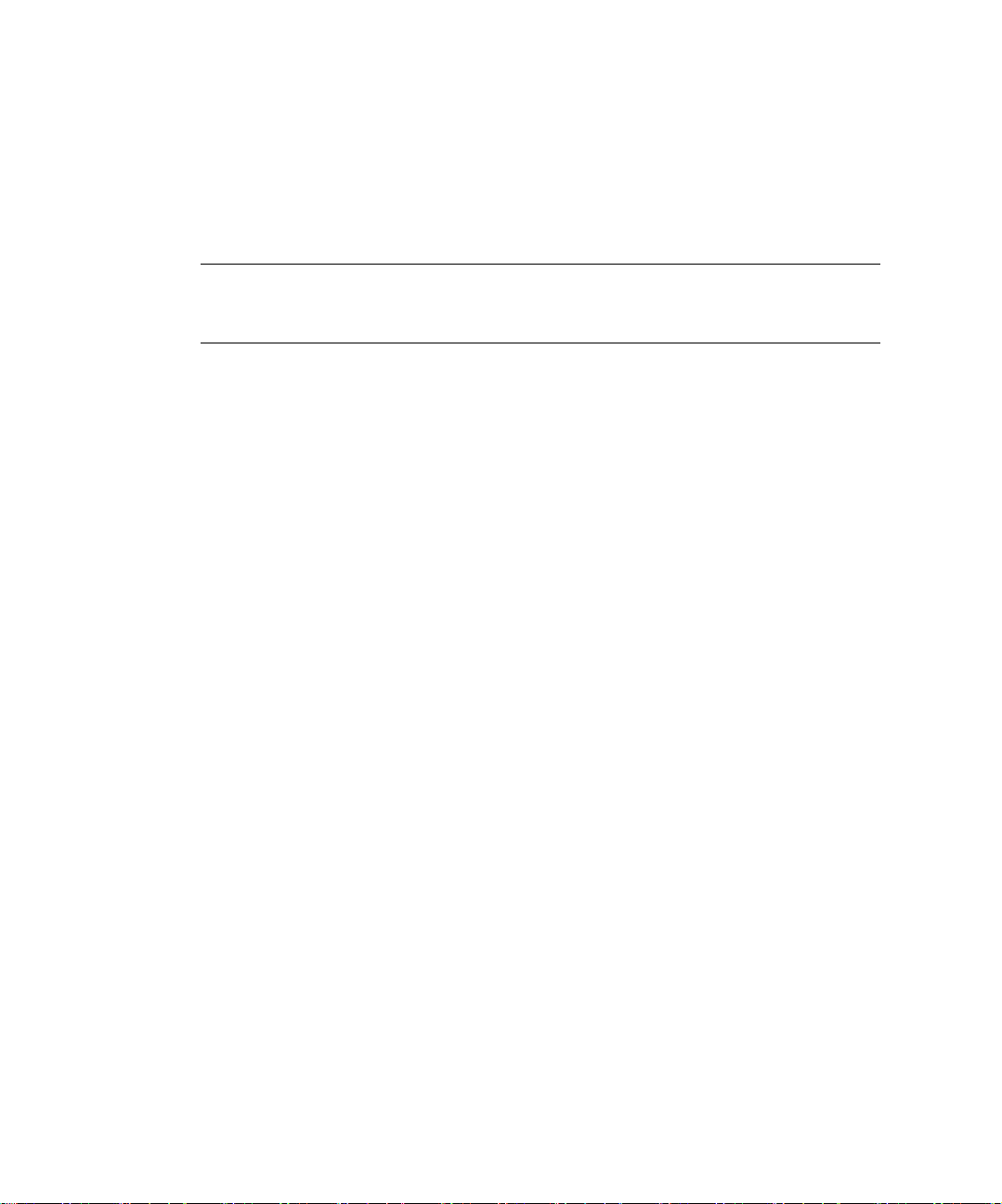
전체 Sun Fire 15K/12K 설치 지침
이 섹션은 Sun Fire 15K/12K 시스템의 양 SC에 WDR을 성공적으로 설치하는 동안 표시
되는 모든 출력 뿐 아니라 명령줄에 입력한 모든 입력을 보여줍니다.
WDR 설치 전, 기존 WDR 버전 설치 해제
참고 – 시스템에 이미 WDR이 설치되어 있는 경우
오. 처음 WDR을 설치하는 경우, 다음 섹션을 바로 진행하여 WDR 패키지를 설치합니
다.
Web Installer
1. CIMOM이 실행중인지 확인합니다. 3 페이지, “CIMOM 실행 및 연결 확인”을 참조하
십시오.
2. root로 /opt/SUNWWDR/bin 디렉토리에 있는 wdrunconfig 스크립트를 실행하여
모든 WDR CIM 클래스를 제거하십시오.
# cd /opt/SUNWWDR/bin
# ./wdrunconfig
Do you want to delete the WBEM DR CIM classes now? [y,n] y
Please enter the root password:
deleting class ":Solaris_SystemBoardHasControllers"
deleting class ":Solaris_SystemBoardHasMemory"
deleting class ":Solaris_SystemBoardHasProcessors"
deleting class ":Solaris_DomainHasSlots"
deleting class ":Solaris_SlotHasSystemBoard"
deleting class ":Solaris_CHController"
deleting class ":Solaris_CHMemory"
deleting class ":Solaris_CHCPU"
deleting class ":Solaris_CHSystemBoard"
deleting class ":Solaris_WDRAttachmentPoint"
deleting class ":Solaris_XCDomain"
deleting class ":Solaris_WDRDomain"
deleting class ":Solaris_XCSlot"
deleting class ":Solaris_WDRSlot"
deleting class ":Solaris_XCComponentRemove"
deleting class ":Solaris_XCComponentInsert"
deleting class ":Solaris_XCBoardPowerOn"
deleting class ":Solaris_XCBoardPowerOff"
deleting class ":Solaris_XCDomainConfigChange"
deleting class ":Solaris_XCDomainUp"
deleting class ":Solaris_XCDomainDown"
또는
Solaris Supplement CD로 WDR을
에만
이 섹션의 단계를 수행하십시
설치한 경우
4 WDR 설치 안내서 •2002년 9월

deleting class ":Solaris_XCDomainStop"
deleting class ":Solaris_XCDomainStateChange"
deleting class ":Solaris_XCEnvironmentalIndication"
deleting class ":Solaris_XCSystemBoardConfigChange"
deleting class ":Solaris_XCDomainIndication"
deleting class ":Solaris_WDRIndication"
deleting instance “:Solaris_ProviderPath.pathurl=
“file:///usr/sadm/lib/wbem/wdr.jar””
WBEM DR CIM classes have been removed successfully.
3. DISPLAY 변수가 설정되어 있는지 확인합니다.
4. Solaris 8 2/02 운영 환경을 실행 중인 경우:
a. prodreg 유틸리티를 실행합니다.
b. “WBEM DR”을 선택합니다.
c. “Uninstall”을 누릅니다.
d. “Next”를 누릅니다.
e. “Full”을 선택합니다(기본값).
f. “Next”를 누릅니다.
g. “Uninstall Now”를 누릅니다.
5. Solaris 9 운영 환경을 실행 중인 경우:
a. cd /var/sadm/prod를 입력합니다.
b. java uninstall_WBEM_DR_1_0을 입력합니다.
6. 패키지가 성공적으로 제거되었는지 확인합니다.
# pkginfo | /usr/xpg4/bin/grep -e SUNWWDRr -e SUNWWDRcfg -e
SUNWmcfg
#
pkgadd(1M)
1. CIMOM이 실행중인지 확인합니다. 3 페이지, “CIMOM 실행 및 연결 확인”을 참조하
십시오.
명령으로
WDR을
설치한 경우
WDR 설치 5

2. root로 /opt/SUNWWDR/bin 디렉토리에 있는 wdrunconfig 스크립트를 실행하여
모든 WDR CIM 클래스를 제거하십시오.
# cd /opt/SUNWWDR/bin
# ./wdrunconfig
Do you want to delete the WBEM DR CIM classes now? [y,n] y
Please enter the root password:
deleting class ":Solaris_SystemBoardHasControllers"
deleting class ":Solaris_SystemBoardHasMemory"
deleting class ":Solaris_SystemBoardHasProcessors"
deleting class ":Solaris_DomainHasSlots"
deleting class ":Solaris_SlotHasSystemBoard"
deleting class ":Solaris_CHController"
deleting class ":Solaris_CHMemory"
deleting class ":Solaris_CHCPU"
deleting class ":Solaris_CHSystemBoard"
deleting class ":Solaris_WDRAttachmentPoint"
deleting class ":Solaris_XCDomain"
deleting class ":Solaris_WDRDomain"
deleting class ":Solaris_XCSlot"
deleting class ":Solaris_WDRSlot"
deleting class ":Solaris_XCComponentRemove"
deleting class ":Solaris_XCComponentInsert"
deleting class ":Solaris_XCBoardPowerOn"
deleting class ":Solaris_XCBoardPowerOff"
deleting class ":Solaris_XCDomainConfigChange"
deleting class ":Solaris_XCDomainUp"
deleting class ":Solaris_XCDomainDown"
deleting class ":Solaris_XCDomainStop"
deleting class ":Solaris_XCDomainStateChange"
deleting class ":Solaris_XCEnvironmentalIndication"
deleting class ":Solaris_XCSystemBoardConfigChange"
deleting class ":Solaris_XCDomainIndication"
deleting class ":Solaris_WDRIndication"
deleting instance “:Solaris_ProviderPath.pathurl=
“file:///usr/sadm/lib/wbem/wdr.jar””
WBEM DR CIM classes have been removed successfully.
3. SUNWWDRcfg 패키지를 제거합니다.
# pkgrm SUNWWDRcfg
The following package is currently installed:
SUNWWDRcfg WBEM-Based Dynamic Reconfiguration Config Files
Do you want to remove this package? [y,n,?,q] y
6 WDR 설치 안내서 •2002년 9월
(sparc) 1.0.0,REV=2002.05.24.16.34

## Removing installed package instance <SUNWWDRcfg>
This package contains scripts which will be executed with
super-user permission during the process of removing this
package.
Do you want to continue with the removal of this package
[y,n,?,q] y
## Verifying package dependencies.
## Processing package information.
## Removing pathnames in class <none>
/opt/SUNWWDR/bin/wdrunconfig
/opt/SUNWWDR/bin/wdrconfig
/opt/SUNWWDR/bin/newwdrlog
/opt/SUNWWDR/bin
/opt/SUNWWDR
## Executing postremove script.
20 3 * * 6 /opt/SUNWWDR/bin/newwdrlog # SUNWWDRcfg
## Updating system information.
Removal of <SUNWWDRcfg> was successful.
4. SUNWWDRr 패키지를 제거합니다.
# pkgrm SUNWWDRr
The following package is currently installed:
SUNWWDRr WBEM Automatic Dynamic Reconfiguration
(sparc) 1.0.0,REV=2002.05.24.16.34
Do you want to remove this package? y
## Removing installed package instance <SUNWWDRr>
## Verifying package dependencies.
## Processing package information.
## Removing pathnames in class <none>
/usr/sadm/mof/WDR_XC1.0.mof
/usr/sadm/mof/WDR_SG1.0.mof
/usr/sadm/mof/WDR_Core1.0.mof
/usr/sadm/mof <shared pathname not removed>
/usr/sadm/lib/wbem/wdr.jar
/usr/sadm/lib/wbem/libwdr_xc.so.1
/usr/sadm/lib/wbem/libwdr_sg.so.1
/usr/sadm/lib/wbem/libwdr.so.1
/usr/sadm/lib/wbem/libwdr.so
/usr/sadm/lib/wbem <shared pathname not removed>
/usr/sadm/lib <shared pathname not removed>
/usr/sadm <shared pathname not removed>
/usr/lib/locale/C/LC_MESSAGES/SUNW_WDR.mo
/usr/lib/locale/C/LC_MESSAGES/SUNW_MCFG.mo
WDR 설치 7

/usr/lib/locale/C/LC_MESSAGES <shared pathname not removed>
/usr/lib/locale/C <shared pathname not removed>
/usr/lib/locale <shared pathname not removed>
/usr/lib <shared pathname not removed>
## Updating system information.
Removal of <SUNWWDRr> was successful.
5. 패키지가 성공적으로 제거되었는지 확인합니다.
# pkginfo | /usr/xpg4/bin/grep -e SUNWWDRr -e SUNWWDRcfg
#
We b Ins ta ll er 로 WDR 설치
1. wdr1.0 .z ip 파일을 새 디렉토리로 다운로드합니다.
2. 새 디렉토리에 unzip wdr1.0.zip을 입력합니다.
3. ./installer를 입력하고 질문을 따라 합니다.
Solaris Supplement CD로 WDR 설치
1. CD-ROM 드라이브에 Solaris Supplement CD를 삽입합니다.
2. cd /cdrom/cdrom0/WBEM_DR_1.0을 입력합니다.
3. ./installer를 입력하고 질문을 따라 합니다.
pkgadd(1M) 명령으로 WDR 설치
1. WDR 패키지가 있는 디렉토리로 갑니다. 예를 들어,
# cd /tmp/packages/wdr1.0
2. 디렉토리에서 다음 세 패키지를 구할 수 있는지만 확인합니다.
# ls
SUNWWDRcfg SUNWWDRr SUNWmcfg
3. 순서대로 pkgadd(1M) 명령을 실행하고 설치 프로그램 프롬프트에 따라 SUNWWDRr
및 SUNWWDRcfg 패키지를 추가합니다.
참고 – SUNWmcfg 패키지는 Sun Fire 6800, 4810, 4800 및 3800 시스템에만 설치되어 있
습니다.
# pkgadd -d .
The following packages are available:
8 WDR 설치 안내서 •2002년 9월

1 SUNWWDRcfg WBEM-Based Dynamic Reconfiguration Config Files
(sparc) 1.0.0,REV=2002.05.24.16.34
2 SUNWWDRr WBEM Dynamic Reconfiguration
(sparc) 1.0.0,REV=2002.05.24.16.34
3 SUNWmcfg SunMC/WDR Management Workstation Shared Config
File
(sparc) 1.0.0,REV=2002.05.24.16.34
Select package(s) you wish to process (or ’all’ to process
all packages). (default: all) [?,??,q]: 2
Processing package instance <SUNWWDRr> from </ws/cadr1.0gate/packages/sparc/wdr1.0_28>
WBEM Dynamic Reconfiguration
(sparc) 1.0.0,REV=2002.05.24.16.34
Copyright 2002 Sun Microsystems, Inc. All rights reserved.
Use is subject to license terms.
## Executing checkinstall script.
Using </usr> as the package base directory.
## Processing package information.
## Processing system information.
8 package pathnames are already properly installed.
## Verifying package dependencies.
## Verifying disk space requirements.
## Checking for conflicts with packages already installed.
## Checking for setuid/setgid programs.
This package contains scripts which will be executed with
super-user permission during the process of installing this
package.
Do you want to continue with the installation of <SUNWWDRr>
[y,n,?] y
Installing WBEM Dynamic Reconfiguration as <SUNWWDRr>
## Installing part 1 of 1.
/usr/lib/locale/C/LC_MESSAGES/SUNW_MCFG.mo
/usr/lib/locale/C/LC_MESSAGES/SUNW_WDR.mo
/usr/sadm/lib/wbem/libwdr_sg.so.1
/usr/sadm/lib/wbem/libwdr_xc.so.1
/usr/sadm/lib/wbem/wdr.jar
/usr/sadm/mof/WDR_Core1.0.mof
/usr/sadm/mof/WDR_SG1.0.mof
/usr/sadm/mof/WDR_XC1.0.mof
[ verifying class <none> ]
## Executing postinstall script.
WDR 설치 9

Installation of <SUNWWDRr> was successful.
The following packages are available:
1 SUNWWDRcfg WBEM-Based Dynamic Reconfiguration Config Files
(sparc) 1.0.0,REV=2002.05.24.16.34
2 SUNWWDRr WBEM Dynamic Reconfiguration
(sparc) 1.0.0,REV=2002.05.24.16.34
3 SUNWmcfg SunMC/WDR Management Workstation Shared Config File
(sparc) 1.0.0,REV=2002.05.24.16.34
Select package(s) you wish to process (or ’all’ to process
all packages). (default: all) [?,??,q]: 1
Processing package instance <SUNWWDRcfg> from </ws/cadr1.0gate/packages/sparc/wdr1.0_28>
WBEM-Based Dynamic Reconfiguration Config Files
(sparc) 1.0.0,REV=2002.05.24.16.34
Copyright 2002 Sun Microsystems, Inc. All rights reserved.
Use is subject to license terms.
Using </opt> as the package base directory.
## Processing package information.
## Processing system information.
## Verifying package dependencies.
## Verifying disk space requirements.
## Checking for conflicts with packages already installed.
## Checking for setuid/setgid programs.
This package contains scripts which will be executed with
super-user permission during the process of installing this
package.
Do you want to continue with the installation of <SUNWWDRcfg>
[y,n,?] y
Installing WBEM-Based Dynamic Reconfiguration Config Files as
<SUNWWDRcfg>
## Installing part 1 of 1.
/opt/SUNWWDR/bin/newwdrlog
/opt/SUNWWDR/bin/wdrconfig
/opt/SUNWWDR/bin/wdrunconfig
[ verifying class <none> ]
## Executing postinstall script.
Installation of <SUNWWDRcfg> was successful.
The following packages are available:
1 SUNWWDRcfg WBEM-Based Dynamic Reconfiguration Config Files
(sparc) 1.0.0,REV=2002.05.24.16.34
10 WDR 설치 안내서 •2002년 9월

2 SUNWWDRr WBEM Dynamic Reconfiguration
(sparc) 1.0.0,REV=2002.05.24.16.34
3 SUNWmcfg SunMC/WDR Management Workstation Shared Config File
(sparc) 1.0.0,REV=2002.05.24.16.34
Select package(s) you wish to process (or ’all’ to process
all packages). (default: all) [?,??,q]: q
4. WDR가 성공적으로 추가되었는지 확인합니다.
# pkginfo | /usr/xpg4/bin/grep -e SUNWWDRcfg -e SUNWWDRr
application SUNWWDRcfg WBEM-Based Dynamic Reconfiguration Config
Files
application SUNWWDRr WBEM Dynamic Reconfiguration
마지막으로 .mof 파일을 컴파일
.mof 파일을 컴파일하는 WDR 스크립트는 wdrconfig라고 부르며
/opt/SUNWWDR/bin 디렉토리에 상주합니다. 다음 명령을 입력합니다.
1. # cd /opt/SUNWWDR/bin/
2. # ls
newwdrlog wdrconfig wdrunconfig
3. # ./wdrconfig
Do you want to compile the MOF files now? [y,n] y
Enter root password:
Compiling Core MOF File
------------------------------Compilation succeeded.
Compiling Sun Fire 15k MOF File
------------------------------Compilation succeeded.
설치 프로세스를 마칩니다.
WDR 설치 11

Sun Fire 15K/12K 시스템에 사용자 그룹 설정
Sun Fire 15K/12K 시스템 컨트롤러에서, 현재 로그인된 사용자가 할당되어 있는 그룹에
대한 정보는 /etc/group 파일을 조사합니다. 사용자가 할당되어 있는 그룹을 변경하
려면 적절한 인수를 사용하여 /opt/SUNWSMS/bin/smsconfig 스크립트를 실행하여
/etc/group 파일을 수정합니다. Sun Fire 15K/12K 시스템의 SMS 보안, 관리 모델 및
그룹에 대한 전체 정보는 System Management Services (SMS) 1.2 Administrator Guide (부
품 번호 816-5259)를 참조하십시오.
그룹은 사용자가 수행할 수 있는 작업을 결정합니다. Sun Fire 15K/12K 시스템의 그룹
은 platadmn, platoper, dmnxadm 및 dmnxrcfg이며, x는 도메인 식별자입니다.
platadmn 그룹의 구성원인 사용자는 보드를 할당, 할당 해제, 전원을 켜고 끌 수 있습
니다.
platoper 그룹의 구성원인 사용자는 특별한 권한이 없습니다.
dmnxadm 그룹의 구성원인 사용자는 x 도메인에 연결 지점을 열거할 수 있고, 사용자
가 시스템의 모든 도메인에 있는 dmnxadm 그룹의 구성원인 경우 모든 연결 지점을
열거할 수 있으며, 연결 지점 상태를 변경하고 x 도메인의 액세스 제어 목록(ACL)에
있는 보드를 할당, 할당 해제, 전원을 켜고 끌 수 있습니다.
dmnxrcfg 그룹의 구성원인 사용자는 x 도메인에 연결 지점을 열거할 수 있고, 사용자
가 시스템의 모든 도메인에 있는 dmnxrcfg 그룹의 구성원인 경우 모든 연결 지점을
열거할 수 있으며, 연결 지점 상태를 변경하고 x 도메인의 액세스 제어 목록(ACL)에
있는 보드를 할당, 할당 해제, 전원을 켜고 끌 수 있습니다.
Sun Fire 6800, 4810, 4800 및 3800 시스템
에 WDR 설치
참고 – Sun Fire 6800, 4810, 4800 및 3800 시스템에서, WDR은 SC에 설치될 수 없으며
Midframe Service Processor (MSP)에 설치되어 있습니다.
필요조건
Sun Fire 6800, 4810, 4800 및 3800 시스템에 WDR을 설치하기 전에 MSP, 시스템 도메인
및 SC에서 다음 요구사항들이 충족되는지 확인하십시오.
12 WDR 설치 안내서 •2002년 9월

Midframe Service Processor (MSP) 필요조건
소프트웨어 요구사항
다음 중 하나가 설치되어 있는지 확인하십시오.
Solaris 8 2/02 운영 환경
Solaris 9 운영 환경
Solaris 운영 환경용 문서들은 docs.sun.com에서 다운로드할 수 있습니다.
하드웨어 요구사항
MSP에 대한 최소 하드웨어 요구사항은 다음과 같습니다.
sun4u 구조
8 GB를 사용할 수 있는 디스크 공간
128 MB RAM
CD-ROM 드라이브
SunSwift™ 카드 또는 (가급적이면) QuadFast Ethernet 카드
Sun Fire 6800/4810/4800/3800 시스템 필요조건
각 도메인에 다음 중 하나가 설치되어 있는지 확인하십시오.
Solaris 8 2/02 운영 환경
Solaris 9 운영 환경
SC에 다음이 설치되어 있는지 확인하십시오.
System Controller(SC) 5.13.0 버전 소프트웨어
Domain Configuration Server (DCS)
다음 단계에 따라 DCS가 Sun Fire 6800/4810/4800/3800에 설치되어 실행중인지 확인하
십시오.
1. 다음 명령을 입력하여 DCS 패키지가 설치되어 있는지 여부를 확인합니다.
# pkginfo | grep dcs
다음 메시지는 DCS 패키지가 있음을 표시합니다.
system SUNWdcsr Domain Configuration Server, (Root)
system SUNWdcsu Domain Configuration Server
WDR 설치 13

2. DCS 패키지가 설치되지 않은 경우, pkgadd(1M) 명령을 사용하여 SUNWdcsr 및
SUNWdcsu 패키지를 추가합니다.
CIMOM 실행 및 연결 확인
MSP에서 Solaris 8 2/02 운영 환경 실행
root로 MSP에 로그온하여 다음 명령을 입력합니다.
# /etc/init.d/init.wbem status
“SMC server version 2.0.0 running on port 898.” 메시지가 나오면, Solaris WBEM Services
가 실행 중이며 연결을 허용합니다.
그러나 “SMC server not running on port 898.” 메시지가 나오면, 다음 명령을 입력하여
smcboot 프로세스를 확인합니다.
# ps -ef| /usr/xpg4/bin/grep -e smcboot
두 smcboot 프로세스가 표시되면, Solaris WBEM Services가 실행 중이며 연결을 허용합
니다. 프로세스가 나타나지 않으면 Solaris WBEM Services를 시작해야 합니다.
MSP에서 Solaris 9 운영 환경 실행
root로 MSP에 로그온하여 다음 명령을 입력합니다.
# /etc/init.d/init.wbem status
“Solaris Management Console server version 2.1.0 running on port 898.” 메시지가 나오면,
Solaris WBEM Services가 실행 중이며 연결을 허용합니다.
그러나 “Solaris Management Console server not running on port 898.” 메시지가 나오면,
Solaris WBEM Services를 시작해야 합니다.
Solaris WBEM Services 시작
root로 다음 명령을 입력합니다.
# /etc/init.d/init.wbem start
14 WDR 설치 안내서 •2002년 9월

전체 Sun Fire 6800, 4810, 4800 및 3800 설치 지침
이 섹션은 Sun Fire 6800, 4810, 4800 및 3800 시스템에 WDR을 성공적으로 설치하는 동
안 표시되는 모든 출력 뿐 아니라 명령줄에 입력한 모든 입력을 보여줍니다.
WDR 설치 전, 기존 WDR 버전 설치 해제
참고 – 시스템에 이미 WDR이 설치되어 있는 경우
오. 처음 WDR을 설치하는 경우, 다음 섹션을 바로 진행하여 WDR 패키지를 설치합니
다.
Web Installer
1. CIMOM이 실행중인지 확인합니다. 3 페이지, “CIMOM 실행 및 연결 확인”을 참조하
십시오.
2. root로 /opt/SUNWWDR/bin 디렉토리에 있는 wdrunconfig 스크립트를 실행하여
모든 WDR CIM 클래스를 제거하십시오.
# cd /opt/SUNWWDR/bin
# ./wdrunconfig
Do you want to delete the WBEM DR CIM classes now? [y,n] y
Please enter the root password:
deleting class ":Solaris_SystemBoardHasControllers"
deleting class ":Solaris_SystemBoardHasMemory"
deleting class ":Solaris_SystemBoardHasProcessors"
deleting class ":Solaris_DomainHasSlots"
deleting class ":Solaris_SlotHasSystemBoard"
deleting class ":Solaris_CHController"
deleting class ":Solaris_CHMemory"
deleting class ":Solaris_CHCPU"
deleting class ":Solaris_CHSystemBoard"
deleting class ":Solaris_WDRAttachmentPoint"
deleting class ":Solaris_XCDomain"
deleting class ":Solaris_WDRDomain"
deleting class ":Solaris_XCSlot"
deleting class ":Solaris_WDRSlot"
deleting class ":Solaris_XCComponentRemove"
deleting class ":Solaris_XCComponentInsert"
deleting class ":Solaris_XCBoardPowerOn"
deleting class ":Solaris_XCBoardPowerOff"
deleting class ":Solaris_XCDomainConfigChange"
deleting class ":Solaris_XCDomainUp"
deleting class ":Solaris_XCDomainDown"
또는
Solaris Supplement CD로 WDR을
에만
이 섹션의 단계를 수행하십시
설치한 경우
WDR 설치 15

deleting class ":Solaris_XCDomainStop"
deleting class ":Solaris_XCDomainStateChange"
deleting class ":Solaris_XCEnvironmentalIndication"
deleting class ":Solaris_XCSystemBoardConfigChange"
deleting class ":Solaris_XCDomainIndication"
deleting class ":Solaris_WDRIndication"
deleting instance “:Solaris_ProviderPath.pathurl=
“file:///usr/sadm/lib/wbem/wdr.jar””
WBEM DR CIM classes have been removed successfully.
3. DISPLAY 변수가 설정되어 있는지 확인합니다.
4. Solaris 8 2/02 운영 환경을 실행 중인 경우:
a. prodreg 유틸리티를 실행합니다.
b. “WBEM DR”을 선택합니다.
c. “Uninstall”을 누릅니다.
d. “Next”를 누릅니다.
e. “Full”을 선택합니다(기본값).
f. “Next”를 누릅니다.
g. “Uninstall Now”를 누릅니다.
5. Solaris 9 운영 환경을 실행 중인 경우:
a. cd /var/sadm/prod를 입력합니다.
b. java uninstall_WBEM_DR_1_0을 입력합니다.
6. 패키지가 성공적으로 제거되었는지 확인합니다.
# pkginfo | /usr/xpg4/bin/grep -e SUNWWDRr -e SUNWWDRcfg -e
SUNWmcfg
#
pkgadd(1M)
1. CIMOM이 실행중인지 확인합니다. 3 페이지, “CIMOM 실행 및 연결 확인”을 참조하
십시오.
16 WDR 설치 안내서 •2002년 9월
명령으로
WDR을
설치한 경우

2. root로 /opt/SUNWWDR/bin 디렉토리에 있는 wdrunconfig 스크립트를 실행하여
모든 WDR CIM 클래스를 제거하십시오.
# cd /opt/SUNWWDR/bin
# ./wdrunconfig
Do you want to delete the WBEM DR CIM classes now? [y,n] y
Please enter the root password:
deleting class ":Solaris_SystemBoardHasControllers"
deleting class ":Solaris_SystemBoardHasMemory"
deleting class ":Solaris_SystemBoardHasProcessors"
deleting class ":Solaris_DomainHasSlots"
deleting class ":Solaris_SlotHasSystemBoard"
deleting class ":Solaris_CHController"
deleting class ":Solaris_CHMemory"
deleting class ":Solaris_CHCPU"
deleting class ":Solaris_CHSystemBoard"
deleting class ":Solaris_WDRAttachmentPoint"
deleting class ":Solaris_XCDomain"
deleting class ":Solaris_WDRDomain"
deleting class ":Solaris_XCSlot"
deleting class ":Solaris_WDRSlot"
deleting class ":Solaris_XCComponentRemove"
deleting class ":Solaris_XCComponentInsert"
deleting class ":Solaris_XCBoardPowerOn"
deleting class ":Solaris_XCBoardPowerOff"
deleting class ":Solaris_XCDomainConfigChange"
deleting class ":Solaris_XCDomainUp"
deleting class ":Solaris_XCDomainDown"
deleting class ":Solaris_XCDomainStop"
deleting class ":Solaris_XCDomainStateChange"
deleting class ":Solaris_XCEnvironmentalIndication"
deleting class ":Solaris_XCSystemBoardConfigChange"
deleting class ":Solaris_XCDomainIndication"
deleting class ":Solaris_WDRIndication"
deleting instance “:Solaris_ProviderPath.pathurl=
“file:///usr/sadm/lib/wbem/wdr.jar””
WBEM DR CIM classes have been removed successfully.
3. SUNWWDRcfg 패키지를 제거합니다.
# pkgrm SUNWWDRcfg
The following package is currently installed:
SUNWWDRcfg WBEM-Based Dynamic Reconfiguration Config Files
(sparc) 1.0.0,REV=2002.05.24.16.34
Do you want to remove this package? [y,n,?,q] y
WDR 설치 17

## Removing installed package instance <SUNWWDRcfg>
This package contains scripts which will be executed with
super-user permission during the process of removing this
package.
Do you want to continue with the removal of this package
[y,n,?,q] y
## Verifying package dependencies.
## Processing package information.
## Removing pathnames in class <none>
/opt/SUNWWDR/bin/wdrunconfig
/opt/SUNWWDR/bin/wdrconfig
/opt/SUNWWDR/bin/newwdrlog
/opt/SUNWWDR/bin
/opt/SUNWWDR
## Executing postremove script.
20 3 * * 6 /opt/SUNWWDR/bin/newwdrlog # SUNWWDRcfg
## Updating system information.
Removal of <SUNWWDRcfg> was successful.
4. SUNWWDRr 패키지를 제거합니다.
# pkgrm SUNWWDRr
The following package is currently installed:
SUNWWDRr WBEM Dynamic Reconfiguration
(sparc) 1.0.0,REV=2002.05.24.16.34
Do you want to remove this package? [y,n,?,q] y
## Removing installed package instance <SUNWWDRr>
## Verifying package dependencies.
## Processing package information.
## Removing pathnames in class <none>
/usr/sadm/mof/WDR_XC1.0.mof
/usr/sadm/mof/WDR_SG1.0.mof
/usr/sadm/mof/WDR_Core1.0.mof
/usr/sadm/mof <shared pathname not removed>
/usr/sadm/lib/wbem/wdr.jar
/usr/sadm/lib/wbem/libwdr_xc.so.1
/usr/sadm/lib/wbem/libwdr_sg.so.1
/usr/sadm/lib/wbem/libwdr.so.1
/usr/sadm/lib/wbem/libwdr.so
/usr/sadm/lib/wbem <shared pathname not removed>
/usr/sadm/lib <shared pathname not removed>
/usr/sadm <shared pathname not removed>
/usr/lib/locale/C/LC_MESSAGES/SUNW_WDR.mo
/usr/lib/locale/C/LC_MESSAGES/SUNW_MCFG.mo
/usr/lib/locale/C/LC_MESSAGES <shared pathname not removed>
18 WDR 설치 안내서 •2002년 9월

/usr/lib/locale/C <shared pathname not removed>
/usr/lib/locale <shared pathname not removed>
/usr/lib <shared pathname not removed>
## Updating system information.
Removal of <SUNWWDRr> was successful.
5. SUNWmcfg 패키지를 제거합니다.
# pkgrm SUNWmcfg
The following package is currently installed:
SUNWmcfg SunMC / WDR Management Workstation Shared
Configuration File
(sparc) 1.0.0,REV=2002.05.24.16.34
Do you want to remove this package? [y,n,?,q] y
## Removing installed package instance <SUNWmcfg>
This package contains scripts which will be executed with
super-user permission during the process of removing this
package.
Do you want to continue with the removal of this package
[y,n,?,q] y
## Verifying package dependencies.
## Processing package information.
## Executing preremove script.
## Removing pathnames in class <none>
/opt/SUNWmcfg/lib/libmcfg.so.1
/opt/SUNWmcfg/lib/libmcfg.so
/opt/SUNWmcfg/lib
/opt/SUNWmcfg/bin/setconfigfile
/opt/SUNWmcfg/bin/mcfgconfig
/opt/SUNWmcfg/bin
/opt/SUNWmcfg
## Updating system information.
Removal of <SUNWmcfg> was successful.
6. 패키지가 성공적으로 제거되었는지 확인합니다.
# pkginfo | /usr/xpg4/bin/grep -e SUNWWDRr -e SUNWWDRcfg -e
SUNWmcfg
#
WDR 설치 19

We b Ins ta ll er 로 WDR 설치
1. wdr1.0 .z ip 파일을 새 디렉토리로 다운로드합니다.
2. 새 디렉토리에 unzip wdr1.0.zip을 입력합니다.
3. ./installer를 입력하고 질문을 따라 합니다.
Solaris Supplement CD로 WDR 설치
1. CD-ROM 드라이브에 Solaris Supplement CD를 삽입합니다.
2. cd /cdrom/cdrom0/WBEM_DR_1.0을 입력합니다.
3. ./installer를 입력하고 질문을 따라 합니다.
pkgadd(1M) 명령으로 WDR 설치
1. WDR 패키지가 있는 디렉토리로 갑니다. 예를 들어,
# cd /tmp/packages/wdr1.0
2. 디렉토리에서 다음 세 패키지를 구할 수 있는지만 확인합니다.
# ls
SUNWWDRcfg SUNWWDRr SUNWmcfg
3. 순서대로 pkgadd(1M) 명령을 실행하고 설치 프로그램 프롬프트에 따라 SUNWWDRr,
SUNWWDRcfg 및 SUNWmcfg 패키지를 추가합니다.
# pkgadd -d .
The following packages are available:
1 SUNWWDRcfg WBEM-Based Dynamic Reconfiguration Config Files
(sparc) 1.0.0,REV=2002.05.24.16.34
2 SUNWWDRr WBEM Dynamic Reconfiguration
(sparc) 1.0.0,REV=2002.05.24.16.34
3 SUNWmcfg SunMC/WDR Management Workstation Shared Config File
(sparc) 1.0.0,REV=2002.05.24.16.34
Select package(s) you wish to process (or ’all’ to process
all packages). (default: all) [?,??,q]: 2
Processing package instance <SUNWWDRr> from </ws/cadr1.0gate/packages/sparc/wdr1.0_28>
WBEM Dynamic Reconfiguration
(sparc) 1.0.0,REV=2002.05.24.16.34
Copyright 2002 Sun Microsystems, Inc. All rights reserved.
Use is subject to license terms.
## Executing checkinstall script.
Using </usr> as the package base directory.
20 WDR 설치 안내서 •2002년 9월

## Processing package information.
## Processing system information.
8 package pathnames are already properly installed.
## Verifying package dependencies.
## Verifying disk space requirements.
## Checking for conflicts with packages already installed.
## Checking for setuid/setgid programs.
This package contains scripts which will be executed with
super-user permission during the process of installing this
package.
Do you want to continue with the installation of <SUNWWDRr>
[y,n,?] y
Installing WBEM Dynamic Reconfiguration as <SUNWWDRr>
## Installing part 1 of 1.
/usr/lib/locale/C/LC_MESSAGES/SUNW_MCFG.mo
/usr/lib/locale/C/LC_MESSAGES/SUNW_WDR.mo
/usr/sadm/lib/wbem/libwdr_sg.so.1
/usr/sadm/lib/wbem/libwdr_xc.so.1
/usr/sadm/lib/wbem/wdr.jar
/usr/sadm/mof/WDR_Core1.0.mof
/usr/sadm/mof/WDR_SG1.0.mof
/usr/sadm/mof/WDR_XC1.0.mof
[ verifying class <none> ]
## Executing postinstall script.
Installation of <SUNWWDRr> was successful.
The following packages are available:
1 SUNWWDRcfg WBEM-Based Dynamic Reconfiguration Config Files
(sparc) 1.0.0,REV=2002.05.24.16.34
2 SUNWWDRr WBEM Dynamic Reconfiguration
(sparc) 1.0.0,REV=2002.05.24.16.34
3 SUNWmcfg SunMC/WDR Management Workstation Shared Config File
(sparc) 1.0.0,REV=2002.05.24.16.34
Select package(s) you wish to process (or ’all’ to process
all packages). (default: all) [?,??,q]: 1
Processing package instance <SUNWWDRcfg> from </ws/cadr1.0gate/packages/sparc/wdr1.0_28>
WBEM-Based Dynamic Reconfiguration Config Files
(sparc) 1.0.0,REV=2002.05.24.16.34
Copyright 2002 Sun Microsystems, Inc. All rights reserved.
WDR 설치 21

Use is subject to license terms.
Using </opt> as the package base directory.
## Processing package information.
## Processing system information.
## Verifying package dependencies.
## Verifying disk space requirements.
## Checking for conflicts with packages already installed.
## Checking for setuid/setgid programs.
This package contains scripts which will be executed with
super-user permission during the process of installing this
package.
Do you want to continue with the installation of <SUNWWDRcfg>
[y,n,?] y
Installing WBEM-Based Dynamic Reconfiguration Config Files as
<SUNWWDRcfg>
## Installing part 1 of 1.
/opt/SUNWWDR/bin/newwdrlog
/opt/SUNWWDR/bin/wdrconfig
/opt/SUNWWDR/bin/wdrunconfig
[ verifying class <none> ]
## Executing postinstall script.
Installation of <SUNWWDRcfg> was successful.
The following packages are available:
1 SUNWWDRcfg WBEM-Based Dynamic Reconfiguration Config Files
(sparc) 1.0.0,REV=2002.05.24.16.34
2 SUNWWDRr WBEM Dynamic Reconfiguration
(sparc) 1.0.0,REV=2002.05.24.16.34
3 SUNWmcfg SunMC/WDR Management Workstation Shared Config File
(sparc) 1.0.0,REV=2002.05.24.16.34
Select package(s) you wish to process (or ’all’ to process
all packages). (default: all) [?,??,q]: 3
Processing package instance <SUNWmcfg> from
</net/twinsun.west/export/workspace/d4/issakov/cadr1.0packages/wdr1.0_28>
SunMC / WDR Management Workstation Shared Configuration File
(sparc) 1.0.0,REV=2002.05.24.16.34
Copyright 2002 Sun Microsystems, Inc. All rights reserved.
Use is subject to license terms.
Using </opt> as the package base directory.
## Processing package information.
## Processing system information.
22 WDR 설치 안내서 •2002년 9월

## Verifying package dependencies.
## Verifying disk space requirements.
## Checking for conflicts with packages already installed.
## Checking for setuid/setgid programs.
Installing SunMC / WDR Management Workstation Shared
Configuration File as <SUNWmcfg>
## Installing part 1 of 1.
/opt/SUNWmcfg/bin/mcfgconfig
/opt/SUNWmcfg/bin/setconfigfile
/opt/SUNWmcfg/lib/libmcfg.so <symbolic link>
/opt/SUNWmcfg/lib/libmcfg.so.1
[ verifying class <none> ]
Installation of <SUNWmcfg> was successful.
The following packages are available:
1 SUNWWDRcfg WBEM-Based Dynamic Reconfiguration Config Files
(sparc) 1.0.0,REV=2002.05.24.16.34
2 SUNWWDRr WBEM Dynamic Reconfiguration
(sparc) 1.0.0,REV=2002.05.24.16.34
3 SUNWmcfg SunMC/WDR Management Workstation Shared Config File
(sparc) 1.0.0,REV=2002.05.24.16.34
Select package(s) you wish to process (or ’all’ to process
all packages). (default: all) [?,??,q]: q
4. WDR가 성공적으로 추가되었는지 확인합니다.
# pkginfo | /usr/xpg4/bin/grep -e SUNWWDRcfg -e SUNWWDRr -e
SUNWmcfg
application SUNWWDRcfg WBEM-Based Dynamic Reconfiguration Config
Files
application SUNWWDRr WBEM Dynamic Reconfiguration
application SUNWmcfg SunMC / WDR Management Workstation Shared
Configuration File
WDR 구성
다음 명령을 입력합니다.
# /opt/SUNWmcfg/bin/mcfgconfig
Do you want to configure the shared config file now? [yes]
Initiate Shared Configuration File
---------------------------------SC IP Address or Hostname: <
platformRComm: P-public
내SC호스트이름
>
WDR 설치 23

platformWComm: P-private
domainA IP Address or Hostname: <
domainB IP Address or Hostname:
domainC IP Address or Hostname: <
domainD IP Address or Hostname:
#
내도메인A호스트이름
내도메인C호스트이름
>
>
참고 – 위에 나타난 P-public 및 P-private 커뮤니티 문자열은 기본 SNMP 커뮤니
티 문자열입니다. SC에 설정되어 있는 커뮤니티 문자열을 입력해야 합니다.
마지막으로 .mof 파일을 컴파일
.mof 파일을 컴파일하는 WDR 스크립트는 wdrconfig라고 부르며
/opt/SUNWWDR/bin 디렉토리에 상주합니다. 다음 명령을 입력합니다.
1. # cd /opt/SUNWWDR/bin/
2. # ls
newwdrlog wdrconfig wdrunconfig
3. wdrconfig 스크립트를 실행합니다.
참고 – WDR이 설치되어 있는 MSP에서 Sun MC Platform Agent를 실행 중인 경우에는
트랩을 Sun MC Platform Agent용 하나(기본 포트:162)와 WDR용 하나(아래
SCTrapPort 구성에 사용되어야 하는 포트 번호)의 두 트랩 포트로 보내도록 SC를 구
성해야 합니다.
# ./wdrconfig
Initiate WDR Configuration File
------------------------------SCTrapPort[162]:
SCTrapPort value set to 162 in
/var/opt/SUNWWDR/cfg/serengeti-wdr-cfg.dat
Do you want to compile the MOF files now? [y,n] y
Enter root password:
Compiling Core MOF File
------------------------------Compilation succeeded.
Compiling Serengeti MOF File
------------------------------Compilation succeeded.
설치 프로세스를 마칩니다.
24 WDR 설치 안내서 •2002년 9월

프로세스 표현 구성
Sun Fire 6800, 4810, 4800 및 3800 시스템의 프로세스 표현을 수신하려면, WDR WBEM
Provider 및 Sun MC 플랫폼 에이전트 모두에 트랩을 보내도록 SC를 구성해야 합니다.
동일 호스트에 둘 다 구성되어 있는 경우, 각자 다른 포트를 사용해야 합니다.
다음 작업을 수행하십시오.
각 도메인이 Midframe Service Processor (MSP)에 트랩을 보내도록 구성되어 있어야
합니다. 지침에 대해서는 Sun Fire 6800/4810/4800/3800 Systems Platform
Administration Manual (부품 번호 805-7373)을 참조하십시오.
setupdomain(1M) 명령을 사용하여 각 도메인의 트랩 호스트 및 커뮤니티 문자
열을 설정하십시오.
setupplatform(1M) 명령을 사용하여 SC의 트랩 호스트 및 커뮤니티 문자열을
설정하십시오.
트랩을 수신 중인지 확인하려면, snoop port
트랩포트
명령을 사용하여 MSP의
트랩에 대해 구성된 트랩 포트를 알아냅니다.
클라이언트의 신청 처리기가 WDR Developer’s Guide에 설명되어 있는
Solaris_RMIDelivery 클래스의 예인지 확인합니다.
Sun Fire 6800, 4810, 4800 및 3800 시스템에 사용자
그룹 설정
Sun Fire 6800/4810/4800/3800 시스템에서, 현재 로그인된 사용자가 할당되어 있는 그룹
에 대한 정보는 /etc/group 파일을 조사합니다. 사용자가 할당되어 있는 그룹을 변경
하려면 /etc/group 파일을 수동으로 수정합니다.
그룹은 사용자가 수행할 수 있는 조작을 결정합니다. 모든 사용자는 Sun Fire
6800/4810/4800/3800 시스템의 도메인 및 슬롯을 열거할 수 있습니다.
Sun Fire 6800/4810/4800/3800 시스템의 그룹은 spltadmn, spltop, sdxadm, sdxop이며, x는
도메인 식별자입니다.
spltadmn 그룹의 구성원인 사용자는 보드를 할당 및 할당 해제할 수 있습니다.
spltop 그룹의 구성원인 사용자는 특별한 권한이 없습니다.
sdxadm 그룹의 구성원인 사용자는 x 도메인에 연결 지점을 열거할 수 있고, 사용자가
시스템의 모든 도메인에 있는 sdxadm 그룹의 구성원인 경우 모든 연결 지점을 열거
할 수 있으며, 연결 지점 상태를 변경하고 x 도메인의 액세스 제어 목록(ACL)에 있는
보드를 할당, 할당 해제, 전원을 켜고 끌 수 있습니다.
sdxop 그룹의 구성원인 사용자는 도메인 x에 연결 지점을 열거할 수 있으며 사용자가
sdxop 그룹의 구성원인 경우 시스템의 모든 도메인에 모든 연결 지점을 열거할 수 있
습니다.
WDR 설치 25

26 WDR 설치 안내서 •2002년 9월
