Page 1
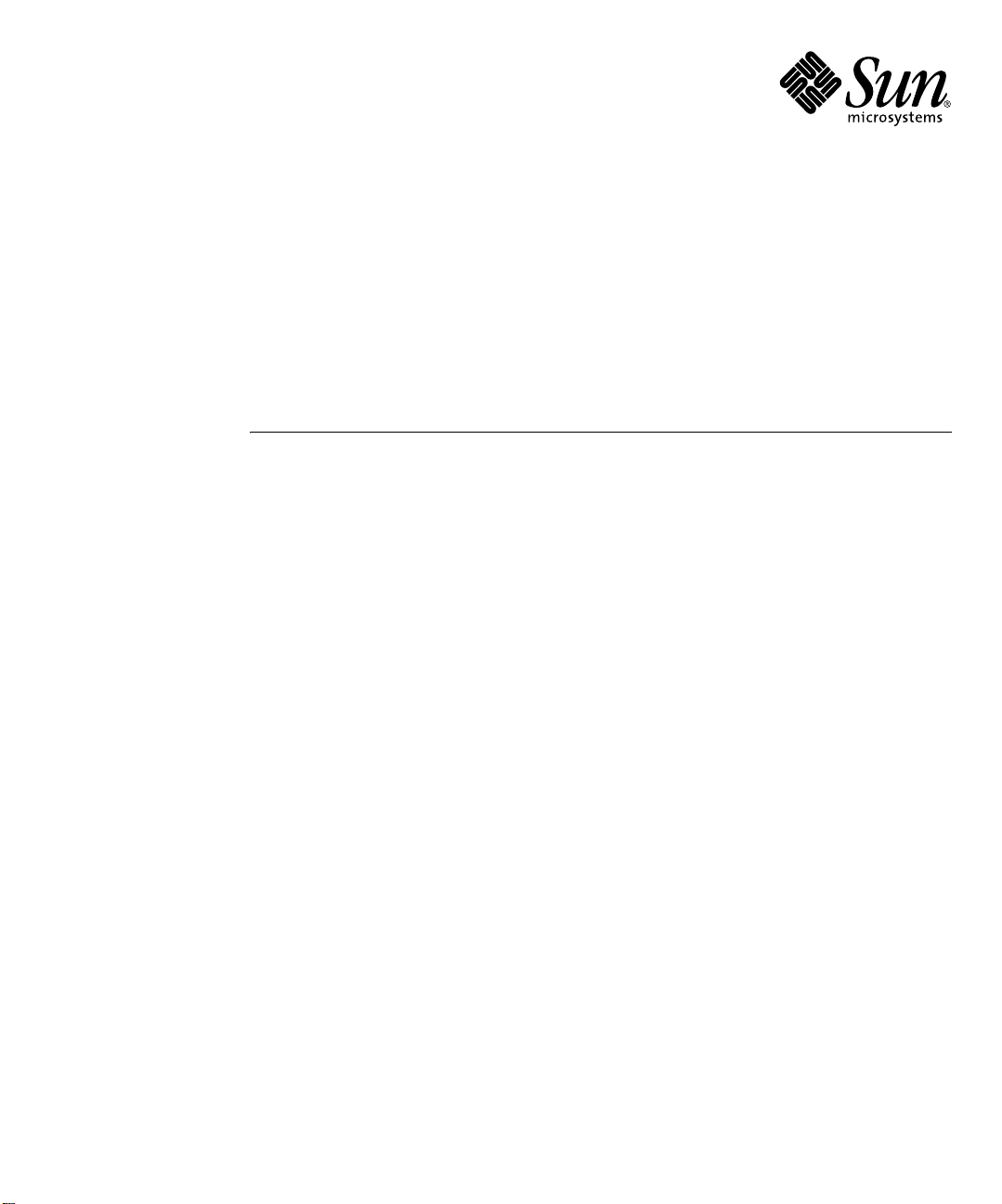
WDR 安裝指南
Sun Microsystems, Inc.
4150 Network Circle
Santa Clara, CA 95054 U.S.A.
文件編號 816-7272-10
2002年9月,修訂版 A
請將關於本文件的意見傳送至:docfeedback@sun.com
Page 2
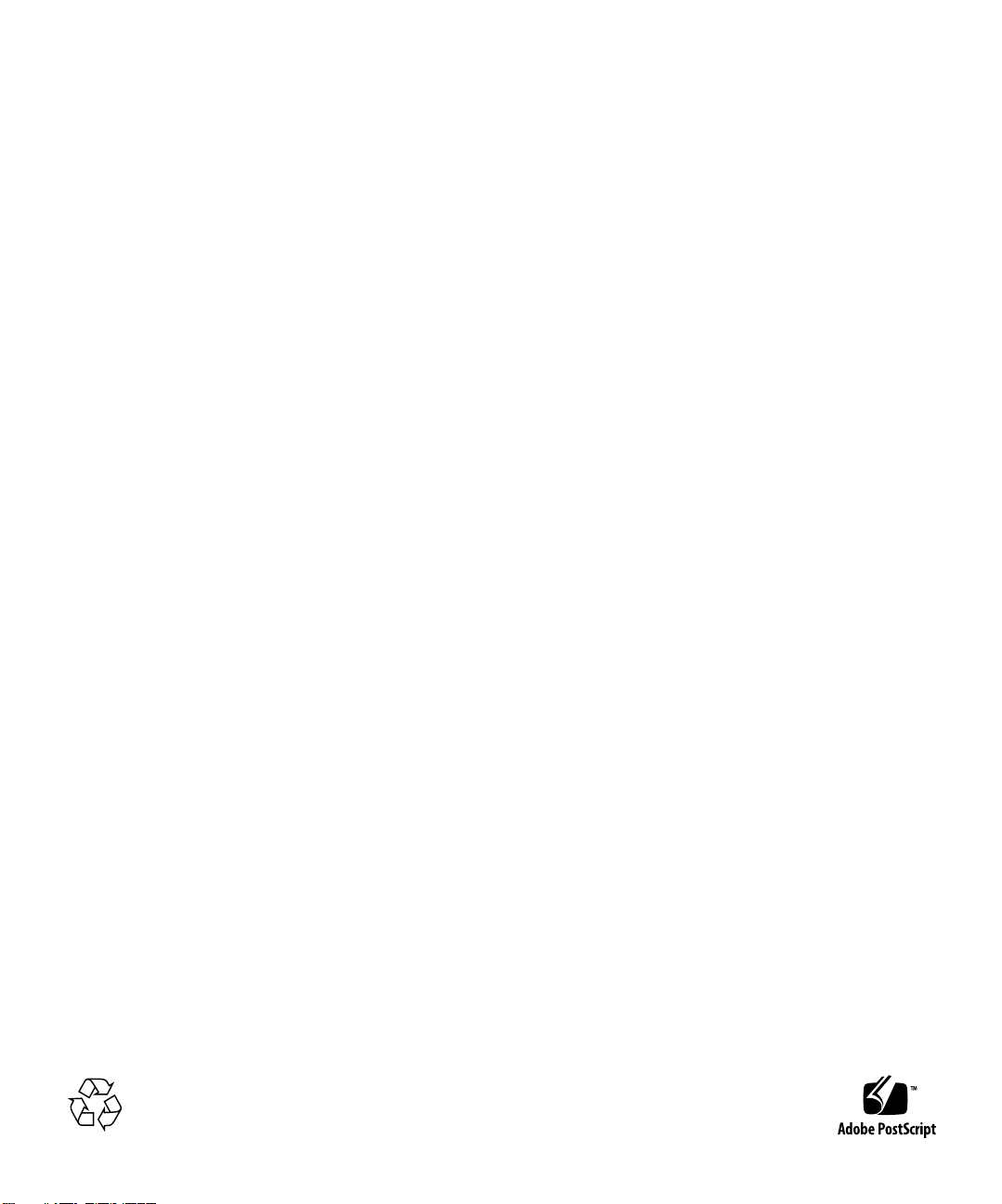
Copyright 2002 Sun Microsystems, Inc., 4150 Network Circle, Santa Clara, CA 95054 U.S.A. 版權所有。
本產品或文件按照限制其使用、複製、分發和反編譯的授權許可進行分發。未經 Sun 及其授權許可頒發機構的書面授
權,不得以任何方式、任何形式複製本產品或本文件的任何部分。協力廠商軟體,包括字型技術,由Sun 供應商提供
許可和版權。
本產品的某些部分從 Berkeley BSD 系統衍生而來,經 University of California 許可授權。UNIX 是在美國和其他國家註
冊的商標,經 X/Open Company, Ltd. 獨家許可授權。
Sun、Sun Microsystems、Sun 標誌、AnswerBook2、docs.sun.com 和 Solaris 是 Sun Microsystems, Inc. 在美國和其他國
家的商標、註冊商標或服務標記。所有的 SPARC 商標都按授權許可使用,是 SPARC International, Inc. 在美國和其他
國家的商標或註冊商標。具有 SPARC 商標的產品都基於 Sun Microsystems, Inc. 開發的架構。「能源之星」標誌是 EPA
的註冊商標。
OPEN LOOK 和 Sun™ 圖形使用者介面是 Sun Microsystems, Inc. 為其使用者和授權許可持有人開發的。Sun 承認 Xerox
在為電腦行業研究和開發可視或圖形使用者介面方面所作出的先行努力。Sun 以非獨佔方式從 Xerox 獲得 Xerox 圖形
使用者介面的授權許可,該授權許可涵蓋實施OPEN LOOK GUI 且遵守 Sun 的書面許可協議的授權許可持有人。
本資料按 「現有形式」提供,不承擔明確或隱含的條件、陳述和保證,包括對特定目的或非侵害性的商業活動和適用
性的任何隱含保證,除非這種不承擔責任的聲明是不合法的。
請回收
Page 3
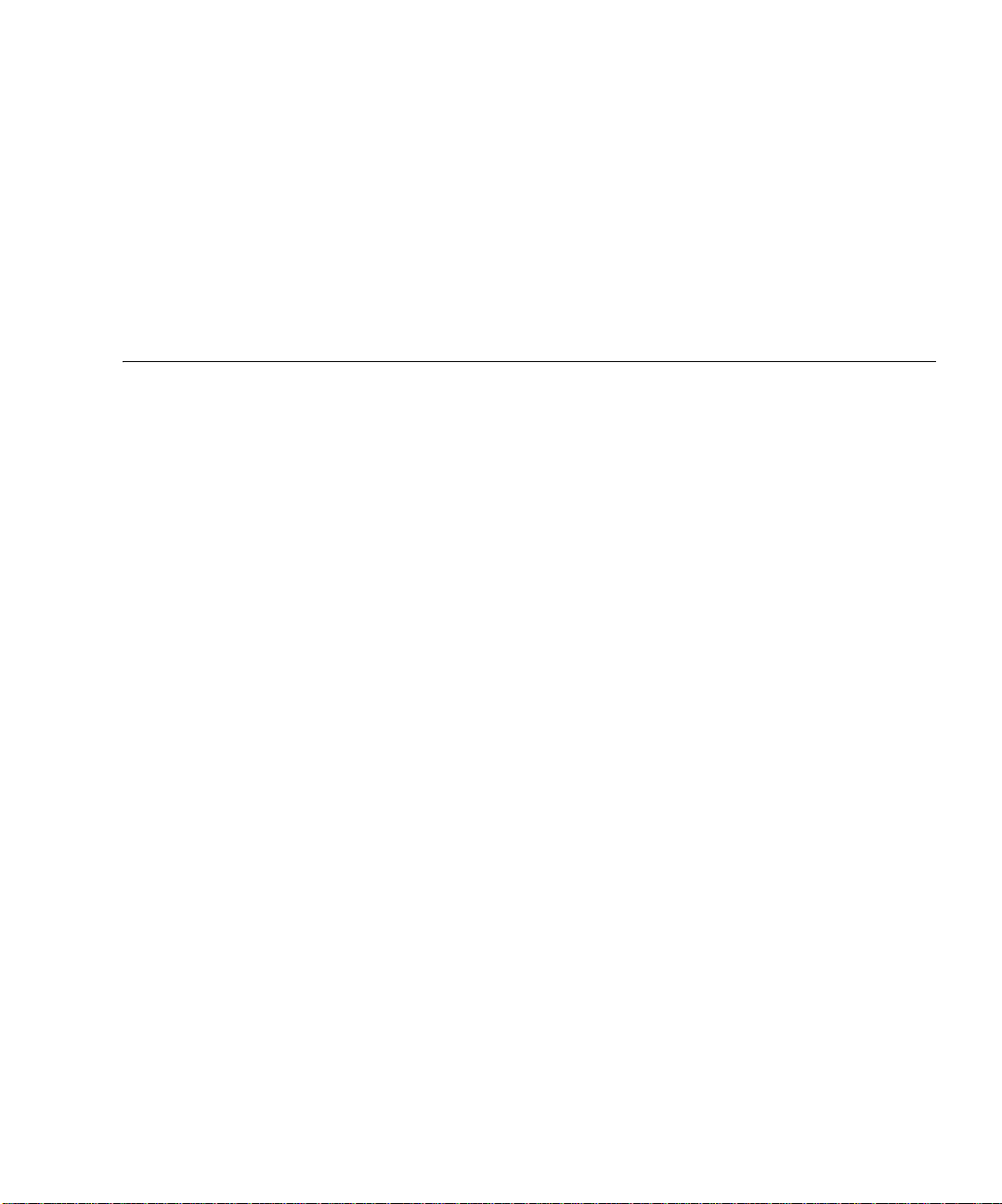
目錄
在 Sun Fire 15K、12K、6800、4810、4800 和 3800 系統上執行 WDR 的條件 1
安裝正確版本的 Solaris 作業系統 1
安裝 Solaris 軟體之處 1
安裝 Solaris 軟體的資訊 2
在 Sun Fire 15K/12K 系統上安裝 WDR 2
在 Sun Fire 15K/12K 上執行 DR 所需的增補程式 2
請確認 CIMOM 正執行並接受連線 2
在兩個執行 Solaris 8 2/02 作業環境的 SC 上 2
在兩個執行 Solaris 9 作業環境的 SC 上 3
啟動 Solaris WBEM 服務 3
完整的 Sun Fire 15K/12K 安裝指示 3
▼ 在安裝 WDR 之前,請先將目前版本的 WDR 解除安裝 3
▼ 使用 Web Installer 安裝 WDR 8
▼ 使用 Solaris Supplement CD 安裝 WDR 8
▼ 使用 pkgadd(1M) 指令安裝 WDR: 8
▼ 最後的步驟是編譯 .mof 檔: 11
在 Sun Fire 15K/12K 系統上建立使用者群組 11
在 Sun Fire 6800、4810、4800 或 3800 系統上安裝 WDR 12
iii
Page 4

先決條件 12
中階服務處理器 (MSP) 先決條件 12
Sun Fire 6800/4810/4800/3800 系統先決條件 13
領域配置伺服器 (Domain Configuration Server/DCS) 13
請確認 CIMOM 正執行並接受連線 14
在執行 Solaris 8 2/02 作業環境的 MSP 上 14
在執行 Solaris 9 作業環境的 MSP 上 14
啟動 Solaris WBEM 服務 14
完整的 Sun Fire 6800、4810、4800 和 3800 安裝指示 15
▼ 在安裝 WDR 之前,請先將目前版本的 WDR 解除安裝 15
▼ 使用 Web Installer 安裝 WDR 20
▼ 使用 Solaris Supplement CD 安裝 WDR 20
▼ 使用 pkgadd(1M) 指令安裝 WDR: 20
▼ 配置 WDR 24
▼ 最後的步驟是編譯 .mof 檔: 24
為過程指示配置 25
在 Sun Fire 6800、4810、4800 或 3800 系統上建立使用者群組 25
iv WDR 安裝指南 • 2002 年 9 月
Page 5
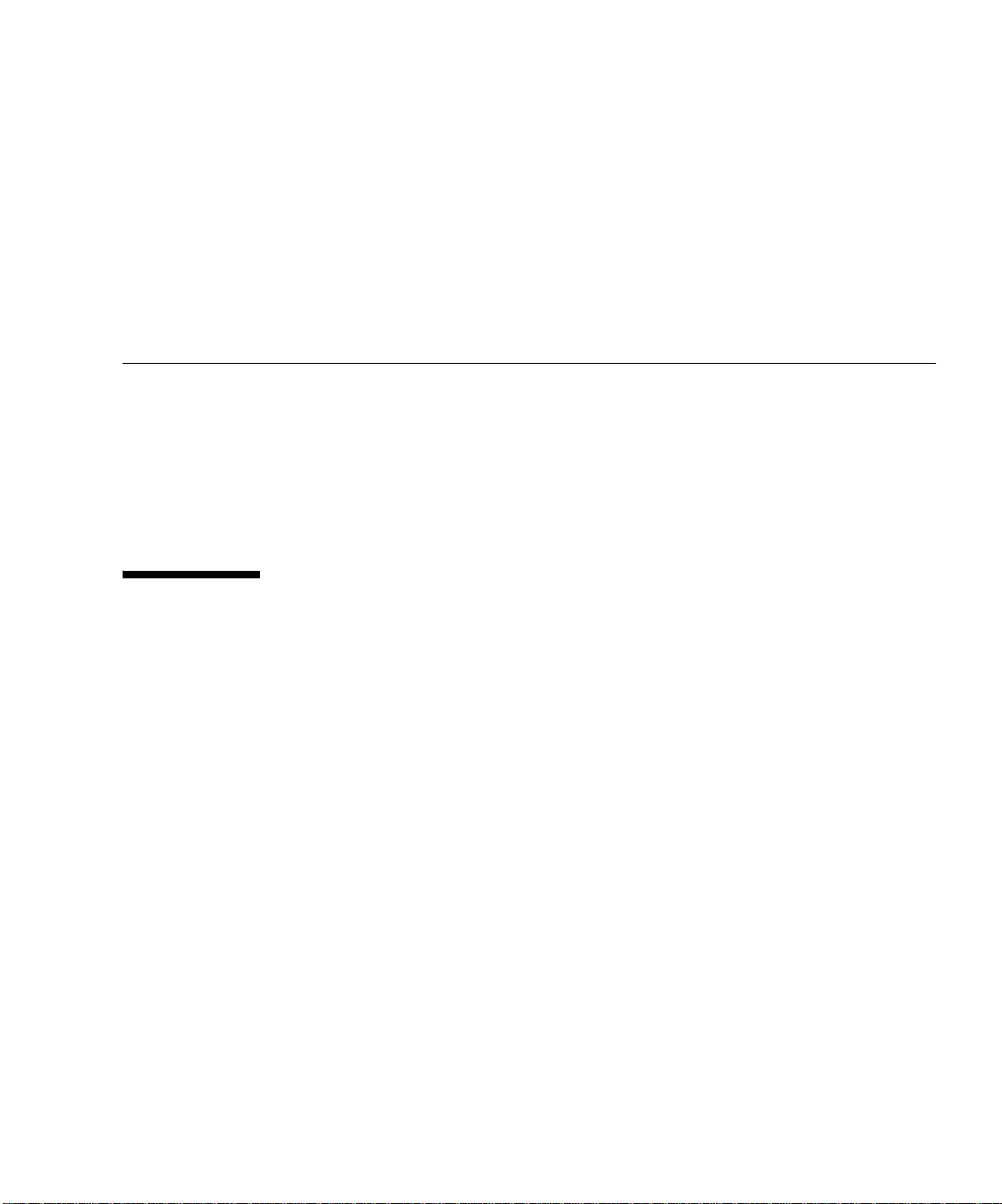
安裝 WDR
本《WDR 安裝指南》分為下列幾個章節:
■ 第一節說明關於可執行 WDR 的所有 Sun Fire 系統的相關安裝議題: Sun Fire
15K/12K、6800、4810、4800,及 3800。
■ 第二節顯示在 Sun Fire 15K/12K 系統安裝過程期間,您所輸入的指令和系統顯示的
訊息。
■ 第三節顯示在 Sun Fire 6800、4810、4800 或 3800 系統上安裝 WDR 的指令和輸出。
在 Sun Fire 15K、12K、6800、4810、
4800 和 3800 系統上執行 WDR 的條件
安裝正確版本的 Solaris 作業系統
WDR 只在執行 Solaris 8 2/02 作業環境或 Solaris 9 作業環境的 Sun Fire 15K、12K、
6800、4810、4800 和 3800 系統上執行。
安裝 Solaris 軟體之處
■ 在 Sun Fire 15K/12K 系統上,請確定每個系統控制器 (SC) 和每個領域上已正確安裝
Solaris 8 2/02 作業環境或 Solaris 9 作業環境。
■ 在 Sun Fire 6800、4810、4800 或 3800 系統上,請確定名為
Service Processor) (MSP) 的外部主機和每個領域上都已安裝 Solaris 8 2/02 作業環境
或 Solaris 9 作業環境。
中階服務處理器
(Midframe
1
Page 6
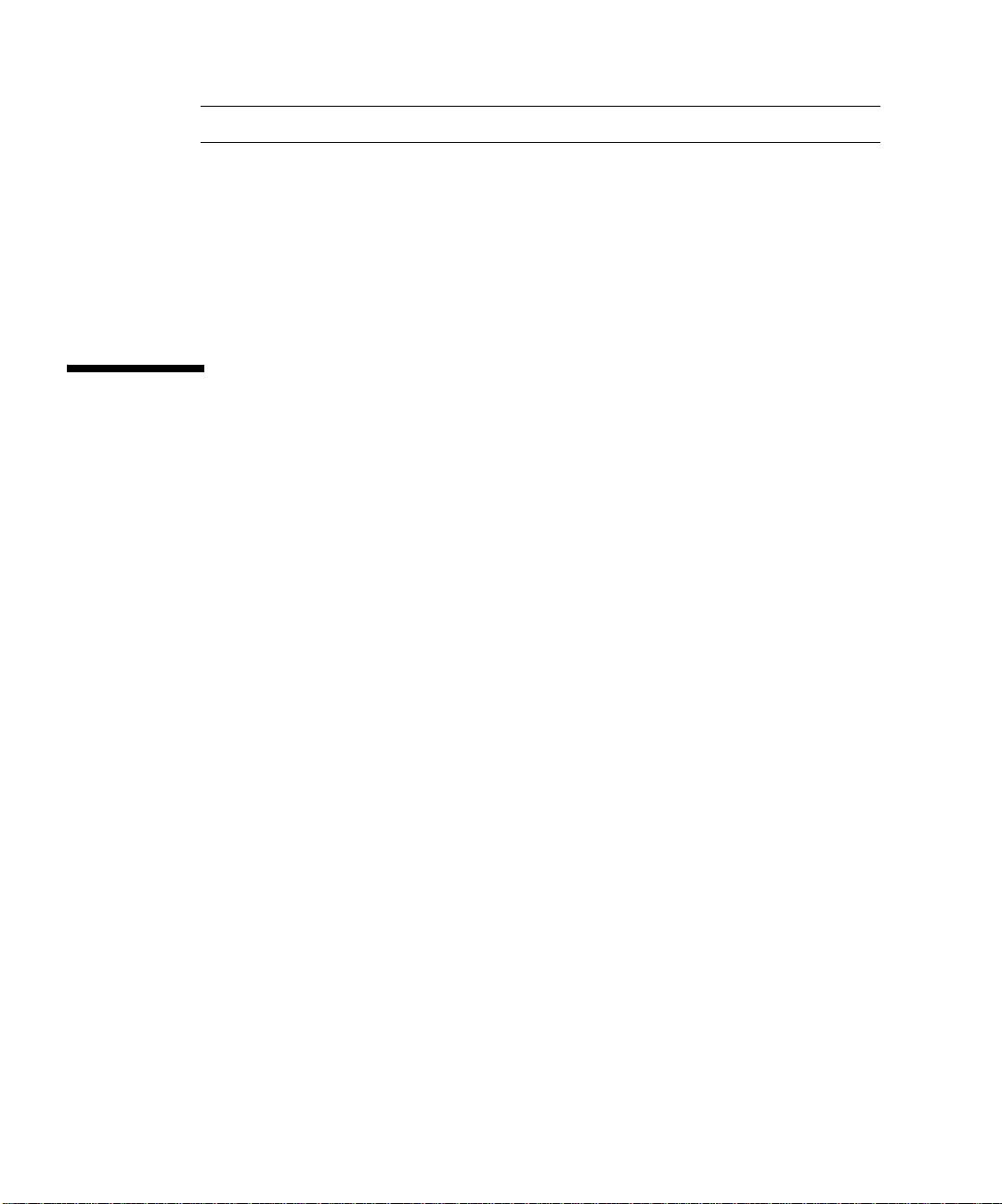
注意 – 第 12 頁的 「中階服務處理器 (MSP) 先決條件」說明 MSP 的硬體和軟體需求。
安裝 Solaris 軟體的資訊
要獲得關於安裝 Solaris 軟體的完整資訊,請參閱下列文件:
■ 《Solaris 8 2/02 安裝指南》(文件編號 816-2988-10)
■ 《Solaris 9 安裝指南》(文件編號 816-4606-10)
在 Sun Fire 15K/12K 系統上安裝 WDR
在 Sun Fire 15K/12K 上執行 DR 所需的增補程式
若您在 Sun Fire 15K/12K 系統上執行 Solaris 8 2/02 作業環境,則您需要安裝額外的增
補程式以啟動動態重新配置。您可在 sunsolve.sun.com 取得這些增補程式。您可在
《
Sun Fire 15K/12K Dynamic Reconfiguration Installation Guide and Release Notes, Solaris
》
8 2/02
若您在 Sun Fire 15K/12K 系統上執行 Solaris 9 作業環境,則您需要安裝額外的增補程式
以啟動動態重新配置 (DR)。您可以在
http://www.sun.com/servers/highend/sunfire15k/ 取得這些增補程式和在
Sun Fire 15K/12K 系統上安裝這些增補程式的指示。
(文件編號 816-5080-10)取得完整的安裝增補程式的指示。
請確認 CIMOM 正執行並接受連線
在兩個執行 Solaris 8 2/02 作業環境的 SC 上
以 root 身分登入 SC,並輸入以下指令:
# /etc/init.d/init.wbem status
如果傳回 「SMC server version 2.0.0 running on port 898.」的訊息,則 Solaris WBEM 服
務正在執行並接受連線。
2 WDR 安裝指南 • 2002 年 9 月
Page 7

然而,如果傳回的訊息是 「SMC server not running on port 898.」,則請輸入以下指令檢
查 smcboot 過程:
# ps -ef| /usr/xpg4/bin/grep -e smcboot
如果顯示兩個 smcboot 過程,則 Solaris WBEM 服務正在執行並接受連線。如果沒有顯
示過程,則您必須啟動 Solaris WBEM 服務。
在兩個執行 Solaris 9 作業環境的 SC 上
以 root 身分登入 SC,並輸入以下指令:
# /etc/init.d/init.wbem status
如果傳回 「Solaris Management Console server version 2.1.0 running on port 898.」的訊
息,則 Solaris WBEM 服務正在執行並接受連線。
然而,如果傳回的訊息是 「Solaris Management Console server not running on port
898.」,則您必須啟動 Solaris WBEM 服務。
啟動 Solaris WBEM 服務
以 root 身分輸入以下指令:
# /etc/init.d/init.wbem start
完整的 Sun Fire 15K/12K 安裝指示
本節顯示所有您在指令行上的輸入及在 Sun Fire 15K/12K 系統的兩個 SC 上成功安裝
WDR 期間所顯示的所有輸出。
▼ 在安裝 WDR 之前,請先將目前版本的 WDR 解除安裝
注意 – 如果 WDR 已經安裝在系統上,則
請直接到下一節並安裝 WDR 套裝軟體。
只需
執行本節的步驟。若您首次安裝 WDR,
安裝 WDR 3
Page 8

假如您使用
1. 請確認 CIMOM 在執行中。請參閱第 2 頁的 「請確認 CIMOM 正執行並接受連線」。
2. 以 root 身份執行 wdrunconfig script (該 script 常駐在 /opt/SUNWWDR/bin 目錄
下),來移除所有 WDR CIM 類別。
# cd /opt/SUNWWDR/bin
# ./wdrunconfig
Do you want to delete the WBEM DR CIM classes now? [y,n] y
Please enter the root password:
deleting class ":Solaris_SystemBoardHasControllers"
deleting class ":Solaris_SystemBoardHasMemory"
deleting class ":Solaris_SystemBoardHasProcessors"
deleting class ":Solaris_DomainHasSlots"
deleting class ":Solaris_SlotHasSystemBoard"
deleting class ":Solaris_CHController"
deleting class ":Solaris_CHMemory"
deleting class ":Solaris_CHCPU"
deleting class ":Solaris_CHSystemBoard"
deleting class ":Solaris_WDRAttachmentPoint"
deleting class ":Solaris_XCDomain"
deleting class ":Solaris_WDRDomain"
deleting class ":Solaris_XCSlot"
deleting class ":Solaris_WDRSlot"
deleting class ":Solaris_XCComponentRemove"
deleting class ":Solaris_XCComponentInsert"
deleting class ":Solaris_XCBoardPowerOn"
deleting class ":Solaris_XCBoardPowerOff"
deleting class ":Solaris_XCDomainConfigChange"
deleting class ":Solaris_XCDomainUp"
deleting class ":Solaris_XCDomainDown"
deleting class ":Solaris_XCDomainStop"
deleting class ":Solaris_XCDomainStateChange"
deleting class ":Solaris_XCEnvironmentalIndication"
deleting class ":Solaris_XCSystemBoardConfigChange"
deleting class ":Solaris_XCDomainIndication"
deleting class ":Solaris_WDRIndication"
deleting instance ":Solaris_ProviderPath.pathurl=
"file:///usr/sadm/lib/wbem/wdr.jar""
WBEM DR CIM classes have been removed successfully.
Web Installer或Solaris Supplement CD
安裝了
WDR
3. 請確定已設定好 DISPLAY 變數。
4 WDR 安裝指南 • 2002 年 9 月
Page 9

4. 如果您是執行 Solaris 8 2/02 作業環境:
a. 執行 prodreg 公用程式。
b. 選擇 "WBEM DR"。
c. 按下 "Uninstall" (解除安裝)。
d. 按下 "Next" (下一步)。
e. 選擇 "Full" (完整解除)(預設值)。
f. 按下 "Next" (下一步)。
g. 按下 "Uninstall Now" (執行解除安裝)。
5. 如果您是執行 Solaris 9 作業環境:
a. 請輸入 cd /var/sadm/prod
b. 輸入 java uninstall_WBEM_DR_ 1_0
6. 檢查套裝軟體是否順利移除:
# pkginfo | /usr/xpg4/bin/grep -e SUNWWDRr -e SUNWWDRcfg -e
SUNWmcfg
#
假如您是利用
1. 請確認 CIMOM 在執行中。請參閱第 2 頁的 「請確認 CIMOM 正執行並接受連線」。
2. 以 root 身份執行 wdrunconfig script (該 script 常駐在 opt/SUNWWDR/bin 目錄
下),來移除所有 WDR CIM 類別。
# cd /opt/SUNWWDR/bin
# ./wdrunconfig
Do you want to delete the WBEM DR CIM classes now? [y,n] y
Please enter the root password:
deleting class ":Solaris_SystemBoardHasControllers"
deleting class ":Solaris_SystemBoardHasMemory"
deleting class ":Solaris_SystemBoardHasProcessors"
deleting class ":Solaris_DomainHasSlots"
deleting class ":Solaris_SlotHasSystemBoard"
deleting class ":Solaris_CHController"
deleting class ":Solaris_CHMemory"
deleting class ":Solaris_CHCPU"
deleting class ":Solaris_CHSystemBoard"
deleting class ":Solaris_WDRAttachmentPoint"
pkgadd(1M)
指令安裝了
WDR
安裝 WDR 5
Page 10

deleting class ":Solaris_XCDomain"
deleting class ":Solaris_WDRDomain"
deleting class ":Solaris_XCSlot"
deleting class ":Solaris_WDRSlot"
deleting class ":Solaris_XCComponentRemove"
deleting class ":Solaris_XCComponentInsert"
deleting class ":Solaris_XCBoardPowerOn"
deleting class ":Solaris_XCBoardPowerOff"
deleting class ":Solaris_XCDomainConfigChange"
deleting class ":Solaris_XCDomainUp"
deleting class ":Solaris_XCDomainDown"
deleting class ":Solaris_XCDomainStop"
deleting class ":Solaris_XCDomainStateChange"
deleting class ":Solaris_XCEnvironmentalIndication"
deleting class ":Solaris_XCSystemBoardConfigChange"
deleting class ":Solaris_XCDomainIndication"
deleting class ":Solaris_WDRIndication"
deleting instance ":Solaris_ProviderPath.pathurl=
"file:///usr/sadm/lib/wbem/wdr.jar""
WBEM DR CIM classes have been removed successfully.
3. 移除 SUNWWDRcfg 套裝軟體:
# pkgrm SUNWWDRcfg
The following package is currently installed:
SUNWWDRcfg WBEM-Based Dynamic Reconfiguration Config Files
(sparc) 1.0.0,REV=2002.05.24.16.34
Do you want to remove this package? [y,n,?,q] y
## Removing installed package instance <SUNWWDRcfg>
This package contains scripts which will be executed with
super-user permission during the process of removing this
package.
Do you want to continue with the removal of this package
[y,n,?,q] y
## Verifying package dependencies.
## Processing package information.
## Removing pathnames in class <none>
/opt/SUNWWDR/bin/wdrunconfig
/opt/SUNWWDR/bin/wdrconfig
/opt/SUNWWDR/bin/newwdrlog
/opt/SUNWWDR/bin
/opt/SUNWWDR
## Executing postremove script.
6 WDR 安裝指南 • 2002 年 9 月
Page 11

20 3 * * 6 /opt/SUNWWDR/bin/newwdrlog # SUNWWDRcfg
## Updating system information.
Removal of <SUNWWDRcfg> was successful.
4. 移除 SUNWWDRr 套裝軟體:
# pkgrm SUNWWDRr
The following package is currently installed:
SUNWWDRr WBEM Automatic Dynamic Reconfiguration
(sparc) 1.0.0,REV=2002.05.24.16.34
Do you want to remove this package? y
## Removing installed package instance <SUNWWDRr>
## Verifying package dependencies.
## Processing package information.
## Removing pathnames in class <none>
/usr/sadm/mof/WDR_XC1.0.mof
/usr/sadm/mof/WDR_SG1.0.mof
/usr/sadm/mof/WDR_Core1.0.mof
/usr/sadm/mof <shared pathname not removed>
/usr/sadm/lib/wbem/wdr.jar
/usr/sadm/lib/wbem/libwdr_xc.so.1
/usr/sadm/lib/wbem/libwdr_sg.so.1
/usr/sadm/lib/wbem/libwdr.so.1
/usr/sadm/lib/wbem/libwdr.so
/usr/sadm/lib/wbem <shared pathname not removed>
/usr/sadm/lib <shared pathname not removed>
/usr/sadm <shared pathname not removed>
/usr/lib/locale/C/LC_MESSAGES/SUNW_WDR.mo
/usr/lib/locale/C/LC_MESSAGES/SUNW_MCFG.mo
/usr/lib/locale/C/LC_MESSAGES <shared pathname not removed>
/usr/lib/locale/C <shared pathname not removed>
/usr/lib/locale <shared pathname not removed>
/usr/lib <shared pathname not removed>
## Updating system information.
Removal of <SUNWWDRr> was successful.
5. 檢查套裝軟體是否順利移除:
# pkginfo | /usr/xpg4/bin/grep -e SUNWWDRr -e SUNWWDRcfg
#
安裝 WDR 7
Page 12

▼ 使用 Web Installer 安裝 WDR
1. 下載 wdr1.0.zip 檔案到新的目錄。
2. 在新的目錄上請輸入 unzip wdr1.0.zip。
3. 輸入 ./installer,並依其指示進行。
▼ 使用 Solaris Supplement CD 安裝 WDR
1. 將 Solaris Supplement CD 插入 CDROM 光碟機。
2. 輸入 cd /cdrom/cdrom0/WBEM_D R_1.0
3. 輸入 ./installer,並依其指示進行。
▼ 使用 pkgadd(1M) 指令安裝 WDR:
1. 請至 WDR 套裝軟體所常駐的目錄,例如:
# cd /tmp/packages/wdr1.0
2. 檢查目錄中只有以下三個套裝軟體可供使用:
# ls
SUNWWDRcfg SUNWWDRr SUNWmcfg
3. 執行 pkgadd(1M) 指令並依照安裝程式提示符號依順序增加 SUNWWDRr 和
SUNWWDRcfg 套裝軟體。
注意 – SUNWmcfg 套裝軟體只安裝在 Sun Fire 6800、4810、4800 和 3800 系統上。
# pkgadd -d .
The following packages are available:
1 SUNWWDRcfg WBEM-Based Dynamic Reconfiguration Config Files
2 SUNWWDRr WBEM Dynamic Reconfiguration
3 SUNWmcfg SunMC/WDR Management Workstation Shared Config
Select package(s) you wish to process (or 'all' to process
all packages). (default: all) [?,??,q]: 2
Processing package instance <SUNWWDRr> from </ws/cadr1.0gate/packages/sparc/wdr1.0_28>
8 WDR 安裝指南 • 2002 年 9 月
(sparc) 1.0.0,REV=2002.05.24.16.34
(sparc) 1.0.0,REV=2002.05.24.16.34
File
(sparc) 1.0.0,REV=2002.05.24.16.34
Page 13

WBEM Dynamic Reconfiguration
(sparc) 1.0.0,REV=2002.05.24.16.34
Copyright 2002 Sun Microsystems, Inc. All rights reserved.
Use is subject to license terms.
## Executing checkinstall script.
Using </usr> as the package base directory.
## Processing package information.
## Processing system information.
8 package pathnames are already properly installed.
## Verifying package dependencies.
## Verifying disk space requirements.
## Checking for conflicts with packages already installed.
## Checking for setuid/setgid programs.
This package contains scripts which will be executed with
super-user permission during the process of installing this
package.
Do you want to continue w ith the insta llation of <S UNWWDRr>
[y,n,?] y
Installing WBEM Dynamic Reconfiguration as <SUNWWDRr>
## Installing part 1 of 1.
/usr/lib/locale/C/LC_MESSAGES/SUNW_MCFG.mo
/usr/lib/locale/C/LC_MESSAGES/SUNW_WDR.mo
/usr/sadm/lib/wbem/libwdr_sg.so.1
/usr/sadm/lib/wbem/libwdr_xc.so.1
/usr/sadm/lib/wbem/wdr.jar
/usr/sadm/mof/WDR_Core1.0.mof
/usr/sadm/mof/WDR_SG1.0.mof
/usr/sadm/mof/WDR_XC1.0.mof
[ verifying class <none> ]
## Executing postinstall script.
Installation of <SUNWWDRcfg> was successful.
The following packages are available:
1 SUNWWDRcfg WBEM-Based Dynamic Reconfiguration Config Files
(sparc) 1.0.0,REV=2002.05.24.16.34
2 SUNWWDRr WBEM Dynamic Reconfiguration
(sparc) 1.0.0,REV=2002.05.24.16.34
3 SUNWmcfg SunMC/WDR Management Workstation Shared Config File
(sparc) 1.0.0,REV=2002.05.24.16.34
安裝 WDR 9
Page 14

Select package(s) you wi sh to process (or 'all' to process
all packages). (default: all) [?,??,q]: 1
Processing package instance <SUNWWDRcfg> from </ws/cadr1.0gate/packages/sparc/wdr1.0_28>
WBEM-Based Dynamic Reconfiguration Config Files
(sparc) 1.0.0,REV=2002.05.24.16.34
Copyright 2002 Sun Microsystems, Inc. All rights reserved.
Use is subject to license terms.
Using </opt> as the package base directory.
## Processing package information.
## Processing system information.
## Verifying package dependencies.
## Verifying disk space requirements.
## Checking for conflicts with packages already installed.
## Checking for setuid/setgid programs.
This package contains scripts which will be executed with
super-user permission during the process of installing this
package.
Do you want to continue with the installat ion of <SUN WWDRcfg>
[y,n,?] y
Installing WBEM-Based Dynamic Reconfiguration Config Files as
<SUNWWDRcfg>
## Installing part 1 of 1.
/opt/SUNWWDR/bin/newwdrlog
/opt/SUNWWDR/bin/wdrconfig
/opt/SUNWWDR/bin/wdrunconfig
[ verifying class <none> ]
## Executing postinstall script.
Installation of <SUNWWDRcfg> was successful.
The following packages are available:
1 SUNWWDRcfg WBEM-Based Dynamic Reconfiguration Config Files
2 SUNWWDRr WBEM Dynamic Reconfiguration
3 SUNWmcfg S unMC/ WDR Ma nagem ent W ork stat ion Sh ared C onfig Fi le
Select package(s) you wish to process (or 'all' to process
all packages). (default: all) [?,??,q]: q
10 WDR 安裝指南 • 2002 年 9 月
(sparc) 1.0.0,REV=2002.05.24.16.34
(sparc) 1.0.0,REV=2002.05.24.16.34
(sparc) 1.0.0,REV=2002.05.24.16.34
Page 15

4. 檢查 WDR 套裝軟體是否順利新增:
# pkginfo | /usr/xpg4/bin/grep -e SUNWWDRcfg -e SUNWWDRr
application SUNWWDRcfg WBEM-Based Dynamic Reconfigurati on Config
Files
application SUNWWDRr WBEM Dynamic Reconfiguration
▼ 最後的步驟是編譯 .mof 檔:
編譯 .mof 檔的 WDR script 稱為 wdrconfig,並常駐在 /opt/SUNWWDR/bin 目錄中。
請輸入以下指令:
1.# cd /opt/SUNWWDR/bin/
2. # ls
newwdrlog wdrconfig wdrunconfig
3. # ./wdrconfig
Do you want to compile the MOF files now? [y,n] y
Enter root password:
Compiling Core MOF File
------------------------------Compilation succeeded.
Compiling Sun Fire 15k MOF File
------------------------------Compilation succeeded.
至此安裝程序已完成。
在 Sun Fire 15K/12K 系統上建立使用者群組
在 Sun Fire 15K/12K 系統控制器上,檢視 /etc/group 檔案可取得目前登入的使用者
被指定之群組資訊。要變更使用者被指定的群組,您需以適當的引數執行
/opt/SUNWSMS/bin/smsconfig script,來修改 /etc/group 檔案。要取得 Sun Fire
《
15K/12K 系統上的 SMS 安全性、管理模型和群組的完整資訊,請參閱
》
Management Services (SMS) 1.2 Administrator Guide
群組決定使用者能執行的作業。在 Sun Fire 15K/12K 系統上的群組為:platadmn、
platoper、dmnxadm 和 dmnxrcfg,其中 x 是領域辨識器。
■ platadmn 群組成員的使用者可以指定板、解除指定板、開啟板電源和關閉板電源。
■ platoper 群組成員的使用者沒有特殊的權限。
(文件編號 816-5259)。
System
安裝 WDR 11
Page 16

■ dmnxadm 群組成員的使用者可以在領域 x 列舉附接點;如果使用者是系統內所有領域
的 dmnxadm 群組的成員,則會列舉所有附接點;而且會對在領域 x 的存取控制清單
(ACL) 中的板進行變更附接點狀態、指定、解除指定、開啟電源和關閉電源的動作。
■ dmnxrcfg 群組成員的使用者可以在領域 x 列舉附接點;如果使用者是系統內所有領域
的 dmnxrcfg 群組的成員,則會列舉所有附接點;而且會對在領域 x 的 ACL 中的板進
行變更附接點狀態、指定、解除指定、開啟電源和關閉電源的動作。
在 Sun Fire 6800、4810、4800 或 3800
系統上安裝 WDR
注意 – 在 Sun Fire 6800、4810、4800 和 3800 系統上,WDR 不能安裝在SC 上;它是安
裝在中階服務處理器 (MSP) 上。
先決條件
在 Sun Fire 6800、4810、4800 或 3800 系統上安裝 WDR 之前,請確定在 MSP、系統領
域和 SC 上,以下所有的需求都已經符合。
中階服務處理器 (MSP) 先決條件
軟體需求
請確認已安裝以下的其中一項:
■ Solaris 8 2/02 作業環境。
■ Solaris 9 作業環境。
Solaris 作業環境的文件資料在 docs.sun.com 可供下載。
12 WDR 安裝指南 • 2002 年 9 月
Page 17

硬體需求
MSP 最小硬體需求為:
■ sun4u 架構
■ 8 GB 可用的磁碟空間
■ 128 MB RAM
■ CD-ROM 光碟機
■ SunSwift™ 卡或 (最好) QuadFast Ethernet 卡
Sun Fire 6800/4810/4800/3800 系統先決條件
請確認已在每個領域上安裝以下的其中一項:
■ Solaris 8 2/02 作業環境。
■ Solaris 9 作業環境。
請確認已在 SC 上安裝以下物件:
■ 系統控制器 (SC) 軟體 5.13.0 版
領域配置伺服器 (Domain Configuration Server/DCS)
請確認 DCS 根據這些步驟在 Sun Fire 6800/4810/4800/3800 安裝並執行:
1. 檢查 DCS 套裝軟體是否藉由輸入以下指令而安裝:
# pkginfo | grep dcs
以下的訊息表示 DCS 套裝軟體已存在:
system SUNWdcsr Domain Configuration Server, (Root)
system SUNWdcsu Domain Configuration Server
2. 若沒有安裝 DCS 套裝軟體,請使用 pkgadd(1M) 指令新增 SUNWdcsr 和 SUNWdcsu
套裝軟體。
安裝 WDR 13
Page 18

請確認 CIMOM 正執行並接受連線
在執行 Solaris 8 2/02 作業環境的 MSP 上
以 root 身分登入 MSP,並輸入以下指令:
# /etc/init.d/init.wbem status
如果傳回 「SMC server version 2.0.0 running on port 898.」的訊息,則 Solaris WBEM 服
務正在執行並接受連線。
然而,如果傳回的訊息是 「SMC server not running on port 898.」,則請輸入以下指令檢
查 smcboot 過程:
# ps -ef| /usr/xpg4/bin/grep -e smcboot
如果顯示兩個 smcboot 過程,則 Solaris WBEM 服務正在執行並接受連線。如果沒有顯
示過程,則您必須啟動 Solaris WBEM 服務。
在執行 Solaris 9 作業環境的 MSP 上
以 root 身分登入 MSP,並輸入以下指令:
# /etc/init.d/init.wbem status
如果傳回 「Solaris Management Console server version 2.1.0 running on port 898.」的訊
息,則 Solaris WBEM 服務正在執行並接受連線。
然而,如果傳回的訊息是 「Solaris Management Console server not running on port
898.」,則您必須啟動 Solaris WBEM 服務。
啟動 Solaris WBEM 服務
以 root 身分輸入以下指令:
# /etc/init.d/init.wbem start
14 WDR 安裝指南 • 2002 年 9 月
Page 19

完整的 Sun Fire 6800、4810、4800 和 3800 安裝
指示
本節顯示所有您在指令行上輸入的輸入及在 Sun Fire 6800、4810、4800 或 3800 系統成
功安裝 WDR 期間所顯示的所有輸出。
▼ 在安裝 WDR 之前,請先將目前版本的 WDR 解除安裝
注意 – 如果 WDR 已經安裝在系統上,則
請直接到下一節並安裝 WDR 套裝軟體。
假如您使用
1. 請確認 CIMOM 在執行中。請參閱第 2 頁的 「請確認 CIMOM 正執行並接受連線」。
2. 以 root 身份執行 wdrunconfig script (該 script 常駐在 opt/SUNWWDR/bin 目錄
下),來移除所有 WDR CIM 類別。
# cd /opt/SUNWWDR/bin
# ./wdrunconfig
Do you want to delete the WBEM DR CIM classes now? [y,n] y
Please enter the root password:
deleting class ":Solaris_SystemBoardHasControllers"
deleting class ":Solaris_SystemBoardHasMemory"
deleting class ":Solaris_SystemBoardHasProcessors"
deleting class ":Solaris_DomainHasSlots"
deleting class ":Solaris_SlotHasSystemBoard"
deleting class ":Solaris_CHController"
deleting class ":Solaris_CHMemory"
deleting class ":Solaris_CHCPU"
deleting class ":Solaris_CHSystemBoard"
deleting class ":Solaris_WDRAttachmentPoint"
deleting class ":Solaris_XCDomain"
deleting class ":Solaris_WDRDomain"
deleting class ":Solaris_XCSlot"
deleting class ":Solaris_WDRSlot"
deleting class ":Solaris_XCComponentRemove"
deleting class ":Solaris_XCComponentInsert"
deleting class ":Solaris_XCBoardPowerOn"
deleting class ":Solaris_XCBoardPowerOff"
deleting class ":Solaris_XCDomainConfigChange"
deleting class ":Solaris_XCDomainUp"
deleting class ":Solaris_XCDomainDown"
Web Installer或Solaris Supplement CD
只需
執行本節的步驟。若您首次安裝 WDR,
安裝了
WDR
安裝 WDR 15
Page 20

deleting class ":Solaris_XCDomainStop"
deleting class ":Solaris_XCDomainStateChange"
deleting class ":Solaris_XCEnvironmentalIndication"
deleting class ":Solaris_XCSystemBoardConfigChange"
deleting class ":Solaris_XCDomainIndication"
deleting class ":Solaris_WDRIndication"
deleting instance ":Solaris_ProviderPath.pathurl=
"file:///usr/sadm/lib/wbem/wdr.jar""
WBEM DR CIM classes have been removed successfully.
3. 請確定已設定好 DISPLAY 變數。
4. 如果您是執行 Solaris 8 2/02 作業環境:
a. 執行 prodreg 公用程式。
b. 選擇 "WBEM DR"。
c. 按下 "Uninstall" (解除安裝)。
d. 按下 "Next" (下一步)。
e. 選擇 "Full" (完整解除)(預設值)。
f. 按下 "Next" (下一步)。
g. 按下 "Uninstall Now" (執行解除安裝)。
5. 如果您是執行 Solaris 9 作業環境:
a. 請輸入 cd /var/sadm/prod
b. 輸入 java uninstall_WBEM_DR_ 1_0
6. 檢查套裝軟體是否順利移除:
# pkginfo | /usr/xpg4/bin/grep -e SUNWWDRr -e SUNWWDRcfg -e
SUNWmcfg
#
假如您使用
1. 請確認 CIMOM 在執行中。請參閱第 2 頁的 「請確認 CIMOM 正執行並接受連線」。
2. 以 root 身份執行 wdrunconfig script (該 script 常駐在 opt/SUNWWDR/bin 目錄
下),來移除所有 WDR CIM 類別。
# cd /opt/SUNWWDR/bin
# ./wdrunconfig
16 WDR 安裝指南 • 2002 年 9 月
pkgadd(1M)
指令安裝了
WDR
Page 21

Do you want to delete the WBEM DR CIM classes now? [y,n] y
Please enter the root password:
deleting class ":Solaris_SystemBoardHasControllers"
deleting class ":Solaris_SystemBoardHasMemory"
deleting class ":Solaris_SystemBoardHasProcessors"
deleting class ":Solaris_DomainHasSlots"
deleting class ":Solaris_SlotHasSystemBoard"
deleting class ":Solaris_CHController"
deleting class ":Solaris_CHMemory"
deleting class ":Solaris_CHCPU"
deleting class ":Solaris_CHSystemBoard"
deleting class ":Solaris_WDRAttachmentPoint"
deleting class ":Solaris_XCDomain"
deleting class ":Solaris_WDRDomain"
deleting class ":Solaris_XCSlot"
deleting class ":Solaris_WDRSlot"
deleting class ":Solaris_XCComponentRemove"
deleting class ":Solaris_XCComponentInsert"
deleting class ":Solaris_XCBoardPowerOn"
deleting class ":Solaris_XCBoardPowerOff"
deleting class ":Solaris_XCDomainConfigChange"
deleting class ":Solaris_XCDomainUp"
deleting class ":Solaris_XCDomainDown"
deleting class ":Solaris_XCDomainStop"
deleting class ":Solaris_XCDomainStateChange"
deleting class ":Solaris_XCEnvironmentalIndication"
deleting class ":Solaris_XCSystemBoardConfigChange"
deleting class ":Solaris_XCDomainIndication"
deleting class ":Solaris_WDRIndication"
deleting instance ":Solaris_ProviderPath.pathurl=
"file:///usr/sadm/lib/wbem/wdr.jar""
WBEM DR CIM classes have been removed successfully.
3. 移除 SUNWWDRcfg 套裝軟體:
# pkgrm SUNWWDRcfg
The following package is currently installed:
SUNWWDRcfg WBEM-Based Dynamic Reconfiguration Config Files
(sparc) 1.0.0,REV=2002.05.24.16.34
Do you want to remove this package? [y,n,?,q] y
## Removing installed package ins tance <SUNWWDRcf g>
This package contains scripts which will be executed with
super-user permission during the process of removing this
package.
安裝 WDR 17
Page 22

Do you want to continue with the removal of this package
[y,n,?,q] y
## Verifying package dependencies.
## Processing package information.
## Removing pathnames in class <none>
/opt/SUNWWDR/bin/wdrunconfig
/opt/SUNWWDR/bin/wdrconfig
/opt/SUNWWDR/bin/newwdrlog
/opt/SUNWWDR/bin
/opt/SUNWWDR
## Executing postremove script.
20 3 * * 6 /opt/SUNWWDR/bin/newwdrlog # SUNWWDRcfg
## Updating system information.
Removal of <SUNWWDRcfg> was successful.
4. 移除 SUNWWDRr 套裝軟體:
# pkgrm SUNWWDRr
The following package is currently installed:
SUNWWDRr WBEM Dynamic Reconfiguration
(sparc) 1.0.0,REV=2002.05.24.16.34
Do you want to remove this package? [y,n,?,q] y
## Removing installed package instance <SUNWWDRr>
## Verifying package dependencies.
## Processing package information.
## Removing pathnames in class <none>
/usr/sadm/mof/WDR_XC1.0.mof
/usr/sadm/mof/WDR_SG1.0.mof
/usr/sadm/mof/WDR_Core1.0.mof
/usr/sadm/mof <shared pathname not removed>
/usr/sadm/lib/wbem/wdr.jar
/usr/sadm/lib/wbem/libwdr_xc.so.1
/usr/sadm/lib/wbem/libwdr_sg.so.1
/usr/sadm/lib/wbem/libwdr.so.1
/usr/sadm/lib/wbem/libwdr.so
/usr/sadm/lib/wbem <shared pathname not removed>
/usr/sadm/lib <shared pathname not removed>
/usr/sadm <shared pathname not removed>
/usr/lib/locale/C/LC_MESSAGES/SUNW_WDR.mo
/usr/lib/locale/C/LC_MESSAGES/SUNW_MCFG.mo
/usr/lib/locale/C/LC_MESSAGES <shared pathname not removed>
/usr/lib/locale/C <shared pathname not removed>
/usr/lib/locale <shared pathname not removed>
/usr/lib <shared pathname not removed>
## Updating system information.
18 WDR 安裝指南 • 2002 年 9 月
Page 23

Removal of <SUNWWDRcfg> was successful.
5. 移除 SUNWmcfg 套裝軟體:
# pkgrm SUNWmcfg
The following package is currently installed:
SUNWmcfg SunMC / WDR Management Workstation Shared
Configuration File
(sparc) 1.0.0,REV=2002.05.24.16.34
Do you want to remove this package? [y,n,?,q] y
## Removing installed package ins tance <SUNWmcfg>
This package contains scripts which will be executed with
super-user permission during the process of removing this
package.
Do you want to continue with the removal of this package
[y,n,?,q] y
## Verifying package dependencies.
## Processing package information.
## Executing preremove script.
## Removing pathnames in class <none>
/opt/SUNWmcfg/lib/libmcfg.so.1
/opt/SUNWmcfg/lib/libmcfg.so
/opt/SUNWmcfg/lib
/opt/SUNWmcfg/bin/setconfigfile
/opt/SUNWmcfg/bin/mcfgconfig
/opt/SUNWmcfg/bin
/opt/SUNWmcfg
## Updating system information.
Removal of <SUNWWDRcfg> was successful.
6. 檢查套裝軟體是否順利移除:
# pkginfo | /usr/xpg4/bin/grep -e SUNWWDRr -e SUNWWDRcfg -e
SUNWmcfg
#
安裝 WDR 19
Page 24

▼ 使用 Web Installer 安裝 WDR
1. 下載 wdr1.0.zip 檔案到新的目錄。
2. 在新目錄上輸入 unzip wdr1.0.zip。
3. 輸入 ./installer,並依其指示進行。
▼ 使用 Solaris Supplement CD 安裝 WDR
1. 將 Solaris Supplement CD 插入 CDROM 光碟機。
2. 輸入 cd /cdrom/cdrom0/WBEM_D R_1.0
3. 輸入 ./installer,並依其指示進行。
▼ 使用 pkgadd(1M) 指令安裝 WDR:
1. 請至 WDR 套裝軟體所常駐的目錄,例如:
# cd /tmp/packages/wdr1.0
2. 檢查目錄中只有以下三個套裝軟體可供使用:
# ls
SUNWWDRcfg SUNWWDRr SUNWmcfg
3. 以 root 身份執行 pkgadd(1M) 指令並依照安裝程式提示符號依順序增加
SUNWWDRr、SUNWWDRcfg 和 SUNWmcfg 套裝軟體。
# pkgadd -d .
The following packages are available:
1 SUNWWDRcfg WBEM-Based Dynamic Reconfiguration Config Files
2 SUNWWDRr WBEM Dynamic Reconfiguration
3 SUNWmcfg SunMC/WDR Management Workstation Shared Config File
Select package(s) you wish to process (or 'all' to process
all packages). (default: all) [?,??,q]: 2
Processing package instance <SUNWWDRr> from </ws/cadr1.0gate/packages/sparc/wdr1.0_28>
WBEM Dynamic Reconfiguration
(sparc) 1.0.0,REV=2002.05.24.16.34
Copyright 2002 Sun Microsystems, Inc. All rights reserved.
Use is subject to license terms.
## Executing checkinstall script.
20 WDR 安裝指南 • 2002 年 9 月
(sparc) 1.0.0,REV=2002.05.24.16.34
(sparc) 1.0.0,REV=2002.05.24.16.34
(sparc) 1.0.0,REV=2002.05.24.16.34
Page 25

Using </usr> as the package base directory.
## Processing package information.
## Processing system information.
8 package pathnames are already properly installed.
## Verifying package dependencies.
## Verifying disk space requirements.
## Checking for conflicts with packages already installed.
## Checking for setuid/setgid programs.
This package contains scripts which will be executed with
super-user permission during the process of installing this
package.
Do you want to continue w ith the insta llation of <S UNWWDRr>
[y,n,?] y
Installing WBEM Dynamic Reconfiguration as <SUNWWDRr>
## Installing part 1 of 1.
/usr/lib/locale/C/LC_MESSAGES/SUNW_MCFG.mo
/usr/lib/locale/C/LC_MESSAGES/SUNW_WDR.mo
/usr/sadm/lib/wbem/libwdr_sg.so.1
/usr/sadm/lib/wbem/libwdr_xc.so.1
/usr/sadm/lib/wbem/wdr.jar
/usr/sadm/mof/WDR_Core1.0.mof
/usr/sadm/mof/WDR_SG1.0.mof
/usr/sadm/mof/WDR_XC1.0.mof
[ verifying class <none> ]
## Executing postinstall script.
Installation of <SUNWWDRcfg> was successful.
The following packages are available:
1 SUNWWDRcfg WBEM-Based Dynamic Reconfiguration Config Files
(sparc) 1.0.0,REV=2002.05.24.16.34
2 SUNWWDRr WBEM Dynamic Reconfiguration
(sparc) 1.0.0,REV=2002.05.24.16.34
3 SUNWmcfg SunMC/WDR Management Workstation Shared Config File
(sparc) 1.0.0,REV=2002.05.24.16.34
Select package(s) you wish to process (or 'all' to process
all packages). (default: all) [?,??,q]: 1
Processing package instance <SUNWWDRcfg> from </ws/cadr1.0gate/packages/sparc/wdr1.0_28>
安裝 WDR 21
Page 26

WBEM-Based Dynamic Reconfiguration Config Files
(sparc) 1.0.0,REV=2002.05.24.16.34
Copyright 2002 Sun Microsystems, Inc. All rights reserved.
Use is subject to license terms.
Using </opt> as the package base directory.
## Processing package information.
## Processing system information.
## Verifying package dependencies.
## Verifying disk space requirements.
## Checking for conflicts with packages already installed.
## Checking for setuid/setgid programs.
This package contains scripts which will be executed with
super-user permission during the process of installing this
package.
Do you want to continue with the installat ion of <SUN WWDRcfg>
[y,n,?] y
Installing WBEM-Based Dynamic Reconfiguration Config Files as
<SUNWWDRcfg>
## Installing part 1 of 1.
/opt/SUNWWDR/bin/newwdrlog
/opt/SUNWWDR/bin/wdrconfig
/opt/SUNWWDR/bin/wdrunconfig
[ verifying class <none> ]
## Executing postinstall script.
Installation of <SUNWWDRcfg> was successful.
The following packages are available:
1 SUNWWDRcfg WBEM-Based Dynamic Reconfiguration Config Files
2 SUNWWDRr WBEM Dynamic Reconfiguration
3 SUNWmcfg SunMC/WDR Management Workstation Shared Config File
Select package(s) you wish to process (or 'all' to process
all packages). (default: all) [?,??,q]: 3
Processing package instance <S UNWmcfg> from
</net/twinsun.west/export/workspace/d4/issakov/cadr1.0packages/wdr1.0_28>
SunMC / WDR Management Workstation Shared Configuration File
(sparc) 1.0.0,REV=2002.05.24.16.34
Copyright 2002 Sun Microsystems, Inc. All rights reserved.
22 WDR 安裝指南 • 2002 年 9 月
(sparc) 1.0.0,REV=2002.05.24.16.34
(sparc) 1.0.0,REV=2002.05.24.16.34
(sparc) 1.0.0,REV=2002.05.24.16.34
Page 27

Use is subject to license terms.
Using </opt> as the package base directory.
## Processing package information.
## Processing system information.
## Verifying package dependencies.
## Verifying disk space requirements.
## Checking for conflicts with packages already installed.
## Checking for setuid/setgid programs.
Installing SunMC / WDR Management Workstation Shared
Configuration File as <SUNWmcfg>
## Installing part 1 of 1.
/opt/SUNWmcfg/bin/mcfgconfig
/opt/SUNWmcfg/bin/setconfigfile
/opt/SUNWmcfg/lib/libmcfg.so <symbolic link>
/opt/SUNWmcfg/lib/libmcfg.so.1
[ verifying class <none> ]
Installation of <SUNWWDRcfg> was successful.
The following packages are available:
1 SUNWWDRcfg WBEM-Based Dynamic Reconfiguration Config Files
(sparc) 1.0.0,REV=2002.05.24.16.34
2 SUNWWDRr WBEM Dynamic Reconfiguration
(sparc) 1.0.0,REV=2002.05.24.16.34
3 SUNWmcfg SunMC/WDR Management Workstation Shared Config File
(sparc) 1.0.0,REV=2002.05.24.16.34
Select package(s) you wish to process (or 'all' to process
all packages). (default: all) [?,??,q]: q
4. 檢查 WDR 套裝軟體是否順利新增:
# pkginfo | /usr/xpg4/bin/grep -e SUNWWDRcfg -e SUNWWDRr -e
SUNWmcfg
application SUNWWDRcfg WBEM-Based Dynamic Reconfiguration Config
Files
application SUNWWDRr WBEM Dynamic Reconfiguration
application SUNWmcfg SunMC / WDR Managem ent Workst ation Shar ed
Configuration File
安裝 WDR 23
Page 28

▼ 配置 WDR
請輸入以下指令:
# /opt/SUNWmcfg/bin/mcfgconfig
Do you want to configure the shared config file now? [yes]
Initiate Shared Configuration File
---------------------------------SC IP Address or Hostname: <
platformRComm: P-public
platformWComm: P-private
domainA IP Address or Hostname: <
domainB IP Address or Hostname:
domainC IP Address or Hostname: <
domainD IP Address or Hostname:
#
注意 – 上面顯示的 P-public 和 P-private 通連字串 (community string) 是預設的
SNMP 通連字串。您應該輸入之前設定在 SC 上的通連字串。
我的SC主機名稱
我的領域A主機名稱
我的領域C主機名稱
>
>
>
▼ 最後的步驟是編譯 .mof 檔:
編譯 .mof 檔的 WDR script 稱為 wdrconfig,並常駐在 /opt/SUNWWDR/bin 目錄中。
請輸入以下指令:
1.# cd /opt/SUNWWDR/bin/
2. # ls
newwdrlog wdrconfig wdrunconfig
3. 執行 wdrconfig script。
注意 – 若您在 WDR 安裝的 MSP 上執行 Sun MC 平台代理程式 (Sun MC Platform
Agent),則 SC 必須配置傳送陷阱給兩個陷阱連接埠:一個是給 Sun MC 平台代理程式
(Sun MC Platform Agent) (預設連接埠:162);另一個是給 WDR (其為用來配置下面
的 SCTrapPort 所用的連接埠編號)。
# ./wdrconfig
Initiate WDR Configuration File
------------------------------SCTrapPort[162]:
SCTrapPort value set to 162 in
/var/opt/SUNWWDR/cfg/serengeti-wdr-cfg.dat
24 WDR 安裝指南 • 2002 年 9 月
Page 29

Do you want to compile the MOF files now? [y,n] y
Enter root password:
Compiling Core MOF File
------------------------------Compilation succeeded.
Compiling Serengeti MOF File
------------------------------Compilation succeeded.
至此安裝程序已完成。
為過程指示配置
若要在在 Sun Fire 6800、4810、4800 或 3800 系統上接受到過程指示,您需配置 SC 傳
送陷阱給 WDR WBEM 供應商和 Sun MC 平台代理程式。如果兩者安裝在相同的主機
上,則其需分別使用不同的連接埠。
執行以下作業:
■ 確定每個領域都配置傳送陷阱至中階服務處理器 (MSP)。相關指示請參閱
6800/4810/4800/3800
■ 請使用 setupdomain(1M) 指令在每個領域上設定陷阱和通連字串。
■ 請使用 setupplatform(1M) 指令為 SC 設定陷阱和通連字串。
■ 若要確認您正在接收陷阱,請使用以下指令為 MSP 上的陷阱窺探 (snoop) 配置的陷阱
系統平台管理手冊》
(文件編號 816-0023)。
連接埠: snoop port trap_port
■ 請確定客戶的訂購處理器 (subscription handler) 是 Solaris_RMIDelivery 類別的實例,
《
您可在
WDR Developer's Guide》 找到相關說明。
《
Sun Fire
在 Sun Fire 6800、4810、4800 或 3800 系統上建
立使用者群組
在 Sun Fire 6800/4810/4800/3800 系統上,檢視 /etc/group 檔案可取得目前登入的
使用者被指定之群組資訊。要變更使用者被指定的群組,您需手動修改 /etc/group
檔案。
群組決定使用者能執行的作業。任何使用者可以列舉 Sun Fire 6800/4810/4800/3800 系
統上的領域和插槽。
在 Sun Fire 6800/4810/4800/3800 系統上的群組為:spltadmn、spltop、sdxadm、sdxop,
其中 x 是領域辨識器。
■ spltadmn 群組成員的使用者可以指定和解除指定板。
■ spltop 群組成員的使用者沒有特殊的權限。
安裝 WDR 25
Page 30

■ sdxadm 群組成員的使用者可以在領域 x 列舉附接點;如果使用者是系統內所有領域的
sdxadm 群組的成員,則會列舉所有附接點;而且會對在領域 x 的 ACL 中的板進行變
更附接點狀態、指定、解除指定、開啟電源和關閉電源的動作。
■ sdxop 群組成員的使用者可以列舉領域x 的附接點;如果該使用者是系統內所有領域的
sdxop 群組成員則可列舉所有的附接點。
26 WDR 安裝指南 • 2002 年 9 月
