
WDR Developer’s Guide
Creating WBEM-Based System Management
Applications
Sun Microsystems, Inc.
4150 Network Circle
Santa Clara, CA 95054 U.S.A.
Part No. 816-1984-11
September 2002
Send comments about this document to: docfeedback@sun.com
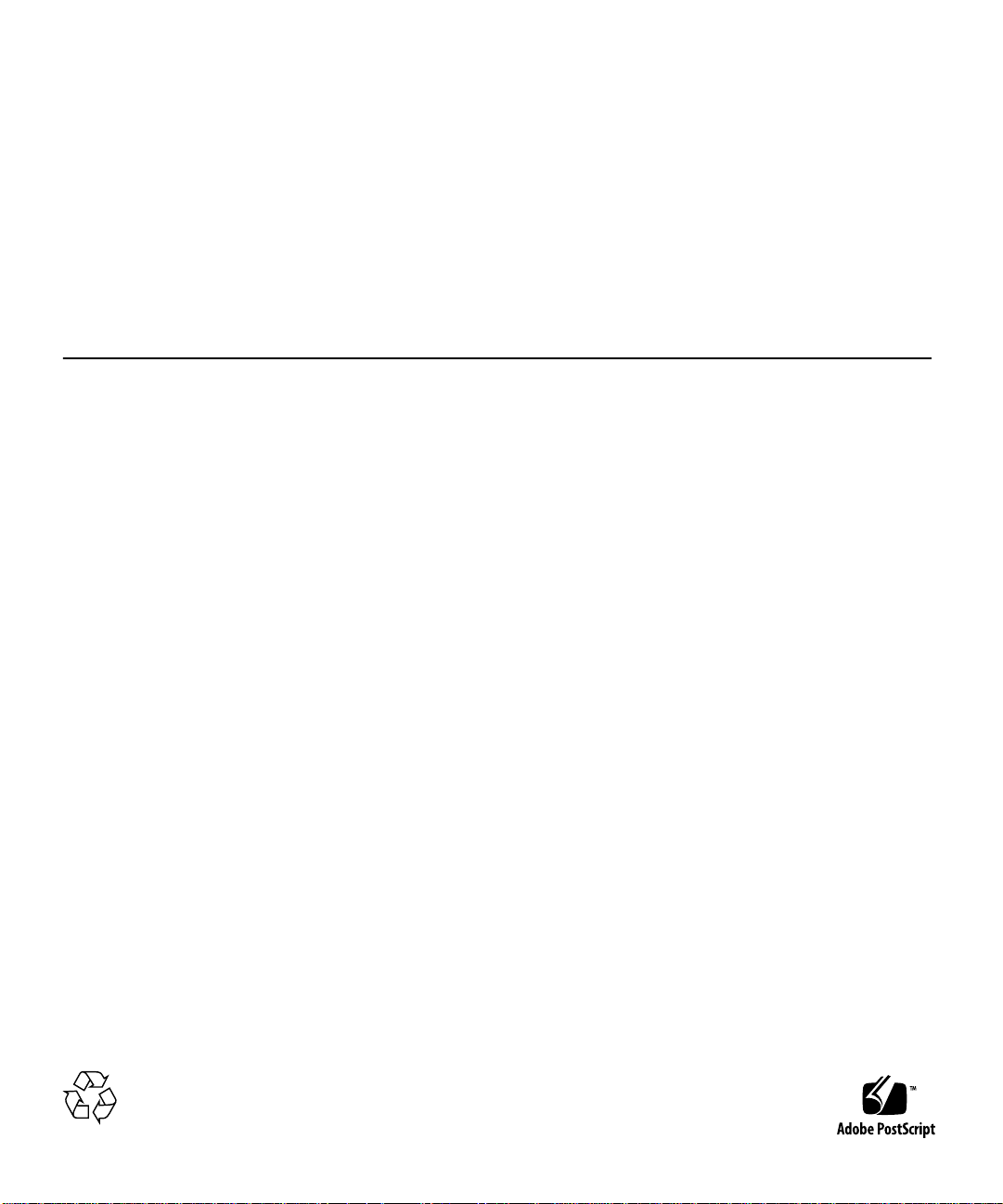
Copyright 2002Sun Microsystems, Inc.,4150 NetworkCircle, SantaClara, CA95054 U.S.A.All rightsreserved.
This product ordocument isdistributed underlicenses restrictingits use,copying, distribution,and decompilation.No partof thisproduct or
document may be reproduced inany formby anymeans withoutprior writtenauthorization ofSun andits licensors,if any.Third-party
software,including fonttechnology,is copyrighted and licensed from Sun suppliers.
Parts of the product maybe derivedfrom BerkeleyBSD systems,licensed fromthe University of California. UNIX is a registered trademarkin
the U.S. and other countries, exclusively licensed through X/OpenCompany,Ltd.
Sun, Sun Microsystems,the Sunlogo, AnswerBook2,docs.sun.com, SunFire, Sun4U,SunSwift, Java,JDK, andSolaris aretrademarks,
registeredtrademarks, orservice marksof SunMicrosystems, Inc. in the U.S. and other countries. All SPARC trademarks areused underlicense
and are trademarksor registeredtrademarks of SPARCInternational, Inc. in the U.S. and other countries. Productsbearing SPARCtrademarks
arebased uponan architecturedeveloped by Sun Microsystems, Inc.
The OPEN LOOK and Sun™ Graphical User Interface was developed by Sun Microsystems,Inc. forits usersand licensees.Sun acknowledges
the pioneering effortsof Xeroxin researchingand developing the concept of visual or graphical user interfaces for the computer industry.Sun
holds a non-exclusive license fromXerox tothe XeroxGraphical User Interface, which license also covers Sun’s licensees who implement OPEN
LOOK GUIs and otherwise comply with Sun’s written license agreements.
Federal Acquisitions: CommercialSoftware—Government UsersSubject toStandard License Termsand Conditions.
DOCUMENTATION IS PROVIDED “AS IS” AND ALL EXPRESS OR IMPLIED CONDITIONS, REPRESENTATIONS AND WARRANTIES,
INCLUDING ANY IMPLIED WARRANTYOF MERCHANTABILITY,FITNESS FOR A PARTICULARPURPOSE OR NON-INFRINGEMENT,
ARE DISCLAIMED, EXCEPT TO THE EXTENT THAT SUCH DISCLAIMERS ARE HELD TO BE LEGALLY INVALID.
Copyright 2002 Sun Microsystems, Inc.,4150 NetworkCircle, SantaClara, CA95054 Etats-Unis.Tousdroits réservés.
Ce produit oudocument estdistribué avecdes licencesqui enrestreignent l’utilisation, la copie, la distribution, et la décompilation. Aucune
partie de ce produit oudocument nepeut êtrereproduite sous aucune forme, par quelque moyen que ce soit, sans l’autorisation préalable et
écrite de Sun et de ses bailleurs de licence, s’il y en a. Le logiciel détenu par des tiers, et qui comprend latechnologie relativeaux policesde
caractères,est protégépar uncopyright etlicencié pardes fournisseursde Sun.
Des parties de ce produitpourront êtredérivées des systèmes Berkeley BSD licenciés par l’Université de Californie. UNIX est une marque
déposée aux Etats-Unis et dans d’autres payset licenciéeexclusivement parX/Open Company,Ltd.
Sun, Sun Microsystems,le logoSun, AnswerBook2,docs.sun.com, SunFire, Sun4U,SunSwift, Java,JDK, etSolaris sontdes marquesde
fabrique ou des marques déposées,ou marquesde service,de SunMicrosystems, Inc. aux Etats-Unis et dans d’autres pays. Toutes les marques
SPARC sont utilisées sous licence et sont des marquesde fabriqueou desmarques déposéesde SPARCInternational, Inc.aux Etats-Uniset dans
d’autrespays. Lesproduits portantles marquesSPARCsont basés sur une architecturedéveloppée parSun Microsystems,Inc.
L’interfaced’utilisation graphique OPEN LOOK et Sun™ a été développée par Sun Microsystems, Inc.pour sesutilisateurs etlicenciés. Sun
reconnaîtles effortsde pionniersde Xeroxpour la rechercheet ledéveloppement duconcept desinterfaces d’utilisationvisuelle ougraphique
pour l’industrie de l’informatique. Sun détient une licence non exclusive de Xerox surl’interface d’utilisationgraphique Xerox,cette licence
couvrant également les licenciés de Sun qui mettent en place l’interface d’utilisation graphique OPEN LOOK et qui en outrese conformentaux
licences écrites de Sun.
Achats fédéraux : logiciel commercial- Lesutilisateurs gouvernementauxdoivent respecterles conditionsdu contratde licencestandard.
LA DOCUMENTATIONEST FOURNIE “ENL’ETAT” ET TOUTES AUTRESCONDITIONS, DECLARATIONSETGARANTIES EXPRESSES
OU TACITESSONT FORMELLEMENTEXCLUES, DANSLA MESUREAUTORISEE PARLA LOIAPPLICABLE, YCOMPRIS NOTAMMENT
TOUTEGARANTIE IMPLICITERELATIVEA LAQUALITE MARCHANDE,A L’APTITUDE A UNE UTILISATION PARTICULIEREOU A
L’ABSENCEDE CONTREFAÇON.
Please
Recycle
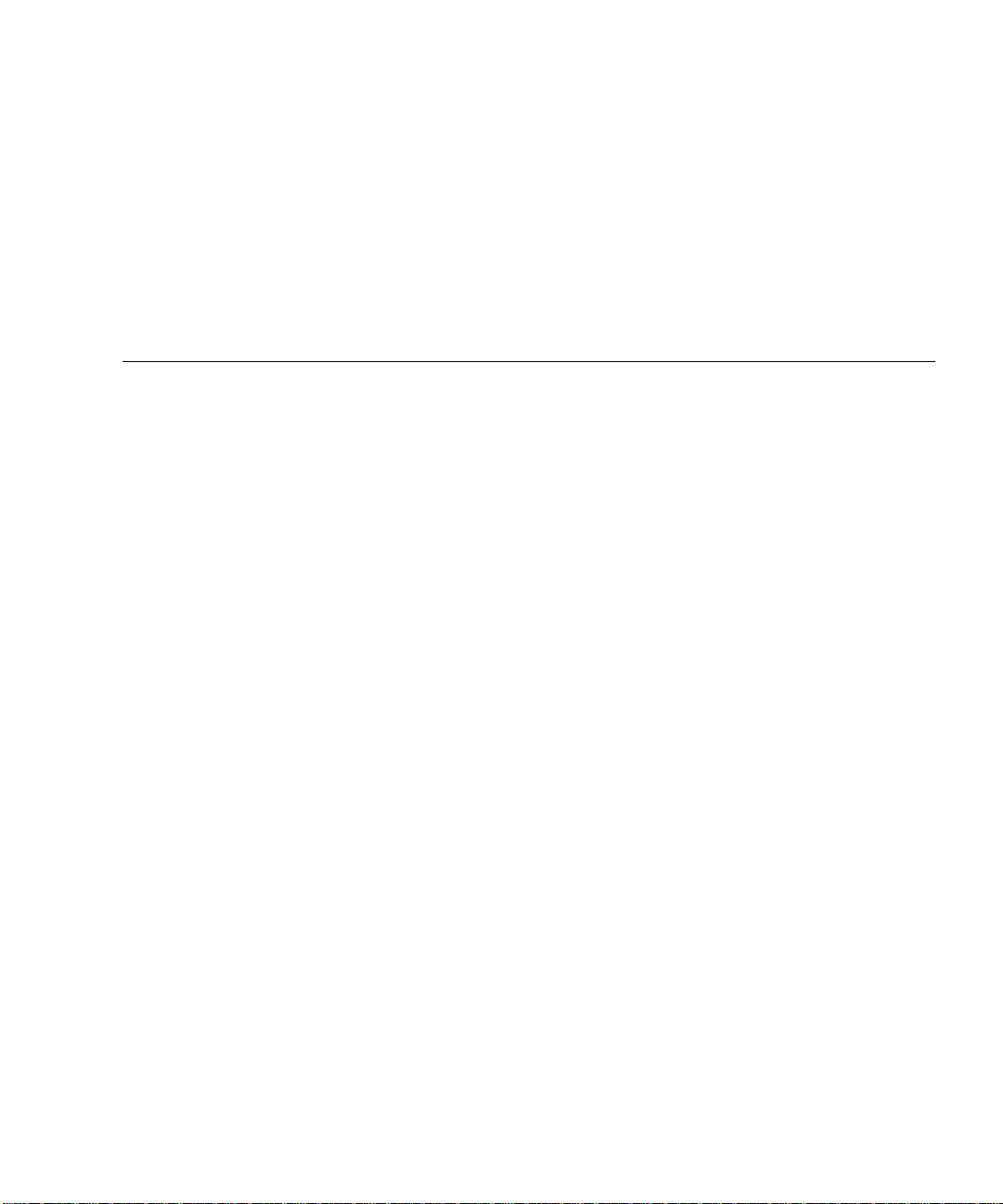
Contents
Preface xiii
Before You Read This Book xiii
How This Book Is Organized xiv
Using UNIX Commands xiv
Typographic Conventions xv
Shell Prompts xv
Related Documentation xvi
Accessing Sun Documentation Online xvi
Sun Welcomes Your Comments xvi
1. Introduction to WDR 1
Hardware Required for WDR 1
Hardware Required for MSP on Sun Fire 6800/4810/4800/3800 Systems 1
Software Required for WDR 2
Software Required for Sun Fire 15K/12K Systems 2
Software Required for Sun Fire 6800/4810/4800/3800 Systems 2
About Web-Based Enterprise Management (WBEM) 2
Common Information Model (CIM) 3
Platform-Specific and Common MOF Files 4
Operations that WDR Performs 4
iii

Administrator Security Models 5
WDR Security 5
Sun Fire 6800/4810/4800/3800 System Groups 5
Sun Fire 15K and 12K System Groups 6
Solaris WBEM Services 7
CIM Object Manager (CIMOM) 8
WBEM Providers 8
Solaris WBEM Software Development Kit (SDK) 9
2. Using Solaris WBEM Services in WDR 11
Overview of Solaris WBEM Services 11
Layers of Solaris WBEM Services 12
Solaris WBEM Services Application Layer 12
Sun WBEM User Manager and SMC Users Tool 12
Solaris Management Console (SMC) WBEM Log Viewer 13
Managed Object Format (MOF) Compiler 13
The mofcomp Command 13
Compiling a MOF File 15
▼ How to Compile a MOF File 15
The mofcomp Password Security Advisory 16
Solaris WBEM Services Management Layer 16
About the CIM Object Manager 16
Manually Starting and Stopping the CIM Object Manager 17
▼ To Start the CIM Object Manager 17
▼ To Stop the CIM Object Manager 18
Solaris WBEM Services Provider Layer 18
Solaris Providers 18
WBEM Security Services 19
Authentication 19
iv WDR Developer’s Guide • September 2002

Authorization 19
Replay Protection 19
Digital Signatures 20
Implementing Security 20
WBEM Access Control Lists 20
Using the Sun WBEM User Manager 21
▼ To Start the Sun WBEM User Manager 21
▼ To Grant Default Access Rights to a User 22
▼ To Change a User’s Access Rights 22
▼ To Remove a User’s Access Rights 22
▼ To Set Access Rights for a Namespace 23
▼ To Remove Access Rights for a Namespace 23
Using APIs to Set Access Control 23
The Solaris_UserAcl Class 24
▼ To Set Access Control on a User 25
The Solaris_NamespaceAcl Class 26
▼ To Set Access Control on a Namespace 26
Starting Solaris Management Console (SMC) Users Tool 27
▼ To Start SMC Users Tool 27
Solaris WBEM Logging Services 28
Solaris WBEM Services Log Files 29
Solaris WBEM Services Log File Rules 29
Solaris WBEM Services Log File Format 30
Solaris WBEM Log Classes 30
Solaris_LogRecord Class 31
Solaris_LogService Class 31
Using the APIs to Enable Solaris WBEM Logging 32
Writing Data to a Solaris WBEM Log File 32
Contents v

▼ To Create an Instance of Solaris_LogRecord to Write Data 32
Reading Data from a Solaris WBEM Log File 35
▼ To Get an Instance of the Solaris_LogRecord Class and Read Data 35
Setting Solaris WBEM Logging Properties 38
▼ To Set Solaris WBEM Logging Properties 38
Solaris WBEM Log Viewer 39
▼ To Start SMC and Solaris Log Viewer 39
3. Using Process Indications 41
The CIM Event Model 41
How Indications are Generated 42
How Subscriptions Are Created 43
Adding a CIM Listener 44
▼ To Add a CIM Listener 44
Creating an Event Filter 44
▼ To Create an Event Filter 46
Creating an Event Handler 46
▼ To Create a CIM Event Handler 48
Binding an Event Filter to an Event Handler 48
▼ To Bind an Event Filter to an Event Handler 48
4. Classes, Domains, Associations, and Indications in WDR 51
WDR CIM Class Hierarchy Diagram 52
CIM Attachment Point Classes 53
CIM Solaris_WDRAttachmentPoint Class 53
Position in the Class Hierarchy 53
Description 53
Direct Known Subclasses 54
CIM Solaris_WDRAttachmentPoint Class Properties 54
vi WDR Developer’s Guide • September 2002

CIM Solaris_WDRAttachmentPoint Class Methods 55
CIM Solaris_CHSystemBoard Class 58
Position in the Class Hierarchy 58
Description 58
Direct Known Subclasses 58
CIM Solaris_CHSystemBoard Class Properties 59
CIM Solaris_CHSystemBoard Class Methods 59
CIM Solaris_CHCPU Class 61
Position in the Class Hierarchy 62
Description 62
Direct Known Subclasses 62
CIM Solaris_CHCPU Class Properties 62
CIM Solaris_CHCPU Class Methods 62
CIM Solaris_CHMemory Class 63
Position in the Class Hierarchy 63
Description 63
Direct Known Subclasses 63
CIM Solaris_CHMemory Properties 64
CIM Solaris_CHMemory Class Methods 64
CIM Solaris_CHController Class 65
Position in the Class Hierarchy 65
Description 65
Direct Known Subclasses 65
CIM Solaris_CHController Class Properties 65
CIM Solaris_CHController Class Methods 65
CIM Slot Classes 66
CIM Solaris_WDRSlot Class 66
Position in the Class Hierarchy 66
Contents vii

Description 66
Direct Known Subclasses 66
CIM Solaris_WDRSlot Properties 67
CIM Solaris_WDRSlot Methods 67
CIM Solaris_XCSlot Class 69
Position in the Class Hierarchy 69
Description 69
Direct Known Subclasses 70
CIM Solaris_XCSlot Properties 71
CIM Solaris_XCSlot Methods 71
CIM Solaris_SGSlot Class 72
Position in the Class Hierarchy 72
Description 72
Direct Known Subclasses 72
CIM Solaris_SGSlot Properties 73
CIM Solaris_SGSlot Methods 74
CIM Solaris_WDRDomain Classes 74
CIM Solaris_WDRDomain Class 74
Position in the Class Hierarchy 74
Description 74
Direct Known CIM Subclasses 75
CIM Solaris_WDRDomain Class Properties 75
CIM Solaris_XCDomain Class 75
Position in the Class Hierarchy 75
Description 75
Direct Known CIM Subclasses 76
CIM Solaris_XCDomain Class Properties 77
CIM Solaris_SGDomain Class 79
viii WDR Developer’s Guide • September 2002

Position in the Class Hierarchy 79
Description 79
Direct Known CIM Subclasses 79
CIM Solaris_SGDomain Class Properties 80
WDR Schema Associations and Aggregations 81
CIM Solaris_DomainHasAttachmentPoints Aggregation 81
Description 81
CIM Solaris_DomainHasAttachmentPoints Aggregation Properties 82
CIM Solaris_DomainHasSlots Aggregation 82
Description 82
CIM Solaris_DomainHasSlots Aggregation Properties 83
Solaris_SlotHasSystemBoard Association 83
Description 83
CIM Solaris_SlotHasSystemBoard Association Properties 83
Solaris_SystemBoardHasProcessors Aggregation 84
Description 84
CIM Solaris_SystemBoardHasProcessors Aggregation Properties 84
Solaris_SystemBoardHasMemory Aggregation 84
Description 84
CIM Solaris_SystemBoardHasMemory Aggregation Properties 85
Solaris_SystemBoardHasControllers Aggregation 85
Description 85
CIM Solaris_SystemBoardHasControllers Aggregation Properties 86
CIM Process Indication Classes 86
The WDR Indication Class Hierarchy Diagram 87
Solaris_WDRIndication Class 87
Solaris_SGBoardPresenceChange Indication 88
Description 88
Contents ix

Solaris_SGBoardPresenceChange Properties 88
Solaris_SGDomainACLChange Indication 88
Description 88
Solaris_SGDomainACLChange Properties 89
Solaris_SGDomainStateChange Indication 89
Description 89
Solaris_SGDomainStateChange Properties 90
Solaris_SGSlotAssignmentChange Indication 90
Description 90
Solaris_SGSlotAssignmentChange Properties 91
Solaris_SGBoardStateChange Indication 91
Description 91
Solaris_SGBoardStateChange Properties 92
Solaris_SGSlotAvailabilityChange Indication 92
Description 92
Solaris_SGSlotAvailabilityChange Properties 93
Solaris_XCSystemBoardConfigChange Indication 93
Description 93
Solaris_XCSystemBoardConfigChange Properties 94
Solaris_XCEnvironmentalIndication Indication 94
Description 94
Solaris_XCEnvironmentalIndication Properties 94
Solaris_XCComponentRemove Indication 94
Solaris_XCComponentInsert Indication 95
Solaris_XCBoardPowerOn Indication 95
Solaris_XCBoardPowerOff Indication 95
Solaris_XCDomainIndication Indication 95
Description 95
x WDR Developer’s Guide • September 2002

Solaris_XCDomainIndication Properties 96
Solaris_XCDomainConfigChange Indication 96
Solaris_XCDomainUp Indication 96
Solaris_XCDomainDown Indication 96
Solaris_XCDomainStop Indication 97
Solaris_XCDomainStateChange Indication 97
Description 97
Solaris_XCDomainStateChange Properties 97
5. Programming Techniques in WDR 99
Caching System State Information 99
Working with an EventProvider 100
▼ To Subscribe to and Read WDR Indications 100
▼ To Implement an Event Listener 102
▼ To Bind an Event Filter to an Event Handler 102
Working with an InstanceProvider 107
Working with an AssociatorProvider 108
Working with a MethodProvider 109
A. MOF Files 111
WDR_Core1.0.mof File 111
WDR_SG1.0.mof File 122
WDR_XC1.0.mof File 130
Index 139
Contents xi
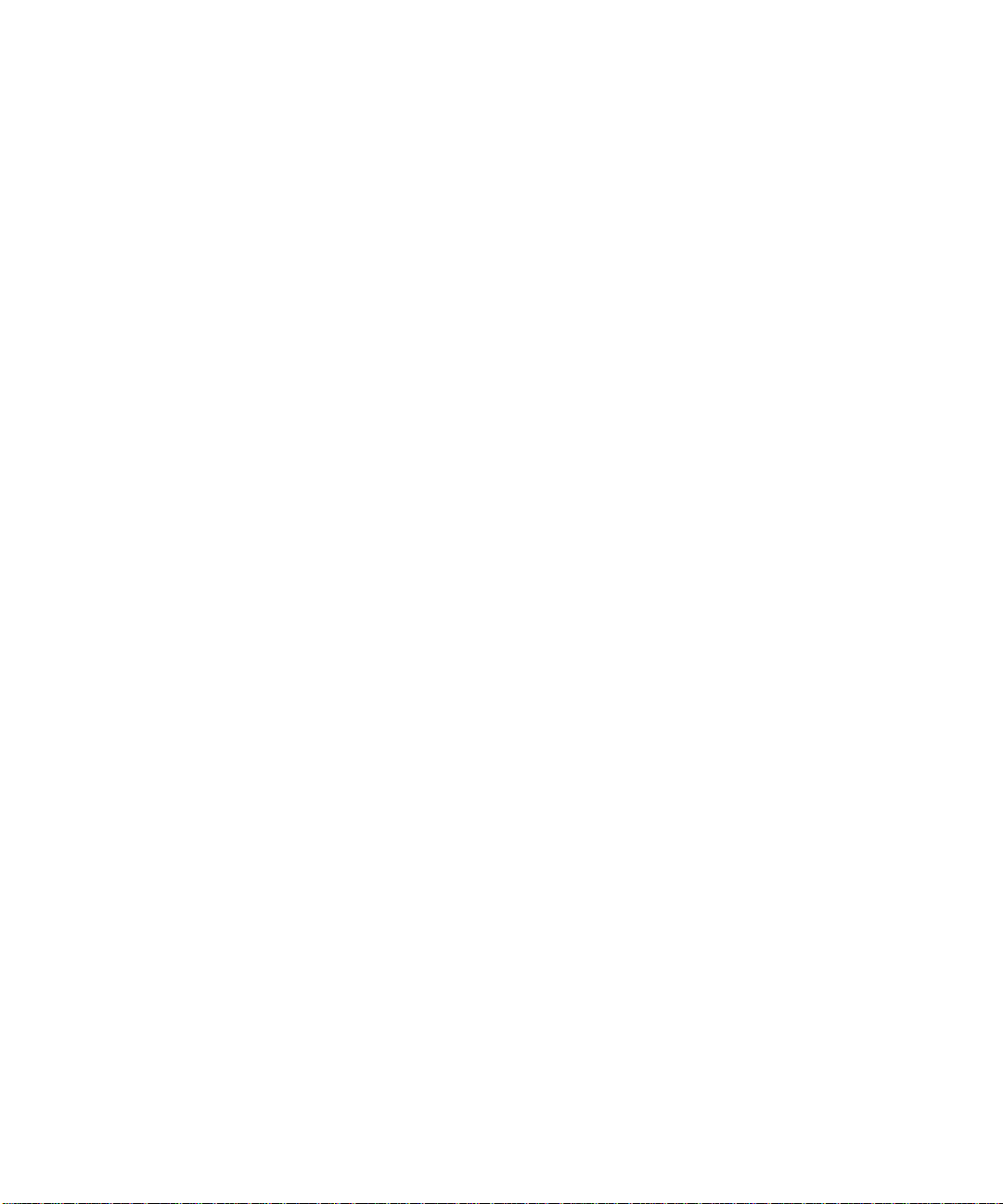
xii WDR Developer’s Guide • September 2002
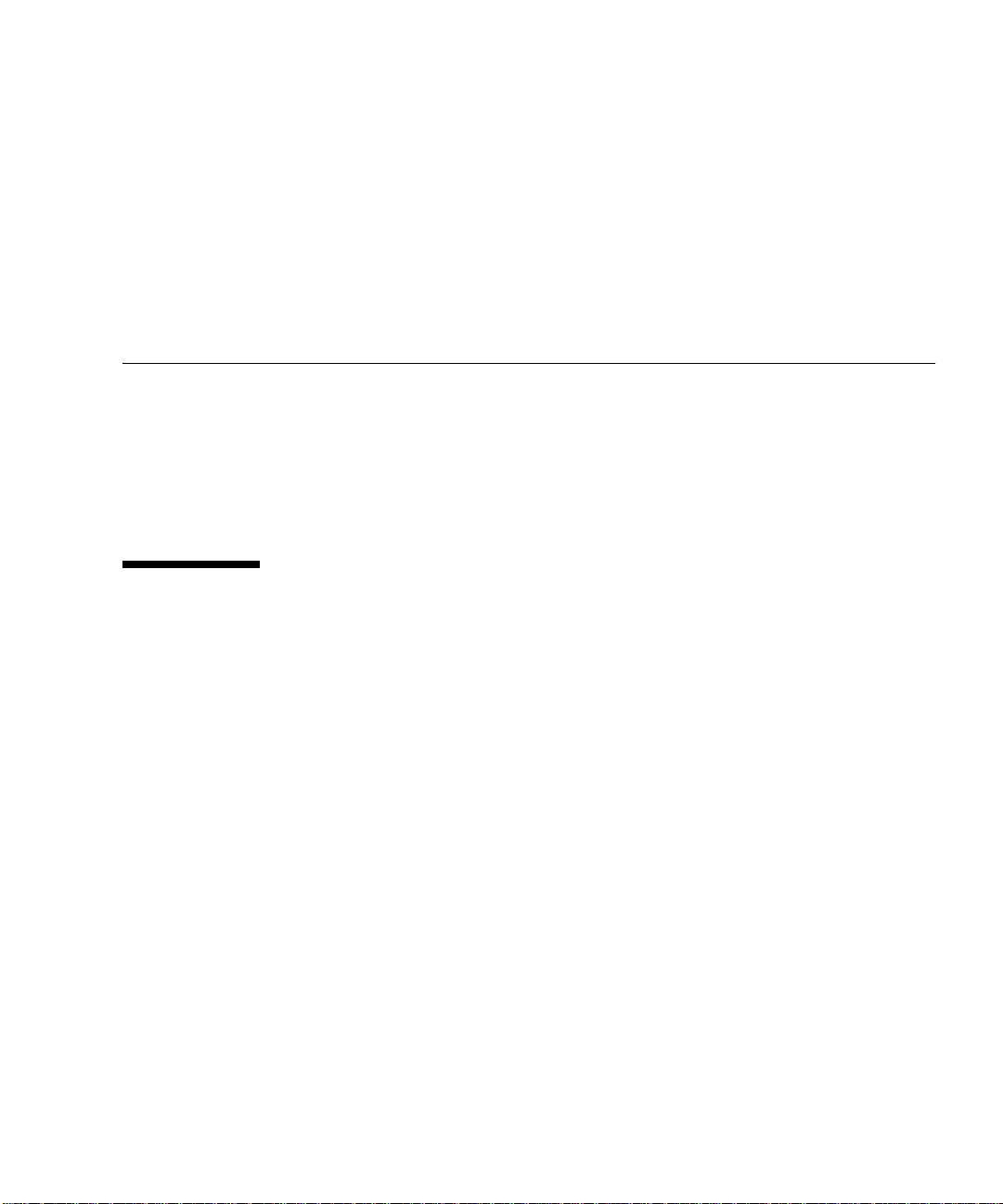
Preface
This WDR Developer’s Guide is intended for use by systems administrators who want
to develop applications that perform DR operations remotely using WBEM, which is
an industry standard for Web-based enterprise management.
Developers can write WDR client applications in languages such as Java™, using
software development kits (SDKs) such as the Sun WBEM SDK.
Before You Read This Book
This book is intended for the Sun Fire™ 15K, 12K, 6800, 4810, 4800, and 3800 system
platform administrator who has a working knowledge of UNIX® systems,
particularly those based on the Solaris™ operating environment. If you do not have
such knowledge, first read the Solaris user and system administrator books provided
with this system, and consider UNIX system administration training.
xiii
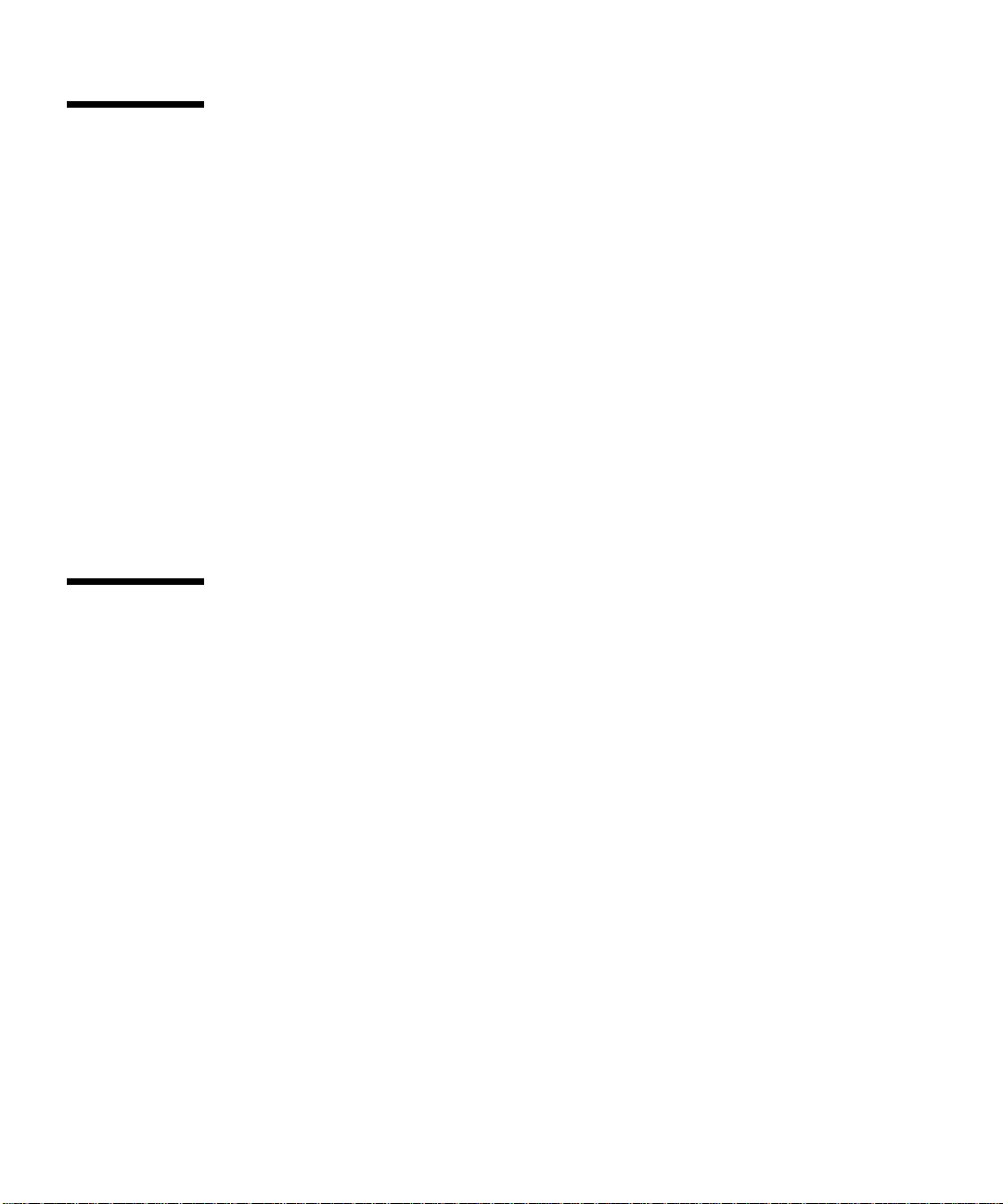
How This Book Is Organized
Chapter 1, “Introduction to DR,” provides an overview of WDR, and describes the
kind of tasks that WDR enables you to perform.
Chapter 2, “Using Solaris WBEM Services in WDR,” describes the different layers in
Solaris WBEM Services, which are included in the Solaris operating environment.
Chapter 3, “Using Process Indications,” describes process indications, which are
notifications of system events to which each WDR client can subscribe.
Chapter 4, “Classes, Domains, Associations, Indications in WDR” introduces all the
classes, indications (of system events), and associations that WDR provides to the
developer. All methods and properties that the developer needs to use are described
in this chapter.
Chapter 5, “Programming Techniques in WDR” presents programming techniques
that the developer may find useful in creating WDR applications that simplify and
automate systems administration on Sun Fire 15K/12K and 6800/4810/4800/3800
systems.
Using UNIX Commands
This document does not contain information on basic UNIX®commands and
procedures such as shutting down the system, booting the system, and configuring
devices.
See one or more of the following for this information:
■ Solaris Handbook for Sun Peripherals
■ Online documentation for the Solaris™ operating environment
■ Other software documentation that you received with your system
xiv WDR Developer’s Guide • September 2002
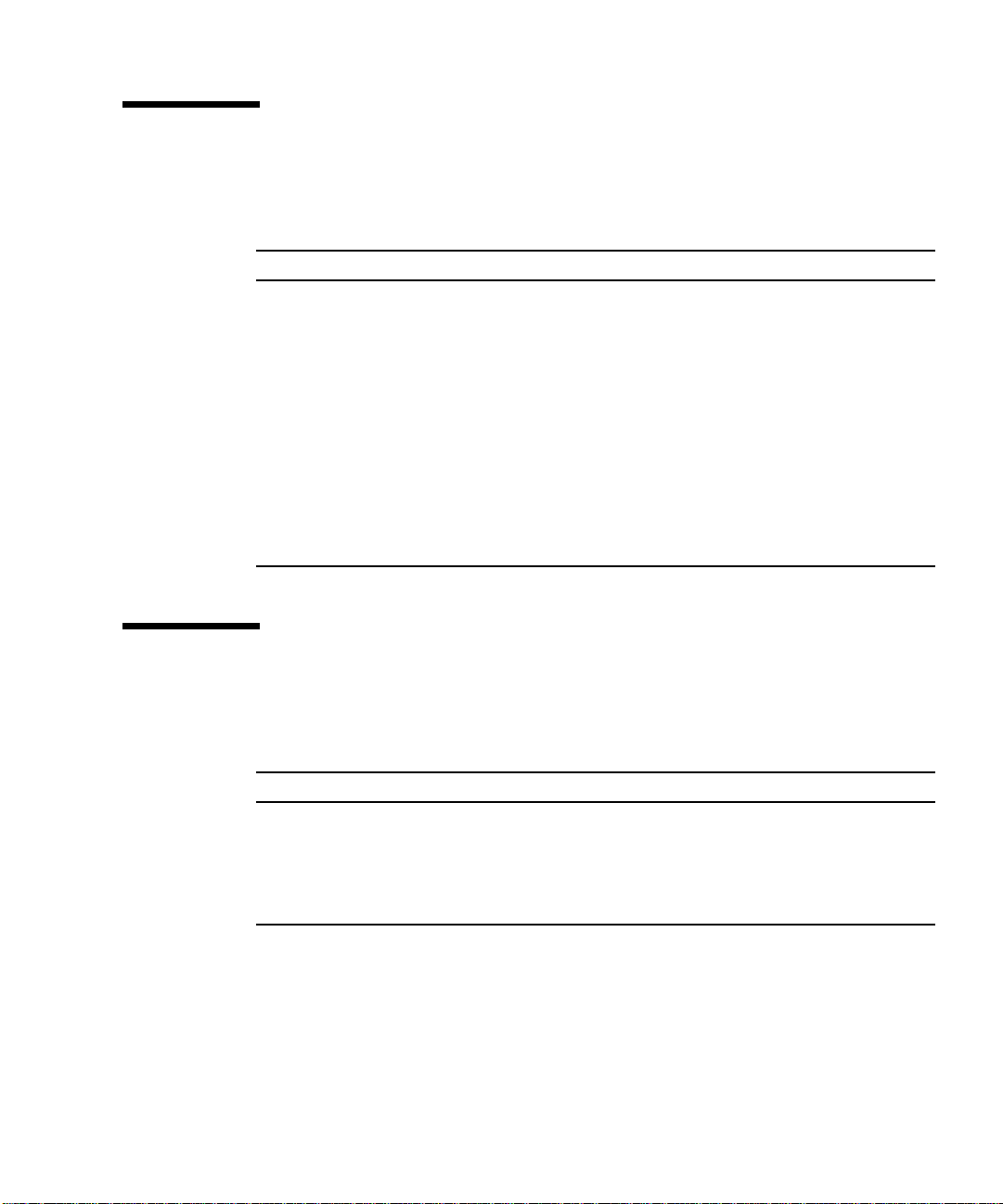
Typographic Conventions
TABLEP-1
Typeface Meaning Examples
AaBbCc123 The names of commands, files,
and directories; on-screen
computer output
AaBbCc123
AaBbCc123 Book titles, new words or terms,
What you type, when
contrasted with on-screen
computer output
words to be emphasized
Edit your .login file.
Use ls -a to list all files.
% You have mail.
% su
Password:
Read Chapter 6 in the User’s Guide.
These are called class options.
You must be superuser to do this.
Command-line variable; replace
with a real name or value
To delete a file, type rm filename.
Shell Prompts
TABLEP-2
Shell Prompt
C shell machine_name%
C shell superuser machine_name#
Bourne shell and Korn shell $
Bourne shell and Korn shell superuser #
Preface xv
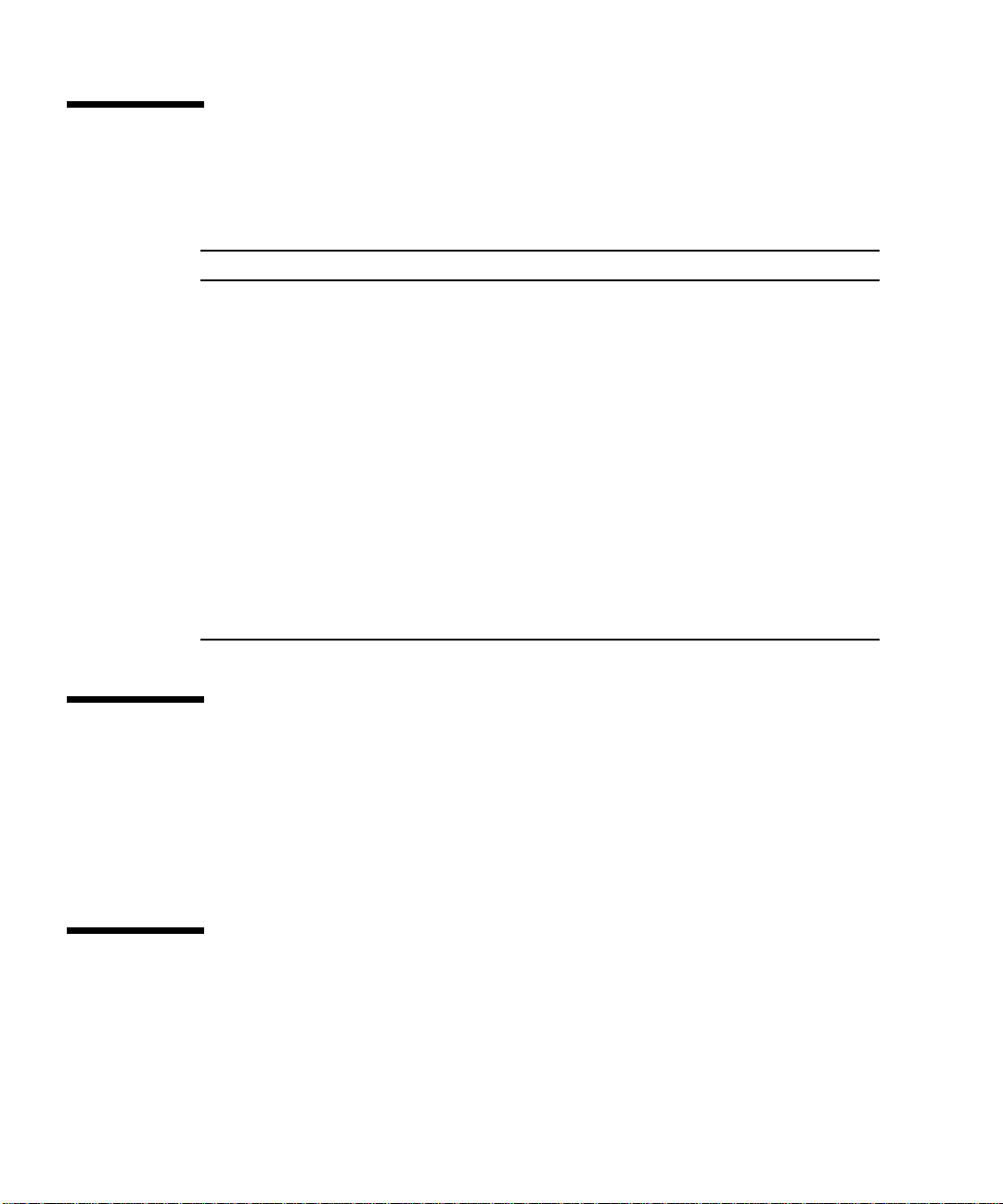
Related Documentation
TABLEP-3
Application Title Part Number
WDR Installation WDR Installation Guide 816-4820
DR on Sun Fire 6800,
4810, 4800, and 3800
systems
DR on Sun Fire 15K and
12K systems
System-level security on
Sun Fire 15K and 12K
systems
System-level security on
Sun Fire
6800/4810/4800/3800
systems
Solaris WBEM Services Solaris WBEM Services Administrator ’s
Sun Fire 6800, 4810, 4800, and 3800
Systems Dynamic Reconfiguration User
Guide
Sun Fire 15K/12K Dynamic
Reconfiguration User Guide
System Management Services (SMS) 1.2
Administrator Guide for Sun Fire 15K/12K
Systems
Sun Fire 6800/4810/4800/3800 Systems
Platform Administration Manual
Guide
806-6783
816-5075
816-5259
805-7373
806-6468
Accessing Sun Documentation Online
You can view, print, or purchase a broad selection of Sun documentation, including
localized versions, at:
http://www.sun.com/documentation
Sun Welcomes Your Comments
Sun is interested in improving its documentation and welcomes your comments and
suggestions. You can email your comments to Sun at:
xvi WDR Developer’s Guide • September 2002

docfeedback@sun.com
Please include the part number (816-1984-11) of your document in the subject line of
your email.
Preface xvii

xviii WDR Developer’s Guide • September 2002
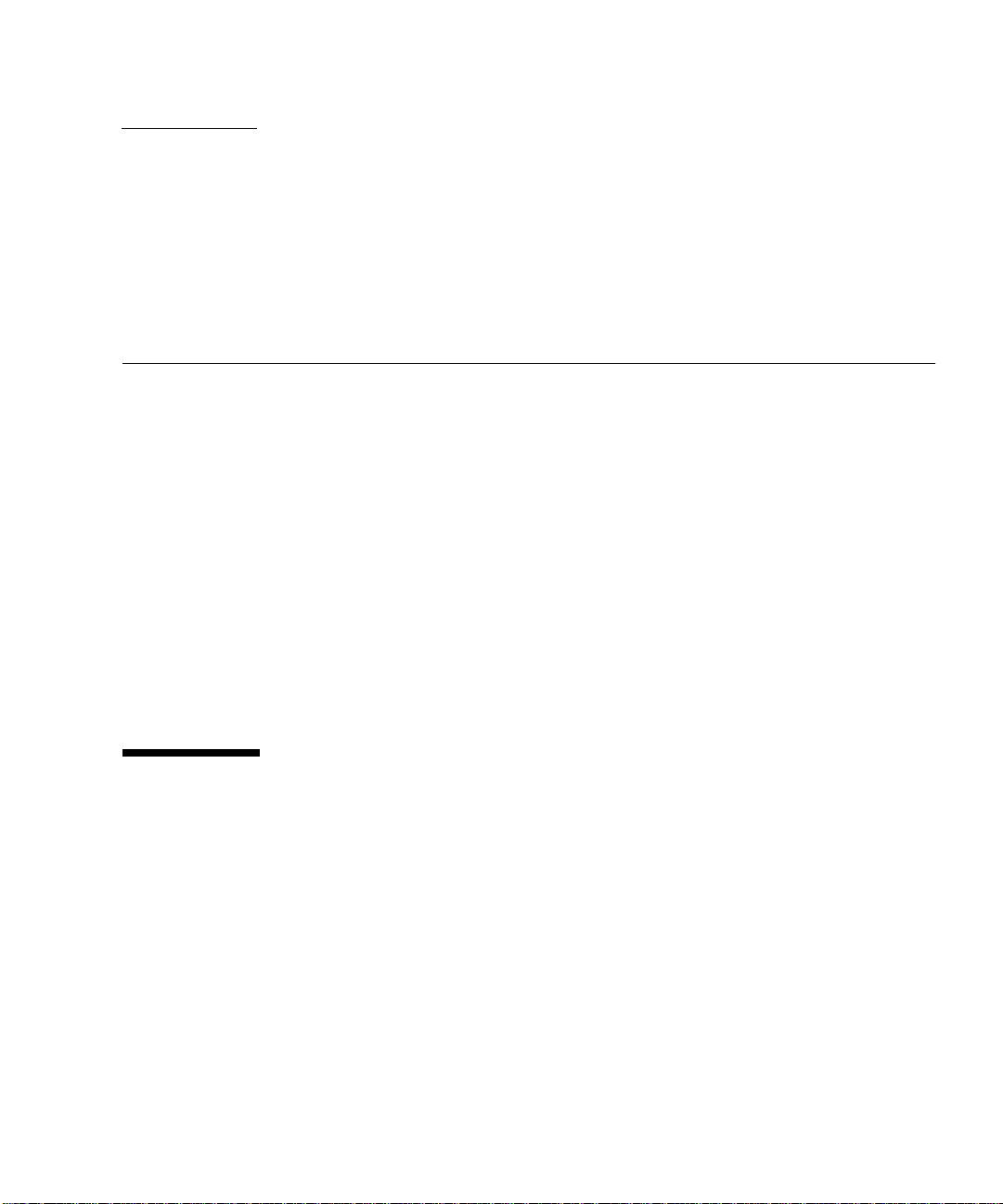
CHAPTER
1
Introduction to WDR
WDR (WBEM dynamic reconfiguration) provides an application program interface
(API) that software applications can use to perform dynamic reconfiguration (DR)
operations remotely on the following systems:
■ Sun Fire 15K
■ Sun Fire 12K
■ Sun Fire 6800
■ Sun Fire 4810
■ Sun Fire 4800
■ Sun Fire 3800
Software developers and systems administrators can use the WDR API to create
custom applications that remotely perform crucial system management functions
such as load balancing. WDR provides an alternative to the current, conventional
method of performing DR operations, which are achieved either on the Sun Fire
System Controller (SC) or on the Solaris domain (using the cfgadm system library).
Hardware Required for WDR
On Sun Fire 6800/4810/4800/3800 systems, WDR runs on an external host that is
referred to as the Midframe Service Processor (MSP). On Sun Fire 15K and 12K
systems, WDR runs on the System Controller (SC).
Hardware Required for MSP on Sun Fire 6800/4810/4800/3800 Systems
The minimum hardware requirements for an MSP are:
■ Sun4U™ architecture
1
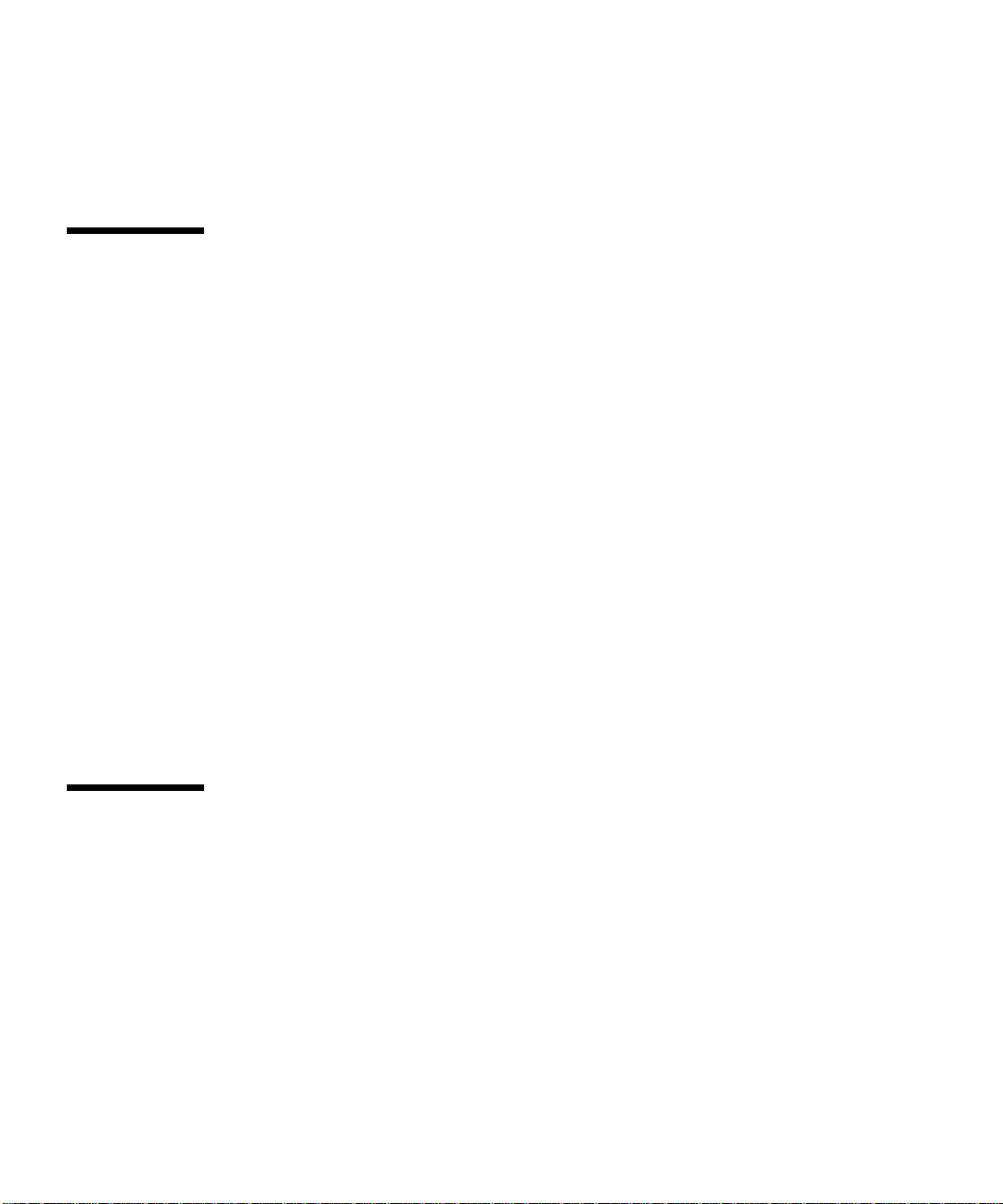
■ 8 GB disk space
■ 128 MB RAM
■ CD-ROM drive
■ SunSwift™ card or, ideally, a QuadFast Ethernet card
Software Required for WDR
WDR can be used on Sun Fire 6800/4810/4800/3800 and Sun Fire 15K/12K system
domains that run the Solaris 8 2/02 and Solaris 9 software. WDR is not bundled with
other software, such as the Solaris operating environment
Software Required for Sun Fire 15K/12K Systems
To enable WDR, both the WDR software and Solaris WBEM Services software must
be installed on the SC. Further, the System Management Services (SMS) version 1.2
software must be installed on the SC.
Software Required for Sun Fire 6800/4810/4800/3800 Systems
To enable WDR, both the WDR software and Solaris WBEM Services software must
be installed on the MSP.
About Web-Based Enterprise Management (WBEM)
The WDR interface is based on the Web-based Enterprise Management (WBEM)
industry standard, which enables Web-based management of systems, networks, and
devices on a variety of platforms. WBEM was developed by members of the
Distributed Management Task Force (DMTF), who represent many industry leaders.
WBEM is comprised of three principal components:
2 WDR Developer’s Guide • September 2002
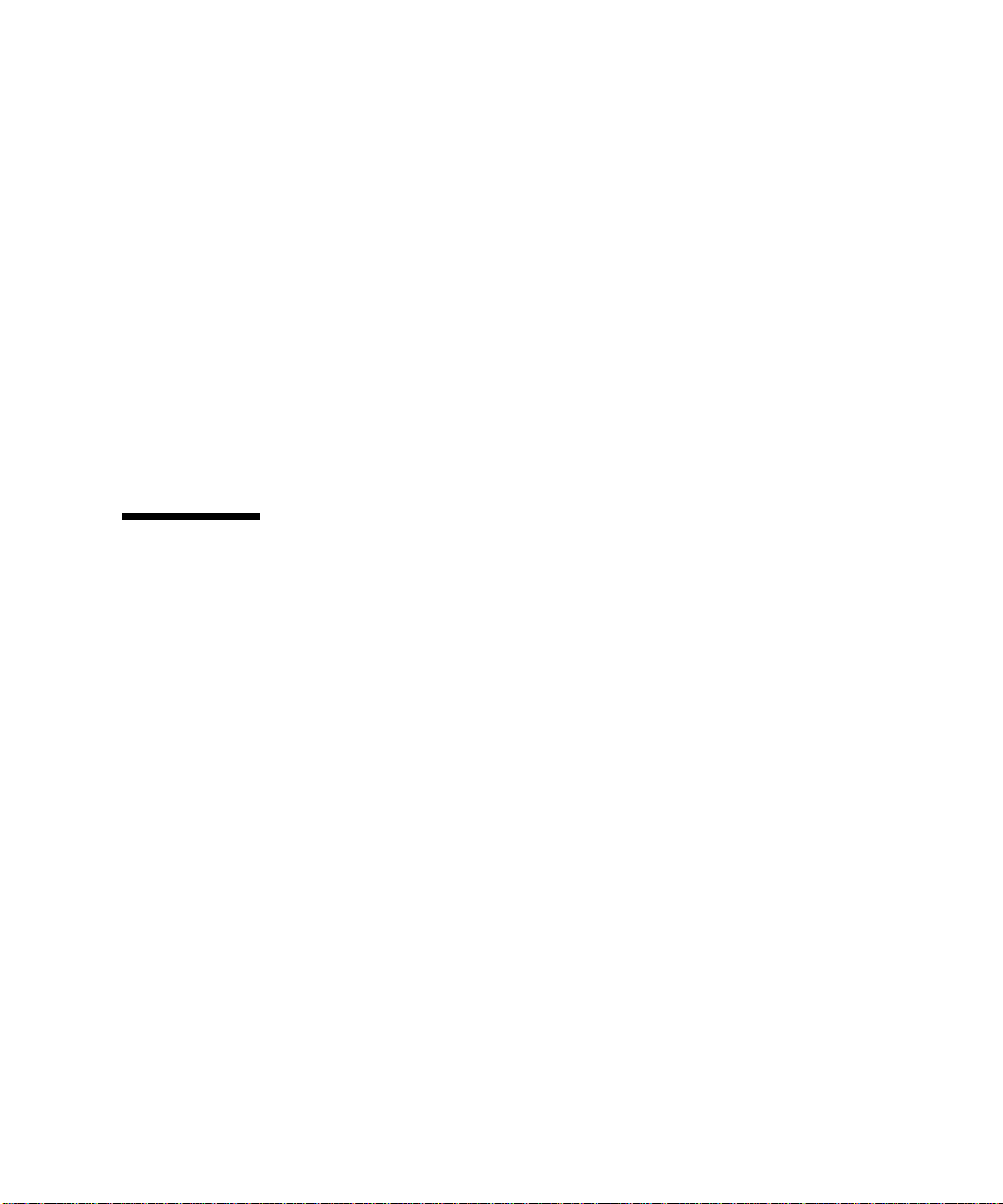
■ A method of modeling managed objects. WBEM uses the Common Information
Model (CIM) to create classes that represent managed objects. These classes have
properties that represent the attributes and states of managed objects; and
methods that represent operations that can be performed on managed objects.
■ A means of encoding CIM information so that it can be sent over the wire. WBEM
uses Extensible Markup Language (XML), a powerful and extensible subset of
SGML, to encode CIM classes.
■ A way of encapsulating XML operations for transmission over the wire. WBEM
uses XML/HTTP or RMI for sending operations that get information from, set the
properties of, and perform operations on, managed objects
To summarize: in WBEM, managed objects are represented as CIM classes,
properties, and methods; CIM operations are represented as either XML/HTTP or
RMI messages; and those messages are sent over the wire.
A comprehensive description of the WBEM standard is beyond the scope of this
document. However, complete information about WBEM is available from a variety
of sources, including the DMTF Web site at www.dmtf.org.
Common Information Model (CIM)
WDR is a Sun Fire system-specific extension of the CIM schema that is used to
represent:
■ Resources on Sun Fire systems that can be managed using DR,
■ Events that relate to DR or affect the state of the WDR model,
■ DR platform resources such as attachment points, which are represented by the
AttachmentPoint class and its subclasses,
■ The containers of DR platform resources, such as domains and slots,
■ Events that affect the existence and/or state of objects in the WDR schema,
■ Associations between objects in the WDR schema, and
■ DR operations themselves.
The architecture of the Sun Fire 6800/4810/4800/3800 systems differs significantly
from that of the Sun Fire 15K and 12K systems. WDR includes CIM schema that
reflect the architectures of all the different Sun Fire systems on which it is used.
Some of the objects in the CIM schema are common to all Sun Fire systems; other
objects are used only on the Sun Fire 6800/4810/4800/3800 systems; while other
objects are used only on the Sun Fire 15K and 12K systems.
The commonalities between the system architectures are captured in platformindependent superclasses; the differences are captured in platform-specific subclasses
of those platform-independent superclasses.
Chapter 1 Introduction to WDR 3
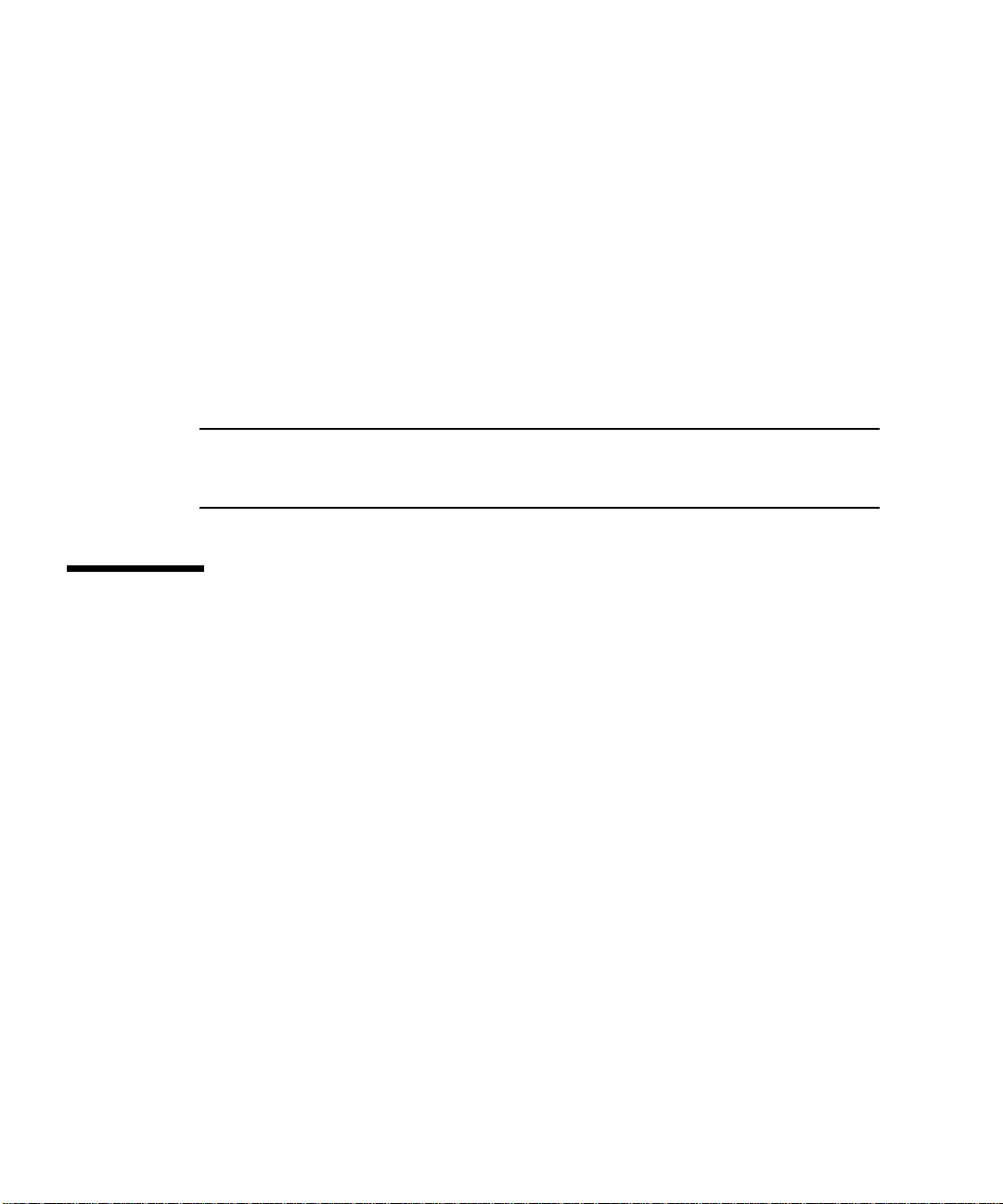
Platform-Specific and Common MOF Files
The CIM schema used by WDR is expressed in three Managed Object Format (MOF)
files, which are ASCII text files that define all the objects that represent managed
resources on Sun Fire systems.
■ WDR_core1.0.mof defines the common elements of Sun Fire 15K/12K, and
6800/4810/4800/3800 systems.
■ WDR_XC1.0.mof defines elements specific to Sun Fire 15K/12K systems.
■ WDR_SG1.0.mof defines elements specific to Sun Fire 6800/4810/4800/3800
systems.
In addition to providing a schema, the MOF file also provides the software
developer or systems administrator with a formal definition of the objects that
comprise the WDR CIM schema.
Note – For a formal definition of CIM, see Common Information Model, Implementing
the Object Model for Enterprise Management, Winston Bumpus et al., Wiley Computer
Publishing, copyright 2000, New York, ISBN 0-471-35342-6.
Operations that WDR Performs
WDR can perform the following dynamic reconfiguration operations remotely:
■ Add a system board (a CPU/memory board) to a domain that is running the
Solaris software. DR first connects the board electrically to the system, putting it
into a connected state. DR then configures the system board so that it is fully
available to all applications running in the domain; the board is put into the
configured state.
■ Move a system board from one domain to another domain, via an unconfigure
operation followed by a configure operation.
■ Remove a system board from a domain and make it available for use by other
domains.
■ List all attachment points that are currently available to domains on the system.
■ Display information about the current state of a s pecified system board, such as
its power status, availability, and domain assignment.
■ Retrieve the memory configuration of a configured system board.
■ Retrieve information about the impact on memory, such as memory drain
information, that is associated with detaching a configured system board.
4 WDR Developer’s Guide • September 2002
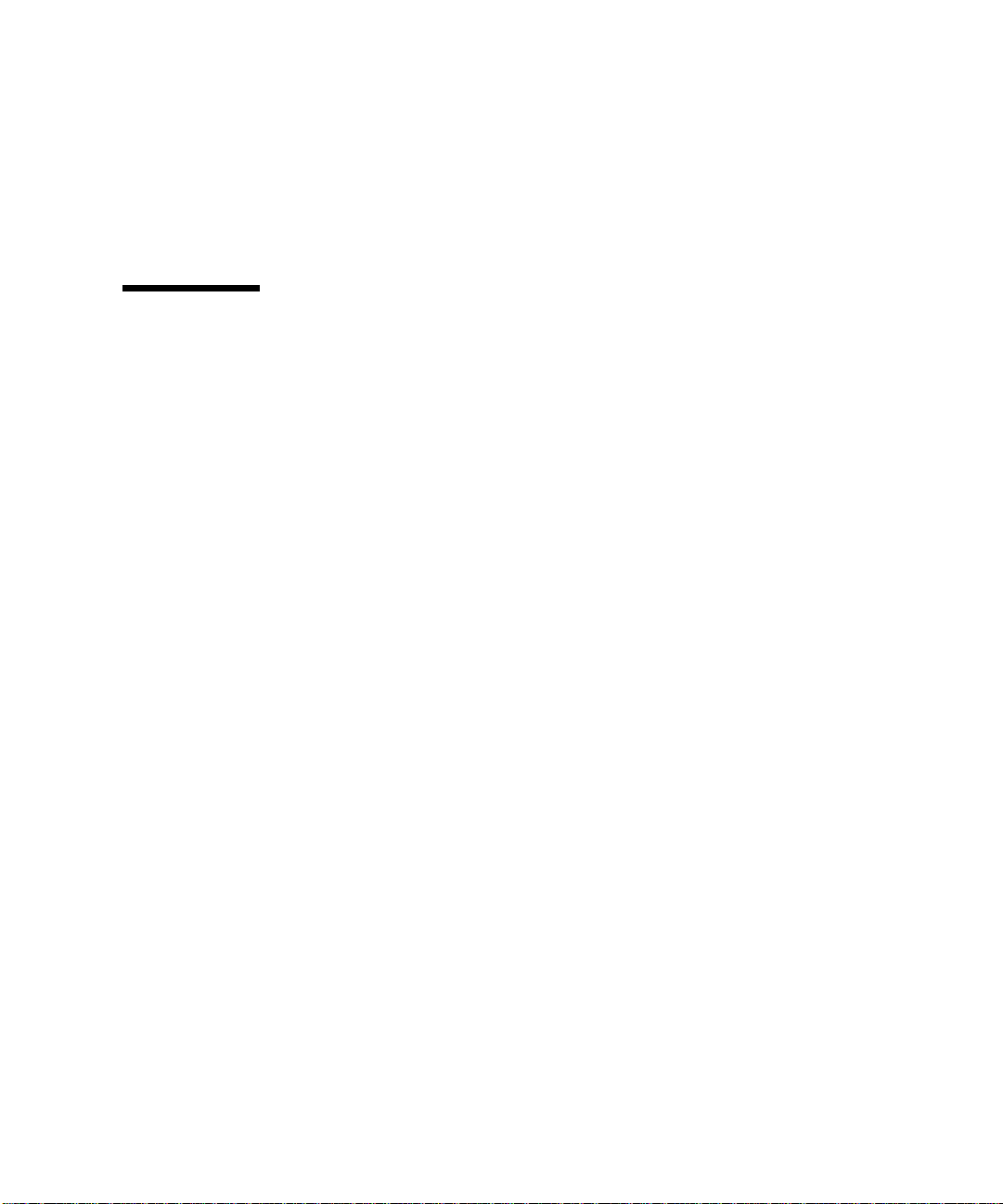
The functionality of WDR is the same as the underlying functionality of DR itself;
WDR adds no additional operations to DR. However, WDR does enhance DR by
providing information about domains and slots; associations between classes; and
event notification.
WDR is designed to perform DR operations efficiently, without any noticeable
degradation of performance.
Administrator Security Models
WDR enforces the administrator security models on Sun Fire 15K/12K and
6800/4810/4800/3800 systems.
For complete information about implementing security at the Sun Fire
6800/4810/4800/3800 system level, see the Sun Fire 6800/4810/4800/3800 Systems
Platform Administration Manual (part number 805-7373).
For complete information about implementing security at the Sun Fire 15K/12K
system level, see the System Management Services (SMS) 1.2 Administrator Guide for
Sun Fire 15K/12K Systems (part number 816-5259).
In addition, security that is available through Solaris WBEM Services is described in
Chapter 2 “Using Solaris WBEM Services in WDR.”
WDR Security
The /etc/group file shows the groups to which the currently logged in user is
subscribed.
Sun Fire 6800/4810/4800/3800 System Groups
The /etc/group file, which shows group membership on a Sun Fire
6800/4810/4800/3800 system, can be edited manually.
Chapter 1 Introduction to WDR 5
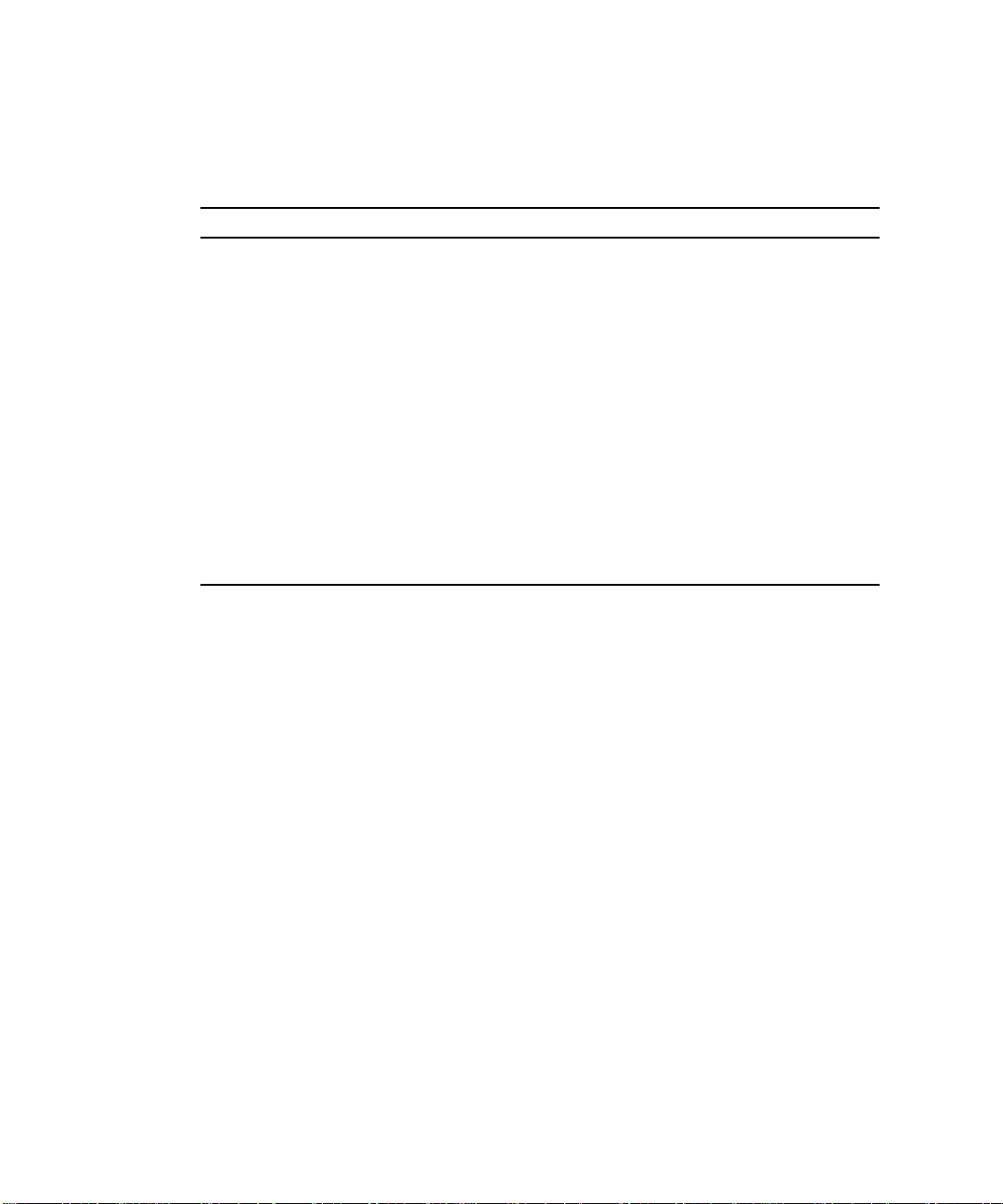
The following table shows all the operations that users can perform based on their
group membership:
TABLE1-1 Permitted Tasks Based on Group - Sun Fire 6800/4810/4800/3800
Group Tasks that the User Can Perform
None (all users) Enumerate domains and slots
spltadm Assign and unassign boards
spltop No special privileges
sdxadm Where x represent a domain, can:
• Enumerate attachment points in domain x.
• Enumerate all attachment points if the user is in the sdxadm
group in all domains.
• Change an attachment point state, assign, unassign, power-on,
and power-off a board that is in domain x’s available component
list.
sdxop Where x represent a domain, can:
• Enumerate attachment points in domain x.
• Enumerate all attachment points if the user is in the sdxop group
in all domains.
Sun Fire 15K and 12K System Groups
To modify the /etc/group file, which shows group membership on a Sun Fire15K
or 12K system, you run the /opt/SUNWSMS/bin/smsconfig script with
arguments. See the System Management Services (SMS) 1.2 Administrator Guide for Sun
Fire 15K/12K Systems for more information.
6 WDR Developer’s Guide • September 2002
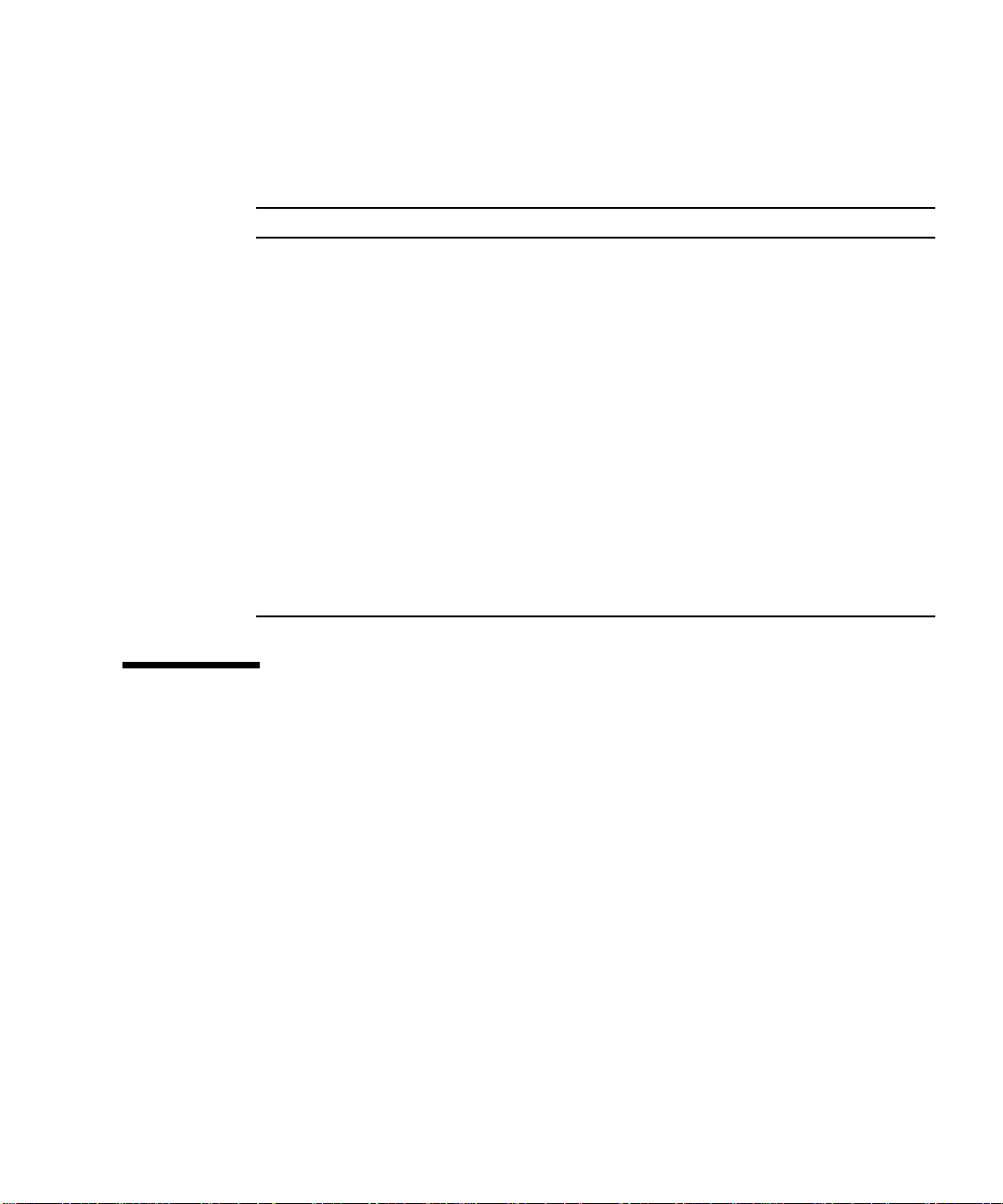
The following table shows all the operations that users can perform based on their
group membership:
TABLE1-2 Permitted Tasks Based on Group - Sun Fire 15K and 12K
Group Tasks that the User Can Perform
platadmn Assign, unassign, power-on, and power-off boards
platoper No special privileges
dmnxadm Where x represent a domain, can:
• Enumerate attachment points in domain x.
• Enumerate all attachment points if the user is in the dmnxadm
group in all domains.
• Change an attachment point state, assign, unassign, power-on,
and power-off a board that is in domain x’s available component
list.
dmnxrcfg Where x represent a domain, can:
• Enumerate attachment points in domain x.
• Enumerate all attachment points if the user is in the dmnxrcfg
group in all domains.
• Change an attachment point state, assign, unassign, power-on,
and power-off a board that is in domain x’s available component
list.
Solaris WBEM Services
WDR is an extension of the Solaris WBEM Services software, which is included in
the Solaris 8 2/02 and Solaris 9 operating environments. Solaris WBEM Services
software provides secure access and manipulation of management data, and enables
software developers to create client applications that manage system resources in the
Solaris environment.
Solaris WBEM Services software consists of components that function at three levels:
■ The Application Layer, where WBEM clients process and display data from
managed resources. Application Layer services includes the WBEM Workshop;
the WBEM User Manager, which allows administrators to add and remove
authorized WBEM users and set their access privileges; and the MOF compiler.
■ The Management Layer, where the CIM API (which forms the boundary between
the Application and Management Layers) enables the administrator to perform
operations such as viewing and creating classes and instances of managed
resources from the CIMOM. The CIMOM, the CIM Repository, and the Provider
interface all reside at the Management Layer.
Chapter 1 Introduction to WDR 7
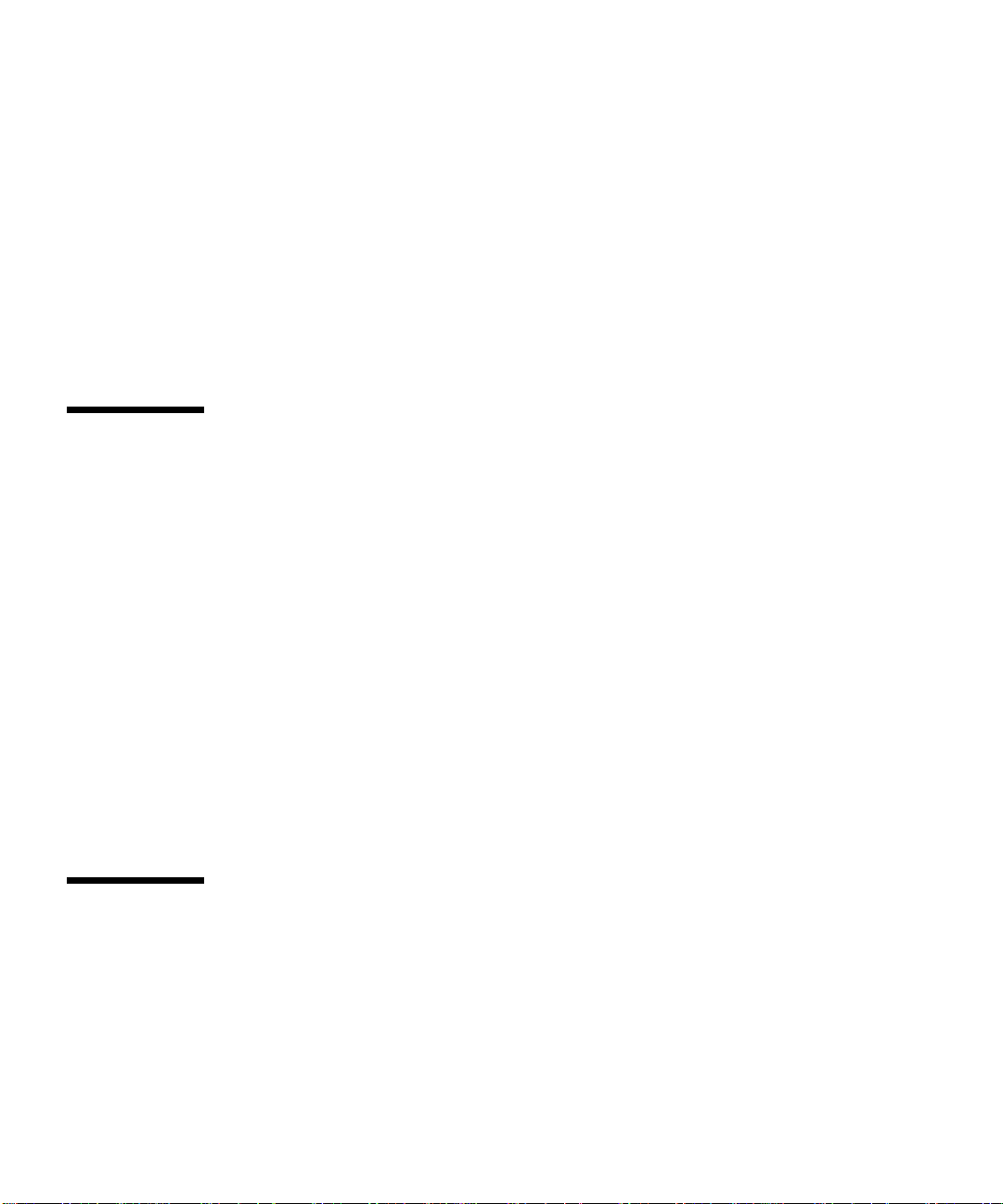
■ The Provider Layer. At this layer resides the Solaris Provider, which provides the
CIMOM instances of managed resources in the Solaris operating environment,
and gets and sets information about managed resources. The Solaris Provider
forms the interface between CIMOM and managed system resources.
Solaris WBEM Services components interact with the Solaris software and with the
system hardware. For more information about the Solaris WBEM Services software,
visit the Solaris WBEM Web site at www.sun.com/software/solaris/wbem.
Developers of load balancing and other system management applications can use
Solaris WBEM Services software to obtain information about the current level of
resource utilization on a Sun Fire system domain. WDR itself does not provide
system performance data.
CIM Object Manager (CIMOM)
The CIMOM manages CIM objects on a WBEM system. The CIMOM transfers
information between WBEM clients, the CIMOM Repository, and to managed
resources via providers. The CIMOM accepts connections from management
applications using the RMI protocol, and provides the following services to
connected clients:
■ Management services. The CIMOM checks the semantics and syntax of CIM data,
and distributes data between applications, the CIM Repository, and managed
resources.
■ Security services that enable administrators to control user access to CIM
information.
■ Logging services that consist of classes that developers can use to create
applications that dynamically record CIMOM event data to, and retrieve it from,
alogrecord.
■ XML services that convert XML data into CIM classes, which enables XML-based
WBEM clients to communicate with the CIMOM.
WBEM Providers
WDR contains several provider classes, which are expressed in the MOF files.
WBEM providers are classes that act as intermediaries between the CIMOM and
managed objects on a system. WBEM providers get information from, set
information on, and may perform operations on, managed devices. WBEM providers
forward retrieved information to the CIMOM, which is a part of the Solaris WBEM
Services software, for delivery to the requesting clients.
8 WDR Developer’s Guide • September 2002
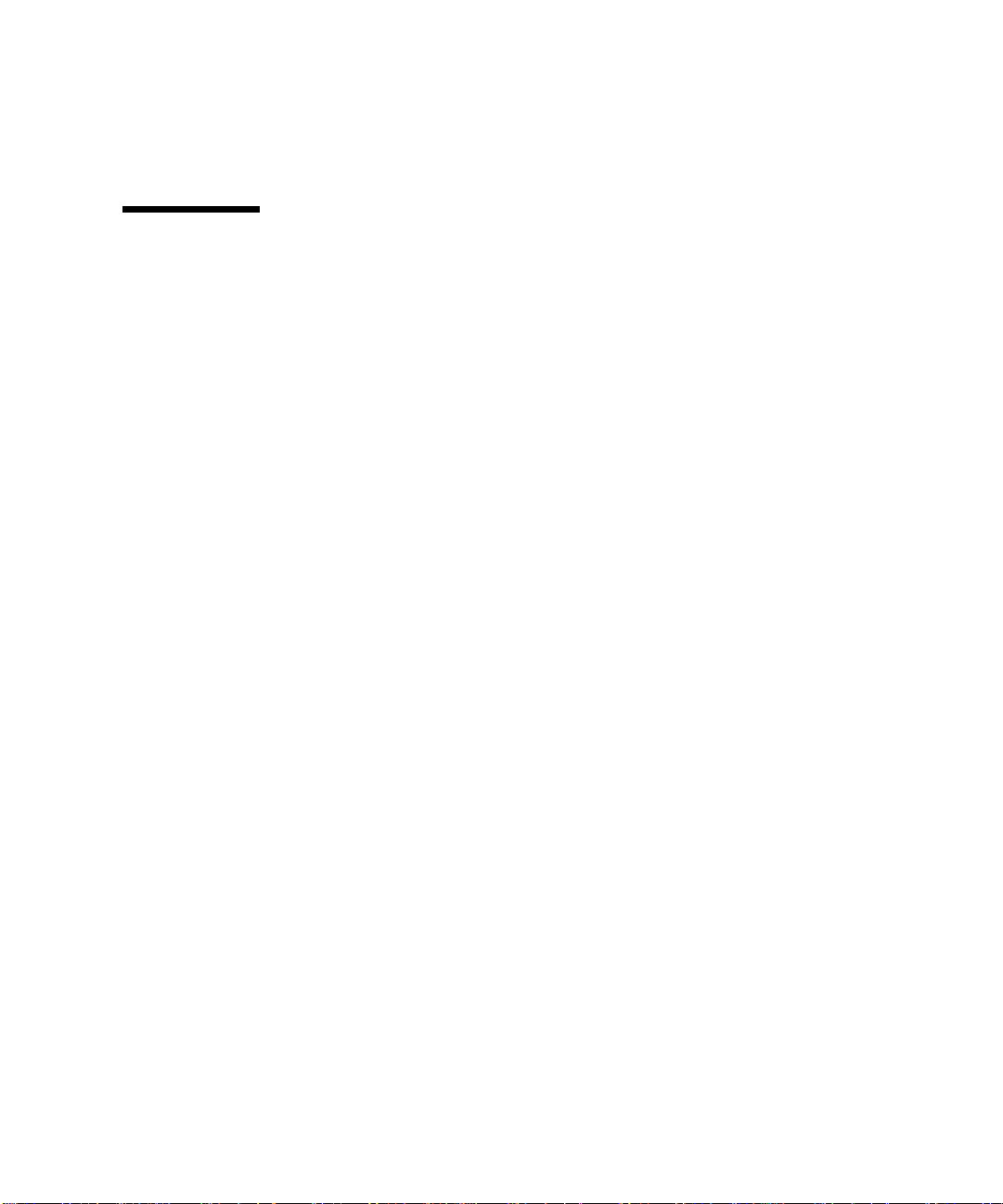
When the CIMOM receives a request for information that is not available in the
CIMOM Repository, it forwards the request to a provider. The provider receives
requests for information, and returns the information, using APIs.
Solaris WBEM Software Development Kit (SDK)
Developers of WDR applications can use the Solaris WBEM SDK. However, there is
no requirement to use the Solaris WBEM SDK because WDR uses a standard set of
protocols. For more information about the Solaris WBEM SDK visit the Sun
Developer Connection at:
www.sun.com/solaris/wbem
Chapter 1 Introduction to WDR 9

10 WDR Developer’s Guide • September 2002
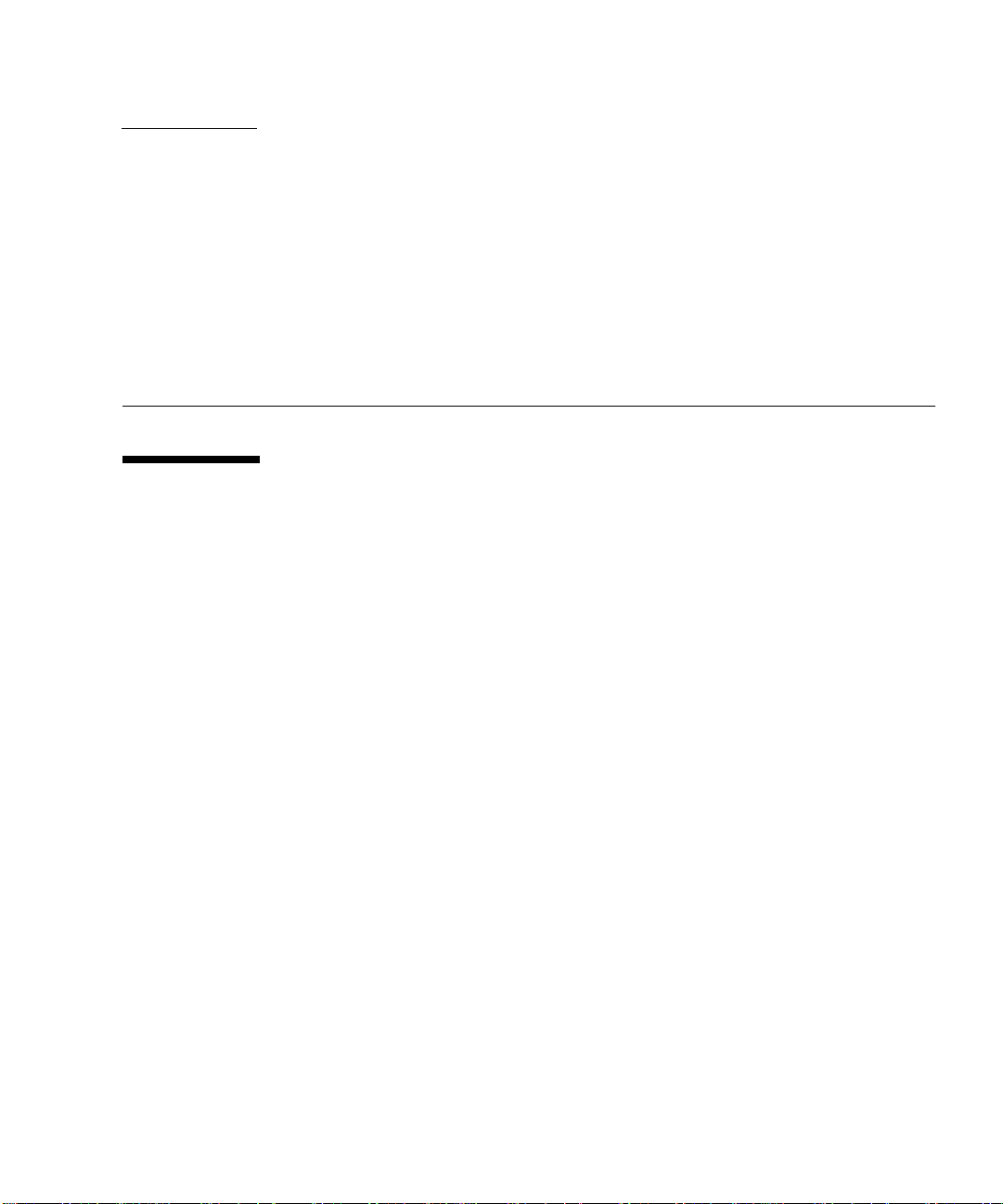
CHAPTER
2
Using Solaris WBEM Services in WDR
Overview of Solaris WBEM Services
Solaris WBEM Services provide the WDR application developer with a variety of
WBEM services on domains that are running either the Solaris 8 2/02 or Solaris 9
operating environment. Solaris WBEM Services, which are included with the Solaris
software, make it easier for developers to create applications that use WBEM to
manage systems running Solaris software.
This developer’s guide provides information about only those Solaris WBEM
Services with which a WDR application developer needs to become familiar.
Complete information about Solaris WBEM Services is available at the following
Web site:
http://www.sun.com/solaris/wbem
Solaris WBEM Services provide secure access to information about managed
resources, which in turn enable applications that use WDR to get information about,
and manage, system resources. A built-in Solaris Provider allows access to
information about managed resources such as hardware and software state
information, performance metrics, and other data that are needed by management
applications to perform load balancing and to respond to device failovers.
Solaris WBEM Services uses the Common Information Model (CIM) to create a
schema that represents managed objects in a system running Solaris software. CIM
objects are specified in a Managed Object Format (MOF) file, which is provided with
WDR and compiled when WDR is installed.
11
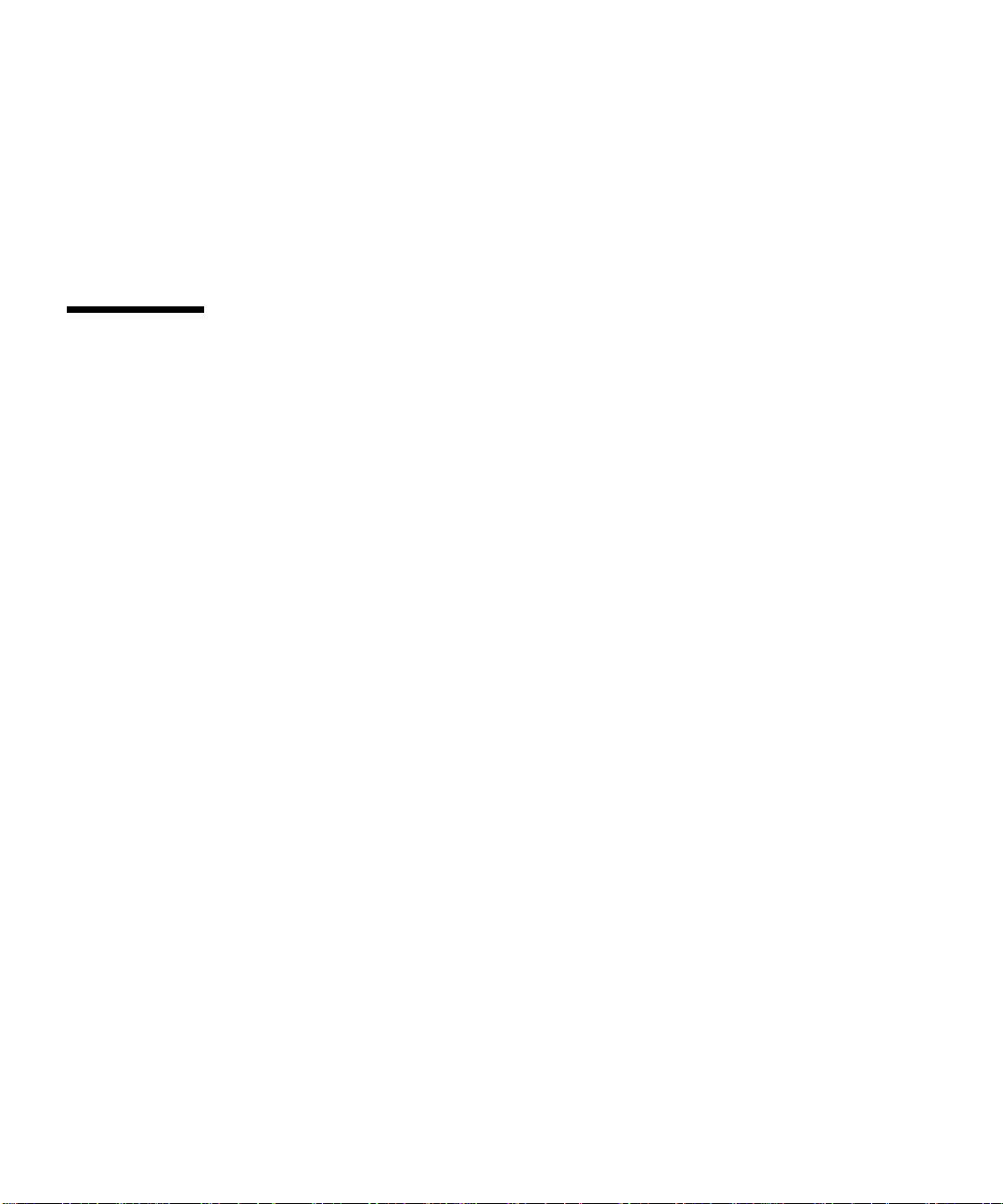
Layers of Solaris WBEM Services
Solaris WBEM Services is a software package that resides at three layers. At each
layer reside software components that are important to WDR application developers:
■ Application Layer
■ Management Layer
■ Provider Layer
Solaris WBEM Services Application Layer
The following Solaris WBEM Services Application Layer software programs, which
are especially useful to WDR application developers, are described in detail in this
chapter:
■ Solaris Management Console (SMC) WBEM Log Viewer on page 13
■ Managed Object Format (MOF) Compiler on page 13
■ Using the Sun WBEM User Manager on page 21
■ Starting Solaris Management Console (SMC) Users Tool on page 27
Sun WBEM User Manager and SMC Users Tool
The Sun WBEM User Manager and SMC Users Tool applications enable systems
administrators to add and remove authorized users and to set their access privileges
to managed resources.
There are two separate mechanisms for administering security with domains
running the Solaris software: WBEM access control list (ACL) and Solaris role-based
access control (RBAC).
You use the WBEM User Manager to add users to existing ACLs and to grant them
either read or read-write access privileges.
You use the Users Tool in the Solaris Management Console (SMC) to add users, and
to grant user roles and privileges, using RBAC.
See the section “WBEM Security Services” on page 19 for more information about
administering WBEM security, including details of ACL- and RBAC-based system
security.
12 WDR Developer’s Guide • September 2002

Solaris Management Console (SMC) WBEM Log Viewer
The SMC WBEM Log Viewer displays log files that include information such as the
names of users who issued logged commands, and the client computers on which
the logged commands were issued.
Solaris WBEM Services includes APIs to enable logging of system events. See the
section “Solaris WBEM Logging Services” on page 28 (and subsequent sections) for
complete information about log files; rules associated with log files; log file formats;
classes that developers can use to record system events; and using APIs to enable
logging services.
Managed Object Format (MOF) Compiler
The MOF Compiler is used to compile MOF files, which are ASCII text files that
specify objects in a CIM schema that represent managed objects in a system running
Solaris software.
WDR includes three MOF files that define schema comprised of objects that
represent managed resources. One MOF file is used for all Sun Fire systems; another
is used only on Sun Fire 15K and 12K systems; and the third is used for Sun Fire
6800, 4810, 4800, or 3800 systems.
The MOF compiler reads statements in a MOF file that define classes and instances,
and then adds them to the CIM Object Manager Repository, which is a central
storage area for information about management data.
The mofcomp Command
To start the MOF compiler and compile a MOF file, use the mofcomp command:
/usr/sadm/bin/mofcomp [-help] [-v] [-sc] [-si] [-sq] [-version]
[-c cimom_hostname] [-u username] [-p password] filename
Chapter 2 Using Solaris WBEM Services in WDR 13

Where:
TABLE2-1 Arguments to the mofcomp Command
Argument Description
-help
-v
-sc
-si
-sq
-version
-c cimom_hostname
Lists the arguments to the mofcomp command.
Runs the compiler in verbose mode, which displays all
compiler messages.
Runs the compiler with the “set class” option, which updates
a class if it already exists and contains no instances, and
returns an error if the class does not already exist. If you do
not specify the -sc option, the compiler adds a CIM class to
the connected namespace, and returns an error if the class
already exists.
Runs the compiler with the “set instance” option, which
updates an instance if it already exists, and returns an error
message if it does not. If you do not specify the -si option,
the compiler adds a CIM instance to the connected
namespace, and returns an error if the instance already exists.
Runs the compiler with the “set qualifier types” option,
which updates a qualifier if it already exists, and returns an
error message if it does not. If you do not specify the -sq
option, the compiler adds a CIM qualifier type to the
connected namespace, and returns an error if the qualifier
type already exists.
Displays the version number of the MOF compiler.
Specifies a system that is running the CIM Object Manager.
14 WDR Developer’s Guide • September 2002

TABLE2-1 Arguments to the mofcomp Command
Argument Description
-u username
-p password
filename
Specifies the user name for connecting to the CIM Object
Manager.Use the -u username option for compilations that
require privileged access to the CIM Object Manager.
If you specify both -p and -u, you must type the password
on the command line, which can pose a security risk. A more
secure way to specify a password is to specify -u but not -p,
so that the compiler will prompt you for the password. See
the section “The mofcomp Password Security Advisory” on
page 16 below.
Specifies a password for connecting to the CIM Object
Manager. Use this option for compilations that require
privileged access to the CIM Object Manager.
If you specify both -p and -u, you must type the password
on the command line, which can pose a security risk. A more
secure way to specify a password is to specify -u but not -p,
so that the compiler will prompt you for the password. See
the section “The mofcomp Password Security Advisory” on
page 16 below.
The name of the MOF file to be compiled.
Compiling a MOF File
You can compile a MOF file whether its filename contains or does not contain a.mof
extension. The MOF files that describe the CIM and Solaris Schemas are located in
/usr/sadm/mof.
▼ How to Compile a MOF File
1. To run the MOF Compiler with no options, type the following:
# mofcomp filename
For example,
# mofcomp /usr/sadm/mof/Solaris_Application1.0.mof
The MOF file named Solaris_Application1.0.mof is compiled into the CIM
Object Manager Repository.
Chapter 2 Using Solaris WBEM Services in WDR 15

The mofcomp Password Security Advisory
If you run the mofcomp command with the -p option, or with the -p and -u
options, and you include a password on the command line, another user can
subsequently run the ps command or the history command to display your
password. The system does not display a security warning.
Note – If you run a command that requires you to provide your password on the
command line, immediately change your password after running the command. This
will prevent another user from displaying your current password.
The following examples show unsafe (insecure) usage:
% mofcomp -p Log8Rif
% mofcomp -up molly Log8Rif
If you use the mofcomp command in either of the preceding ways, make sure to
change your password immediately after running the command.
Solaris WBEM Services Management Layer
The Solaris WBEM Services Management Layer software program that is useful to
WDR application developers is the Common Information Model (CIM) Object
Manager.
About the CIM Object Manager
Solaris WBEM Services includes the CIM Object Manager, which manages objects in
a WBEM-enabled system. Each CIM object represents a managed system object, such
as a CPU, an I/O board, or an attachment point.
The CIM Object Manager first accepts connections to management applications
using either the RMI or XML/HTTP protocol; sets up a connection to the CIM Object
Repository; and then awaits requests from client applications for services, which
include:
16 WDR Developer’s Guide • September 2002

■ Management services that check the semantics and syntax of CIM data operations
to ensure that they comply with the latest CIM specification; and that distribute
management data between applications (such as WDR applications), the CIM
Repository, and managed resources.
■ Security services that authenticate user login requests and control access to
system resources.
■ Logging services that record system events
After WBEM clients are connected to a WBEM-enabled system, they can request
WBEM operations such as creating, viewing, and deleting CIM classes and instances;
retrieving the values of properties; and enumerating instances of classes, or classes
within a specified class hierarchy.
Manually Starting and Stopping the CIM Object Manager
Normally, the CIM Object Manager is started automatically during installation and
whenever you boot a domain by a utility called /etc/init.d/init.wbem.In
addition to the CIM Object Manager, the command starts the Solaris Management
Console (SMC); both run as a single process.
You should not need to start and stop the CIM Object Manager manually, but you
can do so if the need should arise. The init.wbem utility has the following syntax:
/etc/init.d/init.wbem start|stop|status
The start option starts the CIM Object Manager on the domain from which it is
invoked. The stop option stops the CIM Object Manager on the domain. The
status option gets the status of the CIM Object Manager on the domain.
▼ To Start the CIM Object Manager
1. Enter the following command at the system prompt to become a root user:
%su
2. At the root system prompt (#) type the root password for the domain when
prompted to do so.
3. Start the CIM Object Manager by typing the following command:
# /etc/init.d/init.wbem start
Chapter 2 Using Solaris WBEM Services in WDR 17

▼ To Stop the CIM Object Manager
1. Enter the following command at the system prompt to become a root user:
%su
2. When prompted, enter the root password for the domain at the root system
prompt (#).
3. Stop the CIM Object Manager by entering the following command:
# /etc/init.d/init.wbem stop
Solaris WBEM Services Provider Layer
The Solaris WBEM Services Provider Layer includes the Solaris Provider software
program, which is especially useful to WDR application developers.
Solaris Providers
A Solaris Provider is a class that communicates with managed objects. Providers
provide the CIM Object Manager with instances of managed resources on systems
running the Solaris operating environment, and retrieve and set information on
managed devices.
When a WDR application attempts to access CIM data about managed resources,
WBEM first validates the user login information on the domain. Users are granted
Read Only access by default. See the section “WBEM Security Services” on page 19
for more information about WBEM system security.
The CIM Object Manager uses object provider APIs to communicate with providers.
After an application requests dynamic data from the CIM Object Manager, the CIM
Object Manager responds via the provider APIs to pass the requested information to
the provider.
Providers can be either native providers, which are machine-specific, or they can be
written using the portable, machine-independent Java Native Interface (JNI), which
is part of the Java™ Development Kit (JDK™).
18 WDR Developer’s Guide • September 2002

WBEM Security Services
There are three principal security features that protect CIM objects from intrusion on
a WBEM-enabled system:
■ Authentication
■ Authorization
■ Replay protection
Authentication
Authentication is the process of verifying the identity of a user, device, or other
entity in a Sun Fire system. Authentication is frequently used to give valid users
access to system resources; and to deny access to users who cannot be authenticated.
When a user logs in and enters a user name and password, the client uses the
password to generate an encrypted digest that the server verifies. When the user is
authenticated, the CIM Object Manager grants a MAC token and establishes a client
session. All subsequent operations occur within that secure client session, and
contain a MAC token that uses the session key that was negotiated during the
authentication process. (A MAC is a token parameter added to a remote call which
contains security information used to authenticate that message.)
Authorization
Authorization is the process of granting to a user, program, or process the right to
access system resources. Authorization occurs after authentication.
After the CIM Object Manager has authenticated the user’s identity, that identity can
be used to verify whether the user should be allowed to execute an application or
any of its related tasks. The CIM Object Manager supports capability-based
authorization, which allows a privileged user to assign read and write access to
other users. Such authorizations are added to existing Solaris user accounts.
Replay Protection
Replay protection prevents an unauthorized client picking up and sending another
client’s message to the server by validating a session key.
Chapter 2 Using Solaris WBEM Services in WDR 19

A client cannot copy another client’s last message that was sent to the CIM Object
Manager. The CIM Object Manager uses a MAC for each message, based on the
session key that was negotiated during authentication, to guarantee that all
communications in the client-server session is indeed with the same client that
initiated the session and participated in client-server authentication.
The MAC is used to confirm that each message actually came from the client that
was originally authenticated for the session, and that the message was not being
replayed by another client. This type of mechanism is used in WBEM to verify RMI
messages. The session key that was negotiated during the user authentication
exchange is used to encrypt the security information in the message’s MAC token.
Digital Signatures
WBEM Security Services does not perform digital signing of messages.
Implementing Security
You use WBEM Access Control Lists to administer security within the Solaris
operating environment.
WBEM Access Control Lists
Access Control List-based security is implemented using classes that are defined in
the Solaris_Acl1.0.mof file. Access Control List-based security, which is specific
to Solaris WBEM Services, provides a default authorization scheme for Solaris
WBEM Services, and applies to all CIM operations. Instances of these classes
determine the default authorizations that are assigned to WBEM users and/or
namespaces.
To add users to existing Access Control Lists and assign to them either read or readwrite access privileges, use the Sun WBEM User Manager, which is described in the
section Sun WBEM User Manager. The Sun WBEM User Manager is located at
/usr/sadm/bin/wbemadmin.
For more information, see the section “Using the Sun WBEM User Manager” on
page 21.
20 WDR Developer’s Guide • September 2002

Using the Sun WBEM User Manager
The Sun WBEM User Manager allows privileged users to add and delete authorized
users and to set their access privileges to CIM objects on a WBEM-enabled system.
Each user must have a Solaris user account.
You can use the Sun WBEM User Manager to set access privileges on individual
namespaces or on a user/namespace combination. When you add a user and select a
namespace, the user has default read access to the CIM objects within the specified
namespace.
You can restrict access by all users to a namespace, and then grant individual users
read, read-write, or write access to that namespace.
You cannot set access rights to individual managed objects. However, you can set
access rights for all managed objects within a namespace and on a per-user basis.
If you log in as root, you can use the WBEM User Manager to set the following types
of access to CIM objects:
■ Read Only — Allows read-only access to objects within the CIM schema. Users
with Read Only privileges can retrieve instances and classes, but cannot create,
delete, nor modify CIM objects. The default user access.
■ Read/Write — Allows full read, write, and delete access to all CIM classes and
instances.
■ Write — Allows write and delete, but not read access to all CIM classes and
instances.
■ None — Allows no access to CIM classes and instances.
▼ To Start the Sun WBEM User Manager
1. Enter the following command on the command line as root:
# /usr/sadm/bin/wbemadmin
The Sun WBEM User Manager is loaded, and the Login dialog is displayed. To use
context-sensitive help, click on fields in the dialog to display the Context Help panel.
2. In the Login dialog, enter the user name in the User Name field.
You must have Read access to the root\security namespace to log in. By default,
Solaris users have guest privileges, which grant them Read access to the default
namespaces. Users with Read access can view, but not change, user privileges.
To grant access rights to users, you must log in either as root or as a user with Write
access to the root\security namespace.
Chapter 2 Using Solaris WBEM Services in WDR 21

3. In the Login dialog, enter the password for the user account in the Password field.
4. Click OK.
The User Manager dialog is displayed. It contains a list of users and their access
rights to WBEM objects within the namespaces on the current domain.
▼ To Grant Default Access Rights to a User
1. Start the Sun WBEM User Manager.
2. Click Add in the Users Access portion of the User Manager dialog.
A dialog is displayed that lists all available namespaces on the domain.
3. Type the Solaris user’s account name in the User Name field.
4. Select a namespace from the list of available namespaces.
5. Click OK.
The user name is added to the list of users shown in the User Manager dialog.
6. Click OK to save the changes and close the User Manager dialog. Or, click Apply
to save the changes and leave the dialog open.
The user now has Read Only access to CIM objects in the selected namespaces.
▼ To Change a User’s Access Rights
1. Start the Sun WBEM User Manager.
2. Select the user from the list whose access rights you want to change.
3. To grant Read Only access to the user, click the Read check box. To grant the user
Write access, click the Write check box.
4. Click OK to save the changes and close the User Manager dialog. Or, click Apply
to save the changes and leave the dialog open.
▼ To Remove a User’s Access Rights
1. Start the Sun WBEM User Manager.
2. In the Users Access portion of the User Manager dialog, select the user from the
list whose access rights you want to remove.
22 WDR Developer’s Guide • September 2002

3. Click Delete to revoke the user’s access rights to the namespace.
A confirmation dialog prompts you to confirm that you want to revoke the user’s
access rights. Click OK to proceed.
4. Click OK to save the changes and close the User Manager dialog. Or, click Apply
to save the changes and leave the dialog open.
▼ To Set Access Rights for a Namespace
1. Start the Sun WBEM User Manager.
2. In the Namespace Access portion of the User Manager dialog, click Add.
A dialog is displayed that lists all the namespaces that are available in the domain.
3. Select the namespace for which you want to set access rights.
By default users have Read Only access to namespaces, and the Read check box is
checked. To allow Write access, click the Write check box. To allow Read/Write
access click both the Read and Write check boxes. To allow no access to the
namespace, make sure both the Read and Write check boxes are not checked.
4. Click OK to save the changes and close the User Manager dialog. Or, click Apply
to save the changes and leave the dialog open.
▼ To Remove Access Rights for a Namespace
1. Start the Sun WBEM User Manager.
2. In the Namespace Access portion of the User Manager dialog, select the
namespace whose access rights you want to remove and click Delete.
This removes access control from the namespace, and removes the namespace from
the list of namespaces displayed in the User Manager dialog box.
3. Click OK to save the changes and close the User Manager dialog. Or, click Apply
to save the changes and leave the dialog open.
Using APIs to Set Access Control
You can use the Sun WBEM SDK APIs to set access control on a namespace or on a
per-user basis. The following security classes are stored in the root\security
namespace:
Chapter 2 Using Solaris WBEM Services in WDR 23

■ Solaris_Acl - Base class for Solaris access control lists (ACLs). This class
defines the string property capability and sets its default value to “r” (read only).
■ Solaris_UserAcl - Represents the access control that a user has to the CIM
objects within the specified namespace.
■ Solaris_NamespaceAcl - Represents the access control on a namespace.
You can set access control on individual users to the CIM objects within a namespace
by creating an instance of the Solaris_UserACL class and then using the APIs to
change the access rights for that instance. Similarly, you can set access control on
namespaces by creating an instance of the Solaris_NameSpaceACL class and then
using APIs, such as the setInstance method, to set the access rights for that
instance.
An effective way to combine the use of these two classes is to first use the
Solaris_NameSpaceACL class to restrict access to all users to the objects in a
namespace. Then use the Solaris_UserACL class to grant selected users access to
the namespace.
Note – Access control lists (ACLs) are governed by a standard being developed by
the DMTF. Although the Solaris ACL schema are currently CIM-compliant, they will
need to change when the DMTF finalizes the ACL standard. Programs you write
using the Solaris ACL schema classes are subject to that risk.
The Solaris_UserAcl Class
The Solaris_UserAcl class extends the Solaris_Acl base class, from which it
inherits the string property capability that has a default value of “r” (Read
Only).
You can set access privileges by setting the capability property of the
Solaris_UserAcl class to one of the following values:
TABLE2-2 Settings of the capability Property
Access Right Description
r Read Only
rw Read/Write
w Write
none Only
24 WDR Developer’s Guide • September 2002

In addition to the capability property, the Solaris_UserAcl class defines the
following two key properties. Only one instance of the namespace-username ACL
pair can exist in a namespace.
TABLE2-3 Key Properties of the Solaris_UserAcl class
Property Data Type Purpose
nspace string Identifies the namespace to which this ACL applies.
username string Identifies the user to which this ACL applies.
▼ To Set Access Control on a User
1. Create an instance of the Solaris_UserAcl class, using code such as the following:
...
/* Create a namespace object initialized with root\security
(name of namespace) on the local host. */
CIMNameSpace cns = new CIMNameSpace("", "root\security");
// Connect to the root\security namespace as root.
cc = new CIMClient(cns, "root", "root_password");
// Get the Solaris_UserAcl class
cimclass = cc.getClass(new CIMObjectPath("Solaris_UserAcl");
// Create a new instance of the Solaris_UserAcl
class ci = cimclass.newInstance(); ...
2. Set the capability property to the desired access rights, using code such as the
following:
...
/* Change the access rights (capability) to read/write for
user Guest
on objects in the root\molly namespace.*/
ci.setProperty("capability", new CIMValue(new String("rw"));
ci.setProperty("nspace", new CIMValue(new String("root\
molly"));
ci.setProperty("username", new CIMValue(new String("guest"));
...
Chapter 2 Using Solaris WBEM Services in WDR 25

3. Update the newly created instance using code such as the following:
...
// Pass the updated instance to the CIM Object Manager
cc.setInstance(new CIMObjectPath(), ci);
...
The Solaris_NamespaceAcl Class
The Solaris_NamespaceAcl class extends the Solaris_Acl base class, from
which it inherits the string property capability whose default value is ”r” (Read
Only for GUEST and all users). The Solaris_NamespaceAcl class defines the
following key property:
Property Data Type Purpose
nspace string Identifies the namespace to which this access control list
(ACL) applies. Only one instance of the namespace ACL
can exist in a namespace.
▼ To Set Access Control on a Namespace
1. Create an instance of the Solaris_namespaceACL class, using code such as the
following:
...
/* Create a namespace object initialized with root\security
(name of namespace) on the local host. */
CIMNameSpace cns = new CIMNameSpace("", "root\security");
// Connect to the root\security namespace as root.
cc = new CIMClient(cns, "root", "root_password");
// Get the Solaris_namespaceAcl class
cimclass = cc.getClass(new
CIMObjectPath("Solaris_namespaceAcl");
// Create a new instance of the Solaris_namespaceAcl
class ci = cimclass.newInstance();
...
26 WDR Developer’s Guide • September 2002

2. Set the capability property to grant the desired access rights, using code such as
the following:
...
/* Create a namespace object initialized with root\security
(name of namespace) on the local host. */
CIMNameSpace cns = new CIMNameSpace("", "root\security");
// Connect to the root\security namespace as root.
cc = new CIMClient(cns, "root", "root_password");
// Get the Solaris_namespaceAcl class
cimclass = cc.getClass(new
CIMObjectPath("Solaris_namespaceAcl");
// Create a new instance of the Solaris_namespaceAcl
class ci = cimclass.newInstance();
...
3. Update the newly created instance, using code such as the following:
// Pass the updated instance to the CIM Object Manager
cc.setInstance(new CIMObjectPath(), ci);
Starting Solaris Management Console (SMC) Users Tool
The SMC Users tool lets you add users to existing roles and grant RBAC rights to
existing users. RBAC rights are managed in the Rights portion of the SMC Users
tool.
▼ To Start SMC Users Tool
1. Enter the following command to change to the location of the SMC invocation
command:
# cd /usr/sbin
2. Type the following command to start the SMC:
# smc
Chapter 2 Using Solaris WBEM Services in WDR 27

3. After the application is loaded and the user interface is displayed, double-click
“This Computer” (or single-click the expand/compress icon next to “This
Computer”) in the left-hand Navigation panel to expand the tree beneath “This
Computer.”
4. Double-click “System Configuration” (or single-click the expand/compress icon
next to “System Configuration”) in the left-hand Navigation panel to expand the
tree beneath “System Configuration.” The Users icon is displayed.
5. Click the Users icon to start the Users Tool.
Note – For more information about using the Solaris Management Console, see the
smc(1m) man page.
Solaris WBEM Logging Services
WBEM Logging services enable systems administrators to monitor system events
and to determine how they occurred.
The logging service records all those actions that the service provider has been
programmed to return, and that are completed by Solaris WBEM Services
components. In addition, informational and error content can be recorded to a log.
For example, if a user disables a serial port, this information can be logged
automatically by a serial port provider. Or, if a system error or other failure occurs,
the administrator can check the log record to trace the cause of the occurrence.
All components, applications, and providers start logging automatically, in response
to events. For example, the CIM Object Manager automatically logs events after it is
installed and started.
You can set up logging for applications and providers that you develop for the
WBEM environment. For information, see the section “Using the APIs to Enable
Solaris WBEM Logging” on page 32.
You can view log data in the Solaris Management Console (SMC) Log Viewer to
debug the logging functionality that you have set up. For more information about
viewing log files, see the section “Solaris WBEM Log Viewer” on page 39, and the
smc(1m) man page.
28 WDR Developer’s Guide • September 2002

Solaris WBEM Services Log Files
When you set up an application or a provider to log events, its events are recorded
in log files. All log records are stored in the path: /var/sadm/wbem/log. Log files
use the following naming convention:
wbem_log.#
where # is a number appended to indicate the version of the log file.
A log file appended with a “.1” is the most recently-saved version, such as
wbem_log.1. A log file appended with a “.2” is the next oldest version, and so on.
All versions of the log file co-exist as an archive in /var/sadm/wbem/log.
Log files are renamed with a .1 file extension, and saved when one of the following
two conditions are met:
■ The current file reaches the file size limit specified by the
Solaris_LogServiceProperties class. Default values are set in the
wbemService.properties file.
For information about how the properties of the
Solaris_LogServiceProperties class control how a log file is used, see the
section “Solaris WBEM Services Log File Rules” on page 29.
■ The clearLog() method of the Solaris_LogService class is invoked on the
current log file.
For information about the Solaris_LogService class and its methods, see the
section “Solaris_LogService Class” on page 31.
Solaris WBEM Services Log File Rules
The Solaris_LogServiceProperties class is defined in
Solaris_Core1.0.mof. The Solaris_LogServiceProperties class has
properties that control the following attributes of a log file:
■ The directory where the log file is written
■ The name of the log file
■ The size allowed for a log file before it is renamed with a .1 file extension and
saved.
■ The number of log files you can have in the archive
■ The ability to write log data to SysLog, the default logging system of the Solaris
operating environment
Chapter 2 Using Solaris WBEM Services in WDR 29

To specify any of these attributes for an application that writes data to a log file,
create a new instance of the Solaris_LogServiceProperties class and set the
values of its associated properties. See the section “Setting Solaris WBEM Logging
Properties” on page 38 for detailed information about how to set property values of
the new instance.
Solaris WBEM Services Log File Format
The logging service provides three categories of log records: application, system, and
security. Log records may be informational, or may record data derived from errors
or warnings. A standard set of fields is defined for the data that can be presented in
logs; however, logs do not necessarily use all fields. For example, an informational
log may provide a brief message describing an event. An error log may provide a
more detailed message.
Some log data fields are required to identify data in the CIM Repository. These fields
are properties flagged with a read-only key qualifier in the Solaris_LogRecord
class. You cannot set the values of these fields. You can, however, set the values of
any of the following fields in your log files:
■ Category — The type of log record
■ Severity — The severity of conditions that caused data to be written to a log
file
■ AppName — The name of the application from which the data was obtained
■ UserName — The name of the individual who was using the application when
log data was generated
■ ClientMachineName — The name of the computer on which an incident
occurred that generated log data.
■ ServerMachineName —- The name of the server on which an incident occurred
that generated log data
■ SummaryMessage — A brief message describing the occurrence
■ DetailedMessage — A detailed message describing the occurrence
■ Data — Context information that applications and providers can present to
interpret a log message.
Solaris WBEM Log Classes
Solaris WBEM Logging Services uses two Solaris Schema classes:
Solaris_LogRecord and Solaris_LogService .
30 WDR Developer’s Guide • September 2002

Solaris_LogRecord Class
The Solaris_LogRecord class is defined in the Solaris_Core1.0.mof file to
model an entry in a log file. When an application or provider calls the
Solaris_LogRecord class in response to an event, the Solaris_LogRecord class
causes all data generated by the event to be written to a log file. To see the definition
of the Solaris_LogRecord class as part of the Solaris Provider, view the
Solaris_Core1.0.mof file in a text editor. The Solaris_Core1.0.mof file is
located in /usr/sadm/mof.
The Solaris_LogRecord class uses a vector of properties and key qualifiers to
specify attributes of the events, system, user, and application or provider that
generate data. Read-only qualifier values are generated transparently for use
between the application and the CIM Repository. For example, the value RecordID
uniquely identifies the log entry but is not displayed as part of the log format when
you view generated data.
You can set the values of writable qualifier values. For example, you can set the
qualifier values of properties such as ClientMachineName and
ServerMachineName, which identify the system on which an event occurs.
When the SysLogFlag property is set to true, then a detailed message of the log
record is automatically sent to the syslog daemon on UNIX systems.
Solaris_LogService Class
The Solaris_LogService class controls the operation of the logging service and
defines the ways in which log data is handled. This class has a set of methods that
an application can use to distribute data about a particular event to the CIM Object
Manager from the issuing application. The data becomes a trigger that generates a
response from the CIM Object Manager, such as a retrieval of data from the CIM
Repository.
The Solaris_LogService class uses the following methods:
■ clearLog — Renames, and saves a current log file or deletes a saved log file.
■ getNumRecords — Returns the number of records in a particular log file.
■ listLogFiles — Returns a list of all log files stored in /usr/sadm/wbem/log.
■ getCurrentLogFileName — Returns the name of the most recent log file.
■ getNumLogFiles — Returns the number of log files stored in
/usr/sadm/wbem/log.
■ getLogFileSize — Returns the size, in megabytes, of a particular log file.
■ getSyslogSwitch — Enables log data to be sent to SysLog, the logging service
of the Solaris operating environment.
■ getLogStorageName — Returns the name of the host computer or device where
log files are stored.
Chapter 2 Using Solaris WBEM Services in WDR 31

■ getLogFileDir — Returns the path and name of the directory where log files
are stored.
The Solaris_LogServiceProperties class lets you set logging properties. See
the section “Setting Solaris WBEM Logging Properties” on page 38.
You can view the definition of the Solaris_LogService class in the
Solaris_Core1.0.mof file, which is located in /usr/sadm/mof.
Using the APIs to Enable Solaris WBEM Logging
Currently, you can view log file content in Log Viewer. However, you can develop
your own log viewer if you prefer to view log files in a customized manner. You can
use the logging application programming interfaces (APIs) to develop a log viewer.
The APIs enable you to:
■ Write data from an application to a log file
■ Read data from a log file to your log viewer
■ Set logging properties that specify how logging is handled
Writing Data to a Solaris WBEM Log File
Enabling an application to write data to a log file involves the following main tasks:
■ Creating a new instance of the Solaris_LogRecord class
■ Specifying the properties that will be written to the log file and setting values for
the property qualifiers
■ Setting the new instance and properties to print
▼ To Create an Instance of Solaris_LogRecord
to Write Data
1. Import all the necessary Java classes. The minimum classes are:
import java.rmi.*;
import com.sun.wbem.client.CIMClient;
import com.sun.wbem.cim.CIMInstance;
import com.sun.wbem.cim.CIMValue;
32 WDR Developer’s Guide • September 2002

import com.sun.wbem.cim.CIMProperty;
import com.sun.wbem.cim.CIMNameSpace;
import com.sun.wbem.cim.CIMObjectPath;
import com.sun.wbem.cim.CIMClass;
import com.sun.wbem.cim.CIMException;
import com.sun.wbem.solarisprovider.*;
import java.util.*;
2. Declare the public class CreateLog and create instances of the following classes:
CIMClient, CIMObjectPath, and CIMNameSpace:
public class CreateLog {
public static void main(String args[]) throws CIMException {
if ( args.length != 3) {
System.out.println("Usage: CreateLog host username password");
System.exit(1);
}
CIMClient cc = null;
CIMObjectPath cop = null;
try {
CIMNameSpace cns = new CIMNameSpace(args[0]);
cc = new CIMClient(cns, args[1], args[2]);
3. Specify the vector of properties to be returned. Set values for the properties of the
qualifiers.
Vector keys = new Vector();
CIMProperty logsvcKey;
logsvcKey = new CIMProperty("category");
logsvcKey.setValue(new CIMValue(new Integer(2)));
keys.addElement(logsvcKey);
logsvcKey = new CIMProperty("severity");
logsvcKey.setValue(new CIMValue(new Integer(2)));
keys.addElement(logsvcKey);
logsvcKey = new CIMProperty("AppName");
logsvcKey.setValue(new CIMValue("SomeApp"));
keys.addElement(logsvcKey);
logsvcKey = new CIMProperty("UserName");
logsvcKey.setValue(new CIMValue("molly"));
keys.addElement(logsvcKey);
Chapter 2 Using Solaris WBEM Services in WDR 33

logsvcKey = new CIMProperty("ClientMachineName");
logsvcKey.setValue(new CIMValue("dragonfly"));
keys.addElement(logsvcKey);
logsvcKey = new CIMProperty("ServerMachineName");
logsvcKey.setValue(new CIMValue("spider"));
keys.addElement(logsvcKey);
logsvcKey = new CIMProperty("SummaryMessage");
logsvcKey.setValue(new CIMValue("brief_description"));
keys.addElement(logsvcKey);
logsvcKey = new CIMProperty("DetailedMessage");
logsvcKey.setValue(new CIMValue("detailed_description"));
keys.addElement(logsvcKey);
logsvcKey = new CIMProperty("data");
logsvcKey.setValue(new CIMValue("0xfe 0x45 0xae 0xda"));
keys.addElement(logsvcKey);
logsvcKey = new CIMProperty("SyslogFlag");
logsvcKey.setValue(new CIMValue(new Boolean(true)));
keys.addElement(logsvcKey);
4. Declare the new instance of the CIMObjectPath class for the log record.
CIMObjectPath logreccop = new CIMObjectPath("Solaris_LogRecord",
keys);
5. Declare the new instance of Solaris_LogRecord. Set the vector of properties to
write to a file.
CIMInstance ci = new CIMInstance();
ci.setClassName("Solaris_LogRecord");
ci.setProperties(keys);
//System.out.println(ci.toString());
cc.setInstance(logreccop,ci);
}
catch (Exception e) {
System.out.println("Exception: "+e);
e.printStackTrace();
}
6. Close the session after data has been written to the log file.
// close session.
if(cc != null) {
34 WDR Developer’s Guide • September 2002

cc.close();
}
Reading Data from a Solaris WBEM Log File
Enabling an application to read data from a log file to a log viewer involves the
following tasks:
■ Enumerating instances of the Solaris_LogRecord class
■ Getting the desired instance
■ Printing properties of the instance to an output device, typically a user interface
for the log viewer
▼ To Get an Instance of the Solaris_LogRecord
Class and Read Data
1. Import all the necessary Java classes. The classes listed below are the minimum
required:
import java.rmi.*;
import com.sun.wbem.client.CIMClient;
import com.sun.wbem.cim.CIMInstance;
import com.sun.wbem.cim.CIMValue;
import com.sun.wbem.cim.CIMProperty;
import com.sun.wbem.cim.CIMNameSpace;
import com.sun.wbem.cim.CIMObjectPath;
import com.sun.wbem.cim.CIMClass;
import com.sun.wbem.cim.CIMException;
import com.sun.wbem.solarisprovider.*;
import java.util.*;
import java.util.Enumeration;
2. Declare the class ReadLog .
public class ReadLog
{
public static void main(String args[]) throws
CIMException
{
Chapter 2 Using Solaris WBEM Services in WDR 35

if ( args.length != 3)
{
System.out.println("Usage: ReadLog host username password");
System.exit(1);
}
3. Set the CIMClient , CIMObjectPath, and CIMNameSpace values of the ReadLog
class.
CIMClient cc = null;
CIMObjectPath cop = null;
try { CIMNameSpace cns = new CIMNameSpace(args[0]);
cc = new CIMClient(cns, args[1], args[2]);
cop = new CIMObjectPath("Solaris_LogRecord");
4. Enumerate the instances of Solaris_LogRecord.
Enumeration e = cc.enumInstances(cop, true);
for (; e.hasMoreElements(); ) {
5. Send the property values to an output device.
System.out.println("---------------------------------");
CIMObjectPath op = (CIMObjectPath)e.nextElement();
CIMInstance ci = cc.getInstance(op);
System.out.println("Record ID : " +
(((Long)ci.getProperty("RecordID").getValue().getValue()).longValue
()));
System.out.println("Log filename : " +
((String)ci.getProperty("FileName").getValue().getValue()));
int categ = 0
(((Integer)ci.getProperty("category").getValue().getValue()).intV
alue());
if (categ == 0)
System.out.println("Category : Application Log");
else if (categ == 1)
System.out.println("Category : Security Log");
else if (categ == 2)
System.out.println("Category : System Log");
int severity =
(((Integer)ci.getProperty("severity").getValue().getValue()).intV
alue());
if (severity == 0)
36 WDR Developer’s Guide • September 2002

System.out.println("Severity : Informational");
else if (severity == 1)
System.out.println("Severity : Warning Log!");
else if (severity == 2)
System.out.println("Severity : Error!!");
System.out.println("Log Record written by :" +
((String)ci.getProperty("AppName").getValue().getValue()));
System.out.println("User : " +
((String)ci.getProperty("UserName").getValue().getValue()));
System.out.println("Client Machine : " +
((String)ci.getProperty("ClientMachineName").getValue().getValue(
)));
System.out.println("Server Machine : " +
((String)ci.getProperty("ServerMachineName").getValue().getValue())
);
System.out.println("Summary Message : " +
((String)ci.getProperty("SummaryMessage").getValue().getValue())
);
System.out.println("Detailed Message : " +
((String)ci.getProperty("DetailedMessage").getValue().getValue()
));
System.out.println("Additional data : " +
((String)ci.getProperty("data").getValue().getValue()));
boolean syslogflag =
((Boolean)ci.getProperty("syslogflag").getValue().getValue()).
booleanValue();
if (syslogflag == true) {
System.out.println("Record was written to syslog as well");
} else {
System.out.println("Record was not written to syslog");
}
System.out.println("---------------------------------");
6. Return an error message to the user if an error condition occurs.
...
catch (Exception e) {
System.out.println("Exception: "+e);
e.printStackTrace(); }
...
7. Close the session when the data has been read from the file.
Chapter 2 Using Solaris WBEM Services in WDR 37

// close session.
if(cc != null) {
cc.close();
}
}
}
Setting Solaris WBEM Logging Properties
You can create an instance of the Solaris_LogServiceProperties class and set
property values for the instance to control how your application or provider handles
logging.
▼ To Set Solaris WBEM Logging Properties
The following code example shows how to set logging properties. Properties are
stored in the /var/sadm/lib/wbem/WbemServices.properties file.
public class SetProps {
public static void main(String args[]) throws CIMException {
if ( args.length != 3) {
System.out.println("Usage: SetProps host username password");
System.exit(1);
}
CIMClient cc = null;
try {
CIMNameSpace cns = new CIMNameSpace(args[0]);
cc = new CIMClient(cns, args[1], args[2]);
CIMObjectPath logpropcop = new
CIMObjectPath("Solaris_LogServiceProperties");
Enumeration e = cc.enumInstances(logpropcop, true);
for (; e.hasMoreElements(); ) {
CIMObjectPath op = (CIMObjectPath)e.nextElement();
CIMInstance ci = cc.getInstance(op);
ci.setProperty("Directory", new CIMValue("/tmp/bar1/"));
ci.setProperty("FileSize", new CIMValue("10"));
ci.setProperty("NumFiles", new CIMValue("2"));
38 WDR Developer’s Guide • September 2002

ci.setProperty("SyslogSwitch", new CIMValue("off"));
cc.setInstance(logpropcop,ci);
}
}
catch (Exception e) {
System.out.println("Exception: "+e);
e.printStackTrace();
}
// close session.
if(cc != null) {
cc.close();
}
}
Solaris WBEM Log Viewer
You can view all details of a log record in the Solaris Management Console (SMC)
Log Viewer, an application that provides a graphical user interface for viewing
recorded data. For more information on the SMC, see the man page smc(1M).
After you have created a log record, you can start the SMC and then its Log Viewer.
▼ To Start SMC and Solaris Log Viewer
1. Change to the location of the SMC invocation command by typing the following:
# cd /usr/sbin
2. Start SMC by typing the following command:
# smc
3. In the Navigation panel, double-click This Computer (or single-click the
expand/compress icon next to it) to expand the tree beneath it. Double-click
System Status and the Log Viewer icon will be displayed.
4. Click the Log Viewer icon to start the application.
Chapter 2 Using Solaris WBEM Services in WDR 39

40 WDR Developer’s Guide • September 2002

CHAPTER
3
Using Process Indications
This chapter describes CIM process indications; how they are used to communicate
the occurrence of events; and the classes that enable clients to subscribe to receive
CIM process indications. This chapter includes the following topics:
■ “The CIM Event Model” on page 41
■ “How Indications are Generated” on page 42
■ “How Subscriptions Are Created” on page 43
■ “Adding a CIM Listener” on page 44
■ “Creating an Event Filter” on page 44
■ “Creating an Event Handler” on page 46
■ “Binding an Event Filter to an Event Handler” on page 48
For more information about process indication classes, see Chapter 4, “Classes,
Domains, Associations, and Indications in WDR.”
Note – For more in-depth information on the CIM Event Model, see the Distributed
Management Task Force white paper at
http://www.dmtf.org/education/whitepapers.php.
The CIM Event Model
Tip – The CIM Event API is located at
/usr/sadm/lib/wbem/doc/javax/wbem/client/CIMEvent.html.
An event is a real-world occurrence. A process indication is an object that is created as
a result of the occurrence of an event. It is important to distinguish between the
event; and the process indication, which is a notification of the event. In CIM, events
are not published; process indications are published.
41

A process indication is a subtype of a class that has an association with zero or more
triggers (descriptions of changes in data that result from events) that can create
instances of the Indication class. The WBEM implementation does not have an
explicitly defined object that represents a trigger. Triggers are implied either by the
operations on basic objects of the system (create, delete, and modify on classes,
instances, and namespaces) or by events in the managed environment. When an
event takes place, the WBEM provider generates a process indication that something
happened in the system.
For example, with a Service class, when the service stops and a trigger is engaged,
it results in a process indication that serves as notification that the service stopped.
You can view the related CIM classes in the Solaris WBEM Services schema at
/usr/sadm/lib/wbem/doc/mofhtml/index.html. The class is structured as
follows:
■ Root class: CIM_Indication
■ Superclass: CIM_ClassIndication
■ Subclasses: CIM_ClassCreation
■ CIM_ClassDeletion
■ CIM_ClassModification
■ Superclass: CIM_InstIndication
■ Subclasses: CIM_InstCreation
■ CIM_InstDeletion
■ CIM_InstMethodRecall
■ CIM_InstRead
■ Superclass: CIM_ProcessIndication
The CIM_ProcessIndication superclass resides at the top of the “The WDR
Indication Class Hierarchy Diagram” on page 87.
How Indications are Generated
CIM events can be classified as either life cycle events or process events. A life cycle
event is a built-in (intrinsic) CIM event that occurs in response to a change to data in
which a class or class instance is created, modified, or deleted. A process event is a
user-defined (extrinsic) event that is not described by a life cycle event.
Administrators can change the event polling interval and the default polling
behavior of the CIM Object Manager by editing the properties in the
cimom.properties file. For instructions on editing the cimom.properties file,
see the Solaris WBEM Services Administrator’s Guide (part number 806-6468-10).
42 WDR Developer’s Guide • September 2002

Event providers generate indications in response to requests made by the CIM
Object Manager. The CIM Object Manager analyzes subscription requests and uses
the EventProvider interface to contact the appropriate provider, requesting that it
generate the appropriate indications. When the provider generates the indication,
the CIM Object Manager routes the indication to the destinations specified by the
CIM_IndicationHandler instances. These instances are created by the
subscribers.
How Subscriptions Are Created
A client application can subscribe to be notified of CIM events. A subscription is a
declaration of interest in one or more streams of indications.
An application that subscribes for indications of CIM events describes:
■ The events in which it is interested.
■ The action that the CIM Object Manager must take when each event occurs.
The occurrence of an event is represented as an instance of one of the subclasses of
the CIM_Indication class. An indication is generated only when a client
subscribes for the event.
To create a subscription, specify an instance of the CIMListener interface and
create instances of the following subclasses of the CIM_Indication class:
CIM_IndicationFilter — Defines the criteria for generating an indication and
which data should be returned in the indication.
CIM_IndicationHandler — Describes how to process and handle an indication.
May include a destination and a protocol for delivering indications.
CIM_IndicationSubscription — An association that binds an event filter with
an event handler.
An application can create one or more event filters with one or more event handlers.
Event indications are not delivered until the application creates the event
subscription.
Chapter 3 Using Process Indications 43

Adding a CIM Listener
To register for indications of CIM events, add an instance of the CIMListener
interface. The CIM Object Manager generates indications for CIM events that are
specified by the event filter when a client subscription is created.
The CIMListener interface must implement the indicationOccurred method
which takes the argument CIMEvent. This method is invoked when an indication is
available for delivery.
▼ To Add a CIM Listener
Use code such as the following to add a CIM listener:
// Connect to the CIM Object Manager
cc = new CIMClient();
// Register the CIM Listener
cc.addCIMListener(new CIMListener() {
public void indicationOccured(CIMEvent e) {
}
});
Creating an Event Filter
Event filters describe the types of events to be delivered and the conditions under
which they are delivered. An application creates an event filter by creating an
instance of the CIM_IndicationFilter class and defining values for its
properties. Event filters belong to a namespace. Each event filter works only on
events that belong to the namespace to which the filter also belongs.
44 WDR Developer’s Guide • September 2002

The CIM_IndicationFilter class has string properties that an application can set
to identify the filter uniquely, specify a query string, and set the query language
used to parse the query string, as shown in the following table. Currently, only the
WBEM Query Language is supported.
TABLE3-1 Properties in the CIM_IndicationFilter Class
Property Description Required/Optional
SystemCreationClassName The name of the system on
which the creation class for
the filter resides, or to
which it applies
SystemName The name of the system on
which the filter resides, or
to which it applies
CreationClassName The name of the class or
subclass that was used to
create the filter
Name The unique name of the
filter
SourceNamespace The path to a local
namespace where the CIM
indications originate
Query A query expression that
defines the conditions
under which indications are
generated. Currently, only
Level 1 WBEM Query
Language expressions are
supported. To learn how to
construct WQL query
expressions, see the section
“Querying” in the Sun
WBEM SDK Developer’s
Guide (part number 806-
6831-10).
QueryLanguage The language in which the
query expression is written.
Optional. The default for
this key property is the
CIMSystem.Creation
ClassName
Optional. The default for
this key property is the
name of the system on
which the CIM Object
Manager is running.
Optional. The CIM Object
Manager assigns
CIM_IndicationFilter
as the default for this key
property.
Optional. The CIM Object
Manager assigns a unique
name.
Optional. The default is
null.
Required
Required. The default is
WQL (WBEM Query
Language).
Chapter 3 Using Process Indications 45

▼ To Create an Event Filter
1. Create an instance of the CIM_IndicationFilter Class, using code such as the
following:
CIMClass cimfilter = cc.getClass
(new CIMObjectPath(‘‘CIM_IndicationFilter’’), true, true,
true, null);CIMInstance ci = cimfilter.newInstance();
2. Specify the name of the event filter, using code such as the following:
Name = ‘‘filter_all_new_solarisdiskdrives’’;
3. Create a WQL string to identify event indications to be returned, using code such
as the following:
String filterString = ‘‘SELECT *
FROM CIM_InstCreation WHERE sourceInstance is
ISA Solaris_DiskDrive’’
4. Set property values in the cimfilter instance to identify the name of the filter,
the filter string that selects CIM events, and the query language used to parse the
query string, using code such as the following.
Note – Currently, only the WBEM Query Language can be used to parse query
strings.
ci.setProperty(‘‘Name’’;, new
CIMValue("filter_all_new_solarisdiskdrives”));
ci.setProperty("Query", new CIMValue(filterString));
ci.setProperty("QueryLanguage", new CIMValue("WQL");)
5. Create an instance from the cimfilter instance and store it in the CIM Object
Manager Repository, using code such as the following:
CIMObjectPath filter = cc.createInstance(new CIMObjectPath(),
ci);
Creating an Event Handler
The Solaris Event MOF extends the CIM_IndicationHandler class by creating the
Solaris_JAVARXMIDelivery class to handle delivery of indications of CIM
events to client applications using the RMI protocol. RMI clients must instantiate the
Solaris_JAVAXRMIDelivery class to set up an RMI delivery location. Clients can
use only RMI to receive events; HTTP is not supported.
46 WDR Developer’s Guide • September 2002

An application sets the properties in the CIM_IndicationHandler class to
uniquely name the handler and identify the UID of its owner.
TABLE3-2 Properties in the CIM_IndicationHandler Class
Property Description Required/Optional
SystemCreationClassName The name of the system on
which the creation class for
the handler resides, or to
which it applies
SystemName The name of the system on
which the handler resides,
or to which it applies
CreationClassName The name of the class or
subclass that was used to
create the handler
Name The unique name of the
handler
Owner The name of the entity that
created, or that maintains,
this handler. The provider
can check this value to
determine whether to
authorize a handler to
receive an indication.
Optional. Set by the CIM
Object Manager.
Optional. The default for
this key property is the
name of the system on
which the CIM Object
Manager is running.
Optional. The CIM Object
Manager assigns the
appropriate class as the
default for this key
property.
Required. The client
application must assign a
unique name.
Optional. The default
value is the Solaris user
name of the user who is
creating the instance.
Chapter 3 Using Process Indications 47

▼ To Create a CIM Event Handler
To create a CIM event handler, use code such as the following:
// Create an instance of the Solaris_RMIDelivery class.
CIMClass rmidelivery = cc.getClass(new CIMObjectPath
(‘‘Solaris_RMIDelivery’’;), false, true, true, null);
CIMInstance ci = rmidelivery.newInstance();
//Create a new instance (delivery) from
//the rmidelivery instance.
CIMObjectPath delivery = cc.createInstance(new
CIMObjectPath(), ci);
Binding an Event Filter to an Event Handler
An application binds an event filter to an event handler by creating an instance of
the CIM_IndicationSubscription class. When a
CIM_IndicationSubscription is created, indications for the events specified by
the event filter are delivered.
▼ To Bind an Event Filter to an Event Handler
The following example code creates a subscription (filterdelivery) and defines
the filter property to the filter object that was created in “Creating an Event
Filter” on page 44, and defines the handler property to the delivery object
created in “To Create a CIM Event Handler” on page 48:
CIMClass filterdelivery = cc.getClass(new
CIMObjectPath(‘’CIM_IndicationSubscription’’),
true, true, true, null);
ci = filterdelivery.newInstance();
//Create a property called “filter” that refers to the filter
//instance.
ci.setProperty("filter", new CIMValue(filter));
48 WDR Developer’s Guide • September 2002

//Create a property called handler that refers to the delivery
//instance.
ci.setProperty("handler", new CIMValue(delivery));
CIMObjectPath indsub = cc.createInstance(new CIMObjectPath(),
ci);
Chapter 3 Using Process Indications 49

50 WDR Developer’s Guide • September 2002

CHAPTER
4
Classes,Domains,Associations, and Indications in WDR
This chapter describes the classes, domains, associations, and indications that are
part of the WDR CIM class hierarchy, which is depicted i n the diagram below.
Chapter 4 contains five sections:
■ “CIM Attachment Point Classes” on page 53
■ “CIM Slot Classes” on page 66
■ “CIM Solaris_WDRDomain Classes” on page 74
■ “WDR Schema Associations and Aggregations” on page 81
■ “CIM Process Indication Classes” on page 86
51

WDR CIM Class Hierarchy Diagram
Solaris_WDRDomain
• Id
Solaris_SGDomain
• BoardRelationship
• KeySwitchPosition
• State
CIM_CollectionOfMSEs
Solaris_DomainHasAttachmentPoints
Solaris_XCDomain
• ActiveEthernetBoard
• AdminGroup
• BoardRelationship
• KeySwitchPosition
• ReconfigGroup
• State
Solaris_CHCPU
• ECache
Solaris_DomainhasSlots
• ID
• Speed
Solaris_SystemBoardHasProcessors
Solaris_WDRAttachmentPoint
• Busy
• ClassName
• Condition
• DomainID
• LogicalID
• MiscInfo
• OccupantState
• PhysicalID
• ReceptacleState
• StatusTime
• Type
• Configure()
• Connect()
• Disconnect()
• Test()
• Unconfigure()
Solaris_CHSystemBoard
• Assigned
• PoweredOn
CIM_LogicalElement
Solaris_CHMemory
• Deleted
• Interleaved
• Permanent
• PhysicalAddress
• Remaining
• Size
• Source
• Target
• Unconfigurable
Solaris_CHController
• Device
• Referenced
Solaris_SystemBoardHasControllers
Solaris_WDRSlot
• Empty
• LogocalID
• Assign()
• Unassign()
Solaris_XCSlot Solaris_SGSlot
• AssignedDomain
• AssignmentState
• BoardType
• PowerState
• TestState
Solaris_SlotHasSystemBoard
CIM_LogicalElement
• AssignedDomain
• AssignmentState
• BoardType
• PowerState
• TestState
52 WDR Developer’s Guide • September 2002
• Assign()
• PowerOff()
• PowerOn()
• Unassign()
Solaris_SystemBoardHasMemory
Legend
Properties
Methods
Children/Parent class
Association

CIM Attachment Point Classes
Attachment point classes provide logical elements that represent attachment points
in Sun Fire 15K, 12K, 6800, 4810, 4800, or 3800 systems. An attachment point is an
interface to a physical location in Sun Fire 15K, 12K, 6800, 4810, 4800, or 3800
systems where you can use WDR to configure system boards, CPUs, and memory
modules in domains that are running the Solaris operating environment. An
attachment point is comprised of a receptacle and an occupant. When you insert an
occupant into a receptacle or remove it from a receptacle, the attachment point’s
state changes.
Note – For more information about attachment points, refer to the cfgadm(1M)
man page (all Sun Fire models) and the cfgadm_sbd(1M) man page (Sun Fire 15K
and 12K only).
Attachment point classes are similar to Slot classes insofar as they represent physical
locations in Sun Fire 15K, 12K, 6800, 4810, 4800, or 3800 systems where you can use
WDR. (See the section “CIM Slot Classes” on page 66.) However, Slot classes provide
logical elements that represent only system board and I/O boards, and not CPUs,
memory, and I/O controllers. Slots are a type of attachment point whose scope is
limited only to boards.
CIM Solaris_WDRAttachmentPoint Class
Position in the Class Hierarchy
CIM_LogicalElement
|
+--Solaris_WDRAttachmentPoint
Description
Represents the core Configuration Administration information. (For more
information see the cfgadm(1M) man page.) This information is gathered using the
libcfgadm library on domains.
Chapter 4 Classes, Domains, Associations, and Indications in WDR 53

Direct Known Subclasses
CIM Solaris_CHCPU Class, CIM Solaris_CHSystemBoard Class, CIM
Solaris_CHController Class, and CIM Solaris_CHMemory Class
CIM Solaris_WDRAttachmentPoint Class Properties
Note – For more information about attachment points, refer to the cfgadm(1M) man
page (all Sun Fire systems), and the cfgadm_sbd(1M) man page (Sun Fire 15K and
12K systems only).
TABLE4-1 CIM Solaris_WDRAttachmentPoint Properties
Property Data Type Description
ClassName string The class of attachment point. For example, “sbd” represents a
system board.
Busy uint32 Indicates whether the attachment point is currently in a state
transition.
Condition uint32 The condition of the attachment point. Possible values: Unknown,
OK, Failing, Failed, and Unusable
LogicalID string The logical identifier of the attachment point
PhysicalID string The physical identifier of the attachment point. For example:
/devices/pseudo/dr@0::SB6
DomainID uint32 The domain to which this attachment point is assigned or available.
On Sun Fire 15K systems, domains are numbered between 0 and 17.
On Sun Fire 12K systems, domains are numbered between 0 and 8.
On Sun Fire 3800, 4800, and 4810 systems, domains are numbered 0
and 1 (maximum two domains). On Sun Fire 6800 systems, domains
are numbered between 0 and 3 (maximum four domains).
OccupantState uint32 The occupant state of the attachment point. Possible values: None,
Configured, and Unconfigured
ReceptacleState uint32 The receptacle state of the attachment point. Possible values: None,
Empty, Disconnected, and Connected
Type string The type of the attachment point. Either cpun, pcin, or memn,
where n is the number of the component.
54 WDR Developer’s Guide • September 2002

TABLE4-1 CIM Solaris_WDRAttachmentPoint Properties
MiscInfo string Driver-specific information that the driver sets. A list of name-value
pairs. Depends on the value of the Type property.
For example, if the Type property is cpun, the MiscInfo property
contains is populated with the following information: the Processor
ID, the Processor speed, and the Ecache memory size in MB.
StatusTime datetime The date and time of the latest status change to the attachment
point, in the following format:
yyyymmddhhmmss.mmmmmmsutc
Where:
yyyy represents the year,
mm represents the month,
dd represents the day,
hh represents the hour,
mm represents the minutes,
ss represents the seconds,
CIM Solaris_WDRAttachmentPoint Class Methods
There are five Solaris_WDRAttachmentPoint methods, which you use to add
attachment point resources to, and remove them from, live domains; and test the
status of attachment points.
Note – For more information about Solaris_WDRAttachmentPoint Class
methods, refer to the following man pages: cfgadm(1M), cfgadm_sbd(1M), and
rcfgadm(1M).
Method Return Codes
All the Solaris_WDRAttachmentPoint methods return an sint32 value that
indicates whether the method executed successfully. A return value of zero indicates
successful execution, and a non-zero value indicates that an error occurred, as
follows:
0 = Configuration operation succeeded
1 = Configuration operation cancelled
Chapter 4 Classes, Domains, Associations, and Indications in WDR 55

2 = Configuration administration not supported
3 = Configuration operation not supported
4 = Insufficient privileges
5 = Component system is busy, try again
6 = System is busy, try again
7 = Data error
8 = Library error
9 = No Library found
10 = Insufficient condition
11 = Configuration operation invalid
12 = Hardware specific failure
13 = Attachment point not found
14 = No attachment point with specified attributes found
Note – For more information about how clients invoke methods see the Sun WBEM
API Specification in the WBEM SDK, which can be found at
/usr/sadm/lib/wbem/doc/index.html. Before you use invokeMethod(), you
populate the inParams vector with all the [IN] (input) parameters, in the exact
order shown; and populate the outParams vector with an empty string. After
invokeMethod() returns, the outParams vector will contain any error string that
might have been generated by the corresponding DR operation; or will be an empty
string.
56 WDR Developer’s Guide • September 2002

CIM Solaris_WDRAttachmentPoint Method Descriptions
TABLE4-2 CIM Solaris_WDRAttachmentPoint Methods
Name Description
Configure Configures the attachment point into a Solaris domain.
Parameters:
• boolean — force [IN] Forces the Configure operation, which might otherwise fail due to
the condition of the attachment point or other hardware-dependent considerations.
Hardware-specific safety and integrity checks can prevent the force option from having
any effect.
• string — hardwareOpts [IN] These options are passed to the cfgadm hardware-specific
plug-in. WDR currently interfaces with the cfgadm_sbd plug-in indirectly. If you specify
-o nopoweroff, the disconnect function leaves the board powered on. If you specify -o
unassign, the disconnect function unassigns the board from the domain.
If you unassign a board from a domain, you can assign it to another domain. However, if
it is assigned to another domain, it is not available to the domain from which is was
unassigned.
• uint32 — retries [IN] Specifies the number of times the dynamic reconfiguration (DR)
request is retried on the domain. The default is zero.
• uint32 — retryDelay [IN] Specifies the time interval, in seconds, between retries. This
option cannot be used alone and must be specified with the -r retry_count option.
The default value is zero, meaning that the DR request is retried immediately.
• string — error [OUT] The specified string will contain any error string returned by the
corresponding DR command; or will be empty if the command does not return an error
string.
Unconfigure Removes the resources of the attachment point from the Solaris domain in which it is currently
configured.
The parameters used by this method are the same as those shown for the Configure method
above.
Connect Changes the receptacle state to connected.
The parameters used by this method are the same as those shown for the Configure method
above.
Disconnect Disables normal communication, to, or, from the occupant in a receptacle.
The parameters used by this method are the same as those shown for the Configure method
above.
Chapter 4 Classes, Domains, Associations, and Indications in WDR 57

TABLE4-2 CIM Solaris_WDRAttachmentPoint Methods
Test Explicitly requests that the board be tested using POST, even if the board has already been
tested.
Note: Calling the Connect method tests the board using POST, making a call to the Test
method unnecessary.
Parameters:
• boolean — verbose [IN] Does not perceptibly affect the function of this method because
DR command output is not available to the client.
• string — hardwareOpts [IN] Used in the same way as the hardwareOpts parameter
described for the Configure method above.
• string — error [OUT] Used in the same way as the error parameter described for the
Configure method above.
CIM Solaris_CHSystemBoard Class
Position in the Class Hierarchy
CIM_LogicalElement
|
+--Solaris_WDRAttachmentPoint
|
+--Solaris_CHSystemBoard
Description
Represents a logical element that models the UltraSPARC-III generation of system
boards that support the functionality of Dynamic Reconfiguration Model 2.0.
As illustrated in the “WDR CIM Class Hierarchy Diagram” on page 52, the CIM
Solaris_CHSystemBoard class has association relationships with the following
CIM classes: Solaris_CHMemory, Solaris_CHController, Solaris_WDRSlot
and Solaris_CHCPU.
Direct Known Subclasses
None
58 WDR Developer’s Guide • September 2002

CIM Solaris_CHSystemBoard Class Properties
TABLE4-3 CIM Solaris_CHSystemBoard Properties
Name Data Type Description
Assigned boolean Indicates that the board is assigned to a Solaris domain.
PoweredOn boolean Indicates that the board is powered-on.
CIM Solaris_CHSystemBoard Class Methods
There are four Solaris_CHSystemBoard methods, which you use to power-on
and power-off system boards; and assign them to, and unassign them from, live
domains.
Note – For more information about Solaris_CHSystemBoard Class methods,
refer to the following man pages: cfgadm(1M), cfgadm_sbd(1M),and
rcfgadm(1M)
Method Return Codes
All the Solaris_CHSystemBoard methods return an sint32 value that indicates
whether the method executed successfully. A return value of zero indicates
successful execution, and a non-zero value indicates that an error occurred, as
follows:
0 = Configuration operation succeeded
1 = Configuration operation cancelled
2 = Configuration administration not supported
3 = Configuration operation not supported
4 = Insufficient privileges
5 = Component system is busy, try again
6 = System is busy, try again
7 = Data error
8 = Library error
Chapter 4 Classes, Domains, Associations, and Indications in WDR 59

9 = No Library found
10 = Insufficient condition
11 = Configuration operation invalid
12 = Hardware specific failure
13 = Attachment point not found
14 = No attachment point with specified attributes found
Note – For more information about how clients invoke methods see the Sun WBEM
API Specification in the WBEM SDK, which is located at
/usr/sadm/lib/wbem/doc/index.html. Before you use invokeMethod(), you
populate the inParams vector with all the [IN] (input) parameters, in the exact
order shown; and populate the outParams vector with an empty string. After
invokeMethod() returns, the outParams vector will contain any error string that
might have been generated by the corresponding DR operation; or will be an empty
string.
60 WDR Developer’s Guide • September 2002

CIM Solaris_CH_SystemBoard Method Descriptions
TABLE4-4 CIM Solaris_CH_SystemBoard Methods
Name Description
Assign Assigns the board to a specified Solaris domain.
Parameters:
• boolean — force [IN] Forces the Assign operation, which might otherwise fail
due to the condition of the attachment point or other hardware-dependent
considerations. Hardware-specific safety and integrity checks can prevent the
force option from having any effect.
• string — hardwareOpts [IN] These options are passed to the cfgadm hardware-
specific plug-in. WDR currently interfaces with the cfgadm_sbd plug-in
indirectly.
If you unassign a board from a domain, you can assign it to another domain.
However, if it is assigned to another domain, it is not available to the domain
from which is was unassigned.
• string — error [OUT] The specified string will contain any error string returned
by the corresponding DR command; or will be empty if the command does not
return an error string.
PowerOn Powers-on the board.
Parameters:
The parameters used by this method are the same as those shown for the Assign
method above.
PowerOff Powers-off the board.
Parameters:
The parameters used by this method are the same as those shown for the Assign
method above.
Unassign Unassigns the board from the domain to which it is currently assigned.
Parameters:
The parameters used by this method are the same as those shown for the Assign
method above.
CIM Solaris_CHCPU Class
Chapter 4 Classes, Domains, Associations, and Indications in WDR 61

Position in the Class Hierarchy
CIM_LogicalElement
|
+--Solaris_WDRAttachmentPoint
|
+--Solaris_CHCPU
Description
A logical element that represents a processor on a system board. There can be as
many as four processors per system board on an UltraSPARC-III generation system
board. Because the processor is physically attached to a CPU socket on a system
board, and because DR operations such as configure and unconfigure can be
performed on the attachment point, the CIM Solaris_CHCPU class is derived from
the CIM Solaris_WDRAttachmentPoint class.
As illustrated in the “WDR CIM Class Hierarchy Diagram” on page 52, the CIM
Solaris_CHCPU class has an aggregation relationship with the CIM
Solaris_CHSystemBoard class.
Direct Known Subclasses
None
CIM Solaris_CHCPU Class Properties
TABLE4-5 Solaris_CHCPU Properties
Name Data Type Description
ID uint32 A unique identifier for the processor
Speed uint32 The clock speed of the processor in MHz
ECache uint32 The size of the ECache memory in MB.
CIM Solaris_CHCPU Class Methods
None
62 WDR Developer’s Guide • September 2002

CIM Solaris_CHMemory Class
Position in the Class Hierarchy
CIM_LogicalElement
|
+--Solaris_WDRAttachmentPoint
|
+--Solaris_CHMemory
Description
A logical element that describes the memory information for a system board. There
is a one-to-one relationship between instances of the Solaris_CHSystemBoard
and Solaris_CHMemory CIM classes. Furthermore, because memory is an
attachment point on the system board, the CIM Solaris_CHMemory class is
derived from the CIM Solaris_WDRAttachmentPoint class.
Direct Known Subclasses
None
Chapter 4 Classes, Domains, Associations, and Indications in WDR 63

CIM Solaris_CHMemory Properties
TABLE4-6 CIM Solaris_CHMemory Properties
Name Data Type Description
Deleted uint32 While a memory drain is in progress, the Deleted property stores
the amount of memory that has already been deleted. Otherwise the
Deleted property is null.
Interleaved boolean True if the board is participating in interleaving with other boards.
Permanent uint32 Stores the number of non-pageable memory pages in the board’s
memory, in kilobytes.
PhysicalAddress uint64 The base physical address of memory on the board
Remaining uint32 When a memory drain is in progress, the Remaining property stores
the amount of remaining memory that needs to be drained, in
megabytes. Otherwise the Remaining property is null.
Size uint32 The size of memory on the board in megabytes
Source string The name of the copy-rename source attachment point. When there
is no copy-rename operation, the Source property is null.
Target string The name of the copy-rename target attachment point. When there
is no copy-rename operation, the Target property is null.
Unconfigurable boolean True if the operating system has been configured to disallow this
memory from being unconfigured.
CIM Solaris_CHMemory Class Methods
None
64 WDR Developer’s Guide • September 2002

CIM Solaris_CHController Class
Position in the Class Hierarchy
CIM_LogicalElement
|
+--Solaris_WDRAttachmentPoint
|
+--Solaris_CHController
Description
A logical CIM element that models the I/O controller attachment points on an I/O
board.
Direct Known Subclasses
None
CIM Solaris_CHController Class Properties
TABLE4-7 Solaris_CHController Properties
Name Data Type Description
Device string The physical path of the I/O component in the /devices path
Referenced boolean True if the I/O component is referenced.
CIM Solaris_CHController Class Methods
None
Chapter 4 Classes, Domains, Associations, and Indications in WDR 65

CIM Slot Classes
The CIM Slot classes model system board slots on Sun Fire 15K, 12K, 3800, 4800,
4810, and 6800 systems. The slots can be empty or occupied. Like attachment points,
slots can be assigned to, and unassigned from, domains. However, unlike
attachment points, slots can exist independent of any domain, and they always exist.
Note – Classes whose names contain “XC” are used with Sun Fire™ 15K and 12K
systems. Classes whose names contain “SG” are used with Sun Fire 6800, 4810, 4800,
and 3800 systems.
CIM Solaris_WDRSlot Class
Position in the Class Hierarchy
CIM_LogicalElement
|
+--Solaris_WDRSlot
The abstract CIM Solaris_WDRSlot class models a platform-independent slot.
Description
A logical CIM element that provides a superclass to those logical CIM elements that
model the slots in a Sun Fire 15K, 12K, 6800, 4810, 4800, or 3800 chassis. A slot can
contain either a system board or an I/O board.
As illustrated in the “WDR CIM Class Hierarchy Diagram” on page 52, the
Solaris_WDRSlot class has association relationships with the following CIM
classes: Solaris_CHSystemBoard and Solaris_WDRDomain.
Direct Known Subclasses
CIM Solaris_XCSlot Class and CIM Solaris_SGSlot Class
66 WDR Developer’s Guide • September 2002

CIM Solaris_WDRSlot Properties
TABLE4-8 CIM Solaris_WDRSlot Properties
Name Data Type Description
LogicalID string The logical name of the slot.
On a Sun Fire 15K system there are 18 expanders, and each can hold
one system board and one I/O board. System board slots are
represented as SB0, SB1, ... SB17, and I/O board slots are
represented as IO0, IO1, ... IO17.
On a Sun Fire 12K system there are 9 expanders, and each can hold
one system board and one I/O board. System board slots are
represented as SB0, SB1, ... SB8, and I/O board slots are represented
as IO0, IO1, ... IO8.
On a Sun Fire 6800, 4810, 4800, or 3800 system there can be up to 6
system boards, whose slots are represented as SB0, SB1, ... SB5; and
up to 4 I/O boards, whose slots are represented as IB6, IB7, IB8, and
IB9.
Empty boolean Indicates whether this slot contains a board. A value of NULL
indicates that the state of the slot is unknown.
If the Empty property is True, then the following properties of the
CIM Solaris_XCSlot Class and the CIM Solaris_SGSlot
Class are NULL: AssignmentState, BoardType, PowerState,
and TestState.
CIM Solaris_WDRSlot Methods
There are two Solaris_WDRSlot methods, which you use to assign and unassign
slots.
Method Return Codes
On Sun Fire 15K and 12K systems, all the Solaris_WDRSlot methods return an
sint32 value that indicates whether the method executed successfully. A return
value of zero indicates successful execution, and a non-zero value indicates that an
error occurred, as follows:
0 = Configuration operation succeeded
Chapter 4 Classes, Domains, Associations, and Indications in WDR 67

1 = Configuration operation cancelled
2 = Configuration administration not supported
3 = Configuration operation not supported
4 = Insufficient privileges
5 = Component system is busy, try again
6 = System is busy, try again
7 = Data error
8 = Library error
9 = No Library found
10 = Insufficient condition
11 = Configuration operation invalid
12 = Hardware specific failure
13 = Attachment point not found
14 = No attachment point with specified attributes found
Note – For more information about how clients invoke methods see the Sun WBEM
API Specification in the WBEM SDK, which is located at
/usr/sadm/lib/wbem/doc/index.html. Before you use invokeMethod(), you
populate the inParams vector with all the [IN] (input) parameters, in the exact
order shown; and populate the outParams vector with an empty string. After
invokeMethod() returns, the outParams vector will contain any error string that
might have been generated by the corresponding DR operation; or will be an empty
string.
68 WDR Developer’s Guide • September 2002

CIM_SolarisWDRSlot Method Descriptions
TABLE4-9 CIM Solaris_WDRSlot Methods
Name Description
Assign Assigns the slot to the specified domain.
Parameters:
• uint32 — domainID [IN] Specifies a domain to which this slot is to be assigned.
On a Sun Fire 15K/12K server there can be up to 18 domains. On a Sun Fire
3800, 4800, or 4810 system there can be 1 or 2 domains. On a Sun Fire 6800
system, there can be between 1 and 4 domains.
• string — error [OUT] Contains any error string that is returned by the
corresponding DR operation; or empty if the operation does not return an error
string.
Unassign Unassigns a board from a domain. No board in the slot can be active (i.e., connected
or configured) in the domain.
Parameters:
The parameters used by this method are the same as those shown for the Assign
method above.
CIM Solaris_XCSlot Class
Position in the Class Hierarchy
CIM_LogicalElement
|
+--Solaris_WDRSlot
|
+--Solaris_XCSlot
Description
A logical CIM element that models the slots on a Sun Fire 15K or 12K system. A slot
can contain either a system board or an I/O board.
Chapter 4 Classes, Domains, Associations, and Indications in WDR 69

On a Sun Fire 15K system there are 18 expanders, and each can hold one system
board and one I/O board. System board slots are represented as SB0, SB1, ... SB17,
and I/O board slots are represented as IO0 (zero), IO1, IO2, ... IO17.
On a Sun Fire 12K system there are 9 expanders, and each can hold one system
board and one I/O board. System board slots are represented as SB0, SB1, ... SB8,
and I/O board slots are represented as IO0 (zero), IO1, IO2, ... IO8.
Direct Known Subclasses
None
70 WDR Developer’s Guide • September 2002

CIM Solaris_XCSlot Properties
TABLE4-10 CIM Solaris_XCSlot Properties
Name Data Type Description
AssignedDomain sint32 The domain to which this slot is assigned, if the value of its
AssignmentState property is Assigned. The numeric Values -1
through 18 represent the following in the ValueMap: None, A, B, C,
D, E, F, G, H, I, J, K, L, M, N, O, N, P, Q, and R.
AssignmentState uint32 The current assignment state of the slot. The Values 0 through 3
represent the following in the ValueMap: Unknown, Free,
Assigned, and Active.
Always NULL is the Empty property (inherited from the
Solaris_WDRSlot class) is True.
BoardType uint32 The type of board that resides in the slot, if known. The Values 0
through 8 represent the following items in the ValueMap: CPU, WIB,
HPCI, CPCI, MCPU, WPCI, SPCI, HPCIX, and Unknown. Note:
Unknown is not equal to Empty.
Always NULL is the Empty property (inherited from the
Solaris_WDRSlot class) is True.
PowerState uint32 The power state of the board. The Values 0 through 3 represent the
following items in the ValueMap: Off, On, Unknown,orMinimal.
Always NULL is the Empty property (inherited from the
Solaris_WDRSlot class) is True.
TestState uint32 The test state of the board. The numeric Values 0 through 4
represent the following in the ValueMap: Unknown, iPOST,
Passed, Degraded,orFailed.
Always NULL is the Empty property (inherited from the
Solaris_WDRSlot class) is True.
CIM Solaris_XCSlot Methods
None
Chapter 4 Classes, Domains, Associations, and Indications in WDR 71

CIM Solaris_SGSlot Class
Position in the Class Hierarchy
CIM_LogicalElement
|
+--Solaris_WDRSlot
|
+--Solaris_SGSlot
Description
A logical CIM element that models the slots on a Sun Fire 6800, 4810, 4800, or 3800
system.
Note – On a Sun Fire 6800, 4810, 4800, or 3800 system there can be up to 6 system
boards, whose slots are represented as SB0, SB1, ... SB5; and up to 4 I/O boards,
whose slots are represented as IB6, IB7, IB8, and IB9.
Direct Known Subclasses
None
72 WDR Developer’s Guide • September 2002

CIM Solaris_SGSlot Properties
TABLE4-11 CIM Solaris_SGSlot Properties
Name Data Type Description
AssignedDomain sint32 The domain to which this slot is assigned, if the value of the slot’s
AssignmentState property is Assigned. The Values 1 through 5
represent the following items in the ValueMap:
• None
•A
•B
•C
•D
AssignmentState uint32 The current assignment state of the slot. The Values 1 through 4
represent the following in the ValueMap:
• Unknown
•Free
• Assigned
• Active
BoardType uint32 The type of board that resides in the slot if known. The Values 1
through 11 represent the following items in the ValueMap:
• Unknown
• Empty
• CPU
•IO
• CPUWIB
• IOWIB
•SC
•L2
• Fan
• Power Supply
• Logic Analyzer
PowerState uint32 The power state of the board. The Values 1 through 4 represent the
following items in the ValueMap:
• Unknown
•On
•Off
• Failed
Chapter 4 Classes, Domains, Associations, and Indications in WDR 73

TABLE4-11 CIM Solaris_SGSlot Properties
TestState uint32 The test state of the board. The Values 1 through 8 represent the
following items in the ValueMap:
• Unknown
• Not Tested
• Passed
• Failed
• Under Test
• Start Test
• Degraded
• Unusable
CIM Solaris_SGSlot Methods
None
CIM Solaris_WDRDomain Classes
The CIM Solaris domain classes represent domains on Sun Fire systems that are
running the Solaris operating environment.
CIM Solaris_WDRDomain Class
Position in the Class Hierarchy
CIM_CollectionOfMSEs
|
+--Solaris_WDRDomain
Description
The CIM Solaris_WDRDomain class is an abstract superclass that describes domain
information on all Sun Fire systems (the 15K, 12K 6800, 4810, 4800, and 3800
systems).
74 WDR Developer’s Guide • September 2002

As illustrated in the“WDR CIM Class Hierarchy Diagram” on page 52, the CIM
Solaris_WDRDomain class has an association relationship with the
Solaris_WDRSlot class and an aggregation relationship with the
Solaris_WDRAttachmentPoint class.
Direct Known CIM Subclasses
CIM Solaris_SGDomain Class and CIM Solaris_XCDomain Class
Note – CIM domain classes whose names contain “XC” are used with Sun Fire™
15K and 12K systems. CIM domain classes whose names contain “SG” are used with
Sun Fire 6800, 4810, 4800, and 3800 systems.
CIM Solaris_WDRDomain Class Properties
TABLE4-12 CIM Solaris_WDRDomain Properties
Name Data Type Description
Id uint32 Identifies the domain uniquely.
CIM Solaris_XCDomain Class
Position in the Class Hierarchy
CIM_CollectionOfMSEs
|
+--Solaris_WDRDomain
|
+--Solaris_XCDomain
Description
The CIM Solaris_XCDomain class, which is a subclass of the CIM
Solaris_WDRDomain class, describes domain information on Sun Fire 15K and 12K
systems. It contains several CIM properties that contain information that is specific
to Sun Fire 15K and 12K systems.
Chapter 4 Classes, Domains, Associations, and Indications in WDR 75

Direct Known CIM Subclasses
None
76 WDR Developer’s Guide • September 2002

CIM Solaris_XCDomain Class Properties
TABLE4-13 CIM Solaris_XCDomain Properties
Name Data Type Description
ActiveEthernetBoard string The I/O board that hosts the active Ethernet connection for the
internal system controller (SC) network.
AdminGroup string The name of the UNIX group that is assigned to the Domain
Administrator group
BoardRelationship[] sint32 An array of values, one for each board, that indicates the status of
the board within the domain. Each position in the array’s BitMap
represents the status of one board; each number in the ValueMap
represents one of the following Values:
• Not Available
• Available
• Assigned
• Active
Numbers 1 through 18 in the array’s BitMap represent the status of
each system board (SB0 through SB17). Numbers 19 through 36 in
the array’s BitMap represent the status of each I/O board (IO0
through IO17).
KeyswitchPosition uint32 Indicates the status of the domain. Each of the Values 0 through 5
represents an item in the ValueMap, which indicates the status of
the domain:
•On
• Standby
•Off
• Diag
• Secure
• Unknown
ReconfigGroup string The name of the UNIX group that is assigned to the Domain
Reconfiguration role.
Chapter 4 Classes, Domains, Associations, and Indications in WDR 77

TABLE4-13 CIM Solaris_XCDomain Properties
State uint32 The current state of the domain. Each number, 0 through 36, in the
ValueMap represents one of the following Values, which indicate
the current state of the domain:
• Unknown
• Powered Off
• Keyswitch Standby
• Running Domain POST
• Running Board POST
• Layout OBP
• Loading OBP
• OBP Booting
• OBP Running
• OBP Callback
• OBP Loading Solaris
• OBP Booting Solaris
• OBP Domain Exited
• OBP Failed
• OBP in Sync Callback
• OBP Exited
• OBP Error Reset
• OBP Domain Halt
• OBP Environmental Domain Halt
• OBP Booting Solaris Failed
• OBP Loading Solaris Failed
• OBP Debug
• OS Running Solaris
• OS Quiesce in Progress
• OS Quiesced
• OS Resume in Progress
• OS Panic
• OS Panic Debug
• OS Panic Continue
• OS Panic Dump
• OS Halt
• OS Panic Exit
• OS Environmental Exit
• OS Debug
• OS Exit
• Domain Down
• Domain In Recovery
78 WDR Developer’s Guide • September 2002

CIM Solaris_SGDomain Class
Position in the Class Hierarchy
CIM_CollectionOfMSEs
|
+--Solaris_WDRDomain
|
+--Solaris_SGDomain
Description
The CIM Solaris_SGDomain class, which is a subclass of the CIM
Solaris_WDRDomain class, describes domain information on Sun Fire 6800, 4810,
4800, and 3800 systems. It contains several CIM properties that contain information
that is specific to Sun Fire 6800, 4810, 4800, and 3800 systems.
Direct Known CIM Subclasses
None
Chapter 4 Classes, Domains, Associations, and Indications in WDR 79

CIM Solaris_SGDomain Class Properties
TABLE4-14 CIM Solaris_SGDomain Properties
Name Data Type Description
BoardRelationship[] sint32 An array of values, one for each board, that indicates the status of
the board in the domain. For each position in the array BitMap,
ValueMap items 0 through 4 represents the following board status
values:
• Nonexistent Slot
• Not Available
• Available
• Assigned
• Active
On a Sun Fire 6800 system, the BitMap values 1 through 10
represent all boards. BitMap values 1 through 6 relate to system
boards 0 through 5 (SB0 through SB5). BitMap values 7 through 10
relate to I/O boards, IB6 through IB9.
On Sun Fire 4810, 4800, and 3800 systems, only five slots are
available, for three CPU boards and two I/O boards. Therefore, the
BitMap values 4, 5, and 6 (for SB3, SB4, and SB5), and BitMap
values 9 and 10 (for IB8 and IB9), are always 0 (Nonexistent Slot).
KeyswitchPosition uint32 Indicates the status of the domain. The Values 1 through 16
represent the following items in the ValueMap:
• Unknown
•Off
• Standby
•On
• Diag
• Secure
• Off To Standby
•OffToOn
• Off To Diag
• Off To Secure
• Standby To Off
• Active To Off
• Active To Standby
• Reboot To On
• Reboot To Diag
• Reboot To Secure
80 WDR Developer’s Guide • September 2002

TABLE4-14 CIM Solaris_SGDomain Properties
State uint32 The current state of the domain. The ValueMap items 1 through 14
represent the following values:
• Unknown
• Running POST
• Standby
• Active
• Powered Off
• Domain Idle
• Running OBP
• Booting
• Running Solaris
• Halted
• Reset
• Panic
• Debugger
• Hang Detected
WDR Schema Associations and Aggregations
A CIM association is a special class that relates one WDR class or instance to
another. Associations can be one-to-one relationships or aggregations.
WDR aggregations relate one WDR class or instance to many other classes or
instances.
CIM Solaris_DomainHasAttachmentPoints Aggregation
Description
A domain is said to have an attachment point if that attachment point is either
available to the domain (and appears in the domain’s available component list) or is
assigned to the domain. Only domains that are running can have attachment points.
Chapter 4 Classes, Domains, Associations, and Indications in WDR 81

The Solaris_DomainHasAttachmentPoints aggregation relates sub-instances of
the Solaris_WDRDomain class to the sub-instances of the
Solaris_WDRAttachmentPoint class that are available or assigned to the
domain.
The Solaris_DomainHasAttachmentPoints aggregation is a composition
association where the domain is composed of one or more attachment points. The
parent of the Solaris_DomainHasAttachmentPoints aggregation is a suninstance of the Solaris_WDRDomain class. The child of the
Solaris_DomainHasAttachmentPoints aggregation is a sub-instance of the
Solaris_WDRAttachmentPoint class. The
Solaris_DomainHasAttachmentPoints aggregation is a one-to-many
relationship, where multiple attachment points can be available or assigned to a
single domain.
CIM Solaris_DomainHasAttachmentPoints Aggregation Properties
TABLE4-15 CIM Solaris_DomainHasAttachmentPoints Aggregation Properties
Name Data Type Description
Collection REF Solaris_WDRDomain References the parent in the relationship.
Member REF Solaris_WDRAttachmentPoint References a child in the relationship.
CIM Solaris_DomainHasSlots Aggregation
Description
One of the characteristics of a domain is that it contains zero or more slots. A slot
can be assigned to a domain regardless of whether it is occupied by a system board.
Consequently, the Solaris_DomainHasSlots aggregation relates the binding
between the CIM Solaris_WDRDomain and CIM Solaris_WDRSlot classes.
The Solaris_DomainHasSlots aggregation is a composition association, where
the domain is composed of one or more slots.
82 WDR Developer’s Guide • September 2002
