Page 1
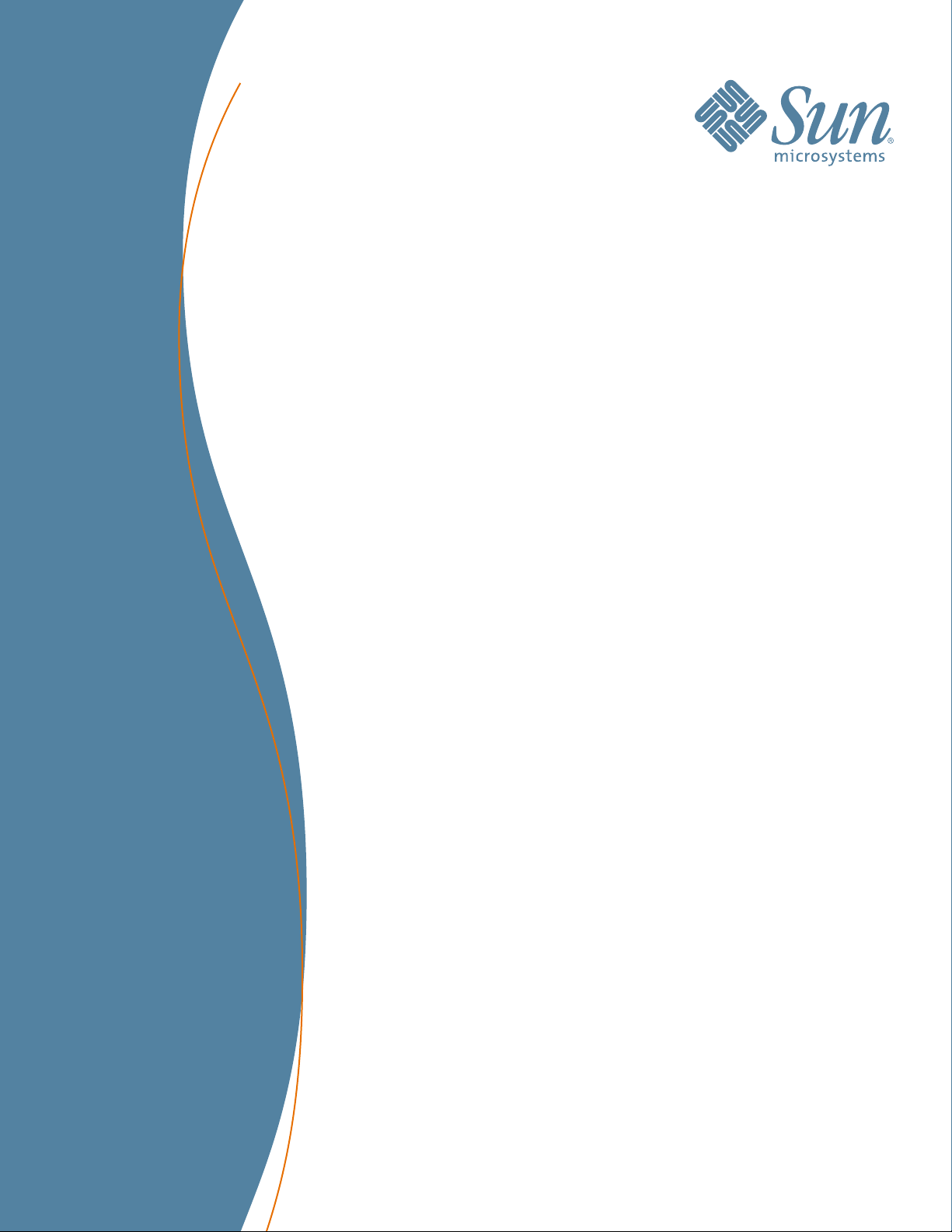
Sun StorageTek™
VSM GUI
Getting Started Guide
312651601
Rev A
Version 6.2
Page 2

Page 3
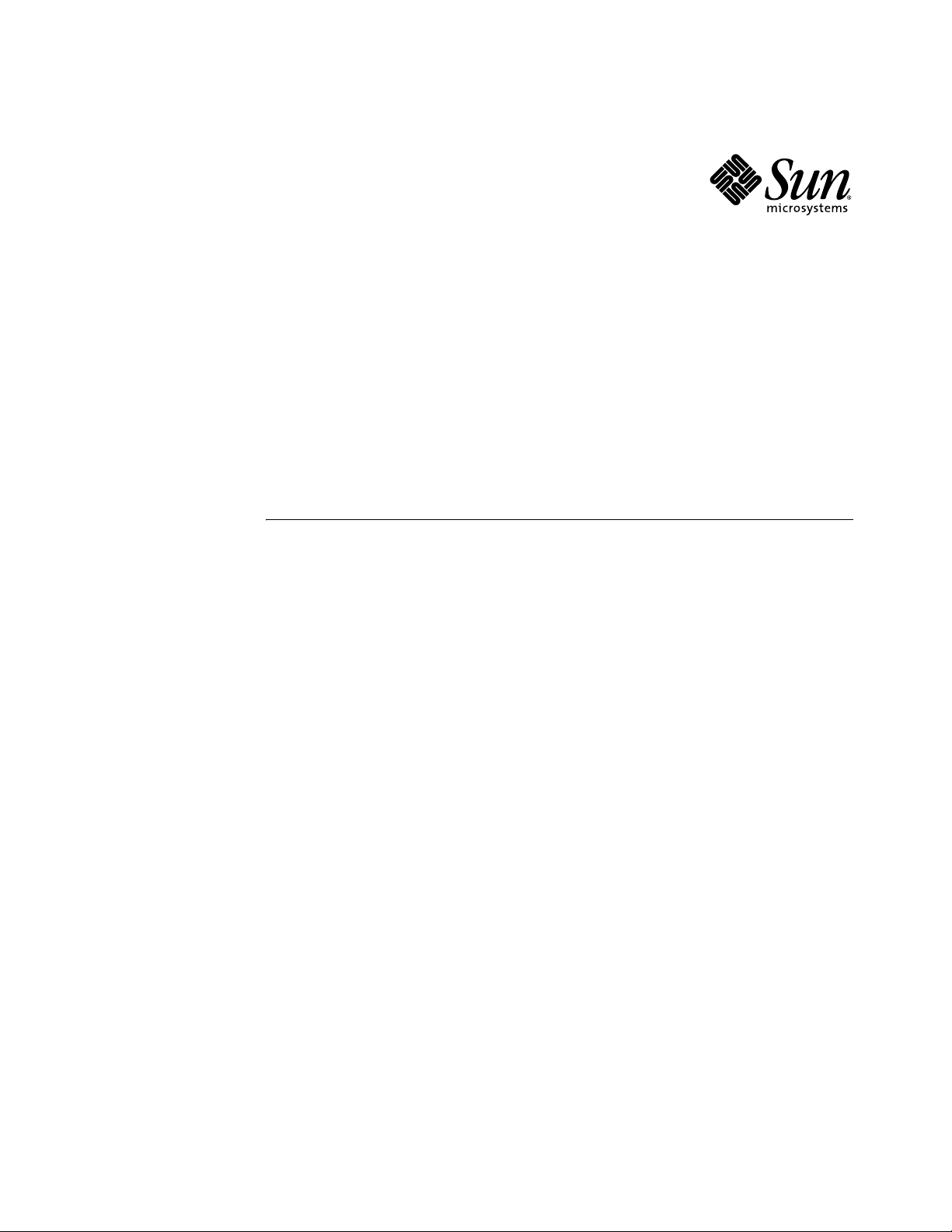
Sun StorageTek™ VSM GUI
Getting Started Guide
Version 6.2.0
Sun Microsystems, Inc.
www.sun.com
Part No. 312651601
July 2007, Revision A
Submit comments about this document at: http://www.sun.com/hwdocs/feedback
Page 4
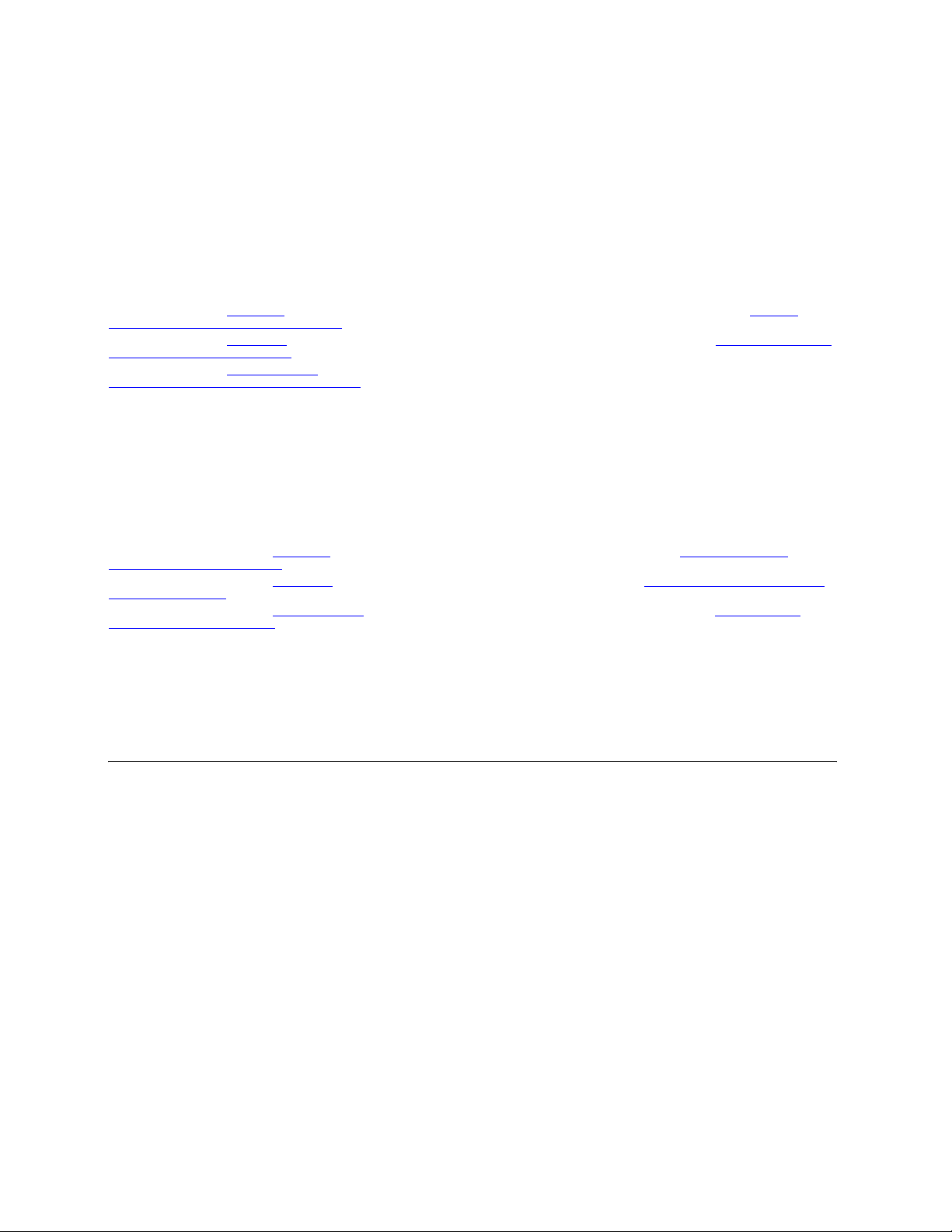
Copyright © 2007 Sun Microsystems, Inc., 4150 Network Circle, Santa Clara, California 95054, U.S.A. All rights reserved.
U.S. Government Rights - Commercial software. Government users are subject to the Sun Microsystems, Inc. standard license
agreement and applicable provisions of the FAR and its supplements.
Use is subject to license terms.
This distribution may include materials developed by third parties.
Sun, Sun Microsystems, the Sun logo, Sun StorageTek and StorageTek are trademarks or registered trademarks of Sun Microsystems,
Inc. in the U.S. and other countries.
This product uses the mozXPath
Commons Attribution-ShareAlike License.
This product uses the tigra menu JavaScript code created by Soft Complex. The tigra menu is available under the Soft Complex license
and royalty terms and conditions.
This product uses the IFRAME scroller DHTML scripts code created by Dynamic Drive. The IFRAME scroller is available under the
Dynamic Drive DHTML scripts- Terms of Use.
This product is covered and controlled by U.S. Export Control laws and may be subject to the export or import laws in other countries.
Nuclear, missile, chemical biological weapons or nuclear maritime end uses or end users, whether direct or indirect, are strictly
prohibited. Export or reexport to countries subject to U.S. embargo or to entities identified on U.S. export exclusion lists, including, but
not limited to, the denied persons and specially designated nationals lists is strictly prohibited.
Copyright © 2007 Sun Microsystems, Inc., 4150 Network Circle, Santa Clara, California 95054, Etats-Unis. Tous droits réservés.
L'utilisation est soumise aux termes de la Licence.
Cette distribution peut comprendre des composants développés par des tierces parties.
Su n, S un M icr osy ste ms, le l ogo Sun , Su n St ora geT ek e t St ora geT ek s ont d es m arq ues de f abr iqu e ou des mar que s dé pos ées de S un
Microsystems, Inc. aux Etats-Unis et dans d'autres pays.
Ce produit emploie le code de mozXPath
Attribution-ShareAlike License.
Ce produit emploie le code de tigra menu JavaScript cree par Soft Complex et est disponible sous le Soft Complex license and royalty
terms and conditions.
Ce produit emploie le code de IFRAME scroller DHTML scripts cree par Dynamic Drive et est disponible sous le Dynamic Drive
DHTML scripts- Terms of Use.
Ce produit est soumis à la législation américaine en matière de contrôle des exportations et peut être soumis à la règlementation en
vigueur dans d'autres pays dans le domaine des exportations et importations. Les utilisations, ou utilisateurs finaux, pour des armes
nucléaires,des missiles, des armes biologiques et chimiques ou du nucléaire maritime, directement ou indirectement, sont strictement
interdites. Les exportations ou réexportations vers les pays sous embargo américain, ou vers des entités figurant sur les listes
d'exclusion d'exportation américaines, y compris, mais de manière non exhaustive, la liste de personnes qui font objet d'un ordre de ne
pas participer, d'une façon directe ou indirecte, aux exportations des produits ou des services qui sont régis par la législation
américaine en matière de contrôle des exportations et la liste de ressortissants spécifiquement désignés, sont rigoureusement
interdites.
JavaScript code created by km0ti0n@gmail.com. The mozXPath is available under the Creative
JavaScript cree par km0ti0n@gmail.com et est disponible sous le Creative Commons
We welcome your feedback. Please contact the Sun Learning Services Feedback System at:
SLSFS@Sun.com
or
Sun Learning Services
Sun Microsystems, Inc.
One StorageTek Drive
Louisville, CO 80028-3256
USA
Please include the publication name, part number, and edition number in your correspondence if they are
available. This will expedite our response.
Page 5
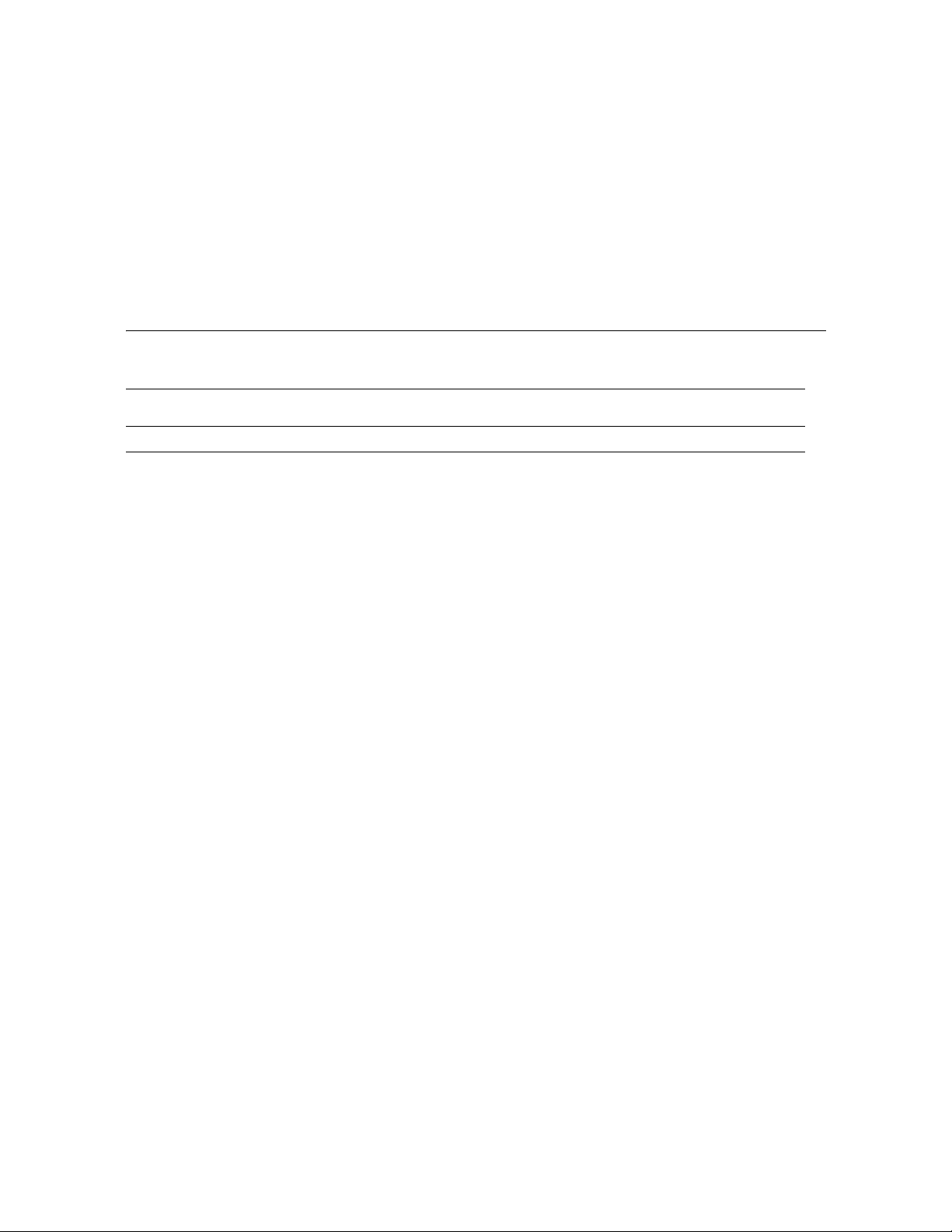
Revision History
Short
Name EC Part Number Rev Date Comments
VSM GUI 132812 312651601 Rev A July 2007 VSM GUI 6.2.0 Getting Started Guide
312651601 • Rev A Revision History iii
Page 6

iv VSM GUI Getting Started Guide • July 2007 Rev A • 312651601
Page 7
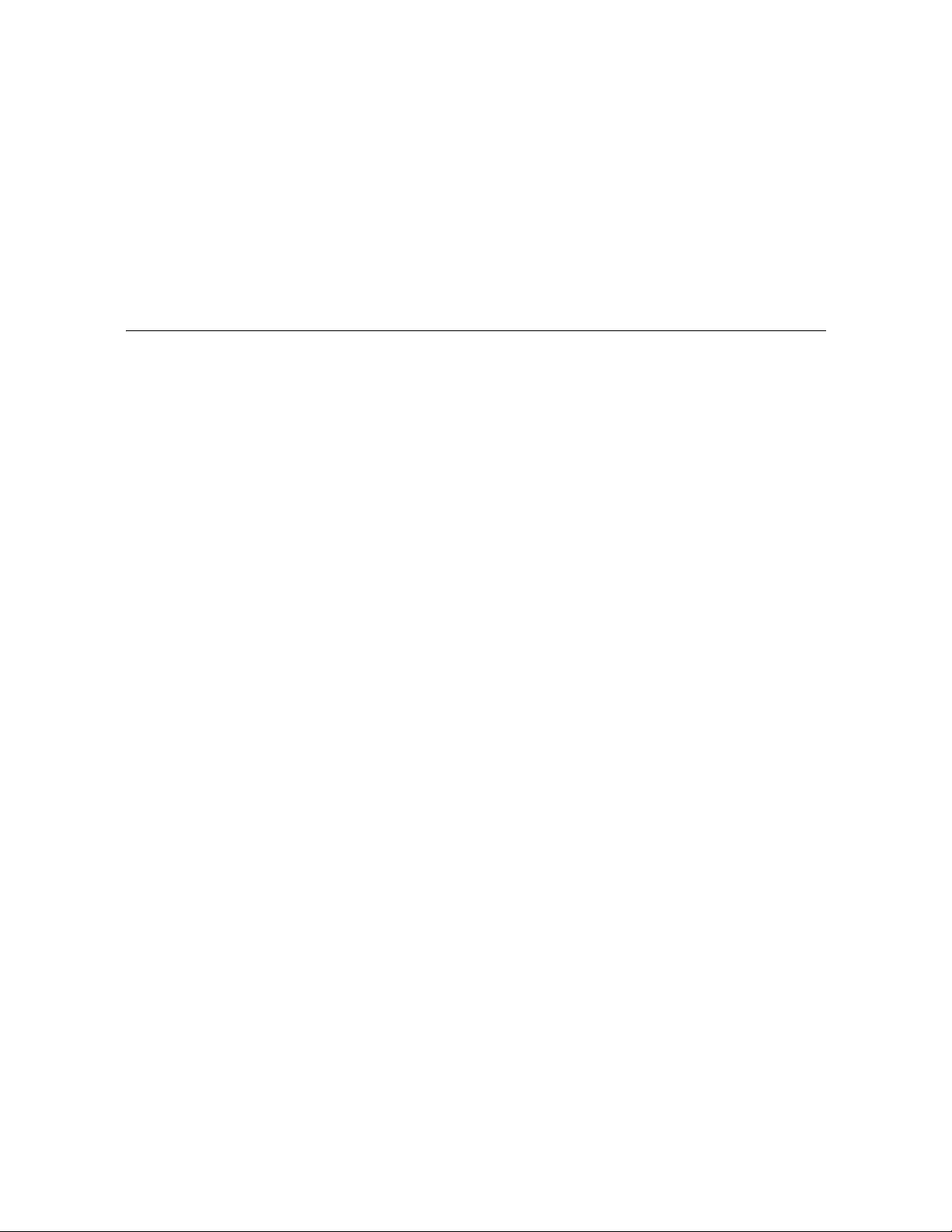
Contents
Preface xi
Audience xi
Prerequisites xi
What’s New in this Release xi
How this Guide is Organized xii
Additional Information xii
Related Publications xv
1. What is the VSM GUI? 1
2. Installing and Configuring the VSM GUI 3
VSM GUI Installation Summary and Checklist 3
Verify VSM GUI Hardware Prerequisites 4
Verify VSM GUI Software Prerequisites 4
Verify Installation Materials 4
Load VSM GUI from Tape or CD-ROM Media 5
Product Installation Tape Contents 5
Product Installation CD-ROM Contents 6
VSM GUI FMIDs 11
Unload the VSM GUI SMP/E JCL Data Set 12
Unloading VSM GUI SMP/E JCL Data Set from Tape 12
Unloading VSM GUI SMP/E JCL Data Set from CD-ROM 12
Set Up the SMP/E Environment and Install the Software 13
APF Authorize the VSM GUI Libraries 18
Customize the VSM GUI Startup Proc 18
312651601 • Rev A v
Page 8

Customize the VSM GUI Parameter File 19
VSM GUI Server Configuration Parameters 19
Network Parameters 19
Security Parameters 20
Content Parameters 22
Miscellaneous Parameters 22
Start the VSM GUI Server 25
Connect to the VSM GUI Server 26
Control the VSM GUI Server 26
3. Installing PTFs for VSM GUI 27
Installing the PTFs 27
4. Installing Service Tapes for VSM GUI 29
Service Tape Contents 30
Unload the SMP/E JCL Data Set from the Service Tape 30
Installing a Service Tape 31
A. VSM GUI Messages and Codes 33
VSM GUI Messages 33
VTCS PGMI Return Codes 45
vi VSM GUI Getting Started Guide • July 2007 Rev A • 312651601
Page 9
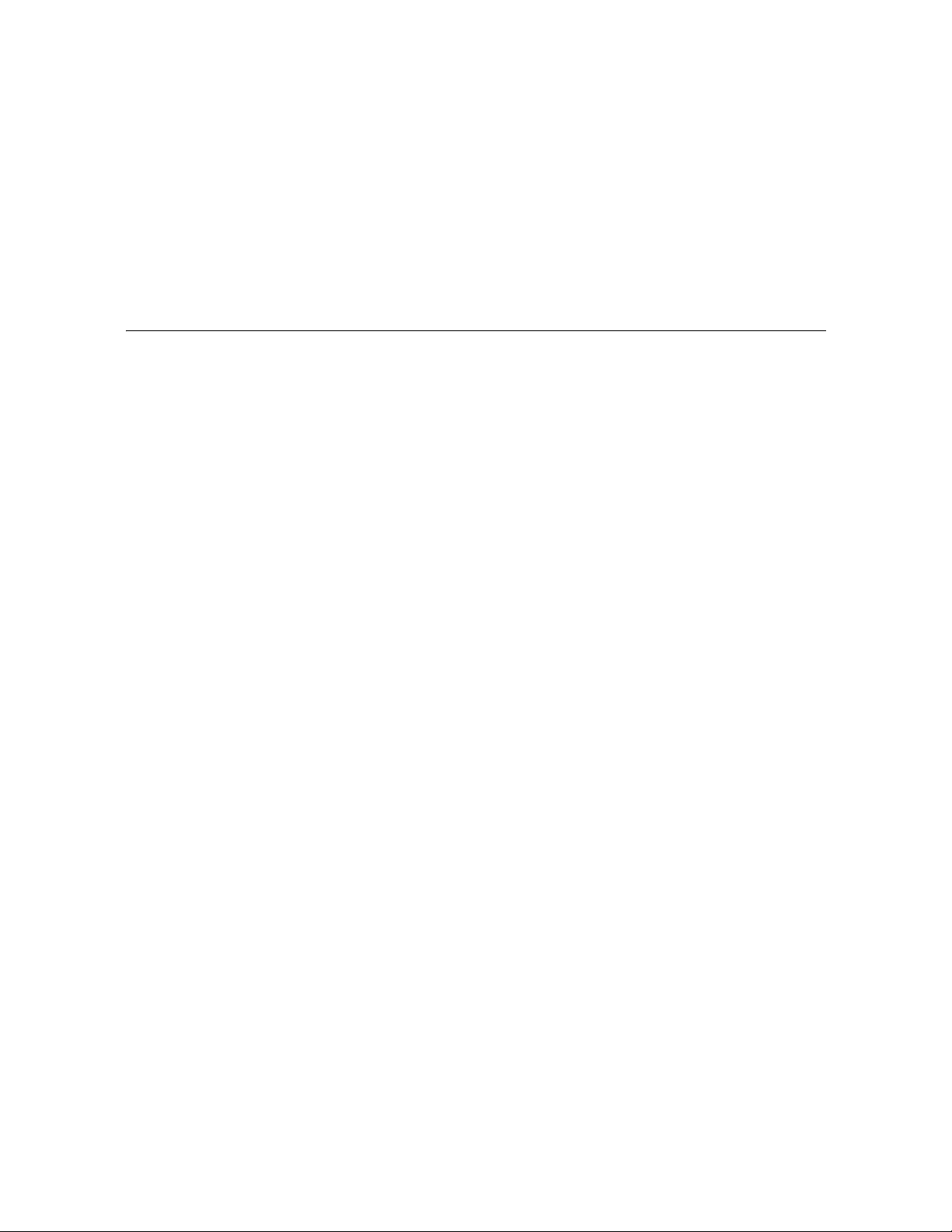
List of Figures
FIGURE 1-1 VSM GUI Home Page 2
FIGURE 2-1 JCL to Unload the VSM GUI 6.2.0 SMP/E JCL 12
FIGURE 4-1 JCL to Unload the VSM GUI Service Tape SMP/E JCL 31
312651601 • Rev A List of Figures vii
Page 10

viii VSM GUI Getting Started Guide • July 2007 Rev A • 312651601
Page 11
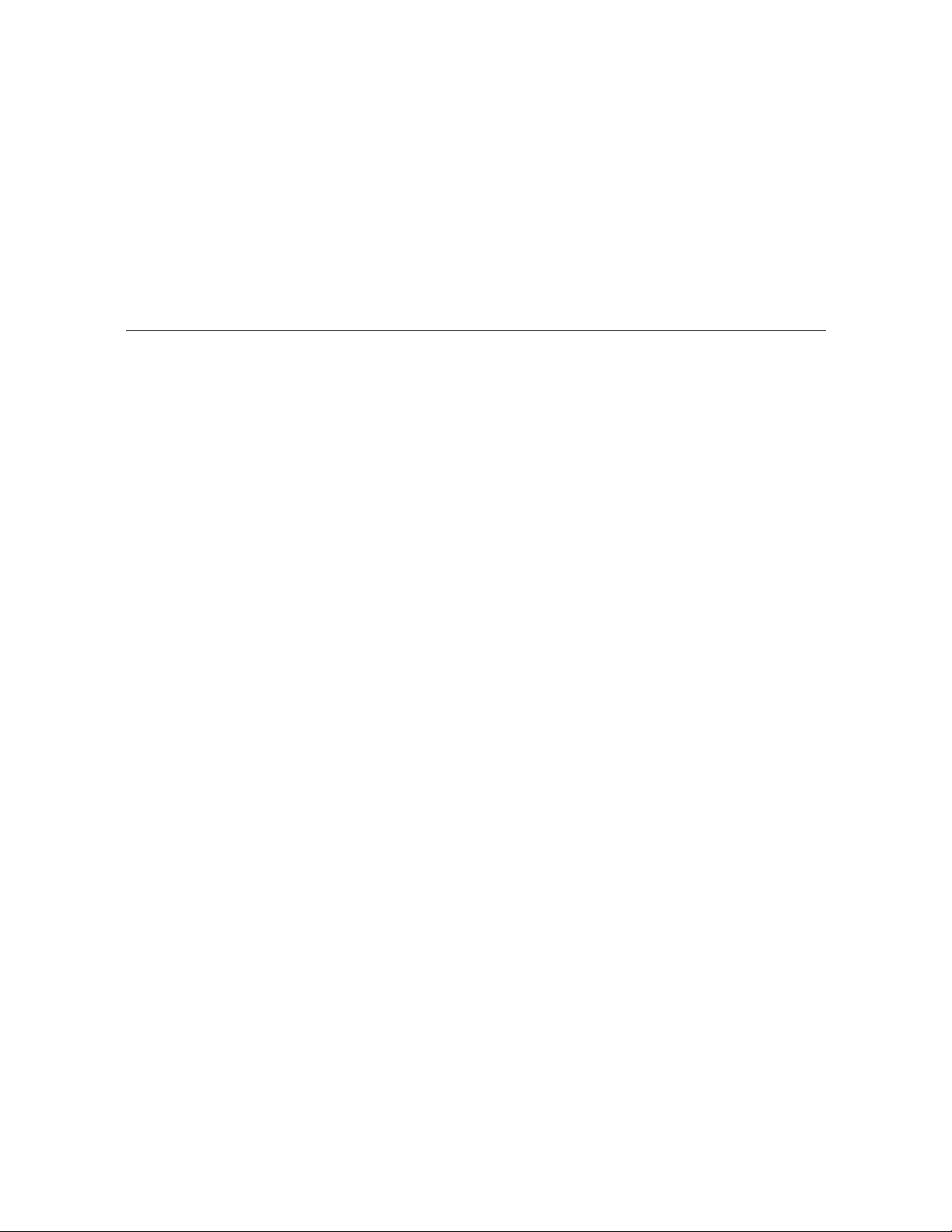
List of Tables
TABLE 2-1 VSM GUI Installation Summary and Checklist 3
TABLE 2-2 VSM GUI PC Hardware Requirements 4
TABLE 2-3 VSM GUI Software Requirements 4
TABLE 2-4 VSM GUI 6.2.0 Product Installation Tape Contents 5
TABLE 2-5 VSM GUI 6.2.0 Product Installation CD-ROM Contents 6
TABLE 2-6 SMP/E Target Library Contents 15
TABLE 2-7 SMP/E Distribution Library Contents 17
TABLE 2-8 VSM GUI Authorization Levels and Commands 21
TABLE 4-1 File Names for VSM GUI Service Tapes 30
312651601 • Rev A List of Tables ix
Page 12

x VSM GUI Getting Started Guide • July 2007 Rev A • 312651601
Page 13
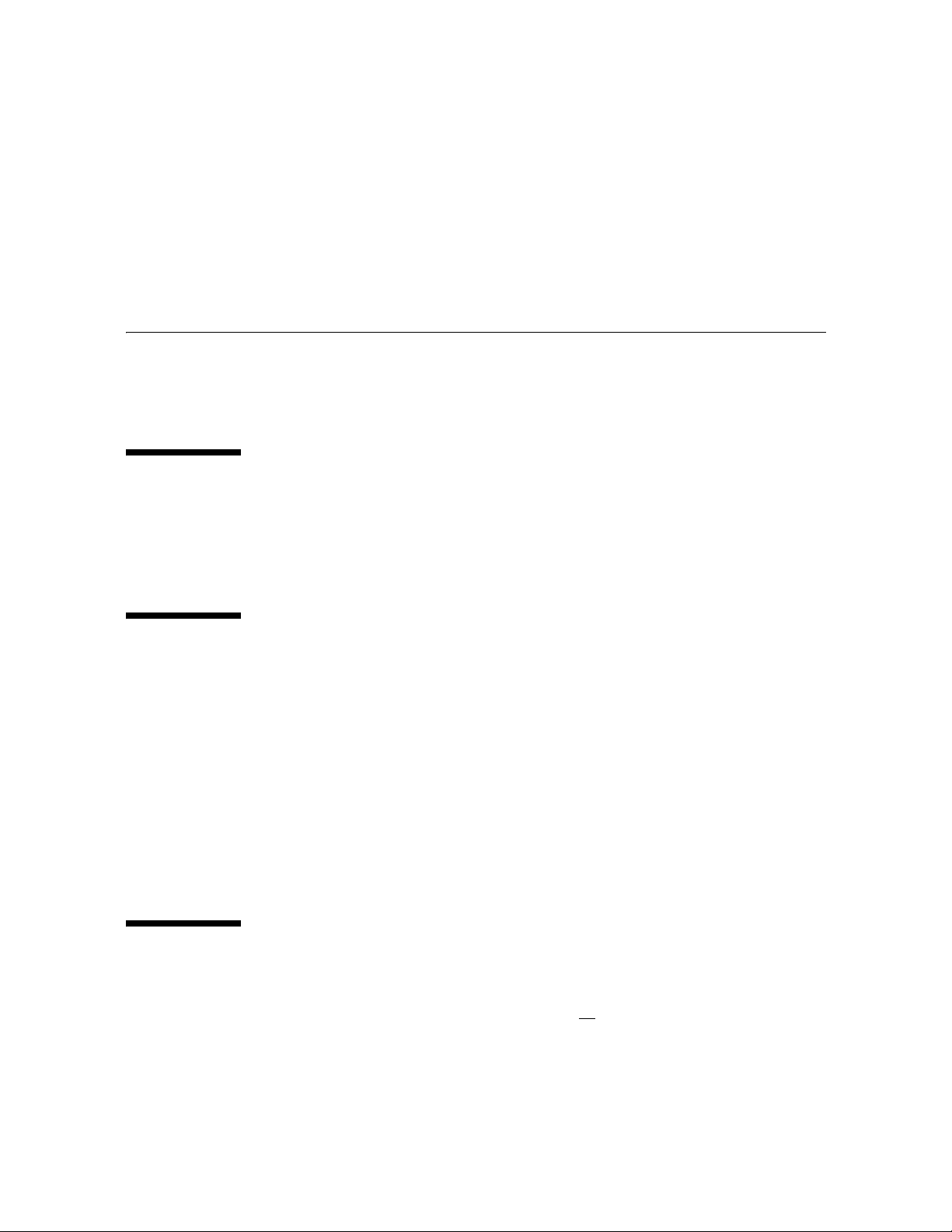
Preface
The Virtual Storage Manager Graphical User Interface (VSM GUI) is a Web-based GUI
which communicates with the Sun StorageTek MVS HTTP server to provide a pointand-click alternative interface to the mainframe VTCS commands and utilities.
Audience
This guide is for Sun StorageTek or customer personnel who are responsible for
installing and configuring the VSM GUI.
Prerequisites
To perform the tasks described in this guide, you should already understand the
following:
■ MVS or OS/390 operating system
■ JES2 or JES3
■ System Modification Program Extended (SMP/E)
■ Nearline Control Solution (NCS)
■ Virtual Tape Control System (VTCS)
■ PC hardware, operating systems, and Internet browsers.
What’s New in this Release
VSM GUI 6.2.0 is graphical interface that supports all VTCS 6.0, 6.1, and 6.2 commands
and functions. No other VTCS releases are supported. Refer to the VTCS 6.0, 6.1, and
6.2 documentation for details about “what’s new” for a specific release of VTCS.
312651601 • Rev A xi
Page 14
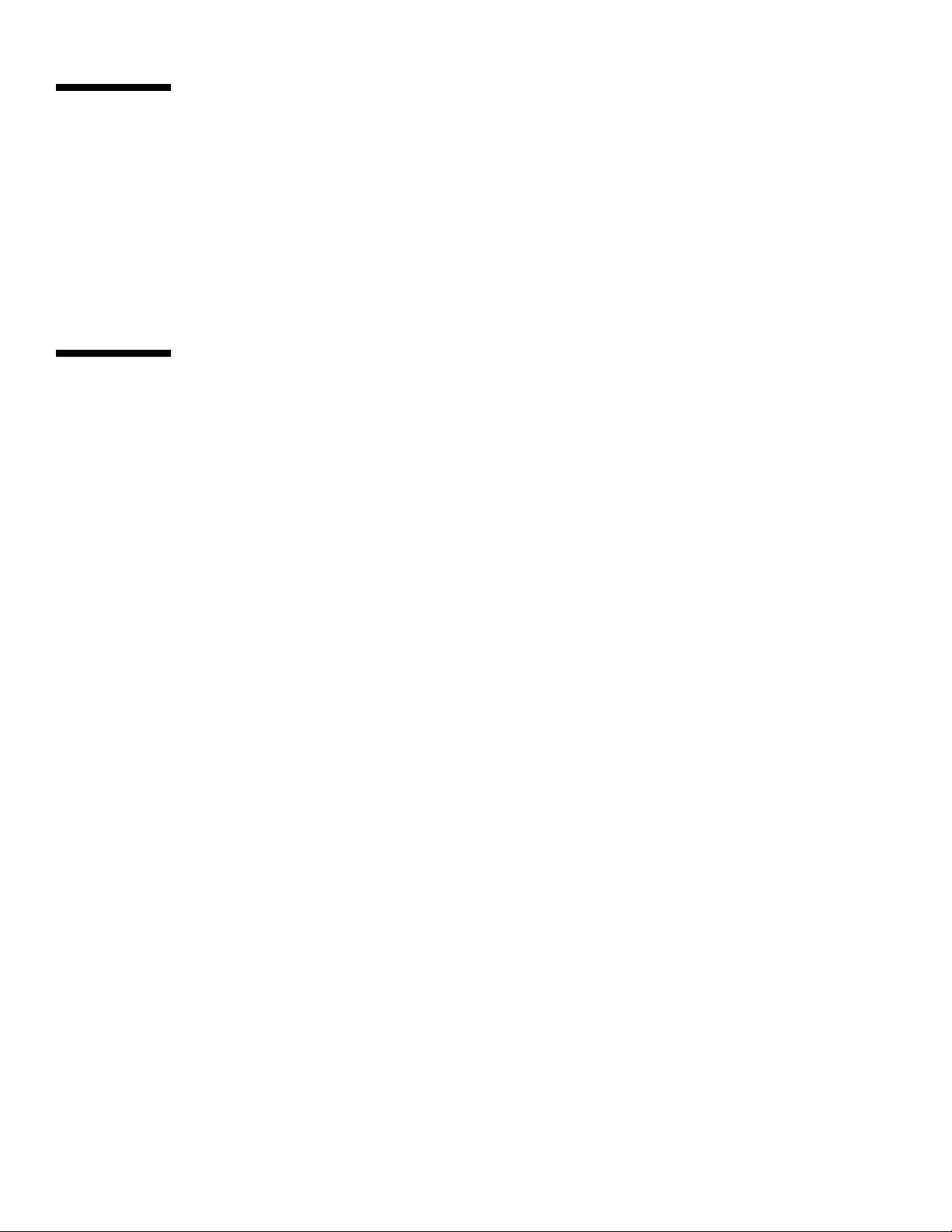
How this Guide is Organized
This guide contains the following sections:
■ Chapter 1, “What is the VSM GUI?”
■ Chapter 2, “Installing and Configuring the VSM GUI”
■ Chapter 3, “Installing PTFs for VSM GUI”
■ Chapter 4, “Installing Service Tapes for VSM GUI”
■ Appendix A, “VSM GUI Messages and Codes”
Additional Information
Sun Microsystems, Inc. (Sun) offers several methods for you to obtain additional
information.
Sun’s External Web Site
Sun’s external Web site provides marketing, product, event, corporate, and service
information. The external Web site is accessible to anyone with a Web browser and
an Internet connection.
■ The URL for the Sun external Web site is: http://www.sun.com
■ The URL for Sun StorageTek brand-specific information is:
http://www.storagetek.com
Customer Resource Center
The Sun StorageTek product Customer Resource Center (CRC) is a Web site that
enables members to resolve technical issues by searching code fixes and technical
documentation for StorageTek brand products. CRC membership entitles you to
other proactive services, such as HIPER subscriptions, technical tips, answers to
frequently asked questions, addenda to product documentation books, and online
product support contact information.
xii VSM GUI Getting Started Guide • July 2007 Rev A • 312651601
Page 15

Customers who have a current warranty or a current maintenance service agreement
may apply for membership by clicking on the Request Password button on the CRC
home page. Sun employees may enter the CRC through the SunWeb PowerPort.
The URL for the CRC is http://www.support.storagetek.com
Partners Site
The StorageTek Partners site is a Web site for partners with a StorageTek Partner
Agreement. This site provides information about products, services, customer support,
upcoming events, training programs, and sales tools to support StorageTek Partners.
Access to this site, beyond the Partners Login page, is restricted. On the Partners Login
page, Sun employees and current partners who do not have access can request a login
ID and password and prospective partners can apply to become StorageTek resellers.
The URL for the StorageTek Partners site is: http://members.storagetek.com
The URL for partners with a Sun Partner Agreement is:
http://www.sun.com/partners/
Third-Party Web Sites
Sun is not responsible for the availability of third-party web sites mentioned in this
document. Sun does not endorse and is not responsible or liable for any content,
advertising, products, or other materials that are available on or through such sites or
resources. Sun will not be responsible or liable for any actual or alleged damage or loss
caused by or in connection with the use of or reliance on any such content, goods, or
services that are available on or through such sites or resources.
Hardcopy Publications
Contact a Sun sales or marketing representative to order additional paper copies of this
publication or to order other StorageTek brand product customer publications in paper
format.
Customer Support
Customer support is available 24 hours a day, seven days a week, to customers with
Sun or StorageTek maintenance contracts and to Sun employees. You can find
additional information about customer support on the Customer Resource Center
(CRC) Web site at: http://www.support.storagetek.com
312651601 • Rev A Preface xiii
Page 16

Customer-initiated Maintenance
Customer-initiated maintenance begins with a telephone call from you to Sun
Microsystems StorageTek Support. You receive immediate attention from qualified
personnel, who record problem information and respond with the appropriate level of
support.
To contact Sun Microsystems StorageTek Support about a
problem:
1. Use the telephone and call:
800.872.4786 (1.800.USA.4Sun)
800.722.4786 (Canada)
For international locations, go to
http://www.sun.com/service/contacting/solution.html
for the appropriate telephone number
2. Describe the problem to the call taker. The call taker will ask several questions and
will either route your call to or dispatch a support representative.
If you have the following information when you place a service call, the process will be
much easier:
■ Account name
■ Site location number
■ Contact name
■ Telephone number
■ Equipment model number
■ Device address
■ Device serial number (if known)
■ Urgency of problem
■ Fault Symptom Code (FSC)
■ Problem description
Sun’s Worldwide Offices
You may contact any of Sun’s worldwide offices to discuss complete storage, service,
and support solutions for your organization. You can find address and telephone
number information on Sun’s external Web site at:
http://www.sun.com/worldwide/
xiv VSM GUI Getting Started Guide • July 2007 Rev A • 312651601
Page 17

Related Publications
The following publications provide additional information about VSM and Sun
StorageTek Automated Cartridge System software and hardware.
NCS/VTCS
■ Introducing VSM
■ NCS/VTCS XML Guide
■ NCS Installation Guide
VTCS and VSM
The VTCS and VSM documentation set consists of the following:
■ Installing and Configuring VTCS
■ Managing VTCS
■ Beyond the Basics: VTCS Leading Edge Techniques
■ VTCS Command and Utility Reference
■ VTCS Messages and Codes
■ VTCS Quick Reference
■ The VTCS Information CD-ROM, containing PDF file formats of the preceding
publications
VTSS
■ Virtual Storage Manager Planning, Implementation, and Usage Guide
■ Virtual Storage Manager Physical Planning Guide
■ VTSS Installation Guide
HSC
■ Configuration Guide
■ Operators Guide
■ System Programmers Guide
■ Messages and Codes
■ System Programmers Reference Summary
■ Operators Reference Summary
312651601 • Rev A Preface xv
Page 18

xvi VSM GUI Getting Started Guide • July 2007 Rev A • 312651601
Page 19
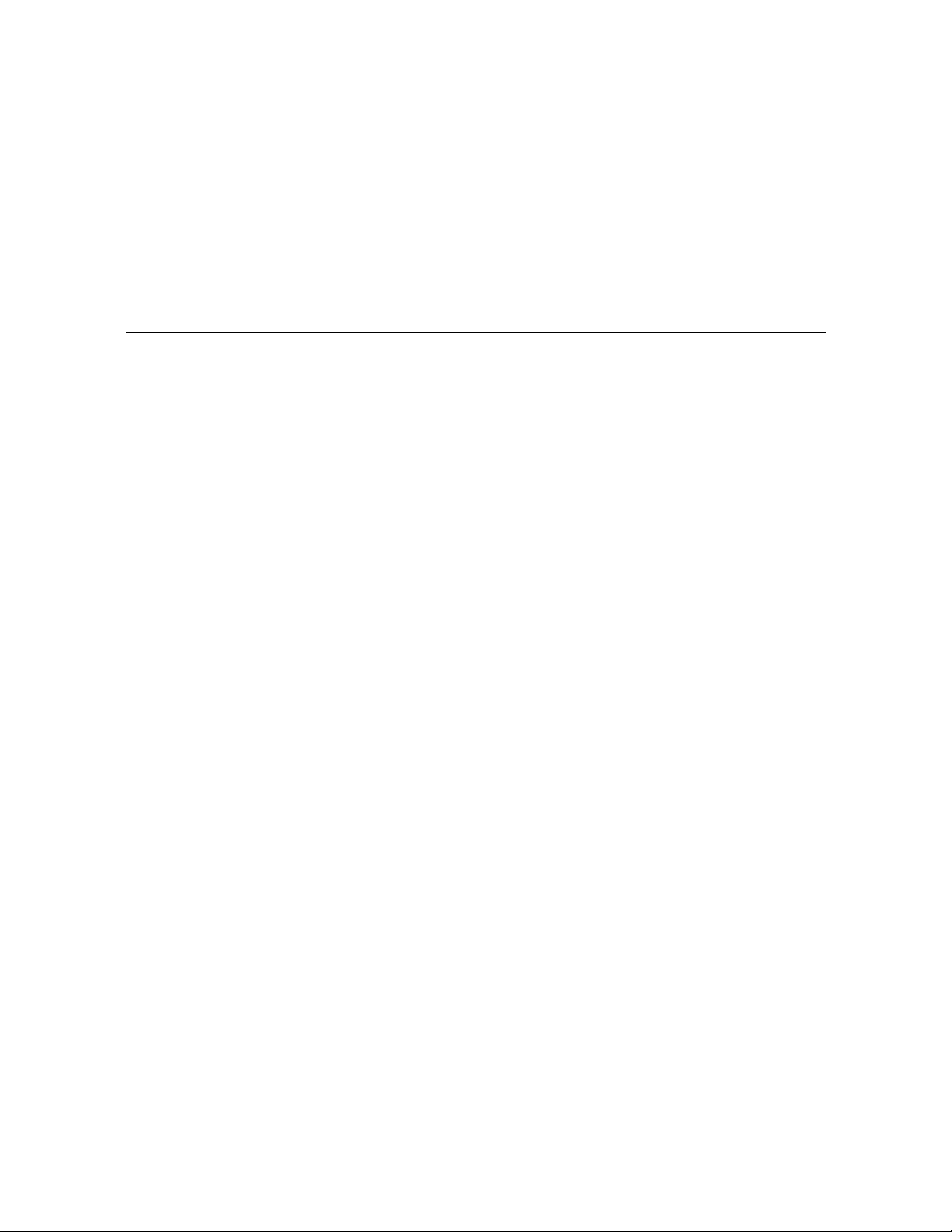
CHAPTER
1
What is the VSM GUI?
The VSM GUI is a Web-based tool that lets you “point and click” instead of entering
VTCS commands or running VTCS utilities. The VSM GUI consists of a World Wide
Web (WWW) application and a web server to provide network connectivity for WWW
browsers. The server component is a multitasking MVS HTTP content server that runs
as an MVS started task.
The VSM GUI 6.2.0 supports all VTCS 6.0.0, 6.1.0 and 6.2.0 commands and utilities,
including the CONFIG utility. It does not support the standalone
HSC commands and utilities.
The VSM GUI also lets you drive VTCS functions from the output of a command or
utility. For example, you can run an MVC or VTV report, sort it by any column, then
run VTCS operations against a selected MVC or VTV.
RTV utility or the
Similarly, you can run
response to bring up a menu that displays the
Query RTD, and Vary RTD commands. You can then select a command and a web
page for that command appears with the RTD field filled in with information for the
RTD you selected.
FIGURE 1-1 shows the VSM GUI home page.
Query RTD, then right click on any of the RTDs listed on the
Audit, Config, Decom, Query Config,
312651601 • Rev A 1
Page 20
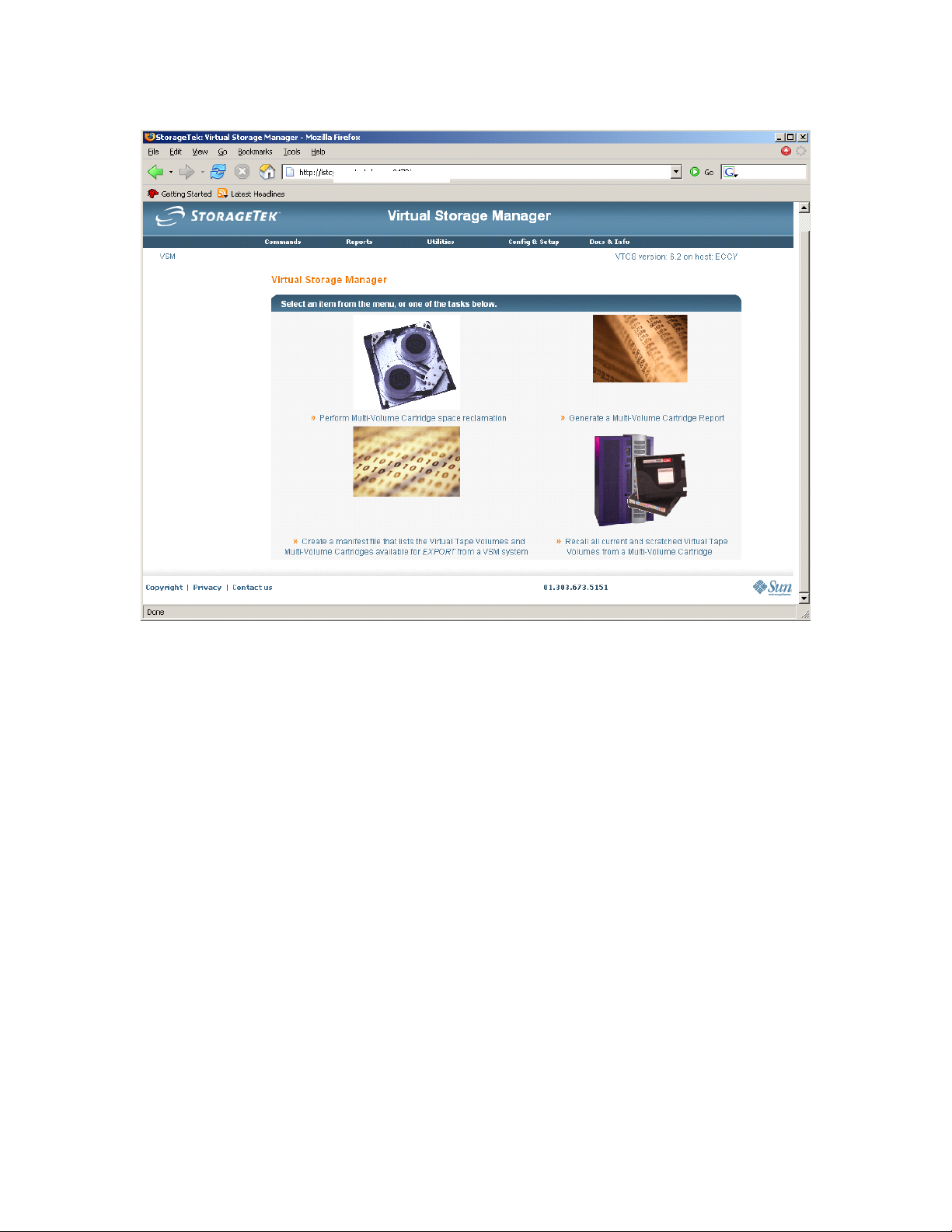
FIGURE 1-1 VSM GUI Home Page
2 VSM GUI Getting Started Guide • July 2007 Rev A • 312651601
Page 21
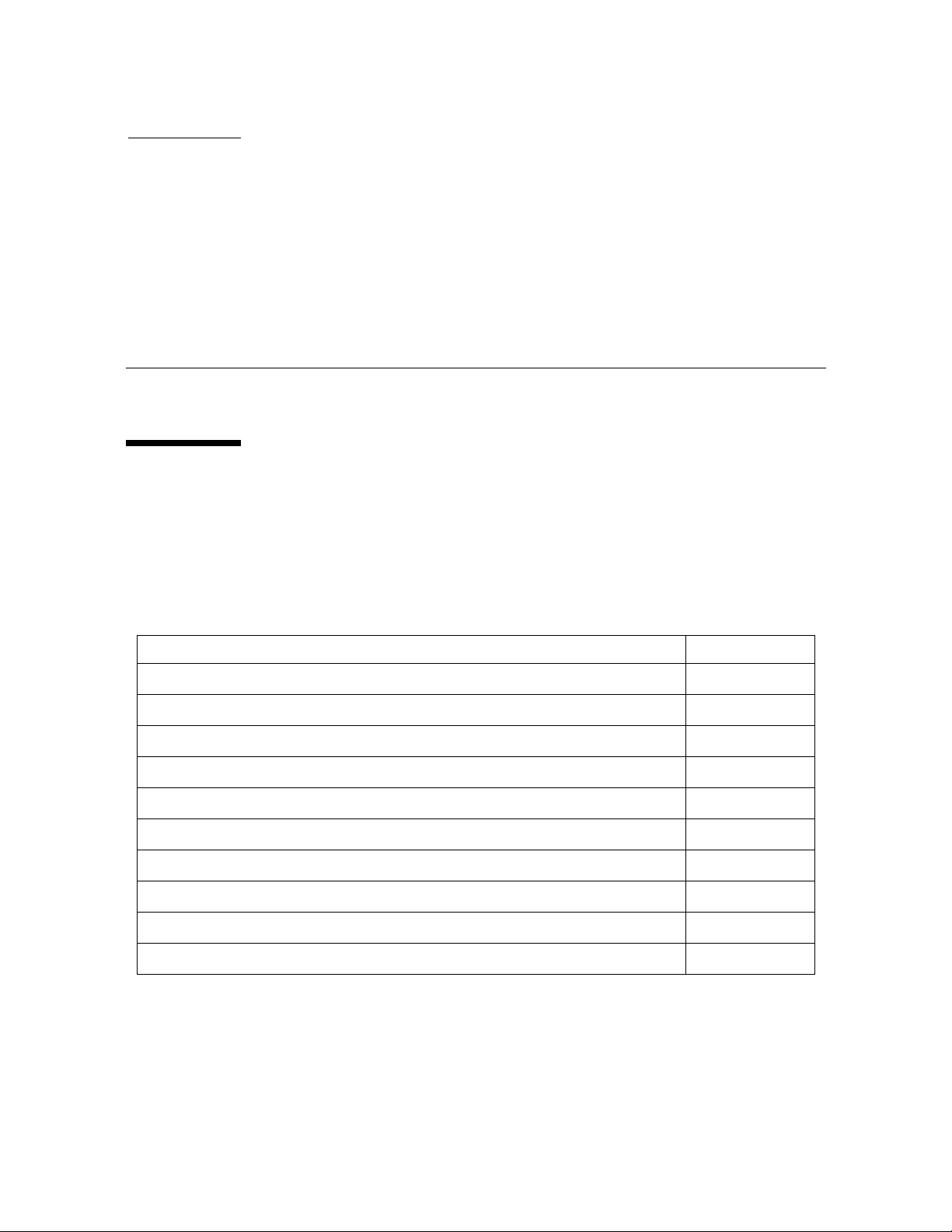
CHAPTER
2
Installing and Configuring the VSM GUI
To plan and verify completion of the installation, use the checklist below.
VSM GUI Installation Summary and Checklist
Use the checklist in TABLE 2-1 to help plan and complete your VSM GUI installation and
configuration tasks.
TABLE 2-1 VSM GUI Installation Summary and Checklist
Task Mark when Completed
“Verify VSM GUI Hardware Prerequisites” on page 4
“Verify VSM GUI Software Prerequisites” on page 4
“Verify Installation Materials” on page 4
“Load VSM GUI from Tape or CD-ROM Media” on page 5
“Unload the VSM GUI SMP/E JCL Data Set” on page 12
“Set Up the SMP/E Environment and Install the Software” on page 13
“APF Authorize the VSM GUI Libraries” on page 18
“Customize the VSM GUI Startup Proc” on page 18
“Customize the VSM GUI Parameter File” on page 19
“Start the VSM GUI Server” on page 25
312651601 • Rev A 3
Page 22
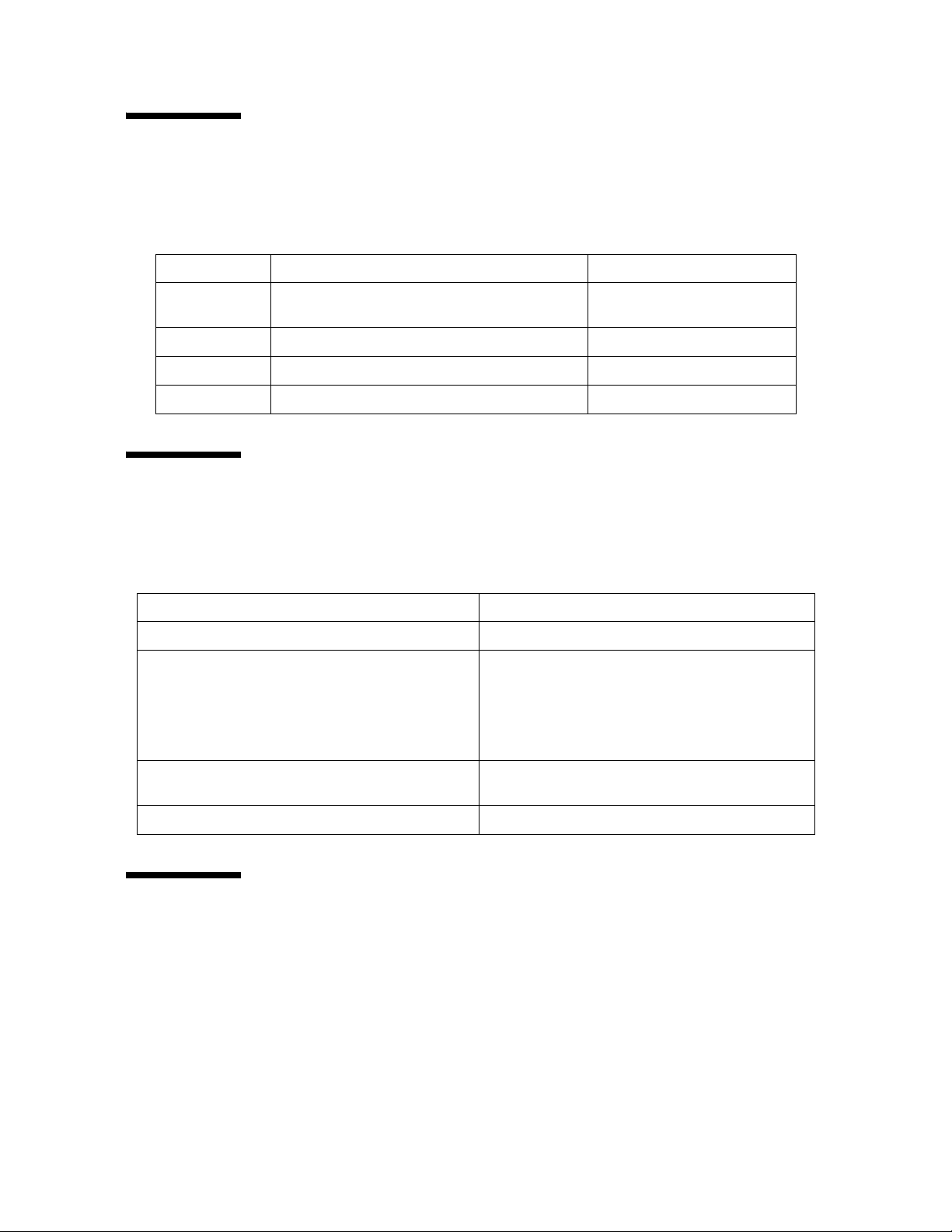
Verify VSM GUI Hardware Prerequisites
Verify the VSM GUI PC hardware requirements in TABLE 2-2.
TABLE 2-2 VSM GUI PC Hardware Requirements
Hardware Description Minimum Requirement Recommended System
System unit Pentium III, 512MB of memory, 256 colors, mouse Pentium IV, 1024MB of memory,
64K colors, mouse
CD-ROM drive present present
Monitor 1024 x 768 pixels with 256 colors 1280 x 1024 pixels with 64K colors
network card present present
Verify VSM GUI Software Prerequisites
Verify the VSM GUI PC software requirements in TABLE 2-3.
TABLE 2-3 VSM GUI Software Requirements
Software Description
PC Windowing System Microsoft Windows XP or newer
PC TCP/IP for communications between the VSM GUI
PC component and the MVS HTTP server
Web Browser Microsoft Internet Explorer V6.x or later or
VTCS VTCS 6.0.0, 6.1.0 or 6.2.0 and prerequisites
The 32-bit WINSOCK TCP/IP supplied with the
Windows versions listed above is required to enable the
GUI to transfer configuration data between the
workstation and the mainframe. Customers can also
transfer configuration data using other facilities
(external to the GUI) if desired.
Mozilla/FireFox 1.4 or higher
Verify Installation Materials
VSM GUI is delivered on a product installation tape or on a CD-ROM. Before
attempting to install VSM GUI, make sure you have the VSM GUI 6.2.0 product
installation tape or CD-ROM.
4 VSM GUI Getting Started Guide • July 2007 Rev A • 312651601
Page 23

Load VSM GUI from Tape or CD-ROM Media
The installation process is the same for each media except for the actual loading of the
software from the product installation tape or CD-ROM:
■ Tape: Follow the instructions below to load and SMP/E install VSM GUI.
■ CD-ROM: Insert the CD-ROM and open the file named “Start here.html” for
procedures that load the VSM GUI files from the CD-ROM and then refer you back
to this chapter to continue the SMP/E installation.
Product Installation Tape Contents
TABLE 2-4 lists the files included on the VSM GUI 6.2.0 product installation tape.
TABLE 2-4 VSM GUI 6.2.0 Product Installation Tape Contents
File Data Set Name Description
1 SMPMCS VSM GUI SMP/E control statements
2 SSKY500.F1 HTTPD server JCLIN
3 SSKY500.F2 HTTPD load modules
4 SSKY500.F3 HTTPD STKSAMP
5 SSKY500.F4 HTTPD icons
6ASAR700.F1 SAS/C component JCLIN
7ASAR700.F2 SAS/C linked LMODs
8ASAR700.F3 SAS/C linked LMODs
9 ASAR700.F4 SAS/C linked LMODS
10 ASAR700.F5 SAS/C transient LMODs
11 SSKU620.F1 VSM GUI www JCLIN
12 SSKU620.F2 VSM GUI LMODs
13 SSKU620.F3 VSM GUI www modules
14 SSKU620.F4 VSM GUI www modules
15 SSKU620.F5 VSM GUI www modules
16 SSKU620.F6 VSM GUI www modules
17 SSKU620.F7 VSM GUI www modules
18 SSKU620.F8 VSM GUI www modules
19 SSKU620.F9 VSM GUI www modules
312651601 • Rev A Chapter 2 Installing and Configuring the VSM GUI 5
Page 24

TABLE 2-4 VSM GUI 6.2.0 Product Installation Tape Contents
File Data Set Name Description
20 SSKU620.F10 VSM GUI www modules
21 SSKU620.F11 VSM GUI www modules
22 SSKU620.F12 VSM GUI www modules
23 SSKU620.F13 VSM GUI www modules
24 SSKU620.F14 VSM GUI www modules
25 SSKU620.F15 VSM GUI www modules
26 SSKU620.F16 VSM GUI www modules
27 SSKU620.F17 VSM GUI www modules
28 SSKU620.F18 VSM GUI www modules
29 SSKU620.F19 VSM GUI www modules
30 SSKU620.F20 VSM GUI translations
31 SSKU620.F21 VSM GUI STK samples
32 PTF.F1 PTFs for HTTPD and SAS/C (required)
33 SMPE.JCL HTTPD installation JCL (optional)
Note – The VSM GUI installation automatically installs the VSM GUI sample jobs in
the VSM GUI STKSAMP.
Product Installation CD-ROM Contents
TABLE 2-5 lists the files included on the VSM GUI 6.2.0 product installation CD-ROM.
TABLE 2-5 VSM GUI 6.2.0 Product Installation CD-ROM Contents
Directory File Name Description
/cdrom Start Here.html CD-ROM installation Web file
/cdrom VGUI62.pax MPNTS binary file
/cdrom/Documents VGUI62logo.png CD-ROM installation Web file
/cdrom/Documents fromlocal.html CD-ROM installation Web file
/cdrom/Documents fromnts.html CD-ROM installation Web file
/cdrom/Documents loadsamp.html CD-ROM installation Web file
/cdrom/Documents notices.html CD-ROM installation Web file
/cdrom/Documents troubles.html CD-ROM installation Web file
/cdrom/Documents chgit.html CD-ROM installation Web file
6 VSM GUI Getting Started Guide • July 2007 Rev A • 312651601
Page 25

TABLE 2-5 VSM GUI 6.2.0 Product Installation CD-ROM Contents
Directory File Name Description
/cdrom/Documents fromnetwork.html CD-ROM installation Web file
/cdrom/Documents index.html CD-ROM installation Web file
/cdrom/Documents logoab8.gif CD-ROM installation Web file
/cdrom/Documents pax.html CD-ROM installation Web file
/cdrom/Samples @@NOTES.samp UNIX text file representation of
sample JCL member
/cdrom/Samples @SKUEDIT.samp UNIX text file representation of
sample JCL member
/cdrom/Samples C1CSIBLD.samp UNIX text file representation of
sample JCL member
/cdrom/Samples C3DDDEFS.samp UNIX text file representation of
sample JCL member
/cdrom/Samples I2ALLOC.samp UNIX text file representation of
sample JCL member
/cdrom/Samples I4RCV.samp UNIX text file representation of
sample JCL member
/cdrom/Samples I6APPLY.samp UNIX text file representation of
sample JCL member
/cdrom/Samples I8ACCEPT.samp UNIX text file representation of
sample JCL member
/cdrom/Samples LOADSAMP.samp UNIX text file representation of
sample JCL member
/cdrom/Samples NTSVGUI.samp UNIX text file representation of
sample JCL member
/cdrom/Samples U1RCV.samp UNIX text file representation of
sample JCL member
/cdrom/Samples U3ACCEPT.samp UNIX text file representation of
sample JCL member
/cdrom/Samples V2APPLY.samp UNIX text file representation of
sample JCL member
/cdrom/Samples @@TOC.samp UNIX text file representation of
sample JCL member
/cdrom/Samples @SKURUN.samp UNIX text file representation of
sample JCL member
/cdrom/Samples C2ZONES.samp UNIX text file representation of
sample JCL member
/cdrom/Samples I1DDDEFS.samp UNIX text file representation of
sample JCL member
/cdrom/Samples I3ALLOC.samp UNIX text file representation of
sample JCL member
/cdrom/Samples I5RCV.samp UNIX text file representation of
sample JCL member
312651601 • Rev A Chapter 2 Installing and Configuring the VSM GUI 7
Page 26

TABLE 2-5 VSM GUI 6.2.0 Product Installation CD-ROM Contents
Directory File Name Description
/cdrom/Samples I7APPLY.samp UNIX text file representation of
sample JCL member
/cdrom/Samples I9ACCEPT.samp UNIX text file representation of
sample JCL member
/cdrom/Samples NETVGUI.samp UNIX text file representation of
sample JCL member
/cdrom/Samples S1COPY.samp UNIX text file representation of
sample JCL member
/cdrom/Samples U2APPLY.samp UNIX text file representation of
sample JCL member
/cdrom/Samples V1RCV.samp UNIX text file representation of
sample JCL member
/cdrom/Samples V3ACCEPT.samp UNIX text file representation of
sample JCL member
/cdrom/Samples.win @@NOTES.samp DOS text file representation of
sample JCL member
/cdrom/Samples.win @SKUEDIT.samp DOS text file representation of
sample JCL member
/cdrom/Samples.win C1CSIBLD.samp DOS text file representation of
sample JCL member
/cdrom/Samples.win C3DDDEFS.samp DOS text file representation of
sample JCL member
/cdrom/Samples.win I2ALLOC.samp DOS text file representation of
sample JCL member
/cdrom/Samples.win I4RCV.samp DOS text file representation of
sample JCL member
/cdrom/Samples.win I6APPLY.samp DOS text file representation of
sample JCL member
/cdrom/Samples.win I8ACCEPT.samp DOS text file representation of
sample JCL member
/cdrom/Samples.win NETVGUI.samp DOS text file representation of
sample JCL member
/cdrom/Samples.win S1COPY.samp DOS text file representation of
sample JCL member
/cdrom/Samples.win U2APPLY.samp DOS text file representation of
sample JCL member
/cdrom/Samples.win V1RCV.samp DOS text file representation of
sample JCL member
/cdrom/Samples.win V3ACCEPT.samp DOS text file representation of
sample JCL member
/cdrom/Samples.win @@TOC.samp DOS text file representation of
sample JCL member
/cdrom/Samples.win @SKURUN.samp DOS text file representation of
sample JCL member
8 VSM GUI Getting Started Guide • July 2007 Rev A • 312651601
Page 27
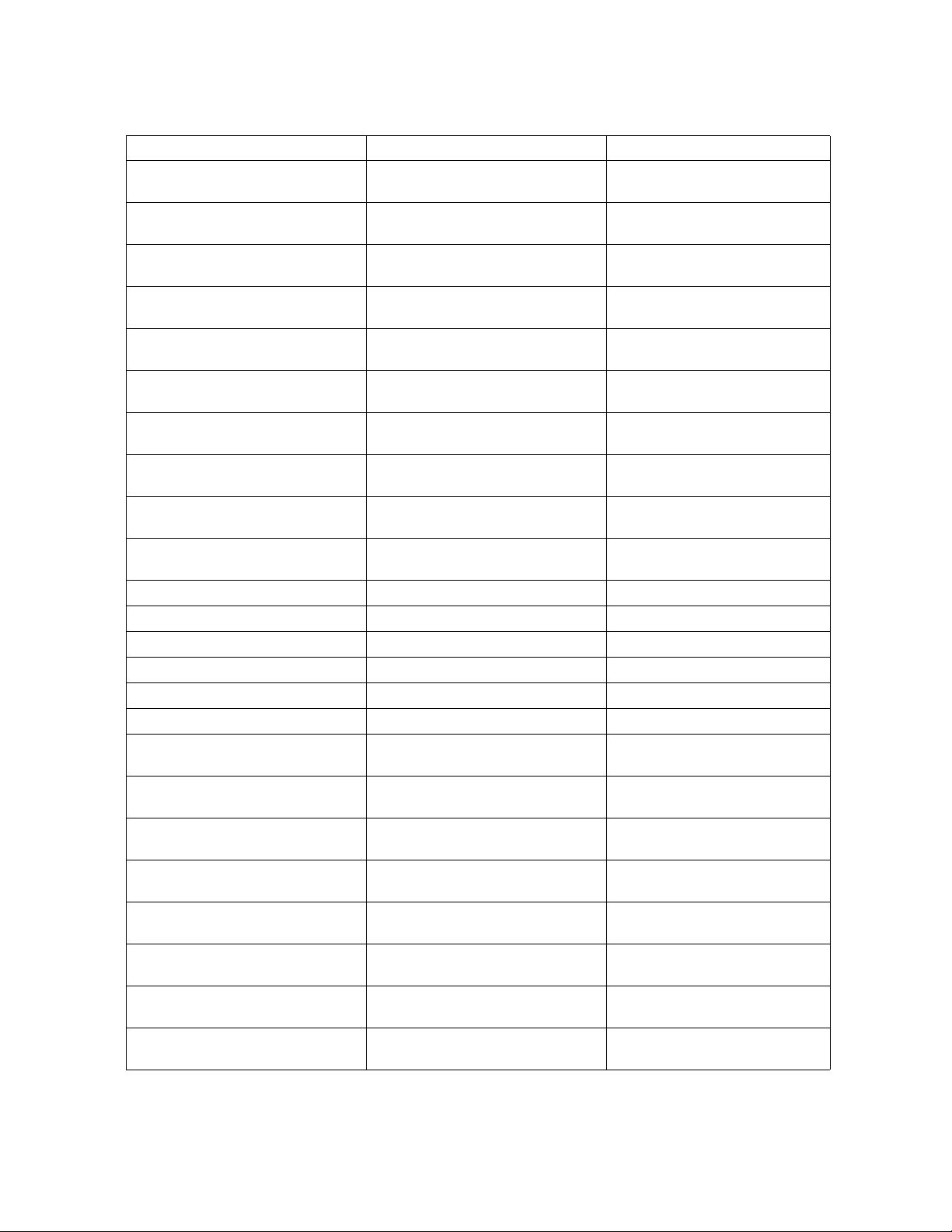
TABLE 2-5 VSM GUI 6.2.0 Product Installation CD-ROM Contents
Directory File Name Description
/cdrom/Samples.win C2ZONES.samp DOS text file representation of
sample JCL member
/cdrom/Samples.win I1DDDEFS.samp DOS text file representation of
sample JCL member
/cdrom/Samples.win I3ALLOC.samp DOS text file representation of
sample JCL member
/cdrom/Samples.win I5RCV.samp DOS text file representation of
sample JCL member
/cdrom/Samples.win I7APPLY.samp DOS text file representation of
sample JCL member
/cdrom/Samples.win I9ACCEPT.samp DOS text file representation of
sample JCL member
/cdrom/Samples.win NTSVGUI.samp DOS text file representation of
sample JCL member
/cdrom/Samples.win U1RCV.samp DOS text file representation of
sample JCL member
/cdrom/Samples.win U3ACCEPT.samp DOS text file representation of
sample JCL member
/cdrom/Samples.win V2APPLY.samp DOS text file representation of
sample JCL member
/cdrom/VGUI62.gimzip GIMPAF.XML SMPNTS control file
/cdrom/VGUI62.gimzip GIMPAF.XSL SMPNTS control file
/cdrom/VGUI62.gimzip SMPHOLD SMPNTS control file
/cdrom/VGUI62.gimzip SMPPTFIN SMPNTS control file
/cdrom/VGUI62.gimzip SMPRELF SMPNTS control file
/cdrom/VGUI62.gimzip/SMPHOLD
/cdrom/VGUI62.gimzip/SMPPTFIN
Storage.Tek0001.EMPTY.F80.pax.Z
Storage.Tek0002.ASAR700.SMPPTFIN.pax.Z
SMPNTS binary file of SMPHOLD
SMPNTS binary file of SAS/C
control statements
/cdrom/VGUI62.gimzip/SMPPTFIN
Storage.Tek0035.L1K0001.SMPPTFIN.pax.Z
SMPNTS binary file of HTTPD
PTF control statements
/cdrom/VGUI62.gimzip/SMPPTFIN
Storage.Tek0038.L1K0004.SMPPTFIN.pax.Z
SMPNTS binary file of HTTPD
PTF control statements
/cdrom/VGUI62.gimzip/SMPPTFIN
Storage.Tek0041.L1S0001.SMPPTFIN.pax.Z
SMPNTS binary file of SAS/C PTF
control statements
/cdrom/VGUI62.gimzip/SMPPTFIN
Storage.Tek0008.SSKU620.SMPPTFIN.pax.Z
SMPNTS binary file of VSM GUI
control statements
/cdrom/VGUI62.gimzip/SMPPTFIN
Storage.Tek0036.L1K0002.SMPPTFIN.pax.Z
SMPNTS binary file of HTTPD
PTF control statements
/cdrom/VGUI62.gimzip/SMPPTFIN
Storage.Tek0039.L1K0005.SMPPTFIN.pax.Z
SMPNTS binary file of HTTPD
PTF control statements
/cdrom/VGUI62.gimzip/SMPPTFIN
Storage.Tek0030.SSKY500.SMPPTFIN.pax.Z
SMPNTS binary file of HTTPD
control statements
312651601 • Rev A Chapter 2 Installing and Configuring the VSM GUI 9
Page 28

TABLE 2-5 VSM GUI 6.2.0 Product Installation CD-ROM Contents
Directory File Name Description
/cdrom/VGUI62.gimzip/SMPPTFIN
Storage.Tek0037.L1K0003.SMPPTFIN.pax.Z
SMPNTS binary file of HTTPD
PTF control statements
/cdrom/VGUI62.gimzip/SMPPTFIN
Storage.Tek0040.L1K0006.SMPPTFIN.pax.Z
SMPNTS binary file of HTTPD
PTF control statements
/cdrom/VGUI62.gimzip/SMPRELF Storage.Tek.SSKY500.F1.pax.Z SMPNTS binary file of HTTPD
server JCLIN
/cdrom/VGUI62.gimzip/SMPRELF Storage.Tek.SSKY500.F2.pax.Z SMPNTS binary file of HTTPD
load modules
/cdrom/VGUI62.gimzip/SMPRELF Storage.Tek.SSKY500.F3.pax.Z SMPNTS binary file of HTTPD
STKSAMP
/cdrom/VGUI62.gimzip/SMPRELF Storage.Tek.SSKY500.F4.pax.Z SMPNTS binary file of HTTPD
icons
/cdrom/VGUI62.gimzip/SMPRELF Storage.Tek.ASAR700.F1.pax.Z SMPNTS binary file of SAS/C
component JCLIN
/cdrom/VGUI62.gimzip/SMPRELF Storage.Tek.ASAR700.F2.pax.Z SMPNTS binary file of SAS/C
linked LMODs
/cdrom/VGUI62.gimzip/SMPRELF Storage.Tek.ASAR700.F3.pax.Z SMPNTS binary file of SAS/C
linked LMODs
/cdrom/VGUI62.gimzip/SMPRELF Storage.Tek.ASAR700.F4.pax.Z SMPNTS binary file of SAS/C
linked LMODs
/cdrom/VGUI62.gimzip/SMPRELF Storage.Tek.ASAR700.F5.pax.Z SMPNTS binary file of SAS/C
transient LMODs
/cdrom/VGUI62.gimzip/SMPRELF Storage.Tek.SSKU620.F1.pax.Z SMPNTS binary file of VSM GUI
www JCLIN
/cdrom/VGUI62.gimzip/SMPRELF Storage.Tek.SSKU620.F2.pax.Z SMPNTS binary file of VSM GUI
load modules
/cdrom/VGUI62.gimzip/SMPRELF Storage.Tek.SSKU620.F3.pax.Z SMPNTS binary file of VSM GUI
www modules
/cdrom/VGUI62.gimzip/SMPRELF Storage.Tek.SSKU620.F4.pax.Z SMPNTS binary file of VSM GUI
www modules
/cdrom/VGUI62.gimzip/SMPRELF Storage.Tek.SSKU620.F5.pax.Z SMPNTS binary file of VSM GUI
www modules
/cdrom/VGUI62.gimzip/SMPRELF Storage.Tek.SSKU620.F6.pax.Z SMPNTS binary file of VSM GUI
www modules
/cdrom/VGUI62.gimzip/SMPRELF Storage.Tek.SSKU620.F7.pax.Z SMPNTS binary file of VSM GUI
www modules
/cdrom/VGUI62.gimzip/SMPRELF Storage.Tek.SSKU620.F8.pax.Z SMPNTS binary file of VSM GUI
www modules
/cdrom/VGUI62.gimzip/SMPRELF Storage.Tek.SSKU620.F9.pax.Z SMPNTS binary file of VSM GUI
www modules
/cdrom/VGUI62.gimzip/SMPRELF Storage.Tek.SSKU620.F10.pax.Z SMPNTS binary file of VSM GUI
www modules
/cdrom/VGUI62.gimzip/SMPRELF Storage.Tek.SSKU620.F11.pax.Z SMPNTS binary file of VSM GUI
www modules
10 VSM GUI Getting Started Guide • July 2007 Rev A • 312651601
Page 29

TABLE 2-5 VSM GUI 6.2.0 Product Installation CD-ROM Contents
Directory File Name Description
/cdrom/VGUI62.gimzip/SMPRELF Storage.Tek.SSKU620.F12.pax.Z SMPNTS binary file of VSM GUI
www modules
/cdrom/VGUI62.gimzip/SMPRELF Storage.Tek.SSKU620.F13.pax.Z SMPNTS binary file of VSM GUI
www modules
/cdrom/VGUI62.gimzip/SMPRELF Storage.Tek.SSKU620.F14.pax.Z SMPNTS binary file of VSM GUI
www modules
/cdrom/VGUI62.gimzip/SMPRELF Storage.Tek.SSKU620.F15.pax.Z SMPNTS binary file of VSM GUI
www modules
/cdrom/VGUI62.gimzip/SMPRELF Storage.Tek.SSKU620.F16.pax.Z SMPNTS binary file of VSM GUI
www modules
/cdrom/VGUI62.gimzip/SMPRELF Storage.Tek.SSKU620.F17.pax.Z SMPNTS binary file of VSM GUI
www modules
/cdrom/VGUI62.gimzip/SMPRELF Storage.Tek.SSKU620.F18.pax.Z SMPNTS binary file of VSM GUI
www modules
/cdrom/VGUI62.gimzip/SMPRELF Storage.Tek.SSKU620.F19.pax.Z SMPNTS binary file of VSM GUI
www modules
/cdrom/VGUI62.gimzip/SMPRELF Storage.Tek.SSKU620.F20.pax.Z SMPNTS binary file of VSM GUI
www modules
/cdrom/VGUI62.gimzip/SMPRELF Storage.Tek.SSKU620.F21.pax.Z SMPNTS binary file of VSM GUI
www modules
Note – The VSM GUI installation automatically installs the VSM GUI sample jobs in
the VSM GUI STKSAMP.
VSM GUI FMIDs
The VSM GUI software and selected components of the SAS/C runtime library are
packaged in standard SMP/E format. The VSM GUI 6.2.0 product installation media
includes the following FMIDs:
■ SSKY500 - HTTPD server base function
■ SSKU620 - VSM GUI base function
■ ASAR700 - SAS/C selected components base function
312651601 • Rev A Chapter 2 Installing and Configuring the VSM GUI 11
Page 30

Unload the VSM GUI SMP/E JCL Data Set
Unloading VSM GUI SMP/E JCL Data Set from Tape
The VSM GUI SMP/E JCL Data Set contains sample JCL members for the VSM GUI; see
TABLE 2-4 for more information. Use the JCL in FIGURE 2-1 to create a copy of the SMP/E
JCL from file 33 of the product installation tape to help install the VSM GUI.
jobcard JOB 'accounting information'
//*
//*
//* LOAD PDS FROM UNLOADED DATASET
//*
//LOAD EXEC PGM=IEBCOPY
//SYSUT3 DD UNIT=VIO,SPACE=(CYL,(20,3))
//IN1 DD DSN=SMPE.JCL,DISP=(OLD,KEEP),
// UNIT=3480,
// LABEL=(33,SL,EXPDT=98000),VOL=SER=SKUnnn
//OUT1 DD DSN=hlq.SMPEJCL,DISP=(,CATLG),
// UNIT=SYSDA,
// SPACE=(TRK,(10,2,10)),
// DCB=(RECFM=FB,LRECL=80,BLKSIZE=23440)
//SYSPRINT DD SYSOUT=*
//SYSIN DD *
COPY OUTDD=OUT1,INDD=IN1
//
FIGURE 2-1 JCL to Unload the VSM GUI 6.2.0 SMP/E JCL
Unloading VSM GUI SMP/E JCL Data Set from CD-ROM
The VSM GUI SMP/E JCL Data Set contains sample JCL members for the VSM GUI.
Follow the instructions in the file named “Start here.html” on the CD-ROM to
transfer the VGUI JCL Samples file using one of the following three methods:
■ CD-ROM on FTP server and ICSF available
Receive FROMNETWORK
Note: This also works without ICSF if SMP/E is at v3r4.0 or better and the Java
SHA-1 support is available.
12 VSM GUI Getting Started Guide • July 2007 Rev A • 312651601
Page 31

■ ICSF available; CD-ROM not on FTP server
Receive from Local Host
■ ICSF not available
Receive from NTS
Set Up the SMP/E Environment and Install the Software
Caution – Do not install the VSM GUI and its supporting SAS/C functions in an
SMP/E CSI containing other Sun StorageTek products with SAS/C functions you want
to preserve. Otherwise, unpredictable results may occur.
However, if you already have ExPR installed:
same SMP/E CSI so as to share the HTTPD server (the HTTPD server and SAS/C
runtime library files are the same on both tapes). SMP/E will determine what needs to
be installed.
The VSM GUI should be installed in the
Caution – VSM GUI version 6.2 cannot coexist with previous VSM GUI versions in the
same SMP/E CSI because of data set conflicts.
Caution – Co-existing with ExPR GUI for the same SMP/E environment will require
the relevant ExPR GUI maintenance patches (PTF) for the HTTPD server base function
and SAS/C function.
Caution – The High Level Qualifiers you will use for the SMP/E data set is restricted
to no more than 23 characters. This is to ensure that all the data sets received for the
product will comply with the 44 character maximum length data set name, imposed by
the operating system.
The SMP/E JCL Data Set contains jobs to create the SMP/E environment (allocating
data sets, setting SMP/E options, and so forth) in addition to the SMP/E
RECEIVE,
APPLY and ACCEPT jobs.
For more information, see the following members:
■ @@NOTES - General notes on installation process
■ @@TOC - Table of contents for the members
Each job also contains usage notes that describe what needs to be changed.
312651601 • Rev A Chapter 2 Installing and Configuring the VSM GUI 13
Page 32
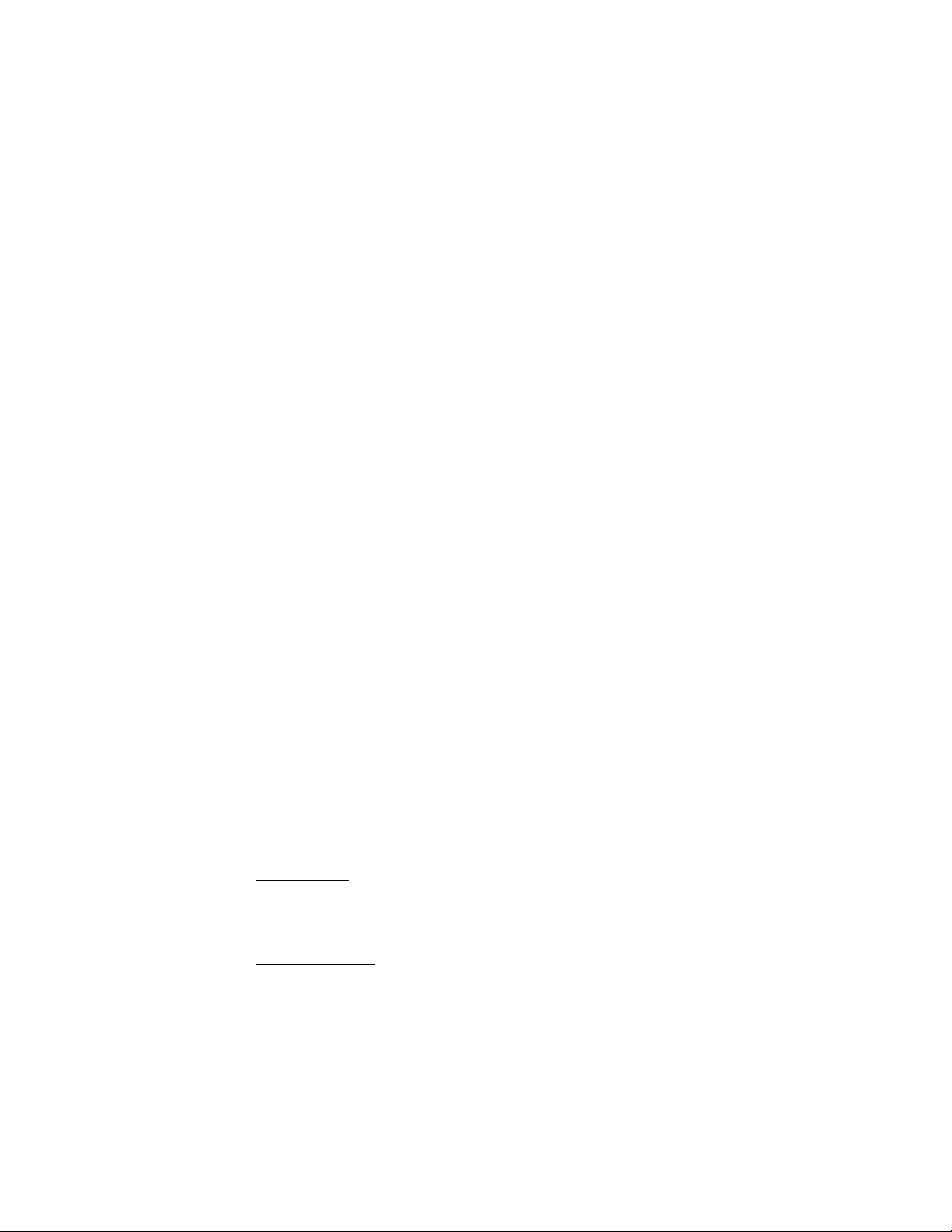
▼ To set up the SMP/E environment and install the software:
1. Customize the installation jobs.
You can do this manually with an editor, but it is recommended that you use the
provided ISPF edit macro
an individual member or all members.
@SKUEDIT and @SKURUN REXX exec for automated updates of
Before use, first copy these two members to a library in your
SYSPROC concatenation,
then change the job settings in @SKUEDIT to the appropriate settings for the site. Then
to update a member just invoke
@SKUEDIT within the member or to change all members,
from TSO or ISPF Option 6, enter:
@SKURUN smpejcl_dataset_name @SKUEDIT
@SKUEDIT contains information describing its use.
2. Build the SMP/E database.
Run the following customized members:
■ C1CSIBLD - Allocate and initialize the SMP/E data sets.
■ C2ZONES - Define and update each zone.
■ C3DDDEFS - Define the required DDDEFs for each zone.
This job may end with return code 4.
SMP/E warning code of GIM27701W is normal and expected for new SMP/E
environments where there is no definition yet defined. The SMP/E Replace command
will be changed to an Add command automatically.
3. Define DDDEFs and allocate the target and distribution data sets.
Run the following customized members:
■ I1DDDEFS - Define the DDDEFs.
This job may end with return code 4.
SMP/E warning code of GIM27701W is normal and expected for new SMP/E
environments where there is no definition yet defined. The SMP/E Replace
command will be changed to an Add command automatically.
■ I2ALLOC - Allocate the HTTPD target and distribution data sets.
Do not run this job if you already have the HTTPD server installed (e.g., as part of
the ExPR GUI).
■ I3ALLOC - Allocate VSM GUI Web content target and distribution data sets.
4. Run the following as required for your installation media:
■ TAPE ONLY: Run customized member I4RCV to RECEIVE the HTTPD, SAS/C and
VSM GUI FMIDs.
Modify this job to exclude the SSKY500 and ASAR700 FMIDs if you already have the
HTTPD server and SAS/C run time received in your SMP/E environment.
■ CD-ROM ONLY: Run customized member NETVGUI to RECIEVE from a network-
mounted CD-ROM the HTTPD, SAS/C, required PTFs for HTTPD and SAS/C and
VSM GUI FMIDs.
Modify this job to exclude the SSKY500 and ASAR700 FMIDs if you already have the
HTTPD server and SAS/C run time received in your SMP/E environment.
Modify this job to exclude the PTFs already applied in your SMP/E environment.
14 VSM GUI Getting Started Guide • July 2007 Rev A • 312651601
Page 33
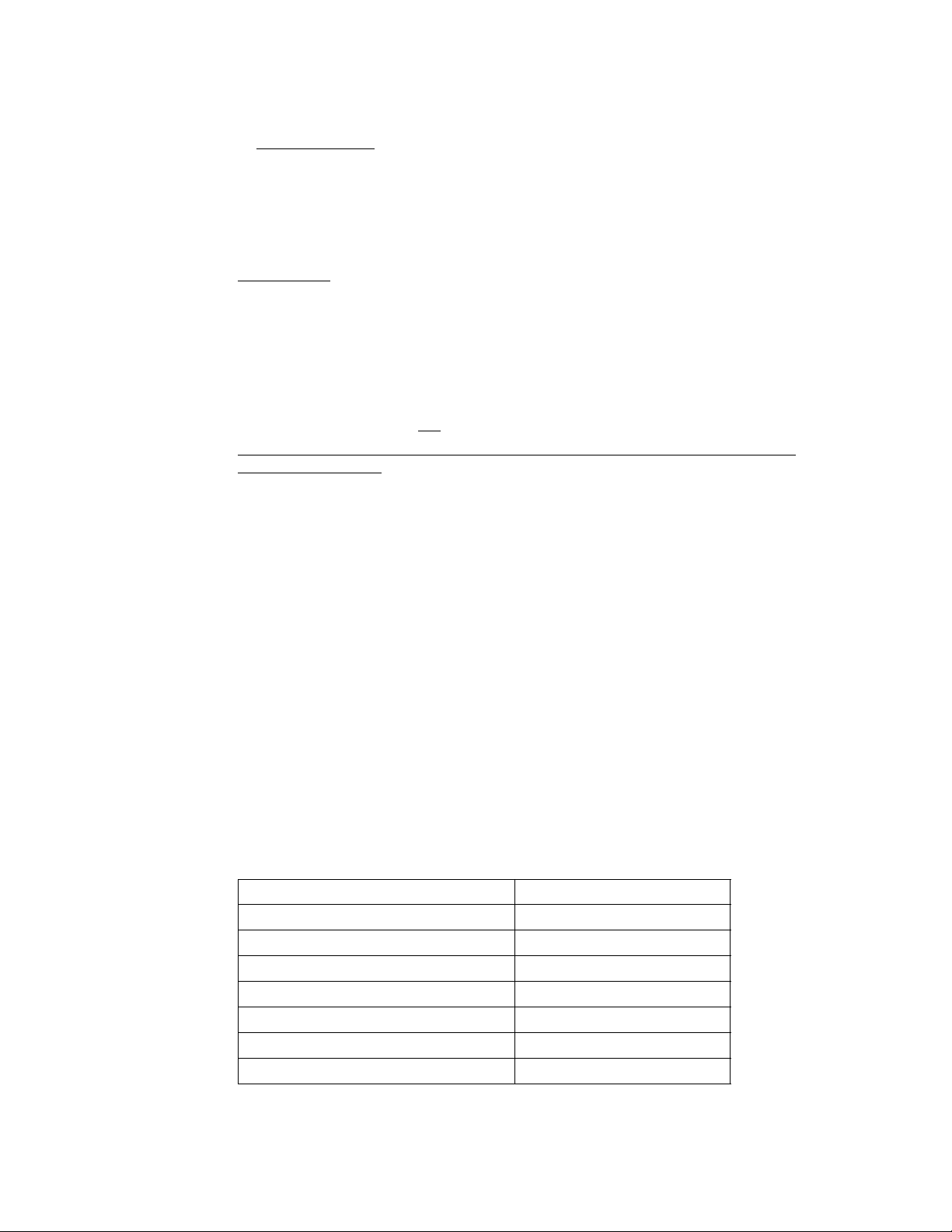
■ CD-ROM ONLY: Run customized member NTSVGUI to RECIEVE from an SMPNTS
hierarchy the HTTPD, SAS/C, required PTFs for HTTPD and SAS/C and VSM GUI
FMIDs.
Modify this job to exclude the SSKY500 and ASAR700 FMIDs if you already have the
HTTPD server and SAS/C run time received in your SMP/E environment.
Modify this job to exclude the PTFs already applied in your SMP/E environment.
5. TAPE ONLY:
Run customized member I5RCV to RECEIVE the PTFs required for
HTTPD and SAS/C FMIDs.
Do not run this job if you already have the required PTFs already applied in your
SMP/E environment.
6. Run customized member I6APPLY to APPLY the HTTPD server and SAS/C FMIDs
and required PTFs.
Modify this job if you already have the HTTPD server and SAS/C run time applied in
your SMP/E environment but
do not have the required PTFs.
Do not run this job if you already have the required PTFs already applied in your
SMP/E environment.
Notes:
■ By default this job will fail with return code 12, due to STOP instructions in the PTFs
due to DELETE statements in the SMP/E commands. You will need to modify the
job to allow the PTF DELETE commands to be processed with a BYPASS statement.
■ This job will end with return code 4.
■ SMP/E warning code of GIM24701W is normal and expected due to the LINK-EDIT
parameters not obtained and using defaults.
■ SMP/E warning code of GIM42001W is normal and expected due to BYPASS
instruction in the SMP/E statement.
7. Run customized member I7APPLY to APPLY the VSM GUI FMID.
This job will end with return code 4.
SMP/E warning code of GIM23904W and GIM23903W is normal and expected due to
the LINK-EDIT reporting incomplete load modules. These modules will get resolved by
the HTTPD at run time.
When the
APPLY is successful, the SMP/E target libraries contain the following data
sets:
TABLE 2-6 SMP/E Target Library Contents
Data Set Name Contents
HTTPDCMN.ICONS server icons
SSAROMOD SAS/C LMODs
SSARRTNS run time libraries
SSKRRTNS FCD LMODs
SSKYRTNS FCD LMODs
STKLOAD load modules
STKSAMP HTTPD sample material
312651601 • Rev A Chapter 2 Installing and Configuring the VSM GUI 15
Page 34
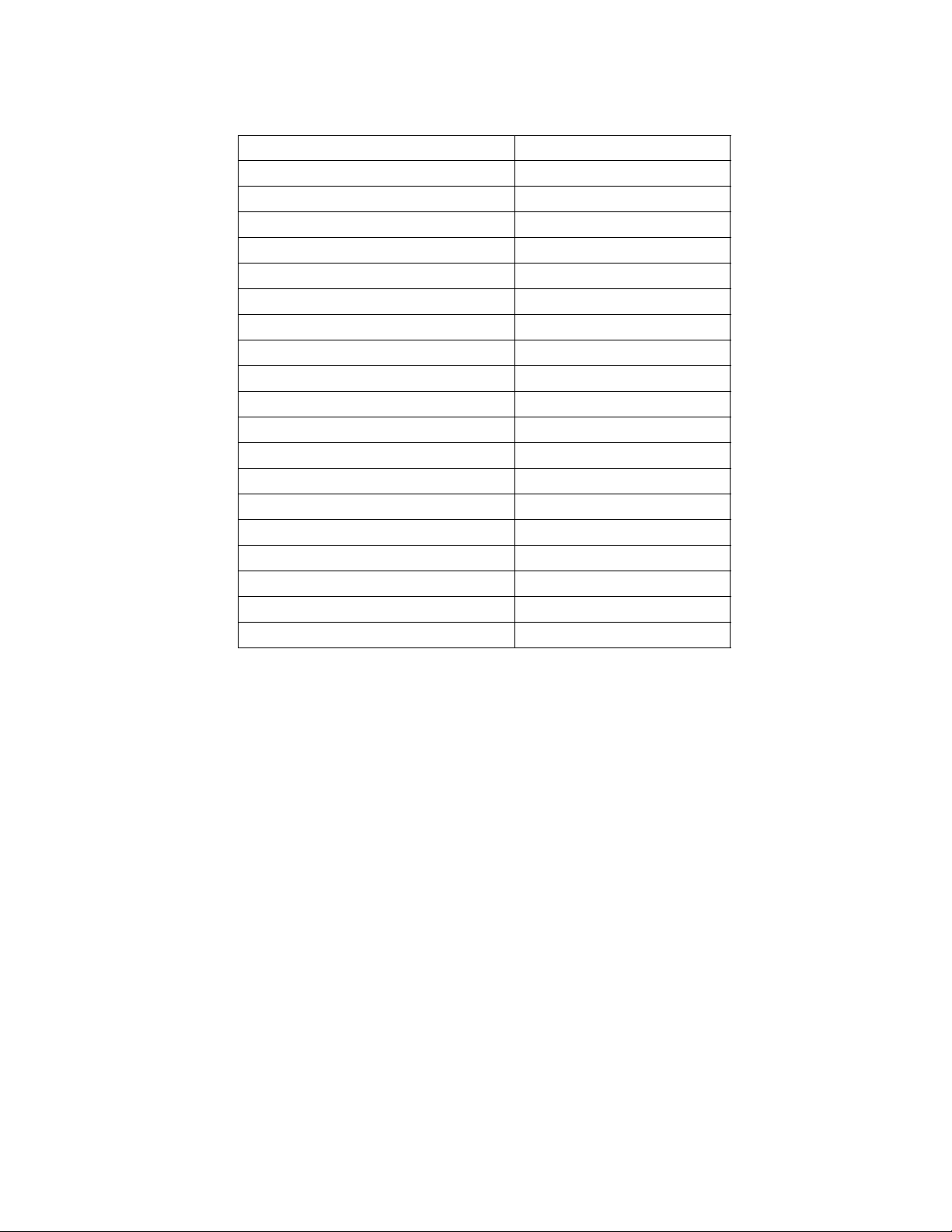
TABLE 2-6 SMP/E Target Library Contents
Data Set Name Contents
ENSAMP VSM GUI sample material
TRANS web content file translations
VSM.EN.ABOUT web content
VSM.COMMS web content
VSM.COMMS.W3C web content
VSM.EN.CONFIG web content
VSM.EN.CONFIG.W3C web content
VSM.EN.DOCS web content
VSM.EN.DOCS.WHDATA web content
VSM.EN.DOCS.WHGDATA web content
VSM.EN.DOCS.WHXDATA web content
VSM.EN.HOME web content
VSM.EN.IMAGES web content
VSM.EN.REPORTS web content
VSM.EN.REPORTS.W3C web content
VSM.EN.SCRIPTS web content
VSM.EN.TEMPLAT web content
VSM.EN.UTILS web content
VSM.EN.UTILS.W3C web content
8. Run customized member I8ACCEPT to ACCEPT the HTTPD server and SAS/C
FMIDs and required PTFs.
Notes:
■ By default this job will fail with return code 12, due to STOP instructions in the PTFs
due to DELETE statements in the SMP/E commands. You will need to modify the
job to allow the PTF DELETE commands to be processed with a BYPASS statement.
■ This job will end with return code 4.
■ SMP/E warning code of GIM24701W is normal and expected due to the LINK-EDIT
parameters not obtained and using defaults.
■ SMP/E warning code of GIM42001W is normal and expected due to BYPASS
instruction in the SMP/E statement.
■ SMP/E warning code of GIM61903W is normal and expected due to the previous
APPLY statements having removed load modules from the DLIB.
16 VSM GUI Getting Started Guide • July 2007 Rev A • 312651601
Page 35
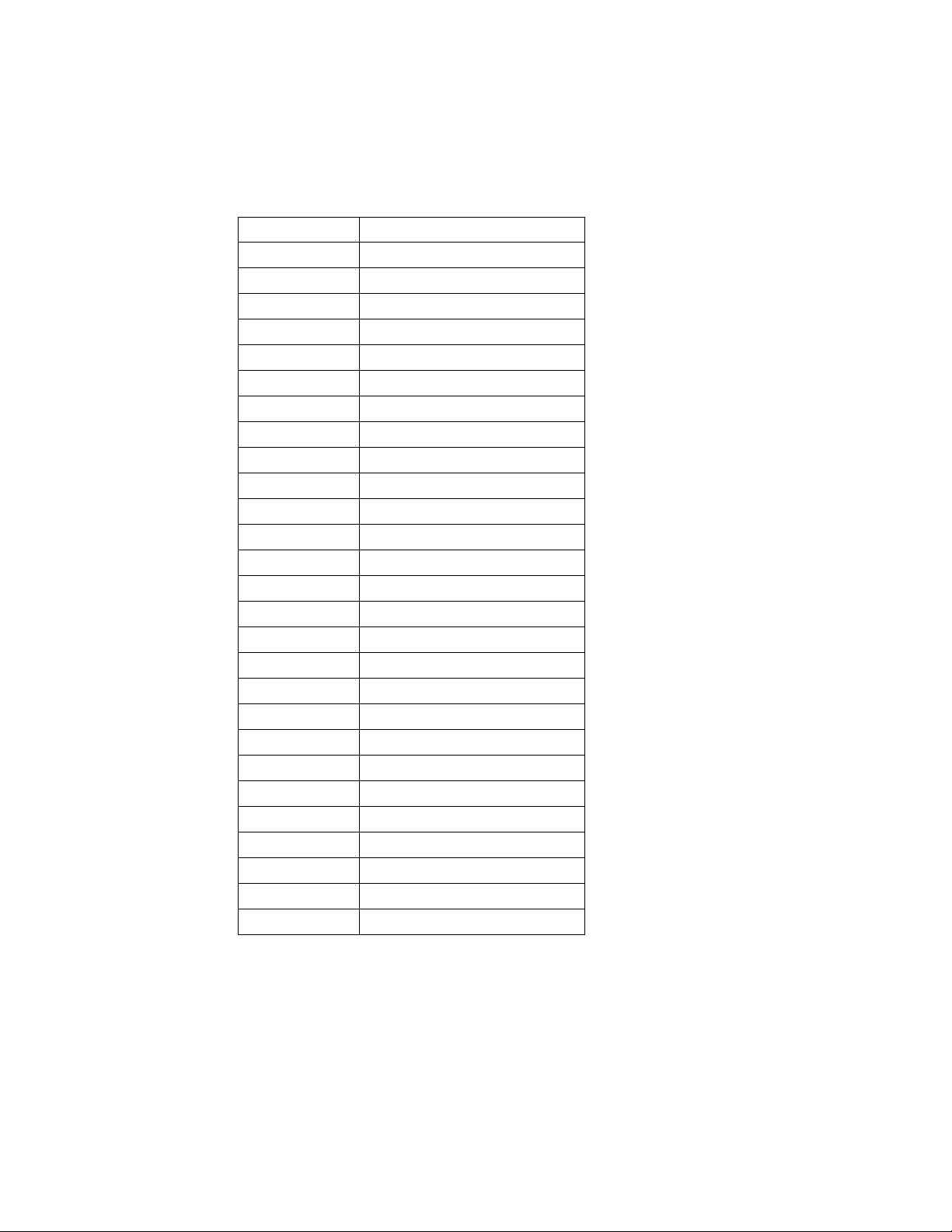
9. Run customized member I9ACCEPT to ACCEPT the VSM GUI FMID.
When the
ACCEPT is successful, the SMP/E distribution libraries contain the following
data sets:
TABLE 2-7 SMP/E Distribution Library Contents
Data Set Name Contents
AENABT web content
AENCFG web content
AENCFGW web content
AENCMS web content
AENCMSW web content
AENDOC web content
AENDOW web content
AENDOG web content
AENDOX web content
AENHME web content
AENIMG web content
AENRPT web content
AENRPTW web content
AENSCP web content
AENTPL web content
AENUTL web content
AENUTLW web content
ASAMP VSM GUI sample material
ASAROBM LMODs
ASAROMM LMODs
ASAROSM LMOD
ASARRTNS load modules
ASKURTNS LMODs
ASKYICNS server icons
ASKYRTNS LMODs
ASKYSAMP HTTPD sample material
ATRANS web content file translations
312651601 • Rev A Chapter 2 Installing and Configuring the VSM GUI 17
Page 36

10. Run the customized member S1COPY to copy the customizable members to a nonSMP/E controlled data set.
Important:
You must modify the S1COPY JCL line that contains step "//IN1" for the
DSN parameter. Change the default sample data set STKSAMP to the VSM GUI sample
data set ENSAMP.
When the copy has successfully completed, there will be a new data set,
STKPARM, to
which you can apply your site customization. Refer to the data set members SKUPROC
and SKUPRM00 for sample templates to use.
APF Authorize the VSM GUI Libraries
In addition to the NCS libraries, APF authorize the VSM GUI load library STKLOAD and
SSARRTNS library by any of the following methods:
the
■ Dynamically authorize the load library by using the MVS SETPROG APF,ADD,DSNAME
operator command.
■ Dynamically authorize the load library by:
■ Adding the load library to the MVS parameter library PROGxx member. For
example:
SYS1.PARMLIB(PROG00)
■ Issuing the MVS SET PROG=xx operator command.
■ (Recommended) Permanently authorize the load library by:
■ Adding the VSM GUI load libraries to the MVS parameter library members
IEAAPFxx or PROGxx. For example:
SYS1.PARMLIB(IEAAPF00)
OR
SYS1.PARMLIB(PROG00)
■ IPLing the system.
Customize the VSM GUI Startup Proc
To create the VSM GUI startup procedure, modify STKPARM member SKUPROC as
described in the JCL comments and add the procedure to the production PROCLIB.
Caution – The VSM GUI startup procedure must specify the active HSC CDS,
otherwise the active CDS can be updated with incorrect values from the secondary or
standby CDS.
18 VSM GUI Getting Started Guide • July 2007 Rev A • 312651601
Page 37

Customize the VSM GUI Parameter File
The VSM GUI sample startup proc SKUPROC calls the sample parameter file SKUPRM00
from the STKPARM data set. See the following sections for more information and modify
the values in
The HTTP server parameter file is formatted with one parameter setting per line,
continuation onto following lines is not supported. Comment lines start with a hash
character (#).
VSM GUI Server Configuration Parameters
gmtoffset offset
The system clock offset from GMT. Required if the system clock not set to GMT. You
can specify the offset in hours, minutes, and seconds. For example, 10 hours 30
minutes specifies ten and a half hours ahead of GMT.
loglevel level
The logging message level. Valid values are error, warning, info, and the default is
warning. For example, if you specify info, you log only information messages. If
you specify
serverbase hlq
SKUPRM00 for your site’s needs from the STKPARM data set.
error, you log error, warning, and information messages.
The high level qualifier of the server data sets in the form hlq. This should be the
same as the hlq used during the SMP/E install. This parameter is required.
VSM_AUDIT state
Determine if VTCS commands issued using the GUI will be displayed in the HTTP
server log file for audit purposes. Valid values are YES for auditing or any other
string for no auditing. Default is no auditing.
Audit lines in the log will begin with the string: VSMGUI AUDIT.
VARY_TIME seconds
Determine the period of time to wait after a VARY RTD or VARY CLINK command
has been issued before displaying the status of the varied device. Default value is 60
seconds.
Network Parameters
servername name
The server name reported in responses. The default is the network host name.
312651601 • Rev A Chapter 2 Installing and Configuring the VSM GUI 19
Page 38

serverdomain domain
The server domain name reported in responses; for example, yourcompany.com.
The default is all blanks.
port pppp
The IP network port the server listens on for connections. The default is port 80, the
standard HTTP port.
The effective IP network port must be accessible for use by the server and it must not
be reserved for use by another jobname (that is, by the TCP/IP PORT or
PORTRANGE configuration statements).
Also under OS/390 or z/OS, the server started task requires SAF authority to
interface with TCP/IP or initialization errors will occur For example, use the
following procedure for RACF:
1. Create a RACF group with an OMVS segment and GID for the server started task:
RDEFINE STARTED http.* STDATA(USER(userid) GROUP(groupname)) ADDGROUP
groupname OMVS(GID(groupid))
where:
http is the name of the server started task procedure/
userid is the RACF userid to be associated with the started task.
groupname is the RACF group associated
2. Create a RACF userid with an OMVS segment and UID for the server started task.
ADDUSER userid DFLTGRP(groupname) OMVS(UID(uid))
Security Parameters
Security is enabled by the security parameter described below.
Note – If you want to use the GUI to run EXPORT, you must give the server address
space sufficient authority to write to the data set name you are using for the manifest
file. If you want to use the GUI to run IMPORT, you must give the server address space
sufficient authority to read from the data set name you are using for the manifest file.
authname title
The authentication realm title, which appears on the browser userid/password
prompt. The default is StorageTek Virtual Storage Manager.
authuserfile file
Specifies the text data set containing the user information data set. The file reference
can be of the following formats:
DSN:dsname - data set name
DDN:ddname - DDNAME in startup proc
20 VSM GUI Getting Started Guide • July 2007 Rev A • 312651601
Page 39
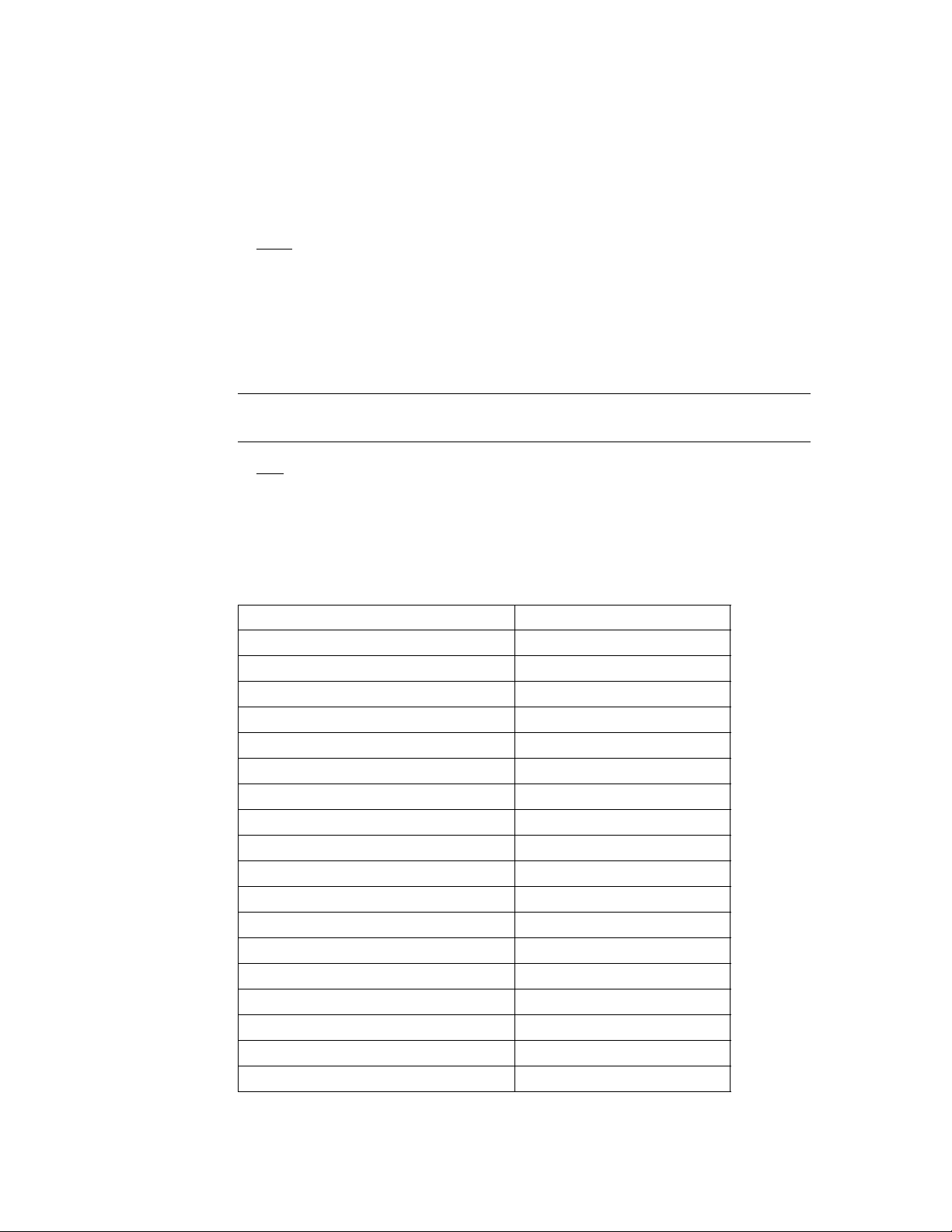
The target data set can be a sequential data set or a PDS/PDSE member. The default
is DDN:SKYPSWD which, in the sample startup proc SKYPROC, references the
sample userlist in STKPARM.
security {file | saf}
Specifies the userid verification method:
file
Userid information is verified against the entries in the specified text file. The file
entries take the format:
userid userid_name password [access_level]
access_level is read, update, control or alter. The default access level is read.
See STKSAMP member USERLIST for a sample entry.
Caution – If you change access levels for a user, the user has to log out and log back in
again for the change to take effect.
saf
The specified system security package, which verifies userid and password
information, and that valid users have access to the profile STKHTTPD in class
FACILITY. The level of access in that profile is the user’s access level for server
functions. The access level permits the GUI operations as shown in
TABLE 2-8.
TABLE 2-8 VSM GUI Authorization Levels and Commands
Commands Authorization Level
All Queries Read
All Reports Read
Archive (for VTCS 6.2 and above) Control
Cancel Update
Vary RTD Update
Vary VTSS Update
Vary Cluster Link Update
Reconcile (for VTCS 6.2 and above) Control
Migrate Control
MVC Drain Control
Recall Control
Reclaim Control
MVC Maintenance Control
VTV Maintenance Control
Consolidate Control
Export Control
Import Control
Audit Alter
312651601 • Rev A Chapter 2 Installing and Configuring the VSM GUI 21
Page 40
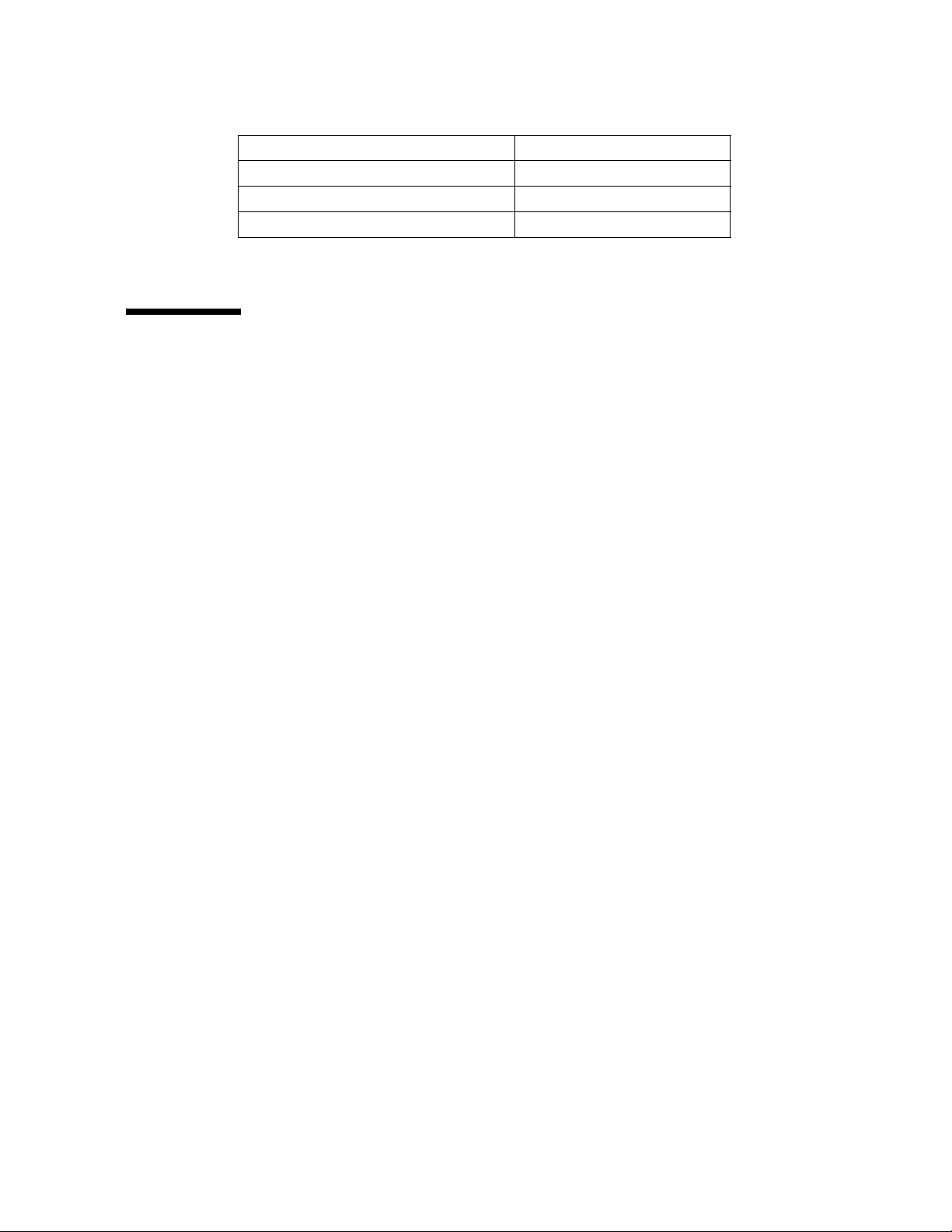
TABLE 2-8 VSM GUI Authorization Levels and Commands
Commands Authorization Level
Config Alter
Decom Alter
Set Migration Options Alter
Content Parameters
updated date
The date and time (gmt) when the web content was last updated in an installation or
PTF update. This parameter is required. For example: fri, 06 dec 2002 3:54:00 gmt
translationfile file
Specifies the data set containing the GUI data set name translations. The file
reference can be of the following formats:
DSN:dsname - for a data set
DDN:ddname - for a DD in the startup proc
The target data set can be a sequential data set or a PDS/PDSE member. The default
is DDN:SKYTRSN which in the sample startup proc SKYPROC references the SMPE
installed translation file. It may be specified more than once for multiple GUI
applications.
Miscellaneous Parameters
allow xxx.xxx.xxx.xxx / mm
Specifies the ip address range allowed to connect to the server. xxx.xxx.xxx.xxx is the
base ip address in dotted decimal notation and mm are the significant bits. For
example, 10.117.186.0 / 24 specifies that connections are allowed from
addresses 10.117.186.*
authenicateexpiry period
The period entries will remain in the authentication cache. Period can be specified in
any combination of hours, minutes or seconds and if no unit is given seconds are
assumed. The default period is one hour.
bufferpool number
Sets the minimum number of request buffers. Allowed range is 0 to 400. Default is
200 buffers.
22 VSM GUI Getting Started Guide • July 2007 Rev A • 312651601
Page 41

cgionly yes|no
Only allow CGI processing, default is no. Caution that this parameter MUST NOT be
set to yes if using any GUI application as it will disable the GUI.
closetimeout period
Sets the request timeout (in seconds) on a client connection. The allowed range is 5
to 60 seconds, default is 30 seconds.
Cookieexpires time
Specifies the period after which browser cookies expire.
dirlists yes|no
Enables generation of virtual directory listings, default is yes.
deny xxx.xxx.xxx.xxx / mm
Specifies the ip address range forbidden to connect to the server. Syntax as for
allow.
execcgi yes|no
Specifies if CGI functions can run and should be left as yes. Defaults to yes.
expiry period
Specifies the default static content expiry period in seconds. Default is 21600 (six
hours).
home “url-string”
Specifies the default home page for the server and is relative to the document root.
For example:
home “/vsm/en/home/index.html”
interface address
For multihomed hosts, specifies the IP address of the network interface on which the
server is to listen.
Keepalive yes|no
Enable persistent connections. Default is yes.
keepalivetimeout period
Sets the inactivity timeout (in seconds) on a persistent client connection. The allowed
range is 15 to 300 seconds. Default is 300 seconds.
linger period
Sets the socket timeout (in seconds) on close before it is available for reuse. It can
tuned to improve socket availability at high transaction rates but setting too low can
cause connections to be disconnected before all data is delivered to the client. The
default is the installation TCP/IP default.
312651601 • Rev A Chapter 2 Installing and Configuring the VSM GUI 23
Page 42

loadmodule module
Preloads the specified CGI module. The default is to dynamically load and unload
such modules as required.
maxclients number
Specifies the maximum number of worker tasks that can run.
maxrequestsperchild number
Sets the maximum number of requests to be serviced by a worker task before it is
restarted. The default is no limit.
maxpasswordlength number
Sets the maximum allowed length of a password. Defaults to 8 characters.
maxuseridlength number
Sets the maximum allowed length of a password. Defaults to 8 characters.
messageprefix prefix
Specifies the three-character prefix for server messages. Default is “SKY”.
order check-order
Specifies the order in which a connection source ip address is checked against any
allow and/or deny parameters.
Allowable sequences:
allow-deny - Allow directives are checked before deny directives. Unmatched
requests are denied.
deny-allow - Deny directives are checked before allow directives. Unmatched
requests are allowed.
mutual-exclusion - Only requests that are allowed by an allow directive and are not
forbidden by a deny directive are allowed.
For example: order allow-deny
The default order is deny-allow. Note that disallowed connections are silently
dropped for security reasons and no error messages are returned to such
connections.
receivebuffersize value
Changes the TCP receive buffer size if authorized. Valid range is 4096 to 65536.
Default is the TCP/IP stack default.
sockimplementation type
Specifies the socket implementation to be used by the server.
Socktimeout period
Specifies the socket timeout in seconds.
24 VSM GUI Getting Started Guide • July 2007 Rev A • 312651601
Page 43

Startservers number
Specifies the default number of running worker tasks.
Serveradmin admin
Identifies the server administrator e-mail address on directory listings.
secure level
Specifies the directory levels under which security verification is required. It can be
specified for each application but for efficiency it is recommended to have as few as
possible. Default is /.
sendbuffersize value
Changes the TCP send buffer size if authorized. Valid range is 4096 to 65536. Default
is the TCP/IP stack default.
setenv name text
Sets an environment variable accessible to cgi modules.
serversignature yes | no
Specifies whether the server identification line should be included at the bottom of
server generated pages such as directory listings or error pages. Default yes.
tcpipprefix high_level_qualifier
Sets the system TCPIP high level qualifier. Default is TCPIP. Suggest also allocating
the <tcpipprefix>.TCPIP.DATA data set in the started task JCL with DD SYSTCPD.
tcpipdata reference
Sets the reference to the TCPIP data set in the form DSN:data set or DDN:ddname.
Defaults to DDN:SYSTCPD
Start the VSM GUI Server
To start the VSM GUI server, enter the following operator command.
START SKUPROC
The server is up and running when the following message appears:
SKY003I HTTPD ready to accept requests
312651601 • Rev A Chapter 2 Installing and Configuring the VSM GUI 25
Page 44

Connect to the VSM GUI Server
Specify the URL of the server in the browser window. For example, to connect to the
web server running on the MVS system lstcrmvs in the production domain on port
8888 the URL is:
http://lstcrmvs.stortek.com:8888/
To connect to this server using default port 80:
http://lstcrmvs.stortek.com/
Control the VSM GUI Server
By default, when the VSM GUI server is started, it uses the SKYPRM00 member in
STKPARM. You can stop the server by entering one of the following MVS commands:
P SKUPROC
F SKUPROC,SHUTDOWN
To display the status of the server, enter the following MVS command:
F SKUPROC,D S
The following shows a display status response:
SKY016I HTTPD Server 6.2.0 started at Fri Jan 24 06:51:35 2003
requests received 85
tasks default: 20 active: 20 limit:40
SKY053I Current active worker tasks: 0
This response shows an idle system with the default number of worker tasks, which
handle client connections, idle waiting for work. At times of peak demand, the server
can dynamically start additional tasks up to the limit.
To display the server connections, enter the following MVS command:
F SKUPROC,D C
The following shows a display connections response:
SKY031I Connections total: 114 max: 63/min
SKY032I Connection rates: 0/min 0/hour
SKY026I Task: 5 Requests: 1 Client: 199.117.186.54 : 36292
This response shows one client active whose IP address is 199.117.186.54 and using port
36292.
26 VSM GUI Getting Started Guide • July 2007 Rev A • 312651601
Page 45

CHAPTER
3
Installing PTFs for VSM GUI
This chapter describes how to install the corrective service PTFs for VSM GUI, which
you can download from the Sun StorageTek Customer Resource Center at:
http://www.support.storagetek.com.
Note – Before you install PTFs, you must install VSM GUI as described in “Installing
and Configuring the VSM GUI” on page 3.
For information on accessing the CRC, see “Customer Resource Center” on page xii.
Installing the PTFs
After you have downloaded the desired PTFs from the StorageTek CRC, install them
using the following procedure:
1. Ensure that you have customized the installation jobs as described in “Set Up the
SMP/E Environment and Install the Software” on page 13.
2. If necessary, modify member
Change the
there was no
SYSMODS.
3. Run member
4. If necessary, modify member
Before running the apply job, review the output from the receive job for
follow the instructions given for each held PTF. When the requirements are met, bypass
the hold condition for that held PTF in the apply job with the
bypass
5. Run member
SMPPTFIN and SMPHOLD DDs to point to the downloaded data set names. If
HOLDDATA downloaded, then remove the SMPHOLD DD and only receive
V1RCV to RECEIVE the VSM GUI PTFs.
HOLDERROR conditions.
V2APPLY to APPLY the VSM GUI PTFs.
V1RCV.
V2APPLY.
HOLDDATA, and
BYPASS parameter. Do not
312651601 • Rev A 27
Page 46

Note – Expect a return code of 04 with SMP/E message GIM23903W for link-edit
processing of VSM GUI modules into the
message IEW2454W is generated for each routine linked into these libraries. The linkedit processing of modules into the
0.
SKYRTNS and SKURTNS libraries. The Binder
STKLOAD library should complete with a return code
6. Run member
Use the same
CHECK
option, as often as necessary, to identify SMP/E processing problems before the
ACCEPT process.
actual
V3ACCEPT to ACCEPT the VSM GUI FMIDs.
BYPASS parameters that were used in the APPLY job. Use the ACCEPT
Note – Expect a return code of 04 with SMP/E message GIM24701W. This message is
normal when SMP/E accepts new elements into the distribution libraries for the first
time.
After the ACCEPT succeeds, you have installed the VSM GUI PTFs.
28 VSM GUI Getting Started Guide • July 2007 Rev A • 312651601
Page 47

CHAPTER
4
Installing Service Tapes for VSM GUI
This chapter describes tells how to install service tapes for VSM GUI.
Note that you can also receive service via PTFs downloaded from the Storage CRC as
described in “Installing PTFs for VSM GUI” on page 27.
Before you install a service tape, VSM GUI must be installed as described in “Installing
and Configuring the VSM GUI” on page 3. Contact StorageTek Software Support for a
current service tape containing those PTFs that have become available since the base
tape was created. For more information, see “Customer Support” on page xiii and
“Customer-initiated Maintenance” on page xiv.
The VSM GUI service tape contains both the current PUT level PTFs and a file
containing all cumulative PTFs available for the product up to that PUT level. Each PTF
on the file is assigned a source identifier of PUT
sequence number. This value will be the same as the PUT level (for example,
This allows previous PUTs to be identified and allows installation by source identifier
if desired. Additional source identifiers may be included on the SMP/E
See “Service Tape Contents” on page 30 for information about the files on the service
tape.
yynn, where yy is the year and nn is the
PUT9901).
RECEIVE job.
312651601 • Rev A 29
Page 48
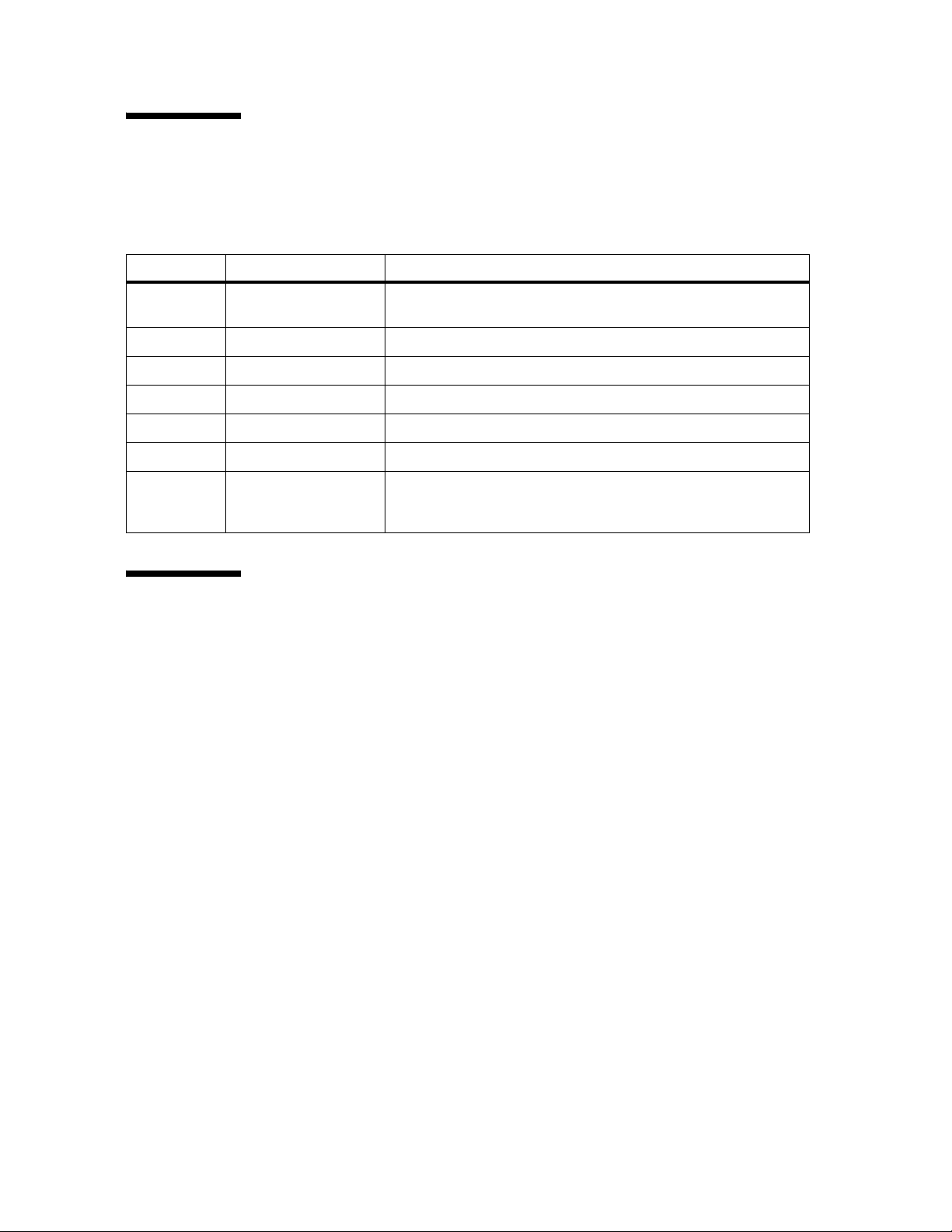
Service Tape Contents
Table 4-1 lists the file names contained in a service tape.
TABLE 4-1 File Names for VSM GUI Service Tapes
File Number Data Set Name Description
1 SMPPTFIN Corrective Service PTFs.
For a PUT, these are the PTFs for the current PUT level.
2 PTFLIST List of Corrective Service PTFs contained on file 1
3 SMPEJCL Service Tape Installation JCL (Optional)
4 SMPHOLD SMP/E external hold statements
5 JCLIN SMP/E JCLIN
6 UCLIN SMP/E UCLIN
7 PUTCUM Cumulative Service PTFs.
For a PUT, these are all of the PTFs for all the PUTs that have been
released. This includes those PTFs in file 1.
Unload the SMP/E JCL Data Set from the Service Tape
The service tape SMP/E JCL Data Set contains sample JCL members for the installation
process; see “Service Tape Contents” on page 30 for more information. Use the JCL in
FIGURE 4-1 to create a copy of the SMP/E JCL from file 3 of the distribution tape to help
install the service tape contents. Obtain the actual volume serial “VT
from the tape cartridge external label and make other modifications as necessary.
yynn” of the tape
30 VSM GUI Getting Started Guide • July 2007 Rev A • 312651601
Page 49

//jobcard JOB ‘accounting information’
//*
// EXEC PGM=IEBCOPY
//SYSPRINT DD SYSOUT=*
//SYSIN DD DUMMY
//*
//SYSUT1 DD DSN=SMPEJCL,DISP=(OLD,KEEP),
// UNIT=3480,
// LABEL=(3,SL,EXPDT=98000),VOL=SER=VTyynn
//*
//SYSUT2 DD DSN=hlq.SMPE.JCL,DISP=(,CATLG),
// UNIT=SYSALLDA,SPACE=(TRK,(10,2,10)),
// DCB=(RECFM=FB,LRECL=80,BLKSIZE=23440)
//*
FIGURE 4-1 JCL to Unload the VSM GUI Service Tape SMP/E JCL
Installing a Service Tape
Install the contents of a service tape using the following procedure.
1. Ensure that you have customized the installation jobs as described in “Set Up the
SMP/E Environment and Install the Software” on page 13.
2. If necessary, modify member
If the cumulative service was downloaded from the StorageTek CRC, change the
U1RCU.
SMPPTFIN and SMPHOLD DDs to point to the downloaded data set names. If it is a
physical tape, obtain the actual volume serial number “VT
external label. If there was no HOLDDATA downloaded, then remove the SMPHOLD DD and
only receive
3. Run member
4. If necessary, modify member
Before running the apply job, review the output from the receive job for
follow the instructions given for each held PTF. When the requirements are met, bypass
the hold condition for that held PTF in the apply job with the
bypass
5. Run member
SYSMODS.
U1RCV to RECEIVE the VSM GUI service.
U2APPLY.
HOLDERROR conditions.
U2APPLY to APPLY the VSM GUI service.
yynn” from the tape cartridge
HOLDDATA, and
BYPASS parameter. Do not
312651601 • Rev A Chapter 4 Installing Service Tapes for VSM GUI 31
Page 50
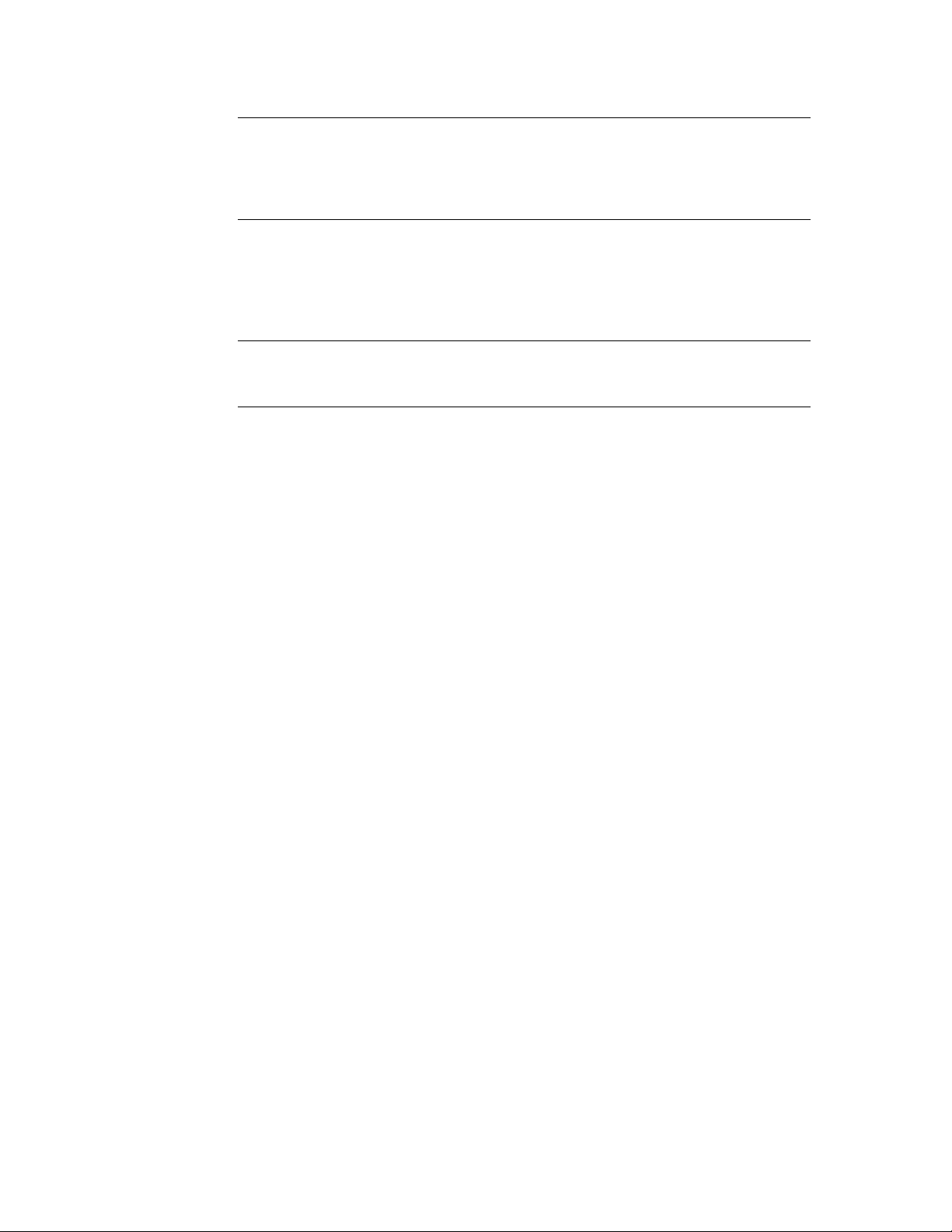
Note – Expect a return code of 04 with SMP/E message GIM23903W for link-edit
processing of VSM GUI modules into the
message IEW2454W is generated for each routine linked into these libraries. The linkedit processing of modules into the
0.
SKYRTNS and SKURTNS libraries. The Binder
STKLOAD library should complete with a return code
6. Run member
Use the same
CHECK
option, as often as necessary, to identify SMP/E processing problems before the
ACCEPT process.
actual
U3ACCEPT to ACCEPT the SYSMODs.
BYPASS parameters that were used in the APPLY job. Use the ACCEPT
Note – Expect a return code of 04 with SMP/E message GIM24701W. This message is
normal when SMP/E accepts new elements into the distribution libraries for the first
time.
After the
ACCEPT succeeds, you have installed the VSM GUI service tape contents.
32 VSM GUI Getting Started Guide • July 2007 Rev A • 312651601
Page 51

APPENDIX
A
VSM GUI Messages and Codes
VSM GUI Messages
SKY001I
name Server version starting on system running MVS level
httpd server startup message
SKY002E
Error binding server socket ss, errno=nnn: mmm - terminating
The server cannot bind to the specified network port ss due to the error indicated by
the errno code nnn and error message mmm. The server shuts down.
SKY003I
name ready to accept requests
The server name is ready for normal operation.
SKY004E
Error opening server socket errno=nnn: mmm - terminating
The server cannot open a socket connection to its configured port due to the error
indicated by the errno code nnn and error message mmm. The server shuts down.
SKY005E
Server select failed rc=ret err=msg
An error occurred whilst listening for a client connection
312651601 • Rev A 33
Page 52
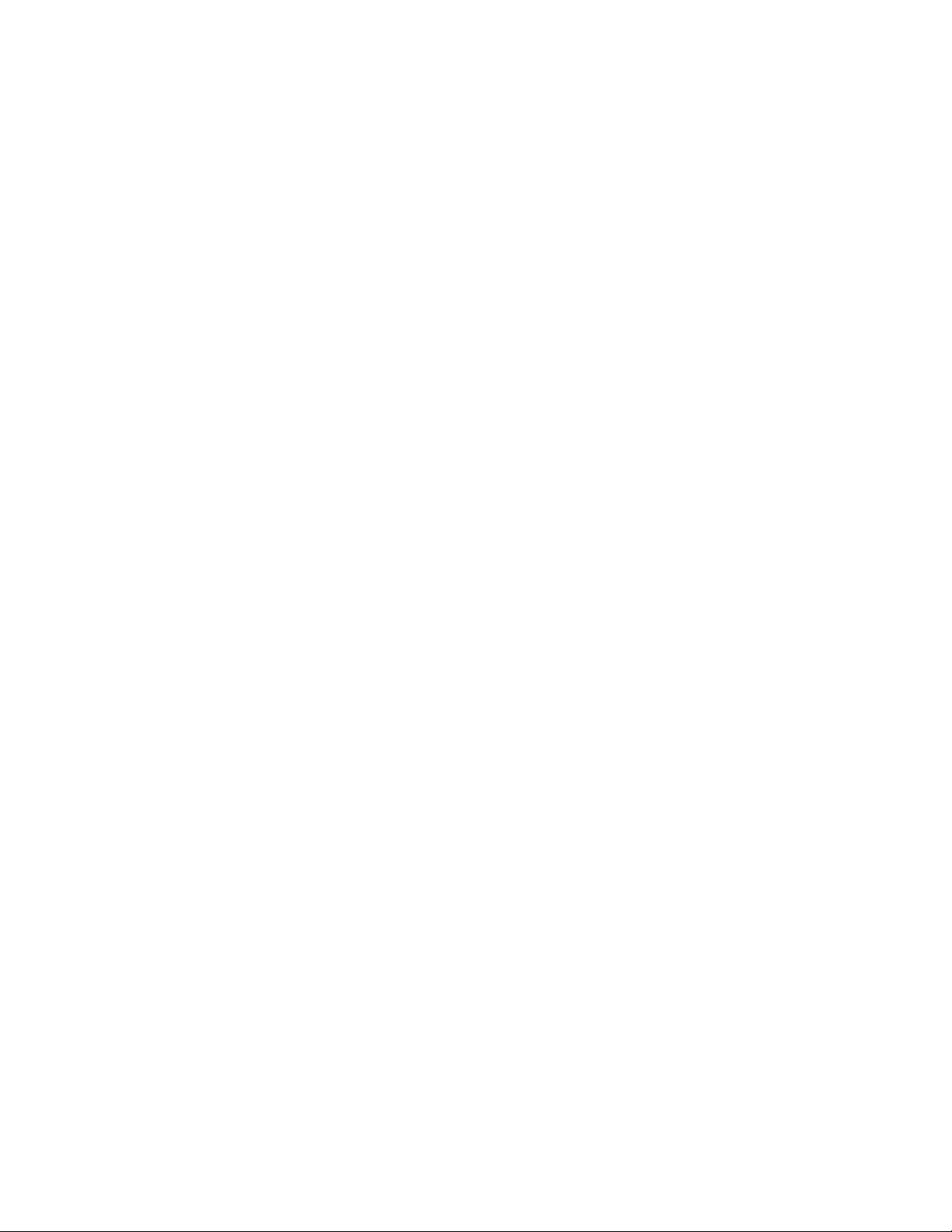
SKY006I
TCP/IP connection terminated
The client connection was terminated.
SKY007E
Accept error - shutting down
There was an error in network connection accept processing. The server shuts down.
SKY008E
Error reading request
There was a network error whilst reading a client request.
SKY013I
Shutdown command from operator acknowledged
The server has received a console command to shutdown.
SKY016I
name Server ver started at tttt
“requests received: nnn
“tasks default: dd active: aa limit: ll
Response to an operator display status command and indicates the server name,
version, start date and the total number of requests received. It also details the worker
task settings, the default number of idle tasks, the maximum limit of dynamically
started tasks and the current number of active tasks.
SKY018I
Request n task completed rc=ret
The worker task t has completed with return code ret.
SKY023E
Unknown server command: cmd
The command cmd is not a valid console command.
SKY025E
Invalid command option: oooo
The option oooo is not a valid option for the operator command.
34 VSM GUI Getting Started Guide • July 2007 Rev A • 312651601
Page 53

SKY026I
Task: t Requests: n Client: xxx.xxx.xxx.xxx : pppp
Response to a console display client console command. Task t has serviced n requests
from the client at IP address xxx.xxx.xxx.xxx port pppp.
SKY027I
No active client connections
The response to a display client command when there are no client connections.
SKY030E
Missing to/from translation string
The data set file name translation is incorrect.
SKY031I
Connections total: nn max: mm/min
Response to a console display client command, there have been a total of nn
connections at a maximum rate of mm per minute.
SKY032I
Connections rates: nn/min mm/hour
Response to a console display client command, the connection rates are nn per minute
and mm per hour.
SKY031W
Not APF authorized, some facilities not available
The httpd server has found it is not APF authorized.
SKY040I
Option nnnn ssss
The parameter option nnnn set to ssss
SKY043E
Terminating execution due to parameter error(s)
There was an error is one or more parameters. The server shuts down.
312651601 • Rev A Appendix A: VSM GUI Messages and Codes 35
Page 54

SKY045E
SAF authentication requested but not APF authorized
SAF authentication requires caller to be APF authorized but server is not APF
authorized. The server will shut down.
SKY046E
Supplied parm is too long
The length of the parameter string parm exceeds the allowed length.
SKY047E
Unable to open dsname
The httpd server was unable to open the data set dsname in response to a client
request.
SKY048E
abend_message_line
Message number for abend reporting messages.
SKY049E
Not APF authorized, cannot continue
The server is not APF authorized but APF authorization is required. The server will
shut down.
SKY050E
Task shutdown time expired, terminating tasks
During httpd server shutdown, some tasks have not stopped before the shutdown
timeout was exceeded. These task will be forcibly terminated.
SKY051E
Cannot find server module name
When the httpd server did its startup checks, it could not find its module: name.
SKY052E
Cannot find all server modules, shutting down
The httpd server could not find all of its modules when it did its startup checks, the
server shuts down.
36 VSM GUI Getting Started Guide • July 2007 Rev A • 312651601
Page 55

SKY053I
Current active worker tasks: t
The current number of worker tasks for servicing requests.
SKY053E
Fatal error in main task, commencing forced shutdown
The server has suffered a fatal error in tis main task and was not able to do an orderly
shutdown.
SKY054E
Fatal error in main task, attempting orderly shutdown
The server has suffered a fatal error in its main task and is attempting to do an orderly
shutdown
SKY055I
Forcibly terminating task t
The task t will be forcibly terminated.
SKY056I
Disable abend handling option specified, handling disabled
The httpd server abend handlers will not be enabled so any abends can cause dumps
and may also crash the server.
SKY059E
Error initializing translation tables
There was an error initializing the server file name translation table.
SKY060E
SERVERBASE not set, shutting down
The required parameter SERVERBASE was not set in the parameter file. The server
shuts down since it cannot locate its data files.
SKY061I
Authentication request received from client at xxx.xxx.xxx.xxx : pppp
A request to authenticate was received from the client at network address
xxx.xxx.xxx.xxx and port pppp.
312651601 • Rev A Appendix A: VSM GUI Messages and Codes 37
Page 56

SKY062E
Invalid update date: ssss
The string ssss is in not a valid date format.
SKY064W
Dynamic allocation for dataset: ddd error rc=nn reason=rrr info=iii
Details the dynamic allocation error codes for a file allocation failure of dataset ddd.
SKY065W
Unable to open dataset ddd: rrr
Shows the reason code rrr why the data set ddd could not be opened.
SKY067I
Buffer pool limit: nn current: mm
Shows request buffer pool utilization, pool limit and current values.
SKY068E
CGI api call error for <function>: <reason>
There was an error calling the CGI function <function> for reason <reason>.
SKY069E
task <nnn> clientConnect: taksocket error: <err> <reason>
The worker task <nnn> encountered an error obtaining the connection socket with
error code <err> and error message <reason>.
SKY070E
Passrequest: givesocket error: <err> <reason>
The main task encountered an error passing a connection socket to a worker task, error
code <err> and error message <reason>.
SKY071W
Cannot utilize socket implementation <type> errno <err> <msg>
The server cannot use the specified socket implementation <type> because of error
code <err> and message <msg>. Server processing continues with the default socket
implementation.
38 VSM GUI Getting Started Guide • July 2007 Rev A • 312651601
Page 57

SKY072I
Loaded module <module>
M o d u l e < m o d u l e > w a s l o a d e d a s r e q u e s t e d b y a L O A D M O D U L E p a r a m e t e r .
SKY073E
Connection socket <nn> out of range
The connection socket exceeds the supported range of sockets. The connection will be
dropped and server operation continues.
SKY074W
Unable to allocate <dsn> Reason: <rr> rc=<nn> code=<cc>
The dataset <dsn> could not be allocated due to reason <rr>, dynamic allocation return
code <nn> and code <rr>.
SKY075I
Socket <nnn> settings: linger=<spec> sndBuf=<sss> rcvBuf=<rrr>
Server connection listener socket <nnn> has the following attributes: - linger=<spec>
is the socket time-out on close, either default or (1,<time-in-seconds>) the socket is
unavailable for reuse.
SKY076E
Cannot allocate <dsn>, dynamic allocation error rc=<rc> error=<err>
info=<inf>
A dataset cannot be dynamically allocated, dairfail return and information codes.
SKY100W
Unable to set socket option to value
The named socket option could not be set. Processing continues.
SKY101W
Unable to set socket option
A socket option could not be set.
SKY102E
Socket option error: explanation
Indicates why a socket option could not be set.
312651601 • Rev A Appendix A: VSM GUI Messages and Codes 39
Page 58

SKY103E
Cannot open parameter file dsname, terminating
The httpd server was unable to open the parameter file dsname. The server shuts
down.
SKY104E
Parameter ppp invalid
The parameter ppp is not known.
SKY105E
Unexpected character c encountered, skipping line
When parsing the parameter file an unexpected character was encountered. The
parameter is skipped by moving onto the next line.
SKY106E
Expected number but non numeric: ssss
When parsing the parameter file a non numeric item was found when a number was
expected.
SKY107I
parm set to vvvv
The parameter parm is set to value vvvv
SKY108E
Expected string: sss , skipping
When parsing the parameter file the string ssss was expected but not found. Parsing
skips on the next parameter.
SKY109I
pppp set to vvv
When reading the parameter file the parameter pppp was set to the value vvv
SKY110E
Unknown token type: tttt
The parameter token is unknown.
40 VSM GUI Getting Started Guide • July 2007 Rev A • 312651601
Page 59
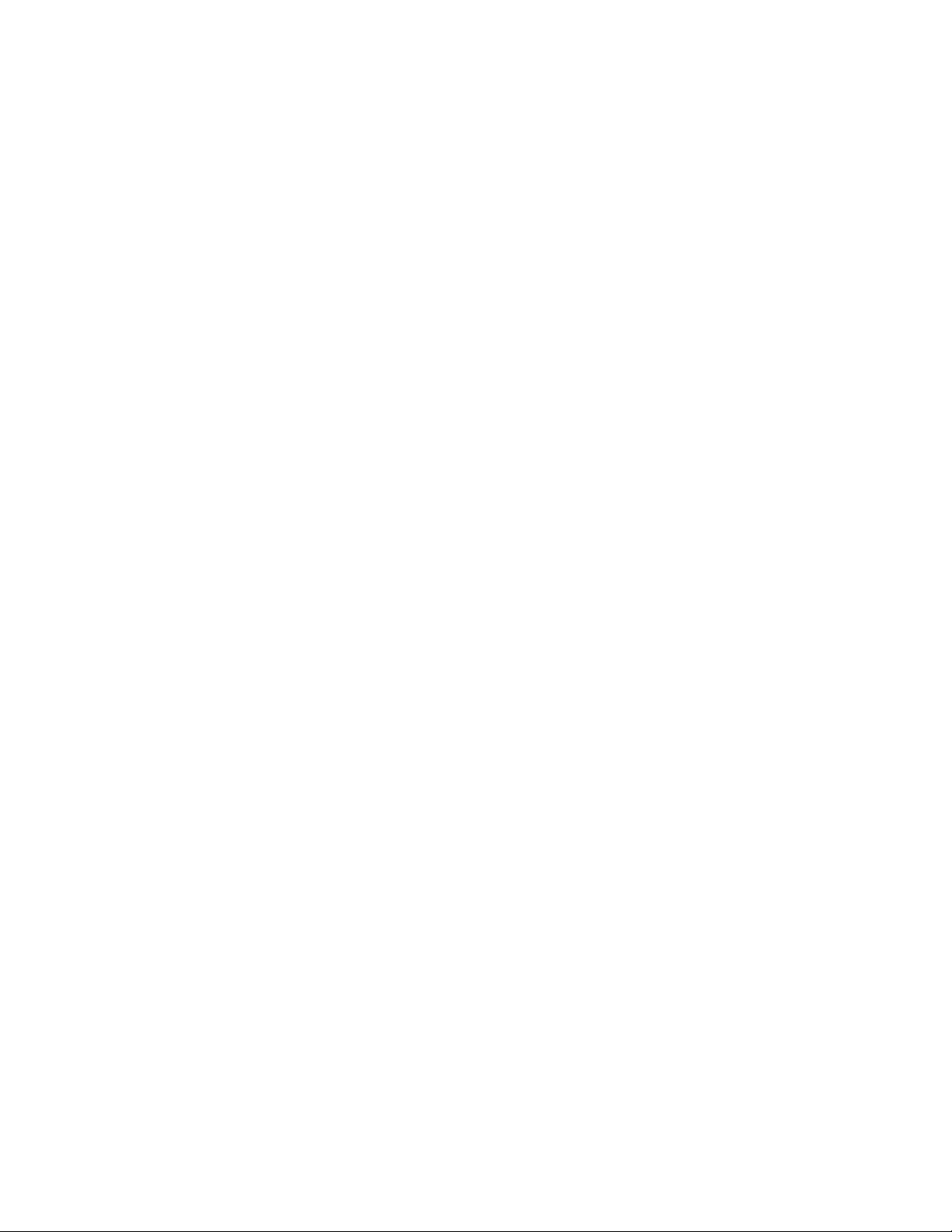
SKY112E
Cannot create tbl, terminating
During initialization the memory table tbl cannot be allocated and the server stops.
SKY113E
Cannot start task tttt, terminating
During initialization, the task tttt could not be started and the server stops.
SKY114I
Task tttt completed, rc = nn
The task tttt completed with return code nn.
SKY115I
Commencing server shutdown
The server has started shutting down.
SKY116E
Task tttt unable to get client id
An error occurred when passing a socket connection to the work task tttt.
SKY117E
Spurious wakeup, work to do ECB not posted.
This is an internal error and should not occur.
SKY118I
Task t waiting for work
The worker task t is now idle after finishing a request.
SKY119I
Task t shutting down
Task t has commenced shutting down.
SKY120E
Task t unable to allocate dir list buffer
312651601 • Rev A Appendix A: VSM GUI Messages and Codes 41
Page 60

The worker task t was unable to allocate a memory buffer needed for a directory listing
SKY121E
Task t unable to open directory readme
The worker task t encountered an error when attempting to open a directory readme
file whilst listing a directory.
SKY122E
Task ttconnection error with xxx.xxx.xxx.xxx errno error_text
The worker task t had a connection error (error number errno, text error_text) with the
client at ip address xxx.xxx.xxx.xxx
SKY123E
Task t, connection eof from xxx.xxx.xxx.xxx
For worker task t, the connection to client at IP address xxx.xxx.xxx.xxx ended
SKY124I
Task t connection terminated by peer adr
The network connection to worker task t was terminated by the client with ip address
adr
SKY125E
Task t cmp, abend aaa caught
The abend handler for task t in component cmp, intercepted a type aaa abend. Task t
will be shutdown and a replacement task created.
SKY126E
Task t cmp, illegal instruction abend caught. Code aaa
The abend handler for task t in component cmp, intercepted an illegal instruction abend
of type aaa. Task t will be shutdown and a replacement task created.
SKY127E
Task t cmp memory access abend caught. Code aaa
The abend handler for task t in component cmp, intercepted an memory abend of type
aaa. Task t will be shutdown and a replacement task created.
42 VSM GUI Getting Started Guide • July 2007 Rev A • 312651601
Page 61

SKY128E
Task t request error nnn msg: description
For worker task t, there was an http protocol error for the client request. Code nnn,
message msg and description dddd
SKY129E
ppp out of valid range min ñ max
The numeric parameter ppp is outside the allowed range.
SKY130I
hhh handler ready
The handler hhh task has finished initializing and is ready for work.
SKY131I
hhh handler shutting down
The handler hhh task has started shutting down.
SKY132E
hhh handler startup timeout, terminating
The startup timeout for the handler task hhh has been exceeded. The handler will be
terminated.
SKY133E
Unable to start hhh handler, terminating
The httpd server was unable to start it handler task hhh. The server shuts down.
SKY134E
Unable to allocate mmm memory, terminating
During initialization, memory could not be allocated for mmm memory. The server
stops.
SKY135E
Unable to open log, reason: rrr
The log handler task was unable to open the log file for reason rrr.
312651601 • Rev A Appendix A: VSM GUI Messages and Codes 43
Page 62

SKY136W
Out of memory for stack space, requested nnnn bytes
A httpd server task was unable to allocate stack memory.
SKY138W
No free worker tasks, at maximum limit
A request has been received but there are no idle worker tasks and the number of tasks
is at the maximum limit. A server busy request is returned to the client. If this condition
occurs frequently consider increasing the maximum limit of worker tasks to a value
where this is a rare occurrence.
SKY139E
Request token nnn Text=ttttt
Debugging message issued for each token in an invalid request.
SKY140E
Request has nnnn tokens
Debugging message issued when an invalid request is received.
44 VSM GUI Getting Started Guide • July 2007 Rev A • 312651601
Page 63

VTCS PGMI Return Codes
TABLE A-1 VTCS PGMI Return Codes
Return Code Reason Code Description
16 36 Non-zero POST code from SWSPGMIS - probable abend
16 48 Attach for SWSPGMIS task failed
32 0 PGMI interface area not present or not valid
32 4 Request area not present or length not between 0 and 32000.
32 8 Required user exits not available
32 12 Unknown command
32 16 No matching categories
32 24 Not authorized
32 28 HSC at the wrong level
32 32 Advanced Management Feature required and not enabled
32 40 Error detected in the XML structure
312651601 • Rev A Appendix A: VSM GUI Messages and Codes 45
Page 64

46 VSM GUI Getting Started Guide • July 2007 Rev A • 312651601
Page 65

Index
A
APF Authorize the VSM GUI Libraries, 18
Authorize the VSM GUI Libraries, 18
C
Configuring the VSM GUI, 3
Connect to the VSM GUI Server, 26
Content Parameters, 22
contents, CUM tape, 30
Control the VSM GUI Server, 26
CUM tape contents, 30
Customize the VSM GUI Parameter File, 19
Customize the VSM GUI Startup Proc, 18
D
Distribution Library Contents, 17
F
FMIDs, 11
H
Hardware Prerequisites, 4
I
Install the Software, 13
installation
summary and checklist, 3
Installation Checklist, 3
Installation Materials, 4
Installing a Service Tape, 31
Installing and Configuring the VSM GUI, 3
Installing PTFs, 27, 29
Installing PTFs for VSM GUI, 27
Installing Service Tapes for VSM GUI, 29
Installing the PTFs, 27
M
Messages and Codes, 33
Miscellaneous Parameters, 22
N
Network Parameters, 19
P
Parameter File, 19
PTFs for VSM GUI, 27
S
Security Parameters, 20
Server Configuration Parameters, 19
Service Tape Contents, 30
Service Tapes, 29
Set Up the SMP/E Environment and Install the
Software, 13
SMP/E Distribution Library Contents, 17
SMP/E Environment, 13
SMP/E Target Library Contents, 15, 21
Software Prerequisites, 4
Start the VSM GUI, 25
Startup Proc, 18
U
Unload the SMP/E JCL Data Set from the Service
Tape, 30
Unload the VSM GUI SMP/E JCL Data Set, 12
Unloading VSM GUI SMP/E JCL Data Set from CD-
ROM, 12
Unloading VSM GUI SMP/E JCL Data Set from
Tape, 12
V
Verify Installation Materials, 4
Verify VSM GUI Hardware Prerequisites, 4
Verify VSM GUI Software Prerequisites, 4
VSM
installation
summary and checklist, 3
software and hardware prerequisites, 4
VSM GUI defined, 1
VSM GUI FMIDs, 11
312651601 • Rev A 47
Page 66

VSM GUI Hardware Prerequisites, 4
VSM GUI home page, 1
VSM GUI Library Authorization, 18
VSM GUI Messages and Codes, 33
VSM GUI Server Configuration Parameters, 19
VSM GUI Software Prerequisites, 4
VSM GUI Startup Proc, 18
VTCS
installation
summary and checklist, 3
verifying installation materials, 4
VTCS PGMI Return Codes, 45
VTCS versions supported, 1
W
What is the VSM GUI?, 1
48 VSM GUI Getting Started Guide • July 2007 Rev A • 312651601
Page 67
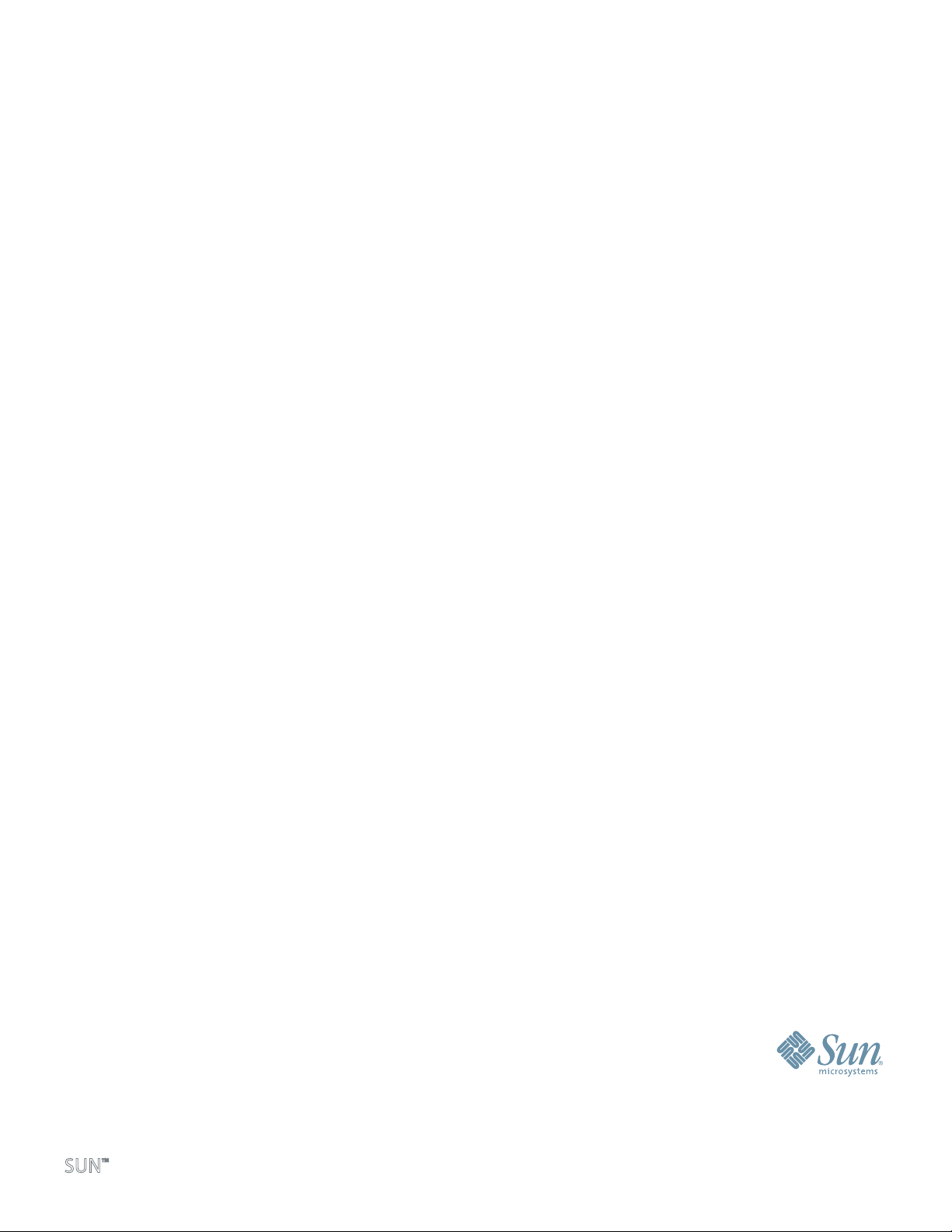
Sun Microsystems, Inc. 4150 Network Circle, Santa Clara, CA 95054 USA Phone 1-650-960-1300 or 1-800-555- 9SUN Web sun.com
ARGENTINA: 5411-4317-5636 • AUSTRALIA: 1-800-550-786 • AUSTRIA: 43-1-601-26-0 • BALKANS: 301-6188-111 • BELGIUM: 32 2-704 89 83• BRAZIL: 55-11-51872100 • BRUNEI: 65-216-8333 • CANADA: 1-800-422- 8020(GENERAL); 416 -964-2001 (LEARNING MANAGEMENT SYSTEM SALES,TORONTO) • CHILE: 562-372-4500 • COLOMBIA: 571-629-2323
CZECH REPUBLIC: 420 2 33009311 • DENMARK: 45 4556 5040 • EGYPT: 00 202 570 9442 • FINLAND: 358-9-525-561 • FRANCE: 33-1-41-33-17-17 • GERMANY: 49-89- 460-08-2788 • GREECE: 30-01-6188101 • HONG KONG: 852-2877-7077• HUNGARY: 361-202-4415 • INDIA: 91-80-229-8989 • INDONESIA: 65-216-8333 • IRELAND: 353-1-668-4377
I
: 972-9-9710500 • I
SRAEL
47-23369650 • P
65-2168333 • SWEDEN: 46-8-631 22 00 • SWITZERLAND: 41-1-908-90-50 (GERMAN) 41-22-999-0444 (FRENCH) • TAIWAN: 886-2-25185735 • THAILAND: 662-344-6855 • TURKEY: 90 212 335 22 00• UNITED KINGDOM: 44-1276- 416-520 • UNITED STATES: 1-800-422-8020 • VENEZUELA: 582-905-3800 • VIETNAM: 65-216-8333 • WORLDWIDE
H
EADQUARTERS
SUN™
TALY
AKISTAN
: 00-9714-3366333 • P
: 39-02-9259511 • J
: 81-3-5779-1820 • K
APAN
EOPLE'SREPUBLIC OFCHINA
: 82-2-3453-6602 • M
OREA
: 8610-6803-5588 • P
HILIPPINES
: 603-2116-1887 • M
ALAYSIA
: 632-885-7867 • P
IDDLEEAST
OLAND
: 48-22-8747848• P
: 00 9714 3366333 • M
ORTUGAL
: 351-21-413-4000 • R
: 525-261-0344 • N
EXICO
ETHERLANDS
USSIA
: 7-095-935-8411 • S
: 31-33-4515200 • NEWZ
AUDIARABIA
: 00 9714 3366333 • S
: 0800-786-338 • N
EALAND
INGAPORE
ORTHWESTAFRICA
: 65-216-8300 • S
: 00 9714 3366333 • N
OUTHAFRICA
: 27-11-256-6300 • S
ORWAY
: F
ROMNORWAY
PAIN
: 34-902-210-412 • SRIL
: 47-22023950, TON
: 1-650-960-1300
THE NETWORK IS THE COMPUTER ©2006 Sun Microsystems, Inc. All rights reserved. Sun, Sun Microsystems, and the Sun logo are trademarks or registered trademarks of Sun Microsystems, Inc. in the
United States and other countries.
ORWAY
ANKA
:
:
Page 68

