Page 1
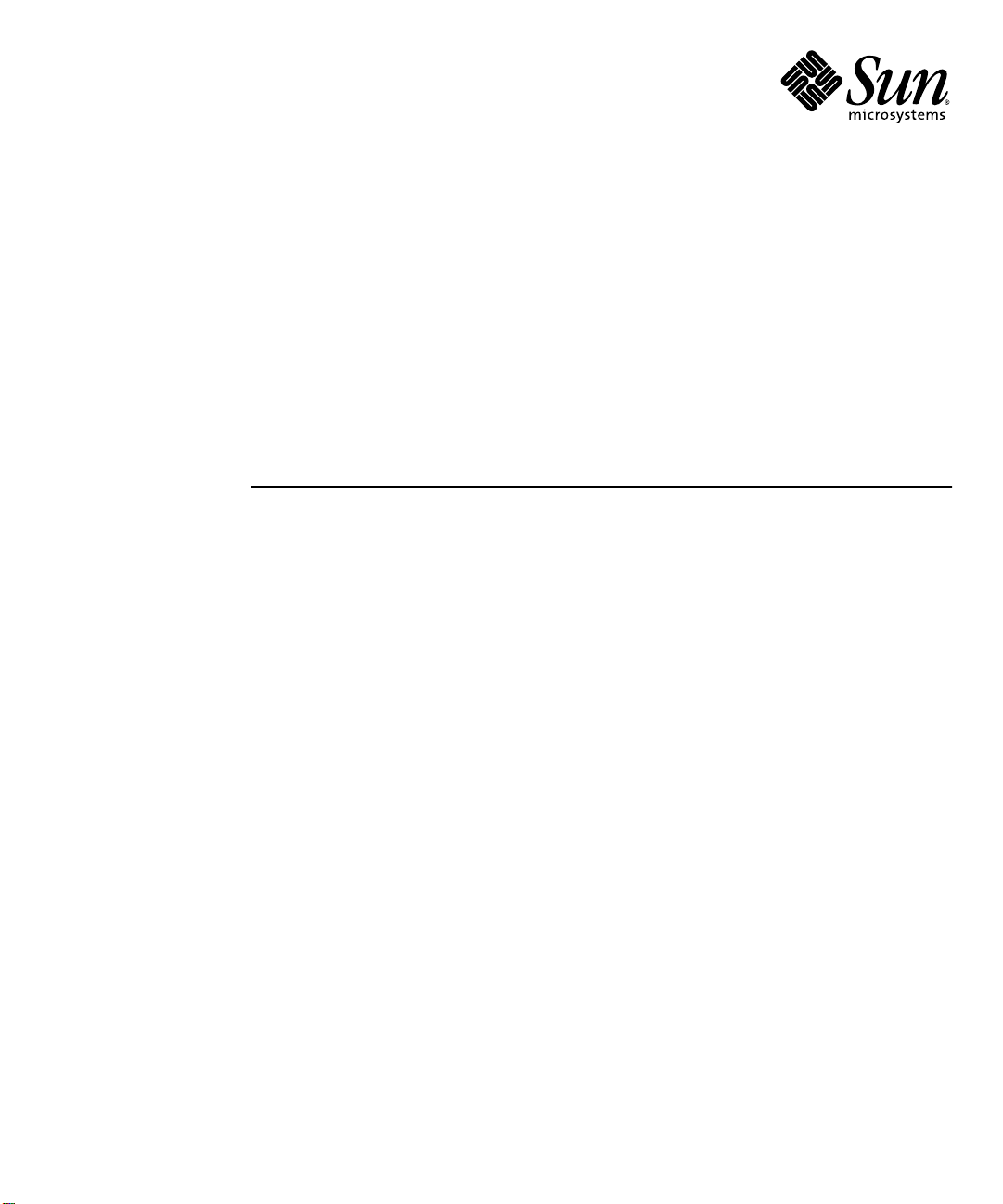
Sun Fire™V490 Server
Administration Guide
Sun Microsystems, Inc.
www.sun.com
Part No. 817-3951-10
August 2004, Revision A
Submit comments about this document at: http://www.sun.com/hwdocs/feedback
Page 2
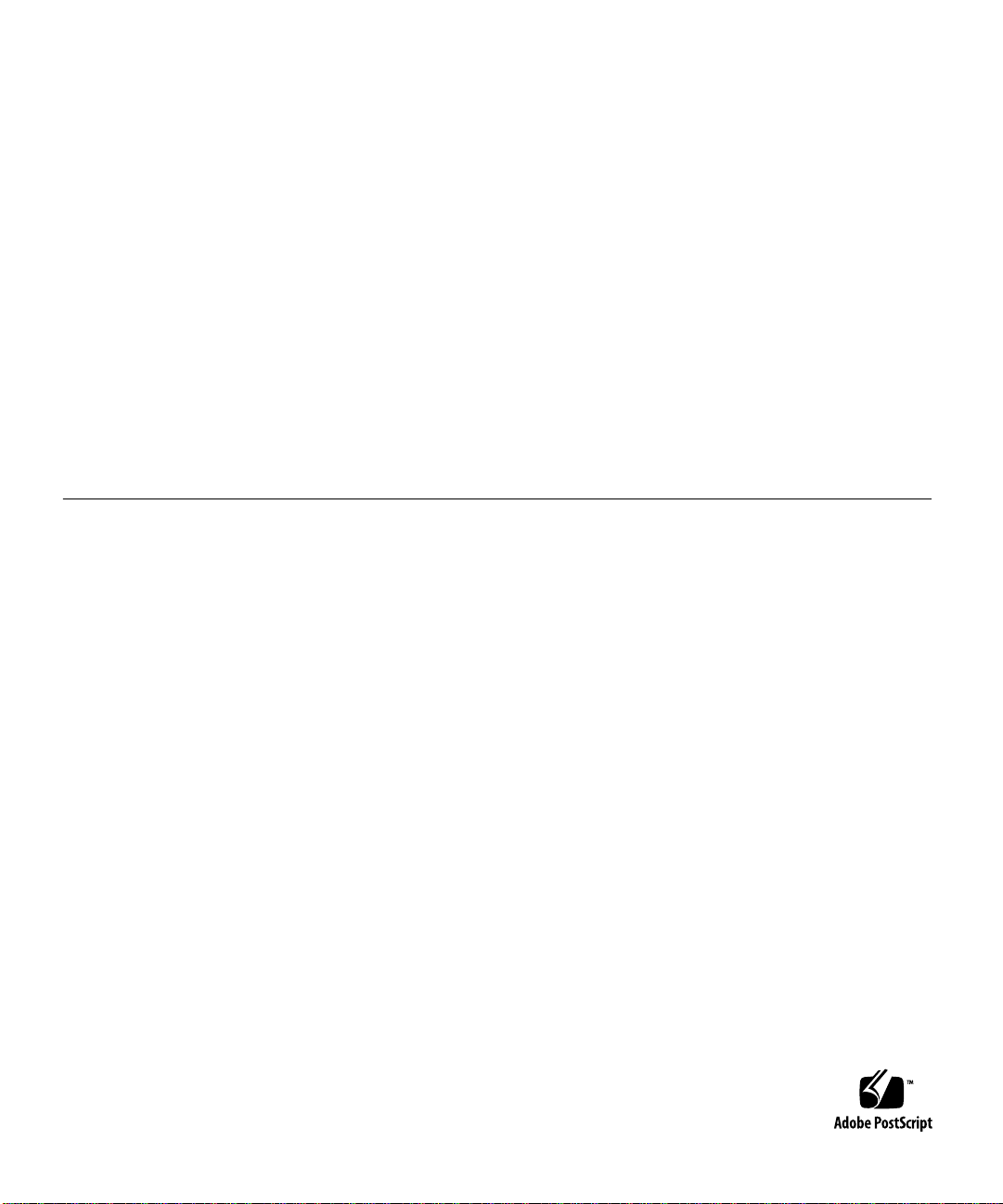
Copyright 2004 Sun Microsystems,Inc., 4150 Network Circle, Santa Clara, California 95054, U.S.A. All rights reserved.
Sun Microsystems,Inc. has intellectual property rights relating to technology that is described in this document. In particular,and without
limitation, these intellectual propertyrights may include one or more of the U.S. patents listed at http://www.sun.com/patentsand one or
moreadditional patents or pending patent applications in the U.S. and in other countries.
This document and the product to which it pertains are distributed under licenses restricting their use, copying, distribution, and
decompilation. No part of the product or of this document may be reproduced in any form by any means without prior written authorization of
Sun and its licensors, if any.
Third-partysoftware, including font technology,is copyrighted and licensed from Sun suppliers.
Parts of the productmay be derived from Berkeley BSD systems, licensed from the University of California. UNIX is a registeredtrademark in
the U.S. and in other countries, exclusively licensed through X/Open Company,Ltd.
Sun, Sun Microsystems,the Sun logo, Sun Fire, Solaris, VIS, Sun StorEdge, Solstice DiskSuite, Java, SunVTS and the Solaris logo are trademarks
or registeredtrademarks of Sun Microsystems, Inc. in the U.S. and in other countries.
All SPARC trademarks areused under license and are trademarks or registered trademarks of SPARCInternational, Inc. in the U.S. and in other
countries. Productsbearing SPARCtrademarks are based upon an architecture developed by Sun Microsystems,Inc.
The OPEN LOOK and Sun™ Graphical User Interface was developed by Sun Microsystems, Inc. for its users and licensees. Sun acknowledges
the pioneering effortsof Xerox in researching and developing the concept of visual or graphical user interfaces for the computer industry.Sun
holds a non-exclusive license from Xerox to the Xerox Graphical User Interface, which license also covers Sun’s licensees who implement OPEN
LOOK GUIs and otherwise comply with Sun’s written license agreements.
U.S. Government Rights—Commercialuse. Government users are subject to the Sun Microsystems, Inc. standard license agreementand
applicable provisionsof the FAR and its supplements.
DOCUMENTATION IS PROVIDED "AS IS" AND ALL EXPRESS OR IMPLIED CONDITIONS, REPRESENTATIONS AND WARRANTIES,
INCLUDING ANY IMPLIED WARRANTYOF MERCHANTABILITY,FITNESS FOR A PARTICULARPURPOSE OR NON-INFRINGEMENT,
ARE DISCLAIMED, EXCEPT TO THE EXTENT THAT SUCH DISCLAIMERS ARE HELD TO BE LEGALLY INVALID.
Copyright 2004 Sun Microsystems,Inc., 4150 Network Circle, Santa Clara, Californie 95054, Etats-Unis. Tousdroits réservés.
Sun Microsystems,Inc. a les droits de propriété intellectuels relatants à la technologie qui est décrit dans ce document. En particulier,et sans la
limitation, ces droitsde propriété intellectuels peuvent inclure un ou plus des brevets américains énumérés à http://www.sun.com/patents et
un ou les brevetsplus supplémentaires ou les applications de brevet en attente dans les Etats-Unis et dans les autres pays.
Ce produitou document est protégé par un copyright et distribué avec des licences qui en restreignent l’utilisation, la copie, la distribution, et la
décompilation. Aucune partie de ce produit ou document ne peut être reproduite sous aucune forme, par quelque moyen que ce soit, sans
l’autorisation préalable et écrite de Sun et de ses bailleurs de licence, s’il y en a.
Le logiciel détenu par des tiers, et qui comprend la technologie relative aux polices de caractères, est protégé par un copyright et licencié par des
fournisseurs de Sun.
Des parties de ce produit pourront être dérivées des systèmes Berkeley BSD licenciés par l’Université de Californie. UNIX est une marque
déposée aux Etats-Unis et dans d’autres pays et licenciée exclusivement par X/Open Company,Ltd.
Sun, Sun Microsystems,le logo Sun, Sun Fire, Solaris, VIS, Sun StorEdge, Solstice DiskSuite, Java, SunVTS etle logo Solaris sont des marques de
fabrique ou des marquesdéposées de Sun Microsystems, Inc. aux Etats-Unis et dans d’autres pays.
Toutes les marquesSPARCsont utilisées sous licence et sont des marques de fabrique ou des marques déposées de SPARCInternational, Inc.
aux Etats-Unis et dans d’autres pays. Les produits portant les marques SPARCsont basés sur une architecturedéveloppée par Sun
Microsystems,Inc.
L’interfaced’utilisation graphique OPEN LOOK et Sun™ a été développée par Sun Microsystems,Inc. pour ses utilisateurs et licenciés. Sun
reconnaîtles efforts de pionniers de Xerox pour la rechercheet le développement du concept des interfaces d’utilisation visuelle ou graphique
pour l’industrie de l’informatique. Sun détient une license non exclusive de Xerox sur l’interface d’utilisation graphique Xerox, cette licence
couvrantégalement les licenciées de Sun qui mettent enplace l’interface d ’utilisation graphique OPEN LOOK et qui en outre se conforment aux
licences écrites de Sun.
LA DOCUMENTATION EST FOURNIE "EN L’ÉTAT" ET TOUTES AUTRES CONDITIONS, DECLARATIONS ET GARANTIES EXPRESSES
OU TACITESSONT FORMELLEMENT EXCLUES, DANS LA MESURE AUTORISEEPARLA LOI APPLICABLE, Y COMPRIS NOTAMMENT
TOUTE GARANTIE IMPLICITE RELATIVEA LA QUALITE MARCHANDE, A L’APTITUDE A UNE UTILISATION PARTICULIERE OU A
L’ABSENCE DE CONTREFAÇON.
Page 3
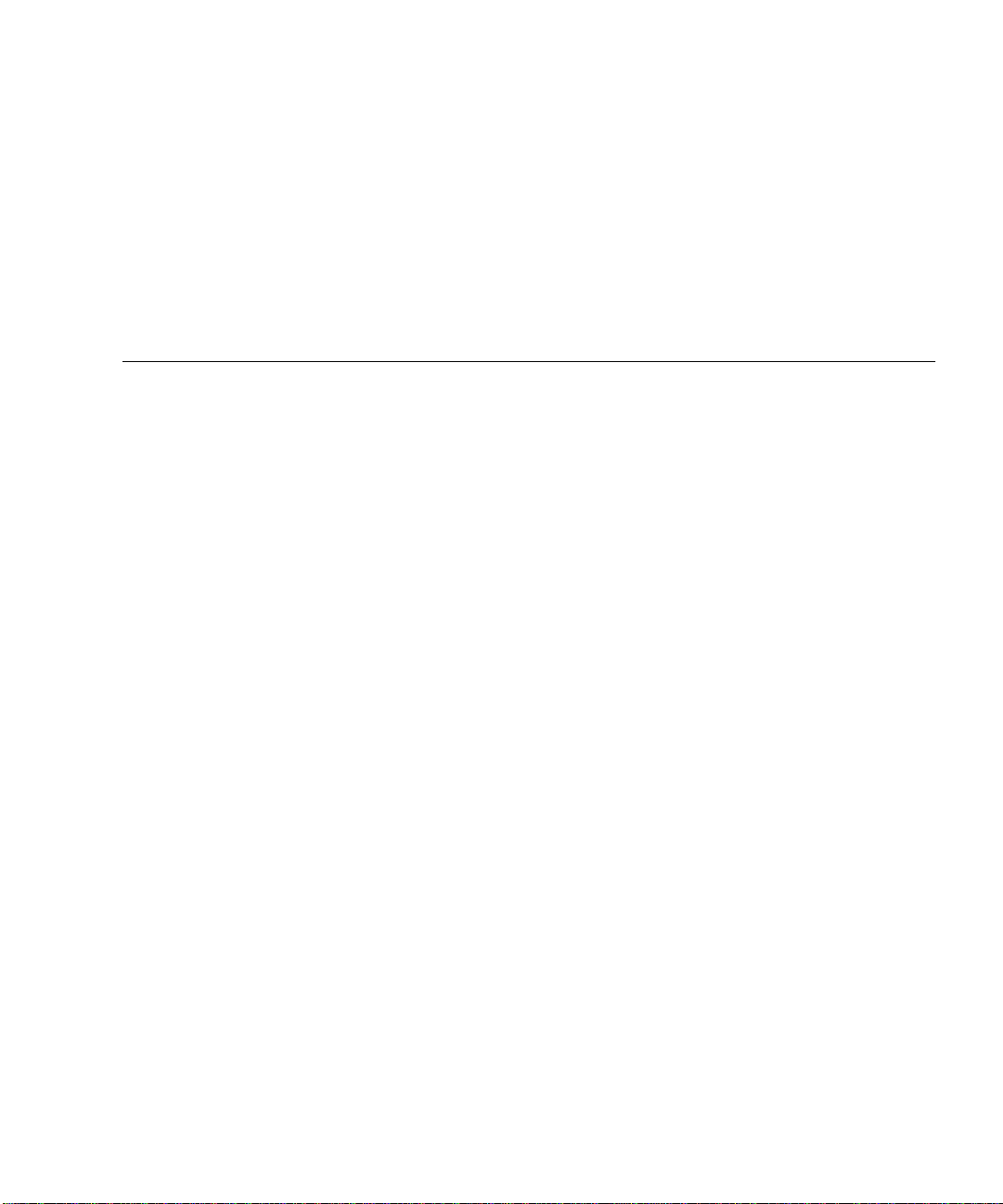
Contents
Preface xxv
Part I Installation
1. Sun Fire V490 Server Installation 1
About the Parts Shipped to You 1
How to Install the Sun Fire V490 Server 2
Part II Background
2. System Overview 9
About the Sun Fire V490 Server 9
Locating Front Panel Features 12
Security Lock and Top Panel Lock 12
LED Status Indicators 13
Power Button 15
System Control Switch 15
Locating Back Panel Features 16
About Reliability, Availability, and Serviceability Features 19
Hot-Pluggable and Hot-Swappable Components 19
Power Supply Redundancy 20
Environmental Monitoring and Control 20
Contents iii
Page 4

Automatic System Recovery 21
MPxIO 21
Sun Remote System Control Software 22
Hardware Watchdog Mechanism and XIR 23
Dual-Loop Enabled FC-AL Subsystem 23
Support for RAID Storage Configurations 24
Error Correction and Parity Checking 24
3. Hardware Configuration 25
About Hot-Pluggable and Hot-Swappable Components 26
Power Supplies 26
Disk Drives 27
About the CPU/Memory Boards 27
About the Memory Modules 28
Memory Interleaving 30
Independent Memory Subsystems 30
Configuration Rules 31
About the PCI Cards and Buses 31
Configuration Rules 33
About the System Controller (SC) Card 33
Configuration Rules 35
About Hardware Jumpers 36
PCI Riser Board Jumpers 36
About the Power Supplies 38
Configuration Rule 39
About the Fan Trays 39
Configuration Rule 41
About FC-AL Technology 41
About the FC-AL Backplane 42
Contents iv
Page 5

Configuration Rules 43
About the HSSDC FC-AL Port 43
About the FC-AL Host Adapters 44
Configuration Rules 44
About the Internal Disk Drives 44
Configuration Rule 45
About the Serial Port 45
About the USB Ports 46
4. Network Interfaces and System Firmware 47
About the Network Interfaces 47
About Redundant Network Interfaces 48
About the ok Prompt 49
What You Should Know About Accessing the ok Prompt 50
Ways of Reaching the ok Prompt 50
For More Information 51
About OpenBoot Environmental Monitoring 52
Enabling or Disabling the OpenBoot Environmental Monitor 52
Automatic System Shutdown 53
OpenBoot Environmental Status Information 53
About OpenBoot Emergency Procedures 54
Stop-A Functionality 54
Stop-D Functionality 54
Stop-F Functionality 55
Stop-N Functionality 55
About Automatic System Recovery 55
Auto-Boot Options 56
Error Handling Summary 57
Reset Scenarios 58
Contents v
Page 6

About Manually Configuring Devices 59
Deconfiguring Devices vs. Slots 59
Deconfiguring All System Processors 59
Device Paths 60
Reference for Device Identifiers 61
5. System Administration Software 63
About System Administration Software 63
About Multipathing Software 64
For More Information 65
About Volume Management Software 65
Multiplexed I/O (MPxIO) 66
RAID Concepts 66
For More Information 68
About Sun Cluster Software 69
For More Information 69
About Communicating With the System 69
What the System Console Does 70
Using the System Console 70
6. Diagnostic Tools 73
About the Diagnostic Tools 73
About Diagnostics and the Boot Process 77
Prologue: System Controller Boot 78
Stage One: OpenBoot Firmware and POST 78
Stage Two: OpenBoot Diagnostics Tests 85
Stage Three: The Operating System 93
Tools and the Boot Process: A Summary 99
About Isolating Faults in the System 100
Contents vi
Page 7

About Monitoring the System 101
Monitoring the System Using Remote System Control Software 102
Monitoring the System Using Sun Management Center 103
About Exercising the System 105
Exercising the System Using SunVTS Software 106
Exercising the System Using Hardware Diagnostic Suite 108
Reference for OpenBoot Diagnostics Test Descriptions 109
Reference for Decoding I2C Diagnostic Test Messages 111
Reference for Terms in Diagnostic Output 114
Part III Instructions
7. Configuring Console Access 119
How to Avoid Electrostatic Discharge 120
How to Power On the System 122
How to Power Off the System 125
How to Get to the ok Prompt 126
How to Attach a Twisted-Pair Ethernet Cable 127
How to Access the System Console via tip Connection 129
How to Modify the /etc/remote File 131
How to Verify Serial Port Settings 132
How to Set Up an Alphanumeric Terminal as the System Console 133
How to Configure a Local Graphics Terminal as the System Console 135
How to Initiate a Reconfiguration Boot 138
Reference for System Console OpenBoot Variable Settings 141
Contents vii
Page 8

8. Configuring Network Interfaces and the Boot Device 143
How to Configure the Primary Network Interface 144
How to Configure Additional Network Interfaces 146
How to Select the Boot Device 149
9. Configuring System Firmware 153
How to Enable OpenBoot Environmental Monitoring 154
How to Disable OpenBoot Environmental Monitoring 154
How to Obtain OpenBoot Environmental Status Information 155
How to Enable the Watchdog Mechanism and Its Options 156
How to Enable ASR 157
How to Disable ASR 158
How to Obtain ASR Status Information 158
How to Redirect the System Console to the System Controller 159
How to Restore the Local System Console 161
How to Deconfigure a Device Manually 162
How to Reconfigure a Device Manually 163
How to Implement Stop-N Functionality 164
10. Isolating Failed Parts 167
How to Operate the Locator LED 168
How to Put the Server in Service Mode 170
How to Put the Server in Normal Mode 171
How to Isolate Faults Using LEDs 172
How to Isolate Faults Using POST Diagnostics 175
How to Isolate Faults Using Interactive OpenBoot Diagnostics Tests 177
How to View Diagnostic Test Results After the Fact 179
How to View and Set OpenBoot Configuration Variables 180
Reference for Choosing a Fault Isolation Tool 181
Contents viii
Page 9

11. Monitoring the System 185
How to Monitor the System Using Sun Management Center Software 186
How to Monitor the System Using the System Controller and RSC Software 190
How to Use Solaris System Information Commands 197
How to Use OpenBoot Information Commands 198
12. Exercising the System 201
How to Exercise the System Using SunVTS Software 202
How to Check Whether SunVTS Software Is Installed 206
A. Connector Pinouts 209
Serial Port Connector 210
Serial Port Connector Diagram 210
Serial Port Connector Signals 210
USB Connector 211
USB Connector Diagram 211
USB Connector Signals 211
Twisted-Pair Ethernet Connector 212
TPE Connector Diagram 212
TPE Connector Signals 212
SC Ethernet Connector 213
SC Ethernet Connector Diagram 213
SC Ethernet Connector Signals 213
SC Serial Connector 214
SC Serial Connector Diagram 214
SC Serial Connector Signals 214
FC-AL Port HSSDC Connector 215
HSSDC Connector Diagram 215
HSSDC Connector Signal 215
Contents ix
Page 10

B. System Specifications 217
Physical Specifications 217
Electrical Specifications 218
Environmental Specifications 219
Agency Compliance Specifications 220
Clearance and Service Access Specifications 220
C. Safety Precautions 221
Index 239
Contents x
Page 11
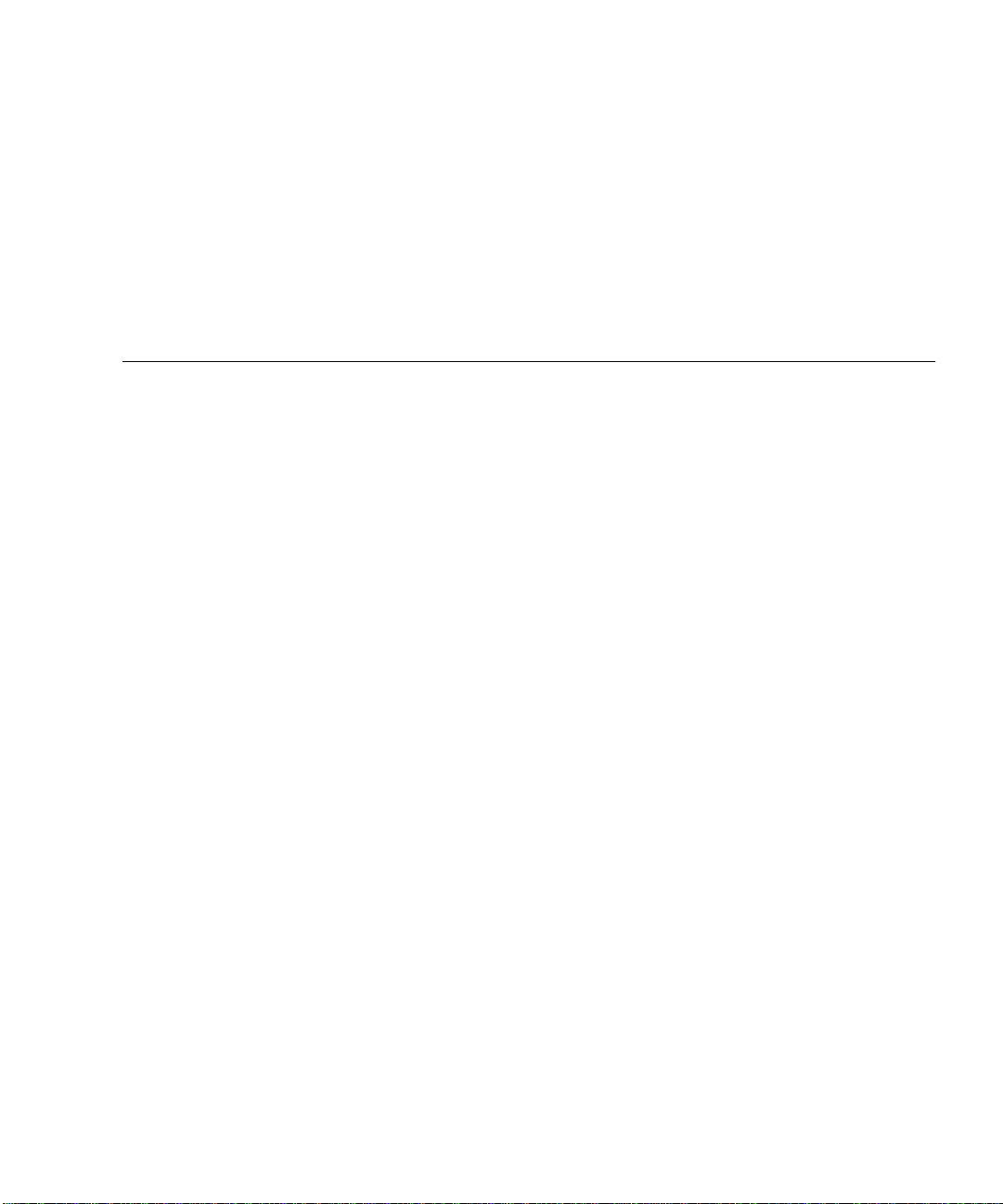
Figures
FIGURE 2-1 Sun Fire V490 Server Front Panel Features 12
FIGURE 2-2 Four-Position System Control Switch in Locked Position 15
FIGURE 2-3 Sun Fire V490 Server Back Panel Features 17
FIGURE 2-4 Back Panel External Ports 18
FIGURE 3-1 Memory Module Groups A0, A1, B0, B1 29
FIGURE 3-2 PCI Slots 32
FIGURE 3-3 Sun System Controller (SC) Card 34
FIGURE 3-4 SC Card Ports 35
FIGURE 3-5 Jumper Identification Guide 36
FIGURE 3-6 Hardware Jumpers on PCI Riser Board 37
FIGURE 3-7 Power Supply Locations 38
FIGURE 3-8 Fan Trays 40
FIGURE 6-1 Simplified Schematic View of a Sun Fire V490 System 76
FIGURE 6-2 Boot PROM and IDPROM 79
FIGURE 6-3 POST Diagnostic Running Across FRUs 81
FIGURE 6-4 OpenBoot Diagnostics Interactive Test Menu 87
FIGURE 10-1 Choosing a Tool to Isolate Hardware Faults 182
Figures xi
Page 12

xii Sun Fire V490 Server Administration Guide • August 2004
Page 13
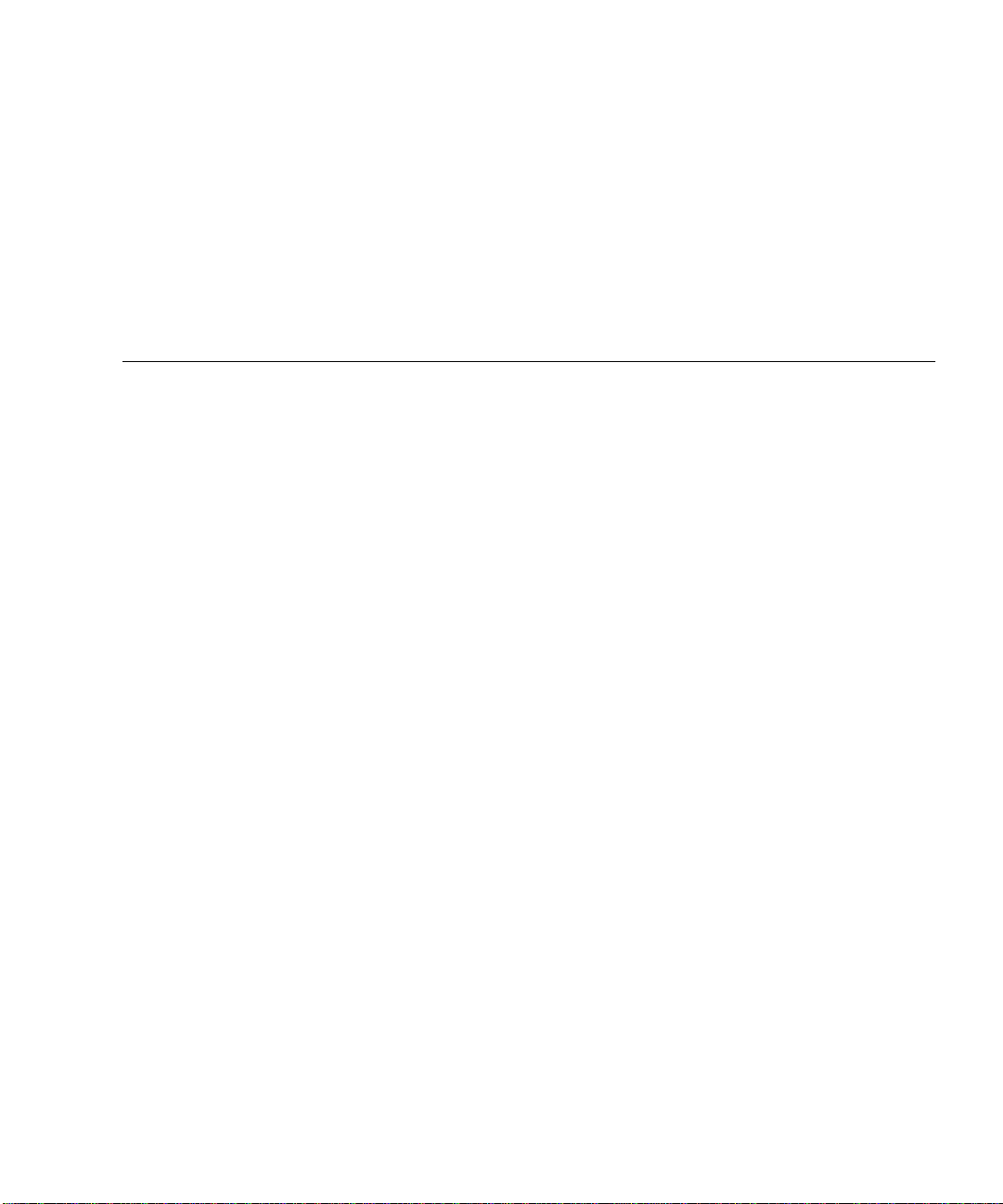
Tables
TABLE 2-1 System LEDs 14
TABLE 2-2 Fan Tray LEDs 14
TABLE 2-3 Hard Disk Drive LEDs 14
TABLE 2-4 System Control Switch Settings 16
TABLE 2-5 Ethernet LEDs 17
TABLE 2-6 Power Supply LEDs 18
TABLE 3-1 Association Between Processors and DIMM Groups 30
TABLE 3-2 PCI Bus Characteristics, Associated Bridge Chips, Centerplane Devices,
and PCI Slots 32
TABLE 3-3 PCI Riser Board Jumper Functions 37
TABLE 3-4 FC-AL Features and Advantages 42
TABLE 4-1 Ethernet Port LEDs 48
TABLE 5-1 System Administration Tool Summary 64
TABLE 5-2 Ways of Communicating With the System 70
TABLE 6-1 Summary of Diagnostic Tools 74
TABLE 6-2 OpenBoot Configuration Variables 82
TABLE 6-3 Keywords for the test-args OpenBoot Configuration Variable 86
TABLE 6-4 Diagnostic Tool Availability 99
TABLE 6-5 FRU Coverage of Fault Isolating Tools 100
TABLE 6-6 FRUs Not Directly Isolated by Diagnostic Tools 101
TABLE 6-7 What RSC Software Monitors 102
Tables xiii
Page 14

TABLE 6-8 What Sun Management Center Software Monitors 103
TABLE 6-9 FRU Coverage of System Exercising Tools 106
TABLE 6-10 OpenBoot Diagnostics Menu Tests 109
TABLE 6-11 OpenBoot Diagnostics Test Menu Commands 110
TABLE 6-12 Sun Fire V490 I2C Bus Devices 111
TABLE 6-13 Abbreviations or Acronyms in Diagnostic Output 114
TABLE 7-1 Ways of Accessing the ok Prompt 127
TABLE 7-2 OpenBoot Configuration Variables That Affect the System Console 141
TABLE 11-1 Using Solaris Information Display Commands 197
TABLE 11-2 Using OpenBoot Information Commands 199
TABLE 12-1 Useful SunVTS Tests to Run on a Sun Fire V490 Server 205
Tables xiv
Page 15
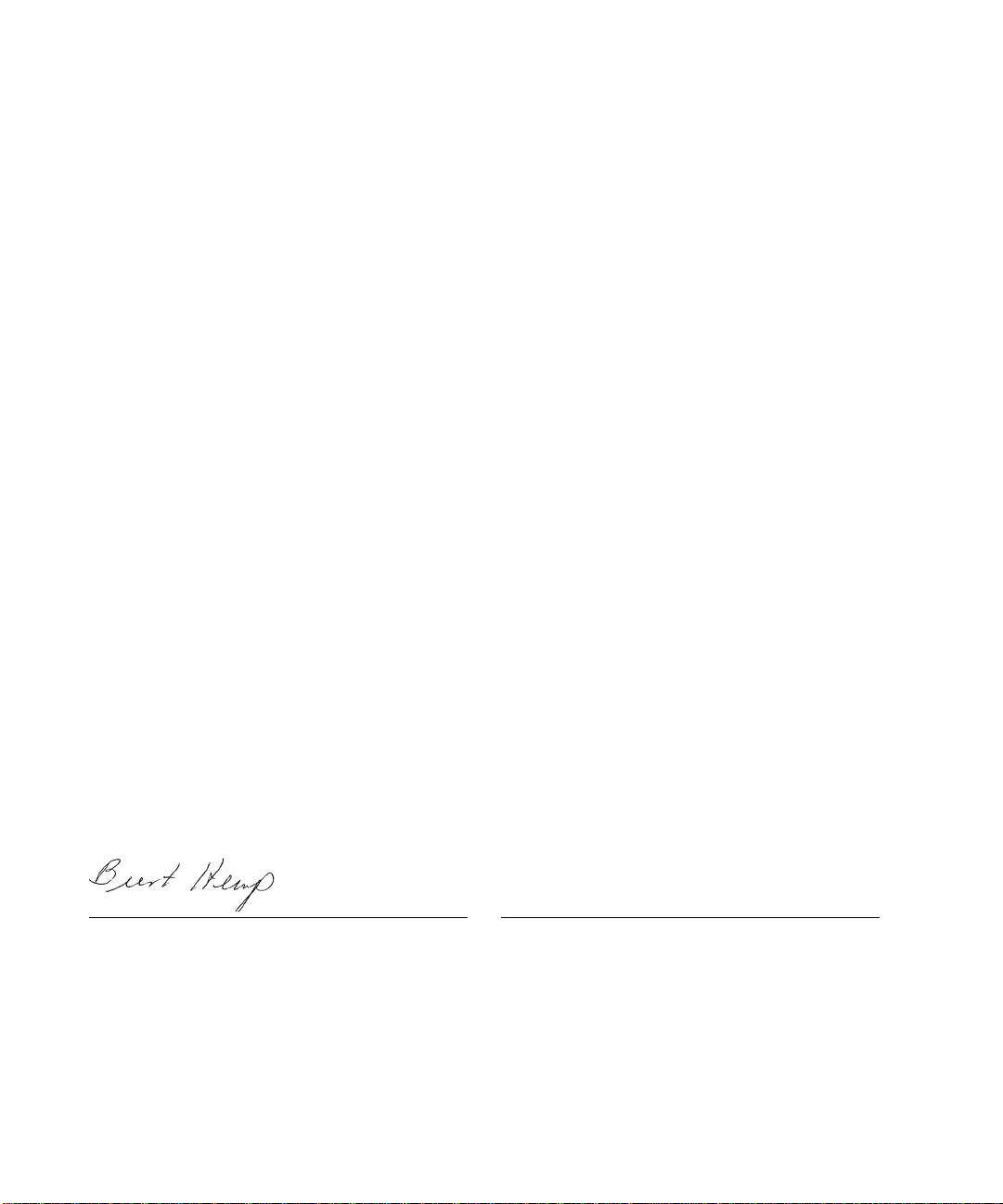
Declaration of Conformity
Compliance Model Number: 490
Product Family Name: Sun Fire V490
EMC
European Union
This equipment complies with the following requirements of the EMC Directive 89/336/EEC:
As Telecommunication Network Equipment (TNE) in both Telecom Centers and Other Than Telecom Centers per (as applicable):
EN300-386 V.1.3.1 (09-2001) Required Limits:
EN55022/CISPR22 Class A
EN61000-3-2 Pass
EN61000-3-3 Pass
EN61000-4-2 6 kV (Direct), 8 kV (Air)
EN61000-4-3 3 V/m 80-1000MHz, 10 V/m 800-960 MHz and 1400-2000 MHz
EN61000-4-4 1 kV AC and DC Power Lines, 0.5 kV Signal Lines,
EN61000-4-5
EN61000-4-6 3 V
EN61000-4-11 Pass
As Information Technology Equipment (ITE) Class A per (as applicable):
EN55022:1998/CISPR22:1997
EN55024:1998 Required Limits:
EN61000-4-2 4 kV (Direct), 8 kV (Air)
EN61000-4-3 3 V/m
EN61000-4-4 1 kV AC Power Lines, 0.5 kV Signal and DC Power Lines
EN61000-4-5 1 kV AC Line-Line and Outdoor Signal Lines, 2 kV AC Line-Gnd, 0.5 kV DC Power Lines
EN61000-4-6 3 V
EN61000-4-8 1 A/m
EN61000-4-11 Pass
EN61000-3-2:1995 + A1, A2, A14 Pass
EN61000-3-3:1995 Pass
Safety: This equipment complies with the following requirements of the Low Voltage Directive 73/23/EEC:
EC Type Examination Certificates:
EN 60950-1:2001 TÜV Rheinland Certificate No. S72040123
IEC 60950-1:2001 CB Scheme Certificate No. –on file–
Evaluated to all CB Countries
UL 60950-1, First Edition; CSA C22.2 No. 60950-00 File: E113363
FDA DHHS Accession Number (Monitor Only)
Supplementary Information: This product was tested and complies with all the requirements for the CE Mark.
2 kV AC Line-Gnd, 1 kV AC Line-Line and Outdoor Signal Lines, 0.5 kV Indoor Signal Lines > 10m.
Class A
Burt Hemp July 5, 2004
Manager, Product Compliance
Sun Microsystems, Inc.
One Network Circle, UBUR03-213
Burlington, MA 01803
USA
Tel: 781-442-2118
Fax: 781-442-1673
/S/
Donald Cameron July 5, 2004
Program Manager
Sun Microsystems Scotland, Limited
Blackness Road, Phase I, Main Bldg
Springfield, EH49 7LR
Scotland, United Kingdom
Tel: +44 1 506 672 539
Fax: +44 1 506 670 011
xv
Page 16

xvi Sun Fire V490 Server Administration Guide • August 2004
Page 17

Regulatory Compliance Statements
Your Sun product is marked to indicate its compliance class:
• Federal Communications Commission (FCC) — USA
• Industry Canada Equipment Standard for Digital Equipment (ICES-003) — Canada
• Voluntary Control Council for Interference (VCCI) — Japan
• Bureau of Standards Metrology and Inspection (BSMI) — Taiwan
Please read the appropriate section that corresponds to the marking on your Sun product before attempting to install the
product.
FCC Class A Notice
This device complies with Part 15 of the FCC Rules. Operation is subject to the following two conditions:
1. This device may not cause harmful interference.
2. This device must accept any interference received, including interference that may cause undesired operation.
Note: This equipment has been tested and found to comply with the limits for a Class A digital device, pursuant to Part 15 of
the FCC Rules. These limits are designed to provide reasonable protection against harmful interference when the equipment
is operated in a commercial environment. This equipment generates, uses, and can radiate radio frequency energy, and if it is
not installed and used in accordance with the instruction manual, it may cause harmful interference to radio communications.
Operation of this equipment in a residential area is likely to cause harmful interference, in which case the user will be required
to correct the interference at his own expense.
Shielded Cables: Connections between the workstation and peripherals must be made using shielded cables to comply
with FCC radio frequency emission limits. Networking connections can be made using unshielded twisted-pair (UTP) cables.
Modifications: Any modifications made to this device that are not approved by Sun Microsystems, Inc. may void the
authority granted to the user by the FCC to operate this equipment.
FCC Class B Notice
This device complies with Part 15 of the FCC Rules. Operation is subject to the following two conditions:
1. This device may not cause harmful interference.
2. This device must accept any interference received, including interference that may cause undesired operation.
Note: This equipment has been tested and found to comply with the limits for a Class B digital device, pursuant to Part 15 of
the FCC Rules. These limits are designed to provide reasonable protection against harmful interference in a residential
installation. This equipment generates, uses and can radiate radio frequency energy and, if not installed and used in
accordance with the instructions, may cause harmful interference to radio communications. However, there is no guarantee
that interference will not occur in a particular installation. If this equipment does cause harmful interference to radio or
television reception, which can be determined by turning the equipment off and on, the user is encouraged to try to correct the
interference by one or more of the following measures:
• Reorient or relocate the receiving antenna.
• Increase the separation between the equipment and receiver.
• Connect the equipment into an outlet on a circuit different from that to which the receiver is connected.
• Consult the dealer or an experienced radio/television technician for help.
Shielded Cables: Connections between the workstation and peripherals must be made using shielded cables in order to
maintain compliance with FCC radio frequency emission limits. Networking connections can be made using unshielded
twisted pair (UTP) cables.
Modifications: Any modifications made to this device that are not approved by Sun Microsystems, Inc. may void the
authority granted to the user by the FCC to operate this equipment.
xvii
Page 18
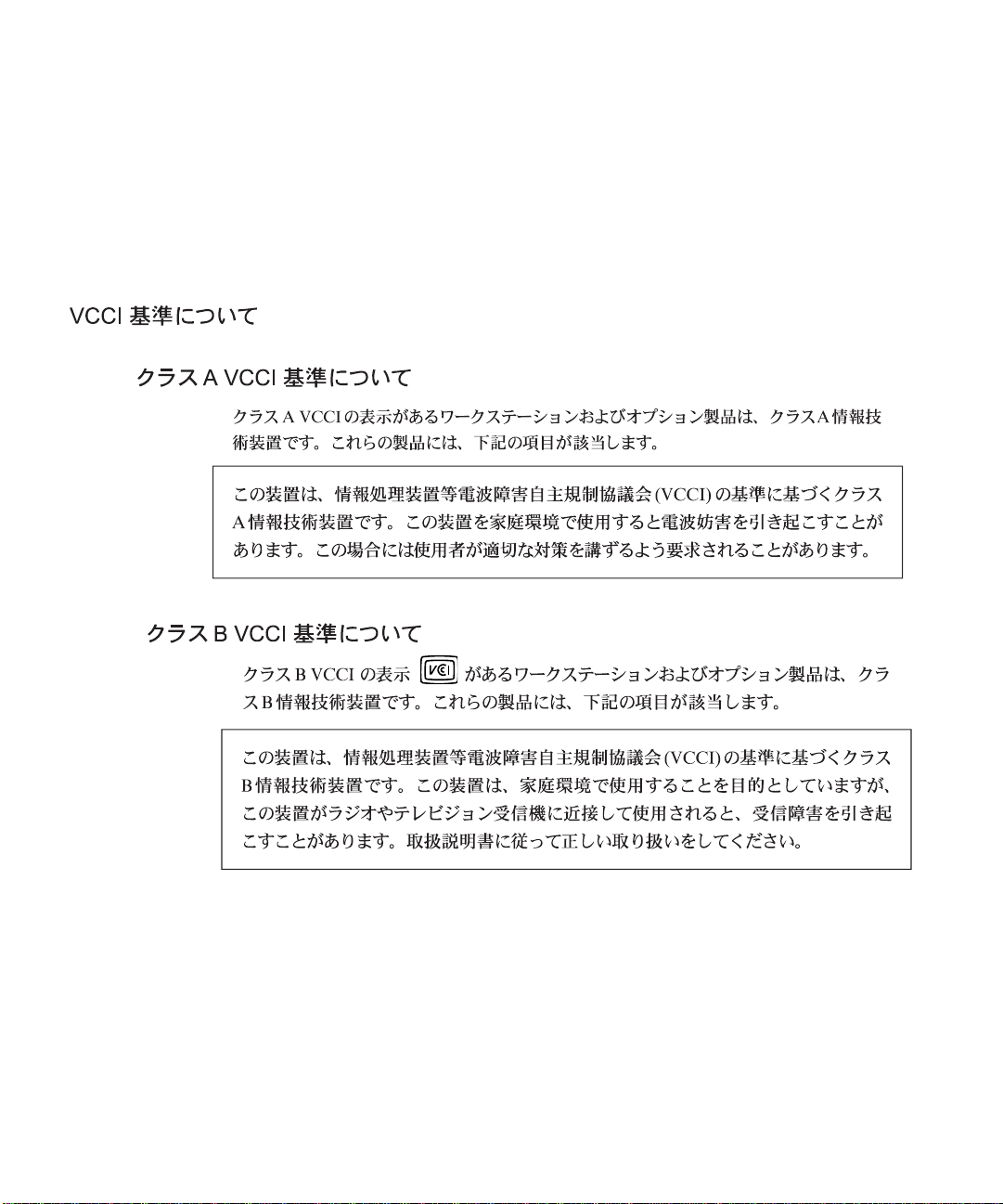
ICES-003 Class A Notice - A vis NMB-003, Classe A
This Class A digital apparatus complies with Canadian ICES-003.
Cet appareil numérique de la classe A est conforme à la norme NMB-003 du Canada.
ICES-003 Class B Notice - A vis NMB-003, Classe B
This Class B digital apparatus complies with Canadian ICES-003.
Cet appareil numérique de la classe B est conforme à la norme NMB-003 du Canada.
xviii Sun Fire V490 Server Administration Guide • August 2004
Page 19
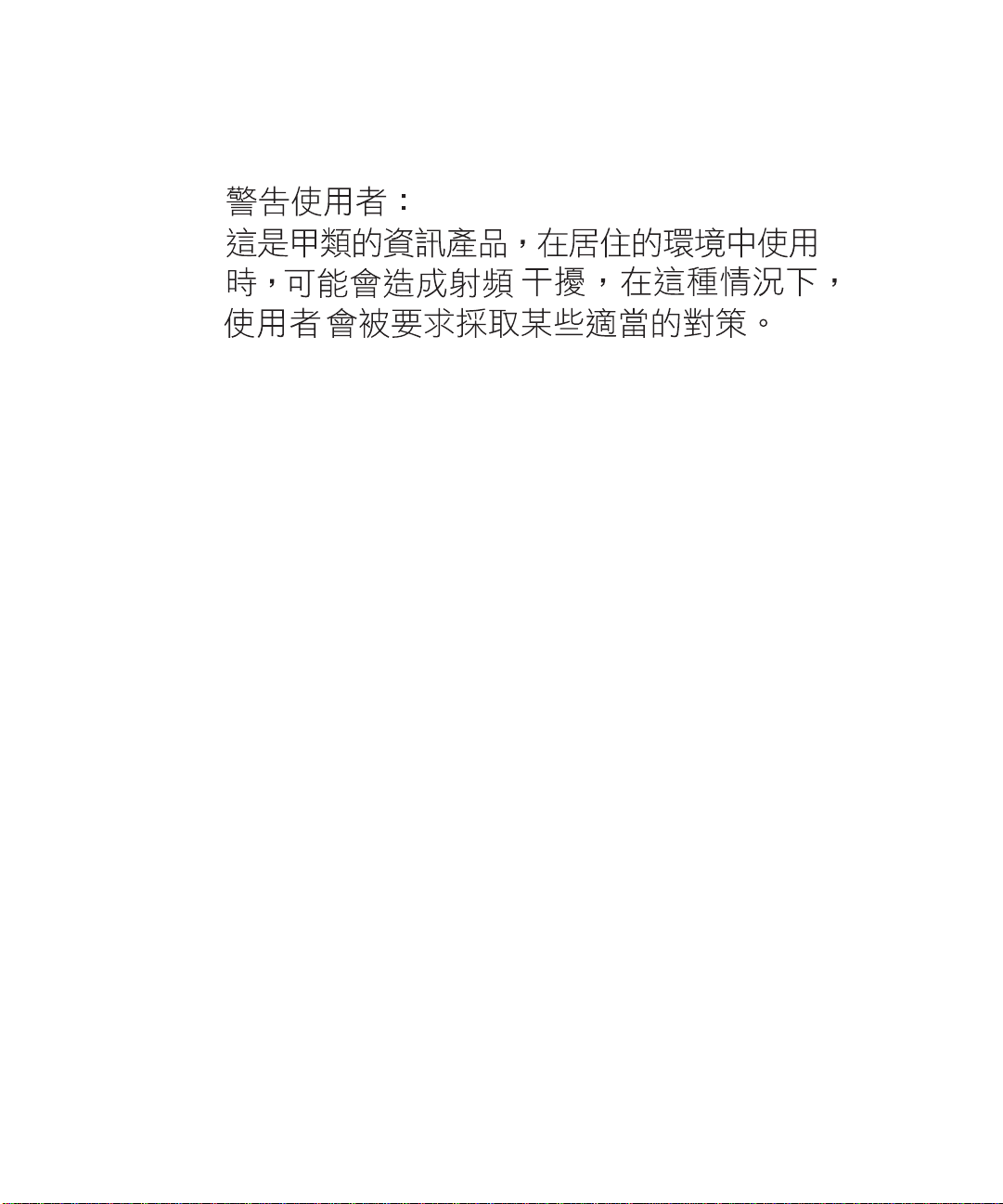
BSMI Class A Notice
The following statement is applicable to products shipped to Taiwan and marked as Class A on the product compliance
label.
Regulatory Compliance Statements xix
Page 20

xx Sun Fire V490 Server Administration Guide • August 2004
Page 21
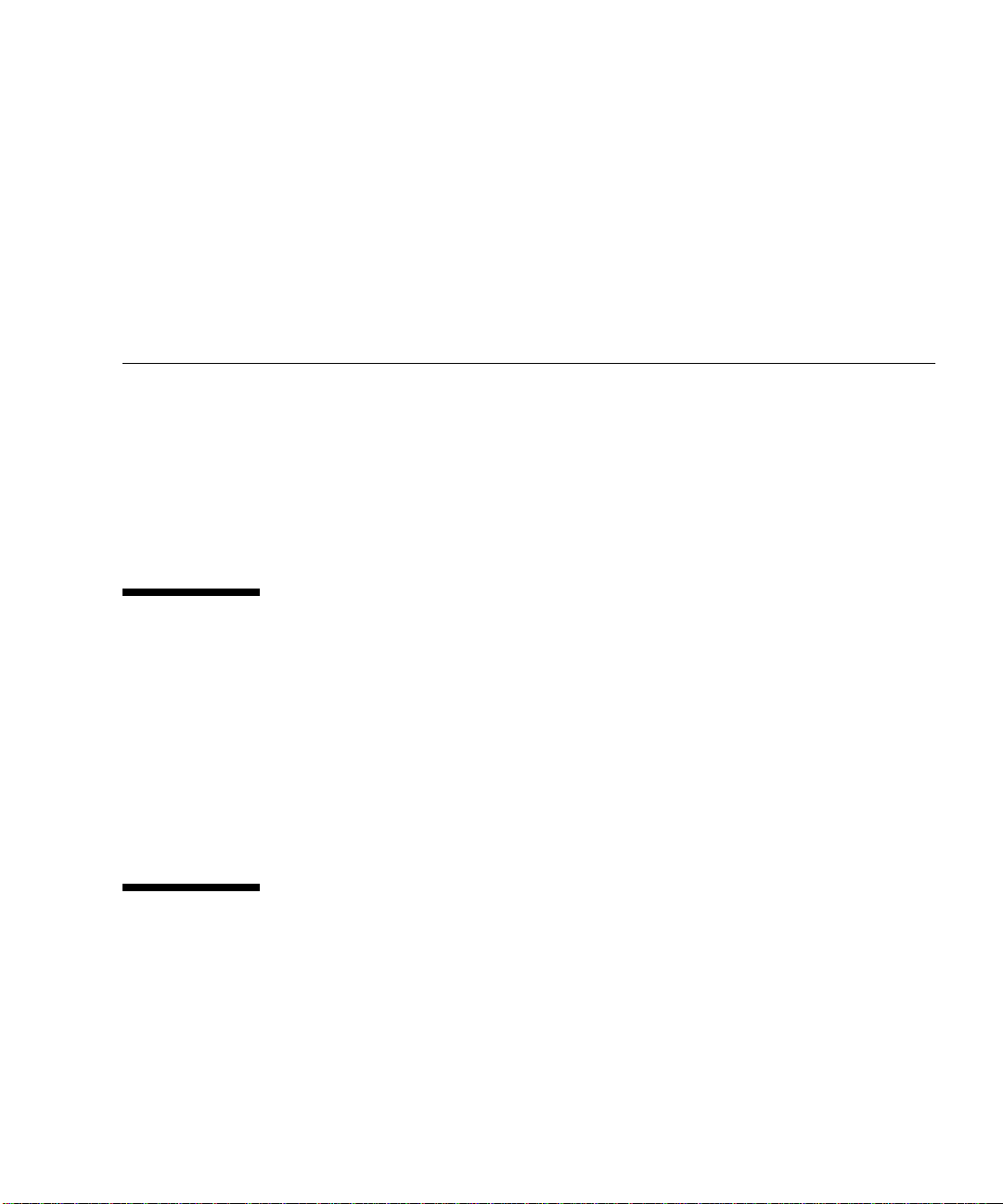
Preface
The Sun Fire V490 Server Administration Guide is intended to be used by experienced
system administrators. It includes general descriptive information about the
Sun Fire™ V490 server and detailed instructions for installing, configuring, and
administering the server and for diagnosing problems with the server. To use the
information in this manual—particularly the instructional chapters—you must have
working knowledge of computer network concepts and terms, and advanced
familiarity with the Solaris™ Operating System.
Before You Read This Book
While the first part of this manual focuses on installation of the Sun Fire V490 server,
it does not deal with mounting the server in a cabinet or 2-post rack. For those
instructions, see the Sun Fire V490 Server Setup and Rackmounting Guide.
Rackmounting instructions are also printed on labels on the server chassis.
Follow the instructions for mounting the server in a cabinet or 2-post rack before
continuing with the installation and configuration instructions in this manual.
How This Book Is Organized
The Sun Fire V490 Server Administration Guide is divided into three parts:
■ Part One – Installation
■ Part Two – Background
■ Part Three – Instructions
xxi
Page 22

Each part of the book is divided into chapters.
Part One
Chapter 1 describes and provides instructions for Sun Fire V490 server installation.
Part Two
Chapter 2 presents an illustrated overview of the server and a description of the
server ’s reliability, availability, and serviceability (RAS) features.
Chapter 3 describes and illustrates major system hardware.
Chapter 4 describes the network interfaces and system firmware, including
OpenBoot™ environmental monitoring.
Chapter 5 offers conceptual information (not instructions) relating to system
administration tasks.
Chapter 6 is a discussion of diagnostic tools.
Part Three
Chapter 7 provides instructions for configuring system devices.
Chapter 8 provides instructions for configuring network interfaces and
the boot drive.
Chapter 9 provides instructions for configuring system firmware.
Chapter 10 provides instructions for isolating failed parts.
Chapter 11 provides instructions for monitoring the system.
Chapter 12 provides instructions for exercising the system.
This manual also includes the following reference appendixes:
Appendix A details connector pinouts.
Appendix B provides tables of various system specifications.
Appendix C deals with safety precautions.
xxii Sun Fire V490 Server Administration Guide • August 2004
Page 23
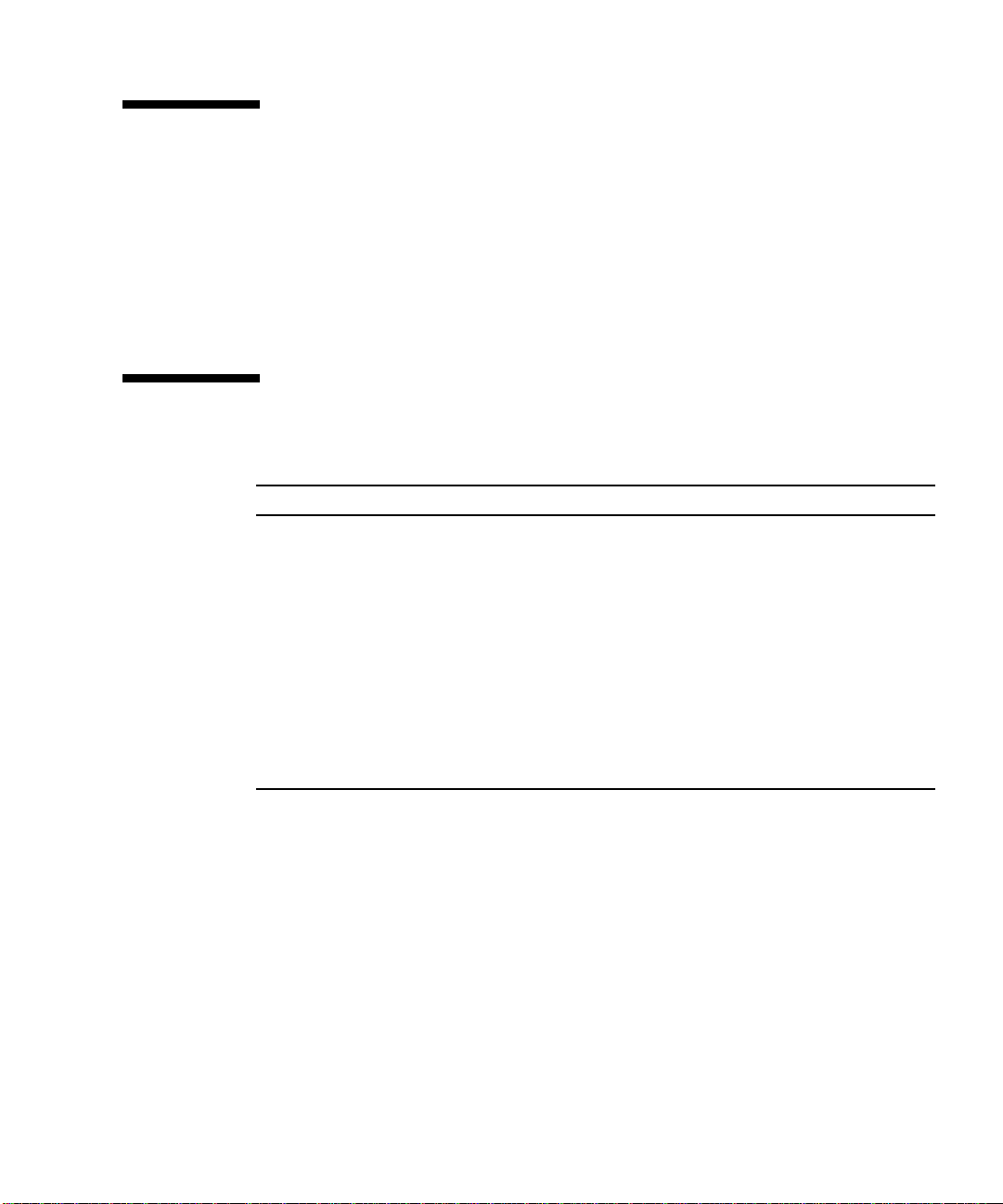
Using UNIX Commands
This document might not contain information on basic UNIX®commands and
procedures such as shutting down the system, booting the system, and configuring
devices. Refer to the following for this information:
■ Documentation that you received with your system
■ Solaris Operating System documentation, which is at http://docs.sun.com
Typographic Conventions
Typeface* Meaning Examples
AaBbCc123 The names of commands, files,
and directories; on-screen
computer output
AaBbCc123 What you type, when
contrasted with on-screen
computer output
AaBbCc123 Book titles, new words or terms,
words to be emphasized
AaBbCc123 Command-line variable; replace
with a real name or value
Edit your.login file.
Use ls -a to list all files.
% You have mail.
su
%
Password:
Read Chapter 6 in the User’s Guide.
These are called class options.
You must be superuser to do this.
To delete a file, type rm filename.
* The settings on your browser might differ from these settings.
Preface xxiii
Page 24
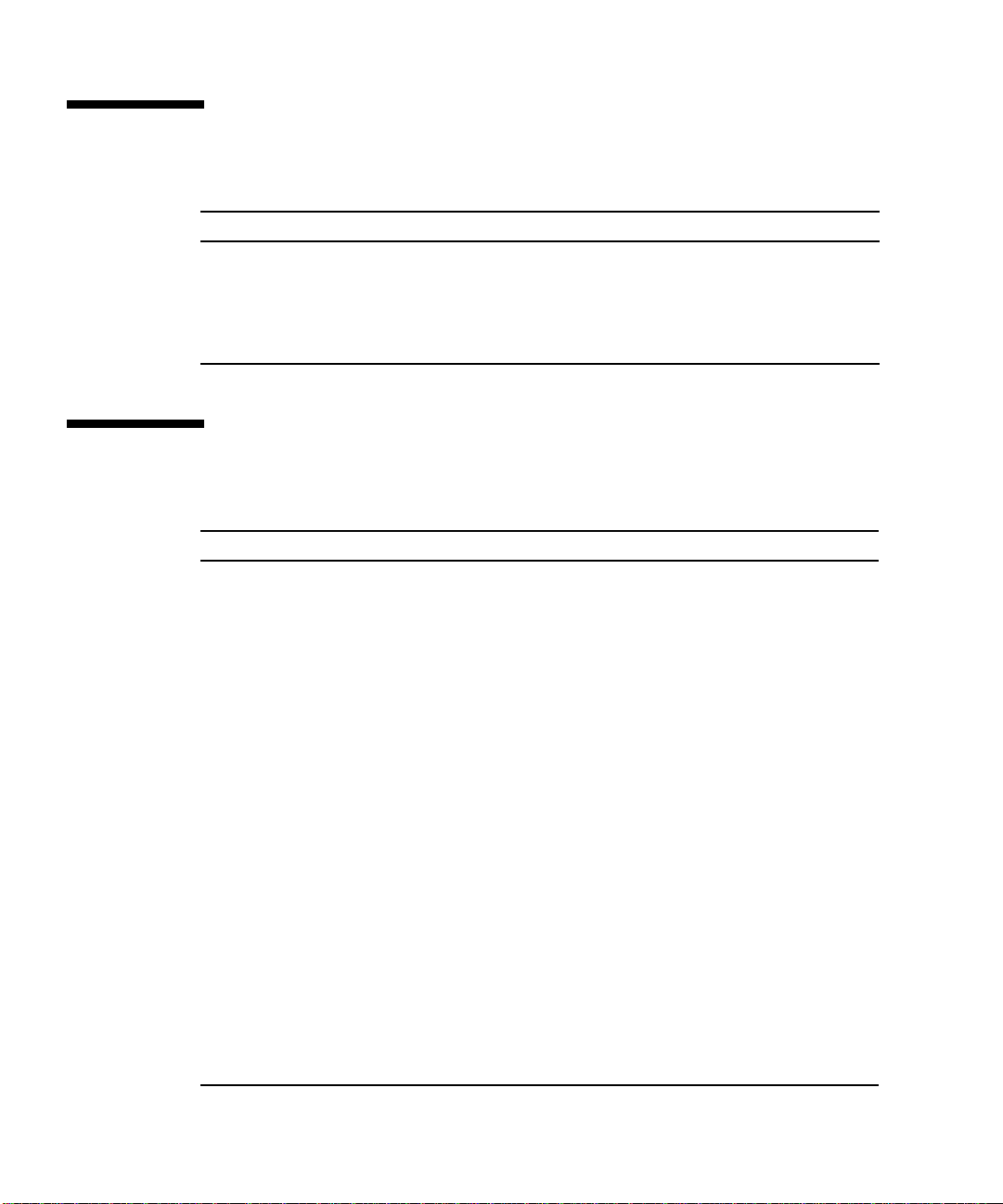
Shell Prompts
Shell Prompt
C shell machine-name%
C shell superuser machine-name#
Bourne shell and Korn shell $
Bourne shell and Korn shell superuser #
Related Documentation
Application Title Part Number / Location
Site Planning Site Planning Guide for Entry-Level
Servers, Version 1.5
Rack installation Sun Fire V490 Server Setup and
Rackmounting Guide
Sun Fire V490 Server 4-Post
Rackmounting Overview
Parts installation and
removal
Remote System
Control (RSC)
software
Sun Validation Test
Suite (SunVTS)
software
Sun Management
Center software
Sun Fire V490 Server Parts Installation
and Removal Guide
Sun Remote System Control (RSC) 2.2
User’s Guide
SunVTS 5.0 User’s Guide 816-1666-10
SunVTS 5.0 Test Reference Manual 816-1667-10
Sun Management Center 3.5 Installation
and Configuration Guide
Sun Management Center 3.5 User’s
Guide
816-1613-15
Documentation CD
817-3959-10
Documentation CD
817-6884-10
Printed, included in box
817-3952-10
Documentation CD
816-3314-12
Documentation CD
http://docs.sun.com
http://docs.sun.com
816-2678-10
http://www.sun.com/
sunmanagementcenter
816-2716-10
http://www.sun.com/
sunmanagementcenter
xxiv Sun Fire V490 Server Administration Guide • August 2004
Page 25
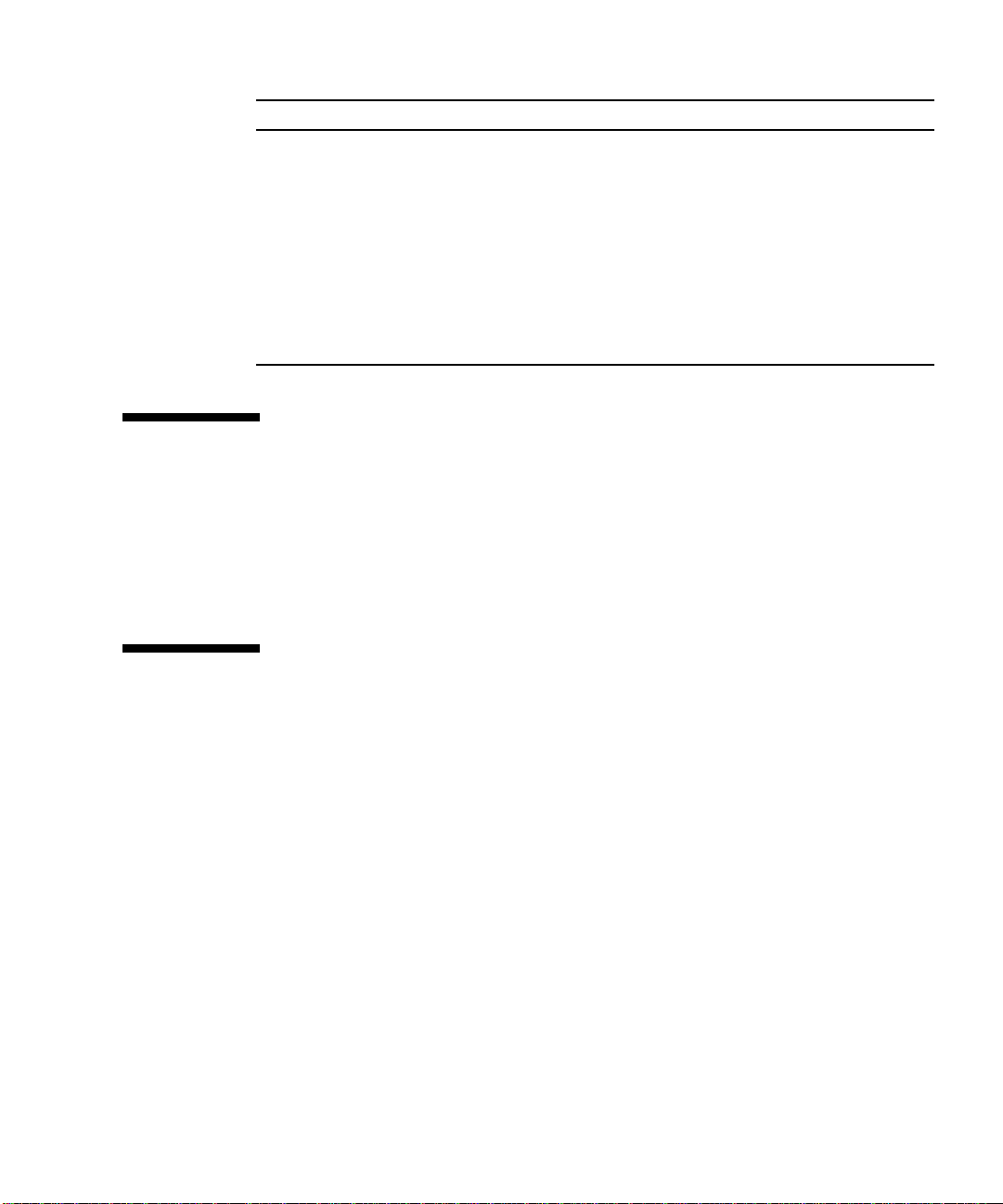
Application Title Part Number / Location
Firmware
configuration
Late-breaking
information
OpenBoot PROM Enhancements for
Diagnostic Operation
OpenBoot 4.x Command Reference
Manual
Sun Fire V490 Server Product Notes 817-4193-10
Sun Remote System Control (RSC) 2.2.2
Release Notes
SunVTS README file /opt/SUNWvts/
817-6957-10
Documentation CD
816-1177-10
http://docs.sun.com
Documentation CD
816-3995-11
Documentation CD
Accessing Sun Documentation
You can view, print, or purchase a broad selection of Sun documentation, including
localized versions, at:
http://www.sun.com/documentation
Third-Party Web Sites
Sun is not responsible for the availability of third-party web sites mentioned in this
document. Sun does not endorse and is not responsible or liable for any content,
advertising, products, or other materials that are available on or through such sites
or resources. Sun will not be responsible or liable for any actual or alleged damage
or loss caused by or in connection with the use of or reliance on any such content,
goods, or services that are available on or through such sites or resources.
Preface xxv
Page 26

Contacting Sun Technical Support
If you have technical questions about this product that are not answered in this
document, go to:
http://www.sun.com/service/contacting
Sun Welcomes Your Comments
Sun is interested in improving its documentation and welcomes your comments and
suggestions. You can submit your comments by going to:
http://www.sun.com/hwdocs/feedback
Please include the title and part number of your document with your feedback:
Sun Fire V490 Server Administration Guide, part number 817-3951-10
xxvi Sun Fire V490 Server Administration Guide • August 2004
Page 27
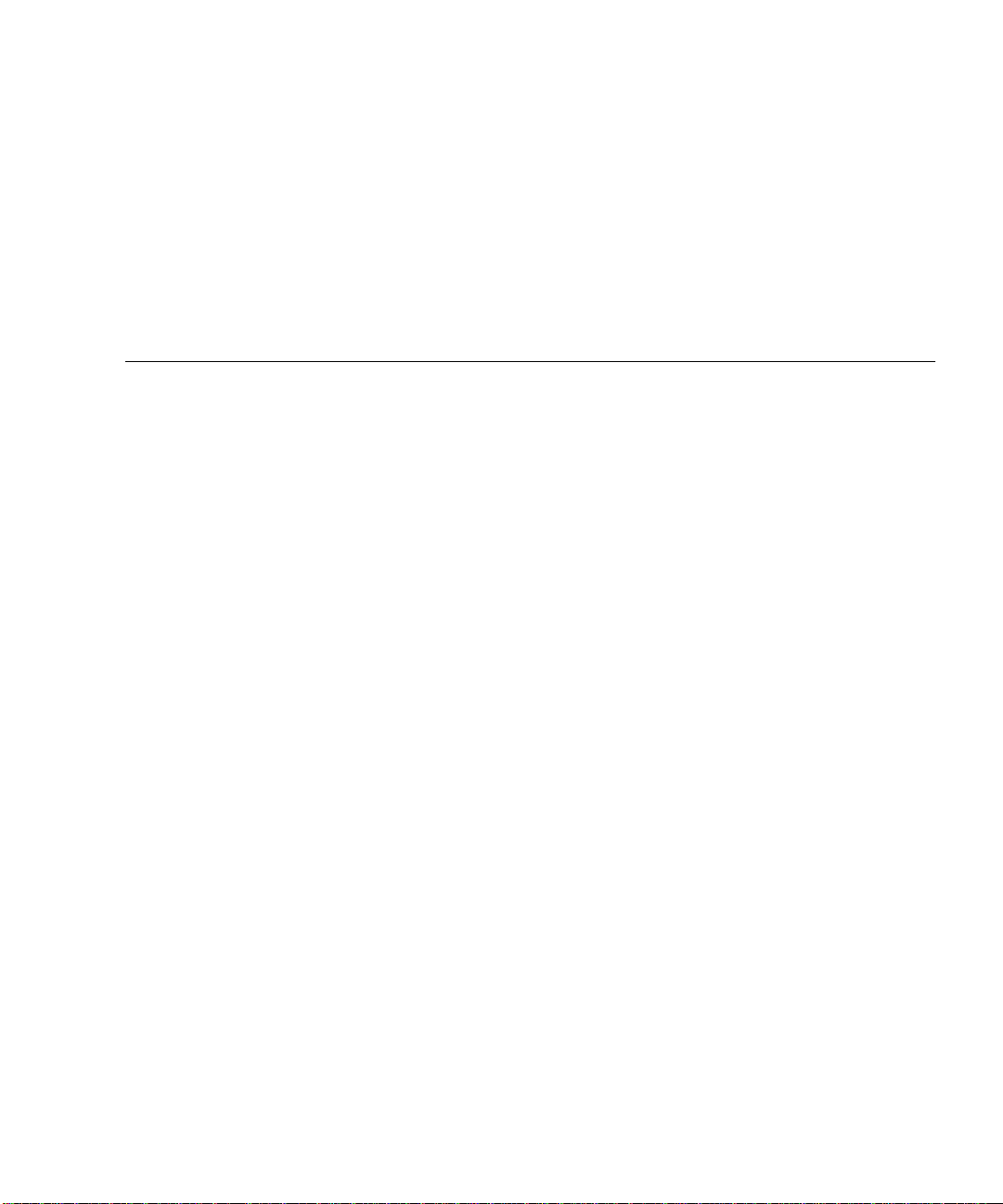
PART
I Installation
This one-chapter part of the Sun Fire V490 Server Administration Guide provides
instructions for installing your server.
For illustrated background information about the hardware and software
components of the Sun Fire V490 server, see the chapters in Part Two – Background.
For detailed instructions on how to configure and administer the server, and how to
perform various diagnostic routines to resolve problems with the server, see the
chapters in Part Three – Instructions.
Page 28

Page 29

CHAPTER
1
Sun Fire V490 Server Installation
This chapter provides both an overview of, and instructions for, the hardware and
software tasks you need to accomplish to get the Sun Fire™ V490 server up and
running. This chapter explains some of what you need to do, and points you to the
appropriate section in this guide, or to other manuals for more information.
The following information is covered in this chapter:
■ “About the Parts Shipped to You” on page 1
■ “How to Install the Sun Fire V490 Server” on page 2
About the Parts Shipped to You
Standard features for Sun Fire V490 systems are installed at the factory. However, if
you ordered options such as a monitor, or keyboard and mouse, these will be
shipped to you separately.
In addition, you should have received the media and documentation for all
appropriate system software. Check that you have received everything you ordered.
Note – Inspect the shipping carton for evidence of physical damage. If a shipping
carton is damaged, request that the carrier’s agent be present when the carton is
opened. Keep all contents and packing material for the agent’s inspection.
1
Page 30
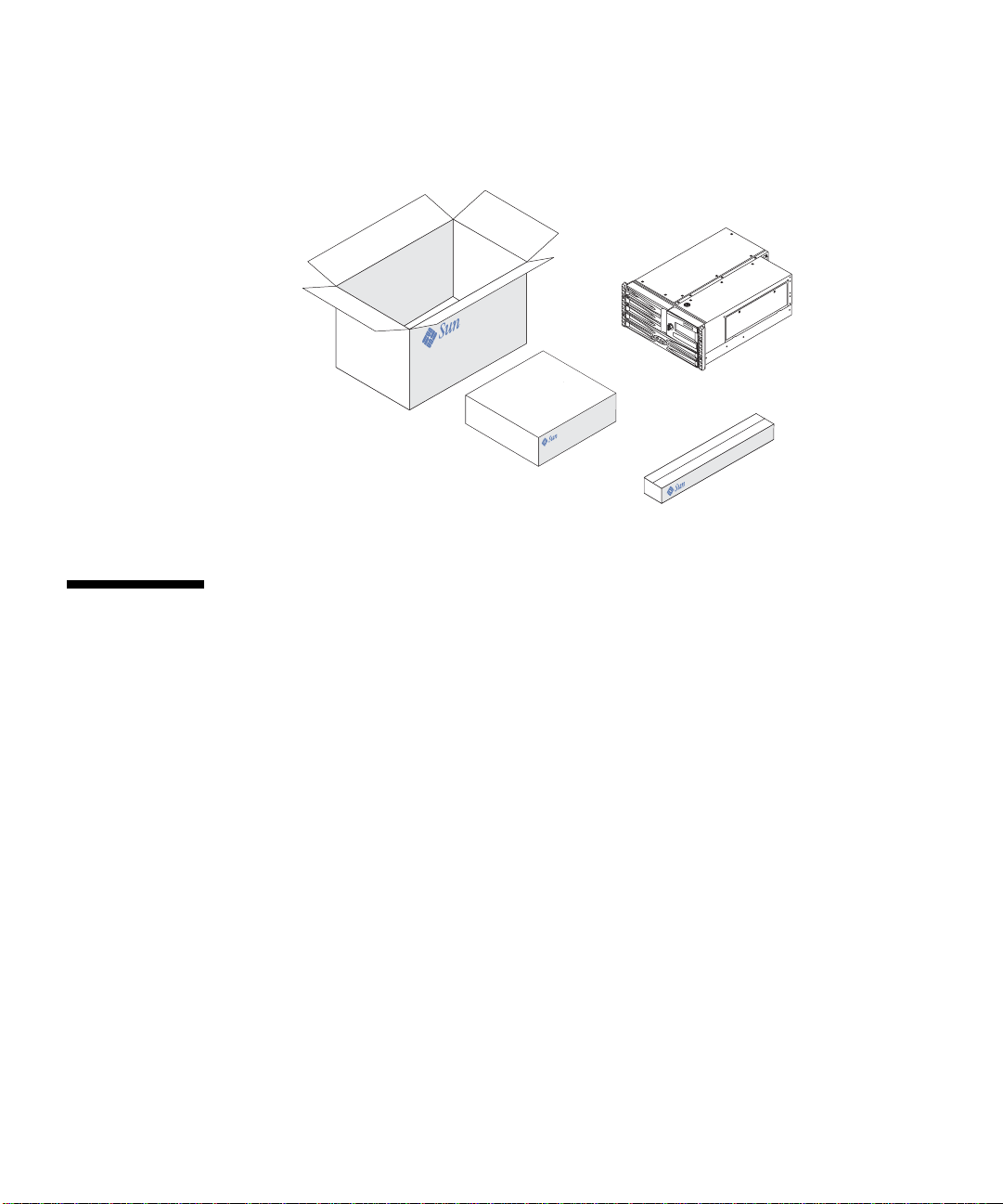
Unpacking instructions are printed on the outside of the shipping carton.
How to Install the Sun Fire V490 Server
Each step in this procedure refers you to a particular document or to a section of this
guide for instructions. Complete each step in the order listed.
The best way to begin your installation of a Sun Fire V490 server is by completing
the rackmounting and setup procedures in the Sun Fire V490 Server Setup and
Rackmounting Guide. This guide is shipped with your server in the ship kit box.
Before You Begin
The Sun Fire V490 server is a general-purpose server, which you can use for many
types of applications. Exactly how you set up your server depends on what you
want it to do.
This procedure is intended to be as “generic” as possible, so as to cover the needs of
most sites. Even so, you need to make certain decisions to complete the procedure:
■ On which network or networks do you intend the machine to operate?
2 Sun Fire V490 Server Administration Guide • August 2004
Page 31

You need to provide specific networking information about the server when you
install the Solaris™ Operating System (Solaris OS). For background information
about network support, see “About the Network Interfaces” on page 47.
■ How do you want to use and configure the machine’s internal disks?
For background information about the internal disks, see “About the Internal
Disk Drives” on page 45.
■ What software do you intend to load?
Software included in the Solaris media kit or other software products may impose
certain disk space or disk partitioning requirements. Refer to the documentation
accompanying this software to determine those requirements.
Note – A minimal Solaris 8 installation requires at least 64 Mbytes of memory and
at least 1.7 Gbytes of disk space.
Once you have answered these questions, you are ready to begin the installation.
What to Do
If you have completed the procedures in the Sun Fire V490 Server Setup and
Rackmounting Guide, begin this procedure at Step 7.
1. Verify that you have received all the parts of your system.
See “About the Parts Shipped to You” on page 1.
2. Install the system into either a 2-post rack or a 4-post cabinet, following all
instructions in the Sun Fire V490 Server Setup and Rackmounting Guide.
3. Set up a terminal or a console for installing your server.
You must set up a terminal or console in order to install the Solaris OS and any
application software.
You can either establish a tip connection from another server or use an
alphanumeric (ASCII) terminal connected to the serial port. See “About
Communicating With the System” on page 69 for background information, and then
refer to the following procedures in this guide:
■ “How to Access the System Console via tip Connection” on page 129
■ “How to Set Up an Alphanumeric Terminal as the System Console” on page 133
Chapter 1 Sun Fire V490 Server Installation 3
Page 32
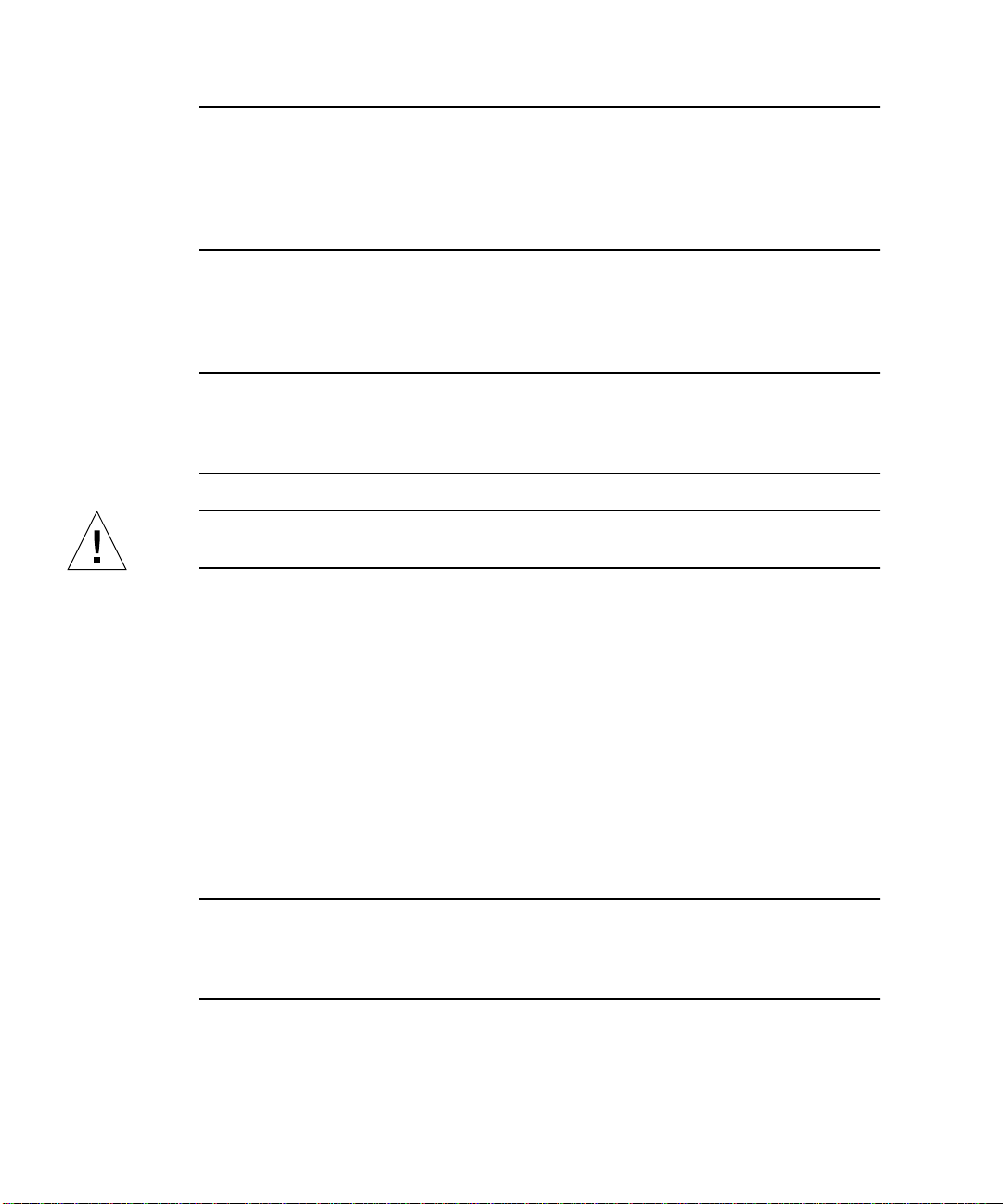
Note – To set up a serial connection using a Sun workstation or an ASCII terminal,
insert the RJ-45 serial cable into the DB-25 adapter (Sun part number 530-2889-03)
supplied in the ship kit. Plug in the adapter to the DB-25 serial connector on the
terminal or the Sun workstation. If you are using a network terminal server (NTS),
refer to “Serial Port Connector” on page 210 to determine whether you need to use
the adapter.
4. Install any optional components shipped with your system.
If you ordered options that are not factory-installed, see the Sun Fire V490 Server
Parts Installation and Removal Guide for installation instructions.
Note – Do not attempt to access any internal components unless you are a qualified
service technician. Detailed service instructions can be found in the Sun Fire V490
Server Parts Installation and Removal Guide, which is included on the Sun Fire V490
Documentation CD.
Caution – The AC power cords provide a discharge path for static electricity, so
they must remain plugged in when you install or handle internal components.
5. Configure the network interface(s).
The Sun Fire V490 server provides two on-board Ethernet interfaces, which reside on
the system centerplane and conform to the IEEE 802.3z Ethernet standard. Two back
panel ports with RJ-45 connectors provide access to the on-board Ethernet interfaces.
Each interface configures itself automatically for either 10-Mbps, 100-Mbps, or
1000-Mbps operation depending on network characteristics.
A variety of supported Peripheral Component Interconnect (PCI) cards can provide
connections to additional Ethernet or other network types. For details about network
interface options and configuration procedures, see:
■ “About the Network Interfaces” on page 47
■ “How to Configure the Primary Network Interface” on page 144
■ “How to Configure Additional Network Interfaces” on page 146
Note – The system controller (SC) card serial and Ethernet interfaces are available
only after you install the operating system software and the Remote System Control
(RSC) software. Consult the Sun Remote System Controller (RSC) User ’s Guide for more
details about configuring these interfaces.
4 Sun Fire V490 Server Administration Guide • August 2004
Page 33

6. Turn on power to your server.
See “How to Power On the System” on page 122. For information about the LED
status indicators that appear during power-on, see “LED Status Indicators” on
page 13.
7. Install and boot the Solaris OS software.
See the installation instructions provided with your Solaris software. You should
also consult the Solaris on Sun Hardware Platform Guide for your particular operating
system which contains platform-specific information about software installation.
8. Set any desired OpenBoot PROM configuration options.
You can control several aspects of system behavior through OpenBoot™ PROM
commands and configuration variables. For additional details, see Chapter 9.
9. (Optional) Load additional software from the Solaris media kit.
The Solaris media kit (sold separately) includes several CDs containing software to
help you operate, configure, and administer your server. See the documentation
provided with the Solaris media kit for a complete listing of included software and
detailed installation instructions.
10. Load online documentation from the Sun Fire V490 Documentation CD.
You can copy the CD contents to a local or network disk drive, or view the
documentation directly from the CD. See the installation instructions that
accompany the CD in the Sun Fire V490 documentation set.
11. (Optional) Install and configure Sun Remote System Control (RSC) software.
Sun RSC software is included on the Solaris Software Supplement CD for your
specific Solaris release. For installation instructions, see the Solaris Sun Hardware
Platform Guide for the particular operating system provided in the Solaris media kit.
For information about configuring and using RSC, see the Sun Remote System
Controller (RSC) User’s Guide provided on the Sun Fire V490 Documentation CD.
Once you install RSC software, you can configure the system to use RSC as the
system console. For detailed instructions, see “How to Redirect the System Console
to the System Controller” on page 159.
12. (Optional) Install a local graphics terminal.
After you have installed the Sun Fire V490 system and the Solaris OS, if you prefer
to use a graphics terminal as your system console, you can install a graphics card
and attach a monitor, mouse, and keyboard to the server. See “How to Configure a
Local Graphics Terminal as the System Console” on page 135.
Chapter 1 Sun Fire V490 Server Installation 5
Page 34

6 Sun Fire V490 Server Administration Guide • August 2004
Page 35
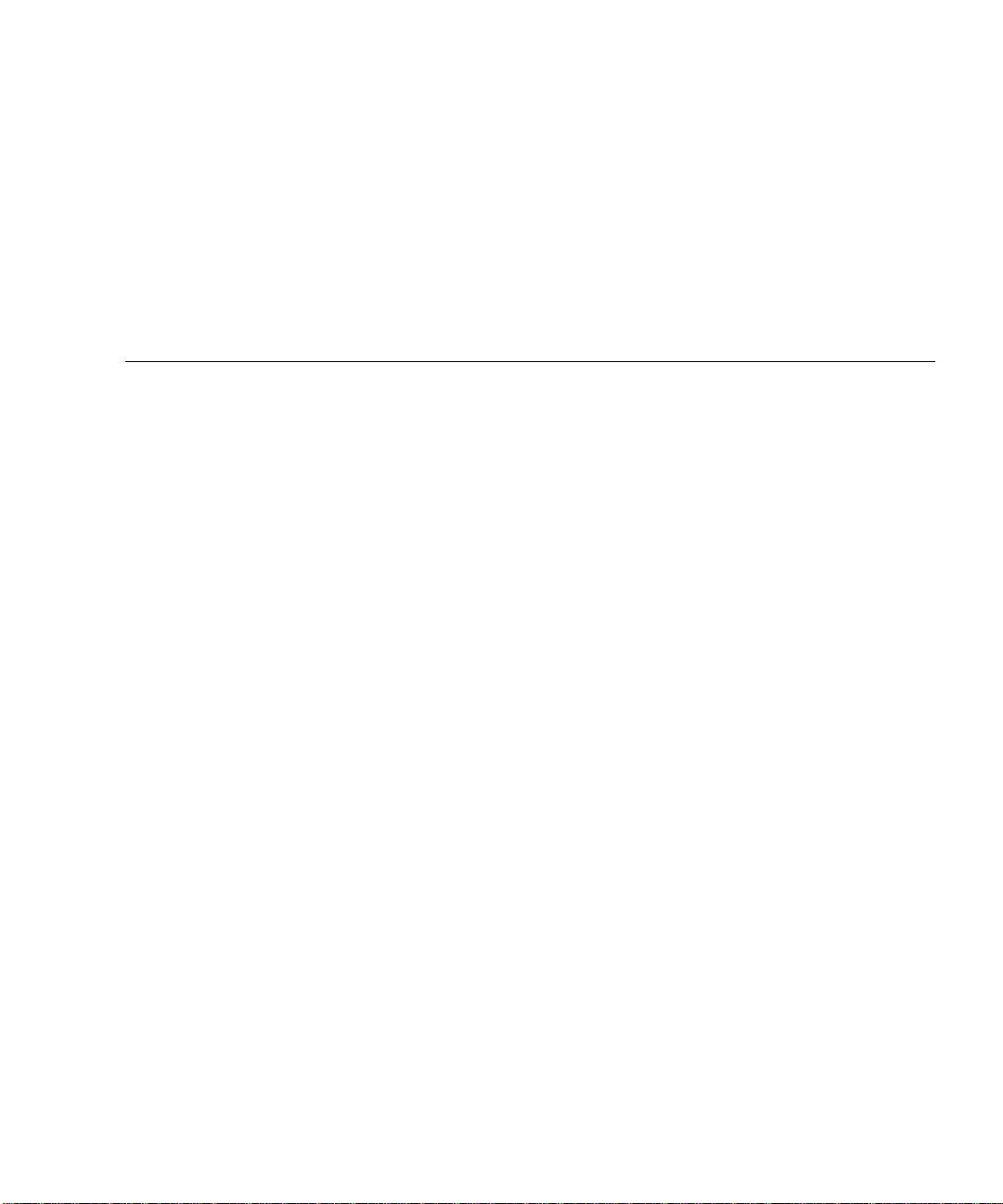
PART
II Background
The five chapters within this part of the Sun Fire V490 Server Administration Guide
explain and illustrate in detail the various components of the server’s hardware,
software, and firmware. Use the chapters as a guided tour through the panels,
cables, cards, switches, and so forth that make up your server.
For detailed instructions on how to configure and administer the server, and how to
perform various diagnostic routines to resolve problems with the server, see the
chapters in Part Three – Instructions.
Chapters included in Part Two are:
■ Chapter 2 – System Overview
■ Chapter 3 – Hardware Configuration
■ Chapter 4 – Network Interfaces and System Firmware
■ Chapter 5 – System Administration Software
■ Chapter 6 – Diagnostic Tools
Page 36

Page 37

CHAPTER
2
System Overview
This chapter introduces you to the Sun Fire V490 server and describes some of its
features.
The following information is covered in this chapter:
■ “About the Sun Fire V490 Server” on page 9
■ “Locating Front Panel Features” on page 12
■ “Locating Back Panel Features” on page 16
■ “LED Status Indicators” on page 13
■ “About Reliability, Availability, and Serviceability Features” on page 19
About the Sun Fire V490 Server
The Sun Fire V490 system is a high-performance, shared memory, symmetric
multiprocessing server that supports up to four UltraSPARC
UltraSPARC IV processor incorporates a chip with multithreading (CMT) design
featuring two threads on each physical processor. The UltraSPARC IV processor
implements the SPARC
Instruction Set (VIS™) extensions that accelerate multimedia, networking,
encryption, and Java™ software processing.
The system, which is mountable in a 4-post cabinet or 2-post rack, measures 8.75
inches (5 rack units - RU) high, 17.5 inches wide, and (without its plastic bezel) 24
inches deep (22.225 cm x 44.7 cm x 60.96 cm). The system weighs between 79 and 97
lbs (35.83 to 44 kg).
Processing power is provided by up to two dual CPU/Memory boards. Each board
incorporates:
■ Two UltraSPARC IV 1050-MHz processors
®
V9 Instruction Set Architecture (ISA) and the Visual
®
IV processors. The
9
Page 38

■ 16 Mbytes of local static random access memory (SRAM) external cache memory
per processor
■ Slots for up to 16 dual inline memory modules (DIMMs)—eight per processor
A fully configured Sun Fire V490 system includes a total of four UltraSPARC IV
processors residing on two CPU/Memory boards. For more information, see “About
the CPU/Memory Boards” on page 27.
System main memory is provided by up to 32 DIMMs, which operate at a 75-MHz
clock frequency. The system supports 512-Mbyte and 1-Gbyte DIMMs. Total system
memory is shared by all processors in the system and ranges from a minimum of
8 Gbytes (one CPU/Memory board with eight 512-Mbyte DIMMs) to a maximum of
32 Gbytes (two boards fully populated with 1-Gbyte DIMMs). For more information
about system memory, see “About the Memory Modules” on page 28.
System I/O is handled by four separate Peripheral Component Interconnect (PCI)
buses. These industry-standard buses support all of the system’s on-board I/O
controllers in addition to six slots for PCI interface cards. Four of the PCI slots
operate at a 33-MHz clock rate, and two slots operate at either 33 or 66 MHz. All
slots comply with PCI Local Bus Specification Revision 2.1. For additional details,
see “About the PCI Cards and Buses” on page 31.
Internal disk storage is provided by up to two 1-inch, hot-pluggable, Fibre ChannelArbitrated Loop (FC-AL) disk drives. Both single-loop and dual-loop configurations
are supported. The basic system includes an FC-AL disk backplane that
accommodates 73-Gbyte or 146-Gbyte disks. In addition, an external FC-AL port
exists on the system’s back panel. For additional details, see “Locating Back Panel
Features” on page 16.
The backplane provides dual-loop access to each of the FC-AL disk drives. One loop
is controlled by an on-board FC-AL controller integrated into the system
centerplane. The second loop is controlled by a PCI FC-AL host adapter card
(available as a system option). This dual-loop configuration enables simultaneous
access to internal storage via two different controllers, which increases available I/O
bandwidth. A dual-loop configuration can also be combined with multipathing
software to provide hardware redundancy and failover capability. Should a
component failure render one loop inaccessible, the software can automatically
switch data traffic to the second loop to maintain system availability. For more
information about the system’s internal disk array, see “About FC-AL Technology”
on page 41, “About the FC-AL Backplane” on page 43, and “About the FC-AL Host
Adapters” on page 44.
External multidisk storage subsystems and redundant array of independent disks
(RAID) storage arrays can be supported by installing single-channel or multichannel
PCI host adapter cards along with the appropriate system software. Software drivers
supporting FC-AL and other types of devices are included in the Solaris OS.
10 Sun Fire V490 Server Administration Guide • August 2004
Page 39

The system provides two on-board Ethernet host PCI adapters, which support
several modes of operations at 10, 100, and 1000 megabits per second (Mbps).
Additional Ethernet interfaces or connections to other network types can be
provided by installing the appropriate PCI interface cards. Multiple network
interfaces can be combined with multipathing software to provide hardware
redundancy and failover capability. Should one of the interfaces fail, the software
can automatically switch all network traffic to an alternate interface to maintain
network availability. For more information about network connections, see “How to
Configure the Primary Network Interface” on page 144 and “How to Configure
Additional Network Interfaces” on page 146.
The Sun Fire V490 server provides a serial communication port, which you can
access through an RJ-45 connector located on the system’s back panel. For more
information, see “About the Serial Port” on page 45.
The back panel also provides two Universal Serial Bus (USB) ports for connecting
USB peripheral devices such as modems, printers, scanners, digital cameras, or a
Sun Type-6 USB keyboard and mouse. The USB ports support both isochronous
mode and asynchronous mode. The ports enable data transmission at speeds of
12 Mbps. For additional details, see “About the USB Ports” on page 46.
The local system console device can be either a standard ASCII character terminal or
a local graphics console. The ASCII terminal connects to the system’s serial port,
while a local graphics console requires installation of a PCI graphics card, monitor,
USB keyboard, and mouse. You can also administer the system from a remote
workstation connected to the Ethernet or from the system controller.
Sun Remote System Control (RSC) software is a secure server management tool that
lets you monitor and control your server over a serial line or over a network. RSC
provides remote system administration for geographically distributed or physically
inaccessible systems. RSC software works in conjunction with the system controller
(SC) card included in all Sun Fire V490 servers.
The SC card runs independently of the host server, and operates off of 5-volt standby
power from the system’s power supplies. These features allow the SC to serve as a
“lights out” management tool that continues to function even when the server
operating system goes offline or when the server is powered off. For additional
details, see “About the System Controller (SC) Card” on page 33.
The basic system includes two 1448-watt power supplies, each with two internal
fans. The power supplies are plugged in directly to one power distribution board
(PDB). One power supply provides sufficient power for a maximally configured
system. The second power supply provides N+1 redundancy, allowing the system to
continue operating should the first power supply fail. A power supply in a
redundant configuration is hot-swappable, so that you can remove and replace a
faulty power supply without shutting down the operating system or turning off the
system power. For more information about the power supplies, see “About the
Power Supplies” on page 38.
Chapter 2 System Overview 11
Page 40

System reliability, availability, and serviceability (RAS) are enhanced by features that
System control switch
e
P
include hot-pluggable disk drives and redundant, hot-swappable power supplies. A
full list of RAS features is in the section, “About Reliability, Availability, and
Serviceability Features” on page 19.
Locating Front Panel Features
The illustration below shows the system features that you can access from the front
panel. In the illustration, the media door (upper right) and the power supply access
panel (bottom) are removed.
System status LEDs
Fan Tray 0
ower supply status LEDs
Power Supply 0
FIGURE 2-1 Sun Fire V490 Server Front Panel Features
For information about front panel controls and indicators, see “LED Status
Indicators” on page 13.
Security Lock and Top Panel Lock
Fan tray LEDs
Security lock
Power button
Disk drive status LEDs
Disk Drive 1
Disk Drive 0
DVD-ROM driv
Power Supply 1
In addition to the security lock on the system’s front panel, a top panel lock on the
top of the system controls entry to both the PCI access panel and the CPU access
panel. When the key is in the upright position, the media door is unlocked.
However, even if the top panel lock is in the Locked position, thereby locking both
the PCI and CPU access panels, you can still unlock the media door security lock and
12 Sun Fire V490 Server Administration Guide • August 2004
Page 41
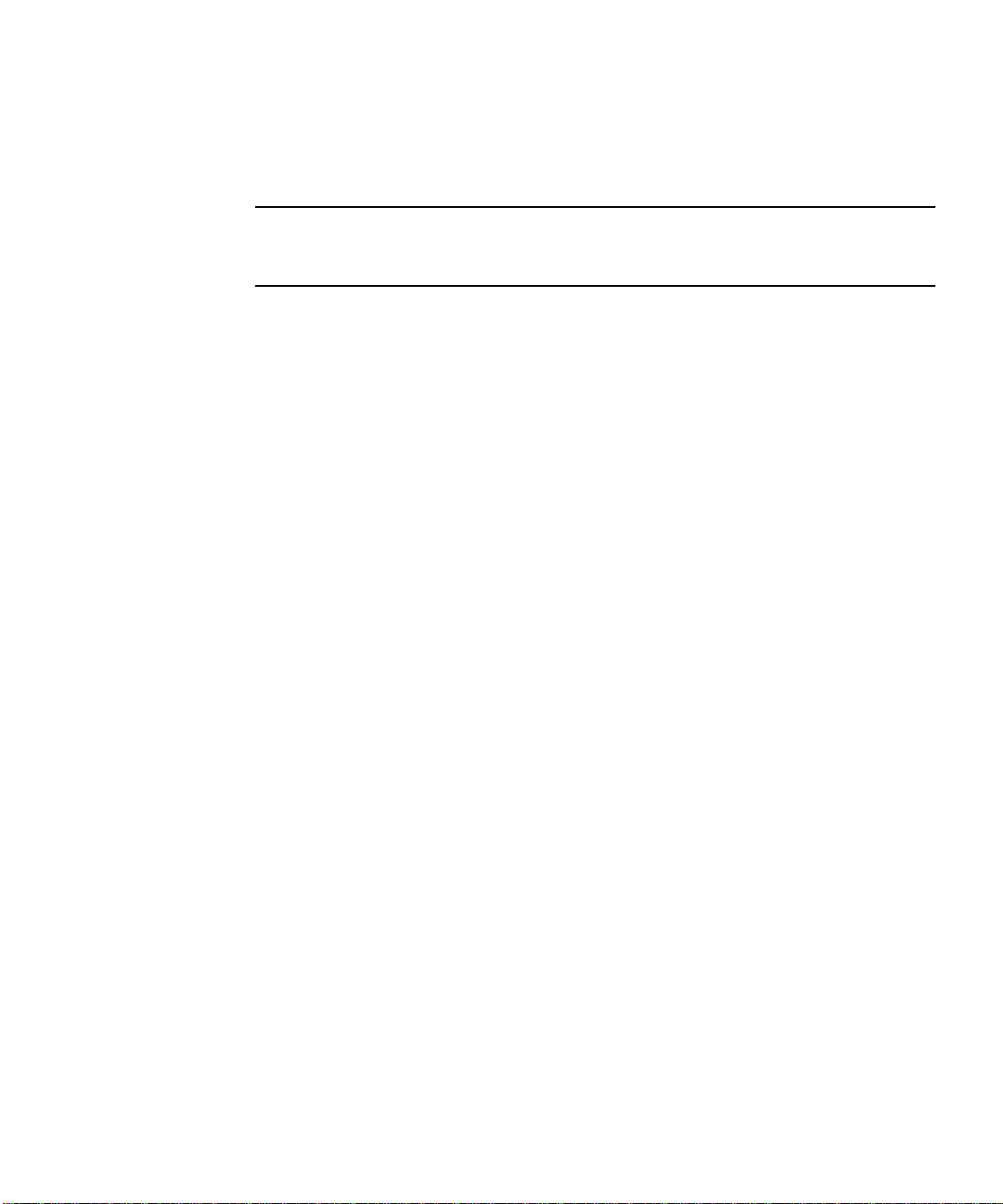
gain access to the disk drives, power supplies, and Fan Tray 0. If the media door is
locked and the power supply access panel is in place, you will not be able to gain
access to the power supplies, disk drives, and Fan Tray 0—even if the PCI access
panel is unlocked.
Note – The same key operates the security lock, the system control switch (see
“System Control Switch” on page 15), and the top panel lock for the PCI and CPU
access panels.
The standard system is configured with two power supplies, which are accessible
from the front of the system. LED indicators display power status. See “LED Status
Indicators” on page 13 for additional details.
LED Status Indicators
Several LED status indicators on both the front and back panels provide general
system status, alert you to system problems, and help you to determine the location
of system faults.
At the top left of the system as you look at its front are three general system LEDs.
Two of these LEDs, the system Fault LED and the Power/OK LED, provide a snapshot
of the overall system status. The Locator LED helps you to locate a specific system
quickly, even though it may be one of dozens or even scores of systems in a room.
The front panel Locator LED is at the far left in the cluster. The Locator LED is lit by
command from the administrator. For instructions, see “How to Operate the Locator
LED” on page 168.
Other LEDs located on the front of the system work in conjunction with specific fault
LED icons. For example, a fault in the disk subsystem illuminates the disk drive
Fault LED in the center of the LED cluster that is next to the affected disk drive.
Since all front panel status LEDs are powered by the system’s 5-volt standby power
source, Fault LEDs remain lit for any fault condition that results in a system
shutdown.
Locator, Fault, and Power/OK LEDs are also found at the upper-left corner of the
back panel. Also located on the back panel are LEDs for the system’s two power
supplies and RJ-45 Ethernet ports.
See
FIGURE 2-1 and FIGURE 2-3 for locations of the front panel and back panel LEDs.
During system startup, LEDs are toggled on and off to verify that each one is
working correctly.
The following tables list and describe the LEDs on the front panel: system LEDs, fan
tray LEDs, and hard disk drive LEDs.
Chapter 2 System Overview 13
Page 42

Listed from left to right, the system LEDs operate as described in the following table.
TABLE2-1 System LEDs
Name Description
Locator This white LED is lit by the Sun Management Center, RSC
software, or by the Solaris command to locate a system.
Fault This amber LED lights when the system hardware or
software has detected a system fault.
Power/OK This green LED lights when the main power (48 VDC) is
on.
The following table describes the fan tray LEDs.
TABLE2-2 Fan Tray LEDs
Name Description
Fan Tray 0
(FT 0 Fault)
Fan Tray 1
(FT 1 Fault)
This amber LED lights when a fault is detected in the CPU
fans.
This amber LED lights when a fault is detected in the PCI
fans.
The following table describes the disk drive LEDs.
TABLE2-3 Hard Disk Drive LEDs
Name Description
OK-to-Remove This blue LED lights when it is safe to remove the hard disk
drive from the system.
Fault This amber LED lights when the system software detects a
fault in the monitored hard disk drive. Note that the system
Fault LED on the front panel will also be lit when this
occurs.
Activity This green LED lights when a disk is present in the
monitored drive slot. This LED blinks slowly to indicate that
the drive is spinning up or down, and quickly to indicate
disk activity.
Further details about the diagnostic use of LEDs are discussed separately in the
section, “How to Isolate Faults Using LEDs” on page 172.
14 Sun Fire V490 Server Administration Guide • August 2004
Page 43
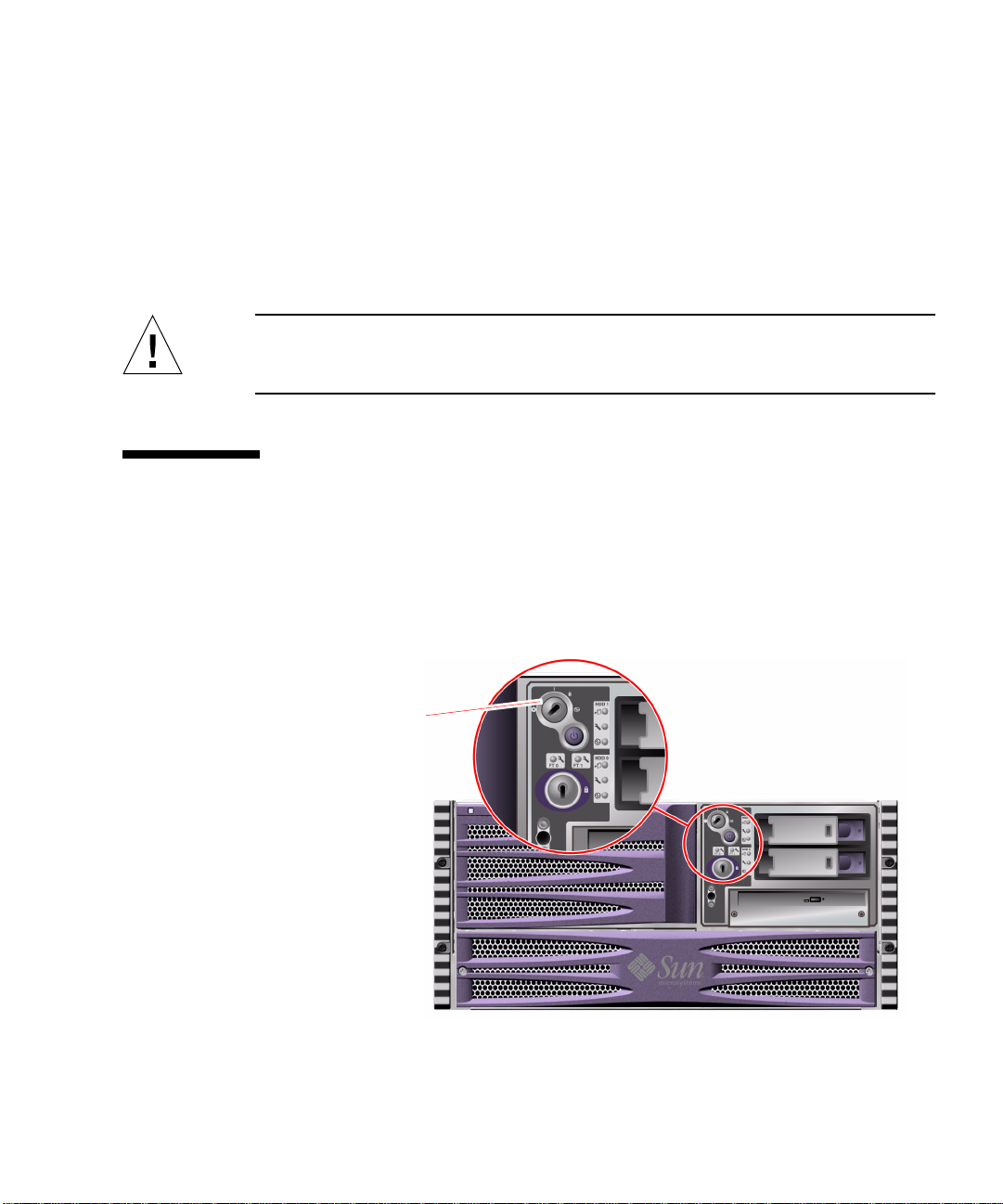
Power Button
S
The system Power button is recessed to prevent accidentally turning the system on
or off. The ability of the Power button to turn the system on or off is controlled by
the system control switch. See the section, “System Control Switch” on page 15.
If the operating system is running, pressing and releasing the Power button initiates
a graceful software system shutdown. Pressing and holding in the Power button for
five seconds causes an immediate hardware shutdown.
Caution – Whenever possible, you should use the graceful shutdown method.
Forcing an immediate hardware shutdown may cause disk drive corruption and loss
of data.
System Control Switch
The four-position system control switch on the system’s status and control panel
controls the power-on modes of the system and prevents unauthorized users from
powering off the system or reprogramming system firmware. In the following
illustration, the system control switch is in the Locked position.
ystem control switch
FIGURE 2-2 Four-Position System Control Switch in Locked Position
Chapter 2 System Overview 15
Page 44

The following table describes the function of each system control switch setting.
TABLE2-4 System Control Switch Settings
Position Icon Description
Normal This setting enables the system Power button to power the
system on or off. If the operating system is running, pressing
and releasing the Power button initiates a graceful software
system shutdown. Pressing and holding the Power button in
for five seconds causes an immediate hardware power off.
Locked This setting disables the system Power button to prevent
unauthorized users from powering the system on or off. It also
disables the keyboard L1-A (Stop-A) command, terminal
Break key command, and ~# tip window command,
preventing users from suspending system operation to access
the system ok prompt.
The Locked setting, used for normal day-to-day operations,
also prevents unauthorized programming of the system Boot
PROM.
Diagnostics This setting forces the power-on self-test (POST) and
OpenBoot Diagnostics software to run during system startup
and system resets. The Power button functions the same as
when the system control switch is in the Normal position.
Forced Off This setting forces the system to power off immediately and to
enter 5-volt standby mode. It also disables the system Power
button. You may want to use this setting when AC power is
interrupted and you do not want the system to restart
automatically when power is restored. With the system control
switch in any other position, if the system were running prior
to losing power, it restarts automatically once power is
restored.
The Forced Off setting also prevents a system controller
console from restarting the system. However, the system
controller card continues to operate using the system’s 5-volt
standby power.
Locating Back Panel Features
The following figure shows the system features that you can access from the back
panel.
16 Sun Fire V490 Server Administration Guide • August 2004
Page 45

PCI card slots
SC ports:
Serial
Ethernet
Fault LED
Power/OK LEDLocator LED
SC card
USB ports
(see Figure 2-4)
AC input for
Power Supply 0
Serial port FC-AL port
AC input for
Power Supply 1
FIGURE 2-3 Sun Fire V490 Server Back Panel Features
Power Supply 1
status LEDs
(The ports above not visible in this illustration;
see Figure 2-4.)
Main system LEDs—Locator, Fault, and Power/OK—are repeated on the back panel.
(See
TABLE 2-1, TABLE 2-2, and TABLE 2-3 for descriptions of front panel LEDs.) In
addition, the back panel includes LEDs that display the status of each of the two
power supplies and both on-board Ethernet connections. Two LEDs located on each
Ethernet RJ-45 connector display the status of Ethernet activity. Each power supply
is monitored by four LEDs.
Details of the diagnostic use of LEDs are discussed separately in the section,
“How to Isolate Faults Using LEDs” on page 172.
TABLE 2-5 lists and describes the Ethernet LEDs on the system’s back panel.
TABLE2-5 Ethernet LEDs
Name Description
Activity This amber LED lights when data is either being
transmitted or received by the particular port.
Link Up This green LED lights when a link is established at the
particular port with its link partner.
Ethernet ports
Power Supply 0
status LEDs
Chapter 2 System Overview 17
Page 46

TABLE 2-6 lists and describes the power supply LEDs on the system’s back panel.
E
TABLE2-6 Power Supply LEDs
Name Description
OK-to-Remove This blue LED lights when it is safe to remove the power
supply from the system.
Fault This amber LED lights when the power supply’s internal
microcontroller detects a fault in the monitored power
supply. Note that the system Fault LED on the front panel
will also be lit when this occurs.
DC Present This green LED lights when the power supply is on and
outputting regulated power within specified limits.
AC Present This green LED lights when a proper AC voltage source is
input to the power supply.
Also accessible from the back panel are:
■ Inlets for both AC power supplies
■ Six PCI card slots
■ One system controller (SC) card slot
■ Six external data ports: USB, serial, Ethernet, and FC-AL (see FIGURE 2-4)
USB ports (2)
thernet ports
Serial port
FC-AL port
FIGURE 2-4 Back Panel External Ports
18 Sun Fire V490 Server Administration Guide • August 2004
Page 47

About Reliability, Availability, and Serviceability Features
Reliability, availability, and serviceability (RAS) are aspects of a system’s design that
affect its ability to operate continuously and to minimize the time necessary to
service the system. Reliability refers to a system’s ability to operate continuously
without failures and to maintain data integrity. System availability refers to the
percentage of time that a system remains accessible and usable. Serviceability relates
to the time it takes to restore a system to service following a system failure. Together,
reliability, availability, and serviceability features provide for near continuous
system operation.
To deliver high levels of reliability, availability and serviceability, the Sun Fire V490
system offers the following features:
■ Hot-pluggable disk drives
■ Redundant, hot-swappable power supplies
■ Environmental monitoring and fault detection
■ Automatic system recovery (ASR) capabilities
■ Multiplexed I/O (MPxIO)
■ Remote “lights out” management capability
■ Hardware watchdog mechanism and externally initiated reset (XIR)
■ Dual-loop enabled FC-AL subsystem
■ Support for disk and network multipathing with automatic failover capability
■ Error correction and parity checking for improved data integrity
Hot-Pluggable and Hot-Swappable Components
Sun Fire V490 hardware is designed to support hot-plugging of internal disk drives
and hot-swapping of power supplies. With the proper software support, you can
install or remove these components while the system is running. Hot-plug and
hot-swap technology significantly increases the system’s serviceability and
availability, by providing the ability to:
■ Increase storage capacity dynamically to handle larger work loads and improve
system performance
■ Replace disk drives and power supplies without service disruption
For additional information about the system’s hot-pluggable and hot-swappable
components—including a discussion of the differences between the two
practices—see “About Hot-Pluggable and Hot-Swappable Components” on page 26.
Chapter 2 System Overview 19
Page 48

Power Supply Redundancy
The system features two hot-swappable power supplies, either of which is capable of
handling the system’s entire load. Thus, the system provides N+1 redundancy,
allowing the system to continue operating should one of the power supplies or its
AC power source fail. For more information about power supplies, redundancy, and
configuration rules, see “About the Power Supplies” on page 38.
Environmental Monitoring and Control
The Sun Fire V490 system features an environmental monitoring subsystem
designed to protect against:
■ Extreme temperatures
■ Lack of adequate airflow through the system
■ Power supply failures
Monitoring and control capabilities reside at the operating system level as well as in
the system’s Boot PROM firmware. This ensures that monitoring capabilities remain
operational even if the system has halted or is unable to boot.
The environmental monitoring subsystem uses an industry-standard InterIntegrated Circuit (I
2
C) bus. The I2C bus is a simple two-wire serial bus, used
throughout the system to allow the monitoring and control of temperature sensors,
fans, power supplies, status LEDs, and the front panel system control switch.
Temperature sensors are located throughout the system to monitor the ambient
temperature of the system and the temperature of several application-specific
integrated circuits (ASICs). The monitoring subsystem polls each sensor and uses
the sampled temperatures to report and respond to any overtemperature or
undertemperature conditions.
The hardware and software together ensure that the temperatures within the
enclosure do not stray outside predetermined “safe operation” ranges. If the
temperature observed by a sensor falls below a low-temperature warning threshold
or rises above a high-temperature warning threshold, the monitoring subsystem
software lights the system Fault LED on the front status and control panel.
All error and warning messages are displayed on the system console (if one is
attached) and are logged in the /var/adm/messages file. Front panel Fault LEDs
remain lit after an automatic system shutdown to aid in problem diagnosis.
The monitoring subsystem is also designed to detect fan failures. The system
features two fan trays, which include a total of five individual fans. If any fan fails,
the monitoring subsystem detects the failure and generates an error message and
logs it in the /var/adm/messages file, lights the appropriate fan tray LED, and
lights the system Fault LED.
20 Sun Fire V490 Server Administration Guide • August 2004
Page 49

The power subsystem is monitored in a similar fashion. Polling the power supply
status registers periodically, the monitoring subsystem indicates the status of each
supply’s DC outputs.
If a power supply problem is detected, an error message is displayed on the system
console and logged in the /var/adm/messages file. Additionally, LEDs located on
each power supply are illuminated to indicate failures.
Automatic System Recovery
To some, automatic system recovery (ASR) implies an ability to shield the operating
system in the event of a hardware failure, allowing the operating system to remain
up and running. The implementation of ASR on the Sun Fire V490 server is different.
ASR on the Sun Fire V490 server provides for automatic fault isolation and
restoration of the operating system following non-fatal faults or failures of these
hardware components:
■ Processors
■ Memory modules
■ PCI buses and cards
■ FC-AL subsystem
■ Ethernet interface
■ USB interfaces
■ Serial interface
In the event of such a hardware failure, firmware-based diagnostic tests isolate the
problem and mark the device (using the 1275 Client Interface, via the device tree) as
either failed or disabled. The OpenBoot firmware then deconfigures the failed device
and reboots the operating system. This all occurs automatically, as long as the Sun
Fire V490 system is capable of functioning without the failed component.
Once restored, the operating system will not attempt to access any deconfigured
device. This prevents a faulty hardware component from keeping the entire system
down or causing the system to crash repeatedly.
As long as the failed component is electrically dormant (that is, it does not cause
random bus errors or introduce noise into signal lines), the system reboots
automatically and resumes operation. Be sure to contact a qualified service
technician about replacing the failed component.
MPxIO
Multiplexed I/O (MPxIO), a feature found in the Solaris 8 Operating System, is a
native multipathing solution for storage devices such as Sun StorEdge™ disk arrays.
MPxIO provides:
Chapter 2 System Overview 21
Page 50

■ Host-level multipathing (there is no multipathing support for boot devices)
■ Physical host controller interface (pHCI) support
■ Sun StorEdge T3 and Sun StorEdge A5x00 support
■ Load balancing
■ Coexistence with Alternate Pathing (AP) and Dynamic Multipathing (DMP)
For further details about MPxIO, see “Multiplexed I/O (MPxIO)” on page 66. Also
consult your Solaris documentation.
Sun Remote System Control Software
Sun Remote System Control (RSC) software is a secure server management tool that
lets you monitor and control your server over a serial line or over a network. RSC
provides remote system administration for geographically distributed or physically
inaccessible systems. The RSC software works with the system controller (SC) card
on the Sun Fire V490 system PCI riser board. The SC card provides an Ethernet
connection to a remote console and a serial connection to a local alphanumeric
terminal.
Once RSC is configured to manage your server, you can use it to run diagnostic tests,
view diagnostic and error messages, reboot your server, and display environmental
status information from a remote console.
RSC provides the following features:
■ Remote system monitoring and error reporting (including diagnostic output)
■ Remote reboot, power-on, power-off, and reset functions
■ Ability to monitor system environmental conditions remotely
■ Ability to run diagnostic tests from a remote console
■ Ability to capture and store the console log, which you may review or replay
later, remotely
■ Remote event notification for overtemperature conditions, power supply failures,
fatal system errors, system shutdown, or system reset
■ Remote access to detailed event logs
■ Remote console functions via Ethernet or serial port
For more details about system controller hardware, see “About the System
Controller (SC) Card” on page 33.
For further information, see “How to Monitor the System Using the System
Controller and RSC Software” on page 190 and the Sun Remote System Controller
(RSC) User’s Guide provided on the Sun Fire V490 Documentation CD.
22 Sun Fire V490 Server Administration Guide • August 2004
Page 51

Hardware Watchdog Mechanism and XIR
To detect and respond to system hang conditions, the Sun Fire V490 system features
a hardware watchdog mechanism—a hardware timer that is continually reset as long
as the operating system is running. In the event of a system hang, the operating
system is no longer able to reset the timer. The timer will then expire and cause an
automatic externally initiated reset (XIR), eliminating the need for operator
intervention. When the watchdog mechanism resets the system after sending
information to the screen and depending upon the OBP variable, a core file might be
created to give additional information.
Note – The hardware watchdog mechanism is not activated until you enable it. See
“How to Enable the Watchdog Mechanism and Its Options” on page 156 for
instructions.
The XIR feature is also available for you to invoke manually, by way of your RSC
console. You use the xir command manually when the system is absolutely hung
and an L1-A (Stop-A) keyboard command does not work. When you issue the xir
command manually by way of RSC, the system is immediately returned to the
OpenBoot PROM ok prompt. From there, you can use OpenBoot commands to
debug the system.
Dual-Loop Enabled FC-AL Subsystem
The system’s dual-ported Fibre Channel-Arbitrated Loop (FC-AL) disk drives and
dual-loop enabled FC-AL backplane may be combined with an optional PCI FC-AL
host adapter card to provide for fault tolerance and high availability of data. This
dual-loop configuration allows each disk drive to be accessed through two separate
and distinct data paths, providing both increased bandwidth and hardware
redundancy; that is, dual-loop configuration provides the ability to sustain
component failures in one path by switching all data transfers to an alternate path.
The FC-AL subsystem is described in greater detail in:
■ “About FC-AL Technology” on page 41
■ “About the FC-AL Backplane” on page 43
■ “About the FC-AL Host Adapters” on page 44
Chapter 2 System Overview 23
Page 52

Support for RAID Storage Configurations
By attaching one or more external storage devices to the Sun Fire V490 server, you
can use a software RAID application, such as Sun StorEdge™, to configure system
disk storage in a variety of different RAID levels. Configuration options include
RAID 0 (striping), RAID 1 (mirroring), RAID 0+1 (striping plus mirroring), RAID
1+0 (mirroring plus striping), and RAID 5 (striping with interleaved parity). You
choose the appropriate RAID configuration based on the price, performance, and
reliability and availability goals for your system. You can also configure one or more
drives to serve as “hot spares” to fill in automatically for a defective drive in the
event of a disk failure.
For more information, see “About Volume Management Software” on page 65.
Error Correction and Parity Checking
Error correcting code (ECC) is used on all internal system data paths to ensure high
levels of data integrity. All data that moves between processors, memory, and PCI
bridge chips have end-to-end ECC protection.
The system reports and logs correctable ECC errors. A correctable ECC error is any
single-bit error in a 128-bit field. Such errors are corrected as soon as they are
detected. The ECC implementation can also detect double-bit errors in the same
128-bit field and multiple-bit errors in the same nibble (4 bits).
In addition to providing ECC protection for data, the system offers parity protection
on all system address buses. Parity protection is also used on the PCI and SCSI
buses, and in the UltraSPARC IV processors’ internal and external caches.
24 Sun Fire V490 Server Administration Guide • August 2004
Page 53
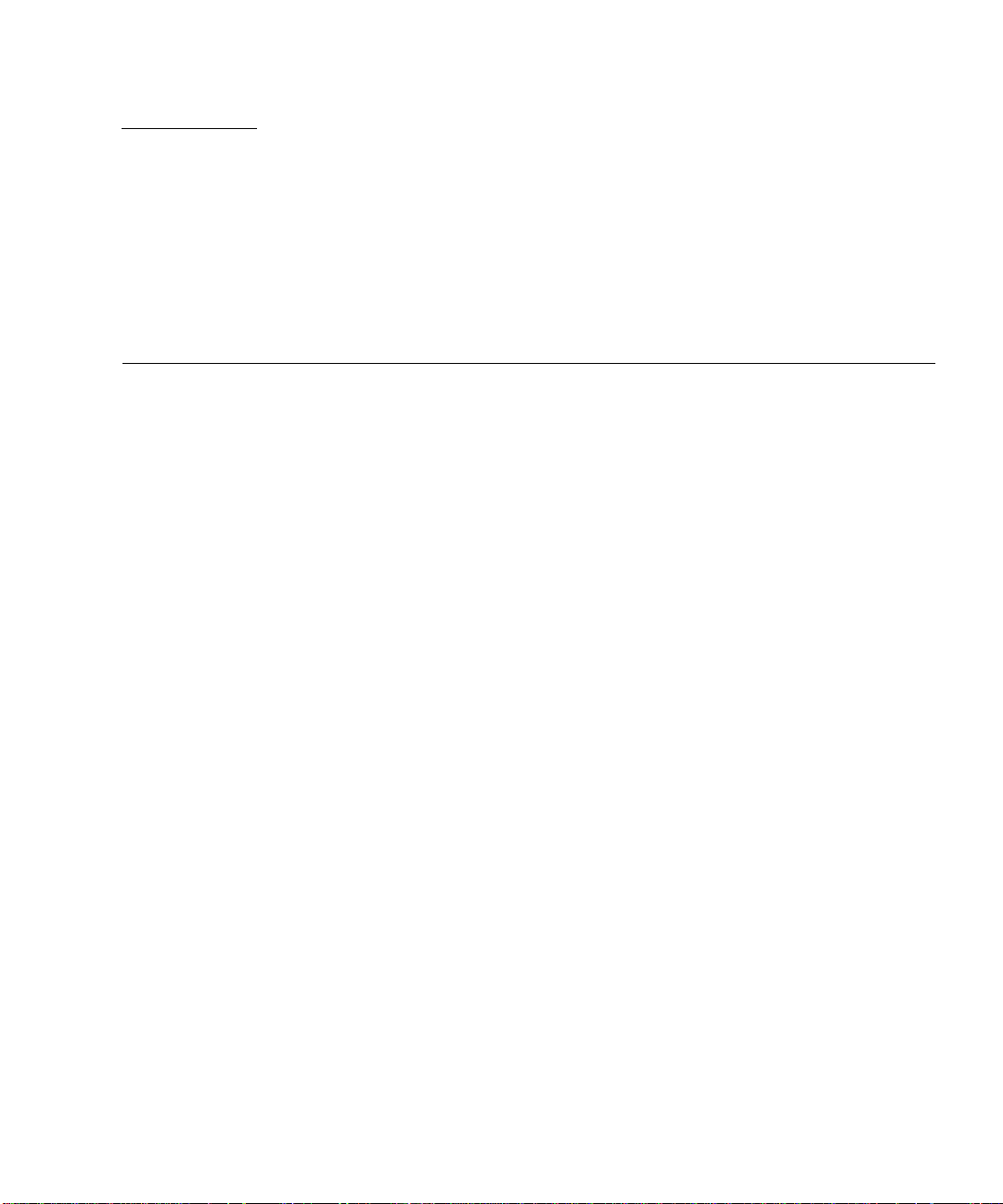
CHAPTER
3
Hardware Configuration
This chapter provides hardware configuration information for the Sun Fire V490
server.
The following topics are covered in this chapter:
■ “About Hot-Pluggable and Hot-Swappable Components” on page 26
■ “About the CPU/Memory Boards” on page 27
■ “About the Memory Modules” on page 28
■ “About the PCI Cards and Buses” on page 31
■ “About the System Controller (SC) Card” on page 33
■ “About Hardware Jumpers” on page 36
■ “About the Power Supplies” on page 38
■ “About the Fan Trays” on page 39
■ “About FC-AL Technology” on page 41
■ “About the FC-AL Backplane” on page 43
■ “About the FC-AL Host Adapters” on page 44
■ “About the Internal Disk Drives” on page 45
■ “About the HSSDC FC-AL Port” on page 44
■ “About the USB Ports” on page 46
For configuration information about network interfaces, see:
■ “How to Configure the Primary Network Interface” on page 144
■ “How to Configure Additional Network Interfaces” on page 146
25
Page 54

About Hot-Pluggable and HotSwappable Components
In a Sun Fire V490 system, the FC-AL disk drives are hot-pluggable components and
the power supplies are hot-swappable. (No other component of the system is either
hot-pluggable or hot-swappable.) Hot-pluggable components are those that you can
install or remove while the system is running, without affecting the rest of the
system’s capabilities. However, in many cases, you must prepare the operating
system prior to the hot-plug event by performing certain system administration
tasks. The power supplies require no such preparation and are called hot-swappable
components. These components can be removed or inserted at any time without
preparing the operating system in advance. While all hot-swappable components are
hot-pluggable, not every hot-pluggable component is hot-swappable.
Each component is discussed in more detail in the sections that follow. (Not
discussed here are any devices that you may attach to the USB port, which are
generally hot-pluggable.)
Caution – The SC card is not a hot-pluggable component. Do not attempt to access
any internal components unless you are a qualified service technician. Detailed
service instructions can be found in the Sun Fire V490 Server Parts Installation and
Removal Guide, which is included on the Sun Fire V490 Documentation CD.
Power Supplies
Sun Fire V490 power supplies are hot-swappable—they can be removed or inserted
at any time without prior software preparation. Keep in mind that a power supply is
hot-swappable only as long as it is part of a redundant power configuration—a
system configured with both power supplies in working condition. (Logically, you
cannot “hot-swap” a power supply if it is the only one in the system that still
works.)
Unlike other hot-pluggable devices, you can install or remove a power supply while
the system is operating at the ok prompt when the blue OK-to-Remove LED is lit.
For additional information, see “About the Power Supplies” on page 38. For
instructions on removing or installing power supplies, see the Sun Fire V490 Server
Parts Installation and Removal Guide.
26 Sun Fire V490 Server Administration Guide • August 2004
Page 55
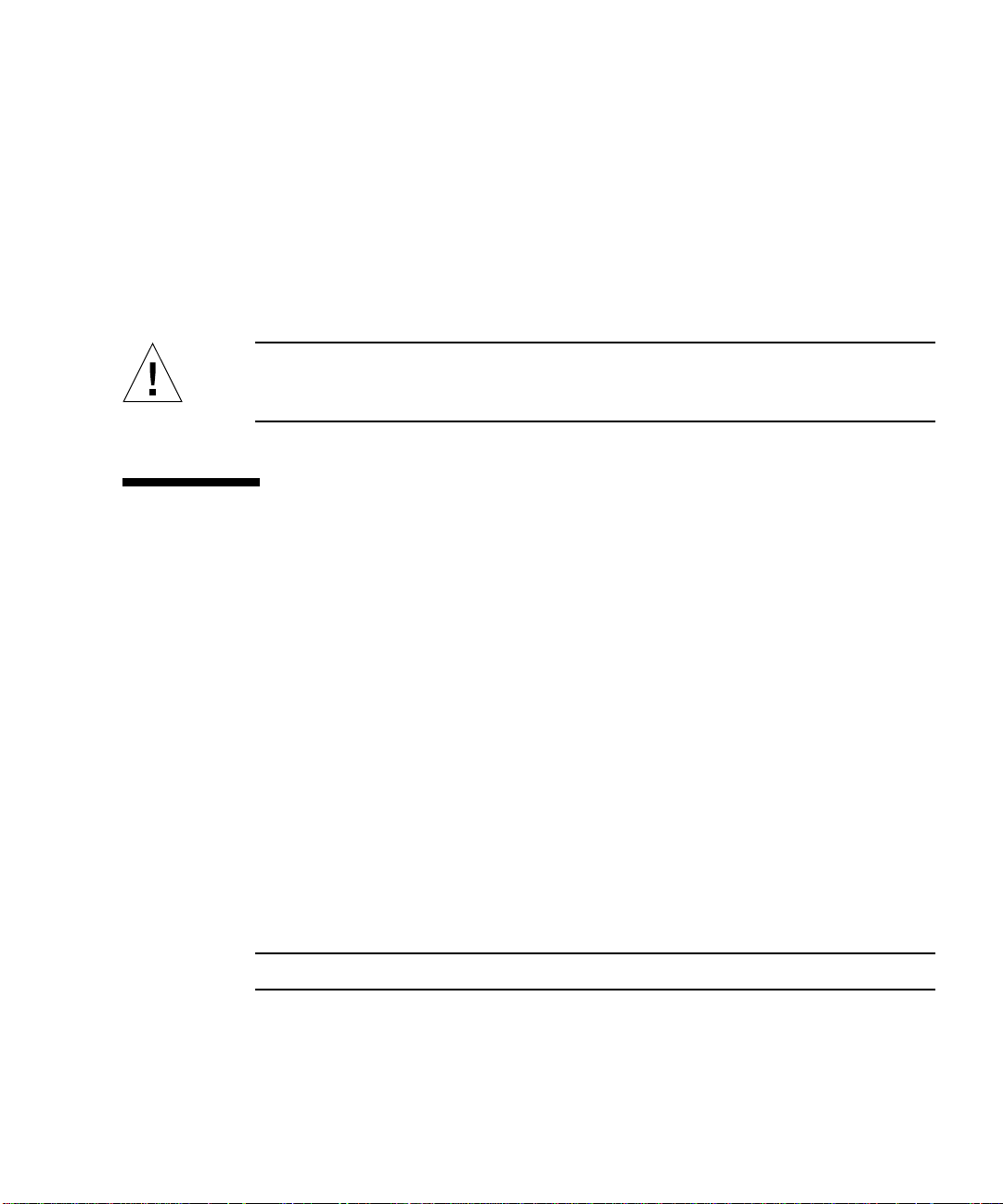
Disk Drives
Sun Fire V490 internal disk drives are hot-pluggable. However, certain software
preparations are required prior to removing or installing a drive. To perform
Sun Fire V490 disk drive hot-plug operations, you use the Solaris luxadm utility. The
luxadm utility is a command-line tool for managing intelligent storage arrays such
as Sun StorEdge A5x00 series disk arrays or Sun Fire V490 internal storage arrays.
For more information about luxadm, see the luxadm man page. For detailed disk
hot-plug instructions, see the Sun Fire V490 Server Parts Installation and Removal
Guide, which is included on the Sun Fire V490 Documentation CD.
Caution – When hot-plugging a disk drive, first ensure that the drive’s OK-to-
Remove LED is lit. Then, after disconnecting the drive from the FC-AL backplane,
allow 30 seconds or so for the drive to spin down completely before removing it.
About the CPU/Memory Boards
The system centerplane provides slots for up to two CPU/Memory boards. Each
CPU/Memory board incorporates two UltraSPARC IV 1050-MHz processors, with
16 Mbytes of static random access memory (SRAM) external cache memory per
processor, and slots for up to 16 memory modules. The external cache memory
cannot be upgraded.
The memory module slots are labeled A and B. The processors in the system are
numbered from 0 to 3, depending on the slot where the processors reside.
Module A
■ Processor 0 - CPU 0, 16
■ Processor 1 - CPU 2, 18
Module B
■ Processor 0 - CPU 1, 17
■ Processor 1 - CPU 3, 19
Note – CPU/Memory boards on a Sun Fire V490 system are not hot-pluggable.
The UltraSPARC IV processor is a highly integrated processor implementing the
SPARC V9 64-bit architecture. The UltraSPARC IV processor supports both 2D and
3D graphics, as well as image processing, video compression and decompression,
and video effects through the sophisticated Visual Instruction Set (VIS) extension.
Chapter 3 Hardware Configuration 27
Page 56

VIS provides high levels of multimedia performance, including real-time video
compression and decompression and two streams of MPEG-2 decompression at full
broadcast quality with no additional hardware support.
The Sun Fire V490 server employs a shared-memory multiprocessor architecture
with all processors sharing the same physical address space. The system processors,
main memory, and I/O subsystem communicate via a high-speed system
interconnect bus, operating at a clock rate of 150 MHz. In a system configured with
multiple CPU/Memory boards, all main memory is accessible from any processor
over the system bus. The main memory is logically shared by all processors and I/O
devices in the system.
For information about memory modules and memory configuration guidelines, see
“About the Memory Modules” on page 28.
About the Memory Modules
The Sun Fire V490 server uses 3.3-volt, high-capacity dual inline memory modules
(DIMMs). The DIMMs are built with synchronous dynamic random access memory
(SDRAM) chips that operate at a 75-MHz clock frequency. The system supports
DIMMs with 512-Mbyte and 1-Gbyte capacities.
Each CPU/Memory board contains slots for 16 DIMMs. Total system memory ranges
from a minimum of 8 Gbytes (one CPU/Memory board with eight 512-Mbyte
DIMMs) to a maximum of 32 Gbytes (two boards fully populated with 1-Gbyte
DIMMs).
Within each CPU/Memory board, the 16 DIMM slots are organized into groups of
four. The system reads from, or writes to, all four DIMMs in a group simultaneously.
DIMMs, therefore, must be added in sets of four.
and DIMM groups on a Sun Fire V490 CPU/Memory board. Every fourth slot
belongs to the same DIMM group. The four groups are designated A0, A1, B0, and
B1.
28 Sun Fire V490 Server Administration Guide • August 2004
FIGURE 3-1 shows the DIMM slots
Page 57

FIGURE 3-1 Memory Module Groups A0, A1, B0, B1
You must physically remove a CPU/Memory board from the system before you can
install or remove DIMMs. The DIMMs must be added four-at-a-time within the same
DIMM group, and each group used must have four identical DIMMs installed—that
is, all four DIMMs in the group must be from the same manufacturing vendor and
must have the same capacity (for example, four 512-Mbyte DIMMs or four 1-Gbyte
DIMMs).
Caution – DIMMs are made of electronic components that are extremely sensitive
to static electricity. Static from your clothes or work environment can destroy the
modules. Do not remove a DIMM from its antistatic packaging until you are ready to
install it on the system board. Handle the modules only by their edges. Do not touch
the components or any metal parts. Always wear an antistatic grounding strap when
you handle the modules. For more information, see “How to Avoid Electrostatic
Discharge” on page 120.
Chapter 3 Hardware Configuration 29
Page 58

Memory Interleaving
You can maximize the system’s memory bandwidth by taking advantage of its
memory interleaving capabilities. Sun Fire V490 systems support two-way, four-way,
and eight-way memory interleaving. In most cases, higher interleaving factors result
in greater system performance. However, actual performance results may vary
depending on the system application.
The system’s interleaving capabilities are summarized as follows:
■ Memory interleaving is limited to memory within the same CPU/Memory board.
Memory is not interleaved across CPU/Memory boards.
■ Eight-way interleaving occurs automatically when all 16 DIMM slots in a
CPU/Memory board are filled with identical capacity DIMMs (16 identical
DIMMs).
■ Four-way interleaving occurs automatically between any two DIMM groups that
are configured identically (eight identical capacity DIMMs).
■ Two-way interleaving occurs automatically in any DIMM group where the DIMM
capacities do not match the capacities used in any other group.
Independent Memory Subsystems
Each Sun Fire V490 CPU/Memory board contains two independent memory
subsystems (one per UltraSPARC IV processor). Memory controller logic
incorporated into the UltraSPARC IV processor allows each processor to control its
own memory subsystem. One processor controls DIMM groups A0 and A1, while
the other processor controls DIMM groups B0 and B1.
The Sun Fire V490 system uses a shared memory architecture. During normal system
operations, the total system memory is shared by all processors in the system.
However, in the event of a processor failure, the two DIMM groups associated with
the failed processor become unavailable to the other processors in the system.
TABLE 3-1 shows the association between the processors and their corresponding
DIMM groups.
TABLE3-1 Association Between Processors and DIMM Groups
CPU Number CPU/Memory Slot
CPU 0 Slot A A0, A1
30 Sun Fire V490 Server Administration Guide • August 2004
Associated Local DIMM
Groups
Page 59
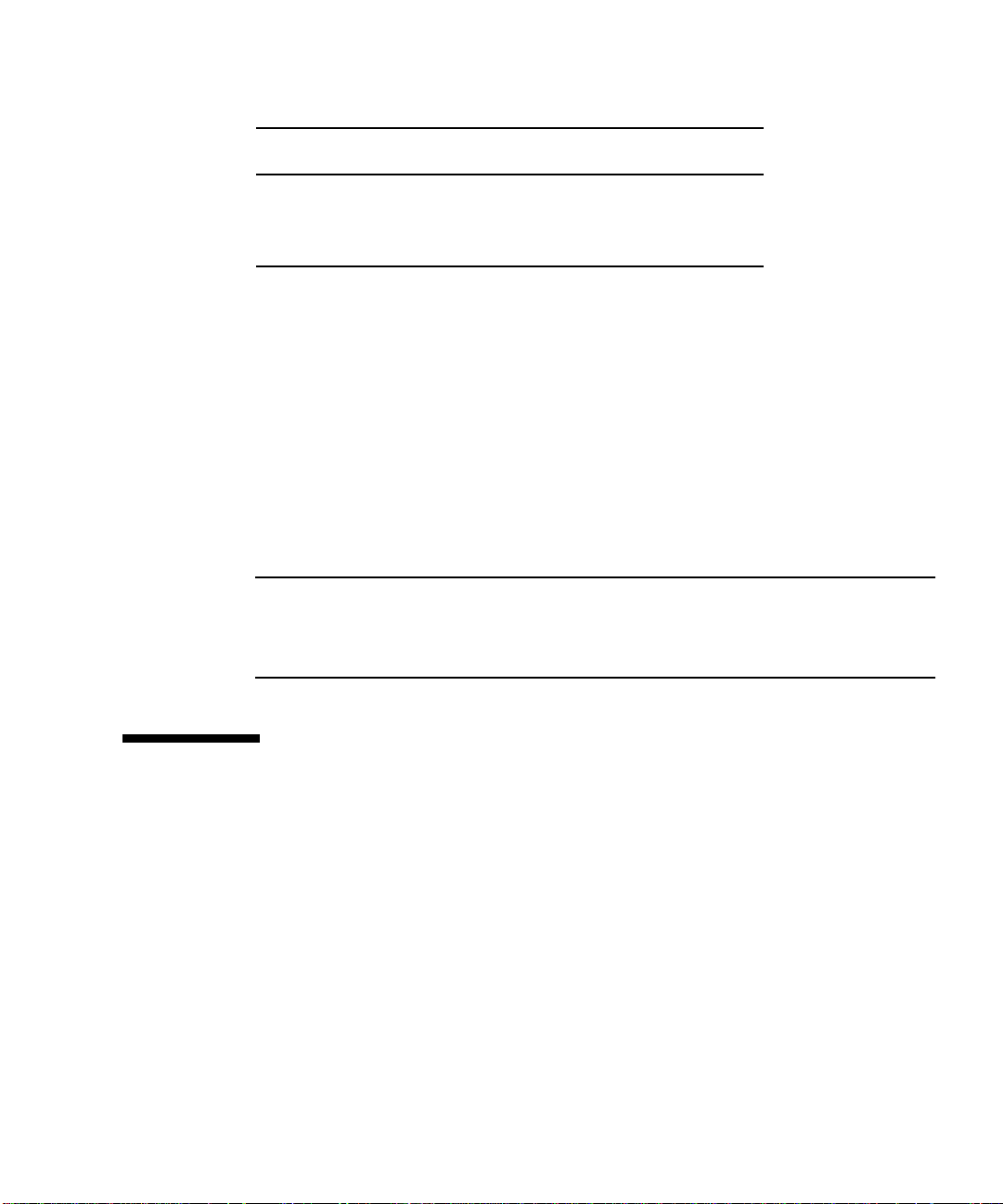
TABLE3-1 Association Between Processors and DIMM Groups (Continued)
CPU Number CPU/Memory Slot
CPU 1 Slot B B0, B1
CPU 2 Slot A A0, A1
CPU 3 Slot B B0, B1
Associated Local DIMM
Groups
Configuration Rules
■ DIMMs must be added four-at-a-time within the same group of DIMM slots;
every fourth slot belongs to the same DIMM group.
■ Each group used must have four identical DIMMs installed—that is, all four
DIMMs must be from the same manufacturing vendor and must have the same
capacity (for example, four 512-Mbyte DIMMs or four 1-Gbyte DIMMs).
For guidelines and complete instructions on how to install DIMMs in a
CPU/Memory board, see the Sun Fire V490 Server Parts Installation and Removal
Guide.
Note – Do not attempt to access any internal components unless you are a qualified
service technician. Detailed service instructions can be found in the Sun Fire V490
Server Parts Installation and Removal Guide, which is included on the Sun Fire V490
Documentation CD.
About the PCI Cards and Buses
All system communication with storage peripherals and network interface devices is
mediated by two Peripheral Component Interconnect (PCI) bridge chips, located on
the system’s centerplane. Each bridge chip manages communication between the
system’s main interconnect bus and two PCI buses, giving the system a total of four
separate PCI buses. The four PCI buses support up to six PCI interface cards and
four centerplane devices.
TABLE 3-2 describes the PCI bus characteristics and maps each bus to its associated
bridge chip, integrated devices, and PCI card slots. All slots comply with PCI Local
Bus Specification Revision 2.1.
Chapter 3 Hardware Configuration 31
Page 60

Note – PCI cards in a Sun Fire V490 system are not hot-pluggable.
Slot 0Slot 1
TABLE3-2 PCI Bus Characteristics, Associated Bridge Chips, Centerplane Devices,
and PCI Slots
Clock Rate (MHz)/
PCI Bridge PCI Bus
0 PCI A 66 MHz
Bandwidth (bits)/
Voltage (V) Integrated Devices PCI Slots
None Full-length
64 bits
slots 0 and 1
3.3V
0 PCI B 33 MHz
64 bits
5V
1 PCI C 66 MHz
64 bits
IDE controller (interface to the
DVD-ROM drive)
FC-AL controller
Ethernet controller
Full-length
slot 2, short
slots 3, 4, 5
None
3.3V
1 PCI D 33 MHz
64 bits
5V
FIGURE 3-2 shows the PCI card slots on the PCI riser board.
Ethernet controller
RIO ASIC (USB and EBus
interfaces)
None
Slot 2
Slot 3
Slot 4
Slot 5
FIGURE 3-2 PCI Slots
32 Sun Fire V490 Server Administration Guide • August 2004
Page 61

Configuration Rules
■ Three slots (0, 1, 2) accept short or long PCI cards, while the other three (3, 4, 5)
support only short cards; that is, cards less than 7.5 inches (~19 cm) long.
■ 33-MHz slots accept 5V PCI cards; 66-MHz slots are keyed as 3.3V only cards.
■ All slots accept either 32-bit or 64-bit PCI cards.
■ All slots comply with PCI Local Bus Specification Revision 2.1.
■ Each slot can supply up to 25 watts of power. The total power used for all six slots
must not exceed 90 watts.
■ Compact PCI (cPCI) cards and SBus cards are not supported.
■ A 33-MHz add-in card plugged in to either of the 66-MHz slots will cause that
bus to operate at 33 MHz.
■ You can improve overall system availability by installing redundant network or
storage interfaces on separate PCI buses. For additional information, see “About
Multipathing Software” on page 64.
Note – Do not attempt to access any internal components unless you are a qualified
service technician. Detailed service instructions can be found in the Sun Fire V490
Server Parts Installation and Removal Guide, which is included on the Sun Fire V490
Documentation CD.
About the System Controller (SC) Card
The system controller (SC) card enables access, monitoring, and control of the
Sun Fire V490 server from a remote location. It is a fully independent processor card
with its own resident firmware, power-on self-test (POST) diagnostics, and real-time
operating system.
Chapter 3 Hardware Configuration 33
Page 62
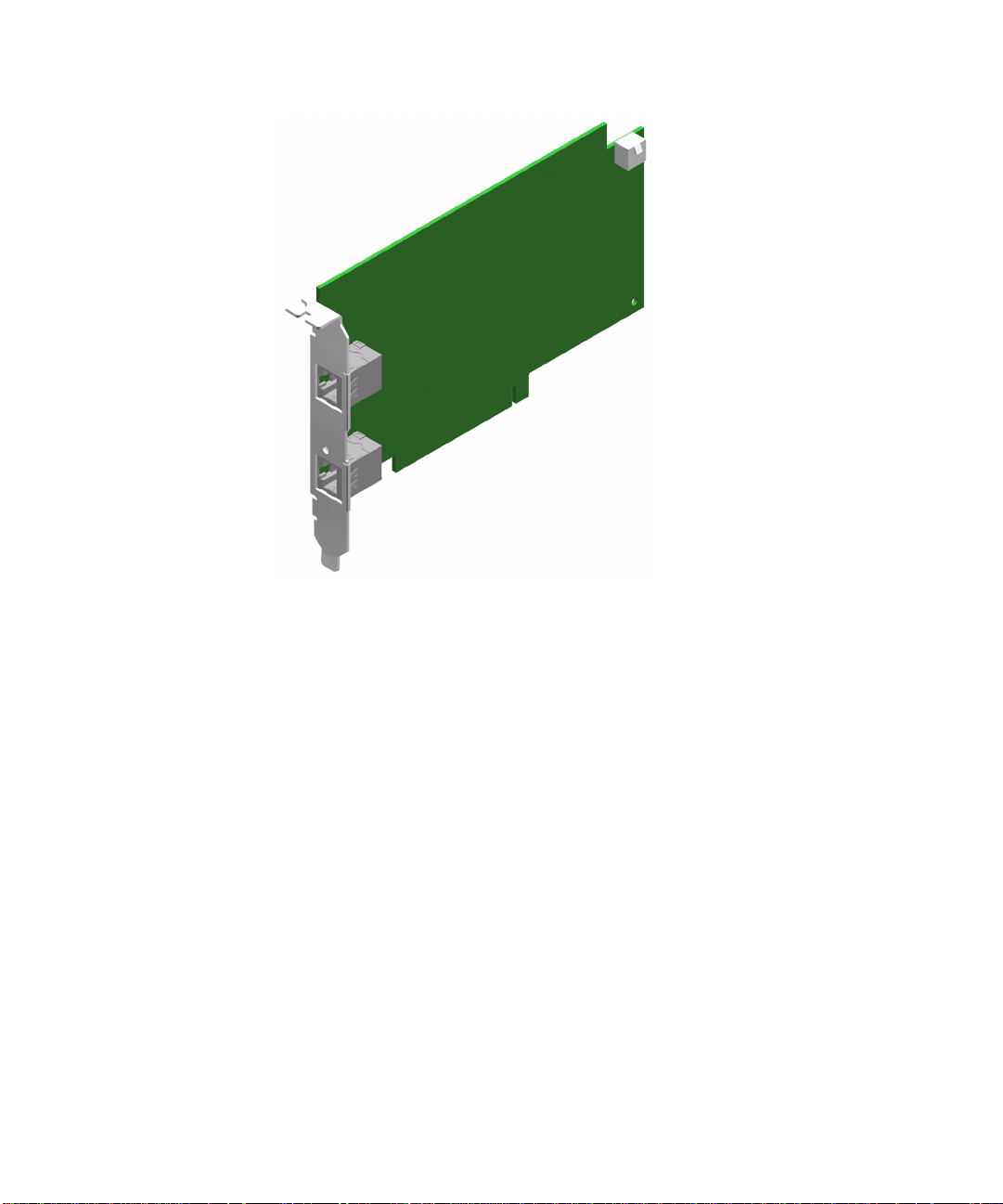
FIGURE 3-3 Sun System Controller (SC) Card
The SC card features serial and Ethernet interfaces that provide simultaneous access
to the Sun Fire V490 server for multiple RSC software users. RSC software users are
provided secure access to the system’s Solaris and OpenBoot console functions and
have full control over power-on self-test (POST) and OpenBoot Diagnostics.
The SC card runs independently of the host server, and operates off of 5V standby
power from the system’s power supplies. The card features on-board devices that
interface with the system’s environmental monitoring subsystem and can
automatically alert administrators to system problems. Together these features
enable the SC card and RSC software to serve as a “lights out” management tool that
continues to function even when the server operating system goes offline or when
the system is powered off.
The SC card plugs in to a dedicated slot on the system PCI riser board and provides
the following ports (listed in order from top to bottom, as shown in
through an opening in the system’s back panel:
■ Serial communication port via an RJ-45 connector
■ 10-Mbps Ethernet port via an RJ-45 twisted-pair Ethernet (TPE) connector
34 Sun Fire V490 Server Administration Guide • August 2004
FIGURE 3-4)
Page 63

SC Serial port
SC Ethernet port
FIGURE 3-4 SC Card Ports
Both SC connection ports can be used simultaneously or individually disabled.
Note – You must install the Solaris OS and the Sun Remote System Control software
prior to setting up an SC console. For more information, see “How to Monitor the
System Using the System Controller and RSC Software” on page 190.
Once you install the operating system and the RSC software, you can then configure
the system to use the SC as the system console. For detailed instructions, see “How
to Redirect the System Console to the System Controller” on page 159.
Configuration Rules
■ The SC card is installed in a dedicated slot on the system PCI riser board. Never
move the SC card to another system slot, since it is not a PCI-compatible card.
■ The SC card is not a hot-pluggable component. Before installing or removing an
SC card, you must power off the system and disconnect all system power cords.
Note – Do not attempt to access any internal components unless you are a qualified
service technician. Detailed service instructions can be found in the Sun Fire V490
Server Parts Installation and Removal Guide, which is included on the Sun Fire V490
Documentation CD.
Chapter 3 Hardware Configuration 35
Page 64
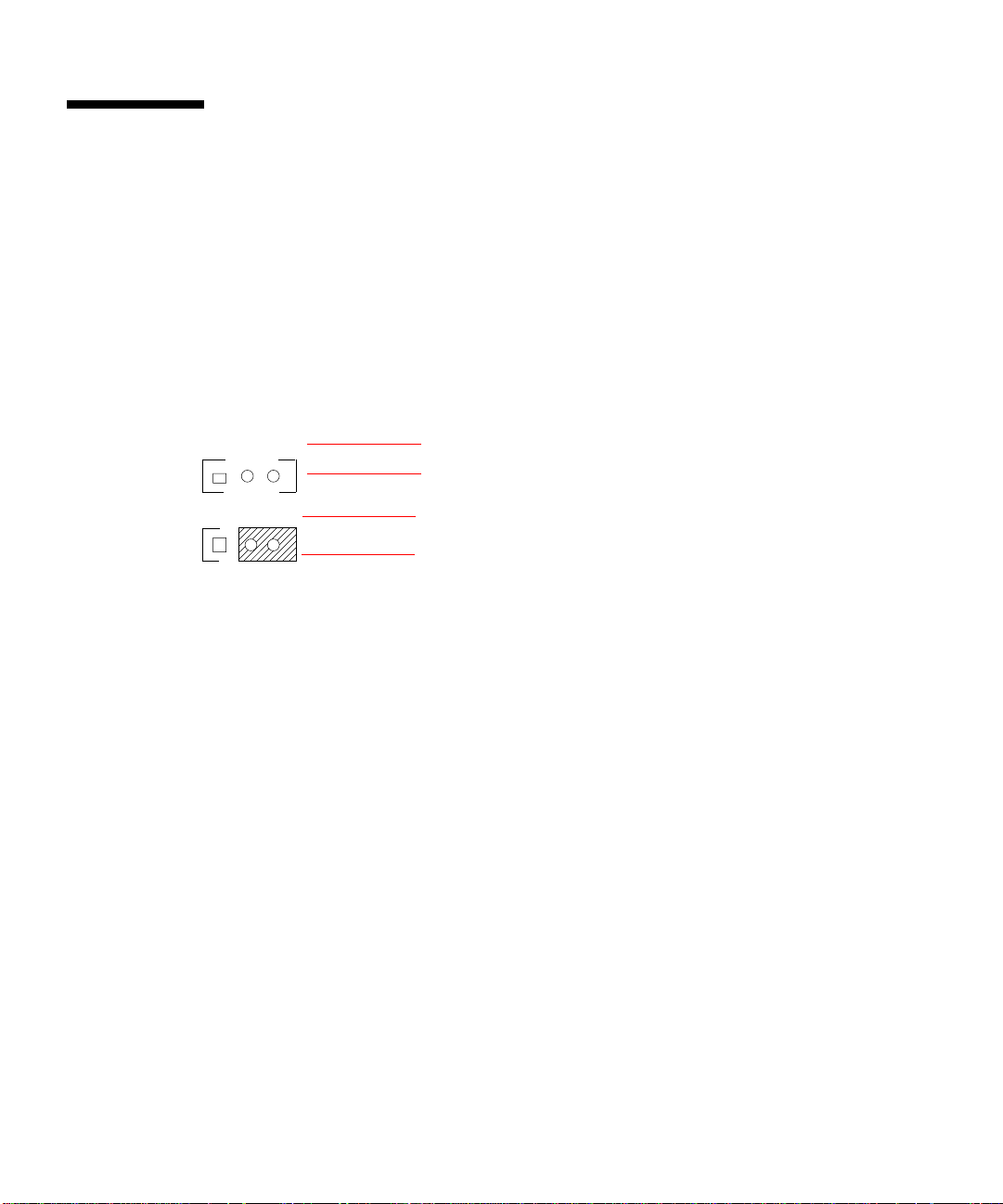
About Hardware Jumpers
s
Three jumpers are located on the Sun Fire V490 system’s PCI riser board. Note that
jumpers are set at the factory to ensure best system performance. Be aware that
moving any jumper shunt from its default location can render the system unstable or
unusable.
All jumpers are marked with identification numbers. For example, the jumpers on
the system PCI riser board are marked J1102, J1103, and J1104. Jumper pins are
located immediately adjacent to the identification number. The default jumper
positions are indicated on the board by a white outline. Pin 1 is marked with
asterisks (*), as shown in
FIGURE 3-5.
J 2XXX
*
*
*
FIGURE 3-5 Jumper Identification Guide
Jumper number
Pins
Asterisks indicate pin 1
Shaded region indicate
default jumper position
PCI Riser Board Jumpers
On the PCI riser board are three jumpers, two of which affect transactions with the
system Boot PROM and one of which is reserved for future use.
the locations of these three jumpers.
FIGURE 3-6 illustrates
36 Sun Fire V490 Server Administration Guide • August 2004
Page 65

J1103
J
J
J
J1104
J1102
FIGURE 3-6 Hardware Jumpers on PCI Riser Board
The functions of the PCI riser board jumpers are shown in TABLE 3-3.
TABLE3-3 PCI Riser Board Jumper Functions
Jumper Shunt on Pins 1 + 2 Selects Shunt on Pins 2 + 3 Selects Default Setting
1102
OpenBoot flash PROM Optional debug device
2
1
3
populating connector in
position J1101
1+2
1103
321
1104
32
Reserved for future use Reserved for future use 1 + 2
OpenBoot flash PROM
Write-enabled
1
OpenBoot flash PROM
Write-protected
1+2
Each jumper on the PCI riser board has two options, as described in the following
list.
■ J1102 – Labeled “CS” on the PCI riser board, this jumper is used to select the Boot
PROM device. In the default position with the shunt covering pins 1 and 2, the
system boots the OpenBoot flash PROM on the centerplane. In the other position,
the system boots by way of an optional debug device that populates the connector
at location J1101.
Chapter 3 Hardware Configuration 37
Page 66

■ J1103 – Labeled “Hi-Lo” on the PCI riser board, this jumper is reserved for future
L
1
use.
■ J1104 – Labeled “WREN” on the PCI riser board, this jumper controls write
permissions for the system Boot PROM. In the default position with the shunt
covering pins 1 and 2, the system Boot PROM is write-enabled. Moving the shunt
to the other position prevents updating the PROM.
About the Power Supplies
A central power distribution board (PDB) delivers DC power to all internal system
components. The system’s two standard power supplies—called Power Supply 0
and Power Supply 1—plug in directly to connectors on this board, and all of the
supplies installed share equally in satisfying the power demands of the system. AC
power is brought into the PDB by way of two board-mounted IEC320 receptacles,
each dedicated to one power supply.
The Sun Fire V490 system’s N+1 redundant power supplies are modular units,
designed for fast, easy installation or removal, even while the system is fully
operational. Power supplies are installed in bays at the front of the system, as shown
in the following figure.
ocation of Power Supply 0 Location of Power Supply
FIGURE 3-7 Power Supply Locations
The power supplies operate over an AC input range of 200–240 VAC, 50–60 Hz,
without user intervention. The power supplies are capable of providing up to 1448
watts of DC power. The basic system configuration comes with two power supplies
installed, either of which is capable of providing sufficient power for a maximally
configured system.
38 Sun Fire V490 Server Administration Guide • August 2004
Page 67
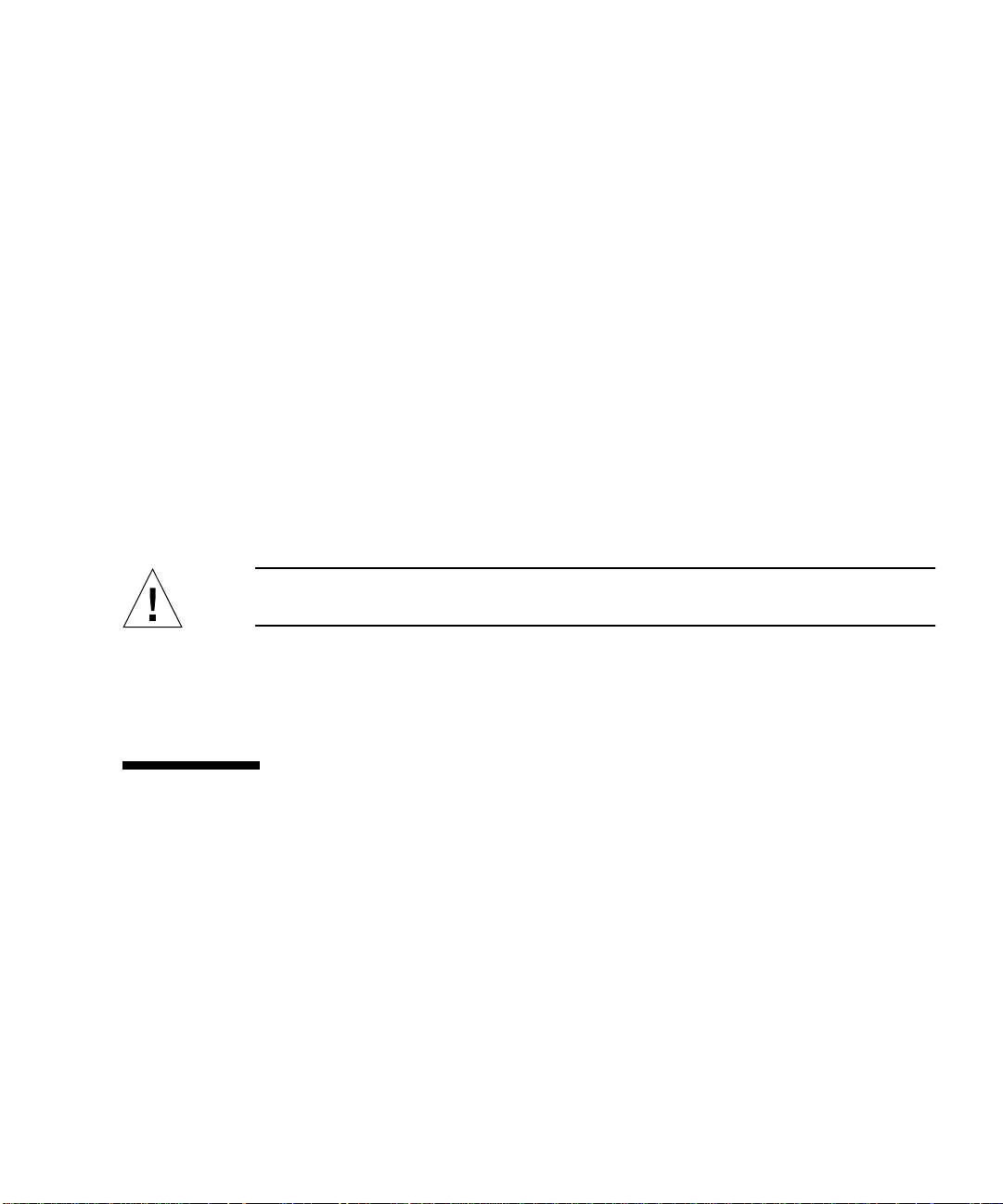
The power supplies provide 48-volt and 5-volt standby outputs to the system. The
48-volt output powers point-of-load DC/DC converters that provide 1.5V, 1.8V, 2.5V,
3.3V, 5V, and 12V to the system components. Output current is shared equally
between both supplies via active current-sharing circuitry.
Power supplies in a redundant configuration feature a hot-swap capability. You can
remove and replace a faulty power supply without shutting down the operating
system or turning off the system power. For additional details, see “About HotPluggable and Hot-Swappable Components” on page 26.
Each power supply has separate status LEDs to provide power and fault status
information. For additional details, see “How to Isolate Faults Using LEDs” on
page 172.
Configuration Rule
■ Good practice is to connect each power supply to a separate AC circuit, which
will maintain N+1 redundancy and enable the system to remain operational if one
of the AC circuits fails. Consult your local electrical codes for any additional
requirements.
Caution – If any power supply fails, leave the supply in its bay until you are ready
to install a replacement.
For information about installing power supplies, see the Sun Fire V490 Server Parts
Installation and Removal Guide, which is included on the Sun Fire V490
Documentation CD.
About the Fan Trays
The basic system is equipped with five fans mounted on two fan trays, providing
front-to-rear cooling: Fan Tray 0, which holds three fans that cool the CPUs, and Fan
Tray 1, which holds two fans that cool the FC-AL drives and PCI cards. Fan Tray 0 is
accessible from the front of the system, while Fan Tray 1 requires that you remove
the system’s PCI access panel to gain access to it. Power supplies are cooled
separately, each with its own internal fans.
Chapter 3 Hardware Configuration 39
Page 68

Caution – Fans on a Sun Fire V490 system are not hot-pluggable. Do not attempt to
access any internal components unless you are a qualified service technician.
Detailed service instructions can be found in the Sun Fire V490 Server Parts
Installation and Removal Guide, which is included on the Sun Fire V490
Documentation CD.
Caution – A complete set of two working fan trays must be present in the system at
all times. After removing a fan tray, you must install a replacement fan tray. Failure
to install a replacement tray could lead to serious overheating of your system and
result in severe damage to the system. For more information, see “Environmental
Monitoring and Control” on page 20.
The following figure shows both fan trays. The figure on the left shows Fan Tray 0,
which cools the CPUs. The figure on the right shows Fan Tray 1, which cools the
FC-AL drives and PCI cards.
Fan Tray 0
FIGURE 3-8 Fan Trays
Status for each fan tray is indicated by separate LEDs on the system’s front panel,
which are activated by the environmental monitoring subsystem. The fans operate at
full speed all the time—speed is not adjustable. Should a fan speed fall below a
predetermined threshold, the environmental monitoring subsystem prints a warning
and lights the appropriate Fault LED. For additional details, see “How to Isolate
Faults Using LEDs” on page 172.
For each fan in the system, the environmental monitoring subsystem monitors or
controls the following:
40 Sun Fire V490 Server Administration Guide • August 2004
Fan Tray 1
Page 69

■ Fan speed in revolutions per minute (RPM) (monitored)
■ Fan Fault LEDs (controlled)
Configuration Rule
■ The minimum system configuration requires a complete set of two working fan
trays—Fan Tray 0 for the CPUs and Fan Tray 1 for the FC-AL drives and PCI
cards.
Note – Do not attempt to access any internal components unless you are a qualified
service technician. Detailed service instructions can be found in the Sun Fire V490
Server Parts Installation and Removal Guide, which is included on the Sun Fire V490
Documentation CD.
About FC-AL Technology
Fibre Channel (FC) is a high-performance serial interconnect standard designed for
bidirectional, point-to-point communication among servers, storage systems,
workstations, switches, and hubs.
Fibre Channel-Arbitrated Loop (FC-AL) is an important enhancement to the FC
standard, developed specifically to meet the needs of storage system interconnects.
Employing a simple loop topology, FC-AL can support both simple configurations
and complex arrangements of hubs, switches, servers, and storage systems.
Chapter 3 Hardware Configuration 41
Page 70
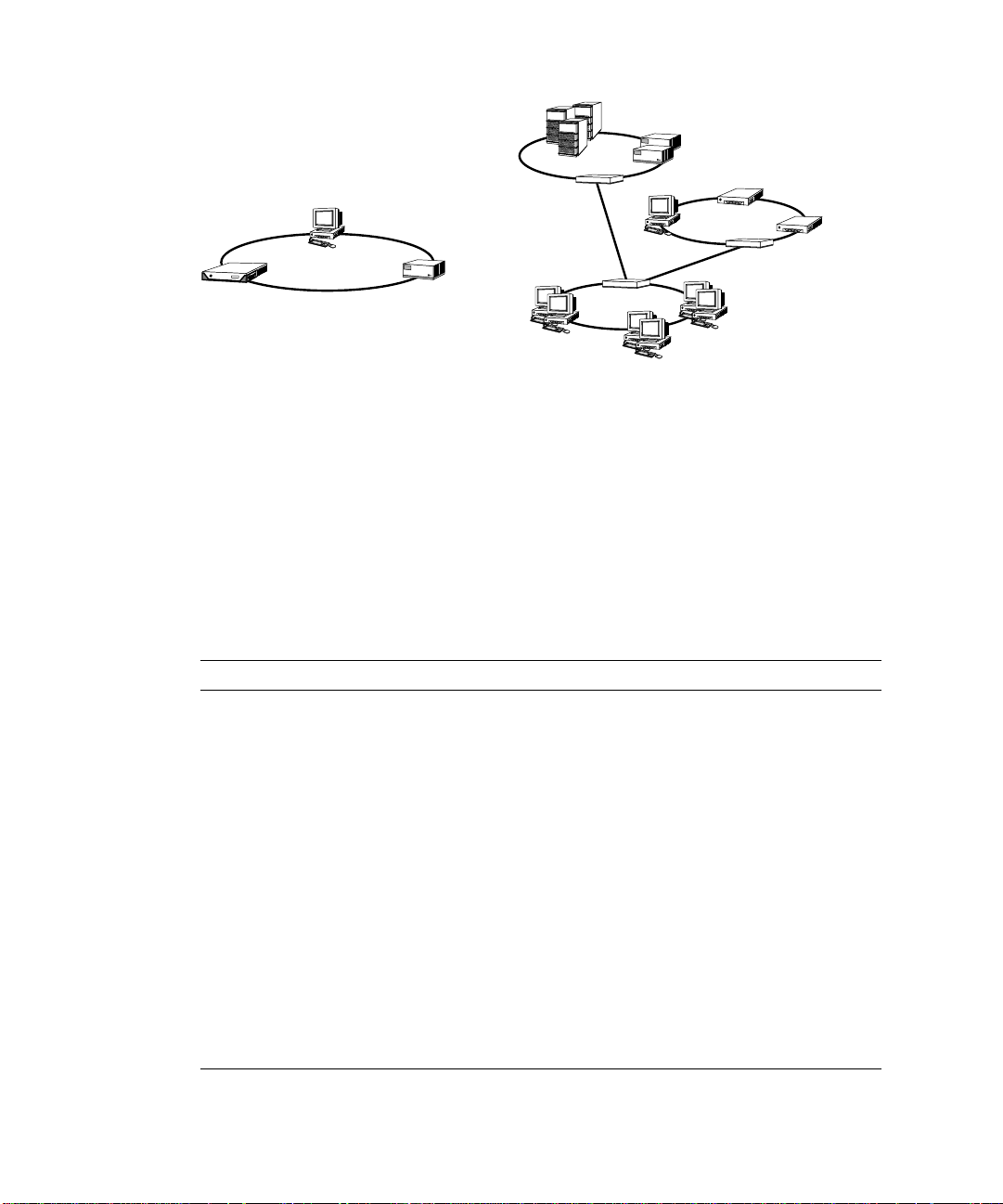
FC-AL devices employ a high-performance serial interface, which supports multiple
standard protocols such as Small Computer Systems Interface (SCSI) and
Asynchronous Transfer Mode (ATM). By supporting these standard protocols, FCAL preserves any investment in legacy systems, firmware, applications, and
software.
The unique features of FC-AL provide many advantages over other data transfer
technologies. For additional information about FC-AL technology, visit the Fibre
Channel Association Web site at http://www.fibrechannel.org.
The following table lists the features and advantages of FC-AL technology.
TABLE3-4 FC-AL Features and Advantages
FC-AL Features Advantages
Supports 100-Mbyte per second data transfer
rate (200 Mbytes per second with dual
porting).
Capable of addressing up to 127 devices per
loop (controlled by a single controller)
Provides for reliability, availability, and
serviceability (RAS) features such as hotpluggable and dual-ported disks, redundant
data paths, and multiple host connections.
Supports standard protocols. Migration to FC-AL produces small or no
Implements a simple serial protocol over
copper or fiber cable.
Supports redundant array of independent
disks (RAID).
1 The 127 supported devices include the FC-AL controller required to support each arbitrated loop.
1
.
High throughput meets the demands of
current generation high-performance
processors and disks.
High connectivity controlled by one device
allows flexible and simpler configurations.
RAS features provide improved fault
tolerance and data availability.
impact on software and firmware.
Configurations that use serial connections
are less complex because of the reduced
number of cables per connection.
RAID support enhances data availability.
42 Sun Fire V490 Server Administration Guide • August 2004
Page 71

About the FC-AL Backplane
All Sun Fire V490 servers include a single FC-AL backplane with connections for
two internal hard disks, both of which are hot-pluggable.
The FC-AL backplane accepts two, low-profile (1.0-inch, 2.54-cm), dual-ported
FC-AL disk drives. Each disk drive is connected to the backplane via a standard 40pin single connector attachment (SCA) interface. Incorporating all power and signal
connections into a single, blind-mating connector, SCA technology makes it easy to
add or remove disk drives from the system. Disks using SCA connectors provide
higher availability and better serviceability than disks using other types of
connectors.
The FC-AL backplane provides dual-loop access to both internal disk drives. Dualloop configurations enable each disk drive to be accessed through two separate and
distinct data paths. This capability provides:
■ Increased bandwidth – Allowing faster data transfer rates than those for single-loop
configurations
■ Hardware redundancy – Providing the ability to sustain component failures in one
path by switching all data transfers to an alternate path
Note – To take advantage of the dual-loop capability of the FC-AL backplane, an
optional PCI FC-AL host adapter card must be installed to control the second loop
(Loop B). For more information, see “About the FC-AL Host Adapters” on page 44.
Port bypass controllers (PBCs) on the disk backplane ensure loop integrity. When a
disk or external device is unplugged or fails, the PBCs automatically bypass the
device, closing the loop to maintain data availability.
Configuration Rules
■ The FC-AL backplane requires low-profile (1.0-inch, 2.54-cm) disk drives.
■ The FC-AL disks are hot-pluggable.
For information about installing or removing an FC-AL disk or disk backplane, see
the Sun Fire V490 Server Parts Installation and Removal Guide, which is included on the
Sun Fire V490 Documentation CD.
Chapter 3 Hardware Configuration 43
Page 72

About the HSSDC FC-AL Port
The Sun Fire V490 system back panel includes an FC-AL port with a high-speed
serial data connector (HSSDC).
Note – At this time, no Sun storage products are supported utilizing the HSSDC
connector.
About the FC-AL Host Adapters
The Sun Fire V490 server uses an intelligent Fibre Channel processor as its on-board
FC-AL controller. Integrated into the system centerplane, the processor resides on
PCI Bus C and supports a 64-bit, 66-MHz PCI interface. The on-board FC-AL
controller controls FC-AL operations on Loop A.
To take advantage of the dual-loop capability of the FC-AL backplane, an optional
PCI FC-AL host adapter card and optional cable are required to control the second
loop (Loop B). For this purpose, Sun offers the Sun StorEdge PCI Dual Fibre Channel
Host Adapter card. See the Sun Fire V490 Server Parts Installation and Removal Guide,
which is included on the Sun Fire V490 Documentation CD, for installation
instructions.
Configuration Rules
■ The Sun Fire V490 server does not support all FC-AL host adapter cards. Contact
your Sun sales or support engineer for a list of supported cards.
■ For best performance, install 66-MHz FC-AL host adapter cards into a 66-MHz
PCI slot (slot 0 or 1, if available). See “About the PCI Cards and Buses” on
page 31.
Note – Do not attempt to access any internal components unless you are a qualified
service technician. Detailed service instructions can be found in the Sun Fire V490
Server Parts Installation and Removal Guide, which is included on the Sun Fire V490
Documentation CD.
44 Sun Fire V490 Server Administration Guide • August 2004
Page 73

About the Internal Disk Drives
The Sun Fire V490 system includes two internal, low-profile (1.0-inch, 2.54-cm)
FC-AL disk drives, attached to a backplane. (The system also includes an external
FC-AL port; see the section, “About the HSSDC FC-AL Port” on page 44.) Internal
disks are available in storage capacities of 73 or 146 Gbytes, with a rotation speed of
10,000 RPM. The maximum internal storage capacity is 292 Gbytes (using two 146Gbyte disks), with larger capacities possible as disk storage capacities continue to
grow.
Sun Fire V490 disk drives are dual-ported for multipath access. When used in a
dual-loop configuration—with the optional addition of a second FC-AL controller on
a PCI adapter card—each drive can be accessed through two separate and distinct
data paths.
Sun Fire V490 disk drives are hot-pluggable. You can add, remove, or replace disks
while the system continues to operate. This capability significantly reduces system
downtime associated with disk drive replacement. Disk drive hot-plug procedures
involve software commands for preparing the system prior to removing a disk drive
and for reconfiguring the operating system after installing a drive. For detailed
instructions, see the Sun Fire V490 Server Parts Installation and Removal Guide, which
is included on the Sun Fire V490 Documentation CD.
Three LEDs are associated with each drive, indicating the drive’s operating status,
hot-plug readiness, and any fault conditions associated with the drive. These status
LEDs help you quickly to identify drives requiring service. See
description of these LEDs.
TABLE 2-3 for a
Configuration Rule
■ Disk drives must be Sun standard FC-AL disks with low-profile (1.0-inch,
2.54-cm) form factors.
About the Serial Port
The system provides a serial communication port through an RJ-45 connector
located on the back panel. The port supports baud rates of 50, 75, 110, 200, 300, 600,
1200, 1800, 2400, 4800, 9600, 19200, 38400, 57600, 76800, 115200, 153600, 230400,
307200, and 460800.
Chapter 3 Hardware Configuration 45
Page 74

The port is accessible by connecting an RJ-45 serial cable to the back panel serial port
connector. For your convenience, a serial port adapter (part number 530-2889-03) is
included in your Sun Fire V490 server ship kit. This adapter enables you to use a
standard RJ-45 serial cable to connect directly from the serial connector on the back
panel to a Sun workstation, or to any other terminal that is equipped with a DB-25
serial connector.
For the serial port location, see “Locating Back Panel Features” on page 16. Also see
Appendix A.
About the USB Ports
The system’s back panel provides two external Universal Serial Bus (USB) ports for
connection to USB peripheral devices such as:
■ Sun Type-6 USB keyboard
■ Sun opto-mechanical three-button USB mouse
■ Printers
■ Scanners
■ Digital cameras
For USB port locations, see “Locating Back Panel Features” on page 16.
The USB ports are compliant with the Open Host Controller Interface (Open HCI)
specification for USB Revision 1.0. Both ports support isochronous and
asynchronous modes. The ports enable data transmission at speeds of 1.5 Mbps and
12 Mbps. Note that the USB data transmission speed is significantly faster than that
of the standard serial ports, which operate at a maximum rate of 460.8 Kbaud.
The USB ports are accessible by connecting a USB cable to either back panel USB
connector. The connectors at each end of a USB cable are different, so you cannot
connect them incorrectly. One connector plugs in to the system or USB hub; the other
plugs in to the peripheral device. Up to 126 USB devices can be connected to the bus
simultaneously, through the use of USB hubs. The Universal Serial Bus provides
power for smaller USB devices such as modems. Larger USB devices, such as
scanners, require their own power source.
Both USB ports support hot-plugging. You can connect and disconnect the USB cable
and peripheral devices while the system is running, without affecting system
operations. However, you can only perform USB hot-plug operations while the
operating system is running. USB hot-plug operations are not supported when the
system ok prompt is displayed.
46 Sun Fire V490 Server Administration Guide • August 2004
Page 75

CHAPTER
4
Network Interfaces and System Firmware
This chapter describes the networking options of the system and provides
background information about the system’s firmware.
Information covered in this chapter includes:
■ “About the Network Interfaces” on page 47
■ “About Redundant Network Interfaces” on page 48
■ “About the ok Prompt” on page 49
■ “About OpenBoot Environmental Monitoring” on page 52
■ “About OpenBoot Emergency Procedures” on page 54
■ “About Automatic System Recovery” on page 55
■ “About Manually Configuring Devices” on page 59
■ “Reference for Device Identifiers” on page 61
About the Network Interfaces
The Sun Fire V490 server provides two on-board Ethernet interfaces, which reside on
the system centerplane and conform to the IEEE 802.3z Ethernet standard. For an
illustration of the Ethernet ports, see
Mbps, 100 Mbps, and 1000 Mbps.
FIGURE 2-4. The Ethernet interfaces operate at 10
47
Page 76

Two back panel ports with RJ-45 connectors provide access to the on-board Ethernet
interfaces. Each interface is configured with a unique media access control (MAC)
address. Each connector features two LEDs, as described in
TABLE4-1 Ethernet Port LEDs
Name Description
Activity This amber LED lights when data is either being transmitted or
received by the particular port.
Link Up This green LED lights when a link is established at the particular
port with its link partner.
TABLE 4-1.
Additional Ethernet interfaces or connections to other network types are available
by installing the appropriate PCI interface cards. An additional network interface
card can serve as a redundant network interface for one of the system’s on-board
interfaces. If the active network interface becomes unavailable, the system can
automatically switch to the redundant interface to maintain availability. This
capability is known as automatic failover and must be configured at the Solaris OS
level. For additional details, see “About Redundant Network Interfaces” on page 48.
The Ethernet driver is installed automatically during the Solaris installation
procedure.
For instructions on configuring the system network interfaces, see:
■ “How to Configure the Primary Network Interface” on page 144
■ “How to Configure Additional Network Interfaces” on page 146
About Redundant Network Interfaces
You can configure your system with redundant network interfaces to provide a
highly available network connection. Such a configuration relies on special Solaris
software features to detect a failed or failing network interface and automatically
switch all network traffic over to the redundant interface. This capability is known
as automatic failover.
To set up redundant network interfaces, you can enable automatic failover between
the two similar interfaces using the IP Network Multipathing feature of the Solaris
OS. For additional details, see “About Multipathing Software” on page 64. You can
also install a pair of identical PCI network interface cards, or add a single card that
provides an interface identical to one of the two on-board Ethernet interfaces.
48 Sun Fire V490 Server Administration Guide • August 2004
Page 77
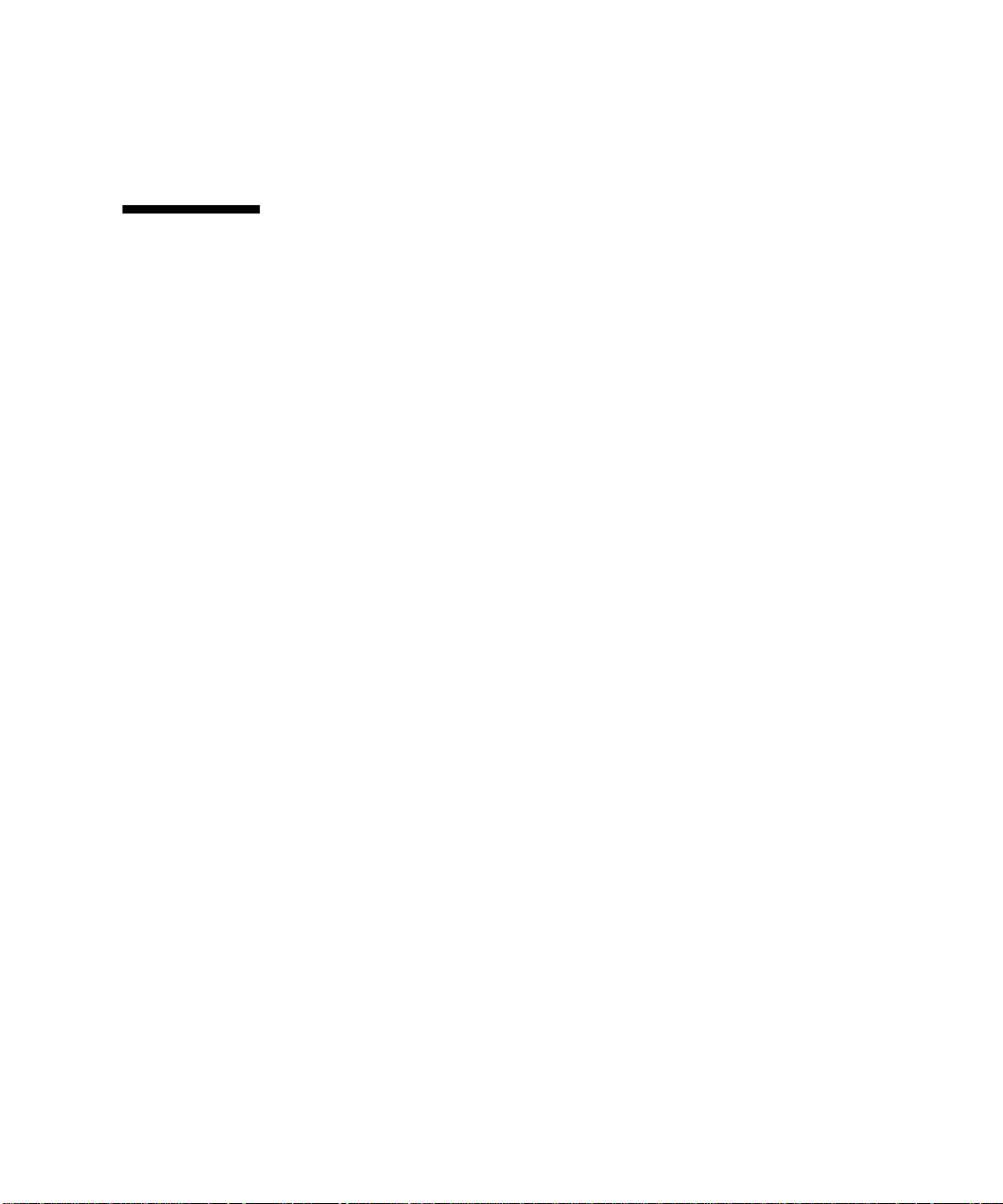
To help maximize system availability, make sure that any redundant network
interfaces reside on separate PCI buses, supported by separate PCI bridges. For
additional details, see “About the PCI Cards and Buses” on page 31.
About the ok Prompt
A Sun Fire V490 system with Solaris OS software is capable of operating at different
run levels. A synopsis of run levels follows; for a full description, see the Solaris
system administration documentation.
Most of the time, you operate a Sun Fire V490 system at run level 2, or run level 3,
which are multiuser states with access to full system and network resources.
Occasionally, you may operate the system at run level 1, which is a single-user
administrative state. However, the most basic state is run level 0. At this state, it is
safe to turn off power to the system.
When a Sun Fire V490 system is at run level 0, the ok prompt appears. This prompt
indicates that the OpenBoot firmware is in control of the system.
There are a number of scenarios in which this can happen.
■ The system comes up under OpenBoot firmware control before the Solaris OS
software is installed, or whenever the auto-boot? OpenBoot configuration
variable is set to false.
■ The system transitions to run level 0 in an orderly way when the Solaris OS
software is halted.
■ The system reverts to OpenBoot firmware control when the Solaris OS software
crashes.
■ During the boot process, there is a serious hardware problem that prevents the
Solaris OS software from running, and the system reverts to OpenBoot firmware
control.
■ A serious hardware problem develops while the system is running, and the
Solaris OS software transitions smoothly to run level 0.
■ You deliberately place the Sun Fire V490 system under firmware control in order
to execute firmware-based commands or run diagnostic tests.
It is the last of these scenarios that most often concerns you as an administrator,
since there will be times when you need to reach the ok prompt. The several ways to
do this are outlined in “Ways of Reaching the ok Prompt” on page 50. For detailed
instructions, see “How to Get to the ok Prompt” on page 126.
Chapter 4 Network Interfaces and System Firmware 49
Page 78

What You Should Know About Accessing the ok Prompt
It is important to understand that when you access the ok prompt from a
functioning Sun Fire V490 system, you are suspending the Solaris OS software and
placing the system under firmware control. Any processes that were running under
the Solaris OS software are also suspended, and the state of such processes may not be
recoverable.
The firmware-based tests and commands you run from the ok prompt have the
potential to affect the state of the system. This means that it is not always possible to
resume execution of the Solaris OS software from the point at which it was
suspended. Although the go command will resume execution in most circumstances,
in general, each time you drop the system down to the ok prompt, you should
expect to have to reboot it to get back to the Solaris OS environment.
As a rule, before suspending the Solaris OS software, you should back up files, warn
users of the impending shutdown, and halt the system in an orderly manner.
However, it is not always possible to take such precautions, especially if the system
is malfunctioning.
Ways of Reaching the ok Prompt
There are several ways to get to the ok prompt, depending on the state of the system
and the means by which you are accessing the system console. In order of
desirability, these are:
■ Graceful halt
■ Stop-A or Break key sequence
■ Externally initiated reset (XIR)
■ Manual system reset
A discussion of each method follows. For instructions, see “How to Get to the ok
Prompt” on page 126.
Graceful Halt
The preferred method of reaching the ok prompt is to halt the operating system
software by issuing an appropriate command (for example, the shutdown, init,
halt,oruadmin command) as described in Solaris system administration
documentation.
50 Sun Fire V490 Server Administration Guide • August 2004
Page 79

Gracefully halting the system prevents data loss, allows you to warn users
beforehand, and causes minimal disruption. You can usually perform a graceful halt,
provided Solaris OS software is running and the hardware has not experienced
serious failure.
Stop-A (L1-A) or Break Key Sequence
When it is impossible or impractical to halt the system gracefully, you can get to the
ok prompt by typing the Stop-A (or L1-A) key sequence from a Sun keyboard, or, if
you have an alphanumeric terminal attached to the Sun Fire V490 system, by
pressing the Break key.
If you use this method to reach the ok prompt, be aware that issuing certain
OpenBoot commands (like probe-scsi, probe-scsi-all, and probe-ide) may
hang the system.
Externally Initiated Reset (XIR)
Generating an externally initiated reset (XIR) has the advantage of allowing you to
issue the sync command to preserve file systems and produce a dump file of part of
the system state for diagnostic purposes. Forcing an XIR may be effective in breaking
the deadlock that is hanging up the system, but it also precludes the orderly
shutdown of applications, and so it is not the preferred method of reaching the ok
prompt.
Manual System Reset
Reaching the ok prompt by performing a manual system reset should be the method
of last resort. Doing this results in the loss of all system coherence and state
information. It also corrupts the machine’s file systems, although the fsck
command usually restores them. Use this method only if nothing else works.
Caution – Forcing a manual system reset results in loss of system state data and
risks corrupting your file systems.
For More Information
For more information about the OpenBoot firmware, see:
■ OpenBoot 4.x Command Reference Manual
Chapter 4 Network Interfaces and System Firmware 51
Page 80

An online version of the manual is included with the Solaris Software
Supplement CD that ships with Solaris software. It is also is available at the
following web site under Solaris on Sun Hardware:
http://docs.sun.com
About OpenBoot Environmental Monitoring
Environmental monitoring and control capabilities for Sun Fire V490 systems reside
at both the operating system level and the OpenBoot firmware level. This ensures
that monitoring capabilities are operational even if the system has halted or is
unable to boot. When the system is under OpenBoot control, the OpenBoot
environmental monitor checks the state of the system power supplies, fans, and
temperature sensors periodically. If it detects any voltage, current, fan speed, or
temperature irregularities, the monitor generates a warning message to the system
console.
For additional information about the system’s environmental monitoring
capabilities, see “Environmental Monitoring and Control” on page 20.
Enabling or Disabling the OpenBoot Environmental Monitor
The OpenBoot environmental monitor is enabled by default when the system is
operating at the ok prompt. However, you can enable or disable it yourself using the
OpenBoot commands env-on and env-off. For more information, see:
■ “How to Enable OpenBoot Environmental Monitoring” on page 154
■ “How to Disable OpenBoot Environmental Monitoring” on page 154
The commands env-on and env-off only affect environmental monitoring at the
firmware level. They have no effect on the system’s environmental monitoring and
control capabilities while the operating system is running.
52 Sun Fire V490 Server Administration Guide • August 2004
Page 81
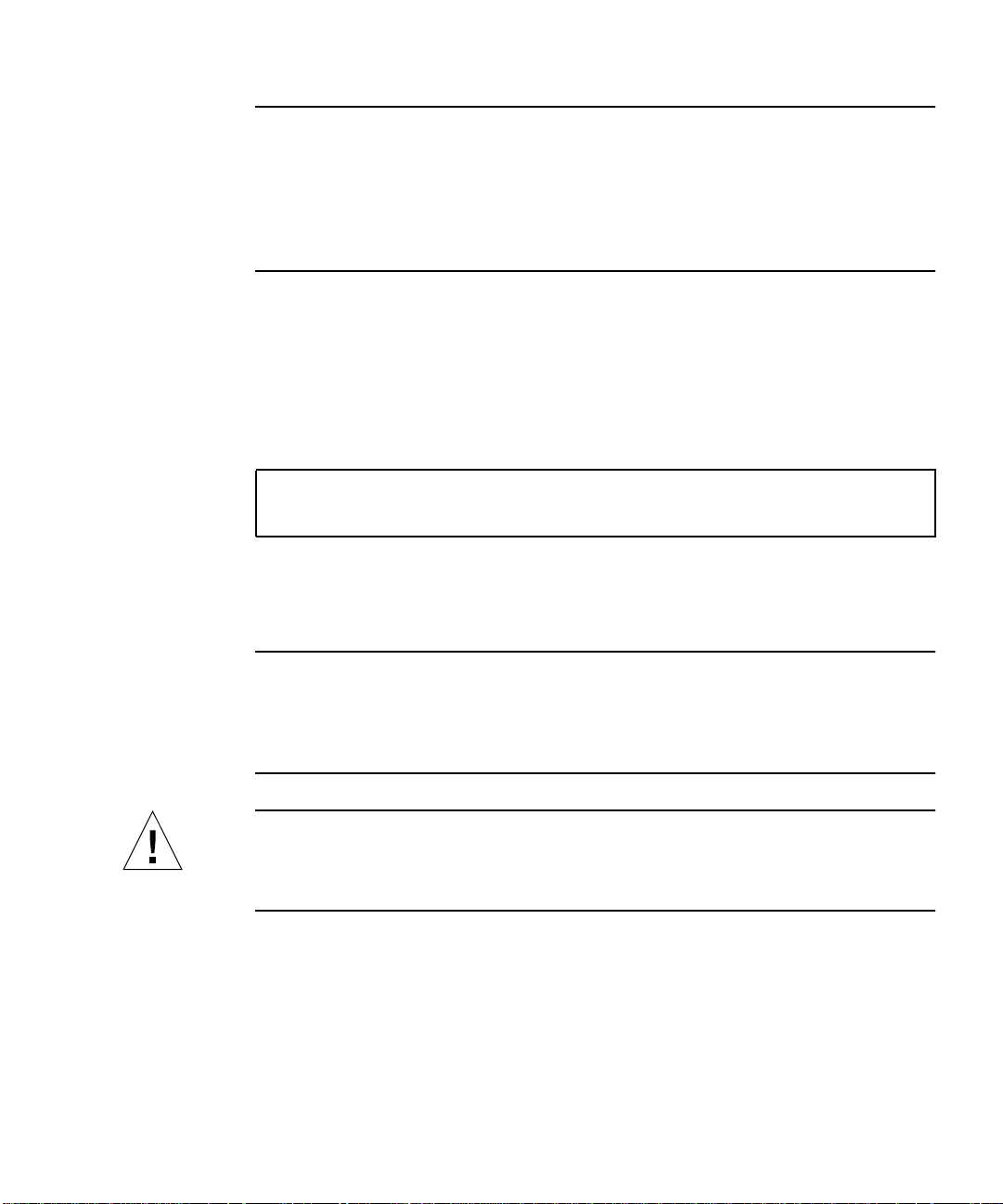
Note – Using the Stop-A keyboard command to enter the OpenBoot environment
during power-on or reset will immediately disable the OpenBoot environmental
monitor. If you want the OpenBoot PROM environmental monitor enabled, you
must reenable it prior to rebooting the system. If you enter the OpenBoot
environment through any other means—by halting the operating system, by powercycling the system, or as a result of a system panic—the OpenBoot environmental
monitor will remain enabled.
Automatic System Shutdown
If the OpenBoot environmental monitor detects a critical overtemperature condition,
it will initiate an automatic system power off sequence. In this case, a warning
similar to the following is generated to the system console:
WARNING: SYSTEM POWERING DOWN IN 30 SECONDS!
Press Ctrl-C to cancel shutdown sequence and return to ok prompt.
If necessary, you can type Ctrl-C to abort the automatic shutdown and return to the
system ok prompt; otherwise, after the 30 seconds expire, the system will power off
automatically.
Note – Typing Ctrl-C to abort an impending shutdown also has the effect of
disabling the OpenBoot environmental monitor. This gives you enough time to
replace the component responsible for the critical condition without triggering
another automatic shutdown sequence. After replacing the faulty component, you
must type the env-on command to reinstate OpenBoot environmental monitoring.
Caution – If you type Ctrl-C to abort an impending shutdown, you should
immediately replace the component responsible for the critical condition. If a
replacement part is not immediately available, power off the system to avoid
damaging system hardware.
OpenBoot Environmental Status Information
The OpenBoot command .env enables you to obtain status on the current state of
everything of interest to the OpenBoot environmental monitor. This includes
information about the system’s power supplies, fans, and temperature sensors.
Chapter 4 Network Interfaces and System Firmware 53
Page 82

You can obtain environmental status at any time, regardless of whether OpenBoot
environmental monitoring is enabled or disabled. The .env status command simply
reports the current environmental status information; it does not take action if
anything is abnormal or out of range.
For an example of .env command output, see “How to Obtain OpenBoot
Environmental Status Information” on page 155.
About OpenBoot Emergency Procedures
The introduction of Universal Serial Bus (USB) keyboards has made it necessary to
change some of the OpenBoot emergency procedures. Specifically, the Stop-D,
Stop-F, and Stop-N commands that were available on systems with non-USB
keyboards are not supported on systems that use USB keyboards, such as the Sun
Fire V490 system. The following sections describe the OpenBoot emergency
procedures for systems like the Sun Fire V490 server that accept USB keyboards.
Stop-A Functionality
Stop-A (Abort) issues a break that drops the system into OpenBoot firmware control
(indicated by the display of the ok prompt). The key sequence works the same on
the Sun Fire V490 server as it does on older systems with non-USB keyboards, except
that it does not work during the first few seconds after the machine is reset.
Stop-D Functionality
The Stop-D (Diags) key sequence is not supported on systems with USB keyboards.
However, the Stop-D functionality can be closely emulated by turning the system
control switch to the Diagnostics position. For more information, see “System
Control Switch” on page 15.
The RSC bootmode diag command also provides similar functionality. For more
information, see the Sun Remote System Control (RSC) 2.2 User’s Guide, which is
included on the Sun Fire V490 Documentation CD.
54 Sun Fire V490 Server Administration Guide • August 2004
Page 83

Stop-F Functionality
The Stop-F functionality is not available in systems with USB keyboards. However,
the RSC bootmode forth command provides similar functionality. For more
information, see the Sun Remote System Control (RSC) 2.2 User’s Guide, which is
included on the Sun Fire V490 Documentation CD.
Stop-N Functionality
The Stop-N sequence is a method of bypassing problems typically encountered on
systems with misconfigured OpenBoot configuration variables. On systems with
older keyboards, you did this by pressing the Stop-N sequence while powering on
the system.
On systems with USB keyboards, like the Sun Fire V490, the implementation
involves waiting for the system to reach a particular state. For instructions, see
“How to Implement Stop-N Functionality” on page 164.
The drawback of using Stop-N on a Sun Fire V490 system is that, if diagnostics are
enabled, it can take some time for the system to reach the desired state. Fortunately,
an alternative exists: Place the system control switch in the Diagnostics position.
Placing the system control switch in Diagnostics position will override OpenBoot
configuration variable settings, allowing the system to recover to the ok prompt and
letting you correct misconfigured settings.
Assuming you have access to RSC software, another possibility is to use the RSC
bootmode reset_nvram command, which provides similar functionality. For more
information, see the Sun Remote System Control (RSC) 2.2 User’s Guide, which is
included on the Sun Fire V490 Documentation CD.
About Automatic System Recovery
The Sun Fire V490 system provides a feature called automatic system recovery (ASR).
To some, ASR implies an ability to shield the operating system in the event of a
hardware failure, allowing the operating system to remain up and running. The
implementation of ASR on the Sun Fire V490 server is different—it provides for
automatic fault isolation and restoration of the operating system following non-fatal
faults or failures of these hardware components:
■ Processors
■ Memory modules
■ PCI buses and cards
Chapter 4 Network Interfaces and System Firmware 55
Page 84

■ FC-AL subsystem
■ Ethernet interface
■ USB interface
■ Serial interface
In the event of such a hardware failure, firmware-based diagnostic tests isolate the
problem and mark the device (using the 1275 Client Interface, via the device tree) as
either failed or disabled. The OpenBoot firmware then deconfigures the failed device
and reboots the operating system. This all occurs automatically, as long as the Sun
Fire V490 system is capable of functioning without the failed component.
Once restored, the operating system will not attempt to access any deconfigured
device. This prevents a faulty hardware component from keeping the entire system
down or causing the system to crash repeatedly.
As long as the failed component is electrically dormant (that is, it does not cause
random bus errors or introduce noise into signal lines), the system reboots
automatically and resumes operation. Be sure to contact a qualified service
technician about replacing the failed component.
Auto-Boot Options
The OpenBoot firmware provides an IDPROM-stored setting called auto-boot?,
which controls whether the firmware will automatically boot the operating system
after each reset. The default setting for Sun platforms is true.
If a system fails power-on diagnostics, then auto-boot? is ignored and the system
does not start up unless an operator boots the system manually. This behavior
obviously provides limited system availability. Therefore, the Sun Fire V490
OpenBoot firmware provides a second OpenBoot configuration variable switch
called auto-boot-on-error?. This switch controls whether the system will
attempt to boot when a subsystem failure is detected.
Both the auto-boot? and auto-boot-on-error? switches must be set to true
(their default values) to enable an automatic boot following the firmware detection
of a nonfatal subsystem failure.
ok setenv auto-boot? true
ok setenv auto-boot-on-error? true
The system will not attempt to boot if it is in service mode, or following any fatal
nonrecoverable error. For examples of fatal nonrecoverable errors, see “Error
Handling Summary” on page 57.
56 Sun Fire V490 Server Administration Guide • August 2004
Page 85

Error Handling Summary
Error handling during the power-on sequence falls into one of three cases
summarized in the following table.
Scenario System Behavior Notes
No errors are
detected.
Nonfatal errors are
detected.
Fatal nonrecoverable
errors are detected.
The system attempts to boot if
auto-boot? is true.
The system attempts to boot if
auto-boot? and auto-boot-onerror? are both true.
The system will not boot regardless
of OpenBoot configuration variable
settings.
By default, auto-boot? and auto-boot-on-
error? are both true.
Nonfatal errors include:
• FC-AL subsystem failure
• Ethernet interface failure
• USB interface failure
• Serial interface failure
• PCI card failure
• Processor failure
• Memory failure
Fatal nonrecoverable errors include:
• All processors failed
• All logical memory banks failed
• Flash RAM cyclical redundancy check
(CRC) failure
• Critical FRU-ID SEEPROM configuration
data failure
• Critical application specific integrated
circuit (ASIC) failure
1
2
3
1. A working alternate path to the boot disk is required. For more information, see “About Multipathing Software” on page 64.
2. A single processor failure causes the entire CPU/Memory module to be deconfigured. Reboot requires that another functional
CPU/Memory module be present.
3. Since each physical DIMM belongs to two logical memory banks, the firmware deconfigures both memory banks associated with the
affected DIMM. This leaves the CPU/Memory module operational, but with one of the processors having a reduced complement of
memory.
Note – If POST or OpenBoot Diagnostics detects a nonfatal error associated with the
normal boot device, the OpenBoot firmware automatically deconfigures the failed
device and tries the next-in-line boot device, as specified by the boot-device
configuration variable.
Chapter 4 Network Interfaces and System Firmware 57
Page 86

Reset Scenarios
The system control switch position and three OpenBoot configuration variables,
service-mode?, diag-switch?, and diag-trigger, control whether and how
the system runs firmware diagnostics in response to system reset events.
When you set the system control switch to the Diagnostics position, the system is in
service mode and runs tests at Sun-specified levels, disabling auto-booting and
ignoring the settings of OpenBoot configuration variables.
Setting the service-mode? variable to true also puts the system in service mode,
producing exactly the same results as setting the system control switch to the
Diagnostics position.
When you set the system control switch to the Normal position, and when the
OpenBoot service-mode? variable is set to false (its default value), the system is
in normal mode. When the system is in this mode, you can control diagnostics and
auto-boot behavior by setting OpenBoot configuration variables, principally
diag-switch? and diag-trigger.
When diag-switch? is set to false (its default value), you can use
diag-trigger to determine what kind of reset events trigger diagnostic tests. The
following table describes the various settings (keywords) of the diag-trigger
variable. You can use the first three of these keywords in any combination.
Keyword Function
power-on-reset
(default)
error-reset
(default)
user-reset Reset caused by operating system panics or by user-initiated
all-resets Any kind of system reset.
none Diagnostic tests are not executed.
Reset caused by power-cycling the system.
Reset caused by certain hardware error events, such as a RED State
Exception, Watchdog Reset, or Fatal Reset.
commands from OpenBoot (reset-all, boot) or from Solaris OS
(reboot, shutdown, init).
See
TABLE 6-2 for a fuller list of OpenBoot configuration variables affecting
diagnostics and system behavior.
58 Sun Fire V490 Server Administration Guide • August 2004
Page 87

Normal Mode and Service Mode Information
You will find a full description of normal and service modes, as well as detailed
information about the OpenBoot configuration variables that affect ASR behavior, in
OpenBoot PROM Enhancements for Diagnostic Operation, which is available on the
Sun Fire V490 Documentation CD.
About Manually Configuring Devices
This section explains the difference between deconfiguring a device and a slot, tells
what happens if you try to deconfigure all of a system’s processors, and also
discusses how to obtain device paths.
Deconfiguring Devices vs. Slots
For some devices, different things happen when you deconfigure a slot than when
you deconfigure the device that resides within a slot.
If you deconfigure a PCI device, the device in question can still be probed by
firmware and recognized by the operating system. Solaris OS “sees” such a device,
reports it as failed, and refrains from using it.
If you deconfigure a PCI slot, firmware will not even probe the slot, and the
operating system will not “know about” any devices that may be plugged in to the
slot.
In both cases, the devices in question are rendered unusable. So why make the
distinction? Occasionally, a device may fail in such a way that probing it disrupts the
system. In cases such as these, deconfiguring the slot in which the device resides is
more likely to contain the problem.
Deconfiguring All System Processors
You can use the asr-disable command to deconfigure all system processors.
Doing this will not crash the system. The OpenBoot system firmware, even though it
reports all processors as deconfigured, in actuality keeps one processor functioning
well enough to run the firmware.
Chapter 4 Network Interfaces and System Firmware 59
Page 88

Device Paths
When manually deconfiguring and reconfiguring devices, you might need to
determine the full physical paths to those devices. You can do this by typing:
ok show-devs
The show-devs command lists the system devices and displays the full path name
of each device. An example of a path name for a Fast Ethernet PCI card is shown
below:
/pci@8,700000/pci@2/SUNW,hme@0,1
You can display a list of current device aliases by typing:
ok devalias
You can also create your own device alias for a physical device by typing:
ok devalias alias_name physical_device_path
where alias_name is the alias that you want to assign, and physical_device_path is the
full physical device path for the device.
Note – If you manually deconfigure a device alias using asr-disable, and then
assign a different alias to the device, the device will remain deconfigured even
though the device alias has changed.
You can determine which devices are currently disabled by typing:
ok .asr
The related deconfiguration and reconfiguration procedures are covered in:
■ “How to Deconfigure a Device Manually” on page 162
■ “How to Reconfigure a Device Manually” on page 163
Device identifiers are listed in “Reference for Device Identifiers” on page 61.
60 Sun Fire V490 Server Administration Guide • August 2004
Page 89

Reference for Device Identifiers
Refer to the following table when manually specifying which devices to deconfigure
and reconfigure. The related procedures are covered in:
■ “How to Deconfigure a Device Manually” on page 162
■ “How to Reconfigure a Device Manually” on page 163
Device Identifiers Devices
cmpx, where x is a number 0–3, or 16–19 Particular processors
cmpx-bank0, cmpx-bank1, cmpx-bank2, cmpx-bank3, where x
is a number 0–3, or 16–19
gptwo-slotA, gptwo-slotB, gptwo-slotC, gptwo-slotD CPU/Memory board slots A–D
io-bridge8, io-bridge9 PCI bridge chips 0 and 1, respectively
ob-net0, ob-net1 On-board Ethernet controllers
ob-fcal On-board FC-AL controller
pci-slot0, pci-slot1, ... pci-slot5 PCI slots 0–5
Note – The device identifiers above are not case-sensitive; you can type them as
uppercase or lowercase characters.
You can use wild cards within device identifiers to reconfigure a range of devices, as
shown in the following table.
Memory banks 0–3 for each processor
Device Identifiers Devices
* All devices
cmp* All processors
cmpx-bank*, where x is a number 0–3, or 16–19 All memory banks for each processor
gptwo-slot* All CPU/Memory board slots
io-bridge* All PCI bridge chips
pci* All on-board PCI devices (on-board Ethernet, FC-AL)
pci-slot* All PCI slots
and all PCI slots
Note – You cannot deconfigure a range of devices. Wild cards are valid only for
specifying a range of devices to reconfigure.
Chapter 4 Network Interfaces and System Firmware 61
Page 90

62 Sun Fire V490 Server Administration Guide • August 2004
Page 91
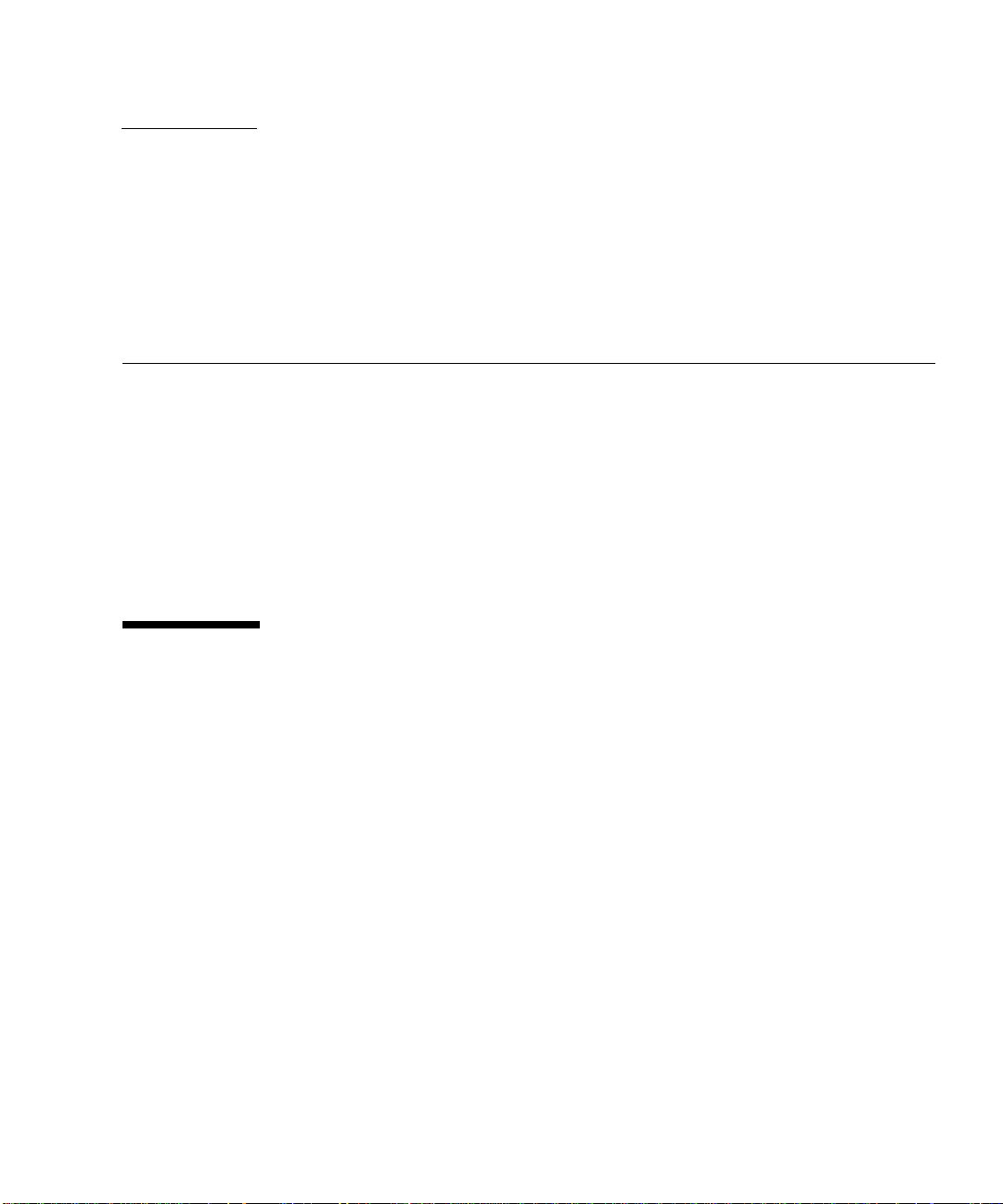
CHAPTER
5
System Administration Software
This chapter provides an introduction to system administration software tools
supported on the Sun Fire V490 system.
The following information is covered in this chapter:
■ “About System Administration Software” on page 63
■ “About Multipathing Software” on page 64
■ “About Volume Management Software” on page 65
■ “About Sun Cluster Software” on page 69
■ “About Communicating With the System” on page 69
About System Administration Software
A number of software-based administration tools are available to help you configure
your system for performance and availability, monitor and manage your system, and
identify hardware problems. These administration tools include:
■ Multipathing software
■ Volume management software
■ Sun Cluster software
63
Page 92

The following table provides a summary of each tool with a pointer to additional
information.
TABLE5-1 System Administration Tool Summary
Tool Description
Multipathing
software
Volume
management
software
Sun Cluster
software
Multipathing software is used to define and control
alternate (redundant) physical paths to I/O devices.
If the active path to a device becomes unavailable,
the software can automatically switch to an alternate
path to maintain availability.
Volume management applications, such as Solstice
DiskSuite, provide easy-to-use online disk storage
management for enterprise computing environments.
Using advanced RAID technology, these products
ensure high data availability, excellent I/O
performance, and simplified administration.
Sun Cluster software enables you to interconnect
multiple Sun servers so that they work together as a
single, highly available and scalable system. Sun
Cluster software delivers high availability—through
automatic fault detection and recovery—and
scalability, ensuring that mission-critical applications
and services are always available when needed.
About Multipathing Software
For More
Information
See “About
Multipathing
Software” on
page 64.
See “About
Volume
Management
Software” on
page 65.
See “About Sun
Cluster
Software” on
page 69.
Multipathing software lets you define and control redundant physical paths to I/O
devices, such as storage devices and network interfaces. If the active path to a device
becomes unavailable, the software can automatically switch to an alternate path to
maintain availability. This capability is known as automatic failover. To take
advantage of multipathing capabilities, you must configure the server with
redundant hardware, such as redundant network interfaces or two FC-AL host bus
adapters connected to the same dual-ported storage array.
For Sun Fire V490 systems, three different types of multipathing software are
available:
■ Solaris IP Network Multipathing software provides multipathing and load
balancing capabilities for IP network interfaces.
■ Sun StorEdge Traffic Manager software for the Solaris OS, which is part of the Sun
SAN Foundation Suite, automates multipath I/O failover, failback, and SANwide load balancing.
64 Sun Fire V490 Server Administration Guide • August 2004
Page 93

■ Multiplexed I/O (MPxIO) is a new architecture fully integrated within the Solaris
OS (beginning with Solaris 8) that enables I/O devices to be accessed through
multiple host controller interfaces from a single instance of the I/O device.
For More Information
For information about setting up redundant hardware interfaces for storage devices
or networks, see “About Redundant Network Interfaces” on page 48.
For instructions on how to configure and administer Solaris IP Network
Multipathing, consult the IP Network Multipathing Administration Guide provided
with your specific Solaris release.
For more information about Sun StorEdge Traffic Manager, see the Sun Fire V490
Server Product Notes.
For information about MPxIO, see “Multiplexed I/O (MPxIO)” on page 66 and refer
to your Solaris OS documentation.
About Volume Management Software
Sun Microsystems offers two different volume management applications for use on
Sun Fire V490 systems:
■ Sun StorEdge™ Traffic Manager
■ Solstice DiskSuite™ software
Volume management software lets you create disk volumes. Volumes are logical disk
devices comprising one or more physical disks or partitions from several different
disks. Once you create a volume, the operating system uses and maintains the
volume as if it were a single disk. By providing this logical volume management
layer, the software overcomes the restrictions imposed by physical disk devices.
Sun’s volume management products also provide RAID data redundancy and
performance features. RAID, which stands for redundant array of independent disks ,is
a technology that helps protect against disk and hardware failures. Through RAID
technology, volume management software is able to provide high data availability
,
excellent I/O performance, and simplified administration.
Sun’s volume management applications offer the following features:
■ Support for several types of RAID configurations, which provide varying degrees
of availability, capacity, and performance
■ Hot-spare facilities, which provide for automatic data recovery when disks fail
Chapter 5 System Administration Software 65
Page 94

■ Performance analysis tools, which enable you to monitor I/O performance and
isolate bottlenecks
■ A graphical user interface (GUI), which simplifies storage management
■ Support for online resizing, which enables volumes and their file systems to grow
and shrink online
■ Online reconfiguration facilities, which let you change to a different RAID
configuration or modify characteristics of an existing configuration
Multiplexed I/O (MPxIO)
A newer alternative to dynamic multipathing (DMP) that is also supported by the
Sun Fire V490 server is multiplexed I/O (MPxIO). Beginning with Solaris 8, MPxIO
is fully integrated within the Solaris OS software’s core I/O framework. MPxIO
enables you more effectively to represent and manage devices that are accessible
through multiple I/O controller interfaces within a single instance of the Solaris OS.
The MPxIO architecture:
■ Helps protect against I/O outages due to I/O controller failures. Should one I/O
controller fail, MPxIO automatically switches to an alternate controller.
■ Increases I/O performance by load balancing across multiple I/O channels.
Both Sun StorEdge T3 and Sun StorEdge A5x00 storage arrays are supported by
MPxIO on a Sun Fire V490 server. Supported I/O controllers are usoc/fp FC-AL
disk controllers and qlc/fp FC-AL disk controllers.
RAID Concepts
Solstice DiskSuite software supports RAID technology to optimize performance,
availability, and user cost. RAID technology improves performance, reduces
recovery time in the event of file system errors, and increases data availability even
in the event of a disk failure. There are several levels of RAID configurations that
provide varying degrees of data availability with corresponding trade-offs in
performance and cost.
This section describes some of the most popular and useful of those configurations,
including:
■ Disk concatenation
■ Disk mirroring (RAID 1)
■ Disk striping (RAID 0)
■ Disk striping with parity (RAID 5)
■ Hot spares
66 Sun Fire V490 Server Administration Guide • August 2004
Page 95

Disk Concatenation
Disk concatenation is a method for increasing logical volume size beyond the
capacity of one disk drive by creating one large volume from two or more smaller
drives. This lets you create arbitrarily large partitions.
Using this method, the concatenated disks are filled with data sequentially, with the
second disk being written to when no space remains on the first, the third when no
room remains on the second, and so on.
RAID 1: Disk Mirroring
Disk mirroring (RAID 1) is a technique that uses data redundancy—two complete
copies of all data stored on two separate disks—to protect against loss of data due to
disk failure. One logical volume is duplicated on two separate disks.
When the operating system needs to write to a mirrored volume, both disks are
updated. The disks are maintained at all times with exactly the same information.
When the operating system needs to read from the mirrored volume, it reads from
whichever disk is more readily accessible at the moment, which can result in
enhanced performance for read operations.
RAID 1 offers the highest level of data protection, but storage costs are high, and
write performance is reduced since all data must be stored twice.
RAID 0: Disk Striping
Disk striping (RAID 0) is a technique for increasing system throughput by using
several disk drives in parallel. Whereas in non-striped disks the operating system
writes a single block to a single disk, in a striped arrangement, each block is divided
and portions of the data are written to different disks simultaneously.
Chapter 5 System Administration Software 67
Page 96

System performance using RAID 0 will be better than using RAID 1 or 5, but the
possibility of data loss is greater because there is no way to retrieve or reconstruct
data stored on a failed disk drive.
RAID 5: Disk Striping With Parity
RAID 5 is an implementation of disk striping in which parity information is
included with each disk write. The advantage of this technique is that if any one
disk in a RAID 5 array fails, all the information on the failed drive can be
reconstructed from the data and parity on the remaining disks.
System performance using RAID 5 will fall between that of RAID 0 and RAID 1;
however, RAID 5 provides limited data redundancy. If more than one disk fails, all
data is lost.
Hot Spares (Hot Relocation)
In a hot spares arrangement, one or more disk drives are installed in the system but
are unused during normal operation. Should one of the active drives fail, the data on
the failed disk is automatically reconstructed and generated on a hot spare disk,
enabling the entire data set to maintain its availability.
For More Information
See the documentation supplied with Solstice DiskSuite software. For more
information about MPxIO, see your Solaris system administration documentation.
68 Sun Fire V490 Server Administration Guide • August 2004
Page 97

About Sun Cluster Software
Sun™ Cluster software lets you connect up to eight Sun servers in a cluster
configuration. A cluster is a group of nodes that are interconnected to work as a
single, highly available and scalable system. A node is a single instance of Solaris
software—it may be running on a standalone server or on a domain within a
standalone server. With Sun Cluster software, you can add or remove nodes while
online, and mix and match servers to meet your specific needs.
Sun Cluster software delivers high availability through automatic fault detection
and recovery, and scalability, ensuring that mission-critical applications and services
are always available when needed.
With Sun Cluster software installed, other nodes in the cluster will automatically
take over and assume the workload when a node goes down. It delivers
predictability and fast recovery capabilities through features such as local
application restart, individual application failover, and local network adapter
failover. Sun Cluster software significantly reduces downtime and increases
productivity by helping to ensure continuous service to all users.
The software lets you run both standard and parallel applications on the same
cluster. It supports the dynamic addition or removal of nodes, and enables Sun
servers and storage products to be clustered together in a variety of configurations.
Existing resources are used more efficiently, resulting in additional cost savings.
Sun Cluster software allows nodes to be separated by up to 10 kilometers. This way,
in the event of a disaster in one location, all mission-critical data and services remain
available from the other unaffected locations.
For More Information
See the documentation supplied with the Sun Cluster software.
About Communicating With the System
To install your system software or to diagnose problems, you need some way to
interact at a low level with the server. The system console is Sun’s facility for doing
this. You use the system console to view messages and issue commands. The system
console is unique—there can be only one per system.
Chapter 5 System Administration Software 69
Page 98

During initial installation of the Sun Fire V490 system and the Solaris OS software,
you must use the built-in serial port (ttya) to access the system console. After
installation, you can configure the system console to use different input and output
devices. See
TABLE5-2 Ways of Communicating With the System
TABLE 5-2 for a summary.
Devices Available for Accessing the System Console
An alphanumeric terminal attached to serial port A (ttya)
(See “How to Set Up an Alphanumeric Terminal as the System
Console” on page 133.)
A tip line attached to serial port A (ttya)
(See “How to Access the System Console via tip Connection” on
page 129.)
A local graphics terminal (frame buffer card, screen etc.)
(See “How to Configure a Local Graphics Terminal as the System
Console” on page 135.)
The system controller (SC)
(See “Sun Remote System Control Software” on page 22 and “How
to Monitor the System Using the System Controller and RSC
Software” on page 190.)
During
Installation
✔✔
✔✔
After
Installation
✔
✔
What the System Console Does
While the computer is starting up, the system console displays status and error
messages generated by firmware-based tests. After those tests have been run, you
can enter special commands that affect the firmware and alter the system’s behavior.
For more information about tests that run during the boot process, see “About
Diagnostics and the Boot Process” on page 77.
Once the Solaris OS software is booted, the system console displays UNIX system
messages and accepts UNIX commands.
Using the System Console
To use the system console, you need some means of getting data into and out of the
server, which means attaching some kind of hardware to the server. Initially, you
may have to configure that hardware, and load and configure appropriate software
as well.
70 Sun Fire V490 Server Administration Guide • August 2004
Page 99

Instructions for attaching and configuring hardware to access the system console are
given in Chapter 7. The following subsections, “Default System Console
Configuration” on page 71 and “Alternative System Console Configuration” on
page 71, provide background information and references to instructions appropriate
for the particular device you choose to access the system console.
Default System Console Configuration
On Sun Fire V490 servers, the system console comes preconfigured to allow input
and output only by means of an alphanumeric terminal or tip line attached to the
system’s built-in serial port, ttya. This provides for secure access at the installation
site.
Using a tip line may be preferable to connecting an alphanumeric terminal, since
tip lets you use windowing and operating system features.
For instructions on setting up an alphanumeric terminal as the system console, see
“How to Set Up an Alphanumeric Terminal as the System Console” on page 133.
For instructions on accessing the system console via a tip line, see “How to Access
the System Console via tip Connection” on page 129.
Alternative System Console Configuration
After initial system installation, you can configure the system console to communicate
via alternative devices, including a local graphics terminal, or the system controller.
To use a device other than the built-in serial port as the system console, you need to
reset certain of the system’s OpenBoot configuration variables and properly install
and configure the device in question.
Using a Local Graphics Terminal as the System Console
The Sun Fire V490 server is shipped without a mouse, keyboard, monitor, or frame
buffer for the display of graphics. To install a local graphics terminal on the server,
you must install a graphics frame buffer card into a PCI slot, and attach a monitor,
mouse, and keyboard to the appropriate back panel ports.
After starting the system you may need to install the correct software driver for the
card you have installed. For detailed hardware instructions, see “How to Configure
a Local Graphics Terminal as the System Console” on page 135.
Chapter 5 System Administration Software 71
Page 100
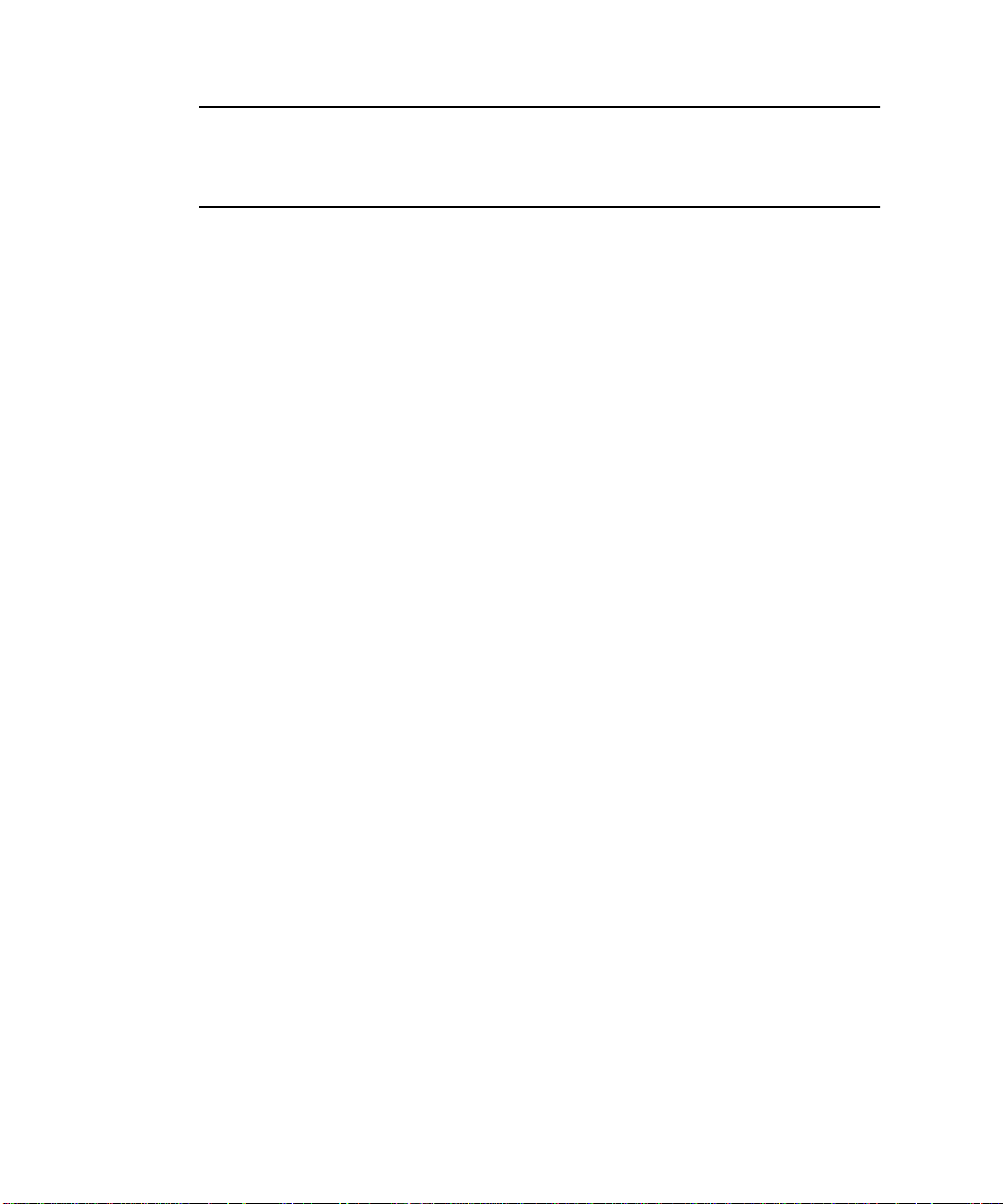
Note – Power-on self-test (POST) diagnostics cannot display status and error
messages to a local graphics terminal. If you configure a local graphics terminal as
the system console, POST messages will be redirected to the serial port (ttya), but
other system console messages will appear on the graphics terminal.
Using the System Controller as the System Console
Once the system controller (SC) is set up and its software configured, you can use
the SC and RSC software as the system console. This may be a useful option if you
need to access the system console from remote locations. The system controller also
provides system console access from workstations running various operating
environments.
For instructions on setting up the system controller as the system console, see “How
to Redirect the System Console to the System Controller” on page 159.
For instructions on configuring and using RSC software, see the Sun Remote System
Controller (RSC) User’s Guide.
72 Sun Fire V490 Server Administration Guide • August 2004
