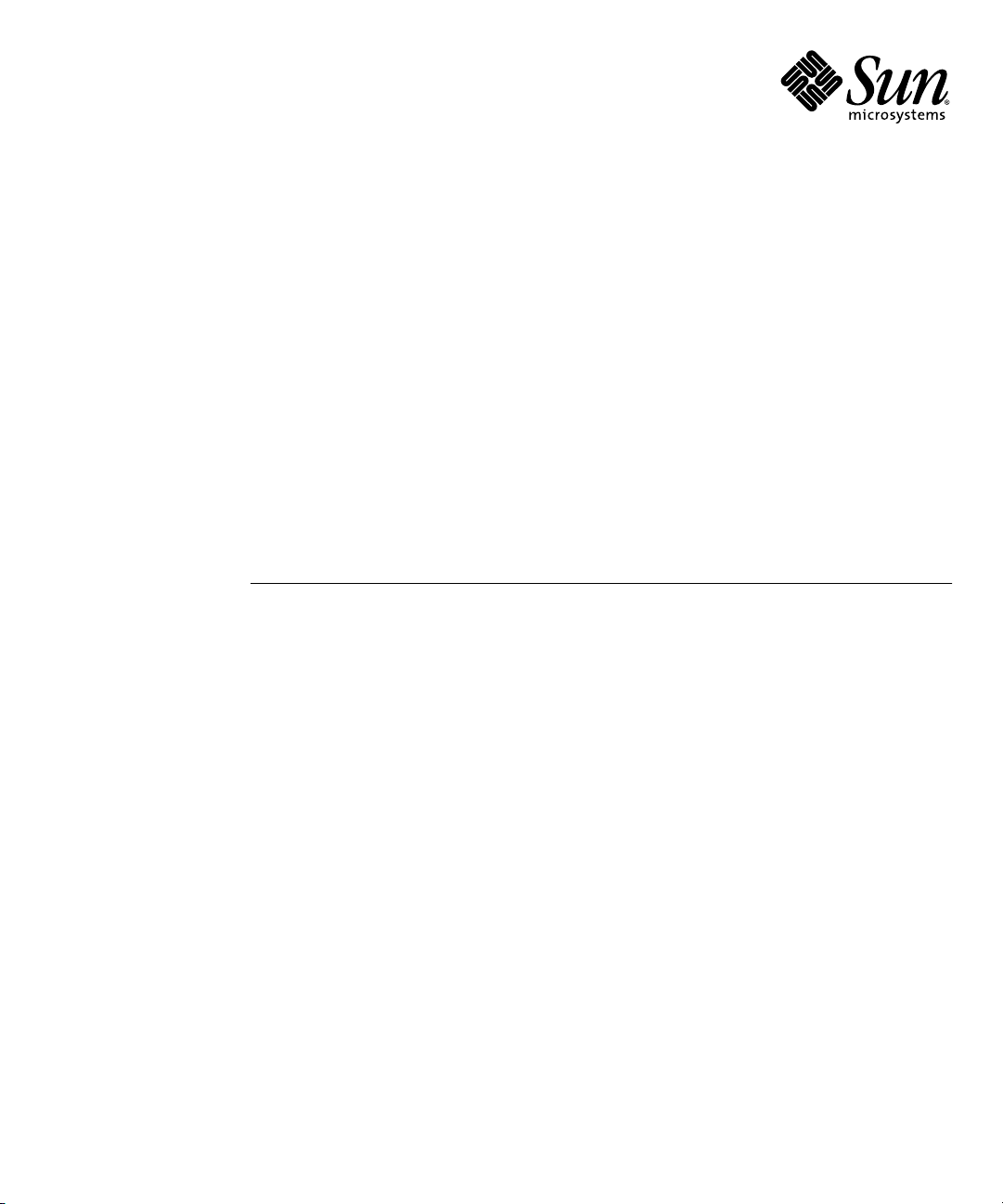
Sun Fire™X4100 and
Sun Fire X4200 Servers
Release Notes For
Software Release 1.1
Sun Microsystems, Inc.
www.sun.com
Part No. 819-5033-10
July 2006, Revision A
Submit comments about this document at: http://www.sun.com/hwdocs/feedback
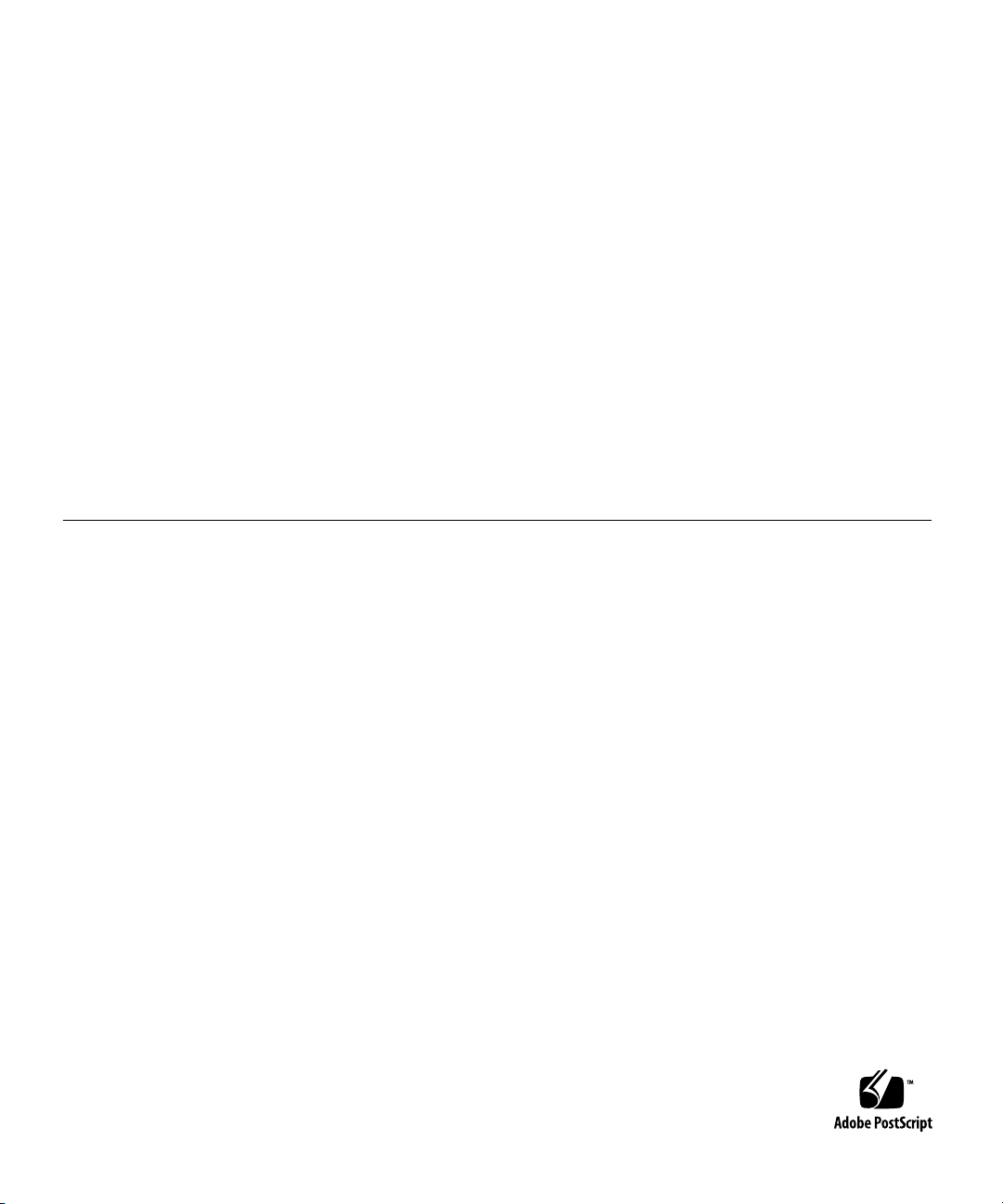
Copyright 2006Sun Microsystems,Inc., 4150 NetworkCircle, SantaClara, California95054, U.S.A. Allrights reserved.
Sun Microsystems,Inc. hasintellectual propertyrights relating to technology thatis described in this document.In particular, and without
limitation, theseintellectual propertyrights may includeone ormore ofthe U.S. patentslisted athttp://www.sun.com/patentsand one or
more additionalpatents orpending patent applicationsin theU.S. and inother countries.
This documentand the product to whichit pertainsare distributedunder licenses restricting theiruse, copying, distribution, and
decompilation. Nopart of the product orof thisdocument may bereproduced in any formby any means without priorwritten authorizationof
Sun andits licensors, if any.
Third-party software, including font technology,is copyrighted and licensed fromSun suppliers.
Parts ofthe productmay be derivedfrom BerkeleyBSD systems,licensed from the University ofCalifornia. UNIX is a registered trademark in
the U.S.and in other countries, exclusivelylicensed throughX/Open Company, Ltd.
Sun, SunMicrosystems, theSun logo, Java,AnswerBook2, docs.sun.com,Sun Fire,and Solaris are trademarksor registeredtrademarks ofSun
Microsystems, Inc.in theU.S. and inother countries.
All SPARC trademarks are used underlicense andare trademarksor registeredtrademarks of SPARC International,Inc. in theU.S. andin other
countries. Productsbearing SPARC trademarks are based uponan architecturedeveloped by SunMicrosystems, Inc.
AMD Opteronis atrademark or registered trademark ofAdvanced Microdevices,Inc.
The OPENLOOK and Sun™ Graphical UserInterface was developed by SunMicrosystems, Inc.for its users and licensees.Sun acknowledges
the pioneeringefforts ofXerox inresearching anddeveloping the conceptof visualor graphical userinterfaces forthe computer industry. Sun
holds anon-exclusive license from Xeroxto the Xerox GraphicalUser Interface, which license alsocovers Sun’s licensees who implementOPEN
LOOK GUIsand otherwise comply with Sun’swritten license agreements.
U.S. GovernmentRights—Commercial use.Government users are subject tothe Sun Microsystems, Inc.standard licenseagreement and
applicable provisionsof theFAR and its supplements.
DOCUMENTATION IS PROVIDED “AS IS” AND ALL EXPRESS OR IMPLIED CONDITIONS, REPRESENTATIONS AND WARRANTIES,
INCLUDING ANYIMPLIED WARRANTY OF MERCHANTABILITY, FITNESS FOR APARTICULAR PURPOSE OR NON-INFRINGEMENT,
ARE DISCLAIMED, EXCEPT TO THE EXTENT THAT SUCH DISCLAIMERS ARE HELD TO BE LEGALLY INVALID.
Copyright 2006Sun Microsystems,Inc., 4150 NetworkCircle, SantaClara, Californie95054, Etats-Unis. Tous droitsréservés.
Sun Microsystems,Inc. ales droitsde propriété intellectuels relatants àla technologiequi est décritdans cedocument. En particulier, et sans la
limitation, cesdroits depropriété intellectuelspeuvent inclure un ou plusdes brevetsaméricains énumérés àhttp://www.sun.com/patentset
un oules brevetsplus supplémentairesou les applicationsde breveten attente dans les Etats-Uniset dans les autres pays.
Ce produitou documentest protégépar un copyrightet distribuéavec des licencesqui enrestreignent l’utilisation,la copie, ladistribution, etla
décompilation. Aucunepartie de ce produit oudocument nepeut êtrereproduite sousaucune forme, parquelque moyenque ce soit,sans
l’autorisation préalableet écrite de Sun etde ses bailleurs de licence,s’il yen a.
Le logicieldétenu par des tiers, etqui comprendla technologie relative aux policesde caractères, est protégé parun copyrightet licencié par des
fournisseurs deSun.
Des partiesde ce produit pourrontêtre dérivées des systèmes BerkeleyBSD licenciés par l’Université deCalifornie. UNIX est une marque
déposée auxEtats-Unis et dans d’autres payset licenciéeexclusivement par X/OpenCompany, Ltd.
Sun, SunMicrosystems, lelogo Sun, Java,AnswerBook2, docs.sun.com,Sun Fire,et Solaris sontdes marquesde fabrique ou des marques
déposées deSun Microsystems,Inc. aux Etats-Uniset dansd’autres pays.
Toutes lesmarques SPARC sont utiliséessous licenceet sont desmarques defabrique oudes marques déposées de SPARC International, Inc.
aux Etats-Uniset dans d’autres pays. Lesproduits portantles marquesSPARCsont basés sur une architecture développée parSun
Microsystems, Inc.
AMD Opteronest unemarque defabrique ou unemarque deposeede Advanced Microdevices, Inc.
L’interfaced’utilisation graphiqueOPEN LOOK etSun™ aété développée parSun Microsystems,Inc. pourses utilisateurs etlicenciés. Sun
reconnaît lesefforts depionniers deXerox pour la recherche et le développementdu conceptdes interfaces d’utilisationvisuelle ougraphique
pour l’industriede l’informatique. Sun détient unelicense non exclusive de Xeroxsur l’interfaced’utilisation graphique Xerox, cette licence
couvrant égalementles licenciéesde Sunqui mettenten placel’interface d ’utilisation graphique OPEN LOOK etqui enoutre seconforment aux
licences écritesde Sun.
LA DOCUMENTATION EST FOURNIE “EN L’ÉTAT” ET TOUTES AUTRES CONDITIONS, DECLARATIONS ET GARANTIES EXPRESSES
OU TACITES SONT FORMELLEMENTEXCLUES, DANSLA MESURE AUTORISEE PAR LA LOIAPPLICABLE, Y COMPRIS NOTAMMENT
TOUTE GARANTIE IMPLICITE RELATIVE A LA QUALITE MARCHANDE, A L’APTITUDE A UNE UTILISATION PARTICULIERE OU A
L’ABSENCE DE CONTREFAÇON.
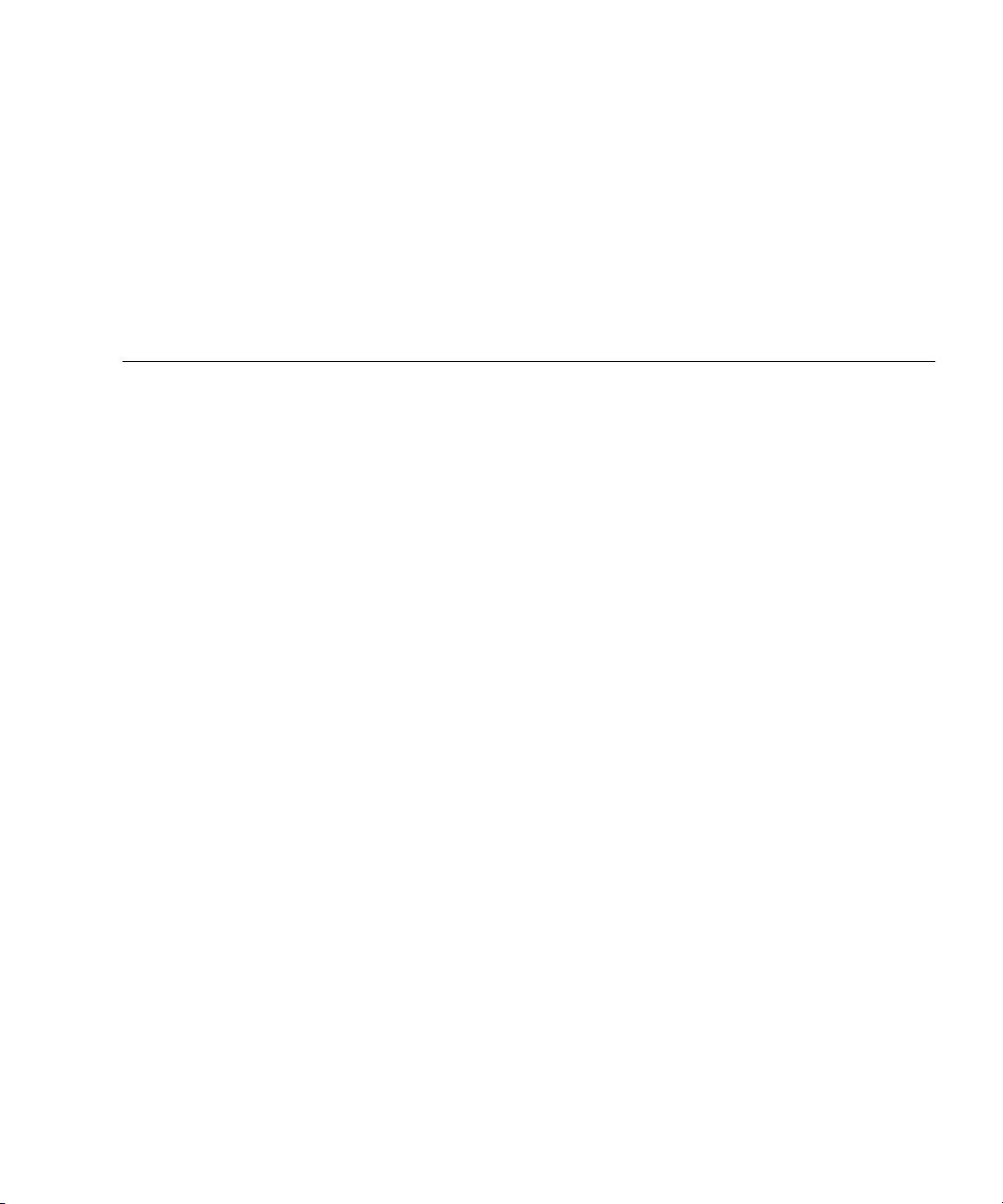
Contents
Flash Upgrading Your Server to Release 1.1 1
How to Flash Upgrade Your Server to
Release 1.1 2
Summary of ILOM SP/BIOS Flash Upgrade Steps 3
How to Determine The Firmware Version of Your Server 5
Determining the Firmware Version Using the CLI Through the Management
Ethernet Port 5
Determining the Firmware Version Using the CLI Through the Serial Port 6
Determining the Firmware Version Using the Web GUI 7
Running the Pre-Flash Script 8
Summary Pre-Flash Script Procedure 8
Detailed Pre-Flash Script Procedures 9
Determining Whether the Pre-Flash Script Has Been Applied 29
Locating ILOM Service Processor Addresses 29
How to Reset the SP 30
Special Considerations Regarding the ILOM Firmware Release 1.0.1 Update 31
Flash Upgrades From SP Build 6464 to Build 10644 Fail With Bad /conf
Partition (6415975) 31
FRU Information Appears Empty After Updating the ILOM Firmware and the
BIOS (6406138) 31
iii

Considerations When Starting the Update On Systems With ILOM Versions
Earlier than 6464 32
Recovering From a Failed Flash Update 33
Upgrading LSI Firmware and BIOS 38
Component Versions By Release 38
iv Sun Fire X4100 and Sun Fire X4200 Servers Release Notes For Software Release 1.1 • July 2006
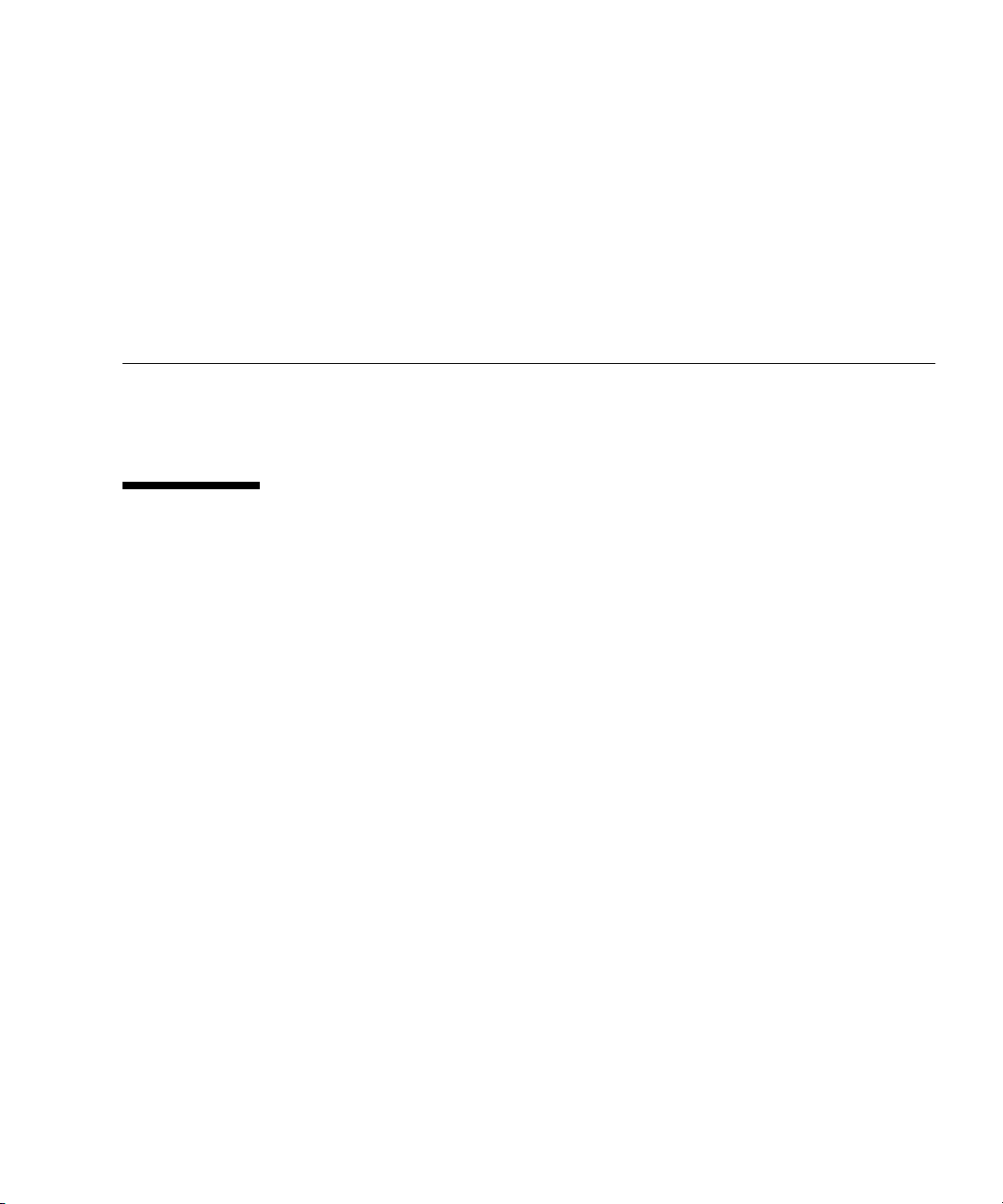
Preface
This document contains procedures and special information for upgrading your Sun
Fire X4100 or Sun Fire X4200 server to the Release 1.1 software upgrade bundle.
Related Documentation
For a description of the document set for the Sun Fire X4100 and Sun Fire X4200
servers, see the Where To Find Documentation sheet that is packed with your system
and also posted at the product's documentation site. See the following URL, then
navigate to your product.
http://www.sun.com/documentation
Translated versions of some of these documents are available at the web site
described above in French, Simplified Chinese, Traditional Chinese, Korean, and
Japanese. English documentation is revised more frequently and might be more upto-date than the translated documentation.
For all Sun hardware documentation, see the following URL:
http://www.sun.com/documentation
For Solaris and other software documentation, see the following URL:
http://docs.sun.com
v
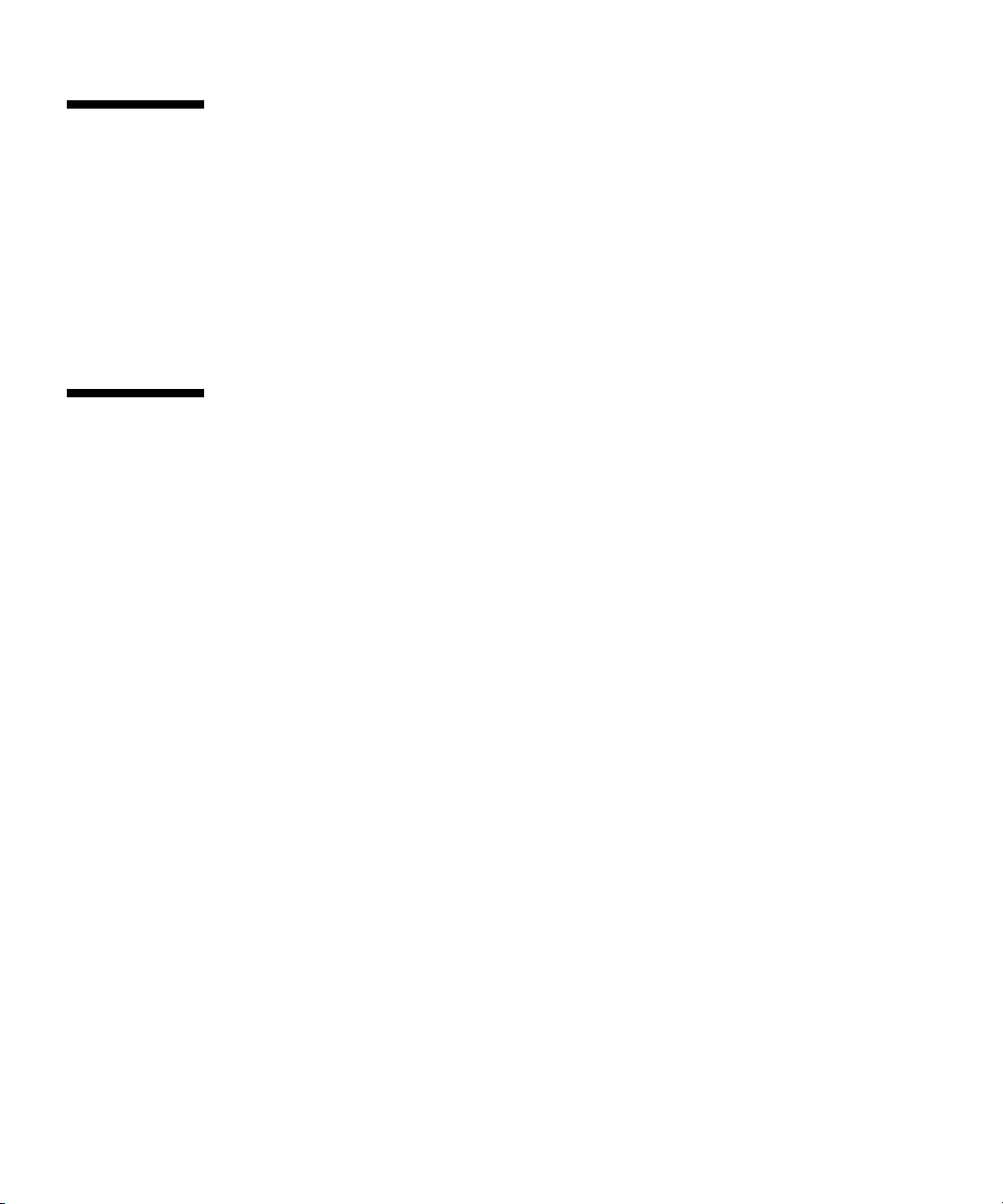
Product Updates
For product updates that you can download for the Sun Fire X4100 or Sun Fire X4200
servers, please visit the following Web site:
http://www.sun.com/servers/entry/x4100/downloads.jsp
This site contains updates for firmware and drivers, as well as CD-ROM .iso
images.
Contacting Sun Technical Support
If you have technical questions about the Sun Fire X4100 or Sun Fire X4200 servers
that are not answered in this document, go to:
http://www.sun.com/service/contacting
See the Support menu for links to the Knowledgebase.
If you need to contact Sun technical support, please have the following information
available so that we can best assist you in resolving problems:
■ Description of the problem, including the situation where the problem occurs and
its impact on your operation
■ Machine type, operating system version, and product version, including any
patches and other software that might be affecting the problem
■ Detailed steps on the methods you have used to reproduce the problem
■ Any error logs or core dumps
vi Sun Fire X4100 and Sun Fire X4200 Servers Release Notes For Software Release 1.1 • July 2006
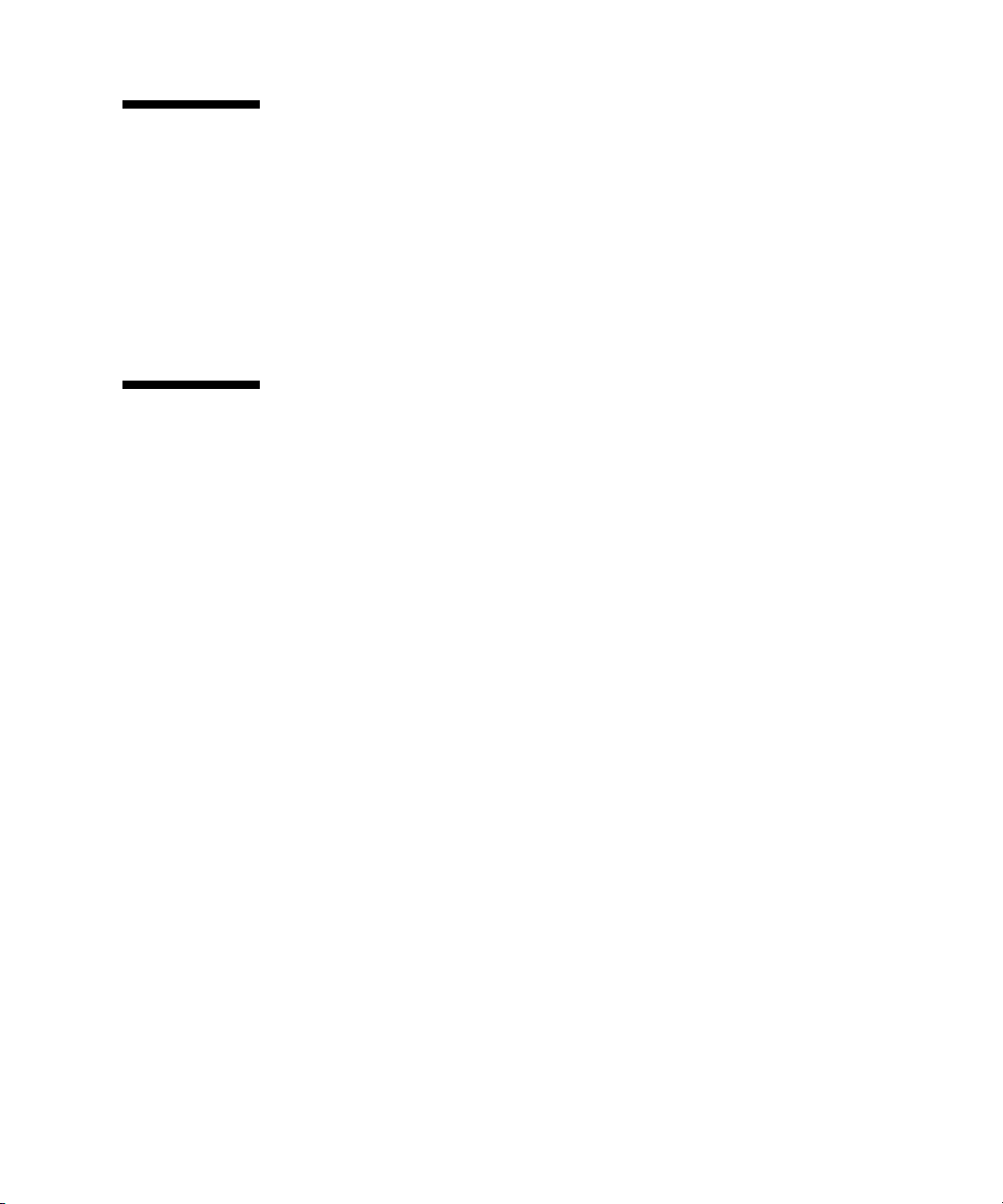
Third-Party Web Sites
Sun is not responsible for the availability of third-party web sites mentioned in this
document. Sun does not endorse and is not responsible or liable for any content,
advertising, products, or other materials that are available on or through such sites
or resources. Sun will not be responsible or liable for any actual or alleged damage
or loss caused by or in connection with the use of or reliance on any such content,
goods, or services that are available on or through such sites or resources.
Sun Welcomes Your Comments
Sun is interested in improving its documentation and welcomes your comments and
suggestions. Use the web-based form to provide feedback to Sun:
http://www.sun.com/secure/products-n-solutions/hardware/docs/
feedback/
Please include the title and part number of your document with your feedback:
Sun Fire X4100 and Sun Fire X4200 Servers Release Notes For Software Release 1.1,
part number 819-5033-10
Preface vii

viii Sun Fire X4100 and Sun Fire X4200 Servers Release Notes For Software Release 1.1 • July 2006
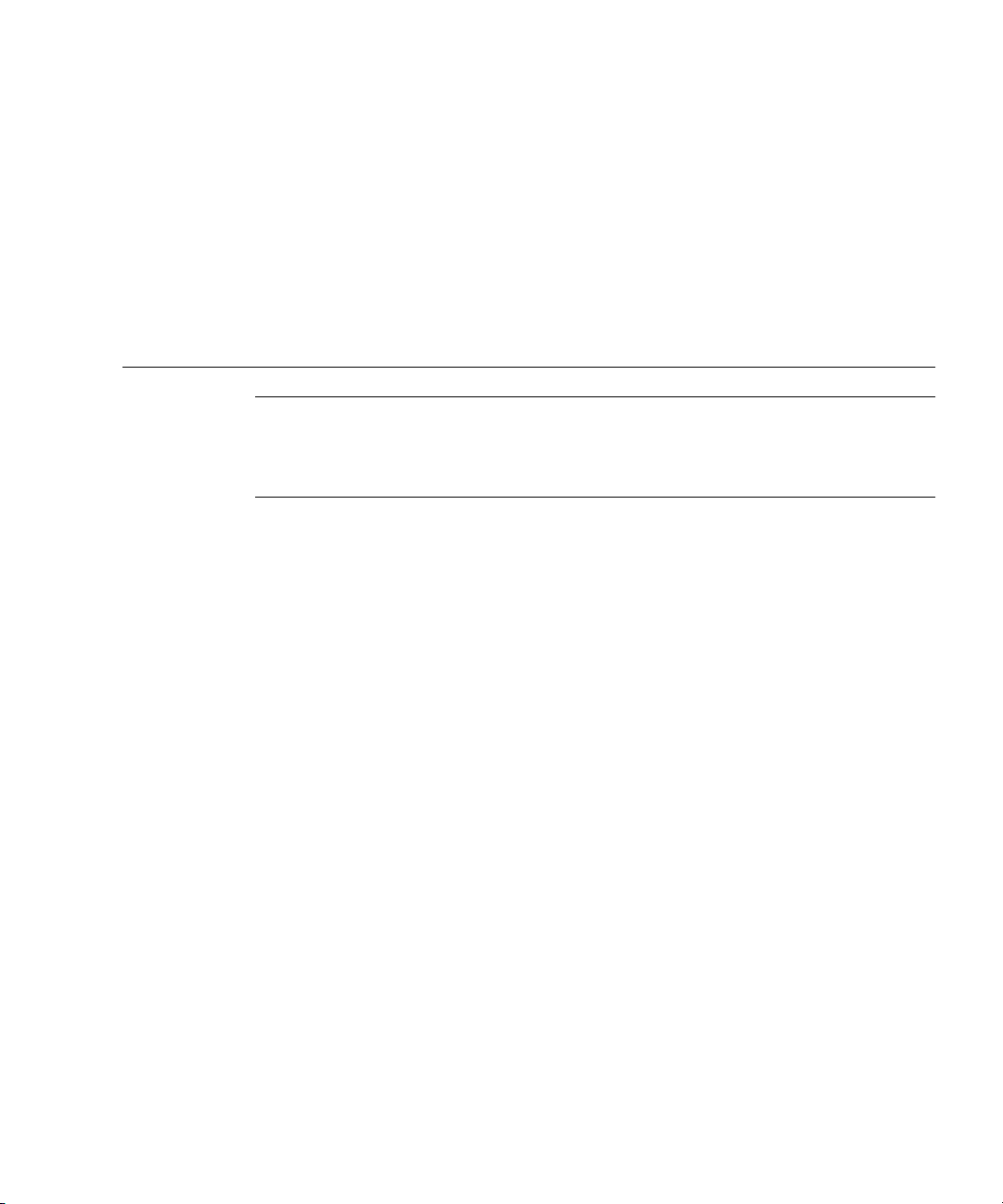
Flash Upgrading Your Server to Release 1.1
Note – It is recommended that you upgrade directly to the latest firmware and BIOS
release available. Separate release notes with instructions for returning to earlier
releases for troubleshooting or other reasons might also be provided at the
document website where this document is published.
™
This chapter contains procedures and information for upgrading Sun Fire
and Sun Fire X4200 servers from the initial Release 1.0 to Release 1.1. See the
following sections:
■ “How to Flash Upgrade Your Server to Release 1.1” on page 2
■ “How to Determine The Firmware Version of Your Server” on page 5
■ “Running the Pre-Flash Script” on page 8
■ “Special Considerations Regarding the ILOM Firmware Release 1.0.1 Update” on
page 31
■ “Recovering From a Failed Flash Update” on page 33
■ “Upgrading LSI Firmware and BIOS” on page 38
■ “Component Versions By Release” on page 38
X4100
1
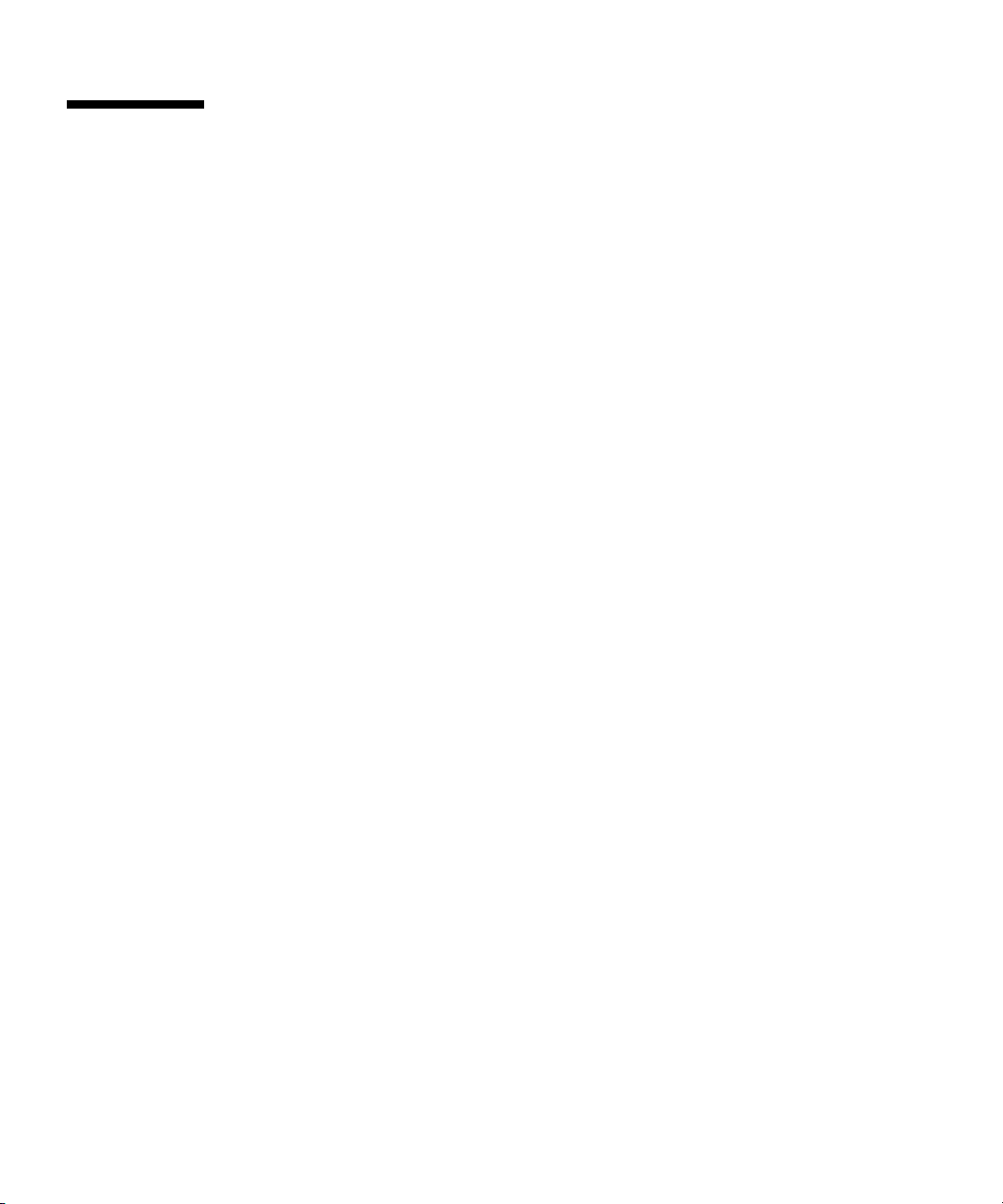
How to Flash Upgrade Your Server to Release 1.1
The Integrated Lights Out Manager (ILOM) firmware (FW) and BIOS are tightly
coupled and are always updated together. The Release 1.1 Upgrade software bundle
contains new ILOM FW and BIOS upgrades, plus a number of optional
enhancements to the software that was shipped with earlier releases:
■ ILOM FW version 1.0.1, which includes service processor (SP) build 10664 and
BIOS 31.
■ LSI controller FW 1.08.01 and BIOS 6.04.07.
■ Windows drivers for LSI, version 1.20.17.
■ New preinstalled Solaris operating system image, which includes Solaris 10 1/06,
raidctl patch 119851-13, and 100 MB configured free to allow RAID
configuration.
■ New Sun Fire X4100 and Sun Fire X4200 Diagnostics CD image, which includes
SunVTS 6.0 Patch Set 3.
■ New Sun Installation Assistant CD image, which adds more support for the
following operating systems: Red Hat Enterprise Linux 3 First Customer Ship
(FCS) version, Red Hat Enterprise Linux 4 FCS, and SUSE Linux Enterprise Server
9 FCS.
The following section shows a summary of the steps you should perform to update
your server from Release 1.0 to Release 1.1.
2 Sun Fire X4100 and Sun Fire X4200 Servers Release Notes For Software Release 1.1 • July 2006
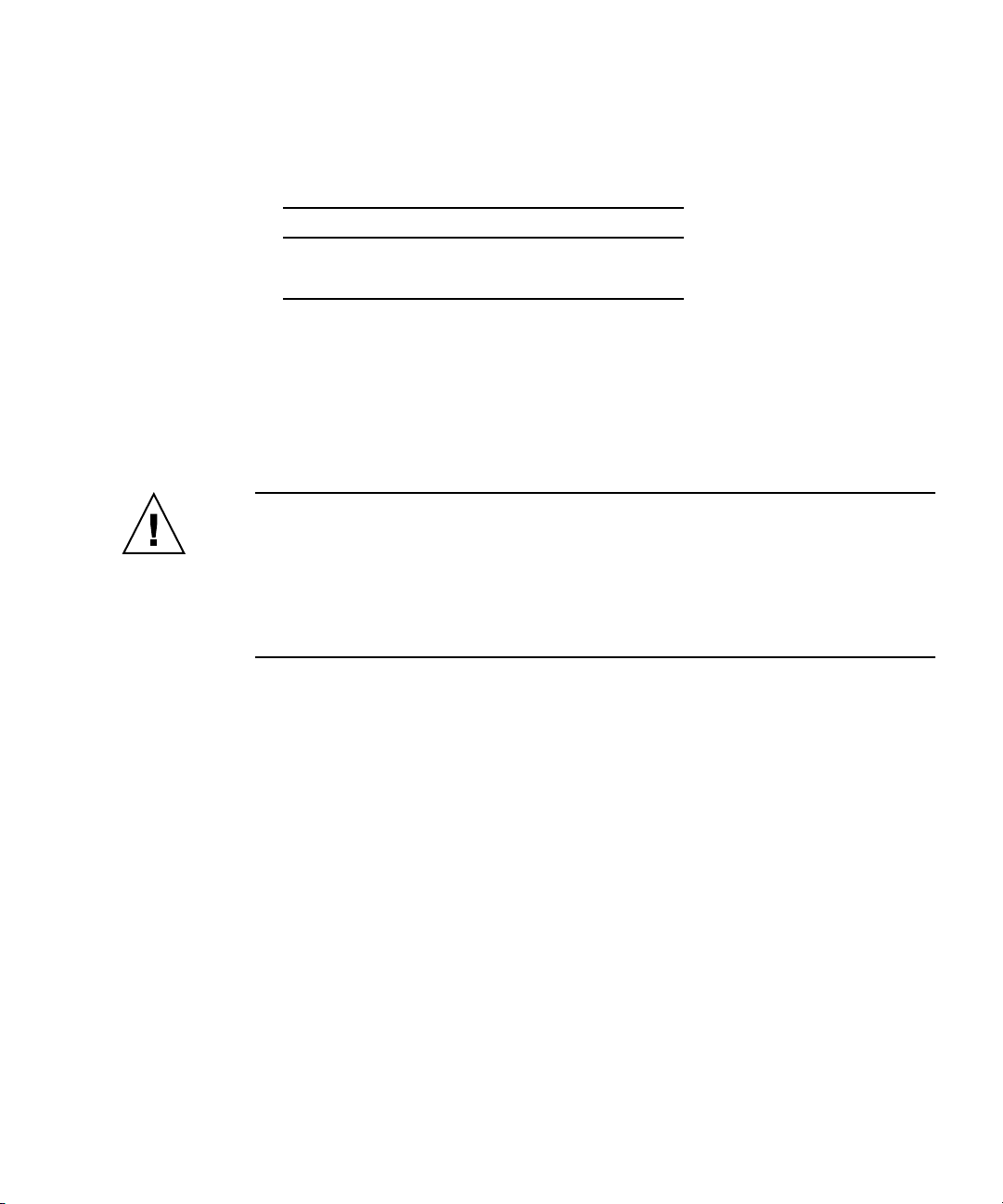
Summary of ILOM SP/BIOS Flash Upgrade Steps
1. Determine which version of the ILOM firmware that you currently have. See
“How to Determine The Firmware Version of Your Server” on page 5.
Release Version Firmware version Firmware Build
Release 1.1 FW 1.0.2 10664
Release 1.0 FW 1.0.0 6464
2. Download and run the ilom.X4100-preflash_1.2.sh (or later) pre-flash
script file to prepare your server for the flash upgrade.
For detailed instructions, including automated procedures for running the preflash script on multiple servers (with a sample automation scripts for copying),
see “Running the Pre-Flash Script” on page 8. Download the file from this URL:
http://www.sun.com/servers/entry/x4100/downloads.jsp
Caution – Possible ILOM service processor damage: You must apply the pre-flash
script to ILOM SPs that have firmware earlier than r10664.rom.ima, to avoid
possible corruption of the SP. The flash recovery process from this corruption is
complicated, and might not succeed, requiring replacement of the SP hardware (see
“Recovering From a Failed Flash Update” on page 33 for details). The pre-flash
script is only required for upgrading from ILOM SP versions earlier than
r10664.rom.ima.
3. Review the section “Special Considerations Regarding the ILOM Firmware
Release 1.0.1 Update” on page 31 for known issues and considerations regarding
the flash upgrade.
4. Download the r10664.rom.ima flash image from the URL below:
http://www.sun.com/servers/entry/x4100/downloads.jsp
5. Use the ILOM GUI, the ILOM CLI load command, or N1 System Manager to
perform the flash upgrade.
Because of the increased memory usage during web-based GUI operations, you
might need to use N1 System Manager or the ILOM CLI load command to
upgrade the ILOM firmware. See the N1 System Manager documentation or the
Integrated Lights-Out Manager Administration Guide, 819-1160 for details of
firmware flashing. For example:
From the ILOM CLI, use the following command
load -source tftp://<tftpserver>/<firmware.ima>
Online documentation for Sun N1 System Manager can be found at:
http://docs.sun.com/coll/1283.2
Flash Upgrading Your Server to Release 1.1 3
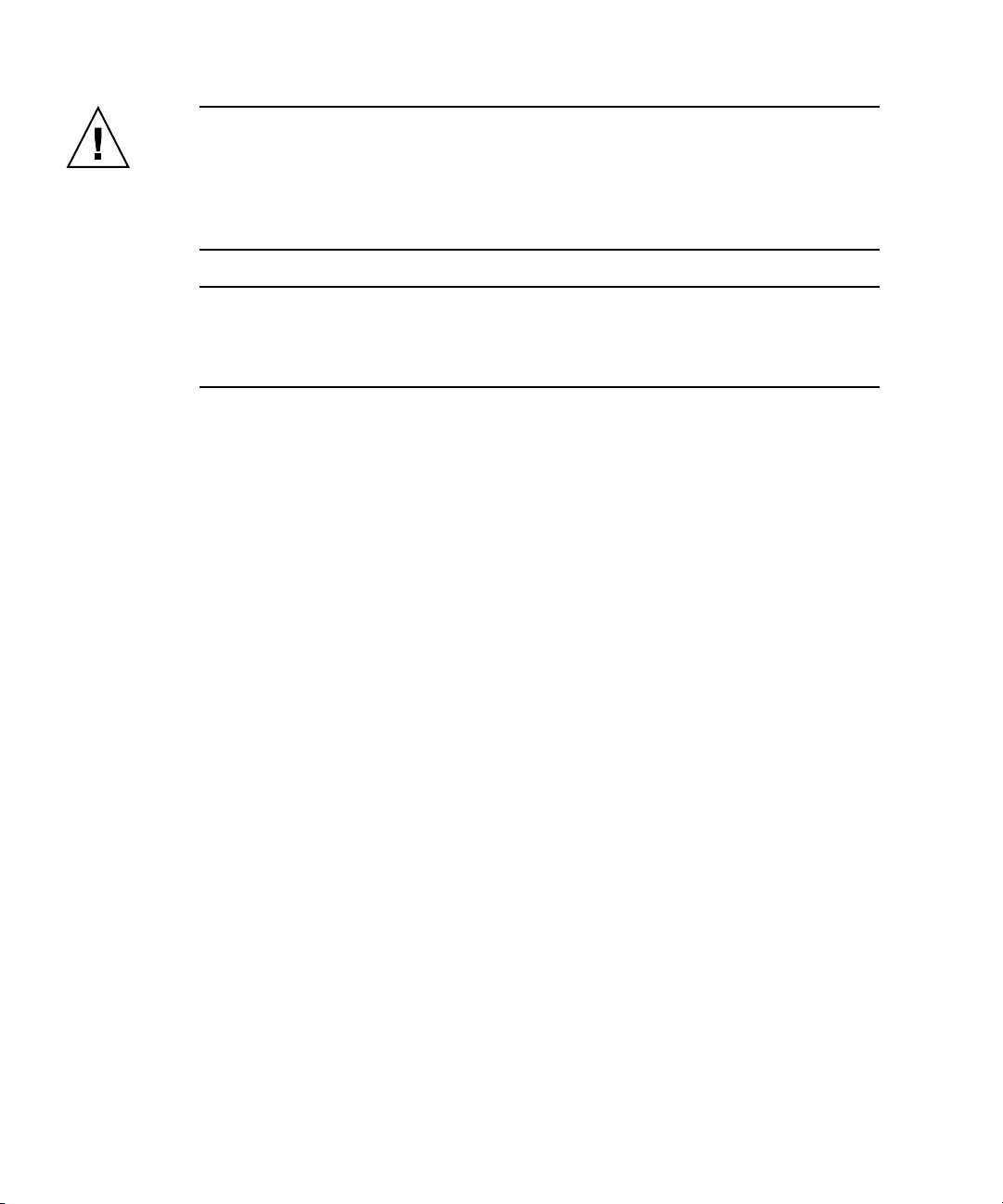
Caution – To ensure a successful flash upgrade, do not attempt to modify the ILOM
configuration, or use other ILOM GUI, CLI, SNMP, or IPMI interfaces during the
flash upgrade process. Wait until after the flash upgrade succeeds to make further
ILOM configuration changes. Note that the ILOM upgrade procedure might reset the
service processor if it detects recent ILOM configuration changes, or multiple ILOM
users or connections.
Note – A firmware upgrade causes the server and ILOM to reset. An upgrade takes
about 20 minutes to complete. ILOM will enter a special mode to load new firmware.
No other tasks can be performed in ILOM until the firmware upgrade is complete
and the ILOM is reset.
For full instructions on performing a flash upgrade, see the section, “How to
Upgrade the ILOM Firmware” in the Integrated Lights Out Manager (ILOM)
Administration Guide, 819-1160. You can find the document at this URL:
http://www.sun.com/products-nsolutions/hardware/docs/Servers/x64_servers/x4100/index.html
6. If you have any problems with the flash upgrade, refer to the section“Recovering
From a Failed Flash Update” on page 33.
4 Sun Fire X4100 and Sun Fire X4200 Servers Release Notes For Software Release 1.1 • July 2006

How to Determine The Firmware Version of Your Server
There are three alternate procedures in this section that you can use:
■ “Determining the Firmware Version Using the CLI Through the Management
Ethernet Port” on page 5
■ “Determining the Firmware Version Using the CLI Through the Serial Port” on
page 6
■ “Determining the Firmware Version Using the Web GUI” on page 7
Determining the Firmware Version Using the CLI Through the Management Ethernet Port
1. Connect an RJ-45 Ethernet cable to the NET MGT Ethernet port on the back panel.
2. Establish an SSH connection using the following command, then enter the default
password (changeme) when you are prompted:
# ssh -l root <SP IP address>
changeme
After you have successfully logged in, the SP displays its default command prompt:
->
3. Type the version command, which will return output similar to the following:
-> version
SP firmware version: 1.0
SP firmware build number: 6464
SP firmware date: Tue Sep 13 12:50:37 PDT 2005
SP filesystem version: 0.1.13
The ILOM firmware build version is the build number listed above.
Flash Upgrading Your Server to Release 1.1 5

Determining the Firmware Version Using the CLI Through the Serial Port
1. Configure your terminal device or the terminal emulation software running on a
laptop or PC to the following settings:
■ 8N1: eight data bits, no parity, one stop bit
■ 9600 baud
■ Disable hardware flow control (CTS/RTS)
■ Disable software flow control (XON/XOFF)
2. Connect a serial cable from the RJ-45 SER MGT port on your server’s back panel
to your terminal device or PC.
3. Press Enter on the terminal device to establish a connection between that terminal
device and the server’s SP.
The SP displays a login prompt.
SUNSP0003BA84D777 login:
In this example login prompt, 0003BA84D777 is the Ethernet MAC address of the SP.
This will be different for each server.
4. Log in to the ILOM SP and type the default user name (root) with the default
password (changeme).
After you have successfully logged in, the SP displays its default command prompt:
->
5. Type the version command, which will return output similar to the following:
-> version
SP firmware version: 1.0
SP firmware build number: 6464
SP firmware date: Tue Sep 13 12:50:37 PDT 2005
SP filesystem version: 0.1.13
The ILOM firmware build version is the build number listed above.
6 Sun Fire X4100 and Sun Fire X4200 Servers Release Notes For Software Release 1.1 • July 2006
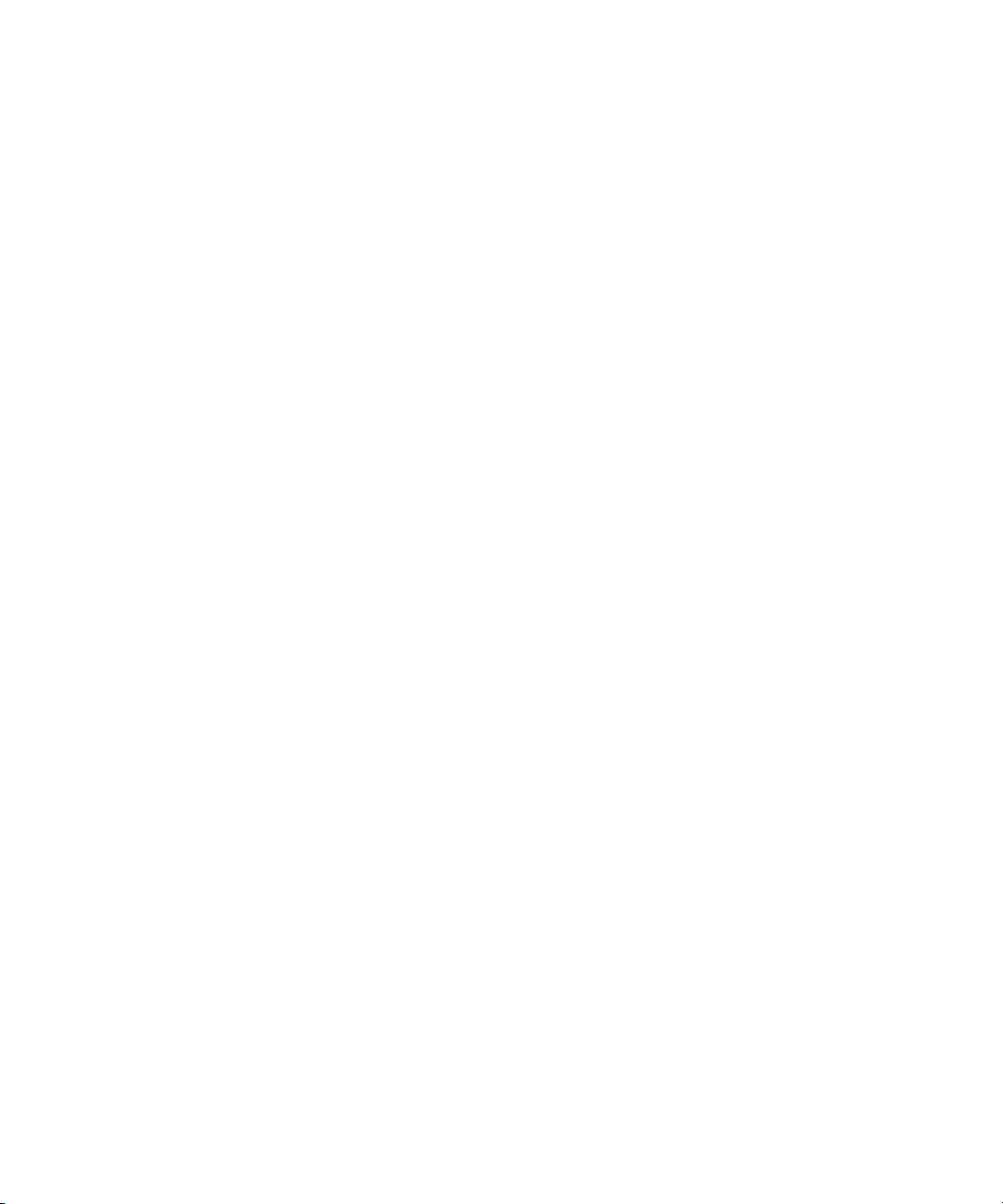
Determining the Firmware Version Using the Web GUI
1. Connect to the ILOM Web GUI by typing the IP address of the server’s SP into
your browser’s URL field. For example:
https://129.146.53.150
2. Log in to the ILOM SP and type the default user name (root) with the default
password (changeme).
The first web page that is presented is the System Information -> Versions page,
which includes the Build Number.
Flash Upgrading Your Server to Release 1.1 7

Running the Pre-Flash Script
This section contains a summary of the pre-flash script process, followed by detailed
instructions for supported operating system platforms.
■ “Summary Pre-Flash Script Procedure” on page 8
■ “Detailed Pre-Flash Script Procedures” on page 9
■ “Determining Whether the Pre-Flash Script Has Been Applied” on page 29
■ “Locating ILOM Service Processor Addresses” on page 29
■ “How to Reset the SP” on page 30
Summary Pre-Flash Script Procedure
This ilom.X4100-preflash_1.2.sh (or later) pre-flash upgrade script prepares
Sun Fire X4100 and Sun Fire X4200 ILOM service processors (SPs) for safe upgrade
from versions earlier than r10664.rom.ima to the latest release. The pre-flash
script is only required for upgrading from versions earlier than r10664.rom.ima.
To use this script, copy the script to each ILOM SP using the secure copy command
scp(1), then execute the script using the secure remote shell command ssh(1).
Use the sunservice shell account, which has the same password as the root
account on the ILOM SP.
See the sample commands below:
ssh -l sunservice <spip_address> rm -f /coredump/*
scp <pre-flash script name> sunservice@<spip_address>:/coredump
ssh -l sunservice <spip_address> sh /coredump/<pre-flash script name>
Caution – The ILOM SP includes the sunservice user account, which shares the
same password as the root account. It is provided solely to allow Sun Services
personnel to perform diagnosis and recovery tasks. Customer use of the
sunservice account might interfere with the correct operation of the ILOM SP and
is not supported unless it is used to perform procedures documented by Sun
Microsystems.
The script displays one of the following two messages upon completion:
8 Sun Fire X4100 and Sun Fire X4200 Servers Release Notes For Software Release 1.1 • July 2006

■ *** Success ***
If this message is displayed, the ILOM SP can be safely upgraded, using any of
the firmware upgrade methods (CLI, GUI, Sun N1 System Manager), with or
without configuration preservation. Return to Step 3 of “Summary of ILOM
SP/BIOS Flash Upgrade Steps” on page 3.
■ *** Failure ***
If this message is displayed, reset the SP, then apply the pre-flash script again (see
“How to Reset the SP” on page 30).
Detailed Pre-Flash Script Procedures
This section describes options for transferring the pre-flash script to the ILOM SP
and running it on different OS platforms.
■ “Options For Linux and Solaris Platforms” on page 10
■ “Options For Windows Platforms” on page 20
Flash Upgrading Your Server to Release 1.1 9

Options For Linux and Solaris Platforms
■ “Transferring and Running the Script Using SSH and SCP” on page 10
■ “Transferring and Running the Script using TFTP” on page 11
■ “Transferring and Running the Script Using NFS” on page 12
■ “Automated Solaris and Linux Procedure For Running the Script Using Expect
and Tcl/Tk Software” on page 13
Transferring and Running the Script Using SSH and SCP
This procedure can be done without logging in to the SP, by using the secure remote
shell command ssh(1) and the secure copy command scp(1).
Required Tools:
■ ssh
■ scp
1. Download the pre-flash script and save it in a known directory.
2. Copy the script to the SP using the following commands:
ssh sunservice@<sp ip address> rm -f /coredump/*
scp <pre-flash script name> sunservice@<sp ip address>:/coredump
3. Run the script using the following command:
ssh sunservice@<sp ip address> sh /coredump/<pre-flash script name>
4. The script displays one of the following two messages upon completion.
■ *** Success ***
If this message is displayed, the ILOM SP can be safely upgraded, using any of
the firmware upgrade methods (CLI, GUI, Sun N1 System Manager), with or
without configuration preservation. Return to Step 3 of “Summary of ILOM
SP/BIOS Flash Upgrade Steps” on page 3.
■ *** Failure ***
If this message is displayed, reset the SP, then apply the pre-flash script again (see
“How to Reset the SP” on page 30).
10 Sun Fire X4100 and Sun Fire X4200 Servers Release Notes For Software Release 1.1 • July 2006

Transferring and Running the Script using TFTP
Required Tools:
■ Trivial file transfer protocol (TFTP) server
1. Set up a TFTP server or use an existing one.
Refer to your OS documentation for instructions on setting up a TFTP server.
2. Download and save the pre-flash script to your TFTP root directory.
3. Log in as the sunservice account.
Use sunservice as the user name and the root password for the password.
ssh sunservice@<sp ip address> rm -f /coredump/*
4. Transfer the pre-flash script to the SP using TFTP and the following commands:
cd /coredump
rm -f /coredump/*
tftp <tftp server IP address> -c get <pre-flash script name>
5. Run the pre-flash script:
sh /coredump/<pre-flash script name>
6. The script displays one of the following two messages upon completion.
■ *** Success ***
If this message is displayed, the ILOM SP can be safely upgraded, using any of
the firmware upgrade methods (CLI, GUI, Sun N1 System Manager), with or
without configuration preservation. Return to Step 3 of “Summary of ILOM
SP/BIOS Flash Upgrade Steps” on page 3.
■ *** Failure ***
If this message is displayed, reset the SP, then apply the pre-flash script again (see
“How to Reset the SP” on page 30).
Flash Upgrading Your Server to Release 1.1 11

Transferring and Running the Script Using NFS
Required tools:
■ A network file system (NFS) directory
1. Export an NFS directory if none is available.
2. Copy the pre-flash script to the exported NFS directory.
3. Log in to the SP as the sunservice account.
Use sunservice as the user name and the root password for the password.
4. Mount the NFS directory.
mount <nfs server>:<nfs directory> /mnt
5. Remove any current coredump files using the following commands:
cd /coredump
rm -f /coredump/*
6. Run the pre-flash script:
cd /mnt
sh <pre-flash script name>
7. The script displays one of the following two messages upon completion.
■ *** Success ***
If this message is displayed, the ILOM SP can be safely upgraded, using any of
the firmware upgrade methods (CLI, GUI, Sun N1 System Manager), with or
without configuration preservation. Return to Step 3 of “Summary of ILOM
SP/BIOS Flash Upgrade Steps” on page 3.
■ *** Failure ***
If this message is displayed, reset the SP, then apply the pre-flash script again (see
“How to Reset the SP” on page 30).
12 Sun Fire X4100 and Sun Fire X4200 Servers Release Notes For Software Release 1.1 • July 2006

Automated Solaris and Linux Procedure For Running the Script
Using Expect and Tcl/Tk Software
Note – This procedure and the sample automated script text are also included in the
README file that is included with the pre-flash script.
Required tools:
■ Tool Command Language (Tcl) and Tk (toolkit) programming language software
■ Expect software application
1. Install Tcl/Tk and Expect software, if not already installed.
You can download Expect from:
http://expect.nist.gov
2. Download the pre-flash script and save it in the same directory in which you
saved the Expect files.
3. Use the Start menu Run dialog and run cmd.exe to open a command shell.
4. Change directory to the directory where you saved the Expect files and the preflash script.
5. Create a new file named apply.tcl in the same directory as the pre-flash and
Expect files.
6. Copy and paste the code example from “Automated Solaris and Linux Script For
Expect Software” on page 15 into apply.tcl.
7. Save your changes to apply.tcl.
Flash Upgrading Your Server to Release 1.1 13

8. Run the apply.tcl file on the command shell with the following command and
options:
expect apply.tcl [options]
Note – To automate running the script on multiple SPs, put all the SP IP addresses
into a file that can be read by the script. List only one SP IP address per line. Then
supply the file name to the script below with the -splist option. See the table
below for all script options.
Script Options Explanation
-sp <ip address>
The IP address of the server’s ILOM SP.
or
-splist <file name>
-password <password>
-scriptname <name>
-query
The file that lists all the SPs to update, for automated
multiple-server upgrades.
The root password if the default password is not used.
The pre-flash script name, if the default is not used.
Query whether the pre-flash script has already been
run.
9. The script displays one of the following two messages upon completion.
■ *** Success ***
If this message is displayed, the ILOM SP can be safely upgraded, using any of
the firmware upgrade methods (CLI, GUI, Sun N1 System Manager), with or
without configuration preservation. Return to Step 3 of “Summary of ILOM
SP/BIOS Flash Upgrade Steps” on page 3.
■ *** Failure ***
If this message is displayed, reset the SP, then apply the pre-flash script again (see
“How to Reset the SP” on page 30).
14 Sun Fire X4100 and Sun Fire X4200 Servers Release Notes For Software Release 1.1 • July 2006

Automated Solaris and Linux Script For Expect Software
---------- Solaris and Linux Script Begin ---------
# Setting some default option
sp ""
user "sunservice"
passwd "changeme"
scriptname "ilom.X4100-preflash_1.2.sh"
splist ""
query ""
}
proc parse_arg {argc argv} {
global OPT
set i 0
while { $i < $argc } {
set arg [ lindex $argv $i ]
incr i
switch -exact -- $arg {
"-sp" { set OPT(sp) [lindex $argv $i]; incr i }
"-user" { set OPT(user) [lindex $argv $i]; incr i }
"-passwd" { set OPT(passwd) [lindex $argv $i]; incr i }
"-scriptname" { set OPT(scriptname) [lindex $argv $i]; incr i }
"-splist" { set OPT(splist) [lindex $argv $i]; incr i }
"-query" { set OPT(query) "true" }
default { puts "Unknown option: $arg"; exit 1 }
}
}
}
proc copy_script {} {
global OPT
puts "Clear space in $OPT(user)@$OPT(sp):/coredump\n"
spawn ssh -oUserKnownHostsFile=/dev/null $OPT(user)@$OPT(sp) "rm -f /coredump/core.*"
expect {
"(y/n)?" {
exp_send "n
"; exp_continue
} "(yes/no)?" {
Flash Upgrading Your Server to Release 1.1 15

exp_send "yes
"; exp_continue
} "password:" {
exp_send "$OPT(passwd)
"; exp_continue
} timeout {
puts "\n$OPT(scriptname) FAIL: timeout"; return 1
}
}
puts "Copy $OPT(scriptname) to $OPT(user)@$OPT(sp):/coredump\n"
spawn scp -oUserKnownHostsFile=/dev/null $OPT(scriptname) $OPT(user)@$OPT(sp):/coredump
expect {
"(y/n)?" {
exp_send "n
"; exp_continue
} "(yes/no)?" {
exp_send "yes
"; exp_continue
} "password:" {
exp_send "$OPT(passwd)
"; exp_continue
} "100%" {
puts "\nStill copying $OPT(scriptname) to $OPT(sp)"
sleep 15
puts "\ncopy $OPT(scriptname) to $OPT(sp) done\n"
} timeout {
puts "\nUnable to copy $OPT(scriptname) to $OPT(sp)"; return 1 } eof {
puts "\nUnable to copy $OPT(scriptname) to $OPT(sp)"; return 1
}
}
return 0
}
proc exec_script {} {
global OPT
puts "Executing $OPT(user)@$OPT(sp):/coredump/$OPT(scriptname)"
spawn ssh -oUserKnownHostsFile=/dev/null $OPT(user)@$OPT(sp) sh
/coredump/$OPT(scriptname)
expect {
"(y/n)?" {
exp_send "n
16 Sun Fire X4100 and Sun Fire X4200 Servers Release Notes For Software Release 1.1 • July 2006

"; exp_continue
} "(yes/no)?" {
exp_send "yes
"; exp_continue
} "password:" {
exp_send "$OPT(passwd)
"; exp_continue
} "Success" {
puts "\n$OPT(scriptname) SUCCEED"
} "Failure" {
puts "\n$OPT(scriptname) FAIL"; return 1
} timeout {
puts "\n$OPT(scriptname) FAIL: timeout"; return 1
} eof {
puts "\n$OPT(scriptname) FAIL"; return 1
}
}
return 0
}
proc query_script {} {
global OPT
puts "Querying $OPT(user)@$OPT(sp)"
spawn ssh -oUserKnownHostsFile=/dev/null $OPT(user)@$OPT(sp) ls -ltd /var/patchit
expect {
"(y/n)?" {
exp_send "n
"; exp_continue
} "(yes/no)?" {
exp_send "yes
"; exp_continue
} "password:" {
exp_send "$OPT(passwd)
"; exp_continue
} "Success" {
puts "\n$OPT(scriptname) SUCCEED"
} "drwx" {
puts "\n$OPT(scriptname) already run on $OPT(sp)"; return 1
} "No such file" {
puts "\n$OPT(scriptname) not yet run on $OPT(sp)"; return 1
Flash Upgrading Your Server to Release 1.1 17

} timeout {
puts "\n$OPT(scriptname) FAIL: timeout"; return 1
} eof {
puts "\n$OPT(scriptname) FAIL"; return 1
}
}
return 0
}
parse_arg $argc $argv
if { [file exist $OPT(scriptname)] == 0 } {
puts "$OPT(scriptname) does not exist or inaccessible\n"
exit 255
}
if {$OPT(sp) != ""} {
if {$OPT(query) != ""} {
query_script
} elseif { [copy_script] == 0 } {
exec_script
}
} elseif { $OPT(splist) != "" } {
if { [file exist $OPT(splist)] == 1} {
set splistfile [open $OPT(splist) r]
while { [gets $splistfile ipaddr] >= 0 } {
set OPT(sp) $ipaddr
if {$OPT(query) != ""} {
query_script
} elseif { [copy_script] == 0 } {
exec_script
}
}
} else {
puts "SP list file $OPT(splist) does not exist\n"
}
} else {
puts "\nUsage: $argv0 -sp <sp ipaddress> "
puts " (or)"
puts " $argv0 -splist <filename that lists all SP ipaddress to
update> "
puts "\nOther options:"
puts " -passwd <password> : root password if not default"
18 Sun Fire X4100 and Sun Fire X4200 Servers Release Notes For Software Release 1.1 • July 2006

puts " -scriptname <name> : preflash scriptname if not default"
puts " -query : query if preflash script has already
been run"
puts "\n"
exit 1
}
-------------- Solaris and Linux Script End --------------
Flash Upgrading Your Server to Release 1.1 19

Options For Windows Platforms
■ “Transferring and Running the Script Using PuTTY” on page 20
■ “Transferring and Running the Script using TFTP” on page 21
■ “Automated Windows Procedure For Running the Script Using Expect and
PuTTY Software” on page 22
Transferring and Running the Script Using PuTTY
Required Tools:
■ PuTTY software, including plink.exe (command line) and pscp.exe.
1. Download PuTTY plink.exe and pscp.exe files and save them in a directory.
You can download these files from:
http://www.chiark.greenend.org.uk/~sgtatham/putty/
2. Download the pre-flash script and save it in the same directory in which you
saved the PuTTY files.
3. Use the Start menu Run dialog and run cmd.exe to open a command shell.
4. Go to the directory where you saved the PuTTY files and the pre-flash script.
5. Copy the pre-flash script to the SP with the following PuTTY commands:
plink sunservice@<sp ip address> "rm -f /coredump/*"
pscp <pre-flash script name> sunservice@<sp ip address>:/coredump
6. Run the pre-flash script on the SP with the following PuTTY command:
plink sunservice@<sp ip address> "sh /coredump/<pre-flash script name>"
7. The script displays one of the following two messages upon completion.
■ *** Success ***
If this message is displayed, the ILOM SP can be safely upgraded, using any of
the firmware upgrade methods (CLI, GUI, Sun N1 System Manager), with or
without configuration preservation. Return to Step 3 of “Summary of ILOM
SP/BIOS Flash Upgrade Steps” on page 3.
■ *** Failure ***
If this message is displayed, reset the SP, then apply the pre-flash script again (see
“How to Reset the SP” on page 30).
20 Sun Fire X4100 and Sun Fire X4200 Servers Release Notes For Software Release 1.1 • July 2006

Transferring and Running the Script using TFTP
Required Tools:
■ TFTP server software: tftpd32.exe
Optional Tools:
■ PuTTY software, including plink.exe (command line)
1. Download the tftpd32.exe file and save it in a directory.
You can download this file from:
http://tftpd32.jounin.net
Note – This TFTP server does not require installation. The tftpd32 software will
make all the files in the directory it is launched from available for TFTP. It can be
started and stopped as desired.
2. Download and save the pre-flash script into the same directory in which you
saved tftpd32.exe.
3. Start tftpd32.exe by running it from a command shell, or use File Browser to
start it.
4. Make note of the IP address of the TFTP server that tftpd32 reports.
5. Log in to the SP as the sunservice account.
Use sunservice as the user name and the root password for the password.
6. Transfer and run the pre-flash script on the SP with following commands:
plink sunservice@<sp ip address> "rm -f /coredump/*"
cd /coredump
tftp <tftp server IP address> -c get <pre-flash script name>
sh <pre-flash script name>
7. The script displays one of the following two messages upon completion.
■ *** Success ***
If this message is displayed, the ILOM SP can be safely upgraded, using any of
the firmware upgrade methods (CLI, GUI, Sun N1 System Manager), with or
without configuration preservation. Return to Step 3 of “Summary of ILOM
SP/BIOS Flash Upgrade Steps” on page 3.
■ *** Failure ***.
If this message is displayed, reset the SP, then apply the pre-flash script again (see
“How to Reset the SP” on page 30).
Flash Upgrading Your Server to Release 1.1 21

Automated Windows Procedure For Running the Script Using
Expect and PuTTY Software
Note – This procedure and the sample automated script text are also included in the
README file that is included with the pre-flash script.
Required tools:
■ Tool Command Language (Tcl) and Tk (toolkit) programming language software
■ Expect software application
1. Install Tcl/Tk and Expect software, if not already installed.
You can download Expect from:
http://expect.nist.gov
2. Download the pre-flash script and save it in the same directory in which you
saved the Expect files.
3. Use the Start menu Run dialog and run cmd.exe to open a command shell.
4. Change directory to the directory where you saved the Expect files and the preflash script.
5. Create a new file named apply.tcl in the same directory as the pre-flash and
Expect files.
6. Copy and paste the code example from “Automated Windows Script For Expect
Software” on page 24 into apply.tcl.
7. Save your changes to apply.tcl.
22 Sun Fire X4100 and Sun Fire X4200 Servers Release Notes For Software Release 1.1 • July 2006

8. Run the apply.tcl file on the command shell with the following command and
options:
expect apply.tcl [options]
Note – To automate running the script on multiple SPs, put all the SP IP addresses
into a file that can be read by the script. List only one SP IP address per line. Then
supply the file name to the script below with the -splist option. See the table
below for all script options.
Script Options Explanation
-sp <ip address>
The IP address of the server’s ILOM SP.
or
-splist <file name>
-password <password>
-scriptname <name>
-query
The file that lists all the SPs to update, for automated
multiple-server upgrades.
The root password if the default password is not used.
The pre-flash scriptname, if the default is not used.
Query whether the pre-flash script has already been
run.
9. The script displays one of the following two messages upon completion.
■ *** Success ***
If this message is displayed, the ILOM SP can be safely upgraded, using any of
the firmware upgrade methods (CLI, GUI, Sun N1 System Manager), with or
without configuration preservation. Return to Step 3 of “Summary of ILOM
SP/BIOS Flash Upgrade Steps” on page 3.
■ *** Failure ***
If this message is displayed, reset the SP, then apply the pre-flash script again (see
“How to Reset the SP” on page 30).
Flash Upgrading Your Server to Release 1.1 23

Automated Windows Script For Expect Software
-----------Windows Script Start --------------
#!/bin/sh
#
# Copyright 2006 Sun Microsystems, Inc. All rights reserved.
# Use is subject to license terms.
#
# \
exec tclsh "$0" ${1+"$@"}
package require Expect
# Setting some default option
array set OPT {
sp ""
user "sunservice"
passwd "changeme"
scriptname "ilom.X4100-preflash_1.2.sh"
splist ""
query ""
}
proc parse_arg {argc argv} {
global OPT
set i 0
while { $i < $argc } {
set arg [ lindex $argv $i ]
incr i
switch -exact -- $arg {
"-sp" { set OPT(sp) [lindex $argv $i]; incr i }
"-user" { set OPT(user) [lindex $argv $i]; incr i }
"-passwd" { set OPT(passwd) [lindex $argv $i]; incr i }
"-scriptname" { set OPT(scriptname) [lindex $argv $i]; incr i }
"-splist" { set OPT(splist) [lindex $argv $i]; incr i }
"-query" { set OPT(query) "true" }
default { puts "Unknown option: $arg"; exit 1 }
}
}
}
proc copy_script {} {
24 Sun Fire X4100 and Sun Fire X4200 Servers Release Notes For Software Release 1.1 • July 2006

global OPT
puts "Clear space in $OPT(user)@$OPT(sp):/coredump\n"
spawn plink -ssh $OPT(user)@$OPT(sp) "rm -f /coredump/core.*"
expect {
"(y/n)?" {
exp_send "n
"; exp_continue
} "(yes/no)?" {
exp_send "yes
"; exp_continue
} "password:" {
exp_send "$OPT(passwd)
"; exp_continue
} timeout {
puts "\n$OPT(scriptname) FAIL: timeout"; return 1
}
}
puts "Copy $OPT(scriptname) to $OPT(user)@$OPT(sp):/coredump\n"
spawn pscp $OPT(scriptname) $OPT(user)@$OPT(sp):/coredump
expect {
"(y/n)?" {
exp_send "n
"; exp_continue
} "(yes/no)?" {
exp_send "yes
"; exp_continue
} "password:" {
exp_send "$OPT(passwd)
"; exp_continue
} "100%" {
puts "\nStill copying $OPT(scriptname) to $OPT(sp)"
sleep 15
puts "\ncopy $OPT(scriptname) to $OPT(sp) done\n"
} timeout {
puts "\nUnable to copy $OPT(scriptname) to $OPT(sp)"; return 1 } eof {
puts "\nUnable to copy $OPT(scriptname) to $OPT(sp)"; return 1
}
}
return 0
}
Flash Upgrading Your Server to Release 1.1 25

proc exec_script {} {
global OPT
puts "Executing $OPT(user)@$OPT(sp):/coredump/$OPT(scriptname)"
spawn plink -ssh $OPT(user)@$OPT(sp) sh /coredump/$OPT(scriptname)
expect {
"(y/n)?" {
exp_send "n
"; exp_continue
} "(yes/no)?" {
exp_send "yes
"; exp_continue
} "password:" {
exp_send "$OPT(passwd)
"; exp_continue
} "Success" {
puts "\n$OPT(scriptname) SUCCEED"
} "Failure" {
puts "\n$OPT(scriptname) FAIL"; return 1
} timeout {
puts "\n$OPT(scriptname) FAIL: timeout"; return 1
} eof {
puts "\n$OPT(scriptname) FAIL"; return 1
}
}
return 0
}
proc query_script {} {
global OPT
puts "Querying $OPT(user)@$OPT(sp)"
spawn plink -ssh $OPT(user)@$OPT(sp) ls -ltd /var/patchit
expect {
"(y/n)?" {
exp_send "n
"; exp_continue
} "(yes/no)?" {
exp_send "yes
"; exp_continue
26 Sun Fire X4100 and Sun Fire X4200 Servers Release Notes For Software Release 1.1 • July 2006

} "password:" {
exp_send "$OPT(passwd)
"; exp_continue
} "Success" {
puts "\n$OPT(scriptname) SUCCEED"
} "drwx" {
puts "\n$OPT(scriptname) already run on $OPT(sp)"; return 1
} "No such file" {
puts "\n$OPT(scriptname) not yet run on $OPT(sp)"; return 1
} timeout {
puts "\n$OPT(scriptname) FAIL: timeout"; return 1
} eof {
puts "\n$OPT(scriptname) FAIL"; return 1
}
}
return 0
}
parse_arg $argc $argv
if { [file exist $OPT(scriptname)] == 0 } {
puts "$OPT(scriptname) does not exist or inaccessible\n"
exit 255
}
if {$OPT(sp) != ""} {
if {$OPT(query) != ""} {
query_script
} elseif { [copy_script] == 0 } {
exec_script
}
} elseif { $OPT(splist) != "" } {
if { [file exist $OPT(splist)] == 1} {
set splistfile [open $OPT(splist) r]
while { [gets $splistfile ipaddr] >= 0 } {
set OPT(sp) $ipaddr
if {$OPT(query) != ""} {
query_script
} elseif { [copy_script] == 0 } {
exec_script
}
Flash Upgrading Your Server to Release 1.1 27

}
} else {
puts "SP list file $OPT(splist) does not exist\n"
}
} else {
puts "\nUsage: $argv0 -sp <sp ipaddress> "
puts " (or)"
puts " $argv0 -splist <filename that lists all SP ipaddress to
update> "
puts "\nOther options:"
puts " -passwd <password> : root password if not default"
puts " -scriptname <name> : preflash scriptname if not default"
puts " -query : query if preflash script has already
been run"
puts "\n"
exit 1
}
--------------Windows Script End --------------
28 Sun Fire X4100 and Sun Fire X4200 Servers Release Notes For Software Release 1.1 • July 2006

Determining Whether the Pre-Flash Script Has Been Applied
There are several methods you can use to determine whether the pre-flash script has
been applied.
■ The pre-flash script prints the following messages at the conclusion of a
successful pre-flash process:
*** Patch installed ***
You may now upgrade your firmware
Please ensure you upgrade to the latest version available.
*** Success ***
■ You can also use the following command to verify that the pre-flash script has
been successfully applied.
ssh sunservice@<sp ip address> ls /var/patchit
If the text returned does not contain the following message, then the patch is
applied and running.
No such file or directory
■ The automated methods for applying the pre-flash script provide a -query
option that you can use to determine whether the pre-flash script was applied.
See “Automated Solaris and Linux Procedure For Running the Script Using
Expect and Tcl/Tk Software” on page 13 and “Automated Windows Procedure
For Running the Script Using Expect and PuTTY Software” on page 22.
Locating ILOM Service Processor Addresses
There are several methods you can use to locate ILOM SPs and their IP addresses.
■ Sun N1 System Manager. Sun N1 System Manager provides the capability to
display the ILOM SP addresses of managed systems with the n1sh command.
For example, the following command can be used to create a list of Sun Fire X4100
and Sun Fire X4200 servers:
n1sh show server | grep 'X4[12]00'
■ DHCP server. See “ILOM Initial Setup” in the Integrated Lights Out Manager
Administration Guide (819-1160) for instructions on how to determine the IP
address of a single server.
■ Linux and Solaris open-source nmap command. The open-source nmap command
provides a -p port option to scan for port 623, which can be used to quickly
detect IPMI-enabled devices on a network. For example:
nmap -p 623 10.6.154.1/24
Flash Upgrading Your Server to Release 1.1 29

How to Reset the SP
To reset the ILOM SP, there are several methods you can use (for complete details,
see the Integrated Lights-Out Manager Administration Guide, 819-1160):
■ From the ILOM SP graphical web interface, navigate to the Maintenance tab, then
use the Reset SP action.
■ From the ILOM CLI, use the following command:
reset /SP
■ Using IPMItool, use the following command:
ipmitool -U root -P <password> -H <sp_ipaddress> bmc reset cold
■ You can also reset the ILOM SP by shutting down the host, then removing and
restoring AC power cords to the system.
30 Sun Fire X4100 and Sun Fire X4200 Servers Release Notes For Software Release 1.1 • July 2006

Special Considerations Regarding the ILOM Firmware Release 1.0.1 Update
This section describes considerations that might affect the firmware upgrade.
Flash Upgrades From SP Build 6464 to Build 10644 Fail With Bad /conf Partition (6415975)
These servers provide a combined ILOM service processor and BIOS firmware
upgrade option. Flaws have been discovered in the ILOM upgrade feature, which
may result in corruption of the ILOM service processor firmware and the
motherboard SUN FRU ID record.
Workaround
Run the supplied preflash script on the service processor before upgrading the ILOM
firmware. For detailed instructions, see “Running the Pre-Flash Script” on page 8.
FRU Information Appears Empty After Updating the ILOM Firmware and the BIOS (6406138)
The host CPU and DIMM FRU information shown by the service processor is
provided to the service processor during each BIOS power-on-self-test (POST).
Therefore, after a BIOS/ILOM upgrade, this FRU information is empty until the first
host BIOS POST.
Workaround
This is expected behavior. Reset the server and allow it to complete POST during
bootup to repopulate the FRU lists.
Flash Upgrading Your Server to Release 1.1 31

Considerations When Starting the Update On Systems With ILOM Versions Earlier than 6464
If you were a Beta or Early Access customer, you might have a system with an ILOM
version earlier than 6464.
Note – To determine the release of your server, see the procedures in “How to
Determine The Firmware Version of Your Server” on page 5.
■ If the release is earlier than 6169, you must return the Graphics Redirect and
Service Processor (GRASP) board to the factory for reprogramming. See “BIOS
Upgrades Fail When Upgrading SP Firmware Older Than Version 6169 (6324746)”
in the Sun Fire X4100 and Sun Fire X4200 Servers Product Notes, 819-1162.
■ If the release is 6169, then upgrade your ILOM to the current version 10644 by
doing the following steps:
1. Upgrade to ILOM version 6464, the initial general release. See “Upgrading the
ILOM SP Firmware From Version 6169 to 6464 Causes SP Configuration To Be
Lost” in the Sun Fire X4100 and Sun Fire X4200 Servers Product Notes, 819-1162.
2. Power cycle the server. (Unplug, then reconnect its AC power cords.)
3. Upgrade to ILOM version 6464 again.
4. Upgrade to ILOM version 10664. See “How to Flash Upgrade Your Server to
Release 1.1” on page 2 for additional considerations.
32 Sun Fire X4100 and Sun Fire X4200 Servers Release Notes For Software Release 1.1 • July 2006

Recovering From a Failed Flash Update
This section contains instructions for recovering from a failed Sun Fire X4100 or Sun
Fire X4200 ILOM firmware upgrade. Several issues have been identified with the
firmware upgrade, which could result in a failed or incomplete firmware upgrade.
Use the following procedure to recover from a failed firmware upgrade. Note that in
a small percentage of cases (such as when no output is displayed on the SP serial
port), the Graphics Redirect and Service Processor (GRASP) board must be replaced.
Prerequisites:
■ A trivial file-transfer protocol (TFTP) server is required to reload the ILOM
firmware.
■ The host system must also remain powered off for the duration of the recovery
process.
Note – Numbers printed below are in hexidecimal unless otherwise noted.
Recovery Steps:
1. Determine if the ILOM SP first-level booter (referred to in this procedure as
U-Boot) is intact. Follow documented procedures to connect to the SP serial port,
apply power to the system, and observe the initial ILOM boot messages.
See the Sun Fire X4100 and Sun Fire X4200 Servers Installation Guide, 819-1155 for
details.
■ If no screen output is displayed, stop here. The GRASP board must be replaced.
Refer to the Sun Fire X4100 and Sun Fire X4200 Servers Service Manual, 819-1157
for instructions.
■ If screen output is displayed, continue to the next step.
2. Enter the ILOM SP U-Boot command interpreter with xyzzy.
When the message, Booting linux in 2 seconds... is displayed, during
ILOM initial boot, type xyzzy to enter the U-Boot command interpreter.
Note – The characters typed will not echo. Cutting and pasting the characters
improves the chance of success. You might need to try the process of applying power
to the system and entering xyzzy several times.
Flash Upgrading Your Server to Release 1.1 33

3. Disable automatic reboot.
Set the U-Boot environment variable, bootretry,to-1 to temporarily disable
automatic reboot:
set bootretry -1
4. Configure the network for TFTP access.
a. Copy the ILOM SP firmware image to a TFTP server that is accessible on the
same IP subnet as the ILOM SP network port.
b. Set the IP address for the ILOM SP and the TFTP server IP address by setting
the ethaddr and serverip U-Boot variables.
set ipaddr n.n.n.n
set serverip n.n.n.n
5. Use the U-Boot tftp command to download the r10644.rom.ima ILOM
firmware image.
tftp 100000 r10644.rom.ima
Note – If the TFTP server or filename is incorrect, you might need to enter ^C to
halt the tftp command, then repeat this recovery procedure.
Be sure that the complete flash image is actually downloaded successfully before
proceeding. You should see a message similar to:
=> tftp 100000 r10644.rom.ima
Using FCC1 ETHERNET device
TFTP from server 10.6.154.8; our IP address is 10.6.154.99
Filename ’r10644.rom.ima’.
Load address: 0x100000
Loading:
###########################################################
###########################################################
###########################################################
###########################################################
##########################
done
Bytes transferred = 13107200 (c80000 hex)
6. Confirm that the download succeeded:
a. Confirm that the tftp command output ends with
Bytes transferred = ByteCount
34 Sun Fire X4100 and Sun Fire X4200 Servers Release Notes For Software Release 1.1 • July 2006

b. Use the md command and confirm that its output displays strings from the
beginning of the firmware image file. For example:
=> md 100000
00100000: 244d4f44 554c4524 01004000 00000200 $MODULE$..@.....
00100010: 00000000 000000f2 67726173 70000000 ........grasp...
00100020: 01000200 40000000 61000000 0000ffff ....@...a.......
00100030: ffff0000 00000100 00000000 0000aa55 ...............U
00100040: 46575f56 45525349 4f4e3d31 2e302e31 FW_VERSION=1.0.1
00100050: 0a46575f 44415445 3d4d6172 20203320 .FW_DATE=Mar 3
00100060: 32303036 0a46575f 4255494c 4454494d 2006.FW_BUILDTIM
00100070: 453d3130 3a35363a 30370a46 575f4445 E=10:56:07.FW_DE
00100080: 53433d57 41524e49 4e47203a 20554e4f SC=WARNING : UNO
00100090: 46464943 49414c20 4255494c 44212120 FFICIAL BUILD!!
001000a0: 0affffff ffffffff ffffffff ffffffff ................
7. Erase the existing ILOM flash image:
Caution – Interrupting the flash recovery process from this point onwards, or
entering an incorrect U-Boot command, might result in a disabled service processor,
which will require replacement. DO NOT stop or remove power from the system
from this point onward.
a. Erase the exiting flash image with the erase ff380000 ffffffff command.
A series of dots will be displayed indicating the progress of the erase. For
example:
=> erase ff380000 ffffffff
...................................................................
..............Erased 200/200 sectors
b. If a failure occurs, retry the erase command repeatedly until it succeeds.
Note – If a persistent failure occurs, the service processor is not flash-upgradable,
and must be replaced. Refer to the Sun Fire X4100 and Sun Fire X4200 Servers
Service Manual, 819-1157, for details on replacing the GRASP board.
Flash Upgrading Your Server to Release 1.1 35

8. Program the new ILOM firmware image:
a. Use the U-Boot cp.b command to copy the new ILOM firmware image from
the download location at 100000 to ff380000, until end address ffffffff.
For example:
=> cp.b 100000 ff380000 ffffffff
Copy to Flash
...................................................................
...................................................................
.......done
b. Use the fmh command to verify the new ILOM firmware image.
Before resetting, make sure the copy succeeded, using the fmh command, which
should display firmware sections. For example:
=> fmh
Listing FMH Modules
Flash Size : 32768 KB
Erase Size : 64 KB
Sector Count : 512
FMH Located at 0xff380000 of Size 0x00020000
Name : grasp
Ver : 1.0
Type : 0x0002
Flags : 0x0000
Size : 0x00000061
Location: 0xff380040
LoadAddr: 0xffffffff
CheckSum: Not Computed
--------------------------------------------------
FMH Located at 0xff3a0000 of Size 0x00120000
Name : sysbios
Ver : 1.31
Type : 0x0000
Flags : 0x0100
Size : 0x00100000
Location: 0xff3c0000
36 Sun Fire X4100 and Sun Fire X4200 Servers Release Notes For Software Release 1.1 • July 2006

LoadAddr: 0xffffffff
CheckSum: Valid
--------------------------------------------------
FMH Located at 0xff4c0000 of Size 0x000c0000
Name : osimage
Ver : 1.0
Type : 0x0006
Flags : 0x0119
Size : 0x000ac9c8
Location: 0xff4c0040
LoadAddr: 0x00c00000
CheckSum: Valid
...
Note – If the command output does not show anything, you may have entered an
incorrect memory address. Repeat the tftp, erase and cp.b commands until the
image is properly copied. Note that you must erase the existing firmware image
before attempting to copy a new image.
9. Reset the ILOM service processor.
Once you are certain that the service processor firmware image has been recovered,
you can restart the service processor with the reset command.
=> reset
10. Recover the system BIOS:
Note – This manual ILOM SP recovery process does not reflash the system BIOS.
Repeat the firmware upgrade process, using the ILOM GUI or CLI procedures as
described in “How to Flash Upgrade Your Server to Release 1.1” on page 2 and the
Integrated Lights-Out Manager Administration Guide, 819-1160.
Be sure to reset your service processor and BIOS configuration settings as needed,
because they might be lost during this recovery.
Flash Upgrading Your Server to Release 1.1 37

Upgrading LSI Firmware and BIOS
The Release 1.1 software bundle includes LSI controller FW 1.08.01 and BIOS 6.04.07.
For instructions on upgrading LSI FW and BIOS, see the documentation that
accompanies the LSI download.
Component Versions By Release
The service processor (SP) and BIOS software and the LSI firmware versions might
be updated in each new release.
TABLE 1 lists the component versions for Release 1.1 of the Sun Fire X4100 and Sun
Fire X4200 servers.
TABLE 1 Server Release 1.1 Component Versions
Component Name
ILOM FW 1.0.1 SP build 10644 SP build 10644
BIOS 0ABGA031 0ABGA031
LSI Firmware fw1.08.01-bios6.04.0A fw1.08.01-bios6.04.0A
Motherboard 501-7261 501-6974
TABLE 2 lists the component versions for the initial release (Release 1.0) of the Sun
Sun Fire X4100 Server
Version
Sun Fire X4200 Server
Version
Fire X4100 and Sun Fire X4200 servers.
TABLE 2 Server Release 1.0 Component Versions
Component Name
ILOM FW 1.0 SP build 6464 SP build 6464
BIOS 0ABGA022 0ABGA022
LSI Firmware fw1.04.00-bios6.02.0A fw1.04.00-bios6.02.0A
Motherboard 501-7261 501-6974
Sun Fire X4100 Server
Version
Sun Fire X4200 Server
Version
38 Sun Fire X4100 and Sun Fire X4200 Servers Release Notes For Software Release 1.1 • July 2006

Index
D
driver updates, vi
F
firmware updates, vi
firmware version, determining, 5
flash upgrade summary, 3
K
Knowledgebase, link to, vi
L
LSI firmware, upgrading, 38
P
pre-flash script, 8
automated procdure for Solaris and Linux, 13
automated procedure for Windows, 22
automation script for Linux and Solaris, 15
automation script for Windows, 24
determining whether applied, 29
options for Linux and Solaris, 10
options for Windows, 20
product updates, vi
upgrade software bundle, 2
resetting the SP, 30
S
SP, resetting, 30
Sun technical support, link to, vi
T
technical support, link to, vi
U
upgrade software Release 1.1, 2
R
recovering from failed flash update, 33
Release 1.1
pre-flash script, 8
recovering from failed update, 33
special considerations, 31
summary flash upgrade procdure, 3
39

40 Sun Fire X4100 and Sun Fire X4200 Servers Release Notes For Software Release 1.1 • July 2006
