
Sun Fire™High-End Systems
Software Overview Guide
Sun Microsystems, Inc.
www.sun.com
Part No. 819-4658-10
May 2006, Revision A
Submit comments about this document at: http://www.sun.com/hwdocs/feedback
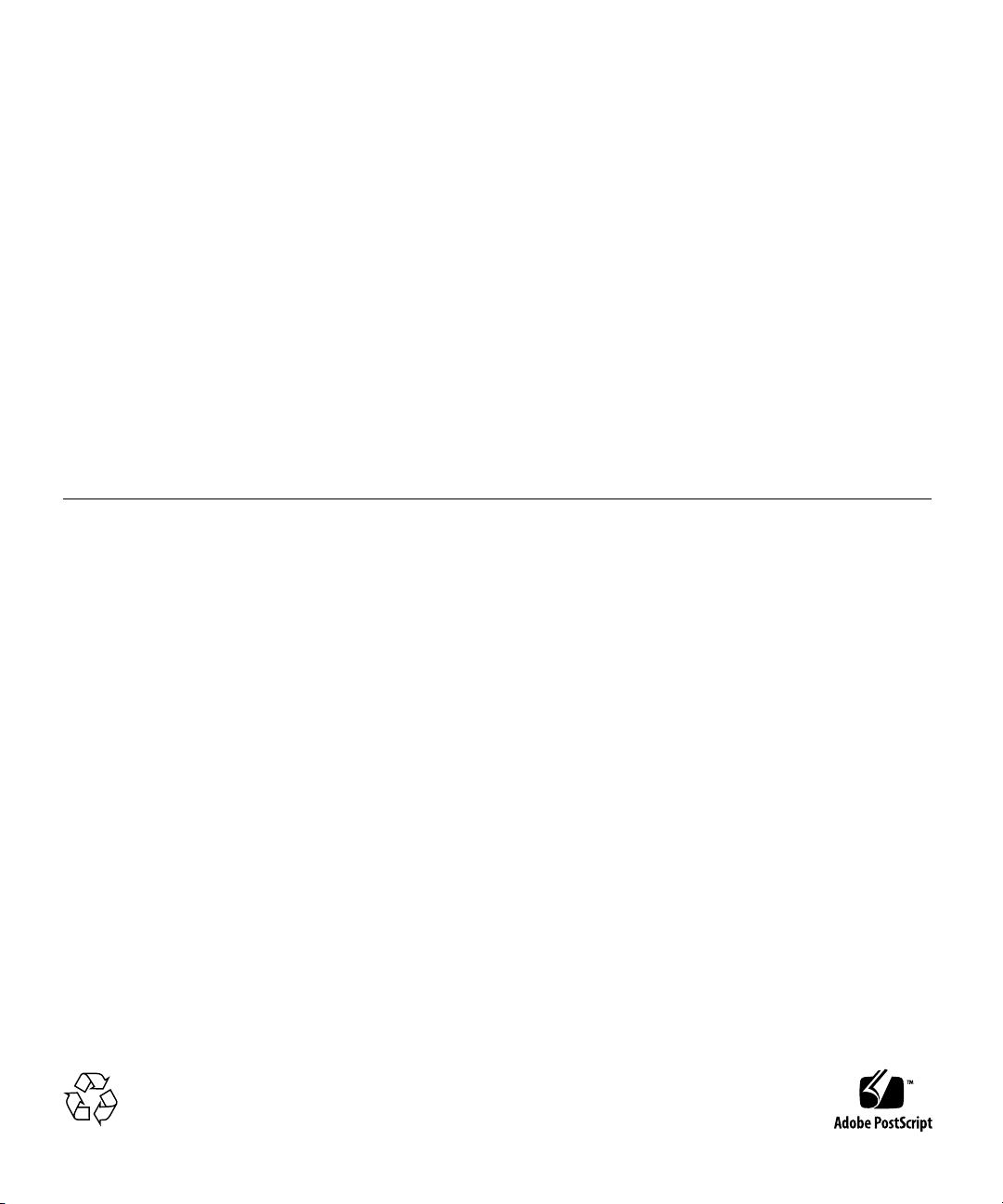
Copyright 2006Sun Microsystems,Inc., 4150 NetworkCircle, SantaClara, California95054, U.S.A. Allrights reserved.
Sun Microsystems,Inc. hasintellectual propertyrights relating to technology thatis described in this document.In particular, andwithout
limitation, theseintellectual propertyrights may includeone ormore ofthe U.S. patentslisted athttp://www.sun.com/patentsand one or
more additionalpatents orpending patent applicationsin theU.S. and inother countries.
This documentand the product to whichit pertainsare distributedunder licenses restricting their use, copying, distribution,and
decompilation. Nopart of the product orof thisdocument may bereproduced in any formby any means without priorwritten authorization of
Sun andits licensors, if any.
Third-party software, including font technology, iscopyrighted and licensedfrom Sunsuppliers.
Parts ofthe productmay be derivedfrom BerkeleyBSD systems,licensed from the University ofCalifornia. UNIX is a registered trademark in
the U.S.and in other countries, exclusivelylicensed throughX/Open Company, Ltd.
Sun, Sun Microsystems,the Sunlogo, Java, AnswerBook2,docs.sun.com, SunFire, SunSolve,and Solaris are trademarks or registered
trademarks ofSun Microsystems,Inc. in theU.S. andin other countries.
All SPARC trademarksare usedunder licenseand are trademarks or registered trademarksof SPARC International, Inc. in theU.S. andin other
countries. Productsbearing SPARC trademarksare basedupon an architecture developedby Sun Microsystems, Inc.
The OPENLOOK and Sun™ Graphical UserInterface was developed by SunMicrosystems, Inc.for its users and licensees. Sun acknowledges
the pioneeringefforts ofXerox inresearching anddeveloping the conceptof visualor graphical userinterfaces forthe computer industry.Sun
holds anon-exclusive license from Xeroxto the Xerox Graphical UserInterface, whichlicense also covers Sun’s licenseeswho implement OPEN
LOOK GUIsand otherwise comply with Sun’swritten license agreements.
U.S. GovernmentRights—Commercial use.Government users are subject to the SunMicrosystems, Inc.standard licenseagreement and
applicable provisionsof theFAR and its supplements.
DOCUMENTATION IS PROVIDED "AS IS" AND ALL EXPRESS OR IMPLIED CONDITIONS, REPRESENTATIONS AND WARRANTIES,
INCLUDING ANYIMPLIED WARRANTY OF MERCHANTABILITY, FITNESSFOR A PARTICULARPURPOSE OR NON-INFRINGEMENT,
ARE DISCLAIMED, EXCEPT TO THE EXTENT THAT SUCH DISCLAIMERS ARE HELD TO BE LEGALLY INVALID.
Copyright 2006Sun Microsystems,Inc., 4150 NetworkCircle, SantaClara, Californie95054, Etats-Unis. Tousdroits réservés.
Sun Microsystems,Inc. ales droits de propriété intellectuels relatants àla technologiequi est décritdans cedocument. En particulier, et sans la
limitation, cesdroits depropriété intellectuels peuvent inclure un ou plusdes brevetsaméricains énumérés àhttp://www.sun.com/patentset
un oules brevetsplus supplémentaires ou les applicationsde breveten attente dans les Etats-Uniset dans les autres pays.
Ce produitou documentest protégépar un copyrightet distribuéavec des licencesqui enrestreignent l’utilisation,la copie, ladistribution, etla
décompilation. Aucunepartie de ce produit oudocument nepeut êtrereproduite sousaucune forme, parquelque moyenque ce soit,sans
l’autorisation préalableet écrite de Sun etde ses bailleurs de licence,s’il y en a.
Le logicieldétenu par des tiers, etqui comprendla technologie relative auxpolices de caractères, est protégé parun copyright etlicencié pardes
fournisseurs deSun.
Des partiesde ce produit pourront être dérivées des systèmes BerkeleyBSD licenciés par l’Université deCalifornie. UNIX est une marque
déposée auxEtats-Unis et dans d’autres payset licenciéeexclusivement par X/OpenCompany, Ltd.
Sun, SunMicrosystems, lelogo Sun, Java,AnswerBook2, docs.sun.com,Sun Fire,SunSolve, et Solarissont desmarques de fabrique ou des
marques déposéesde SunMicrosystems, Inc.aux Etats-Unis etdans d’autrespays.
Toutes les marques SPARC sontutilisées sous licenceet sontdes marques de fabrique oudes marquesdéposées de SPARCInternational, Inc.
aux Etats-Uniset dans d’autres pays. Lesproduits portantles marquesSPARCsont basés sur une architecture développée par Sun
Microsystems, Inc.
L’interfaced’utilisation graphiqueOPEN LOOK etSun™ aété développée parSun Microsystems,Inc. pourses utilisateurs etlicenciés. Sun
reconnaît lesefforts depionniers de Xerox pour la recherche et le développementdu concept des interfaces d’utilisationvisuelle ougraphique
pour l’industriede l’informatique. Sun détient unelicense non exclusive de Xeroxsur l’interfaced’utilisation graphique Xerox, cette licence
couvrant égalementles licenciées de Sun quimettent en place l’interface d’utilisation graphique OPEN LOOK etqui enoutre se conforment
aux licencesécrites de Sun.
LA DOCUMENTATION EST FOURNIE "EN L’ÉTAT" ET TOUTES AUTRES CONDITIONS, DECLARATIONS ET GARANTIES EXPRESSES
OU TACITES SONTFORMELLEMENT EXCLUES,DANS LA MESUREAUTORISEE PARLA LOI APPLICABLE,Y COMPRISNOTAMMENT
TOUTE GARANTIE IMPLICITE RELATIVE A LA QUALITE MARCHANDE, A L’APTITUDE A UNE UTILISATION PARTICULIERE OU A
L’ABSENCE DE CONTREFAÇON.
Please
Recycle
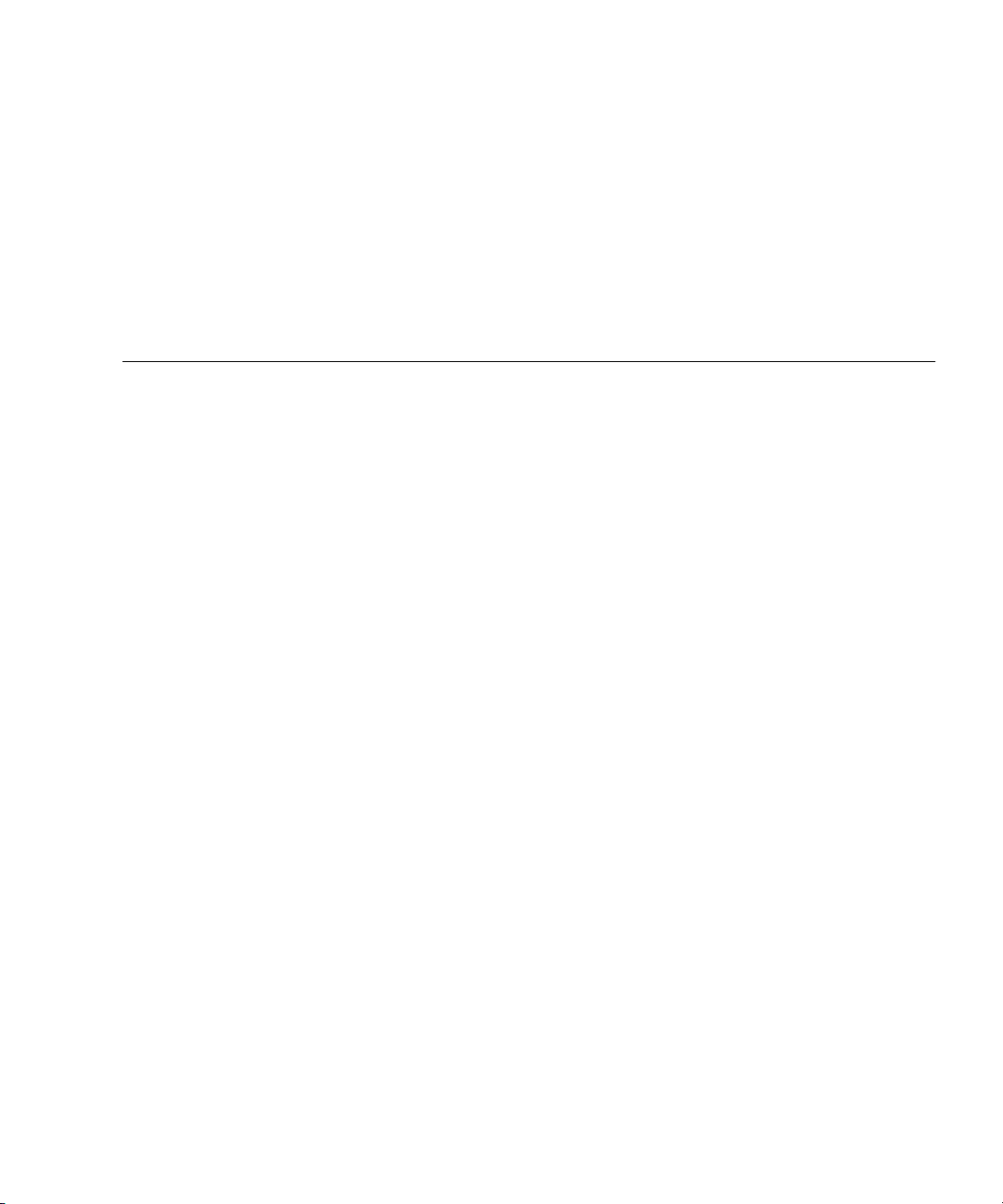
Contents
Preface v
1. Introduction to Sun Fire High-End Software 1
New Features 2
2. Sun Fire High-End Systems Software Documentation Set 3
Audience for This Document Set 3
Where to Find Information About Sun Fire High-End System Software 5
Solaris OS Information 5
SMS Software Information 5
Dynamic Reconfiguration Software Information 6
Sun Management Center Software Information 6
3. Security 7
Secure By Default 7
Secure By Choice 7
4. Solaris Operating Systems for Sun Fire High-End Systems 9
5. System Management Services (SMS 1.6) Software 11
System Architecture 12
SMS Administration Environment 12
iii

Management Network 13
Capacity on Demand 13
For More Information 14
6. Dynamic Reconfiguration Software for Sun Fire High-End Systems 15
System Board Slots and Logical Domains 16
DR Administration Models 16
SC State Models 17
unavailable 17
available 17
assigned 17
active 18
DR on I/O Boards 18
Automatic DR 18
For More Information 19
7. Sun Management Center Software for Sun Fire High-End Systems 21
Sun Management Center Add-On Sun Fire High-End Software Packages 21
Features of Sun Management Center Software 22
Sun Management Center Software Pricing 22
For More Information 23
iv Sun Fire High-End Systems Software Overview Guide • May 2006
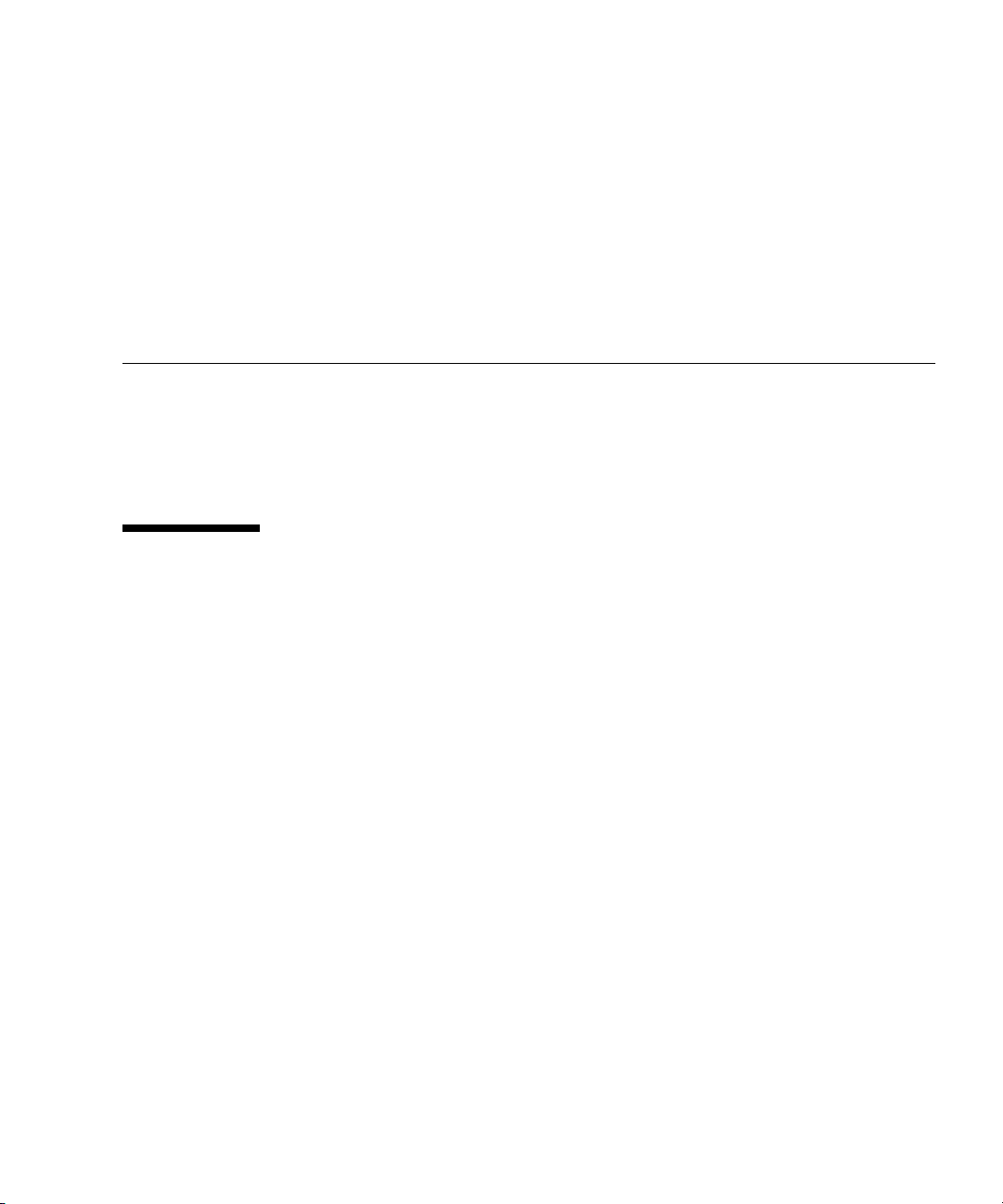
Preface
This document provides an overview of the software that runs on Sun Fire™ highend systems. It describes which related documents provide detailed information on
the use of this software. This document also provides experienced system
administrators with an overview of some key software that runs on these systems.
How This Book Is Organized
Chapter 1 provides an overview of the software that runs on Sun Fire high-end
systems.
Chapter 2 describes the books that make up the Sun™ Management Center (SMS
1.6) software documentation set, as well as other Sun documentation that describes
the software that runs on Sun Fire high-end systems.
Chapter 3 provides an overview of security on Sun Fire high-end systems.
Chapter 4 provides an overview of the Solaris™ Operating System as it applies to
Sun Fire high-end systems.
Chapter 5 provides an overview of System Management Services (SMS) software.
Chapter 6 provides an overview of dynamic reconfiguration (DR) software.
Chapter 7 provides an overview of Sun Management Center software running on
Sun Fire high-end systems
v
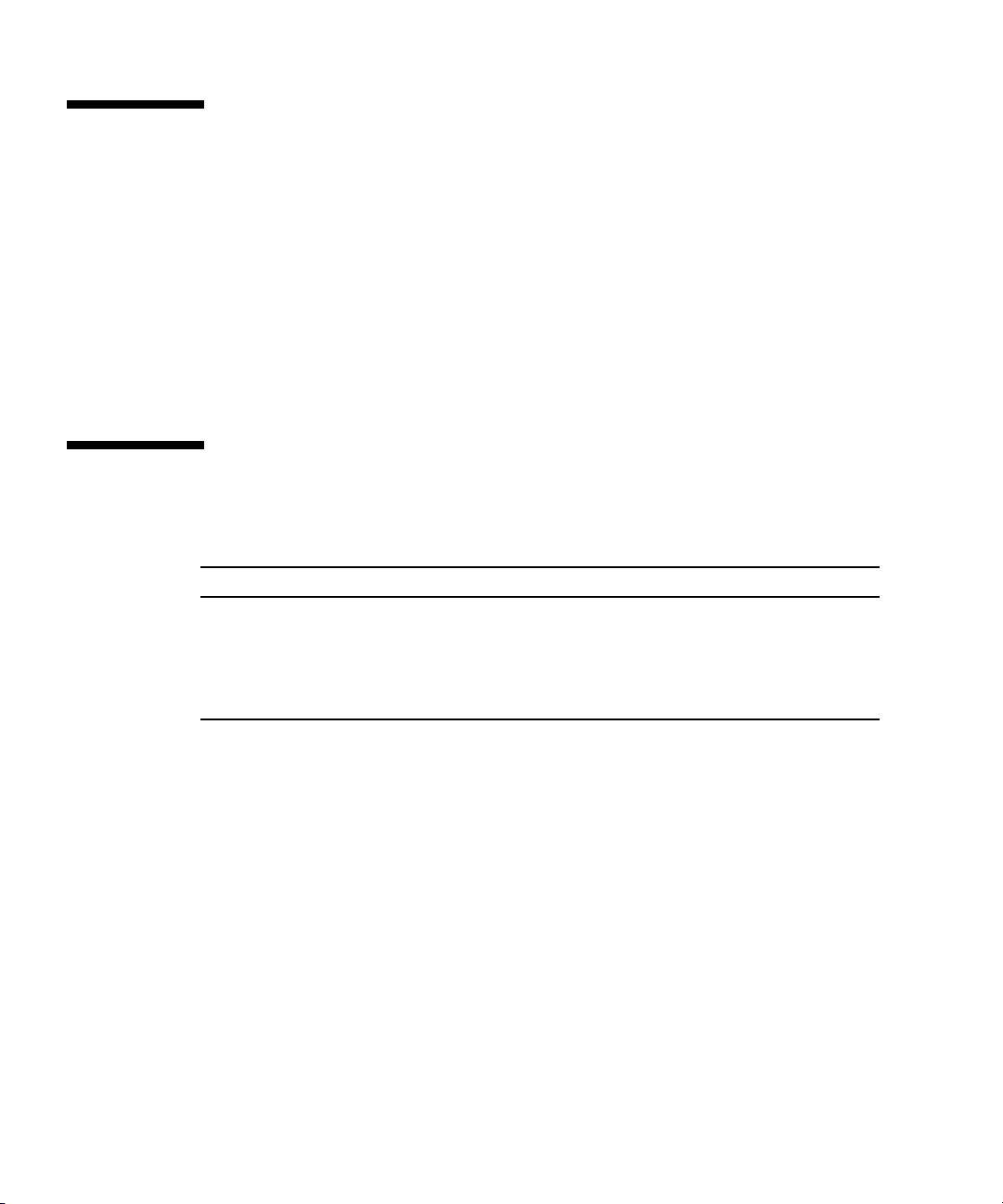
Using UNIX Commands
This document might not contain information on basic UNIX® commands and
procedures such as shutting down the system, booting the system, and configuring
devices.
See the following for this information:
■ Software documentation that you received with your system
■ Solaris Operating System documentation, which is at
http://www.sun.com/documentation
Shell Prompts
Shell Prompt
C shell machine-name%
C shell superuser machine-name#
Bourne shell and Korn shell $
Bourne shell and Korn shell superuser #
vi Sun Fire High-End Systems Software Overview Guide • May 2006
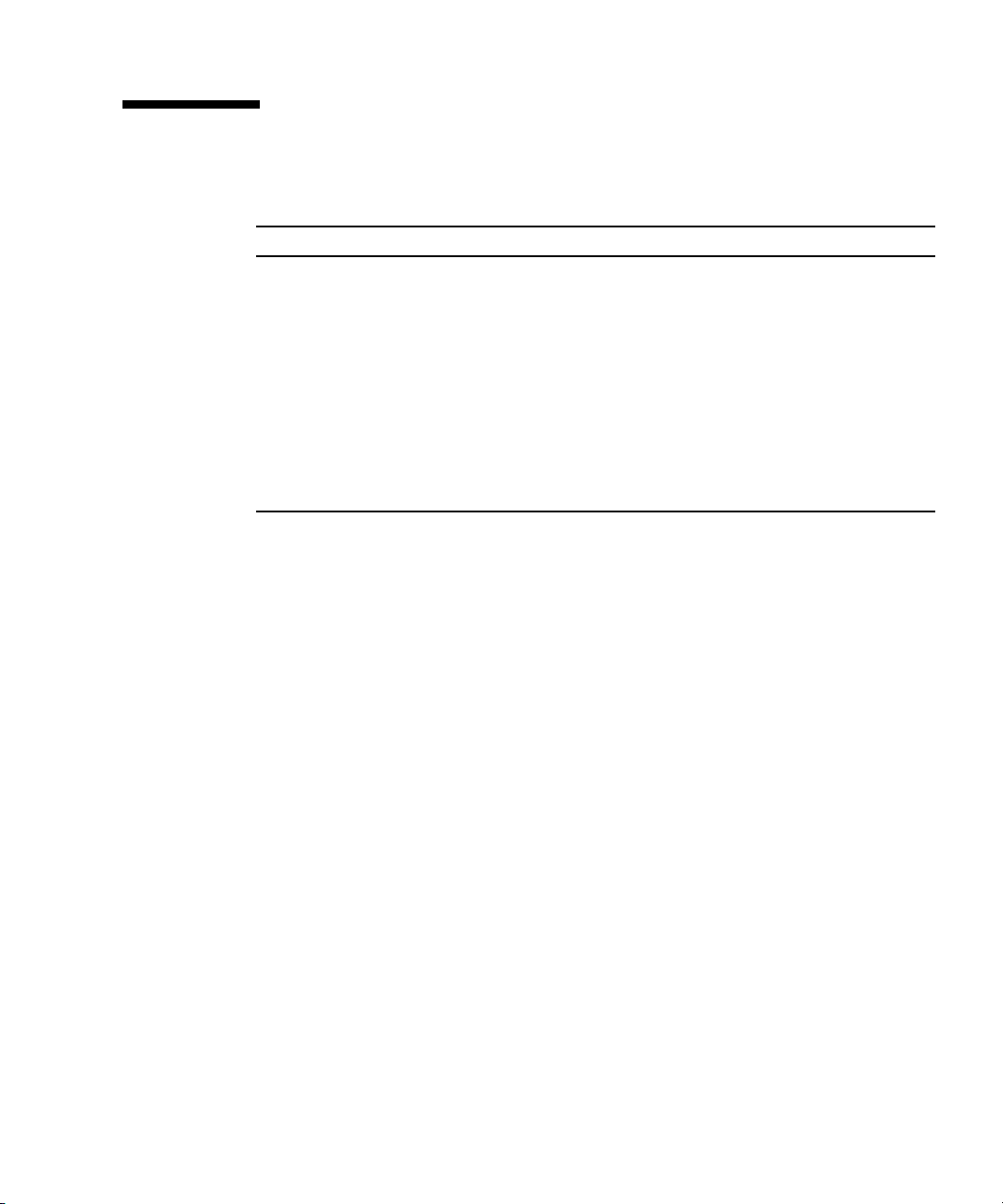
Typographic Conventions
Typeface
AaBbCc123 The names of commands, files,
AaBbCc123 What you type, when
AaBbCc123 Book titles, new words or terms,
* The settings on your browser might differ from these settings.
*
Meaning Examples
and directories; on-screen
computer output
contrasted with on-screen
computer output
words to be emphasized.
Replace command-line
variables with real names or
values.
Edit your .login file.
Use ls -a to list all files.
% You have mail.
% su
Password:
Read Chapter 6 in the User’s Guide.
These are called class options.
To delete a file, type rm filename.
Preface vii
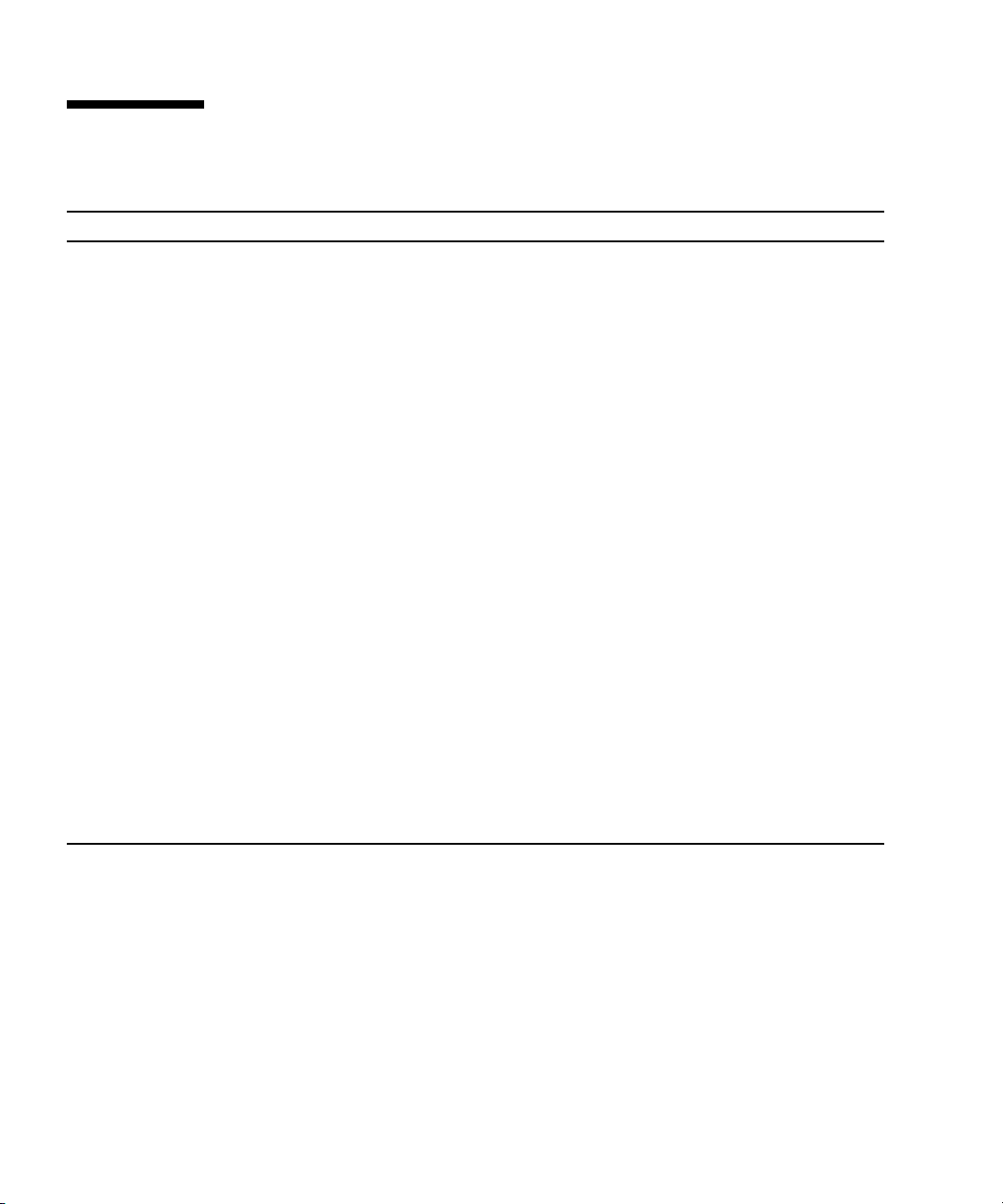
Related Documentation
Application Title Part Number Format
Issues, Limitations, and Bugs System Management Services (SMS)
1.6 Release Notes
Installation System Management Services (SMS)
1.6 Installation Guide
Usage System Management Services (SMS)
1.6 Administrator Guide
Reference System Management Services (SMS)
1.6 Reference Manual
Usage Sun Fire High-End and Midrange
Systems Dynamic Reconfiguration
User’s Guide
Issues, Limitations, and Bugs Sun Management Center 3.5 Version
6 Release Notes for Sun Fire HighEnd Systems
Installation Sun Management Center Software
Installation and Configuration Guide
Usage Sun Management Center Software
User’s Guide
Usage Sun Management Center 3.5 Version
6 Supplement for Sun Fire High-End
Systems
Installation and Configuration Sun Fire 15K/12K Site Planning
Guide
Sun Fire E20K/E25K Site Planning
Guide
819-4663-10 HTML, PDF
819-4659-10 HTML, PDF
819-4660-10 HTML, PDF
819-4662-10 HTML, PDF
819-1501-10 HTML, PDF
819-0793-12 HTML, PDF
816-2678-10 HTML, PDF
816-2716-10 HTML, PDF
819-0793-12 HTML, PDF
806-3510-12
817-4137-11
HTML, PDF
All SMS 1.6 manuals are available online at:
http://www.sun.com/products-n-solutions/hardware/docs/
viii Sun Fire High-End Systems Software Overview Guide • May 2006
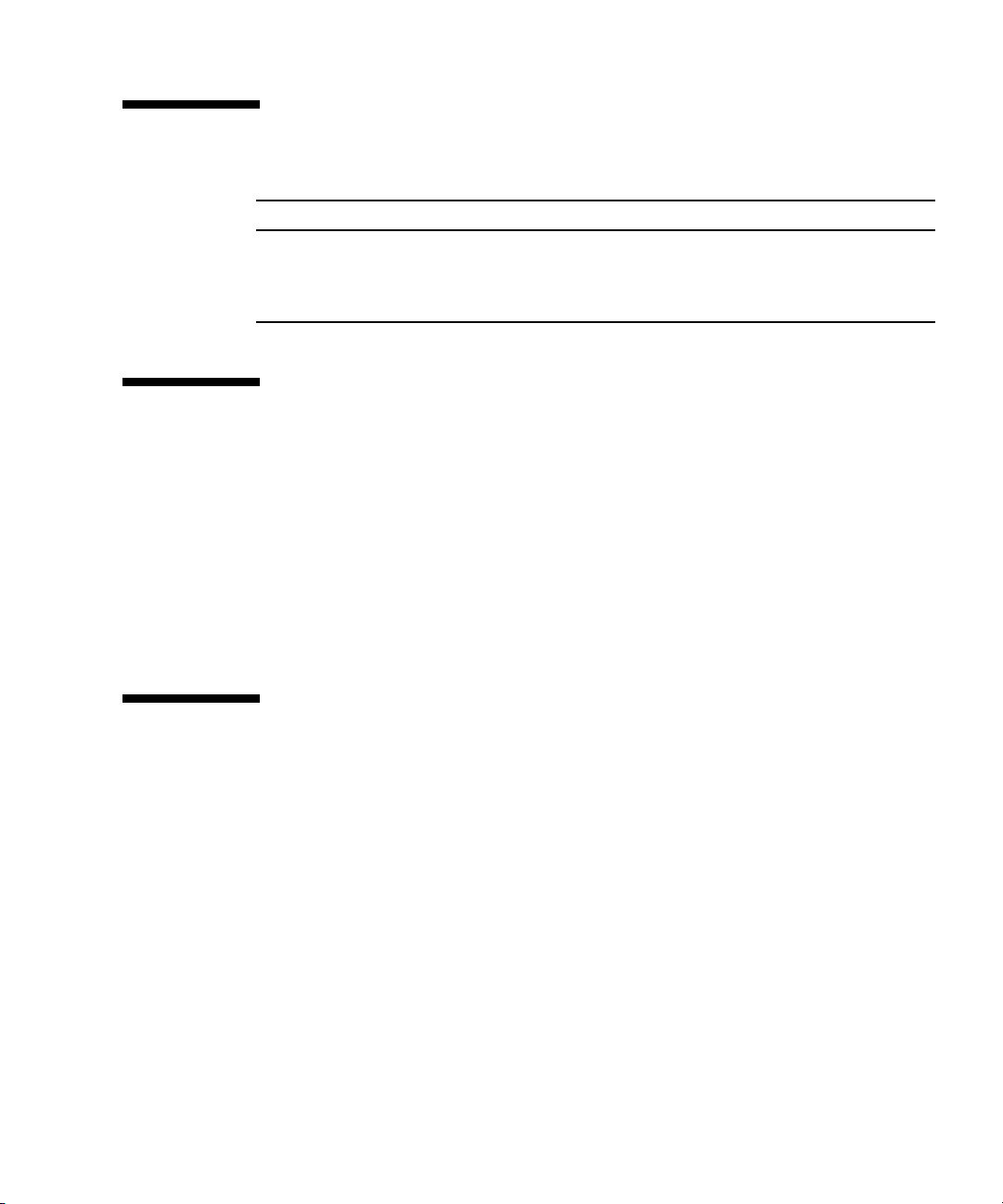
Documentation, Support, and Training
Sun Function URL
Documentation http://www.sun.com/documentation/
Support http://www.sun.com/support/
Training http://www.sun.com/training/
Third-Party Web Sites
Sun is not responsible for the availability of third-party web sites mentioned in this
document. Sun does not endorse and is not responsible or liable for any content,
advertising, products, or other materials that are available on or through such sites
or resources. Sun will not be responsible or liable for any actual or alleged damage
or loss caused by or in connection with the use of or reliance on any such content,
goods, or services that are available on or through such sites or resources.
Sun Welcomes Your Comments
Sun is interested in improving its documentation and welcomes your comments and
suggestions. You can submit your comments by going to:
http://www.sun.com/hwdocs/feedback
Please include the title and part number of your document with your feedback:
Sun Fire High-End Systems Software Overview Guide, part number 819-4658-10
Preface ix

x Sun Fire High-End Systems Software Overview Guide • May 2006
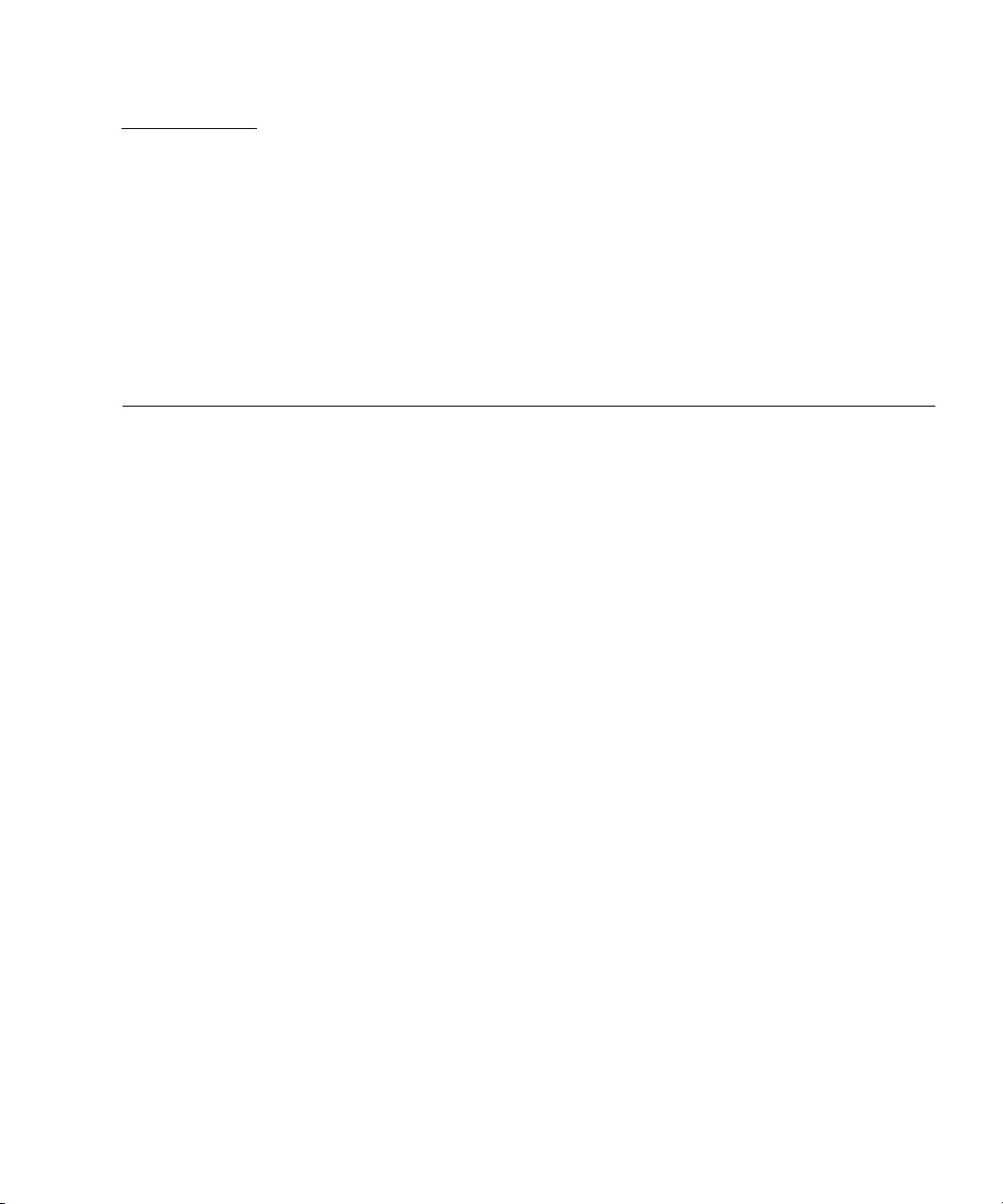
CHAPTER
1
Introduction to Sun Fire High-End Software
Sun Fire high-end systems are members of the Sun Fire high-end server system
family known collectively as the Sun Fire E25K/E20K/15K/12K systems. Sun Fire
high-end system software, System Management Services (SMS) 1.6, runs on the
server domains and system controllers (SCs) with the Solaris Operating System
(Solaris OS). See Chapter 4 for more information about the Solaris OS.
A Sun Fire high-end system is often referred to as the platform. System boards within
the platform can be logically grouped together into separately bootable systems
called dynamic system domains, or simply domains . Up to 18 domains can exist
simultaneously on a single platform for Sun Fire E25K and 15K systems; up to 9
domains can exist on the Sun Fire E20K and 12K systems.
The system controller (SC) in the Sun Fire high-end system provides critical services
and resources required for the operation and control of a Sun Fire system. SMS
software installed on the SC provides for control and monitoring of the domains, as
well as the platform itself. SMS provides a command-line interface (CLI) for the
various functions and features it contains. SMS software is factory-installed on new
systems, and users of pre-existing systems are encouraged to upgrade. See Chapter 5
for more information about SMS software.
An alternative graphical user interface (GUI) for many of the commands in SMS is
provided by Sun Management Center software. See Chapter 7 for more information
about Sun Management Center software.
Dynamic reconfiguration (DR) software enables you to reconfigure a domain
dynamically, so that currently installed system boards can be logically attached to, or
detached from, the operating system, while the domain continues running in
multiuser mode. A system board can be physically swapped in and out when it is
not attached to a domain, even while the system continues running in multiuser
mode. See Chapter 6 for more information about dynamic reconfiguration software.
1

New Features
SMS 1.6 provides support for the following new features:
■ Solaris 10 OS on both domains and SCs
■ Solaris™ Security Toolkit 4.2
■ UltraSPARC
■ System firmware version 5.20
■ Availability Feature Set 2 (FS-2) support (requires Solaris 10 5/06 software)
■ PCI-X support
®
IV+ 1800 MHz processors
2 Sun Fire High-End Systems Software Overview Guide • February 2006

CHAPTER
2
Sun Fire High-End Systems Software Documentation Set
Sun Fire high-end systems software documentation contains three categories of
documents:
■ Usage, reference, installation, and release note documents for software that runs
only on Sun Fire high-end systems. This category includes System Management
Services (SMS) software documents.
■ Sun software documentation that applies to other systems and workstations as
well as to Sun Fire high-end systems. This category includes Solaris OS usage,
reference, installation, and release documents, as well as individual man page
commands.
■ Documentation for Sun software products that run on other Sun hardware
platforms but require additional information and instructions when running on
Sun Fire high-end systems. This category includes Sun Management Center
software documents.
In addition, some hardware and service documents are shipped with the Sun Fire
high-end systems hardware. Two of these, the Sun Fire 15K/12K System Site Planning
Guide and the Sun Fire E25K/E20K System Site Planning Guide, contain preinstallation
checklists that include necessary steps for allocating a range of Internet Protocol (IP)
addresses to be used by Management Network software.
Audience for This Document Set
Sun Fire high-end systems are used in mission-critical data centers. The intended
audience for the Sun Fire high-end systems software documentation set is
experienced system administrators who configure and maintain these high-end
systems.
3

Sun Fire high-end system administrators should be able to qualify as Sun-Certified
System Administrators for the Solaris OS and as Sun-Certified Network
Administrators for the Solaris OS. These certifications, available from Sun
Microsystems, are for system administrators responsible for performing essential
system administration procedures on the Solaris OS, and for technical application
support staff responsible for administering a networked system running the Solaris
OS.
Sun Microsystems publishes guidelines to help you understand the certification
process. The guidelines contain the following information needed to learn how to
prepare and register for Solaris OS certification examinations:
■ Certification requirements
■ Examination details
■ Supporting courseware
■ Testing objectives
For these guidelines and more information about the certification process, click the
Certification link at:
http://suned.sun.com
Certification often accompanies coursework, and Sun Fire high-end system
administrators should be familiar with the contents of the standard Sun Educational
Services courses in Solaris OS administration and network administration,
especially:
■ The Solaris Operating System Administrator I course, which provides information
about the essential tasks of standalone installation, file system management,
backup procedures, process control, user administration, and device
management.
■ The Solaris Operating System Administrator II course, which provides students
with the skills necessary to administer Sun systems running Solaris software in a
network environment. Students are taught how to maintain Sun systems,
configure and troubleshoot NFS, and configure the Network Information Service
(NIS) environment.
■ The Solaris Operating System TCP/IP Network Administration course, which
teaches students the advanced administration skills required to plan, create,
administer, and troubleshoot a local area network (LAN). This course provides
hands-on experience with network planning, configuration, and troubleshooting,
as well as Internet Protocol (IP) routing, Domain Name Service (DNS), and
Dynamic Host Configuration Protocol (DHCP).
For more information about these courses and their contents, look for Solaris OS
courses at:
http://suned.sun.com/
4 Sun Fire High-End Systems Software Overview Guide • February 2006

Because some system administration procedures are delegated to operators who
may be less familiar with the Solaris OS and with Sun Fire high-end systems, stepby-step procedures such as installation and configuration are written more simply,
with a single step for each action the operator must take, and ample examples of the
messages the operator will see after these steps.
Where to Find Information About Sun Fire High-End System Software
The software documentation for Sun Fire high-end systems includes user guides,
reference manuals (including individual man pages that can be viewed separately
using the man command), installation guides, release notes, and README files.
For production software releases, these software documents are also available on the
Sun Microsystems Web site. You can navigate to them by clicking the High-End
Servers link at:
http://www.sun.com/products-n-solutions/hardware/docs/Servers/
Solaris OS Information
Refer to the Solaris OS installation documents and release notes included in your
Solaris OS media kit for installing or upgrading the Solaris OS on any Sun Fire highend system domains.
SMS Software Information
Refer to the System Management Services (SMS 1.6) Administrator Guide for platform
administration information.
Refer to the System Management Services (SMS 1.6) Reference Manual, and the
individual SMS man pages it contains, for information about individual SMS
command usage and syntax.
Refer to the System Management Services (SMS 1.6) Installation Guide for upgrading or
reinstalling SMS software on a main or spare system controller.
Chapter 2 Sun Fire High-End Systems Software Documentation Set 5

Dynamic Reconfiguration Software Information
Refer to the Sun Fire High-End and Midrange Systems Dynamic Reconfiguration User
Guide to perform DR operations from the system controller as a platform
administrator.
Refer to the cfgadm(1M) and dr(7) man pages for the usage and syntax of DR
operations performed while logged in to an individual domain.
Refer to the Sun Management Center 3.5 Version 6 Supplement for Sun Fire High-End
Systems for information about performing DR and other system management
operations in the Sun Management Center environment.
Sun Management Center Software Information
Refer to the Sun Management Center Software User’s Guide and Sun Management Center
3.5 Version 6 Supplement for Sun Fire High-End Systems for information about using
Sun Management Center on Sun Fire high-end systems.
Refer to the Sun Management Center Software Installation Guide, Sun Management
Center 3.5 Version 6 Supplement for Sun Fire High-End Systems, and Sun Management
Center Software Release Notes for information about installing, upgrading, or
configuring Sun Management Center software on Sun Fire high-end systems.
Refer to the Sun Management Center 3.5 Version 6 Supplement for Sun Fire High-End
Systems for information about performing DR and other system management
operations in the Sun Management Center environment.
For more information about Sun Management Center and the other platforms it
supports, or to download the software or the documentation, refer to the Sun
Management Center Web site at:
http://www.sun.com/sunmanagementcenter/
6 Sun Fire High-End Systems Software Overview Guide • February 2006

CHAPTER
3
Security
SMS 1.6 software provides support for Solaris Security Toolkit 4.2, which is
downloaded automatically with installations of SMS 1.6. Security options for a
system (secure by default or secure by choice) depends upon whether the SMS
software is installed fresh or as an upgrade.
Secure By Default
If the SMS version is a fresh install, the smsinstall command is used and
automatic hardening is accomplished as a function of the installation process (secure
by default). Refer to the System Management Services (SMS) 1.6 Administrator Guide
for more information.
Secure By Choice
If the installation is an upgrade, automatic system hardening does not occur. In this
instance, the smsupgrade command is used. Solaris Security Toolkit software is
downloaded as part of the SMS zip file and can then be used to harden, undo
hardening, and audit the security posture of a system (secure by choice). Refer to the
System Management Services (SMS) 1.6 Administrator Guide for more information.
7

8 Sun Fire High-End Systems Software Overview Guide • February 2006

CHAPTER
4
Solaris Operating Systems for Sun Fire High-End Systems
A Sun Fire high-end system can be divided into dynamic system domains. These
domains are based on system board slots that are assigned to the domains. Each
domain is electrically isolated into hardware partitions, which ensures that any
failure in one domain does not affect the other domains in the system.
The Sun Fire high-end systems run the Solaris 8, 9, or 10 OS on their domains and
Solaris 9 or 10 OS on the system controllers (SCs).The Solaris OS offers the best of
UNIX-class reliability, availability, and serviceability at a fraction of the cost of
mainframe operating systems.
The Solaris OS provides:
■ Stability, high performance, capacity, and precision
■ 32- and 64-bit operating environments
■ Easy-to-use tools
■ High quality and reliability
■ Integrated graphics with industry-standard API support
■ Over 12,000 leading technical and business applications
9

10 Sun Fire High-End Systems Software Overview Guide • February 2006

CHAPTER
5
System Management Services (SMS
1.6) Software
SMS 1.6 software supports Sun Fire high-end system domains that are running the
Solaris OS. The commands provided with the SMS software can be used remotely.
SMS software enables the platform administrator to perform the following tasks:
■ Administrate domains by logically grouping domain configurable units (DCU)
together. DCUs are system boards, such as CPU and I/O boards. Domains are
able to run their own operating systems and handle their own workloads.
■ Dynamically reconfigure a domain so that currently installed system boards can
be logically attached to or detached from the operating system while the domain
continues running in multiuser mode. A system board can be physically swapped
in and out when it is not attached to a domain, even while the system continues
running in multiuser mode.
■ Perform automatic dynamic reconfiguration of domains using a script.
■ Monitor and display the temperatures, currents, and voltage levels of one or more
system boards or domains.
■ Monitor and control power to the components within a platform.
■ Execute diagnostic programs such as power-on self-test (POST).
Features provided in the SMS software are:
■ Dynamic system domain (DSD) configuration
■ Configured domain services
■ Domain control capabilities
■ Domain status reporting
■ Automatic diagnosis and domain recovery
■ Hardware control capabilities
■ Hardware status monitoring, reporting, and handling
■ Hardware error monitoring, reporting, and handling
■ System controller (SC) failover
■ Configurable administrative privileges
■ Ability to allocate, activate, and monitor additional processing resources through
the Capacity on Demand (COD) option
11

New features added with the 1.6 release are:
■ Support for Solaris 10 OS on domains and SCs
■ Support for Solaris Security Toolkit 4.2
■ UltraSPARC™ IV+ 1800 MHz processors
■ System firmware version 5.20
■ Support for the Availability (AVL) Feature Set 2 functionality (requires Solaris 10
5/06 software)
■ Support for hsPCIX boards
System Architecture
SMS software uses a distributed client-server architecture. The init(1M) command
starts, and restarts as necessary, one process: ssd(1M). The ssd command is
responsible for monitoring all other SMS processes and restarting them as necessary.
The Sun Fire high-end platforms, the SCs, and other workstations communicate over
Ethernet. You perform SMS operations by entering commands on the SC after
remotely logging in to that SC from another workstation on the local area network.
You must log in as a user with the appropriate platform or domain privileges if you
want to perform SMS operations, such as monitoring and controlling the platform.
Dual system controller boards are supported within the Sun Fire high-end systems.
One board is designated as the primary or main SC, and the other is designated as
the spare SC. If the main system controller fails, the failover capability automatically
switches to the spare system controller.
SMS Administration Environment
Administration tasks on the Sun Fire high-end systems are secured by group
privilege requirements. Upon installation, SMS installs the following UNIX groups
to the /etc/group file.
■ platadmn identifies a platform administrator.
■ platoper identifies a platform operator.
■ platsvc identifies a platform service.
■ dmn[A...R]admn - domain [domain_id|domain_tag ] identifies the administrator of
one of the eighteen available domains.
■ dmn[A...R]rcfg - domain [domain_id|domain_tag ] identifies the configurator of
one of the eighteen available domains.
12 Sun Fire High-End Systems Software Overview Guide • February 2006

Management Network
One of the system controller’s main functions is to provide administration services
for the Sun Fire high-end systems platform and its domains. The Sun Fire high-end
systems Management Network (MAN) is a combination of hardware and software
providing the network architecture by which such administration services are
delivered.
The primary services provided by the Management Network include:
■ Domain consoles
■ Message logging
■ Time synchronization
■ Dynamic reconfiguration
■ Network boot and Solaris installation
■ System controller heartbeats
Access to the Management Network is restricted to the SC and the domains in the
platform. No external IP traffic should be routed across the Management Network.
Capacity on Demand
Sun Fire high-end systems are configured with a specific number of processors
(CPUs) that reside on CPU/Memory boards. These boards are purchased as part of
initial system configurations or as add-on components. The purchase of the boards
includes the right to use the CPUs on those boards.
The Capacity on Demand (COD) option provides additional processing resources
that you pay for as you use them. Through the COD option, you receive and install
unlicensed CPU/Memory boards. These boards, which are identified as COD
CPU/Memory boards, contain four CPUs. However, you do not have the right to
use the CPUs on COD CPU/Memory boards until you also purchase the COD rightto-use (RTU) licenses for them. The purchase of a COD RTU license entitles you to
receive a license key, which enables the appropriate number of COD processors.
Sun Fire high-end systems can have any combination of active CPU/Memory boards
and COD CPU/Memory boards, up to the maximum capacity allowed for the
system. There must be at least one active CPU for each domain in a system.
Chapter 5 System Management Services (SMS 1.6) Software 13

Contact your Sun sales representative or authorized Sun reseller to purchase COD
CPU/Memory boards and the appropriate number of COD RTU licenses. After the
COD CPU/Memory boards are installed, use the SMS software to allocate COD RTU
licenses, activate COD CPUs, and monitor the COD CPUs used.
For More Information
See “Audience for This Document Set” on page 3 to determine which documents to
read for more information about SMS software.
14 Sun Fire High-End Systems Software Overview Guide • February 2006

CHAPTER
6
Dynamic Reconfiguration Software for Sun Fire High-End Systems
Dynamic reconfiguration (DR) software running on the Sun Fire high-end systems
enables you to perform hardware configuration changes to a live domain that is
running the Solaris OS.
You can perform DR operations from the SC or from an individual domain.
You can perform DR operations from the SC using the addboard(1M),
moveboard(1M), deleteboard(1M), and rcfgadm(1M) SMS commands.
Dynamic reconfiguration software also enables you to hot-plug system boards
without bringing the system down. It is used to deconfigure the resources on a
faulty system board from a domain so that the system board can be removed from
the system. The repaired or replacement board can then be inserted into the domain
while the Solaris OS is running.
DR software then configures the resources on the board into the domain. If you use
the DR feature to add or remove a system board, DR always leaves the board in a
known configuration state.
System boards include:
■ CPU/Memory boards
■ HPCI I/O boards
■ HPCI+ I/O boards
■ WCI boards
■ MCPU boards
15

System Board Slots and Logical Domains
Domain configuration for Sun Fire high-end systems is determined by the domain
configuration in the platform configuration database (PCD), which resides on the
SC. The PCD controls how the system board slots are logically partitioned into
domains. Thus, the configuration can include empty slots and populated slots.
The physical domain is determined by the logical domain. The logical domain is the
set of slots that belong to the domain. The physical domain is the set of boards that
are physically interconnected. A slot can be a member of a logical domain without
having to be part of a physical domain.
The number of slots available to a given domain is controlled by an available
component list maintained on the system controller. A slot must be assigned or
available to a domain before you can use a cfgadm(1M) command to change its
state.
After a slot has been assigned to a domain, it becomes visible to that domain and
unavailable and invisible to any other domain. Conversely, you must unassign and
disconnect a slot from its domain before you can assign and connect it to another
domain.
After the domain is booted, the system boards and the empty slot can be assigned to
or unassigned from a logical domain. However, they are not allowed to become a
part of the physical domain until the operating system requests it.
System board slots that are not assigned to any domain are available to all domains.
These boards can be assigned to a domain by the platform administrator; however,
an available component list can be set up on the SC to allow users with appropriate
privileges to assign available boards to a domain.
DR Administration Models
The available component list controls what administrative tasks can be performed,
based on the name and group identification of the user. For instance, the platform
administrator can add, delete, or move boards to or from a domain, as well as assign
and unassign boards to or from a domain. However, the domain administrator or a
domain configurator cannot assign or unassign boards to or from a domain.
16 Sun Fire High-End Systems Software Overview Guide • February 2006

SC State Models
On the SC for a Sun Fire high-end system, a board can be in one of four states:
unavailable, available, assigned,oractive. You can use the
showboards(1M) command to view the state of a specific board. You must have
appropriate privileges for the specified domain. Unavailable boards cannot be
viewed by the domain administrator. Only the platform administrator can see every
board in the system.
The names and descriptions of the states for boards on the SC are described in the
sections that follow. The state of a board on the SC is not the same as the state of a
board on the domain.
unavailable
The board is unavailable to the domain. This means that the board has not been
added to the available component list for the specified domain or that the board is
currently assigned to another domain. Note that boards that are not in the available
component list are invisible to the domain. In the unavailable state, the board is not
considered part of the specified domain.
available
The board is available to be added to the domain. This means that the board is in the
available component list for the domain. Note that the board can be available to any
number of domains. In the available state, the board is considered to be part of the
logical domain.
assigned
The board has been assigned to the domain, which means that the board is in the
available component list for that domain and that it is unavailable to any other
domain. In the assigned state, the board is considered to be part of the physical
domain.
Chapter 6 Dynamic Reconfiguration Software for Sun Fire High-End Systems 17

active
The board has been connected or the board has been connected and configured into
the Solaris OS and is available for use by the operating system. In the active state,
the board is considered part of the physical domain.
DR on I/O Boards
You must use caution when you add or remove system boards with I/O devices.
Before you can remove a board with I/O devices, all its devices must be closed and
all its file systems must be unmounted.
If you need to remove a board with I/O devices from a domain temporarily and
then add it back before any other boards with I/O devices are added,
reconfiguration is not necessary and need not be performed. In this case, device
paths to the board devices remain unchanged. But if you add another board with
I/O devices before the first board has been put back, reconfiguration is required
because the paths to devices on the first board have changed.
Automatic DR
Automatic DR enables an application to execute DR operations without requiring
user interaction. This ability is provided by an enhanced DR framework that
includes the reconfiguration coordination manager (RCM) and the sysevent system
event facility. The RCM enables application-specific loadable modules to register
callbacks. The callbacks perform preparatory tasks before a DR operation, error
recovery during a DR operation, and cleanup after a DR operation.
The system event framework enables applications to register for system events and
receive notifications of those events. The automatic DR framework interfaces with
the RCM and with the system event facility to enable applications to automatically
give up resources prior to unconfiguring them, and to capture new resources as they
are configured into the domain.
The automatic DR framework can be used locally from the domain by using the
cfgadm(1M) command, or from the SC. The automatic DR operations that are
initiated locally on the domain are referred to as local automatic DR, and the
automatic DR operations initiated from the SC are referred to as global automatic
18 Sun Fire High-End Systems Software Overview Guide • February 2006

DR. The global automatic DR operations include moving system boards from one
domain to another, configuring hot-plugged boards into a domain, and removing
system boards from a domain.
For More Information
See “Dynamic Reconfiguration Software Information” on page 6 to determine which
documents to read for more information about Dynamic Reconfiguration software.
Chapter 6 Dynamic Reconfiguration Software for Sun Fire High-End Systems 19

20 Sun Fire High-End Systems Software Overview Guide • February 2006

CHAPTER
7
Sun Management Center Software for Sun Fire High-End Systems
Sun Management Center software easily integrates into heterogeneous IT
environments and scales from a single system to thousands of systems and desktop
systems. Sun Management Center software is an open, extensible system monitoring
and management application that uses Java™ software and the Simple Network
Management Protocol (SNMP) to provide an integrated and comprehensive
enterprise-wide management of Sun products and their subsystems, components,
and peripheral devices.
Sun Management Center offers a single point of management for Sun systems and
storage components, for the Solaris OS, and for applications running on the Solaris
OS. With Sun Management Center software, organizations can deliver monitoring
and management capabilities that optimize performance, enhance application
availability, and simplify management of the IT environment.
Sun Management Center Add-On Sun Fire High-End Software Packages
The add-on software packages for Sun Fire high-end systems provide support for
the Sun Fire E25K/E20K and Sun Fire 15K/12K platforms and domains. For the Sun
Fire E25K/E20K and Sun Fire 15K/12K platforms, hardware configuration
information resides on both system controllers and on each of the individual Sun
Fire high-end platform domains. Hardware configuration information, process
monitoring, and management operations for the Sun Fire high-end system are
provided by Sun Fire high-end agent modules.
21

Sun Management Center software provides the only graphical user interface (GUI)
available for monitoring and managing Sun Fire high-end systems. Sun
Management Center software also provides flexible integration with most major
enterprise management software packages.
Features of Sun Management Center Software
■ It manages thousands of Sun systems.
■ Its three-tier architecture provides a single point of management.
■ The Java GUI offers a common look and feel.
■ It can be integrated with leading third-party vendors to address enterprise-wide,
heterogeneous environments.
■ The Sun Management Center Developer Environment enables you to create and
modify customized modules.
■ Grouping of objects provides an easy way to define and invoke complex tasks on
a set of managed objects.
■ Enhanced alarm management and predictive failure analysis increase system
availability.
■ Comprehensive online hardware diagnostic testing identifies faults before the
system is affected.
■ A web-based interface simplifies administration.
■ A GUI module builder provides a powerful, easy-to-use interface for developing
custom modules.
■ New filtering capabilities help pinpoint problems quickly, even in systems with
thousands of objects or nodes.
■ Secure management controls enable dynamic reconfiguration and domain
management through an easy-to-use GUI.
Sun Management Center Software Pricing
Sun offers its Sun Management Center base package free of charge and
downloadable from the Web. This package enables you to manage an unlimited
number of nodes, and is sufficient to perform monitoring and management of Sun
Fire high-end systems.
22 Sun Fire High-End Systems Software Overview Guide • February 2006

The Advanced Systems Monitoring and Premier Management Applications
packages are licensed per node or per Solaris OS image.
For More Information
See “Audience for This Document Set” on page 3 to determine which documents to
read for more information about Sun Management Center software.
Chapter 7 Sun Management Center Software for Sun Fire High-End Systems 23

24 Sun Fire High-End Systems Software Overview Guide • February 2006
