Page 1
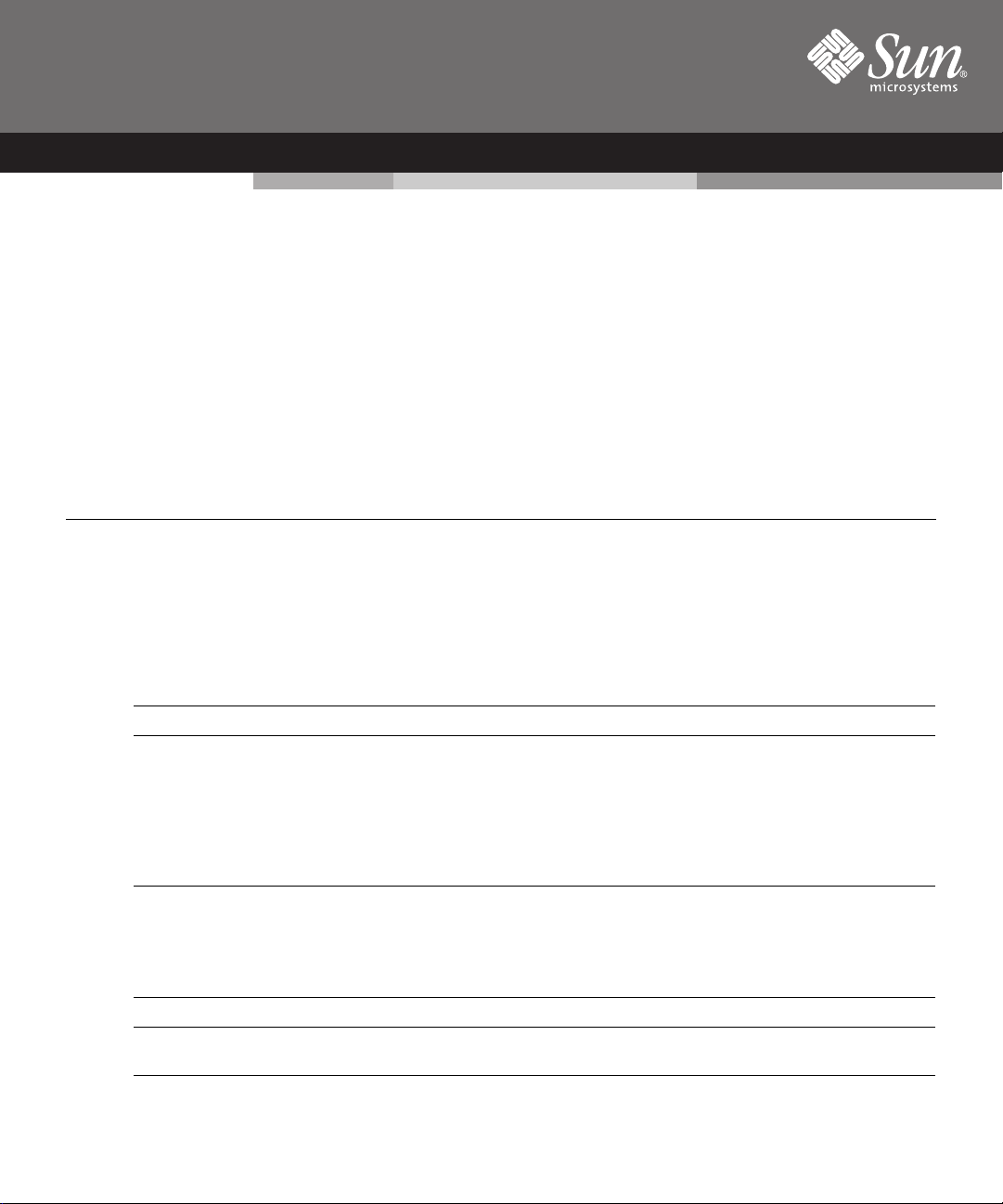
Enabling Capacity on Demand
(COD)CPU/Memor y Boards on
Sun Fire 15K/12K/6800/4810/
4800/3800 Systems
This card describes how the enablecodboard system controller command converts a non-COD
CPU/Memory board (Uniboard) to a COD CPU/Memory board. This command is for the Sun Fire midrange and high-end systems and is for Sun internal use only.
TABLE1 enablecodboard Command User, Usage, and Minimum Firmware/Software Versions
User Shell, Mode, and Minimum Firmware/Software Versions
Sun service engineers Sun Fire 6800/4810/4800/3800 systems
• Platform shell (password-protected service or manufacturing modes)
• 5.14.0 firmware release
Sun service engineers Sun Fire 15K/12K systems
• Superuser/platform service privilege
• System Management Services (SMS) 1.3 software release
TABLE 2 describes this command and lists the step you must complete before executing this command.
TABLE2 enablecodboard Command Prerequisite and Description
Before Executing This Command Command Description
• Power off CPU/Memory board (Uniboard) • Converts a non-COD CPU/Memory board to a COD
CPU/Memory board.
Page 2
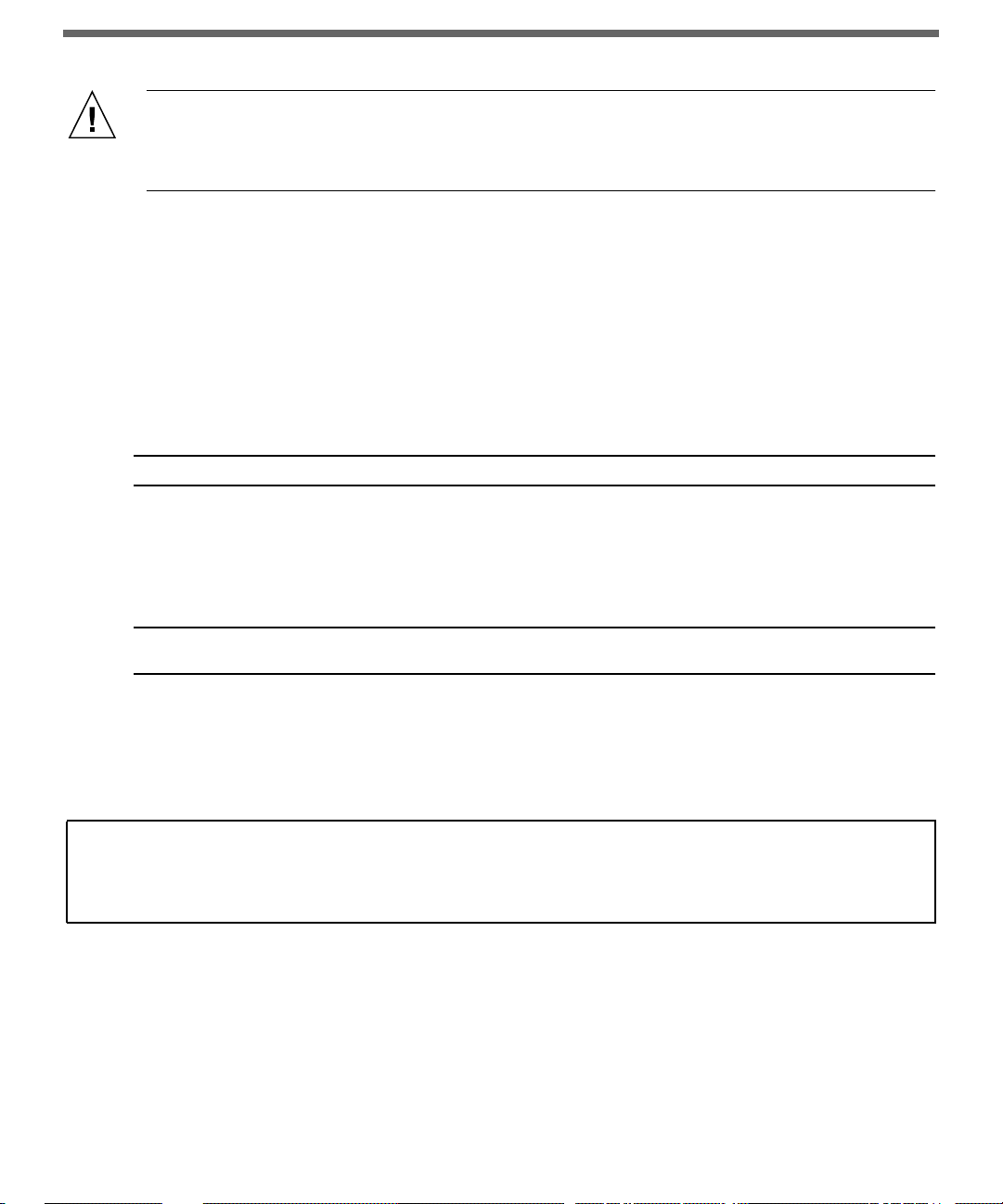
Caution – To use the COD CPU board, a COD license is required.
A COD CPU/Memory board cannot be reversed to a non-CPU/Memory board at a customer site.
Return the board to the Sun repair depot to reconvert it to non-COD CPU/Memory board.
Syntax
enablecodboard [ -y|-n ] board_name [ board_name . . . ]
enablecodboard -h
Options/Parameters
TABLE 3 lists and describes the options and parameters.
TABLE3 Options/Parameters for the enablecodboard Command
Options/Parameters Description
-h Displays help for this command. Use the -h option alone. Any option specified in
addition to the -h option is ignored.
-y Automatically answers Yes to all prompt.*
-n Automatically answers No to all prompts.*
board_name SB0, SB1, ..., SB17
* This option is accepted in manufacturing mode but
option is accepted on the Sun Fire 15K/12K system.
not
in service mode for the Sun Fire 6800/4810/4800/3800 systems. This
Examples
CODE EXAMPLE 1 and CODE EXAMPLE 2 display the enablecodboard syntax and the results returned in
converting SB0 and SB1 to COD CPU/Memory boards.
CODE EXAMPLE 1
schostname:SC> enablecodboard SB0
WARNING: After conversion, a COD Board requires licenses to be used.
This conversion cannot be reversed.
Do you want to convert SBO to COD [no]? yes
SB0: converted
Converting SB0 to a COD CPU/Memory Board
Page 3

CODE EXAMPLE 2 Converting SB0 and SB1 to COD CPU/Memory Boards
schostname:SC> enablecodboard SB0 SB1
WARNING: After conversion, a COD Board requires licenses to be used.
This conversion cannot be reversed.
Do you want to convert SBO to COD [no]? yes
SB0: converted
Do you want to convert SB1 to COD [no]? yes
SB1: board is powered on, please turn it off
See Also
showboards
Placing the COD Label on the COD CPU/Memory Board
♦ Affix the supplied COD label on the ASIC cover in back of the cover for the CPUs (FIGURE 1).
CAPACITY ON DEMAND
RTU License required to enable the
COD CPU resources
FIGURE 1 Sun Fire CPU/Memory Board
COD label
ASIC cover
Cover for CPUs
Page 4
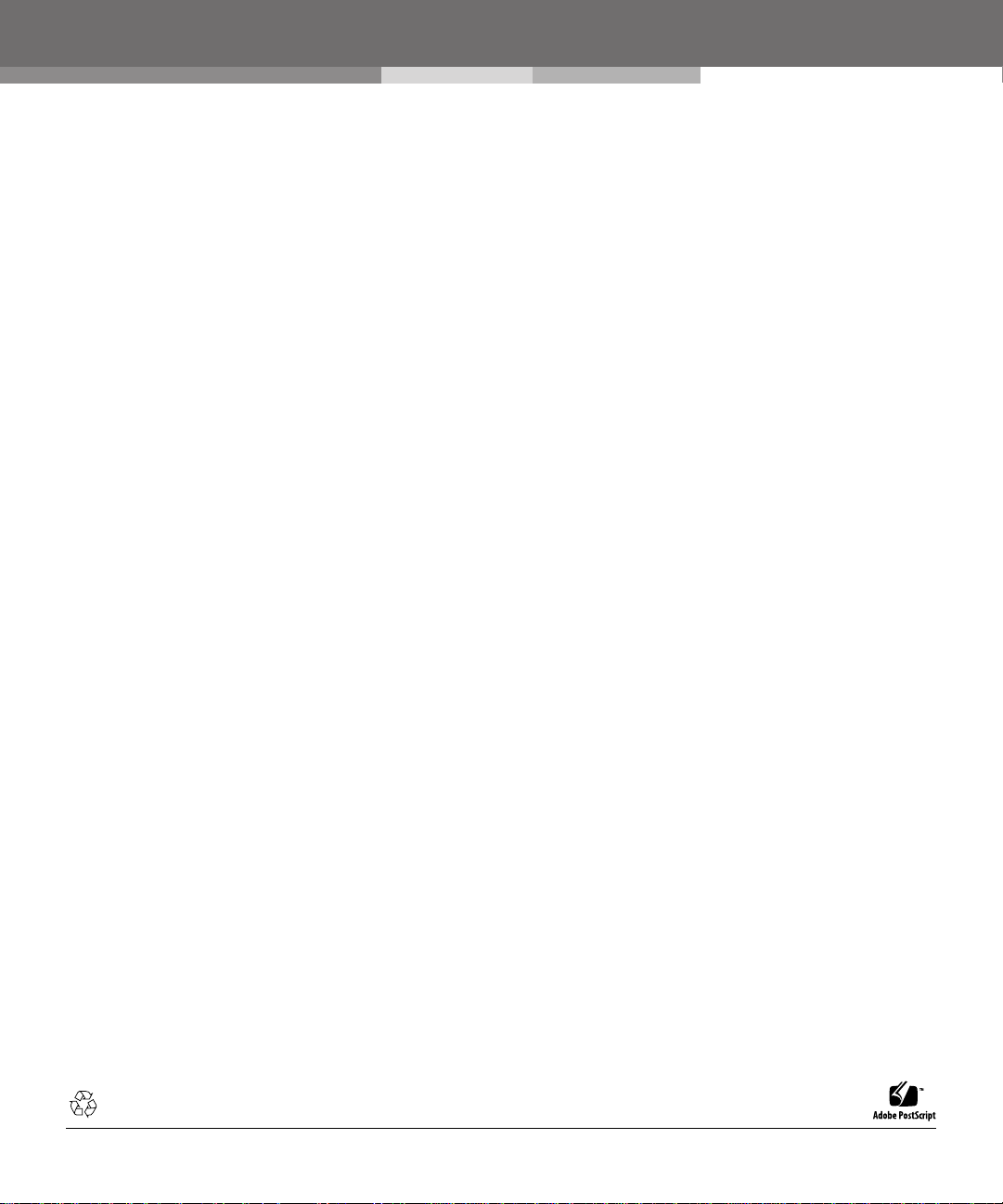
Accessing Sun Documentation Online
A broad selection of Sun system documentation and Solaris documentation is located at:
http://www.sun.com/documentation
Sun Welcomes Your Comments
Sun is interested in improving its documentation and welcomes your comments and suggestions. You can
email your comments to Sun at:
docfeedback@sun.com
Please include the part number 816-6062-10 of the document in the subject line of your email.
Copyright 2002 Sun Microsystems, Inc. All rights reserved. Use is subject to license terms. Third-party software,including font technology, is copyrighted
and licensed from Sun suppliers. Portions may be derivedfrom Berkeley BSD systems, licensed from U. of CA. Sun, Sun Microsystems, the Sun logo,Sun
Fire,and Solaris are trademarks or registeredtrademarks of Sun Microsystems,Inc. in the U.S. and in other countries.All SPARCtrademarks areused
under license and are trademarks or registered trademarks of SPARCInternational, Inc. in the U.S. and in other countries. Federal Acquisitions:
CommercialSoftware—Government Users Subjectto Standard License Terms and Conditions.
Copyright 2002 Sun Microsystems, Inc. Tousdroits réservés. Distribué par des licences qui en restreignent l’utilisation. Le logiciel détenu par des tiers, et
qui comprend la technologie relative aux polices de caractères, est protégé par un copyright et licencié par des fournisseurs de Sun. Des parties dece
produitpourront être dérivées des systèmes Berkeley BSD licenciés par l’Université de Californie. Sun, Sun Microsystems,le logo Sun, Sun Fire, et Solaris
sont des marques de fabriqueou des marques déposées de Sun Microsystems,Inc. aux Etats-Unis etdans d’autres pays. Toutes les marques SPARCsont
utilisées sous licence et sont des marques de fabriqueou des marques déposées de SPARCInternational, Inc. aux Etats-Unis et dans d’autres pays.
Please
Recycle
Part Number: 816-6062-10 (v2)
September 2002, Revision A
Sun Microsystems, Inc., 4150 Network Circle, Santa Clara, CA 95054 U.S.A.
650-960-1300, Fax 650-969-9131
