
Sun™ Fire 15K/12K Dynamic
Reconfiguration Installation Guide
and Release Notes
Solaris 8 2/02
Sun Microsystems, Inc.
4150 Network Circle
Santa Clara, CA 95054 U.S.A.
650-960-1300
Part No. 816-5080-10
April 2002, Revision A
Send comments about this document to: docfeedback@sun.com
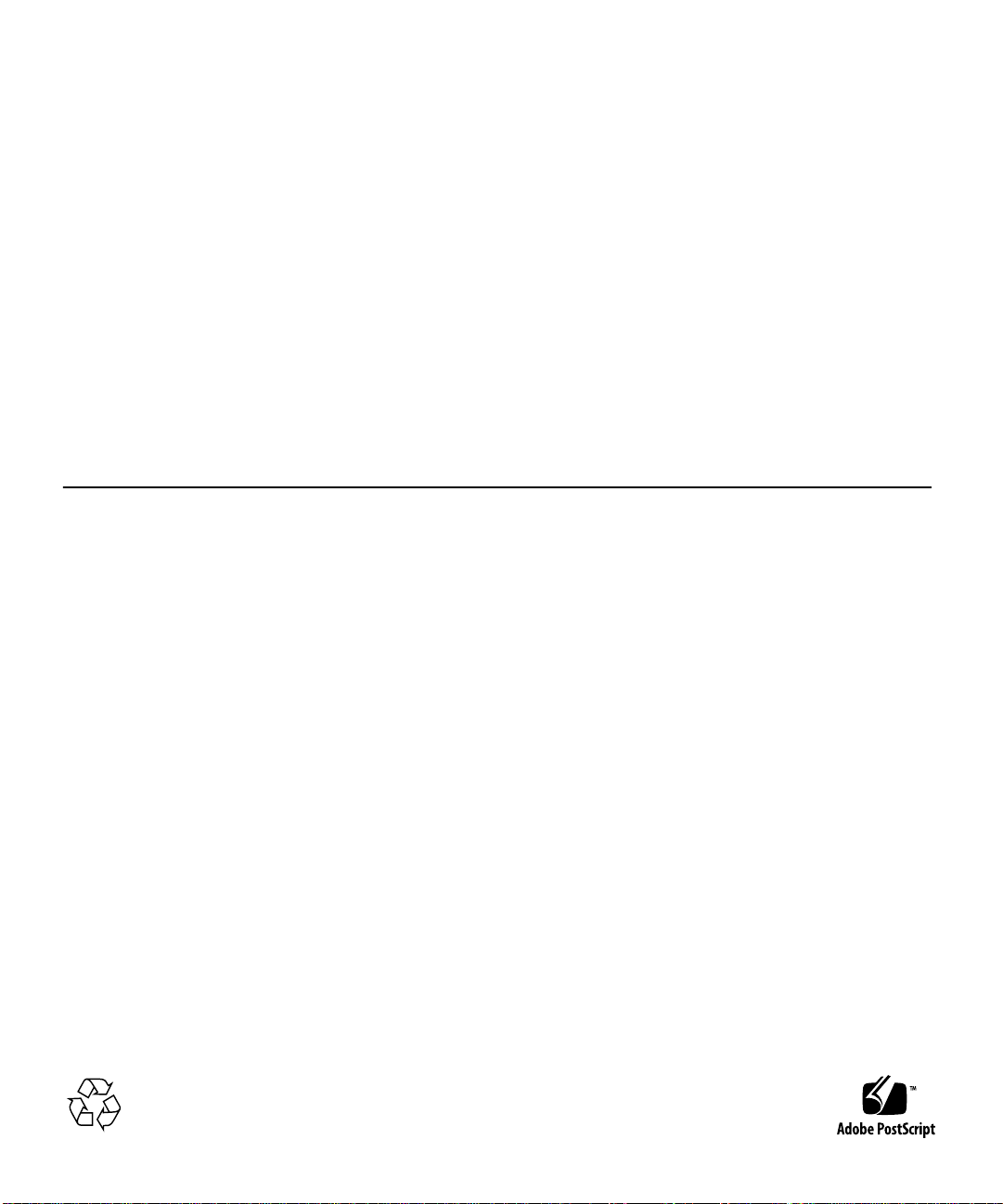
Copyright 2002Sun Microsystems, Inc.,4150 NetworkCircle, SantaClara, CA95054 U.S.A.All rightsreserved.
This product ordocument isdistributed underlicenses restrictingits use,copying, distribution,and decompilation.No partof thisproduct or
document may be reproduced inany formby anymeans withoutprior writtenauthorization ofSun andits licensors,if any. Third-party
software,including fonttechnology,is copyrighted and licensed from Sun suppliers.
Parts of the product maybe derivedfrom BerkeleyBSD systems,licensed fromthe University of California. UNIX is a registered trademarkin
the U.S. and other countries, exclusively licensed through X/OpenCompany,Ltd.
Sun, Sun Microsystems,the Sunlogo, AnswerBook2,docs.sun.com, andSolaris aretrademarks, registeredtrademarks, or service marks of Sun
Microsystems,Inc. inthe U.S.and othercountries. AllSPARCtrademarks areused under license and are trademarks or registered trademarks
of SPARCInternational, Inc.in theU.S. andother countries.Products bearingSPARCtrademarks are basedupon anarchitecture developedby
Sun Microsystems, Inc.The EnergyStar logois aregistered trademark of EPA.
The OPEN LOOK and Sun™ Graphical User Interface was developed by Sun Microsystems,Inc. forits usersand licensees.Sun acknowledges
the pioneering effortsof Xeroxin researchingand developing the concept of visual or graphical user interfaces for the computer industry.Sun
holds a non-exclusive license fromXerox tothe XeroxGraphical User Interface, which license also covers Sun’s licensees who implement OPEN
LOOK GUIs and otherwise comply with Sun’s written license agreements.
[IF ENERGY STARINFORMATIONIS REQUIRED FOR YOUR PRODUCT,DOTHE FOLLOWING:DELETE THISTEXT. DOWNLOAD THE
ENERGY STAR GRAPHIC (ENERGYSTAR.EPS)FROM DOCS MANAGERTO YOUR/ART DIRECTORY.IMPORTTHE GRAPHICBY
REFERENCE INTO THISPARAGRAPHUSING THE<GRAPHIC> ELEMENT.]
Federal Acquisitions: CommercialSoftware—Government UsersSubject toStandard License Termsand Conditions.
DOCUMENTATION IS PROVIDED “AS IS” AND ALL EXPRESS OR IMPLIED CONDITIONS, REPRESENTATIONSAND WARRANTIES,
INCLUDING ANY IMPLIED WARRANTYOF MERCHANTABILITY,FITNESS FOR A PARTICULARPURPOSE ORNON-INFRINGEMENT,
ARE DISCLAIMED, EXCEPT TO THEEXTENT THAT SUCHDISCLAIMERS AREHELD TOBE LEGALLY INVALID.
Copyright 2002 Sun Microsystems, Inc.,4150Network Circle,Santa Clara,CA 95054Etats-Unis. Tous droitsréservés.
Ce produit oudocument estdistribué avecdes licencesqui enrestreignent l’utilisation, la copie, la distribution, et la décompilation. Aucune
partie de ce produit oudocument nepeut êtrereproduite sous aucune forme, par quelque moyen que ce soit, sans l’autorisation préalable et
écrite de Sun et de ses bailleurs de licence, s’il y en a. Le logiciel détenu par des tiers, et qui comprend latechnologie relativeaux policesde
caractères,est protégépar uncopyright etlicencié pardes fournisseursde Sun.
Des parties de ce produitpourront êtredérivées des systèmes Berkeley BSD licenciés par l’Université de Californie. UNIX est une marque
déposée aux Etats-Unis et dans d’autres payset licenciéeexclusivement parX/Open Company, Ltd.
Sun, Sun Microsystems,le logoSun, AnswerBook2,docs.sun.com, etSolaris sontdes marquesde fabriqueou desmarques déposées, ou
marquesde service,de SunMicrosystems, Inc.aux Etats-Uniset dansd’autres pays. Toutesles marques SPARC sontutilisées souslicence et
sont des marquesde fabriqueou desmarques déposéesde SPARC International,Inc. auxEtats-Unis etdans d’autrespays. Les produitsportant
les marques SPARC sontbasés surune architecturedéveloppée par Sun Microsystems, Inc.
L’interfaced’utilisation graphique OPEN LOOK et Sun™ a été développée par Sun Microsystems, Inc.pour sesutilisateurs etlicenciés. Sun
reconnaîtles effortsde pionniersde Xeroxpour la rechercheet ledéveloppement duconcept desinterfaces d’utilisationvisuelle ougraphique
pour l’industrie de l’informatique. Sun détient une licence non exclusive de Xerox surl’interface d’utilisationgraphique Xerox,cette licence
couvrant également les licenciés de Sun qui mettent en place l’interface d’utilisation graphique OPEN LOOK et qui en outrese conformentaux
licences écrites de Sun.
Achats fédéraux : logiciel commercial- Lesutilisateurs gouvernementauxdoivent respecterles conditionsdu contratde licencestandard.
LA DOCUMENTATIONEST FOURNIE “ENL’ETAT”ET TOUTESAUTRES CONDITIONS,DECLARATIONSET GARANTIESEXPRESSES
OU TACITESSONT FORMELLEMENTEXCLUES, DANSLA MESUREAUTORISEE PAR LALOI APPLICABLE, Y COMPRIS NOTAMMENT
TOUTEGARANTIE IMPLICITERELATIVEA LAQUALITE MARCHANDE,A L’APTITUDE AUNE UTILISATION PARTICULIERE OU A
L’ABSENCEDE CONTREFAÇON.
Please
Recycle

Preface
This guide contains instructions for installing the dynamic reconfiguration (DR)
software on Sun Fire 15K and Sun Fire 12K systems that are running the Solaris 8
2/02 operating environment; and release notes for DR.
Before You Read This Book
This guide is intended for the Sun Fire system administrator who has a working
knowledge of UNIX® systems, particularly those based on the Solaris™ operating
environment. If you do not have such knowledge, read the Solaris User and System
Administrator documentation provided with this system, and consider UNIX system
administration training.
How This Book Is Organized
This guide contains the following chapters:
Chapter 1 describes the initial installation of the dynamic reconfiguration (DR)
software on the Sun Fire 15K/12K.
Chapter 2 contains the DR release notes.
iii
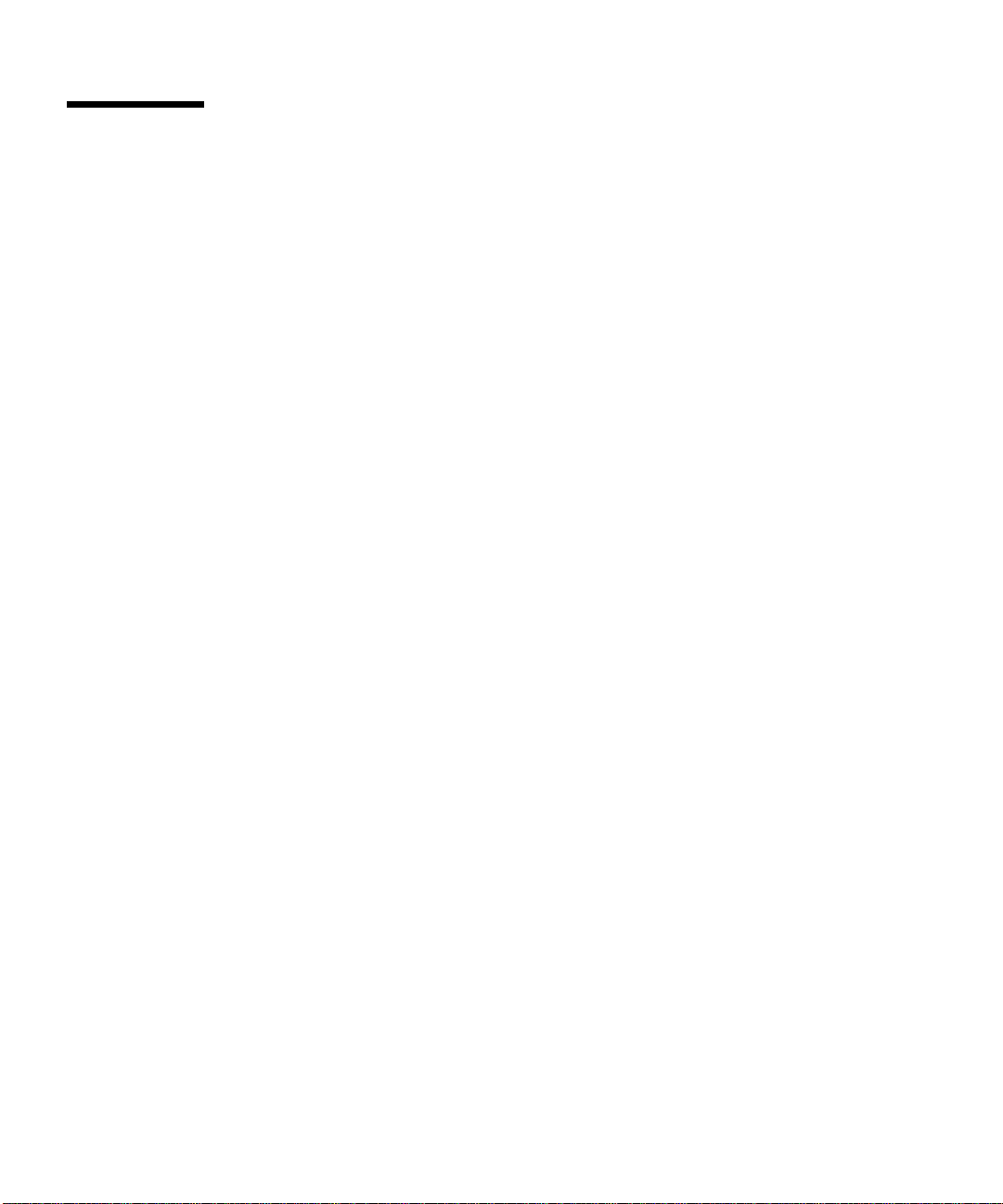
Using UNIX Commands
This document may not contain information on basic UNIX commands and
procedures such as shutting down the system, booting the system, and configuring
devices.
See one or more of the following for this information:
■ Solaris Handbook for Sun Peripherals
■ Online documentation for the Solaris software environment
■ Other software documentation that you received with your system
iv Sun Fire 15K/12K Dynamic Reconfiguration Installation Guide and Release Notes • April 2002
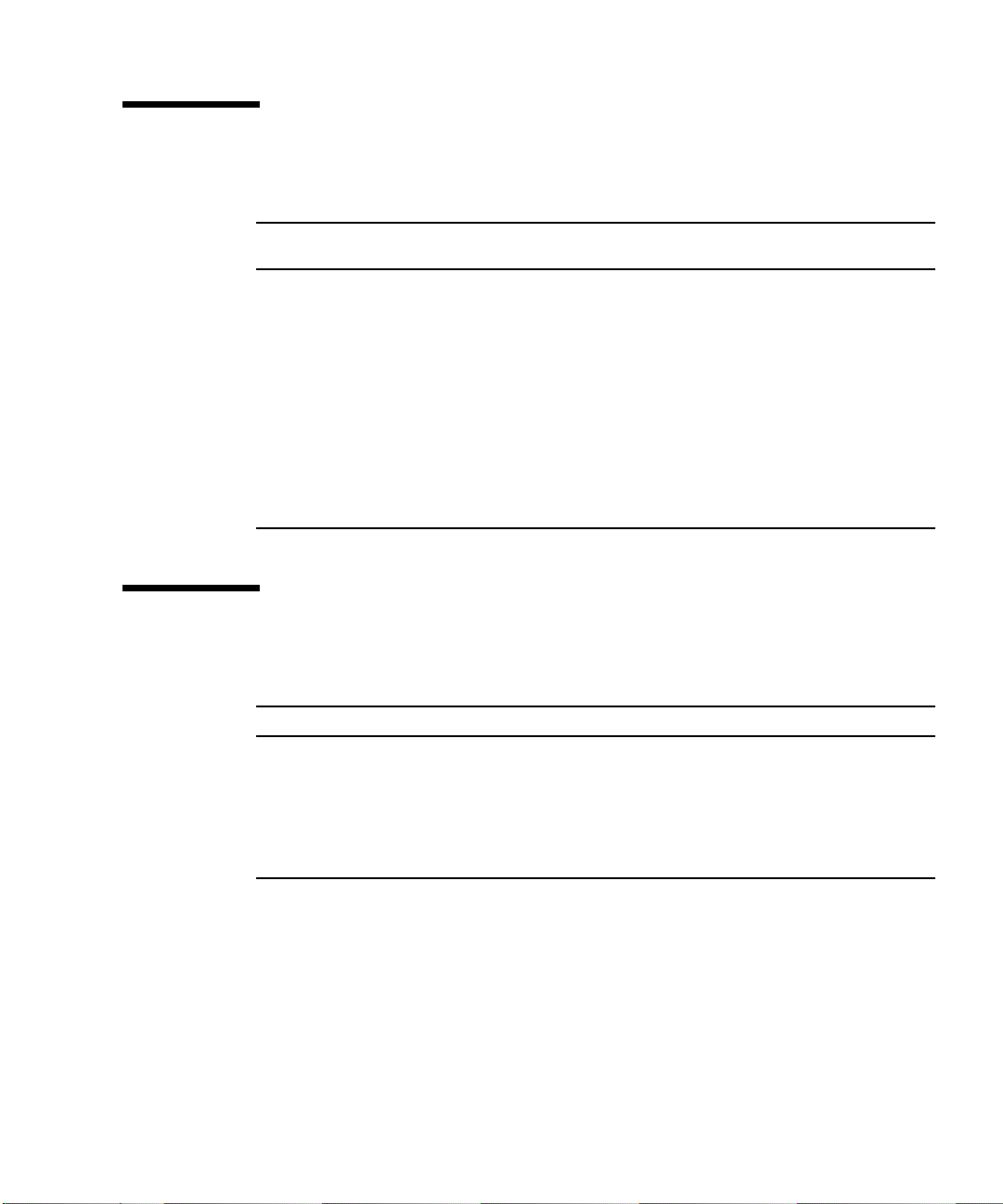
Typographic Conventions
Typeface or
Symbol
AaBbCc123 The names of commands, files,
AaBbCc123 What you type, when
AaBbCc123 Book titles, new words or terms,
Meaning Examples
Edit your .login file.
and directories; on-screen
computer output
contrasted with on-screen
computer output
words to be emphasized
Command-line variable; replace
with a real name or value
Use ls -a to list all files.
% You have mail.
% su
Password:
Read Chapter 6 in the User’s Guide.
These are called class options.
You must be superuser to do this.
To delete a file, type rm filename.
Shell Prompts
Shell Prompt
C shell sc_name:sms-user:> or
domain_id:sms-user:>
C shell superuser sc_name:#ordomain_id:#
Bourne shell and Korn shell >
Bourne shell and Korn shell superuser #
Preface v
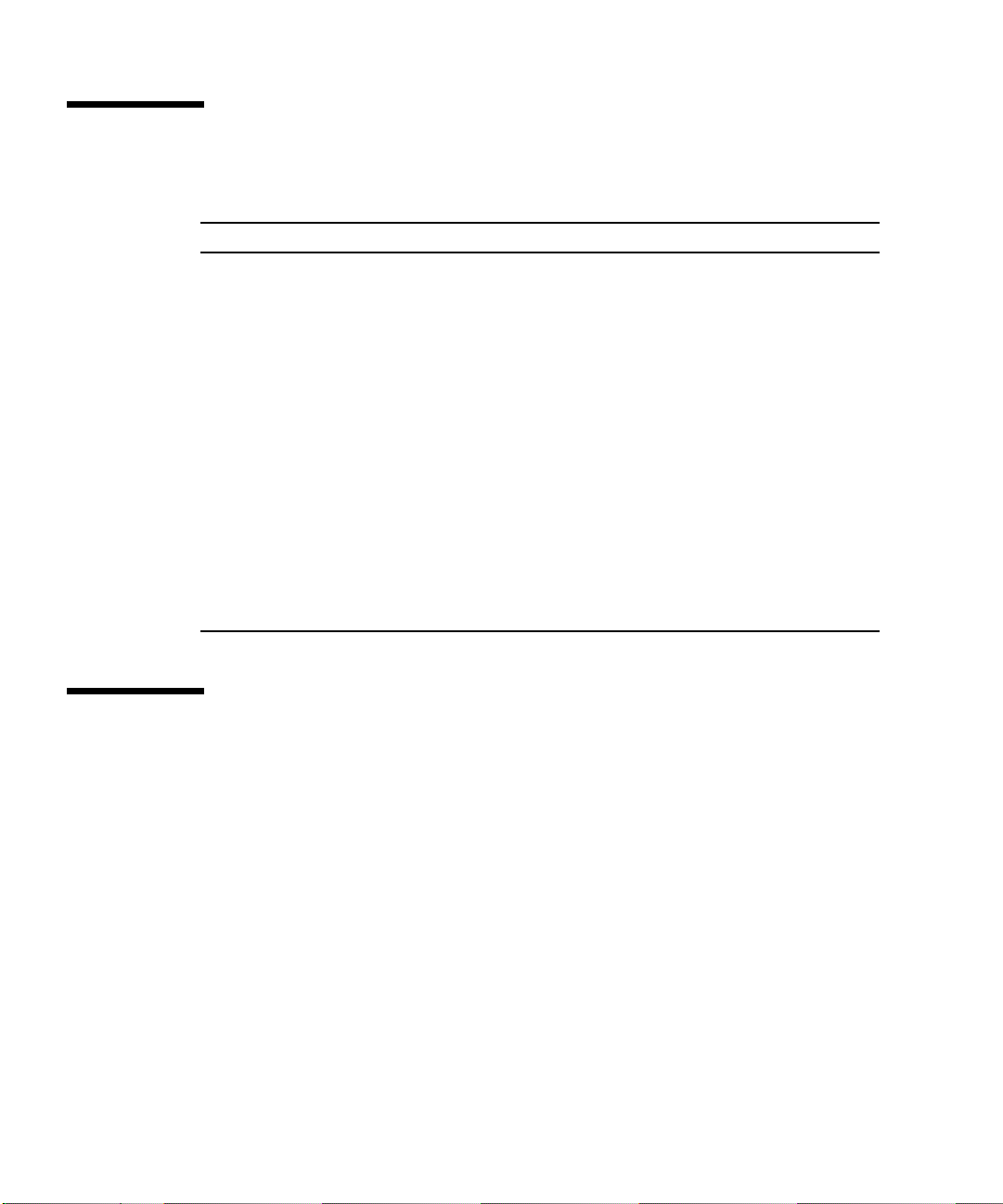
Related Documentation
Application Title Part Number
System Management
Services (SMS) 1.2
software for the Sun Fire
15K system
Sun Fire 15K DR user
information
Planning the installation
of a Sun Fire 15K
Installing the Solaris
operating environment
Sun Fire 15K/12K DR
user information
System Management
Services (SMS) 1.2
software for the Sun Fire
15K/12K systems
System Management Services (SMS) 1.2
Dynamic Reconfiguration User Guide
Sun Fire 15K Dynamic Reconfiguration
User Guide
Sun Fire 15K System Site Planning Guide 806-3510-10
Solaris 8 2/02 Installation Roadmap 816-2582-10
Sun Fire 15K/12K Dynamic
Reconfiguration User Guide
System Management Services (SMS) 1.2
Dynamic Reconfiguration User Guide
816-4279-10
816-4278-10
816-5075-10
816-5076-10
Accessing Sun Documentation Online
A broad selection of Sun system documentation is located at:
http://www.sun.com/products-n-solutions/hardware/docs
A complete set of Solaris documentation and many other titles are located at:
http://docs.sun.com
vi Sun Fire 15K/12K Dynamic Reconfiguration Installation Guide and Release Notes • April 2002
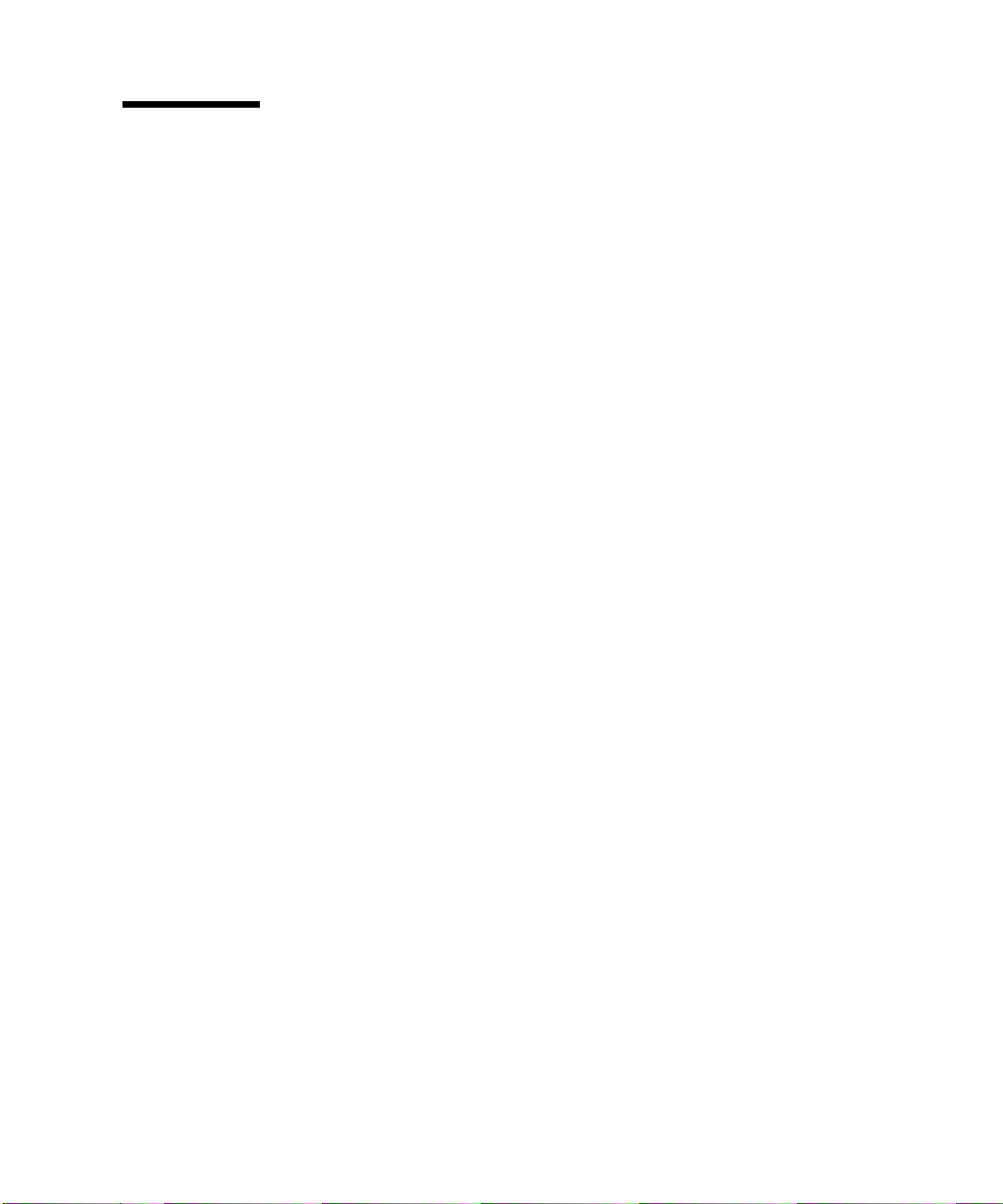
Sun Welcomes Your Comments
Sun is interested in improving its documentation and welcomes your comments and
suggestions. You can email your comments to Sun at:
docfeedback@sun.com
Please include the part number (816-5080-10) of your document in the subject line of
your email.
Preface vii

viii Sun Fire 15K/12K Dynamic Reconfiguration Installation Guide and Release Notes • April 2002
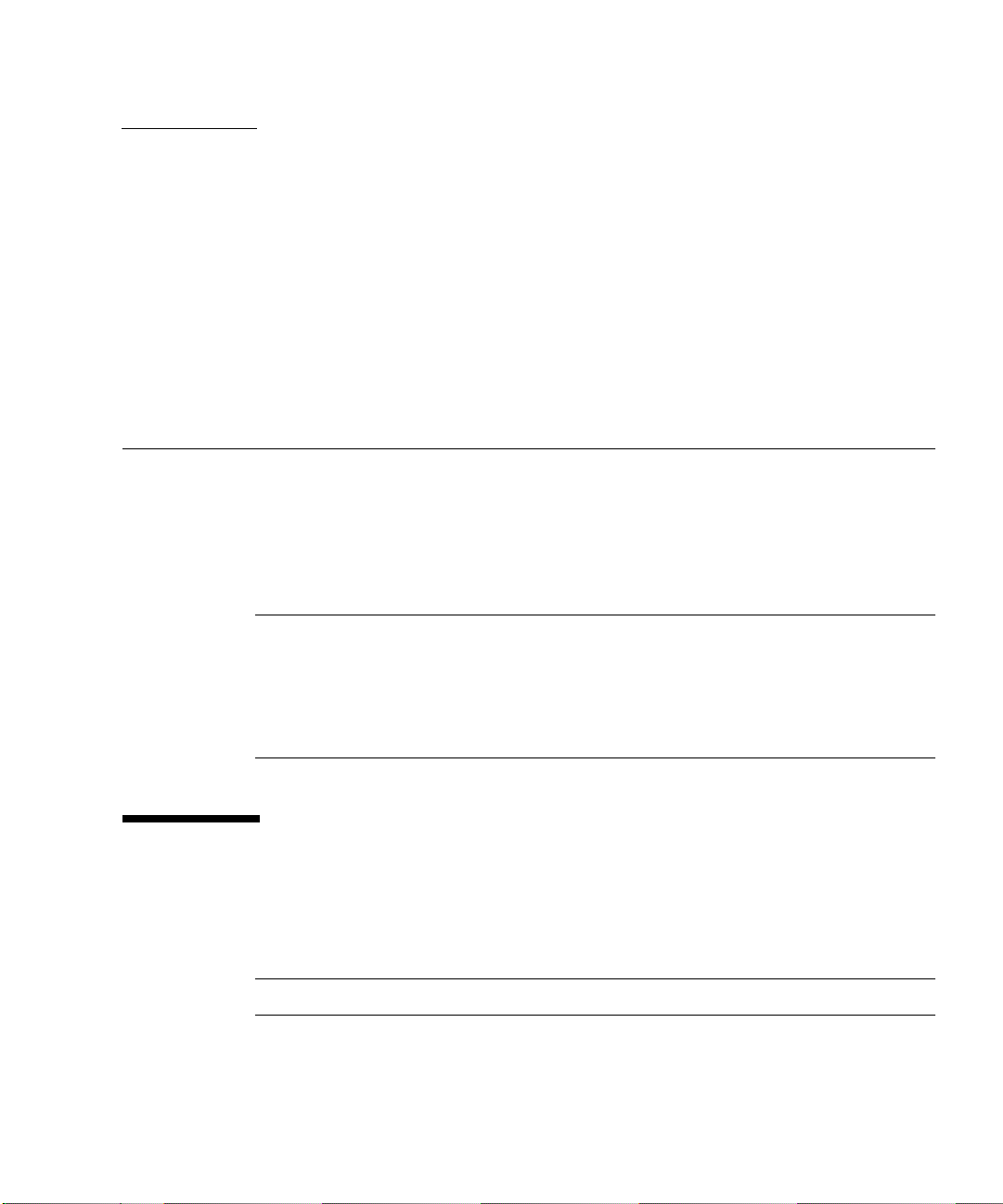
CHAPTER
1
Installing Dynamic Reconfiguration (DR) Software on the Sun Fire 15K/12K
This document, which describes installation of the DR software on Sun Fire 15K/12K
systems whose domains and system controllers (SCs) are running the Solaris 8 2/02
operating environment, is intended for system administrators who are familiar with
the Solaris operating environment.
All patches are available at http://www.sunsolve.sun.com.
Note – The patch numbers listed are the most recent versions available when this
document was written. Revised versions, which have a higher revision number,
should always be used. The revision number is the portion that follows the hyphen.
For example, for a patch 1234567-10, the revision number is 10. If a patch 1234567-11
becomes available, use the later (11) version. Additional patches may be required,
and additional patches may already be installed on your system.
On Each System Controller
Perform all the steps in this section on each SC in the Sun Fire 15K/12K system, one
SC at a time.
Note – If you stop both SCs at the same time, all domains will be shut down.
1. Make sure that the the Solaris 8 2/02 operating environment and the System
Management Services (SMS) software version 1.2 are both installed on the SC.
1

For additional information about installing Solaris software, refer to the Solaris 8
2/02 Installation Roadmap (part number 816-2582-10). The System Management
Services (SMS) 1.2 Installation Guide and Release Notes for the Sun Fire 15K/12K
Systems (part number 816-4957-10) provides complete instructions for installing
SMS software.
2. Stop SMS 1.2 software on the SC.
3. Use the patchadd(1M) command to install the following SMS software patches:
112481-01, 112482-01, 112483-03, 112484-01, 112485-01, 112486-01, 112487-01,
112488-03, 112547-01, 112552-01, and 112641-01.
4. Restart SMS software on the SC after the patches are installed.
5. To verify that all the patches have been installed, enter the following command
and check its output on the SC: showrev -p
6. Repeat the preceding instructions on the other SC.
Note – If you want to run DR from the Sun Management Center (Sun MC) GUI,
make sure Sun MC 3.0 Platform Update 4 is installed. The showrev command
displays the installed version of SunMC
On Each Solaris Domain
1. Make sure the Solaris 8 2/02 software is properly installed on the domain. For
additional information about installing Solaris software, refer to the Solaris 8 2/02
Installation Roadmap (part number 816-2582-10).
2. First install Solaris patch number 111111-03; then install Solaris software patch
112396-02; finally install patch 108987-09.
3. Next, install the following Solaris software patches in the order shown: 108528-14,
110820-08; 111332-05; 110838-05, and then 111097-08.
4. Install the Sun Fire 15K/12K DR 1.0 patch 111335-12.
5. Reboot the domain after all the patches are installed.
2 Sun Fire 15K/12K Dynamic Reconfiguration Installation Gude and Release Notes • April 2002
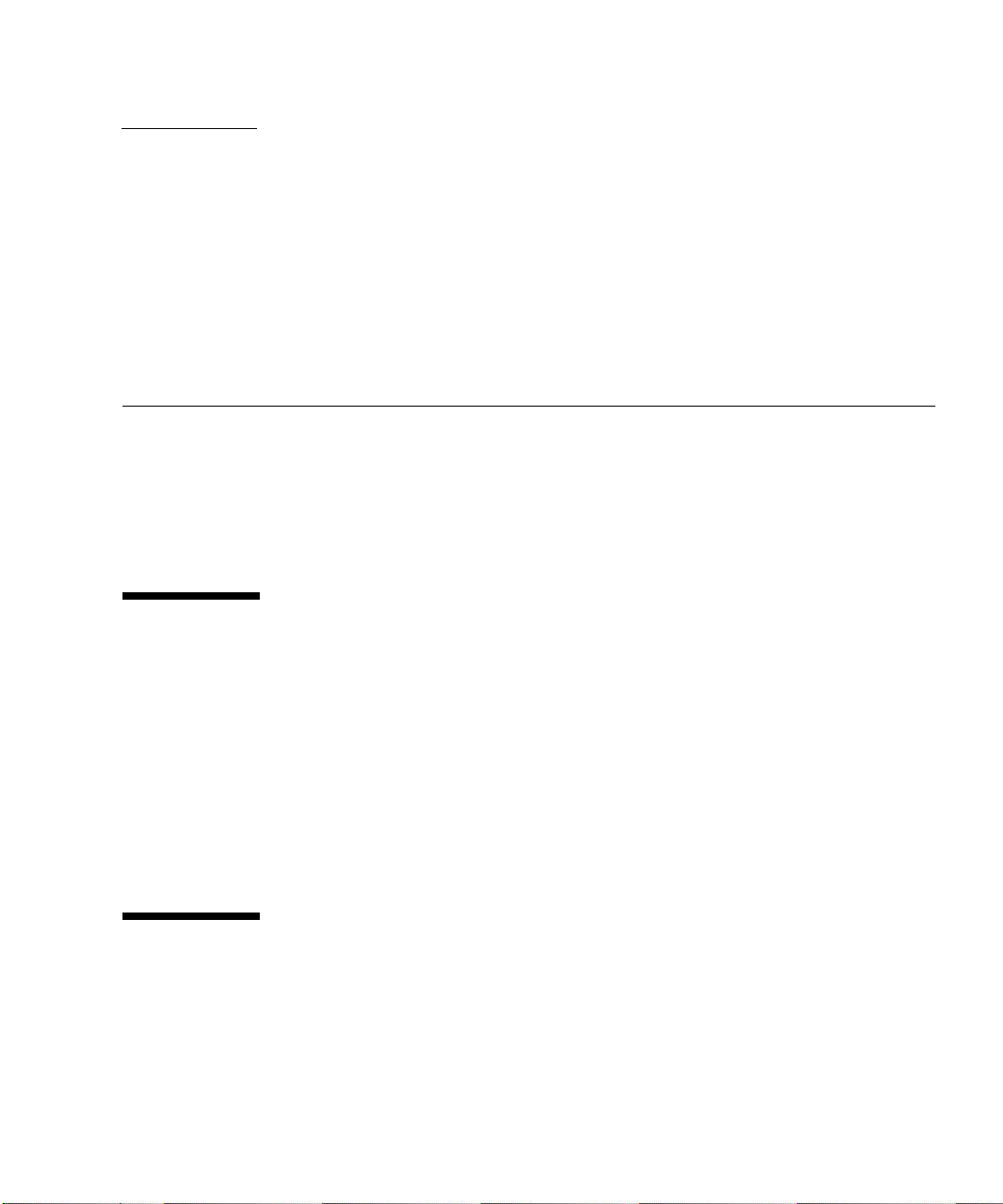
CHAPTER
2
Sun Fire 15K/12K Dynamic Reconfiguration Release Notes
This chapter contains the release notes for Dynamic Reconfiguration (DR) on Sun
Fire 15K/12K servers and covers the following topics:
■ New Sun Fire System Available
■ Known DR Limitations
■ Dynamic Reconfiguration (DR) Bugs
New Sun Fire System Available
In addition to the Sun Fire 15K system, dynamic reconfiguration runs on the new
Sun Fire 12K system. The Sun Fire 12K system can accommodate up to nine system
boards (which are numbered SB0 through SB8, and IO0 through IO8). The following
documents provide information about the Sun Fire 12K systems:
System Management Services (SMS) 1.2 Dynamic Reconfiguration User Guide (part
number 816-5076-10)
Sun Fire 15K/12K Dynamic Reconfiguration User Guide (part number 816-5075-10)
Known DR Limitations
This version of the Dynamic Reconfiguration (DR) software on Sun Fire 15K/12K
systems has the following functional limitations:
3

DR Limitations
■ DR is not supported on I/O boards. However, you can hot-plug hPCI cards on
I/O boards to reconfigure I/O capacity dynamically. Do not use the psradm(1M)
command concurrently with a hot-plug operation on the same domain.
■ Do not attempt to perform DR operations on a Max CPU system board that
resides in a domain.
Devices That Do Not Support DR
The following devices are not currently DR-compatible. Do not run DR commands
on a domain in which any of these devices is configured. Check with your Sun
Service representative for the most recent list of devices that are DR-compatible on
the Sun Fire 15K/12K.
■ Sun SAI (Serial Asynchronous Interface) devices
■ Sun HSI (High-Speed Serial Interface) devices
■ High Performance Parallel Interface (HIPPI) devices
■ ESCON devices
Dynamic Reconfiguration (DR) Bugs
The following are known Dynamic Reconfiguration (DR) software bugs.
Mailbox framework failure (BugId 4525439)
The following messages sometimes appear when you run a DR command:
“WARNING: reply timed out.”
-and-
“Mailbox framework failure.”
Workaround: Retry the operation.
4 Sun Fire 15K/12K Dynamic Reconfiguration Installation Guide and Release Notes • April 2002

Stack overflow panic during DR operations when using STMS (BugId 4618861)
Any attempt to perform DR operations that detach permanent memory while STMS
multipathing software is enabled causes a stack overflow panic.
Workaround: Do not run DR commands that affect permanent memory while STMS is
enabled.
qlc: disable hw interrupts after suspend (BugId
4627468)
Memory transactions are not allowed from slot 1 (I/O) boards during operating
system quiescence in order to prevent memory corruption during copy-rename
operations. QLC devices may continue to issue interrupts while the OS is quiesced
during copy-rename operations, which results in a domain panic.
Workaround: Do not perform DR operations that require copy-rename operations if
QLC devices are present in the domain.
DCA doesn’t detect a failed network connection (BugId 4628314)
DCA doesn’t detect a failed network connection, which can cause a DR command to
hang.
Workaround: Kill any of the following remote DR commands that appear to be hung:
addboard(1M), moveboard(1M), deleteboard(1M), rcfgadm(1M), or
showdevices(1M).
Command Reissue Timeout During SC Failover (BugIds 4643724 and 4645703)
If a failover on the system controller (SC) is performed while the affected domains
are in the address or response bus degraded mode, a reissue timeout dstop
command is sent when an attempt is made to set the domains to non-degraded
mode.
Workaround: None.
Chapter 2 Sun Fire 15K/12K Dynamic Reconfiguration Release Notes 5

The memscrubber process never sleeps in a
domain that is configured with large memory
(BugId 4647808)
When a domain is configured with a large amount of memory (340GB or more)
either at boot time or due to subsequent DR operations, the memory scrubbing
thread will monopolize a particular system lock for 60 to 90 minutes once every 12
hours. Any DR operation which attempts to configure or unconfigure memory in the
domain during one of these windows will hang until the system lock is released. As
long as a DR operation remains hung for this reason, any additional DR operations
will also hang.
Workaround: If this problem is encountered, it will go away on its own within 90
minutes. However, the problem can be avoided entirely by adding the following line
to the /etc/system file prior to booting: set memscrub_span_pages =
0x3000.
DR fails during suspend and resume operations (BugId 4648453)
DR operations fail when you try to remove a system board that has kernel cage
memory. This BugId refers to domains that are configured with HIPPI adapters. The
HIPPI driver software does not support DR.
Workaround: None
6 Sun Fire 15K/12K Dynamic Reconfiguration Installation Guide and Release Notes • April 2002
