Page 1

Sun StorEdg e
™
Network Data Replicator 3.0
Config uratio n Gui de
Sun Microsystems, Inc.
901 San Antonio Road
Palo Alto, CA 94303-4900 U.S.A.
650-960-1300
Part No. 806-7550-10
June 2001, Revision A
Send comments about this document to: docfeedback@sun.com
Page 2
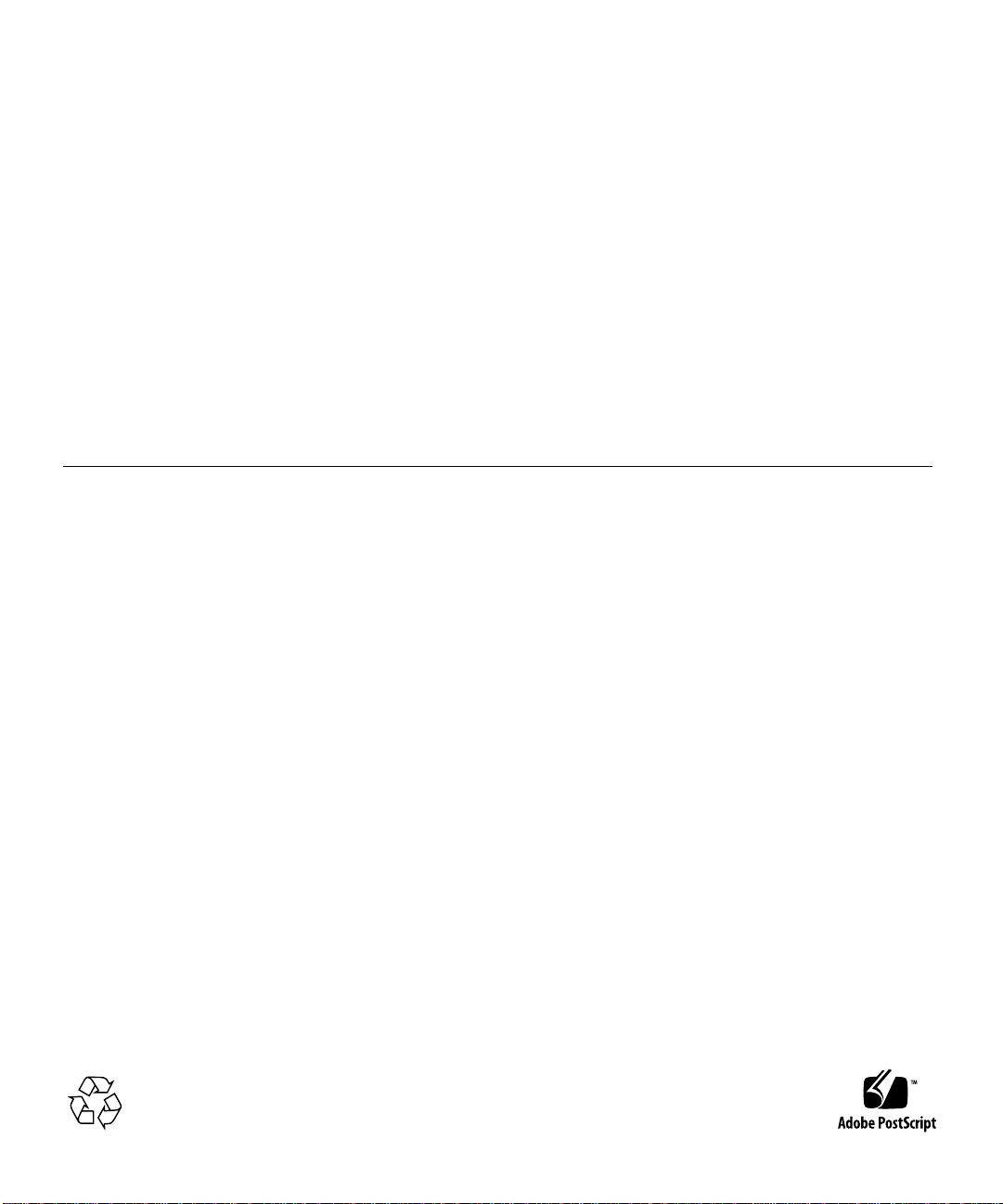
Copyright 2001SunMicrosystems, Inc.,901San AntonioRoad• Palo Alto, CA 94303U SA. Allrights reserved.
Thisproduct or documentisprotected by copyright anddistributed underlicensesrestrictingits use, copying, distribution,and
decompilation.No part ofth is product ordocumentmay be reproducedin any form by anymeanswithout prior writtenauthorization
of Suna nd its licensors,if any.Third-partysoftware,includingfonttechnology,is copyrighted andlicensed fromSun suppliers.
Partsof thep roduct may be derived fromBerkeleyBSD systems,licensed from the University of California.UNIX is a registeredtrademark in
the U.S. and other countries, exclusively licensed through X/Open Company, Ltd.
Sun, Sun Microsystems,theSun logo, Sun StorEdge, Sun Enterprise, Solstice Disksuite, Sun Trunking,SunScreen,AnswerBook, and Solaris are
trademarks, registered trademarks, or service marks of Sun Microsystems, Inc. in the U.S.and other countries.
The OPEN LOOKa nd Sun™ Graphical User Interface was developed byS un Microsystems, Inc. for itsusers and licensees. Sun acknowledges
the pioneering efforts of Xerox in researching and developing the concept of visual or graphical user interfaces for the computer industry.Sun
holds a non-exclusive license fromXerox to the Xerox Graphical User Interface, which license also covers Sun’s licensees who implement OPEN
LOOK GUIs andotherwisecom p ly with Sun’s written license agreements.
RESTRICTEDRIGHTS: Use,d uplication, or disclosureb y the U.S. Government is subject to restrictionsof FAR 52.227-14(g)(2)(6/87)and
FAR52.227-19(6/87),o r DFAR252.227-7015(b)(6/95) and DFAR227.7202-3(a).
DOCUMENTATIONIS PROVIDED “AS IS” AND ALL EXPRESS OR IMPLIED CONDITIONS, REPRESENTATIONS AND WARRANTIES,
INCLUDING A NY IMPLIED WARRANTY OF MERCHANTABILITY, FITNESS FOR A PARTICULAR PURPOSE OR NONINFRINGEMENT, ARE DISCLAIMED, EXCEPT TO THE EXTENT THAT SUCH DISCLAIMERS ARE HELD TO BE LEGALLY INVALID.
Copyright 2001SunMicrosystems, Inc.,901San AntonioRoad• Palo Alto, CA 94303E tats-Unis.Tousdroitsréservés.
Ce produit ou document est protégé par un copyright et distribué avec des licences qui en restreignent l’utilisation, la copie, la distribution, et la
décompilation.Aucune partiede ce produitou document nepeut être reproduitesous aucuneforme, par quelquemoyen que ce soit,sans
l’autorisation préalable et écrite de Sun et de ses bailleurs de licence, s’il y en a. Le logiciel détenu par des tiers, et quicomprend la technologie
relativeaux polices de caractères, estprotégé par un copyrightet licencié par des fournisseursde S un.
Des parties de ce produit pourront être dérivées des systèmes Berkeley BSD licenciés par l’Université de Californie. UNIX est unemarque
déposée auxEtats-Unis et dansd’autres pays et licenciée exclusivement par X/Open Company, Ltd.
Sun, Sun Microsystems,le logo Sun, Sun StorEdge, Sun Enterprise, Solstice Disksuite,Sun Trunking,SunScreen, AnswerBook, et Solaris sont
des marquesde fabrique ou des marques déposées,ou marquesde service, de Sun Microsystems,In c. aux Etats-Unis et dans d’autrespays.
Toutesles marques SPARC sontutilisées sous licence et sont des marques defabrique ou des marques déposées de SPARC International, Inc.
auxEtats-Uniset dansd’autrespays. Lesproduitsportantles marques SPARCsontbasés sur unearchitecturedéveloppéepar Sun
Microsystems,Inc.
L’interfaced’utilisation graphique OPEN LOOK et Sun™ a été développée par Sun Microsystems, Inc. pour ses utilisateurs et licenciés. Sun
reconnaît les efforts de pionniers de Xerox pour la recherche et le développement du concept des interfaces d’utilisation visuelleou graphique
pour l’industrie de l’informatique. Sun détient une licence non exclusive de Xerox sur l’interface d’utilisation graphique Xerox, cette licence
couvrant également les licenciés de Sun qui mettent en place l’interface d’utilisation graphique OPEN LOOK et qui en outre se conforment aux
licencesécrites de Sun.
CETTE PUBLICATION EST FOURNIE "EN L’ETAT" E T AUCUNE GARANTIE, EXPRESSE OU IMPLICITE, N’EST ACCORDEE, Y
COMPRIS DES GARANTIES CONCERNANT LA VALEUR MARCHANDE, L’APTITUDE DE LA PUBLICATION A REPONDRE A UNE
UTILISATION PARTICULIERE, OU LE FAIT QU’ELLE NE SOIT PAS CONTREFAISANTE DE PRODUIT DE TIERS. CE DENI D E
GARANTIE NE S’APPLIQUE RAIT PAS, DA NS LA ME SURE OU IL S ERAIT TENU JURIDIQUEMEN T NUL ET NON AVENU.
Please
Recycle
Page 3

Contents
Preface v
1. Overview 1
Sun SND R Software Description 1
Supported Hardware an d Software 3
TCP/IP Connection Hardware Components 3
Network M ultipathing 4
Applications 5
Architecture 5
2. Configuration Considerations 7
Volumes Eligible fo r Replication 7
Choosing Volume Level Protection 8
Bitmap Vo lumes for Scoreboard Log s 8
Choosing a Connection Medium to Link My Sites 9
ATM Link Advantages 9
Configuring Redundant Links Bet ween Sites 10
Link Security 10
Choosing Be tween Synchr onous and Asynchronous Replicati on 11
When To Suspend Replication to th e Secondary Site 12
iii
Page 4

Configuring The Sun SNDR Software for Mutual Replication 12
Order-Dependent Writes and Volume Set Grouping 13
Recovery Considerations 14
Failing Over to th e Secondary Site 14
Recovering the Primary or Secondary Site 14
Using The Sun SNDR and Sun StorEdge Instant Image Software 16
Sun SND R Software and Sun Sto rEdg e Fast Write Cache Software 17
One-to-Many and Multihop Volume Sets 18
Using The Sun SNDR Software in a Firewall Environment 19
iv Sun StorEdge Network Data Replicator 3.0 Configuration Guide • June 2001
Page 5
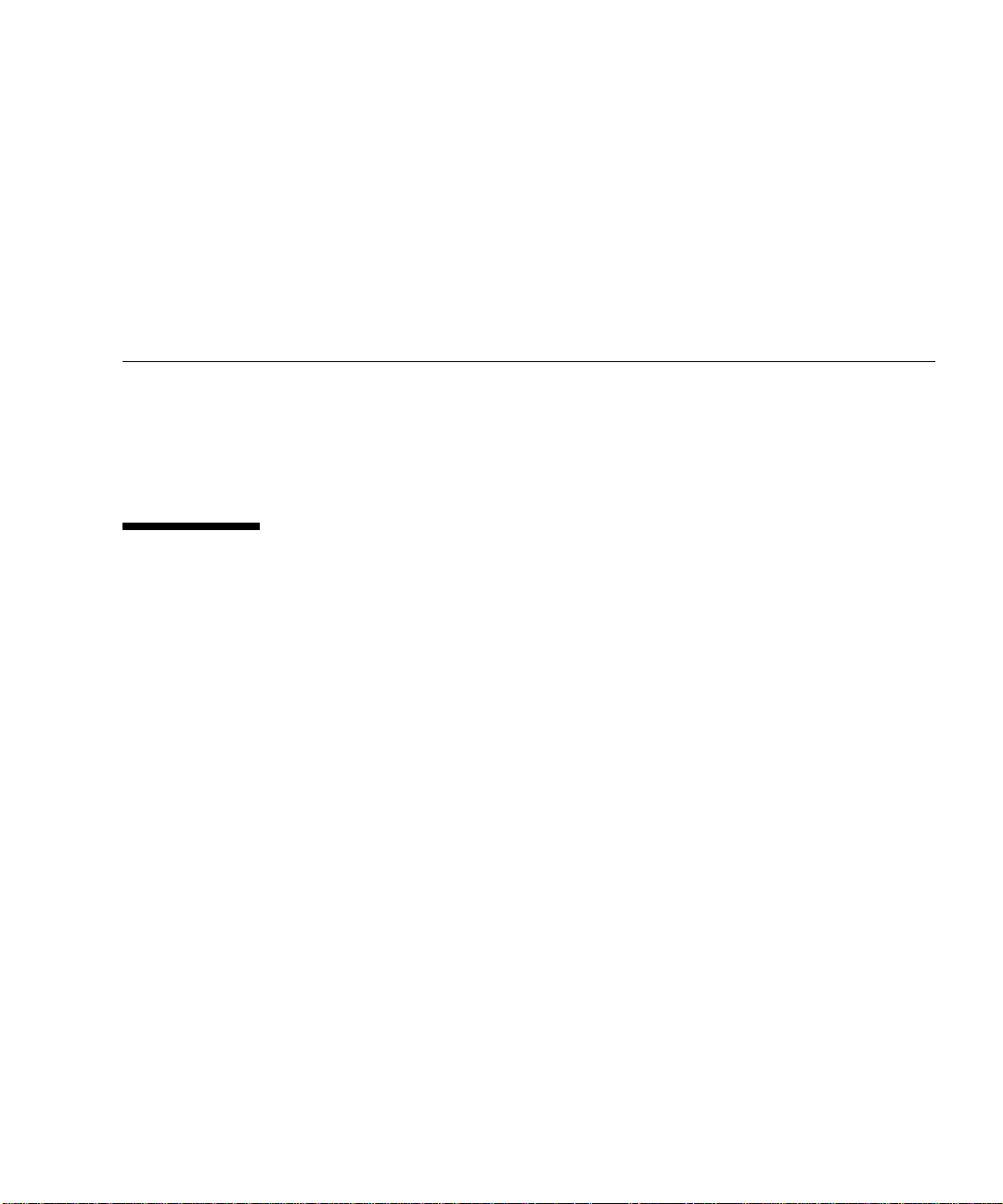
Preface
The Sun StorEdge Network Data Replicator 3.0 Configuration Guide describes the Sun
StorEdge™ Network Data Replicator (Sun SNDR) software and general information
about its use. This guide is intended for system administrators who have experience
with the Solaris™ operating environment and related di sk storage systems.
Before You Read T his Book
To f ully u se the info rmat ion in this document, you must have thorough knowledge
of the topics discussed in these books:
■ Sun S torEdge Network Data Replicator 3.0 System Administrator’s Guide
■ Sun StorEdge Network Data Replicator 3.0 Installation Guide
■ Sun StorEdge Network Data Replicator 3.0 Release Notes
The Sun SNDR softwa re must be installed as described in the inst allation and release
documentation.
v
Page 6
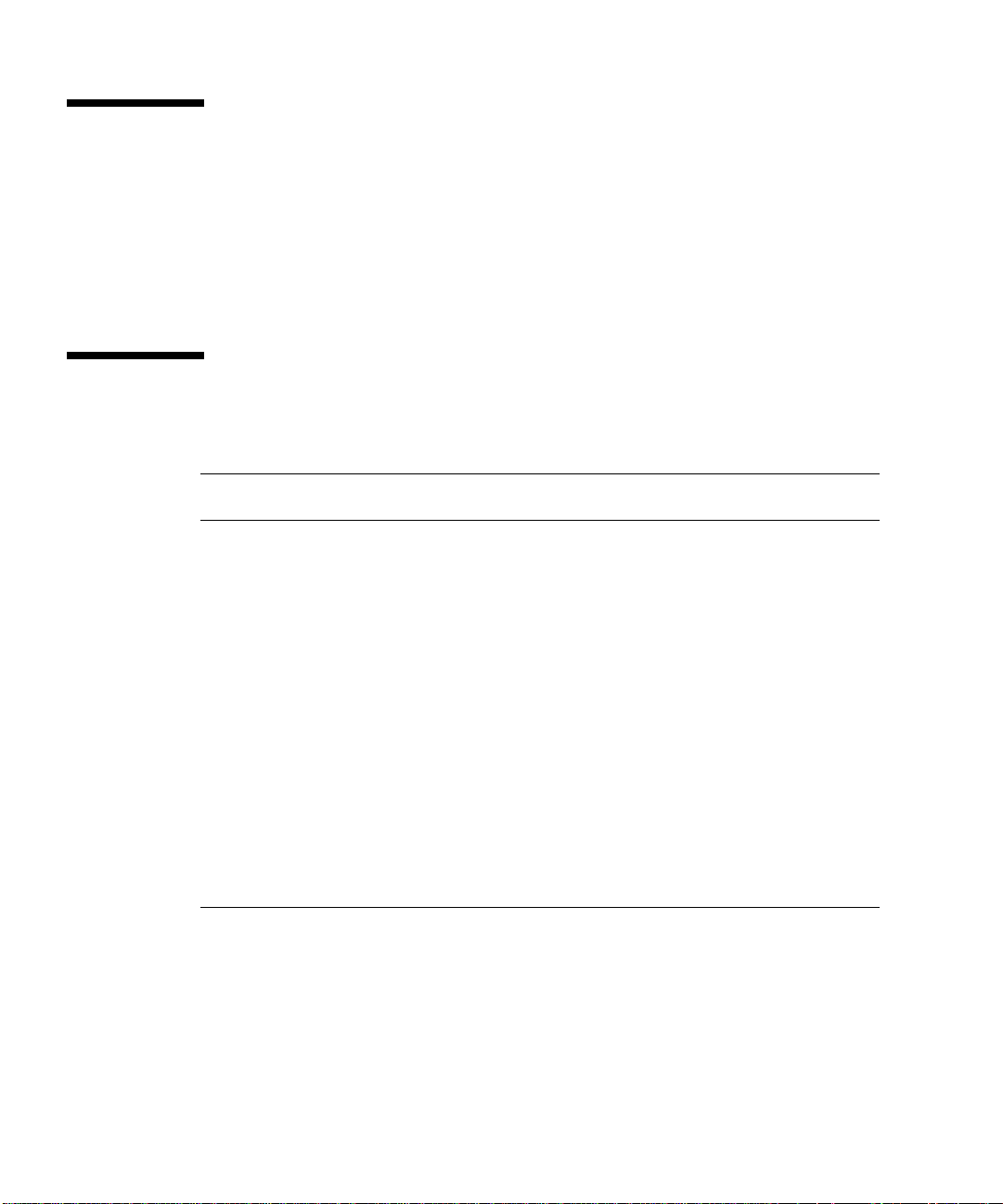
Using UNIX Commands
This document may not contain in formation on basic UN IX®commands and
procedures such as shutting down the system, booting the system, and configuring
devices.
Refer to the software documentation that you received with your system.
Documentation Conventions
Typeface or
Symbol Meaning Examples
AaBbCc123 The names of commands,
files, and directories;
on-screen compu ter output.
AaBbCc123
AaBbCc123 Book titles, new words or
[ ] In syntax, brackets indi cate
{ arg | arg} In syntax, br aces and pipes
What you type, when
contrasted wi th on-screen
computer output .
terms, words to be
emphasized.
Command-line variable;
replace with a real name or
value.
that an argument is optional.
indicate that one of the
arguments must be specified.
Edit your .login file.
Use ls -a to list all files.
% You have mail.
% su
Password:
Read Chapter 6 in the User’s Guide.
These are called class options.
You must be root to do this.
To delete a file, type rm f ilen a m e.
scmadm [–d sec][–r n[:n][,n]...] [–z]
sndradm -b
{phost | shost}
vi Sun StorEdge Network Dat a Replicator 3.0 Configuration G uide • June 2001
Page 7
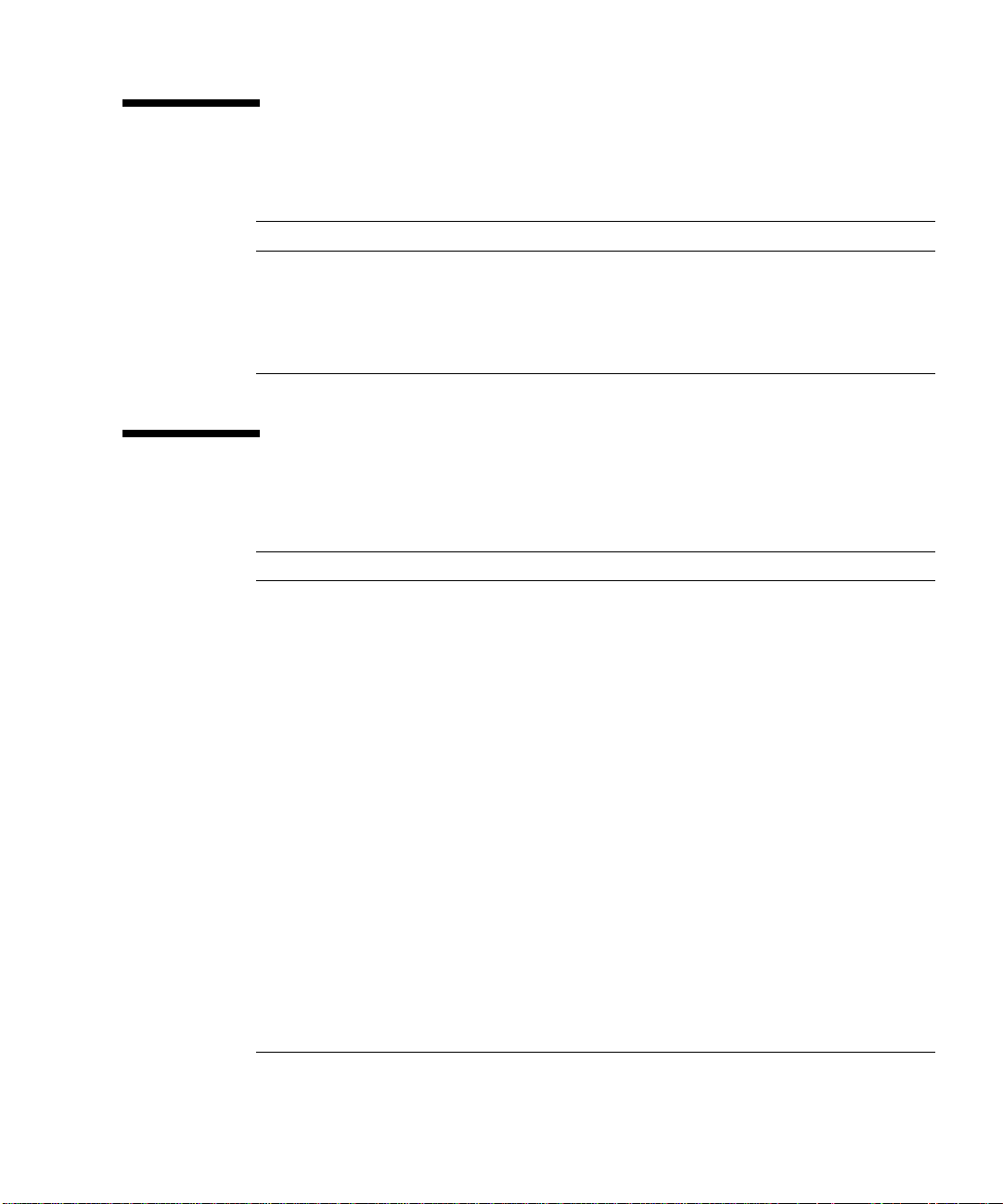
Shell P romp t s
Shell Prompt
Cshell machine_name%
Cshellsuperuser machine_name#
Bourne shell and Korn shell $
Bourne shell and Korn shell superuser #
Related Documentation
Application Title Part Number
man pages sndradm
scmadm
svadm
iiadm
Latest information SunStorEdgeNetworkDataReplicator3.0Software
Notes
Sun StorEdge Instant Im age 3 .0 Release Notes 806-7678
Installa tion and User SunStorEdgeNetworkDataReplicator3.0
Installatio n Guide
Sun StorEdge Instant Image 3.0 Installation Guide 806-7675
SunATM 3.0 Installation and User’s Guide
Sun ATM 4.0 Instal lation and User’s Guide
Sun Gigabit Ethern et FC-AL/P Combination Adapter
Installatio n Guide
Sun Gigabit Ethernet/S 2.0 Adapter Install ation and
User’s Guide
Sun Gigabit Ethernet/P 2.0 Adapter Installation and
User’s Guide
Sun Trunking 1.2.1 Insta llation and User's Guide 806-4207
N/A
806-7513
806-7514
805-0331
805-6552
806-2385
805-2784
805-2785
Preface vii
Page 8
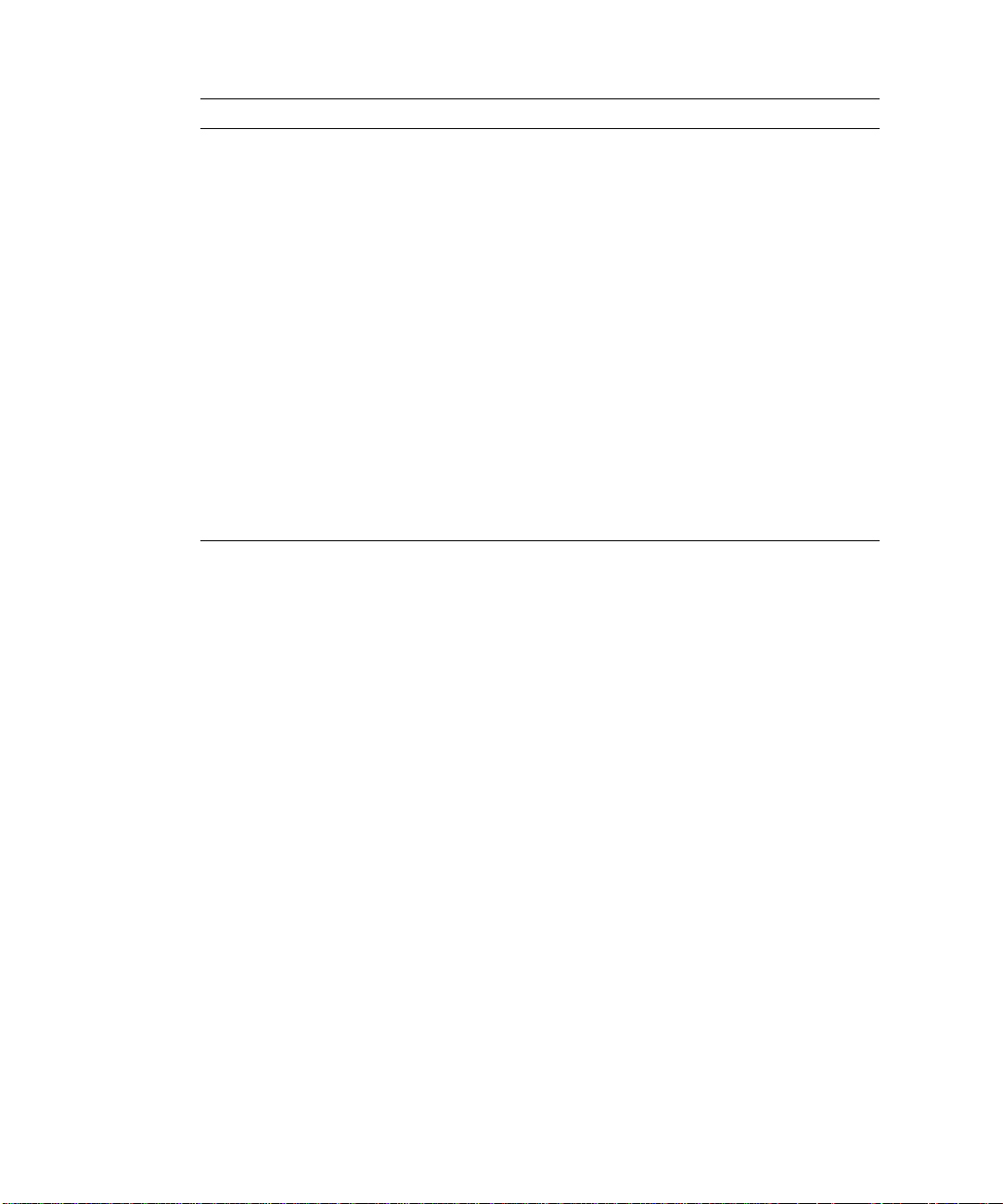
Application Title Part Number
Platform Notes: The Sun Quad Fa stEthernet D evic e
Driver
Sun Enterprise 10000 InterDomain Networks User
Guide
System adm in istration Sun StorEdge In stant Image 3.0
System Adminis trator’s Guide
SunStorEdgeNetworkDataReplicator3.0
System Adminis trator’s Guide
TCP/IP and D ata Communications Admin istrat ion
Guide
SunScreen 3.1 A dministration G uide 806-4127
Solaris Bandwidth Manager 1.6 System
Administration Guide
Configuration Sun Enterprise 10000 InterDomain Network
Configuration Guide
Sun StorEdge Instant Image 3.0 Configuration Guide 806-7676
806-3989
806-4131
806-7677
806-7512
805-4003
806-4704
806-5230
viii Sun StorEdge Network Data Replicator 3.0 Configuration Guide • June 2001
Page 9
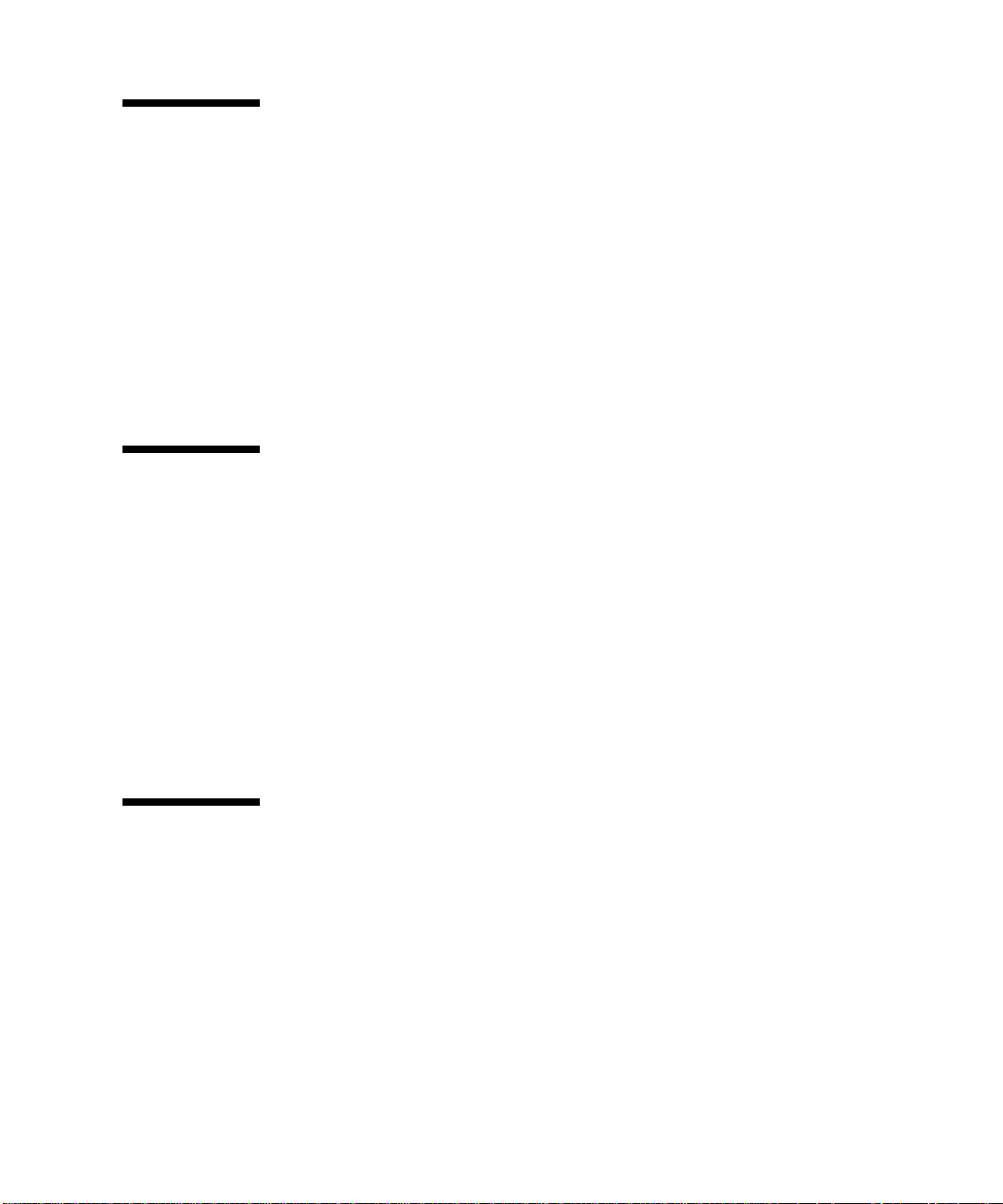
Accessing Sun D ocume nta tion Online
A broad selection of Sun system documentation is lo cate d at:
http://www.sun.com/products-n-solutions/hardware/docs
A compl ete set of Sola ri s documentati o n and many other titles are located at:
http://docs.sun.com
For the latest version of released storage sof tware documentatio n, go to:
http://www.sun.com/products-n-solutions/hardware/docs/Software/
Ordering Sun Do cumentation
For the latest version of storage software documentation, go to:
http://www.sun.com/products-n-solutions/hardware/docs/Software/
Fatbrain.com, an Internet professional bookstore, s tocks select product
documentation from Sun Microsystems, Inc.
For a list of documents and how to order them, visit the Sun Documentation Center
on Fatbrain.com at:
http://www.fatbrain.com/documentation/sun
Sun Welcomes Your Comments
Sun is interested in improving its documentation and welcomes y o ur comments and
suggestions. You can email your comments to Sun at:
docfeedback@sun.com
Please include Part N o. 806-7550-10 in the sub ject line of your email.
Preface ix
Page 10

x Sun StorEdge Network Data Replicator 3.0 Configuration Guide • June 2001
Page 11

CHAPTER
1
Overv iew
Caution – Do not install or use th e Sun StorEdge Version 3.0 Core a nd data s ervices
software on serve rs i n a Sun Cluster 3. 0 environment. Th e Version 3.0 software is
not co-existent with the Sun Cluster 3.0 environment. The Version 3.0 software is
co-existent in the Sun Cluster 2.2 environment, where it will not interfere with
failover. The Version 3.0 core and data servi ces software is cluster aware i n the Sun
Cluster 3.0 Update 1 en vironment and provides high availability f or the Sun
StorEdge software.
Sun SNDR Software Description
The Sun SDNR software is a remote replication facility for the Solaris™ operating
environment. It is intended for u se as part of a disaster recov ery and busin ess
continuance plan to provide redundant storage of critica l information across
physically sep arate sites. It is designed to be active during normal application access
to the data volumes, and it will continually replicate the d ata to the remote site.
The Sun SDNR softw are en ables you to replicate d isk volumes between physically
separate pri m a r y a nd secondar y hosts in real time . To transport da ta, the Sun SD NR
software uses any Sun network adapter that supports TCP/IP.
The Sun SNDR software volume set consists of a primary v olume residing o n a local
host and a secondary volume residing on a remo te host. The vo lume set also
includes a bitmap volum e on each h ost to track w rite operations a nd differences
between t he volumes.
Youcanupdatethedataonthesecondaryvolumebyissuingacommandto
resynchronize the volumes. You can also restore data from the secondary volume to
the primary volume b y issuing a command t o reverse resynchronize the volumes.
1
Page 12

The replication mode ca n be synchronous or asynchronous based as a user-selectable
parameter for each Sun SN DR volume set. ( Use the sndradm enable command and
select the sync or async parameter Use the sndradm -R m command to change
the replicati o n mode thereafter.) The vo lu m es can be upd ated synchronously in re al
time or asynchronously using a store-and-forward techn ique .
Typically, a p rimary volume is first explicitly copied to a designated secondary
volume to establish match ing contents. As applications write to the primary volum e,
the Sun SDNR software replicates ch ang es to the secondary volume, keeping th e two
volumes consist ent .
■ In synchronous mode, a write operation is not confirmed as c omplete u ntil the
remote volume has been updated. Synchronous mirroring forces the Sun SNDR
software to wait until an ack no wledgement o f t he receipt o f the data is rece ive d
from t he secondary by the primary before returning to the a pplication.
■ In asynchronous mode, a write operation is confirmed as complete b ef ore the
remote volume has bee n u p dated. Asynchrono us mirroring allows the Sun SNDR
software t o return to the host as soon as t he write has been completed on the
primary volume and been place d on a per volume queue for t he secondary sit e.
Subsequently, the seco ndary site receives the queued requests in the order that
they were queued. Once the I /O has been completed at the seconda r y site,
notificatio n is sent to the primary.
In the event of p l a nned or unplanned outages, the Sun SNDR software maintains
per-device scoreboard bitma p v olume s that are marked to indicate ch ang ed blocks
with a granularity of 32 K bytes pe r se gme nt. T his t echniqu e allow s f or optimized
resynchronizati on by allowing the Sun S NDR softwa re to resynchronize only the
blocks that have changed.
OtherfeaturesincludedaspartoftheSunSNDRsoftwareare:
■ Grouping volume sets —TheSunSNDRsoftwareenablesyoutogroupvolume
sets. Grouping volume sets gua rantees write ordering. F or e xample, in a
synchronization from the primary host to the secondary host, write operations to
the secondary volumes in the group occur in the same order as the w rite
operations to the primary volumes in the group.
You can also assign specific volume sets to a gro up to perform sndradm
commands on these volume s ets and not on others you have configured. See
“Order-Dependent Writes and Volume Set Grouping” on page 13.
Note – You can also group volume sets according to their cluster or resource tag to
perform replication in a Sun Cluster 2.2 or 3.0 Upda te 1 clustered environment o nly.
2 Sun StorEdge Network Data Replicator 3.0 Config uratio n Guide • June 2001
Page 13

■ One-to-many and multihop volume sets — The Sun SNDR software enables you
to create on e-to-many and multihop v olume sets. In a on e-to-many v olume set ,
you can replicate data from on e p rimary volume to many secondary volumes
residing on one or m ore hosts. In a multihop set, the secondary host volume of
one volume set can be the primary h ost volume of an other v olume set. See
“One-to-Many and Multihop Volume Sets” on page 18.
Supported Hardware and Software
Operating Environment
Supporting Software
Optional
Software
Supported Volume Manager
Software
Host Types
Supported Attached Storage
TCP/IP Connection Hardware Components
The Sun SNDR software requires a TCP/IP connection between the primary and
secondary server. Each server must have the proper ATM or Ethernet hardware
installed to support the T CP/ IP link .
The Sun SNDR software operates over an y TCP /IP networking te chnology but has
been qualified o nly on 10, 100, and 1000 Mbit Ether net and ATM 166 an d 622
technologi es.
Solaris™ 7 or 8 operating environment or subsequent compatible version
Network tran sport software s uch as S un ATM™ or Giga bit Ethernet transports
Sun StorEdge Instant Im age software Version 3.0; install thi s package for
additional point-in-time capability
Sun Logical Volume Manager
Sun Solstice DiskSuite™
Veritas Volume Manage r
Server hosts using the Solaris operating environment and any Sun-supported
network interface card. Hosts include:
• Sun Enterprise™ Server models 2x0 through 4x0
• Sun Enterprise Server models 3x00 through 10000
The Sun SNDR s oftware is storage-hardware independent
A dedicated TCP/IP link is not required.
Chapter 1 Overview 3
Page 14

Network Multipathing
Network multipathing with failover is su pporte d on hosts running the Solaris 8 ,
Update 3 operatin g e nv ironment . T his feature is provided as part of the standard
Solaris operating environment and is transparent to the Sun SNDR software.
The Sun SNDR software does not natively supp ort the functionality listed in
TABLE 1.
However, other Sun products can be use d with the Su n S NDR sof tware to provide
these facilities.
TABLE 1 Sun SNDR Software Related Functionali ty
Functionality Sun Product
Network interface aggregation and
network alternate pathing
Network encryption
Network bandwidth allocatio n
Sun Trunking™ software and the native
facilities provided in a Solaris operating
environment update.
SunScreen™ Software
Solaris Bandwidth Manager
4 Sun StorEdge Network Data Replicator 3.0 Config uratio n Guide • June 2001
Page 15

Applications
The Sun SNDR software provides protection of critical enterprise info rmation. Th e
following information types are cand idates for remote replication:
■ Database partitions and logs
■ Data that is important for b usiness continua nce in a disaster situation
The Sun SNDR sof tware can be leveraged for additional applicat ions, such as:
■ Data migration
■ Remote backup
■ Remote data analysis
■ Test and development
Archit ecture
The Sun SNDR software operates on log ical volumes th at can b e linear, striped, or
RAID devices. You can create the logical volumes b y using the Sun Solstice
DiskSuite™ or Veritas Volum e Man ager sof tware.
The core Sun SNDR software code i s a kernel mo dule that interfaces t o the network
storage control module (NSCTL) data service framework. The Su n SNDR software is
configurable on any device t hat is a ccessible th rough t he NSCT L data service
framework. The sndradm CLI is the ex te rnal user interface us ed to man age the Sun
SNDR software.
FIGURE 1 shows th e relationship between SN DR and the rest of the NSCTL data
service framework.
Chapter 1 Overview 5
Page 16

Primary host
Secondary host
NSCTL -
Network storage
control module
Application
Sun STE or SV
Sun SNDR
Sun StorEdge
Instant Image
SDBC
User
Kernel
IP
Sun STE or SV
Sun SNDR
Sun StorEdge
Instant Image
SDBC
Device driver
FIGURE 1 The Sun SN DR Software Architecture
Device driver
HardwareHardware
User
Kernel
NSCTL Network storage
control module
6 Sun StorEdge Network Data Replicator 3.0 Config uratio n Guide • June 2001
Page 17

CHAPTER
2
Configu ra tio n Conside ra tions
Volumes Eligible for R eplication
Generally, includ e the following c ritical volume s in the Su n S NDR configu ration:
■ Database and database management system (DBMS) logs (the total database or
online DBMS log)
■ Access control f iles
You can exclude volumes from the Sun SNDR software configuration if they can be
reconstructed at the recovery site or if they se ldom change:
■ Temporary volumes (such as those u sed in sort operations)
■ Spool files
■ Paging volumes
When selecting a volu me to b e us ed in the Sun SNDR software volume set, ensu re
that volume does not contain d isk lab el privat e areas (for exa mple, slice 2 on a
Solaris operati ng environmen t-formatted vol ume). The di sk label regi o n is contai ned
in the first sectors of cylinder 0 of a disk. The safest method is to ensure that cylinder
0 is not part of any logical vo lum e t hat is replicated (excep t for v olume s un de r
Veritas Volume Man age r cont rol, where cylinder 0 can be part of a logical volume
that is replicated).
7
Page 18

Choosing Volume Lev el Protection
In general, customers should protect their data with some level of RAID. With the
Sun SNDR software, t he primary v olume s c an be protected by any software or
hardware RAID level desired . The protectio n level of t he secondary v o l umes does
not hav e to match that of the primary volumes. For example, if the primary volumes
are R AI D1, t he secondary volumes could be RAID5.
Bitmap Volumes for Scoreboard Logs
Note – After ed i ting the /usr/kernel/drv/rdc.conf file, reboot your server.
The Sun SNDR Version 3.0 software does not support bitmap files.TheSunSNDR
software uses regular raw devices to store bitmaps, used t o m aintain th e Sun SNDR
scoreboard logs. For exam ple, you can specify a bitmap vo lume as
/dev/rdsk/c6t0d0s4.
Theserawdevicesshouldbestoredonadiskseparatefromthediskthatcontains
the da ta. Configure RAID (such as mirrored partitions) for these bit map devices and
ensurethatthemirroredmembersarenotstoredonthesamediskasthedata.
In a clustered environment, a bitmap must reside only on a volume. The bitma p
volume in this case must be part of the same disk group or cluster resource group a s
the corresponding primary or secondary d ata volum e.
A bitmap main tained on disk can persist across a system crash, depending on the
setting of rdc_bitmap_mode in /usr/kernel/drv/rdc.conf. For example:
# rdc_bitmap_mode
# - Sets the mode of the RDC bitmap operation, acceptable values are:
# 0 - autodetect bitmap mode depending on the state of SDBC (default).
# 1 - force bitmap writes for every write operation, so an update resync
# can be performed after a crash or reboot.
# 2-onlywritethebitmaponshutdown,soafullresyncis
# required after a crash, but an update resync is required after
# a reboot.
#
rdc_bitmap_mode=0;
8 Sun StorEdge Network Data Replicator 3.0 Config uratio n Guide • June 2001
Page 19

If your server is configured in a clustered e nvironment , se t the bitmap mode to 1. If
your server is not configured in a clustered environment, you can also choose the
bitmap mode setting of 1 to improve error or disaster recovery.
Choosing a Connection M edium to L ink My Sites
The primary and se cond ary sites mus t be connected by a standard me dium that
supports TCP/IP. For example, you can use any me diu m such as ATM, ISD N,
Ethernet, Gigabit-Ethernet, or T1 and T 3 lin es to replicate data. Consider cost,
bandwidth, a nd latency when choosing a connection medium.
The Sun SN D R software uses the maximum n etwork bandwid th avai l a bl e to it. I f the
Sun SNDR software must share the network connection w ith other applications, y ou
can use a bandwidt h allocator to restrict the bandw idth available to an application.
ATM Link Advantages
ATM is a standards-based high-perform ance WAN protocol tha t establishes routes at
circuit initializat ion. Its pe rform ance, combined with SONET/SDH’ s rin g-healing
resiliency, have made it the choice of carriers in their core backbone ne two r ks.
ATM Quality of Service parameters allow customers to choose the circuit
characteristic s tha t best suit their needs and budget. They define how different WAN
ports competing for ban dw idth should be prioritized relative to ea ch ot her, each
having “virt ua l paths” through the netwo r k fabr i c. Voice, vide o , and LAN traffic ca n
move over the same co nnection as cr i ti c a l remote mi r rori ng connect ions betw een
primary and recovery site s. ATM switches m ake these varied protocol adaptations
possible.
The Sun SNDR software will operate over any TCP/IP networking technology but
has only bee n qualified on 10, 100, and 1000 Mbit Ethe rnet and ATM technolo gies.
Chapter 2 Configuration Considerations 9
Page 20

Configuring Redunda nt Links Betwe en Site s
The Solar i s 8 operating environment off er s IP multipa thing. Thi s feature permi ts a
Solaris host to group multiple physical n etwork interfaces int o a single logical
interface . Redundancy between pa ths permits transparent opera ti o n in the event of a
failure anywhere on the path inclu ding f ailures of ne twork interface ca rds, links,
switches and routers.
This feature also provides the Su n SNDR software with the t ranspa rent m ean s fo r
surviving link failures. It provides the ability to aggregate bandw idth across t he
physical in terfaces permitting a pair of ATM 622 Mbit links to operate as one logical
1244 Mbit link with resiliency.
Link Sec uri ty
Solaris 8 operating environment offers IPsec, th e indu stry standa rd form of
integrating encryption and au the ntication mechanisms into standa rd IP
internetwo r king. A Solaris 8 host can authenticate and encrypt traffic on a
conversation- by- c onversation basis.
TM
Additionally, Su n offers SunS creen
encryption and authentication of IP traffic. Coupled w ith t he Sun SNDR software,
SunScreen s oftware can provide an ad ditional le vel of security to the d ata bein g
transmitted between sites. Sun Screen software us es public key encryption
technology to guaran tee tha t traffic is s trongly enc r ypted. The p ubl i c key mech ani sm
is also used to authenticate that the sender of the traffic is the correct entity.
SunScreen software i s normally configured at the edge of the d a ta center network.
Of course, c o o perating SunScreen so f tware is required at each da ta center.
software tec hnology that perm its both
10 Sun StorEdge Network Data Replicator 3.0 Configuration Guide • June 2001
Page 21

Choosing Betwe e n Synchronous and Asynchronous Replication
In synchronous mode, a write operation is not confirmed as c omplete u ntil the
remote volume has been u pdat ed. G en erally, synchronous mirroring is limited to
relatively s hort distances (that is, tens of kilom eters) because of the detrimental
effect of round-trip propagation delay on I/O response times. However, there are
applications such as web server replication that can tolerate relatively slow remote
updates and operate in a synchronous mode over long st retches.
With synchronous mirroring, the remote copy alw ays matches the local host’s view
of committed writ es. Should the local primary site be rend ered inoperative, the
remote secondary copy can be used to conti nue o perations after the user community
and the applications are sw itche d to the alternate site.
What if the link goes d own while run ning i n synchronous mode ? Sh ould the local
I/O remain incomplete until the link come s back up? Some applications require that
the primary and seconda ry sit es be e x actly in sy nc and therefore would desire that
the I/O not co m plete. However, many mission-critical customers decide not to block
local access to the data upon encountering intersite tr ansmission errors. Instea d,
software keeps track of these writ es at the p ri m ary site and t hen updates the
recovery sit e w hen the remote s ervice is reliably restored. If configured this way,
disaster recovery procedures must take into accou nt loss of in-flight and logged data.
That is, data might h ave been committed to th e local application but never had a
chance to arrive at the backup site.
Asynchronous mirroring affirms primary I/O complet ion t o th e orig inating host
before updati ng the remote image. This ty p e o f mirroring i s often used when the
distance and relatively low bandwidth telecommunications lines of 45 Mbps or less
between primary and se cond ary sites would introduce prohibitive latencies if
performed synchronously. Here, t he long-distance pipe becomes the bottleneck,
forcing local write s to be qu eued for later transmission. Consequently, there is a
higher possibility of losing buffered and in-flight da ta if the primary system fails.
Chapter 2 Configuration Considerations 11
Page 22

When To Suspend Replication to the Secondary Site
For many cust omers, the Sun SNDR sof tw are i s us ed to mirror the primary site’s
information onto the altern ate location as q uickly as possible under the constraints
of distance and technology. Operator e rrors, so f tware b ugs, and hardware data
corruption are solid arguments for taking more de liberate, albeit less real-time,
approaches to remote copies.
A deferred-write policy under such conditions delays remote updates until the local
data has been confirmed to be good. The data integrity checks are performe d
periodically, followed by th e remote copy. Some IT organizations reason that it is
better to have slightly sta le, good data at the remote site t han to risk corrupt ing the
remote copy with the lock-step updates. Co nsci o u sly scrutinized database r edo logs
facilitate the recovery and upd ate process, while minimizing the consequences of the
errors.
Another method i s t o ship th e da ta remotely in r eal time, take a snapshot of the dat a
attheremotesitewithSunStorEdgeInstantImagesoftwareataknownpointin
time, an d verify its integrity in the background before setti ng it asi de for recovery.
Telco cost s might similarly dictate a def erred copy p olicy. Some customers must
timeshare n a r row pipes between sites during the peak process i ng hours, lea ving
only off-hours for bulk intersite copies. Such prospects look for incremental update
capabilities to reduce the transm ission load and copy time. In other words, they
prefer to send only what ha s changed since the pre vious remote image was
generated.
Configuring The Sun SNDR Softw are for Mutual Replication
Sometimes the distinction b etween primary ( A) and secondary (B) sites is blurred.
As applications are geographically distribu ted, a secondary storage system at Site B
might function as a remote volume replicat ion to Site A and as a direct storage
resource for applications on Host B. Under these circumstances, you migh t also elect
to have critical applications running on Host B to have their volumes replicated to
Site A. This reciprocal replication arran gement supported by the Sun SNDR software
is known as mut ual replication.
Each server can concurrently transmit and receive writes to and from its remote
counterpart. Eac h system conta ins primary disks in a S un SNDR so f tware set that
are acces sible by local hosts, as well as remote mirrors secondary to remote hosts.
Mutual replication might be use d where critical ap plications and st orage are split
across sites, and both sites require remote replicated volumes.
12 Sun StorEdge Network Data Replicator 3.0 Configuration Guide • June 2001
Page 23

Order-DependentWritesand Volume Set Grouping
For the Sun SNDR Version 2.0 softw are, writ e o rder ing is only maintained by th e
Sun SNDR software within a logical volu me. I n Version 3.0, write ordering is also
maintained for groups of as ynchronously replicating volume s ets. ( The g eneral
definition of write ordering here is that w rite operations directed to the target
volume occur in the same order as write opera tions to t he source.) The group of
target v olumes is a point-in-time copy of th e g roup of source volumes.
This feature is especially v aluable in those cases where you can avoid application
requirements that limit operat ions. For example, a database app lication migh t limit
partition sizes to no greater than 2 Gbyte s. In this case, you m i ght gro u p volume sets
to create a virtual large “volume” that preserves write operations. Otherwise, you
might risk having inconsistent d ata by trying t o update volume sets individua lly
instead of as a group.
When an application h as multiple logical volumes assigned , ap plication data
integrity can be maintained by one of the fo llowing:
■ Specifying all Sun SNDR software volumes associated with that application as
SYNC
■ Using Su n S torEdge Instant Image software to take periodic recover abl e
point-in-time copies
If you use Instan t Image software, the remote point-in-time is taken while the
application is in the recoverable state. For example, most database applications allow
for a hot backup. If a remote point-in-time copy were made of the entire replicated
database while the primary w a s in hot backup mode, then a consistent remote
database is available by using th e p oint-in-time copy and the log files taken while
the database was in hot backup mode.
Chapter 2 Configuration Considerations 13
Page 24

Recovery Consid er ations
The S un StorEdge Network Data Replicator 3.0 System Administrator’s G u ide contains
information about various recovery scenarios. This section describes the following
topics:
■ Failing Over to the Secondary S ite
■ Recovering the Primary or Se cond ary S ite
■ Using The Sun SNDR and Sun S torEdge Instant Image Software
Failing Over to the Secon dary Site
Should the primary site fail, the s econdary copy can be used to con tinue ope rations
after t he user commun ity and the applications are sw i tched to the alternate site. You
should im pl ement a ppl i c ation lev el recovery procedures at the secondary site to help
ensure applicat i on r ec overy to a well-known stat e.
Recovering th e Primary or Secondary Site
Occasionally, remote mirroring operations are interrupted either intentionally or by
unplanned outages. Normally, these i nterruptions are h andled by the S un SNDR
software because whenever a member of a Sun SNDR software volume pair becomes
unavailabl e, the write ac tivity is scoreboarded in the volume’s bitmap. When the
service is restored, a fast update or resynchronization is performed.
14 Sun StorEdge Network Data Replicator 3.0 Configuration Guide • June 2001
Page 25

Choosing the Resy nc hronization Type: Update or Full
Tip – If a synchronization i n itiated by the sndradm -m or
sndradm -m -r commands is interrupted, use the sndradm -m -u update
command to complete the synchronization. Use
/usr/opt/SUNWscm/sbin/scmadm -S to view the synchronization progress.
An upd a te resynchroniz a ti on appli es changes that occur red at the primary data to
thesecondarysiteduringthetimereplicationwassuspended.Theprimarysitecan
also be updated from t he secondary, if desired.
A full synchronization is a com plete d isk-to-disk copy. This operation is the most
time consuming of the s ynchronization o perations. A full sy nchronization is only
done when the Sun SNDR software volume set is:
■ Initially established
■ Damaged due to a disaster
■ Data integrity is questions
If the integrity o f the Sun S N DR software volume data is questioned, then the only
way to get the volume back into a synchronized set is to perform a full volume copy.
The Sun SNDR software volume set data might be in question if, for example, th ere
was a d ouble disk failure on a RAID 5 set or if the Sun SNDR software is shutdown
manually and writes occurred to eith er t he primary or secondary volumes without
scoreboarding being active. Th e full copy can e ither be p erformed from the primary
to t he secondary or if appropriate, from the s econdary to the primary.
Choosing Automatic or Manual Res yn chronization
The Sun SNDR software provides a ch oice of automatic or manual resynchronization
after a disaster. Automatic resynchronization is discouraged if the interruption is the
warning of a larger rolling disaster. It is best t o main tain the sec ondary s ite in a
dated but cons i s tent state, rathe r than risk a disastrous interruption that leaves the
secondary inconsistent and difficult to recover f rom. The autosynchronization option
is disabled by default for this reason.
See also “Using T he Sun SNDR and Sun StorEdge Instant Image Software” on
page 16. Before you start a resyn chronization operation, ensure that you have an
appropriate Instant Image software point-in-time copy of the Sun SNDR software
target vol u m e.
Chapter 2 Configuration Considerations 15
Page 26

Using The Sun SNDR and Su n Sto r Edg e Insta n t Image Software
To help ensure the highest level of data integrity on both sites during normal
operations or during data recov ery, use the Sun SNDR software with the Sun
StorEdge Instant Image software.
The Instant Image software is best used just before you perform a resynchronization,
to help ensure that a consistent copy o f data exists. In this case, if the
resynchronization is interrupted, you a t least have a copy of known good data that is
usable.
During the resynchroni za tion process of updating the local and remote sites, the
data on a se cond ary Sun SNDR volume is tempo rarily inconsistent with th e primary
volume. T he secondary volume cannot be relied on for da ta recovery. Consistency is
restored when the resynchronization is co m pl ete. To help ensure data integrity, use
Instant Image software regularly to create a point-in-time copy of data at both sites.
See the Inst a nt I m age docu mentation listed in “Related Docume ntation” on page vii.
When to Use The Sun StorEdge Instant Image Software at the Remote Site
In most cases, customers should also install Instant Image software at the secondary
site t o protect against a d ual f ailure. Before you resynchronize the primary site with
the secondary, take a point-in-time snapshot c o p y of the data. If f ailure the occurs
during the resynchronization, you have the point-in-time data copy to roll back to
andyoucanstartagainwhenitssafetodoso.
Whenever a fast resynch ronization is being perfor med, the I /O transfer is i n block
order, not in I /O order. Therefore the v o l um e being resynchronized will not be
consistent until the fast resynchronization has been completed and the volum e is
back in replicating mode. If a point-in-time copy is not availab le at the remote sit e,
then the remote site recovery plan should c over t he exposure that will e xist d uring
the time required to per f o r m the fast resync hro ni zation.
Additionally, a point-in-time sn apsh ot at the second ary site can be used for
applications such as remote backup, remote data an alysis, or other functions.
16 Sun StorEdge Network Data Replicator 3.0 Configuration Guide • June 2001
Page 27

Sun SN DR Software and Sun StorEd ge Fast Write Cache Software
Note – You cannot use the Sun S torEdge Fast Write Cache (FWC) prod u c t, inclu ding
the SUNWnvm Version 3.0 software, in a Su n Cluster env i ronm ent because cache d
data is inaccessible from other machines in a cluster. To compensate, you can use a
caching array, such as the S un StorEdge A3500 disk array.
The Version 2.0 a nd Version 3.0 Sun StorEdge data s ervices are binary incom patible.
If your system in cludes Version 2.0 of the Sun St orEd ge Instant Image (including
Instant Image 2.0.1 with STE 1. 2), S un SNDR software, o r Sun StorEdge Fast Write
Cache, you must remove them befo re in stal l ation. For example, you c annot use Sun
StorEdge Instant Image software Version 2.0 with Sun SN DR software Version 3.0.
When you plan to install or upgrade to a Version 3.0 data service, you must remove
all Version 2.0 and 2. 01 data services.
However, the Sun StorEdge Co re Services Version 3.0 Software CD contains th e Sun
StorEdge SUNWnvm Version 3.0 software package f or those u sers whose systems
include Version 2.0 of the Sun FW C hardware and software product and who wish t o
continue using the Sun FWC produc t.
For optimum performance in a noncluster environment, you can use the Sun SNDR
software wi th the Sun StorEdge Fast Write Cache SUNWnvm Version 3.0 product on
the primary and seconda ry sites f or t he volumes conta ining bitm aps and any other
volumes for which wr ite p erform ance is critical (for example, database log files).
Using th e FWC product allows the scoreboard to be preserved across a sys tem crash
without adversely affecting performance d urin g replication.
Chapter 2 Configuration Considerations 17
Page 28

One-to-Many and M ultih op Volume S e ts
The Sun SNDR softw are enables you to create one-to-ma ny and multihop volume
sets.
In a one-to-many volume set, you can replicate data from on e primary volume to
many secondary volumes residing on one or more hosts. One primary and each
secondary h ost v o lume is a single volume set (ea ch secondary volume requires its
own unique secondary bi tmap volume). When you perfor m a forward
resynchronization, you can synchronize one volume s et or all v olume sets; in this
case, issue a sepa rate command for each set. You can also update the primary
volume by using a specific secondary volume.
three second a r y host volum es and therefore thr ee volume sets: A and B1, A and B2,
and A and B 3.
Note – You can group on e-to-many se ts that sha re a comm on p rimary volume in a
single I/O g roup to operate on all set s simultaneously instead of issuing a separate
command for each set. See also “Order-Dependent Writes and Volum e Set
Grouping” on page 13.
In a mult iho p s et, the se c ondary host volume of one v o l ume set ca n be the pr im ary
host volum e of another volume set.
FIGURE 1 sh ows one primary a nd one secondary
host volume; the secondary host volume B becom es the primary h ost volum e A1 to
the seco ndary host volume B1.
FIGURE 1 shows o n e primary and
One-To-Many
Primary host volume
A
/dev/rdsk/c0t0d0s5
Multihop
Primary host volume Secondary host volume Secondary host volume
/dev/rdsk/c0t0d0s5 /dev/rdsk/c0t0d0s5/dev/rdsk/c0t0d0s5
A
One volume set Another volume set
FIGURE 1 One-to-Many and Multihop Volume Sets
18 Sun StorEdge Network Data Replicator 3.0 Configuration Guide • June 2001
B
Secondary host volume
/dev/rdsk/c0t0d0s5
Secondary host volu me
/dev/rdsk/c0t0d0s7
Secondary host volume
/dev/rdsk/c0t0d0s9
A1
B1
B2
B3
B1
A = Primary host volume
B = Secondary host volum e
Page 29

Using The Sun SN D R Software i n a Firewall E nvironment
You can use the Sun SNDR software wit h any enh a nc ed net wo r k product that Sun
offers. Port 12 1 must be available for use b y t he Sun SNDR sndrd daemon.
You can use IP masquer ading. SNDR uses conn ec ti o n- o r iented service (COTS) based
remote proced ur e c al l s (RPC; that is, TCP). T he RPC part of the packet does not
contain any add res s informatio n.
Chapter 2 Configuration Considerations 19
Page 30

20 Sun StorEdge Network Data Replicator 3.0 Configuration Guide • June 2001
