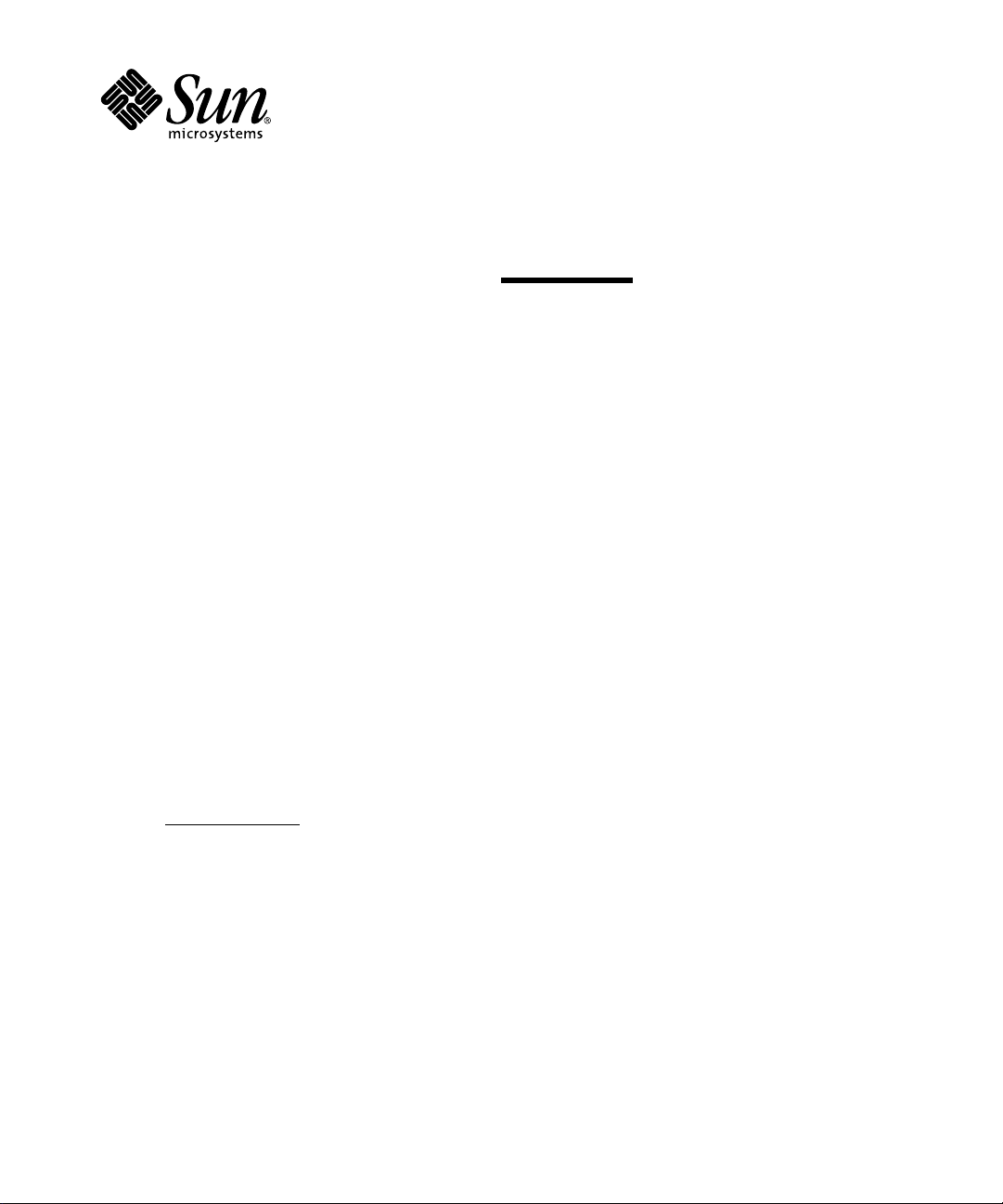
Sun Microsystems, Inc.
901 San Antonio Road
Palo Alto, CA 94303-4900
U.S.A
Solaris 7 5/99 Sun™ Hardware Platform Guide
Part No.: 806-0276-10
May 1999, Revision A
Send comments about this document to:
docfeedback@sun.com
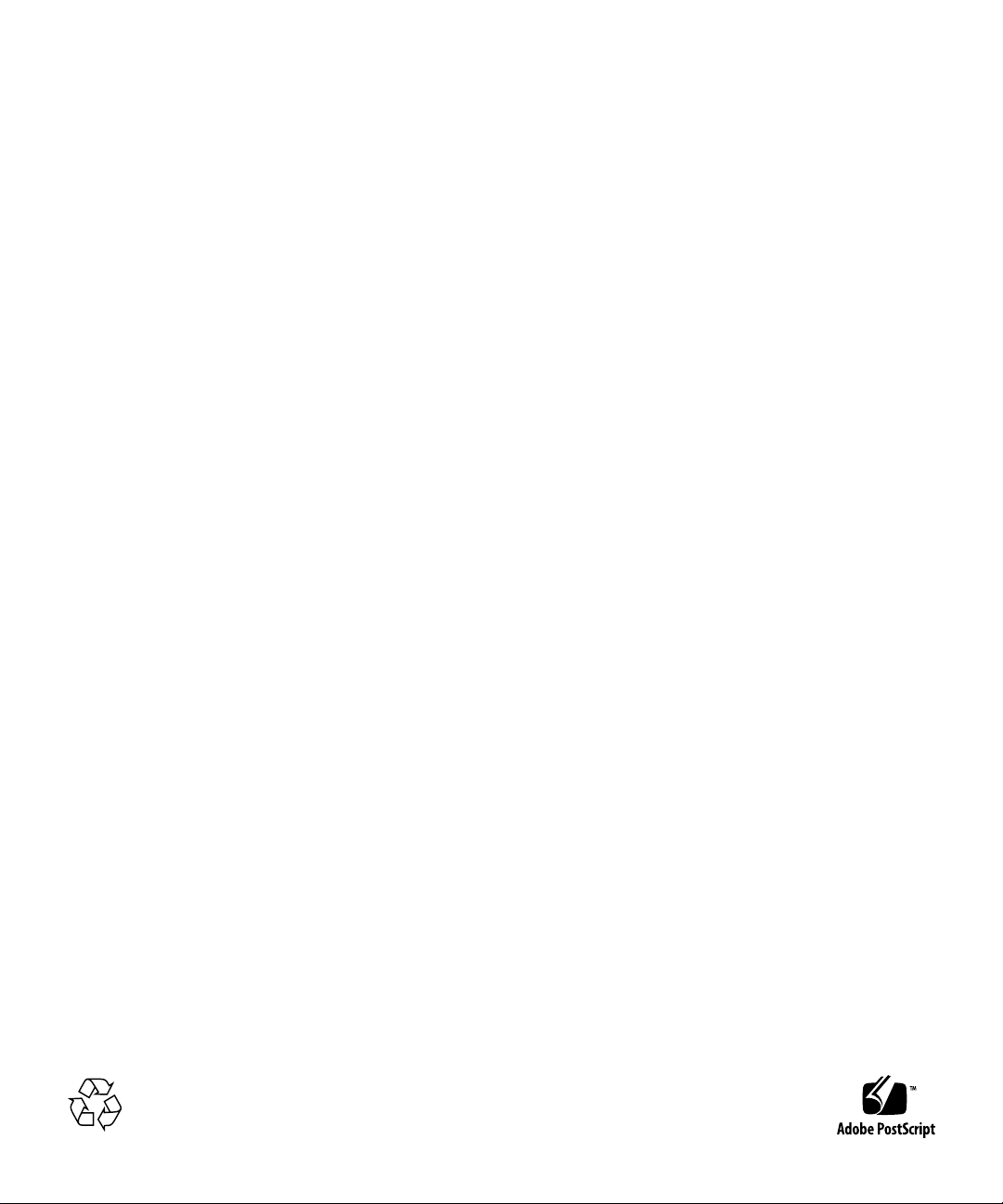
Copyright 1999 Sun Microsystems, Inc.,901 San AntonioRoad, PaloAlto, California 94303-4900U.S.A.
This product ordocument is protectedby copyrightanddistributed underlicenses restricting itsuse, copying,distribution,and decompilation.
No part ofthis product or documentmay bereproducedin anyformby anymeans without priorwritten authorizationof Sun andits licensors,
if any.Third-party software, includingfont technology, is copyrightedand licensedfromSun suppliers.
Parts of theproduct may bederived fromBerkeleyBSD systems,licensed from theUniversity ofCalifornia.UNIX isa registeredtrademark in
the U.S. andother countries,exclusivelylicensed throughX/Open Company,Ltd.
Sun, Sun Microsystems,the Sun logo,AnswerBook, Solaris,Sun Enterprise, SunStorEdge, SPARCstorage, SPARCserver,SPARCclassic,
SPARCstation SLC, SPARCstation ELC,SPARCstationIPC, SPARCstationIPX, ShowMeTV, SunFDDI,SunForum, SunVTS,andUltra are
trademarks, registered trademarks,or service marksof SunMicrosystems,Inc. inthe U.S. andother countries.AllSPARCtrademarks areused
under license andare trademarks orregistered trademarks ofSPARCInternational, Inc. inthe U.S.and other countries.Products bearing
SPARC trademarks arebased upon anarchitecture developed bySun Microsystems,Inc.
The OPEN LOOKand Sun™GraphicalUser Interfacewas developedbySun Microsystems,Inc. for itsusers andlicensees.Sun acknowledges
the pioneering effortsof Xerox inresearchingand developingthe conceptofvisual orgraphical user interfacesfor thecomputer industry.Sun
holds a non-exclusivelicense fromXerox tothe Xerox GraphicalUser Interface,whichlicense alsocovers Sun’s licenseeswho implementOPEN
LOOK GUIs andotherwise complywithSun’s writtenlicense agreements.
RESTRICTED RIGHTS: Use,duplication, ordisclosureby theU.S. Government issubject torestrictionsof FAR 52.227-14(g)(2)(6/87)and FAR
52.227-19(6/87), or DFAR 252.227-7015(b)(6/95)and DFAR 227.7202-3(a).
DOCUMENTATION ISPROVIDED “AS IS”AND ALLEXPRESS OR IMPLIEDCONDITIONS, REPRESENTATIONSAND WARRANTIES,
INCLUDING ANY IMPLIEDWARRANTYOF MERCHANTABILITY,FITNESS FORA PARTICULARPURPOSE ORNON-INFRINGEMENT,
ARE DISCLAIMED, EXCEPTTO THE EXTENTTHATSUCH DISCLAIMERSARE HELD TOBE LEGALLYINVALID.
Copyright 1998 SunMicrosystems, Inc., 901San AntonioRoad, Palo Alto,Californie 94303Etats-Unis. Tousdroits réservés.
Ce produit oudocument est protégépar uncopyrightet distribuéavec des licencesqui enrestreignentl’utilisation, lacopie, la distribution,et la
décompilation. Aucune partiede ceproduitou documentne peut êtrereproduitesous aucuneforme, par quelquemoyen quece soit, sans
l’autorisation préalable etécrite deSunet deses bailleursdelicence, s’ily en a.Le logicieldétenu par destiers, etqui comprend latechnologie
relativeaux policesde caractères, estprotégé par uncopyright etlicencié par desfournisseurs deSun.
Des parties dece produit pourront êtredérivéesdes systèmesBerkeley BSDlicenciéspar l’Universitéde Californie. UNIXest unemarque
déposée aux Etats-Uniset dansd’autrespays etlicenciée exclusivement parX/Open Company, Ltd.
Sun, Sun Microsystems,le logo Sun,AnswerBook, Solaris,Sun Enterprise, SunStorEdge, SPARCstorage, SPARCserver,SPARCclassic,
SPARCstation SLC, SPARCstation ELC,SPARCstationIPC, SPARCstationIPX, ShowMeTV, SunFDDI,SunForum, SunVTS,etUltra sontdes
marquesde fabriqueou des marquesdéposées, oumarquesde service,de Sun Microsystems,Inc. aux Etats-Uniset dansd’autrespays. Toutes
les marques SPARC sontutilisées sous licenceet sontdes marques defabrique ou desmarques déposéesdeSPARCInternational, Inc.aux EtatsUnis et dansd’autres pays. Lesproduits portantlesmarques SPARC sontbasés sur unearchitecturedéveloppée parSun Microsystems,Inc.
L’interfaced’utilisation graphique OPENLOOK etSun™a étédéveloppée par SunMicrosystems, Inc.pourses utilisateurset licenciés.Sun
reconnaîtles effortsde pionniers deXerox pour larecherche et ledéveloppement duconceptdes interfacesd’utilisation visuelleougraphique
pour l’industrie del’informatique. Sundétientune licencenon exclusivedeXerox surl’interface d’utilisation graphiqueXerox, cette licence
couvrant également leslicenciés deSunqui mettenten placel’interfaced’utilisation graphiqueOPEN LOOK etqui enoutrese conformentaux
licences écrites deSun.
CETTE PUBLICATION EST FOURNIE"EN L’ETAT" ETAUCUNE GARANTIE,EXPRESSE OU IMPLICITE,N’EST ACCORDEE,Y COMPRIS
DES GARANTIES CONCERNANTLA VALEUR MARCHANDE, L’APTITUDEDE LAPUBLICATIONA REPONDRE AUNE UTILISATION
PARTICULIERE,OU LEFAITQU’ELLENE SOITPASCONTREFAISANTEDEPRODUIT DETIERS. CEDENIDE GARANTIENE
S’APPLIQUERAIT PAS,DANS LAMESURE OU ILSERAIT TENUJURIDIQUEMENT NUL ETNON AVENU.
Please
Recycle
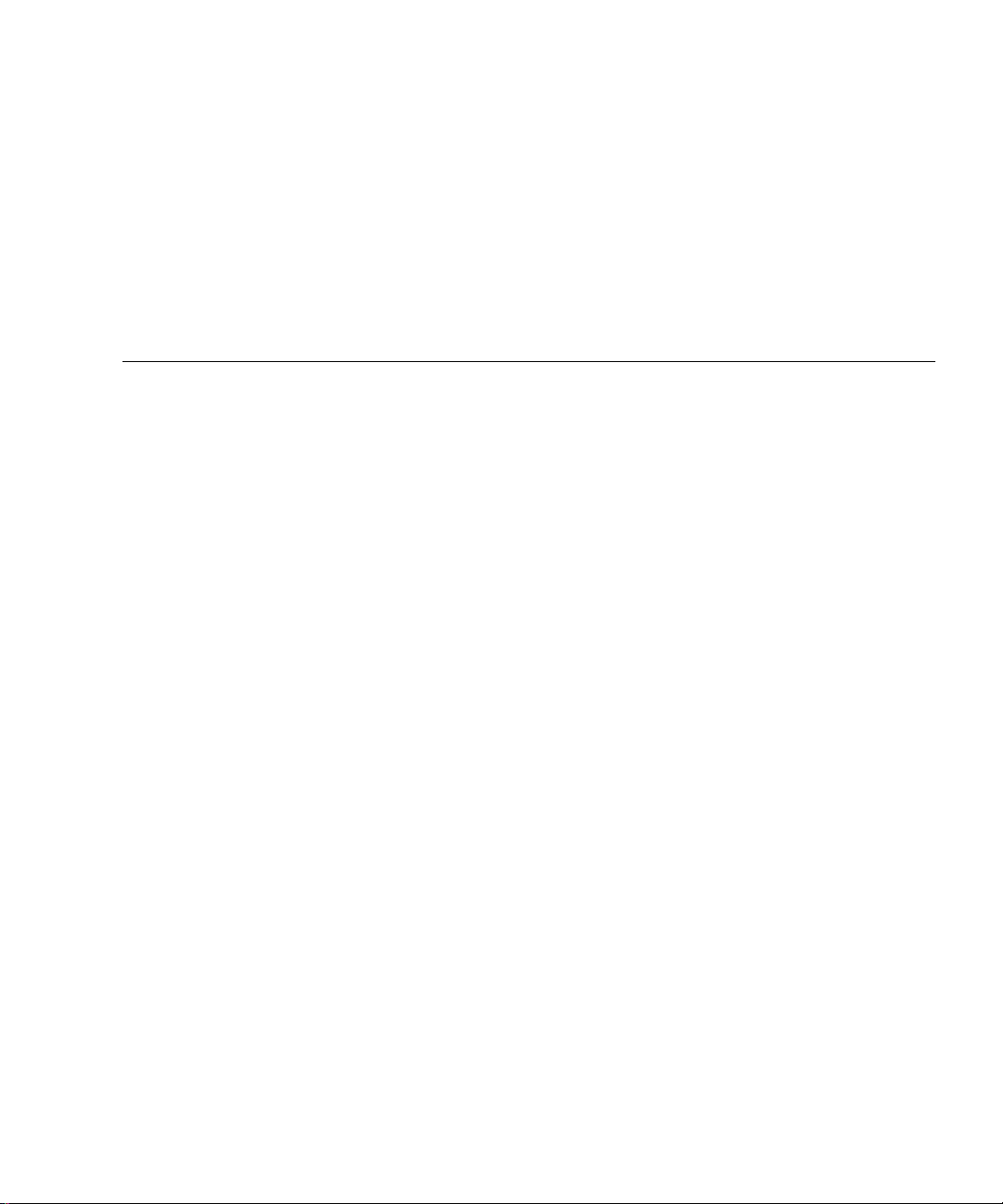
Contents
Preface vii
1. Installing Software From the
Solaris CD 1
Automatic Installation of Solaris Software 1
Manual Installation of Solaris Software 1
Custom JumpStart Profiles 8
32-bit Kernel the Default on 200MHz or Lower UltraSPARC Systems 9
2. Supported Sun Hardware 11
Supported Platforms 11
Supported Storage Peripherals 12
Controllers 16
PCMCIA 17
Graphics Accelerators 17
TTY Graphics Input Devices 19
Networking and Communications 19
Keyboard and Mouse Options 20
3. Installing Software from the Sun Computer Systems Supplement CD 21
Software Support 21
Contents iii

Installing Sun Computer Systems Supplements for Solaris 7 5/99 Software Using
swmtool 22
Installing Sun Computer Systems Supplements for Solaris 7 5/99 Software on a
Standalone System Using pkgadd 23
Open Data Base Connectivity (ODBC) Driver Manager 26
Online Validation Test Suite
Software (SunVTS Software) 28
OpenGL Software 31
PC File Viewer/PC Launcher 36
ShowMe TV 1.2.1 Software 41
Solaris 7 5/99 AnswerBook Set 45
Sun Computer Systems Manual Page Clusters and Packages 49
Sun Remote System Control for Sun Servers 50
SunForum 51
Network Adapter Drivers Included on the Supplement CD 52
4. Updating the Flash PROM on the Ultra 1, Ultra 2, Ultra450, and Sun Enterprise
450 Systems 55
Related Material 55
Determining If the Flash PROM Needs Updating 56
Updating the Flash PROM 57
Recovering From a Power Failure During the Flash PROM Update 73
Restoring NVRAM Configuration Variables 75
Error Messages 77
Location of Flash PROM Jumpers in Sun Enterprise 450 System and the Ultra 450
Workstation 78
Flash PROM Update Multimedia Collection 80
5. Updating the Flash PROM on the Sun Enterprise 3x00, 4x00, 5x00, and 6x00
Systems 85
Determining If the Flash PROM Needs Updating 86
Updating the Flash PROM 87
iv Solaris 7 5/99 Sun Hardware Platform Guide • May 1999

Location of Flash PROM Jumpers in Sun Enterprise Server Systems 99
Recovering From a Power Failure During the Flash PROM Update 102
6. Installing the Solaris Operating Environment With the SPARCstorage Array
107
Disk Management Software 107
SPARCstorage Array Firmware 108
Installation and Upgrade Scenarios 108
Scenario 1: New Installation of Solaris 7 5/99 Software on Systems Booting From
the SPARCstorage Array Disk 109
Scenario 2: New Installation of Solaris 7 5/99 Software on Systems Not Booting
From the SPARCstorage Array Disk 114
Scenario 3: Upgrading to the
Solaris 7 5/99 Operating Environment 115
7. Power Management on Sun Hardware 119
Supported Platforms 119
Supported Peripherals 121
SPARCstation 4 Issues 122
8. Alternate Pathing 2.2 on the Sun Enterprise 3x00, 4x00, 5x00, and 6x00
Servers 123
Performing a Fresh Install of AP 123
Performing an Upgrade of AP 130
9. Alternate Pathing 2.2 on the Sun Enterprise 10000 Server 141
Performing a Fresh Install of AP 141
Performing an Upgrade of AP 148
10. Solaris 7 5/99 on the Sun Enterprise 10000 163
Performing a Fresh Install 163
Performing an Upgrade 184
11. Sun PGX32 Graphics Accelerator 203
Contents v

Overview 203
Configuring the PGX32 Screen 205
Starting the Desktop Environment 211
Changing the Console Resolution 213
vi Solaris 7 5/99 Sun Hardware Platform Guide • May 1999
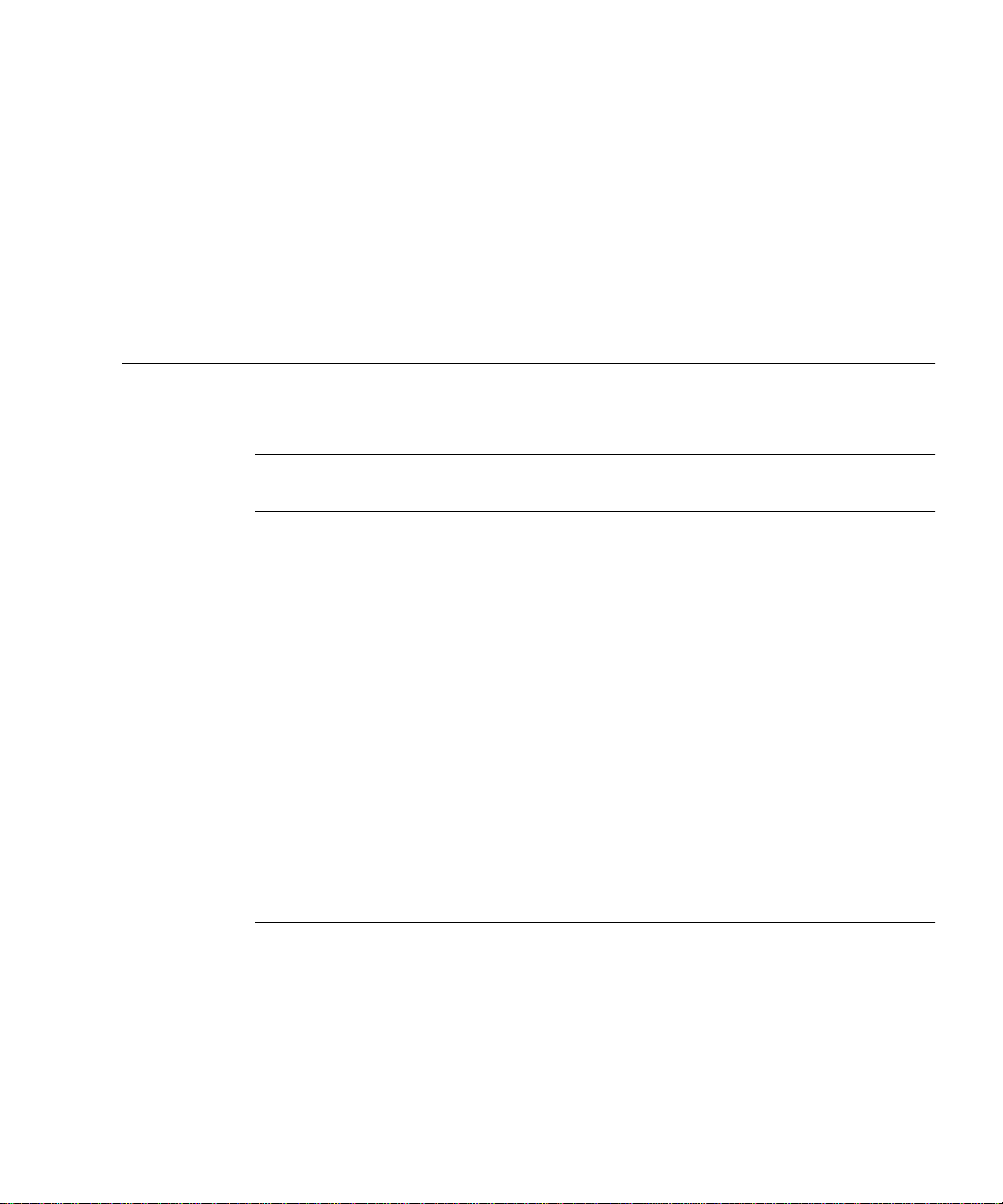
Preface
The Solaris 7 5/99 Sun Hardware Platform Guide contains important information about
the Sun™ hardware supported by this Solaris™ 7 5/99 software environment.
Note – For general Solaris 7 5/99 operating environment installation instructions,
refer to Chapter 1.
This manual:
■ Provides platform-specific installation instructions for the Solaris 7 5/99 software
■ Describes software provided on the Sun Computer Systems Supplement CD and
explains how to install product software
■ Describes flash PROM update procedures necessary for some systems to run in
64-bit mode.
■ Describes installation issues affecting the Sun Enterprise 10000 system
■ Identifies installation issues affecting the SPARCstorage™ Array
■ Describes hardware and software requirements affecting Power
Management™ software
Note – For information about how to install software contained on the Sun
Computer Systems Supplement CD and information about supported hardware,
refer to Chapter 3, “Installing Software from the Sun Computer Systems Supplement
CD”.
vii
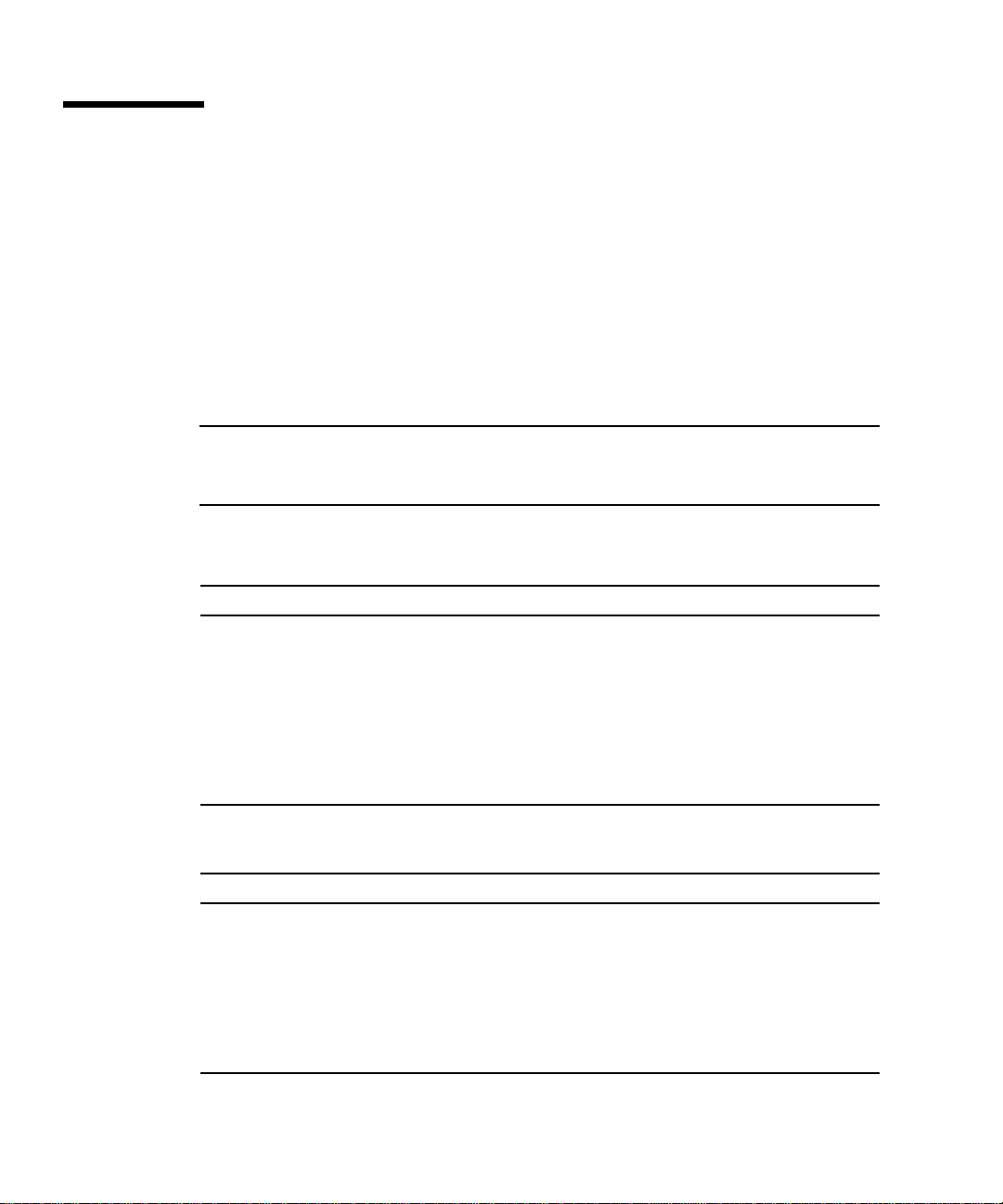
Where to Find Installation Information
The Solaris 7 5/99 software is delivered on two CDs:
■ Solaris 7 5/99 SPARC Platform Edition (called the Solaris CD throughout this
manual)
■ Supplement for Solaris 7 5/99 Operating Environment for Sun Computer Systems
(called the Supplement CD throughout this manual).
Before installing the Solaris 7 5/99 software, check
with information that may apply to your situation and
TABLE P-1 for listings of manuals
TABLE P-2 for specific
installation information.
Note – All Solaris and SPARC documentation can be found on the Documentation
CD. All Sun hardware specific documentation can be found on the Supplement CD.
Some co-packaged products contain documentation on their respective CDs.
TABLEP-1 Related Manuals
Title Description
Solaris 7 SPARC Installation
Instructions
Solaris 7 (SPARC Platform Edition)
Installation Library
Solaris Advanced Installation Guide Contains additional information about how to
TABLEP-2 Specific Installation Information
Primary installation manual for this release of the
Solaris operating environment from the
Documentation CD
Supplements the Solaris Start Here card by
providing detailed installation information
install the Solaris operating environment on Server
systems
If you want to Go to
Know more about new products
and peripherals
Know about late breaking news 1. Solaris 7 5/99 Release Notes Supplement for Sun
Begin the install process from the
Solaris CD
viii Solaris 7 5/99 Sun Hardware Platform Guide • May 1999
Chapter 3 in this manual
Hardware
2. Solaris 7 Release Notes
1. Solaris 7 5/99 Sun Hardware Platform Guide
2. Solaris 7 SPARC Installation Instructions
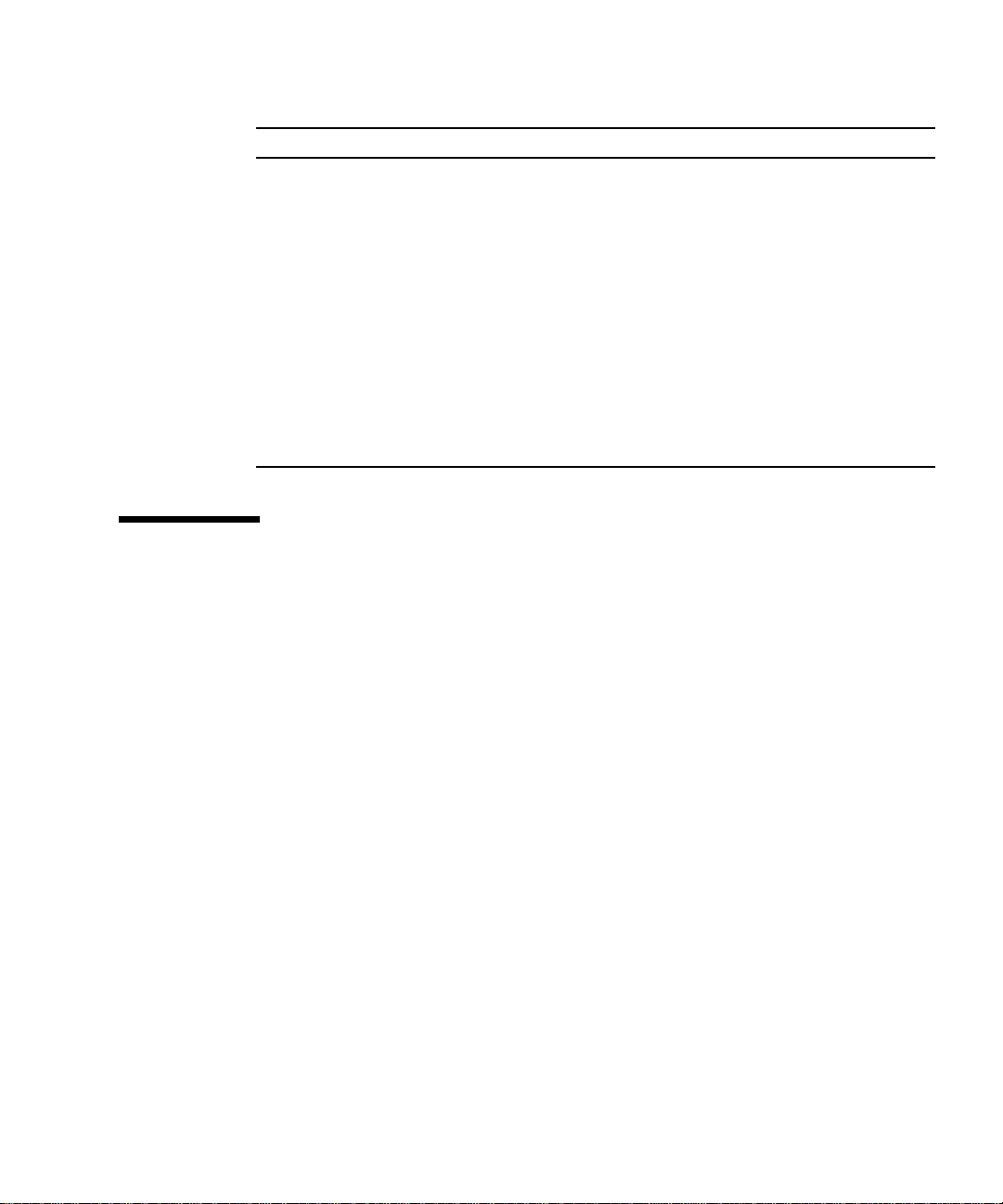
TABLEP-2 Specific Installation Information (Continued)
If you want to Go to
Install software for your
platform/peripheral from the Sun
Computer Systems Supplement
CD, as needed
Update your flash PROM for 64bit operation
Install Solaris on a Sun Enterprise
10000 system
Install Solaris on a SPARCstorage
Array
Install an AnswerBook from the
Sun Computer Systems
Supplement CD, as needed
Chapter 3 in this manual
Chapter 4 and Chapter 5 of this manual
Chapter 10 in this manual
Chapter 6 in this manual
Chapter 3 in this manual
How This Book Is Organized
This book is organized as follows:
Chapter 1 supports the Solaris 7 5/99 Start Here card by providing additional
installation instructions on how to install or upgrade the Solaris 7 5/99 software on
specific Sun platforms and hardware options.
Chapter 2 is a list of supported Sun hardware.
Chapter 3 describes how to install the software for Sun platforms and hardware
options, and value-added software provided to users of Sun hardware.
Chapter 4 describes the procedure for updating the flash PROMs for 64-bit operation
on Ultra 1, Ultra 2, Ultra 450, and Sun Enterprise 450 systems.
Chapter 5 describes the procedure for updating the flash PROMs for 64-bit operation
on Sun Enterprise 3x00, 4x00, 5x00, and 6x00 systems.
Chapter 6 describes how to install the Solaris 7 5/99 software either as a new
installation or as an upgrade on systems where the SPARCstorage Array™ may be
used as the boot device.
Chapter 7 describes the hardware and software requirements for running Power
Management on Sun hardware.
ix
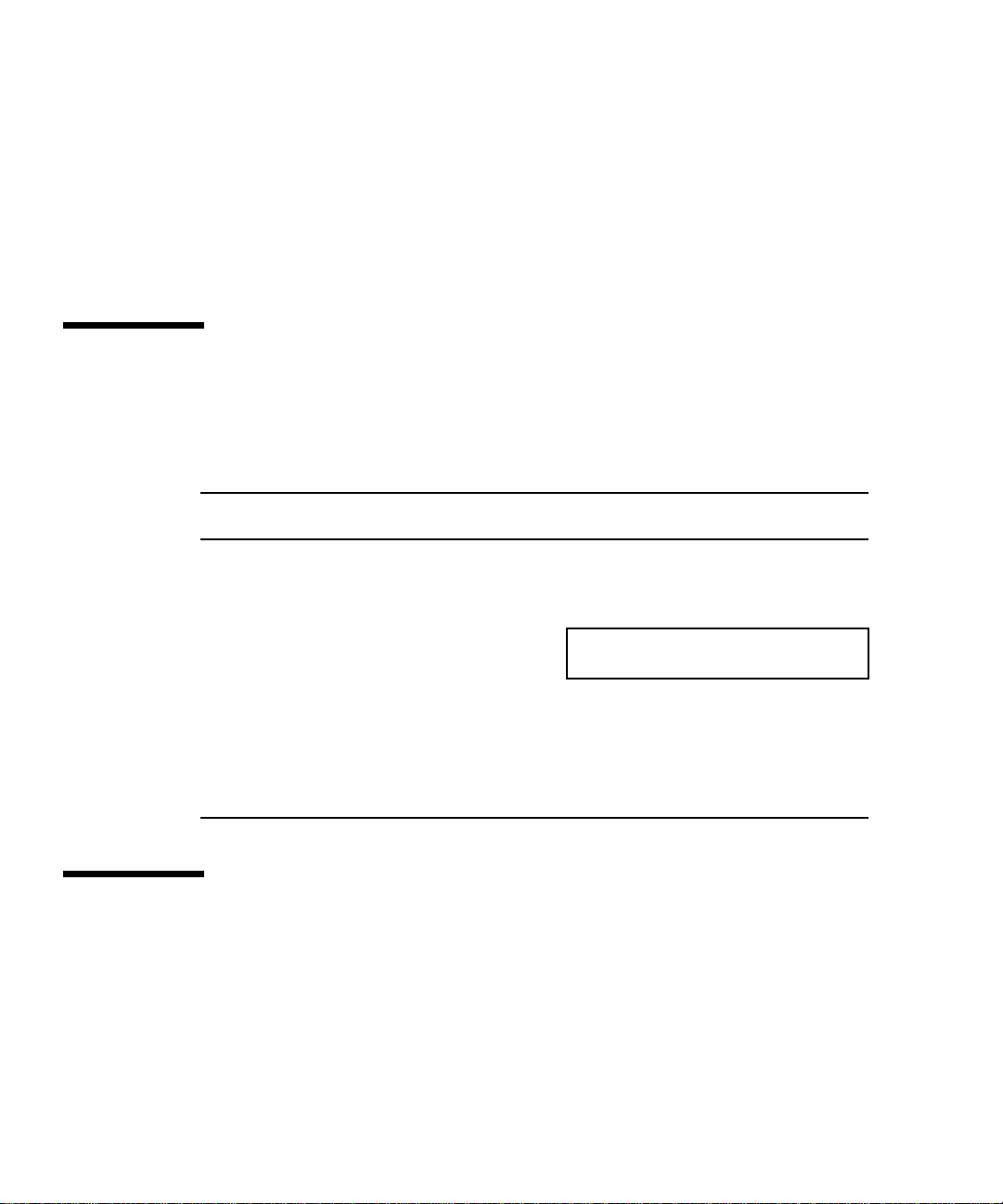
Chapter 8 describes installing Alternate Pathing 2.2 on Sun Enterprise 6x00, 5x00,
4x00, and 3x00 servers.
Chapter 9 describes installing Alternate Pathing 2.2 on Sun Enterprise 10000 servers.
Chapter 10 describes how to install Solaris 7 5/99 software on a Sun Enterprise
10000 Domain. It also describes how to upgrade Solaris on a host domain.
Chapter 11 describes the Sun PGX32 Graphics Accelerator.
Typographic Conventions
The following table describes the typographic changes used in this book.
TABLEP-3 Typographic Conventions
Typeface or
Symbol Meaning Example
AaBbCc123 The names of commands, files,
and directories; on-screen
computer output
AaBbCc123 What you type,contrasted with
on-screen computer output
AaBbCc123 Command-line placeholder:
replace with a real name or
value
AaBbCc123 Book titles, new words or
terms, or words to be
emphasized
Edit your .login file.
Use ls -a to list all files.
machine_name% You have mail.
machine_name% su
Password:
To delete a file, type rm filename.
Read Chapter 6 in User’s Guide. These
are called class options.
You must be root to do this.
Sun Documentation on the Web
The docs.sun.com web site enables you to access Sun technical documentation on
the Web. You can browse the docs.sun.com archive or search for a specific book
title or subject at:
http://docs.sun.com
x Solaris 7 5/99 Sun Hardware Platform Guide • May 1999
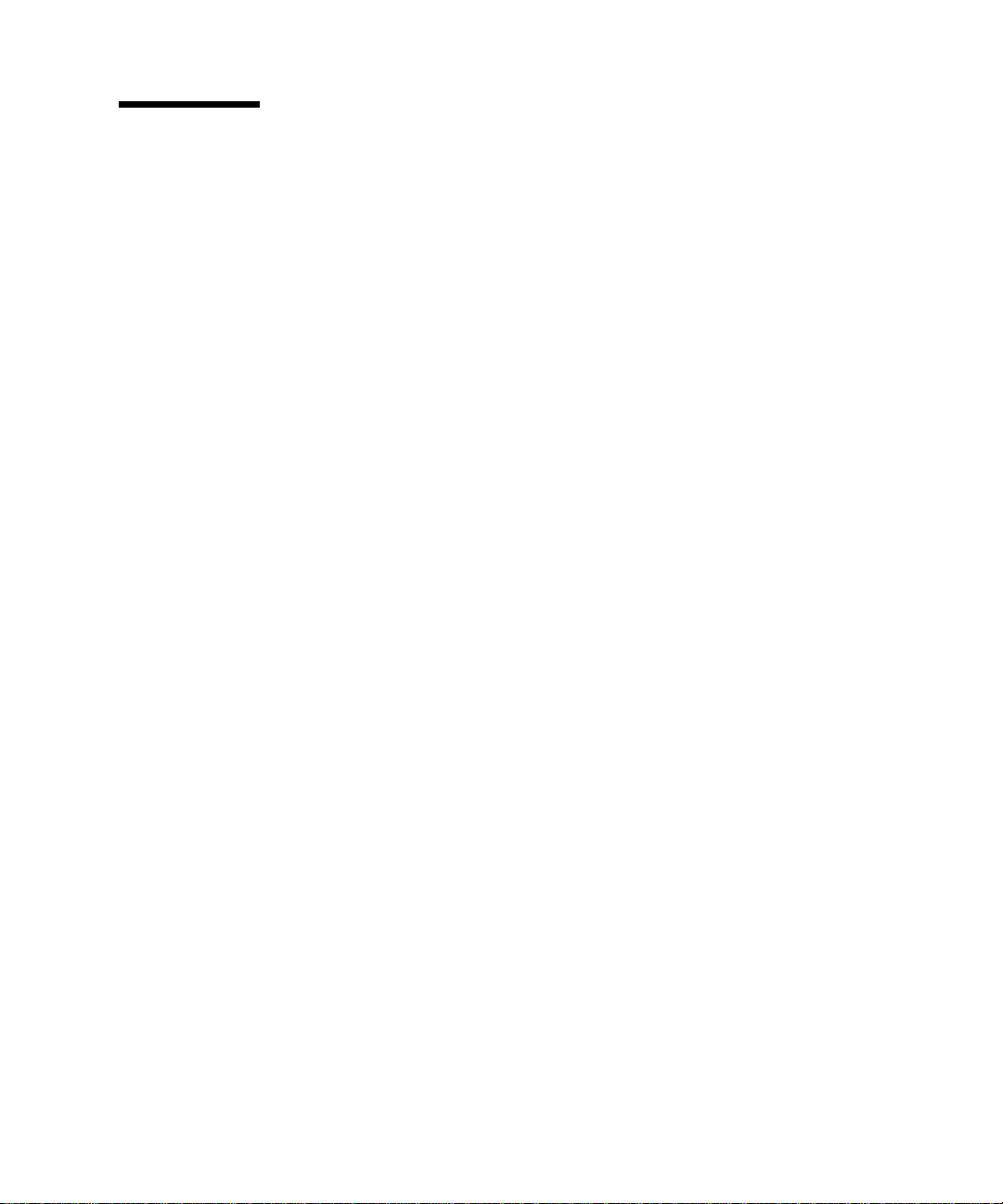
Sun Welcomes Your Comments
We are interested in improving our documentation and welcome your comments
and suggestions. You can email your comments to us at:
docfeedback@sun.com
Please include the part number of your document in the subject line of your email.
xi

xii Solaris 7 5/99 Sun Hardware Platform Guide • May 1999
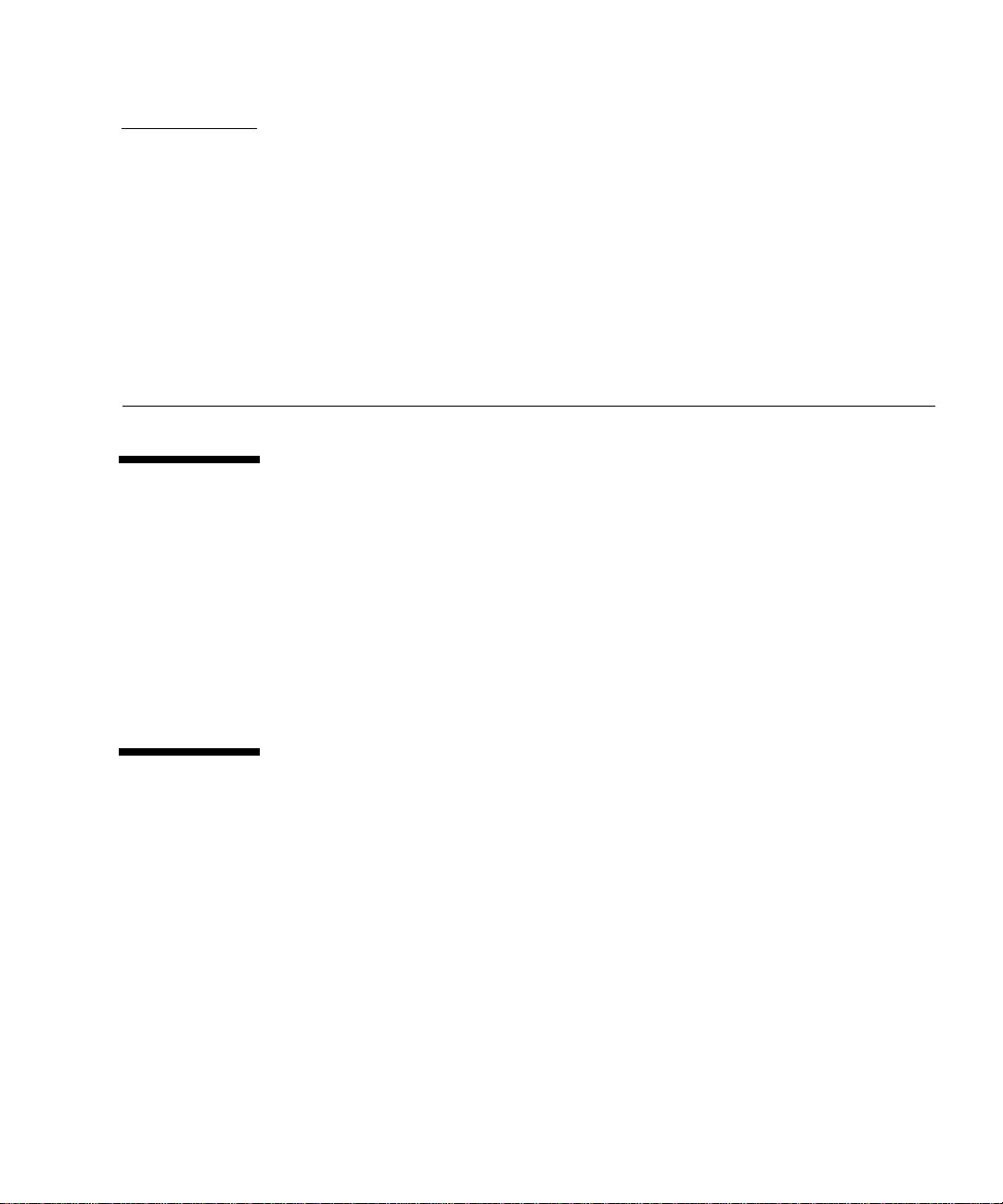
CHAPTER
1
Installing Software From the Solaris CD
Automatic Installation of Solaris Software
For the Sun™ hardware listed in TABLE 1-1, the of Solaris™ 7 5/99 release requires no
special installation or upgrade instructions. If you plan to perform an automatic
installation of the Solaris 7 5/99 operating environment on your Sun hardware,
refer to the Solaris 7 5/99 (SPARC Platform Edition) Installation Library or the Solaris
Advanced Installation Guide for all your installation needs.
Manual Installation of Solaris Software
If you are installing the Solaris 7 5/99 operating environment using the manual (or
interactive) method, you may need to add some software packages and clusters. This
section identifies platform-specific installation needs and lists the required software
packages and clusters. The manual installation method is described in the “Planning
Your Installation” module of the Solaris 7 5/99 (SPARC Platform Edition) Installation
Library.
Platform Names and Groups
You need to know your system architecture (platform group), if you are:
1
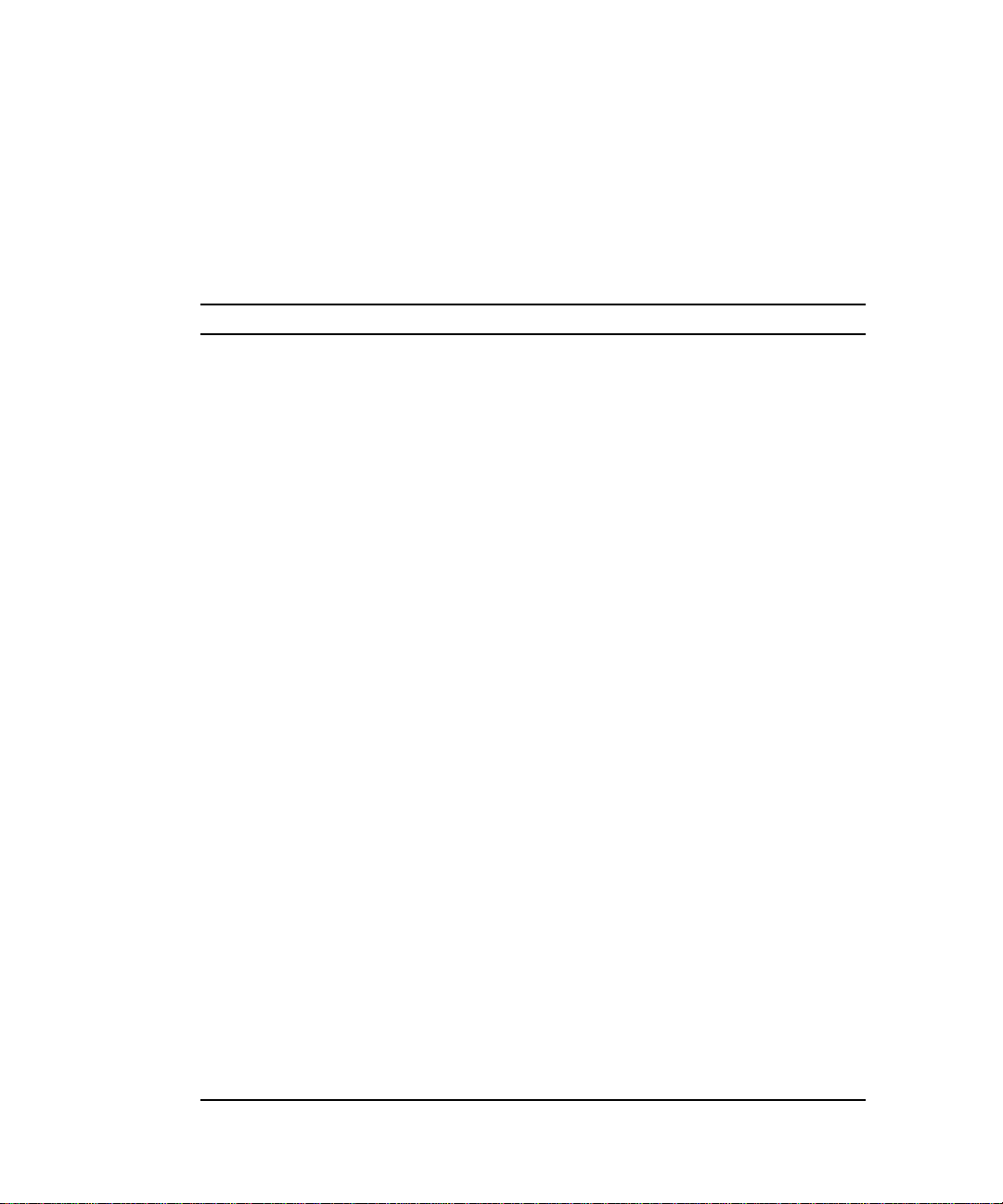
■ Setting up a boot server on a subnet
■ Adding clients for network installation (standalone, servers, dataless, diskless),
If you are writing a custom JumpStart™ installation rules file, you need to know the
platform name.
TABLE 1-1 shows the platform names and platform groups of various Sun hardware
systems.
TABLE1-1 Platform Names for Sun Systems
System Platform Name Platform Group
SPARCstation SLC SUNW,Sun_4_20 sun4c
SPARCstation ELC SUNW,Sun_4_25 sun4c
SPARCstation IPC SUNW,Sun_4_40 sun4c
SPARCstation IPX SUNW,Sun_4_50 sun4c
SPARCstation 1 SUNW,Sun_4_60 sun4c
SPARCstation 1+ SUNW,Sun_4_65 sun4c
SPARCstation 2 SUNW,Sun_4_75 sun4c
SPARCclassic SUNW,SPARCclassic sun4m
SPARCstation LX SUNW,SPARCstation-LX sun4m
SPARCstation LX+ SUNW,SPARCstation-LX+ sun4m
SPARCstation 4 SUNW,SPARCstation-4 sun4m
SPARCstation 5 SUNW,SPARCstation-5 sun4m
SPARCstation 5Model 170 SUNW,SPARCstation-5 sun4m
SPARCstation 10 SUNW,SPARCstation-10 sun4m
SPARCstation 10SX SUNW,SPARCstation-10,SX sun4m
SPARCstation 20 SUNW,SPARCstation-20 sun4m
SPARCstation Voyager SUNW,S240 sun4m
Ultra 1 Model 140 SUNW,Ultra-1 sun4u
Ultra 1 Model 170 SUNW,Ultra-1 sun4u
Ultra 1 Creator Model 140E SUNW,Ultra-1 sun4u
Ultra 1 Creator3D Model 140E SUNW,Ultra-1 sun4u
Ultra 1 Creator Model 170E SUNW,Ultra-1 sun4u
Ultra 1 Creator 3D Model 170E SUNW,Ultra-1 sun4u
Ultra 1 Creator Model 200E SUNW,Ultra-1 sun4u
Ultra 1 Creator3D Model 200E SUNW,Ultra-1 sun4u
2 Solaris 7 5/99 Sun Hardware Platform Guide • May 1999
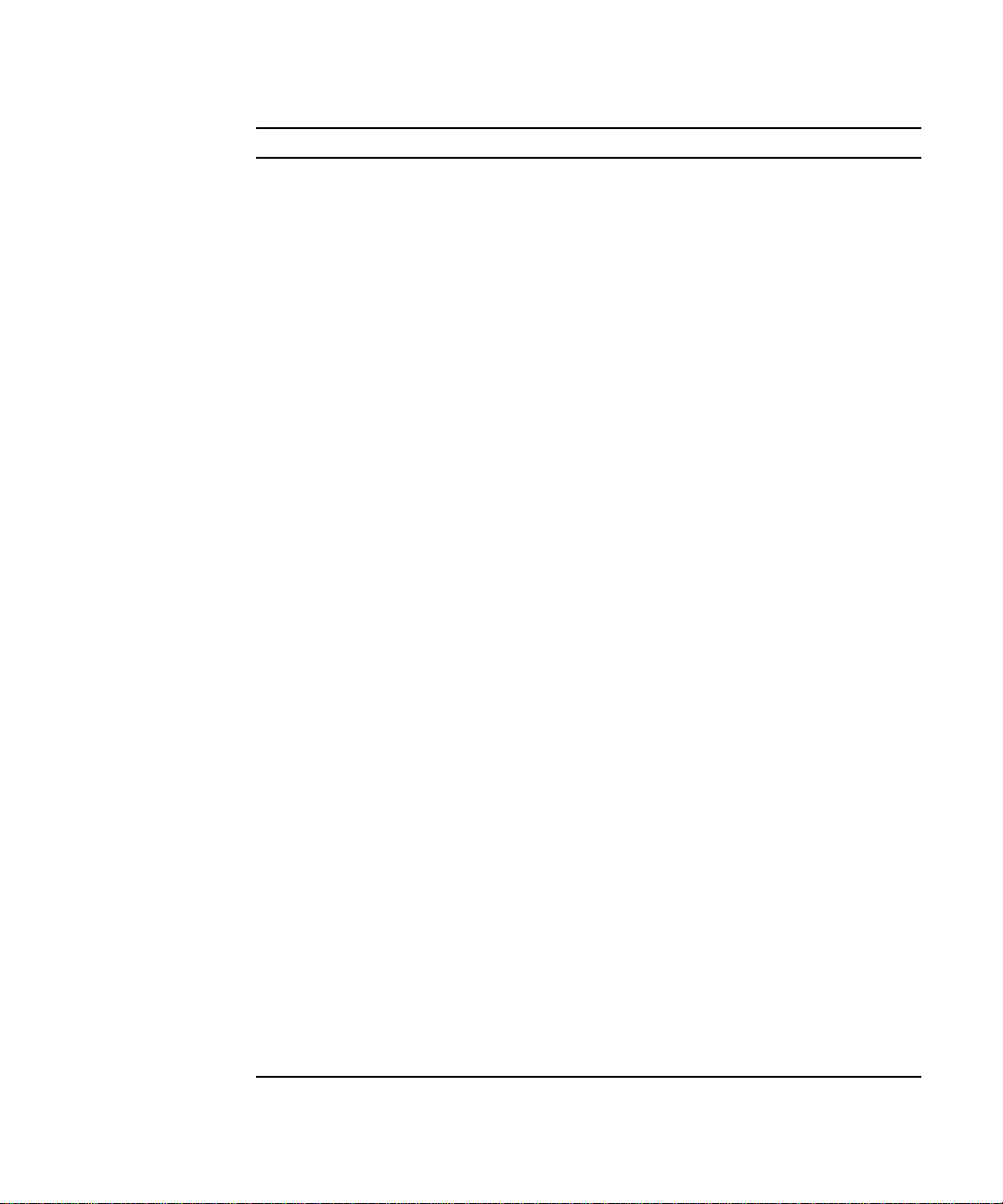
TABLE1-1 Platform Names for Sun Systems (Continued)
System Platform Name Platform Group
Sun Enterprise 1 Model 140 SUNW,Ultra-1 sun4u
Sun Enterprise 1 Model 170 SUNW,Ultra-1 sun4u
Sun Enterprise 1 Model 170E SUNW,Ultra-1 sun4u
Ultra 2 Creator Model 1170 SUNW,Ultra-2 sun4u
Ultra 2 Creator3D Model 1170 SUNW,Ultra-2 sun4u
Ultra 2 Creator Model 2170 SUNW,Ultra-2 sun4u
Ultra 2 Creator3D Model 2170 SUNW,Ultra-2 sun4u
Ultra 2 Creator Model 1200 SUNW,Ultra-2 sun4u
Ultra 2 Creator3D Model 1200 SUNW,Ultra-2 sun4u
Ultra 2 Creator Model 2200 SUNW,Ultra-2 sun4u
Ultra 2 Creator 3D Model 2200 SUNW,Ultra-2 sun4u
Ultra 2 Creator Model 1300 SUNW,Ultra-2 sun4u
Ultra 2 Creator Model 2300 SUNW,Ultra-2 sun4u
Ultra 5 SUNW,Ultra-5/10 sun4u
Ultra 10 SUNW,Ultra-5/10 sun4u
Ultra 30 SUNW,Ultra-30 sun4u
Ultra 60 SUNW,Ultra-60 sun4u
Ultra 450 SUNW,Ultra-4 sun4u
Sun Enterprise 2 Model 1170 SUNW,Ultra-2 sun4u
Sun Enterprise 2 Model 2170 SUNW,Ultra-2 sun4u
Sun Enterprise 2 Model 1200 SUNW,Ultra-2 sun4u
Sun Enterprise 2 Model 2200 SUNW,Ultra-2 sun4u
Sun Enterprise 2 Model 1300 SUNW,Ultra-2 sun4u
Sun Enterprise 2 Model 2300 SUNW,Ultra-2 sun4u
Sun Enterprise 150 SUNW,Ultra-1 sun4u
Sun Enterprise 250 SUNW,Ultra-250 sun4u
Sun Enterprise 450 SUNW,Ultra-4 sun4u
Sun Enterprise 3000 SUNW,Ultra-Enterprise sun4u
Sun Enterprise 4000 SUNW,Ultra-Enterprise sun4u
Sun Enterprise 5000 SUNW,Ultra-Enterprise sun4u
Chapter 1 Installing Software From the Solaris CD 3
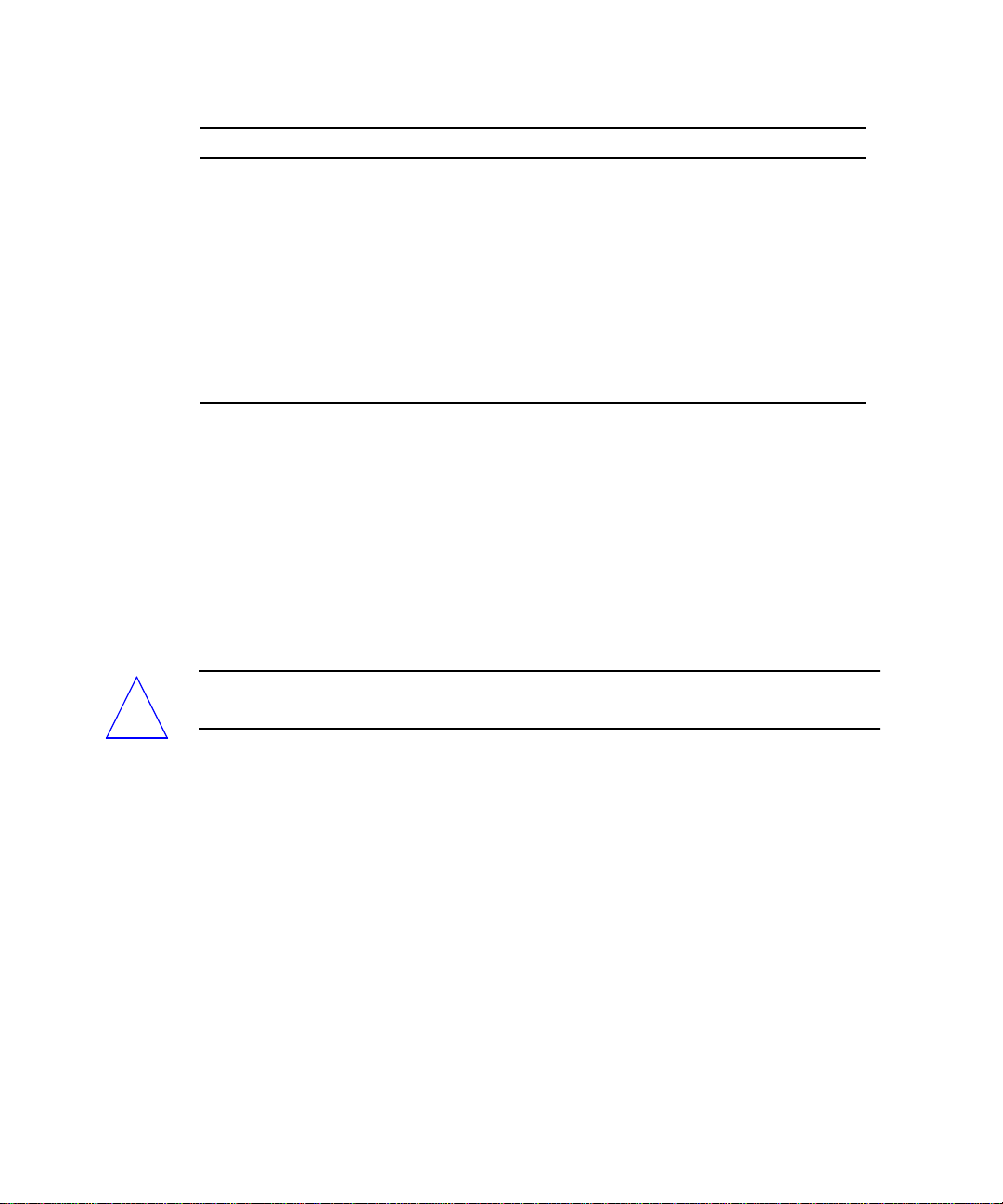
TABLE1-1 Platform Names for Sun Systems (Continued)
System Platform Name Platform Group
Sun Enterprise 6000 SUNW,Ultra-Enterprise sun4u
Sun Enterprise 3500 SUNW,Ultra-Enterprise sun4u
Sun Enterprise 4500 SUNW,Ultra-Enterprise sun4u
Sun Enterprise 5500 SUNW,Ultra-Enterprise sun4u
Sun Enterprise 6500 SUNW,Ultra-Enterprise sun4u
Sun Enterprise 10000 SUNW,Ultra-Enterprise sun4u
SPARCserver 1000 SUNW,SPARCserver-1000 sun4d
SPARCcenter 2000 SUNW,SPARCcenter-2000 sun4d
Refer to the Solaris 7 5/99 SPARC (SPARC Platform Edition) Installation Instructions
manual for further information on platform groups for all other systems.
Setting Up Diskless Clients Using Solstice AdminSuite
If you are setting up a diskless client on a platform other than a sun4c, sun4d, or
sun4m, you need to select Entire Distribution Plus OEM as the client OS service.
Caution – If you do not select this metacluster, you will not be able to boot your
!
sun4u system as a diskless client.
Interactive Installation of Solaris Software
Installing the Solaris 7 5/99 operating environment from the Solaris CD
automatically loads all of the required software clusters and packages for your Sun
hardware. If you choose to customize your Solaris 7 5/99 software configuration
using the interactive method, refer to
software packages and clusters are needed.
4 Solaris 7 5/99 Sun Hardware Platform Guide • May 1999
TABLE 1-2 and TABLE 1-3 to identify which
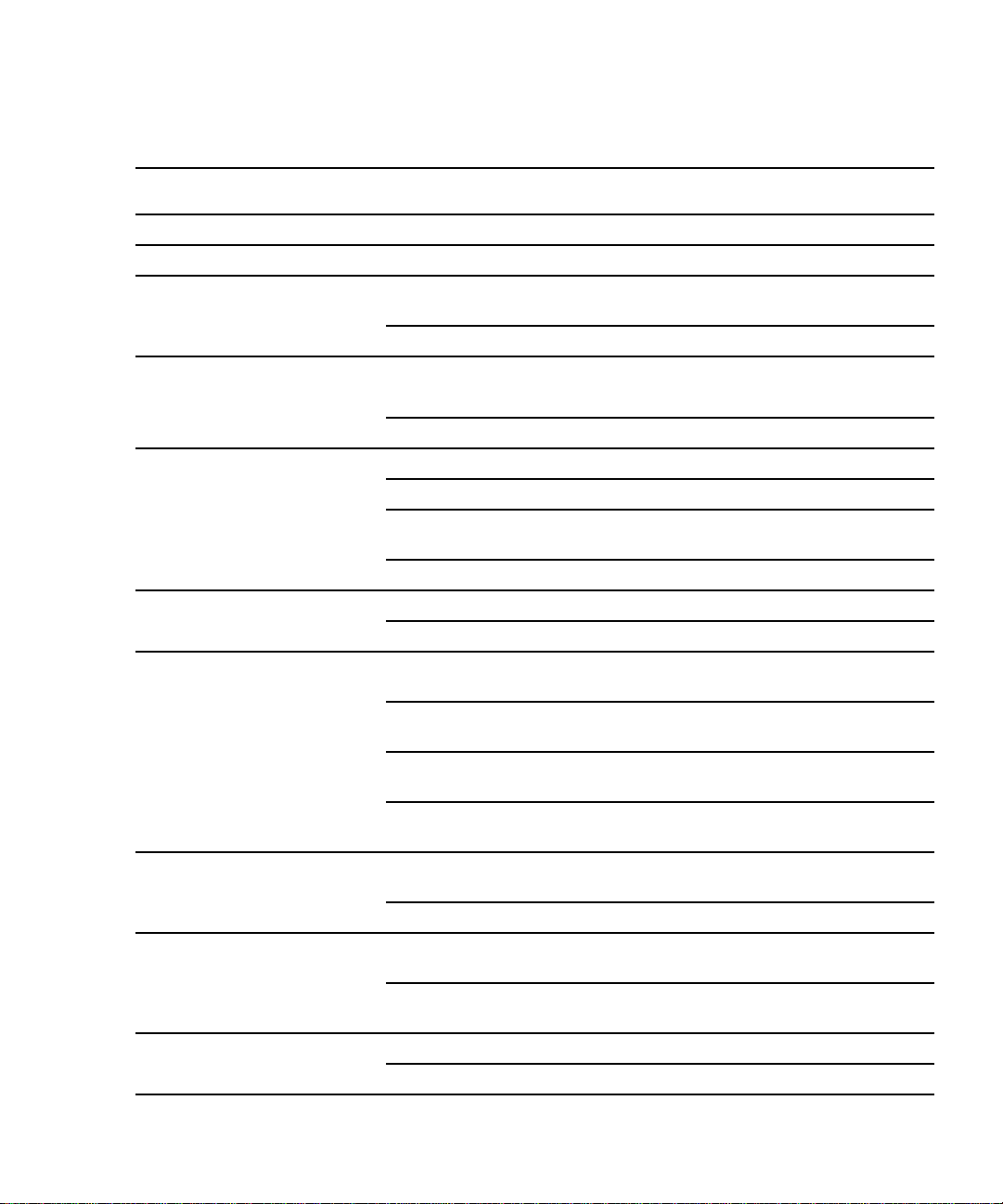
TABLE1-2 Required Software Clusters and Packages for Sun Hardware
If your system is or has
This cluster or package
is required Cluster or package name
S24 frame buffer SUNWCtcx TCX API Support
SX frame buffer SUNWCsx SX Support
Creator and Creator3D SUNWxilvl
SUNWCffb
Creator Graphics Device Drivers and
Pipelines
SUNWffbx 64-bit Support
Creator and Creator3D
(Series 2)
SUNWxilvl Creator Graphics Device Drivers and
SUNWCffb
Pipelines
SUNWffbx 64-bit Support
Elite3D SUNWCafb Elite3D Device Drivers and Pipelines
SUNWafbmn Elite3D Online Manual Pages
SUNWxfb.u Elite3D/FFB (Creator) Common Driver
Routines
SUNWafbx 64-bit Support
PGX Graphics Frame Buffer SUNWCm64 M64 Graphics Support
SUNWm64x 64-bit Support
PGX32 Graphics Frame Buffer TSIpgx.u Device driver for PGX32 (Raptor GFX)
graphics accelerator
TSIpgxmn PGX32 (Raptor GFX) graphics accelerator
manual pages
TSIpgxw X Server loadable module for PGX32
(Raptor GFX) graphics accelerator
TSIpgxx.u Device driver for PGX32 (Raptor GFX)
graphics accelerator (64-bit)
SPARCstorage Array
(Models 100 or 200)
SUNWssad
SUNWssaop
SPARCstorage Array Support Software
SUNWssdx 64-bit Support
Sun StorEdge A5000 SUNWClux
Sun StorEdge A5000 Support Software
SUNWses
SUNWluxdx.u
64-bit Support
SUNWluxlx
SunSwift SBus Adapter SUNWChmd SunSwift SBus Adapter Drivers
SUNWhmdx 64-bit Support
Chapter 1 Installing Software From the Solaris CD 5
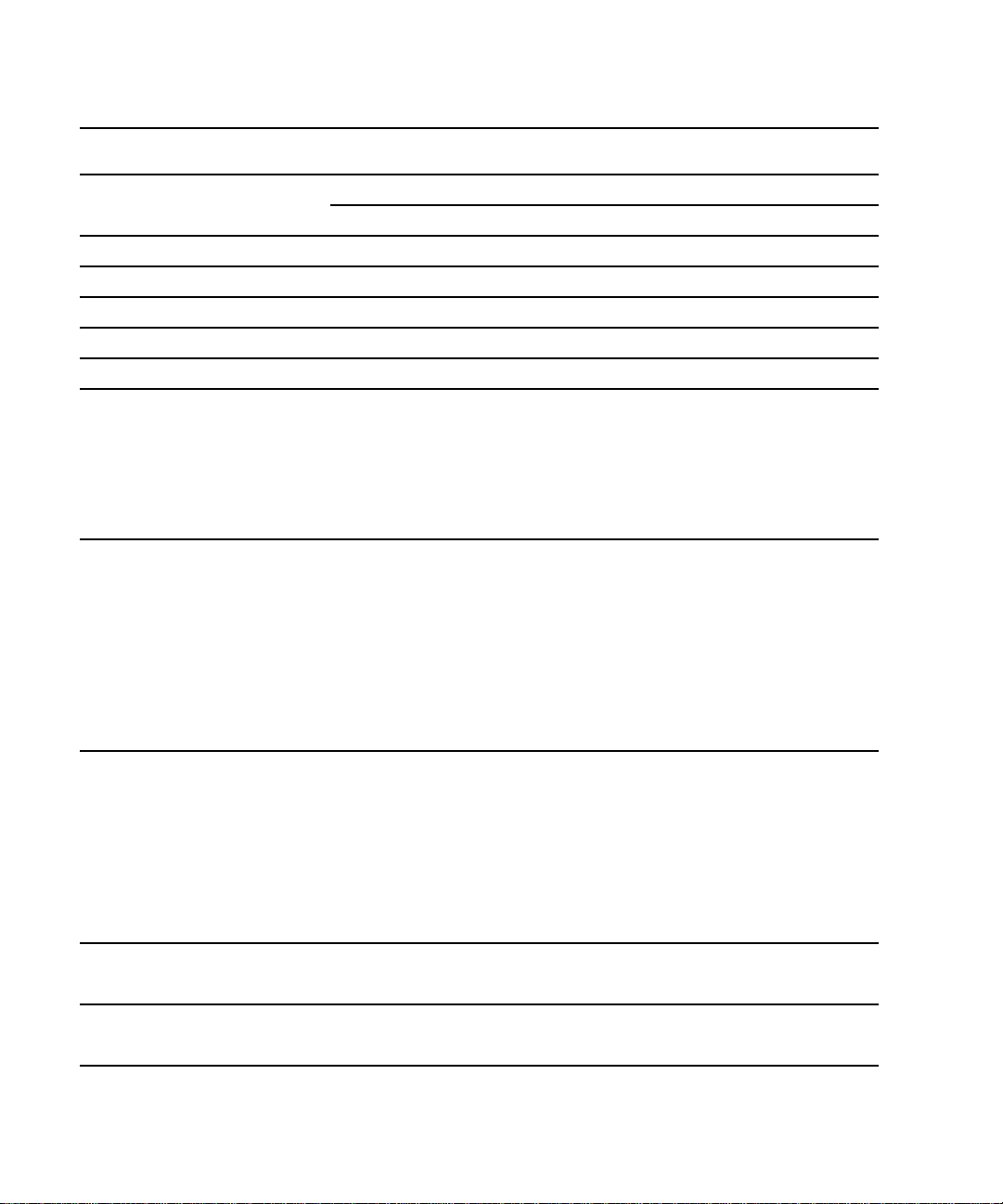
TABLE1-2 Required Software Clusters and Packages for Sun Hardware (Continued)
If your system is or has
This cluster or package
is required Cluster or package name
SunSwift PCI Adapter SUNWChmd SunSwift PCI Adapter Drivers
SUNWhmdx 64-bit Support
SPARCstation 4 SUNWCtcx TCX API Support
SPARCstation 5 SUNWCtcx TCX API Support
SPARCstation 10SX SUNWCsx SX End User
SPARCstation 20 SUNWCsx SX End User
Ultra 1 Series SUNWxilvl VIS/XIL Support
Ultra 1 Creator Series, Ultra 2
Creator Series, and Sun
Enterprise X000 Series
SUNWxilvl
SUNWCffb
VIS/XIL Support
Creator Graphics Device Drivers and
Pipelines
SUNWChmd SunSwift SBus Adapter Drivers
SUNWffbx
64-bit Support
SUNWhmdx
Ultra 5, Ultra 10, and Ultra 30 SUNWxilvl VIS/XIL Support
SUNWCffb Creator Graphics Device Drivers and
Pipelines
SUNWCm64 M64 Graphics Support
SUNWChmd SunSwift SBus Adapter Drivers
SUNWffbx
64-bit Support
SUNWhmdx
SUNWm64x
Ultra 60 SUNWxilvl VIS/XIL Support
SUNWCffb Creator Graphics Device Drivers and
Pipelines
SUNWCm64 M64 Graphics Support
SUNWChmd SunSwift SBus Adapter Drivers
SUNWffbx
64-bit Support
SUNWm64x
Ultra 450 and
Sun Enterprise 450
SUNWCpd Drivers for SPARC platforms with PCI bus
SUNWpdx 64-bit Support
Sun Enterprise 10000 SUNWC4u1 Sun Enterprise 10000 Support
SUNWcvcx 64-bit Support
6 Solaris 7 5/99 Sun Hardware Platform Guide • May 1999
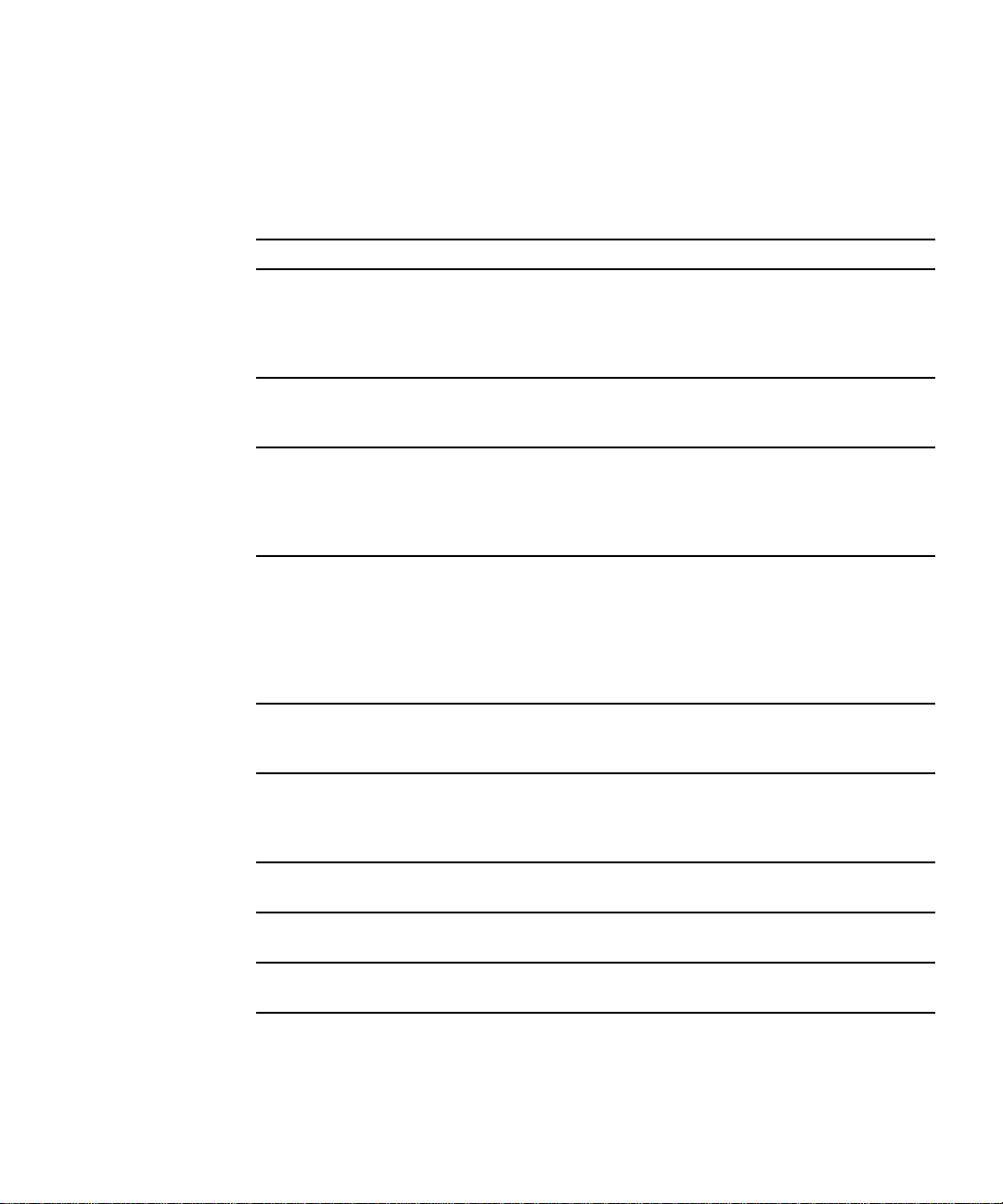
Manual Installation of Packages
If you are installing at the package level, refer to TABLE 1-3 for the software packages
required for specific hardware.
TABLE1-3 Required Packages for Hardware Platforms and Options
If you have You must install
SX frame buffer SUNWsxr.m
SUNWsx
SUNWsxow
SUNWxilcg
SUNWsxxgl
S24 or FSV frame buffer SUNWtcx.m
SUNWtcxu
SUNWtcxow
Creator and Creator3D (including Series 2) SUNWffb.u
SUNWffbcf
SUNWffbw
SUNWffbxg
SUNWxilvl
Elite3D SUNWafb.u
SUNWafbcf
SUNWafbmn
SUNWafbr
SUNWafbw
SUNWafbxg
SUNWxfb.u
PGX Graphics Frame Buffer SUNWm64.u
SUNWm64w
SUNWm64cf
PGX32 Graphics Frame Buffer TSICpgx.u
TSIpgxmn
TSIpgxw
TSIpgxx.u
SunSwift SBus Adapter SUNWhmd
SUNWhmdu
SunSwift PCI Adapter SUNWhmd
SUNWhmdu
SPARCstorage Array, model 100/200 SUNWssad
SUNWssaop
Chapter 1 Installing Software From the Solaris CD 7
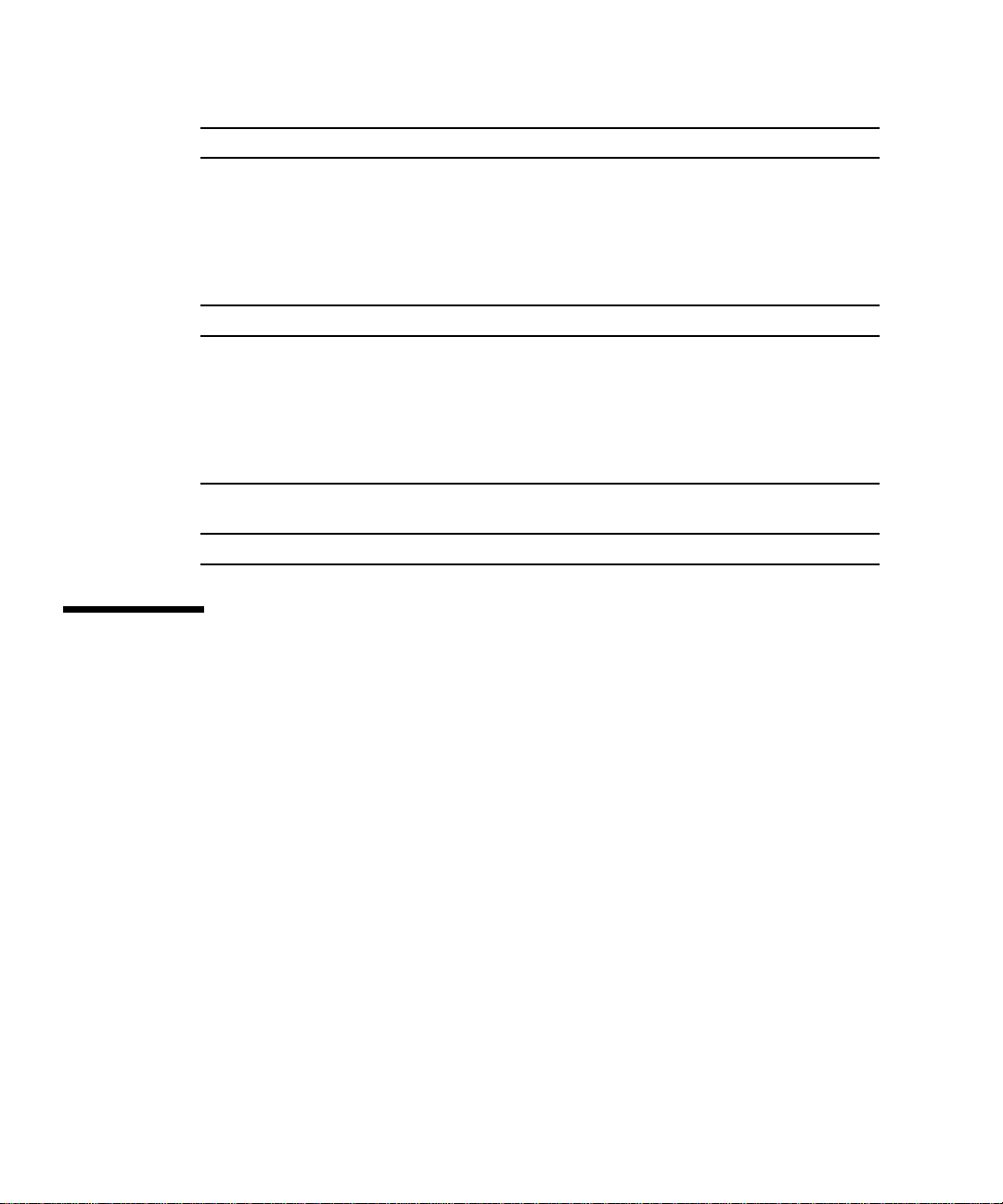
TABLE1-3 Required Packages for Hardware Platforms and Options (Continued)
If you have You must install
Sun StorEdge A5000 SUNWluxal
SUNWluxdv.d
SUNWluxdv.u
SUNWluxdv.u1
SUNWluxmn
SUNWluxop
SUNWses
Ultra 1 Series SUNWxilvl
Ultra 1 Creator Series, Ultra 2 Creator Series,
Ultra 5, Ultra 10, Ultra 60, or Sun Enterprise
X000 Series
Ultra 5, Ultra 10, Ultra 60, Ultra 250, Ultra
450 and Sun Enterprise 450
Sun Enterprise 10000 SUNWcvcr.u
SUNWffb.u
SUNWffbcf
SUNWffbw
SUNWffbxg
SUNWxilvl
SUNWhmd
SUNWhmdu
SUNWpd
SUNWpdu
Custom JumpStart Profiles
For information on the availability of the custom JumpStart™ method at your site,
consult your system administrator.
software options that may require additional entries in custom profiles. These
clusters might not be installed with the core distribution software group. Refer to the
Solaris 7 5/99 SPARC Installation Instructions manual for more information.
When writing Custom JumpStart profiles, be sure to allow sufficient space in the
root partition for software from the Supplement CD, such as software for SunVTS™
diagnostics.
8 Solaris 7 5/99 Sun Hardware Platform Guide • May 1999
TABLE 1-4 lists platforms and hardware and
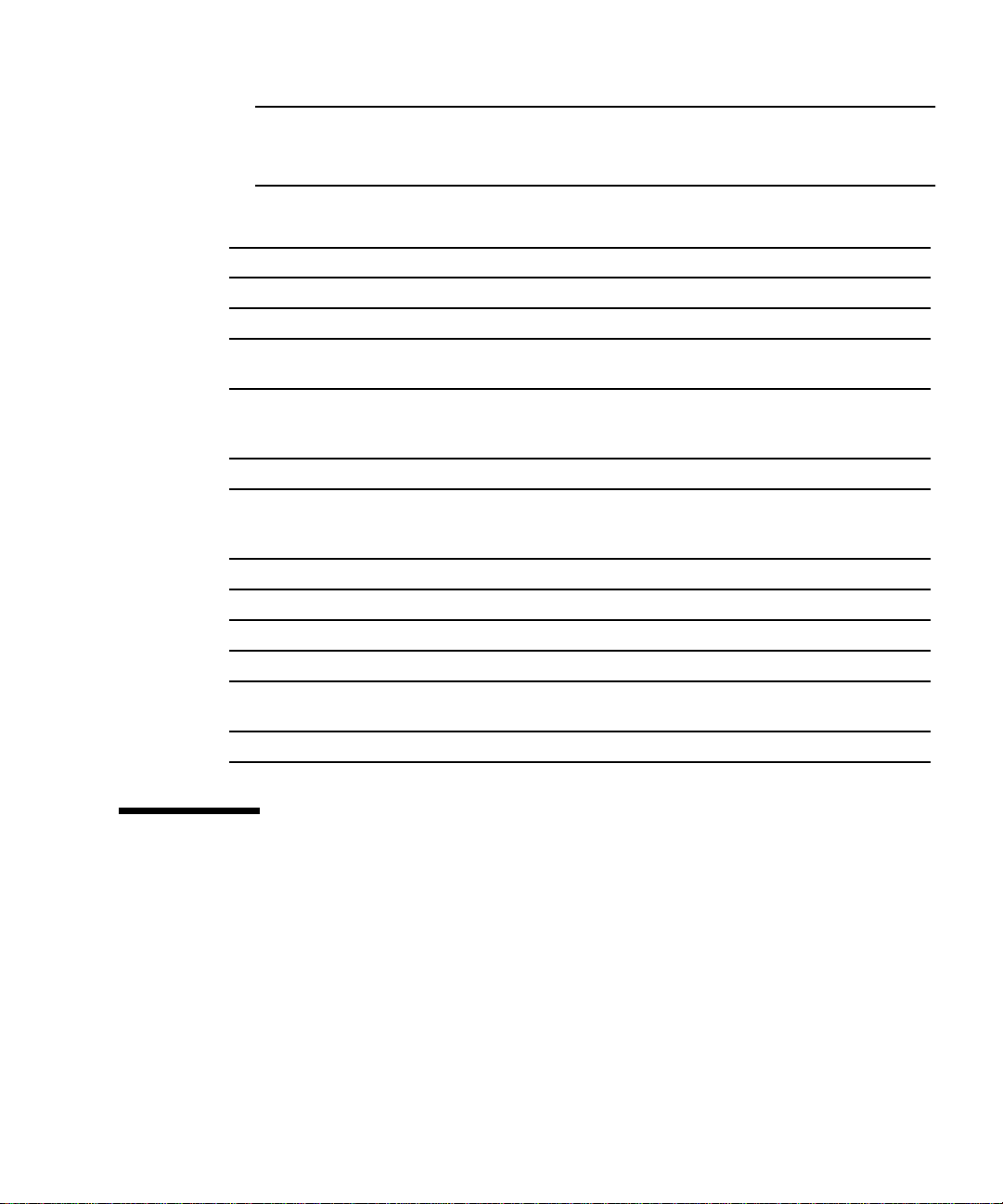
Note – For more information about automating Solaris installations, refer to
Automating Solaris Installations: A Custom JumpStart Guide (Kasper/McClellan), a
SunSoft Press/Prentice Hall publication.
TABLE1-4 Additional Entries for Custom JumpStart Installations
If your system is or has Add the following lines to the profile
SX Frame Buffer cluster SUNWCsx
S24 or FSV Frame Buffer cluster SUNWCtcx
Creator and Creator3D Graphics
(including Series 2)
Elite3D cluster SUNWCafb
PGX Graphics Frame Buffer cluster SUNWCm64
PGX32 Graphics Frame Buffer TSIpgx
SunSwift SBus Adapter cluster SUNWChmd
SunSwift PCI Adapter cluster SUNWChmd
SPARCstation 10SX cluster SUNWCsx
SPARCstation 20 cluster SUNWCsx
Ultra 5, Ultra 10, Ultra 60, Ultra 250,
Ultra 450 and Sun Enterprise 450
Sun Enterprise 10000 cluster SUNWC4u1
cluster SUNWCffb
package SUNWxilvl
package SUNWafbmn
package SUNWxfb.u
TSIpgxmn
TSIpgxx.u
cluster SUNWCpd
32-bit Kernel the Default on 200MHz or Lower UltraSPARC Systems
On UltraSPARC systems with 200MHz or lower processors, it is possible for a user
to run a 64-bit program designed to exploit a problem that could cause a processor
to stall. Since 64-bit programs cannot run on the Solaris 32-bit kernel, the Solaris
32-bit kernel is booted by default on these systems.
Chapter 1 Installing Software From the Solaris CD 9
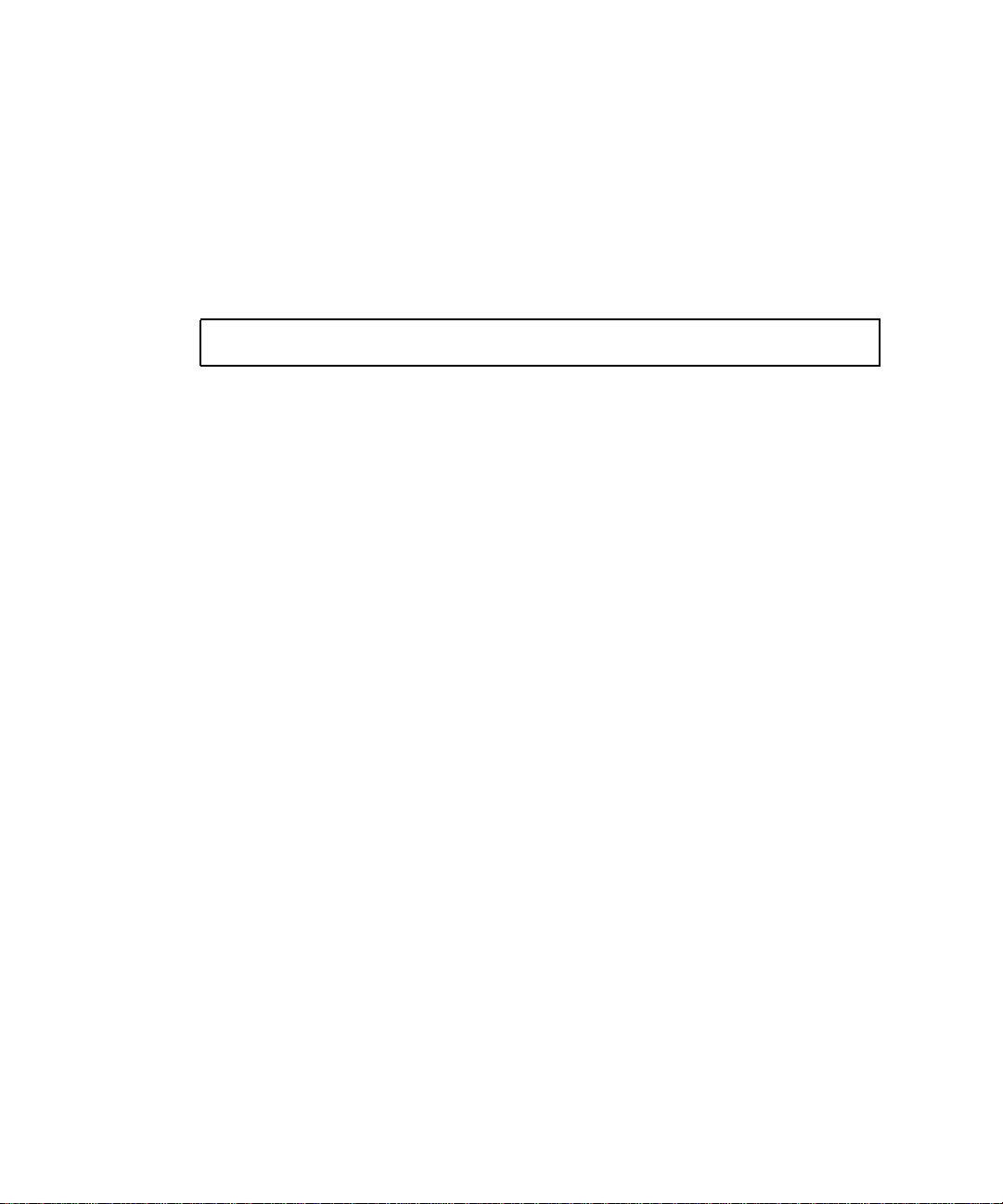
The code sequence that exploits the problem is very unusual, and is not likely to be
generated by a compiler. Assembler code had to be specifically written to
demonstrate the problem. It is highly unlikely that a legitimate handwritten
assembler routine would use this code sequence.
Users willing to assume the risk that a user might accidentally or deliberately run a
program that was designed to cause a processor to stall may choose to run the
Solaris 64-bit kernel on these systems.
You can determine the speed of your processor(s) by typing:
# /usr/sbin/psrinfo -v
You can change the default kernel from 32-bit on a system by modifying the boot
policy file. Edit the /platform/platform-name/boot.conf file so that it contains an
uncommented line with the variable named
ALLOW_64BIT_KERNEL_ON_UltraSPARC_1_CPU set to the value true as shown
in the example that follows:
ALLOW_64BIT_KERNEL_ON_UltraSPARC_1_CPU=true
See boot(1M) for more information about changing the default kernel.
You may also purchase an upgrade to your system; contact your Sun representative
for details.
10 Solaris 7 5/99 Sun Hardware Platform Guide • May 1999
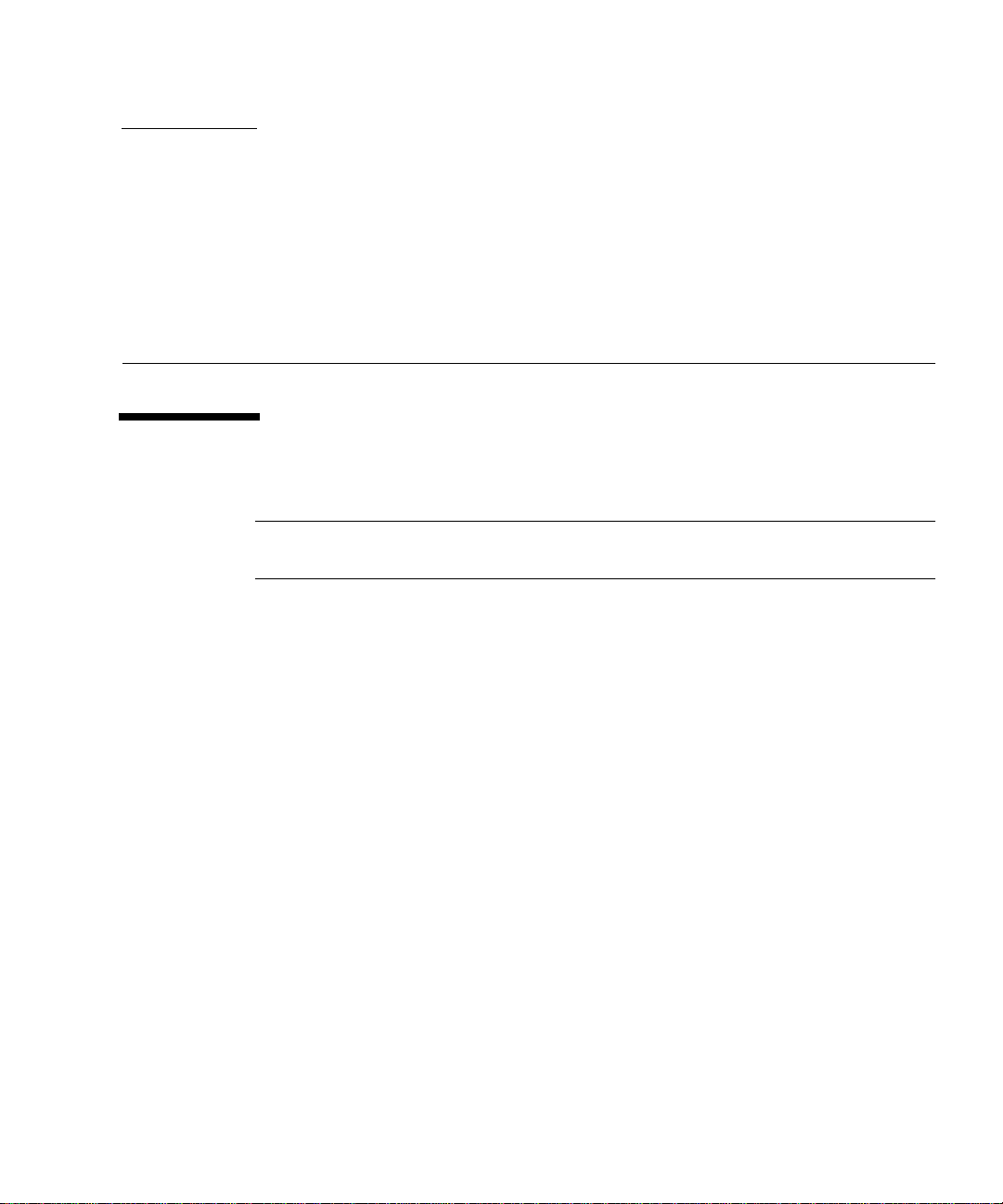
CHAPTER
2
Supported Sun Hardware
Supported Platforms
Note – Not all platforms and peripheral devices listed in this chapter are
compatible. Contact your authorized Sun support provider for support information.
■ SPARCclassic™
■ SPARCstation SLC™
■ SPARCstation ELC™
■ SPARCstation LX
■ SPARCstation IPC™
■ SPARCstation IPX™
■ SPARCstation 1
■ SPARCstation 1+
■ SPARCstation 2
■ SPARCstation 4
■ SPARCstation 5
■ SPARCstation 5 Model 170
■ SPARCstation 10
■ SPARCstation 10SX
■ SPARCstation 20
■ SPARCstation 20 Model HS11, HS12, HS14, HS21, HS22, 151, and 152
■ SPARCstation Voyager™
■ Ultra™ 1 Model 140, 170
■ Ultra 1 Creator Model 140E, 170E, 200E
■ Ultra 1 Creator3D Model 140E, 170E, 200E
■ Sun Enterprise™ 1 Model 140, 170, 170E
■ Ultra 2 Creator Model 1170, 2170, 1200, 2200, 1300, 2300
■ Ultra 2 Creator3D Model 1170, 2170, 1200, 2200
11
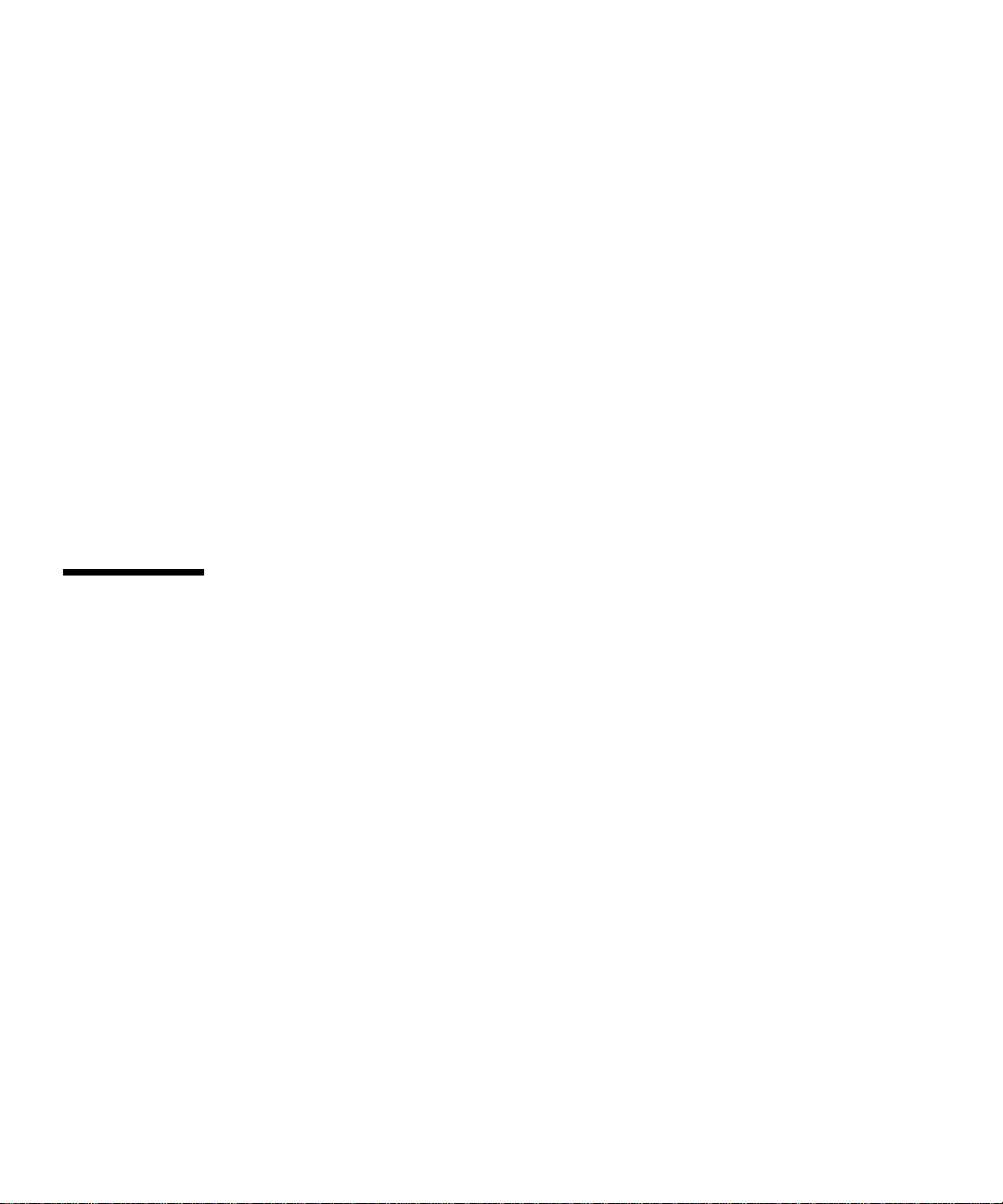
■ Ultra 5
■ Ultra 10
■ Ultra 30
■ Ultra 60
■ Ultra 450
■ Sun Enterprise 2 Model 1170, 2170, 1200, 2200, 1300, 2300
■ Sun Enterprise 150
■ Sun Enterprise 250
■ Sun Enterprise 450
■ Sun Enterprise 3000
■ Sun Enterprise 4000
■ Sun Enterprise 5000
■ Sun Enterprise 6000
■ Sun Enterprise 3500
■ Sun Enterprise 4500
■ Sun Enterprise 5500
■ Sun Enterprise 6500
■ Sun Enterprise 10000
■ SPARCserver™ 1000 and 1000E
■ SPARCcenter 2000 and 2000E
Supported Storage Peripherals
The following peripherals are supported:
■ SPARCstorage™ Array
■ Sun StorEdge™ A5000
■ Sun StorEdge D1000/A1000
SCSI Disks
Sun StorEdge UniPack
■ 1.05-Gbyte
■ 1.05-Gbyte Fast/Wide
■ 2.1-Gbyte
■ 2.1-Gbyte Fast/Wide
■ 4.2-Gbyte Fast/Wide
■ 9-Gbyte Ultra
■ 18-Gbyte Ultra
12 Solaris 7 5/99 Sun Hardware Platform Guide • May 1999

Sun StorEdge MultiPack
■ 2.1-Gbyte (2 x 1.05-Gbyte)
■ 4.2-Gbyte (2 x 2.1-Gbyte Fast SCSI-2)
■ 4.2-Gbyte (4 x 1.05-Gbyte)
■ 4.2-Gbyte (2 x 2.1-Gbyte 7200 rpm)
■ 8.4-Gbyte (4 x 2.1-Gbyte Fast SCSI-2)
■ 8.4-Gbyte (2 x 4.2-Gbyte 5400 rpm)
■ 8.4-Gbyte (4 x 2.1-Gbyte 7200 rpm)
■ 8.4-Gbyte (2 x 4.2-Gbyte)
■ 9-Gbyte (2 x 9-Gbyte 7200 rpm Ultra)
■ 9-Gbyte (4 x 9-Gbyte 7200 rpm Ultra)
■ 9-Gbyte (6 x 9-Gbyte Ultra)
■ 16.8-Gbyte (4 x 4.2-Gbyte)
■ 16.8-Gbyte (4 x 4.2-Gbyte 5400 rpm)
■ 18-Gbyte (2 x 9-Gbyte)
■ 36-Gbyte (2 x 18-Gbyte)
■ 36-Gbyte (4 x 9-Gbyte)
■ 54-Gbyte (6 x 9-Gbyte)
■ 72-Gbyte (4 x 18-Gbyte)
■ 108-Gbyte (6 x 18-Gbyte)
Desktop Storage Pack (3.5-inch)
■ 104-Mbyte
■ 207-Mbyte
■ 207-Mbyte Low profile (LP)
■ 424-Mbyte
■ 535-Mbyte (LP)
■ 1.05-Gbyte
■ 1.05-Gbyte (LP)
■ 2.1-Gbyte
■ 4.2-Gbyte
External Storage Module/External Expansion Module (5.25inch)
■ 327-Mbyte
■ 669-Mbyte
Multi-Disk Pack (3.5-inch)
■ 4.2-Gbyte (4 x 1.05-Gbyte)
■ 4.2-Gbyte (2 x 2.1-Gbyte)
Chapter 2 Supported Sun Hardware 13

■ 8.4-Gbyte (4 x 2.1-Gbyte)
■ 8.4-Gbyte (2 x 4.2-Gbyte)
■ 16.8-Gbyte (4 x 4.2-Gbyte
Desktop Storage Module
■ 16.8-Gbyte (4 x 4.2-Gbyte 5.25-inch)
■ 1.3-Gbyte (5.25-inch)
Differential SCSI Disk Tray (5.25-inch)
■ 2.1-Gbyte
■ 2.9-Gbyte
■ 9.0-Gbyte
Differential SCSI Expansion Pedestal (5.25-inch)
■ 2.1-Gbyte
SCSI Disk Cards (3.5-inch)
■ 2.1-Gbyte (4 x 535-Mbyte, narrow)
■ 4.2-Gbyte (4 x 1.05-Gbyte, wide)
■ 8.4-Gbyte (4 x 2.1-Gbyte, wide)
Enterprise Disk Cards
■ 4.2-Gbyte (2 x 2.1-Gbyte)
■ 8.4-Gbyte (2 x 4.2-Gbyte)
CD Drives
■ SunCD™ drive
■ SunCD Plus™ drive
■ SunCD 2Plus™ drive
■ SunCD 4 drive
■ Sun StorEdge CD12 drive
■ SunCD 16 drive
■ SunCD 24 drive
■ SunCD 32 drive
14 Solaris 7 5/99 Sun Hardware Platform Guide • May 1999

SCSI Tape Drives
■ 60-Mbyte 1/4 inch QIC Sun3 Mass Storage subsystem
■ 150-Mbyte 1/4 inch QIC Desktop Backup Pack and External Storage Module
■ 2.5-Gbyte 1/4-inch QIC Sun StorEdge UniPack
■ 1/2-inch Front Load (800/1600/6250 bpi) Tape
■ 5-Gbyte 4mm Tape Desktop Backup Pack and Sun StorEdge UniPack
■ 20-Gbyte 4mm Tape Auto-Loader Desktop Backup Module
■ 2.3-Gbyte 8mm Desktop Backup Pack and External Storage Module
■ 5.0-Gbyte 8mm Desktop Backup Pack
■ 10-Gbyte 8mm Desktop Backup Pack
■ 14-Gbyte 8mm Desktop Backup Pack and Sun StorEdge UniPack
■ Multi-Tape Tray and Dragon Media Tray
■ 20-Gbyte 4mm tape autoloader
■ 5.0-Gbyte 8mm
■ 10-Gbyte 8mm
■ 14-Gbyte 8mm
■ Internal
■ 4-Gbyte 4mm DDS2 tape drive
■ 4-Gbyte 4mm DDS2CR tape drive
■ 4-Gbyte DDS3 tape drive
■ 7-Gbyte 8mm 8505XL tape drive
■ 7-Gbyte 8mm 8705DX tape drive
■ SPARCstorage Library (up to two 14-Gbyte tape drives with 10 magazine
cartridges and a robotic mechanism to select cartridges) (SCSI)
Diskette Drives
■ 3.5-inch dual density diskette drive
■ 3.5-inch tri-density diskette drive
■ 3.5-inch tri-density manual eject diskette drive
Expansion Subsystems
■ SBus Expansion Subsystem/Chassis (SES/C)
■ SBus Expansion Subsystem/Board (SES/B)
Chapter 2 Supported Sun Hardware 15
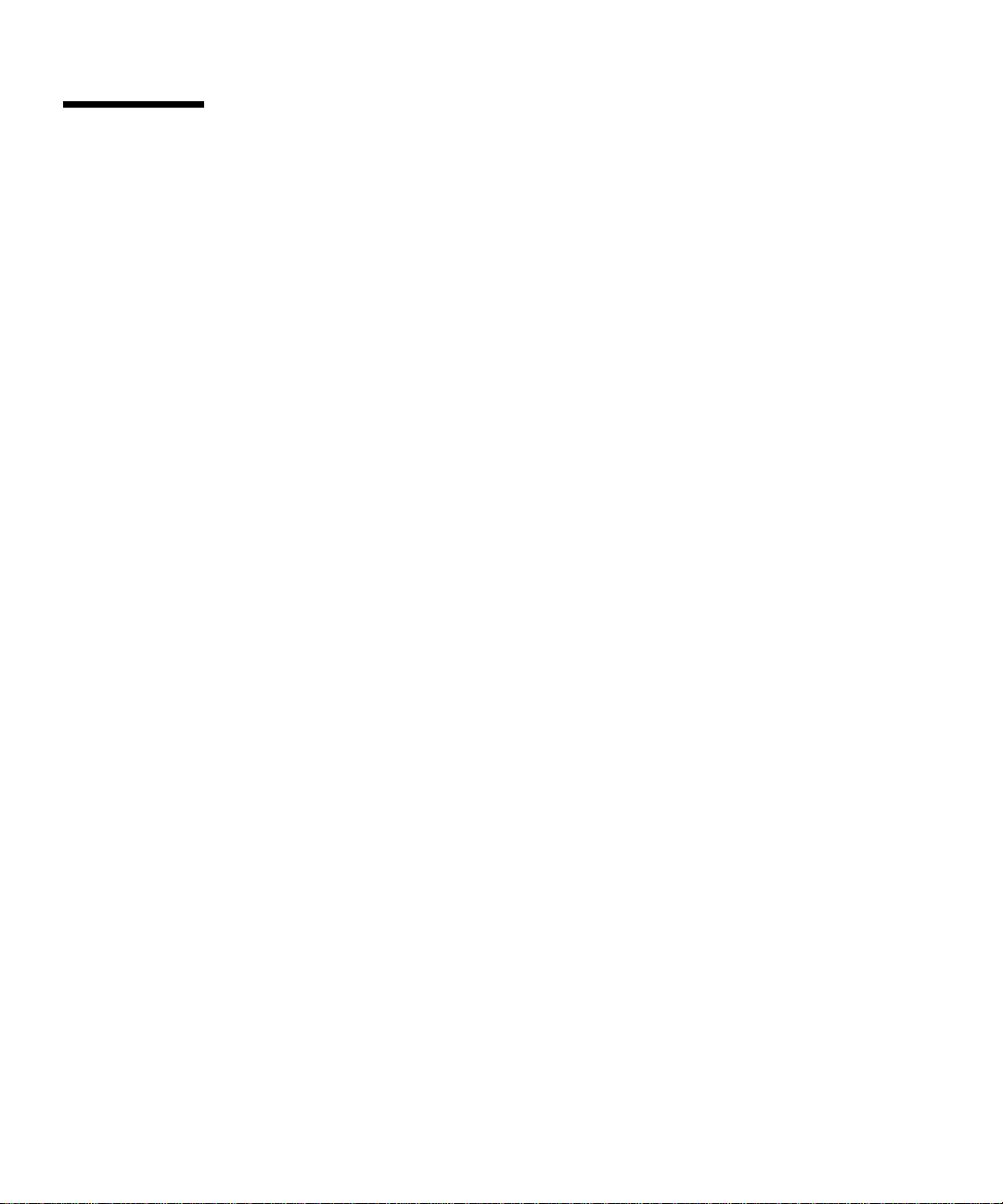
Controllers
Sun StorEdge SCSI Host Adapters
■ Sun SCSI Host Adapter (SSHA)
■ SBus SCSI Buffered Ethernet (SBE/S)
■ SBus Fast SCSI Buffered Ethernet (FSBE/S)
■ SBus Single-ended Fast/Wide Intelligent SCSI-2 (SWIS/S)
■ SBus Single-ended Fast/Wide SCSI-2 (SunSwift)
■ SBus Differential Fast/Wide Intelligent SCSI-2 (DWIS/S)
■ SBus Differential SCSI Buffered Ethernet (DSBE/S)
PCI Host Adapters
■ PCI Single-ended Fast/Wide SCSI-2 (SunSwift/PCI)
■ Dual Differential UltraSCSI (UD2S)
■ Dual Single-ended UltraSCSI (US2S)
Fibre Channel Host Adapters
■ FC/S
■ FC-OM (FC/S only)
■ FC100/S
■ GBIC (FC100/S only)
16 Solaris 7 5/99 Sun Hardware Platform Guide • May 1999
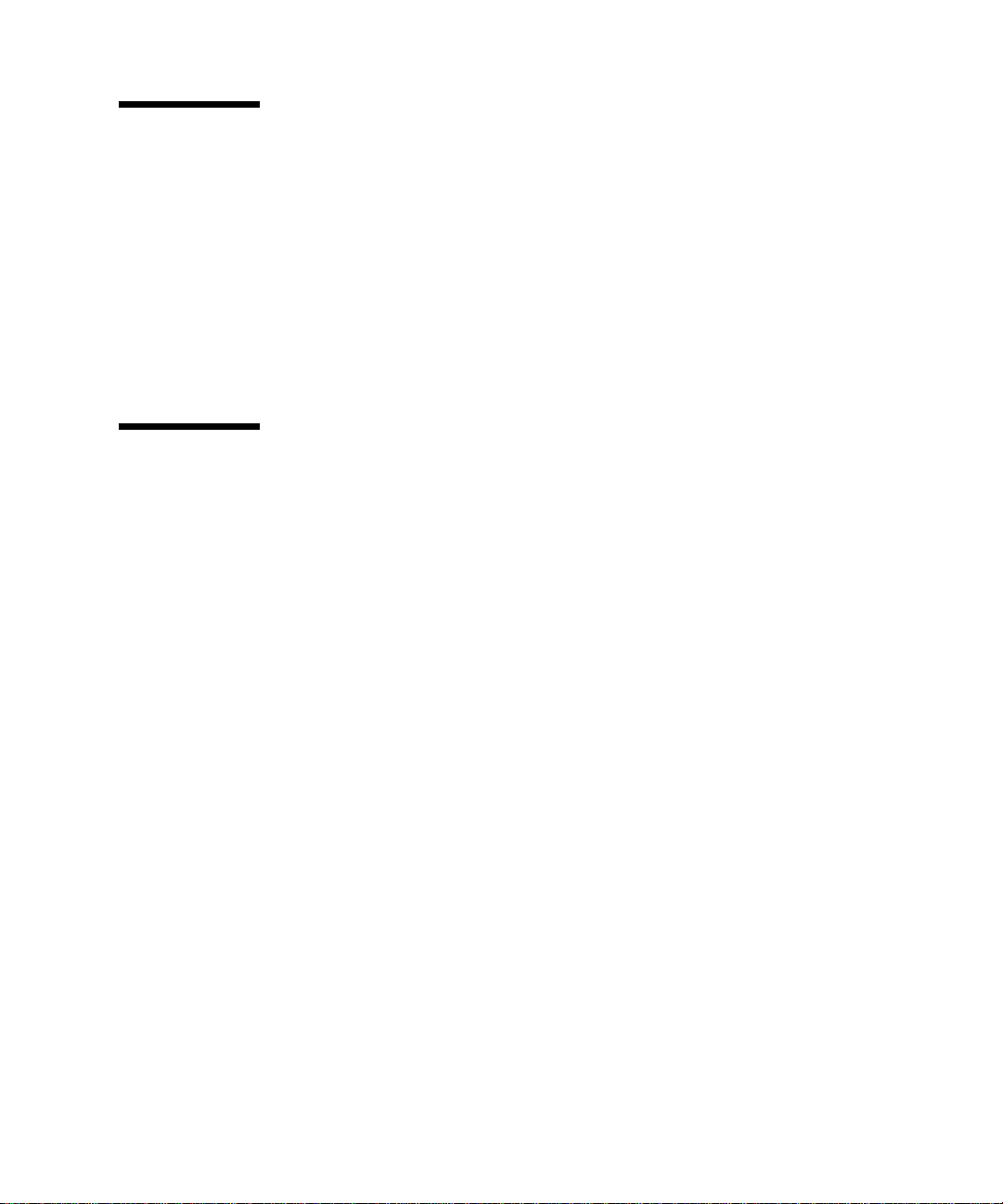
PCMCIA
The PCMCIA interfaces are provided with the following products:
■ SPARCstation Voyager (uses STP4020 PCMCIA controller chip)
■ PCMCIA Interface/SBus (uses STP4020 PCMCIA controller chip)
The supported PC cards are:
■ Serial RS-232 communication cards
■ Data and fax modem cards
■ SRAM, DRAM, MROM memory cards
Graphics Accelerators
The following frame buffers are supported:
Chapter 2 Supported Sun Hardware 17
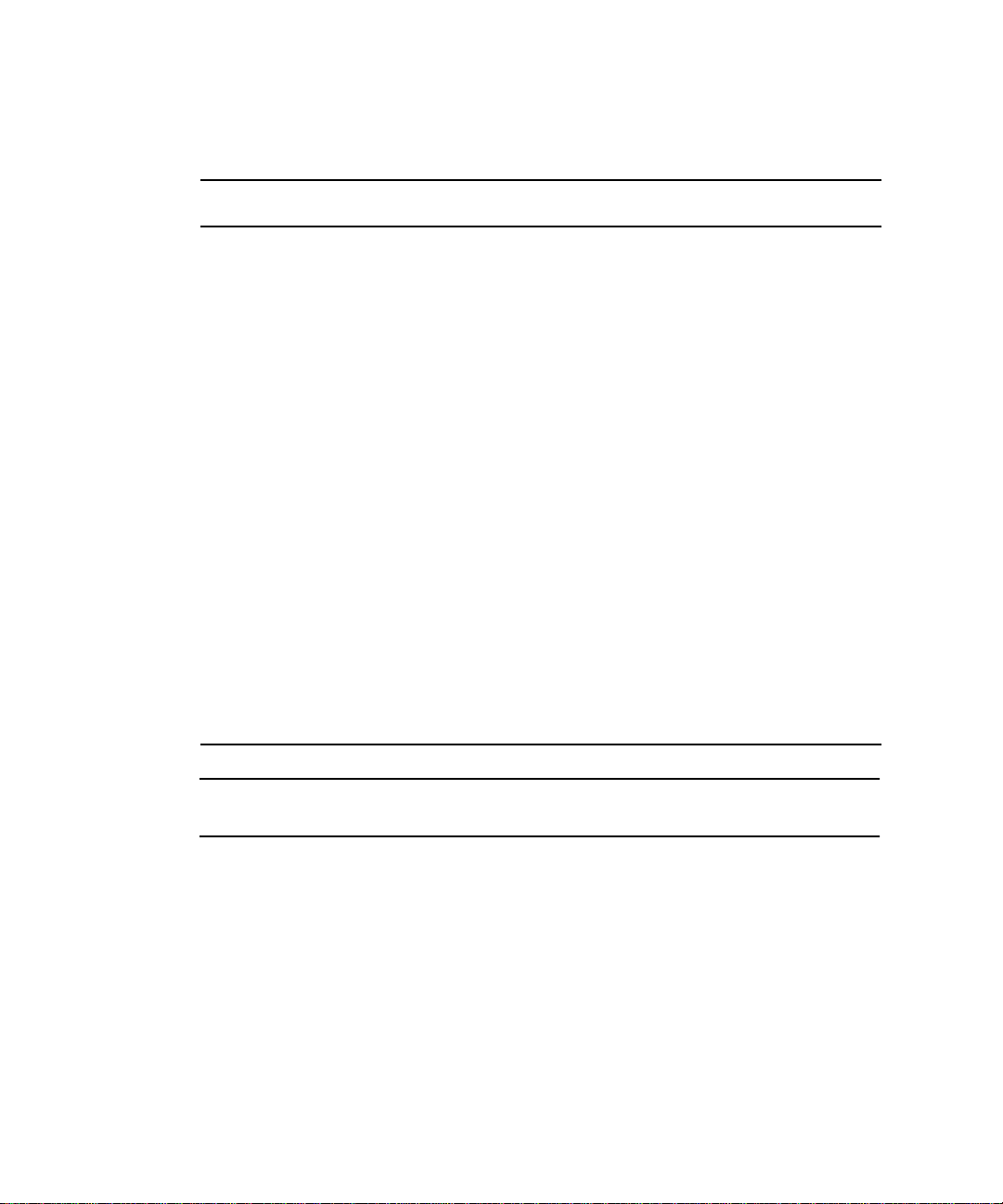
Frame Buffer Support Matrix
TABLE2-1 Supported Frame Buffers
Product
Name Common Name Device Driver X Bus Architecture
n/a CG3 /dev/fbs/cgthreeX SBus
GX CG6 /dev/fbs/cgsixX SBus
GXplus CG6 /dev/fbs/cgsixX SBus
TGX TurboGX /dev/fbs/cgsixX SBus
TGX4 TurboGX+ /dev/fbs/cgsixX SBus
SX CG14 /dev/fbs/cgfourteenX embedded
SPARCstation 10SX
SPARCstation 20
S24 tcx /dev/fbs/tcxX AFX Bus
FSV tcx /dev/fbs/tcxX AFX Bus (embedded)
SunVideo rtvc /dev/rtvcX SBus
Creator ffb /dev/fbs/ffbX UPA Bus
Creator3D ffb /dev/fbs/ffbX UPA Bus
Creator Series 2 ffb2 /dev/fbs/ffbX UPA Bus
Creator3D
Series 2
Elite3D afb /dev/fbs/afbx UPA Bus
PGX M64 /dev/fbs/m64X PCI Bus
ffb2 /dev/fbs/ffbX UPA Bus
Note – X denotes the device number for the device driver and FSV (tcx)is
integrated on the SPARCstation 4 system motherboard.
18 Solaris 7 5/99 Sun Hardware Platform Guide • May 1999

TTY Graphics Input Devices
■ SunDials™
■ SunButtons™
Note – The SunDials and SunButtons products are not supported on all hardware.
Contact your authorized Sun Support provider for more information.
Networking and Communications
The following network and communications devices are supported:
■ SBus Second Ethernet
■ SBus SCSI/Buffered Ethernet Card (SBE/S)
■ SBus Fast SCSI Buffered Ethernet Card (FSBE/S)
■ SBus Differential SCSI Buffered Ethernet Card (DSBE/S)
■ SBus Quad Ethernet Controller (SQEC)
■ SunSwift SBus Adapter
■ SunFastEthernet-2 SBus Adapter
■ SunSwift PCI Adapter
Unbundled Options
■ SBus Fiber Distributed Data Interface (FDDI/S)
■ SBus High-Speed Interface (HSI/S)
■ SBus Token Ring Interface (TRI/S)
■ SBus Prestoserve™
■ SBus SunATM™ 155
■ SBus SunATM 622
■ SBus Fibre Channel Card (FC/S)
■ NVSIMM
■ Integrated Services Digital Network (ISDN)
■ Serial Parallel Controller/SBus (SPC/S)
■ SunPC™ Accelerator
■ SunFDDI Single-Attach PCI Adapter
■ SunFDDI Dual-Attach PCI Adapter
■ SUNTRI Token Ring Interface PCI Adapter
■ SUNHSI High-Speed Serial Interface PCI Adapter
Chapter 2 Supported Sun Hardware 19

■ Sun Serial Asynchronous Interface PCI Adapter
Keyboard and Mouse Options
The following keyboard and mouse options are supported:
Keyboard Options
■ Type 3 keyboard
■ Type 4 keyboard
■ Type 5 keyboard
■ Compact 1 keyboard
Mouse Options
■ M3 mouse
■ M4 mouse
■ Type 5 mouse
■ Compact 1 mouse
20 Solaris 7 5/99 Sun Hardware Platform Guide • May 1999

CHAPTER
3
Installing Software from the Sun Computer Systems Supplement CD
This chapter describes the contents and the installation of the Sun Computer
Systems Supplement CD, which contains software for these Sun products:
■ Open Data Base Connectivity Driver Manager
■ SunVTS™ 3.2
■ OpenGL software
■ PC file viewer/PC launcher software
■ ShowMe TV™ 1.2.1 Software
■ Sun Hardware Manual Pages
■ Solaris 7 AnswerBook™ Set
■ SunFDDI™ drivers
■ SunHSI drivers
■ Sun Gigabit Ethernet driver
■ SunForum™ software
■ Remote System Control (RSC) for Sun Enterprise Servers
■ Alternate Pathing
■ Dynamic Reconfiguration
Software Support
Sun Computer Systems supplies the software on the Supplement CD. If you have
support issues concerning this software, contact your authorized support provider.
You can use one of two methods to install software package clusters from the
Supplement CD:
■ swmtool
■ pkgadd
21

swmtool, the Software Manager, is the recommended method to use when installing
software package clusters from the Supplement CD. It provides a graphical user
interface (GUI) that simplifies the task of installing the software package clusters. To
use swmtool you must be running the Common Desktop Environment (CDE) or
OpenWindows and have the X Window system installed on your system.
Note – Unless otherwise noted,swmtool is the installation method described
throughout this chapter.
pkgadd is another method used to install software package clusters from the
Supplement CD. pkgadd differs from swmtool in that you do not need to run CDE
or OpenWindows. You can invoke the pkgadd command at the operating system
prompt. For instructions on using pkgadd, go to “Installing Sun Computer Systems
Supplements for Solaris 7 5/99 Software on a Standalone System Using pkgadd”on
page 23.
Note – You can use the Solaris Web Start method to install most of the software
from the Supplement CD at the same time you are installing from the Solaris CD.
For more information on the Solaris Web Start method of installation, see the “Using
Solaris Web Start” module in the Information Library.
Installing Sun Computer Systems Supplements for Solaris 7 5/99 Software Using swmtool
If you use swmtool to install packages from the Supplement CD, you can install
packages for more than one software product during the same installation session.
Note – The individual software product sections later in this chapter contain
complete procedures for installing each product. It may be more convenient for you
to install more than one product during a single swmtool session.
The general process for installing clusters and packages using swmtool is:
■ Insert the Supplement CD into your CD-ROM drive.
■ Become superuser.
■ Start swmtool.
■ Select the clusters and packages you want to install.
22 Solaris 7 5/99 Sun Hardware Platform Guide • May 1999

■ In the swmtool GUI, select Add.
Some products may require a customized installation. For example, if the packages
should be installed in a directory other than the default directory, /opt. Specific
directions for any customized installations are included in the individual software
product sections in this chapter.
Installing Sun Computer Systems
Supplements for Solaris 7 5/99 Software
on a Standalone System Using pkgadd
To install packages for supported products from the Supplement CD using pkgadd:
1. Insert the Supplement CD into your CD-ROM drive.
The File Manager window is displayed.
2. Open a command window and become superuser using the su command and superuser password.
3. Type:
# /usr/sbin/pkgadd -d /cdrom/cdrom0/Product package_names
The argument to the -d option must be a full path name to a device or directory. If
you do not specify the device on which the package resides, pkgadd checks the
default spool directory (/var/spool/pkg). If the package is not there, installation
fails.
Chapter 3 Installing Software from the Sun Computer Systems Supplement CD 23

To install a particular product, choose the appropriate packages:
TABLE3-1 Software, Clusters, and Packages
Software Version Cluster Packages
Alternate Pathing Core Software 2.2 SUNWCap SUNWapdoc
SUNWapdv
SUNWapr
SUNWapu
ODBC Driver Manager Software 2.11 SUNWCodbc ISLIodbc
ISLIodbcD
Online Diagnostics Tool Software 3.2 SUNWCondg SUNWodu
Online Validation Test Suite Software 3.2 SUNWCvts SUNWsycfd
SUNWvts
SUNWvtsmn
64 Bit Online Validation Test Suite Software 3.2 SUNWCvtsx SUNWCvts
SUNWvtsx
OpenGL Runtime Libraries Software 1.1.2 SUNWCogl SUNWafbgl
SUNWffbgl
SUNWglrt
SUNWglrtu
64 Bit OpenGL Runtime Libraries Software 1.1.2 SUNWCoglx SUNWCogl
SUNWafbgx
SUNWffbgx
SUNWglrtx
PC file viewer/PC launcher 1.0.1/
1.0
Remote System Control Server Software 1.0 SUNWCrscs SUNWrsc
Remote System Control Client Software 1.0 SUNWCrscc SUNWrscj
ShowMe TV 1.2.1 SUNWCsmtv SUNWsmtvh
Sun Computer Systems Manual Page Cluster 1.0 SUNWCman SUNWapdoc
SUNWCpcfv SUNWdtpcv
SUNWdtpcz
SUNWdtpcp
SUNWsmtvr
SUNWsmtvt
SUNWsmtvu
SUNWgedm
SUNWhsipm
SUNWhsism
SUNWnfm
SUNWpfm
SUNWvtsmn
24 Solaris 7 5/99 Sun Hardware Platform Guide • May 1999

TABLE3-1 Software, Clusters, and Packages (Continued)
Software Version Cluster Packages
SunForum 2.0 SUNWCdat SUNWdat
SUNWdatr
SUNWdatu
SunFDDI PCI Driver Software 2.0 SUNWCfdip SUNWpfd
SUNWpfh
SUNWpfm
SUNWpfu
SunFDDI SBus Driver Software 6.0 SUNWCfdis SUNWnfd
SUNWnfh
SUNWnfm
SUNWnfu
Sun Gigabit Ethernet Software 2.0 SUNWCgem SUNWged
SUNWgedm
SUNWgedu
SunHSI PCI Driver Software 2.0 SUNWChsip SUNWhsip
SUNWhsipm
SUNWhsipu
SunHSI SBbus Driver Software 3.0 SUNWChsis SUNWhsis
SUNWhsism
SUNWhsisu
Sun Hardware AnswerBook Cluster 1.0 SUNWCabk SUNWabhdw
If pkgadd encounters a problem during package installation, information about the
problem is displayed, followed by this prompt:
Do you want to continue with this installation?
Respond with either yes, no,orquit.
Chapter 3 Installing Software from the Sun Computer Systems Supplement CD 25

Open Data Base Connectivity (ODBC) Driver Manager
ODBC is an open database connectivity standard for data access. The InterSolv
DataDirect ODBC Driver Manager allows you to access the ODBC API interface. The
driver manager determines the appropriate database requests from client
applications, loads the ODBC database drivers, and routes ODBC function calls to
the drivers. In addition to the DataDirect ODBC Driver Manager, you need ODBC
drivers to provide the critical link between your ODBC-compliant client/server
applications and your database.
Note – The ODBC Driver Manager is not a Sun Microsystems Inc. supported
product. ODBC Driver Manager is a product of InterSolv. For all technical questions
or support please contact InterSolv.
For support questions or information about the ODBC Drivers, contact Intersolv at
sunsoft@intersolv.com or through one of the following phone numbers:
■ USA and Canada: 800-547-4000; FAX 919-461-4526
■ Asia Pacific: 1-301-838-5241
■ Australia: 61(3) 816-9977
■ France: 33 (1) 49-03-09-99
■ Germany: 49 (89) 962-71-152
■ United Kingdom: 44(1727) 812-812
The mailing address is: InterSolv, 9420 Key West Avenue, Rockville, Maryland,
20850, USA.
Further information is available at http://www.intersolv.com.
ODBC is a standard for data access from Microsoft and X/Open. Databases
supporting ODBC include Clipper, dBASE, FoxBase, FoxPro, INFORMIX, INGRES,
Microsoft SQL Server, Oracle, Sybase System 10, Sybase SQL Server, and Sybase
NetGateway to DB2 and other databases, and ASCII text files.
The Supplement CD includes a demo version of the InterSolv ODBC dBASE driver.
This demo software can display only 30 records and process 100 SQL statements, but
is otherwise fully functional.
26 Solaris 7 5/99 Sun Hardware Platform Guide • May 1999

InterSolv ODBC Clusters and Packages
TABLE 3-2 provides a list of InterSolv ODBC packages provided on the Supplement
CD.
TABLE3-2 InterSolv ODBC Clusters and Packages
Cluster Name
SUNWCodbc ISLIodbc ODBC (Open DataBase Connectivity) Driver Manager
Includes
Cluster/
Package Description
ISLIodbcD Demo ODBC (Open DataBase Connectivity) Mutli-
Dialect dBASE Driver
Installing InterSolv ODBC Software
To install the InterSolv ODBC software, follow these steps:
1. Start CDE or OpenWindows.
2. Insert the Supplement CD into your CD-ROM drive.
The File Manager window is displayed.
3. Open a command window and become superuser using the su command and superuser password.
4. Enter the swmtool command at the # prompt:
# /usr/sbin/swmtool -d /cdrom/cdrom0/Product
The Admintool:Add Software window is displayed.
5. In the Admintool:Add Software window, select ODBC Driver Manager Software
2.11.
This will install the SUNWCodbc cluster, which includes both the driver manager
package (ISLIodbc) and the demo dBASE driver package ( ISLIodbcD).
6. Click the Customize option if you want to select only one of these packages or
change the destination directory from /opt.
The Admintool: Customize Installation window appears. When you have made the
choices you want, click the Add option to return to the Admintool: Add Software
window.
Chapter 3 Installing Software from the Sun Computer Systems Supplement CD 27

7. In the Admintool:Add Software window, click Add.
The installation process should take a few minutes. You’ll need to respond to
prompts to install each InterSolv package you’ve selected. This message window is
closed when installation is complete.
8. Quit the Admintool:Software window.
Using InterSolv ODBC Software
To use InterSolv ODBC software, refer to the PostScript files installed in the
/opt/ISLIodbc/2.11/doc directory. For further details on the driver manager
and the demo dBASE driver, refer to the man pages for odbc.ini and qedbf
installed in the /opt/ISLIodbc/2.11/man/man4 directory. Also refer to the
comments about installation on your system in the /opt/ISLIodbc/2.11/
install.log file.
Online Validation Test Suite Software (SunVTS Software)
The SunVTS™ online validation test suite is a diagnostic tool designed to test Sun
hardware. By running multiple diagnostic hardware tests, the SunVTS software
verifies the configuration and functionality of most hardware controllers and devices
in a 32-bit or 64-bit environment.
Within this environment, you can run individual tests designed to validate all
currently supported hardware that Sun sells. The SunVTS environment also allows
programmers to develop their own tests and run them on SunVTS interfaces.
You can find the software for the SunVTS application on the Supplement CD. To use
the SunVTS software, refer to the SunVTS 3.2 User’s Guide, SunVTS 3.2 Test Reference
Manual, and the SunVTS Quick Reference Card.
28 Solaris 7 5/99 Sun Hardware Platform Guide • May 1999

TABLE 3-3 describes the main features of the SunVTS environment:
TABLE3-3 SunVTS Diagnostic Tools
Features Description
SunVTS kernel (vtsk) The SunVTS kernel controls all aspects of the testing. It is
a daemon designed to stay in the background, and to be
used when needed. Upon starting, the SunVTS kernel
probes the hardware configuration of the system under
test and waits for instructions from a user interface.
During testing, the SunVTS kernel coordinates the
running of individual tests, and manages allthe messages
(informational and error messages) sent by these tests.
SunVTS OPEN LOOK user
interface (vtsui.o1)
This interface is designed to be run on top of
OpenWindows. Through its numerous buttons and
windows, users can set options, select tests, read log files,
and start and stop testing sessions (plus many other
options).
SunVTS CDE user interface
(vtsui)
This interface is designed to run on top of the Common
Desktop Environment (CDE). It will also run on top of
OpenWindows if the CDE package SUNWdtbas is
installed. Features are similar to the interface listed above
(vtsui.o1).
SunVTS TTY user interface
(vtstty)
Because not every system has a monitor, SunVTS has a
TTY interface. This ASCII menu-based interface accepts
various key sequences to control the test options and the
test sessions. It can be used from a terminal, a shelltool,
or a modem.
Running an individual test
from the command line
Besides being run from a SunVTS user interface, each
individual hardware test can be run from a UNIX®
command line. Running a test alone can be helpful to
validate only one piece of hardware.
Custom test support A SunVTS user can run third-party executable test
binaries under the SunVTS environment in the way that
the test, rather than the SunVTS kernel, fully controls its
input argument list and output log files. A user can
simply modify the .customtest file provided by
SunVTS to make it loosely coupled to the environment.
Chapter 3 Installing Software from the Sun Computer Systems Supplement CD 29

SunVTS Clusters and Packages
TABLE 3-4 provides a list of SunVTS clusters and packages needed to run the SunVTS
diagnostic tool.
TABLE3-4 SunVTS Clusters and Packages on the Supplement CD
Cluster
SUNWCvts SUNWvts Online Validation Test
SUNWCvtsx SUNWvtsx
SUNWCondg SUNWodu Online Validation Test
Includes
Packages Name Description
Suite
SUNWvtsmn Online Validation Test
Suite Manual Pages
SUNWsycfd Standalone configuration reader
Online Validation Test
SUNWCvts
Suite
Suite Diagnostics
Installing SunVTS Software
To install the SunVTS software, follow these steps:
1. Start CDE or OpenWindows.
2. Insert the Supplement CD into your CD-ROM drive.
The File Manager window is displayed.
SunVTS kernel, User Interface
(UI), tests and tools
Manual pages for SunVTS
utilities/binaries
64-bit Online Validation Test
Suite software
Online diagnostics tool software
Note: SUNWodu is not installed
via WebStart. You must install it
using pkgadd.
3. Open a command window and become superuser using the su command and superuser password.
4. Enter the swmtool command at the # prompt:
# /usr/sbin/swmtool -d /cdrom/cdrom0/Product
The Admintool: Add Software window is displayed.
5. In the Admintool:Add Software window, select the package clusters you want:
Online Diagnostics Tool Software 3.2, Online Validation Test Suite Software 3.2,
and/or 64-Bit Online Validation Test Suite Software 3.2.
30 Solaris 7 5/99 Sun Hardware Platform Guide • May 1999

6. Click Add.
The installation process should take a few minutes.
7. Quit Admintool.
Using SunVTS Software
To use SunVTS software, refer to the SunVTS 3.2 User’s Guide in the Solaris 7 5/99 on
Sun Hardware AnswerBook set. For SunVTS test and quick reference information,
refer to the SunVTS 3.2 Test Reference Manual and SunVTS Quick Reference Card.
OpenGL Software
The Solaris OpenGL software is Sun’s native implementation of the OpenGL
application programming interface (API). The OpenGL API is an industry-standard,
vendor-neutral graphics library. It provides a small set of low-level geometric
primitives and many basic and advanced 3D rendering features, such as modeling
transformations, shading, lighting, anti-aliasing, texture mapping, fog, and alpha
blending.
Supported Platforms
The Solaris OpenGL 1.1.2 software supports the following devices:
■ Creator Graphics and Creator3D Graphics – OpenGL functionality is accelerated
in hardware.
■ SX, GX, GX+, TGX, TGX+, S24 – OpenGL functionality is performed in software.
■ All Sun SPARC
supported on the OpenGL 1.1.2 software: the TCX, SX, GX, Creator, and Elite3D
families of frame buffers. This includes Ultra
the legacy SPARCstation
TM
systems equipped with the following frame buffers are
TM
TM
family.
desktop, Sun EnterpriseTMand all
Removing Old Packages
If you have older versions of the Solaris OpenGL software packages, you must use
the pkgrm command to remove them. Follow these steps:
Chapter 3 Installing Software from the Sun Computer Systems Supplement CD 31

1. Check to see whether any older versions of the OpenGL packages are installed
using the pkginfo command.
The pkginfo | egrep -i “OpenGL” command lists any existing OpenGL
packages that you have installed.
% pkginfo | egrep -i “OpenGL”
application SUNWffbgl Creator Graphics (FFB) OpenGL Support
application SUNWglrt OpenGL Runtime Libraries
application SUNWglrtu OpenGL Platform Specific Runtime Libraries
application SUNWglwrt OpenGL Widget Library
application SUNWafbgl Loadable pipeline for UPA Bus Elite3D graphics
application SUNWgldoc Solaris OpenGL Documentation and Man Pages
application SUNWglh Solaris OpenGL Header Files
application SUNWglut Solaris OpenGL Utilities and Example Programs
application SUNWglwh Solaris OpenGL Widget Header Files
2. To remove the packages, become superuser:
% su
Password: superuser password
3. Run pkgrm to remove all existing Solaris OpenGL packages.
# pkgrm SUNWglrt SUNWglh...
Installing the OpenGL Software
To install the OpenGL software, follow these steps:
1. Start CDE or OpenWindows.
2. Insert the Supplement CD into your CD-ROM drive.
The File Manager window is displayed.
3. Open a command window and become superuser using the su command and superuser password.
32 Solaris 7 5/99 Sun Hardware Platform Guide • May 1999

4. Enter the swmtool command at the # prompt:
# /usr/sbin/swmtool -d /cdrom/cdrom0/Product
The Admintool: Add Software window is displayed.
5. In the Admintool: Add Software window, select 32-bit or 64-bit OpenGL Runtime
Libraries Software 1.1.2.
6. Click Add.
The installation process should take a few minutes.
7. Quit Admintool.
OpenGL Clusters and Packages
TABLE 3-5 lists the clusters and packages that are provided with Solaris OpenGL
software.
TABLE3-5 OpenGL Clusters and Packages
Cluster Name
SUNWCogl SUNWglrt OpenGL client-side runtime
Package
Name Description Default Install Location
libraries
SUNWglrtu UltraSPARC-specific OpenGL
libraries
SUNWffbgl Device pipeline for Creator
and Creator3D Graphics
frame buffers
SUNWafbgl Loadable pipeline for UPA
Bus Elite3D graphics
Chapter 3 Installing Software from the Sun Computer Systems Supplement CD 33
/usr/openwin/lib
/usr/openwin/
platform/sun4u/lib/GL
/usr/openwin/lib/GL/
devhandlers
/usr/openwin

TABLE3-5 OpenGL Clusters and Packages (Continued)
Cluster Name
SUNWCoglx SUNWglrtx Sun OpenGL 64-bit Runtime
Package
Name Description Default Install Location
/usr/openwin
Libraries
SUNWafbgx Sun OpenGL 64-bit loadable
pipeline for the UPA Bus
Elite3D graphics accelerator
SUNWffbgx Sun OpenGL 64-bit loadable
pipeline for the UPA Bus
Creator graphics accelerator
SUNWCogl Core OpenGL softwar, see
SUNWCogl in the left column,
above.
/usr/openwin
/usr/openwin
After Installing the Packages
After installing the packages, do the following:
1. Exit the window system and restart it so that the window system loads the newly
installed GLX server extension.
2. To verify that the OpenGL libraries are installed correctly, run ogl_install_check.
The ogl_install_check test program prints the version of the OpenGL library
and renderer used, and renders a rotating wheel. The program returns the following
output when it is run on an UltraSPARC Creator3D:
OpenGL Vendor: Sun Microsystems, Inc.
OpenGL Version: 1.1.2 Solaris OpenGL 1.1.2_08
34 Solaris 7 5/99 Sun Hardware Platform Guide • May 1999

For diagnostic purposes, the following values should be noted anytime that Solaris
OpenGL software problems are seen:
OpenGL Renderer: Creator 3D, VIS
OpenGL Extension Support: GL_EXT_texture3D
GL_SGI_color_table
GL_SUN_geometry_compression
GL_EXT_abgr
GL_EXT_rescale_normal
OpenGL GLX Server: Detail Status Report
GLX: Context is direct.
GLX: OpenGL Rendering in use
GLX: Double Buffering in use
GLX: Color Buffer (GLX_BUFFER_SIZE) = 24 bits
GLX: Depth Buffer (GLX_DEPTH_SIZE) = 28 bits
GLX: Stencil Buffer (GLX_STENCIL_SIZE) = 4 bits
GLX: RGBA (True Color/Direct Color) Visual in use
OpenGL Library: Detail Status Report
Number of color bits (R/G/B/A): 8/8/8/0
Frame Buffer Depth (GL_DEPTH_BITS):28
Unexpected Slow Local Rendering
Whenever possible, Solaris OpenGL software renders directly to the frame buffer,
bypassing the X server. This is enabled by Sun’s DGA mechanism for locking
portions of the screen. However, a Solaris security feature only allows the user who
originally logged in to the window system to use DGA to lock portions of the screen.
Only owners of the window system have access to DGA.
If you notice poor performance when rendering locally, the cause may be this Solaris
security feature. For example, if you start the window system, and another user at
the workstation changes to that user’s own environment using su, the application
will not run via DGA even though the second user is running the application locally.
If you notice slow local rendering, run the ogl_install_check diagnostic
program (found in /usr/openwin/demo/GL) to determine whether the application
is running via DGA. If the OpenGL GLX Server status report from the
ogl_install_check program says that the GLX context is indirect, the login
permissions need to be edited to enable DGA access for all users.
To give all local users access to DGA, follow these steps:
Chapter 3 Installing Software from the Sun Computer Systems Supplement CD 35

1. Become superuser.
% su
Password: superuser password
2. Edit permissions to allow world read/write access to the following devices:
% chmod 666 /dev/mouse /dev/kbd /dev/sound/* /dev/fbs/*
This will enable DGA access by all users for the duration of the current window
system session (subject to X authorization, see xhost(1)).
3. Edit the /etc/logindevperm file and change the default permissions of all
devices listed in the file to 0666 to allow world read/write access.
For example, in the following lines in logindevperm, the 0600 should be changed
to 0666 so that the next time you log in and restart your window system, it will still
be accessible by all users.
/dev/console 0600 /dev/mouse:/dev/kbd
/dev/console 0600 /dev/sound/* # audio devices
/dev/console 0600 /dev/fbs/* #frame buffers
Note that your system is no longer secure.
PC File Viewer/PC Launcher
PC File Viewer
The PC file viewer software provides you with an application to view popular PC
file formats such as Word, PowerPoint, Excel, Lotus 1-2-3, and AutoCAD. The
viewer allows you to choose a file and to copy and paste information from the
viewer to another application, such as a text editor. CDE applications will be able to
identify these filetypes and launch this application by double-clicking on the icon in
your mail attachment or from File manager (dtfile).
36 Solaris 7 5/99 Sun Hardware Platform Guide • May 1999

PC Launcher
PC launcher provides users with the power to view and edit many popular types of
PC files or attachments instantly, by automatically launching the associated
Windows application and file. Incorporating PC launcher into the Solaris desktop
enables users to share attachments and files created by Microsoft Word, Excel,
PowerPoint, Lotus 1-2-3, and AutoCAD applications. PC launcher does the
following:
■ Automatically launches associated Windows application and file with a single
mouse click.
■ Provides easy editing, viewing, searching, and navigating of PC file attachments
and Windows .exe files.
■ Allows users to copy and paste text from Windows word processing and
spreadsheet files into any Solaris application such as Text Editor, DT-Mail,
FrameMaker,or Applix.
■ Provides a bridge between Windows applications and Solaris documents.
■ Easy and quick access to PC file type attachments in CDE Mail and File Manager,
as well as drag and drop any file on the CDE front panel icon. Automatically
identifies PC file type attachments and launches PC launcher, Windows
application, and the PC file.
■ Supports Windows shortcuts from the Solaris desktop for faster access to
Windows applications. Users can keep all their relevent PC applications on the
Solaris CDE front panel and CDE workspace.
■ Enables users to define additional file types for other Windows applications using
standard CDE tools.
File Formats Supported
PC file viewer and PC launcher support 17 different file types:
Word Processing Formats
■ Microsoft Word for Windows Version through 7.0 and Word 97
■ Microsoft Windows Works Version through 4.0
■ Word Perfect for Windows Version through 7.0
■ AMI/AMI Professional Version through 3.1
Spreadsheet Formats
■ Microsoft Excel Windows Version 2.2 through 7.0 and Excel 97
■ Microsoft Excel Chart Version 2.x through 7.0
■ Microsoft Windows Works Version through 4.0
■ Lotus 1-2-3 Windows Version through 6.x
■ Lotus 1-2-3 Chart Windows Version through 5.0
■ QuattroPro for Windows Version through 7.0
Chapter 3 Installing Software from the Sun Computer Systems Supplement CD 37

Presentation Formats
■ Microsoft PowerPoint Version through 7.0 and PowerPoint 97
■ Corel Presentation Version through 7.0
■ Freelance Version 1.0 and 2.0
Graphics Formats
■ BMP - Windows
■ DXF - Version through 13
■ GEM - Bitmap and vector
■ PIC - Lotus
PC File Viewer Limitations
PC file viewer is limited to the following products and configurations for this Solaris
release:
■ SPARC architecture ONLY
■ Printing is not supported
The following limitations are related to displaying items in a supported file:
■ Charts are not supported in QuattroPro
■ Text that is designed to be shown vertically is shown horizontally in the viewer.
This vertical text may overlap adjacent cells making reading what is in them
difficult.
■ Figures and footers are aligned with the anchors in the text. If font sizes on the
viewing system are not identical to those on the authoring system, then anchored
objects will not be at the appropriate place in the text.
■ There is limited support for incremental shading in presentation file formats
■ There is no support for drawing objects in MS Word, and Lotus.
■ Borders in Word Perfect and AmiPro files are not supported
■ Copy & paste does not work for Japanese text in Microsoft Office applications
Note – All of the above limitations also exist in the Microsoft Windows version of
the product from Inso Corporation.
■ There is no support for OLE objects
■ If a font that is used in a document is not on the system, the default system font
will be used and the viewed text may look different than what was seen in the
authoring application.
■ If a special character is used in a document that is not in the available character
set, it will be replaced by an asterisk in the document as shown by the file viewer.
38 Solaris 7 5/99 Sun Hardware Platform Guide • May 1999

PC File Viewer Packages
TABLE 3-6 lists the packages that are provided with PC file viewer.
TABLE3-6 PC file viewer Packages
Locale Package Name Description
English SUNWdtpcv US base package
SUNWdtpcz US base actions and messages
Japanese SUNWjdpcv Japanese EUC/PCK/UTF-8 common messages
SUNWjepcv Japanese EUC messages
SUNWjppcv Japanese PCK messages
SUNWjupcv Japanese UTF-8 messages
SUNWjepcz Japanese EUC action files
SUNWjppcz Japanese PCK action files
SUNWjupcz Japanese UTF-8 action files
Korean SUNWkcpcv Korean EUC/UTF-8 common messages
SUNWkupcv Korean UTF-8 messages
SUNWkdpcv Korean EUC messages
SUNWkupcz Korean UTF-8 action files
SUNWkdpcz Korean EUC action files
Traditional
Chinese
Simplified
Chinese
German SUNWdepcv German messages
SUNWhcpcv Traditional Chinese EUC/BIG5 common files
SUNW5pcv Traditional Chinese BIG5 messages
SUNWhdpcv Traditional Chinese EUC messages
SUNW5pcz Traditional Chinese BIG5 action files
SUNWhdpcz Traditional Chinese EUC action files
SUNWccpcv Simplified Chinese EUC/GBK common messages
SUNWcdpcv Simplified Chinese EUC messages
SUNWgpcv Simplified Chinese GBK messages
SUNWcdpcz Simplified Chinese EUC action files
SUNWgpcz Simplified Chinese GBK action files
SUNWdepcz German action files
Chapter 3 Installing Software from the Sun Computer Systems Supplement CD 39

TABLE3-6 PC file viewer Packages (Continued)
Locale Package Name Description
French SUNWfrpcv French messages
SUNWfrpcz French action files
Spanish SUNWespcv Spanish messages
SUNWespcz Spanish action files
Italian SUNWitpcv Italian messages
SUNWitpcz Italian action files
Swedish SUNWsvpcv Swedish messages
SUNWsvpcz Swedish action files
Installing PC File Viewer and PC Launcher
To install PC file viewer, follow these steps:
1. Start CDE or OpenWindows.
2. Insert the Supplement CD into your CD-ROM drive.
The File Manager window is displayed.
3. Open a command window and become superuser using the su command and superuser password.
4. Enter the swmtool command at the # prompt:
# /usr/sbin/swmtool -d /cdrom/cdrom0/Product
The Admintool: Add Software window is displayed.
5. In the Admintool: Add Software window, select PC file viewer/PC launcher.
The software is installed in the /opt directory (default).
6. In the Admintool: Add Software window, click Add.
The installation process should take a few minutes.
7. Quit Admintool.
40 Solaris 7 5/99 Sun Hardware Platform Guide • May 1999

Using PC File Viewer (Command Line Usage)
To use PC file viewer without the icons, run the following command:
% /opt/SUNWdtpcv/bin/sdtpcv &
Adding PC File Viewer to the CDE Front Panel
To add PC file viewer to the CDE front panel, dtfile, dtpad, etc., do the following:
1. Open File Manager (dtfile)
2. Go to the /opt/SUNWdtpcv/bin directory.
You will see the PC file viewer icon there.
3. Open the CDE front panel where you want the icon.
For example, Application or File sub folder.
4. Drag and drop the PC file viewer icon from File Manager to InstallIcon in the selected subfolder.
Now the PC file viewer can be launched by just clicking on the icon in the CDE front
panel. You can also promote the icon to appear on the front panel by default.
ShowMe TV 1.2.1 Software
ShowMe TV is a television system for local- and wide-area networks. You can use it
to view and broadcast live or prerecorded video programs on your network. Here
are some examples of how you can use ShowMe TV:
■ Broadcast and view training courses
■ Lectures
■ Corporate messages
■ Monitor important news events
ShowMe TV contains the following components:
■ ShowMe TV Receiver
■ ShowMe TV Transmitter
■ ShowMe TV Address Book
Chapter 3 Installing Software from the Sun Computer Systems Supplement CD 41

ShowMe TV Packages
TABLE 3-7 lists the packages that are provided with ShowMe TV.
TABLE3-7 ShowMe TV Packages
Package Name Description Default Install Location
SUNWsmtvh Online help binaries and
documentation
SUNWsmtvr ShowMe TV receiver application
and support files
SUNWsmtvt ShowMe TV transmitter application
and support files
SUNWsmtvu Support utilities /opt/SUNWsmtv 842
/opt/SUNWsmtv 287
/opt/SUNWsmtv 10743
/opt/SUNWsmtv 7698
Disk Space
(Kbytes)
Removing Old Packages
If you have ShowMe TV 1.1 or 1.2 installed, you need to remove it before installing
ShowMe TV 1.2.1.
● To remove ShowMe TV 1.1, type:
# pkgrm SUNWsmUt1 SUNWstv SUNWstvs
If you have an earlier release of ShowMe TV 1.2 installed, you need to remove it
before installing any new software packages.
● To remove ShowMe TV 1.2, type:
# pkgrm SUNWsmtvt SUNWsmtvu SUNWsmtvr SUNWsmtvh
Installing the ShowMe TV 1.2.1 Software
To install the ShowMe TV software, follow these steps:
1. Start CDE or OpenWindows.
42 Solaris 7 5/99 Sun Hardware Platform Guide • May 1999

2. Insert the Supplement CD into your CD-ROM drive.
The File Manager window is displayed.
3. Open a command window and become superuser using the su command and superuser password.
4. Enter the swmtool command at the # prompt:
# /usr/sbin/swmtool -d /cdrom/cdrom0/Product
The Admintool: Add Software window is displayed.
5. In the Admintool: Add Software window, select ShowMe TV 1.2.1.
6. Click Add.
The installation process should take a few minutes.
7. Quit Admintool.
Translated Documentation
The CD-ROM contains the ShowMe TV User’s Guide in the following languages:
■ French
■ German
■ Spanish
■ Italian
■ Swedish
■ Japanese
■ Korean
■ Simplified Chinese
■ Traditional Chinese
Chapter 3 Installing Software from the Sun Computer Systems Supplement CD 43

▼ Accessing the ShowMe TV Users Guide
The /Docs/ShowMeTV1.2.1/UserGuide directory on the Supplement CD contains
the following files:
TABLE3-8 ShowMe TV Translated Documents
File Name Description
UG_en.ps English PostScript™ file
UG_de.ps German PostScript file
UG_fr.ps French PostScript file
UG_es.ps Spanish PostScript file
UG_it.ps Italian PostScript file
UG_sv.ps Swedish PostScript file
UG_ja.ps Japanese PostScript file
UG_ko_dir/ Korean HTML files
UG_zh_dir/ Simplified Chinese HTML files
UG_zh_TW_dir/ Traditional Chinese HTML files
● To view the desired PostScript manual, type the following at the command line:
# imagetool filename
● To print the manual, either use the File menu in Image Tool or type the following
at the command line:
# lp filename
● To view the manuals in HTML format, use a web browser and type the following
in the address field:
file://cdrom/cdrom0/Docs/directory
If you have copied the HTML files to a different directory, type in the path to that
directory. Open the table of contents to determine which file to open.
44 Solaris 7 5/99 Sun Hardware Platform Guide • May 1999

Solaris 7 5/99 AnswerBook Set
For customers using Sun hardware, a set of online manuals in AnswerBook format is
provided on the Supplement CD. The Solaris 7 5/99 on Sun Hardware Collection is
contained in the package named SUNWabhdw.
Refer to the SPARC: Solaris 7 5/99 SPARC Installation Instructions that accompanies
the AnswerBook CD for information about installing the Solaris 7 5/99 on Sun
Hardware AnswerBook set.
Refer to the “Accessing Online Documentation” module in the Solaris 7 5/99
Installation Library for information about how to install document collections on an
AnswerBook2 server.
The AnswerBook sets include general manuals as well as Platform Notes, which are
manuals that cover use of Solaris 7 5/99 software with specific Sun hardware
products.
TABLE 3-9 lists the manuals (online versions) found on this AnswerBook.
TABLE3-9 Solaris 7 5/99 on Sun Hardware Manuals
Title Description
Solaris 7 5/99 on Sun Hardware
Documentation Guide
Solaris on Sun Hardware Reference
Manual Supplement
Solaris Handbook for Sun Peripherals Information about installing drives and other peripherals for use
Solaris Handbook for Sun Frame Buffers How to use features of the TurboGXPlus, SX, PGX (m64) and
NFS Server Performance and Tuning
Guide
SunVTS 3.2 User’s Guide Basic instructions on using the SunVTS diagnostic software.
SunVTS 3.2 Test Reference Manual Information about each test provided with the SunVTS diagnostic
SunVTS Quick Reference Card A quick reference card about how to use the SunVTS diagnostic
Describes other manuals in this set, and helps you determine which
manuals are useful for the work you do with your hardware.
Information to help you find a compilation of manual pages
provided in packages on the Supplement CD. This includes man
pages that cover SunVTS™ software.
with the Solaris 7 5/99 software environment. Covers issues such as
configuring SCSI addresses.
Creator Graphics Accelerator frame buffers. Also explains how to
configure multiple monitors on a system. (In some past Solaris
releases, this manual was titled Platform Notes: SMCC Frame Buffers.)
Information about the performance and tuning of an NFS server.
software.
software.
Chapter 3 Installing Software from the Sun Computer Systems Supplement CD 45

TABLE3-9 Solaris 7 5/99 on Sun Hardware Manuals (Continued)
Title Description
PCI: SBus Comparison Describes feature differences between SBus and PCI.
Platform Notes: The hme FastEthernet
Device Driver
Describes how to configure the hme device driver for use with the
Ultra Workstation Series platform, Sun Enterprise Servers, SunSwift
SBus Adapter, SunSwift PCI Adapter, and PCI SunFastEthernet
Card.
Platform Notes: SPARCstation 10SX and
20 System Configuration Guide
Platform Notes: SPARCstation Voyager
Software Guide
How to take advantage of graphics memory and acceleration
features of these systems.
Information about Supplement CD software used with the
SPARCstation Voyager system. Also contains information for
system administrator’s supporting users with SPARCstation
Voyager systems.
Platform Notes: Sun Enterprise 6000,
5000, 4000, and 3000 Systems
Lists and describes Sun Enterprise X000-specific OpenBoot
commands, including those for board hot-plug operations. Also
contains board hot-plug procedures, and miscellaneous small pieces
of related information.
Platform Notes: Sun Enterprise 250
Server
Covers new OpenBoot commands, configuration variables, and
disk drive hot-plug procedures. Also provides procedures
for mapping between logical and physical device names for
internal storage devices.
Platform Notes: Sun Ultra 450
Workstation and Sun Enterprise 450
Server
Covers new OpenBoot commands, configuration variables, and
disk drive hot-plug procedures. Also provides procedures
for mapping between logical and physical device names for
internal storage devices.
Platform Notes: Using luxadm Software Describes how to use the luxadm administrative program with the
Sun StorEdge A5000 and the SPARCstorage Array.
Platform Notes: Sun FDDI Adapters Describes how to configure the SunFDDI driver software and use
the SunFDDI network utilities.
Platform Notes: Sun GigabitEthernet
Device Driver
Platform Notes: The SunHSI/S Device
Describes how to configure the Sun GigabitEthernet driver
software.
Describes how to configure the SunHSI SBus driver software.
Driver
Platform Notes: The SunHSI/P Device
Describes how to configure the SunHSI PCI driver software.
Driver
Dynamic Reconfiguration User’s Guide
for Sun Enterprise 6x00,5x00,4x00, 3x00
Information about how to use Dynamic Reconfiguration software
features on these Sun Enterprise servers.
Systems
Remote System Control (RSC) User’s
Guide
Information about how to use Remote System Control for the
Enterprise 250 Server.
46 Solaris 7 5/99 Sun Hardware Platform Guide • May 1999

TABLE3-9 Solaris 7 5/99 on Sun Hardware Manuals (Continued)
Title Description
Remote SystemControl (RSC) Installation
Guide
Sun Enterprise Server Alternate Pathing
User’s Guide
Sun Enterprise Server Alternate Pathing
Reference Manual
Sun Enterprise 10000 Dynamic
Reconfiguration User’s Guide
Sun Enterprise 10000 Dynamic
Reconfiguration Reference Manual
Installation and configuration information for Remote System
Control for the Enterprise 250 Server.
Information about how to use Alternate Pathing software features
on Sun Enterprise servers.
Man pages for Sun Enterprise Server Alternate Pathing
Information about how to use Dynamic Reconfiguration software
features on the Sun Enterprise 10000 server.
Man pages for Sun Enterprise 10000 Dynamic Reconfiguration
Additional documentation can be found on the Supplement CD in the /cdrom/
cdrom0/Docs directory.
Solaris 7 5/99 AnswerBook Clusters and Packages
The following table lists the clusters and packages that are provided for
Solaris 7 5/99 AnswerBooks.
TABLE3-10 Solaris 7 5/99 AnswerBook Clusters and Packages on the Supplement CD
Cluster Name
SUNWCabks SUNWabhdw Solaris 7 5/99 on Sun Hardware Collection
Includes
Package Description
Installing AnswerBooks
To install the AnswerBook cluster or a particular AnswerBook, follow these steps:
1. Start CDE or OpenWindows.
2. Insert the Supplement CD into your CD-ROM drive.
The File Manager window is displayed.
3. Open a command window and become superuser using the su command and superuser password.
Chapter 3 Installing Software from the Sun Computer Systems Supplement CD 47

4. Enter the swmtool command at the # prompt:
# /usr/sbin/swmtool -d /cdrom/cdrom0/Product
The Admintool: Add Software window is displayed.
5. In the Admintool: Add Software window, select Sun Hardware AnswerBook Cluster 1.0.
6. Click the Customize option.
The Admintool:Customize Installation window is displayed.
7. In the Admintool:Customize Installation window, click the Deselect All option.
8. Click on the box beside the AnswerBook cluster or AnswerBook you desire.
9. In the Installation Directory window, enter the directory where you want
the AnswerBook installed.
Leaving this blank will install the software in the /opt directory (default).
Note – /opt is recommended as the home directory for the Solaris 7 5/99
AnswerBooks.
10. Click OK.
11. In the Admintool: Add Software window, click Add.
The installation process should take a few minutes.
12. Quit Admintool.
Note – For further information on installing AnswerBooks, refer to the “Accessing
Online Documentation” module in the Solaris 7 5/99 Installation Library.
Using the Solaris 7 5/99 AnswerBook Set
To determine which of the manuals in this AnswerBook set are of interest to you, see
the Solaris 7 5/99 on Sun Hardware Documentation Guide in this set.
To use any AnswerBook set, see the Solaris User’s Guide in the Solaris 7 5/99 User
AnswerBook on the Solaris CD.
48 Solaris 7 5/99 Sun Hardware Platform Guide • May 1999

Sun Computer Systems Manual Page Clusters and Packages
The SUNWCman cluster will install all the manual (man) pages for software on the
Supplement CD. This provides a way to install the man pages on a system without
installing the software they describe on that system.
TABLE3-11 Sun Computer Systems Manual Page Clusters and Packages on the
Cluster Name
SUNWCman SUNWvtsmn Online Validation Test
Supplement CD
Includes
Package Name Description
All manual pages for SunVTS
Suite Manual Pages
SUNWnfm SunFDDI SBus Manual
Pares
SUNWpfm SunFDDI PCI Manual
Pages
SUNWgedm Sun Gigabit Manual
Pages
drivers/binaries
All manual pages for SunFDDI
SBus
All manual pages for SunFDDI
PCI
All manual pages for Sun Gigabit
Installing Sun Computer Systems Manual Pages
To install the Sun Computer Systems Manual Pages, follow these steps:
1. Start CDE or OpenWindows.
2. Insert the Supplement CD into your CD-ROM drive.
The File Manager window is displayed.
3. Open a command window and become superuser using the su command and superuser password.
4. Enter the swmtool command at the # prompt:
# /usr/sbin/swmtool -d /cdrom/cdrom0/Product
The Admintool: Add Software window is displayed.
Chapter 3 Installing Software from the Sun Computer Systems Supplement CD 49

5. In the Admintool: Add Software window, select Sun Computer Systems Manual Page Cluster 1.0.
6. Click the Customize option.
The Admintool:Customize Installation window is displayed.
7. In the Admintool:Customize Installation window, click the Deselect All option.
8. Click on the box beside Sun Computer Systems Manual Page Cluster.
9. In the Installation Directory window, enter the directory where you want
the Sun Computer Systems Manual Page Cluster installed.
Leaving this blank will install the software in the /opt directory (default).
Note – /opt is recommended as the home directory for the Sun Computer Systems
Manual Page Cluster.
10. Click OK.
11. In the Admintool: Add Software window, click Add.
The installation process should take a few minutes.
12. Quit Admintool.
Using Sun Computer Systems Manual Pages
To view the man pages you have installed, use the man command as you would for
the man pages installed as part of the Solaris operating environment installation.
These additional man pages are also available in the Solaris on Sun Hardware
Reference Manual Supplement in the Solaris 7 5/99 on Sun Hardware AnswerBook set.
Sun Remote System Control for Sun Servers
Sun Remote System Control (RSC) is a secure server management tool that lets you
monitor and control a Sun Enterprise 250 server over modem lines and over a
network, using Solaris operating environment or Microsoft Windows clients. RSC
can also notify you when server problems occur. RSC provides remote system
50 Solaris 7 5/99 Sun Hardware Platform Guide • May 1999

administration for geographically distributed or physically inaccessible systems. All
hardware functionality required to support RSC is already included with your Sun
Enterprise 250 server.
To install Sun Remote System Control server and client software, follow these steps:
1. Start CDE or OpenWindows.
2. Insert the Supplement CD into your CD-ROM drive.
The File Manager window is displayed.
3. Open a command window and become superuser using the su command and superuser password.
4. Enter the swmtool command at the # prompt:
# /usr/sbin/swmtool -d /cdrom/cdrom0/Product
The Admintool: Add Software window is displayed.
5. In the Admintool: Add Software window, select Remote System Console Server
Software and/or Remote System Console Client Software.
6. Click Add.
The installation process should take a few minutes.
7. Quit Admintool.
For installation and configuration information for Remote System Control, see
System Control (RSC) Installation Guide
SunForum
SunForum is a data conferencing product for Sun workstations. It is based on the
T.120 standard, which enables your Sun system to conference over intranets and the
Internet with other T.120 products, such as Microsoft NetMeeting and PictureTel
LiveShare Plus, version 4.0.
SunForum Features
■ View and control applications shared from other UNIX or PC machines that are
based on the T.120 protocol.
■ Share local Solaris applications, which can be viewed and controlled by any
conference participant.
■ Exchange ideas and data using the whiteboard, clipboard, chat, and file transfers.
Chapter 3 Installing Software from the Sun Computer Systems Supplement CD 51
Remote

To install SunForum software, follow these steps:
1. Start CDE or OpenWindows.
2. Insert the Supplement CD into your CD-ROM drive.
The File Manager window is displayed.
3. Open a command window and become superuser using the su command and superuser password.
4. Enter the swmtool command at the # prompt:
# /usr/sbin/swmtool -d /cdrom/cdrom0/Product
The Admintool: Add Software window is displayed.
5. In the Admintool: Add Software window, select SunForum 2.0.
6. Click Add.
The installation process should take a few minutes.
7. Quit Admintool.
Online Help
You can read information about SunForum online. You can access help from the
Help menu located on any SunForum menu bar.
Network Adapter Drivers Included on the Supplement CD
The following drivers are provided on the Supplement CD contained in your Solaris
7 5/99 Media Kit:
■ Sun GigaBit Ethernet Driver software
■ SunFDDI PCI Driver software
■ SunFDDI SBus Driver software
■ SunHSI PCI Driver software
■ SunHSI SBus Driver software
52 Solaris 7 5/99 Sun Hardware Platform Guide • May 1999

Note – SunFDDI supports booting from the 32-bit kernel or the 64-bit kernel.
SunFDDI will attach to whichever you choose to boot from with no special user
interaction.
Installing the Drivers
Note – Before installing driver software from the supplement CD make sure that
you have already installed the adapter hardware. Refer to the appropriate Platform
Notes for more information.
To install the network adapter drivers, follow these steps:
1. Start CDE or OpenWindows.
2. Insert the Supplement CD into your CD-ROM drive.
The File Manager window is displayed.
3. Open a command window and become superuser using the su command and superuser password.
4. Enter the swmtool command at the # prompt:
# /usr/sbin/swmtool -d /cdrom/cdrom0/Product
The Admintool: Add Software window is displayed.
5. In the Admintool: Add Software window, select Sun Gigabit Ethernet Software,
SunFDDI PCI Driver Software 2.0, SunFDDI Sbus Driver Software 6.0, SunHSI
PCI Driver Software, or SunHSI SBus Driver Software, whichever is appropriate
for your system.
6. Click Add.
The installation process should take a few minutes.
7. Quit Admintool.
Platform Notes for Network Adapter Drivers
Refer to the following platform notes for more information:
■ Platform Notes: Sun FDDI Adapters
Chapter 3 Installing Software from the Sun Computer Systems Supplement CD 53

■ Platform Notes: The Sun GigabitEthernet Device Driver
■ Platform Notes: The SunHSI/P Device Driver
■ Platform Notes: The SunHSI/S Device Driver
54 Solaris 7 5/99 Sun Hardware Platform Guide • May 1999

CHAPTER
4
Updating the Flash PROM on the Ultra 1, Ultra 2, Ultra 450, and Sun Enterprise 450 Systems
The steps in this chapter describe how to update the flash PROM on the Ultra™ 1,
Ultra 2, Ultra 450, and the Sun™ Enterprise™ 450 systems.
Some systems will need to be updated to a higher level of OpenBoot™ firmware in
the flash PROM before they can run the 64-bit mode of the Solaris™ 7 operating
environment. The OpenBoot firmware is contained within a single flash PROM for
the Ultra 1, Ultra 2, Ultra 450, and the Sun Enterprise 450 systems.
Note – Only those systems identified in this chapter and the following chapter need
the flash PROM upgrade.
The flash PROM devices, which contain OpenBoot, are electrically erasable and
writable devices. This means that the firmware can be updated without removing
the flash PROM from the system board.
Related Material
You can also use the Flash PROM Update Multimedia Collection containing videos
of how to upgrade the Flash PROM in the Ultra 1, Ultra 2, Ultra 450, and Sun
Enterprise 450 systems. This collection is located on the Flash PROM Update
Multimedia AnswerBook CD. For more information, see “Flash PROM Update
Multimedia Collection” on page 80.
55

Determining If the Flash PROM Needs Updating
Only sun4u systems that can run the 64-bit mode of the Solaris 7 5/99 operating
environment might need the flash PROM update. Systems that can only run the 32bit mode (such as those in the sun4c, sun4d, and sun4m platform groups) do not
require updated firmware to run Solaris 7 5/99 software.
Note – If the Solaris 7 5/99 operating environment notified you that the flash PROM
in your system needs updating, skip the steps in the procedure “To Determine If
Your System Requires a Flash PROM Update” on page 56 and go directly to
“Updating the Flash PROM” on page 57.
▼ To Determine If Your System Requires a Flash
PROM Update
1. Determine the architecture type of your system.
% uname -m
TABLE4-1 Determining the System Architecture
If your system architecture type is . . . Then . . .
• sun4u Go to Step 2.
• sun4c, sun4d, sun4m You do not need a flash PROM update. Do not proceed
further.
2. Determine the system type of your system.
% uname -i
56 Solaris 7 5/99 Sun Hardware Platform Guide • May 1999

TABLE4-2 Determining the System Type
If your system type is one of the
following systems. . . Then . . .
SUNW, Ultra-1
Go to Step 3 for each system type.
SUNW, Ultra-2
SUNW, Ultra-4
SUNW, Ultra-Enterprise
Not in the above list You do not need a flash PROM update. Do not proceed
further.
3. Determine the version level of the firmware in your system. Type:
% prtconf -V
TABLE4-3 Determining the Firmware Version Level
If your system type is . . .
SUNW, Ultra-1 3.11.1 Proceed to “Updating the
And you see a number
lower than . . . Then . . . Otherwise . . .
You do not need a flash
Flash PROM” on page 57.
PROM update. Do not
proceed further.
SUNW, Ultra-2 3.11.2 Proceed to “Updating the
Flash PROM” on page 57.
You do not need a flash
PROM update. Do not
proceed further.
SUNW, Ultra-4 3.7.107 Proceed to “Updating the
Flash PROM” on page 57.
You do not need a flash
PROM update. Do not
proceed further.
SUNW, Ultra-Enterprise 3.2.16 Proceed to Chapter 5. You do not need a flash
PROM update. Do not
proceed further.
Updating the Flash PROM
This section describes the following:
■ Capturing configuration variable settings
■ Installing the Solaris 7 5/99 operating environment
■ Making the flash PROM write-enabled
■ Steps to perform before updating the flash PROM
■ Updating the flash PROM
Chapter 4 Updating the Flash PROM on the Ultra 1, Ultra 2, Ultra 450, and Sun Enterprise 450 Systems 57

Note – For step-by-step instructions, follow the procedures beginning with “To
Capture the Configuration Variable Settings” on page 58.
After installing the Solaris 7 5/99 operating environment, on your hardware set the
write-protect/enable flash PROM jumper to the write-enable position (Sun Ultra 1
and Ultra 2 systems) before you attempt to update the firmware in the flash PROM.
To change the write protection state of the Sun Enterprise 450 system, turn the
external front panel keyswitch.
Refer to the recovery procedure covered later in this chapter if there is a power
interruption during the update process.
Return the write-protect/enable jumper (Sun Ultra 1 and Ultra 2 systems) to the
write-protect position after updating the firmware in the flash PROM.
When your system has been updated to the proper firmware revision, you can run
the Solaris 7 5/99 software in 64-bit mode.
Capturing Configuration Variable Settings
While the Solaris operating environment is still running, capture the NVRAM
configuration variable settings before you install the Solaris 7 5/99 operating
environment or begin the flash PROM update process. This will enable you to
restore customized settings if there is a problem during the flash PROM upgrade.
▼ To Capture the Configuration Variable Settings
1. Using the eeprom utility, capture the system’s configuration variable settings in a
file. The filename is any file name you choose.
% eeprom > filename
Note – If you have custom values installed in oem-logo or keymap, those values
cannot be displayed or printed properly by the eeprom utility because the contents
contain binary information. If it is necessary to restore these values after a power
loss, you should determine the original method by which these values were placed
into NVRAM and use that method to restore the values.
58 Solaris 7 5/99 Sun Hardware Platform Guide • May 1999

2. Print out the values captured by the eeprom command. You must have a printed
copy of the configuration values before you install the Solaris 7 5/99 operating
environment and begin to update the flash PROM. Type the following:
lp filename
▼ To Install the Solaris 7 5/99 Operating
Environment
● Install the Solaris 7 5/99 operating environment on your system.
Refer to the Installation Library shipped in your Solaris 7 5/99 media kit. As the
Solaris 7 5/99 operating environment is installed, you will be notified whether the
flash PROM in your system needs updating. Installing this Solaris release will
provide the software that can upgrade your system’s flash PROM to the required
level.
Making the Flash PROM Write-Enabled
Before you update the OpenBoot firmware contained in the flash PROM, you must
set a jumper to the write-enable position (Sun Ultra 1 and Ultra 2 systems) or set the
front panel keyswitch to the proper position (Sun Enterprise 450 system and the Sun
Ultra 450 workstation).
The Sun Ultra 1 and Ultra 2 systems, which do not have a front panel keyswitch, are
equipped with jumpers on their motherboards that allow the flash PROM to be
either write-protected or write-enabled. The default position as shipped from the
factory is for the flash PROM to be write-protected. In order for the flash PROM to
be updated, you must change the jumper to the write-enable position.
Chapter 4 Updating the Flash PROM on the Ultra 1, Ultra 2, Ultra 450, and Sun Enterprise 450 Systems 59

▼ Sun Ultra 1 and Ultra 2 Systems: To Change the
Jumper to the Write-Enable Position
1. Shut down the system. Type the following:
% su
Type your superuser password
# init 0
System shutdown messages
2. Power off the system unit.
Refer to the installation guide or service manual for your system.
3. Remove the system access cover.
Refer to the installation guide or service manual for your system for this procedure.
4. Use proper grounding procedures such as wearing a wrist strap to avoid
electrostatically damaging system components.
Refer to the installation guide or service manual for your system for this procedure.
5. Locate the flash PROM J2003 write-protect/enable jumper on the motherboard in your system:
■ See FIGURE 4-1 if you have a Sun Ultra 1 Series system.
■ See FIGURE 4-2 if you have a Sun Ultra 1 Creator Series system.
■ See FIGURE 4-3 if you have a Sun Ultra 2 system.
You may have to remove a plug-in card if the card is covering the flash PROM
jumper. Refer to your service manual for your system to remove the card.
60 Solaris 7 5/99 Sun Hardware Platform Guide • May 1999

J2003 write
protect/enable jumper
Back panel
J2204
Front panel
FIGURE 4-1 Sun Ultra 1 Series Write-Protect/Enable Jumper Location on Motherboard
Chapter 4 Updating the Flash PROM on the Ultra 1, Ultra 2, Ultra 450, and Sun Enterprise 450 Systems 61

J2003 write
protect/enable jumper
Back panel
J2204
FIGURE 4-2 Sun Ultra 1 Creator Series Write-Protect/Enable Jumper Location on
Motherboard
J2003 write
protect/enable jumper
Back panel
J2204
FIGURE 4-3 Sun Ultra 2 System Write-Protect/Enable Jumper Location on Motherboard
62 Solaris 7 5/99 Sun Hardware Platform Guide • May 1999

6. Set the J2003 write-protect/enable jumper to pins 2 and 3 jumpered (write
enabled) using needlenose pliers (see
**
123
Write
protected
FIGURE 4-4 Setting the Write-Protect/Enable Jumper to the Write-Enable Position
TABLE4-4 Jumper Setting
Jumper Pins 1 + 2 Jumpered Pins 2 + 3 Jumpered Default Jumper on Pins Name
J2003 Write-protect Write-enable 1 + 2 Write-protect/
1
2
Write
enabled
3
FIGURE 4-4). Pin 1 is noted by an asterisk (*).
enable
7. If you removed a plug-in card from the system before changing the jumper, replace the card now.
8. Remove your wrist strap and replace the system access cover.
Refer to the installation guide or service manual for your system for this procedure.
9. Go to “Before Updating the Flash PROM” on page 65.
Sun Enterprise 450 System and the Sun Ultra 450 Workstation: Disabling Write Protection
For the Sun Enterprise 450 system and the Sun Ultra 450 workstation you do not
have to change jumper pins. Instead, you move the keyswitch to allow the flash
PROM to be write-enabled.
When the switch is set to the Locked position (
protected. When the switch is set to the On or Diagnostics position, the flash PROM
is write-enabled.
Chapter 4 Updating the Flash PROM on the Ultra 1, Ultra 2, Ultra 450, and Sun Enterprise 450 Systems 63
FIGURE 4-5), the flash PROM is write-

▼ To Write Enable the Flash PROM on the Sun
Enterprise 450 System and the Sun Ultra 450
Workstation
● Turn the keyswitch to the On or Diagnostics position (FIGURE 4-5) before updating
the flash PROM.
Note – Disabling write-protection the Sun Enterprise 450 system or the Ultra 450
workstation assumes that the write-protect/enable jumper was set in the default
position (enabled). If you previously changed the write-protect/enable jumper to be
write protected, perform the steps to make the flash PROM write enabled in
“Location of Flash PROM Jumpers in Sun Enterprise 450 System and the Ultra 450
Workstation” on page 78. You must change the jumper to be write enabled before
continuing with the flash PROM update procedure.
On
Standby
FIGURE 4-5 Sun Enterprise 450 and Sun Ultra 450 Keyswitch Location
Diagnostics
Locked
64 Solaris 7 5/99 Sun Hardware Platform Guide • May 1999

Before Updating the Flash PROM
Before you begin updating the flash PROM, please note the following.
Caution – Do not interrupt power during flash PROM updating. When you are
!
using the update routine, do not remove or insert system boards.
Note – If power is interrupted during flash PROM updating, follow the power
interruption recovery procedures covered later in this chapter.
Running the Flash PROM Update Script Manually
The flash PROM update script is typically run at bootup. You can also run the flash
PROM update script manually by doing the following:
1. If you shut down the system in order to set the write-enable jumper (Sun Ultra 1
and Ultra 2 systems), turn the system on so it can boot.
2. Bring the system down to single user mode. Type the following:
% su
Type your superuser password
# init S
3. Execute the flash PROM update script by typing the following:
/bin/sh /usr/platform/sun4u/lib/prom/‘/usr/bin/uname -i‘
Follow the step-by-step instructions when running the script in the section “To
Update the Flash PROM” on page 65. Begin with Step 2 (do not execute the reboot
command).
▼ To Update the Flash PROM
1. If you shut down your system to set the write-enable jumper (Ultra 1, Ultra 2
systems), turn the system on so it can boot. Go to Step 1.
Chapter 4 Updating the Flash PROM on the Ultra 1, Ultra 2, Ultra 450, and Sun Enterprise 450 Systems 65

2. If you did not need to shut down the system (for example, with the Sun Enterprise
450 system or the Sun Ultra 450 workstation), reboot your system. Type reboot at
the superuser prompt.
# reboot
3. If your flash PROM needs to be updated, the flash PROM update script displays
the following message
This system has older firmware. Although the current firmware is
fully capable of running the 32-bit packages, you will not be able
to run the 64-bit packages installed on this system until you
update the system flash PROM.
This system ships with flash PROM write-protect jumpers in the
"write disabled" position. Before running the flash PROM update,
please verify that the flash PROM jumpers are in the "writeenabled" position.
See the Hardware Platform Guide for more information.
Please answer the next question within 90 seconds, or press the
ENTER key to disable the timer.
Would you like to run the system flash PROM update now?
(By default the system flash PROM update will not be run now.) yes
or no? [y,n] y
Flash Update 2.0: Program and system initialization in progress...
4. If you see the line Current Flash PROM Revision on your screen, go to Step 1.
If you see the error message Flash Update: System Security is set,
complete Step 1. If the Open Boot security-mode was set to either full or
command, then you have PROM-level security turned on and you cannot update
the flash PROM. With security turned on you will see the following error
message. You need to set the security-mode variable to none.
**ERROR: System security is set:
System firmware was not modified.
66 Solaris 7 5/99 Sun Hardware Platform Guide • May 1999

5. If you need to change the OpenBoot security-mode, as the system boots go to
the ok prompt by one of the following methods. Then follow the steps in the
screen which follows.
■ Press Stop-a from the keyboard.
■ If you are running on a terminal and connected to serial port A of the system,
press the Break key.
■ If you are connected to serial port A via telnet connection send a Break sequence
by pressing the Control and ] keys simultaneously. This returns you to the telnet
command line. Type send brk at the telnet command line.
■ If you are connected to serial port A via a tip connection, send a Break sequence
by typing the characters ~# in quick succession.
Type boot, go (continue), or login (command mode)
> login
Firmware Password: Type your security password
Type help for more information
ok setenv security-mode none
ok boot
6. When the flash update process begins, it displays the current and available
OpenBoot firmware revisions. Type yes to the question about updating the
firmware in the system flash PROM. If the NVRAM configuration variable use-
Chapter 4 Updating the Flash PROM on the Ultra 1, Ultra 2, Ultra 450, and Sun Enterprise 450 Systems 67

nvramrc? is set to true, the update script resets use-nvramrc? to false. You will
only see the message about the use-nvramrc? variable if use-nvramrc? is set to
true.
Current System Flash PROM Revision:
----------------------------------OBP 3.5.2 1997/01/06 17:40
Available System Flash PROM Revision:
------------------------------------OBP 3.11.1 1997/12/03 15:44
NOTE: The system will be rebooted (reset) after the firmware has
been updated.
Do you wish to update the firmware in the system Flash PROM? yes/
no :yes
The NVRAM variable ’use-nvramrc?’ was ’true’. This program will
reset it to the default value ’false’. This is being done because
the contents of the NVRAM variable ’nvramrc’ may or may not be
appropriate for use with the new firmware. Do not change the value
of ’use-nvramrc?’ until you evaluate the contents of ’nvramrc’.
68 Solaris 7 5/99 Sun Hardware Platform Guide • May 1999

7. Next, the update script asks you if you want to continue. Type yes. Also, if any of
the NVRAM configuration variables have been customized, the update displays
both the default value and the current value.
Are you sure that you wish to continue? yes/no :yes
**IMPORTANT** If the power fails during the firmware update that
is about to take place, it is possible that the customized values
in the NVRAM configuration variables will revert back to their
*default values* once the system power is restored. *If* this event
occurs then it could have a significant effect on the behavior of
the system after power is restored. Following is a list of the
system’s NVRAM configuration variables which have default values
and have been customized. You may wish to write this information
down so that the values may be restored after recovery from a power
loss.
Name: sbus-probe-list
Default: 01
Current: 10
Name: nvramrc
Default: <null>
Current: ." This is a sample message which indicates that nvramrc
has been modified." cr
8. The update script asks you again if you want to continue. Type yes. If the default
value of any variable changed from the old revision to the new revision and you
have a customized value, the update script lists the old default value, the
customized value, and the new default value. If you did not print the contents of
NVRAM with the eeprom utility at the beginning of the flash update process,
Chapter 4 Updating the Flash PROM on the Ultra 1, Ultra 2, Ultra 450, and Sun Enterprise 450 Systems 69

then you may want to write down your customized value. Note that the new
firmware default value will replace the customized value and the old default
value.
Are you sure that you wish to continue? yes/no : yes
Note this change to the default value for NVRAM variable ’sbusprobe-list’
The default value for the old firmware: ’01’
Your customized value in NVRAM: ’10’
The default value for the new firmware: ’e01’
The new firmware default value is replacing your custom value *and*
the old default value in NVRAM. This change *will* have an effect
on the system after the system has been reset.
Note – After the update, you may wish to evaluate if the customized values
displayed on the previous screen need to be modified.
9. If the jumper is not set so that the flash PROM can be written to or the keyswitch
is set to the locked position, you will see the following error message. To remedy
the problem, make the flash PROM write-enabled.
Couldn’t determine the flash PROM component type.
a. On the Sun Ultra 1 and Ultra 2 systems, halt the system by typing init 0 at
the superuser prompt. Power off the system. Set the J2003 jumper to be write
enabled (pins 2 and 3 jumpered). Then, power on the system and complete the
flash PROM update process. For more details, see the section “Making the
Flash PROM Write-Enabled” on page 59.
b. On the Sun Enterprise 450 system or the Sun Ultra 450 workstation, turn the
keyswitch to the On or Diagnostics position then type reboot at the # prompt.
70 Solaris 7 5/99 Sun Hardware Platform Guide • May 1999

10. At this point, the flash PROM is updated. After the update, the system reboots if
the update completed successfully or unsuccessfully.
Erasing the top half of the Flash PROM.
Programming OBP into the top half of the Flash PROM.
Verifying OBP in the top half of the Flash PROM.
Erasing the bottom half of the Flash PROM.
Programming OBP into the bottom half of Flash PROM.
Verifying OBP in the bottom half of the Flash PROM.
Erasing the top half of the Flash PROM.
Programming POST into the top half of Flash PROM.
Verifying POST in the top half of the Flash PROM.
The system's Flash PROM firmware has been updated.
Please wait while the system is rebooted . . .
The system’s reboot messages are displayed.
11. At this point any NVRAM configuration variable that had a customized value will
be restored except use-nvramrc? and the customized values displayed in Step 1.
You will see messages similar to the following:
rebooting...
Resetting ...
Restoring previous NVRAM environment settings...
#power-cycles = 376
security-#badlogins = 5
nvramrc <custom nvramrc>
OK
Resetting ...
Note – You may see variables listed above that were not shown earlier in the
process when the customized values were displayed. This is because some of the
variables shown above may not have assigned default values.
12. If you changed the write-enable jumper settings on Sun Ultra 1 or Ultra 2 systems
earlier, change the jumper back to the write-protect position (see
FIGURE 4-2, FIGURE 4-3, and TABLE 4-4.)
FIGURE 4-1,
a. Allow the system to boot so you can become superuser.
Chapter 4 Updating the Flash PROM on the Ultra 1, Ultra 2, Ultra 450, and Sun Enterprise 450 Systems 71

b. Halt the system by typing init 0 at the superuser prompt.
c. Power off the system.
d. Open the system unit (refer to the installation or service manual for your
system).
e. Attach a wrist strap properly (refer to the installation or service manual for
your system).
f. Reset the J2003 write-enable/protect jumper to the write-protect position. In the
write-protect position pins 1 and 2 are jumpered (see
FIGURE 4-3, FIGURE 4-6, and TABLE 4-4). You may need to remove a plug-in card
FIGURE 4-1, FIGURE 4-2,
from the system before resetting the jumper if the card is covering the jumper.
Pin 1 is noted by an asterisk (*).
*
123123
Write
enabled
FIGURE 4-6 Moving the Write-Protect/Enable Jumper Back to the Write-Protect Position
*
Write
protected
g. If you removed a plug-in card from the system before changing the jumper,
replace the card now.
Refer to the installation guide or service manual for your system for this
procedure.
h. Remove your wrist strap and replace the system access cover.
Refer to the installation guide or service manual for your system for this
procedure.
i. Turn the power on to the system.
13. If you have a Sun Enterprise 450 system or a Sun Ultra 450 workstation, after the
flash PROM update is completed, turn the keyswitch to the Standby position, wait
a few seconds, and then power on again.
This power-cycling flushes any old firmware code out of system memory.
72 Solaris 7 5/99 Sun Hardware Platform Guide • May 1999

Recovering From a Power Failure During the Flash PROM Update
If the power was lost during the flash PROM update, complete the power
interruption recovery procedure for your system.
Sun Ultra 1 and Ultra 2 Systems, Sun Enterprise 450 System, Sun Ultra 450 Workstation
If power to your system was interrupted during updating of the flash PROM,
complete the following steps:
1. Turn the power switch to the Standby position to prevent power surge to the
system when power is restored.
2. After power is restored to the system location, return the power switch to the On position.
After power is restored, one of the following two recovery scenarios should happen
on your system. Follow the instructions described for the appropriate scenario.
Scenario 1—System Recovers After Power Restoration
If your system attempts to autoboot after power is restored, you must complete the
flash PROM updating process. Complete the section “Running the Flash PROM
Update Script Manually” on page 65.
Scenario 2—System Does Not Recover After Power Restoration
If your system does not boot, run diagnostics, or return to the PROM monitor’s ok
prompt after power is restored, complete the following steps:
1. If the update was being run via a serial port and the system also has a frame
buffer and keyboard installed, or if the system has a keyboard and more than one
frame buffer installed:
a. Connect a monitor to each frame buffer.
b. Confirm that output has been redirected to one of the frame buffers.
Chapter 4 Updating the Flash PROM on the Ultra 1, Ultra 2, Ultra 450, and Sun Enterprise 450 Systems 73

■ The NVRAM configuration variables might have been modified because of the
firmware update just before power was lost. If this happened, then the system
output was possibly redirected to a device other than the one originally used to
display it. This could only have happened if a keyboard was connected to the
system.
■ If there is no keyboard connected to the system and the NVRAM configuration
variables are set to their default values, then system input and output are directed
to serial port A.
2. If output cannot be found on any of the installed frame buffers or serial port A,
set the boot control jumper to boot from the half of the PROM that is not
currently selected. See
FIGURE 4-1 FIGURE 4-2, FIGURE 4-3, FIGURE 4-7, and FIGURE 4-8.
An asterisk (*) on the main logic board notes the location of pin 1.
■ If the jumper is set for high-half booting, move it to low-half booting (pins 2 and
3 jumpered). See
■ If the jumper is set for low-half booting, move it to high-half booting (pins 1 and
2 jumpered). See
TABLE4-5 Boot Control Jumper
FIGURE 4-7.
FIGURE 4-7.
System Jumper Pins 1 + 2 Jumpered Pins 2 + 3 Jumpered
Default Jumper on
Pins Name
Ultra 1, 2 J2204 High-half booting Low-half booting 2 + 3 Boot control
Sun Enterprise
J5501 High-half booting Low-half booting 2 + 3 Boot control
450 or Sun Ultra
450 workstation
*
123
High-half
booting
FIGURE 4-7 Setting the Boot Control Jumper to Low-Half Booting or High-Half Booting
*
123
Low-half
booting
3. Power on the system unit.
■ If the system recovers, complete the programming process by rebooting.
Complete the steps in the section “Running the Flash PROM Update Script
Manually” on page 65.
74 Solaris 7 5/99 Sun Hardware Platform Guide • May 1999

■ If the system does not recover, repeat Step 1 and Step 2 a second time.
4. If the system still does not recover, contact your Sun service provider or local Sun
service Authorized Service Provider.
Restoring NVRAM Configuration Variables
If for any reason, the flash PROM update process did not complete successfully, for
example if you lost power, you may have to restore diag-switch? to its default
value of false and restore any customized values to the other NVRAM configuration
variables.
Note – Use the steps in this section only if for any reason your NVRAM
configuration variables were not reset to their customized values or if diagswitch? was not set to its proper value.
1. Reboot the system by typing reboot at the prompt. If diag-switch? was set to
true and the system is power cycled, diagnostics will be run. Running diagnostics
could take several minutes. Also, the system will attempt to boot from the
network once the diagnostics have completed running.
Note – Other NVRAM variables may be reset to their default values, which could
affect the system in other ways. For example, if you ran the flash PROM update
through the serial port and the system still has its keyboard plugged in, you will no
longer get any response from the serial port connection. The firmware will be
waiting for input from the keyboard.
2. As the system boots, go to the ok prompt by one of the following methods. a. Press Stop-a from the keyboard. b. If you are running on a terminal and connected to serial port A of the system,
press the Break key.
c. If you are connected to serial port A via telnet connection send a Break
sequence by pressing the Control and ] keys simultaneously. This returns you
to the telnet command line. Type send brk at the telnet command line.
d. If you are connected to serial port A via a tip connection, send a Break
sequence by typing the characters ~# in quick succession.
Chapter 4 Updating the Flash PROM on the Ultra 1, Ultra 2, Ultra 450, and Sun Enterprise 450 Systems 75

3. Reset the configuration variables default value to the current value (see the values
you captured with the eeprom command in “To Capture the Configuration
Variable Settings” on page 58 and the values you wrote down earlier in this
procedure in Step 1). At the ok prompt, type the following for each configuration
variable:
ok setenv variablename currentvalue
For example:
ok setenv auto-boot? false
The setenv command resets each configuration variable you entered to the current
value.
4. If the OpenBoot diag-switch? variable was set to true (false is the default).
and the system is power cycled, diagnostics will run. Also, when you boot the
system, the system will attempt to boot from the network. Unless you had diag-
switch? set to true before the flash PROM update, set diag-switch? to false,
the default value:
ok setenv diag-switch? false
5. If the use-nvramrc? configuration variable was set to true before the flash
PROM update, as part of the update the use-nvramrc? variable was set to false
because the contents of the NVRAM configuration variable nvramrc may or may
not be appropriate for use with the new firmware. If you want to change the use-
nvramrc? variable back to true, evaluate the contents of nvramrc first with
printenv nvramrc then change the use-nvramrc? configuration variable back
to true with the setenv use-nvramrc? true command.
6. Make sure that other configuration variables are set properly. a. Use the printenv OpenBoot command to display the NVRAM configuration
variables and their settings.
b. At the PROM monitor’s ok prompt, you can use OpenBoot commands to restore
the values of the configuration variables. Refer to the OpenBoot 3.x Command
Reference Manual . You can also use the eeprom utility as superuser in the
Solaris operating environment. See the eeprom man page description for more
information.
76 Solaris 7 5/99 Sun Hardware Platform Guide • May 1999

7. If you have a Sun Enterprise 450 or an Ultra 450, turn the keyswitch to the
Standby position, wait a few seconds, and then power on again. If you have an
Ultra 1 or Ultra 2 system, type reset-all.
If you set the auto-boot? NVRAM configuration variable to true, and the bootdevice variable contains the device or device alias where the Solaris 7 5/99
operating environment was installed, then the system will boot the Solaris 7 5/99
operating environment.
Error Messages
Most of the error messages were documented within the flash PROM update
procedure. This section contains error messages that were not part of the flash
PROM update procedure.
Retained Page/mmap Failure
If you see an error message similar to the following, just after the flash update
program logs on Flash Update 2.0: Program and system
initialization in progress... eeprom:(attach) No retained page
found in device tree then the update will fail with the following message if
the Flash PROM Update is attempted:
Do you wish to update the firmware in the system Flash PROM? yes/
no : yes
eeprom:(mmap) on retained page failed: no retained page found
Flash Update: MMAP call failed.
: No such device or address
If this error occurs, issue a reboot command at the superuser prompt and allow the
system to return to the Flash PROM Update inquiry WITHOUT INTERRUPTION.
Attempt the flash PROM Update once again by completing the steps in the section
“To Update the Flash PROM” on page 65. If the reboot was uninterrupted and the
flash PROM Update fails a second time for the same reason, contact your
Authorized Service Provider.
Chapter 4 Updating the Flash PROM on the Ultra 1, Ultra 2, Ultra 450, and Sun Enterprise 450 Systems 77

Location of Flash PROM Jumpers in Sun Enterprise 450 System and the Ultra 450 Workstation
The flash PROM update procedure for the Sun Enterprise 450 and the Ultra 450
systems assumes that the write-protect/enable jumper was set in the default
position (enabled). In order to update the flash PROM, you must move the writeprotect/enable jumper to the write-enable position.
Three jumpers on the main logic board affect flash PROM operation.
shows the jumper locations, and TABLE 4-6 describes their functions.
FIGURE 4-8
78 Solaris 7 5/99 Sun Hardware Platform Guide • May 1999

Flash PROM
jumpers
J3304
J3103
J3303
J2701
J3102
J5501
FIGURE 4-8 Flash PROM Jumpers on the Sun Enterprise 450 System and the Sun Ultra 450
Workstation
TABLE4-6 Sun Enterprose 450 and Ultra 450 Flash PROM Jumper Settings
Jumper Pins 1 + 2 Jumpered Pins 2 + 3 Jumpered
Default on
Pins Signal Controlled
J3102 Flash PROM Not to be used 1 + 2 FLASH PROM SEL
J3103 Write-protect Write-enable 2 + 3 FLASH PROM PROG
ENABLE
J5501 High-half booting Low-half booting 2 + 3 XOR LOGIC SET
Make sure that the write-protect/write-enable jumper is set to the write-enable
position, pins 2 and 3 jumpered (see
Chapter 4 Updating the Flash PROM on the Ultra 1, Ultra 2, Ultra 450, and Sun Enterprise 450 Systems 79
FIGURE 4-9). Pin 1 is noted by an asterisk (*).

*
1
23 123
Write
protected
*
Write
enabled
FIGURE 4-9 Setting the J3103 Write Protect/Enable Jumper on the Sun Enterprise 450 or
Ultra 450
Flash PROM Update Multimedia Collection
The video content of the AnswerBook2 collection is very large. You may want to
view it directly from the CD rather than installing this software package on a system
already running an AnswerBook2 server. You also can view the video clips directly
without using AnswerBook software or a browser.
▼ Running the Video Clips from the CD
To run the video clips contained in this AnswerBook collection directly from the CD,
perform the following steps:
1. Insert the Flash PROM Update Multimedia AnswerBook CD into your CD-ROM drive.
2. Change directory to, or bring up file manager, and go to the top level of the CDROM volume. This should look similar to:
% cd /cdrom/flash_answerbook
where cdrom is the mount-point for the CD-ROM device and flash_answerbook is the
name of the CD-ROM volume.
80 Solaris 7 5/99 Sun Hardware Platform Guide • May 1999

3. To run the viewing script, type:
% ./watch-videos
4. Select the first video clip you want to see.
5. Before you view another video clip, dismiss the viewer that displayed the previous video clip.
▼ Running an AnswerBook2 Server from the CD
To run the AnswerBook2 server directly from the CD, perform the following steps:
1. Insert the Flash PROM Update Multimedia AnswerBook CD into your CD-ROM drive.
2. Open a command window and become superuser using the su command and superuser password.
3. Change directory to the top level of the CD-ROM volume.
This should look similar to:
# cd /cdrom/flash_answerbook
where cdrom is the mount-point for the CD-ROM device and flash_answerbook is the
name of the CD-ROM volume.
Among other things, this directory contains the executable script ab2cd.
4. Run the following command:
# ./ab2cd
5. If you have existing AnswerBook2 documentation collections installed on your
server machine and you want the CD-driven server software to recognize those
collections, use the following command:
# ./ab2cd -s
This causes the CD-driver server software to scan for other collections installed on
this system and add them to its database.
Chapter 4 Updating the Flash PROM on the Ultra 1, Ultra 2, Ultra 450, and Sun Enterprise 450 Systems 81

6. You can now access the document server using the following URL:
http://server:8888/
Where server is the name of the machine to which the CD is attached.
7. To view video clips that are contained in an AnswerBook document, edit your
browser's preferences to specify an MPEG Video application.
For example, to make use of the ShowMe™ TV™ software provided on this CD in a
Netscape Communicator browser, perform these steps:
a. In the top bar menu of the browser, select Edit --> Preferences.
b. In the Preferences window, select the category Navigator and the subcategory
Applications.
c. In the list of Applications, specify that MPEG Video is handled by the
following: showmetv -nowrap %s.
d. Click OK to apply this change to the Preferences.
8. In the document, click the video clip icon to launch the viewer.
9. Before you view another video clip, dismiss the viewer that displayed the previous video clip.
10. To stop running the AnswerBook server from the CD, run the following command:
# /cdrom/flash_answerbook/ab2cd stop
Notes on Running AnswerBook2 from a CD
The following paragraphs provide important information about running the
AnswerBook2 server from the CD.
Default AnswerBook2 Port
The AnswerBook2 server run from the CD always runs on port 8888. If you already
have an AnswerBook2 server running on your system using the default port (8888),
the ab2cd script will display the following message:
A document server is already running on this system as server:8888.
82 Solaris 7 5/99 Sun Hardware Platform Guide • May 1999

Shut down the current server before running the ab2cd command. Use the
following command to shut down the existing server:
# /usr/lib/ab2/bin/ab2admin -o stop
Stopping the AnswerBook2 Server Process
Always use ab2cd stop to stop the server running from the CD. Do not use
/etc/init.d/ab2mgr stop to stop the CD-based server.
The ab2cd stop command stops the AnswerBook2 server process and cleans up all
files in the /tmp/.ab2/ and /tmp/ab2cd_config/ directories. The
/etc/init.d/ab2mgr stop command stops all server processes, but does not
clean up the files in the /tmp/.ab2/ and /tmp/ab2cd_config/ directories.
Running Two AnswerBooks
To run two AnswerBook2 servers (one on your system, one from the CD), keep these
rules in mind:
Startup
■ The /etc/init.d/ab2mgr start command always starts the server on your
system.
■ The ab2cd command always starts the server from the CD.
Shutdown
■ Always use the ab2cd stop command to stop the server running from the CD.
■ To stop both servers, first use the ab2cd stop command to stop the server
running from the CD, then use either /etc/init.d/ab2mgr stop or
/usr/lib/ab2/bin/ab2admin -o stop to stop the server running on your
system.
Chapter 4 Updating the Flash PROM on the Ultra 1, Ultra 2, Ultra 450, and Sun Enterprise 450 Systems 83

84 Solaris 7 5/99 Sun Hardware Platform Guide • May 1999

CHAPTER
5
Updating the Flash PROM on the Sun Enterprise 3x00, 4x00, 5x00, and 6x00 Systems
The steps in this chapter describe how to update the flash PROMs in your Sun
Enterprise 3x00, 4x00, 5x00, or 6x00 system.
Some systems will need to be updated to a higher level of OpenBoot™ firmware in
the flash PROM before they can run the 64-bit mode of the Solaris™ 7 operating
environment. The OpenBoot firmware is contained in several PROMs that are
located on several different boards.
Note – To enable certain features on your system a newer version of Flash PROM
may be needed. The current version of Flash PROM can be downloaded from the
SunSolve On-line system (http://sunsolve.sun.com/sunsolve/pubpatches/
patches.html), or by contacting your authorized support provider.
The flash PROM devices, which contain OpenBoot, are electrically erasable and
writable devices. This means that the firmware can be updated without removing
the flash PROM from the system board. This Solaris 7 5/99 kit includes the routines
and instructions you need to update the flash PROM in your system.
85

Determining If the Flash PROM Needs Updating
Note – If your system is an Ultra™ Enterprise™ 10000, you do not need to do this
update because the Ultra Enterprise 10000 does not have a flash PROM.
Only sun4u systems that can run the 64-bit mode of the Solaris 7 5/99 operating
environment might need the flash PROM update. Systems that can only run the 32bit mode (such as those in the sun4c, sun4d, and sun4m platform groups) do not
require updated firmware to run Solaris 7 5/99 software.
Note – If the Solaris 7 5/99 operating environment notified you that the flash PROM
in your system needs updating, skip the steps in the procedure “To Determine If
Your System Requires a Flash PROM Update” on page 86 and go directly to
“Updating the Flash PROM” on page 87.
▼ To Determine If Your System Requires a Flash
PROM Update
1. Determine the architecture type of your system.
% uname -m
TABLE5-1
If your system architecture type is . . . Then . . .
• sun4u Go to Step 2.
• sun4c, sun4d, sun4m You do not need a flash PROM update. Do not proceed
further.
2. Determine the system type of your system.
% uname -i
86 Solaris 7 5/99 Sun Hardware Platform Guide • May 1999

TABLE5-2
If your system type is one of the
following systems. . . Then . . .
SUNW, Ultra-1
Go to Step 3 for each system type.
SUNW, Ultra-2
SUNW, Ultra-4
SUNW, Ultra-Enterprise
Not in the above list You do not need a flash PROM update. Do not proceed
further.
3. Determine the version level of the firmware in your system. Type prtconf -V (upper case V).
% prtconf -V
TABLE5-3
If your system type is . . .
SUNW, Ultra-Enterprise 3.2.16 Proceed to “Updating the
And you see a number
lower than . . . Then . . . Otherwise . . .
You do not need a flash
Flash PROM” on page 87.
PROM update. Do not
proceed further.
SUNW, Ultra-1 3.11.1 Proceed to Chapter 4. You do not need a flash
PROM update. Do not
proceed further.
SUNW, Ultra-2 3.11.2 Proceed to Chapter 4. You do not need a flash
PROM update. Do not
proceed further.
SUNW, Ultra-4 3.7.107 Proceed to Chapter 4. You do not need a flash
PROM update. Do not
proceed further.
Updating the Flash PROM
This section describes the following:
■ Flash PROM update process
■ Capturing NVRAM configuration variable settings
■ Making the flash PROM write-enabled
■ Steps to perform before updating the flash PROM
Chapter 5 Updating the Flash PROM on the Sun Enterprise 3x00, 4x00, 5x00, and 6x00 Systems 87

■ Updating the flash PROM
Flash PROM Update Process
Note – For step-by-step instructions, follow the procedures beginning with
“Capturing Configuration Variable Settings” on page 88.
After installing the Solaris 7 5/99 operating environment, make sure that the
external front panel keyswitch is set to the On or Diagnostics position.
Take note of screen messages, during the flash PROM update, that report
configuration variables that may be reset to their default values. When the update is
complete and after you either reset the system or power cycle the system, revise the
configuration variables as needed to restore your preferences.
Refer to the recovery procedure covered later in this chapter if there is a power
interruption during the update process.
When your system has been updated to the proper firmware revision, you can run
Solaris 7 5/99 software in 64-bit mode.
Capturing Configuration Variable Settings
While the Solaris operating environment is still running, capture the NVRAM
configuration variable settings before you install the Solaris 7 5/99 operating
environment or begin the flash PROM update process.
As part of the flash PROM update, your NVRAM configuration variables might
change to the default values. To ensure that you can change the default values back
to the values you customized, you need to save the current state of the NVRAM
configuration variables using the eeprom command.
▼ To Capture the Configuration Variable Settings
1. Using the eeprom utility, capture the system’s configuration variable settings in a
file. Type eeprom > filename. The filename is any file name you choose.
% eeprom > filename
88 Solaris 7 5/99 Sun Hardware Platform Guide • May 1999
