Page 1
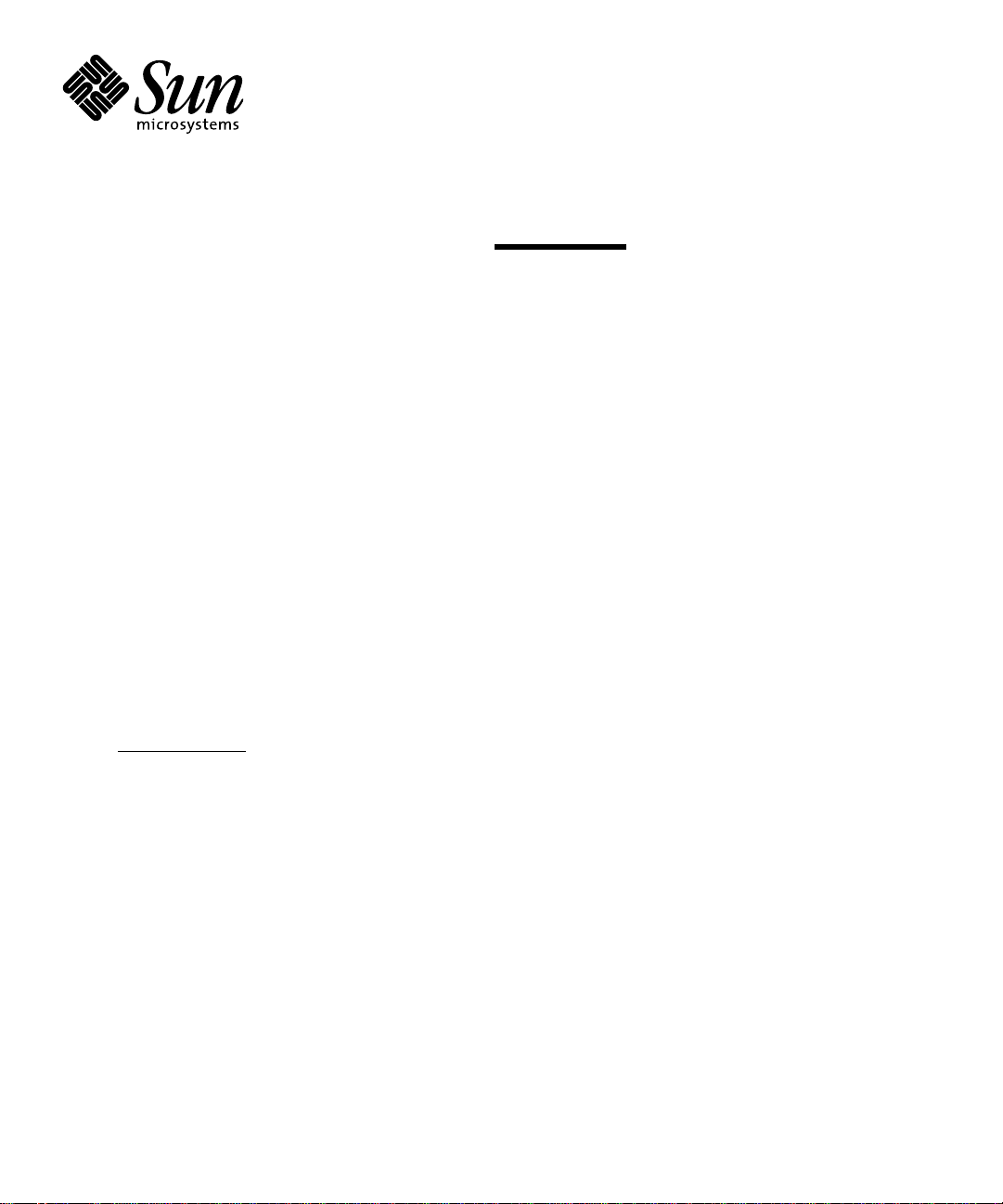
Sun Microsystems
901 San Antonio Road
Palo Alto, CA 94303
U.S.A.
SMCC
Hardware Platform Guide
Solaris 2.6 Hardware: 5/98
Includes information about installing software from
the Solaris CD
Part No. 805-4170-10
May 1998, Revision A
Page 2

Page 3
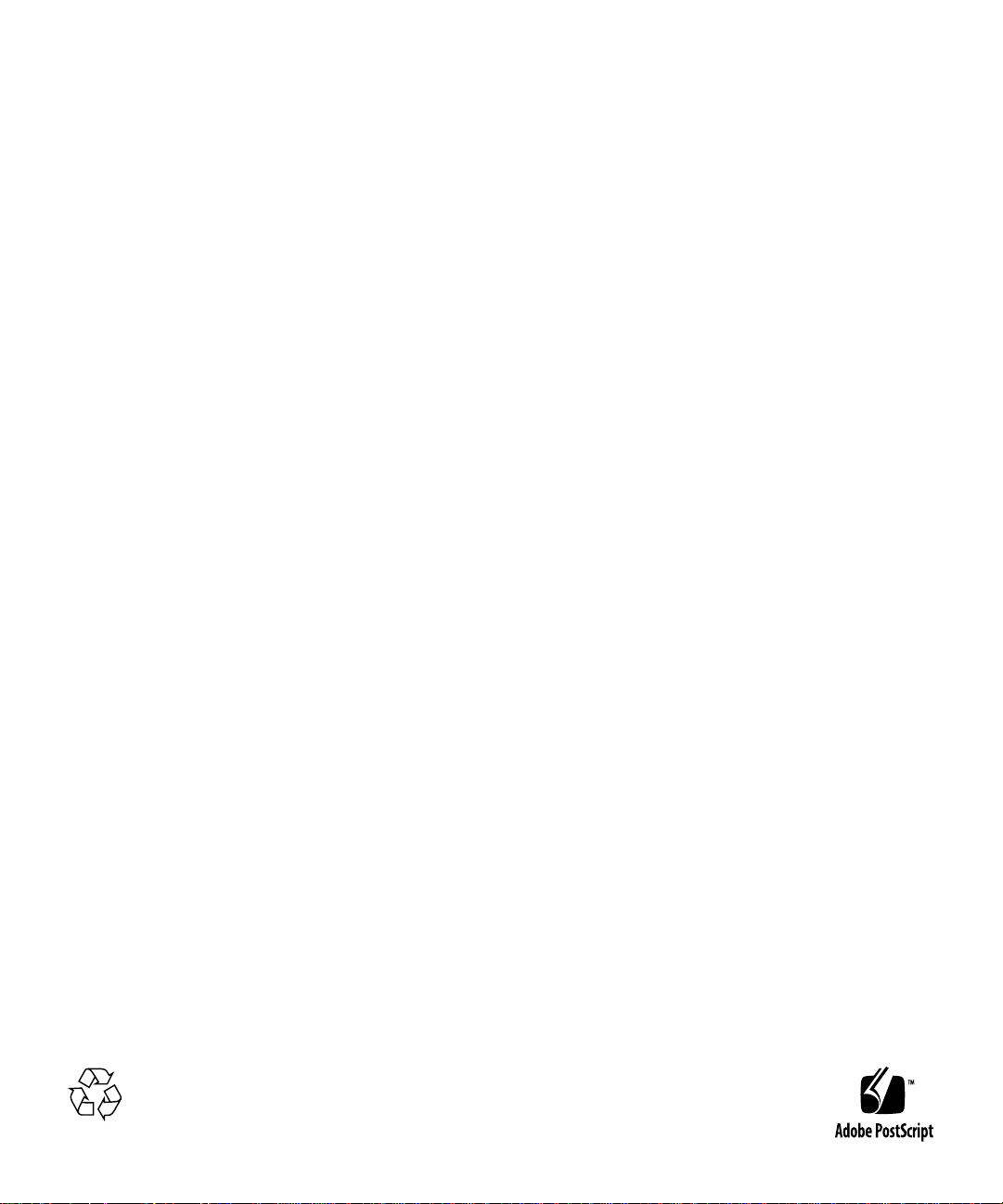
Copyright 1998 Sun Microsystems,Inc.901SanAntonioRoad,PaloAlto,California94303-4900U.S.A.Allrightsreserved.
This productordocumentisprotectedbycopyrightanddistributedunderlicensesrestrictingitsuse,copying,distribution,anddecompilation.
No part of this productordocumentmaybereproducedinanyformbyanymeanswithoutpriorwrittenauthorizationofSunand its licensors,
if any.Third-party software, including font technology,is copyrighted and licensed from Sun suppliers.
Parts of the product may be derived from Berkeley BSD systems, licensed from the University of California. UNIX is a registeredtrademark in
the U.S. and other countries, exclusively licensed through X/Open Company, Ltd.
Sun, Sun Microsystems, the Sun logo, SunSoft, SunDocs, SunExpress, Solaris,
SunOS, OpenWindows,DeskSet, ONC, ONC+,Power
Management, TurboGX,TurboGXPlus, S24, SunFastEthernet, OpenBoot,IPX, Power Management, AnswerBook, JumpStart, XGL,
SLC, ELC, IPC, Sun-3, SunCD, SunCD Plus, SunCD 2Plus, SunVideo, SunDials, SunButtons, NeWSprinter, NeWSprinter CL+,
NeWSprint, SunDiag, Ultra, UltraServer,UltraSPARC, andNFS are trademarks, registeredtrademarks, or service marks of Sun
Microsystems,Inc. in the U.S. and other countries. All SPARCtrademarks are used under license and are trademarks or registeredtrademarks
of SPARC International, Inc. in the U.S. and other countries. Products bearing SPARCtrademarks are based upon an architecturedeveloped by
Sun Microsystems, Inc.
The OPEN LOOK and Sun™ Graphical User Interface was developed by Sun Microsystems, Inc. for its users and licensees. Sun acknowledges
the pioneering efforts of Xerox in researching and developing the concept of visual or graphical user interfaces for the computer industry.Sun
holds a non-exclusive license from Xerox to the Xerox Graphical User Interface, which license also covers Sun’s licensees who implement OPEN
LOOK GUIs and otherwise comply with Sun’s written license agreements.
RESTRICTEDRIGHTS: Use, duplication, or disclosureby the U.S. Government is subject to restrictions of FAR 52.227-14(g)(2)(6/87) and
FAR52.227-19(6/87), or DFAR252.227-7015(b)(6/95) and DFAR227.7202-3(a).
DOCUMENTATION IS PROVIDED “AS IS” AND ALL EXPRESS OR IMPLIED CONDITIONS, REPRESENTATIONSAND WARRANTIES,
INCLUDING ANY IMPLIED WARRANTY OF MERCHANTABILITY, FITNESS FOR A PARTICULAR PURPOSE OR NONINFRINGEMENT, ARE DISCLAIMED, EXCEPT TO THE EXTENT THAT SUCH DISCLAIMERS ARE HELD TO BE LEGALLY INVALID.
Please
Recycle
Page 4

Copyright 1998 Sun Microsystems, Inc., 901 San Antonio Road, Palo Alto, Californie 94303-4900 Etats-Unis. Tousdroits réservés.
Ce produit ou document est protégé par un copyright et distribué avec des licences qui en restreignent l’utilisation, la copie, la distribution, et la
décompilation. Aucune partie de ce produit ou document ne peut être reproduite sous aucune forme, par quelque moyen que ce soit, sans
l’autorisation préalable et écrite de Sun et de ses bailleurs de licence, s’il y en a. Le logiciel détenu par des tiers, et qui comprend la technologie
relativeaux polices de caractères, est protégé par un copyright et licencié par des fournisseurs de Sun.
Des parties de ce produit pourront être dérivées des systèmes Berkeley BSD licenciés par l’Université de Californie. UNIX est une marque
déposée aux Etats-Unis et dans d’autres pays et licenciée exclusivement par X/Open Company, Ltd.
Sun, Sun Microsystems, le logo Sun, SunSoft, SunDocs, SunExpress, Solaris,
SunOS, OpenWindows,DeskSet, ONC, ONC+, Power
Management, TurboGX,TurboGXPlus, S24, SunFastEthernet, OpenBoot, IPX, Power Management, AnswerBook, Jump Start, XGL,
SLC, ELC, IPC, Sun-3, SunCD, SunCD Plus, SunCD 2Plus, SunVideo, SunDials, SunButtons, NeWSprinter, NeWSprinter CL+,
NeWSprint, SunDiag, Ultra, UltraServer,UltraSPARC, et NFS sont des marques de fabrique ou des marques déposées, ou marques de
service, de Sun Microsystems, Inc. aux Etats-Unis et dans d’autres pays. Toutesles marques SPARCsont utilisées sous licence et sont des
marquesde fabrique ou des marques déposées de SPARCInternational, Inc. aux Etats-Unis et dans d’autres pays. Les produitsportant les
marquesSPARCsont basés sur une architecture développée par Sun Microsystems, Inc.
L’interfaced’utilisation graphique OPEN LOOKet Sun™ a été développée par Sun Microsystems, Inc. pour ses utilisateurs et licenciés. Sun
reconnaîtles efforts de pionniers de Xerox pour la rechercheet le développement du concept des interfaces d’utilisation visuelle ou graphique
pour l’industrie de l’informatique. Sun détient une licence non exclusive de Xerox sur l’interface d’utilisation graphique Xerox, cette licence
couvrant également les licenciés de Sun qui mettent en place l’interface d’utilisation graphique OPEN LOOK et qui en outre se conforment aux
licences écrites de Sun.
CETTE PUBLICATIONEST FOURNIE "EN L’ETAT"ET AUCUNE GARANTIE, EXPRESSE OU IMPLICITE, N’EST ACCORDEE, Y COMPRIS
DES GARANTIES CONCERNANT LA VALEUR MARCHANDE, L’APTITUDEDE LA PUBLICATIONA REPONDRE A UNE UTILISATION
PARTICULIERE, OU LE FAIT QU’ELLE NE SOIT PAS CONTREFAISANTE DE PRODUIT DE TIERS. CE DENI DE GARANTIE NE
S’APPLIQUERAIT PAS, DANS LA MESURE OU IL SERAIT TENU JURIDIQUEMENT NUL ET NON AVENU.
Page 5
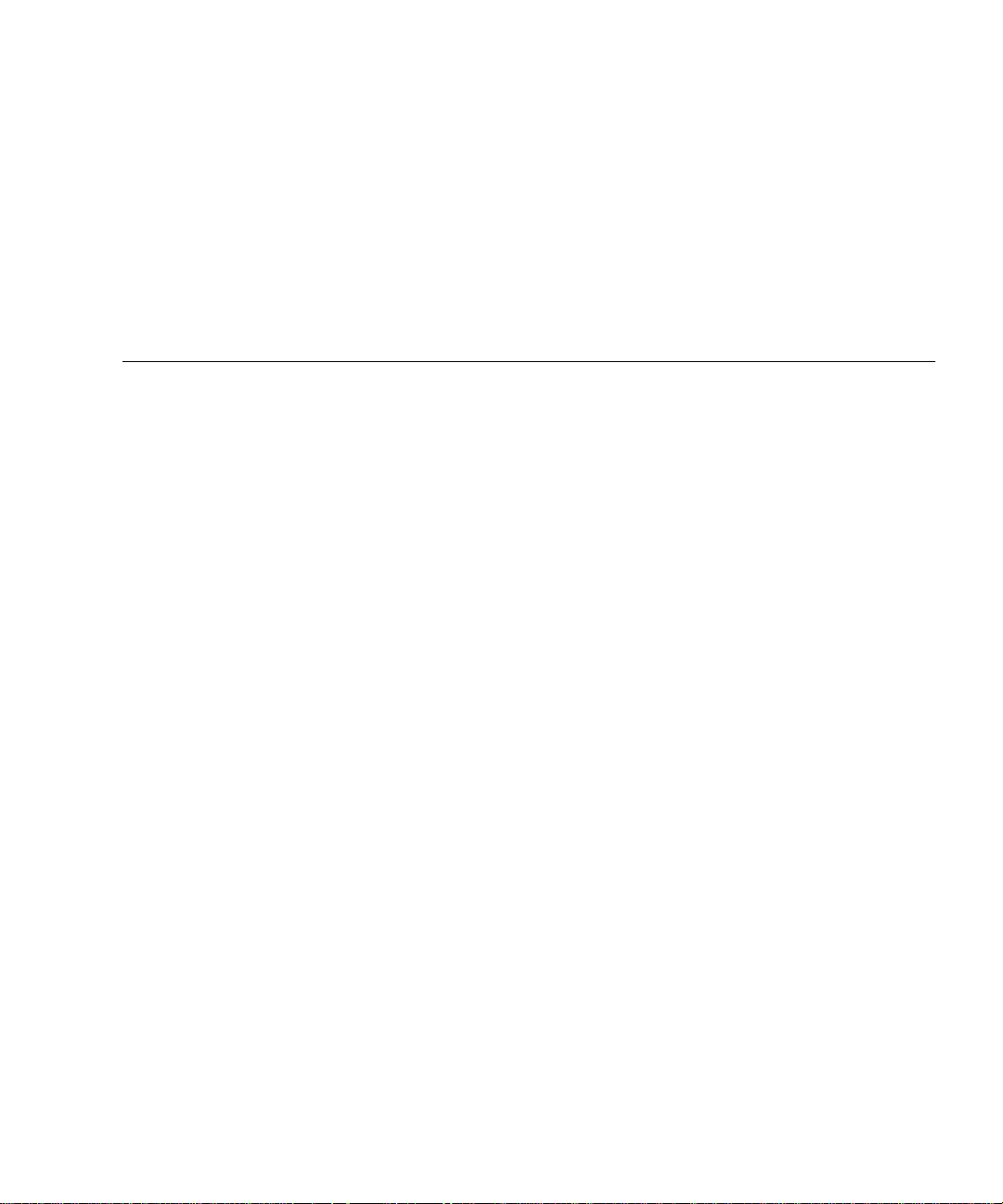
Contents
Preface xi
1. Installing Software from the
Solaris CD 1
Automatic Installation of Solaris Software 1
Manual Installation of Solaris Software 1
Platform Names and Groups 2
Setting Up Diskless Clients Using Solstice 4
Interactive Installation of Solaris Software 4
Manual Installation of Packages 6
Custom JumpStart Profiles 8
2. Solaris 2.6 Hardware: 5/98 on the Sun Enterprise 10000 11
Performing a Fresh-Install 11
Creating Additional Domains 11
Preparing the SSP for the Fresh-Install 13
Installing Solaris 2.6 Hardware: 5/98 15
Licensing Your Software 29
Performing an Upgrade 31
Backing Up Your Domain 31
Contents v
Page 6

Preparing the SSP for the Upgrade 34
Preparing the Domain 35
Upgrading the Solaris Operating Environment 36
3. Installing Solaris with the SPARCstorage Array 45
Disk Management Software 45
SPARCstorage Array Firmware 46
Installation and Upgrade Scenarios 46
Scenario 1: New Installation of Solaris 2.6 Hardware: 5/98 on Systems Booting
from the SPARCstorage Array Disk 47
Using the FC/S SBus Card 47
Using the Onboard FC Ports 47
Installing Solaris 2.6 Hardware: 5/98 on a SPARCstorage Array Disk 48
Trouble Booting? 49
Checking the FCode Level of Your FC/S SBus Card 50
Scenario 2: New Installation of Solaris 2.6 Hardware:5/98 on Systems Not Booting
from the SPARCstorage Array Disk 52
Scenario 3: Upgrading to
Solaris 2.6 Hardware: 5/98 53
4. Alternate Pathing 2.1 on Sun Enterprise Servers 57
Performing a Fresh-Install 57
Performing an Upgrade 60
Reconfiguring the Domain 62
5. Power Management on Sun Hardware 65
SPARCstation 4 Issues 65
Ultra 5 and Ultra 10 System Power-Off Feature 66
Supported Platforms 67
Supported Peripherals 69
vi SMCC Hardware Platform Guide Solaris 2.6 Hardware: 5/98 • May 1998
Page 7

Index 71
Contents vii
Page 8

viii SMCC Hardware Platform Guide Solaris 2.6 Hardware: 5/98 • May 1998
Page 9
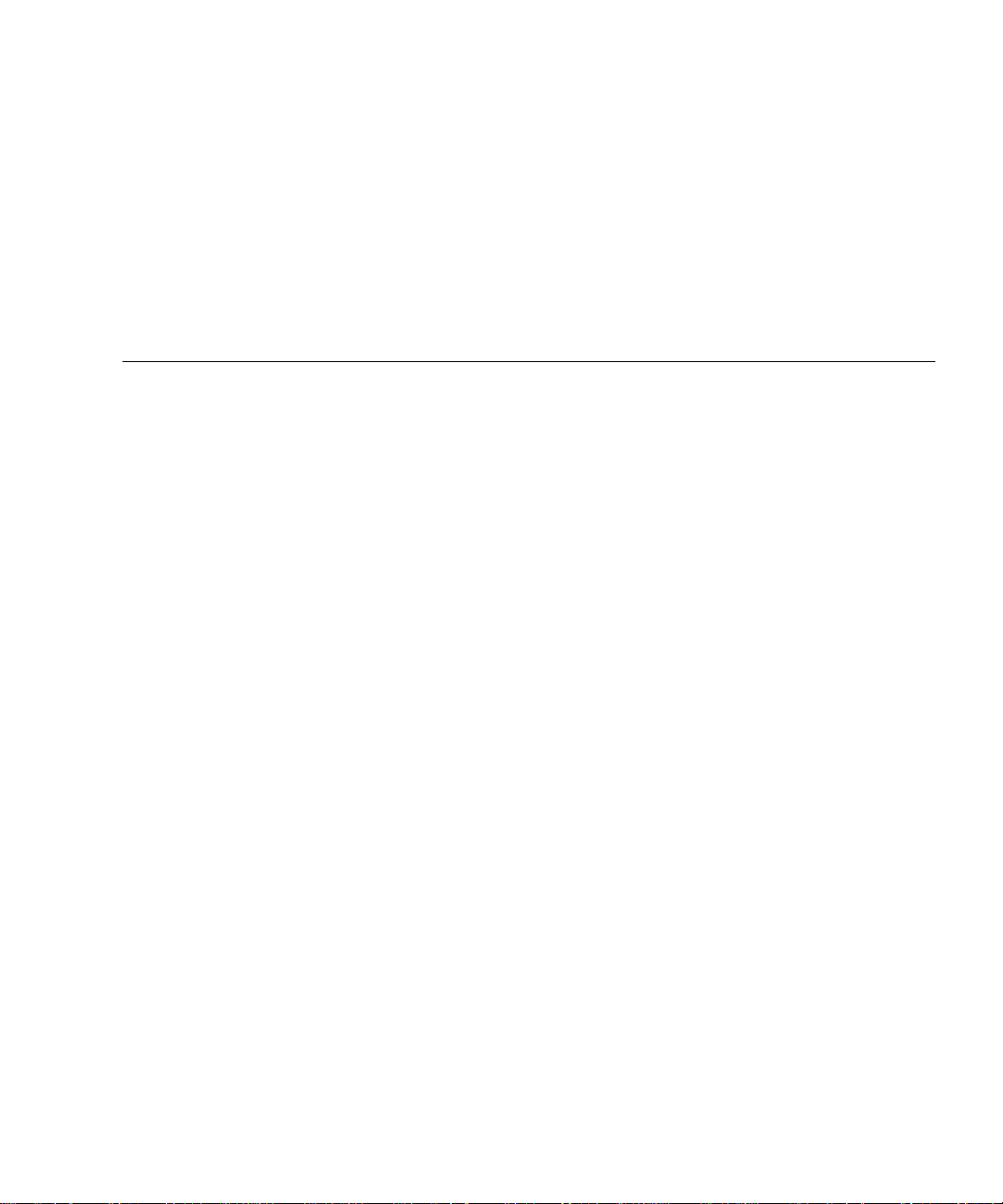
Tables
TABLE P-1 Related Manuals xii
TABLE P-2 Specific Installation Information xiii
TABLE P-3 Typographic Conventions xiv
TABLE P-4 Shell Prompts xiv
TABLE 1-1 Platform Names for SMCC Systems 2
TABLE 1-2 Required Software Clusters and Packages for SMCC Hardware 5
TABLE 1-3 Required Packages for Hardware Platforms and Options 6
TABLE 1-4 Additional Entries for Custom JumpStart Installations 9
TABLE 2-1 SBus Numbers in the devalias File 18
TABLE 2-2 Platform-Specific Information for the suninstall Utility 19
TABLE 2-3 Minimum Partition Sizes 21
TABLE 2-4 Disk Partition Form 22
TABLE 2-5 SMCC Supplemental Packages 27
TABLE 2-6 SunVTS Software Cluster/Packages 28
TABLE 2-7 Upgrading Tasks 33
TABLE 2-8 Sbus Numbers in the devalias File 38
TABLE 2-9 Platform-Specific Information for the suninstall Utility 39
TABLE 2-10 SMCC Supplemental Packages 42
TABLE 2-11 SunVTS Software Cluster/Packages 42
TABLE 3-1 Installation and Upgrade Options 46
Tables ix
Page 10

TABLE 4-1 AP Software File-System Sizes 58
TABLE 4-2 AP Software File-System Sizes 60
TABLE 5-1 Platform Names and Groups Supported by Power Management 67
TABLE 5-2 Power Management Supported Peripherals 69
x SMCC Hardware Platform Guide Solaris 2.6 Hardware: 5/98 • May 1998
Page 11
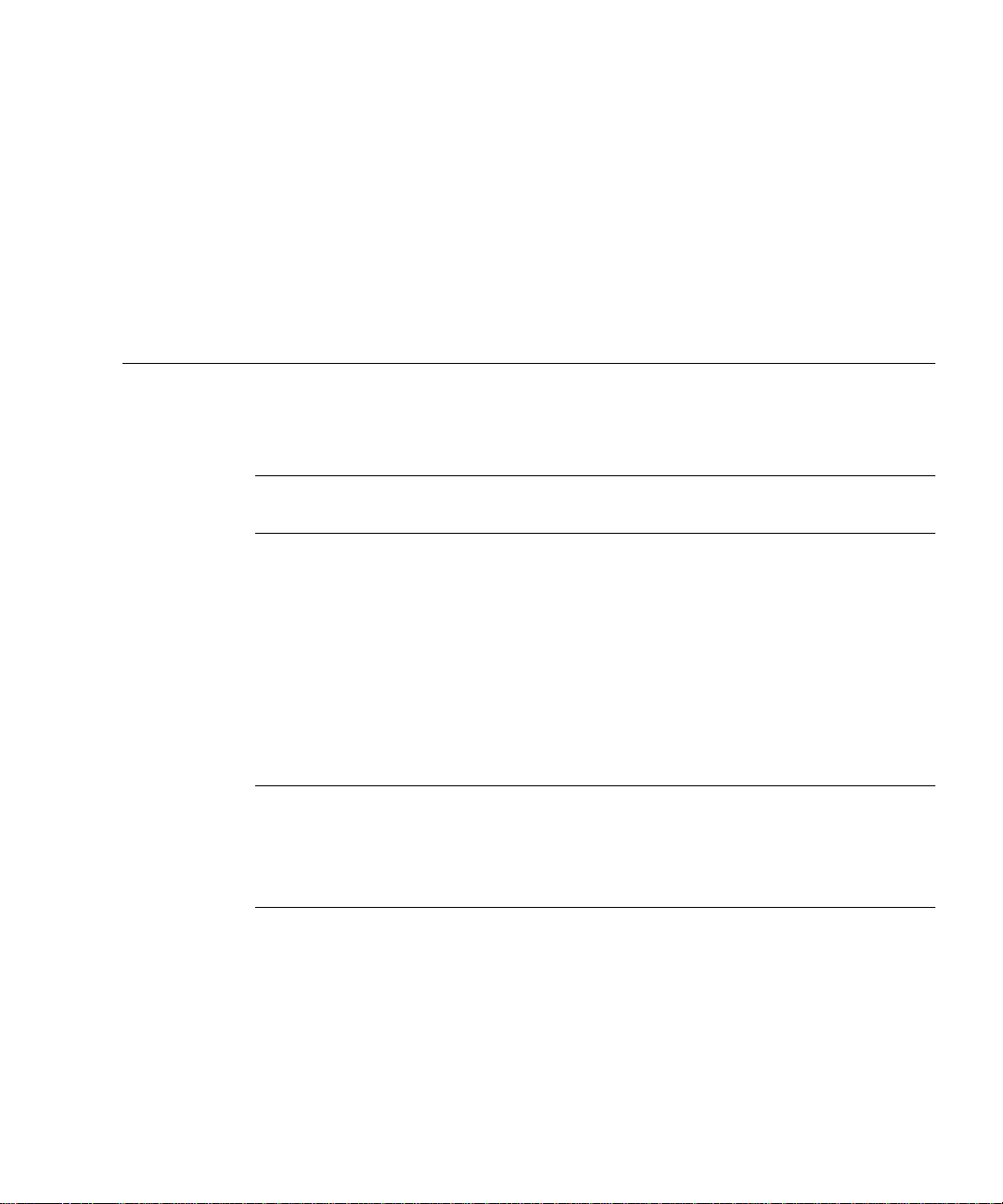
Preface
The SMCC Hardware Platform Guide Solaris 2.6 Hardware: 5/98 contains important
information about the Sun Microsystems
supported by this Solaris
™
2.6 Hardware: 5/98 software environment.
™
Computer Company (SMCC) hardware
Note – For Solaris 2.6 Hardware: 5/98 installation instructions, refer to Chapter 1,
“Installing Software from the Solaris CD.”
This manual:
■ Provides platform-specific installation instructions for the Solaris 2.6 Hardware:
5/98 software
■ Describes how to install Solaris 2.6 Hardware: 5/98 on a Sun Enterprise 10000
domain
■ Identifies installation issues affecting the SPARCstorage Array
■ Describes hardware and software requirements affecting Power
Management software
Note – For information about how to install software contained on the SMCC
Supplement CD and information about SMCC supported hardware, refer to the
following sections in the SMCC Information Library for Solaris 2.6 Hardware: 5/98:
— Vendor Value-Added Software
— Supported Hardware
Preface xi
Page 12
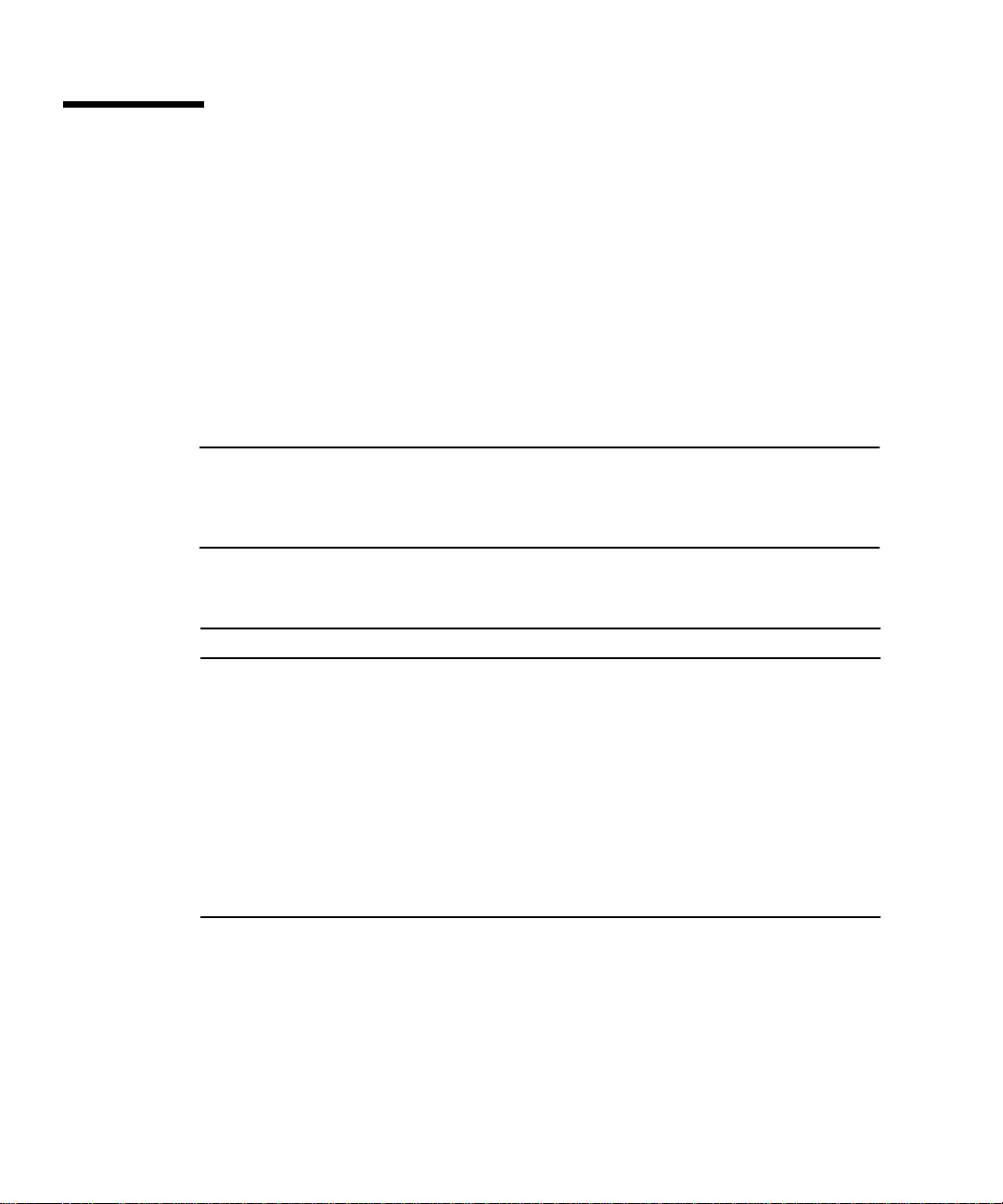
Where to Find Installation Information
The Solaris 2.6 Hardware: 5/98 software is delivered on two CDs:
■ Solaris 2.6 Hardware: 5/98 SPARC Platform Edition for Sun Microsystems Computer
Company (called the Solaris CD throughout this manual)
■ Supplement for Solaris Operating Environment 2.6 Hardware: 5/98 for Sun
Microsystems Computer Company (called the SMCC Supplement CD throughout this
manual).
Before installing the Solaris 2.6 Hardware: 5/98 software, check TABLE P-1 for
listings of manuals with information that may apply to your situation and
TABLE P-2 for specific installation information.
Note – All Solaris and SPARC-related documentation can be found on the
Documentation CD. All SMCC-specific documentation can be found on the SMCC
Supplement CD. Some co-packaged products contain documentation on their
respective CDs.
TABLEP-1 Related Manuals
Title Description
Solaris 2.6 SPARC Installation Instructions Primary installation manual for this release
of the Solaris operating environment from the
Documentation CD.
Solaris 2.6 Hardware: 5/98 SPARC Information
Library
Solaris Advanced Installation Guide Contains additional information about how
Solaris 2.6 Hardware: 5/98 Installation Notes Contains late breaking news and installation
Supplements the Solaris 2.6 SPARC Installation
Instructions by providing detailed installation
information.
to install the Solaris operating environment
on Server systems.
information pertinent to SPARC hardware.
xii SMCC Hardware Platform Guide Solaris 2.6 Hardware: 5/98 • May 1998
Page 13
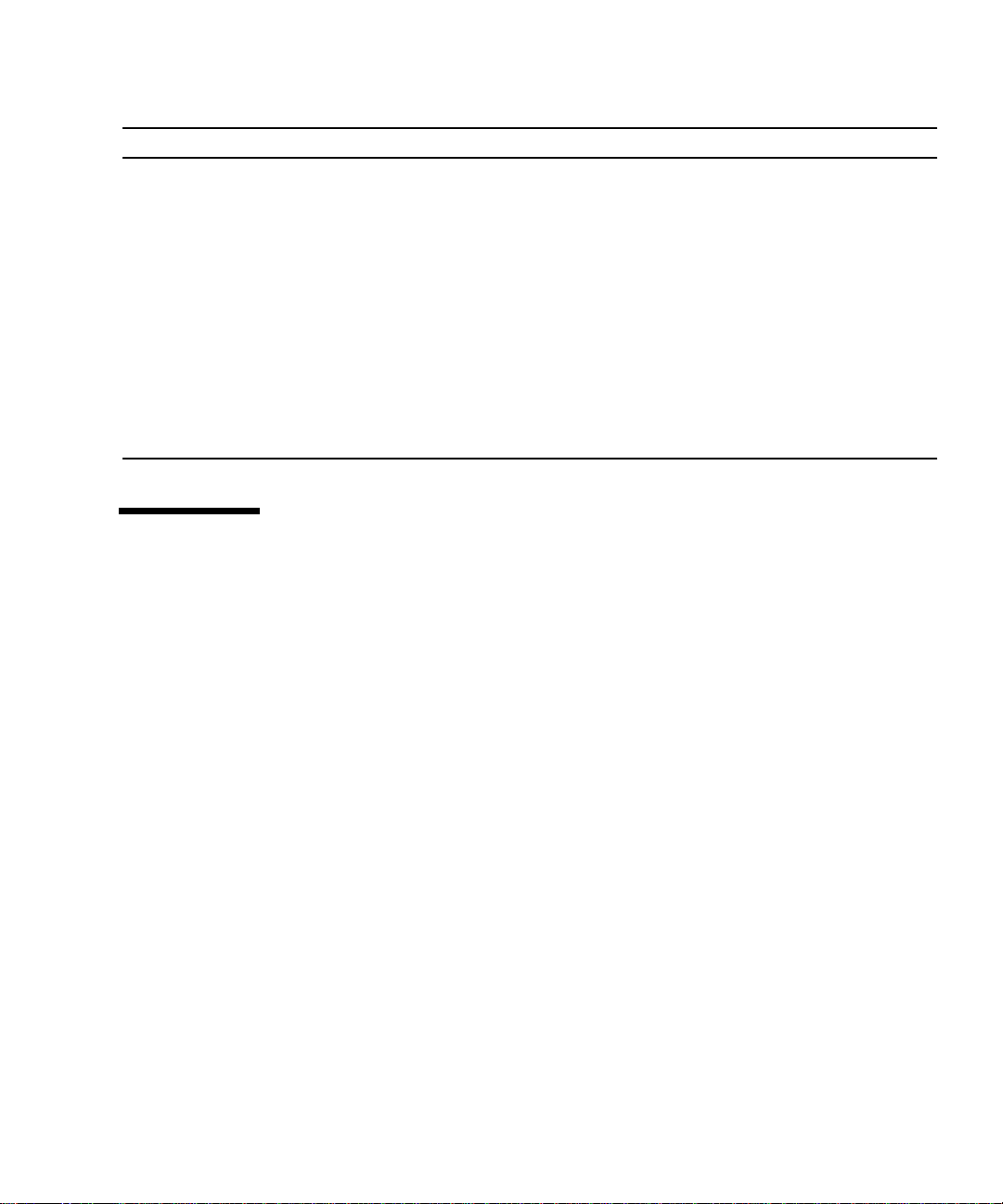
TABLEP-2 Specific Installation Information
Do you want to Go to
Know more about new products and peripherals? The Supported Hardware section in the Information Library
for Solaris 2.6 Hardware: 5/98
Know about late breaking news? 1. SMCC Release Notes Supplement Solaris 2.6 Hardware: 5/98
2. Solaris 2.6 Hardware: 5/98 Installation Notes
Begin the install process from the Solaris CD? 1. SMCC Hardware Platform Guide Solaris 2.6 Hardware: 5/98
2. Solaris 2.6 SPARC Installation Instructions
Install software for your platform/peripheral
from the SMCC Supplement CD, as needed?
Install Solaris on a SPARCstorage Array? Chapter 3, “Installing Solaris with the SPARCstorage
Install an AnswerBook from the SMCC
Supplement CD, as needed?
The Vendor Value-Added Software section in the Information
Library for Solaris 2.6 Hardware: 5/98
Array” in this manual
The Vendor Value-Added Software section in the Information
Library for Solaris 2.6 Hardware: 5/98
How This Book Is Organized
This book is organized as follows:
Chapter 1, “Installing Software from the Solaris CD” supports the Solaris 2.6
SPARC Installation Instructions manual by providing additional installation
instructions on how to install or upgrade the Solaris 2.6 Hardware: 5/98 software on
specific SMCC platforms and hardware options.
Chapter 2, “Solaris 2.6 Hardware: 5/98 on the Sun Enterprise 10000” describes how
to install Solaris 2.6 Hardware: 5/98 software on a Sun Enterprise 10000 Domain. It
also describes how to upgrade Solaris on a Host Domain.
Chapter 3, “Installing Solaris with the SPARCstorage Array” describes how to
install the Solaris 2.6 Hardware: 5/98 software either as a new installation or as an
upgrade on systems where the SPARCstorage Array
™
may be used as the boot
device.
Chapter 4, “Alternate Pathing 2.1 on Sun Enterprise Servers” describes how to
install or upgrade Alternate Pathing 2.1 software on Sun Enterprise servers.
Chapter 5, “Power Management on Sun Hardware” describes the hardware and
software requirements for running Power Management on Sun hardware.
Preface xiii
Page 14
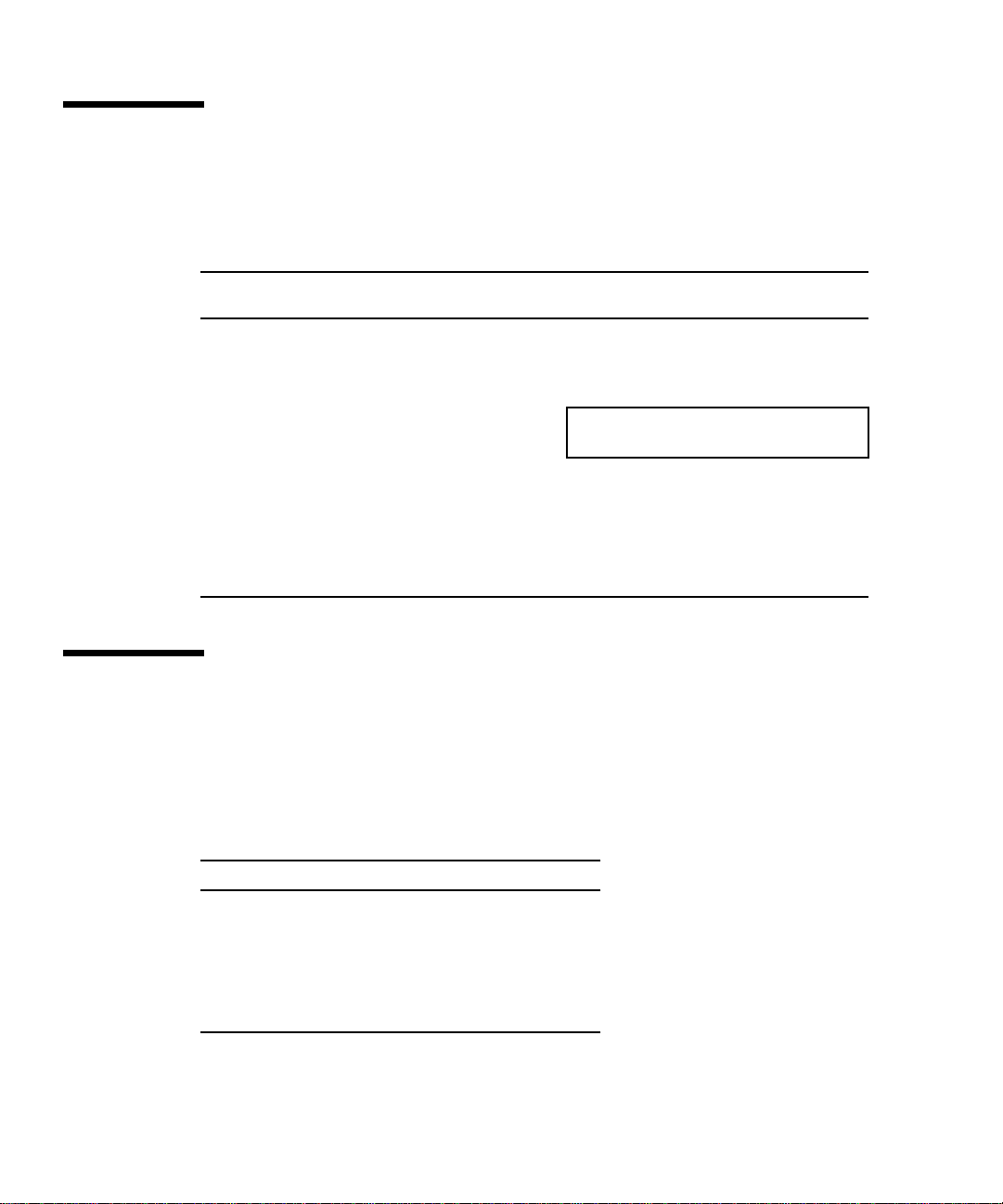
Typographic Conventions
The following table describes the typographic changes used in this book.
TABLEP-3 Typographic Conventions
Typeface or
Symbol Meaning Example
AaBbCc123 The names of commands, files,
and directories; on-screen
computer output
AaBbCc123
AaBbCc123 Command-line placeholder:
AaBbCc123 Book titles, new words or
What you type, contrasted with
on-screen computer output
replace with a real name or
value
terms, or words to be
emphasized
Edit your .login file.
Use ls -a to list all files.
machine_name% You have mail.
machine_name% su
Password:
To delete a file, type rm filename.
Read Chapter 6 in User’s Guide. These
are called class options.
You must be root to do this.
Shell Prompts in Command Examples
The following table shows the default system prompt and superuser prompt for the
C shell, Bourne shell, and Korn shell.
TABLEP-4 Shell Prompts
Shell Prompt
C shell machine_name%
C shell superuser machine_name#
Bourne shell and Korn shell $
Bourne shell and Korn shell
superuser
xiv SMCC Hardware Platform Guide Solaris 2.6 Hardware: 5/98 • May 1998
#
Page 15
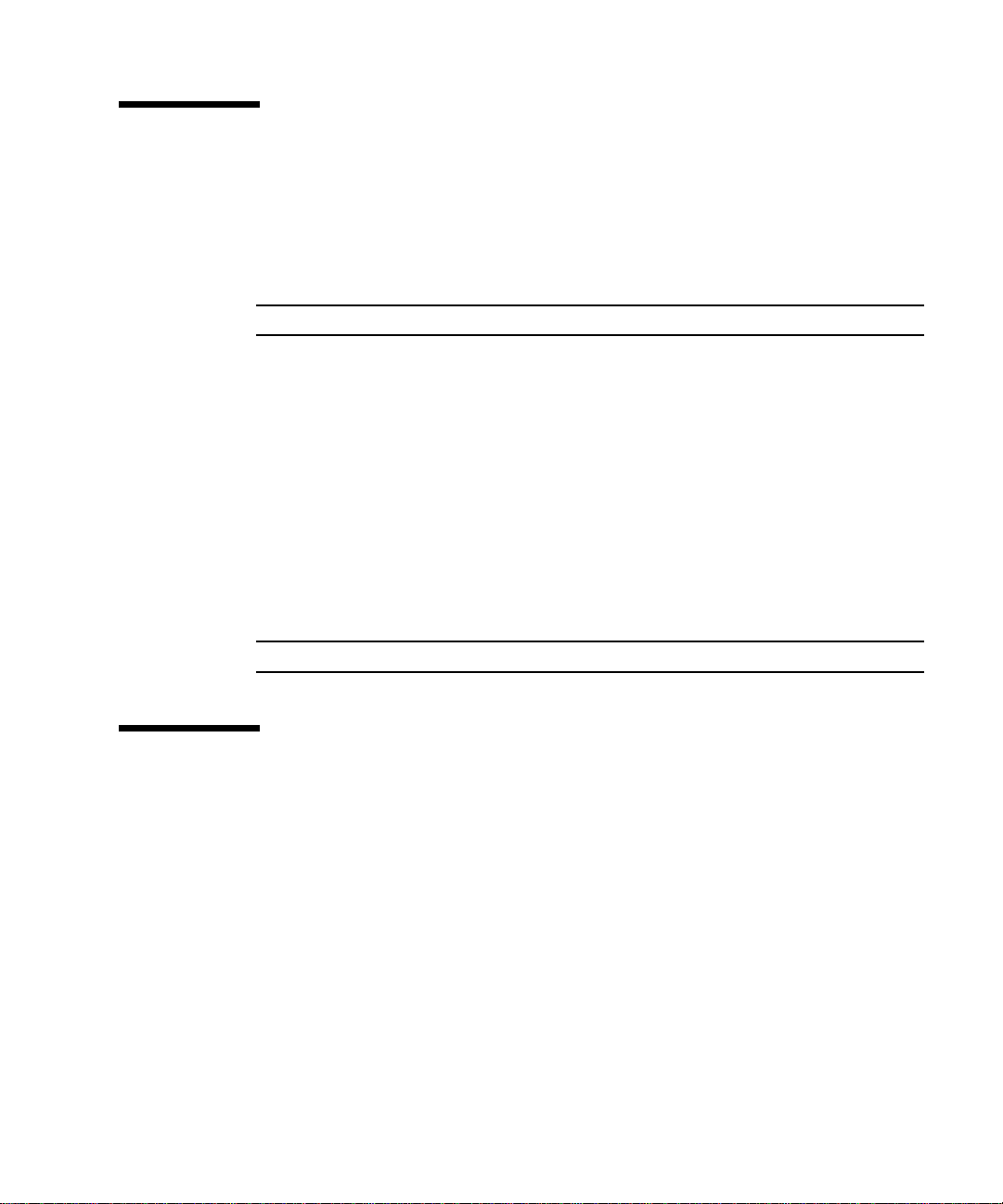
Ordering Sun Documents
The SunDocs Order Desk is a distribution center for Sun Microsystems technical
documents. You can use major credit cards and company purchase orders. You can
order documents in the following ways:
Country Telephone Fax
United States 1-800-873-7869 1-800-944-0661
United Kingdom 0-800-89-88-88 0-800-89-88-87
France 05-90-61-57 05-90-61-58
Belgium 02-720-09-09 02-725-88-50
Luxembourg 32-2-720-09-09 32-2-725-88-50
Germany 01-30-81-61-91 01-30-81-61-92
The Netherlands 06-022-34-45 06-022-34-46
Sweden 020-79-57-26 020-79-57-27
Switzerland 155-19-26 155-19-27
Japan 0120-33-9096 0120-33-9097
World Wide Web: http://www.sun.com/sunexpress/
Sun Welcomes Your Comments
You can email or fax your comments to us. Please include the part number of your
document in the subject line of your email or fax message.
■ Email:smcc-docs@sun.com
■ Fax: SMCC Document Feedback
1-415-786-6443
Preface xv
Page 16

xvi SMCC Hardware Platform Guide Solaris 2.6 Hardware: 5/98 • May 1998
Page 17
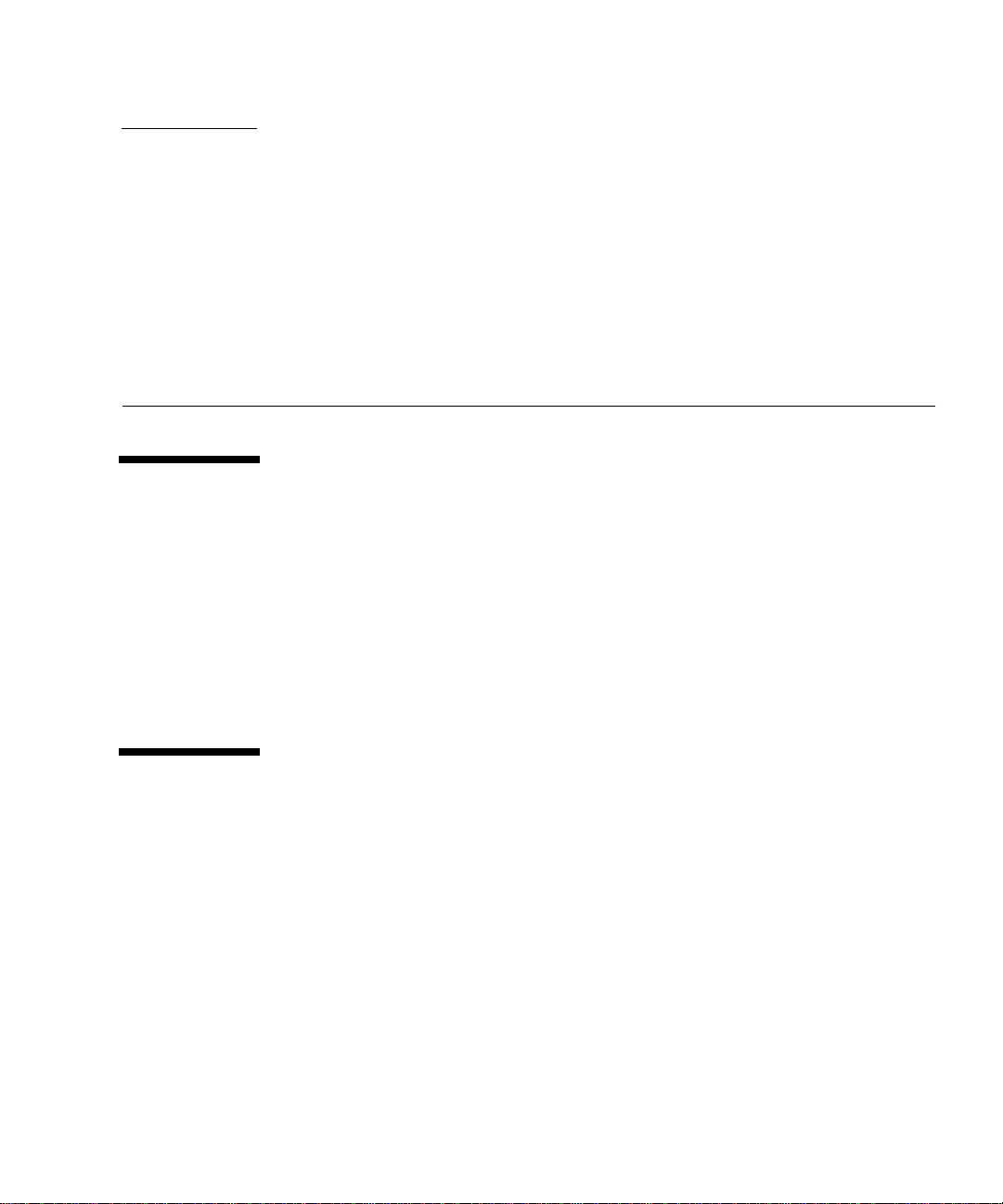
CHAPTER
1
Installing Software from the Solaris CD
Automatic Installation of Solaris Software
For the SMCC hardware listed in this manual, this release of Solaris 2.6 Hardware:
5/98 requires no special installation or upgrade instructions. If you plan to perform
an automatic installation of Solaris 2.6 Hardware: 5/98 on your SMCC hardware,
refer to the Solaris 2.6 SPARC Installation Instructions manual or the Solaris Advanced
Installation Guide for all your installation needs.
Manual Installation of Solaris Software
If you are installing Solaris 2.6 Hardware: 5/98 using the manual (or interactive)
method as described in the Solaris 2.6 SPARC Installation Instructions manual, you
may need to identify and add some of the software packages and clusters that are
required for installing Solaris 2.6 Hardware: 5/98. This section identifies platformspecific installation needs and lists the required software packages and clusters.
1
Page 18

Platform Names and Groups
You need to know your system architecture (platform group) if you are performing
one of the following:
■ Setting up a boot server on a subnet
■ Adding clients for network installation (standalone, servers, dataless, diskless)
You also need to know the platform name if you are writing a custom JumpStart
installation rules file.
TABLE 1-1 shows the platform names and groups of various SMCC hardware
platforms.
TABLE1-1 Platform Names for SMCC Systems
System Platform Name Platform Group
SPARCclassic SUNW,SPARCclassic sun4m
SPARCstation SLC SUNW,Sun_4_20 sun4c
SPARCstation ELC SUNW,Sun_4_25 sun4c
SPARCstation LX SUNW,SPARCstation-LX sun4m
SPARCstation LX+ SUNW,SPARCstation-LX+ sun4m
SPARCstation IPC SUNW,Sun_4_40 sun4c
SPARCstation IPX SUNW,Sun_4_50 sun4c
SPARCstation 1 SUNW,Sun_4_60 sun4c
SPARCstation 1+ SUNW,Sun_4_65 sun4c
SPARCstation 2 SUNW,Sun_4_75 sun4c
SPARCstation 4 SUNW,SPARCstation-4 sun4m
SPARCstation 5 SUNW,SPARCstation-5 sun4m
SPARCstation 5Model 170 SUNW,SPARCstation-5 sun4m
SPARCstation 10 SUNW,SPARCstation-10 sun4m
SPARCstation 10SX SUNW,SPARCstation-10,SX sun4m
SPARCstation 20 SUNW,SPARCstation-20 sun4m
SPARCstation Voyager SUNW,S240 sun4m
Ultra 1 Model 140 SUNW,Ultra-1 sun4u
Ultra 1 Model 170 SUNW,Ultra-1 sun4u
Ultra 1 Creator Model 140E SUNW,Ultra-1 sun4u
Ultra 1 Creator3D Model 140E SUNW,Ultra-1 sun4u
2 SMCC Hardware Platform Guide Solaris 2.6 Hardware: 5/98 • May 1998
Page 19
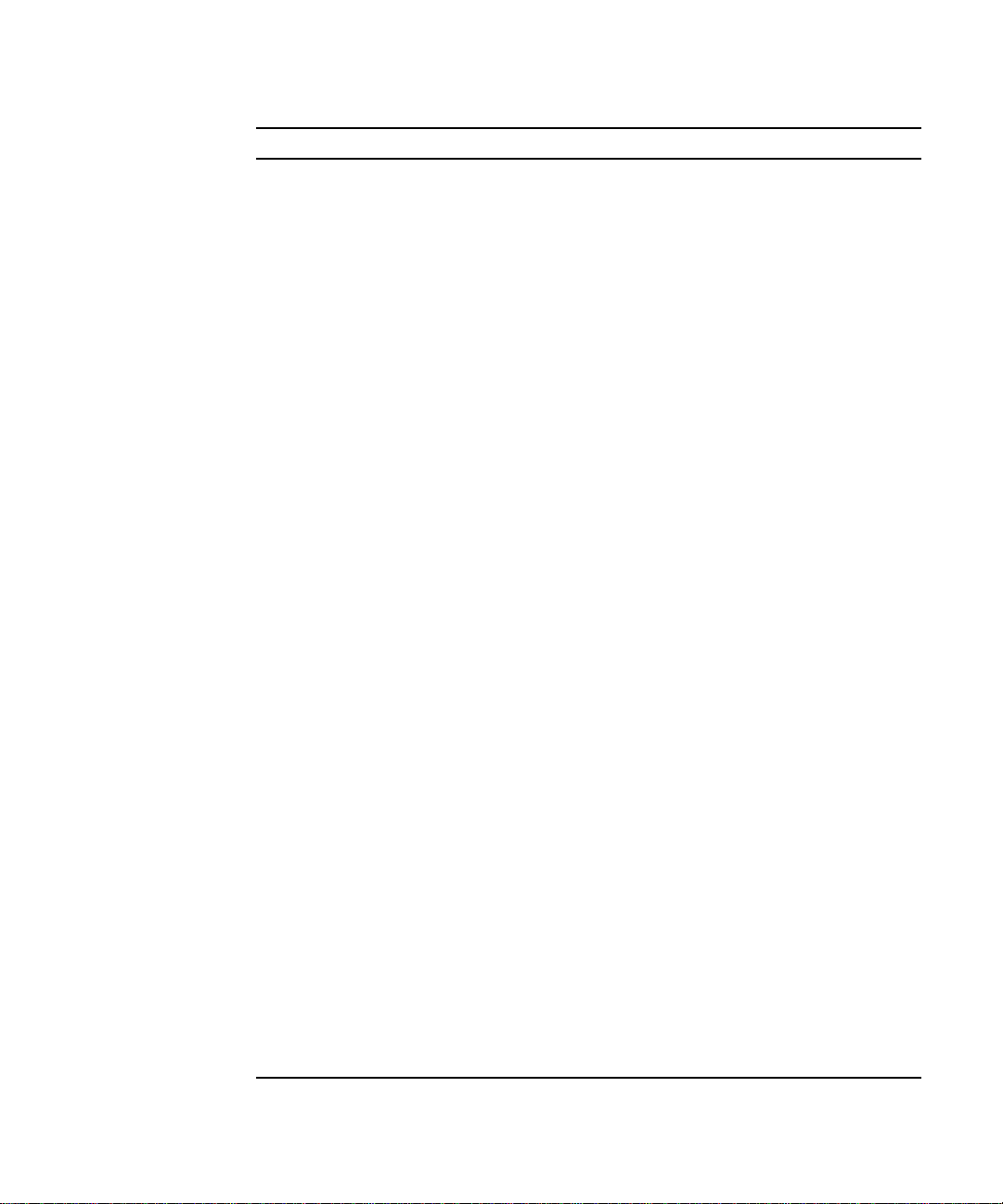
TABLE1-1 Platform Names for SMCC Systems (Continued)
System Platform Name Platform Group
Ultra 1 Creator Model 170E SUNW,Ultra-1 sun4u
Ultra 1 Creator 3D Model 170E SUNW,Ultra-1 sun4u
Ultra 1 Creator Model 200E SUNW,Ultra-1 sun4u
Ultra 1 Creator3D Model 200E SUNW,Ultra-1 sun4u
Sun Enterprise 1 Model 140 SUNW,Ultra-1 sun4u
Sun Enterprise 1 Model 170 SUNW,Ultra-1 sun4u
Sun Enterprise 1 Model 170E SUNW,Ultra-1 sun4u
Ultra 2 Creator Model 1170 SUNW,Ultra-2 sun4u
Ultra 2 Creator3D Model 1170 SUNW,Ultra-2 sun4u
Ultra 2 Creator Model 2170 SUNW,Ultra-2 sun4u
Ultra 2 Creator3D Model 2170 SUNW,Ultra-2 sun4u
Ultra 2 Creator Model 1200 SUNW,Ultra-2 sun4u
Ultra 2 Creator3D Model 1200 SUNW,Ultra-2 sun4u
Ultra 2 Creator Model 2200 SUNW,Ultra-2 sun4u
Ultra 2 Creator 3D Model 2200 SUNW,Ultra-2 sun4u
Ultra 2 Creator Model 1300 SUNW,Ultra-2 sun4u
Ultra 2 Creator Model 2300 SUNW,Ultra-2 sun4u
Ultra 5 SUNW,Ultra-5/10 sun4u
Ultra 10 SUNW,Ultra-5/10 sun4u
Ultra 30 SUNW,Ultra-30 sun4u
Ultra 60 SUNW,Ultra-60 sun4u
Ultra 450 SUNW,Ultra-4 sun4u
Sun Enterprise 2 Model 1170 SUNW,Ultra-2 sun4u
Sun Enterprise 2 Model 2170 SUNW,Ultra-2 sun4u
Sun Enterprise 2 Model 1200 SUNW,Ultra-2 sun4u
Sun Enterprise 2 Model 2200 SUNW,Ultra-2 sun4u
Sun Enterprise 2 Model 1300 SUNW,Ultra-2 sun4u
Sun Enterprise 2 Model 2300 SUNW,Ultra-2 sun4u
Sun Enterprise 150 SUNW,Ultra-1 sun4u
Sun Enterprise 250 SUNW,Ultra-250 sun4u
Chapter 1 Installing Software from the Solaris CD 3
Page 20
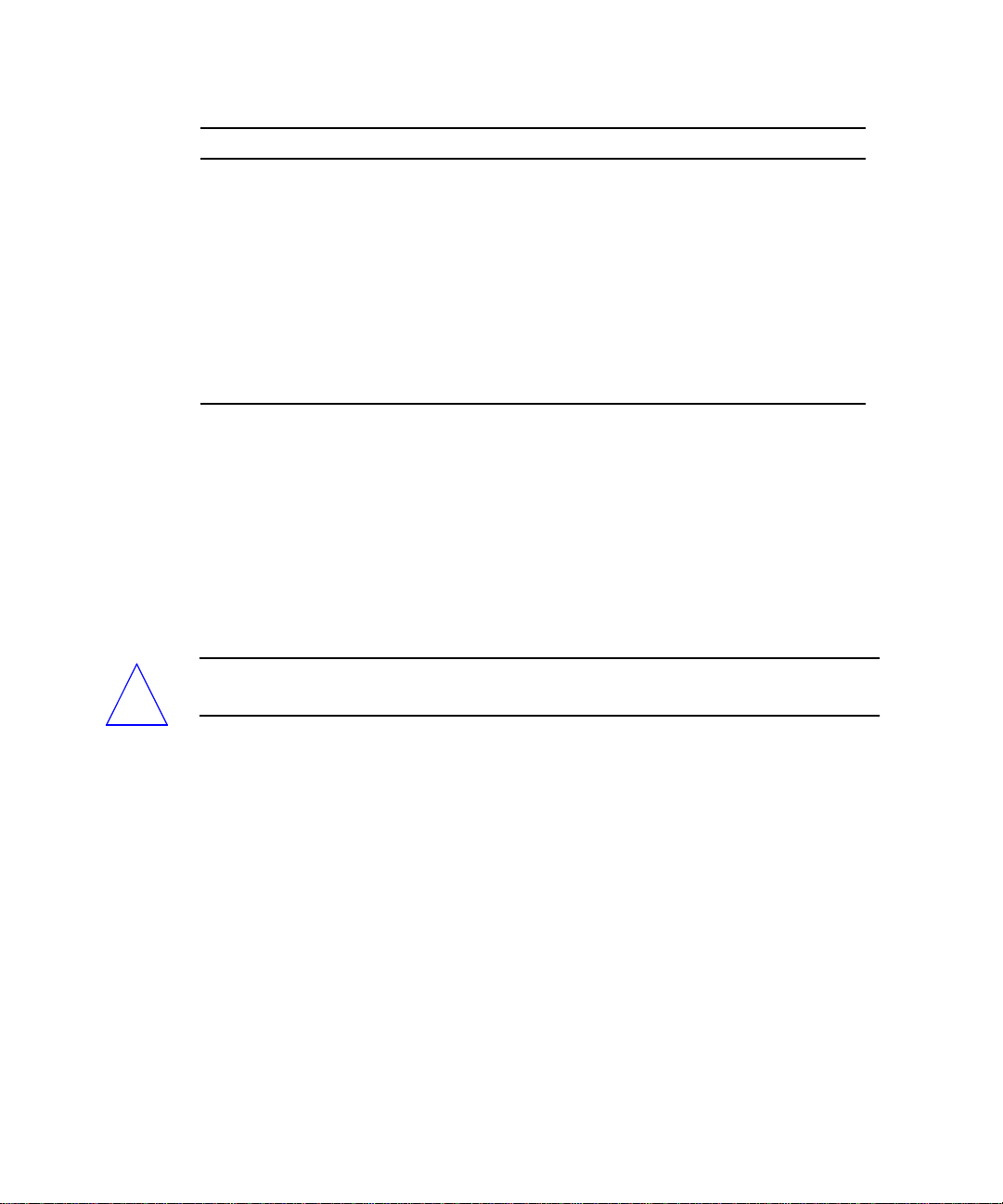
TABLE1-1 Platform Names for SMCC Systems (Continued)
System Platform Name Platform Group
Sun Enterprise 450 SUNW,Ultra-4 sun4u
Sun Enterprise 3000 SUNW,Ultra-Enterprise sun4u
Sun Enterprise 4000 SUNW,Ultra-Enterprise sun4u
Sun Enterprise 5000 SUNW,Ultra-Enterprise sun4u
Sun Enterprise 6000 SUNW,Ultra-Enterprise sun4u
Sun Enterprise 10000 SUNW,Ultra-Enterprise sun4u1
SPARCserver 1000 SUNW,SPARCserver-1000 sun4d
SPARCcenter 2000 SUNW,SPARCcenter-2000 sun4d
Refer to the Solaris 2.6 SPARC Installation Instructions manual for further information
on platform groups for all other systems.
Setting Up Diskless Clients Using Solstice
If you are setting up a diskless client on a platform other than a sun4c, sun4d, or
sun4m, you need to select
service.
Entire Distribution Plus OEM as the client OS
Caution – If you fail to select this metacluster, you will not be able to boot your
!
sun4u system as a diskless client.
Interactive Installation of Solaris Software
Installing the Solaris 2.6 Hardware: 5/98 software environment from the Solaris CD
automatically loads all of the required software clusters and packages for your
SMCC hardware.
4 SMCC Hardware Platform Guide Solaris 2.6 Hardware: 5/98 • May 1998
Page 21
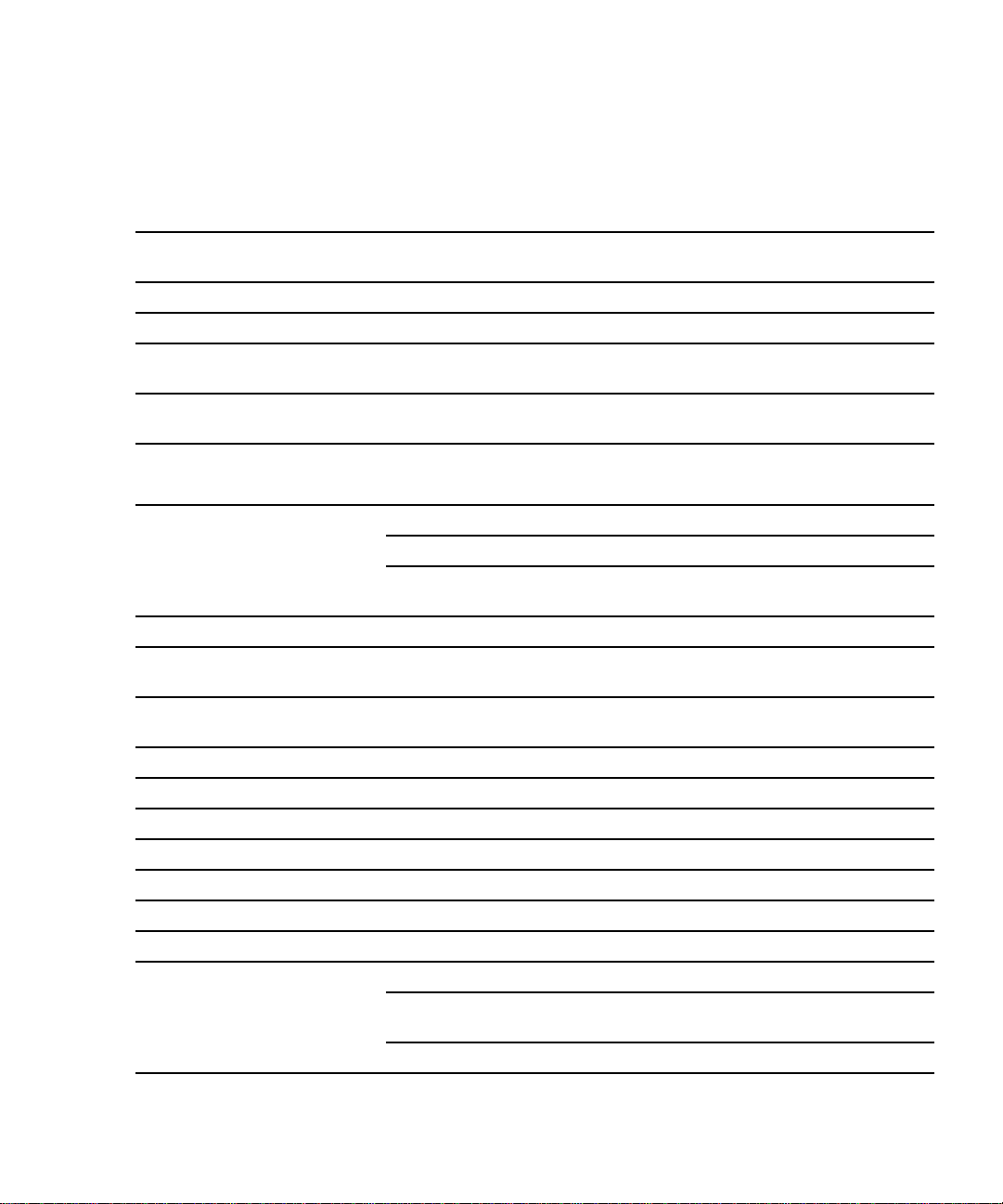
If you choose to customize your Solaris 2.6 Hardware: 5/98 software configuration
using the interactive method, refer to
TABLE 1-2 and TABLE 1-3 to help identify which
software packages and clusters are needed for the Solaris 2.6 Hardware: 5/98
software environment on specific SMCC hardware.
TABLE1-2 Required Software Clusters and Packages for SMCC Hardware
If Your System is or has This Cluster or Package
is required
S24 frame buffer SUNWCtcx TCX API Support
SX frame buffer SUNWCsx SX Support
ZX or TurboZX graphics
accelerator
Creator and Creator3D SUNWxilvl
Creator and Creator3D
(Series 2)
Elite3D SUNWCafb Elite3D Device Drivers and Pipelines
PGX Graphics Frame Buffer SUNWCm64 M64 Graphics Support
SPARCstorage Array
(Models 100 or 200)
Sun StorEdge A5000 SUNWClux
SunSwift SBus Adapter SUNWChmd SunSwift SBus Adapter Drivers
SunSwift PCI Adapter SUNWChmd SunSwift PCI Adapter Drivers
SPARCstation 4 SUNWCtcx TCX API Support
SPARCstation 5 SUNWCtcx TCX API Support
SPARCstation 10SX SUNWCsx SX End User
SPARCstation 20 SUNWCsx SX End User
Ultra 1 Series SUNWxilvl VIS/XIL Support
Ultra 1 Creator Series, Ultra 2
Creator Series, and Sun
Enterprise X000 Series
SUNWCleo leo Device Driver
SUNWCffb
SUNWxilvl Creator Graphics Device Drivers and
SUNWCffb
SUNWafbmn Elite3D Online Manual Pages
SUNWxfb.w Elite3D/FFB (Creator) Common Driver
SUNWCssa SPARCstorage Array Support Software
SUNWses
SUNWxilvl VIS/XIL Support
SUNWCffb Creator Graphics Device Drivers and
SUNWChmd SunSwift SBus Adapter Drivers
Cluster or Package Name
Creator Graphics Device Drivers and
Pipelines
Pipelines
Routines
Sun StorEdge A5000 Support Software
Pipelines
Chapter 1 Installing Software from the Solaris CD 5
Page 22
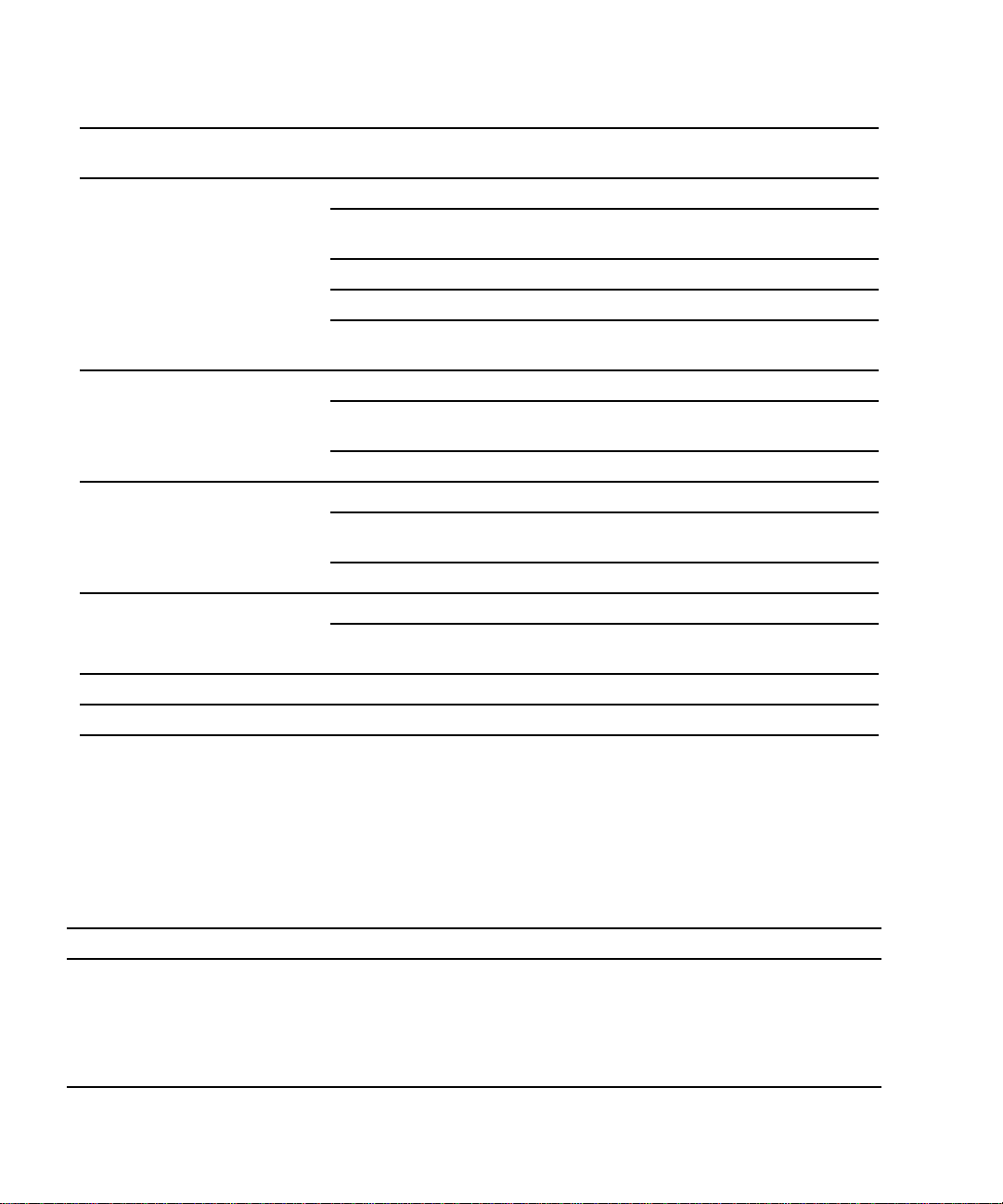
TABLE1-2 Required Software Clusters and Packages for SMCC Hardware (Continued)
If Your System is or has This Cluster or Package
is required
Ultra 5 and Ultra 10 SUNWxilvl VIS/XIL Support
SUNWCffb Creator Graphics Device Drivers and
SUNWCm64 M64 Graphics Support
SUNWide EIDE Driver (bootable)
SUNWpci.u PCI NEXUS Driver w/enhanced PCI bridge
Ultra 30 SUNWxilvl VIS/XIL Support
SUNWCffb Creator Graphics Device Drivers and
SUNWCm64 M64 Graphics Support
Ultra 60 SUNWxilvl VIS/XIL Support
SUNWCffb Creator Graphics Device Drivers and
SUNWCm64 M64 Graphics Support
Sun Enterprise 250 SUNWCpd Drivers for SPARC platforms with PCI bus
SUNWCw250 Sun Enterprise 250 Environmental Control
Ultra 450 SUNWCpd Drivers for SPARC platforms with PCI bus
Sun Enterprise 10000 SUNWC4u1 Sun Enterprise 10000 Support
Cluster or Package Name
Pipelines
support
Pipelines
Pipelines
Driver
Manual Installation of Packages
TABLE 1-3 lists the required software packages to install if you are installing at the
package level for specific hardware.
TABLE1-3 Required Packages for Hardware Platforms and Options
If You Have You Must Install
ZX or TurboZX graphics accelerator SUNWleo.d (if your system architecture is sun4d)
SUNWleo.m (if your system architecture is sun4m)
SUNWleo.u (if your system architecture is sun4u)
SUNWleoo
SUNWleor
SUNWleow
6 SMCC Hardware Platform Guide Solaris 2.6 Hardware: 5/98 • May 1998
Page 23
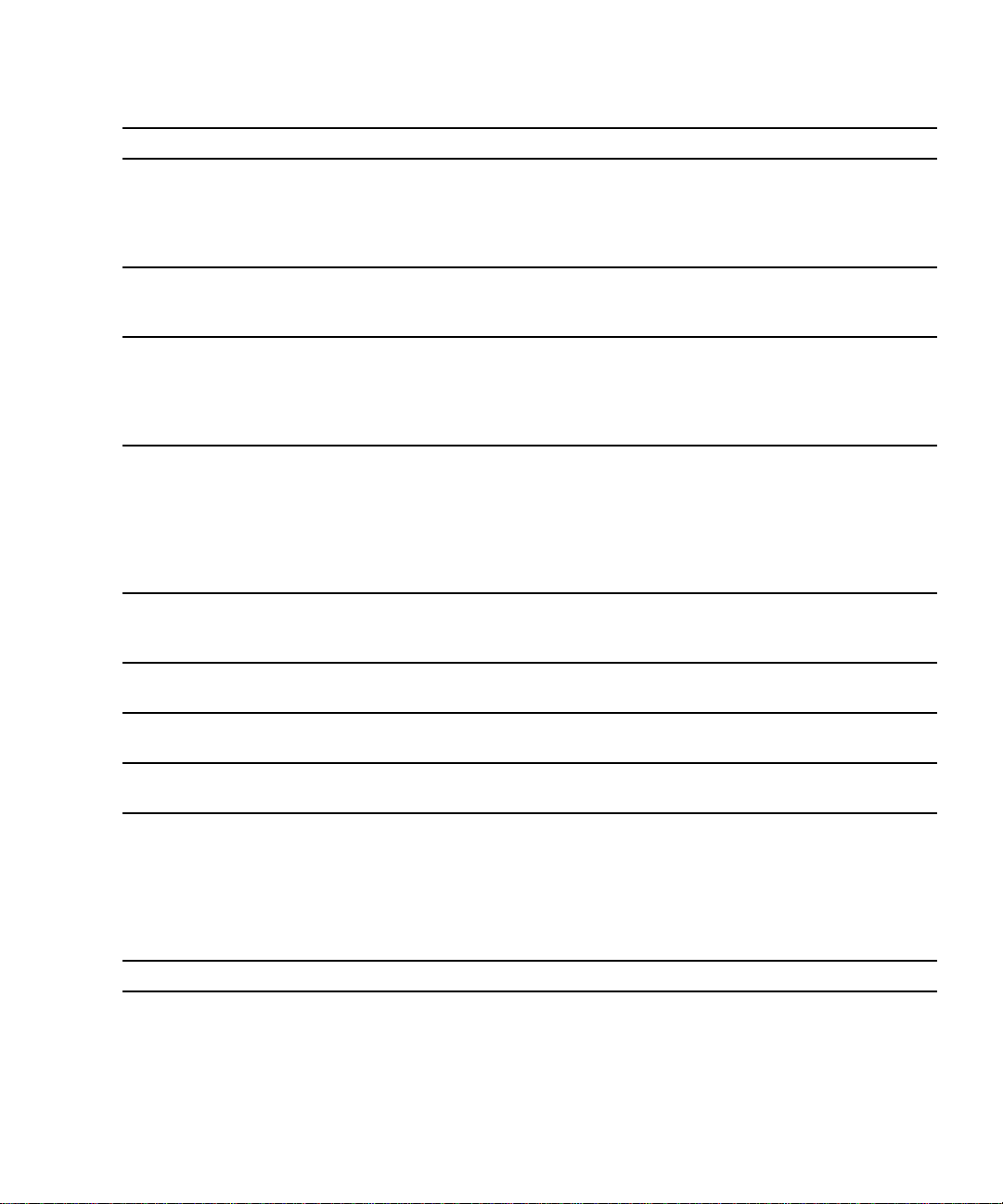
TABLE1-3 Required Packages for Hardware Platforms and Options (Continued)
If You Have You Must Install
SX frame buffer SUNWsxr.m
SUNWsx
SUNWsxow
SUNWxilcg
SUNWsxxgl
S24 or FSV frame buffer SUNWtcx.m
SUNWtcxu
SUNWtcxow
Creator and Creator3D (including Series 2) SUNWffb.u
SUNWffbcf
SUNWffbw
SUNWffbxg
SUNWxilvl
Elite3D SUNWafb.u
SUNWafbcf
SUNWafbmn
SUNWafbr
SUNWafbw
SUNWafbxg
SUNWxfb.u
PGX Graphics Frame Buffer SUNWm64.u
SUNWm64w
SUNWm64cf
SunSwift SBus Adapter SUNWhmd
SUNWhmdu
SunSwift PCI Adapter SUNWhmd
SUNWhmdu
SPARCstorage Array, model 100/200 SUNWssadv
SUNWssaop
Sun StorEdge A5000 SUNWluxal
SUNWluxdv.d
SUNWluxdv.u
SUNWluxdv.u1
SUNWluxmn
SUNWluxop
SUNWses
Ultra 1 Series SUNWxilvl
Chapter 1 Installing Software from the Solaris CD 7
Page 24
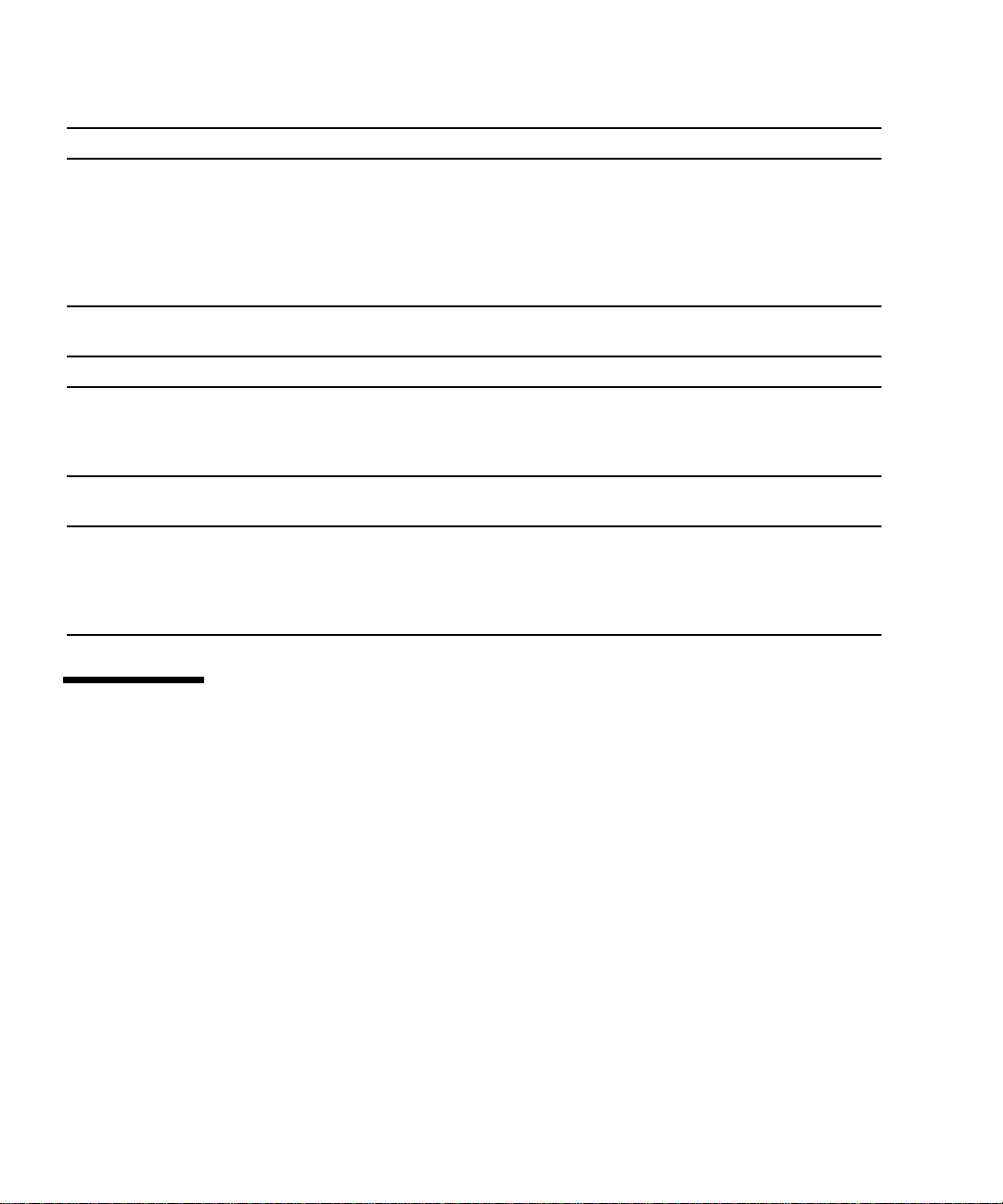
TABLE1-3 Required Packages for Hardware Platforms and Options (Continued)
If You Have You Must Install
Ultra 1 Creator Series, Ultra 2 Creator Series,
and Sun Enterprise X000 Series
Ultra 5 and Ultra 10 SUNWide
Ultra 60 SUNWpci.u
Sun Enterprise 250 SUNWpd
Ultra 450 and Sun Enterprise 450 SUNWpd
Sun Enterprise 10000 SUNWcpr.u1
SUNWffb.u
SUNWffbcf
SUNWffbw
SUNWffbxg
SUNWxilvl
SUNWhmd
SUNWhmdu
SUNWpci.u
SUNWpdu
SUNWw250
SUNWw250h
SUNWpdu
SUNWcvc.u1
SUNWdrr.u1
SUNWecsr.u1
SUNWinxdv.u1
Custom JumpStart Profiles
For information on the availability of the Custom JumpStart™ method at your site,
consult your system administrator.
hardware or software options that may require additional entries when a system
administrator creates profiles for them, since these clusters might not be installed
with the core distribution software group. Refer to the Solaris 2.6 SPARC Installation
Instructions manual for more information.
When writing Custom JumpStart profiles, be sure to allow sufficient space in the
root partition for software from the SMCC Supplement CD, such as software for Sun
StorEdge A3000 features and SunVTS diagnostics.
8 SMCC Hardware Platform Guide Solaris 2.6 Hardware: 5/98 • May 1998
TABLE 1-4 lists the platforms as well as the
Page 25
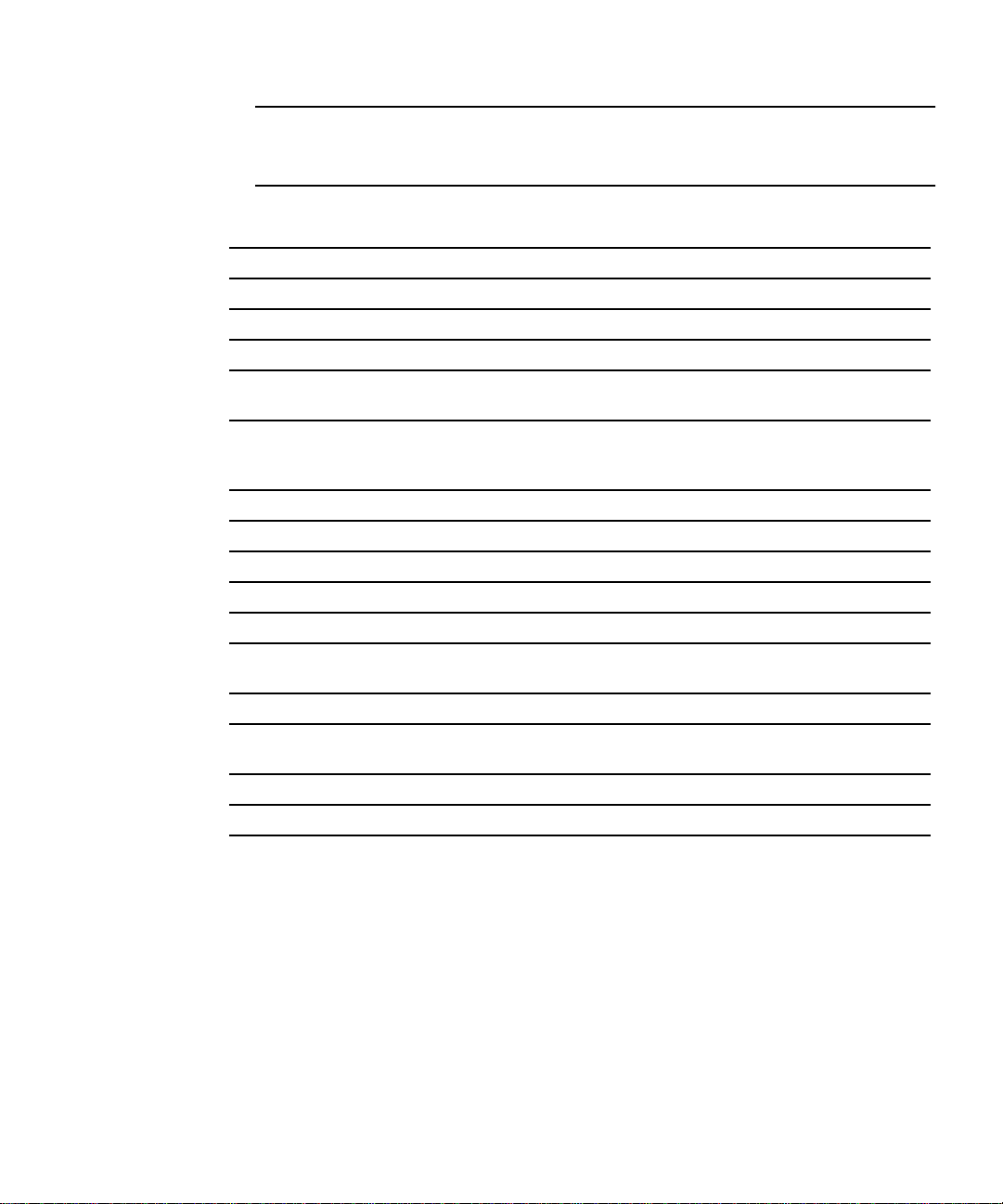
Note – For more information about automating Solaris installations, refer to
Automating Solaris Installations: A Custom JumpStart Guide (Kasper/McClellan), a
SunSoft Press/Prentice Hall publication.
TABLE1-4 Additional Entries for Custom JumpStart Installations
If your system is or has Add the following lines to the profile:
SX Frame Buffer cluster SUNWCsx
ZX or TurboZX Graphics Accelerator cluster SUNWCleo
S24 or FSV Frame Buffer cluster SUNWCtcx
Creator and Creator3D Graphics
(including Series 2)
Elite3D cluster SUNWCafb
PGX Graphics Frame Buffer cluster SUNWCm64
SunSwift SBus Adapter cluster SUNWChmd
SunSwift PCI Adapter cluster SUNWChmd
SPARCstation 10SX cluster SUNWCsx
SPARCstation 20 cluster SUNWCsx
Ultra 5 and Ultra 10 package SUNWide
Ultra 60 package SUNWpci.u
Sun Enterprise 250 cluster SUNWCpd
Ultra 450 and Sun Enterprise 450 cluster SUNWCpd
Sun Enterprise 10000 cluster SUNWC4u1
cluster SUNWCffb
package SUNWxilvl
package SUNWafbmn
package SUNWxfb
package SUNWpci.u
cluster SUNWCw250
Chapter 1 Installing Software from the Solaris CD 9
Page 26

10 SMCC Hardware Platform Guide Solaris 2.6 Hardware: 5/98 • May 1998
Page 27
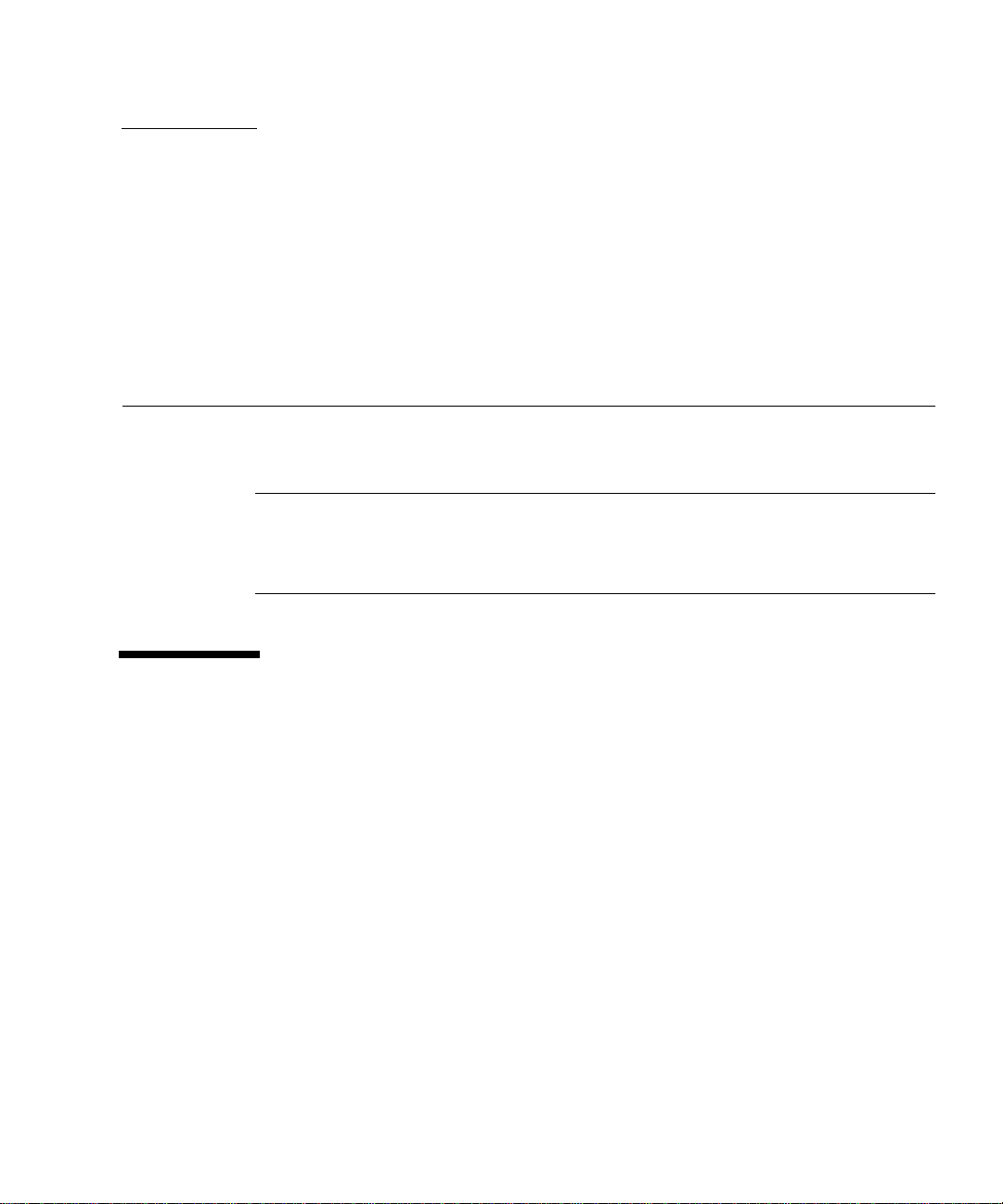
CHAPTER
2
Solaris 2.6 Hardware: 5/98 on the Sun Enterprise 10000
This chapter includes fresh-install and upgrade instructions for Solaris 2.6
Hardware: 5/98 on the Sun Enterprise 10000.
Caution – If you are installing Solaris 2.6 Hardware: 5/98 on an Enterprise 10000
domain, your system must have SSP 3.1 running on the SSP. SSP 3.0 does not
support domains running Solaris 2.6. Please refer to your SSP Media Kit for
instructions on how to install the SSP software.
Performing a Fresh-Install
This section contains procedures for performing a fresh-install of Solaris 2.6
Hardware: 5/98 on a host domain. If you have a new Enterprise 10000 or you want
to create a new domain, you must perform all of the procedures in this section. If
you are installing Solaris 2.6 Hardware: 5/98 on a newly created, existing, or crashed
domain, start at “Setting up the SSP as a Boot Server” on page 14.
Creating Additional Domains
Domains other than the one created by the factory require software to be loaded on
a bootable disk. The following instructions assume that you have an SSP window
open.
11
Page 28

Creating the eeprom.image File
You must have the system identification key and the host ID before you perform the
following instructions. You can obtain the key and ID from your service provider.
This key is used to generate an eeprom.image file.
1. Log in to the SSP as the ssp user.
2. When prompted for the SUNW_HOSTNAME variable, use either the platform name or
the name of an existing domain.
3. Create the eeprom.image file:
ssp% sys_id -h hostid -k key \
-f $SSPVAR/.ssp_private/eeprom_save/eeprom.image.domain_name
Where hostid is the number provided with the key in the form of 0X80A66xxx, key is
the EEPROM key number, and domain_name is the hostname of the domain.
Note – All key and host_id numbers are case sensitive and must be entered
exactly as they are received.
4. Execute the following sys_id command to check the results:
ssp% sys_id -d -f $SSPVAR/.ssp_private/eeprom_save/eeprom.image.domain_name
In the following example,
49933C54C64C858CD4CF is the key and 0x80a66e05 is the
hostid:
sys8ssp% sys_id -h 0x80a66e05 -k 49933C54C64C858CD4CF \
-f $SSPVAR/.ssp_private/eeprom_save/eeprom.image.domain_name
sys8ssp% sys_id -d -f $SSPVAR/.ssp_private/eeprom_save/eeprom.image.domain_name
IDPROM in eeprom.image.domain_name
Format = 0x01
Machine Type = 0x80
Ethernet Address = 0:0:be:a6:6e:5
Manufacturing Date = Wed Dec 31 16:00:00 1997
Serial number (machine ID) = 0xa66e05
Checksum = 0x3f
12 SMCC Hardware Platform Guide Solaris 2.6 Hardware: 5/98 • May 1998
Page 29

5. Back up the SSP eeprom.image files to tape or disk where they can be accessed
in case of an SSP boot-disk failure.
Creating a New Domain
This section contains instructions for creating a new domain.
1. Log in to the SSP as the ssp user.
The default password is ssp.
2. When prompted for the SUNW_HOSTNAME variable, specify the name of the domain
that you wish to create.
Ensure that the domain name corresponds with the domain in which the operating
system is to be installed. Currently, domain names cannot be longer than 14
characters.
3. Use the domain_create(1M) command to create the domain:
ssp% domain_create -d domain_name -b board_numbers -o OS_version -p platform_name
Where domain_name is the name of the domain used in Step 2, board_numbers is a list
of all of the system boards to be included in the domain, OS_version is the version of
the domain’s operating system, and platform_name is the name of the platform as
defined during the SSP package configuration.
Refer to the Sun Enterprise 10000 SSP 3.1 User’s Guide for additional information.
4. Check the power to the domain:
ssp% power
5. If the domain is powered off, power on the domain:
ssp% power -on
Preparing the SSP for the Fresh-Install
This section contains instructions for preparing the SSP for the fresh-install. The SSP
must be set up as an install server by configuring the domain network information,
and the SSP must be set up as a boot server.
Chapter 2 Solaris 2.6 Hardware: 5/98 on the Sun Enterprise 10000 13
Page 30

Configuring the Domain Network Information
1. Log in to the SSP as superuser.
2. Manually edit the /etc/hosts file to include the IP address of the new
domain(s).
The correct entries would look similar to the following /etc/hosts sample:
129.153.49.185 tacos
127.0.0.1 localhost
129.153.49.179 snax-ssp vegetables loghost
129.153.49.181 snax-cb0
129.153.49.182 snax-cb1
129.153.49.180 pizza
129.153.49.183 chips
129.153.49.1 marvin-49
110.0.0.1 vegetables-priv
110.0.0.5 chips-priv
The /etc/hosts file is actually a link to ./inet/hosts.
Caution – If the new domain entry follows any other host or SSP entry, the
add_install_client command may not work in Step 4 in “Setting up the SSP as a Boot
Server” on page 14.”
3. Manually edit the /etc/ethers file to include the Ethernet address of the new
domain(s).
The correct entries would look similar to the following /etc/ethers sample:
8:0:20:87:58:a5 snax-ssp vegetables
0:0:be:01:00:1e snax-cb0
0:0:be:01:00:57 snax-cb1
0:0:be:a6:50:2f pizza
0:0:be:a6:6f:19 chips-priv
0:0:be:a6:6f:23 nachos
0:0:be:a6:6f:2a tacos
Setting up the SSP as a Boot Server
Perform these instructions for each domain on which the Solaris operating
environment will be installed.
14 SMCC Hardware Platform Guide Solaris 2.6 Hardware: 5/98 • May 1998
Page 31

1. Insert the Solaris CD disk.
After inserting the CD, wait about one minute for the Volume Manager to mount the
CD-ROM.
2. Log in to the SSP as superuser if you skipped the previous section.
3. Change to the Tools directory:
ssp# cd /cdrom/cdrom0/s0/Solaris_2.6/Tools
4. Set up the host domain as an install client:
ssp# ./add_install_client domain_name sun4u1
5. Exit the superuser level.
Installing Solaris 2.6 Hardware: 5/98
If a domain’s boot disk has crashed and suitable backup files do not exist or if the
disk partition is to be changed, you must perform the instructions in this section.
These instructions assume that you have an SSP window open.
You can use these instructions to upgrade the Solaris operating environment without
saving any previous files. For upgrades that preserve existing files and disk
partitions, see “Performing an Upgrade” on page 31.
During the installation, you will use the suninstall utility, which has its own
instructions. The following instructions are Enterprise 10000-specific. For more
information about the suninstall utility, refer to the Installation Instructions for
Solaris 2.6 (SPARC Platform Edition) AnswerBook .
1. Ensure that SUNW_HOSTNAME is set to the proper domain name.
If the SUNW_HOSTNAME variable is not set to the proper domain name, use the
domain_switch(1M) command, as in the following example.
ssp% domain_switch domain_name
Chapter 2 Solaris 2.6 Hardware: 5/98 on the Sun Enterprise 10000 15
Page 32

2. Check for blacklisted components.
If SBus boards have been newly added to a system board, confirm that the
processors on those system boards are not blacklisted. Processors are blacklisted at
the factory when a system board does not have any SBus cards installed.
During the bring-up process, observe the list of blacklisted components.
Alternatively, to retrieve the blacklist file, refer to the blacklist(1M) man page.
Blacklisted processors will need to be removed from the blacklist prior to creating a
domain that would include those processors.
For instance, you want to create a domain using system boards 14 and 15. Each
board in this domain will have an SBus SOC (disk) and hme (network) controller.
However, when you check the blacklist at $SSPVAR/etc/starfire1/blacklist,
you discover that system boards 14 and 15 have processors on the blacklist, as in the
following example.
ssp% more $SSPVAR/etc/starfire1/blacklist
pc 2.2 3.2 5.2 6.2 7.2 10.2 11.2 12.2 13.2 14.2 15.2
To remove the processors on system boards 14 and 15 from the blacklist, edit the
$SSPVAR/etc/starfire1/blacklist file and remove 14.2 and 15.2 from the
pc line.
3. Bring up the domain:
ssp% bringup -A off
If this is the first domain to be brought up, you will be prompted to configure the
centerplane. Type
This bringup will configure the Centerplane. Please confirm (y/n)? y
y to confirm.
After a few minutes the SSP prompt is displayed.
4. In an SSP window, open a netcon(1M) session:
ssp% netcon
After a few minutes the ok prompt is displayed.
16 SMCC Hardware Platform Guide Solaris 2.6 Hardware: 5/98 • May 1998
Page 33

5. Check for duplicate devaliases entries in OBP.
The suninstall utility may not work properly if you have defined duplicate
devaliases in OBP. Use the devalias command to check the aliases. The output
may resemble the following example.
ok devalias
net /sbus@41,0/qec@0,20000/qe@1,0
ttya /ssp-serial
ssa_b_example /sbus@40,0/SUNW,soc@0,0/SUNW,pln@b0000000,XXXXXX/SUNW,ssd@0,0:a
ssa_a_example /sbus@40,0/SUNW,soc@0,0/SUNW,pln@a0000000,XXXXXX/SUNW,ssd@0,0:a
isp_example /sbus@40,0/QLGC,isp@0,10000/sd@0,0
net_example /sbus@40,0/qec@0,20000/qe@0,0
net /sbus@41,0/qec@0,20000/qe@0,0
ok
Note – If any devaliases are defined twice (“net” is defined twice in the above
example), you should remove the extra devalias entries.
6. If any duplicate entries exist in the devalias file, remove them.
The following example removes the last created net devalias. You may have to
issue a second nvunalias command if the second net alias is the incorrect one.
Then issue an nvalias command to create the correct net device alias.
ok nvunalias net
Chapter 2 Solaris 2.6 Hardware: 5/98 on the Sun Enterprise 10000 17
Page 34

7. If an alias does not exist for the network interface that is on the same subnet as
the SSP, you can create one by typing a command similar to the following
example:
ok nvalias net /sbus@41,0/SUNW,hme@0,8c00000
Where /sbus@41,0 refers to system board 0 and SBus 1. The /SUNW,hme@0 portion
of the device name defines a 100 Base-T network interface installed in Slot 0. Your
configuration will vary.
TABLE 2-1 contains the SBus numbers that are used in the devalias file.
TABLE2-1 SBus Numbers in the devalias File
system board sysio 0 sysio 1 system board sysio 0 sysio 1
0 /sbus@40 /sbus@41 8 /sbus@60 /sbus@61
1 /sbus@44 /sbus@45 9 /sbus@64 /sbus@65
2 /sbus@48 /sbus@49 10 /sbus@68 /sbus@69
3 /sbus@4c /sbus@4d 11 /sbus@6c /sbus@6d
4 /sbus@50 /sbus@51 12 /sbus@70 /sbus@71
5 /sbus@54 /sbus@55 13 /sbus@74 /sbus@75
6 /sbus@58 /sbus@59 14 /sbus@78 /sbus@79
7 /sbus@5c /sbus@5d 15 /sbus@7c /sbus@7d
The OBP command watch-net-all displays the functioning network interfaces.
Caution – The next step starts the suninstall utility. During the installation, you
will be asked to specify the device name of the boot disk. Do not begin the
installation until you have the device name.
8. In the netcon(1M) window, boot the system from the network:
ok boot net
18 SMCC Hardware Platform Guide Solaris 2.6 Hardware: 5/98 • May 1998
Page 35

Note – You should have an alias (usually net) in OBP for the proper network
interface. Use that alias with the boot(1M) command, as shown in the example
above. Otherwise, you must type in a very long path. If you specify an alias (or path)
that does not describe the proper network interface, the boot(1M) command will
fail.
If you chose to install the operating system on a drive other than the one designated
as the bootdrive, the suninstall utility displays a warning message similar to
the following:
Warning
You have an invalid disk configuration because of the condition(s)
displayed in the window below. Errors should be fixed to ensure a
successful installation. Warnings can be ignored without causing
the installation to fail.
> To go back and fix errors or warnings, select Cancel.
> To accept the error conditions or warnings and continue with the
installation, select Continue.
WARNING: The boot disk is not selected or does not have a “/” mount
point (c0t3d0)
You can safely ignore this warning and press F2 to continue.
The boot net command starts the suninstall
utility. This utility prompts you to
provide site and platform-specific information. Refer to the following table for the
platform-specific information you may need to supply. If you have questions about
the suninstall utility, refer to the Installation Instructions for Solaris 2.6 (SPARC
Platform Edition) in your media kit.
TABLE2-2 Platform-Specific Information for the suninstall Utility
If you are asked this Do this
Set the network
information
Select an installation
option
Select software Select Entire Distribution plus OEM Support.
Select the appropriate level of information you want to provide.
If you select any option other than None, the suninstall
utility displays a series of dialogs that request configuration
information. Provide that information.
Select Initial for fresh-install.
Chapter 2 Solaris 2.6 Hardware: 5/98 on the Sun Enterprise 10000 19
Page 36

TABLE2-2 Platform-Specific Information for the suninstall Utility (Continued)
If you are asked this Do this
Select disks Select the disk(s) on which the software is to be installed. If you
choose a drive other than the one designated as the bootdrive, a
warning message appears later in the installation process. At
that point, you can choose whether to continue, or not.
Select file system layout
options
Determine if the domain
should be mounted as a
remote file system
Reboot after installation Select manual reboot and press F2 to begin the installation.
Select manual and customize as the file system layout
options. The suninstall utility enables you to customize the
root disk by specifying disk partitions. Use
page 21 in “Customizing the File System” on page 20 as a guide.
Press F4 if file systems are to be mounted from a remote file
server. Press F2 if they are not.
This step, which installs the software and the patches from the
Solaris release CD, takes many minutes to complete. When the
install ends successfully, the superuser prompt is displayed in
the domain’s netcon Console window.
TABLE 2-3 on
Customizing the File System
Two disks are necessary if you are installing on disks smaller than 2-Gbytes. If two
disks are used, / and /usr must be on the device specified in the OBP boot alias.
20 SMCC Hardware Platform Guide Solaris 2.6 Hardware: 5/98 • May 1998
Page 37

Sun Microsystems suggests that you use the following minimum sizes (TABLE 2-3) for
your disk partitions.
TABLE2-3 Minimum Partition Sizes
2.1-Gbyte
Partition
0 / 64-Mbyte 128-Mbyte 512-Mbyte (minimum recommended size)
1 swap 512-Mbyte 512-Mbyte 512-Mbyte
2 overlap Actual total disk size
3 /var 512-Mbyte 512-Mbyte 512-Mbyte
4 2-Mbyte 2-Mbyte 2-Mbyte This slice must be reserved for
5 /opt 425-Mbyte 425-Mbyte 425-Mbyte This may be larger depending
6 /usr 512-Mbyte 512-Mbyte 512-Mbyte Asian-language users may
Disk
4.2-Gbyte
Disk
9.0-Gbyte
Disk
the Alternate Pathing and
Solstice DiskSuite products.
Otherwise, subsequent
Alternate Pathing installations
will overwrite the operating
system.
upon remaining space.
need more space here.
Use the Tab key to move the cursor, and use the keyboard to type the size for each
partition. Press F2 when you are done.
Note – For systems with a large Volume Manager configuration (100 disks or more),
the size of the root file system should be increased above the 64-Mbyte and 128Mbyte recommended sizes. Sizes of approximately 256-Mbyte to 512-Mbyte are
recommended to allow for additional space, which will be required for device name
entries.
Chapter 2 Solaris 2.6 Hardware: 5/98 on the Sun Enterprise 10000 21
Page 38

Use TABLE 2-4 to record the actual disk partitions.
TABLE2-4 Disk Partition Form
Domain
Name:
Boot Disk: Boot Disk:
Partition Name Size Partition Name Size
00
11
22
33
44
55
66
Domain
Name:
Boot Disk: Boot Disk:
Partition Name Size Partition Name Size
00
11
22
33
44
55
66
Domain
Name:
Domain
Name:
22 SMCC Hardware Platform Guide Solaris 2.6 Hardware: 5/98 • May 1998
Page 39

TABLE2-4
Disk Partition Form (Continued)
Domain
Name:
Boot Disk: Boot Disk:
Partition Name Size Partition Name Size
00
11
22
33
44
55
66
Domain
Name:
Boot Disk: Boot Disk:
Partition Name Size Partition Name Size
00
11
22
33
44
55
66
Domain
Name:
Domain
Name:
Note – Return to TABLE 2-2 on page 19 to continue the suninstall installation
information.
Chapter 2 Solaris 2.6 Hardware: 5/98 on the Sun Enterprise 10000 23
Page 40

Configuring the Solaris Operating Environment
1. After the operating system is loaded and the superuser prompt is displayed, list
the devices entry for your boot disk:
# ls -l /dev/dsk/root_partition_device
where
root_partition_device is in the form cxtxdxsx.
2. Copy the part of the string that begins with either /sbus or /pci.
Example:
/sbus@65,0/SUNW,fas@1,8800000/sd@3,0:a.
Record your string here:
/
3. Shutdown the domain from the netcon(1M) window:
# init 0
4. In the netcon(1M) window, assign the string to an alias:
ok nvalias bootdisk_name /sbus@48,0/SUNW,soc@0,0/SUNW,pln@a0000000,78ca3b/ssd@0,0:a
From Step 2
As in this example, the nvalias command should be entered on a single line.
5. Set up the default boot device:
ok setenv boot-device bootdisk_name
6. In an SSP window, verify that the SUNW_HOSTNAME variable is set to the proper
domain name.
If SUNW_HOSTNAME is not set to the proper domain name, use domain_switch(1M)
to change the value.
24 SMCC Hardware Platform Guide Solaris 2.6 Hardware: 5/98 • May 1998
Page 41

7. Bring up the domain:
ssp% bringup -A on
If this is the first domain to be brought up, you will be prompted to configure the
centerplane. Type
y to confirm.
This bringup will configure the Centerplane. Please confirm (y/n)? y
8. Change to the Tools directory:
ssp# cd /cdrom/cdrom0/s0/Solaris_2.6/Tools
9. Remove the host domain as an install client:
ssp# ./rm_install_client domain_name
10. Remove the Solaris CD from the CD-ROM drive:
ssp# cd /
ssp# unshare /cdrom/cdrom0/s0
ssp# eject cdrom
11. When the system reboots, from the netcon(1M) window, type the superuser
password then re-enter the superuser password when prompted:
Root password: password
Please re-enter your root password: password
Your entry will become the new superuser ( root) password for the domain.
12. Respond to the prompts for Solaris configuration information.
You may be asked for the following items:
■ Name service (such as none, NIS, NIS+)
■ Net domain name (answer yes to subnet question)
■ Net domain mask
■ Server selection (usually automatic)
■ Timezone
■ Time
Chapter 2 Solaris 2.6 Hardware: 5/98 on the Sun Enterprise 10000 25
Page 42

13. Enter the hostname and IP address of the SSP.
The ssp-config command displays a possible default hostname of the SSP. If it is
correct, press Return. Otherwise, type the correct SSP hostname:
Please enter hostname of SSP for Enterprise 10000_host [name-ssp]: namessp
The ssp-config command automatically tries to determine the IP address of the
SSP. If it can, it prompts you to verify it; otherwise, it prompts you to enter it.
14. Verify or type the IP address of the SSP:
SSP Host Name: ssp_hostname
SSP IP Address: nnn.nnn.nn.nn
Is this correct (y or n): y
15. Enable savecore by editing the /etc/init.d/sysetup file to uncomment the
savecore setup.
Installing the SMCC Supplement Software Packages
You should install the supplement packages as needed from the SMCC Supplement
CD.
1. Insert the SMCC Supplement CD.
2. Change to the SSP patches directory and install the SSP 3.1 libdr patch.
ssp# cd /cdrom/supp_sol_2_6_598_smcc/Patches/105682-03
ssp# ./installpatch .
3. Log in as superuser on the SSP and share the CD-ROM:
ssp# share -F nfs -o ro /cdrom/cdrom0
4. Log in as superuser in the netcon(1M) window.
26 SMCC Hardware Platform Guide Solaris 2.6 Hardware: 5/98 • May 1998
Page 43

5. Mount the /cdrom directory and add the SMCC packages:
# mkdir /cdrom
# mount ssp_name:/cdrom/cdrom0 /cdrom
# cd /cdrom/Product
# pkgadd -d . SUNWuesab SUNWehea SUNWeman SUNWabhdw
Note – Perform this step only for those domains in which you want to use the
AnswerBook files, the Enterprise 10000 header files, and the man pages.
In Solaris 2.6, the SUNWxntp package has been replaced by the SUNWntp package,
which is installed by the suninstall utility.
The pkgadd(1M) command may display several messages and ask several
installation questions for each package, some relating to space, others asking
whether it is OK to continue. After answering these questions, and when asked
whether to proceed, answer
This will install the following packages (
TABLE2-5 SMCC Supplemental Packages
Includes Cluster/Package Description
SUNWuesab Enterprise 10000 Servers AnswerBook
SUNWehea Header file extensions
SUNWeman Enterprise 10000 online manual pages
SUNWabhdw SMCC hardware AnswerBook
Yes.
TABLE 2-5):
Chapter 2 Solaris 2.6 Hardware: 5/98 on the Sun Enterprise 10000 27
Page 44

6. If needed, add the Online Validation Test Suite Software (SunVTS™):
# pkgadd -d . SUNWvts SUNWvtsmn
The SUNWCvts cluster includes the following packages (
TABLE2-6 SunVTS Software Cluster/Packages
Cluster Name
SUNWCvts SunVTS Cluster
Includes
Cluster/Package Name Description
SUNWvts Online Validation Test
Suite
SUNWvtsmn Online Validation Test
Suite Manual Pages
TABLE 2-6):
SunVTS kernel, user
interface tests, and tools
Manual pages for
SunVTS utilities and
binaries
If you need more information about the SunVTS software, refer to SunVTS 2.1 User’s
Guide.
Note – If you have Sun StorEdge A3000 devices (formerly known as the RSM Array
2000), you must install patch T106249-01. Please contact your service representative
to obtain a copy of this patch.
7. If necessary, install and configure the Sun™ Enterprise Volume Manager™
software.
If you need more information about the Sun Enterprise Volume Manager, refer to the
Solaris 2.6 Hardware: 5/98 on Sun Hardware AnswerBook.
8. If needed, install and configure the preloaded Sun™ Enterprise NetBackup™
software.
The Enterprise NetBackup product has been included with your system. To
configure and customize the software to your requirements, refer to the Sun
Enterprise NetBackup and Media Manager Installation Guide.
9. After the installation is complete, adjust the ntp configuration for your local
network.
If you need more information about ntp, refer first to the SMCC Release Notes
Supplement Solaris 2.6 Hardware: 5/98 , then refer to the Network Time Protocol User’s
Guide or to the ntp(1M) man page.
28 SMCC Hardware Platform Guide Solaris 2.6 Hardware: 5/98 • May 1998
Page 45

Note – If you plan to install AP 2.1, refer to Chapter 4 “Alternate Pathing 2.1 on Sun
Enterprise Servers” now before you remove the SMCC Supplement CD. If you are
not planning to install AP 2.1, complete the remaining steps in this section.
10. In the netcon(1M) window, unmount the CD:
# cd /
# umount /cdrom
11. Log in to the SSP as superuser and remove the SMCC CD from the CD-ROM
drive:
ssp# cd /
ssp# unshare /cdrom/cdrom0
ssp# eject cdrom
12. Install and configure any other purchased software packages.
13. Reboot the domain by using the reboot(1M) command.
Licensing Your Software
The Enterprise 10000's domain feature requires different approaches to software
licensing when compared to systems that cannot be logically partitioned.
FLEXlm-Based Licensing
License management (the license server) is normally tied to a machine host ID. On
an Enterprise 10000 system, the license server is tied to the domain host ID. Each
domain receives its own domain host ID.
Therefore, if licensing is installed on an Enterprise 10000 system, it must be installed
in a domain that will not be removed. Adding or removing processors from the
domain will not affect licensing, as long as the domain always has at least one active
processor.
If licensing ever needs to be moved from one domain to another, the licenses will
need to be regenerated using the new domain host ID. This is identical to the
situation when moving the license server from one machine to another. This process
is called a server move; contact the Sun License Center to request a server move.
Chapter 2 Solaris 2.6 Hardware: 5/98 on the Sun Enterprise 10000 29
Page 46

For more licensing information, use the following Sun License Center URL:
■ http://www.sun.com/licensing
To obtain the Enterprise 10000 system domain host ID, type hostid in a shell
window.
SunSoft Software Licensing
The specific SunSoft™ software package being installed provides SunSoft's
suggestions on how to go about licensing software on the Enterprise 10000 system.
However, every software package within SunSoft is unique with respect to the
business terms of their software licensing policy on the Enterprise 10000 system.
Each SunSoft software product should have its licensing policy in the price book. If
you are unsure how to license SunSoft software, contact the SunSoft product
manager for that product directly.
SMCC Storage Management Software Licensing
If you have software licensing issues with storage management software products
contact the product manager. These products include Veritas Volume Manager,
Veritas Filesystem, and Sun Enterprise Netbackup.
Third-Party Software Licensing
Third-party software vendors also have unique software licensing policies on the
Enterprise 10000 system. All major independent service providers have been notified
and should have software policies in place. For additional information, contact your
service provider.
30 SMCC Hardware Platform Guide Solaris 2.6 Hardware: 5/98 • May 1998
Page 47

Performing an Upgrade
This section includes upgrade instructions for Solaris 2.6 Hardware: 5/98 on a host
domain. These upgrade instructions are intended only for the Sun Enterprise 10000
server.
Note – You should read this entire section before you attempt to upgrade the
domain. The beginning sections contain important information for getting ready to
upgrade the domain.
These procedures explain how to upgrade the operating system while preserving
existing data and file structures. To install the Solaris operating environment without
preserving existing files and disk partitions, see “Performing a Fresh-Install” on
page 11.
Caution – If you are installing Solaris 2.6 Hardware: 5/98 on an Enterprise 10000
domain, the SSP must be running SSP 3.1. SSP 3.0 does not support Solaris 2.6.
Please refer to your SSP Media Kit for instructions on how to install the SSP
software.
Backing Up Your Domain
Always back up an existing domain before you use the upgrade option in the
suninstall utility. The safest backup to perform is a level 0 dump of all of the file
systems connected to the domain being upgraded. If you do not have an established
backup procedure, see the System Administration Guide.
Caution – In Solaris 2.5 and later, the kernel resides in /platform/arch/kernel/
unix, not in /kernel/unix. If you override the boot file location by explicitly
setting it to /kernel/unix, you can successfully install the Solaris software, but
you will not be able to boot the domain.
Using the Upgrade Option
The Upgrade option in the suninstall utility determines how the Solaris software
is copied to the disk. It merges the new version of the Solaris software with the
existing files on the domain’s disk, saving as many local modifications as possible.
Chapter 2 Solaris 2.6 Hardware: 5/98 on the Sun Enterprise 10000 31
Page 48

Note – The upgrade option may require deleting software packages if the disk is
full; this requires knowledge of packages and dependencies.
Upgrading Installed Patches
You do not need to back out installed patches before you perform the upgrade.
Checking Other Software Documentation
Check the documentation of other software you are running, such as any disk
volume managers, before you use the upgrade option. There may be additional
instructions you need to follow to preserve existing configurations.
Upgrading Important Files
The following files must be present on stand-alone systems, servers, and each
diskless client being upgraded:
■ /var/sadm/softinfo/INST_RELEASE
■ /var/sadm/install/contents
■ /var/sadm/system/admin/.clustertoc
■ /var/sadm/system/admin/CLUSTER
32 SMCC Hardware Platform Guide Solaris 2.6 Hardware: 5/98 • May 1998
Page 49

Preserving Local Modifications
During an upgrade, the suninstall utility attempts to preserve local modifications
to the server whenever possible; however, sometimes local modifications can make
an upgrade fail or perform differently than you would expect.
tasks you should perform before you upgrade the domain.
TABLE2-7 Upgrading Tasks
What to Do
Before Upgrading How to Why
TABLE 2-7 includes
Preserve
symbolic links
Preserve
symbolic links
toautomounted
file systems
Prevent
unneeded file
systems from
being mounted
Replace symbolic links that use
absolute paths with symbolic links
that use relative paths.
For example, if /usr/openwin is
a symbolic link to
/export/openwin
change the symbolic link to
../export/openwin
Remove packages (by using
Software Manager or the
pkgrm(1M) command) that will
create files or directories currently
automounted.
In the /etc/vfstab file,
comment out file systems that you
do not want mounted during the
upgrade.
During an upgrade, the suninstall utility cannot
reference symbolic links that use absolute paths
because the Solaris installation program mounts the
root (/) file system at /a. For example, a symbolic link
to /export/openwin would fail because during an
upgrade, /export/openwin is really
/a/export/openwin.
the suninstall utility cannot reference a
When
symbolic link, it will overwrite the symbolic link and
install the software (the installation program doesn’t
think the software exists). As a result, duplicate
software will be installed, and the upgrade may fail
because of insufficient disk space.
The automounter is not active during an upgrade, so
the suninstall utility installs any package’s files or
directories that are symbolic links to automounted file
systems. If a symbolic link is overwritten, the upgrade
may fail because of insufficient disk space.
(If you cannot remove a package, you can replace the
symbolic link after the upgrade is completed.)
Note: The /var/mail and /var/news directories,
which usually reside on an automounted file system,
are not affected by an upgrade.
During an upgrade, the suninstall utility attempts
to mount all of the file systems listed in the
/etc/vfstab file on the root file system being
upgraded. If the Solaris installation program cannot
mount a file system, it reports the failure and exits.
Chapter 2 Solaris 2.6 Hardware: 5/98 on the Sun Enterprise 10000 33
Page 50

Preparing the SSP for the Upgrade
This section contains instructions for preparing the SSP for the upgrade. For existing
systems, the SSP should already be configured as an install server; therefore, you
will only check to ensure that the information is correct. The SSP must also be set up
as a boot server for all Enterprise 10000 domains.
Checking the Domain Network Information
For existing machines, the SSP should already be configured as an install server;
however, to ensure that the information is correct, perform the following steps.
1. Log in to the SSP as superuser.
2. Ensure that the Enterprise 10000 host name and host-name IP address are correct
in the /etc/hosts file.
3. Ensure that the Enterprise 10000 host name and Ethernet address are correct in the
/etc/ethers file.
Setting up the SSP as a Boot Server
Perform this procedure for each domain on which the Solaris operating environment
will be loaded.
1. Insert the Solaris CD disk.
The Volume Manager takes about one minute to mount the CD-ROM.
2. Log in to the SSP as superuser if you skipped the previous section.
3. Change to the Tools directory:
ssp# cd /cdrom/cdrom0/s0/Solaris_2.6/Tools
4. Set up the host domain as an install client:
ssp# ./add_install_client domain_name sun4u1
5. Exit the superuser level.
34 SMCC Hardware Platform Guide Solaris 2.6 Hardware: 5/98 • May 1998
Page 51

Preparing the Domain
The section contains instructions for preparing the domain to be upgraded to Solaris
2.6 Hardware: 5/98. You must perform the following instructions before you attempt
the upgrade.
1. Log in to each domain as superuser and backup the domain.
Using ufsdump(1M), backup all operating-system file systems.
2. Comment out all file systems in the /etc/vfstab file except /, /usr,
/export,/var, /opt, /proc, /dev/fd, /tmp, and swap.
Note – AP 2.0 is not supported by Solaris 2.6 Hardware: 5/98; therefore, if you have
AP 2.0 installed, but you are not upgrading to AP 2.1, you must convert all of the AP
metadevices to physical devices. Refer to the Sun Enterprise Server Alternate Pathing
User’s Guide for more information on how to convert metadevices.
3. Comment out all swap partitions that are not on the same controller as the root
disk.
During an upgrade, the suninstall utility attempts to mount all file systems listed
in the /etc/vfstab file on the root file system being upgraded. If the suninstall
utility cannot mount a file system, it reports the failure and exits.
4. If any file systems shown in the /etc/vfstab file are metadevices (for example,
mirrored, striped, concatenated) for Solstice DiskSuite, Veritas, or Alternate
Pathing and have not already been commented out, reconfigure them as nonmetadevices for the upgrade.
This step is necessary because the suninstall utility cannot handle metadevices.
For more information about these products, refer to their respective user’s guides.
Caution – Make certain that all metadevices are commented out. If any are not, the
upgrade will fail.
5. Save all of the information regarding pathgroups (for example, apconfig -S and
apconfig -N) for later retrieval.
6. Convert any metanetwork to a physical network device.
7. Use the apboot(1M) command to convert the AP boot device to a physical device.
8. Reboot the domain:
domain_name# init 6
Chapter 2 Solaris 2.6 Hardware: 5/98 on the Sun Enterprise 10000 35
Page 52

9. Remove all of the AP databases.
10. Kill the ap_daemon process.
11. Remove all of the AP packages from the domain by using the pkgrm(1M)
command.
You should remove the following packages from the domain:
■ SUNWapu
■ SUNWapr
■ SUNWapdoc
12. Remove the SUNWxntp packages by using the pkgrm(1M) command.
13. Shut down the domain before you begin the upgrade:
# cd /
# lockfs -fa
# shutdown -i0 -g60 -y
1. The lockfs -fa command is unnecessary when running 2.5.1 kernel update 103640-12, or later.
1
14. Log in to the SSP as superuser and remove the SUNWapssp package by using the
pkgrm(1M) command.
Upgrading the Solaris Operating Environment
The steps that follow modify the suninstall procedures. For more information,
refer to Installation Instructions for Solaris 2.6 (SPARC Platform Edition) AnswerBook.
1. In an SSP window, ensure that the SUNW_HOSTNAME variable is set to the proper
domain name.
If the variable does not have the correct value, use the domain_switch(1M)
command to set the variable to the proper value.
36 SMCC Hardware Platform Guide Solaris 2.6 Hardware: 5/98 • May 1998
Page 53

2. Bring up the domain:
ssp% bringup -A off
If this is the first domain to be brought up, you will be prompted to configure the
centerplane. Type
This bringup will configure the Centerplane. Please confirm (y/n)? y
y to confirm:
After a few minutes the SSP prompt is displayed.
3. At the ssp prompt, open a netcon(1M) session:
ssp% netcon
After a few minutes the ok prompt is displayed.
4. Check for duplicate devalias entries in OBP.
The suninstall utility may not work properly if you have defined duplicate
devaliases in OBP. Use the devalias command to check the aliases. The output
may resemble the following example.
ok devalias
net /sbus@41,0/qec@0,20000/qe@1,0
ttya /ssp-serial
ssa_b_example /sbus@40,0/SUNW,soc@0,0/SUNW,pln@b0000000,XXXXXX/SUNW,ssd@0,0:a
ssa_a_example /sbus@40,0/SUNW,soc@0,0/SUNW,pln@a0000000,XXXXXX/SUNW,ssd@0,0:a
isp_example /sbus@40,0/QLGC,isp@0,10000/sd@0,0
net_example /sbus@40,0/qec@0,20000/qe@0,0
net /sbus@41,0/qec@0,20000/qe@0,0
ok
Note – If any devaliases are defined twice (for example, “net” is defined twice in
the above example), you should remove the extra devalias entries.
Chapter 2 Solaris 2.6 Hardware: 5/98 on the Sun Enterprise 10000 37
Page 54

5. If any duplicate entries exist in the devalias file, remove them.
The following example removes the last created net devalias. You may have to
issue a second nvunalias command if the second net alias is the incorrect one.
Then issue an nvalias command to create the correct net device alias.
ok nvunalias net
6. If an alias does not exist for the network interface that is on the same subnet as
the SSP, you can create one by typing a command similar to the following
example:
ok nvalias net /sbus@41,0/SUNW,hme@0,8c00000
Where /sbus@41,0 refers to system board 0 and SBus 1. The /SUNW,hme@0 portion
of the device name defines a 100 Base-T network interface installed in Slot 0. Your
configuration will vary.
TABLE 2-8 contains the SBus numbers that are used in the devalias file.
TABLE2-8 Sbus Numbers in the devalias File
system board sysio 0 sysio 1 system board sysio 0 sysio 1
0 /sbus@40 /sbus@41 8 /sbus@60 /sbus@61
1 /sbus@44 /sbus@45 9 /sbus@64 /sbus@65
2 /sbus@48 /sbus@49 10 /sbus@68 /sbus@69
3 /sbus@4c /sbus@4d 11 /sbus@6c /sbus@6d
4 /sbus@50 /sbus@51 12 /sbus@70 /sbus@71
5 /sbus@54 /sbus@55 13 /sbus@74 /sbus@75
6 /sbus@58 /sbus@59 14 /sbus@78 /sbus@79
7 /sbus@5c /sbus@5d 15 /sbus@7c /sbus@7d
The OBP command watch-net-all displays the functioning network interfaces.
Caution – The next step starts the suninstall utility. During the installation, you
will be asked to specify the device name of the boot disk. Do not begin the
installation until you have the device name.
38 SMCC Hardware Platform Guide Solaris 2.6 Hardware: 5/98 • May 1998
Page 55

7. In the netcon(1M) window, boot the system from the network:
ok boot net
Note – You should have an alias (usually net) in OBP for the proper network
interface. Use that alias with the boot(1M) command, as shown in the example
above. Otherwise, you must type in a very long path. If you specify an alias (or path)
that does not describe the proper network interface, the boot(1M) command will
fail.
The boot net command starts the suninstall
utility. This utility prompts you to
provide site and platform-specific information. Refer to the following table for the
platform-specific information you may need to supply. If you have questions about
the suninstall utility, please refer to the Installation Instructions for Solaris 2.6
(SPARC Platform Edition) in your media kit.
TABLE2-9 Platform-Specific Information for the suninstall Utility
If you are asked this Do this
Set the network
information
Select an installation
option
Select software Select Entire Distribution plus OEM Support.
Select disks Select the disk(s) on which the software is to be installed. If you
Determine if the domain
should be mounted as a
remote file system
Select post installation
option (manual
reboot)
Select the appropriate level of information you want to provide.
If you select any option other than None, the suninstall
utility displays a series of dialogs that request configuration
information. Provide that information.
Select Upgrade.
choose a drive other than the one designated as the bootdrive, a
warning message appears later in the installation process. At
that point, you can choose whether to continue, or not.
Press F4 if file systems are to be mounted from a remote file
server. Press F2 if they are not.
Select manual reboot and press F2 to begin the installation.
This step, which installs the software and the patches on the
Solaris release CD, takes many minutes to complete. When the
installation is complete, the suninstall utility does not reboot
the domain if you select manual reboot. The Enterprise 10000
host displays the superuser prompt in the netcon(1M)
window. Do not use the reboot(1M) command to shut down
the domain.
Chapter 2 Solaris 2.6 Hardware: 5/98 on the Sun Enterprise 10000 39
Page 56

8. Shutdown the domain from the superuser prompt:
# init 0
9. Remove the Solaris 2.x domain you just upgraded:
ssp% domain_remove -d domain_name
Answer
y when prompted to save the directories.
10. Re-create the domain with the new OS version number:
ssp% domain_create -d domain_name -o 2.6
11. Bring up the domain:
ssp% bringup -A on
Note – This step assumes that you are upgrading the boot disk that is defined in the
boot-device OBP variable. If you are upgrading a different boot disk, you must
supply the device’s alias as an argument to the command.
12. Change to the Tools directory:
ssp# cd /cdrom/cdrom0/s0/Solaris_2.6/Tools
13. Remove the host domain as an install client:
ssp# ./rm_install_client domain_name
14. If you are done with the upgrade, remove the Solaris 2.6 Hardware: 5/98 CD:
ssp# cd /
ssp# unshare /cdrom/cdrom0/s0
ssp# eject cdrom
40 SMCC Hardware Platform Guide Solaris 2.6 Hardware: 5/98 • May 1998
Page 57

Upgrading the SMCC Supplement Packages
You should upgrade any supplement packages your system needs from the SMCC
Supplement CD at this point in the upgrade process.
1. Insert the SMCC Supplement CD.
2. Change to the SSP patches directory and install the SSP 3.1 libdr patch.
ssp# cd /cdrom/cdrom0/Patches/105682-03
ssp# ./installpatch .
3. Log in to the SSP as superuser and share the CD-ROM:
ssp# share -F nfs -o ro,anon=0 /cdrom/cdrom0
4. Mount the /cdrom directory and add the SMCC packages:
# mkdir /cdrom [if it does not already exist]
# mount ssp_name:/cdrom/cdrom0 /cdrom
# cd /cdrom/Product
# pkgadd -d . SUNWuesab SUNWehea SUNWeman SUNWabhdw
Note – Perform this step only for those domains in which you want to use the
AnswerBook files, the Enterprise 10000 header files, and the man pages.
In Solaris 2.6, the SUNWxntp package is replaced by the SUNWntp package, which is
installed by the suninstall utility.
Chapter 2 Solaris 2.6 Hardware: 5/98 on the Sun Enterprise 10000 41
Page 58

The pkgadd(1M) command may display several messages and ask several
installation questions for each package, some relating to space, others asking
whether it is OK to continue. After answering these questions, and when asked
whether to proceed, answer
This will install the following packages (
TABLE2-10 SMCC Supplemental Packages
Includes Cluster/Package Description
SUNWuesab Enterprise 10000 Servers AnswerBook
SUNWehea Header file extensions
SUNWeman Enterprise 10000 online manual pages
SUNWabhdw SMCC hardware AnswerBook
Yes.
TABLE 2-10):
5. If needed, add the Online Validation Test Suite Software (SunVTS):
# pkgadd -d . SUNWvts SUNWvtsmn
The SUNWCvts cluster includes the following packages (
TABLE2-11 SunVTS Software Cluster/Packages
Cluster Name
SUNWCvts SunVTS Cluster
Includes
Cluster/Package Name Description
SUNWvts Online Validation Test
Suite
SUNWvtsmn Online Validation Test
Suite Manual Pages
TABLE 2-11):
SunVTS kernel, user
interface tests, and tools
Manual pages for
SunVTS utilities and
binaries
If you need more information about SunVTS, refer to the SunVTS 2.1 User’s Guide.
Note – If you have Sun StorEdge A3000 devices (formerly known as the RSM Array
2000), you must install patch T106249-01. Please contact your service representative
to obtain a copy of this patch.
6. If necessary, install and configure the Sun Enterprise Volume Manager software.
If you need more information about Sun Enterprise Volume Manager, refer to the
Solaris 2.6 Hardware: 5/98 on Sun Hardware AnswerBook.
42 SMCC Hardware Platform Guide Solaris 2.6 Hardware: 5/98 • May 1998
Page 59

7. If needed, install and configure the preloaded Sun Enterprise NetBackup
software.
The Enterprise NetBackup product has been included with your system. To
configure and customize the software to your requirements, refer to the Sun
Enterprise NetBackup and Media Manager Installation Guide.
8. After the installation is complete, adjust the ntp configuration for your local
network.
If you need more information about ntp, refer first to the SMCC Release Notes
Supplement Solaris 2.6 Hardware: 5/98 , then refer to the Network Time Protocol User’s
Guide or to the ntp(1M) man page.
Note – If you plan to install or upgrade to AP 2.1, refer to Chapter 4 “Alternate
Pathing 2.1 on Sun Enterprise Servers” now before you remove the SMCC
Supplement CD. If you are not planning to upgrade to AP 2.1, complete the
remaining steps in this section.
9. In the netcon(1M) window, unmount the CD:
# cd /
# umount /cdrom
10. Log in to the SSP as superuser.
11. Remove the SMCC CD from the CD-ROM drive:
ssp# cd /
ssp# unshare /cdrom/cdrom0
ssp# eject cdrom
12. Install and configure any other purchased software packages.
13. Uncomment all file systems in the /etc/vfstab file that you commented out
when you prepared the domain for the upgrade.
14. Uncomment all swap partitions that are not on the same controller as the root
disk.
Chapter 2 Solaris 2.6 Hardware: 5/98 on the Sun Enterprise 10000 43
Page 60

44 SMCC Hardware Platform Guide Solaris 2.6 Hardware: 5/98 • May 1998
Page 61

CHAPTER
!
3
Installing Solaris with the SPARCstorage Array
This chapter describes how to install Solaris 2.6 Hardware: 5/98 software either as a
new installation or as an upgrade on systems where the SPARCstorage Array may
be used as the boot device.
Note – The installation instructions in this chapter are specific to systems
configured with SPARCstorage Arrays.
Caution – The following installation instructions should be performed by an
experienced system administrator. Failure to comply with this requirement may
result in a loss of data stored on your disks.
Disk Management Software
Caution – If you are currently running Disk Management Software on your system,
!
refer to your Disk Management Software documentation before proceeding with
these instructions or you may lose the data on your disks.
45
Page 62

SPARCstorage Array Firmware
In the installation and upgrade scenarios below, you will be instructed to check, and
if necessary, upgrade the firmware for your SPARCstorage Array(s).
This Solaris 2.6 Hardware: 5/98 software contains SPARCstorage Array firmware
revision level 3.12, which is the latest version of firmware for all SPARCstorage
Array models (100 and 200 series).
If your SPARCstorage Array(s) has a firmware revision level below 3.12, you must
upgrade the firmware revision level to 3.12 as instructed.
If the firmware revision level on your SPARCstorage Array(s) is at a revision level of
3.12 or higher, you do not need to upgrade your firmware.
Installation and Upgrade Scenarios
This chapter is divided into several installation and upgrade scenarios. Refer to
Table 2-1 to select the installation or upgrade method that describes your current
situation.
Note – Read through the entire scenario before performing any installation or
upgrade. A thorough comprehension of the material is necessary to ensure a
successful installation
TABLE3-1 Installation and Upgrade Options
New Installations: Go to:
New install of Solaris 2.6 Hardware: 5/98 on a
SPARCstorage Array disk
New install of Solaris 2.6 Hardware: 5/98 on a
non-SPARCstorage Array disk
46 SMCC Hardware Platform Guide Solaris 2.6 Hardware: 5/98 • May 1998
“Scenario 1: New Installation of Solaris 2.6 Hardware: 5/98
on Systems Booting from the SPARCstorage Array Disk” on
page 47
“Scenario 2: New Installation of Solaris 2.6 Hardware: 5/98
on Systems Not Booting from the SPARCstorage Array Disk”
on page 52
Page 63

TABLE3-1 Installation and Upgrade Options (Continued)
Upgrades: Go to:
Upgrading to Solaris 2.6 Hardware: 5/98 from:
• Solaris 2.3
• Solaris 2.4 Hardware 11/94
• Solaris 2.4 Hardware 3/95
• Solaris 2.5
• Solaris 2.5.1
• Solaris 2.6 Hardware: 3/98
“Scenario 3: Upgrading to Solaris 2.6 Hardware: 5/98” on
page 53
Scenario1: NewInstallation ofSolaris 2.6
Hardware: 5/98 on Systems Booting
from the SPARCstorage Array Disk
Using the FC/S SBus Card
If the disk that you intend to use as your boot device is on a SPARCstorage Array
that is connected to the system through an FC/S SBus card, note that the FC/S SBus
card FCode revision level must be at 1.33 or higher to allow booting.
The following FC/S SBus cards are configured from the factory with an FCode
revision level of 1.33 or higher:
■ 501-2069-07 or higher
■ 501-2553-03 or higher
To check the FCode revision level of your FC/S SBus card, refer to “Checking the
FCode Level of Your FC/S SBus Card” on page 50.
Using the Onboard FC Ports
If the SPARCstorage Array is connected to the system through an onboard FC port,
it is not necessary to check the FCode revision level; these systems come configured
from the factory with the minimum FCode revision level to allow booting.
Chapter 3 Installing Solaris with the SPARCstorage Array 47
Page 64

Installing Solaris 2.6 Hardware: 5/98 on a SPARCstorage Array Disk
1. Install the Solaris software environment with the no reboot option.
Refer to Chapter 1, “Installing Software from the Solaris CD” and the SPARC:
Installing Solaris Software manual for more information.
Note – Keep track of which disk you select as your boot device as you will need this
information to set your boot path.
Caution – Do not select the system to reboot at the end of the Solaris installation
!
setup.
2. Determine which level of SPARCstorage Array firmware is in each SPARCstorage
Array. Type:
# ssaadm display controller
where controller is the logical controller name of the SPARCstorage Array (for
example, c1). Look for the line that gives the firmware revision information, similar
to the following:
Firmware Rev: 3.12
3. If the firmware revision is lower than 3.12, download the new firmware. Type:
# ssaadm download -f /usr/lib/firmware/ssa/ssafirmware controller
4. Set your boot device. Type:
# ssaadm set_boot_dev <boot device pathname>
Where
device in step 1. This command is interactive and requires user confirmation before
setting the boot path. This command sets the OBP environmental variable boot device
to the path of the device you selected as the boot device. It is recommended that you
create an OBP devalias to keep track of the boot path in case of accidental loss.
48 SMCC Hardware Platform Guide Solaris 2.6 Hardware: 5/98 • May 1998
<boot device pathname> is the path to the device you selected as your boot
Page 65

5. If you need to upgrade your FCode, use the ssaadm command:
# ssaadm fc_download
6. Halt the system. Type:
# /usr/sbin/init 0
7. If you downloaded new firmware, press the SYS OK button on the back of the
SPARCstorage Array(s) to reset.
Note – Before booting your system, wait for the SPARCstorage Array to complete
POST.
8. Reset and boot your system.
ok reset
ok boot
Note – You have completed the new installation of Solaris 2.6 Hardware: 5/98. If
you would like to install Disk Management Software, refer to your Disk
Management Software documentation.
Trouble Booting?
If your system does not boot, check that:
■ Your boot-device environmental variable is correctly set to your boot device.
■ The FCode revision level is at 1.33 or higher if you are attempting to boot through
an FC/S SBus Card. To check the FCode revision level, refer to “Checking the
FCode Level of Your FC/S SBus Card” on page 50.
Chapter 3 Installing Solaris with the SPARCstorage Array 49
Page 66

Checking the FCode Level of Your FC/S SBus Card
1. Determine your FCode level. Type the following at the ok prompt:
ok setenv fcode-debug? true
ok reset
ok show-devs
When you type the show-devs command, you should see output similar to this:
.
.
.
/iommu@0,10000000/sbus@0,10001000/le@1,c00000
/iommu@0,10000000/sbus@0,10001000/SUNW,soc@0,0
/iommu@0,10000000/sbus@0,10001000/ledma@4,8400010
/iommu@0,10000000/sbus@0,10001000/SUNW,bpp@4,c800000
/iommu@0,10000000/sbus@0,10001000/espdma@4,8400000
/iommu@0,10000000/sbus@0,10001000/SUNW,DBRIe@2,10000/mmcodec
/iommu@0,10000000/sbus@0,10001000/SUNW,soc@0,0/SUNW,pln@a0000800,201cac11
/iommu@0,10000000/sbus@0,10001000/SUNW,soc@0,0/SUNW,pln@a0000800,201cac11/SUNW,ssd
2. Look at the output from the show-devs command and find the lines for the FC/S
card(s) that is attached to the SPARCstorage Array that you wish to boot from.
The output for an FC/S card will be the lines containing soc@x,x similar to:
/iommu@0,10000000/sbus@0,10001000/SUNW,soc@0,0
/iommu@0,10000000/sbus@0,10001000/SUNW,soc@0,0/SUNW,pln@a0000800,201cac11
/iommu@0,10000000/sbus@0,10001000/SUNW,soc@0,0/SUNW,pln@a0000800,201cac11 SUNW,ssd
50 SMCC Hardware Platform Guide Solaris 2.6 Hardware: 5/98 • May 1998
Page 67

3. To determine which version of FCode is in the FC/S card, type:
ok cd short_path
ok sccsid type
1.33 95/04/19
ok device-end
where short_path is the shortest line containing soc@x,x from the output. Using the
previous output as an example, you would enter:
ok cd /iommu@0,10000000/sbus@0,10001000/SUNW,soc@0,0
ok sccsid type
1.33 95/04/19
ok device-end
If the FCode version is not at 1.33 or higher you must upgrade to the minimum
FCode level.
Note – You can upgrade your FCode after installing the Solaris 2.6 Hardware: 5/98
software.
The following part numbers refer to the FC/S SBus Cards that contain the minimum
FCode revision level to allow booting:
■ 501-2069-07 or higher
■ 501-2553-03 or higher
4. Reset your OBP environment variable fcode-debug?
ok setenv fcode-debug? false
ok reset
Chapter 3 Installing Solaris with the SPARCstorage Array 51
Page 68

Scenario2: NewInstallation ofSolaris 2.6
Hardware: 5/98 on Systems Not Booting
from the SPARCstorage Array Disk
1. Install the Solaris software environment with the no reboot option.
Refer to Chapter 1, “Installing Software from the Solaris CD” and the SPARC:
Installing Solaris Software manual for more information.
Caution – Do not select the system to reboot at the end of the Solaris installation
!
setup.
2. Determine which level of SPARCstorage Array firmware is in each SPARCstorage
Array. Type:
# ssaadm display controller
where controller is the logical controller name of the SPARCstorage Array (for
example, c1). Look for the line that gives the firmware revision information, similar
to the following:
Firmware Rev: 3.12
3. If the firmware revision is lower than 3.12, download the new firmware. Type:
# ssaadm download -f /usr/lib/firmware/ssa/ssafirmware controller
4. Halt the system. Type:
# /usr/sbin/init 0
5. If you downloaded new firmware, press the SYS OK button on the back of the
SPARCstorage Array(s) to reset.
Note – Before you proceed, wait for the SPARCstorage Array to complete POST.
52 SMCC Hardware Platform Guide Solaris 2.6 Hardware: 5/98 • May 1998
Page 69

6. Boot your system. Type:
ok boot
Note – You have completed the new installation of Solaris 2.6 Hardware: 5/98. If
you would like to install Disk Management Software, refer to your Disk
Management Software documentation.
Scenario 3: Upgrading to Solaris 2.6 Hardware: 5/98
If you are currently using one of the Solaris releases below and would like to
upgrade to Solaris 2.6 Hardware: 5/98, follow the instructions in this section.
■ Solaris 2.3
■ Solaris 2.4 Hardware 11/94
■ Solaris 2.4 Hardware 3/95
■ Solaris 2.5
■ Solaris 2.5.1
■ Solaris 2.5.1 Hardware 11/97
■ Solaris 2.6 Hardware: 3/98
Caution – If you are currently running Disk Management Software on your system,
!
DO NOT follow these instructions or you may lose the data on your disks. Refer to
your Disk Management Software documentation for instructions.
1. Type su to become superuser.
2. Back up the data on your system.
Refer to the System Administration Guide, Volume I for information.
3. Stop all processes (database or other applications) that are accessing
SPARCstorage Array disks except /, swap, /usr, and /opt.
4. Insert the Solaris 2.6 Hardware: 5/98 CD into the CD-ROM drive, and upgrade
your system to Solaris 2.6 Hardware: 5/98.
Refer to Chapter 3, "Installing Software from the Solaris CD" and the SPARC:
Installing Solaris Software manual for more information.
Chapter 3 Installing Solaris with the SPARCstorage Array 53
Page 70

Caution – Do not select the system to reboot at the end of the Solaris installation
!
setup.
5. Determine which level of SPARCstorage Array firmware is in your SPARCstorage
Array(s) by entering the following command at the prompt for each
SPARCstorage Array:
# ssaadm display controller
where controller is the logical controller name of the SPARCstorage Array (for
example, c1). Look for the line that gives the firmware revision information, similar
to the following:
Firmware Rev 3.12
6. If the firmware revision is below 3.12, download the new firmware for each
SPARCstorage Array:
# ssaadm download -f /usr/lib/firmware/ssa/ssafirmware controller
7. Halt your system. Type:
# /usr/sbin/init 0
8. If you downloaded new firmware, press the SYS OK button on the back of the
SPARCstorage Array(s) to reset.
Note – Before booting your system, wait for the SPARCstorage Array to complete
POST.
9. Boot your system.
ok boot
54 SMCC Hardware Platform Guide Solaris 2.6 Hardware: 5/98 • May 1998
Page 71

Note – You have completed the new installation of Solaris 2.6 Hardware: 5/98. If
you would like to install Disk Management Software, refer to your Disk
Management Software documentation.
Chapter 3 Installing Solaris with the SPARCstorage Array 55
Page 72

56 SMCC Hardware Platform Guide Solaris 2.6 Hardware: 5/98 • May 1998
Page 73

CHAPTER
4
Alternate Pathing 2.1 on Sun Enterprise Servers
This chapter includes fresh-install and upgrade instructions for Alternate Pathing
2.1. The fresh-install instructions are intended for all Sun Enterprise servers. The
upgrade instructions are intended only for the Sun Enterprise 10000 servers.
Performing a Fresh-Install
The instructions in this section apply to all Sun Enterprise servers; however, because
the Enterprise 6x00, 5x00, 4x00, and 3x00 servers do not have an SSP, as the
Enterprise 10000 does, some of the steps are platform-specific. For those steps, the
platform name appears at the beginning of the step. You should perform only those
steps that pertain to your platform and skip those steps that pertain to other
platforms. Steps without platform names pertain to all Enterprise servers.
The AP 2.1 release includes one package that must be installed on the SSP if you
have an Enterprise 10000 and a set of core packages that must be installed on each
Sun Enterprise 10000 domain or on the Enterprise 6x00, 5x00, 4x00, or 3x00 server.
The Sun Enterprise 10000 can have up to eight domains, each of which have a
different domain name. The Sun Enterprise 6x00, 5x00, 4x00, and 3x00 servers do not
have domains. These machines use server names. In the following instructions,
references to Enterprise 10000 domains are equivalent to references to Enterprise
6x00, 5x00, 4x00, and 3x00 servers.
Note – The installation instructions in this section assume that you have already
installed Solaris 2.6 Hardware: 5/98.
57
Page 74

Installation of the packages on the enclosed CD-ROM requires approximately
2.7-Mbytes of disk space on the host domain for the full installation and 37-Kbytes
on the SSP. The following table lists the total size of the AP software by file system:
TABLE4-1 AP Software File-System Sizes
File System Size
Host:
/opt 1.23-Mbytes
/usr 158-Kbytes
/ 1.3-Mbytes
SSP:
/opt 37-Kbytes
Perform the following steps to install a fresh copy of AP 2.1.
1. Log on as superuser.
a. For Enterprise 6x00, 5x00, 4x00, and 3x00 servers, log in to the server as
superuser.
b. For Enterprise 10000 servers, log in as superuser on the SSP.
2. Insert the SMCC Supplements CD into the CD-ROM drive if it is not already in
the drive.
a. For Enterprise 6x00, 5x00, 4x00, and 3x00 servers, the CD drive is connected to
the server.
b. For Enterprise 10000 servers, the CD drive is connected to the SSP.
Volume Manager takes about one minute to mount the CD.
3. For Enterprise 10000 servers, change to the AP 2.1 directory and execute the
pkgadd(1M) command to add the AP SSP package onto the SSP.
ssp# cd /cdrom/cdrom0/Product
ssp# pkgadd -d . SUNWapssp
4. Start the ap_ssp_daemon:
ssp# init q
58 SMCC Hardware Platform Guide Solaris 2.6 Hardware: 5/98 • May 1998
Page 75

5. For Enterprise 10000 servers, execute the following share command on the SSP to
make the CD-ROM usable across the net:
ssp# share -o ro,anon=0 -F nfs /cdrom/cdrom0
6. For Enterprise 10000 servers, log in as superuser on the domain.
7. For Enterprise 10000 servers, create and mount the /cdrom directory:
domain_name# mkdir /cdrom [if it does not already exist]
domain_name# mount ssp_hostname:/cdrom/cdrom0 /cdrom
8. Install the AP 2.1 host packages on the domain.
a. For Enterprise 10000 servers, use the /cdrom mount point:
domain_name# pkgadd -d /cdrom/Product . SUNWapdoc SUNWapu SUNWapr
b. For Enterprise 6x00, 5x00, 4x00, and 3x00 servers, use the /cdrom0 mount point:
# pkgadd -d /cdrom/cdrom0/Product . SUNWapdoc SUNWapu SUNWapr
The software briefly displays copyright, trademark, and license information for each
package, then messages about pkgadd(1M) actions taken to install the package,
including a list of the files and directories being installed. Depending on your
configuration, you may see the following message:
This package contains scripts which will be executed with superuser
permission during the process of installing this package.
Do you want to continue with the installation of this package [y,n,?]
a. If so, type y to continue.
When this portion of the installation is complete, the AP 2.1 packages have been
installed and the superuser prompt is displayed.
9. Reboot the machine.
Chapter 4 Alternate Pathing 2.1 on Sun Enterprise Servers 59
Page 76

Performing an Upgrade
This section includes upgrade instructions for Alternate Pathing 2.1 on the SSP and
on a domain. The upgrade instructions are intended only for the Sun Enterprise
10000 server. The upgrade process involves removing AP 2.0 on the SSP and on each
host domain, if they have not already been removed, and installing one AP 2.1
package on the SSP and a set of core AP 2.1 packages on each domain.
Note – You should read this entire section before you attempt to upgrade the SSP
and host domain. The beginning sections contain important information for getting
ready to upgrade a host domain.
The instructions in this section assume you have already upgraded the Solaris
operating environment to Solaris 2.6 Hardware: 5/98. They also assume that you
have already prepared the domain for the upgrade. If not, refer to “Preparing the
Domain” on page 35.
Caution – AP 2.0 is not supported by Solaris 2.6 Hardware: 5/98; therefore, if you
are not upgrading to AP 2.1, you must not only remove all of the AP 2.0 packages,
but you must also convert all of the metadevices to physical devices. Refer to the
Sun Enterprise Server Alternate Pathing User’s Guide for more information on how to
convert the metadevices.
Installation of the packages on the enclosed CD-ROM requires approximately
2.7-Mbytes of disk space on the host domain for the full installation and 37-Kbytes
on the SSP. The following table lists the total size of the AP software by file system:
TABLE4-2 AP Software File-System Sizes
File System Size
Host:
/opt 1.23-Mbytes
/usr 158-Kbytes
/ 1.3-Mbytes
SSP:
/opt 37-Kbytes
60 SMCC Hardware Platform Guide Solaris 2.6 Hardware: 5/98 • May 1998
Page 77

1. Log in as superuser on the SSP.
2. If you have not already removed the SUNWapssp package, remove it now by using
the pkgrm(1M) command.
3. If needed, insert the SMCC Supplements CD into the CD-ROM drive connected
to the SSP.
Volume Manager takes about one minute to mount the CD.
4. Change to the AP 2.1 directory and execute the pkgadd(1M) command.
ssp# cd /cdrom/cdrom0/Product
ssp# pkgadd -d . SUNWapssp
5. Start the ap_ssp_daemon:
ssp# init q
6. If needed, execute the following share command on the SSP to make the CDROM usable across the net:
ssp# share -o ro,anon=0 -F nfs /cdrom/cdrom0
7. Log in as superuser on the host domain.
8. Create and mount the /cdrom directory on the domain.
domain_name# mkdir /cdrom [if it does not already exist]
domain_name# mount ssp_hostname:/cdrom/cdrom0 /cdrom
9. If you have not already removed the AP 2.0 packages on the domain, remove them
now by using the pkgrm(1M) command.
You should remove the following packages from the domain:
■ SUNWapu
■ SUNWapr
■ SUNWapdoc
10. Install the AP 2.1 host packages on the domain.
domain_name# pkgadd -d /cdrom/Product SUNWapdoc SUNWapu SUNWapr
Chapter 4 Alternate Pathing 2.1 on Sun Enterprise Servers 61
Page 78

If you need more information about installing the Sun Enterprise Servers
AnswerBook (SUNWuesab), see the Software and AnswerBook Installation Guide in your
media box.
The software briefly displays copyright, trademark, and license information for each
package, then it displays messages about pkgadd(1M) actions taken to install the
package, including a list of the files and directories being installed.
Depending on your configuration, you may see the following message:
This package contains scripts which will be executed with superuser
permission during the process of installing this package.
Do you want to continue with the installation of this package [y,n,?]
a. If so, type y to continue.
When this portion of the installation is complete, the AP 2.1 packages have been
installed and the superuser prompt (#) is displayed.
11. In the netcon(1M) window, unmount the CD:
# cd /
# umount /cdrom
12. Log in to the SSP as superuser.
13. Remove the SMCC Supplements CD from the CD-ROM drive:
ssp# cd /
ssp# unshare /cdrom/cdrom0
ssp# eject cdrom
Reconfiguring the Domain
The instructions in this section reverse the actions taken in the “Preparing the
Domain” on page 35. You should perform these instructions only if you are done
upgrading all of the software packages you planned to upgrade.
You may have performed other tasks before you upgraded to Solaris 2.6 Hardware:
5/98 and/or AP 2.1; those tasks should be reversed before you return your
Enterprise 10000 to production use.
62 SMCC Hardware Platform Guide Solaris 2.6 Hardware: 5/98 • May 1998
Page 79

1. Uncomment all file systems in the /etc/vfstab file that you commented out
when you prepared the domain for the upgrade.
2. Uncomment all swap partitions that are not on the same controller as the root
disk.
3. Re-create all of the AP databases.
4. Re-create all of the AP metadevices and metanetworks.
5. Reboot the domain.
Chapter 4 Alternate Pathing 2.1 on Sun Enterprise Servers 63
Page 80

64 SMCC Hardware Platform Guide Solaris 2.6 Hardware: 5/98 • May 1998
Page 81

CHAPTER
5
Power Management on Sun Hardware
Computer systems are the fastest-growing electricity load in the business world and
are believed to account for five percent of commercial electricity consumption. This
share is expected to increase in the future. The U.S. Environmental Protection
Agency has launched the Energy Star Computers program to encourage the
introduction and use of energy-efficient computer systems and to reduce air
pollution associated with energy generation.
In response to this policy, SMCC is providing Power Management software. Your
Sun workstation is now capable of entering a lower power state when the display is
inactive for a period of time. In short, the Power Management program reduces the
amount of power your Sun workstation uses.
SPARCstation 4 Issues
This section describes a limitation of the SPARCstation 4 when used with Power
Management, and suggests a workaround.
The AC accessory outlet on the SPARCstation 4 system unit is an unswitched outlet.
The AC power switch does not control power flowing through the accessory outlet.
If you connect a monitor to the accessory outlet, you cannot turn it off using the
system unit power switch. Similarly, if you use Power Management software, the
software cannot turn off the monitor automatically. To conserve energy, consider
using an Energy Star compliant monitor. Sun offers a variety of Energy Star
compliant monitors in its standard SPARCstation 4 system configurations. This
information does not apply to SPARCserver 4 configurations. The SPARCserver 4
includes a switched accessory outlet.
65
Page 82

Ultra 5 and Ultra 10 System Power-Off Feature
This section describes the Ultra 5 and Ultra 10 system power-off feature.
All Ultra 5 and Ultra 10 models are equipped with a standby switch located on the
front of the system. When the system is running (in a windowing environment) and
the standby switch is pressed, a GUI appears (see Figure 4-1).
FIGURE 5-1 Ultra 5 and Ultra 10 Power Off Selection GUI
The user now has the option of suspending or shutting down the system. Selecting
Suspend saves the state of the system to disk, enabling the user to return to the
current system environment. Selecting Shutdown syncs the disks to a neutral state
and effectively shuts down the operating system.
Note – You must be in a windowing environment to use the power-off feature.
Pressing the standby switch when you are not in a windowing environment will
immediately shutdown the system.
When the system is off, as a result of using the standby switch to suspend or
shutdown your system, the standby switch will act as a power switch and can be
used to reboot your system.
Note – The standby switch is not meant to replace the main power switch located
on the back of the system, but is a convenient feature which allows the user to use it
like a power switch after initiating a suspend or shutdown from the GUI.
66 SMCC Hardware Platform Guide Solaris 2.6 Hardware: 5/98 • May 1998
Page 83

Supported Platforms
Power Management software supports the sun4m and sun4u platform groups.
Software features and defaults may vary between the two platform groups. Refer to
the Using Power Management document in the Solaris 2.6 User AnswerBook set for
more information.
Note – Power Management does not support the sun4c and sun4d platform groups.
TABLE5-1 Platform Names and Groups Supported by Power Management
System Name Platform Name Platform Group
SPARCstation 4 SUNW,SPARCstation-4 sun4m
SPARCstation 5 SUNW,SPARCstation-5 sun4m
SPARCstation 10 SUNW,SPARCstation-10 sun4m
SPARCstation 10SX SUNW,SPARCstation-10,SX sun4m
SPARCstation 20 SUNW,SPARCstation-20 sun4m
SPARCstation LX SUNW,SPARCstation-LX sun4m
SPARCstation LX+ SUNW,SPARCstation-LX+ sun4m
SPARCclassic SUNW,SPARCclassic sun4m
SPARCclassic X SUNW,SPARCclassic-X sun4m
SPARCstation Voyager SUNW,S240 sun4m
Ultra 1 Model 140 SUNW,Ultra-1 sun4u
Ultra 1 Creator Model 140E SUNW,Ultra-1 sun4u
Ultra 1 Creator3D Model 140E SUNW,Ultra-1 sun4u
Ultra 1 Model 170 SUNW,Ultra-1 sun4u
Ultra 1 Creator Model 170E SUNW,Ultra-1 sun4u
Ultra 1 Creator3D Model 170E SUNW,Ultra-1 sun4u
Ultra 1 Creator Model 200E SUNW,Ultra-1 sun4u
Ultra 1 Creator3D Model 200E SUNW,Ultra-1 sun4u
Ultra 5 SUNW,Ultra-5 sun4u
Ultra 10 SUNW,Ultra-10 sun4u
Ultra 30 SUNW,Ultra-30 sun4u
Chapter 5 Power Management on Sun Hardware 67
Page 84

TABLE5-1 Platform Names and Groups Supported by Power Management (Continued)
System Name Platform Name Platform Group
Ultra 60 SUNW,Ultra-60 sun4u
Ultra 450 SUNW,Ultra-4 sun4u
Ultra 2 Creator Model 1170 SUNW,Ultra-2 sun4u
Ultra 2 Creator3D Model 1170 SUNW,Ultra-2 sun4u
Ultra 2 Creator Model 2170 SUNW,Ultra-2 sun4u
Ultra 2 Creator3D Model 2170 SUNW,Ultra-2 sun4u
Ultra 2 Creator Model 1200 SUNW,Ultra-2 sun4u
Ultra 2 Creator3D Model 1200 SUNW,Ultra-2 sun4u
Ultra 2 Creator Model 2200 SUNW,Ultra-2 sun4u
Ultra 2 Creator 3D Model 2200 SUNW,Ultra-2 sun4u
Ultra 2 Creator Model 1300 SUNW,Ultra-2 sun4u
Ultra 2 Creator Model 2300 SUNW,Ultra-2 sun4u
Sun Enterprise 1 Model 140 SUNW,Ultra-1 sun4u
Sun Enterprise 1 Model 170 SUNW,Ultra-1 sun4u
Sun Enterprise 1 Model 170E SUNW,Ultra-1 sun4u
Sun Enterprise 2 Model 1300 SUNW,Ultra-2 sun4u
Sun Enterprise 2 Model 2300 SUNW,Ultra-2 sun4u
Hardware and Software Requirements
Power Management requires the following hardware and software:
■ Hardware Options
■ Type 5 or Compact 1 keyboard
■ 17-inch, 20-inch, or 24-inch color monitor
■ Software
■ Solaris 2.6 Hardware: 5/98 software environment (already installed)
68 SMCC Hardware Platform Guide Solaris 2.6 Hardware: 5/98 • May 1998
Page 85

Supported Peripherals
TABLE 5-2 shows the peripherals supported by Power Management.
TABLE5-2 Power Management Supported Peripherals
Peripheral Description
Frame Buffers Black and white frame buffer driver
24-bit color frame buffer driver
Accelerated 8-bit color frame buffer driver
8-bit color frame buffer driver
SX graphic driver
ZX graphics accelerator
Creator and Creator3D graphics accelerators
FFB2 graphics
PGX graphics frame buffer
ATI graphics (m64)
SBus SBus driver
SBus memory driver
SBus DMA gate array driver
Sysio SBus driver
SCSI Emulex Intelligent SCSI Processor driver
Emulex SCSI Processor host adapter driver
SCSI disk driver
SCSI tape driver
Symbios SCSI host adapter
Chapter 5 Power Management on Sun Hardware 69
Page 86

TABLE5-2 Power Management Supported Peripherals (Continued)
Peripheral Description
Miscellaneous Intel 82072/82077 floppy disk driver
LANCE (Am7990) Ethernet driver
Zilog 8530 SCC Serial Communications driver
Serial I/O driver for Multi-Interface Chip (MIC)
Dual Basic Rate ISDN and audio interface driver
CS 4231 Audio Chip driver
AMD AM79C30A Audio Chip driver
Bi-directional Parallel Port driver
Profile driver
SunSwift SBus Adapter drivers
SunSwift PCI Adapter drivers
SunFDDI Single-Attach PCI Adapter
SunFDDI Dual-Attach PCI Adapter
SUNTRI Token Ring Interface PCI Adapter
Dual Single-ended UltraSCSI PCI Adapter
Dual Differential UltraSCSI PCI Adapter
70 SMCC Hardware Platform Guide Solaris 2.6 Hardware: 5/98 • May 1998
Page 87

Index
A
AnswerBook
Supplement CD
installation, xiii
automounted file system symbolic links,
preserving, 33
B
backing up
before upgrading, 31
C
configuration
packages, 14
preserving software configurations during
upgrade installation, 32
custom profiles
JumpStart, 8
E
Energy Star Computers program, 65
F
files and file systems
preserving data
preventing mounting during upgrade, 33
symbolic links, 33
H
hard disks
upgrade installation and full disk, 32
I
install patches and upgrade installation, 32
installation
Solaris CD, xiii
SunVTS, 28, 42
upgrade installation, 31
J
JumpStart
Creator graphics accelerator entry, 9
custom profiles, 8
S24 frame buffer entry, 9
SPARCstation 10SX entry, 9
SPARCstation 20 entry, 9
SunSwift SBus adapter entry, 9
SX frame buffer entry, 9
TurboZX graphics accelerator entry, 9
ZX graphics accelerator entry, 9
Index 71
Page 88

L
latest news
where to find information, xiii
links
symbolic
preserving during upgrade, 33
M
mail directory, 33
N
new products
where to find information, xiii
news
latest
where to find information, xiii
news directory, 33
O
OBP entries, 17, 37
Online Validation Test Suite Software, 28, 42
P
packages
configuration, 14
paths
relative, for symbolic links, 33
peripherals
where to find information, xiii
Power Management
description, 65
preparing for Solaris installation
upgrade installation, ?? to 32
preserving local modifications, 33
preserving data
preventing file systems from mounting during
upgrade, 33
symbolic links, 33
products
new
where to find information, xiii
S
S24 frame buffer
interactive installation
required software cluster, 5
manual installation
required software packages, 7
SMCC Supplement CD, 26, 41
software
installing packages, 14
Online Validation Test Suite, 28, 42
SMCC Supplement CD, 26, 41
SunVTS, 28, 42
Solaris 2.5
interactive installation, 4
SPARCstation 10SX
interactive installation
required software cluster, 5
SPARCstation 20
interactive installation
required software cluster, 5
SPARCstation 4
interactive installation
required software cluster, 5
SPARCstation 5
interactive installation
required software cluster, 5
SPARCstorage Array
interactive installation
required software cluster, 5
manual installation
required software packages, 7
SSP
configuring, 14
SunSwift SBus adapter
manual installation
required software packages, 7
SunVTS
package installation, 28, 42
Supplement CD, 26, 41
contents, 27, 42
installation, xiii
SX frame buffer
72 SMCC Hardware Platform Guide Solaris 2.6 Hardware: 5/98 • May 1998
Page 89

interactive installation
required software cluster, 5
manual installation
required software packages, 7
symbolic links
preserving during upgrade, 33
system
architecture
determining, 2
backing up, 31
preserving local modifications, 33
preserving other software configurations, 32
V
vfstab file
preventing file systems from mounting during
upgrade, 33
T
TurboZX graphics accelerator
interactive installation
required software cluster, 5
manual installation
required software packages, 6
U
U.S. Environmental Protection Agency, 65
Ultra 1 Creator Model 170E
interactive installation
required software cluster, 5
manual installation
required software packages, 8
Ultra 1 Creator3D Model 170E
interactive installation
required software cluster, 5
manual installation
required software packages, 8
Ultra 1 Model 140
interactive installation
required software package, 5
Ultra 1 Model 170
interactive installation
required software package, 5
Ultra Enterprise 10000
manual installation
required software package, 8
upgrade
Solaris on a domain, 36
upgrade installation
hard disk full, 32
install patches, 32
preparing, 31 to 33
Z
ZX graphics accelerator
interactive installation
required software cluster, 5
manual installation
required software packages, 6
Index 73
Page 90

74 SMCC Hardware Platform Guide Solaris 2.6 Hardware: 5/98 • May 1998
