Page 1
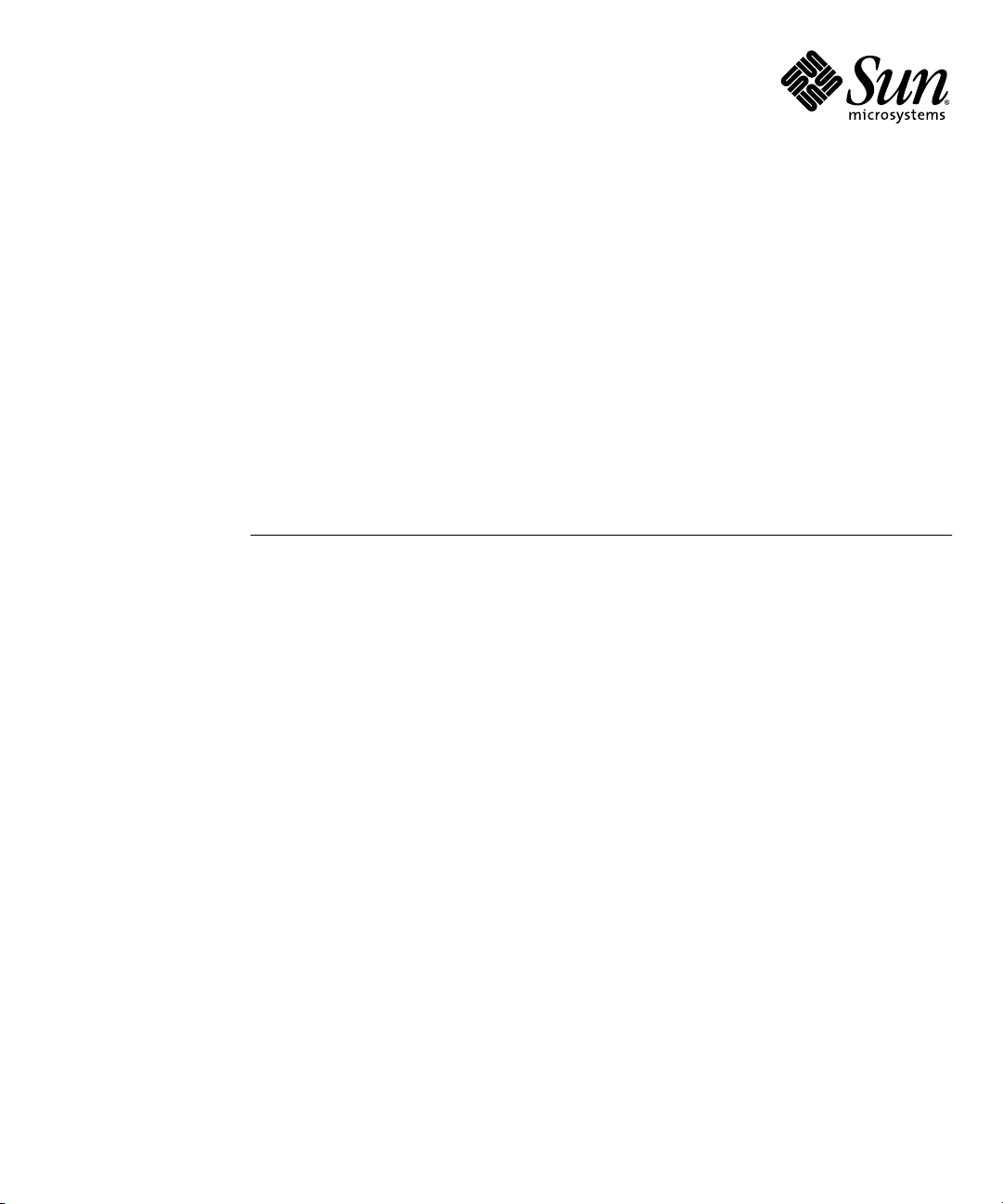
Sun StorageTek
8 Gb FC PCI-
Express HBA, Emulex Installation
Guide
For HBA Models SG-XPCIE1FC-EM8-Z and
SG-XPCIE2FC-EM8-Z
™
Sun Microsystems, Inc.
www.sun.com
Part No. 820-5465-12
December 2008, Revision A
Submit comments about this document at: http://www.sun.com/hwdocs/feedback
Page 2
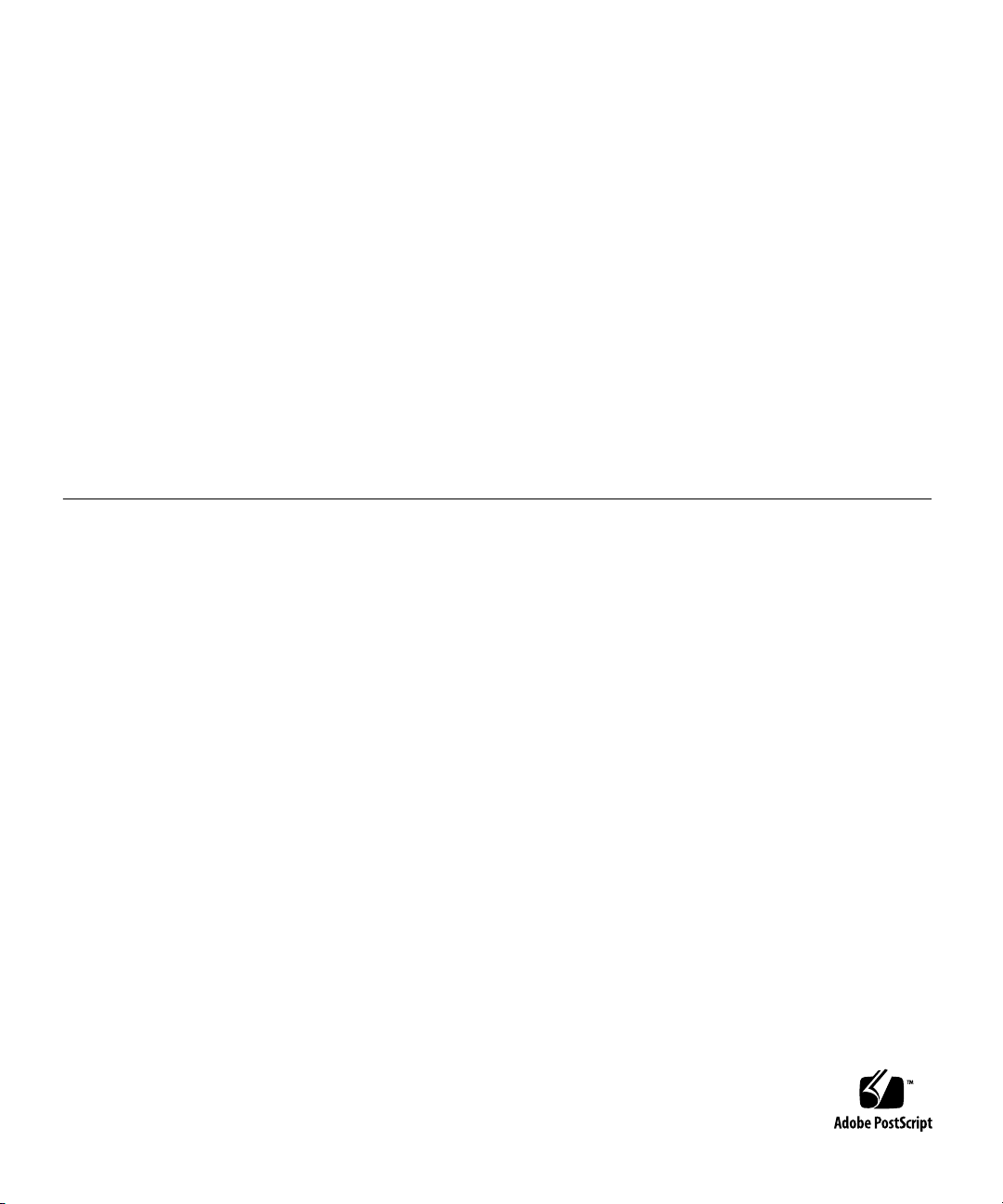
Copyright 2007Sun Microsystems,Inc., 4150Network Circle, Santa Clara, California 95054, U.S.A. All rights reserved.
Sun Microsystems,Inc. hasintellectual property rights relating totechnology thatis describedin thisdocument. Inparticular,and without
limitation, theseintellectual propertyrights mayinclude oneor more of the U.S. patents listed at http://www.sun.com/patents andone or
more additionalpatents orpending patentapplications inthe U.S.and inother countries.
This documentand theproduct towhich itpertains are distributed under licenses restricting theiruse, copying,distribution, and
decompilation. Nopart ofthe productor ofthis documentmay bereproducedin anyform byany meanswithout priorwritten authorizationof
Sun andits licensors,if any.
Third-party software, including font technology, iscopyrighted andlicensed from Sun suppliers.
Parts ofthe productmay bederived from Berkeley BSD systems, licensed fromthe Universityof California.UNIX isa registeredtrademark in
the U.S.and inother countries,exclusively licensedthrough X/OpenCompany, Ltd.
Sun, Sun Microsystems,the Sunlogo, AnswerBook2,docs.sun.com, SunStorEdge, SunSolveOnline, SunVTS,StorageTek, andSolaris are
trademarks orregistered trademarks of Sun Microsystems,Inc., andits subsidiaries,in theU.S. andin othercountries.
All SPARC trademarksareused underlicense andare trademarksor registered trademarks of SPARC International,Inc. inthe U.S.and inother
countries. Productsbearing SPARCtrademarks arebased uponan architecture developed by Sun Microsystems, Inc.
The OPENLOOK andSun™ GraphicalUser Interfacewas developedby SunMicrosystems, Inc.for itsusers andlicensees. Sun acknowledges
the pioneeringefforts ofXerox in researchingand developingthe conceptof visualor graphicaluser interfacesfor thecomputer industry.Sun
holds anon-exclusive licensefrom Xerox to the XeroxGraphical UserInterface, whichlicense alsocovers Sun’slicensees whoimplement OPEN
LOOK GUIsand otherwisecomply withSun’s writtenlicense agreements.
U.S. GovernmentRights—Commercial use.Government usersare subject to the Sun Microsystems, Inc.standard licenseagreement and
applicable provisionsof theFAR and itssupplements.
DOCUMENTATION IS PROVIDED "AS IS" AND ALL EXPRESS OR IMPLIED CONDITIONS, REPRESENTATIONS AND WARRANTIES,
INCLUDING ANYIMPLIED WARRANTY OFMERCHANTABILITY, FITNESS FOR APARTICULAR PURPOSEOR NON-INFRINGEMENT,
ARE DISCLAIMED, EXCEPT TO THE EXTENT THAT SUCH DISCLAIMERS ARE HELD TO BE LEGALLY INVALID.
Copyright 2007Sun Microsystems,Inc., 4150Network Circle, Santa Clara, Californie 95054, Etats-Unis. Tousdroits réservés.
Sun Microsystems,Inc. ales droits de propriété intellectuelsrelatants àla technologiequi estdécrit dansce document.En particulier, etsans la
limitation, cesdroits depropriété intellectuels peuvent inclure unou plusdes brevetsaméricains énumérésà http://www.sun.com/patents et
un oules brevetsplus supplémentaires ou les applications de breveten attentedans lesEtats-Unis etdans lesautres pays.
Ce produitou documentest protégé par un copyright et distribué avec des licences qui en restreignentl’utilisation, lacopie, ladistribution, etla
décompilation. Aucunepartie dece produitou documentne peutêtre reproduite sousaucune forme,par quelquemoyen quece soit,sans
l’autorisation préalableet écritede Sunet deses bailleursde licence,s’il yen a.
Le logicieldétenu pardes tiers,et quicomprend latechnologie relative aux polices de caractères, estprotégé parun copyrightet licenciépar des
fournisseurs deSun.
Des partiesde ceproduit pourront êtredérivées dessystèmes BerkeleyBSD licenciéspar l’Universitéde Californie.UNIX estune marque
déposée auxEtats-Unis etdans d’autrespays etlicenciée exclusivementpar X/OpenCompany, Ltd.
Sun, SunMicrosystems, lelogo Sun,AnswerBook2, docs.sun.com,Sun StorEdge,SunSolve Online,SunVTS, StorageTek,et Solarissont des
marques defabrique oudes marques déposées de Sun Microsystems, Inc., etses filiales,aux Etats-Uniset dansd’autres pays.
Toutes les marques SPARC sontutilisées souslicence etsont desmarques defabrique oudes marques déposées de SPARC International,Inc.
aux Etats-Uniset dansd’autres pays.Les produits portant les marquesSPARCsont baséssur unearchitecturedéveloppée parSun
Microsystems, Inc]
L’interfaced’utilisation graphiqueOPEN LOOKet Sun™a étédéveloppée parSun Microsystems, Inc. pour ses utilisateurs et licenciés. Sun
reconnaît lesefforts de pionniers de Xeroxpour larecherche et le développement du concept des interfaces d’utilisation visuelle ou graphique
pour l’industriede l’informatique.Sun détientune licensenon exclusivede Xeroxsur l’interfaced’utilisation graphiqueXerox,cette licence
couvrant égalementles licenciéesde Sunqui mettenten placel’interface d’utilisation graphiqueOPEN LOOKet quien outrese conforment
aux licencesécrites deSun.
LA DOCUMENTATION EST FOURNIE "EN L’ÉTAT" ET TOUTES AUTRES CONDITIONS, DECLARATIONS ET GARANTIES EXPRESSES
OU TACITES SONTFORMELLEMENT EXCLUES,DANS LAMESURE AUTORISEE PAR LALOI APPLICABLE,Y COMPRISNOTAMMENT
TOUTE GARANTIE IMPLICITE RELATIVE A LA QUALITE MARCHANDE, A L’APTITUDE A UNE UTILISATION PARTICULIERE OU A
L’ABSENCE DE CONTREFAÇON.
Page 3
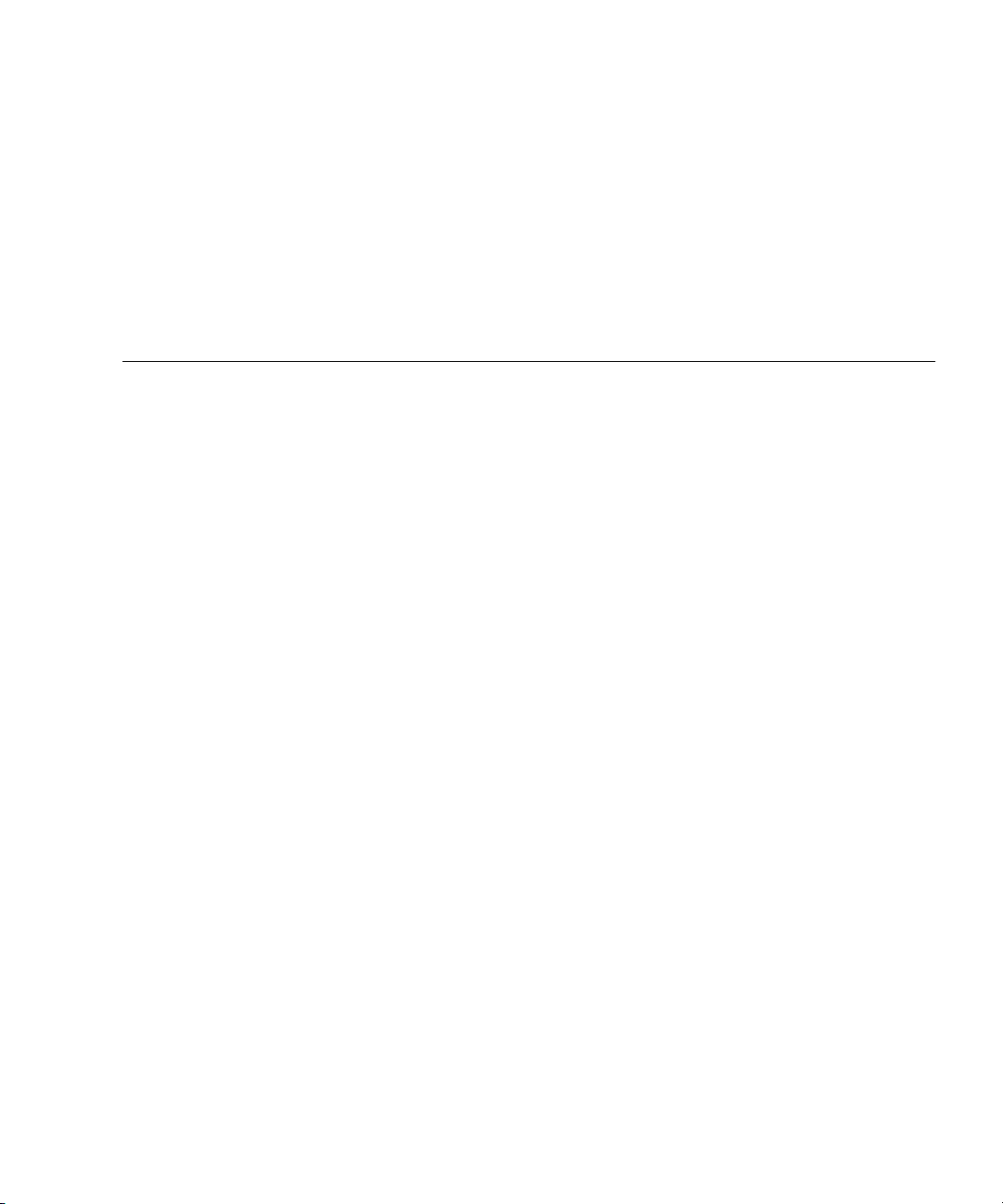
Contents
Declaration of Conformity v
Regulatory Compliance Statements vii
Safety Agency Compliance Statements xi
Preface xxiii
1. HBA Overview 1
Kit Contents 1
HBA Features and Specifications 2
Operating System and Technology Requirements 3
System Interoperability 4
Host Platform Support 4
Storage Support 5
Array Support 6
System Support 6
Tape Storage Support 6
Switch Support 6
Environmental Requirements 7
2. Hardware Installation and Removal 9
iii
Page 4

Observing ESD and Handling Precautions 9
Installing the Hardware 10
▼ To Install the HBA 10
▼ To Connect the Optical Cable 14
▼ To Apply Power 15
▼ (LED) Status 15
Testing the Installation 17
▼ To Verify Proper Installation (for the Solaris OS) 17
▼ To Verify Attached Storage (for the Solaris OS) 21
Replacing the SFP+ Unit on the HBA 24
Removing the Hardware 24
▼ To Remove the HBA Hardware 24
3. HBA Software Installation 25
Driver Software for the Solaris OS 25
Solaris Diagnostic Support 25
Installing Software For the Red Hat and SUSE Linux OSes 26
▼ To Install the HBA Software For the Linux OS 26
▼ To Install the HBA Software For the VMware Technology 27
Installing Software For the Windows Server 2003 or Windows Server 2008 OS 27
▼ To Install the Software For the Windows Server 2003 or Windows Server
2008 OS 28
Configuration and Diagnostic Utilities 28
4. Known Issues 29
Reboot Fails on the SPARC Enterprise M8000 System (6728135) 29
iv Sun StorageTek 8 Gb FC PCI-Express HBA, Emulex Installation Guide • December 2008
Page 5

Declaration of Conformity
Compliance Model Number: P001219
Product Family Name: Sun StorageTek™ Enterprise 8Gb FC PCI-Express Single and Dual Port Host Bus
EMC
USA—FCC Class A
This equipment complies with Part 15 of the FCC Rules. Operation is subject to the following two conditions:
1. This equipment may not cause harmful interference.
2. This equipment must accept any interference that may cause undesired operation.
Canada
This Class A digital apparatus complies with Canadian ICES-003.
European Union
This equipment complies with the following requirements of the EMC Directive 2004/108/EC:
As Information Technology Equipment (ITE) Class A per (as applicable):
EN 55022:2006 Class A
EN 61000-3-2:2000 +A2:2005 Pass
EN 61000-3-3:1995 +A1:2001 Pass
EN 55024:1998 +A1:2001 +A2:2003 Required Limits:
IEC61000-4-2 4 kV (Direct), 8 kV (Air)
IEC61000-4-3 3 V/m
IEC61000-4-4 1 kV AC Power Lines, 0.5 kV Signal and DC Power Lines
IEC61000-4-5 1 kV AC Line-Line and Outdoor Signal Lines, 2 kV AC Line-Gnd, 0.5 kV DC Power Lines
IEC61000-4-6 3 V
IEC61000-4-8 1 A/m
IEC61000-4-11 Pass
Adapter (SG-XPCIE1FC-EM8-Z, SG-XPCIE2FC-EM8-Z)
Safety
This equipment complies with the following requirements of the Low Voltage Directive 2006/95/EC:
EC Type Examination Certificates:
EN 60950-1:2001, 1st Edition
IEC 60950-1:2001, 1st Edition
Evaluated to all CB Countries
UL 60950-1:2003, CSA C22.2 No. 60950-03 File: E157779-A10-UL-1
Supplementary Information
This product was tested and complies with all the requirements for the CE Mark. This equipment complies with the
Restriction of Hazardous Substances (RoHS) directive 2002/95/EC.
v
Page 6

.
/S/ /S/
Dennis P. Symanski DATE Donald Cameron DATE
Worldwide Compliance Office Program Manager/Quality Systems
Sun Microsystems, Inc. Sun Microsystems Scotland, Limited
4150 Network Circle, MPK15-102 Blackness Road, Phase I, Main Bldg.
Santa Clara, CA 95054 U.S.A. Springfield, EH49 7LR
Tel: 650-786-3255 Scotland, United Kingdom
Fax: 650-786-3723 Tel: +44 1 506 672 539 Fax: +44 1 506 670 011
vi Sun StorageTek 8 Gb FC PCI-Express HBA, Emulex Installation Guide • December 2008
Page 7
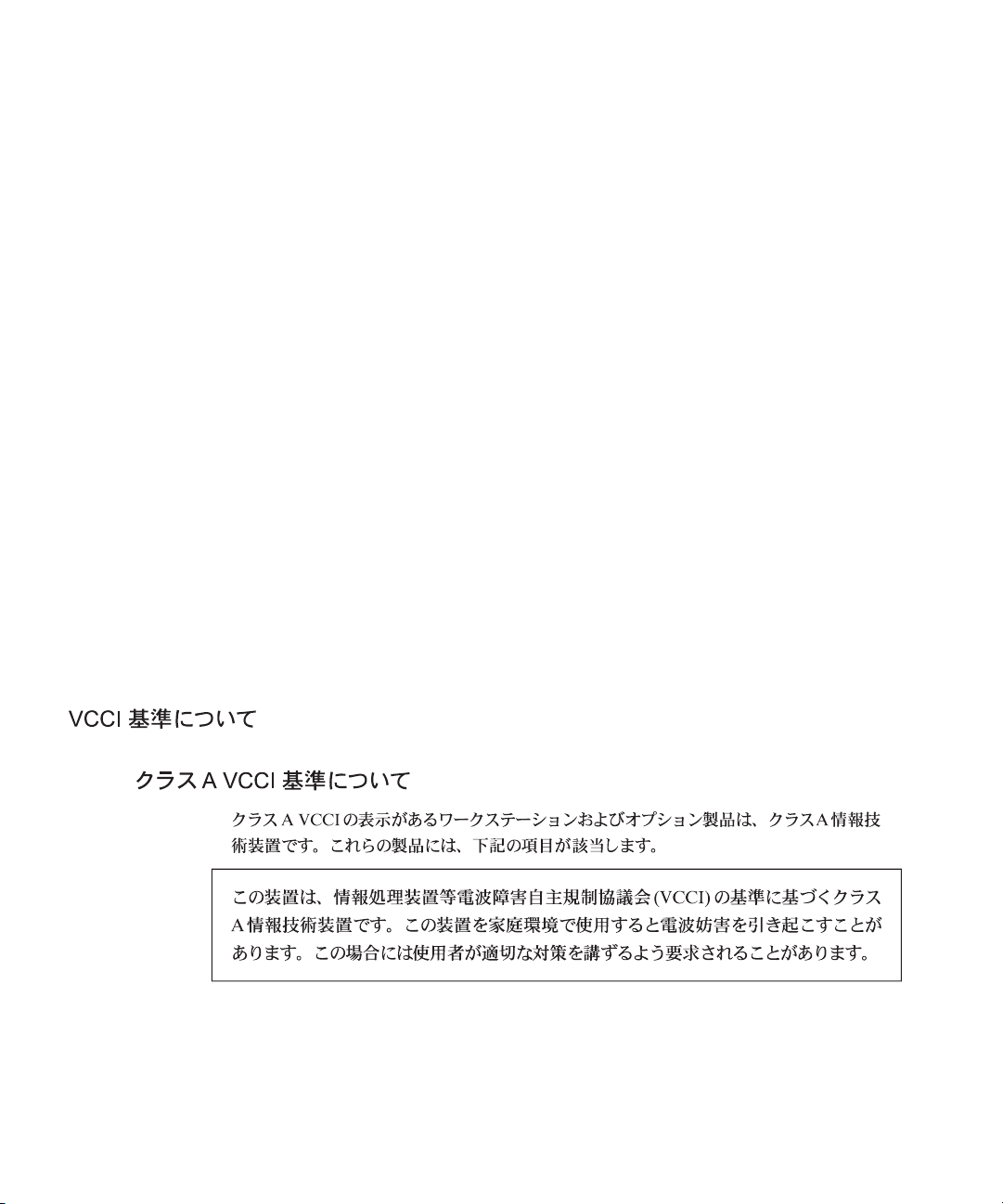
Regulatory Compliance Statements
Your Sun product is marked to indicate its compliance class:
• Federal Communications Commission (FCC) — USA
• Industry Canada Equipment Standard for Digital Equipment (ICES-003) — Canada
• Voluntary Control Council for Interference (VCCI) — Japan
• Bureau of Standards Metrology and Inspection (BSMI) — Taiwan
Please read the appropriate section that corresponds to the marking on your Sun product before attempting to install the
product.
FCC Class A Notice
This device complies with Part 15 of the FCC Rules. Operation is subject to the following two conditions:
1. This device may not cause harmful interference.
2. This device must accept any interference received, including interference that may cause undesired operation.
Note: This equipment has been tested and found to comply with the limits for a Class A digital device, pursuant to Part 15 of
the FCC Rules. These limits are designed to provide reasonable protection against harmful interference when the equipment
is operated in a commercial environment. This equipment generates, uses, and can radiate radio frequency energy, and if it is
not installed and used in accordance with theinstruction manual, itmay cause harmful interference to radiocommunications.
Operation of this equipment in a residential areais likely tocause harmful interference,in which casethe user willbe required
to correct the interference at his own expense.
Modifications: Any modifications madeto thisdevice thatare not approved by Sun Microsystems, Inc.may voidthe authority
granted to the user by the FCC to operate this equipment.
ICES-003 Class A Notice - Avis NMB-003, Classe A
This Class A digital apparatus complies with Canadian ICES-003.
Cet appareil numérique de la classe A est conforme à la norme NMB-003 du Canada.
vii
Page 8
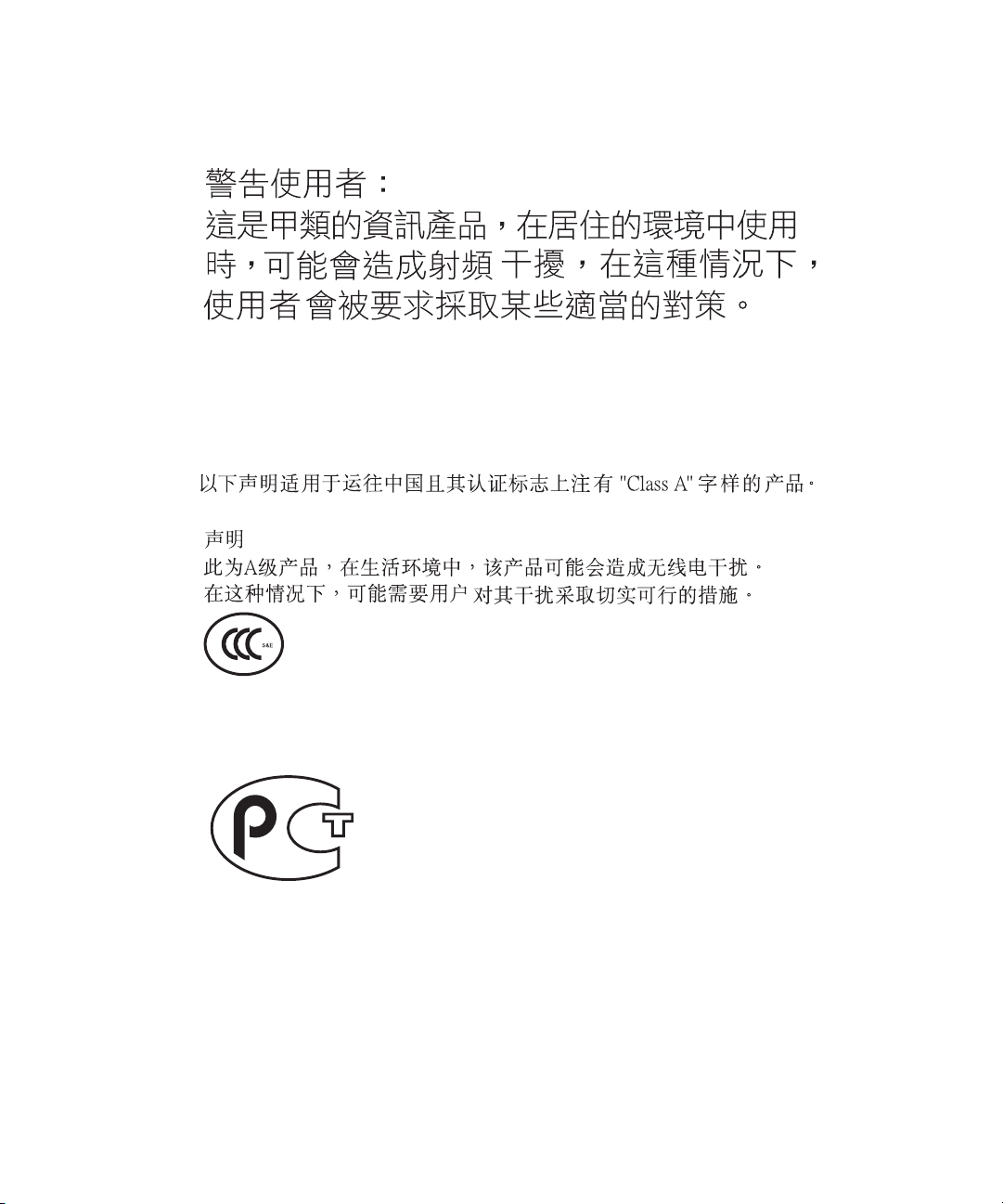
BSMI Class A Notice
The following statement is applicable to products shipped to Taiwan and marked as Class A on the product compliance
label.
CCC Class A Notice
The following statement is applicable to products shipped to China and marked with “Class A” on the product’s compliance
label.
GOST-R CertificationMark
viii Sun StorageTek 8 Gb FC PCI-Express HBA, Emulex Installation Guide • December 2008
Page 9

Regulatory Compliance Statements ix
Page 10
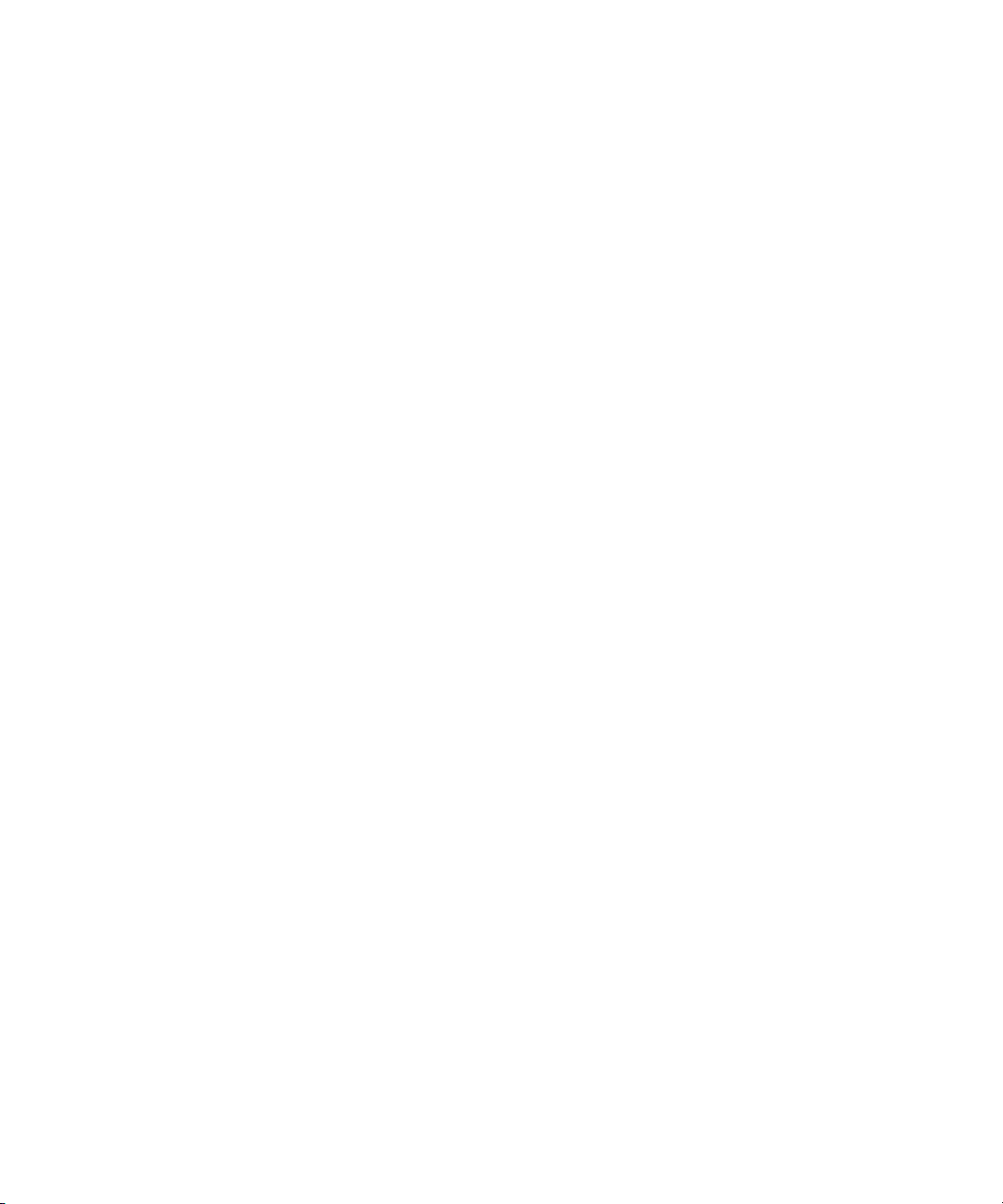
x Sun StorageTek 8 Gb FC PCI-Express HBA, Emulex Installation Guide • December 2008
Page 11
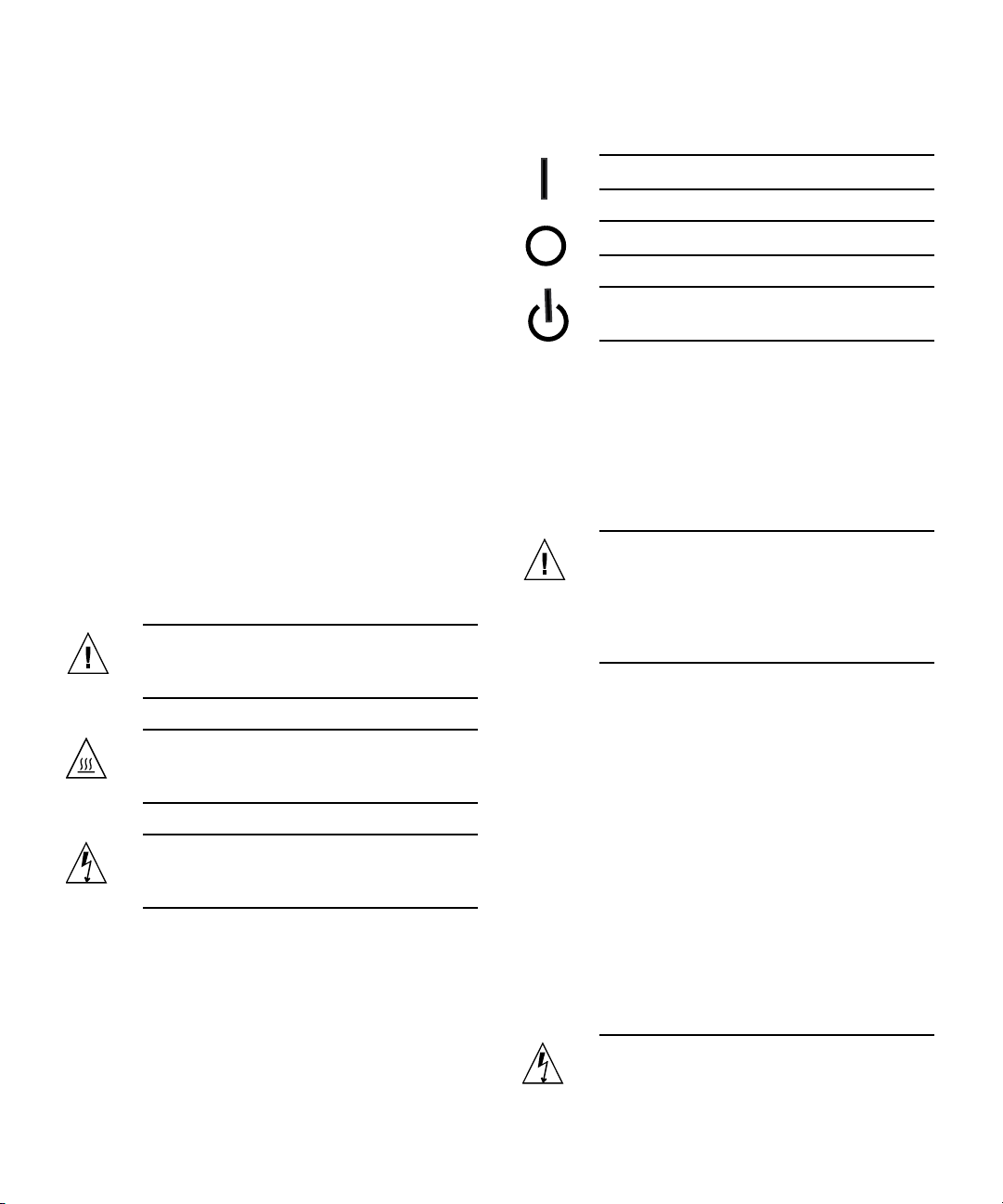
Safety Agency Compliance Statements
Read this section before beginning any procedure. The
following text provides safety precautions to follow when
installing a Sun Microsystems product.
Safety Precautions
For your protection, observe the following safety
precautions when setting up your equipment:
■ Follow all cautions and instructions marked on the
equipment.
■ Ensure that the voltage and frequency of your power
source match the voltage and frequency inscribed on
the equipment’s electrical rating label.
■ Never push objects of any kind through openings in
the equipment. Dangerous voltages may be present.
Conductive foreign objects could produce a short
circuit that could cause fire, electric shock, or damage
to your equipment.
Symbols
The following symbols may appear in this book:
Caution – There is a risk of personal injury
and equipment damage. Follow the
instructions.
Caution – Hot surface. Avoid contact.
Surfaces are hot and may cause personal
injury if touched.
Caution – Hazardous voltages are present. To
reduce the risk of electric shock and danger to
personal health, follow the instructions.
Depending on the type of power switch your device has,
one of the following symbols may be used:
On – Applies AC power to the system.
Off – Removes AC power from the system.
Standby – The On/Standby switch is in the
standby position.
Modifications to Equipment
Do not make mechanical or electrical modifications to the
equipment. Sun Microsystems is not responsible for
regulatory compliance of a modified Sun product.
Placement of a Sun Product
Caution – Do not block or cover the openings
of your Sun product. Never place a Sun
product near a radiator or heat register.
Failure to follow these guidelines can cause
overheating and affect the reliability of your
Sun product.
■ Product: Sun StorageTek 8 Gb FC PCI-Express HBA,
Emulex
In compliance with the requirements defined in ISO 7779,
the workplace-dependent noise level of this product is less
than 70 db (A).
In compliance with the requirements defined in ISO 7779,
the workplace-dependent noise level of this product is
XX db(A).
SELV Compliance
Safety status of I/O connections comply to SELV
requirements.
Power Cord Connection
Caution – Sun products are designed to work
with power systems having a grounded
neutral (grounded return for DC-powered
xi
Page 12
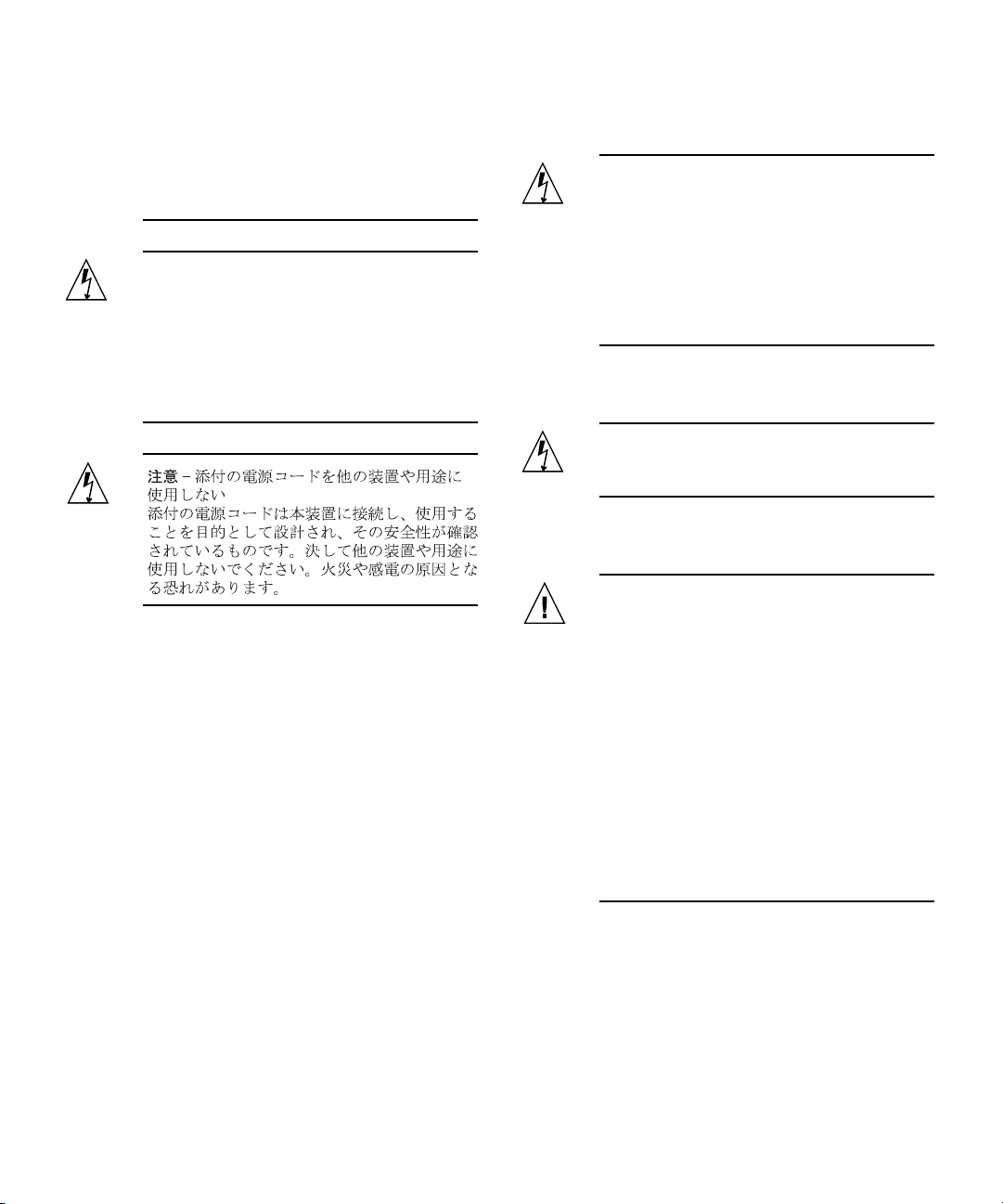
products). To reduce the risk of electric shock,
do not plug Sun products into any other type
of power system. Contact your facilities
manager or a qualified electrician if you are
not sure what type of power is supplied to
your building.
Caution – Not all power cords have the same
current ratings. Do not use the power cord
provided with your equipment for any other
products or use. Household extension cords
do not have overload protection and are not
meant for use with computer systems. Do not
use household extension cords with your Sun
product.
The following caution applies only to devices with a
Standby power switch:
Caution – The power switch of this product
functions as a standby type device only. The
power cord serves as the primary disconnect
device for the system. Be sure to plug the
power cord into a grounded power outlet that
is nearby the system and is readily accessible.
Do not connect the power cord when the
power supply has been removed from the
system chassis.
The followingcaution applies only to deviceswith multiple
power cords:
Caution – For products with multiple power
cords, all power cords must be disconnected
to completely remove power from the system.
Battery Warning
Caution – There is danger of explosion if
batteries are mishandled or incorrectly
replaced. On systems with replaceable
batteries, replace only with the same
manufacturer and type or equivalent type
recommended by the manufacturer per the
instructions provided in the product service
manual. Do not disassemble batteries or
attempt to recharge them outside the system.
Do not dispose of batteries in fire. Dispose of
batteries properly in accordance with the
manufacturer’s instructions and local
regulations. Note that on Sun CPU boards,
there is a lithium battery molded into the realtime clock. These batteries are not customer
replaceable parts.
xii Sun StorageTek 8 Gb FC PCI-Express HBA, Emulex Installation Guide • December 2008
Page 13
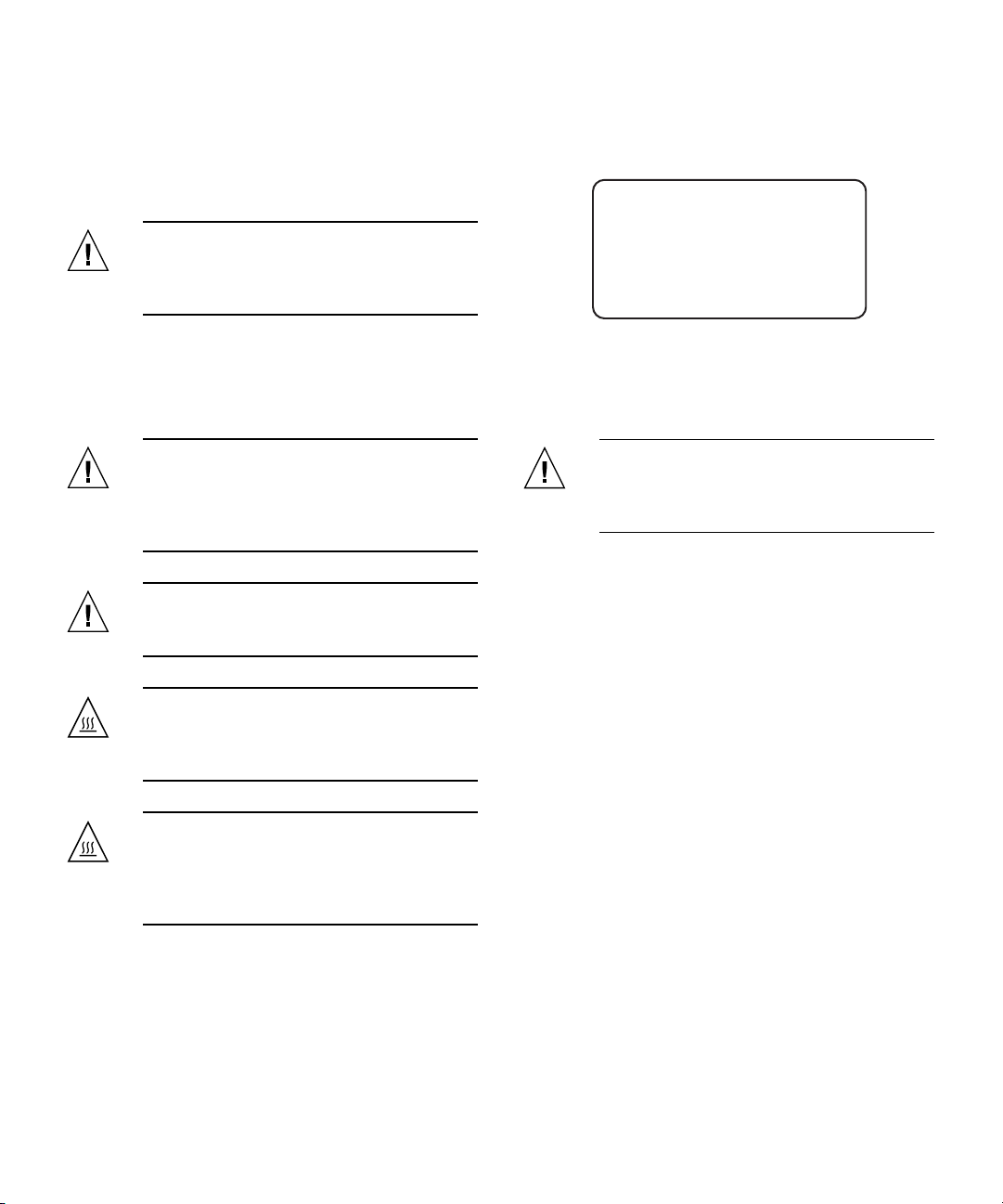
System Unit Cover
You must remove the cover of your Sun computer system
unit to add cards, memory, or internal storage devices. Be
sure toreplace the cover before powering on yourcomputer
system.
Caution – Do not operate Sun products
without the cover in place. Failure to take this
precaution may result in personal injury and
system damage.
Laser Compliance Notice
Sun products that use laser technology comply withClass 1
laser requirements.
Class 1 Laser Product
Luokan 1 Laserlaite
Klasse 1 Laser Apparat
Laser Klasse 1
Rack System Warning
The following warnings apply to Racks and Rack Mounted
systems.
Caution – For safety, equipment should
always be loaded from the bottom up. That is,
install the equipment that will be mounted in
the lowest part of the rack first, then the next
higher systems, etc.
Caution – To prevent the rack from tipping
during equipment installation, the anti-tilt bar
on the rack must be deployed.
Caution – To prevent extreme operating
temperature within the rack insure that the
maximum temperature does not exceed the
product’s ambient rated temperatures.
Caution – To prevent extreme operating
temperatures due to reduced airflow
consideration should be made to the amount
of air flow that is required for a safe operation
of the equipment.
CD and DVD Devices
The following caution applies to CD, DVD, and other
optical devices.
Caution – Use of controls, adjustments, or
the performance of procedures other than
those specified herein may result in hazardous
radiation exposure.
Conformité aux normes de sécurité
Veuillez lire attentivement cette section avant de
commencer. Ce texte traite des mesures de sécurité qu’il
convient de prendre pour l’installation d’un produit Sun
Microsystems.
Mesures de sécurité
Pour votre sécurité, nous vous recommandons de suivre
scrupuleusement lesmesures de sécuritéci-dessous lorsque
vous installez votre matériel:
■ Suivez tous les avertissements et toutes les
instructions inscrites sur le matériel.
■ Assurez-vous que la tension et la fréquence de votre
source d'alimentation correspondent à la tension et à
la fréquence indiquées sur l'étiquette de la tension
électrique nominale du matériel
■ N'introduisez jamais d'objets quels qu'ils soient dans
les ouvertures de l'équipement. Vous pourriez vous
trouver en présence de hautes tensions dangereuses.
Tout objet étranger conducteur risque de produire un
court-circuit pouvant présenter un risque d'incendie
ou de décharge électrique, ou susceptible
d'endommager le matériel.
Safety Agency Compliance Statements xiii
Page 14
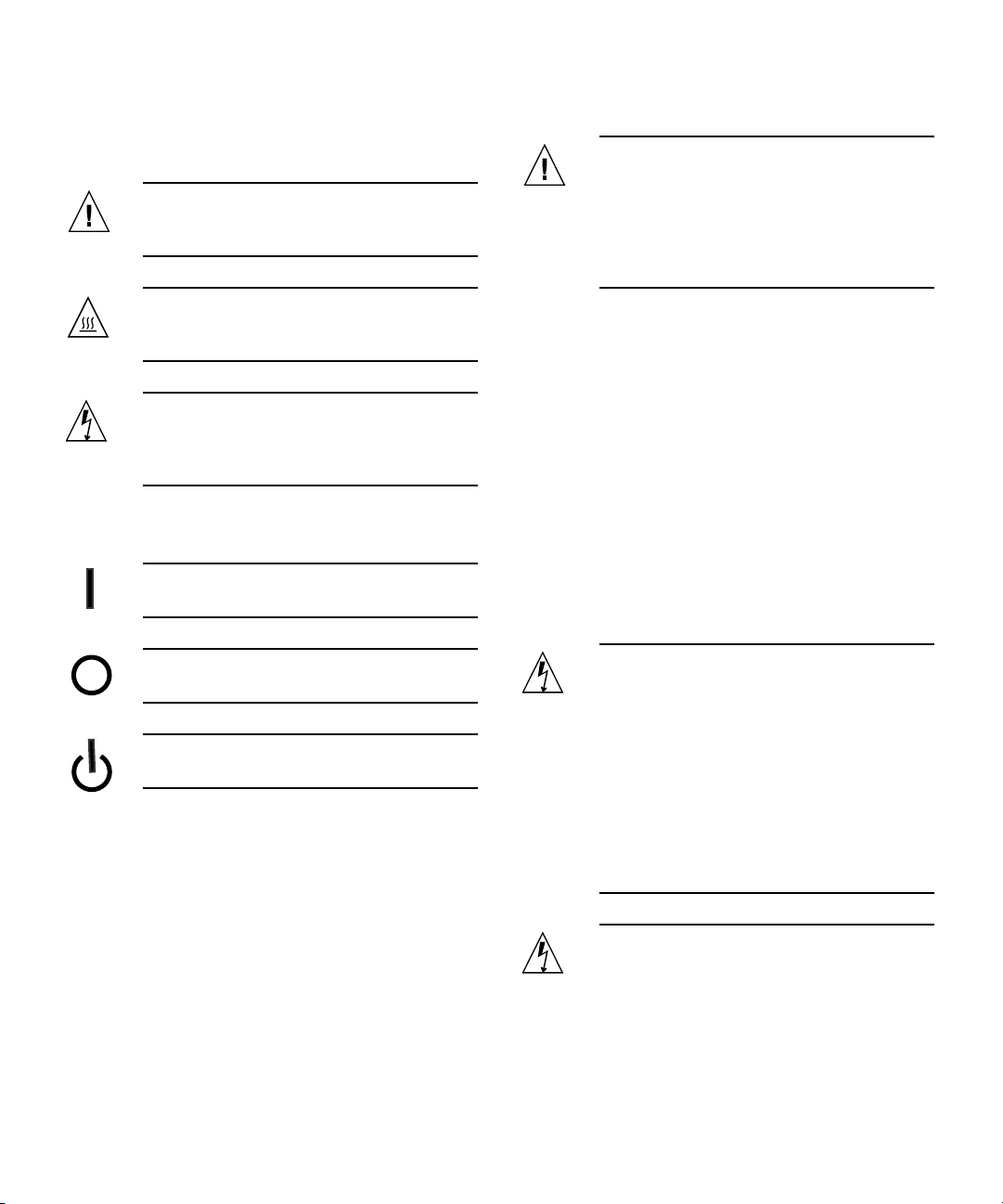
Symboles
Vous trouverez ci-dessous la signification des différents
symboles utilisés:
Attention – Vous risquez d'endommager le
matériel ou de vous blesser. Veuillez suivre les
instructions.
Attention – Surfaces brûlantes. Evitez tout
contact. Les surfaces sont brûlantes. Vous
risquez de vous blesser si vous les touchez.
Attention – Tensions dangereuses. Pour
réduire les risques de décharge électrique et
de danger physique, observez les consignes
indiquées.
Positionnement d’un produit Sun
Attention – Evitez d'obstruer ou de recouvrir
les orifices de votre produit Sun. N'installez
jamais un produit Sun près d'un radiateur ou
d'une source de chaleur. Si vous ne respectez
pas ces consignes, votre produit Sun risque de
surchauffer et son fonctionnement en sera
altéré.
Niveau de pression acoustique
Produit : Sun StorageTek 8 Gb FC PCI-Express HBA,
Emulex
Conformément à la norme ISO 7779, le niveau sonore de ce
produit sur le lieu de travail est inférieur à 70 db(A).
Conformément à la norme ISO 7779, le niveau sonore de ce
produit sur le lieu de travail est de XX db(A).
Selon le type d'interrupteur marche/arrêt dont votre
appareil est équipé, l'un des symboles suivants sera utilisé:
Marche – Met le système sous tension
alternative.
Arret – Met le système hors tension
alternative.
Veilleuse – L'interrupteur Marche/Veille est
sur la position de veille.
Modification du matériel
N'apportez aucune modification mécanique ou électrique
au matériel. Sun Microsystems décline toute responsabilité
quant à la non-conformité éventuelle d'un produit Sun
modifié.
Conformité SELV
Le niveau de sécurité des connexions E/S est conforme aux
normes SELV.
Connexion du cordon d’alimentation
Attention – Les produits Sun sont conçus
pour fonctionner avec des systèmes
d'alimentation équipés d'un conducteur
neutre relié à la terre (conducteur neutre pour
produits alimentés en CC). Pour réduire les
risques de décharge électrique, ne branchez
jamais les produits Sun sur une source
d'alimentation d'un autre type. Contactez le
gérant de votre bâtiment ou un électricien
agréé si vous avez le moindre doute quant au
type d'alimentation fourni dans votre
bâtiment.
Attention – Tous les cordons d'alimentation
ne présentent pas les mêmes caractéristiques
électriques. Les cordons d'alimentation à
usage domestique ne sont pas protégés contre
les surtensions et ne sont pas conçus pour être
xiv Sun StorageTek 8 Gb FC PCI-Express HBA, Emulex Installation Guide • December 2008
Page 15
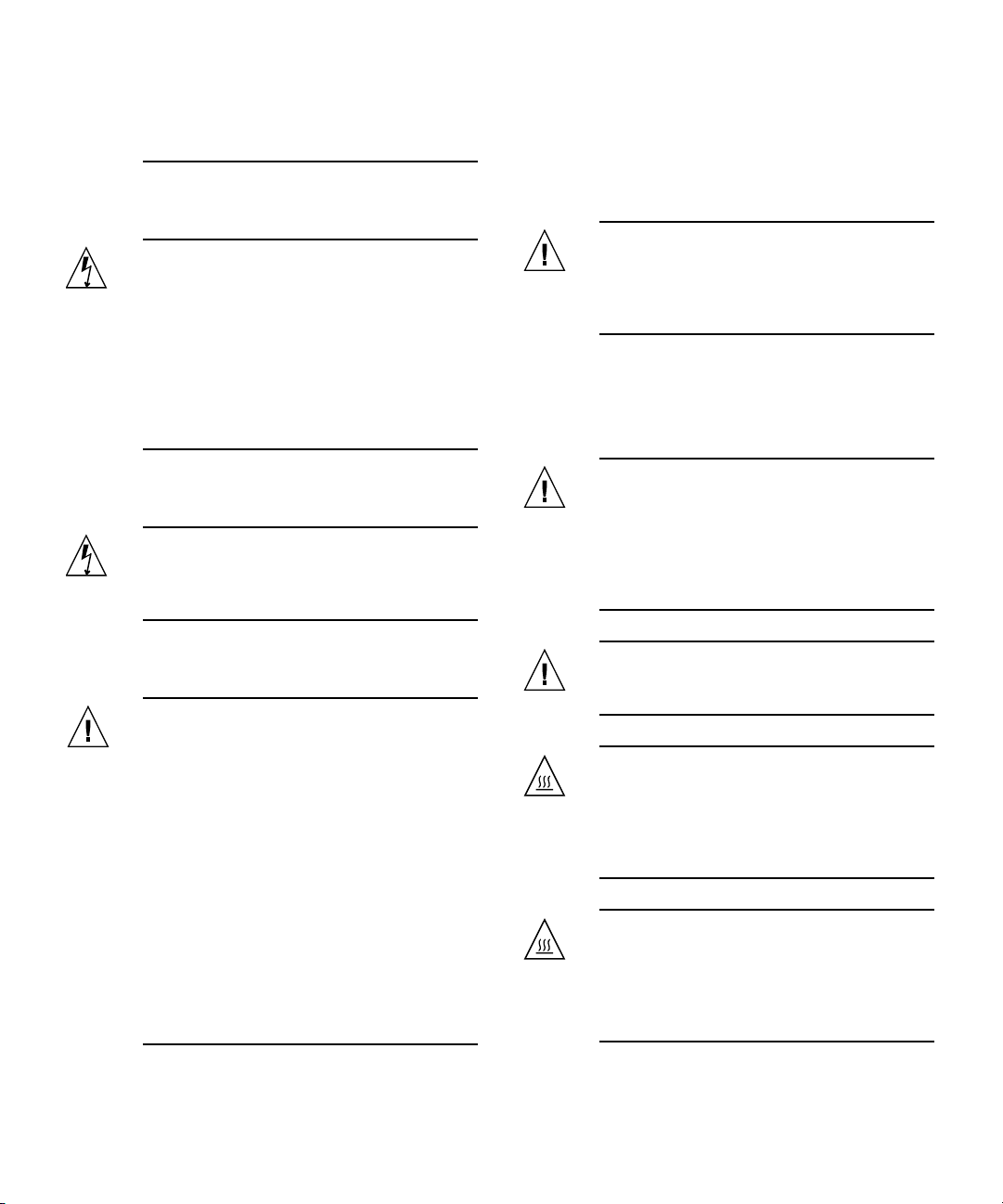
utilisés avec des ordinateurs. N'utilisez jamais
de cordon d'alimentation à usage domestique
avec les produits Sun.
L'avertissement suivant s'applique uniquement aux
systèmes équipés d'un interrupteur Veille:
Attention – L'interrupteur d'alimentation de
ce produit fonctionne uniquement comme un
dispositif de mise en veille. Le cordon
d'alimentation constitue le moyen principal de
déconnexion de l'alimentation pour le
système. Assurez-vous de le brancher dans
une prise d'alimentation mise à la terre près
du système et facile d'accès. Ne le branchez
pas lorsque l'alimentation électrique ne se
trouve pas dans le châssis du système.
Couvercle de l'unité
Pour ajouterdes cartes,de la mémoire ou des périphériques
de stockage internes, vous devez retirer le couvercle de
votre système Sun. Remettez le couvercle supérieur en
place avant de mettre votre système sous tension.
Attention – Ne mettez jamais des produits
Sun sous tension si leur couvercle supérieur
n'est pas mis en place. Si vous ne prenez pas
ces précautions, vous risquez de vous blesser
ou d'endommager le système.
Mise en garde relative au système en rack
La mise en garde suivante s'applique aux racks et aux
systèmes montés en rack.
L'avertissement suivant s'applique uniquement aux
systèmes équipés de plusieurs cordons d'alimentation:
Attention – Pour mettre un système équipé
de plusieurs cordons d'alimentation hors
tension, il est nécessaire de débrancher tous
les cordons d'alimentation.
Mise en garde relative aux batteries
Attention – Les batteries risquent d’exploser
en cas de manipulation maladroite ou de
remplacement incorrect. Pour les systèmes
dont les batteries sont remplaçables, effectuez
les remplacements uniquement selon le
modèle du fabricant ou un modèle équivalent
recommandé par le fabricant, conformément
aux instructions fournies dans le manuel de
service du système. N’essayez en aucun cas de
démonter les batteries, ni de les recharger hors
du système. Ne les jetez pas au feu. Mettez-les
au rebut selon les instructions du fabricant et
conformément à la législation locale en
vigueur. Notez que sur les cartes processeur
de Sun, une batterie au lithium a été moulée
dans l'horloge temps réel. Les batteries ne sont
pas des pièces remplaçables par le client.
Attention – Pour des raisons de sécurité, le
matériel doit toujours être chargé du bas vers
le haut. En d'autres termes, vous devez
installer, en premier, le matériel qui doit se
trouver dans la partie la plus inférieure du
rack, puis installer le matériel sur le niveau
suivant, etc.
Attention – Afin d'éviter que le rack ne
penche pendant l'installation du matériel, tirez
la barre anti-basculement du rack.
Attention – Pour éviter des températures de
fonctionnement extrêmes dans le rack,
assurez-vous que la température maximale ne
dépasse pas la fourchette de températures
ambiantes du produit déterminée par le
fabricant.
Attention – Afin d'empêcher des
températures de fonctionnement extrêmes
provoquées par une aération insuffisante,
assurez-vous de fournir une aération
appropriée pour un fonctionnement du
matériel en toute sécurité
Safety Agency Compliance Statements xv
Page 16
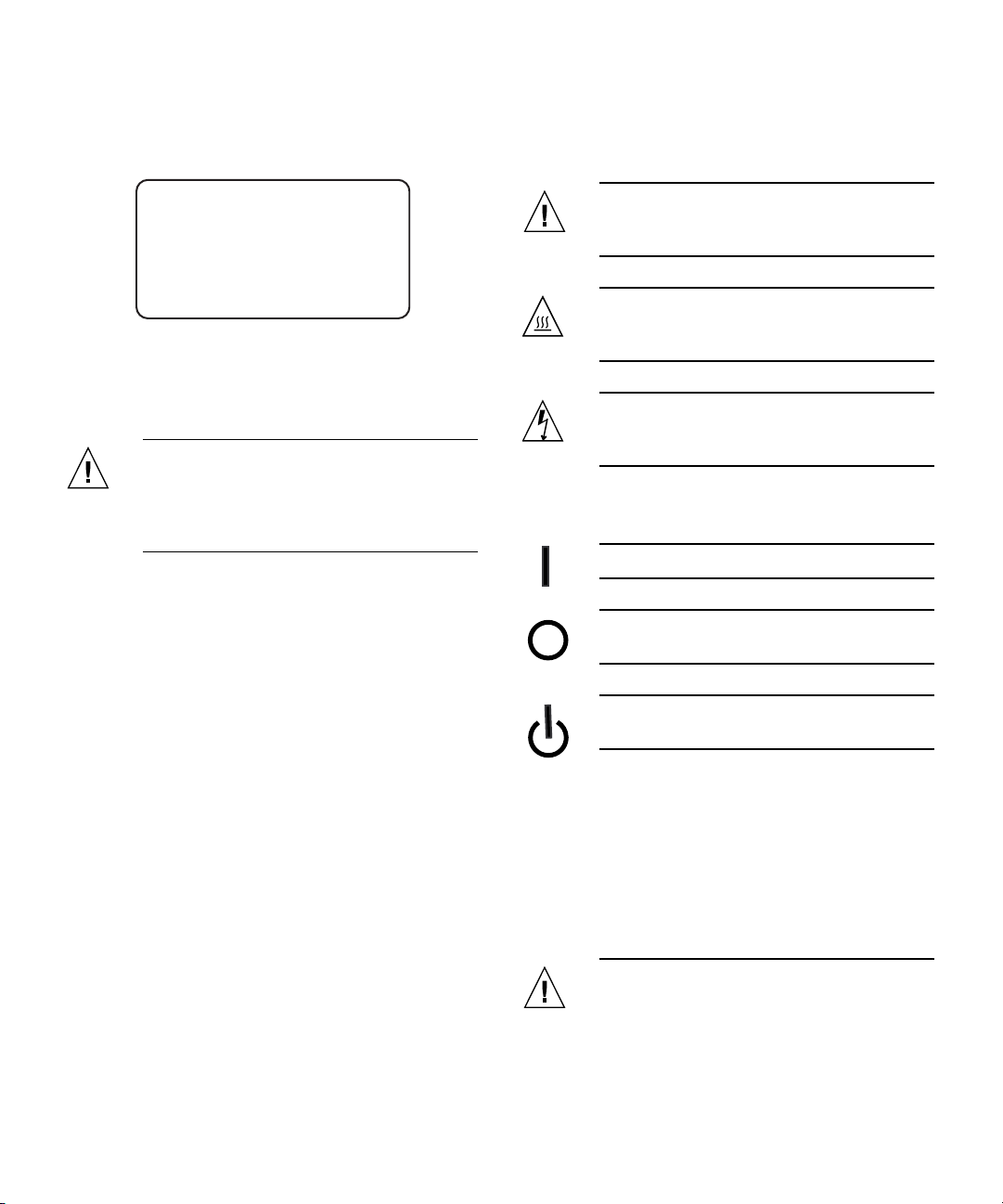
Avis de conformité des appareils laser
Les produitsSun quifont appelaux technologieslasers sont
conformes aux normes de la classe 1 en la matière.
Class 1 Laser Product
Luokan 1 Laserlaite
Klasse 1 Laser Apparat
Laser Klasse 1
Périphériques CD et DVD
L'avertissement suivant s'applique aux périphériques CD,
DVD et autres périphériques optiques:
Attention – L'utilisation de contrôles et de
réglages ou l'application de procédures autres
que ceux spécifiés dans le présent document
peuvent entraîner une exposition à des
radiations dangereuses.
Einhaltung sicherheitsbehördlicher Vorschriften
Lesen Sie vor dem Ausführen von Arbeiten diesen
Abschnitt. Im folgenden Text werden Sicherheitsvorkehrungen beschrieben, die Sie bei der Installation eines
Sun Microsystems-Produkts beachten müssen.
Symbole
Die Symbole in diesem Handbuch haben folgende
Bedeutung:
Achtung – Gefahr von Verletzung und
Geräteschaden. Befolgen Sie die Anweisungen.
Achtung – Heiße Oberfläche. Nicht berühren,
da Verletzungsgefahr durch heiße Oberfläche
besteht.
Achtung – Gefährliche Spannungen.
Befolgen Sie die Anweisungen, um
Stromschläge und Verletzungen zu vermeiden.
Je nach Netzschaltertyp an Ihrem Gerät kann eines der
folgenden Symbole verwendet werden:
Ein – Versorgt das System mit Wechselstrom.
Aus– Unterbricht die Wechselstromzufuhr
zum Gerät.
Wartezustand – Der Ein-/Standby-Netz-
schalter befindet sich in der Standby-Position.
Sicherheitsvorkehrungen
Treffen Sie zu Ihrem eigenen Schutzbei der Installation des
Geräts die folgenden Sicherheitsvorkehrungen:
■ Beachten Sie alle auf den Geräten angebrachten
Warnhinweise und Anweisungen.
■ Stellen Sie sicher, dass Spannung und Frequenz der
Stromversorgung den Nennleistungen auf dem am
Gerät angebrachten Etikett entsprechen.
■ Führen Sie niemals Fremdobjekte in die Öffnungen
am Gerät ein. Es können gefährliche Spannungen
anliegen. Leitfähige Fremdobjekte können einen
Kurzschluss verursachen, der einen Brand, Stromschlag oder Geräteschaden herbeiführen kann.
xvi Sun StorageTek 8 Gb FC PCI-Express HBA, Emulex Installation Guide • December 2008
Modifikationen des Geräts
Nehmen Sie keine elektrischen oder mechanischen
Gerätemodifikationen vor. Sun Microsystems ist für die
Einhaltung der Sicherheitsvorschriften von modifizierten
Sun-Produkten nicht haftbar.
Aufstellung von Sun-Geräten
Achtung – Geräteöffnungen Ihres Sun-
Produkts dürfen nicht blockiert oder
abgedeckt werden. Sun-Geräte sollten niemals
in der Nähe von Heizkörpern oder Heißluftklappen aufgestellt werden. Die Nichtbeach-
Page 17
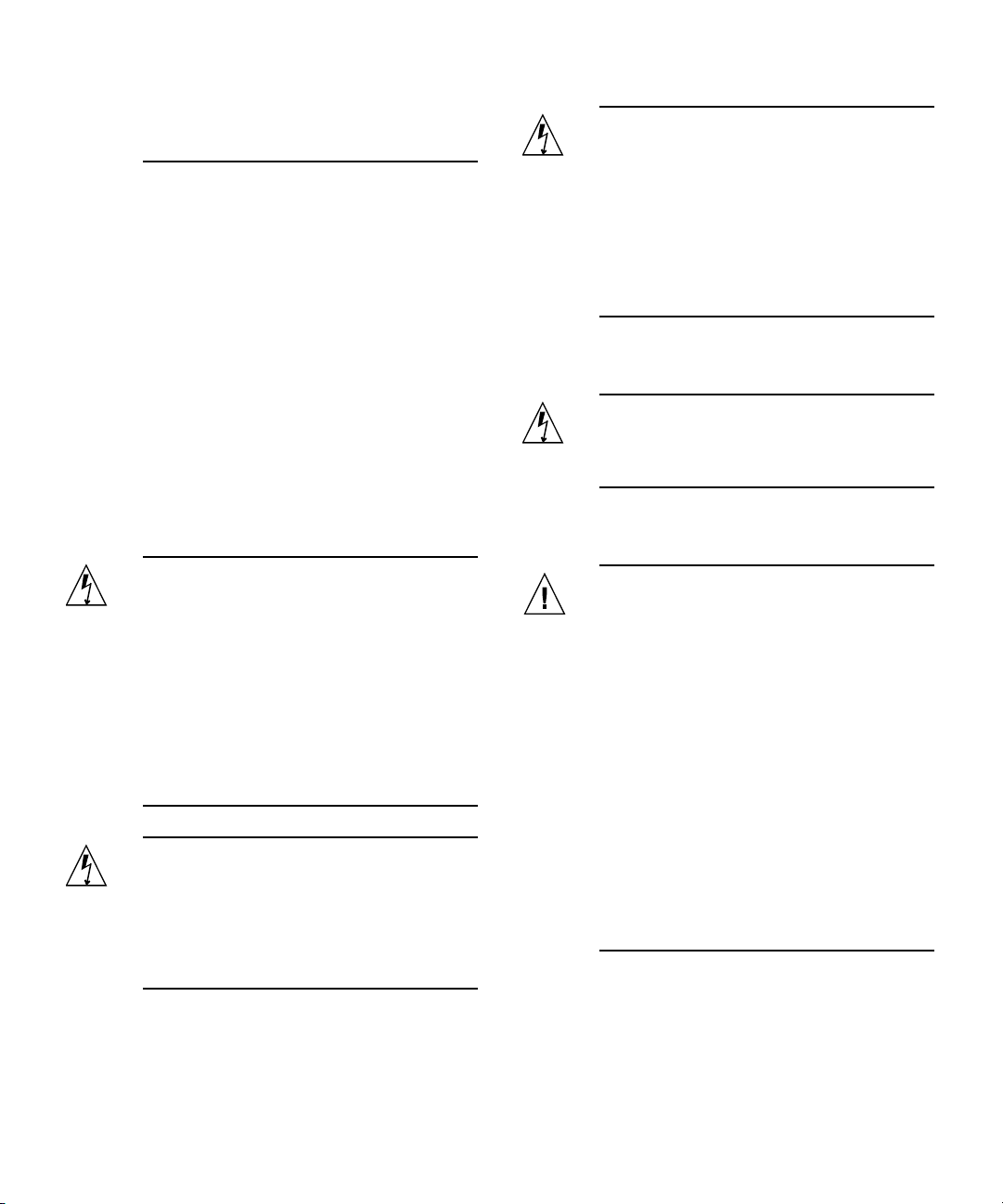
tung dieser Richtlinien kann Überhitzung
verursachen und die Zuverlässigkeit Ihres
Sun-Geräts beeinträchtigen.
Lautstärke
Produkt: Sun StorageTek 8 Gb FC PCI-Express HBA,
Emulex
Gemäß den Vorgaben in der Norm ISO 7779 beträgt der
Geräuschpegel dieses Geräts in Abhängigkeit vom
Arbeitsplatz unter 70 db(A).
Gemäß den Vorgaben in der Norm ISO 7779 beträgt der
Geräuschpegel dieses Geräts in Abhängigkeit vom
Arbeitsplatz XX db(A).
SELV-Konformität
Der Sicherheitsstatus der E/A-Verbindungen entspricht
den SELV-Anforderungen.
Achtung – Beim Netzschalter dieses Geräts
handelt es sich nur um einen Ein/StandbySchalter. Zum völligen Abtrennen des Systems
von der Stromversorgung dient hauptsächlich
das Netzkabel. Stellen Sie sicher, dass das
Netzkabel an eine frei zugängliche geerdete
Steckdose in der Nähe des Systems angeschlossen ist. Schließen Sie das Stromkabel
nicht an, wenn die Stromversorgung vom
Systemchassis entfernt wurde.
Die folgende Warnung gilt nur für Geräte mit mehreren
Netzkabeln:
Achtung – Bei Produkten mit mehreren
Netz-kabeln müssen alle Netzkabel abgetrennt
wer-den, um das System völlig von der
Stromver-sorgung zu trennen.
Anschluss des Netzkabels
Achtung – Sun-Geräte sind für
Stromversorgungssysteme mit einem
geerdeten neutralen Leiter (geerdeter
Rückleiter bei gleichstrombetriebenen
Geräten) ausgelegt. Um die Gefahr von
Stromschlägen zu vermeiden, schließen Sie
das Gerät niemals an andere Stromversorgungssysteme an. Wenden Sie sich an den
zuständigen Gebäudeverwalter oder an einen
qualifizierten Elektriker, wenn Sie nicht sicher
wissen, an welche Art von Stromversorgungssystem Ihr Gebäude angeschlossen ist.
Achtung – Nicht alle Netzkabel verfügen
über die gleichen Nennwerte. Herkömmliche,
im Haushalt verwendete Verlängerungskabel
besitzen keinen Überlastschutz und sind
daher für Computersysteme nicht geeignet.
Verwenden Sie bei Ihrem Sun-Produkt keine
Haushalts-Verlängerungskabel.
Die folgende Warnung gilt nur für Geräte mit StandbyNetzschalter:
Warnung bezüglich Batterien
Achtung – Bei unsachgemäßer Handhabung
oder nicht fachgerechtem Austausch der
Batterien besteht Explosionsgefahr. Verwenden Sie bei Systemen mit austauschbaren
Batterien ausschließlich Ersatzbatterien
desselben Typs und Herstellers bzw. einen
entsprechenden, vom Hersteller gemäß den
Anweisungen im Service-Handbuch des
Produkts empfohlenen Batterietyp. Versuchen
Sie nicht, die Batterien auszubauen oder
außerhalb des Systems wiederaufzuladen.
Werfen Sie die Batterien nicht ins Feuer.
Entsorgen Sie die Batterien entsprechend den
Anweisungen des Herstellers und den vor Ort
geltenden Vorschriften. CPU-Karten von Sun
verfügen über eine Echtzeituhr mit integrierter Lithiumbatterie. Diese Batterie darf nur
von einem qualifizierten Servicetechniker ausgewechselt werden.
Gehäuseabdeckung
Sie müssen die Abdeckung Ihres Sun-Computersystems
entfernen, um Karten, Speicher oderinterne Speichergeräte
hinzuzufügen. Bringen Sie vor dem Einschalten des
Systems die Gehäuseabdeckung wieder an.
Safety Agency Compliance Statements xvii
Page 18
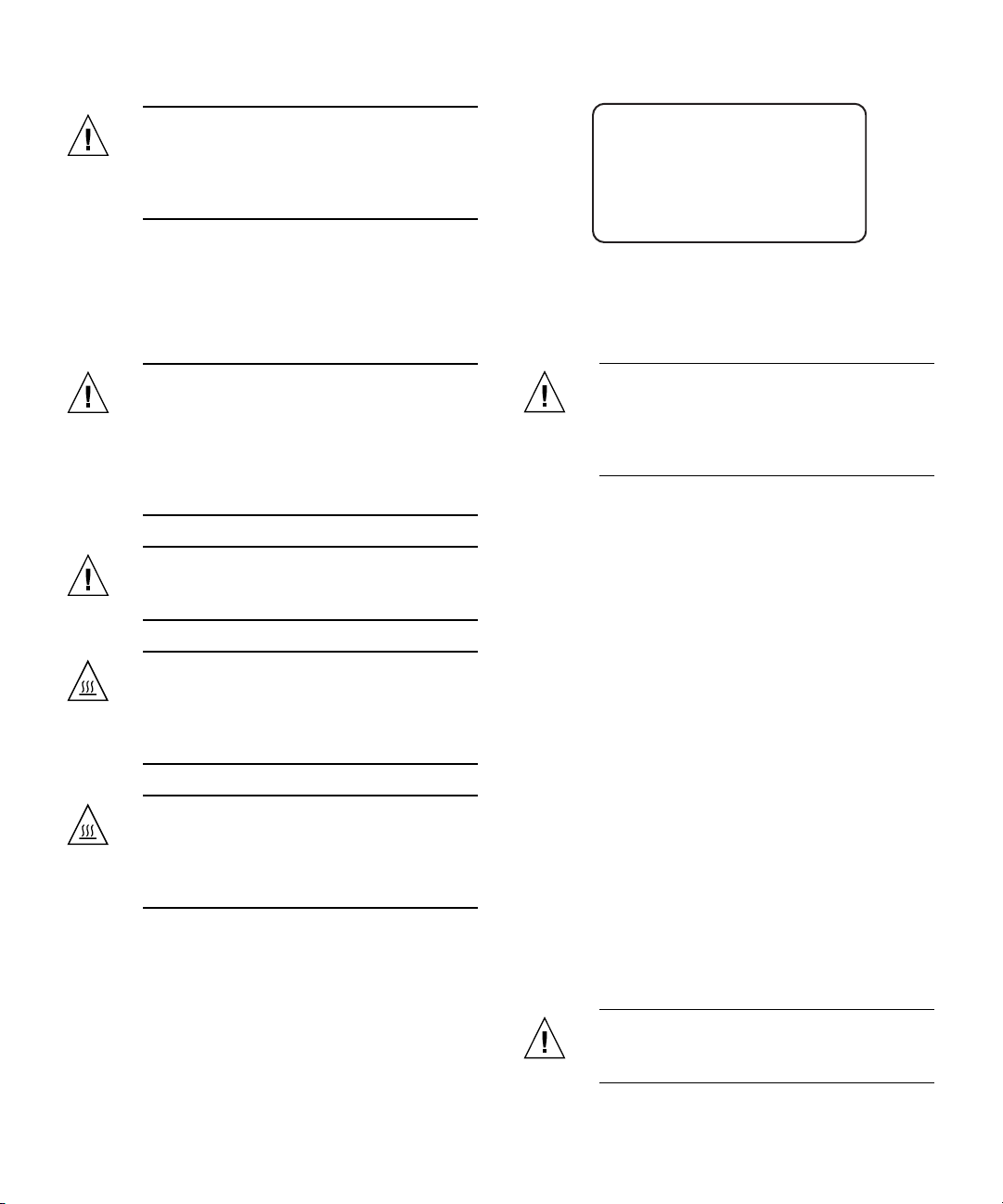
Achtung – Nehmen Sie Sun-Geräte nicht
ohne Abdeckung in Betrieb. Die
Nichtbeachtung dieses Warnhinweises kann
Verletzungen oder Geräteschaden zur Folge
haben.
Warnungen bezüglich in Racks eingebauter Systeme
Die folgenden Warnungen gelten für Racks und in Racks
eingebaute Systeme:
Class 1 Laser Product
Luokan 1 Laserlaite
Klasse 1 Laser Apparat
Laser Klasse 1
CD- und DVD-Geräte
Die folgende Warnung gilt für CD-, DVD- und andere
optische Geräte:
Achtung – Aus Sicherheitsgründen sollten
sämtliche Geräte von unten nach oben in
Racks eingebaut werden. Installieren Sie also
zuerst die Geräte, die an der untersten
Position im Rack eingebaut werden, gefolgt
von den Systemen, die an nächsthöherer Stelle
eingebaut werden, usw.
Achtung – Verwenden Sie beim Einbau den
Kippschutz am Rack, um ein Umkippen zu
vermeiden.
Achtung – Um extreme
Betriebstemperaturen im Rack zu vermeiden,
stellen Sie sicher, dass die Maximaltemperatur
die Nennleistung der Umgebungstemperatur
für das Produkt nicht überschreitet
Achtung – Um extreme
Betriebstemperaturen durch verringerte
Luftzirkulation zu vermei-den, sollte die für
den sicheren Betrieb des Geräts erforderliche
Luftzirkulation eingesetzt werden.
Achtung – Die hier nicht aufgeführte
Verwendung von Steuerelementen,
Anpassungen oder Ausführung von
Vorgängen kann eine gefährliche
Strahlenbelastung verursachen.
Normativas de seguridad
Lea esta sección antes de realizar cualquier operación. En
ella seexplican las medidasde seguridad que debe tomaral
instalar un producto de Sun Microsystems.
Medidas de seguridad
Para su protección, tome las medidas de seguridad
siguientes durante la instalación del equipo:
■ Siga todos los avisos e instrucciones indicados en el
equipo.
■ Asegúrese de que el voltaje y frecuencia de la fuente
de alimentación coincidan con el voltaje y frecuencia
indicados en la etiqueta de clasificación eléctrica del
equipo.
■ No introduzca objetos de ningún tipo por las rejillas
del equipo, ya que puede quedar expuesto a voltajes
peligrosos. Los objetos conductores extraños pueden
producir cortocircuitos y, en consecuencia, incendios,
descargas eléctricas o daños en el equipo.
Hinweis zur Laser-Konformität
Sun-Produkte, die die Laser-Technologie verwenden,
entsprechen den Laser-Anforderungen der Klasse 1.
Símbolos
En este documento aparecen los siguientes símbolos:
Precaución – Existe el riesgo de que se
produzcan lesiones personales y daños en el
equipo. Siga las instrucciones.
xviii Sun StorageTek 8 Gb FC PCI-Express HBA, Emulex Installation Guide • December 2008
Page 19

Precaución – Superficie caliente. Evite todo
contacto. Las superficies están calientes y
pueden causar lesiones personales si se tocan.
Precaución – Voltaje peligroso. Para reducir
el riesgo de descargas eléctricas y lesiones
personales, siga las instrucciones.
En función del tipo de interruptor de alimentación del que
disponga el dispositivo, se utilizará uno de los símbolos
siguientes:
En conformidad con la norma ISO 7779, el nivelde emisión
de ruido deeste producto en el puesto de trabajoes inferior
a los 70 db(A).
En conformidad con la norma ISO 7779, el nivelde emisión
de ruido de este producto en el puesto de trabajo es de
XX db(A).
Cumplimiento de la normativa para instalaciones SELV
Las condiciones de seguridad de las conexiones de entrada
y salidacumplen losrequisitos para instalaciones SELV (del
inglés Safe Extra Low Voltage, voltaje bajo y seguro).
Encendido – Suministra alimentación de CA
al sistema.
Apagado – Corta la alimentación de CA del
sistema.
Espera – El interruptor de encendido/espera
está en la posición de espera.
Modificaciones en el equipo
No realicemodificaciones de tipo mecánico ni eléctrico en el
equipo. Sun Microsystems no se hace responsable del
cumplimiento de normativas en caso de que un producto
Sun se haya modificado.
Colocación de un producto Sun
Precaución – No obstruya ni tape las rejillas
del producto Sun. Nunca coloque un producto
Sun cerca de radiadores ni fuentes de calor. Si
no sigue estas indicaciones, el producto Sun
podría sobrecalentarse y la fiabilidad de su
funcionamiento se vería afectada.
Conexión del cable de alimentación
Precaución – Los productos Sun se han
diseñado para funcionar con sistemas de
alimentación que cuenten con un conductor
neutro a tierra (con conexión a tierra de
regreso para los productos con alimentación
de CC). Para reducir el riesgo de descargas
eléctricas, no conecte ningún producto Sun a
otro tipo de sistema de alimentación. Póngase
en contacto con el encargado de las
instalaciones de su empresa o con un
electricista cualificado en caso de que no esté
seguro del tipo de alimentación del que se
dispone en el edificio.
Precaución – No todos los cables de
alimentación tienen la misma clasificación
eléctrica. Los alargadores de uso doméstico no
cuentan con protección frente a sobrecargas y
no están diseñados para su utilización con
sistemas informáticos. No utilice alargadores
de uso doméstico con el producto Sun.
La siguiente medida solamente se aplica a aquellos
dispositivos que dispongan de un interruptor de
alimentación de espera:
Nivel de ruido
Producto: Sun StorageTek 8 Gb FC PCI-Express HBA,
Emulex
Precaución – El interruptor de alimentación
de este producto funciona solamente como un
dispositivo de espera. El cable de alimentación
hace las veces de dispositivo de desconexión
principal del sistema. Asegúrese de que
conecta el cable de alimentación a una toma
Safety Agency Compliance Statements xix
Page 20

de tierra situada cerca del sistema y de fácil
acceso. No conecte el cable de alimentación si
la unidad de alimentación no se encuentra en
el bastidor del sistema.
Advertencia sobre el sistema en bastidor
Las advertencias siguientes se aplican a los sistemas
montados en bastidor y a los propios bastidores.
La siguiente medida solamente se aplica a aquellos
dispositivos que dispongan de varios cables de
alimentación:
Precaución – En los productos que cuentan
con varios cables de alimentación, debe
desconectar todos los cables de alimentación
para cortar por completo la alimentación
eléctrica del sistema.
Advertencia sobre las baterías
Precaución – Si las baterías no se manipulan
o reemplazan correctamente, se corre el riesgo
de que estallen. En los sistemas que cuentan
con baterías reemplazables, reemplácelas sólo
con baterías del mismo fabricante y el mismo
tipo, o un tipo equivalente recomendado por
el fabricante, de acuerdo con las instrucciones
descritas en el manual de servicio del
producto. No desmonte las baterías ni intente
recargarlas fuera del sistema. No intente
deshacerse de las baterías echándolas al fuego.
Deshágase de las baterías correctamente de
acuerdo con las instrucciones del fabricante y
las normas locales. Tenga en cuenta que en las
placas CPU de Sun, hay una batería de litio
incorporada en el reloj en tiempo real. Los
usuarios no deben reemplazar este tipo de
baterías.
Cubierta de la unidad del sistema
Debe extraer la cubierta de la unidad del sistema
informático Sun para instalar tarjetas, memoria o
dispositivos de almacenamiento internos. Vuelva a colocar
la cubierta antes de encender el sistema informático.
Precaución – No ponga en funcionamiento
los productos Sun que no tengan colocada la
cubierta. De lo contrario, puede sufrir lesiones
personales y ocasionar daños en el sistema.
Precaución – Por seguridad, siempre deben
montarse los equipos de abajo arriba. A saber,
primero debe instalarse el equipo que se
situará en el bastidor inferior; a continuación,
el que se situará en el siguiente nivel, etc.
Precaución – Para evitar que el bastidor se
vuelque durante la instalación del equipo,
debe extenderse la barra antivolcado del
bastidor.
Precaución – Para evitar que se alcance una
temperatura de funcionamiento extrema en el
bastidor, asegúrese de que la temperatura
máxima no sea superior a la temperatura
ambiente establecida como adecuada para el
producto.
Precaución – Para evitar que se alcance una
temperatura de funcionamiento extrema
debido a una circulación de aire reducida,
debe considerarse la magnitud de la
circulación de aire requerida para que el
equipo funcione de forma segura.
Aviso de cumplimiento de la normativa para la utilización de láser
Los productos Sunque utilizantecnología lásercumplen los
requisitos establecidos para los productos láser de clase 1.
Class 1 Laser Product
Luokan 1 Laserlaite
Klasse 1 Laser Apparat
Laser Klasse 1
xx Sun StorageTek 8 Gb FC PCI-Express HBA, Emulex Installation Guide • December 2008
Page 21

Dispositivos de CD y DVD
La siguiente medida se aplica a los dispositivos de CD y
DVD, así como a otros dispositivos ópticos:
Nordic Power Distribution Cautions
English
Precaución – La utilización de controles,
ajustes o procedimientos distintos a los aquí
especificados puede dar lugar a niveles de
radiación peligrosos.
Nordic Lithium Battery Cautions
Norge
Advarsel – Litiumbatteri — Eksplosjonsfare.
Ved utskifting benyttes kun batteri som
anbefalt av apparatfabrikanten. Brukt batteri
returneres apparatleverandøren.
Sverige
Varning – Explosionsfara vid felaktigt
batteribyte. Använd samma batterityp eller en
ekvivalent typ som rekommenderas av
apparattillverkaren. Kassera använt batteri
enligt fabrikantens instruktion.
Danmark
Caution – This product is also designed for
an IT power distribution system with phaseto-phase voltage of 230V.
Danmark
Advarsel! – Dette produkt er også beregnet til
et IT-strømfordelingssystem med en fase-tilfase spænding på 230 V.
Nordic Grounded Socket Cautions
English
Caution – The appliance must be connected to
a grounded socket.
Norge
Advarsel – Apparatet må tilkoples jordet
stikkontakt.
Suomi
Advarsel! – Litiumbatteri — Eksplosionsfare
ved fejlagtig håndtering. Udskiftning må kun
ske med batteri af samme fabrikat og type.
Levér det brugte batteri tilbage til
leverandøren.
Varoitus – Paristo voi räjähtää, jos se on
virheellisesti asennettu. Vaihda paristo
ainoastaan laitevalmistajan suosittelemaan
tyyppiin. Hävitä käytetty paristo valmistajan
ohjeiden mukaisesti.
Sverige
Varning – Apparaten skall anslutas till jordat
uttag.
Suomi
Varoitus – Laite on liitettävä
suojamaadoituskoskettimilla varustettuun
pistorasiaan.
Safety Agency Compliance Statements xxi
Page 22

xxii Sun StorageTek 8 Gb FC PCI-Express HBA, Emulex Installation Guide • December 2008
Page 23

Preface
This installation guide describes how to install and remove the single and dual port
Sun StorageTek™ 8 Gigabit (Gb) Fibre Channel (FC) PCI-Express module host bus
adapter (HBA). It also explains how to install the driver and any other utilities
required by the HBA. The document is written for technicians, system
administrators, application service providers (ASPs), and users who have advanced
experience troubleshooting and replacing hardware.
Before You Read This Book
Before you install and use the HBA as described in this document, read and
understand the following documents.
■ SunVTS 6.X Users Guide
■ SunVTS 6.X Reference Manual
You can find these documents by performing a search at http://docs.sun.com.
How This Book Is Organized
Chapter 1 provides an overview of the product and lists the various operating
systems, host platforms, switches, and storage systems, that support the HBA.
Chapter 2 describes how to install and remove the HBA.
Chapter 3 describes how to install any software and utilities that are required by the
HBA.
xxiii
Page 24

Chapter 4 contains known issues with the HBA.
Using UNIX Commands
This document might not contain information about basic UNIX®commands and
procedures such as shutting down the system, booting the system, and configuring
devices. Refer to the following for this information:
■ Software documentation that you received with your system
■ Solaris™ Operating System documentation, which is at:
http://docs.sun.com
Shell Prompts
Shell Prompt
C shell machine-name%
C shell superuser machine-name#
Bourne shell and Korn shell $
Bourne shell and Korn shell superuser #
xxiv Sun StorageTek 8 Gb FC PCI-Express HBA, Emulex Installation Guide • December 2008
Page 25

Typographic Conventions
Typeface Meaning Examples
AaBbCc123 The names of commands, files,
and directories; on-screen
computer output.
AaBbCc123 What you type, when contrasted
with on-screen computer output.
AaBbCc123 Book titles, new words or terms,
words to be emphasized.
Replace command-line variables
with real names or values.
Edit your.login file.
Use ls -a to list all files.
% You have mail.
su
%
Password:
Read Chapter 6 in the User’s Guide.
These are called class options.
Yo u must be superuser to do this.
To delete a file, type rm filename.
Note – Characters display differently depending on browser settings. If characters
do not display correctly, change the character encoding in your browser to Unicode
UTF-8.
Documentation, Support, and Training
Sun Function URL
Documentation http://www.sun.com/documentation/
Support http://www.sun.com/support/
Training http://www.sun.com/training/
Preface xxv
Page 26

Third-Party Web Sites
Sun is not responsible for the availability of third-party web sites mentioned in this
document. Sun does not endorse and is not responsible or liable for any content,
advertising, products, or other materials that are available on or through such sites
or resources. Sun will not be responsible or liable for any actual or alleged damage
or loss caused by or in connection with the use of or reliance on any such content,
goods, or services that are available on or through such sites or resources.
Sun Welcomes Your Comments
Sun is interested in improving its documentation and welcomes your comments and
suggestions. You can submit your comments by going to:
http://www.sun.com/hwdocs/feedback
Please include the title and part number of your document with your feedback:
Sun StorageTek™ 8 Gb FC PCI-Express HBA, Emulex Installation Guide, part number
820-5465-12
xxvi Sun StorageTek 8 Gb FC PCI-Express HBA, Emulex Installation Guide • December 2008
Page 27
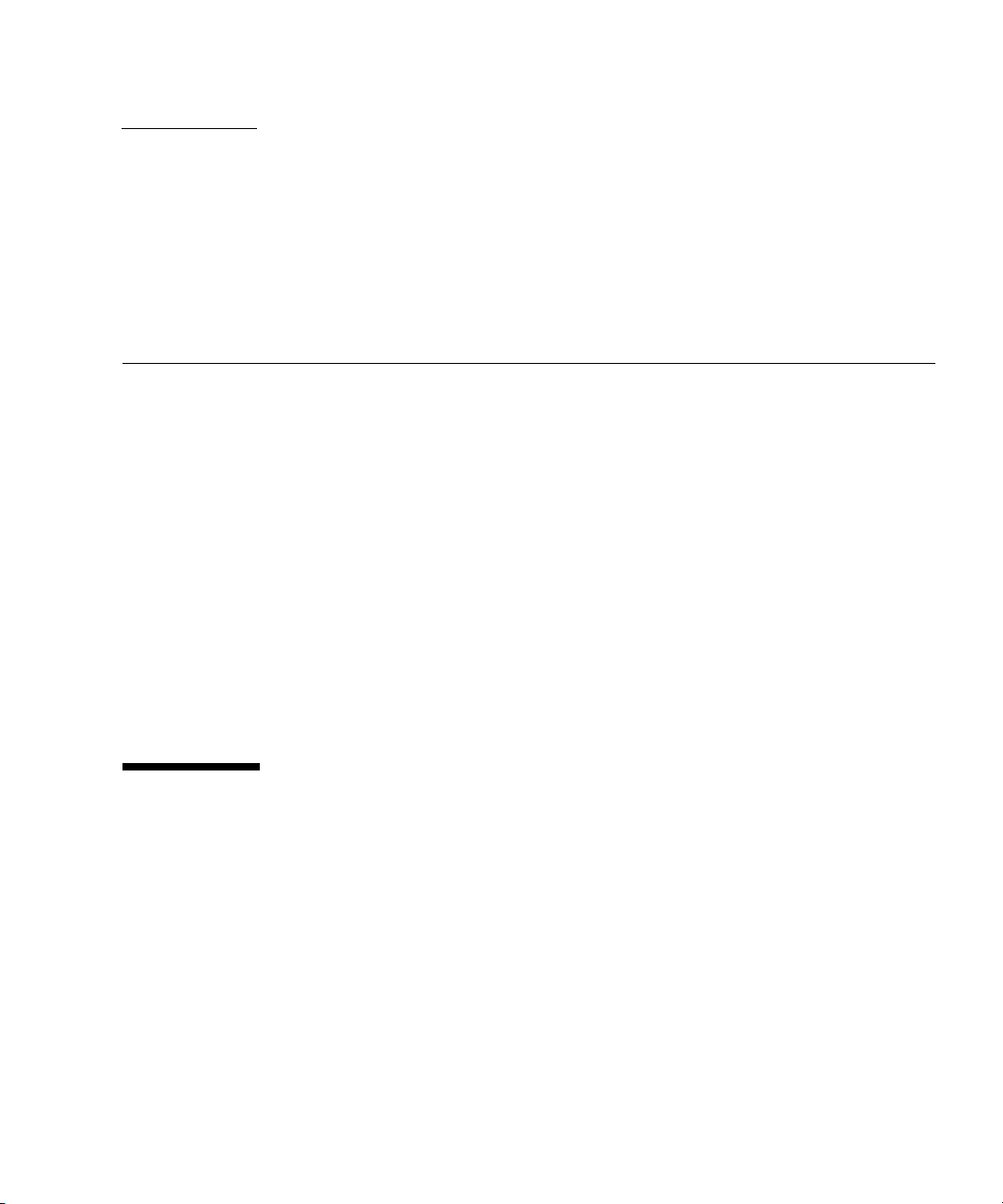
CHAPTER
1
HBA Overview
This chapter provides a basic overview of the single and dual port Sun StorageTek™
8 Gb Fibre Channel (FC) PCI-Express host bus adapter (HBA), Emulex (referred to as
Sun StorageTek 8 Gb FC PCI-Express HBA in this document), which uses Emulex
technology. This chapter also describes the various operating systems, host
platforms, storage, and infrastructure configurations that support the HBA and lists
the HBA environmental requirements.
This chapter contains the following topics:
■ “Kit Contents” on page 1
■ “HBA Features and Specifications” on page 2
■ “System Interoperability” on page 4
■ “Operating System and Technology Requirements” on page 3
■ “System Interoperability” on page 4
■ “Environmental Requirements” on page 7
Kit Contents
■ Sun StorageTek 8 Gb FC PCI-Express HBA, Emulex
■ Extra PCI full-size bracket
■ Accessing Documentation document (part number: 820-2299-xx)
■ P002403-05A China RoHS Material disclosure
1
Page 28

HBA Features and Specifications
The Sun StorageTek 8 Gb FC PCI-Express HBA, Emulex (single port: SG-XPCIE1FCEM8-Z, dual port: SG-XPCIE2FC-EM8-Z) consists of a single-wide, FC bus expansion
board. The board interfaces a four- or eight-lane PCI-Express bus, with the four or
eight lanes supporting one or two Fibre Channel (FC) optical media ports. Each
independent FC port operates at 8 Gbit/sec and features 8/4/2 autonegotiation.
See
TABLE 1-1 for a list of the HBA features.
TABLE 1-1 HBA Features and Specifications
Feature Description
PCIconnector x8
PCI signaling environment PCI Express x8 (8 active lanes)
PCI lane usage x8 lanes
PCItransfer rate
(maximum)
Number of FC ports One (single port) or Two (dual port)
Number of devices
supported
FC bus type (external) Fiber-optic media, short-wave, multi-mode fiber (400-M5- SN-S)
FC transfer rate 400 MBps per port maximum, half-duplex
FC topologies Switched fabric (N-Port), arbitrated loop (NL-Port), and point-to-point (N-Port)
RAM 1.5 MB, parity protected, per port
BIOS ROM (FC) One 4-MB (dual-port) or 2-MB (single-port) flash ROM
NVRAM One 2-KB EEPROM per port
External connectors One Small-Form Factor Pluggable (SFP) multimode optic with LC-style
PCI Express Generation One (GT/s) x8
PCI Express Generation Two (5.0 GT/s) x8
126 devices per FC loop; 510 devices in Fabric mode
800 MBps per port maximum, full-duplex
connectors per port
2 Sun StorageTek 8 Gb FC PCI-Express HBA, Emulex Installation Guide • December 2008
Page 29
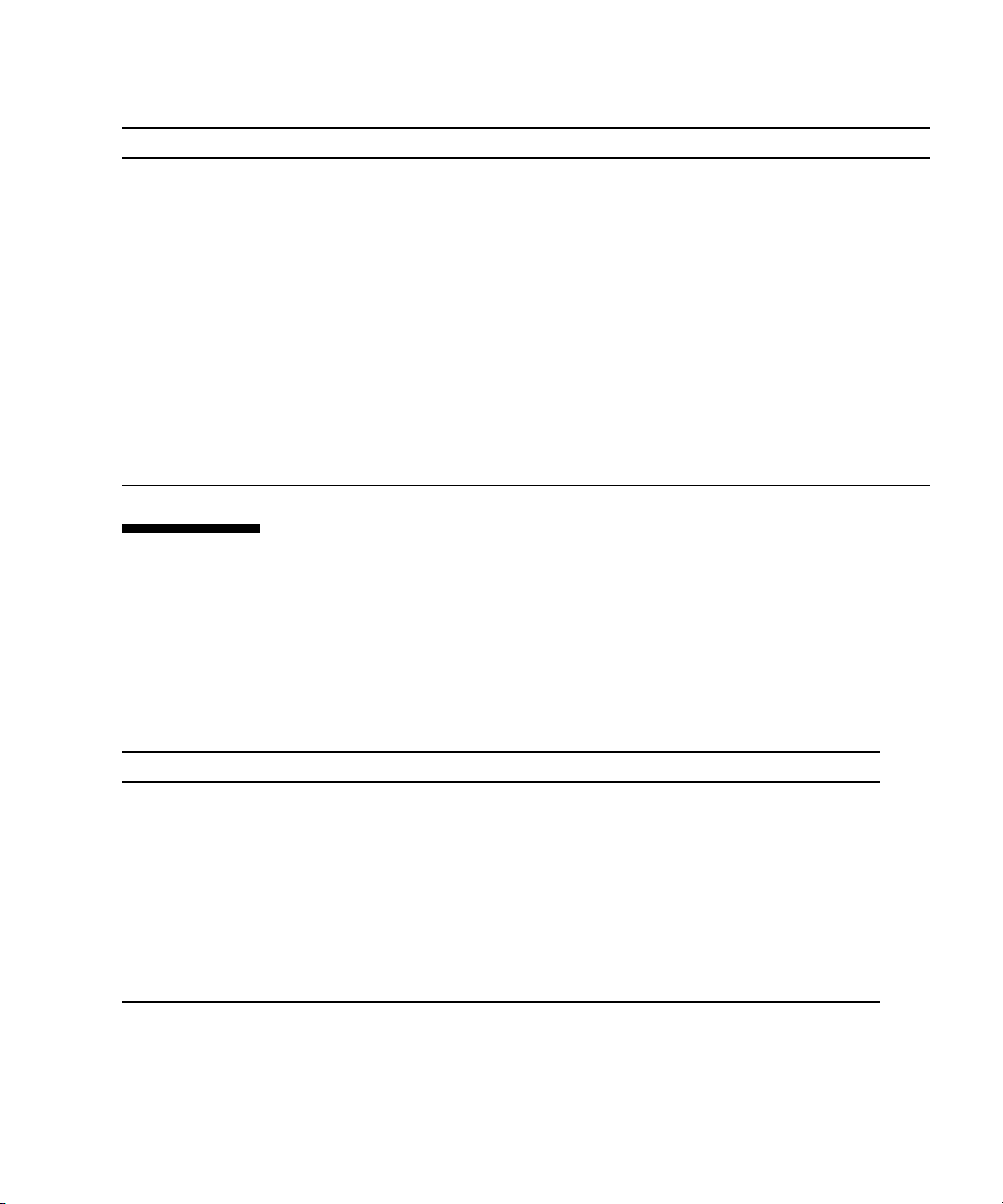
TABLE 1-1 HBA Features and Specifications
Feature (Continued) Description (Continued)
Maximum FC cable length 2 Gb/s: 500 meters using 50/125 µm core OM3 fiber
300 meters using 50/125 µm core OM2 fiber
150 meters using 62.5/125 µm core OM1 fiber
4 Gb/s: 380 meters using 50/125 µm core OM3 fiber
150 meters using 50/125 µm core OM2 fiber
70 meters using 62.5/125 µm core OM1 fiber
8 Gb/s: 150 meters using 50/125 µm core OM3 fiber
50 meters using 50/125 µm core OM2 fiber
21 meters using 62.5/125 µm core OM1 fiber
LED indicators Two LEDs per port (yellow and green) on the front panel as status indicators.
Maximum power
consumption
Form Factor Low-profile MD2 form factor
13.3W (dual port), 10.1W (signal port)
Operating System and Technology Requirements
The HBA requires the OS and technology levels listed in TABLE 1-2.
TABLE 1-2 Supported Operating System/Technology Versions
Operating System/Technology Supported Versions
Solaris 10 OS for the x64 and x86
(32-bit and 64-bit) platforms
(Supports MPXIO)
Solaris 10 OS for the SPARC (64-bit)
platform (Supports MPXIO)
Linux OS • Red Hat Enterprise Linux 4.6 (32-bit and 64-bit), U5
• Solaris 10 8/07 (all updates)
• Solaris 10 (all updates)
• Red Hat Enterprise Linux 5.1 (32-bit and 64-bit), U1
• SUSE Linux Enterprise Server 9 (32-bit and 64-bit), SP4
• SUSE Linux Enterprise Server 10 (32-bit and 64-bit), SP1
Chapter 1 HBA Overview 3
Page 30

TABLE 1-2 Supported Operating System/Technology Versions (Continued)
Operating System/Technology Supported Versions
Microsoft Windows OS Enterprise
and Standard Editions
WHQL Certified, MS Windows
MPIO
Microsoft Windows OS Enterprise
and Standard Editions
WHQL Certified, MS Windows
MPIO
VMware Technology • ESX Server 3.5 u2
• Windows Server 2003 SP1 32-bit, x64
• Windows Server 2003 SP2 32-bit, x64
• Windows Server 2003 SP1/R2 32-bit, x64
• Windows Server 2003 SP2/R2 32-bit, x64
• Windows Server 2008 32-bit, x64
System Interoperability
This section provides information about selected platforms and storage that are
compatible with the heterogeneous FC network design of the HBA. This section
contains the following topics:
■ “Host Platform Support” on page 4
■ “Storage Support” on page 5
■ “Quantum S4 tape drive” on page 6
Host Platform Support
The HBA is supported by the platforms listed in TABLE 1-3.
TABLE 1-3 Platform Support
Platform Supported OS/Technology
Sun SPARC Servers
Sun SPARC Enterprise T2000 Solaris
Sun SPARC Enterprise T5120 Solaris
Sun SPARC Enterprise T5140 Solaris
Sun SPARC Enterprise T5220 Solaris
Sun SPARC Enterprise T5240 Solaris
Sun SPARC Enterprise T5440 Solaris
4 Sun StorageTek 8 Gb FC PCI-Express HBA, Emulex Installation Guide • December 2008
Page 31
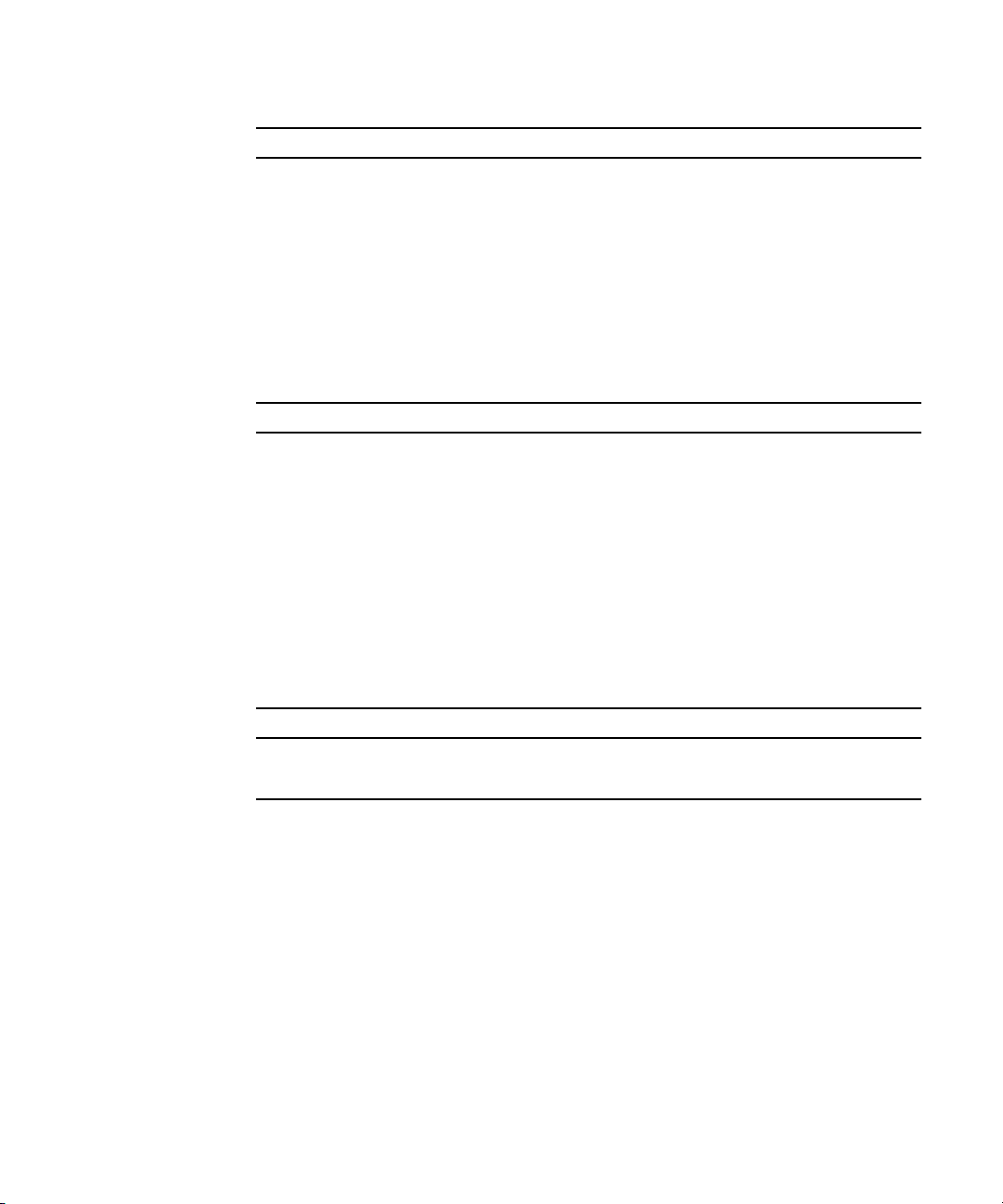
TABLE 1-3 Platform Support (Continued)
Platform (Continued) Supported OS/Technology (Continued)
Sun SPARC Enterprise M4000 Solaris
Sun SPARC Enterprise M5000 Solaris
Sun SPARC Enterprise M8000 Solaris
Sun SPARC Enterprise M9000-32 Solaris
Sun SPARC Enterprise M9000-64 Solaris
Sun Fire™ V445 Solaris
Sun Fire V245 Solaris
Sun Ultra U45 Solaris
Sun x64 AMD Servers
Sun Fire X4100M2 Solaris, Windows, Linux, VMware
Sun Fire X4200M2 Solaris, Windows, Linux, VMware
Sun Fire X4600 Solaris, Windows, Linux, VMware
Sun Fire X4600M2 Solaris, Windows, Linux, VMware
Sun Fire X4440 Solaris, Windows, Linux, VMware
Sun Fire X4240 Solaris, Windows, Linux, VMware
Sun Fire X4140 Solaris, Windows, Linux, VMware
Sun Fire X2100M2 Solaris, Windows, Linux, VMware
Sun Fire X2200M2 Solaris, Windows, Linux, VMware
Sun x64 Intel Servers
Sun Fire X4150 Solaris, Windows, Linux, VMware
Sun Fire X4450 Solaris, Windows, Linux, VMware
The host system must have at least one PCI-Express 8-lane slot to support the HBA.
Storage Support
This section lists the arrays and tape storage supported by the HBA. This section
contains the following topics:
■ “Array Support” on page 6
■ “System Support” on page 6
■ “Tape Storage Support” on page 6
■ “Quantum S4 tape drive” on page 6
Chapter 1 HBA Overview 5
Page 32

Array Support
The HBA is supported by the following arrays:
■ Sun StorageTek 2540
■ Sun StorageTek 6140
■ Sun StorageTek 6540
System Support
The HBA is supported by the following systems:
■ Sun StorageTek 9990
■ Sun StorageTek 9980/9985
■ Sun StorageTek 9970
Tape Storage Support
The HBA is supported by the following tape storage:
■ Sun StorageTek SL48 tape library
■ Sun StorageTek SL24 tape autoloader
■ Sun StorageTek SL500 modular library
■ Sun StorageTek SL1400 tape library
■ Sun StorageTek SL3000 tape library
■ Sun StorageTek L8500 modular library
■ Sun StorageTek Virtual Tape Library (VTL): VTL Value and VTL Plus
■ Sun StorageTek T10000A and T10000B
■ Sun StorageTek T9840C, and T9840D tape drives
■ Sun StorageTek T9940B tape drive
■ IBM and HP LT03 tape drives
■ IBM and HP LT04 tape drives
■ Quantum S4 tape drive
Switch Support
The HBA is supported with the following Fibre Channel switches:
■ Brocade DCX backbone switch
6 Sun StorageTek 8 Gb FC PCI-Express HBA, Emulex Installation Guide • December 2008
Page 33

■ Brocade 200E switch
■ Brocade 300 switch
■ Brocade SW4100 switch
■ Brocade SW4900 switch
■ Brocade SW5000 switch
■ Brocade SW5100 switch
■ Brocade SW5300 switch
■ Brocade SW7500 switch
■ Cisco MDS9124 24-port multilayer fabric switch
■ Cisco MDS 9134 multilayer fabric switch
■ Cisco MDS 9140 multilayer fabric switch
■ Cisco MDS 9216A multilayer fabric switch
■ Cisco MDS 9216i multilayer fabric switch
■ Cisco MDS 9222i multiservice modular switch
■ Cisco MDS 9509 multilayer director
■ Cisco MDS 9513 multilayer director
■ McData Mi10K director
■ McData 6140 director
■ QLogic 9000
■ QLogic 5800
The HBA is supported by all 1-Gb Ethernet switches.
Environmental Requirements
The HBA environmental requirements are listed in TABLE 1-4.
TABLE 1-4 HBA Environmental Requirements
Specification Operating Non-Operating
Temperature 0˚ to 55˚C, non-condensing -40˚C to 70˚C, non-condensing
Airflow 150 lfm n/a
Humidity 10% to 90% RH, non-condensing, 27˚C max wet
bulb
93% RH, nonconducting, 38˚C max wet bulb
Chapter 1 HBA Overview 7
Page 34
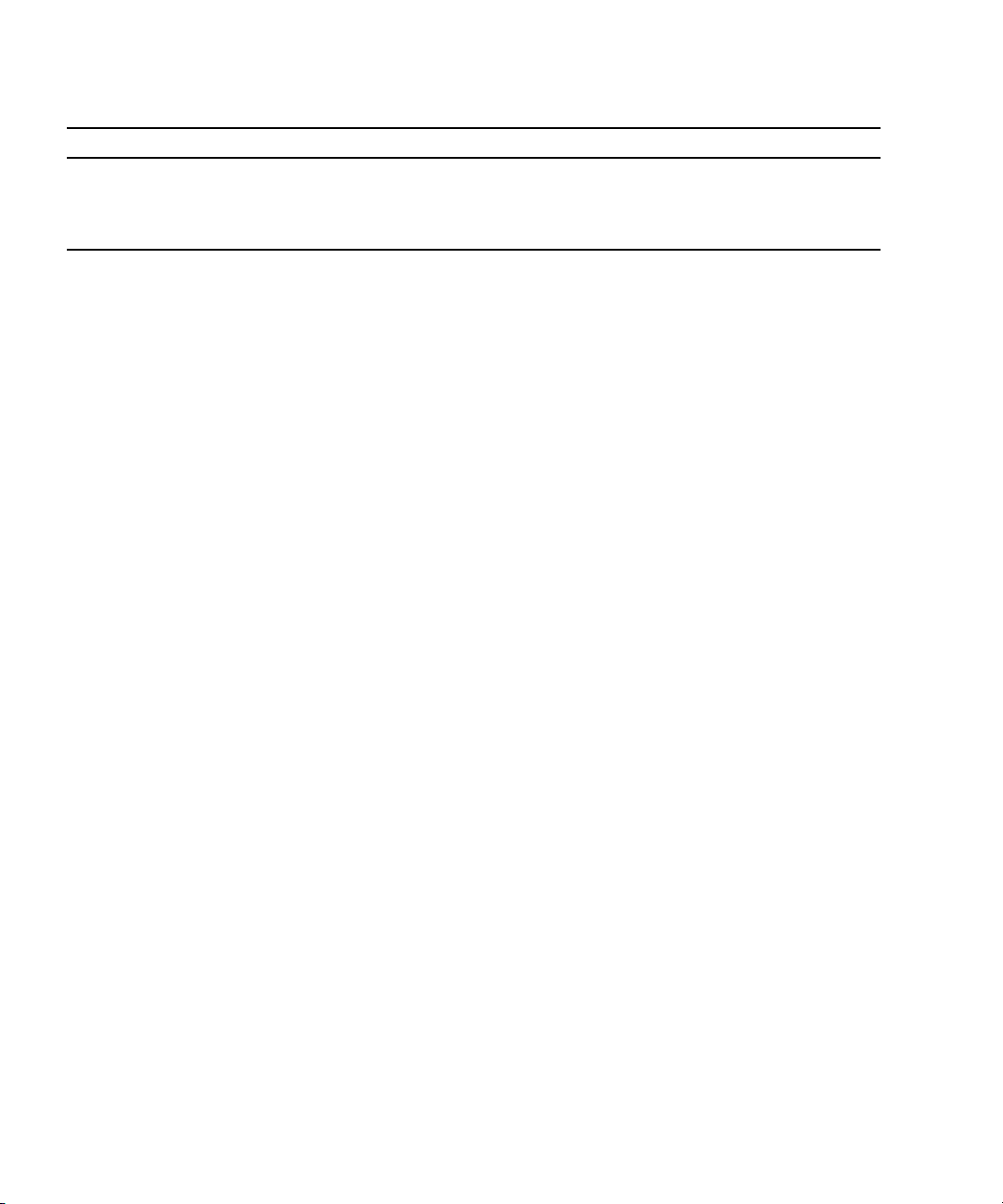
TABLE 1-4 HBA Environmental Requirements
Specification Operating Non-Operating
Altitude 3200m 12,200m
Vibration 0.20G in all axes swept for 5-500 Hz sine 1.0G in all axes 5-500-5 Hz sine
Shock 5G, 11 ms half-sine 30G, 11 ms half-sine
8 Sun StorageTek 8 Gb FC PCI-Express HBA, Emulex Installation Guide • December 2008
Page 35

CHAPTER
2
Hardware Installation and Removal
This chapter describes the tasks required to install and remove the HBA. Refer to
your system installation or service manual for detailed instructions.
This chapter contains the following topics:
■ “Observing ESD and Handling Precautions” on page 9
■ “Installing the Hardware” on page 10
■ “Testing the Installation” on page 17
■ “Replacing the SFP+ Unit on the HBA” on page 24
■ “Removing the Hardware” on page 24
Observing ESD and Handling Precautions
Caution – Damage to the HBA can occur as the result of careless handling or
electrostatic discharge (ESD). Always handle the HBA with care to avoid damage to
electrostatic sensitive components.
To minimize the possibility of ESD-related damage, use both a workstation antistatic
mat and an ESD wrist strap. You can get an ESD wrist strap from any reputable
electronics store or from Sun as part number #250-1007. Observe the following
precautions to avoid ESD-related problems:
■ Leave the HBA in its antistatic bag until you are ready to install it in the system.
■ Always use a properly fitted and grounded wrist strap or other suitable ESD
protection when handling the HBA, and observe proper ESD grounding
techniques.
9
Page 36

■ Hold the HBA by the edge of the PCB, not by the connectors.
■ Place the HBA on a properly grounded antistatic work surface pad when it is out
of its protective antistatic bag.
Installing the Hardware
The hardware installation process involves the following general steps, as described
in these sections:
■ “To Install the HBA” on page 10
■ “To Connect the Optical Cable” on page 14
■ “To Apply Power” on page 15
■ “To Verify Proper Installation (for the Solaris OS)” on page 17
■ “To Verify Attached Storage (for the Solaris OS)” on page 21
▼ To Install the HBA
The HBA comes with a low-profile PCIe bracket installed. A standard bracket is
included in the box with the HBA. The low-profile mounting bracket is shorter than
the standard bracket; approximately 3.11 in. (7.9 cm) compared to 4.75 in. (12.06 cm).
If you need to change the bracket for HBA installation, you must first remove the
optical transceiver (two transceivers on the two-port adapter) from its housing. This
procedure covers how to install the HBA and, if necessary, how to remove the
transceiver and change the bracket safely.
The HBA uses different types of transceivers. This procedure shows an example of
one type.
1. Attach an antistatic strap (refer to “Observing ESD and Handling Precautions”
on page 9).
2. Refer to your system installation or service manual to determine an appropriate
PCI-Express slot in which to install the HBA.
3. Shut down, power off, and unplug the system.
4. Remove the system case.
5. Remove the blank panel from an empty PCI-Express slot.
6. (Optional) Perform the following steps to replace the PCI bracket.
10 Sun StorageTek 8 Gb FC PCI-Express HBA, Emulex Installation Guide • December 2008
Page 37

a. Remove the transceiver from its cage assembly (see FIGURE 2-2) by pulling the
bail (handle) out and down to release the latch and gently pull the
transceiver out of its housing.
Do not force it. After the latch is released, the transceiver slides out easily..
Caution – This is a delicate operation–take care not to damage the transceiver.
FIGURE 2-1 Optical Transceiver
FIGURE 2-2 A Partly Extracted Optical Transceiver and an Optical Transciever That is Latched In Place
Chapter 2 Hardware Installation and Removal 11
Page 38

b. Observing ESD precautions, store the transceiver in an ESD-safe place.
c. Remove the mounting bracket screws from the top of the HBA.
FIGURE 2-3 Removing the Bracket Mounting Screws
d. Remove the bracket and store it for future use.
e. Align the new mounting bracket tabs with the holes in the HBA.
Caution – Be careful not to push the bracket past the transceiver housing's
grounding tabs.
Make sure the LEDs are properly aligned with the holes in the bracket.
f. Re-install the screws that attach the HBA to the bracket.
g. Re-install the transceiver by sliding it into the housing.
When the latch engages, it clicks.
h. Push the bail back into place.
7. Insert the HBA into the empty PCI-Express 8-lane slot and press firmly until
the adapter is seated.
8. Secure the mounting bracket of the HBA to the case with the panel screw or
clip.
12 Sun StorageTek 8 Gb FC PCI-Express HBA, Emulex Installation Guide • December 2008
Page 39
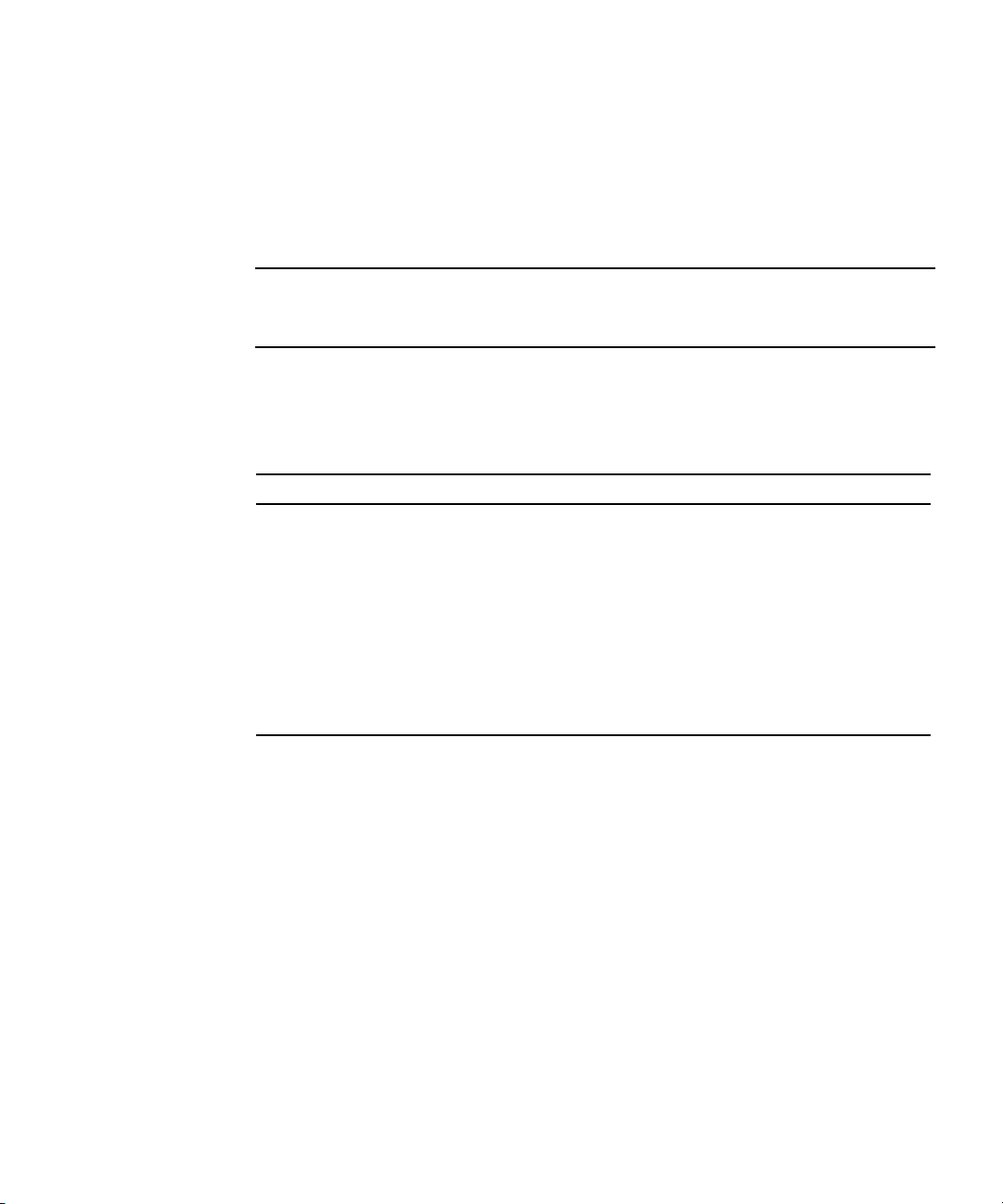
9. Replace the computer case and tighten the case screws.
The HBA is now installed in the computer and is ready for media attachment.
▼ To Connect the Optical Cable
Note – The HBA does not allow normal data transmission on an optical link unless
it is connected to another similar or compatible Fibre Channel product (that is,
multimode to multimode).
Use multimode fiber-optic cable, intended for short-wave lasers, that adheres to the
specifications in
TABLE 2-1 Optical Cable Specifications
Fiber-Optic Cable Maximum Length Minimum Length Connector
OM3 - Multimode 50/125 micron
fiber (2000 MHz*km bandwidth
cable)
OM2 - Multimode 50/125 micron
fiber (500 MHz*km bandwidth cable)
OM1 - Multimode 62.5/125 micron
fiber (200 MHz*km bandwidth cable)
TABLE 2-1.
2.125 Gb/s: 0.5m - 500m
4.25 Gb/s: 0.5m - 380m
8.5 Gb/s 0.5m – 150m
2.125 Gb/s: 0.5m – 300m
4.25 Gb/s: 0.5m – 150m
8.5 Gb/s 0.5m – 50m
2.125 Gb/s: 0.5m – 150m
4.25 Gb/s: 0.5m – 70m
8.5 Gb/s 0.5m – 21m
.5 meters LC
.5 meters LC
.5 meters LC
1. Connect the fiber-optic cable to an LC connector on the HBA (see
Chapter 2 Hardware Installation and Removal 13
FIGURE 2-4).
Page 40
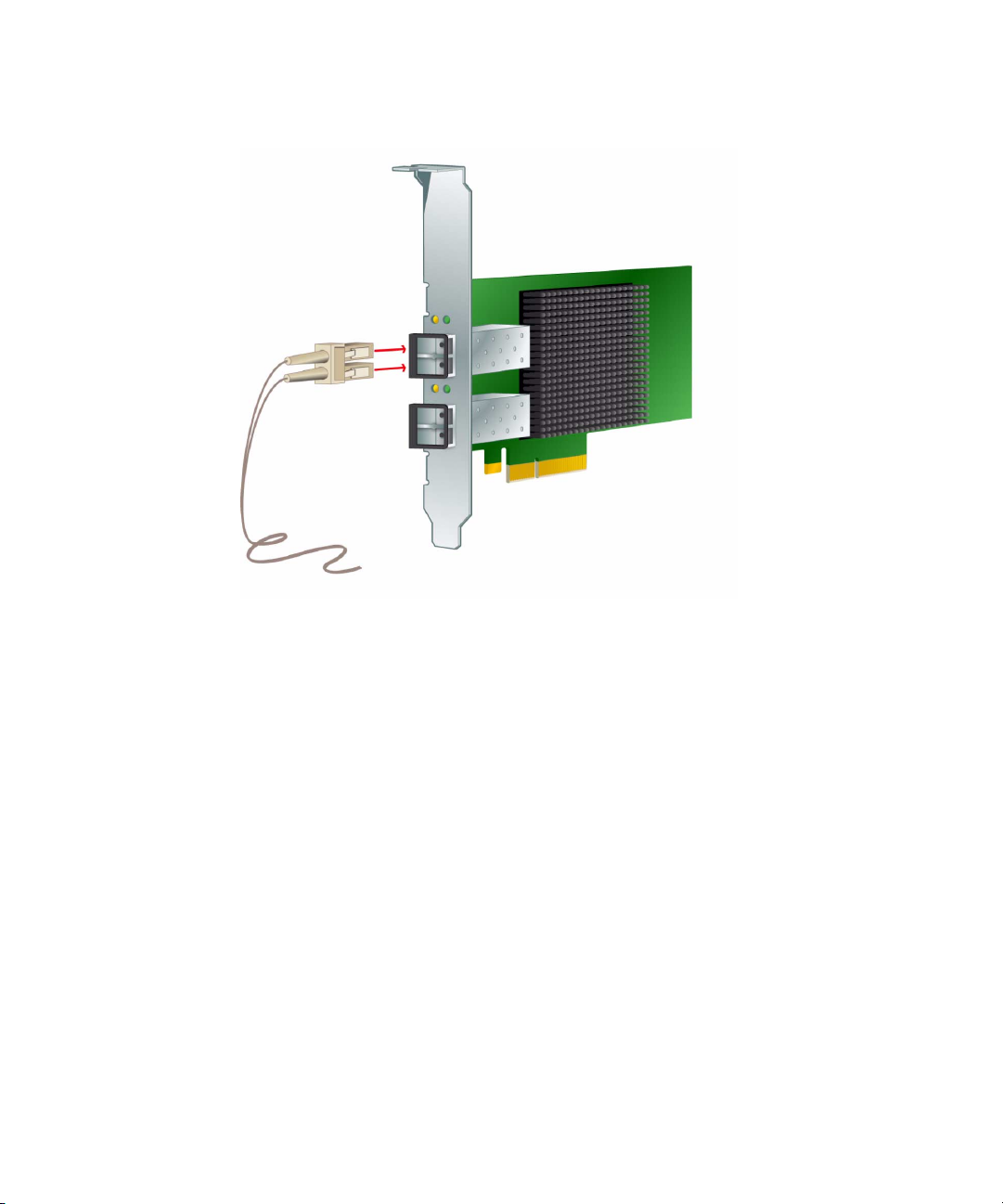
FIGURE 2-4 Attaching the Optical Cable
2. Connect the other end of the cable to the FC device.
After the optical cable is connected to the HBA, you can power on the system.
▼ To Apply Power
1. Verify that the HBA is securely installed in the system.
2. Verify that the correct fiber-optic cable is attached.
3. Refer to your system installation or service manual to determine how to power
on the system.
▼ (LED) Status
Yellow and green LEDs can be seen through openings in the mounting bracket of
the HBA. Each port has a corresponding set of yellow and green LEDs (see
FIGURE 2-5).
14 Sun StorageTek 8 Gb FC PCI-Express HBA, Emulex Installation Guide • December 2008
Page 41
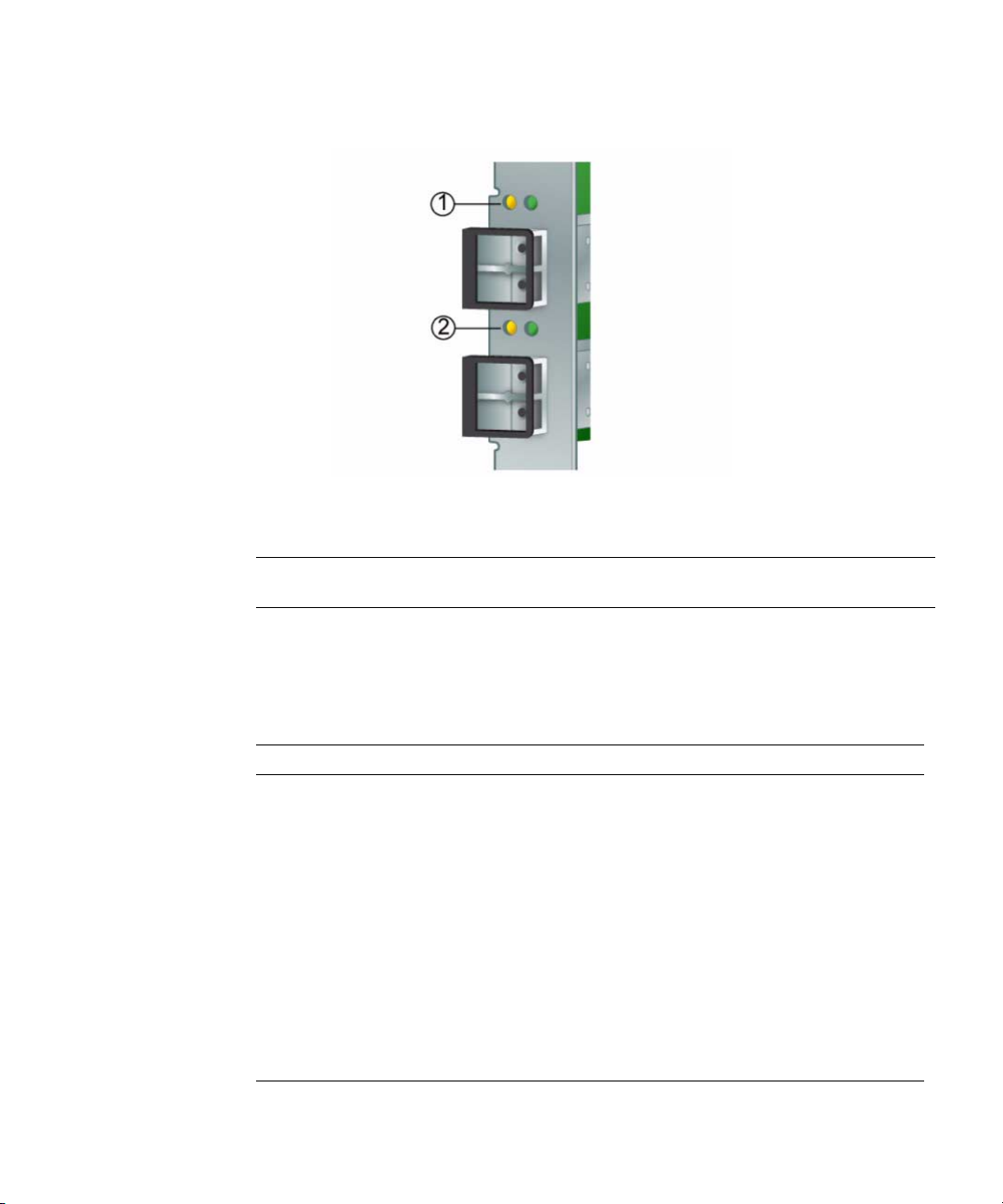
FIGURE 2-5 LEDs
Figure Legend
1 Port 0 LEDs
2 Port 1 LEDs
4. Observe the light-emitting diode (LED) status for the power-on self test (POST)
results as shown in
TABLE 2-2.
TABLE 2-2 LED Status
Green LED Yellow LED State
Off Off Wake-Up Failure (Dead Board)
Off On POST failure (Dead Board)
Off Slow Blink Wake-Up Failure Monitor
Off Fast Blink Failure in POST
Off Flashing POST Processing in Progress
On Off Failure While Functioning
On On Failure While Functioning
On 2 Fast Blinks 2 Gb Link Rate – Normal, Link up
On 3 Fast Blinks 4 Gb Link Rate – Normal, Link up
On 4 Fast Blinks 8 Gb Link Rate – Normal, Link up
Chapter 2 Hardware Installation and Removal 15
Page 42

TABLE 2-2 LED Status (Continued)
Green LED Yellow LED State
Slow Blink Off Normal – Link Down or not started
Slow Blink On Not Defined
Slow Blink Slow Blink Off-line for Download
Slow Blink Fast Blink Restricted Off-line Mode (Waiting for Restart)
Slow Blink Flashing Restricted Off-line Mode, Test Active
Fast blink Off Debug Monitor in Restricted Mode
Fast blink On Not Defined
Testing the Installation
This section contains the following topics:
■ “To Verify Proper Installation (for the Solaris OS)” on page 17
■ “To Verify Attached Storage (for the Solaris OS)” on page 21
▼ To Verify Proper Installation (for the Solaris OS)
1. Use the show-devs command at the ok prompt to list the installed devices.
The HBA can be identified in the output by looking for the SUNW,emlxs@n and
SUNW,emlxs@n,1 node names, where n is usually a single-digit number from 0
to 9. In this example, there are two dual port (SG-XPCIE2FC-EM8-Z) and one
single port (SG-XPCIE1FC-EM8-Z) HBAs installed.
{0} ok show-devs
/pci@7c0/pci@0
/pci@7c0/pci@0/pci@9
/pci@7c0/pci@0/pci@8
/pci@7c0/pci@0/pci@2
/pci@7c0/pci@0/pci@2
/pci@7c0/pci@0/pci@1
/pci@7c0/pci@0/pci@9/SUNW,emlxs@0,1
/pci@7c0/pci@0/pci@9/SUNW,emlxs@0
/pci@7c0/pci@0/pci@9/SUNW,emlxs@0,1/fp@0,0
16 Sun StorageTek 8 Gb FC PCI-Express HBA, Emulex Installation Guide • December 2008
Page 43
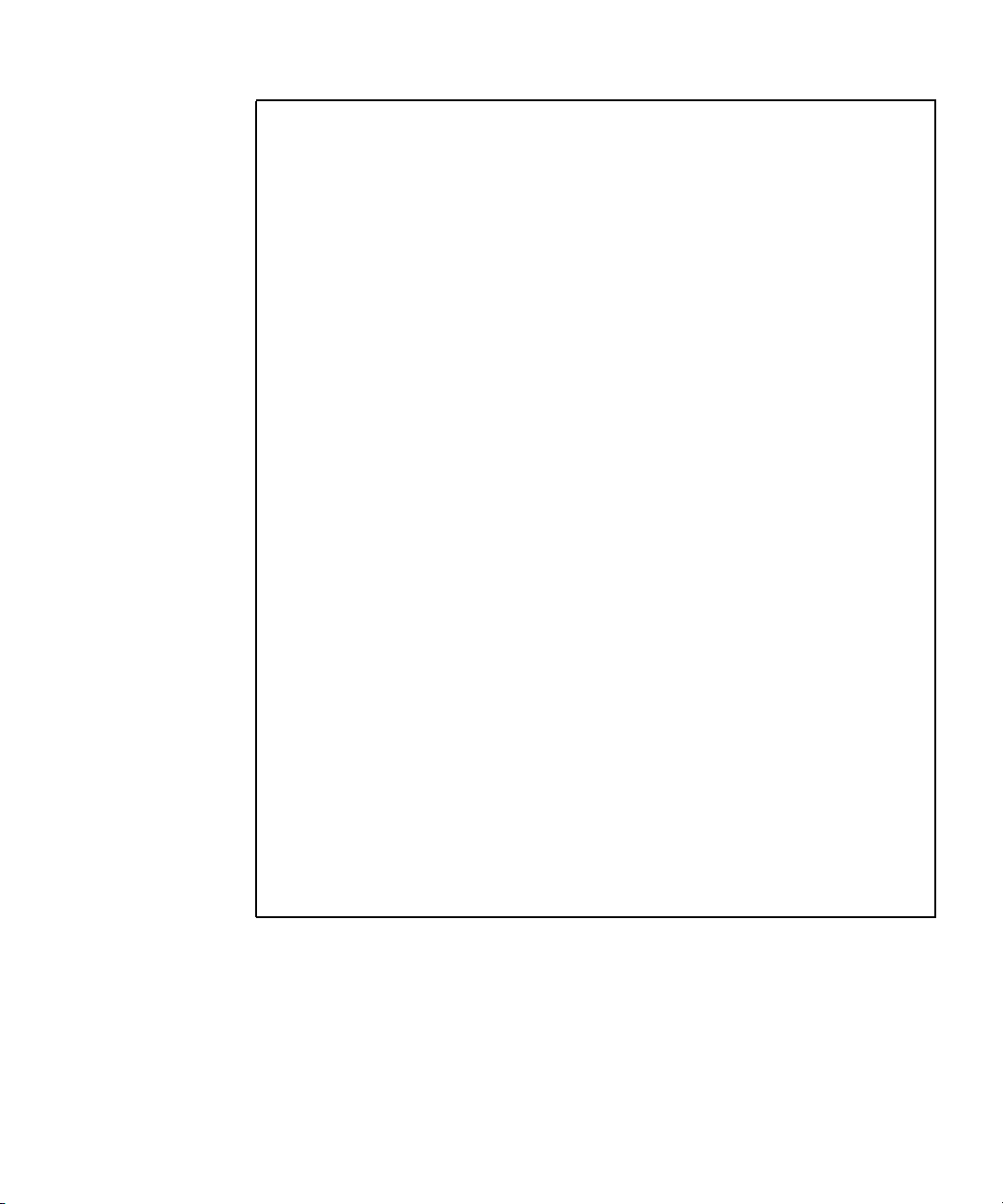
(continued)
/pci@7c0/pci@0/pci@9/SUNW,emlxs@0,1/fp@0,0/disk
/pci@7c0/pci@0/pci@9/SUNW,emlxs@0/fp@0,0
/pci@7c0/pci@0/pci@9/SUNW,emlxs@0/fp@0,0/disk
/pci@7c0/pci@0/pci@8/SUNW,emlxs@0
/pci@7c0/pci@0/pci@8/SUNW,emlxs@0/fp@0,0
/pci@7c0/pci@0/pci@8/SUNW,emlxs@0/fp@0,0/tape/pci@7c0/pci@0/pci@8
/SUNW,emlxs@0/fp@0,0/disk
/pci@7c0/pci@0/pci@2/network@0,1
/pci@7c0/pci@0/pci@2/network@0
/pci@7c0/pci@0/pci@1/pci@0,2
/pci@7c0/pci@0/pci@1/pci@0
/pci@7c0/pci@0/pci@1/pci@0,2/SUNW,emlxs@2,1
/pci@7c0/pci@0/pci@1/pci@0,2/SUNW,emlxs@2
/pci@7c0/pci@0/pci@1/pci@0,2/SUNW,emlxs@1,1
/pci@7c0/pci@0/pci@1/pci@0,2/SUNW,emlxs@1
/pci@7c0/pci@0/pci@1/pci@0,2/SUNW,emlxs@2,1/fp@0,0
/pci@7c0/pci@0/pci@1/pci@0,2/SUNW,emlxs@2,1/fp@0,0/disk
/pci@7c0/pci@0/pci@1/pci@0,2/SUNW,emlxs@2/fp@0,0
/pci@7c0/pci@0/pci@1/pci@0,2/SUNW,emlxs@2/fp@0,0/disk
/pci@7c0/pci@0/pci@1/pci@0,2/SUNW,emlxs@1,1/fp@0,0
/pci@7c0/pci@0/pci@1/pci@0,2/SUNW,emlxs@1,1/fp@0,0/tape
/pci@7c0/pci@0/pci@1/pci@0,2/SUNW,emlxs@1,1/fp@0,0/disk
/pci@7c0/pci@0/pci@1/pci@0,2/SUNW,emlxs@1/fp@0,0
/pci@7c0/pci@0/pci@1/pci@0,2/SUNW,emlxs@1/fp@0,0/tape
/pci@7c0/pci@0/pci@1/pci@0,2/SUNW,emlxs@1/fp@0,0/disk
/pci@7c0/pci@0/pci@1/pci@0/ide@8
/pci@7c0/pci@0/pci@1/pci@0/usb@6
/pci@7c0/pci@0/pci@1/pci@0/usb@5
/pci@7c0/pci@0/pci@1/pci@0/isa@2
/pci@7c0/pci@0/pci@1/pci@0/ide@8/cdrom
/pci@7c0/pci@0/pci@1/pci@0/ide@8/disk
/pci@7c0/pci@0/pci@1/pci@0/usb@6/hub@1
/pci@7c0/pci@0/pci@1/pci@0/isa@2/serial@0,3f8
/pci@780/pci@0
/pci@780/pci@0/pci@9
/pci@780/pci@0/pci@8
/pci@780/pci@0/pci@2
/pci@780/pci@0/pci@1
/pci@780/pci@0/pci@9/scsi@0
Chapter 2 Hardware Installation and Removal 17
Page 44

(continued)
/pci@780/pci@0/pci@9/scsi@0/disk
/pci@780/pci@0/pci@9/scsi@0/tape
/pci@780/pci@0/pci@8/SUNW,emlxs@0,1
/pci@780/pci@0/pci@8/SUNW,emlxs@0
/pci@780/pci@0/pci@8/SUNW,emlxs@0,1/fp@0,0
/pci@780/pci@0/pci@8/SUNW,emlxs@0,1/fp@0,0/tape
/pci@780/pci@0/pci@8/SUNW,emlxs@0,1/fp@0,0/disk
/pci@780/pci@0/pci@8/SUNW,emlxs@0/fp@0,0
/pci@780/pci@0/pci@8/SUNW,emlxs@0/fp@0,0/tape
/pci@780/pci@0/pci@8/SUNW,emlxs@0/fp@0,0/disk
/pci@780/pci@0/pci@1/network@0,1
/pci@780/pci@0/pci@1/network@0
/packages/SUNW,builtin-drivers
{c} ok
2. To positively identify the port as a Sun StorageTek 8 Gb FC port, use the cd
command to change to the SUNW,emlxs@n directories, and use the
.properties command.
18 Sun StorageTek 8 Gb FC PCI-Express HBA, Emulex Installation Guide • December 2008
Page 45

In this example, the .properties command output displays the properties of
the two ports in a dual port HBA.
ok cd /pci@780/pci@0/pci@8/SUNW,emlxs@0
{c} ok .properties
assigned-addresses 82060010 00000000 00300000 00000000
00002000
82060018 00000000 00304000 00000000 00004000
81060020 00000000 00000000 00000000 00000100
82060030 00000000 00340000 00000000 00040000
port_wwn 10 00 00 00 c9 71 be fc
node_wwn 20 00 00 00 c9 71 be fc
alternate-reg 01060020 00000000 00000000 00000000 00000100
reg 00060000 00000000 00000000 00000000 00000000
03060010 00000000 00000000 00000000 00001000
03060018 00000000 00000000 00000000 00000100
02060030 00000000 00000000 00000000 00020000
compatible pciex10df,fc40.10df.fc42.3
pciex10df,fc40.10df.fc42
pciex10df,fc42
pciex10df,fc40.3
pciex10df,fc40
pciexclass,0c0400
pciexclass,0c04
clock-frequency 02625a00
#size-cells 00000000
#address-cells 00000002
copyright Copyright (c) 2000-2007 Emulex
model LPe12002-S
name SUNW,emlxs
device_type scsi-fcp
manufacturer Emulex
fcode-version 3.01a1
fcode-rom-offset 0000c400
interrupts 00000001
class-code 000c0400
subsystem-id 0000fc42
subsystem-vendor-id 000010df
revision-id 00000003
device-id 0000fc40
vendor-id 000010df
{c} ok
Chapter 2 Hardware Installation and Removal 19
Page 46

assigned-addresses 82080110 00000000 03504000 00000000
00002000
82080118 00000000 03506000 00000000 00002000
81080120 00000000 00003100 00000000 00000100
82080130 00000000 03580000 00000000 00040000
port_wwn 10 00 00 00 c9 4b 3b 39
node_wwn 20 00 00 00 c9 4b 3b 39
alternate-reg 01080120 00000000 00000000 00000000 00000100
reg 00080100 00000000 00000000 00000000 00000000
03080110 00000000 00000000 00000000 00001000
03080118 00000000 00000000 00000000 00000100
02080130 00000000 00000000 00000000 00020000
compatible pci10df,fc20
clock-frequency 02625a00
#size-cells 00000000
#address-cells 00000002
copyright Copyright (c) 2008 Emulex
model LPe12002-S
name SUNW,emlxs
device_type scsi-fcp
manufacturer Emulex
fcode-version 1.50a8
fcode-rom-offset 0000c000
devsel-speed 00000000
class-code 000c0400
interrupts 00000002
latency-timer 00000000
cache-line-size 00000010
max-latency 00000000
min-grant 00000000
subsystem-id 0000fc22
subsystem-vendor-id 000010df
revision-id 00000002
device-id 0000fc20
vendor-id 000010df
{0} ok
▼ To Verify Attached Storage (for the Solaris OS)
● If online storage is connected to the HBA, use the apply show-children
command to list the attached storage.
20 Sun StorageTek 8 Gb FC PCI-Express HBA, Emulex Installation Guide • December 2008
Page 47

Note – You might need to use the reset-all command before using the apply
show-children command.
In the example that follows, four SANS with 14 to 16 drives each and an FC tape
drive are attached to the two ports or a dual-port HBA.
{14} ok show-children
Device PortID 10600 WWPN 200600a0b8220346
LUN 0 Disk SUN CSM100_R_FC 0612
LUN 1 Disk SUN CSM100_R_FC 0612
LUN 2 Disk SUN CSM100_R_FC 0612
LUN 3 Disk SUN CSM100_R_FC 0612
LUN 4 Disk SUN CSM100_R_FC 0612
LUN 5 Disk SUN CSM100_R_FC 0612
LUN 6 Disk SUN CSM100_R_FC 0612
LUN 7 Disk SUN CSM100_R_FC 0612
LUN 8 Disk SUN CSM100_R_FC 0612
LUN 9 Disk SUN CSM100_R_FC 0612
LUN a Disk SUN CSM100_R_FC 0612
LUN b Disk SUN CSM100_R_FC 0612
LUN c Disk SUN CSM100_R_FC 0612
LUN d Disk SUN CSM100_R_FC 0612
Device PortID 10700 WWPN 50020f2300006cee
LUN 0 Disk SUN T300 0301
LUN 1 Disk SUN T300 0301
LUN 2 Disk SUN T300 0301
LUN 3 Disk SUN T300 0301
LUN 4 Disk SUN T300 0301
LUN 5 Disk SUN T300 0301
LUN 6 Disk SUN T300 0301
LUN 7 Disk SUN T300 0301
LUN 8 Disk SUN T300 0301
LUN 9 Disk SUN T300 0301
LUN a Disk SUN T300 0301
LUN b Disk SUN T300 0301
LUN c Disk SUN T300 0301
LUN d Disk SUN T300 0301
LUN e Disk SUN T300 0301
LUN f Disk SUN T300 0301
Chapter 2 Hardware Installation and Removal 21
Page 48
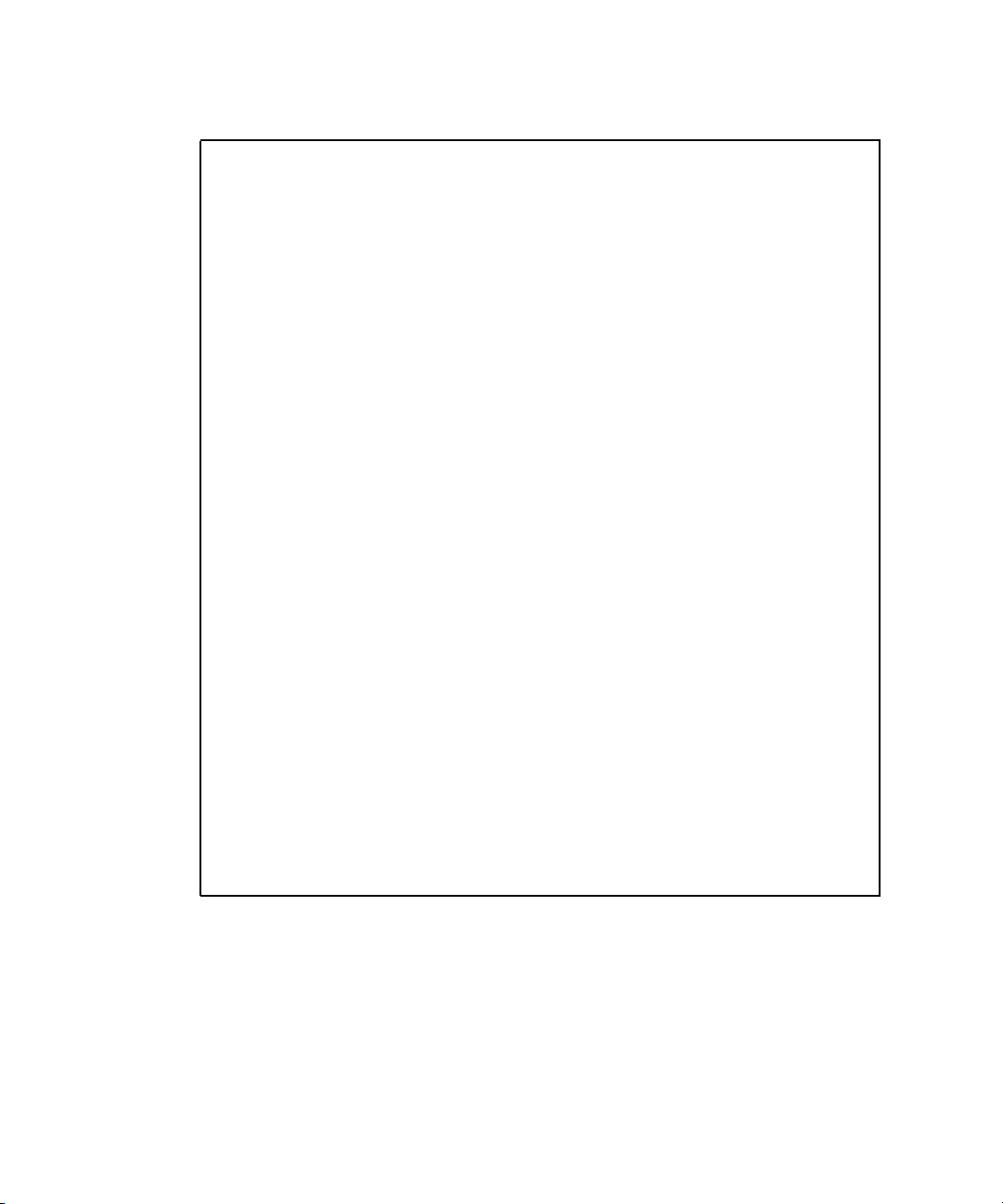
(continued)
Device PortID 20600 WWPN 200600a0b8220345
LUN 0 Disk SUN CSM100_R_FC 0612
LUN 1 Disk SUN CSM100_R_FC 0612
LUN 2 Disk SUN CSM100_R_FC 0612
LUN 3 Disk SUN CSM100_R_FC 0612
LUN 4 Disk SUN CSM100_R_FC 0612
LUN 5 Disk SUN CSM100_R_FC 0612
LUN 6 Disk SUN CSM100_R_FC 0612
LUN 7 Disk SUN CSM100_R_FC 0612
LUN 8 Disk SUN CSM100_R_FC 0612
LUN 9 Disk SUN CSM100_R_FC 0612
LUN a Disk SUN CSM100_R_FC 0612
LUN b Disk SUN CSM100_R_FC 0612
LUN c Disk SUN CSM100_R_FC 0612
LUN d Disk SUN CSM100_R_FC 0612
Device PortID 20700 WWPN 50020f2300003206
LUN 0 Disk SUN T300 0301
LUN 1 Disk SUN T300 0301
LUN 2 Disk SUN T300 0301
LUN 3 Disk SUN T300 0301
LUN 4 Disk SUN T300 0301
LUN 5 Disk SUN T300 0301
LUN 6 Disk SUN T300 0301
LUN 7 Disk SUN T300 0301
LUN 8 Disk SUN T300 0301
LUN 9 Disk SUN T300 0301
LUN a Disk SUN T300 0301
LUN b Disk SUN T300 0301
LUN c Disk SUN T300 0301
LUN d Disk SUN T300 0301
LUN e Disk SUN T300 0301
LUN f Disk SUN T300 0301
Device PortID 20900 WWPN 500104f00047457b
LUN 0 Removable Tape STK T9840B 1.34
{14} ok
22 Sun StorageTek 8 Gb FC PCI-Express HBA, Emulex Installation Guide • December 2008
Page 49

Replacing the SFP+ Unit on the HBA
The Small Form Factor Pluggable (SFP+) optics unit on this card is considered a part
of the card, NOT as a separate field replaceable unit (FRU). Therefore, in the event
that the SFP+ unit malfunctions, you must return the entire card in order to receive
a replacement SFP+ unit. Always return any malfunctioning card with the SFP+ unit
attached. For information about removing the card from a system in order to return
it, see “To Remove the HBA Hardware” on page 24.
Removing the Hardware
The following procedures describe how to remove the HBA. Refer to your system
installation or service manual for detailed HBA adapter removal instructions.
The hardware removal process involves these general steps:
1. Halting the operating system and removing power from the server blade, or
computer.
2. Removing the HBA hardware.
▼ To Remove the HBA Hardware
1. Use an ESD strap (refer to “Observing ESD and Handling Precautions” on
page 9).
2. Refer to your system documentation to shut down, power off, and unplug the
system.
3. Disconnect all cables.
4. Unscrew the case screws and remove the system case.
5. Remove the mounting bracket of the HBA from the system by unscrewing the
panel screw or removing the clip, whichever is being used.
You can now remove the HBA.
Chapter 2 Hardware Installation and Removal 23
Page 50

24 Sun StorageTek 8 Gb FC PCI-Express HBA, Emulex Installation Guide • December 2008
Page 51

CHAPTER
3
HBA Software Installation
After you have completed the hardware installation and powered on the system,
follow the instructions in this chapter for your operating system to install the HBA
driver and any other utilities that are required.
This chapter contains the following topics:
■ “Driver Software for the Solaris OS” on page 25
■ “Installing Software For the Red Hat and SUSE Linux OSes” on page 26
■ “Installing Software For the Windows Server 2003 or Windows Server 2008 OS”
on page 27
■ “Configuration and Diagnostic Utilities” on page 28
Driver Software for the Solaris OS
The HBA driver for the Solaris OS is included with the Solaris 10 1/06 (s10u1) OS
release. No additional patches or packages are required to support the HBA on
minimum supported versions of the Solaris 10 OS for x64/x86 systems.
Solaris Diagnostic Support
Diagnostic support for the HBA is included in the SunVTS™ software beginning
with version 6.3. The SunVTS software is included with the Solaris 10 11/06 (s10u3)
OS release, and is also available for download at:
http://www.sun.com/oem/products/vts
The emlxtest utility, which is included in the SunVTS software, supports the
following functions:
25
Page 52

■ Connectivity verification
■ Firmware version and checksum test
■ Self-test
■ Loopback tests
■ External
■ Internal, single-bit
■ Internal, 10-bit
■ Mailbox
Installing Software For the Red Hat and SUSE Linux OSes
No updates are required to support the HBA on minimum supported versions of
Linux.
For diagnostic support, you might need to rebuild the Linux driver. Before
rebuilding the drivers for Linux, you must have the required Linux OS installed on
the hard disk. The driver and utilities are available for download at the Emulex
support site for Sun Microsystems.
▼ To Install the HBA Software For the Linux OS
1. Go to the Emulex support site for Sun Microsystems at:
http://www.emulex.com/sun/support/index.jsp
2. Locate the Sun StorageTek section, and click the model number (SG-XPCIE1FCEM8-Z) for the HBA you want to install.
3. Locate the Linux Driver section, and click Download to copy the driver files to
a local file system.
4. Click Download to copy the management utilities to a local file system.
5. Click Manual to copy the PDF manual, and then follow the installation and
configuration procedures.
6. Click PDF Manual to download installation, configuration, and troubleshooting
information.
26 Sun StorageTek 8 Gb FC PCI-Express HBA, Emulex Installation Guide • December 2008
Page 53

7. Install the driver for Linux as described in the Emulex Driver and Utilities for
Linux User Manual.
8. Install the management utilities as described in the Emulex driver and utilities
documentation.
▼ To Install the HBA Software For the VMware
Technology
You must obtain the drivers from VMware.
1. Go to the Emulex support site for Sun Microsystems at:
http://www.emulex.com/sun/support/index.jsp
2. Locate the VMware section, and click the model number (SG-XPCIE1FC-EM8Z) for the HBA you want to install.
3. Click Download to copy the management utilities to a local file system.
4. Click Manual to copy the PDF manual, and then follow the installation and
configuration procedures.
5. Click PDF Manual to download installation, configuration, and troubleshooting
information.
6. Obtain the driver from VMware and install the driver as described in the
VMware documentation.
7. Install the management utilities as described in the Emulex driver and utilities
documentation.
Installing Software For the Windows Server 2003 or Windows Server 2008 OS
The HBA driver and applications kits for the Windows Server 2003 or Windows
Server 2008 OS is available for download at the Emulex support site for Sun
Microsystems.
Chapter 3 HBA Software Installation 27
Page 54

▼ To Install the Software For the Windows Server
2003 or Windows Server 2008 OS
1. Go to the Emulex support site for Sun Microsystems at:
http://www.emulex.com/sun/support/index.jsp
2. Locate the driver section for Windows.
3. Download the Driver Kit by clicking Download.
4. Click PDF Manual to download the installation guide for the Windows OS.
5. Install the driver and management utilities for the Windows OS as described in
the installation guide.
Configuration and Diagnostic Utilities
Use the HBAnywhere utility or the lputil command-line interface (CLI) utility to
configure the HBA. These utilities are available for Linux and Windows OSes and
provide support for the following functions:
■ Discover local and remote hosts, HBAs, targets, and LUNs
■ Reset HBAs
■ Set HBA driver parameters
■ Update firmware
■ Enable or disable the system BIOS
■ Run diagnostic tests on HBAs
■ Manage out-of-band HBAs
■ Manage local and in-band remote HBAs
For more information about the HBAnyware and lputil utilities, download their
user manuals from the Emulex support site for Sun Microsystems.
28 Sun StorageTek 8 Gb FC PCI-Express HBA, Emulex Installation Guide • December 2008
Page 55
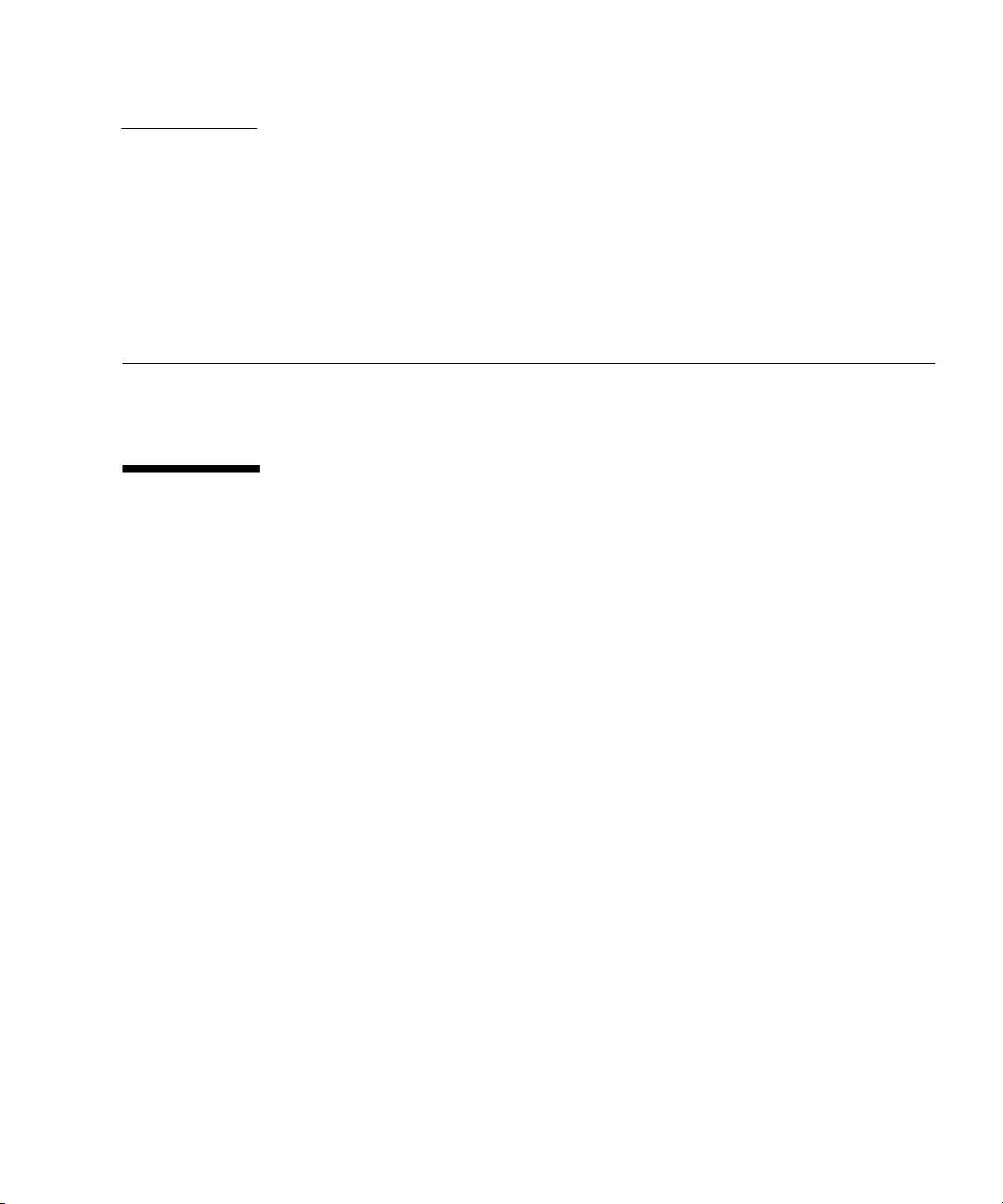
CHAPTER
4
Known Issues
This chapter contains any known issues with the HBA.
Reboot Fails on the SPARC Enterprise M8000 System (6728135)
On the SPARC Enterprise M8000 system, if you use the stmsboot command to
provide dual paths to the boot device, on occasion the boot device is not found and
the reboot does not succeed.
At the console, the following message will be printed:
Can't open boot device
Workaround: When this occurs, retry the boot operation. The system will now
reboot as expected.
29
Page 56

30 Sun StorageTek 8 Gb FC PCI-Express HBA, Emulex Installation Guide • December 2008
