Page 1

Sun™ PCI High Speed Quad Port
Serial Interface Adapter
User’s Guide
Sun Microsystems, Inc.
www.sun.com
Part No. 819-1207-10
December 2005, Revision A
Submit comments about this document at: http://www.sun.com/hwdocs/feedback
Page 2
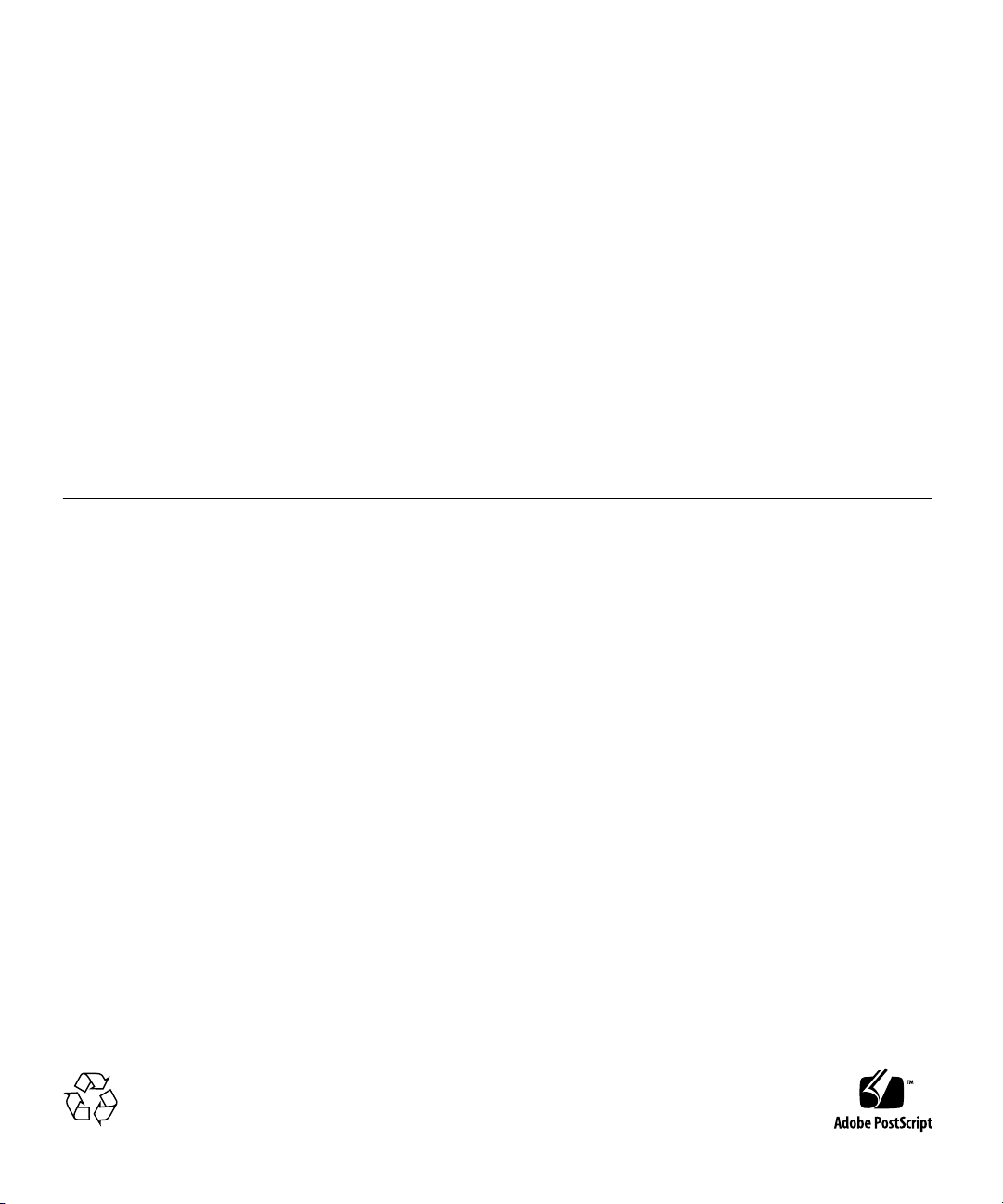
Copyright 2005Sun Microsystems,Inc., 4150Network Circle, Santa Clara,California 95054,U.S.A. Allrights reserved.
Sun Microsystems,Inc. hasintellectual property rights relating to technology that is described in this document. In particular,and without
limitation, theseintellectual propertyrights mayinclude oneor more of theU.S. patentslisted athttp://www.sun.com/patents andone or
more additionalpatents orpending patentapplications inthe U.S.and inother countries.
This documentand theproduct towhich itpertains are distributed underlicenses restricting their use, copying, distribution, and
decompilation. Nopart ofthe productor ofthis documentmay bereproducedin anyform byany meanswithout priorwritten authorizationof
Sun andits licensors,if any.
Third-party software, including fonttechnology, iscopyrighted andlicensed fromSun suppliers.
Parts ofthe productmay bederived from Berkeley BSDsystems, licensedfromthe Universityof California.UNIX isa registeredtrademark in
the U.S.and inother countries,exclusively licensedthrough X/OpenCompany, Ltd.
Sun, SunMicrosystems, theSun logo,Java, AnswerBook2, docs.sun.com, SunHSI, SunHSI/P, SunHSI/U,SunSolve, SunVTS, Solstice, SunLink,
SunFire, andSolaris are trademarks orregisteredtrademarks ofSun Microsystems,Inc. inthe U.S.and inother countries.
All SPARC trademarksare used under license and are trademarksor registered trademarks ofSPARC International, Inc. in the U.S. and in other
countries. Productsbearing SPARC trademarks arebased uponan architecture developed bySun Microsystems, Inc.
The OPENLOOK andSun™ GraphicalUser Interfacewas developedby SunMicrosystems, Inc.for itsusers andlicensees. Sunacknowledges
the pioneeringefforts ofXerox in researchingand developingthe conceptof visualor graphicaluser interfacesfor thecomputer industry.Sun
holds anon-exclusive licensefrom Xerox to theXeroxGraphical UserInterface, whichlicense alsocovers Sun’slicensees whoimplement OPEN
LOOK GUIsand otherwisecomply withSun’s writtenlicense agreements.
U.S. GovernmentRights—Commercial use.Government usersare subject to the Sun Microsystems, Inc.standard licenseagreement and
applicable provisionsof theFAR and itssupplements.
DOCUMENTATION IS PROVIDED "AS IS" AND ALL EXPRESS OR IMPLIED CONDITIONS, REPRESENTATIONS AND WARRANTIES,
INCLUDING ANYIMPLIED WARRANTY OF MERCHANTABILITY, FITNESSFOR APARTICULAR PURPOSE ORNON-INFRINGEMENT,
ARE DISCLAIMED, EXCEPT TO THE EXTENT THAT SUCH DISCLAIMERS ARE HELD TO BE LEGALLY INVALID.
Copyright 2005Sun Microsystems,Inc., 4150Network Circle, Santa Clara,Californie 95054,Etats-Unis. Tousdroits réservés.
Sun Microsystems,Inc. ales droits de propriété intellectuels relatants àla technologiequi estdécrit dansce document.En particulier, etsans la
limitation, cesdroits depropriété intellectuels peuvent inclure unou plusdes brevetsaméricains énumérésà http://www.sun.com/patents et
un oules brevetsplus supplémentaires ou lesapplications debreveten attentedans lesEtats-Unis etdans lesautres pays.
Ce produitou documentest protégé par uncopyright etdistribué avecdes licencesqui en restreignentl’utilisation, lacopie, ladistribution, etla
décompilation. Aucunepartie dece produitou documentne peutêtre reproduite sousaucune forme,par quelquemoyen quece soit,sans
l’autorisation préalableet écritede Sunet deses bailleursde licence,s’il yen a.
Le logicieldétenu pardes tiers,et quicomprend latechnologie relative aux policesde caractères, est protégé parun copyrightet licenciépar des
fournisseurs deSun.
Des partiesde ceproduit pourront êtredérivées dessystèmes BerkeleyBSD licenciéspar l’Universitéde Californie.UNIX estune marque
déposée auxEtats-Unis etdans d’autrespays etlicenciée exclusivementpar X/OpenCompany, Ltd.
Sun, SunMicrosystems, lelogo Sun,Java, AnswerBook2,docs.sun.com, SunHSI,SunHSI/P, SunHSI/U,SunSolve, SunVTS,Solstice, SunLink,
SunFire, etSolaris sontdes marques de fabriqueou desmarquesdéposées deSun Microsystems,Inc. auxEtats-Unis etdans d’autrespays.
Toutes les marques SPARC sontutilisées souslicence etsont desmarques defabrique oudes marquesdéposées deSPARC International, Inc.
aux Etats-Uniset dansd’autres pays.Les produits portant lesmarquesSPARCsont baséssur unearchitecturedéveloppée parSun
Microsystems, Inc.
L’interfaced’utilisation graphiqueOPEN LOOKet Sun™a étédéveloppée parSun Microsystems, Inc. pourses utilisateurset licenciés.Sun
reconnaît lesefforts de pionniers de Xeroxpour larecherche et le développement du concept des interfaces d’utilisation visuelle ou graphique
pour l’industriede l’informatique.Sun détientune licensenon exclusivede Xeroxsur l’interfaced’utilisation graphiqueXerox,cette licence
couvrant égalementles licenciéesde Sunqui mettenten placel’interface d’utilisation graphiqueOPEN LOOKet quien outrese conforment
aux licencesécrites deSun.
LA DOCUMENTATION EST FOURNIE "EN L’ÉTAT" ET TOUTES AUTRES CONDITIONS, DECLARATIONS ET GARANTIES EXPRESSES
OU TACITES SONTFORMELLEMENT EXCLUES,DANS LAMESURE AUTORISEE PAR LALOI APPLICABLE,Y COMPRISNOTAMMENT
TOUTE GARANTIE IMPLICITE RELATIVE A LA QUALITE MARCHANDE, A L’APTITUDE A UNE UTILISATION PARTICULIERE OU A
L’ABSENCE DE CONTREFAÇON.
Please
Recycle
Page 3
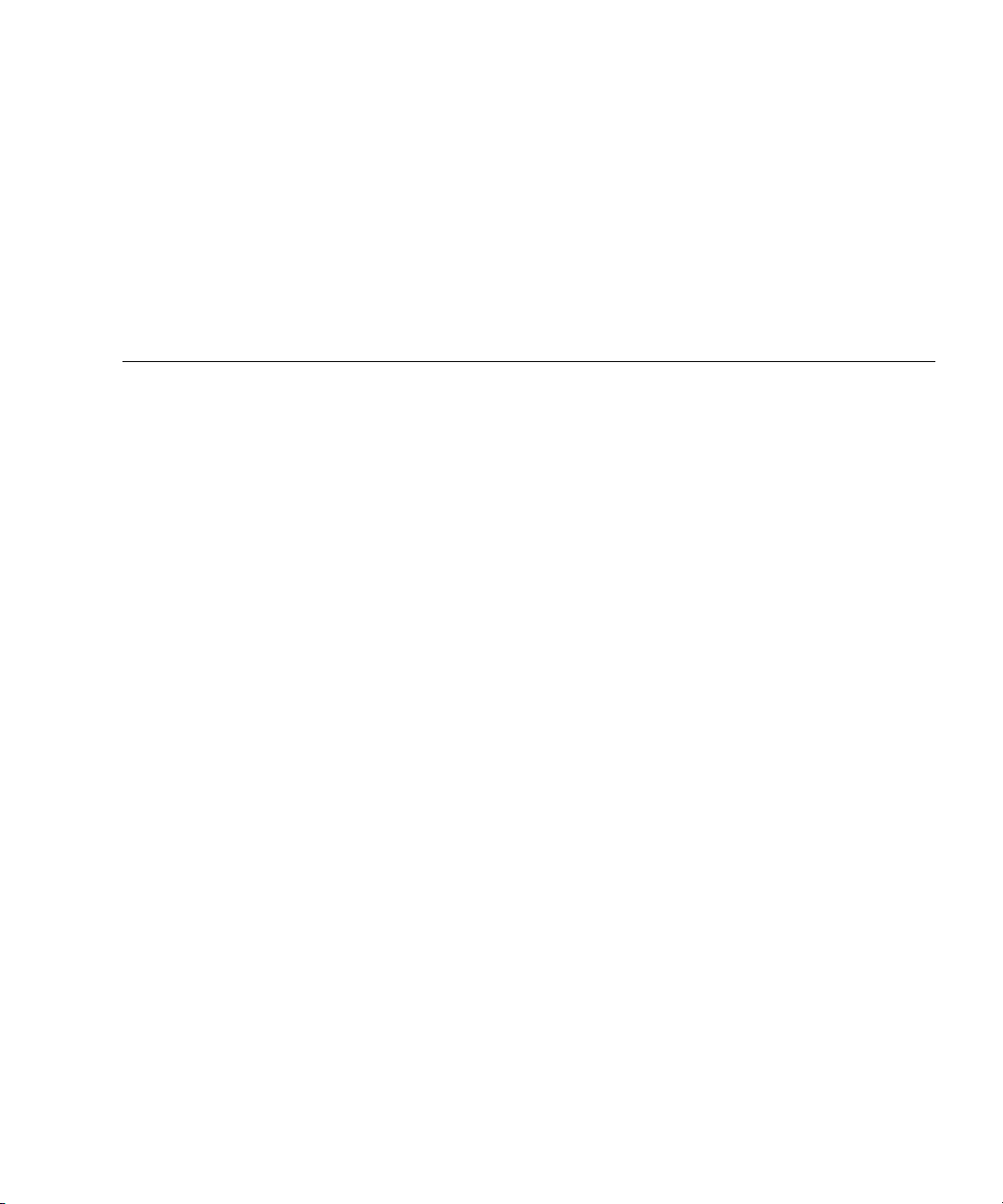
Contents
Regulatory Compliance Statements xi
Declaration of Conformity xv
Preface xvii
1. Product Overview 1
Product Description 1
Features 2
Hardware and Software Requirements 3
2. SunHSI/U Adapter Installation 5
Installation Process 5
▼ To Install the Adapter 5
External Cabling 6
RS-232 to RS-449 Connections 7
3. SunHSI PCI Software Installation 9
Installation Overview 9
Before Installing the Software 11
Verifying the Software and Hardware Requirements 11
▼ To Remove Older Versions of the Software 11
iii
Page 4

Installing the Software 12
▼ To Install the SunHSI Software 12
▼ To Test the Installation 14
Configuring the Software 14
▼ To Configure for Point-to-Point Protocol 15
4. SunHSI Utilities 17
hsip_init Utility 17
T1 Compatibility Options 18
Operating Modes Options 18
HDLC Mode 19
IBM (SDLC) Mode 19
hsip_loop Utility 20
hsip_stat Utility 21
A. Cable Pin Assignments & Signals 23
Pin Assignments 23
Interface Signals 27
B. Null Modem Cable Requirements 29
Configuring Internal or External Clocking 30
Building the Null Modem Cable 30
RS-449 Null Modem Cable 31
X.21 to RS-449 Converter 34
C. T1 Inverted Data and Clock Signals 35
Data Signal Inversion 35
Bipolar with 8-Zero Substitution 36
HDLC Zero Insertion Algorithm 36
Clock Signal Inversion 37
iv Sun PCI High Speed Quad Port Serial Interface Adapter User’s Guide • December 2005
Page 5

D. SunVTS Diagnostic Testing 39
Using the SunVTS sunlink Test 39
E. Viewing the Man Pages 41
Man Pages 41
▼ To View Man Pages in the C Shell Environment 41
▼ To View Man Pages in Bourne or Korn Shell Environments 42
Glossary 43
Index 45
Contents v
Page 6

vi Sun PCI High Speed Quad Port Serial Interface Adapter User’s Guide • December 2005
Page 7
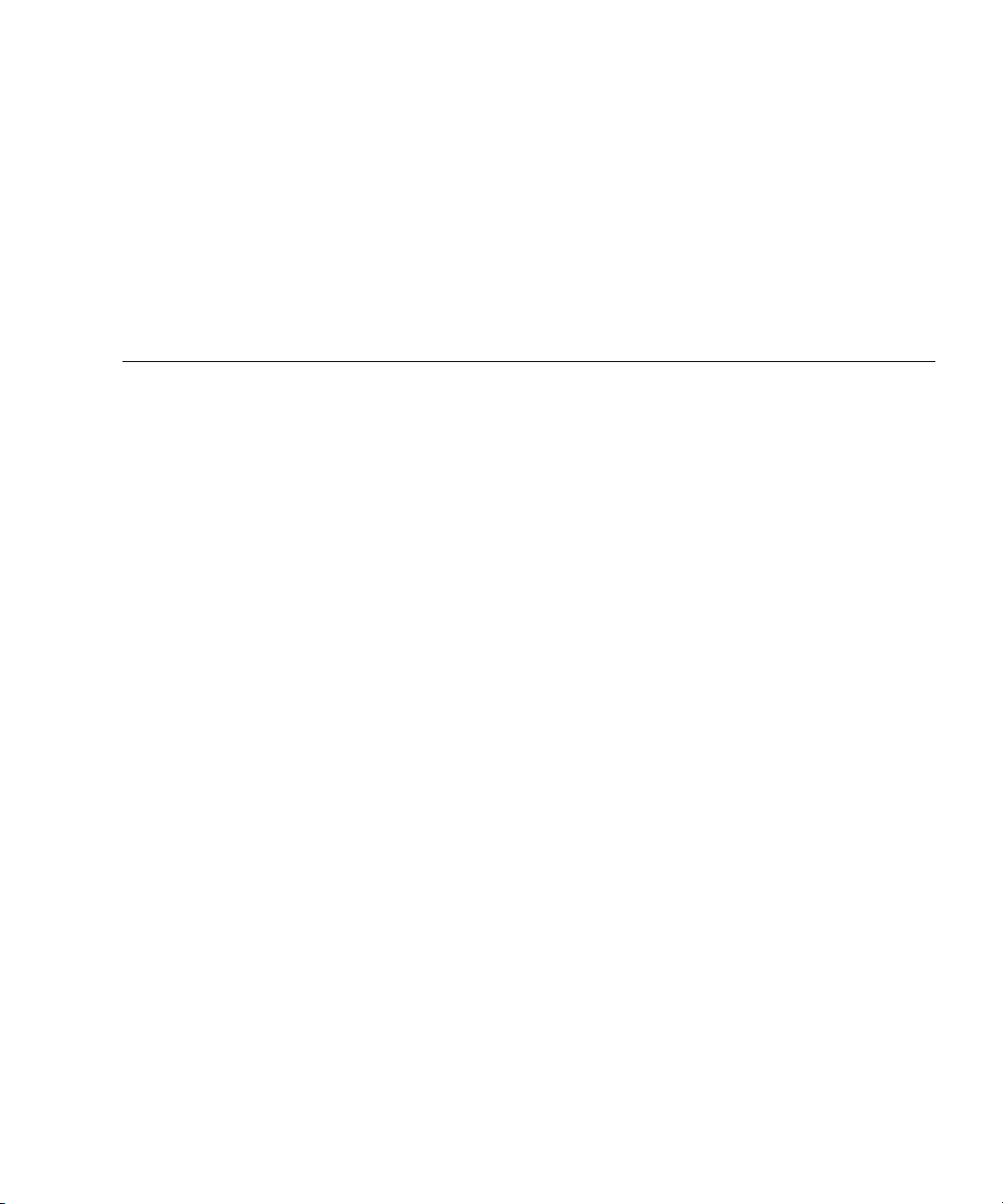
Figures
FIGURE 1-1 SunHSI/U Adapter 2
FIGURE 3-1 SunHSI PCI Software Directories and Files 10
FIGURE 3-2 SunHSI Devices Created by the Postinstallation Script 10
FIGURE B-1 Null Modem Cable –Both Sun Systems Supplies Clocking 32
FIGURE B-2 Null Modem Cable –Sun System Supplies Clocking for Both Sides 33
FIGURE B-3 X.21 to RS-449 Converter 34
vii
Page 8

viii Sun PCI High Speed Quad Port Serial Interface Adapter User’s Guide • December 2005
Page 9
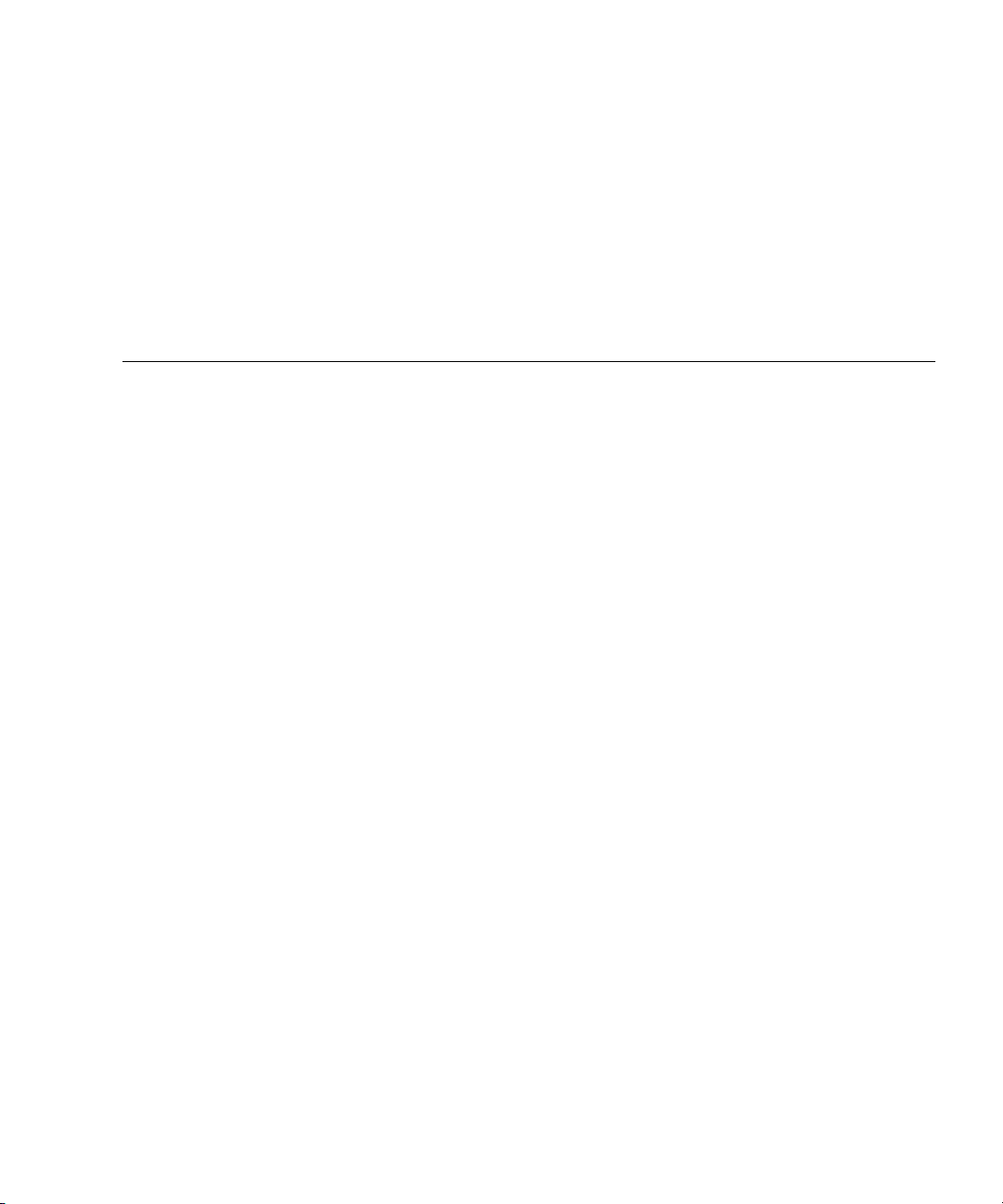
Tables
TABLE 1-1 Hardware and Software Requirements 3
TABLE 3-1 Required Disk Space 11
TABLE A-1 RS-449 Connector Pin Assignments 23
TABLE A-2 RS-449 Interface Signals 27
TABLE B-1 RS-449 Signals 31
TABLE B-2 X.21 Signals 31
TABLE D-1 Sun VTS Documentation 39
ix
Page 10

x Sun PCI High Speed Quad Port Serial Interface Adapter User’s Guide • December 2005
Page 11

Regulatory Compliance Statements
Your Sun product is marked to indicate its compliance class:
• Federal Communications Commission (FCC) — USA
• Industry Canada Equipment Standard for Digital Equipment (ICES-003) — Canada
• Voluntary Control Council for Interference (VCCI) — Japan
• Bureau of Standards Metrology and Inspection (BSMI) — Taiwan
Please read the appropriate section that corresponds to the marking on your Sun product before attempting to install the
product.
FCC Class A Notice
This device complies with Part 15 of the FCC Rules. Operation is subject to the following two conditions:
1. This device may not cause harmful interference.
2. This device must accept any interference received, including interference that may cause undesired operation.
Note: This equipment has been tested and found to comply with the limits for a Class A digital device, pursuant to Part 15 of
the FCC Rules. These limits are designed to provide reasonable protection against harmful interference when the equipment
is operated in a commercial environment. This equipment generates, uses, and can radiate radio frequency energy, and if it is
not installed and used in accordance with theinstruction manual, itmay cause harmful interference to radio communications.
Operation of this equipment in a residential areais likely tocause harmful interference,in which casethe user willbe required
to correct the interference at his own expense.
Modifications: Anymodifications madeto thisdevice thatare not approvedby SunMicrosystems, Inc.may voidthe authority
granted to the user by the FCC to operate this equipment.
FCC Class B Notice
This device complies with Part 15 of the FCC Rules. Operation is subject to the following two conditions:
1. This device may not cause harmful interference.
2. This device must accept any interference received, including interference that may cause undesired operation.
Note: This equipment has been tested and found to comply with the limits for a Class B digital device, pursuant to Part 15 of
the FCC Rules. These limits are designed to provide reasonable protection against harmful interference in a residential
installation. This equipment generates, uses and can radiate radio frequency energy and, if not installed and used in
accordance with the instructions, may cause harmful interference to radio communications. However, there is no guarantee
that interference will not occur in a particular installation. If this equipment does cause harmful interference to radio or
television reception,which can bedetermined by turningthe equipment off and on,the user isencouraged to tryto correct the
interference by one or more of the following measures:
• Reorient or relocate the receiving antenna.
• Increase the separation between the equipment and receiver.
• Connect the equipment into an outlet on a circuit different from that to which the receiver is connected.
• Consult the dealer or an experienced radio/television technician for help.
Modifications: Anymodifications madeto thisdevice thatare not approvedby SunMicrosystems, Inc.may voidthe authority
granted to the user by the FCC to operate this equipment.
ICES-003 Class A Notice - Avis NMB-003, Classe A
This Class A digital apparatus complies with Canadian ICES-003.
Cet appareil numérique de la classe A est conforme à la norme NMB-003 du Canada.
xi
Page 12
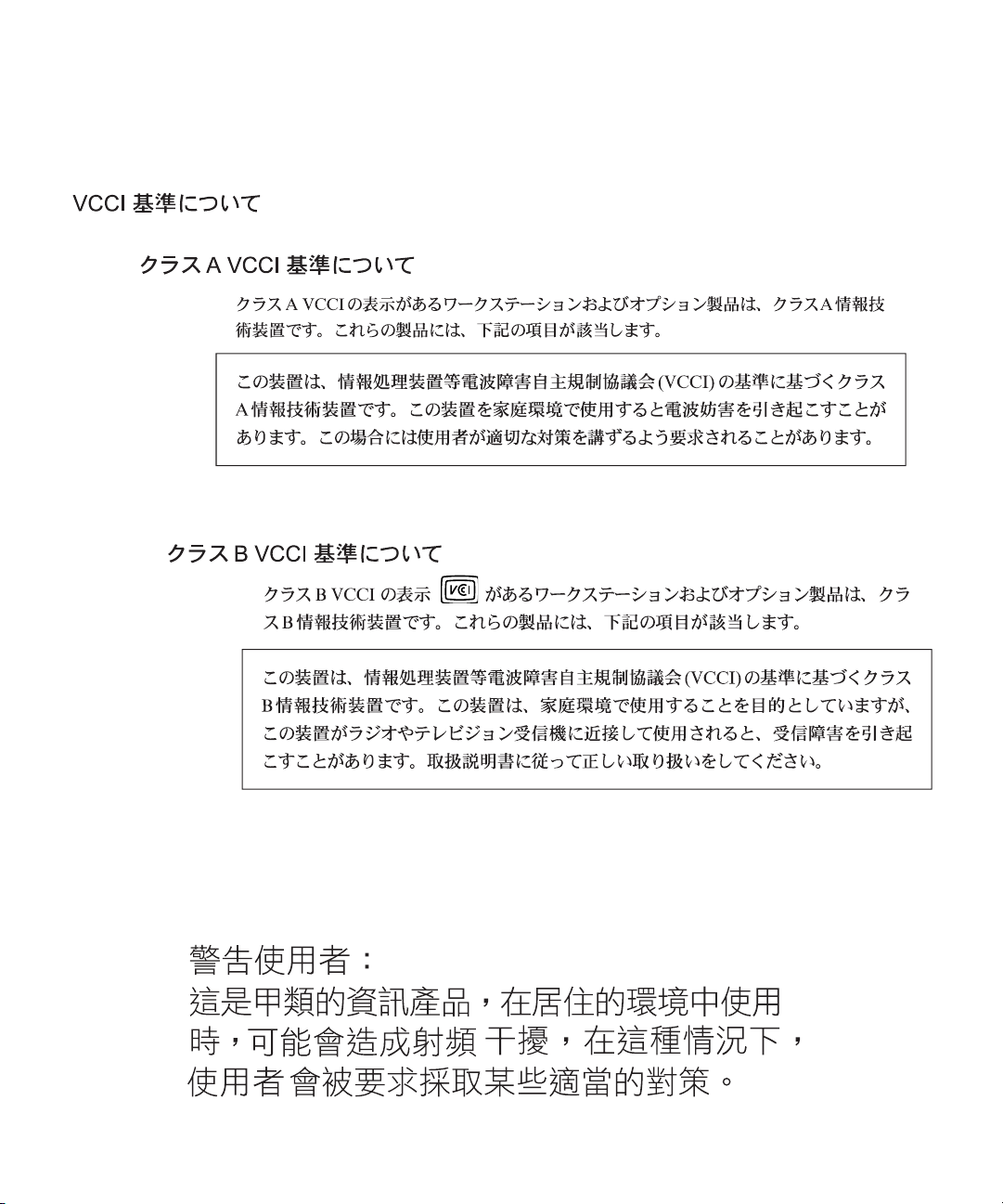
ICES-003 Class B Notice - Avis NMB-003, Classe B
This Class B digital apparatus complies with Canadian ICES-003.
Cet appareil numérique de la classe B est conforme à la norme NMB-003 du Canada.
BSMI Class A Notice
The following statement is applicable to products shipped to Taiwan and marked as Class A on the product compliance
label.
xii Sun PCI High Speed Quad Port Serial Interface Adapter User’s Guide • December 2005
Page 13
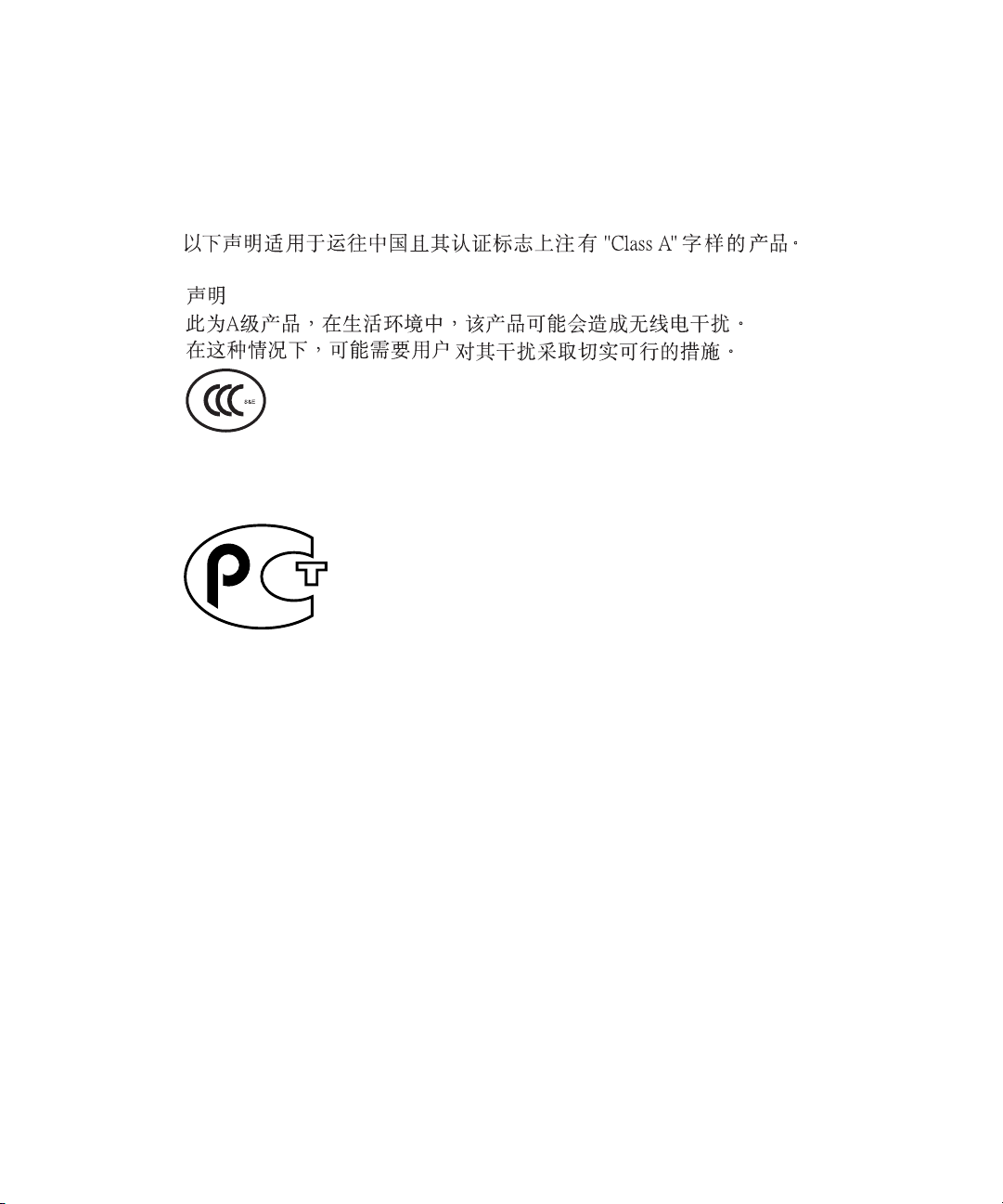
CCC Class A Notice
The following statement is applicable to products shipped to China and marked with “Class A” on the product’s compliance
label.
GOST-R Certification Mark
Regulatory Compliance Statements xiii
Page 14

xiv Sun PCI High Speed Quad Port Serial Interface Adapter User’s Guide • December 2005
Page 15
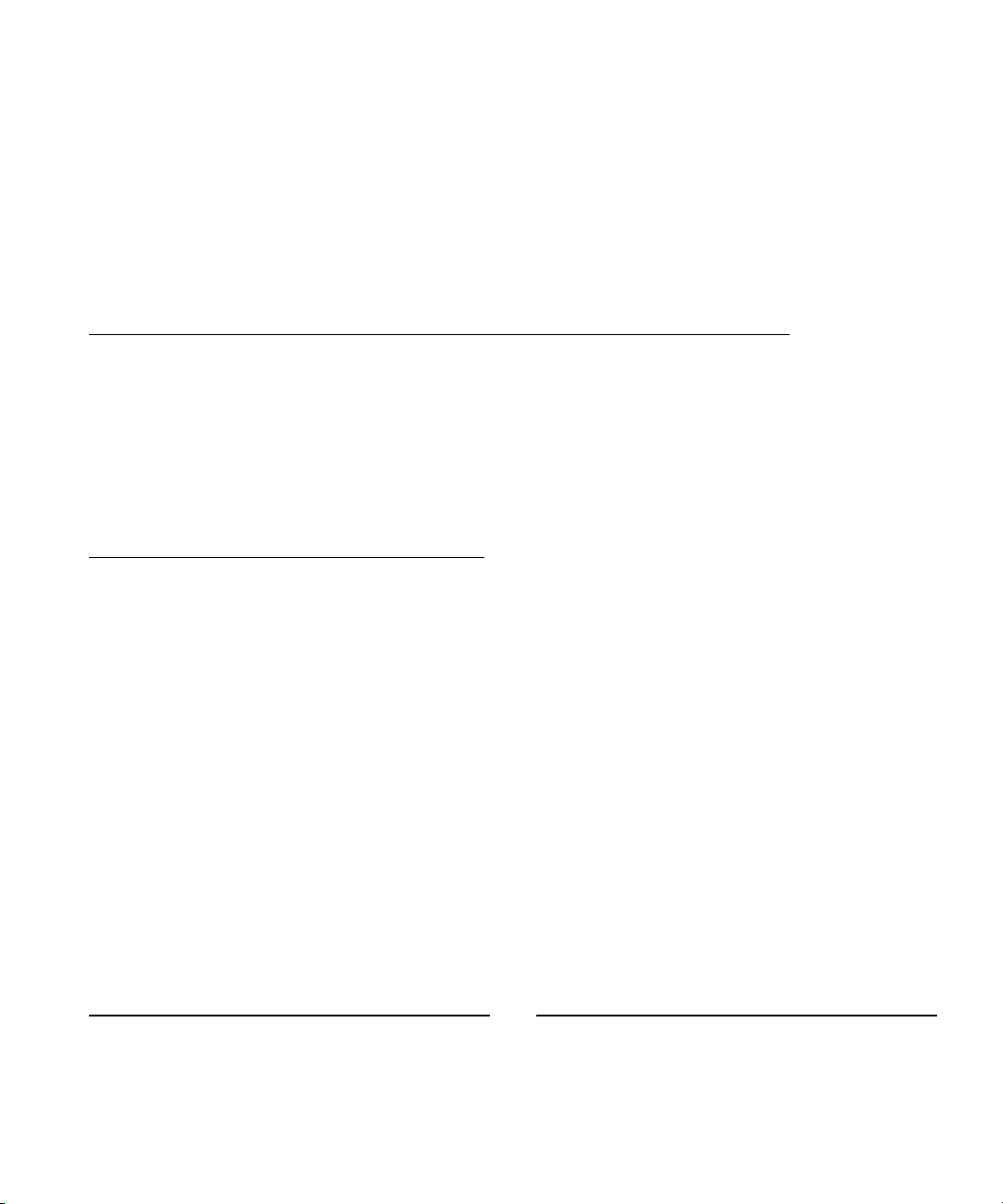
Declaration of Conformity
Compliance Model Number: HSI-U
Product Family Name: Sun PCI High Speed Serial Interface Adapter (X1355a)
EMC
USA—FCC Class A
This equipment complies with Part 15 of the FCC Rules. Operation is subject to the following two conditions:
1. This equipment may not cause harmful interference.
2. This equipment must accept any interference that may cause undesired operation.
European Union
This equipment complies with the following requirements of the EMC Directive 89/336/EEC:
As Telecommunication Network Equipment (TNE) in Both Telecom Centers and Other Than Telecom Centers per (as applicable):
EN 300 386 V.1.3.2 (2003-05) Required Limits:
EN 55022:1994 +A1:1995 +A2:1997 ClassA
EN 61000-3-2:2000 Pass
EN 61000-3-3:1995 +A1:2000 Pass
IEC 61000-4-2 6 kV (Direct), 8 kV (Air)
IEC 61000-4-3 3 V/m 80-1000MHz, 10 V/m 800-960 MHz, and 1400-2000 MHz
IEC 61000-4-4 1 kV AC and DC Power Lines, 0.5 kV Signal Lines
IEC 61000-4-5 2 kV AC Line-Gnd, 1 kV AC Line-Line and Outdoor Signal Lines, 0.5 kV Indoor signal Lines > 10m.
IEC 61000-4-6 3 V
IEC 61000-4-11 Pass
As Information Technology Equipment (ITE) Class A per (as applicable):
EN 55022:1994 +A1:1995 +A2:1997 Class A
EN 61000-3-2:2000 Pass
EN 61000-3-3:1995 +A1:2000 Pass
EN 55024:1998 +A1:2001 +A2:2003 Required Limits:
IEC 61000-4-2 4 kV (Direct), 8 kV (Air)
IEC 61000-4-3 3 V/m
IEC 61000-4-4 1 kV AC Power Lines, 0.5 kV Signal and DC Power Lines
IEC 61000-4-5 1 kV AC Line-Line and Outdoor Signal Lines, 2 kV AC Line-Gnd, 0.5 kV DC Power Lines
IEC 61000-4-6 3 V
IEC 61000-4-8 1 A/m
IEC 61000-4-11 Pass
Safety: This equipment complies with the following requirements of the Low Voltage Directive 73/23/EEC:
EC Type Examination Certificates:
EN 60950-1:2001, 1st Edition Chomerics Report No. SAFR0126B.03
IEC 60950-1:2001, 1st Edition CB Scheme Certificate No.
Evaluated to all CB Countries
UL 60950-1:2003, 1st Edition, CSA C22.2 No. 60950-1-03 File:
Supplementary Information: This product was tested and complies with all the requirements for the CE Mark. This
equipment complies with the Restriction of Hazardous Substances (RoHS) directive 2002/95/EC.
/S/ /S/
Dennis P. Symanski DATE
Worldwide Compliance Office
Sun Microsystems, Inc.
4150 Network Circle, MPK15-102
Santa Clara, CA 95054 U.S.A.
Tel: 650-786-3255
Fax: 650-786-3723
Donald Cameron DATE
Program Manager/Customer Quality
Sun Microsystems Scotland, Limited
Blackness Road, Phase I, Main Bldg.
Springfield, EH49 7LR
Scotland, United Kingdom
Tel: +44 1 506 672 539 Fax: +44 1 506 670 011
xv
Page 16

xvi Sun PCI High Speed Quad Port Serial Interface Adapter User’s Guide • December 2005
Page 17
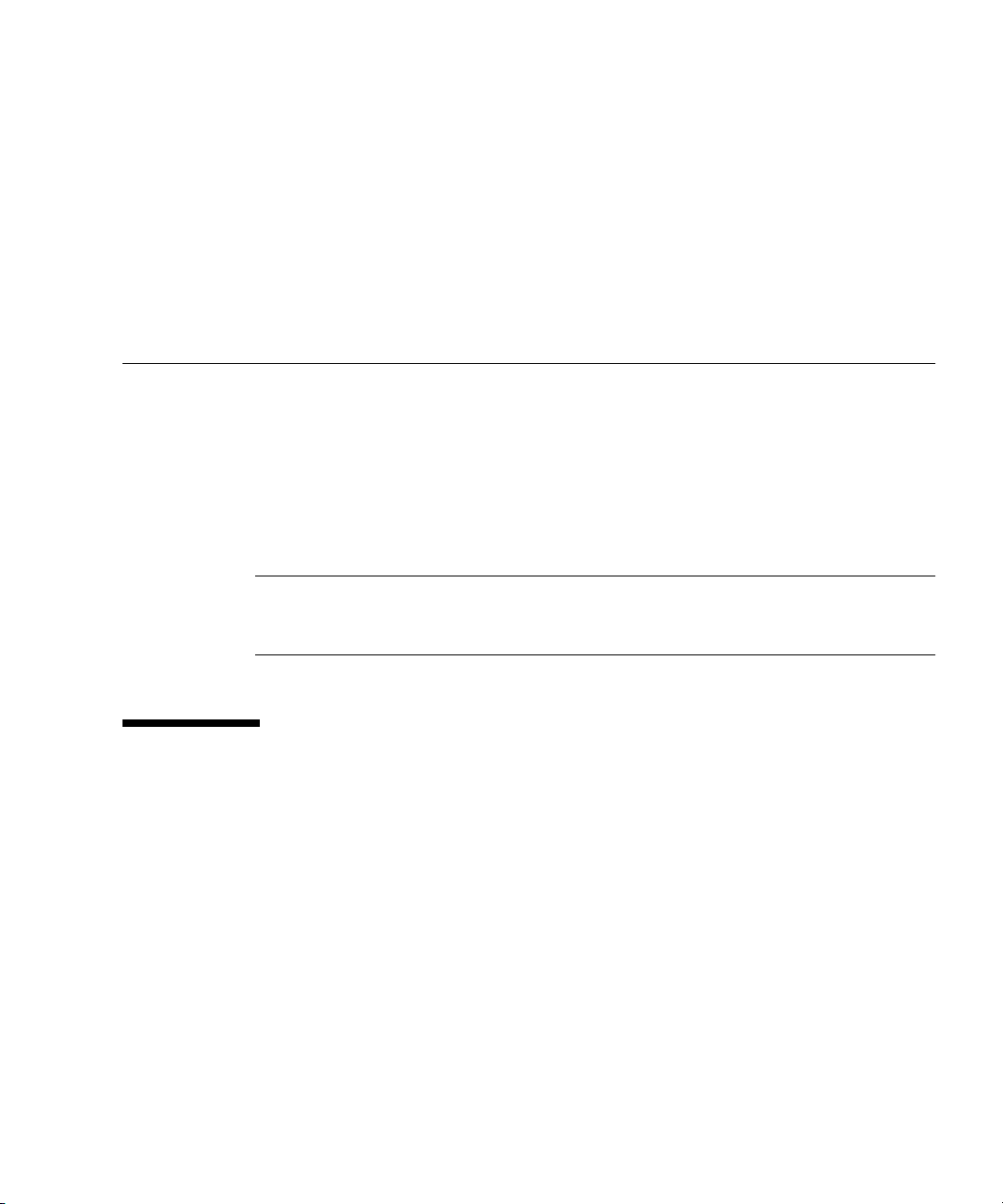
Preface
This document provides information for users of the Sun™ PCI High Speed Quad
Port Serial Interface adapter. Information provided includes adapter installation,
software installation and configuration, utilities, cable pin-outs and signals, and null
modem cable requirements. This document is intended for use by either first-time or
experienced users.
If you have just acquired this product, review the introductory sections and follow
the guidelines for installing and using the adapter.
Note – The Sun PCI High Speed Quad Port Serial Interface adapter is high-speed
serial-interface (HSI) adapter for PCI applications The adapter is referred to as
SunHSI/U™ in this manual.
How This Book Is Organized
This document is organized as follows:
Chapter 1 describes the products and lists system requirements.
Chapter 2 provides instructions for installing the adapter.
Chapter 3 contains the SunHSI™ software installation instructions.
Chapter 4 describes the utilities supplied with the SunHSI software.
Appendix A lists the cable pin assignments and signals.
Appendix B provides information on external clocking and the null modem cable.
Appendix C explains the inverted data and clock signals for T1.
xvii
Page 18
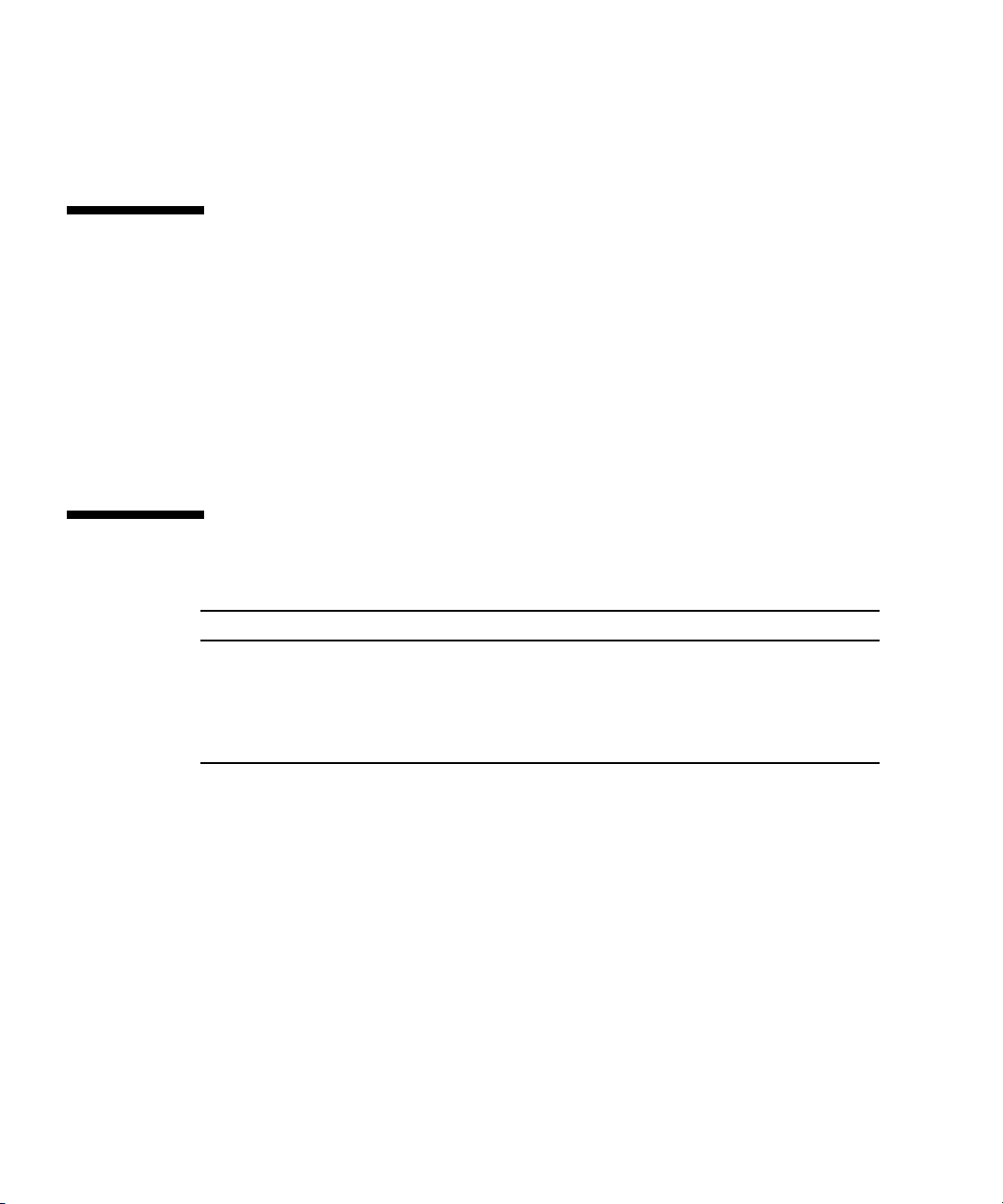
Appendix D gives an overview of the SunVTS™ diagnostic software.
Appendix E provides instructions for viewing the man pages.
Using UNIX Commands
This document might not contain information about basic UNIX®commands and
procedures such as shutting down the system, booting the system, and configuring
devices. Refer to the following for this information:
■ Software documentation that you received with your system
■ Solaris™ Operating System documentation, which is at:
http://docs.sun.com
Shell Prompts
Shell Prompt
C shell machine-name%
C shell superuser machine-name#
Bourne shell and Korn shell $
Bourne shell and Korn shell superuser #
xviii Sun PCI High Speed Quad Port Serial Interface Adapter User’s Guide • December 2005
Page 19
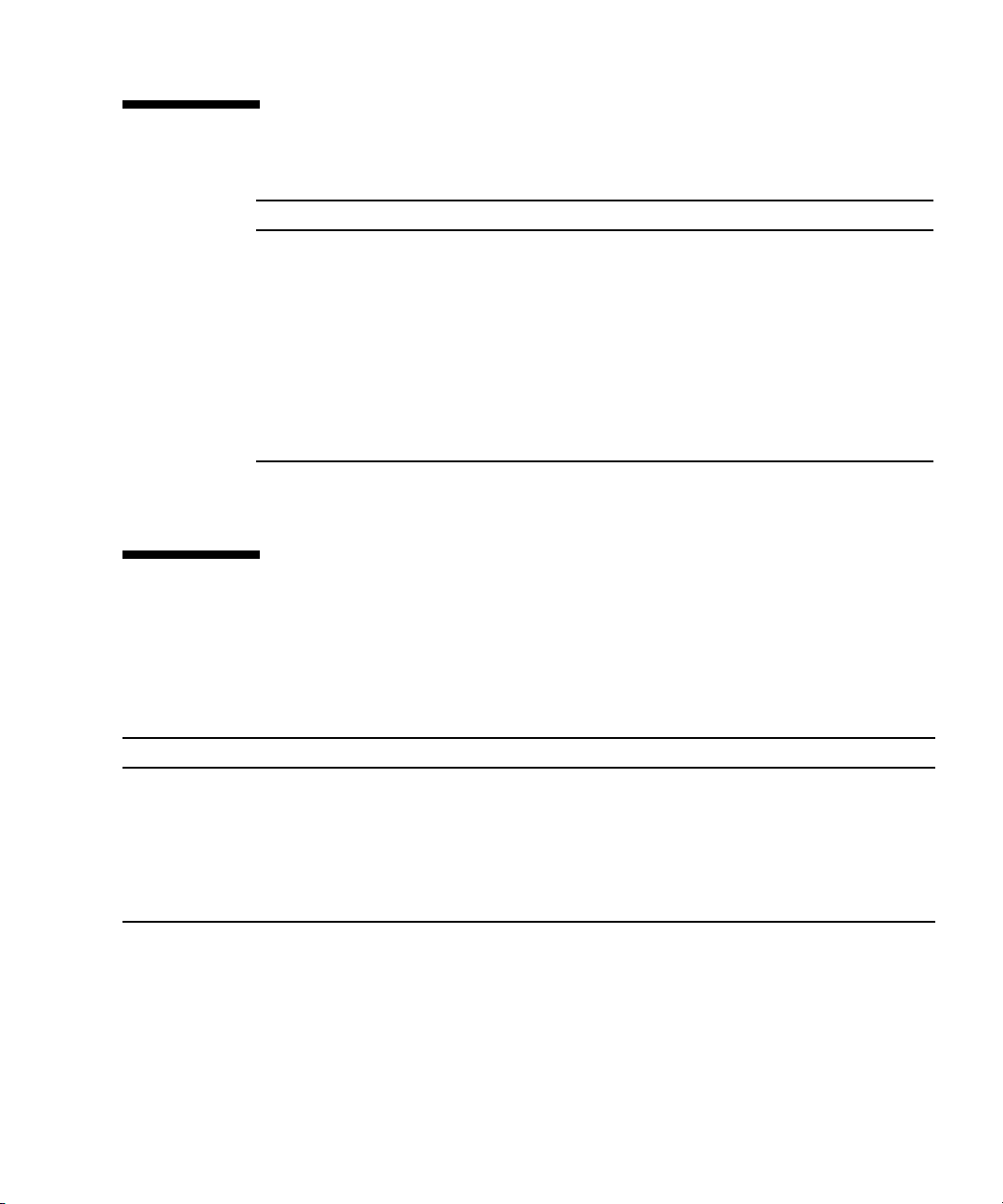
Typographic Conventions
Typeface
AaBbCc123 The names of commands, files,
AaBbCc123 What you type, when contrasted
AaBbCc123 Book titles, new words or terms,
1 The settings on your browser might differ from these settings.
1
Meaning Examples
Edit your.login file.
and directories; on-screen
computer output
with on-screen computer output
words to be emphasized.
Replace command-line variables
with real names or values.
Use ls -a to list all files.
% You have mail.
%
Password:
Read Chapter 6 in the User’s Guide.
These are called class options.
Yo u must be superuser to do this.
To delete a file, type rm filename.
Related Documentation
The documents listed as online are available at:
http://www.sun.com/documentation
su
Application Title Part Number Format Location
Installation Sun PCI High Speed Quad Port Serial
Interface Adapter Release Notes
Installation
and User
Information
Sun PCI High Speed Quad Port Serial
Interface Adapter User’s Guide
819-1208 PDF
HTML
819-1207-10 PDF
HTML
Online
Online
Online
Online
Preface xix
Page 20
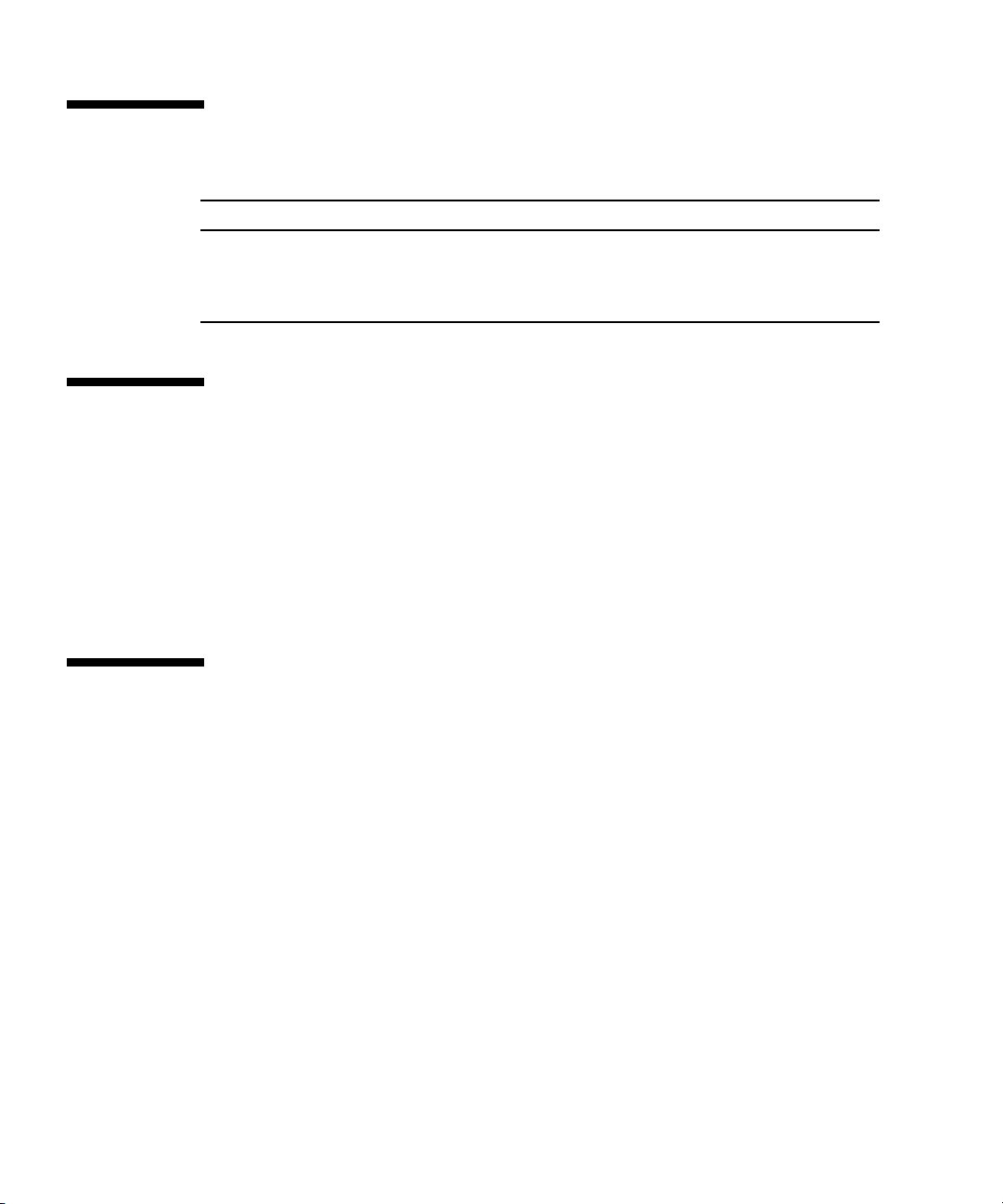
Documentation, Support, and Training
Sun Function URL
Documentation http://www.sun.com/documentation/
Support http://www.sun.com/support/
Training http://www.sun.com/training/
Third-Party Web Sites
Sun is not responsible for the availability of third-party web sites mentioned in this
document. Sun does not endorse and is not responsible or liable for any content,
advertising, products, or other materials that are available on or through such sites
or resources. Sun will not be responsible or liable for any actual or alleged damage
or loss caused by or in connection with the use of or reliance on any such content,
goods, or services that are available on or through such sites or resources.
Sun Welcomes Your Comments
Sun is interested in improving its documentation and welcomes your comments and
suggestions. You can submit your comments by going to:
http://www.sun.com/hwdocs/feedback
Please include the title and part number of your document with your feedback:
Sun PCI High Speed Quad Port Serial Interface Adapter User’s Guide, part number
819-1207-10
xx Sun PCI High Speed Quad Port Serial Interface Adapter User’s Guide • December 2005
Page 21

CHAPTER
1
Product Overview
This chapter includes the following topics:
■ “Product Description” on page 1
■ “Features” on page 2
■ “Hardware and Software Requirements” on page 3
Product Description
The Sun PCI High Speed Quad Port Serial Interface adapter is high-speed serial
interface (HSI) adapter for PCI applications and is referred to as the SunHSI/U™
adapter in this manual. The adapter offers comprehensive hot-plug compatibility
with Solstice™ WAN software packages available through Sun. The SunHSI™
software is a transparent interface on the SunHSI/U adapter, providing a compliant
environment for SunLink™ WAN packages operating on similar Sun communication
modules.
The SunHSI/U adapter (see
controller with onboard CPU and memory dedicated to WAN communication
functions. This architecture operates much more efficiently at high data rates than
unintelligent WAN modules. Onboard intelligence allows the workstation or server
to be off-loaded from many of the low-level communication tasks that it must
perform when there is no native intelligence on the controller.
FIGURE 1-1) is an intelligent, four-port communication
1
Page 22

FIGURE 1-1 SunHSI/U Adapter
The adapter comes with the RS-449 industry standard connectors (for example,
DB-37).
The protocols that operate with the SunHSI/U adapter include the Solstice X.25 and
Solstice Point-to-Point Protocol (PPP). The SunHSI/U adapter conforms to the Sun
Synchronous Serial Driver Interface Specification.
Features
■ Four synchronous RS-449 serial ports
■ Each port can be independently configured
■ T1/E1 transfer speed simultaneously on all four ports
■ Works in 3.3 Volt 66 MHz and 5 Volt 33 MHz PCI slots
■ Increased RS-232 support for data transmission range, up to 100 Kbps
■ Meets PCI local bus specification, rev. 2.2
■ Solaris 64-bit and 32-bit Operating System compatibility
■ Hot-plug capability
2 Sun PCI High Speed Quad Port Serial Interface Adapter User’s Guide • December 2005
Page 23

Hardware and Software Requirements
The hardware and software requirements for the SunHSI/U adapter are listed in
TABLE 1-1.
TABLE 1-1 Hardware and Software Requirements
Sun Systems
Workstations Sun Blade™ 100, 150, 1500, 1000, 2000, 2500
Servers Sun Fire™ V210, V240, 280R, V440, V480, V490, V880, V890, V1280,
E2900, E6900/E4900, 15K/12K, E25K/E20K
NEBS-certified
servers
Operating Systems
SunHSI Software (PCI device drivers, man pages, and utilities)
Diagnostics Version
Solaris 10
Solaris 9
Solaris 8
Netra™ 240, 440, 1280
Solaris 10, Solaris 9, and Solaris 8
SunHSI/P™ 3.1 or newer
†
SunVTS™ 6.0 and subsequent compatible releases
SunVTS 5.0 and subsequent compatible releases
SunVTS 4.0 and subsequent compatible releases
†
The SunHSI/P softwareis downloadablefromthe SunDownload Centerat:
http://www.sun.com/download
Chapter 1 Product Overview 3
Page 24

4 Sun PCI High Speed Quad Port Serial Interface Adapter User’s Guide • December 2005
Page 25

CHAPTER
2
SunHSI/U Adapter Installation
This chapter describes how to install the adapter in your system and includes the
following topics:
■ “Installation Process” on page 5
■ “To Install the Adapter” on page 5
■ “External Cabling” on page 6
Installation Process
A simplified version of the installation process follows:
1. Install the adapter (see “To Install the Adapter” on page 5).
2. Install the SunHSI PCI software (see “SunHSI PCI Software Installation” on
page 9).
3. Test the installation (see “To Test the Installation” on page 14).
▼ To Install the Adapter
Caution – Electronic components on printed circuit boards are extremely sensitive
to static electricity. Ordinary amounts of static electricity generated by your clothing
or work environment can damage the electronic equipment. When installing the
SunHSI/U adapter in a system, use anti-static grounding straps and antistatic mats
to help prevent damage due to electrostatic discharge.
5
Page 26

Note – Refer to your system installation guide or service manual for detailed
instructions for the following steps.
1. Power off your system, using the standard shutdown procedures described in the
Solaris Handbook for Sun Peripherals or your system service manual.
The Solaris Handbook for Sun Peripherals is shipped with the Solaris OS software and
is available on the http://docs.sun.com web site.
2. Remove the cover from the unit to access the card slots and connectors.
3. Select an available 3.3 Volt or 5 Volt PCI slot and remove the slot filler panel.
4. Insert the adapter into the PCI connector of the system unit.
Ensure that the front plate on the adapter mounts flush with the chassis panel
opening.
5. Install the front plate screw to secure the adapter into the chassis.
This also provides a chassis ground connection to the adapter.
6. Reinstall the cover on the unit.
7. Attach the serial port cable assembly to the I/O connector on the adapter.
8. Connect any cables from the peripheral devices to the RS-449 connectors on the
adapter’s cable.
9. Turn power back on and allow the system to reboot.
This completes the hardware installation. Proceed to “SunHSI PCI Software
Installation” on page 9.
External Cabling
The SunHSI/U adapter provides external connectivity through a passive cabling
system. A hydra-style connector provides connectivity to four RS-449 devices by
means of four DB-37 female connectors in a DTE configuration.
Note – Always use shielded twisted pair RS-449 cables with your SunHSI/U
adapter.
6 Sun PCI High Speed Quad Port Serial Interface Adapter User’s Guide • December 2005
Page 27

RS-232 to RS-449 Connections
In order to connect RS-232 devices to the adapter, you need to install an externally
powered RS-449 to RS-232 interface converter to each DB-37 connector on which you
intend to connect an RS-232 device. A converter is necessary because of
incompatibilities between RS-232 and RS-449 signal levels.
To obtain an externally powered RS-232 to RS-449 interface converter, contact:
Black Box Corporation at:
http://www.blackbox.com
Note – Use only externally powered RS-449 devices with the SunHSI/U adapter.
Chapter 2 SunHSI/U Adapter Installation 7
Page 28

8 Sun PCI High Speed Quad Port Serial Interface Adapter User’s Guide • December 2005
Page 29

CHAPTER
3
SunHSI PCI Software Installation
This chapter describes how to install the SunHSI PCI software and includes the
following sections:
■ “Installation Overview” on page 9
■ “Before Installing the Software” on page 11
■ “Installing the Software” on page 12
■ “Configuring the Software” on page 14
Installation Overview
Software for unbundled products is distributed in the form of software packages.
The SunHSI PCI software package can be downloaded from the Sun Download
Center at:
http://www.sun.com/download
You can use the pkgadd command to install software packages, to spool software
packages for installation at a later date, or to remove software packages from your
system. For more information see the Solaris System Administration Guide. When you
have completed the software installation and run the postinstallation script, you will
have created the software directories and files illustrated in
FIGURE 3-2.
FIGURE 3-1 and
Note – If you are upgrading to the SunHSI/U adapter from the SunHSI/P adapter
or if you are running a SunHSI/P adapter along with the SunHSI/U adapter, you
must upgrade the SunHSI software to the latest version.
9
Page 30

/root
/bin
hsip_init*
/man1m /man7d
hsip_loop*
hsip_stat*
hsip_init.1m*
hsip_loop.1m*
hspi_stat.1m*
* Symbolic link.
FIGURE 3-1 SunHSI PCI Software Directories and Files
/man
hsip.7d*
/opt
/SUNWconn
/HSIP
/man
/man1m /man7d
hsip_init.1m
hsip.7d
hsip_loop.1m
hsip_stat.1m
/root
/kernel
/drv
HSIP /sparcv9
/bin
hsip_init
hsip_loop
hsip_stat
HSIP
/dev
/hihp
Clone device
(Control Port)
/hihp0
/hihp1
/hihp2
/hihp3
Board 1
FIGURE 3-2 SunHSI Devices Created by the Postinstallation Script
/hihp4
/hihp5
/hihp6
/hihp7
Board 2
/hihp8
/hihp9
/hihp10
/hihp11
Board 3 Board N
10 Sun PCI High Speed Quad Port Serial Interface Adapter User’s Guide • December 2005
/hihpn
/hihpn
/hihpn
/hihpn
Page 31

Before Installing the Software
Verifying the Software and Hardware Requirements
Before installing the software, answer the following questions:
■ Does your system have any available 3.3V or 5V PCI slots?
■ Have you downloaded the SunHSI software from the Sun Download Center at:
http://www.sun.com/download
■ What is the installation directory (default directory is /opt)?
■ Do you have the superuser password for both the system where the software is to
be installed and the system with download software, if different?
■ Does your system have enough disk space?
Use both the following commands to check for disk space:
# df -k /opt
# df -k /
TABLE 3-1 Required Disk Space
SunHSI Package Name Default Installation Directory Approximate Space Required
SUNWhsip / 1 Mbyte
SUNWhsipm and SUNWhsipu /opt 1 Mbyte total
▼ To Remove Older Versions of the Software
Caution – Do not overwrite any existing SunHSI software packages. If you install
the SunHSI software packages over existing SunHSI software packages, you will
have two instances of the software packages. This might cause problems when
installing or backing out of software patches.
Chapter 3 SunHSI PCI Software Installation 11
Page 32

Before installing the SunHSI PCI software on your system, check your system to see
if previous versions of the SunHSI software are installed. If older SunHSI software
exists, you must remove this software before installing the new SunHSI software.
● Using the pkginfo command, check the system for installed SunHSI software
packages:
# /usr/bin/pkginfo | grep SUNWhsip
system SUNWhsip SunHSI/P Driver for PCI
system SUNWhsipm SunHSI/P Man Pages for PC
system SUNWhsipu SunHSI/P Utilities for PCI
■ If no SunHSI packages are installed, skip to the next section, “Installing the
Software” on page 12, to continue with the software installation.
■ If there are SunHSI packages installed, remove them by logging on as superuser
(root) and typing the following command:
# /usr/sbin/pkgrm SUNWhsip SUNWhsipu SUNWhsipm
Installing the Software
The SunHSI PCI driver, utilities, and man pages are distributed in the standard
Solaris pkgadd distribution format. The pkgadd utility loads the SUNWhsip,
SUNWhsipm, and SUNWhsipu packages onto the system from the distribution media.
▼ To Install the SunHSI Software
1. Access the directory where the SunHSI software has been downloaded.
# cd download-directory
where download-directory is the name of the directory where the SunHSI software was
downloaded.
12 Sun PCI High Speed Quad Port Serial Interface Adapter User’s Guide • December 2005
Page 33

2. Log in as superuser or change to superuser.
You must possess superuser privileges to invoke the following commands. This
ensures that all preinstallation scripts in the software package will be executed with
superuser privileges.
# /usr/bin/su
Password: superuser-password
3. Using the pkgadd command, install the software packages as follows:.
# pkgadd -d / download-directory/sunhsip_3_1/Product
The following packages are available:
1 SUNWhsip SunHSI/P Driver for PCI 3.1,REV=2005.xx.xx
2 SUNWhsipm SunHSI/P Man pages for PCI 3.1,REV=2005.xx.xx
3 SUNWhsipu SunHSI/P Utilities for PCI 3.1,REV=2005.xx.xx
Select package(s) you wish to process (or ’all’ to process
all packages). (default: all) [?,??,q]: all
where download-directory is the name of the directory where the SunHSI software was
downloaded.
a. Type all or leave blank then press the Return key to continue the installation
of the driver software.
If the pkgadd utility warns you that some scripts must be executed with
superuser permissions, type y.
4. After successful completion of the package installation, reboot the system using
the reconfigure option.
a. Synchronize the hard disks and halt the system, using the following
commands.
# /usr/sbin/sync
# /usr/sbin/halt
b. At the ok prompt, type the boot command with the -r option:
ok boot -r
Chapter 3 SunHSI PCI Software Installation 13
Page 34

5. After the system reboots, verify the installation by typing the following
commands:
# /usr/bin/pkginfo | grep SUNWhsip
system SUNWhsip SunHSI/P Driver for PCI
system SUNWhsipm SunHSI/P Man Pages for PC
system SUNWhsipu SunHSI/P Utilities for PCI
# modinfo | grep HSIP
126 7bb24000 17708 150 1 HSIP (PT-PCI334 Driver)
# grep HSIP /etc/path_to_inst
"/ssm@0,0/pci@18,700000/pci1214,334a@2" 0 "HSIP"
The output shows that the packages are installed, the driver is loaded, and that the
software is mapped to the adapter.
▼ To Test the Installation
● Type the following command (replace n with the adapter port you are testing):
# hsip_loop -c 100 -l 2048 -s 2048000 -t 1 hihpn
This command runs an internal loopback test. For more information, see the
hsip_loop(1M) man page.
Configuring the Software
To configure the adapter for the Point-to-Point Protocol (PPP), see “To Configure for
Point-to-Point Protocol” on page 15. Also refer to the Solaris System Administration
Guide: Network Services documentation for the version of Solaris that you are
running. These documents are available from the following web site:
http://docs.sun.com/
To configure the adapter for the X.25 9.2 protocol, refer to the Solstice X.25 9.2
Administration Guide (806-1234). The X.25 9.2 documents are available from the
following web site:
http://docs.sun.com/
14 Sun PCI High Speed Quad Port Serial Interface Adapter User’s Guide • December 2005
Page 35

▼ To Configure for Point-to-Point Protocol
1. Change to the /etc/ppp directory and create an executable file called conf_hsip,
containing the following information:
#!/bin/ksh -x
DEVICE=‘echo $DEVICE | sed ’s/⁄dev⁄//’‘
/opt/SUNWconn/bin/hsip_init $DEVICE speed=2048000 mode=fdx loopback=no \
nrzi=no txc=baud rxc=rxc txd=txd rxd=rxd signal=no 2>&1 > /dev/null
2. Create another executable file called demand, containing the following
information:
if [ -f /var/run/ppp-demand.pid ] &&
/usr/bin/kill -s 0 ‘/bin/cat /var/run/ppp-demand.pid‘
then
:
else
env DEVICE=hihp0 /usr/bin/pppd hihp0 :qa1b-hihp0 call far-hsip
env DEVICE=hihp1 /usr/bin/pppd hihp1 :qa1b-hihp1 call far-hsip
env DEVICE=hihp2 /usr/bin/pppd hihp2 :qa1b-hihp2 call far-hsip
env DEVICE=hihp3 /usr/bin/pppd hihp3 :qa1b-hihp3 call far-hsip
fi
3. Change to the /etc/ppp/peers directory and create an executable file called
far-hsip, containing the following information:
connect ’/etc/ppp/conf-hsip’
local
sync
noauth
0:
ipcp-accept-local
nodefaultroute
passive
persist
noccp
nopcomp
novj
noaccomp
Chapter 3 SunHSI PCI Software Installation 15
Page 36

4. Add the client site hosts on the server machine and add the server site hosts on
the client machine.
a. Edit the server’s /etc/hosts file and add the client site local hosts.
b. Edit the client’s /etc/hosts file and add the server site local hosts.
Note – Both IP addresses have to be on the same subnet.
Refer to the hosts(4) man page and the sample /etc/hosts files:
#Server site (/etc/hosts)
#=======================
#local
192.10.10.10 qa8a-hihp0
193.10.10.10 qa8a-hihp1
194.10.10.10 qa8a-hihp2
195.10.10.10 qa8a-hihp3
#remote
192.10.10.20 qa1b-hihp0
193.10.10.20 qa1b-hihp1
194.10.10.20 qa1b-hihp2
195.10.10.20 qa1b-hihp3
# Client site (/etc/hosts)
# =======================
#local
192.10.10.20 qa1b-hihp0
193.10.10.20 qa1b-hihp1
194.10.10.20 qa1b-hihp2
195.10.10.20 qa1b-hihp3
# remote
192.10.10.10 qa8a-hihp0
193.10.10.10 qa8a-hihp1
194.10.10.10 qa8a-hihp2
195.10.10.10 qa8a-hihp
5. Edit the /etc/netmasks file as follows:
192.10.10.0 255.255.255.0
193.10.10.0 255.255.255.0
194.10.10.0 255.255.255.0
195.10.10.0 255.255.255.0
6. Start the PPP connection by typing the following commands:
/etc/rc2.d/S47pppd stop
/etc/rc2.d/S47pppd start
boot -r
16 Sun PCI High Speed Quad Port Serial Interface Adapter User’s Guide • December 2005
Page 37

CHAPTER
4
SunHSI Utilities
The SunHSI software includes the hsip_init, hsip_loop, and hsip_stat
utilities. This chapter contains a short description of each utility. Refer to each man
page to get more information on the commands. Also see “Viewing the Man Pages”
on page 41.
This chapter includes the following topics:
■ “hsip_init Utility” on page 17
■ “hsip_loop Utility” on page 20
■ “hsip_stat Utility” on page 21
Note – You need to be superuser (root) in order to run the hsip_init, hsip_loop,
or hsip_stat utilities.
hsip_init Utility
The hsip_init utility enables you to modify some of the hardware operating
modes common to synchronous serial lines. This modification is needed for the
operation of some communications packages and is useful in troubleshooting a link.
See the hsip_init(1M) man page for details.
The hsip_init utility includes options for T1 compatibility and operating modes.
See “T1 Compatibility Options” on page 18 and “Operating Modes Options” on
page 18 for information on these options.
17
Page 38

T1 Compatibility Options
The version of the hsip_init utility shipped with the SunHSI software has options
that enable you to invert data and clock signals to accommodate the requirements of
T1 or CEPT transmission equipment. The hsip_init parameters that allow for
inversion are:
■ txd – transmit data signal
■ rxd – receive data signal
■ txc – transmit clock signal
■ rxc – receive clock signal
The effect of the default settings for all of these parameters is that SunHSI software
does not invert the data or clock signal controlled by the parameter. To invert a
signal, you specify a setting of the form param-name=-paramname, for example,
txc=-txc.
As an example, suppose you want to invert the transmit and receive data signals on
the first SunHSI/U port (port 0) on the second SunHSI/U adapter in your system.
To do so, enter the following command:
# hsip_init hihp4 txd=-txd rxd=-rxd
To invert both clock and data signals, enter:
# hsip_init hihp4 txd=-txd rxd=-rxd txc=-txc rxc=-rxc
Appendix C discusses the background and requirements for these inverted settings.
Operating Modes Options
This section describes the operating modes that you can set with the hsip_init
utility.
The SunHSI software operates in two main operating modes, the high-level data link
control (HDLC) mode and the IBM (SDLC) mode. The HDLC mode always operates
in a full-duplex, point-to-point fashion. While the IBM mode defaults to a
full-duplex, point-to-point, operation, you can also set this mode to be either a
half-duplex or a multipoint operation.
18 Sun PCI High Speed Quad Port Serial Interface Adapter User’s Guide • December 2005
Page 39

HDLC Mode
The default operating mode used by the SunHSI software is the HDLC full-duplex
protocol (mode=fdx). In this mode the transmitter is always enabled. The
transmitter sends flag bytes continuously when it is not sending a data frame.
If no message is currently being transmitted, the driver will attempt to start sending
its next message. At this point the driver indicates that it is busy transmitting, to
prevent the transmission of another message concurrently. The driver also activates
a mechanism that ensures that the transmit operation will not hang if the hardware
is not responding.
When the transmission is completed, the busy mechanism previously set is cleared
and the next message can be transmitted. If the transmission is hung an abort
sequence is sent instead of the cyclic redundancy check (CRC), so that the receiver
will not interpret the frame as valid data. The message is discarded, and the output
error statistic is incremented, which allows for a proper recovery by higher level
protocols.
The received data is buffered until a complete frame has been received. If any error
occurs during the reception of a frame, the appropriate statistic is incremented and
the frame is discarded.
IBM (SDLC) Mode
SDLC mode is designed to support IBM system network architecture (SNA)
communications. It uses most of the same protocols used in HDLC mode, with two
major exceptions:
■ When the line is idle, instead of sending flag bytes the transmitter is disabled.
■ The request-to-send (RTS) and clear-to-send (CTS) signals are used to gate
transmission.
IBM Full-Duplex Mode
When the SunHSI software is set to this mode (mode=ibm-fdx), the software uses a
full-duplex point-to-point communication protocol. Both ends of the link are
expected to have RTS and CTS signals asserted at all times when data is being
exchanged. When starting a message transmission, the interface raises the RTS signal
and expects the CTS signal to be asserted immediately. If this is not done, all
messages currently queued for transmission are discarded, and the write operation
returns an error.
Chapter 4 SunHSI Utilities 19
Page 40

If the CTS signal drops before the frame transmission is complete, the frame is
discarded and the abort error statistic is incremented. If the transmission underruns,
an abort sequence is not sent and the frame is silently discarded. The RTS signal
remains asserted until the data transmission is complete.
IBM Half-Duplex Mode
Half-duplex is a submode of the IBM mode (mode=ibm-hdx). Half-duplex mode
operates in the same manner as full-duplex mode except that transmission cannot
occur while receiving, and vice-versa. When a transmission is completed, the RTS
signal is dropped. Dropping the RTS signal tells the remote station to begin
transmitting if it is ready to.
IBM MultiPoint Mode
In a multipoint configuration (mode=ibm-mpt), more than two stations share a link.
This configuration is accomplished by designating one station as a primary station
and the rest as secondary stations. In this mode, the port acts as a secondary station.
The primary station arbitrates traffic on the link by polling the secondary stations, to
see if they are ready to transmit.
If a secondary station has data to transmit, it will raise its RTS signal and check for
CTS signals. When a CTS signal comes up the station may begin transmitting,
following the same rules for RTS and CTS signals used in half-duplex mode. When
the transmission is complete the secondary drops the RTS signal, which enables
another station to respond to a poll and begin transmitting. The RTS signal cannot be
dropped until the transmission is complete.
hsip_loop Utility
The hsip_loop utility is high-speed, synchronous, serial loopback test program for
high-speed serial interface. The utility performs several loopback tests that exercise
the components of a serial communications link. See the hsip_loop(1M) man page
for more information.
20 Sun PCI High Speed Quad Port Serial Interface Adapter User’s Guide • December 2005
Page 41

hsip_stat Utility
The hsip_stat utility reports the event statistics maintained by the SunHSI device
driver. The report might be a single snapshot of the accumulated totals, or a series of
samples showing incremental changes. At the beginning of the report, the device
name being used to query a particular device appears. See the hsip_stat(1M) man
page for more information.
Chapter 4 SunHSI Utilities 21
Page 42

22 Sun PCI High Speed Quad Port Serial Interface Adapter User’s Guide • December 2005
Page 43

APPENDIX
A
Cable Pin Assignments & Signals
This appendix includes the following information:
■ “Pin Assignments” on page 23
■ “Interface Signals” on page 27
Pin Assignments
A shielded, hydra-style breakout cable providing four 37-pin, D-shell (DB-37) DTE
connectors is available for the SunHSI/U adapter. Since there are not enough wires
to create the signal ground (pin 19) connections, use the shield ground (pin 1) of the
DB-37 connector for this signal. The pin assignments for the cabling and connectors
are shown in
TABLE A-1.
TABLE A-1 RS-449 Connector Pin Assignments
80-Pin Amp.
Pin No.
1 RxD1(A) 6 Port 1 Receive Data
2 RxD1(B) 24 Port 1 Receive Data
3 DTR1(A) 12 Port 1 Data Terminal Ready
4 DTR1(B) 30 Port 1 Data Terminal Ready
5 TxD1(A) 4 Port 1 Transmit Data
6 TxD1(B) 22 Port 1 Transmit Data
7 RTS1(A) 7 Port 1 Request To Send
8 RTS1(B) 25 Port 1 Request To Send
9 TxC1(A) 17 Port 1 Transmit Clock
RS-449
Signal Name
RS-449
DB-37 Pin No. Description
23
Page 44

TABLE A-1 RS-449 Connector Pin Assignments (Continued)
80-Pin Amp.
Pin No.
RS-449
Signal Name
RS-449
DB-37 Pin No. Description
10 TxC1(B) 35 Port 1 Transmit Clock
11 TxCI1(A) 5 Port 1 Transmit Clock In
12 TxCI1(B) 23 Port 1 Transmit Clock In
13 DCD1(A) 13 Port 1 Data Carrier Detect
14 DCD1(B) 31 Port 1 Data Carrier Detect
15 DSR1(A) 11 Port 1 Data Set Ready
16 DSR1(B) 29 Port 1 Data Set Ready
17 CTS1(A) 9 Port 1 Clear To Send
18 CTS1(B) 27 Port 1 Clear To Send
19 RxC1(A) 8 Port 1 Receive Clock
20 RxC1(B) 26 Port 1 Receive Clock
Shield Ground SG 1 Port 1 Shield Ground and Signal
Ground
21 RxD2(A) 6 Port 2 Receive Data
22 RxD2(B) 24 Port 2 Receive Data
23 DTR2(A) 12 Port 2 Data Terminal Ready
24 DTR2(B) 30 Port 2 Data Terminal Ready
25 TxD2(A) 4 Port 2 Transmit Data
26 TxD2(B) 22 Port 2 Transmit Data
27 RTS2(A) 7 Port 2 Request To Send
28 RTS2(B) 25 Port 2 Request To Send
29 TxC2(A) 17 Port 2 Transmit Clock
30 TxC2(B) 35 Port 2 Transmit Clock
31 TxCI2(A) 5 Port 2 Transmit Clock In
32 TxCI2(B) 23 Port 2 Transmit Clock In
33 DCD2(A) 13 Port 2 Data Carrier Detect
34 DCD2(B) 31 Port 2 Data Carrier Detect
35 DSR2(A) 11 Port 2 Data Set Ready
36 DSR2(B) 29 Port 2 Data Set Ready
37 CTS2(A) 9 Port 2 Clear To Send
24 Sun PCI High Speed Quad Port Serial Interface Adapter User’s Guide • December 2005
Page 45

TABLE A-1 RS-449 Connector Pin Assignments (Continued)
80-Pin Amp.
Pin No.
RS-449
Signal Name
RS-449
DB-37 Pin No. Description
38 CTS2(B) 27 Port 2 Clear To Send
39 RxC2(A) 8 Port 2 Receive Clock
40 RxC2(B) 26 Port 2 Receive Clock
Shield Ground SG 1 Port 2 Shield Ground and Signal
ground
41 RxD3(A) 6 Port 3 Receive Data
42 RxD3(B) 24 Port 3 Receive Data
43 DTR3(A) 12 Port 3 Data Terminal Ready
44 DTR3(B) 30 Port 3 Data Terminal Ready
45 TxD3(A) 4 Port 3 Transmit Data
46 TxD3(B) 22 Port 3 Transmit Data
47 RTS3(A) 7 Port 3 Request To Send
48 RTS3(B) 25 Port 3 Request To Send
49 TxC3(A) 17 Port 3 Transmit Clock
50 TxC3(B) 35 Port 3 Transmit Clock
51 TxCI3(A) 5 Port 3 Transmit Clock In
52 TxCI3(B) 23 Port 3 Transmit Clock In
53 DCD3(A) 13 Port 3 Data Carrier Detect
54 DCD3(B) 31 Port 3 Data Carrier Detect
55 DSR3(A) 11 Port 3 Data Set Ready
56 DSR3(B) 29 Port 3 Data Set Ready
57 CTS3(A) 9 Port 3 Clear To Send
58 CTS3(B) 27 Port 3 Clear To Send
59 RxC3(A) 8 Port 3 Receive Clock
60 RxC3(B) 26 Port 3 Receive Clock
Shield Ground SG 1 Port 3 Shield Ground and Signal
Ground
61 RxD4(A) 6 Port 4 Receive Data
62 RxD4(B) 24 Port 4 Receive Data
63 DTR4(A) 12 Port 4 Data Terminal Ready
64 DTR4(B) 30 Port 4 Data Terminal Ready
Appendix A Cable Pin Assignments & Signals 25
Page 46

TABLE A-1 RS-449 Connector Pin Assignments (Continued)
80-Pin Amp.
Pin No.
RS-449
Signal Name
RS-449
DB-37 Pin No. Description
65 TxD4(A) 4 Port 4 Transmit Data
66 TxD4(B) 22 Port 4 Transmit Data
67 RTS4(A) 7 Port 4 Request To Send
68 RTS4(B) 25 Port 4 Request To Send
69 TxC4(A) 17 Port 4 Transmit Clock
70 TxC4(B) 35 Port 4 Transmit Clock
71 TxCI4(A) 5 Port 4 Transmit Clock In
72 TxCI4(B) 23 Port 4 Transmit Clock In
73 DCD4(A) 13 Port 4 Data Carrier Detect
74 DCD4(B) 31 Port 4 Data Carrier Detect
75 DSR4(A) 11 Port 4 Data Set Ready
76 DSR4(B) 29 Port 4 Data Set Ready
77 CTS4(A) 9 Port 4 Clear To Send
78 CTS4(B) 27 Port 4 Clear To Send
79 RxC4(A) 8 Port 4 Receive Clock
80 RxC4(B) 26 Port 4 Receive Clock
Shield Ground SG 1 Port 4 Shield Ground and Signal
ground
26 Sun PCI High Speed Quad Port Serial Interface Adapter User’s Guide • December 2005
Page 47

Interface Signals
Functional descriptions of the RS-449 interface signals are provided in TABLE A-2.
TABLE A-2 RS-449 Interface Signals
RS-449 Pin
Number Signal Name Function
1 Shield Ground Enables tandem sections of shielded cable to retain
continuity through the connector.
19 Signal Ground
(SG)
4/22 Transmit Data
(TxD)
6/24 Receive Data
(RxD)
5/23 Transmit Clock in
(TxCI)
8/26 Receive Clock
(RxC)
17/35 Transmit Clock
(TxC)
7/25 Request to Send
(RTS)
9/27 Clear to Send
(CTS)
11/29 Data Set Ready
(DSR)
12/30 Data Terminal
Ready (DTR)
13/31 Data Carrier Detect
(DCD)
Directly connects the DTE circuit ground to the DCE
circuit ground, providing a path for DTE and DCE
signal commons.
Used by the DTE to pass binary data to the DCE for
transmission over the communications channel.
Used by the DCE to pass binary data received from the
communications channel to the DTE.
Enables the DCE to transmit signal element timing to
the DTE. This enables the DTE Transmit Data signal on
circuit TxD to be in synchronization with On/Off
transitions on this lead.
Transitions on this lead enables the DTE to time data
received over circuit RxD.
Enables the DTE to provide transmit timing
information to the DCE so that the DTE can
synchronize with data arriving over the TxD lead.
Used by the DTE to advise the DCE it is ready to
transmit data.
Used by the DCE to advise the DTE that the DCE is
ready to send data over the communications channel.
Used to advise the DTE of the Ready status on the
DCE. In most cases, this signal simply implies the unit
is powered on.
Used by the DTE to advise the DCE it is ready to
transmit or receive.
The DCE uses this lead to advise the DTE that an
incoming signal on the communications channel is
present. When first initialized this signal is an
indication to the DTE to expect data momentarily.
Appendix A Cable Pin Assignments & Signals 27
Page 48

28 Sun PCI High Speed Quad Port Serial Interface Adapter User’s Guide • December 2005
Page 49

APPENDIX
B
Null Modem Cable Requirements
A synchronous null modem cable is a specially configured cable that simulates
modems that are connected back-to-back. When the distance between the two host
systems is not great, you may be able to use a null modem cable instead of a
synchronous modem or a synchronous modem eliminator.
The maximum distance a null modem cable can work is determined by the
specification for your serial port interface.
There are two steps you must perform to use a null modem cable for machine
supplied clocking:
■ Run hsip_init (see “Configuring Internal or External Clocking” on page 30)so
that the Sun system, in the absence of a synchronous modem, supplies clocking
on the serial line.
■ Build or configure the cable for the null modem.
Note – You must run hsip_init each time you reboot your system.
The following topics are included in this appendix:
■ “Configuring Internal or External Clocking” on page 30
■ “Building the Null Modem Cable” on page 30
29
Page 50

Configuring Internal or External Clocking
To configure an RS-449 port to provide transmit clocking for itself as well as receive
clocking for the other end of the link, set the txc (transmit clock) and rxc (receive
clock) parameters in hsip_init to baud and rxc, respectively. For example, the
following hsip_init command sets the data rate of the first SunHSI/U serial port
to 9600 bps and sets the clocking as described:
# hsip_init hihp0 9600 txc=baud rxc=rxc
You enter such a command at both ends of a link if both sides are supplying
clocking.
If a Sun system is at each end of a link and one system supplies clocking for both
sides, enter the following command on the system that is not supplying the clocking:
# hsip_init hihp0 9600 txc=txc rxc=rxc
Building the Null Modem Cable
To build a null modem cable, you can configure your own cable or use a standard
cable with an adapter box.
Note – Be sure to use shielded, twisted-pair wire when building a null modem
cable.
If you decide to use an adapter box, be sure to obtain an adapter that allows you to
change the pin configurations. Preconfigured adapters generally do not work with
synchronous protocols because they do not handle clock signals correctly.
30 Sun PCI High Speed Quad Port Serial Interface Adapter User’s Guide • December 2005
Page 51

RS-449 Null Modem Cable
TABLE B-1 and TABLE B-2 list the signals and names for RS-499 and X.21 circuits.
TABLE B-1 RS-449 Signals
Circuit Name Direction
TxD Transmit Data To DCE
RxD Receive Data From DCE
TxC Transmit Clock To DCE
TxCI Transmit Clock In From DCE
RxC Receive Clock From DCE
RTS Request to Send To DCE
CTS Clear to Send From DCE
DCD Data Carrier Detect From DCE
DTR Data Terminal Ready To DCE
DSR Data Set Ready From DCE
SG Signal Ground
TABLE B-2 X.21 Signals
Circuit Name Direction
G Signal Ground
T Transmit To DCE
R Receive From DCE
C Control To DCE
I Indication From DCE
S Signal Element Timing From DCE
B Byte Timing From DCE
Appendix B Null Modem Cable Requirements 31
Page 52

FIGURE B-1 illustrates a synchronous null modem cable that enables you to connect
two Sun systems that each supply clocking, using the RS-449 interface. Each Sun
system supplies clocking on pins 17 and 35. The null modem cable routes this
clocking to pins 8 and 26 on the opposite side to provide receive clocking.
Because the RS-449 interface is balanced, there are two pins for each signal. For
example, Transmit Data (TxD), pins 4 and 22, is connected to Received Data (RxD),
pins 6 and 24. This means that pin 4 is connected to pin 6 and pin 22 is connected to
pin 24.
TxD (4,22)
RxD (6,24)
RTS (7,25)
CTS (9,27)
DSR (11,29)
SG (19)
DCD (13,31)
RxC (8,26)
DTR (12,30)
TxC (17,35)
Sun workstation
FIGURE B-1 Null Modem Cable –Both Sun Systems Supplies Clocking
TxD (4,22)
RxD (6,24)
RTS (7,25)
CTS (9,27)
DSR (11,29)
SG (19)
DCD (13,31)
RxC (8,26)
DTR (12,30)
TxC (17,35)
Sun workstation
32 Sun PCI High Speed Quad Port Serial Interface Adapter User’s Guide • December 2005
Page 53

FIGURE B-2 illustrates a synchronous null modem cable that enables you to connect to
to another system, Sun or nonSun, using the RS-449 interface. The Sun system
supplies both the transmit and receive clocks for the other system. Note that this
null modem cable is not symmetrical.
TxD (4,22)
RxD (6,24)
RTS (7,25)
CTS (9,27)
DSR (11,29)
SG (19)
DCD (13,31)
RxC (8,26)
DTR (12,30)
TxC (17,35)
Sun workstation
that supplies clocking
FIGURE B-2 Null Modem Cable –Sun System Supplies Clocking for Both Sides
TxD (4,22)
RxD (6,24)
RTS (7,25)
CTS (9,27)
DSR (11,29)
SG (19)
DCD (13,31)
TxCI (5,23)
RxC (8,26)
DTR (12,30)
Sun System or
other device
Appendix B Null Modem Cable Requirements 33
Page 54

X.21 to RS-449 Converter
FIGURE B-3 illustrates the pin connections required for an X.21 to RS-449 converter.
T(2,9)
S (6,13)
C (3,10)
R (4,11)
I (5,12)
G (8)
X.21 interface
(15-pin connector)
FIGURE B-3 X.21 to RS-449 Converter
TxD (4,22)
RxC (8,26)
TxCI (5,23)
RTS (7,25)
CTS (9,27)
RxD (6,24)
DCD (13,31)
SG (19)
RS-449 interface
workstation
(37-pin connector)
When using an X.21 conversion you must perform the following hsip_init
operation:
# hsip_init hihp0 9600 txc=txc rxc=rxc
Note – Both receive and transmit clock inputs (RxC and TxCI) need a clock signal if
txc is set to txc and rxc is set to rxc.
34 Sun PCI High Speed Quad Port Serial Interface Adapter User’s Guide • December 2005
Page 55

APPENDIX
C
T1 Inverted Data and Clock Signals
This appendix includes the following topics:
■ “Data Signal Inversion” on page 35
■ “Clock Signal Inversion” on page 37
Data Signal Inversion
The requirement for inverting data signals arises from the ones density problem you
encounter with most T1 transmission lines in North America. The T1 transmission
scheme uses a signaling mechanism known as Alternate Mark Inversion (AMI), in
which one bits are represented by a positive or negative pulse, while zero bits are
represented by the absence of a pulse. In this scheme, the polarity of each pulse must
be the opposite of the polarity of the pulse which immediately preceded it. This
signaling scheme makes it possible to embed a reference clock for the data into the
data stream itself.
Various types of T1 transmission equipment, such as Data Service Units (DSU),
Channel Service Units (CSU), repeaters, and various telephone central office
equipment, must be able to keep a phase locked loop (PLL) circuit locked on to this
reference clock. This PLL circuit uses the pulses generated when one bits are
transmitted to lock the embedded clock to a local reference oscillator. To keep the
PLL circuit locked on the extracted clock, a certain density of pulses (one bits) must
be guaranteed. For North American T1 lines, the density requirement dictates that at
least one out of every 16 bits must be a one (see AT&T Technical Publication 62411).
Another way of stating this is that no more than 15 consecutive zero bits can occur
anywhere in the data stream.
T1 lines were originally intended to carry voice traffic, wherein the digitized voice
signals could be altered to meet the ones-density requirement by forcing every
eighth bit of a voice channel to be a one. This practice introduces a small, but
virtually inaudible, amount of distortion in the voice signal. Digital data streams
35
Page 56

between two computers are another matter, since the corruption of even one data bit
causes a packet to be rejected. Note that in a typical data packet it is quite easy to
produce bit patterns that violate the ones-density requirement. A random file could
easily contain a sequence of bytes that would produce 16 or more consecutive zero
bits if transmitted serially.
There are many different schemes for circumventing the ones-density requirement.
The most common technique simply reserves every eighth bit of the signal for a
density bit and forces this bit to be a one. These bits are not available for data
transmission, which means that 12.5 percent of the bandwidth of the T1 line is
wasted. When you consider that the lease cost for a coast-to-coast T1 line can be
expensive, this waste of bandwidth can be unacceptable. There are alternatives.
Bipolar with 8-Zero Substitution
One alternative of them uses a special code that transmission equipment can
generate when using the AMI signalling scheme. This special code depends on the
fact that two successive one bits that are represented by pulses of the same polarity
result in a signal known as a Bipolar Violation. A CSU can be designed so that it will
automatically replace any string of eight consecutive zeros with a special code
pattern that contains two of Bipolar Violations. A compatible, receiving CSU
recognizes this special code and converts it back to a pattern of eight zeros. This
technique is known as B8ZS (Bipolar with 8-Zero Substitution).
All CEPT lines (the European equivalent of T1) mandate the use of a variant of B8ZS
that reduces the density requirement to no more than three consecutive zeros.
However, telephone companies in North America have been slow to adopt B8ZS,
because it would entail a significant capital investment. Therefore, the B8ZS solution
cannot solve the ones-density problem in the short term.
HDLC Zero Insertion Algorithm
An alternative to B8ZS, an alternative used by the SunHSI product, makes use of the
fact that the HDLC framing rules specify that any data stream that contains five or
more consecutive one bits requires that the transmitting end insert a zero bit after
the fifth one bit. This guarantees that the HDLC flag pattern 01111110 (hex 7E)
does not occur randomly inside a frame. The receiving end must automatically
discard the zero bit that follows a pattern of five consecutive ones. So, HDLC
framing, which is used by SunHSI/U, guarantees that, except for the flag pattern, in
any set of six bits at least one bit will be a zero. If you include the flag pattern in any
set of seven bits, at least one bit will be a zero.
36 Sun PCI High Speed Quad Port Serial Interface Adapter User’s Guide • December 2005
Page 57

By inverting the data signal with HDLC framing on both ends of a link, the HDLC
zero insertion algorithm becomes a ones insertion algorithm. This guarantees that in
any set of seven bits, at least one bit will be a one. Thus, the HDLC data stream
meets the density requirements of North American T1 lines without sacrificing any
bandwidth.
Clock Signal Inversion
The need to invert clock lines is separate from the need to invert data lines. Most
computer, modem, and terminal vendors adhere to an industry standard
specification known as RS-334. This specification defines the relationship between a
data bit and a reference clock on a synchronous serial link. The specification also
dictates that a device should transmit data with reference to the rising edge of the
clock signal, and that data should be received with reference to the falling edge of
the clock signal.
When using long cables or cables not carrying a clock signal, a phase shift might
occur causing a high number of errors. In such cases, inverting the clock signal may
correct the phase shift. You may also need to invert the clock signal when connecting
a SunHSI/U port to equipment not adhering to the RS-334 standard.
Appendix C T1 Inverted Data and Clock Signals 37
Page 58

38 Sun PCI High Speed Quad Port Serial Interface Adapter User’s Guide • December 2005
Page 59

APPENDIX
D
SunVTS Diagnostic Testing
The SunVTS software executes multiple diagnostic hardware tests from a single user
interface, and is used to verify the configuration and functionality of most hardware
controllers and devices. The SunVTS software operates primarily from a graphical
user interface, enabling test parameters to be set quickly and easily while a
diagnostic test operation is being performed.
Refer to the SunVTS documents (see
monitor the sunlink diagnostic. These SunVTS documents are available online at
the following URL:
http://www.sun.com/documentation
Select the document for the Solaris release on your system.
TABLE D-1 Sun VTS Documentation
Title Descriptions
SunVTS User’s Guide Describes the SunVTS diagnostic environment.
SunVTS Test
Reference Manual
SunVTS Quick
Reference Card
Describes each SunVTS test (including sunlink) and describes the
various test options and command-line arguments.
Provides an overview of the user interface.
TABLE D-1) for instructions on how to run and
Using the SunVTS sunlink Test
The sunlink diagnostic test, which is shipped with the SunVTS software, verifies
the functionality of SunHSI adapters. This test can be run from the SunVTS user
interface, or it can be run from the command line. Refer to the SunVTS Test Reference
Manual for more information about the sunlink test.
39
Page 60

Note – Some of the sunlink tests require a RS-449 loopback plug, which can be
ordered through Sun (part number 540-1430).
40 Sun PCI High Speed Quad Port Serial Interface Adapter User’s Guide • December 2005
Page 61

APPENDIX
E
Viewing the Man Pages
The following man pages are included with the SunHSI software:
■ hsip(7d)
■ hsip_init(1m)
■ hsip_loop(1m)
■ hsip_stat(1m)
If you cannot view these man pages, you need to add the /opt/SUNWconn/man/
directory to your MANPATH environment variable. Depending on the UNIX shell you
are using, this variable might be defined in one of a number of startup files.
Man Pages
▼ To View Man Pages in the C Shell Environment
1. Examine your $HOME/.login and $HOME/.cshrc files to locate the MANPATH
variable.
2. Using a text editor, add the following line to the end of the file containing the
MANPATH variable.
setenv MANPATH “/opt/SUNWconn/man/:$MANPATH”
If neither of the files in Step 1 contains the MANPATH variable, add the following
line to the end of one of the files, or contact your system administrator for assistance.
setenv MANPATH “/opt/SUNWconn/man/”
41
Page 62

3. Use the source command on the file you edited to make the changes effective in
your current window.
For example, if you added the MANPATH line to the .login file, you would type:
hostname% source $HOME/.login
Note – If you log out and then back into your system, you update the MANPATH
variable in all command windows and shells.
▼ To View Man Pages in Bourne or Korn Shell
Environments
1. Using a text editor, add these two lines to the end of the $HOME/.profile file.
MANPATH=/opt/SUNWconn/man:$MANPATH
export MANPATH
If this file did not already contain this variable, add the following two lines to the
end of the file, or contact your system administrator for assistance.
MANPATH=/opt/SUNWconn/man
export MANPATH
2. Make the changes effective in your current window.
$ . $HOME/.profile
Note – If you log out and then back into to your system, you update the MANPATH
variable in all command windows and shells.
42 Sun PCI High Speed Quad Port Serial Interface Adapter User’s Guide • December 2005
Page 63

Glossary
AMI Alternate mark inversion.
bps Bits per second.
CEPT European Conference of Postal and Telecommunications Administrations.
CSU channel service unit.
CPU central processing unit.
DSU Data Service Unit.
E1 European equivalent of T1.
HDLC High-Level Data Link Control.
MHz MegaHertz.
PLL Phase-locked loop.
PPP Point-to-Point Protocol.
SDLC Synchronous Data Link Control.
SNA System Network Architecture.
T1 A communications service providing leased-line support for 1,554,000 bps on
twisted copper wire.
WAN Wide area network.
43
Page 64

44 Sun PCI High Speed Quad Port Serial Interface Adapter User’s Guide • December 2005
Page 65

Index
A
adapter
features, 2
installation, 5
alternate mark inversion (AMI), 35
B
bipolar
8-zero substitution (B8ZS), 36
violation, 36
boot -r command, 13
C
cables
hydra style connector, 6
null modem cable, 29
diagram, 32, 33
passive cabling system, 6
RS-232 to RS-449 converter, 7
RS-449 pin assignments, 23
X.21 to RS-449 converter, 34
CEPT lines, 36
channel service unit (CSU), 35
clock signal inversion, 18, 37
D
data signal inversion, 18
density bit, 36
device driver
see software
diagnostics
hsip_loop, 20
hsip_stat, 21
SunVTS, 39
testing software install, 14
directory structure, software, 10
disk space
checking, 11
requirement, 11
documentation
online, xix
related, xix
SunVTS, 39
H
hardware requirements, 11
HDLC, 18, 36, 37
hsip_init utility, 17
configuring clocking, 30
inverting clock signals, 37
options for T1 compatibility, 18
X.21 conversion, 34
hsip_loop utility, 20
hsip_stat utility, 21
I
installation
cabling, 6
process, 5
software, 9 to 14
software testing, 14
M
man pages, viewing
45
Page 66

bourne environment, 42
C shell environment, 41
korn shell environment, 42
N
null modem cable, 29
building, 30
signals, 31
X.21 signals, 31
O
ones density, 35
operating modes
HDLC, 19
IBM full-duplex, 19
IBM half-duplex, 20
multipoint, 20
SDLC, 19
P
phased-lock loop (PLL), 35
R
rebooting the system, 13
reconfiguration boot, 13
removing older software, 12
requirements
hardware, 3
software, 3
RS-232 to RS-449 converter, 7
RS-334 EIA specification, 37
RS-449
pin assignments, 23
RS-232 converter, 7
hsip_stat, 21
installation, 9 to 14
software packages, 12
testing, 14
protocols, supported, 2
removing older versions, 12
required disk space, 11
SunHSI, 3, 9, 11
SunHSI/P 3.1, 3
Sun Download Center, 11
sunlink diagnostic, 39
SunVTS
documentation, 39
sunlink diagnostic, 39
versions, 3
T
T1 requirements, 18
testing software installation, 14
X
X.21 to RS-449 converter, 34
S
SDLC mode, 18
servers, 3
Software
downloadiing, 11
software
devices, 10
directory structure, 10
downloading, 9
hsip_init, 17
hsip_loop, 20
46 Sun PCI High Speed Quad Port Serial Interface Adapter User’s Guide • December 2005
