Sunfire B1600 User Manual
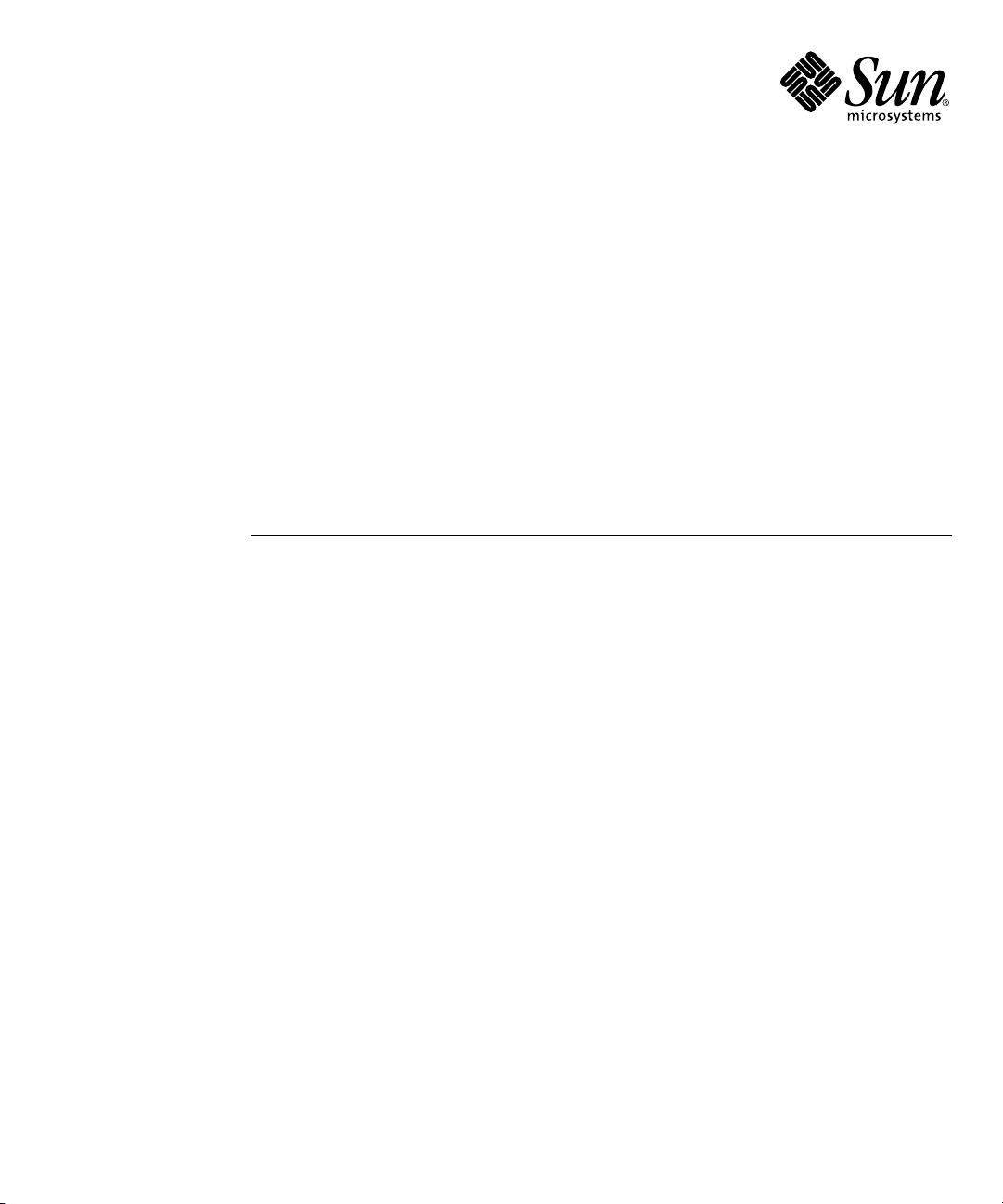
Sun Fire
TM
B1600 Blade System
Chassis Switch Administration
Guide
Sun Microsystems, Inc.
4150 Network Circle
Santa Clara, CA 95054 U.S.A.
650-960-1300
Part No. 817-2576-10
June 2003, Revision A
Send comments about this document to: docfeedback@sun.com

Copyright 2003Sun Microsystems,Inc., 4150Network Circle, SantaClara, California95054, U.S.A.All rightsreserved.
Sun Microsystems,Inc. hasintellectual property rightsrelating totechnology embodiedin theproduct that is described inthis document.In
particular,and withoutlimitation, theseintellectual property rightsmay includeone ormore ofthe U.S.patents listedat
http://www.sun.com/patents andone ormore additionalpatents orpending patentapplications inthe U.S.and inother countries.
This documentand theproduct towhich itpertains are distributedunder licensesrestricting theiruse, copying,distribution, and
decompilation. Nopart ofthe productor ofthis documentmay bereproducedin anyform byany meanswithout priorwritten authorizationof
Sun andits licensors,if any.
Third-party software, includingfont technology,is copyrightedand licensedfrom Sun suppliers.
Parts ofthe productmay bederived from BerkeleyBSD systems,licensed fromthe Universityof California.UNIX isa registered trademarkin
the U.S.and inother countries,exclusively licensedthrough X/OpenCompany, Ltd.
Sun, SunMicrosystems, theSun logo,AnswerBook2, docs.sun.com,Sun Fire, andSolaris aretrademarks orregisteredtrademarks ofSun
Microsystems, Inc.in theU.S. andin othercountries.
All SPARCtrademarks areused underlicense andare trademarks or registered trademarksof SPARCInternational, Inc.in theU.S. andin other
countries. Productsbearing SPARCtrademarks are basedupon anarchitecture developed by Sun Microsystems,Inc.
The OPENLOOK andSun™ GraphicalUser Interfacewas developedby SunMicrosystems, Inc.for itsusers andlicensees. Sunacknowledges
the pioneeringefforts ofXerox in researchingand developingthe conceptof visualor graphicaluser interfacesfor thecomputer industry.Sun
holds anon-exclusive licensefrom Xerox tothe XeroxGraphical UserInterface, whichlicense alsocovers Sun’slicensees whoimplement OPEN
LOOK GUIsand otherwisecomply withSun’s writtenlicense agreements.
Use, duplication,or disclosure bythe U.S.Government issubject to restrictionsset forthin theSun Microsystems, Inc.license agreementsand as
provided in DFARS 227.7202-1(a) and227.7202-3(a) (1995),DFARS252.227-7013(c)(1)(ii) (Oct. 1998),FAR12.212(a)(1995), FAR52.227-19, orFAR
52.227-14 (ALT III), as applicable.
DOCUMENTATION IS PROVIDED “AS IS” AND ALL EXPRESS OR IMPLIED CONDITIONS, REPRESENTATIONS AND WARRANTIES,
INCLUDING ANYIMPLIED WARRANTY OFMERCHANTABILITY, FITNESSFOR A PARTICULAR PURPOSEOR NON-INFRINGEMENT,
ARE DISCLAIMED, EXCEPT TO THE EXTENT THAT SUCH DISCLAIMERS ARE HELD TO BE LEGALLY INVALID.
Copyright 2003Sun Microsystems,Inc., 4150Network Circle, SantaClara, California95054, Etats-Unis.Tous droitsréservés.
Sun Microsystems,Inc. ales droits depropriété intellectuelsrelatants à la technologie incorporée dans leproduit quiest décritdans ce
document. Enparticulier, etsans la limitation,ces droitsdepropriété intellectuelspeuvent inclure unou plusdes brevets américainsénumérés à
http://www.sun.com/patents etun oules brevetsplus supplémentaires oules applicationsde breveten attentedans lesEtats-Unis etdans les
autres pays.
Ce produitou documentest protégé parun copyrightet distribuéavec deslicences quien restreignent l’utilisation,la copie,la distribution,et la
décompilation. Aucunepartie dece produitou documentne peutêtre reproduite sousaucune forme,parquelque moyen que ce soit, sans
l’autorisation préalableet écritede Sunet deses bailleursde licence,s’il yena.
Le logicieldétenu pardes tiers,et quicomprend latechnologie relative auxpolices decaractères, estprotégépar uncopyright etlicencié pardes
fournisseurs deSun.
Des partiesde ceproduit pourront êtredérivées dessystèmes BerkeleyBSD licenciéspar l’Universitéde Californie.UNIX estune marque
déposée auxEtats-Unis etdans d’autrespays etlicenciée exclusivementpar X/OpenCompany, Ltd.
Sun, SunMicrosystems, lelogo Sun,AnswerBook2, docs.sun.com,Sun Fire, etSolaris sontdes marquesde fabriqueou desmarquesdéposées
de SunMicrosystems, Inc.aux Etats-Uniset dansd’autres pays.
Toutes lesmarques SPARC sont utilisées sous licence et sont des marques defabrique oudes marquesdéposées deSPARC International,Inc.
aux Etats-Uniset dansd’autres pays.Les produits protantles marques SPARC sont baséssur unearchitecturedéveloppée parSun
Microsystems, Inc.
L’interfaced’utilisation graphiqueOPEN LOOKet Sun™a étédéveloppée parSun Microsystems, Inc.pour sesutilisateurs etlicenciés. Sun
reconnaît lesefforts de pionniers de Xeroxpour larecherche et le développment du concept des interfaces d’utilisation visuelle ou graphique
pour l’industriede l’informatique.Sun détientune licensenon exclusivedo Xeroxsur l’interfaced’utilisation graphiqueXerox, cette licence
couvrant égalementles licenciées deSun quimettent enplacel’interface d’utilisation graphiqueOPEN LOOK etqui enoutre se conformentaux
licences écritesde Sun.
LA DOCUMENTATION EST FOURNIE “EN L’ÉTAT” ET TOUTES AUTRES CONDITIONS, DECLARATIONS ET GARANTIES EXPRESSES
OU TACITES SONT FORMELLEMENTEXCLUES, DANSLA MESUREAUTORISEE PARLA LOIAPPLICABLE, YCOMPRIS NOTAMMENT
TOUTE GARANTIE IMPLICITE RELATIVE A LA QUALITE MARCHANDE, A L’APTITUDE A UNE UTILISATION PARTICULIERE OU A
L’ABSENCE DE CONTREFAÇON.
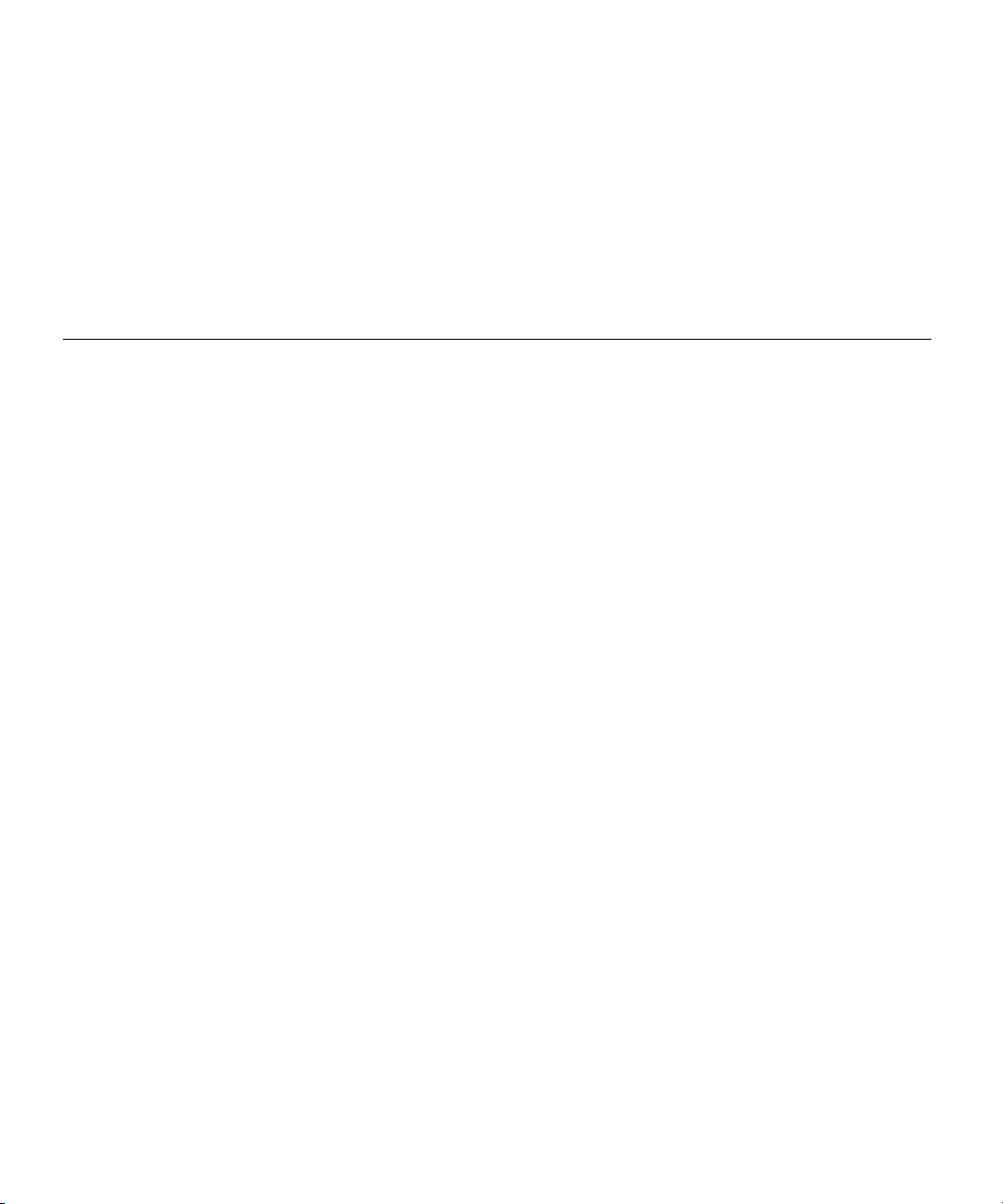
Copyright (c) 2003 Sun Microsystems, Inc., 4150 Network Circle, Santa Clara, California 95054, U.S.A. All rights reserved. This product
protected by one or more U.S. Patents. Patents Pending.
This distribution may include materials developed by third parties.
Sun, Sun Microsystems, the Sun logo, Java, Solaris, Sun Fire and the 100% Pure Java logo are trademarks or registered trademarks of Sun
Microsystems, Inc. in the U.S. and other countries.
All SPARC trademarks are used under license and are trademarks or registered trademarks of SPARC International, Inc. in the U.S. and other
countries. Products bearing SPARC trademarks are based upon architecture developed by Sun Microsystems, Inc.
This productis covered and controlled byU.S. Export Control laws andmay be subjectto theexport or importlaws in othercountries. Nuclear,
missile, chemical biological weapons or nuclear maritime end uses or end users, whether direct or indirect, are strictly prohibited. Export or
reexport to countries subject to U.S. embargo or to entities identified on U.S. export exclusion lists, including, but not limited to, the denied
persons and specially designated nationals lists is strictly prohibited.
Use of any spare or replacement CPUs is limited to repair or one-for-one replacement of CPUs in products exported in compliance with U.S.
export laws. Use of CPUs as product upgrades unless authorized by the U.S. Government is strictly prohibited.
Copyright (c) 2003 Sun Microsystems, Inc., 4150 Network Circle, Santa Clara, California 95054, Etats-Unis. Tous droits réservés.Ce produit est
protégé par les brevets U.S. Brevets en cours.
Cette distribution peut comprendre des composants développés pardes tierces parties.
Sun, Sun Microsystems, le logo Sun, Java, Solaris, Sun Fire et le logo 100% Pure Java sont des marques de fabrique ou des marques déposées
de Sun Microsystems, Inc. aux Etats-Unis et dans d’autres pays.
Toutes les marques SPARC sont utilisées sous licence et sont des marques de fabrique ou des marques déposées de SPARC International, Inc.
aux Etats-Unis et dans d’autres pays. Les produits protant les marques SPARC sont basés sur une architecture développée par Sun
Microsystems, Inc.
Les produits qui font l’objet de ce manuel d’entretien et les informations qu’il contient sont régis par la législation américaine en matière de
contrôle des exportations et peuvent être soumis au droit d’autres pays dans le domaine des exportations et importations. Les utilisations
finales, ou utilisateurs finaux, pour des armes nucléaires, des missiles, des armes biologiques et chimiques ou du nucléaire maritime,
directement ou indirectement, sont strictement interdites. Les exportations ou réexportations vers des pays sous embargo des États-Unis, ou
vers des entités figurant sur les listes d’exclusion d’exportation américaines, y compris, mais de manière non exclusive, la liste de personnes
qui font objet d’un ordre de ne pas participer, d’une façon directe ou indirecte, aux exportations des produits ou des services qui sont régi par
la législation américaine en matière de contrôle des exportations (“U.S. Commerce Department’s Table of Denial Orders”) et la liste de
ressortissants spécifiquement désignés (“U.S. Treasury Department of Specially Designated Nationals and Blocked Persons”).
L’utilisation de pièces détachées ou d’unités centrales de remplacement est limitée aux réparations ou à l’change standard d’unités centrales
pour les produits exportés, conformément à la législation américaine en matière d’exportation. Sauf autorisation par les autorités des ÉtatsUnis, l’utilisation d’unités centrales pour procéder à des mises à jour de produits est rigoureusement interdite.

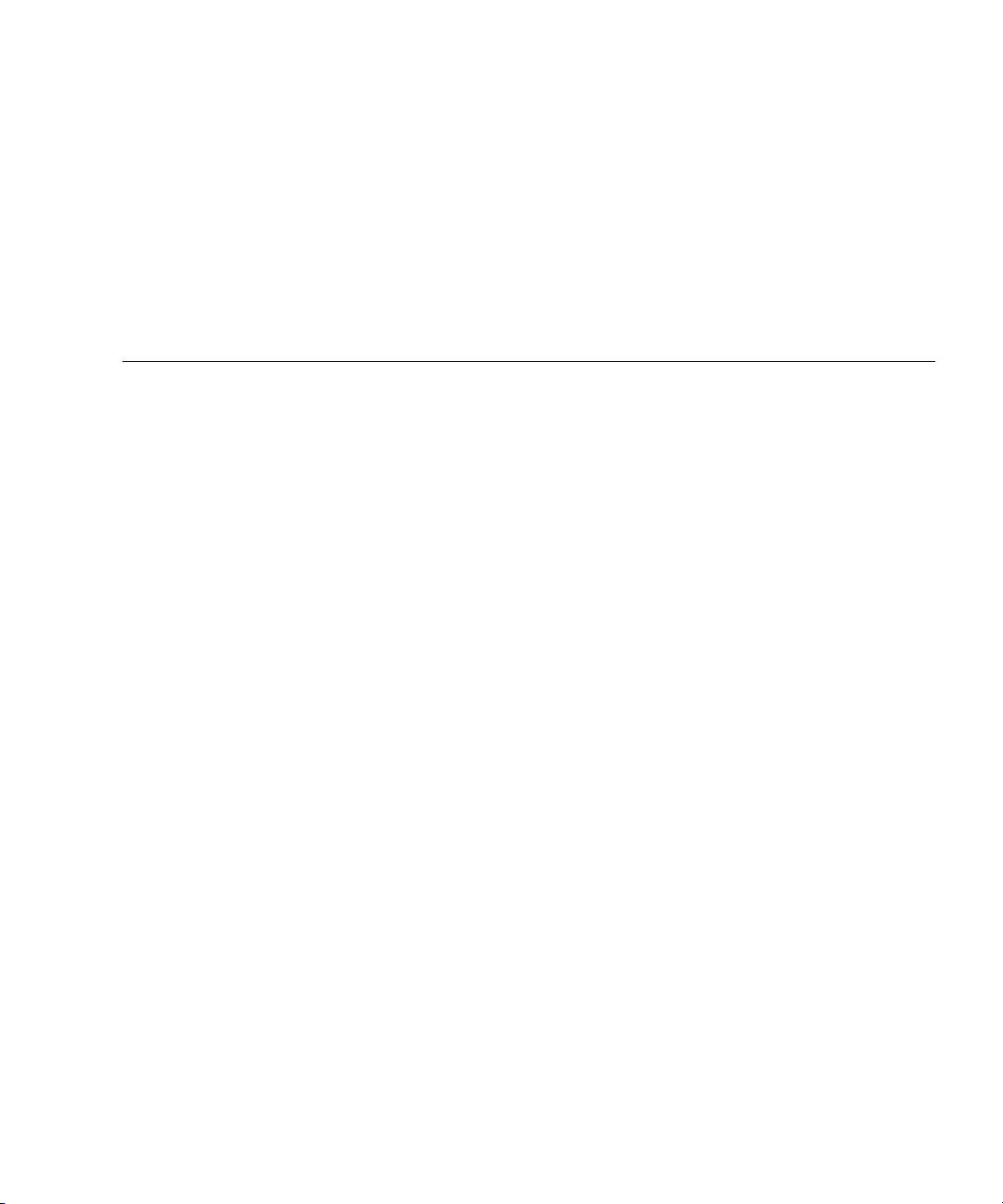
Contents
1. Introduction 1-1
1.1 Overview 1-2
1.1.1 Switch Architecture 1-2
1.1.2 Ways of Accessing the Switch Management Application 1-2
1.2 Description of Hardware 1-3
1.2.1 Ethernet Ports 1-3
1.2.1.1 Up-link Ports 1-3
1.2.1.2 Internal Ports 1-4
1.2.2 Status LEDs 1-5
1.3 Features of the Switch 1-6
1.4 Switch Default Settings 1-9
2. Initial Configuration 2-1
2.1 Connecting to the Switch Interface 2-2
2.1.1 Configuration Options 2-2
2.1.1.1 Configuring the Switch Through the Built-in Switch
Interfaces 2-2
2.2 Enabling SNMP Management Access 2-3
2.2.1 Community Strings 2-3
2.2.2 Trap Receivers 2-4
v

3. General Management of the Switch 3-1
3.1 Using the Web Interface 3-2
3.1.1 Navigating the Web Browser Interface 3-3
3.1.1.1 Home Page 3-3
3.1.1.2 Configuration Options 3-4
3.1.2 Panel Display 3-4
3.1.3 Main Menu 3-5
3.2 Basic Configuration 3-8
3.2.1 Displaying System Information 3-8
3.2.1.1 Web Interface: Displaying and Specifying Identification
Details 3-8
3.2.1.2 Command-line Interface: Displaying and Specifying
Identification Details 3-10
3.2.1.3 MIB Variables: Identification Details 3-11
3.2.2 Setting the IP Address 3-12
3.2.2.1 Manual Configuration 3-13
3.2.2.2 Using DHCP/BOOTP 3-16
3.2.3 Displaying Switch Software Versions 3-18
3.2.3.1 Web Interface: Displaying Switch Software Version
Information 3-18
3.2.3.2 Comand-line Interface: Displaying Switch Software
Version Information 3-19
3.2.3.3 MIB Variables Associated With Software Version
Information 3-20
3.2.4 Managing Firmware 3-21
3.2.4.1 Downloading Switch Firmware From a Server 3-21
3.2.5 Saving or Restoring Configuration Settings 3-25
3.2.5.1 Downloading Configuration Settings From a Server
3-25
3.2.6 Configuring User Authentication 3-28
3.2.6.1 Web Interface: Configuring User Authentication 3-30
vi Sun Fire B1600 Blade System Chassis Switch Administration Guide • June 2003

3.2.6.2 Command-line Interface: Configuring User
Authentication 3-32
3.2.6.3 MIB variables Associated With User Authentication
3-33
3.2.7 Configuring SNMP 3-33
3.2.7.1 Configuring SNMP Access 3-34
3.2.7.2 Specifying Trap Managers and Trap Types 3-36
3.3 Configuring Global Network Protocols 3-39
3.3.1 VLAN Configuration 3-39
3.3.1.1 Displaying Basic VLAN Information 3-41
3.3.1.2 Enabling or Disabling GVRP (Global Setting) 3-45
3.3.1.3 Configuring VLANs 3-46
3.3.1.4 Adding Static Members to VLANs 3-50
3.3.2 Multicast Configuration 3-54
3.3.2.1 Configuring IGMP Snooping Parameters 3-55
3.3.2.2 Specifying Interfaces Connected to Multicast Routers
3-59
3.3.2.3 Configuring Multicast Services 3-64
3.3.3 Broadcast Storm Control (Global Setting) 3-67
3.3.3.1 Web Interface: Using Broadcast Storm Control 3-67
3.3.3.2 Command-line Interface: Using Broadcast Storm
Control 3-68
3.3.4 Spanning Tree Algorithm Configuration 3-70
3.3.4.1 Configuring Basic STA Settings 3-70
3.3.4.2 Configuring Advanced STA Settings 3-76
3.3.5 Class of Service Configuration 3-78
3.3.5.1 Setting the Default Priority for Interfaces 3-78
3.3.5.2 Mapping COS Values to Egress Queues 3-80
3.3.5.3 Setting the Service Weight for Traffic Classes 3-84
3.3.5.4 Mapping Layer 3/4 Priorities to COS Values 3-85
Contents vii
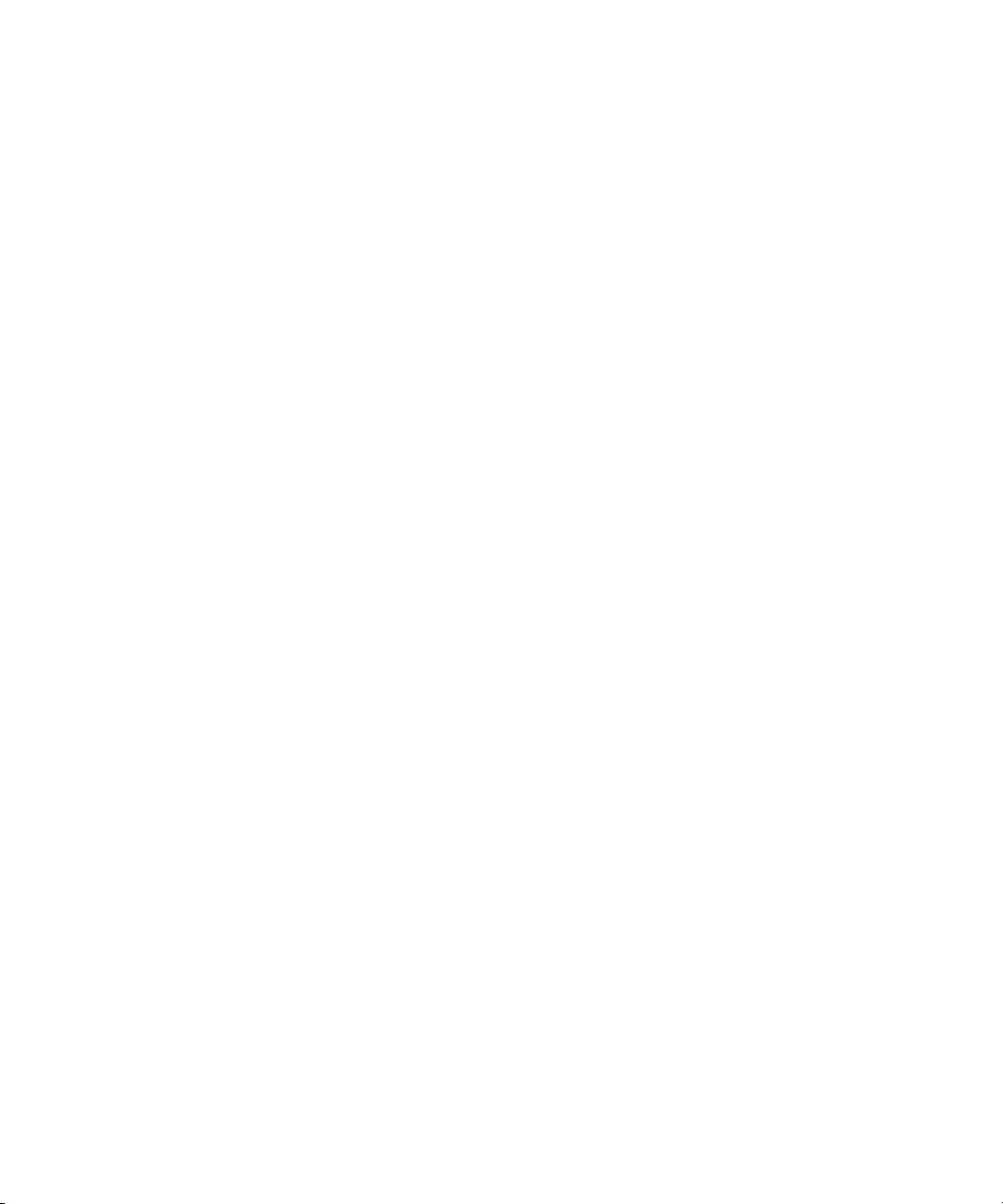
3.3.5.5 Mapping IP Precedence 3-87
3.3.5.6 Mapping DSCP Priority 3-90
3.3.6 Address Table Settings 3-92
3.3.6.1 Displaying the Address Table 3-92
3.3.6.2 Changing the Aging Time 3-94
3.4 Port Configuration 3-96
3.4.1 Displaying Connection Status 3-96
3.4.2 Configuring Interface Connections 3-102
3.4.2.1 Web Interface: Configuring Interface Connections
3-103
3.4.2.2 Command-line Interface: Configuring Interface
Connections 3-105
3.4.2.3 MIB Variables Inspecting or Configuring Interface
Connections 3-105
3.4.3 Configuring Aggregated Links 3-107
3.4.3.1 Dynamically Configuring an Aggregated Link with
LACP 3-108
3.4.3.2 Statically Configuring an Aggregated Link 3-111
3.4.4 Configuring VLAN Behavior for Interfaces 3-114
3.4.4.1 Web Interface: Configuring VLAN Behavior for
Interfaces 3-115
3.4.4.2 Command-line Interface: Configuring VLAN Behavior
for Interfaces 3-117
3.4.4.3 MIB Variables Associated With VLAN Behavior of
Interfaces 3-118
3.4.5 Configuring Static Addresses 3-121
3.4.5.1 Web Interface: Configuring Static Addresses 3-122
3.4.5.2 Command-line Interface: Configuring Static
Addresses 3-123
3.4.5.3 MIB Variables Associated With Static Addresses 3-123
3.4.6 Managing Interfaces for Spanning Tree Algorithm 3-125
viii Sun Fire B1600 Blade System Chassis Switch Administration Guide • June 2003

3.4.6.1 Displaying the Current Interface Settings for STA
3-125
3.4.6.2 Configuring Interface Settings for STA 3-129
3.4.6.3 Checking the STA Protocol Status for Interfaces 3-132
3.4.7 Filtering Traffic From the Down Link Ports to the Management
Port 3-134
3.4.7.1 Web Interface: Filtering Traffic to the Management
Port 3-135
3.4.7.2 Command-line Interface: Filtering Traffic to the
Management Port 3-136
3.4.7.3 MIB Variables Associated With Filtering Traffic to the
Management Port 3-137
3.5 Monitoring Port and Management Traffic 3-139
3.5.1 Configuring Port Mirroring 3-139
3.5.1.1 Web Interface: Configuring Port Mirroring 3-139
3.5.1.2 Command-line Interface: Configuring Port Mirroring
3-140
3.5.1.3 MIB Variables Associated With Port Mirroring 3-141
3.5.2 Showing Port Statistics 3-141
3.5.2.1 Web Interface: Viewing Port Statistics 3-145
3.5.2.2 Command-line Interface: Viewing Port Statistics 3-147
3.5.2.3 MIB Variables Associated With Port Statistics 3-148
3.5.3 Showing SNMP Statistics 3-152
3.5.3.1 Web Interface: Viewing SNMP Statistics 3-153
3.5.3.2 Command-line Interface: Viewing SNMP Statistics
3-155
3.5.3.3 MIB Variables Associated With SNMP Statistics 3-156
3.5.4 Configuring Message Logs 3-156
3.5.4.1 Web Interface: Configuring Message Logs 3-157
3.5.4.2 Command-line Interface: Configuring Message Logs
3-158
Contents ix

3.5.4.3 MIB Variables Associated With Message Logs 3-159
4. Command-Line Reference 4-1
4.1 Using the Command-Line Interface 4-2
4.1.1 Accessing the CLI 4-2
4.1.1.1 Console Connection 4-2
4.1.1.2 Telnet Connection 4-3
4.1.2 Entering Commands 4-4
4.1.2.1 Keywords and Arguments 4-4
4.1.2.2 Minimum Abbreviation 4-5
4.1.2.3 Command Completion 4-5
4.1.2.4 Getting Help on Commands 4-5
4.1.2.5 Showing Commands 4-6
4.1.2.6 Partial Keyword Lookup 4-7
4.1.2.7 Negating the Effect of Commands 4-7
4.1.2.8 Using Command History 4-7
4.1.2.9 Understanding Command Modes 4-7
4.1.2.10 Exec Commands 4-8
4.1.2.11 Configuration Commands 4-9
4.1.2.12 Command-Line Processing 4-10
4.2 Command Groups 4-11
4.3 Detailed Command Description 4-13
4.3.1 General Commands 4-13
4.3.1.1 enable 4-13
4.3.1.2 disable 4-14
4.3.1.3 configure 4-15
4.3.1.4 show history 4-16
4.3.1.5 reload 4-17
4.3.1.6 end 4-18
x Sun Fire B1600 Blade System Chassis Switch Administration Guide • June 2003

4.3.1.7 exit 4-19
4.3.1.8 quit 4-19
4.3.2 Flash/File Commands 4-20
4.3.2.1 copy 4-20
4.3.2.2 delete 4-22
4.3.2.3 dir 4-23
4.3.2.4 whichboot 4-25
4.3.2.5 boot system 4-26
4.3.3 System Management Commands 4-27
4.3.3.1 hostname 4-28
4.3.3.2 username 4-29
4.3.3.3 enable password 4-30
4.3.3.4 ip http port 4-31
4.3.3.5 ip http server 4-32
4.3.3.6 jumbo frame 4-33
4.3.3.7 logging on 4-34
4.3.3.8 logging history 4-35
4.3.3.9 clear logging 4-36
4.3.3.10 show logging 4-37
4.3.3.11 show startup-config 4-38
4.3.3.12 show running-config 4-40
4.3.3.13 show system 4-42
4.3.3.14 show users 4-44
4.3.3.15 show version 4-44
4.3.4 Authentication Commands 4-45
4.3.4.1 authentication login 4-46
4.3.4.2 radius-server host 4-48
4.3.4.3 radius-server port 4-48
Contents xi

4.3.4.4 radius-server key 4-49
4.3.4.5 radius-server retransmit 4-50
4.3.4.6 radius-server timeout 4-50
4.3.4.7 show radius-server 4-51
4.3.4.8 tacacs-server host 4-52
4.3.4.9 tacacs-server port 4-52
4.3.4.10 tacacs-server key 4-53
4.3.4.11 show tacacs-server 4-54
4.3.5 SNMP Commands 4-54
4.3.5.1 snmp-server community 4-55
4.3.5.2 snmp-server contact 4-56
4.3.5.3 snmp-server location 4-57
4.3.5.4 snmp-server host 4-57
4.3.5.5 snmp-server enable traps 4-59
4.3.5.6 show snmp 4-60
4.3.6 Line Commands 4-62
4.3.6.1 line 4-62
4.3.6.2 login 4-63
4.3.6.3 password 4-64
4.3.6.4 exec-timeout 4-66
4.3.6.5 password-thresh 4-66
4.3.6.6 silent-time 4-67
4.3.6.7 show line 4-68
4.3.7 IP Commands 4-69
4.3.7.1 ip address 4-70
4.3.7.2 ip dhcp restart 4-71
4.3.7.3 ip dhcp client-identifier 4-72
4.3.7.4 ip default-gateway 4-74
xii Sun Fire B1600 Blade System Chassis Switch Administration Guide • June 2003
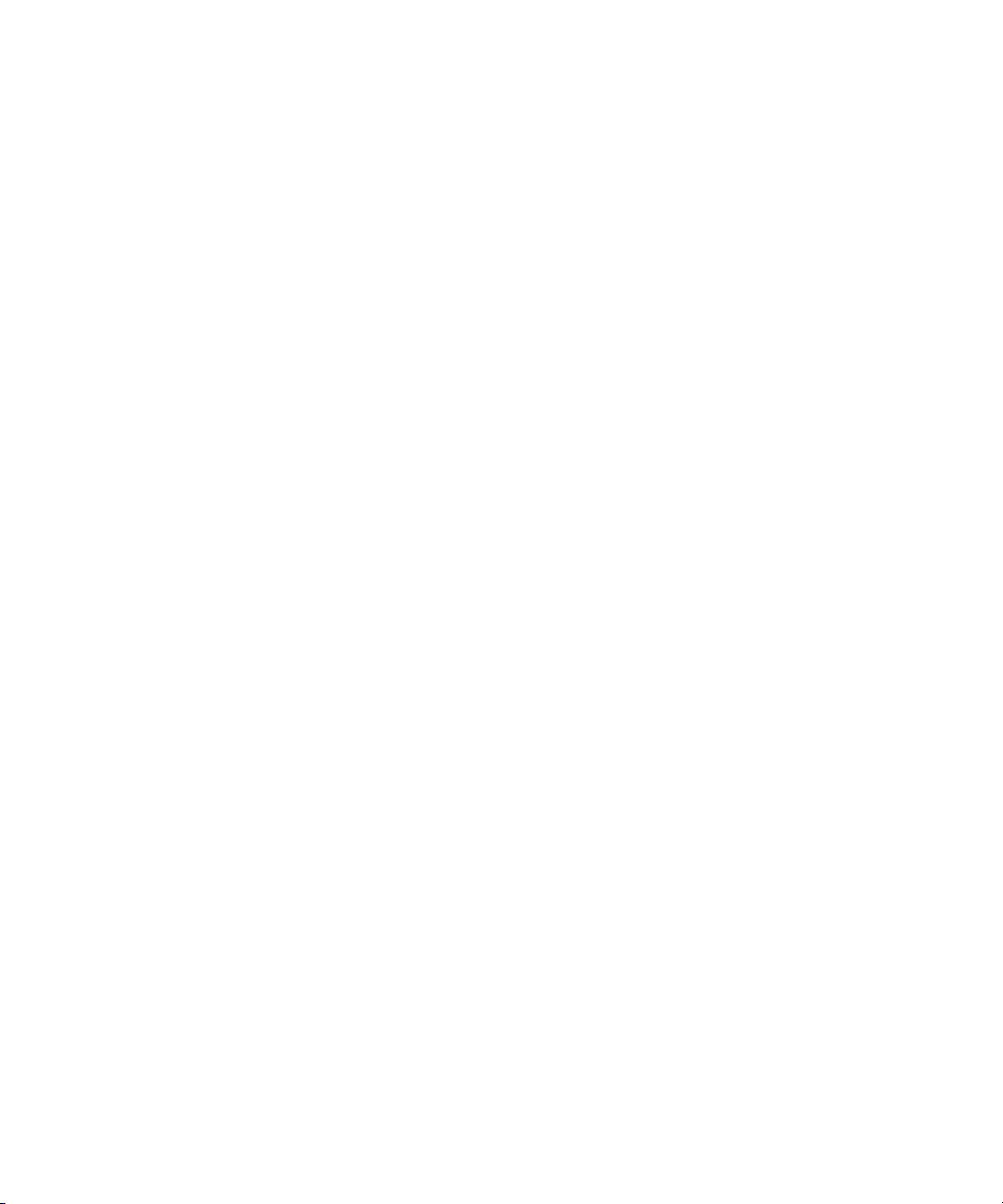
4.3.7.5 show ip interface 4-75
4.3.7.6 show ip redirects 4-75
4.3.7.7 ping 4-76
4.3.7.8 ip filter 4-77
4.3.7.9 show ip filter 4-81
4.3.8 Interface Commands 4-83
4.3.8.1 interface 4-83
4.3.8.2 description 4-84
4.3.8.3 speed-duplex 4-85
4.3.8.4 negotiation 4-86
4.3.8.5 capabilities 4-87
4.3.8.6 flowcontrol 4-89
4.3.8.7 shutdown 4-91
4.3.8.8 switchport broadcast packet-rate 4-91
4.3.8.9 clear counters 4-93
4.3.8.10 show interfaces status 4-93
4.3.8.11 show interfaces counters 4-95
4.3.8.12 show interfaces switchport 4-96
4.3.9 Address Table Commands 4-98
4.3.9.1 mac-address-table static 4-99
4.3.9.2 clear mac-address-table dynamic 4-100
4.3.9.3 show mac-address-table 4-100
4.3.9.4 mac-address-table aging-time 4-101
4.3.9.5 show mac-address-table aging-time 4-102
4.3.10 Port Security Commands 4-103
4.3.10.1 port security 4-103
4.3.11 Spanning Tree Commands 4-105
4.3.11.1 spanning-tree 4-105
Contents xiii

4.3.11.2 spanning-tree mode 4-106
4.3.11.3 spanning-tree forward-time 4-107
4.3.11.4 spanning-tree hello-time 4-108
4.3.11.5 spanning-tree max-age 4-109
4.3.11.6 spanning-tree priority 4-110
4.3.11.7 spanning-tree pathcost method 4-111
4.3.11.8 spanning-tree transmission-limit 4-112
4.3.11.9 spanning-tree cost 4-112
4.3.11.10 spanning-tree port-priority 4-114
4.3.11.11 spanning-tree edge-port 4-115
4.3.11.12 spanning-tree protocol-migration 4-116
4.3.11.13 spanning-tree link-type 4-117
4.3.11.14 show spanning-tree 4-118
4.3.12 VLAN Commands 4-120
4.3.12.1 vlan database 4-121
4.3.12.2 vlan 4-121
4.3.12.3 interface vlan 4-123
4.3.12.4 switchport mode 4-123
4.3.12.5 switchport acceptable-frame-types 4-124
4.3.12.6 switchport ingress-filtering 4-125
4.3.12.7 switchport native vlan 4-126
4.3.12.8 switchport allowed vlan 4-127
4.3.12.9 switchport forbidden vlan 4-129
4.3.12.10 show vlan 4-130
4.3.13 GVRP and Bridge Extension Commands 4-131
4.3.13.1 switchport gvrp 4-132
4.3.13.2 show gvrp configuration 4-132
4.3.13.3 garp timer 4-133
xiv Sun Fire B1600 Blade System Chassis Switch Administration Guide • June 2003

4.3.13.4 show garp timer 4-135
4.3.13.5 bridge-ext gvrp 4-135
4.3.13.6 show bridge-ext 4-136
4.3.14 IGMP Snooping Commands 4-138
4.3.14.1 ip igmp snooping 4-139
4.3.14.2 ip igmp snooping vlan static 4-140
4.3.14.3 ip igmp snooping version 4-141
4.3.14.4 show ip igmp snooping 4-142
4.3.14.5 show mac-address-table multicast 4-143
4.3.14.6 ip igmp snooping querier 4-144
4.3.14.7 ip igmp snooping query-count 4-144
4.3.14.8 ip igmp snooping query-interval 4-145
4.3.14.9 ip igmp snooping query-max-response-time 4-146
4.3.14.10 ip igmp snooping router-port-expire-time 4-147
4.3.14.11 ip igmp snooping vlan mrouter 4-148
4.3.14.12 show ip igmp snooping mrouter 4-149
4.3.15 Priority Commands 4-150
4.3.15.1 switchport priority default 4-151
4.3.15.2 queue bandwidth 4-152
4.3.15.3 queue cos-map 4-153
4.3.15.4 show queue bandwidth 4-155
4.3.15.5 show queue cos-map 4-156
4.3.15.6 map ip precedence (Global Configuration) 4-157
4.3.15.7 map ip precedence (Interface Configuration) 4-158
4.3.15.8 map ip dscp (Global Configuration) 4-159
4.3.15.9 map ip dscp (Interface Configuration) 4-160
4.3.15.10 show map ip precedence 4-161
4.3.15.11 show map ip dscp 4-162
Contents xv

4.3.16 Mirror Port Commands 4-164
4.3.16.1 port monitor 4-164
4.3.16.2 show port monitor 4-165
4.3.17 Link Aggregation Commands 4-166
4.3.17.1 channel-group 4-167
4.3.17.2 lacp 4-168
A. Management Information Base A-1
A.1 Supported MIBs A-2
A.2 Supported Traps A-3
B. Troubleshooting B-1
B.1 Diagnosing Switch Indicators B-2
B.2 Diagnosing Port Connections B-2
B.3 Accessing the Management Interface B-2
B.4 Using System Logs B-4
B.4.1 Log Messages B-4
B.5 Error Messages B-5
B.5.1 Command-Line Error Detection B-5
B.5.2 System Errors B-6
B.5.3 Command Line Errors B-6
B.5.4 Web Interface Errors B-9
C. Specifications C-1
C.1 Switch Architecture C-2
C.2 Management Features C-3
C.3 Physical C-3
C.4 Power C-4
C.5 Environmental C-4
C.6 Standards C-4
xvi Sun Fire B1600 Blade System Chassis Switch Administration Guide • June 2003

Glossary Glossary-1
Index Index-1
Contents xvii

xviii Sun Fire B1600 Blade System Chassis Switch Administration Guide • June 2003
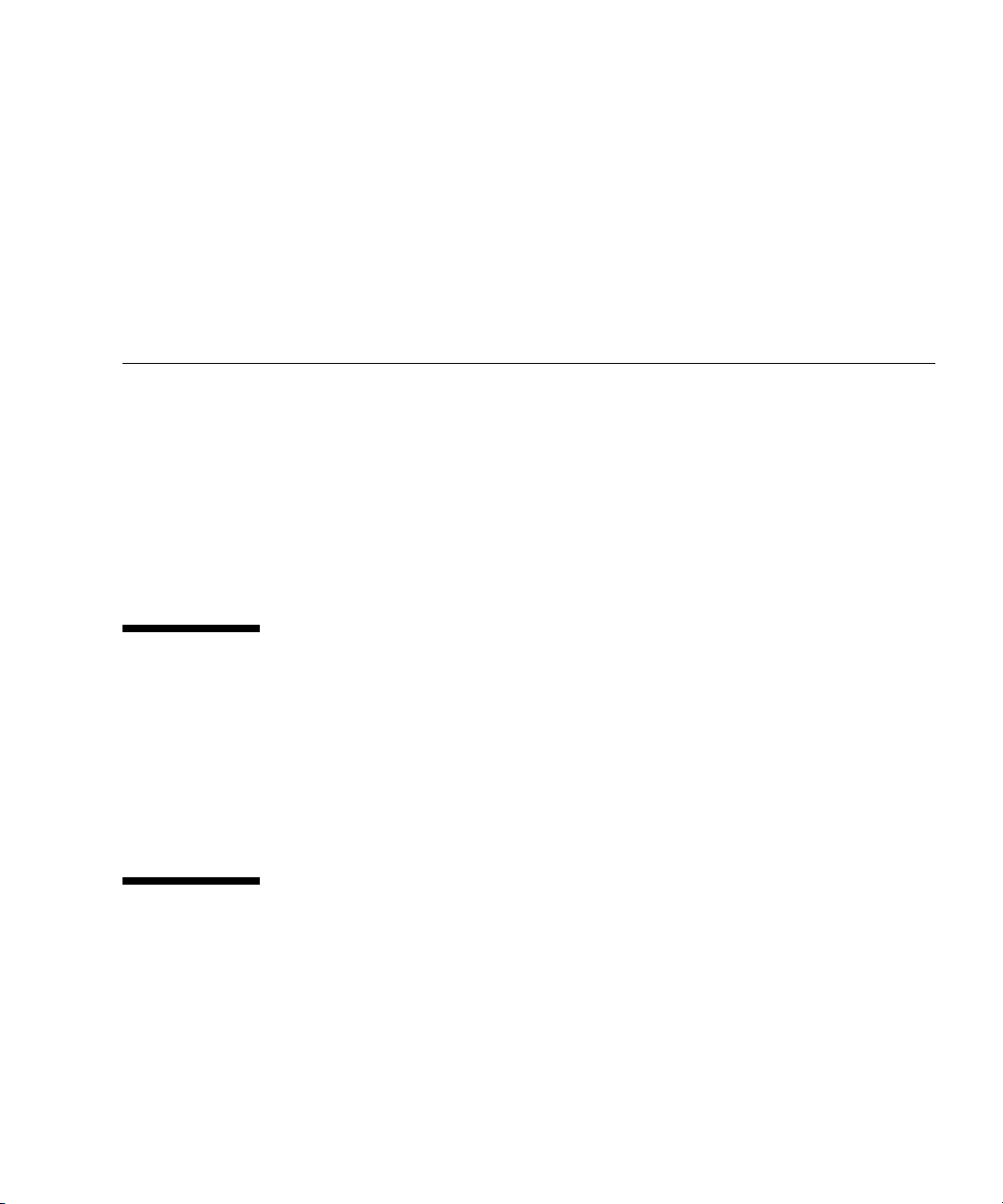
Preface
This Sun Fire B1600 Blade System Chassis Switch Administration Guide provides
information that enables you to understand and use the switch inside the Switch and
System Controller (SSC) module in the system chassis. There are two interfaces to
the switch: a command-line interface and a web interface. This manual describes
both.
The manual is intended for network administrators who are responsible for
managing the system chassis. The manual assumes a working knowledge of local area
network operations and familiarity with networking protocols.
Before You Read This Book
Before you start configuring the switch:
Install your system chassis by following the instructions in the Sun Fire B1600 Blade
System Chassis Hardware Installation Guide and the Sun Fire B1600 Blade System Chassis
Software Setup Guide.
How This Book Is Organized
Chapter 1 provides an overview of the switch, including management options,
hardware features, switching features, and default settings.
Chapter 2 describes how to connect to the switch console and to the alternative web
interface.
xix

Chapter 3 describes all of the key switch features and shows you how to configure
these features through both the web interface and the console interface. It also
provides a list of comparable MIB variables used by SNMP management
applications.
Chapter 4 provides a detailed listing of all the console interface commands and
parameters.
Appendix A lists the Management Information Bases (MIB) and traps supported by
this switch.
Appendix B provides basic troubleshooting information, including how to interpret
the system and port LEDs, how to solve problems that might prevent you from
accessing the management interface, and how to use the system logs.
Appendix C provides detailed specifications of the switch’s features.
The Glossary is a list of words and phrases and their definitions.
The Index provides page references to all of the key topics discussed in this manual.
xx Sun Fire B1600 Blade System Chassis Switch Administration Guide • June 2003
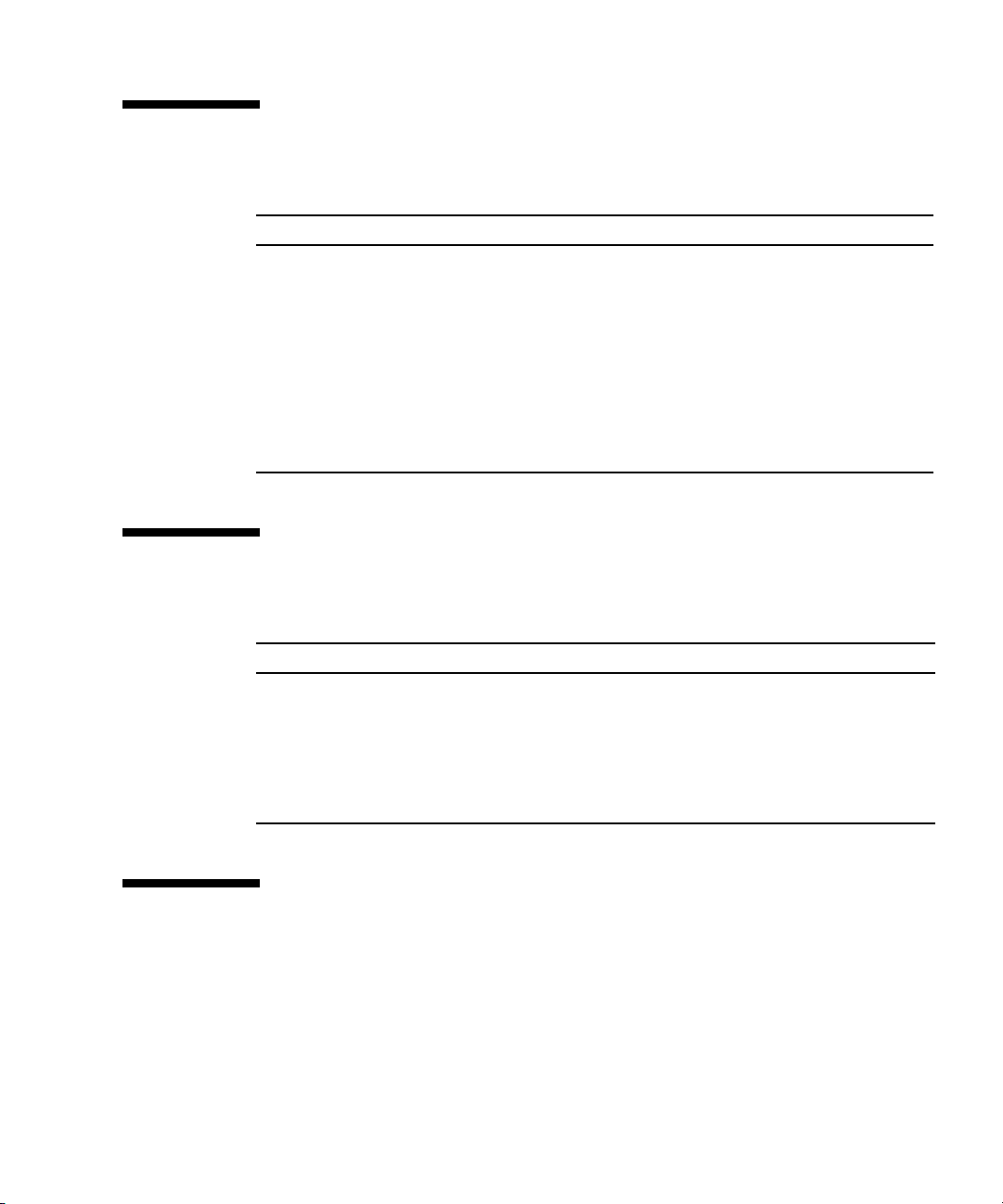
Typographic Conventions
Typeface Meaning Examples
AaBbCc123 The names of commands and
files; on-screen computer output
AaBbCc123 What you type, when contrasted
with on-screen computer output
AaBbCc123 Book titles, new words or terms,
words to be emphasized. Replace
command-line variables with real
names or values.
Display system files.
Use dir to list all files.
enable
>
Password:
Read Chapter 6 in the Sun Fire B1600
Installation and Maintenance Guide.
These are called class options.
Yo u must be an administrator to do this.
To delete a file, type del filename.
Related Documentation
Application Title Part Number
Installation Sun Fire B1600 Blade System Chassis
Hardware Installation Guide
Chassis Software Setup Sun Fire B1600 Blade System Chassis
Software Setup Guide
Chassis Administration Sun Fire B1600 Blade System Chassis
Administration Guide
816-7614
816-3361
816-4765
Accessing Sun Documentation
You can view, print, or purchase a broad selection of Sun documentation, including
localized versions, at:
http://www.sun.com/documentation
Preface xxi
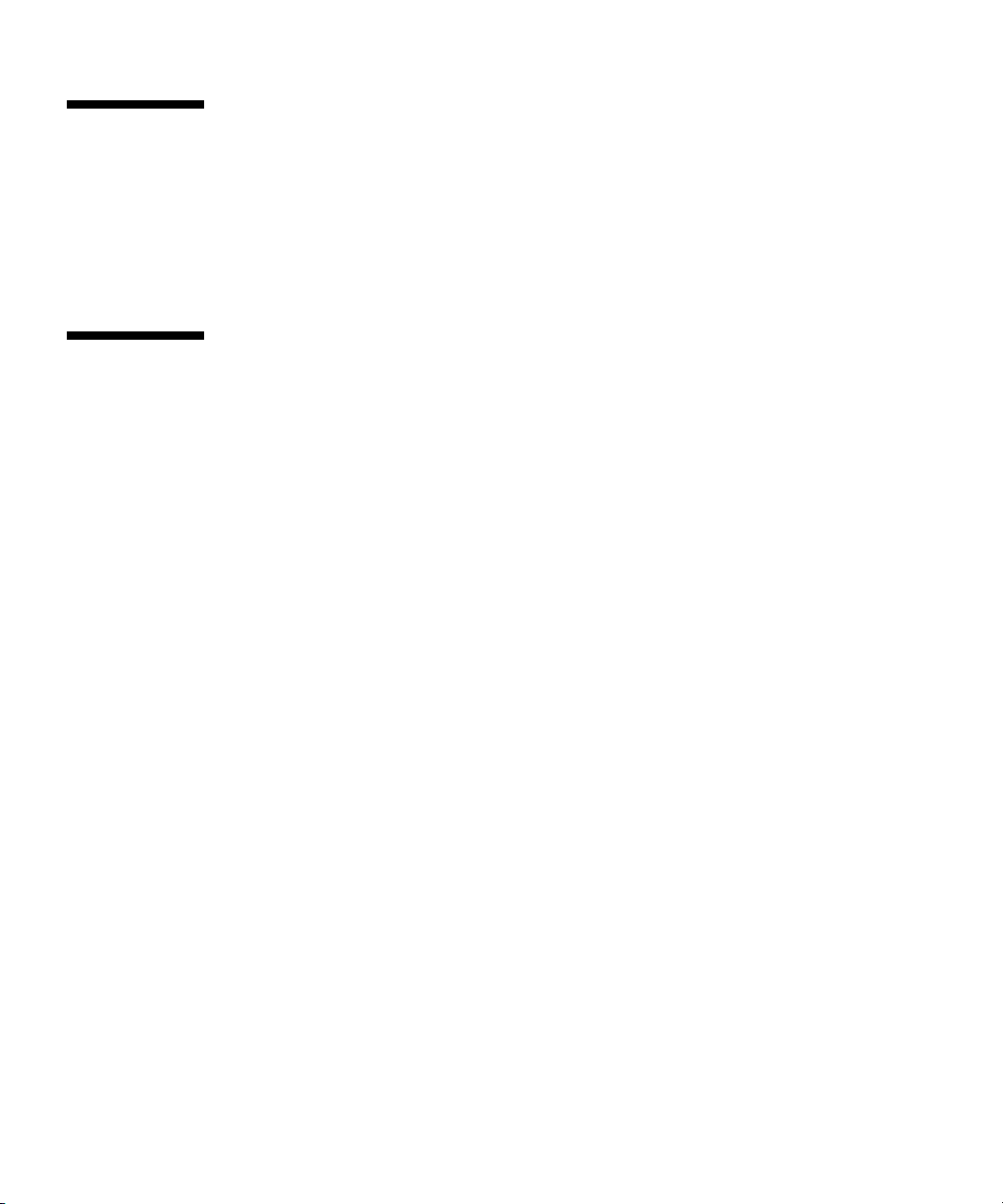
Contacting Sun Technical Support
If you have technical questions about this product that are not answered in this
document, go to:
http://www.sun.com/service/contacting
Sun Welcomes Your Comments
Sun is interested in improving its documentation and welcomes your comments and
suggestions. You can submit your comments by going to:
http://www.sun.com/hwdocs/feedback
Please include the title and part number of your document with your feedback:
Sun Fire B1600 Blade System Chassis Switch Administration Guide, part number 8163365-01
xxii Sun Fire B1600 Blade System Chassis Switch Administration Guide • June 2003
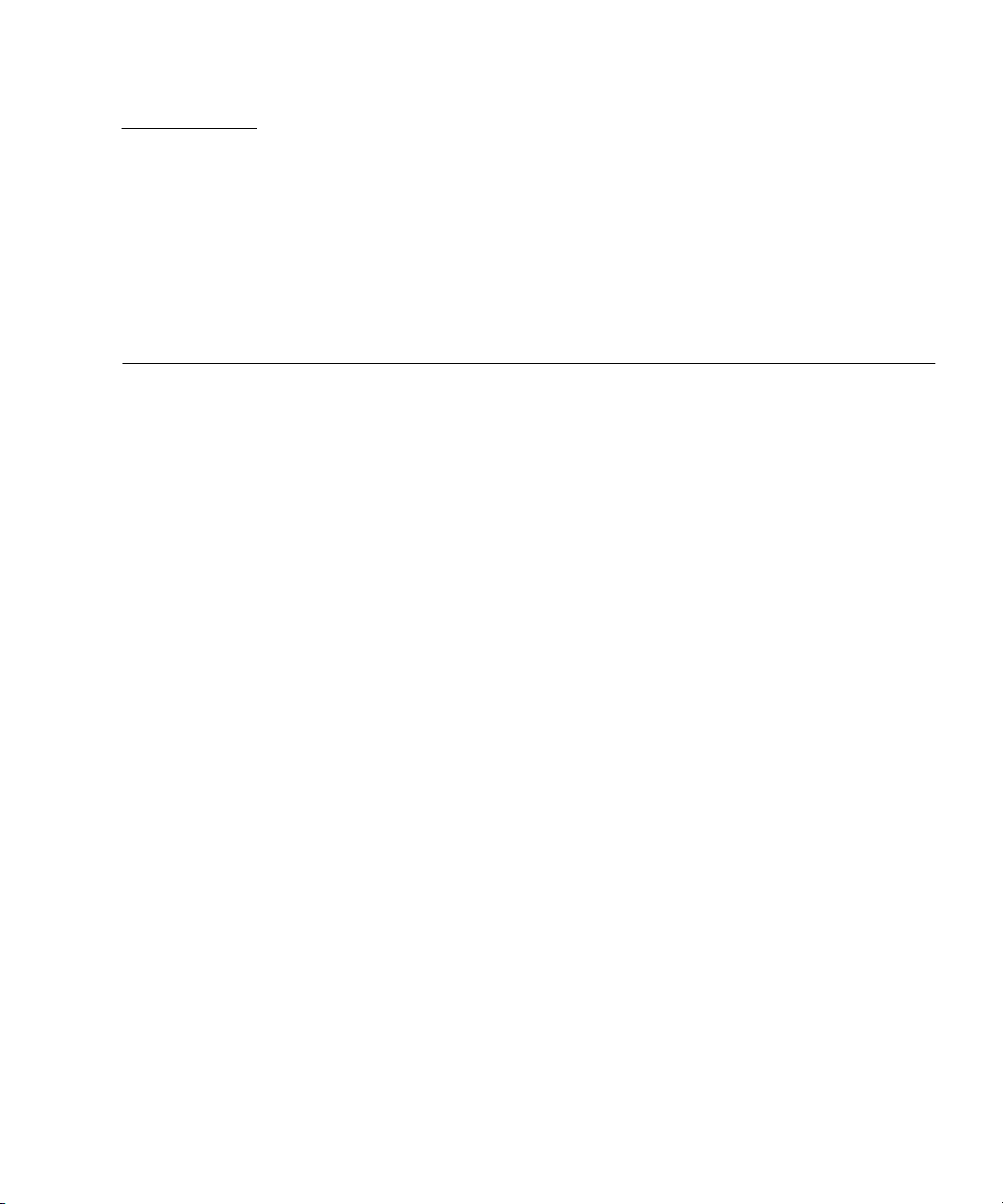
CHAPTER
1
Introduction
The Sun Fire B1600 blade system chassis includes two (Switch and System Controller
(SSC) modules. The SSC includes a high-performance Gigabit Ethernet switch. The
16 internal full-duplex Gigabit ports on this switch provide high-capacity
connectivity within the chassis, while the eight external full-duplex Gigabit ports
connect to the wider network.
This chapter contains the following sections:
■ Section 1.1, “Overview” on page 1-2
■ Section 1.2, “Description of Hardware” on page 1-3
■ Section 1.3, “Features of the Switch” on page 1-6
■ Section 1.4, “Switch Default Settings” on page 1-9
1-1
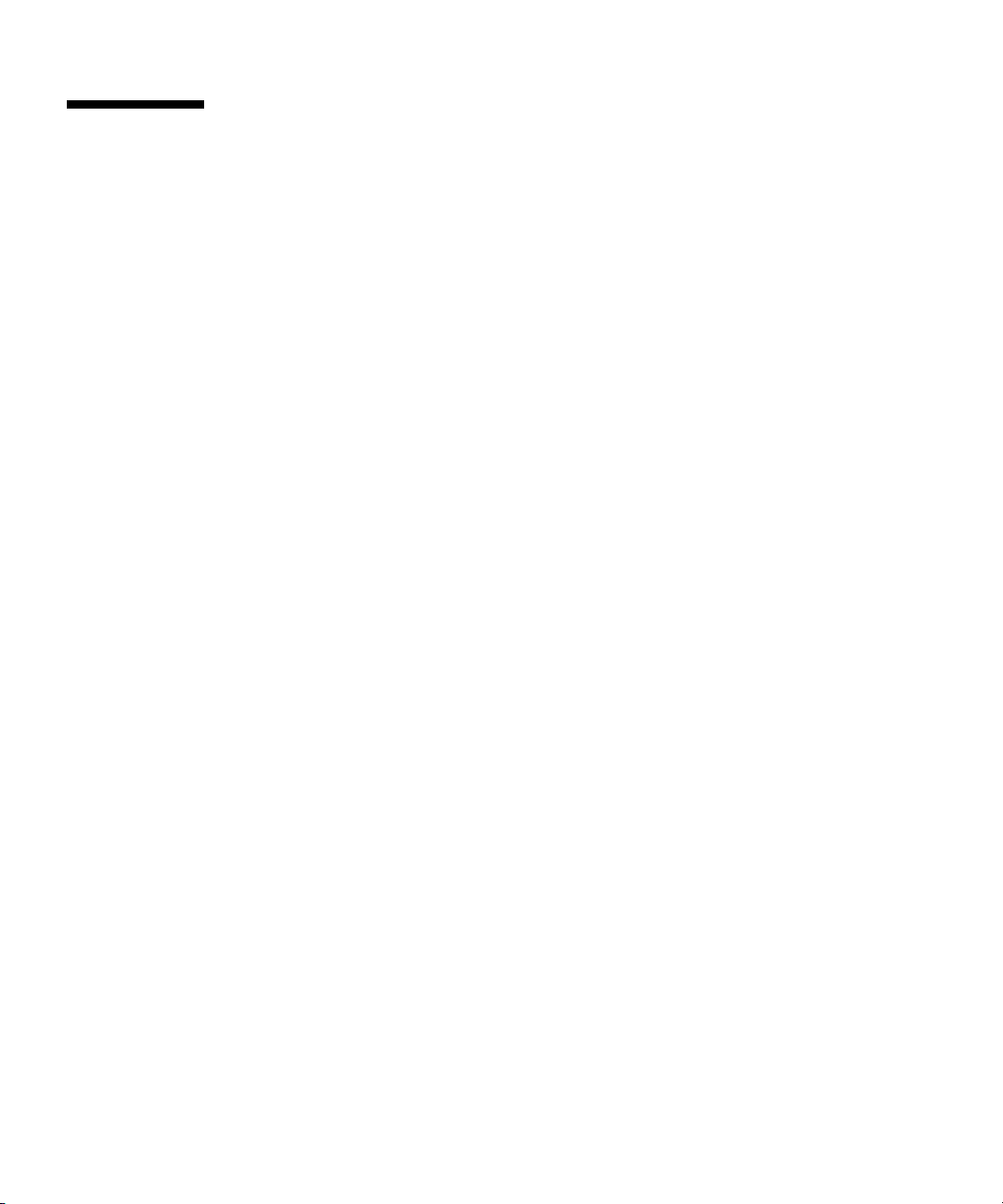
1.1 Overview
The switches provide Gigabit Ethernet connectivity for the Sun Fire B1600 blade
system chassis.
interruption
supply units (PSUs)—plug into a common midplane which provides all
interconnection between the components.
Each of the 16 server blades is connected to a single port on each switch by a Gigabit
Ethernet link that provides the blade’s principal means of I/O. The switch within
each SSC provides the Gigabit Ethernet fabric that connects all the blades together,
in addition to eight external links for connection to the network. Each blade is also
connected to the System Controller (SC) within each SSC by a simple serial link. The
SC enables you to manage and monitor the components of the chassis. It also gives
you access to the switch's command-line interface, and to the console for each server
blade installed in the chassis.
1.1.1 Switch Architecture
The switch employs a high-speed switching fabric that enables simultaneous
transport of multiple packets at low latency on all ports. The switch also uses storeand-forward technology to ensure maximum data integrity. In this mode, the entire
packet must be received into a port buffer and checked for validity before being
forwarded, preventing errors from propagating throughout the network.
If a fault develops in one switch, operation continues without
on the second. All components in the chassis—blades, SSCs and power
1.1.2 Ways of Accessing the Switch Management Application
There is a serial console port implemented with an RJ-45 jack that provides on-site
management access to the SC. When you apply power to the system chassis, the
interface for the SC is displayed. To access the command-line interface for the
switch, see “Configuration Options” on page 2-2 or refer to the Sun Fire B1600 Blade
System Chassis Software Setup Guide.
This command-line interface can also be accessed directly using telnet through the
100BASE-TX RJ-45 management port (NETMGT) on the SSC.
The switch can also be managed by connecting to this port over the network with a
Web browser or SNMP/RMON software.
1-2 Sun Fire B1600 Blade System Chassis Switch Administration Guide • June 2003
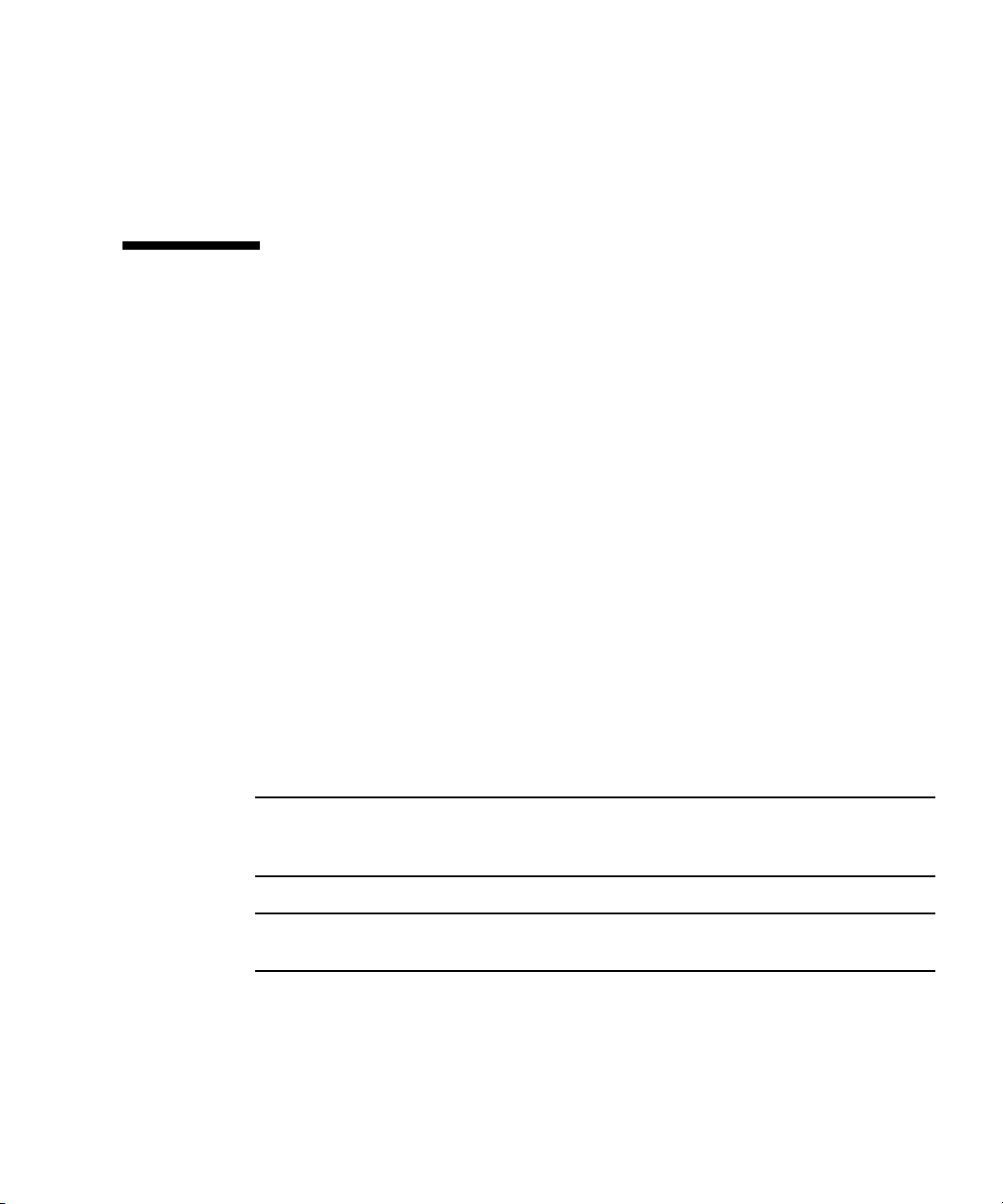
When you connect through a web browser the switch provides HTTP management
access with a graphical user interface.
The information provided by SNMP can be displayed by an appropriately
configured management application that is able to use SNMP.
1.2 Description of Hardware
The SSC includes the switch board, the SC, cooling fans, as well as midplane and
rear panel connectors. The SC provides management access to the server chassis and
switch board. The SC also drives the system indicators, duplicate copies of which are
located on the front and rear of the Sun Fire B1600 blade system chassis.
1.2.1 Ethernet Ports
1.2.1.1 Up-link Ports
Eight external RJ-45 ports support IEEE 802.3x auto-negotiation of speed, duplex
mode, and flow control. Each port can operate at 10 Mbit/sec, 100 Mbit/sec, and
1000 Mbit/sec,
from overflowing.
1000BASE-T compliant devices up to 100 m (328 ft.) away using Category 5 twistedpair cable. These ports also feature automatic MDI/MDI-X operation, so you can use
straight-through cables for all connections. The up-link ports are named NETP0 to
NETP7 in the configuration interface.
full- and half-duplex, and control the data stream to prevent buffers
The up-link ports can be connected to other IEEE 802.3ab
Note – When using auto-negotiation, the speed, transmission mode, and flow
control can be automatically set if this feature is also supported by the connected
device. Otherwise, these settings can be manually configured for any connection.
Note – Autonegotiation must be enabled for automatic MDI/MDI-X pinout
configuration.
Chapter 1 Introduction 1-3

1.2.1.2 Internal Ports
The switch also includes 16 internal 1000BASE-X Gigabit Ethernet ports that connect
to the blades in the chassis. These ports are fixed at 1000 Mbit/sec, full duplex. The
internal ports are named SNP0 to SNP15 in the configuration interface.
The switch also includes an internal 10/100BASE-TX port called NETMGT, which is
connected to the SC's network port and to the external management port on the
SSC’s front panel through an internal hub.
1-4 Sun Fire B1600 Blade System Chassis Switch Administration Guide • June 2003
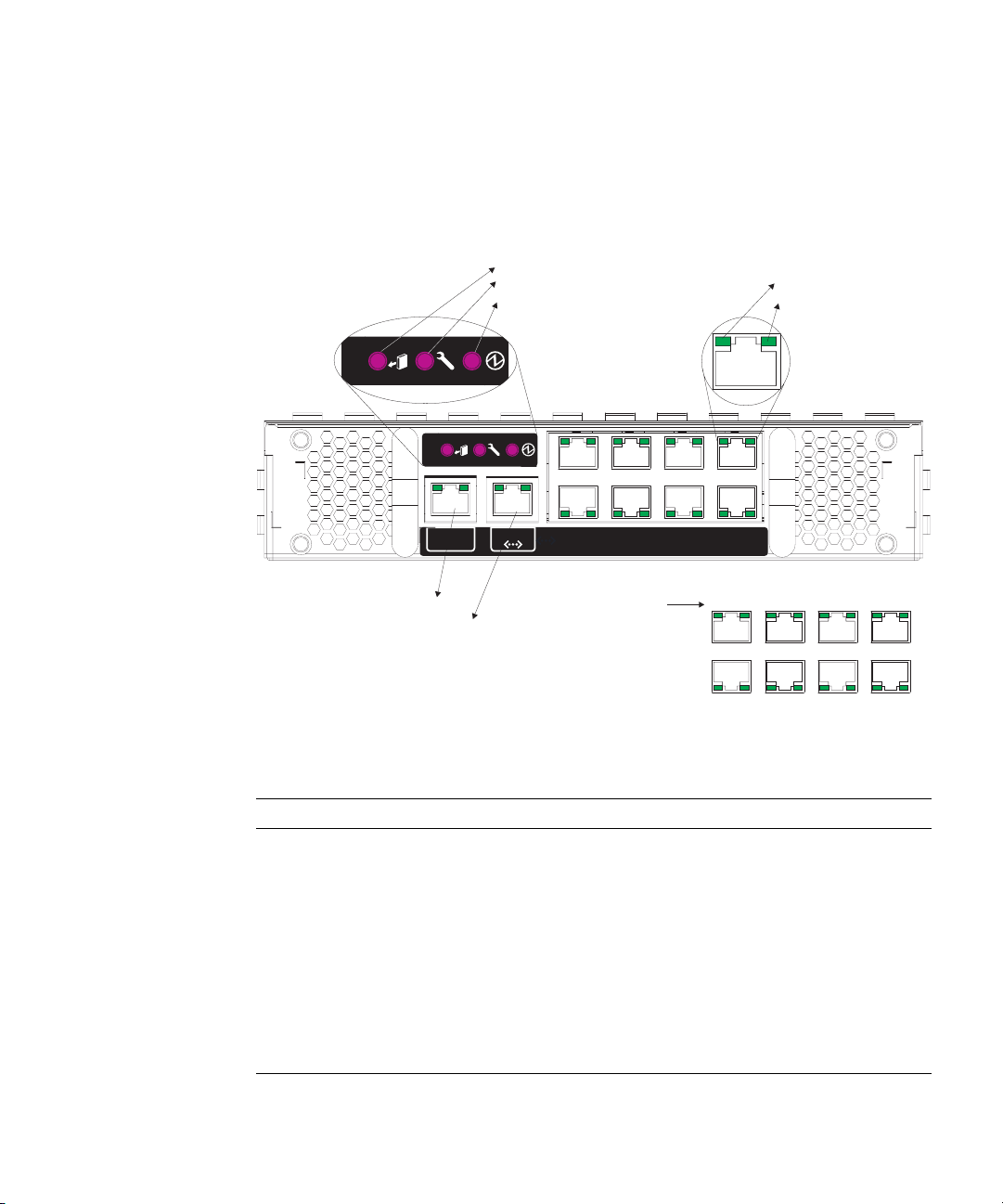
1.2.2 Status LEDs
Switch level indicators are located on the SSC module. The 1000BASE-T up-link ports
and the 10/100BASE-TX management port located on the rear panel of the SSC also
include indicators for both Link and Speed.
Ready to Remove
Service Required
Active
Link
Speed
SERIAL
Serial Mgt. Port
Network Mgt. Port
FIGURE 1-1 SSC Exterior Panel
TABLE 1-1 Port LEDs
LED Condition Status
MGT
NET MGT
4
0
1
Uplink Port
Designations
5
6
2
7
3
NETP4 NETP5 NETP6 NETP7
NETP0 NETP1 NETP2 NETP3
SSC
Active On (Green) The SSC is functioning normally.
Service Required On (Amber) The SSC requires service.
Ready to Remove On (Blue) The SSC can now be removed.
RJ-45 Ports
Link On (Green) Port has established a valid network connection.
Speed On (Amber) Link is operating at 1 Gbps.
Off Link is operating at less than 1 Gbps.
Chapter 1 Introduction 1-5
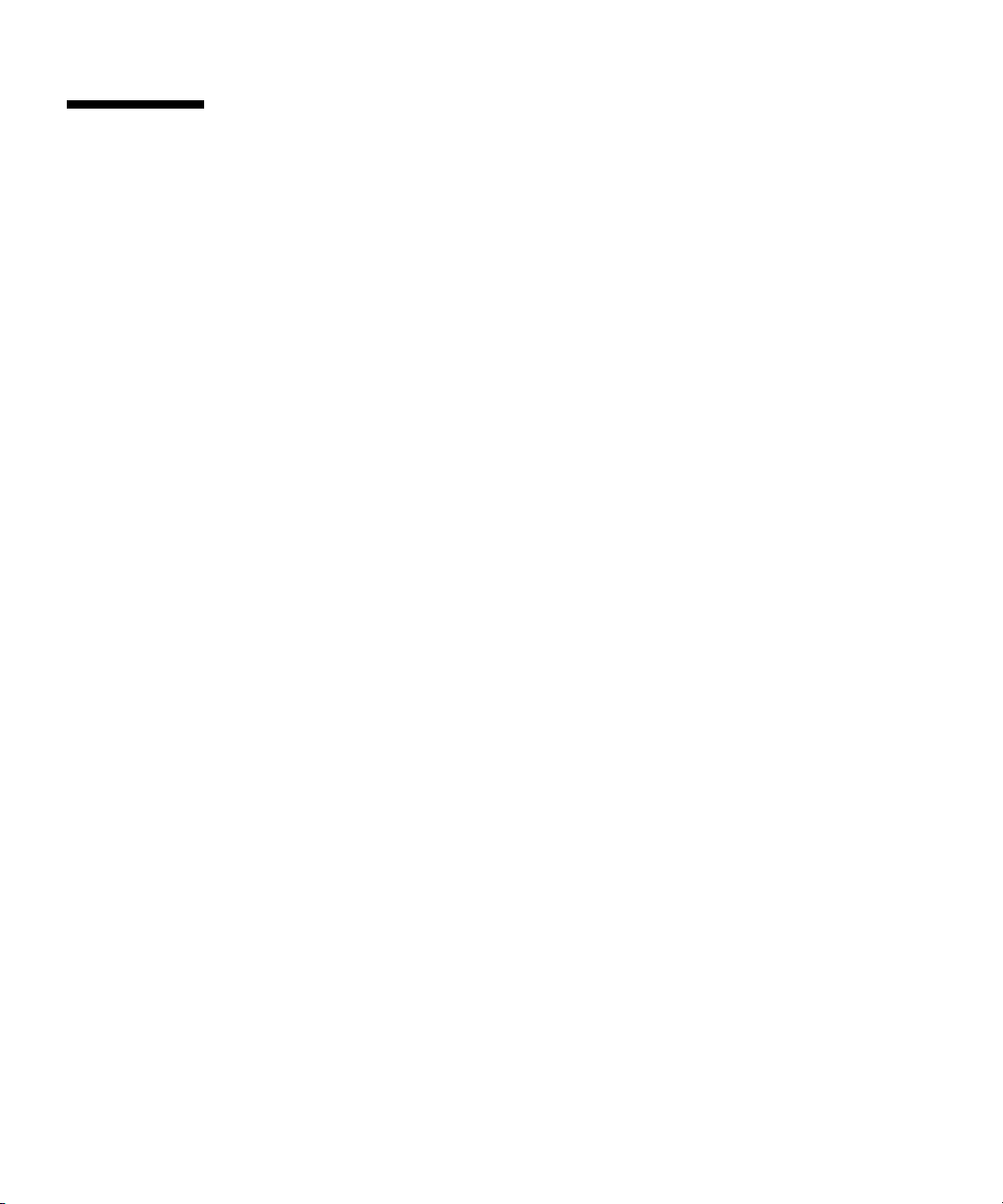
1.3 Features of the Switch
The switch provides a wide range of advanced performance-enhancing features.
Multicast filtering provides support for real-time network applications. Port-based
and tagged virtual local area networks (VLANs), plus support for automatic GARP
VLAN Registration Protocol (GVRP) provides traffic security and efficient use of
network bandwidth. Quality of Service (QoS) priority queueing ensures the
minimum delay for moving real-time multi-media data across the network. Flow
control eliminates the loss of packets due to bottlenecks caused by port saturation.
And broadcast storm suppression prevents broadcast traffic storms from engulfing
the network. Some of the management features are briefly described in this section.
■ IEEE 802.1D Bridge – The switch supports IEEE 802.1D transparent bridging. The
address table facilitates data switching by learning addresses and then filtering or
forwarding traffic based on this information. The address table supports up to
8000 addresses.
■ Store-and-Forward Switching – The switch copies each frame into its memory
before forwarding it to another port to ensure that all frames are a standard
Ethernet size and have been verified for accuracy with the cyclic redundancy
check (CRC). This prevents bad frames from entering the network and wasting
bandwidth.
To avoid dropping frames on congested ports, the switch provides 128 Kbytes of
frame buffering per port. This buffer can queue packets awaiting transmission on
congested networks.
■ Spanning Tree Protocol – The switch supports these spanning tree protocols:
■ Spanning Tree Protocol (STP, IEEE 802.1D) – This protocol adds a level of fault
tolerance by allowing two or more redundant connections to be created
between a pair of LAN segments. When there are multiple physical paths
between segments, this protocol chooses a single path and disables all others to
ensure that only one route exists between any two stations on the network.
This prevents the creation of network loops. However, if the chosen path fails
for any reason, an alternate path will be activated to maintain the connection.
■ Rapid Spanning Tree Protocol (RSTP, IEEE 802.1w) – This protocol reduces the
convergence time for network topology changes to about 10% of that required
by the older IEEE 802.1D STP standard. It is intended as a complete
replacement for STP, but can still interoperate with switches running the older
standard by automatically reconfiguring ports to STP-compliant mode if they
detect STP protocol messages from connected devices.
■ Virtual LANs – The switch supports up to 256 VLANs. A virtual LAN is a
collection of network nodes that share the same collision domain regardless of
their physical locations or connection points in the network. The switch supports
tagged VLANs based on the IEEE 802.1Q standard. Members of VLAN groups
1-6 Sun Fire B1600 Blade System Chassis Switch Administration Guide • June 2003

can be dynamically learned through GVRP or ports can be manually assigned to a
specific set of VLANs. This allows the switch to restrict traffic to the VLAN
groups to which a user has been assigned. By segmenting your network into
VLANs, you can:
■ Eliminate broadcast storms, which severely degrade performance in a flat
network.
■ Simplify network management for node changes and moves by remotely
configuring VLAN membership for any port, rather than having to manually
change the network connection.
■ Provide data security by restricting all traffic to the originating VLAN, except
where a connection has been configured between separate VLANs using a
router or Layer 3 switch.
■ Port Mirroring – The switch can unobtrusively mirror traffic from any port to a
monitor port. You can then connect a protocol analyzer or RMON probe to this
port to perform traffic analysis and verify connection integrity.
■ Link aggregation – Ports can be combined into an aggregate link. Aggregate links
can be manually set up or dynamically configured using IEEE 802.3ad Link
Aggregation Control Protocol (LACP). The additional ports dramatically increase
the throughput across any connection, and provide redundancy by taking over
the load if a port in the trunk fails. The switch supports six aggregated links, with
up to four up-link ports per aggregated link or up to two down-link ports per
aggregated link.
■ Port Security – Port security prevents unauthorized users from accessing your
network. It enables each port to learn, or be assigned, a list of MAC addresses for
devices authorized to access the network through that port. Any packet received
on the port must have a source address that appears in the authorized list,
otherwise it will be dropped. Port security is disabled on all ports by default, but
can be enabled on a per-port basis.
■ Broadcast Suppression – Broadcast suppression prevents broadcast traffic from
overwhelming the network. When enabled on a port, the level of broadcast traffic
passing through the port is restricted. If broadcast traffic rises above a pre-defined
threshold, it is throttled until the level falls back beneath the threshold.
■ Flow Control – Flow control reduces traffic during periods of congestion and
prevent packets from being dropped when port buffers overflow. The switch
supports flow control based on the IEEE 802.3x standard. By default, flow control
is disabled on all ports.
■ Traffic Priority – This switch provides Quality of Service (QoS) by prioritizing
each packet based on the required level of service, using four priority queues with
Weighted Round Robin queuing. The switch uses IEEE 802.1p and 802.1Q tags to
prioritize incoming traffic based on input from the end-station application. These
functions can be used to provide independent priorities for delay-sensitive data
and best-effort data.
Chapter 1 Introduction 1-7
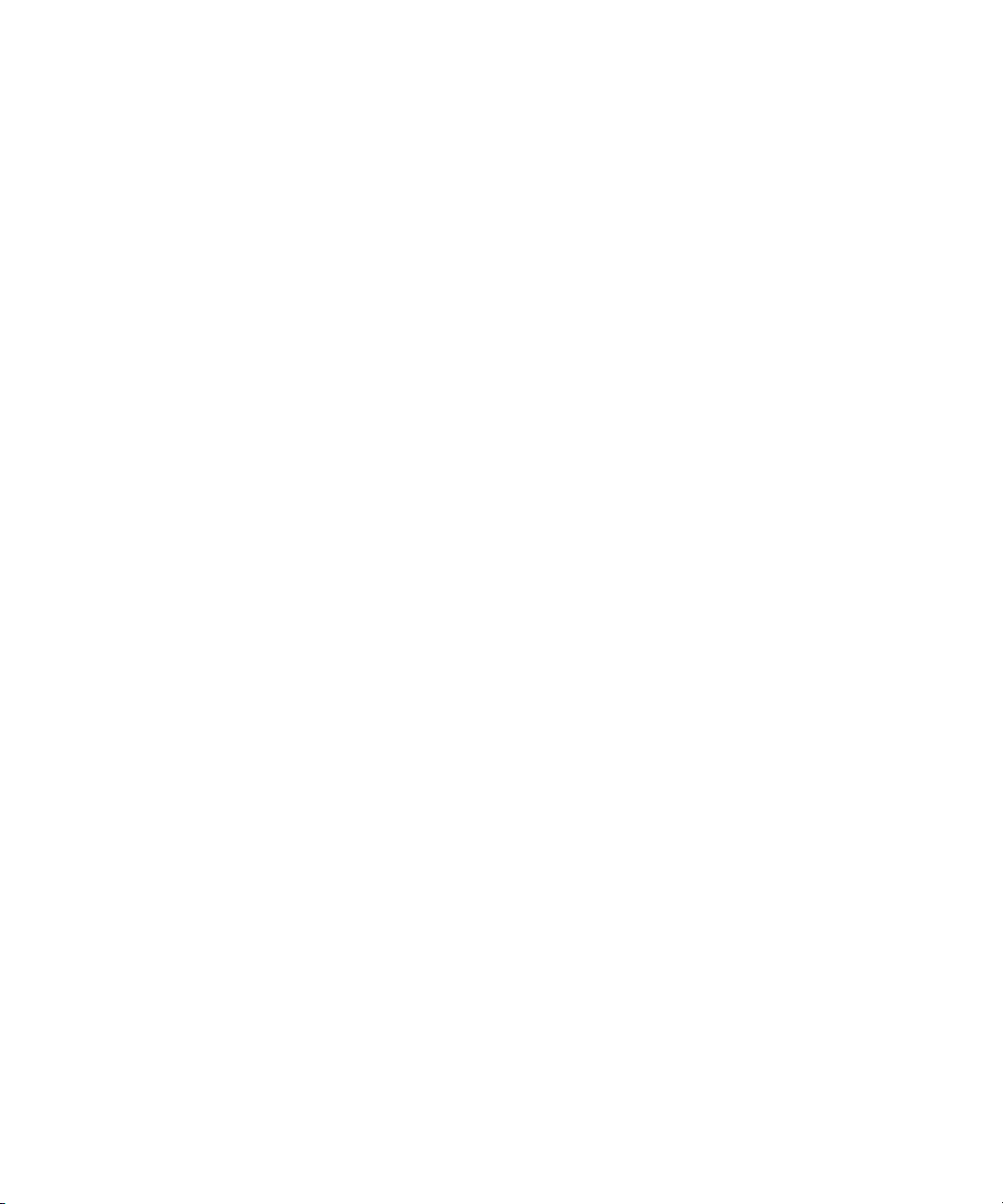
This switch also supports several common methods of prioritizing layer 3/4
traffic to meet application requirements. Traffic can be prioritized based on the
priority bits in the IP frame’s Type of Service (ToS) octet. When these services are
enabled, the priorities are mapped to a Class of Service value by the switch, and
the traffic is then sent to the corresponding output queue.
■ Address Filtering – This switch provides a packet filter for all traffic entering the
CPU port and potentially forwarded or routed to the management network. The
packet filter is rule/pattern-based and constitutes a set of patterns that when
matched DROPS the packet, and a further set of patterns that when matched
ACCEPTS the packet.
■ Multicast Switching – Specific multicast traffic can be assigned to its own VLAN
to ensure that it does not interfere with normal network traffic and to guarantee
real-time delivery by setting the required priority level for the designated VLAN.
The switch uses IGMP Snooping and IGMP to manage multicast group
registration.
1-8 Sun Fire B1600 Blade System Chassis Switch Administration Guide • June 2003
