Sunfire 913-047-00 User Manual

Symphonic
Reference
Load Invariant High Fidelity
Stereo Power Amplifier
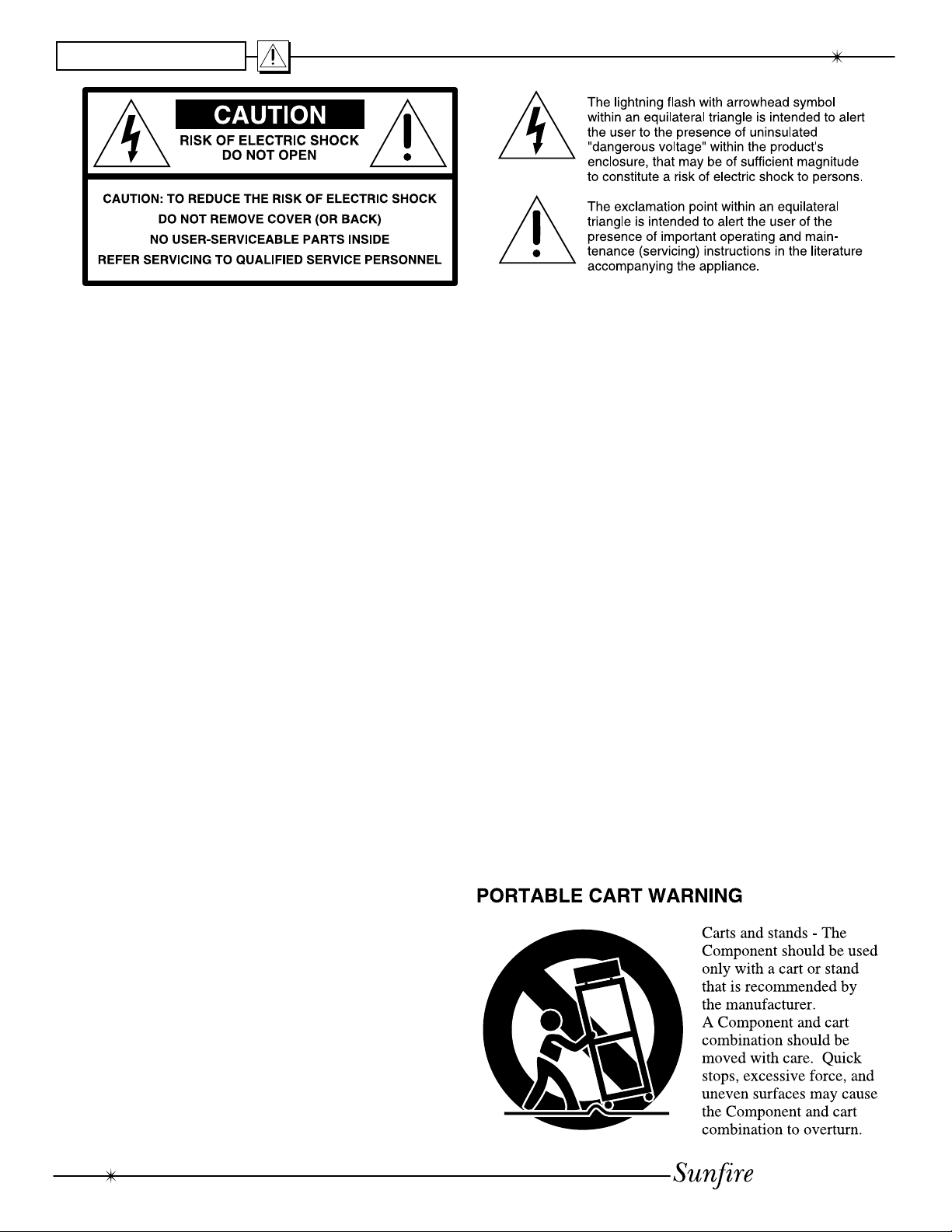
SAFETY
Safety
In struc tions
1. Read In struc tions -– All the safe ty
and op er a tion instructions should be
read before the SunÞ re Com po nent is
operated.
2. Retain Instructions — The safety
and operating in struc tions should be
kept for future reference.
3. Heed Warnings — All warnings on
the Com po nent and in these op er at ing
in struc tions should be followed.
4. Follow Instructions — All operating and other in struc tions should be
followed.
5. Water and Moisture — The
Component should not be used near
water - for example, near a bathtub,
wash bowl, kitchen sink, laundry tub, in
a wet base ment, or near a swim ming
pool, etc.
6. Ventilation — The Component
should be situated so that its location
or position does not interfere with its
proper ven ti la tion. For example, the
Component should not be situated on
a bed, sofa, rug, or similar surface that
may block any ven ti la tion open ings; or
placed in a built-in installation such as
a bookcase, cabinet, or closed equipment rack that may impede the ß ow of
air through ven ti la tion openings.
8. Power Sources — The Com po nent
should be con nect ed to a power supply only of the type de scribed in these
op er a tion in struc tions or as marked on
the Com po nent.
9. Power Cord Protection — Powersupply cords should be routed so that
they are not likely to be walked upon
or pinched by items placed upon or
against them, paying particular at ten tion to cords at plugs, con ve nience
re cep tacles, and the point where they
exit the Com po nent.
10. Cleaning — The Com po nent should be cleaned only as
recommended in this manual.
11. Non-use Pe ri ods—The pow er
cord of the Com po nent should be un plugged from the outlet when unused
for a long pe ri od of time.
12. Ob ject and Liq uid En try — Care
should be taken so that objects do not
fall into and liquids are not spilled into
the inside of the Component.
13. Damage Re quir ing Service
— The Com po nent should be serviced
only by qualiÞ ed service per son nel
when:
A. The power-supply cord or the plug
has been dam aged; or
B. Objects have fallen, or liquid has
spilled into the Component; or
C. The Com po nent has been exposed
to rain; or
D. The Com po nent does not appear to
operate normally
or exhibits a marked change in per for mance; or
E. The Component has been dropped,
or its cabinet dam aged.
14. Servicing — The user should not
attempt to service the Component
beyond those means de scribed in this
operating manual. All other servicing
should be referred to qualiÞ ed service
personnel.
7. Heat — The Com po nent should be
situated away from heat sources such
as radiators, or other devices which
produce heat.
2
User's Manual

SAFETY
15. To prevent electric shock, do not
use this polarized plug with an ex ten sion cord, receptacle or other outlet
unless the blades can be fully inserted
to prevent blade ex po sure.
Pour préevenir les chocs électriques
ne pas utiliser cette Þ che polariseé
avec un prolongateur, un prise de
courant ou une autre sortie de courant, sauf si les lames peuvent être
insérées à fond sans laisser aucune
parIIIe à découvert.
WARNING – TO REDUCE THE RISK OF FIRE OR ELECTRIC SHOCK,
DO NOT EXPOSE THIS AP PLI ANCE TO RAIN OR MOIS TURE.
CAUTION: TO PREVENT ELECTRIC SHOCK, MATCH WIDE BLADE
ATTENTION: POUR
DUIRE LA LAME LA PLUS LARGE DE LA FICHE DANS LA BORNE
CORRESPONDANTE DE LA PRISE ET POUSSER JUSQU’AU FOND.
16. Grounding or Po lari za tion —
Pre cau tions should be taken so that
the grounding or polarization means
of the Com po nent is not defeated.
This apparatus does not exceed the
Class A/Class B (which ev er is ap pli ca ble) limits for radio noise emis sions
from digital apparatus as set out in the
radio interference regulations of the Canadian Department of Com mu ni ca tions.
OF PLUG TO WIDE SLOT, FULLY INSERT.
ÉVITER LES CHOCS ÉLECTRIQUES, INTRO-
ATTENTION — Le présent appareil numérique n'émet pas de bruits
radioélectriques dépassant las limites
applicables aux appareils numériques
de class A/de class B (selon le cas)
prescrites dans le règlement sur le
brouillage radioélectrique édicté par
les ministere des com mu ni ca tions du
Canada.
Contents
Safety Instructions................................... 2-3
Chapter 1: Introduction ...............................4
Unpacking and List of Features .................4
Overview.....................................................5
Rear Panel Features ..................................5
Installation ..................................................7
Chapter 2: System ConÞ gurations .............8
Appendix:
Series and Parallel ...................................11
Troubleshooting Guide .............................12
SpeciÞ cations ...........................................14
Limited Warranty ......................................15
Service Assistance ...................................15
Please read the Safety Instructions
carefully before connecting and
using your SunÞ re AmpliÞ er.
Chapter 1 is a general introduction
to the features, details and installation of your ampliÞ er.
Chapter 2 shows some typical con-
nections to a preampliÞ er and
speakers.
The Appendix shows some addition-
al information, including a troubleshooting guide, the Warranty, and
service assistance details.
To Þ nd out more about this and other
SunÞ re products, please visit our
website: www.sunÞ re.com
User's Manual
3
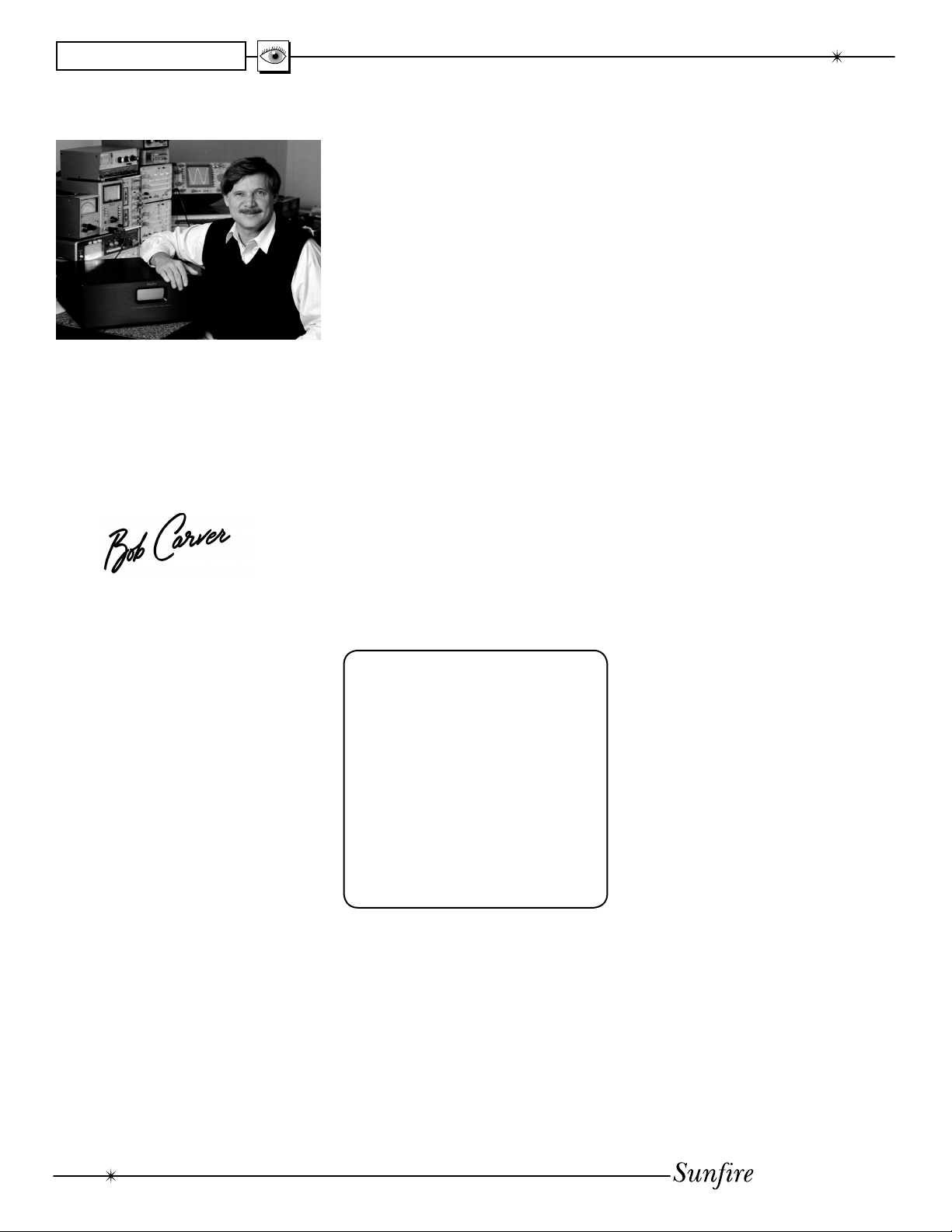
CHAPTER 1
Introduction
Dear Friend,
Thank you for pur chas ing my
SunÞ re Symphonic Reference
AmpliÞ er. I hope that you enjoy it and
the music it makes as much as I have
en joyed creating it for you.
Unpacking
Your SunÞ re AmpliÞ er should
reach you in perfect con di tion. If
you do notice any shipping damage,
please contact your SunÞ re Dealer
immediately.
Gently lift out the unit and remove
all the packing material and ac ces so ries. It is im por tant to save all the
packing ma te ri als and the box in case
your ampliÞ er ever needs to be moved
or shipped for repair.
Make sure that you keep your
sales receipt. It is the only way to
establish the duration of your Limited
Warranty and it may come in useful
for insurance pur pos es.
Please take a moment to Þ ll
out and mail the SunÞ re Customer
Response card. Also read the serial
num ber located on the rear panel and
record it here:
Features
• Two channel Power AmpliÞ er in
a 17” wide chassis
• 250 watts per channel into 8
ohms
• 500 watts per channel into 4
ohms
• Outrageously low -115 dB
Noise
• An enor mous power source
provides the ultimate muscle
for limitless dynamics
• Peak-to-peak current output
capability is 80 amperes per
channel
• The ampliÞ er can drive almost
any load to any ra tio nal ly usable current or volt age level.
• MOSFET tracking downconverter
Serial #:
___________________________
Purchased at:
___________________________
___________________________
___________________________
___________________________
Date: _______________________
• 12 VDC trigger input for remote
turn-on
• The intrinsic fre quen cy
response extends from 1 Hz to
beyond 100 kHz
• IEC removable power cord
• High quality styling and Þ nish
4
User's Manual
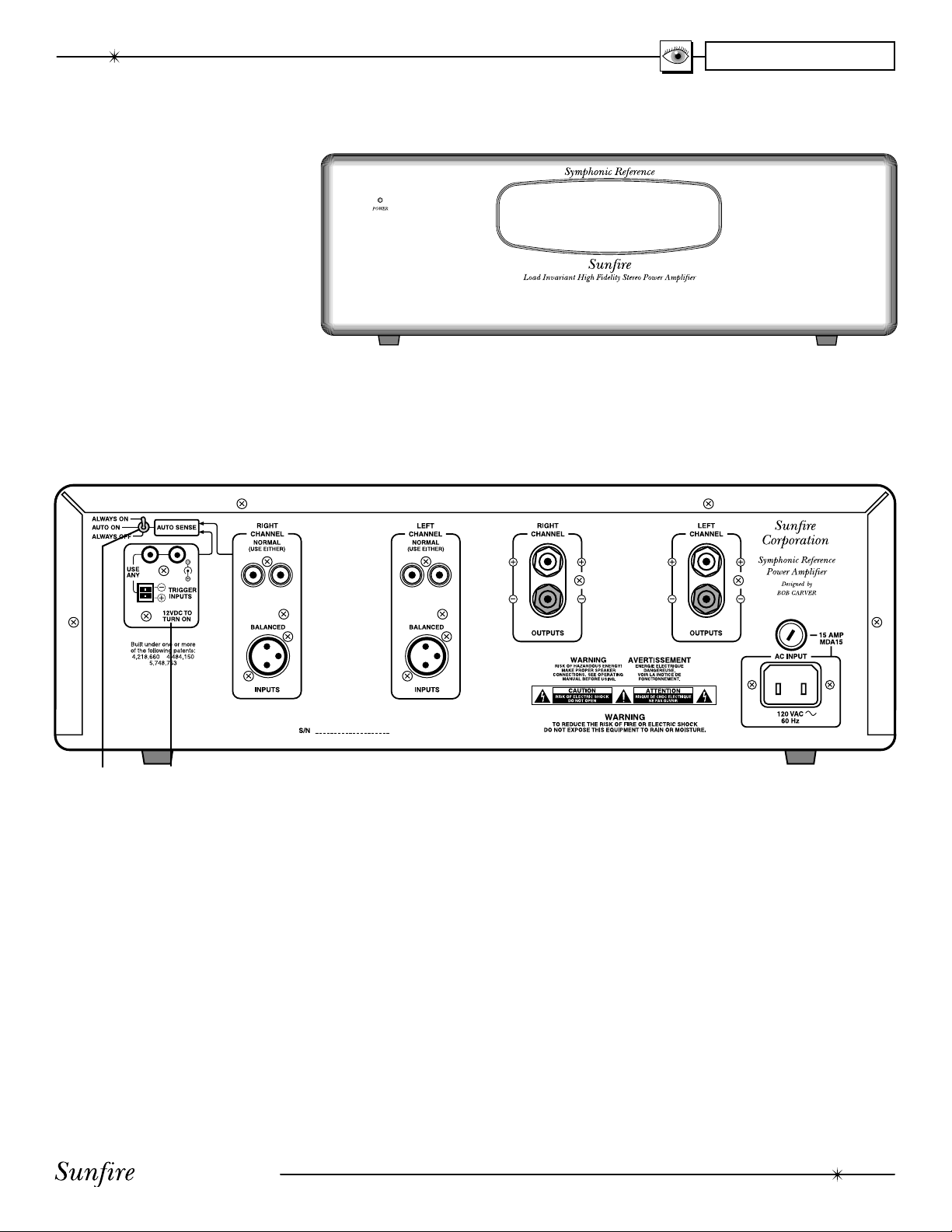
Overview
Your SunÞ re Symphonic Refer-
ence AmpliÞ er is actually two high-
powered ampliÞ ers combined in
a 17 inch wide chassis. It accepts
line-level signals from a controlling
preampliÞ er, and ampliÞ es them to
a higher speaker-level, suitable for
driving powerful stereo and Home
Theater speak ers.
Rear Panel Features
CHAPTER 1
1 2
1. AUTO/ON/OFF Switch
Your SunÞ re AmpliÞ er is designed
with an automatic on/off circuit.
• In the AUTO-ON (center)
po si tion, the am pli Þ er will au-
tomatically turn on if an audio
signal is present at the left
or right input, or if it receives
an input trigger voltage at the
12 VDC inputs. The ampliÞ er
will automatically turn off after
a few seconds if the trigger
voltage is removed, or after ap prox i mate ly 20 minutes in the
ab sence of an audio signal.
User's Manual
• In the ALWAYS-ON (up) position, the ampliÞ er is always on,
regardless of input signals or
12 VDC trigger.
• In the ALWAYS-OFF (down)
position, the ampliÞ er is always
off, regardless of input signals
or 12 VDC trigger.
2. 12 VDC Trigger Input
Although the signal sensing turnon is ad e quate for most installations,
the 12 VDC trigger inputs are offered
as an op tion al way to turn on the
ampliÞ er.
The SunÞ re Symphonic Refer-
ence PreampliÞ er has a com pat i ble 12
VDC trigger output. When the preampliÞ er is turned on, the ampliÞ er will
also turn on.
1/8" mono mini jacks are provided
for ease of installation, along with a
terminal strip to allow more ß exibility
for custom-wired installations. The
terminal strip and both the 1/8" mini
jacks are connected in parallel, allowing 'daisy chaining' to turn on multiple
ampliÞ ers.
continued..
5
