Sunco Electronic SO51 User Manual
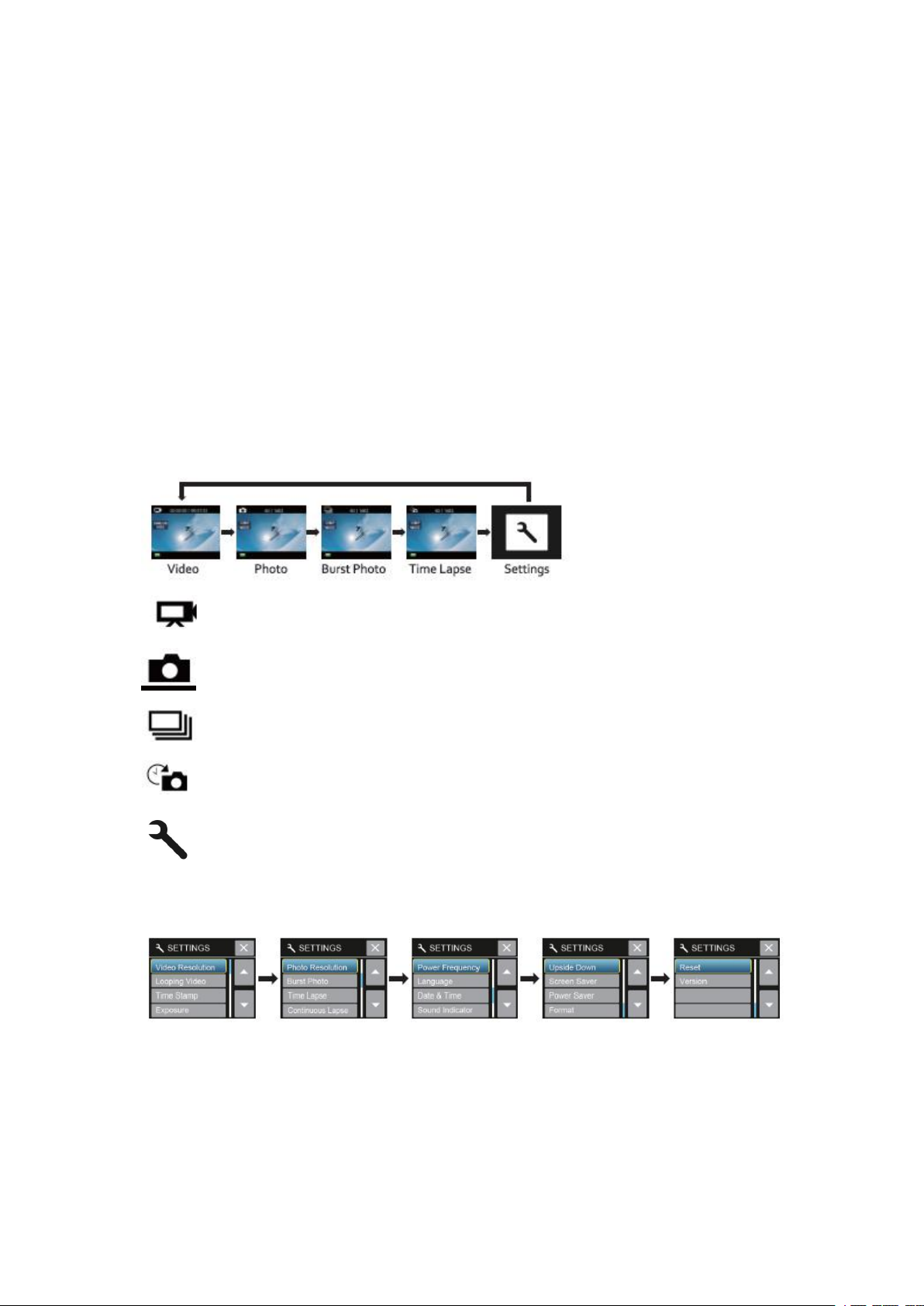
HELLO
Congratulations on your new camera !This user Manual will help you learn the
basics of capturing life’s most incredible moments !
To power on:
Press the Power/Mode Button.
To power OFF :
Press and hold the Power/Mode Button .
OVERVIEW
Turn camera ON and repeatedly press the Power/Mode Button to cycle througt
camera modes and settings . The modes will appear in following order:
Video Record video
Photo Capture a single photo
Burst Photo Capture photo bursts
Time Lapse Shoot a series of photos at set time intervals
Settings Adjust camera settings, resolution and more .
SETTINGS
Press the Shutter/Select Button to enter the settings menu .Repeatedly
press the Power/Mode Button to cycle through options and press the
Shutter/select Button to select desired option. Or use the Up/Playback
or Down/Wi-fi Button to cycle through the various options .
Video Resolition:4K 10pfs. 2.7K 30 fps. 1080p 30fps. 720 120/60 fps

Looping Video : off/On (4K & 2.7K not supported )
Time Stamp:Off/date/ Date & time
Exposure:+-2.0/+-1.7/+-1.3/+-1.0/+-0.7/+-0.3/
Photo Resolution:12M/8M/5M/2M
Burst Photo:3 Photos
Time Lapse:2s/3s/5s/10s/20s/30s/60s
Continuous Lapse:Off/On
Power Frequency : 50Hz/60Hz/Auto
Language :English/Tranditional
Chinese/Italian/Spanish/Portuguese/German/Dutch/France/Czech/Plisj/Turkis
h/Russian/Japanese/Korean/Thai
Date & Time :MM/DD/YY, DD/MM/YY,or YY/MM/DD
Sound Indicator:Shutter On/Off.Start Up o/off , None,Beep ON/off,Volume
0/1/2/3
Upside Down:On/off
Screen Saver :Off/1min/ 3min/ 5min
Power Saver:Off/ 1min/ 3 min/ 5 min
Format:No/ Yes
Reset:No/ Yes
Version
VIDEO MODE
Video
To record Video ,verify the camera is in Video mode . If the VIDEO icon on
your camera’s LCD Screen is not showing , Press the Power /Mode Button
repeatedly until it appears .
To start recording :
Press the Shutter/Select Button . The camera will emit one beep and the
Camera Status Lights will flash while recording .
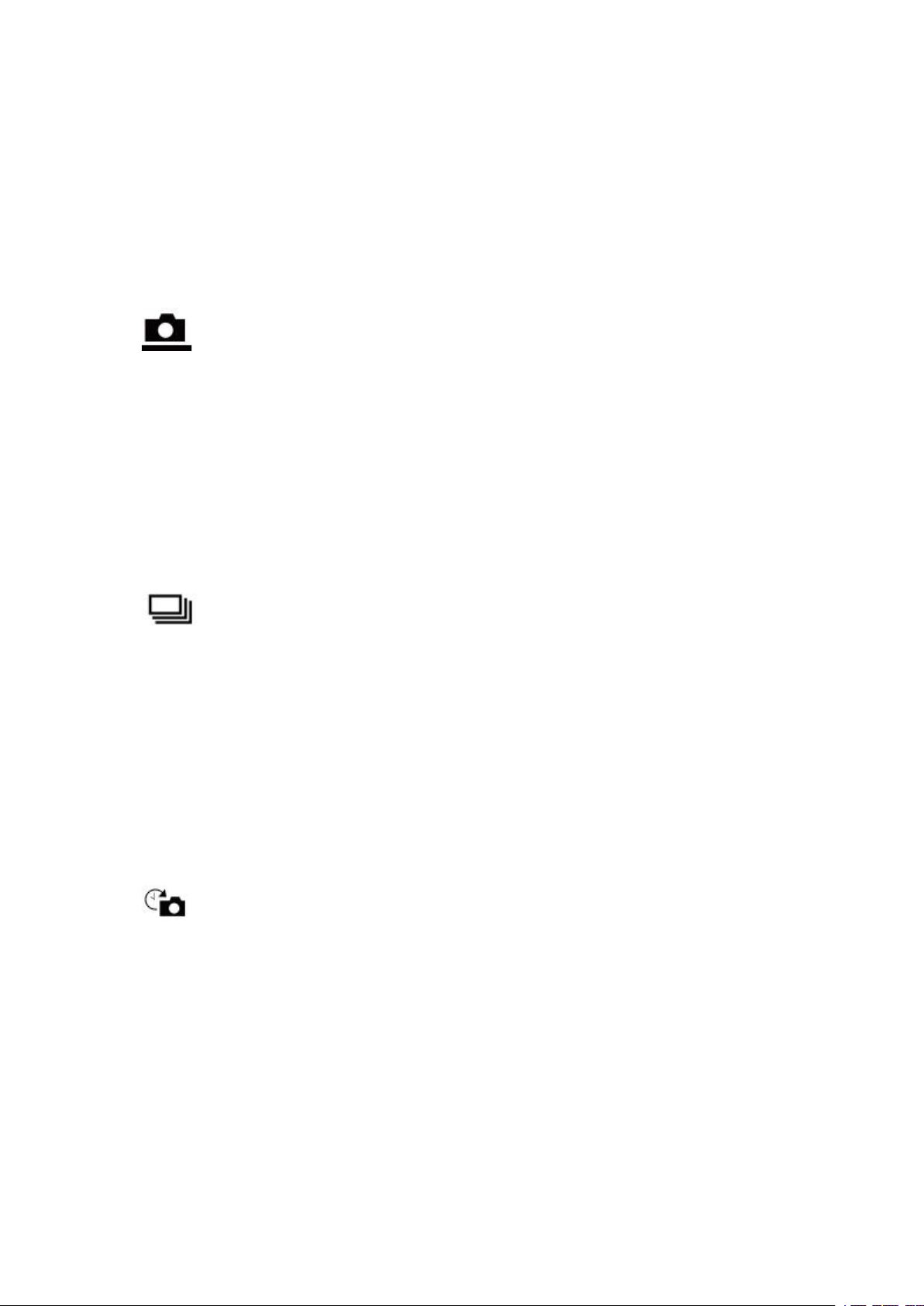
To stop recording :
Press the Shutter/Select Button.The Camera Status Lights stop
flashing and the camera emits one beep to indicate recording has stopped .
This Camera automatically stops recording when the battery is out of
power.Your Video will be saved before the camera powers OFF.
PHOTO MODE
Photo
To Capture a is Photo,Verify the camera is in Photo mode . If the Photo
icon on your camera’s LCD screen is not showing ,Press the Power/Mode
Button repeatedly until it appears .
To take a photo :
Press the Shutter/Select Button . The camera will emit the camera shutter
sound .
BURST PHOTO MODE
Burst Photo
To capture a Burst Photo series ,Verify the camera is in Burst Photo Mode.If
the Burst Photo icon on your cameras’s LCD screen is not showing ,press the
Power/Mode button repeatedly until it appears .In Burst photo mode, your
camera takes 3 photo in 1.5 seconds.
To take a Burst Photo series:
Press the Shutter/Select Button. The camera will emit camera shutter
sounds .
TIME LAPSE MODE
Time Lapse
To capture a Time Lapse series, verify the Continuous Lapse is ON and
camera in Time Lapse mode.If the Time Lapse icon on your camera’s LCD
screen is not showing,press the Power/Mode Button repeatedly intil it
appears. In Time Lapes mode, your camera captures a series of photos at
2,3,5,10,20,30or 60 second intervals .
To take Time Lapse:
Press the Shutter/Select Button.The camera initiates countdown and emits
the camera shutter sound each time a Photo is taken .
QUICK MODES
