Sunbeam SP110 Quick Manual

1
SP110
Skype Phone Adaptor
Quick Guide
Default Login Detail
WAN IP Address: DHCP
LAN IP Address: http://10.0.0.1
Password: 1234

2
Package Content
-SP110
-RJ11 telephone line
-RJ45 cable
-Power adapter
-Quick Guide
(SP110) (RJ45 cable)
(RJ11 telephone line) (Power adapter)
Step 1 Hardware Installation
Connect the power adapter to SP110
Step 2
I. Connect RJ45 cable to SP110 LAN port (black) and PC for configuration
II. Connect RJ45 cable to SP110 WAN port (yellow) and ADSL modem/Router/Hub Lan port for internet
access
III. Connect the RJ11 telephone line to SP110 FXS port (gray) and phone
IV. (option) Connect the RJ11 telephone line to SP110 Line port (green) and wall phone socket. If you
don’t need the Landline for incoming and outgoing call, no need to connect.
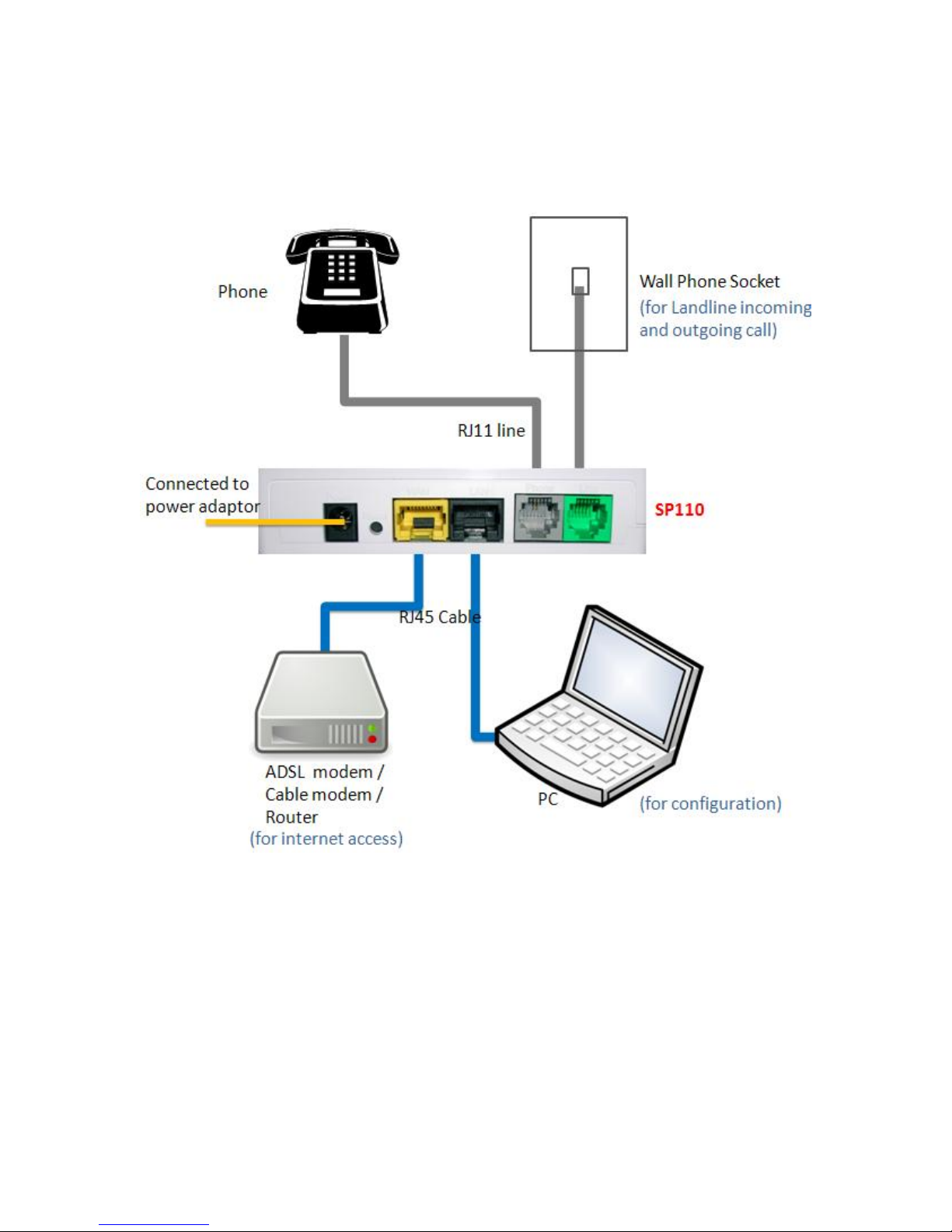
3
III IV
II I
