Page 1

SM9600Z
Page 2
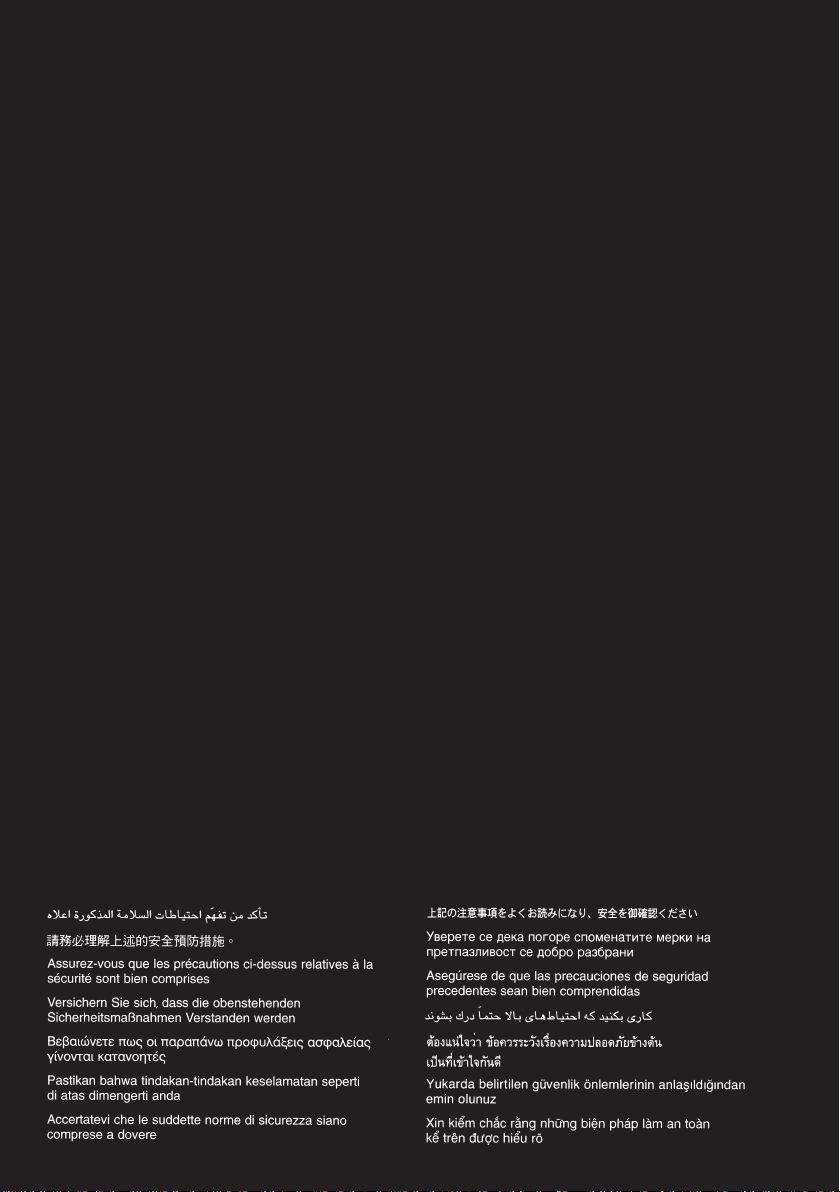
Contents
Sunbeam's Safety Precautions 1
Features of your Zumbo Limited Edition StickMaster® 2
Using your StickMaster® 5
Using your Whisk 6
Using your MashMaster 7
Using your Processing Bowl 8
Care & Cleaning 11
Important instructions –
retain for future use.
Page 3
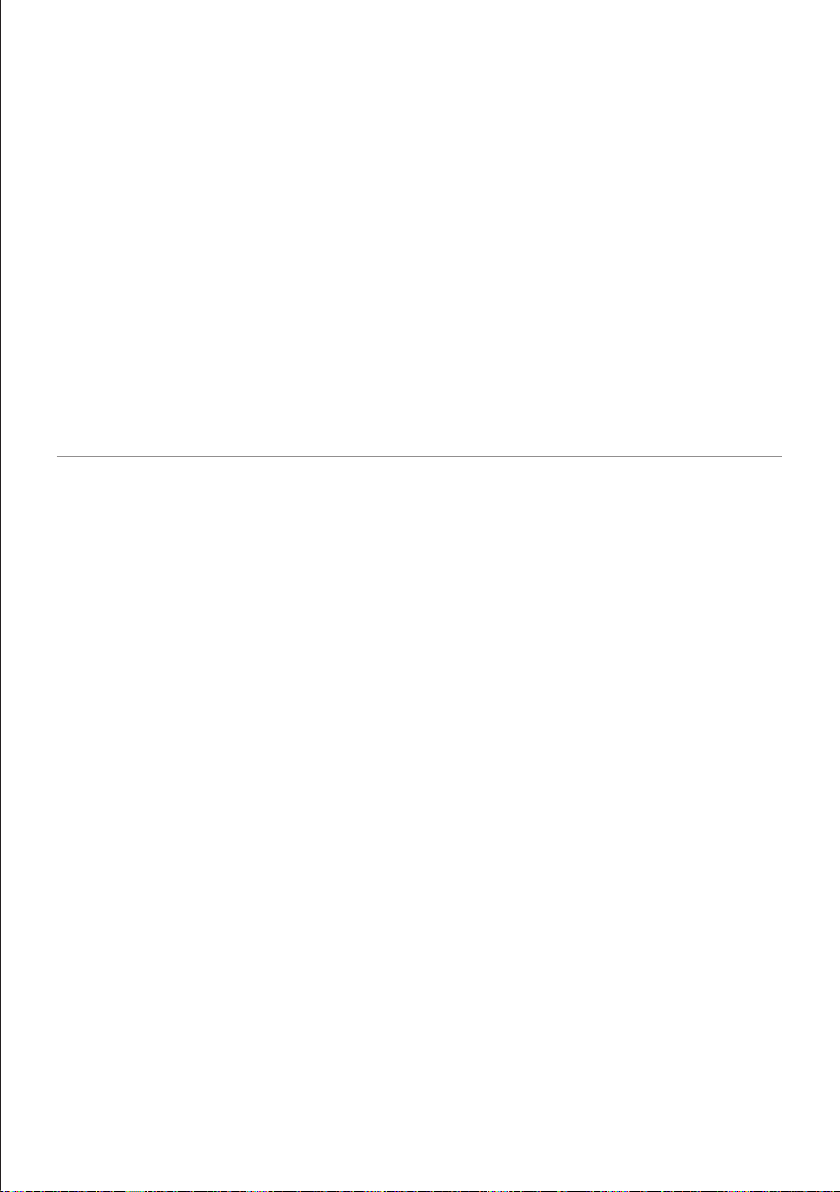
Sunbeam’s Safety Precautions
This Sunbeam product is covered by a
12 month replacement or repair warranty,
which is in addition to your rights under the
Australian Consumer Law (if your product
was purchased in Australia) or New Zealand
Consumer Guarantees Act (if your product
was purchased in New Zealand).
Upon receipt of your claim, Sunbeam will
seek to resolve your difficulties or, if the
product is defective, advise you on how to
obtain a replacement or refund.
To assist us in managing warranty claims,
we recommend you register your product
as soon as practicable after purchase by
creating a MySunbeam account on our
website and uploading a copy of your
original receipt.
In order to make a claim under our
warranty, you must have the original proof
of purchase documentation for the
product and present it when requested (if
not already uploaded to our website).
Should your product develop any defect
within 12 months of purchase because of
faulty materials or workmanship, we will
replace or repair it, at our discretion, free
of charge. A product presented for repair
may be replaced by a refurbished product
of the same type rather than being
repaired. Refurbished parts may be used
to repair the product.
Our replacement or repair warranty only
applies where a defect arises as a result
of faulty material or workmanship during
the warranty period. Your warranty does
not cover misuse or negligent handling
(including damage caused by failing to use
the product in accordance with this
instruction booklet), accidental damage,
or normal wear and tear.
Your warranty does not:
• cover freight or any other costs incurred
in making a claim, consumable items,
accessories that by their nature and
limited lifespan require periodic renewal
(such as filters and seals) or any
consequential loss or damage; or
• cover damage caused by:
- power surges, power dips, voltage
supply problems, or use of the product
on incorrect voltage;
Should you experience any
difficulties with your product
during the warranty period,
please contact our customer
service line for advice on 1300
881 861 in Australia, or 0800
786 232 in New Zealand.
Replacement
Guarantee
12
Month
- servicing or modification of the
product other than by Sunbeam or an
authorised Sunbeam service centre;
- use of the product with other
accessories, attachments, product
supplies, parts or devices that do not
conform to Sunbeam specifications; or
- exposure of the product to
abnormally corrosive conditions; or
• extend beyond 3 months if the product
is used in commercial, industrial,
educational or rental applications.
The benefits given to you by our
warranty are in addition to other rights
and remedies under law in relation to
the product.
In Australia our goods come with
guarantees that cannot be excluded
under the Australian Consumer Law. You
are entitled to a replacement or refund
for a major failure and for compensation
for any other foreseeable loss or
damage. You are also entitled to have the
goods repaired or replaced if the goods
fail to be of acceptable quality and the
failure does not amount to a major
failure.
Our goods also come with guarantees
that cannot be excluded under the New
Zealand Consumer Guarantees Act.
If your warranty claim is not accepted, we
will inform you and if requested to do so
by you, repair the product provided you
pay the usual charges for such repair.
You will also be responsible for all freight
and other costs.
Should your product require repair or
service after the warranty period, contact
your nearest Sunbeam service centre.
For a complete list of Sunbeam’s service
centres, visit our website or call our
customer service line for advice on 1300
881 861 in Australia, or 0800 786 232 in
New Zealand.
Australia
www.sunbeam.com.au
1300 881 861
Units 5 & 6,
13 Lord Street,
Botany NSW 2019
Australia
New Zealand
www.sunbeam.co.nz
0800 786 232
Level 6, Building 5,
Central Park,
660-670 Great South Road,
Greenlane, Auckland
New Zealand
SAFETY PRECAUTIONS FOR YOUR SUNBEAM
STICKMASTER.
• Do not handle appliance with wet hands.
• Avoid contact with moving parts.
• Do not touch the blade while it is operating, as
it is very sharp. After the appliance has been
switched off the blade will continue to rotate a
moment longer.
• Turn the power off and disconnect from supply
before changing accessories or approaching parts
that move in use.
• Do not use the appliance with hot liquids, as
there is a risk of burns due to splashing.
Allow hot liquids to be cool enough to touch.
• Hold the stick mixer firmly and up right while
using it.
Sunbeam is very safety conscious when
designing and manufacturing consumer products,
but it is essential that the product user also exercise
care when using an electrical appliance. Listed
below are precautions which are essential for the
safe use of an electrical appliance:
• Read carefully and save all the instructions
provided with an appliance.
• Always turn the power off at the power outlet
before you insert or remove a plug. Remove
by grasping the plug - do not pull on the cord.
• Turn the power off and remove the plug when
the appliance unattended, before assembling,
disassembling or cleaning.
• Do not use your appliance with an extension cord
unless this cord has been checked and tested by
a qualified technician or service person.
• Always use your appliance from a power outlet of
the voltage (A.C. only) marked on the appliance.
• This appliance is not intended for use by persons
(including children) with reduced physical,
sensory or mental capabilities, or lack of
experience and knowledge, unless they have been
given supervision or instruction concerning use
of the appliance by a person responsible for their
safety.
• Children should be supervised to ensure that they
do not play with the appliance.
• The temperature of accessible surfaces may be
high when the appliance is operating.
• Never leave an appliance unattended while
in use.
If you have any concerns regarding the performance and use of your appliance,
please visit www.sunbeam.com.au or contact the Sunbeam Consumer Service Line.
Ensure the above safety precautions are understood.
• Care should be taken when handling sharp cutting
blades, emptying the bowl and during cleaning.
• Injury may occur if the stick mixer is not used as
intended.
• Do not operate the appliance without a workload.
• When using extremely heavy loads, the appliance
should not be operated for more than 4 seconds.
This does not apply to the recipes detailed in this
booklet.
• Never insert metal or other utensils, such as
knives or forks, into the inside of the blade
system while the appliance is operating.
• Do not allow children to use the blender without
supervision
• Do not use an appliance for any purpose other
than its intended use.
• Do not place an appliance on or near a hot gas
flame, electric element or on a heated oven.
• Do not place on top of any other appliance.
• Do not let the power cord of an appliance hang
over the edge of a table or bench top or touch any
hot surface.
• Do not operate any electrical appliance with a
damaged cord or after the appliance has been
damaged in any manner. If damage is suspected,
return the appliance to the nearest Sunbeam
Appointed Service Centre for examination,
repair or adjustment.
• For additional protection, Sunbeam recommend
the use of a residual current device (RCD)
with a tripping current not exceeding 30mA in
the electrical circuit supplying power to your
appliances.
• Do not immerse the appliance in water or any
other liquid unless recommended.
• Appliances are not intended to be operated by
means of an external timer or separate remote
control system.
• This appliance is intended to be used in
household and similar applications such as: staff
kitchen areas in shops, offices and other working
environments; farm houses; by clients in hotels,
motels and other residential type environments;
bed and breakfast type environments.
1
Page 4

Features of your Zumbo Limited
Edition StickMaster
Power buttons
Preselect speed 1-9 on the large LCD screen
then press the speed button ( ).
For instant power select the ( ) speed
setting.
Powerful 700 watt motor
High powered 700 watt motor for the most
demanding blending tasks.
Patent Pending 3 x 3 blade system
Three-way horizontal blades create a
horizontal slicing motion to maintain the
integrity of the food by slicing and not
mashing.
The unique design of the ice crushing blades
create vertical crushing and are ideal for hard
foods such as ice and nuts.
The combination of horizontal slicing &
vertical crushing offers the ultimate in
blending performance.
®
22
Page 5
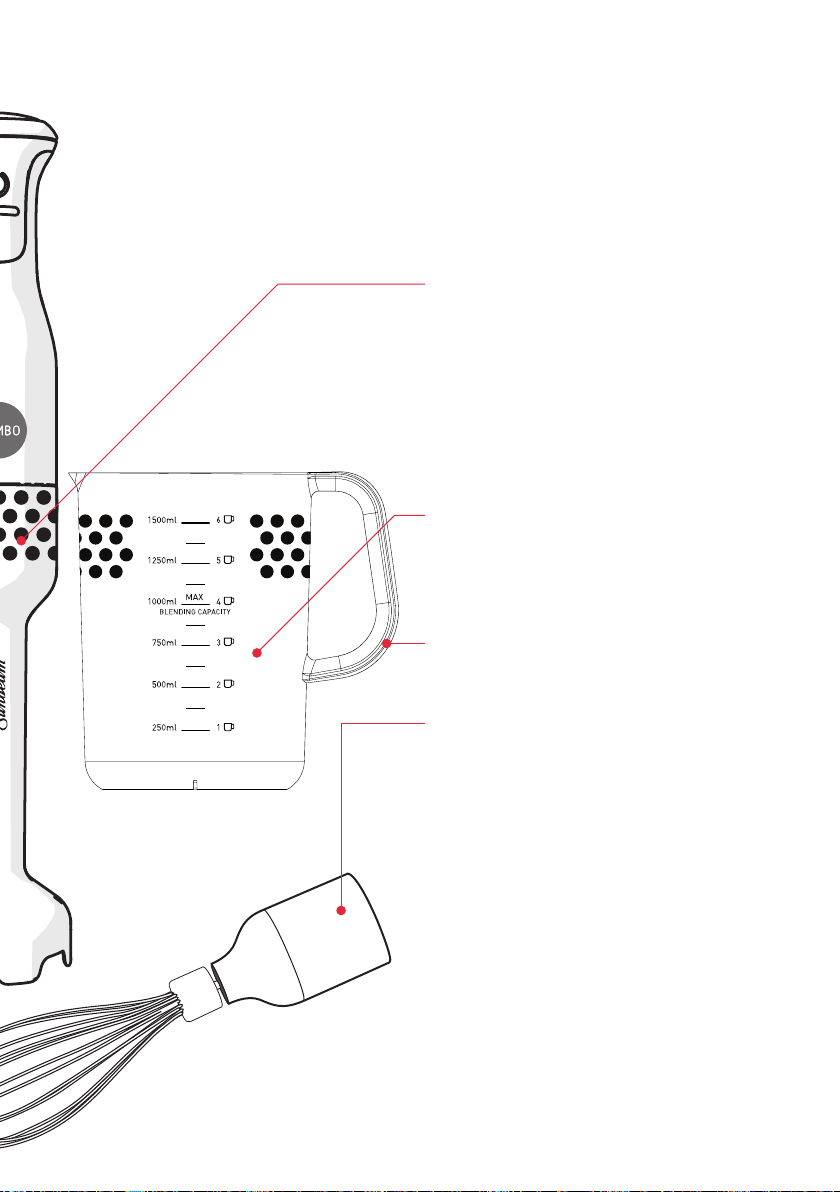
Detachable stainless wand
The stainless steel wand detaches with a
twist and lock design that is intuitive and
easy to use.
Dishwasher-safe components
The detachable shaft, chopper bowl,
chopping blade, whisk attachment, beaker
and non-slip mat/storage caps are
dishwasher-safe for easy cleaning.
Large capacity beaker
Large capacity 1.5 litre beaker is ideal for
smoothies and your favourite drinks.
The measurement marking are ideal for
measuring out ingredients.
Beaker handle
Provides maximum control of the beaker
when blending.
Whisk attachment
Stainless steel whisk conveniently attaches
to the StickMaster®. Ideal for beating egg
whites, mixing light batters or whisking
cream.
33
Page 6

Features of your Zumbo Limited Edition StickMaster
Tilt Safety
Prevent splashing of liquid around your
kitchen if the stick mixer is accidentally
tilted. Once nearing 90 degrees, the
motor will automatically turn off, stopping
ingredients being splashed around or hands
being in contact with the blades
Soft Start
Prevent the initial splash of liquids often
experienced when using a stick mixer, with
the Soft Start feature. Soft Start slowly
ramps up the speed regardless of the initial
speed selected.
Speeds 1-9 plus Turbo
Speeds 1-9 can be selected by turning the
LCD dial in a clockwise manner. The selected
speed will be shown on the LCD screen.
Once a speed is selected, hold in the top
control button. Soft Start will be activated.
To select Turbo setting, hold in the bottom
control button.
LCD User Interface
The backlit LCD screen provides feedback
and lets you know what speed you have
selected, when Soft Start is active and when
the Tilt safety function has been activated.
®
4
Page 7
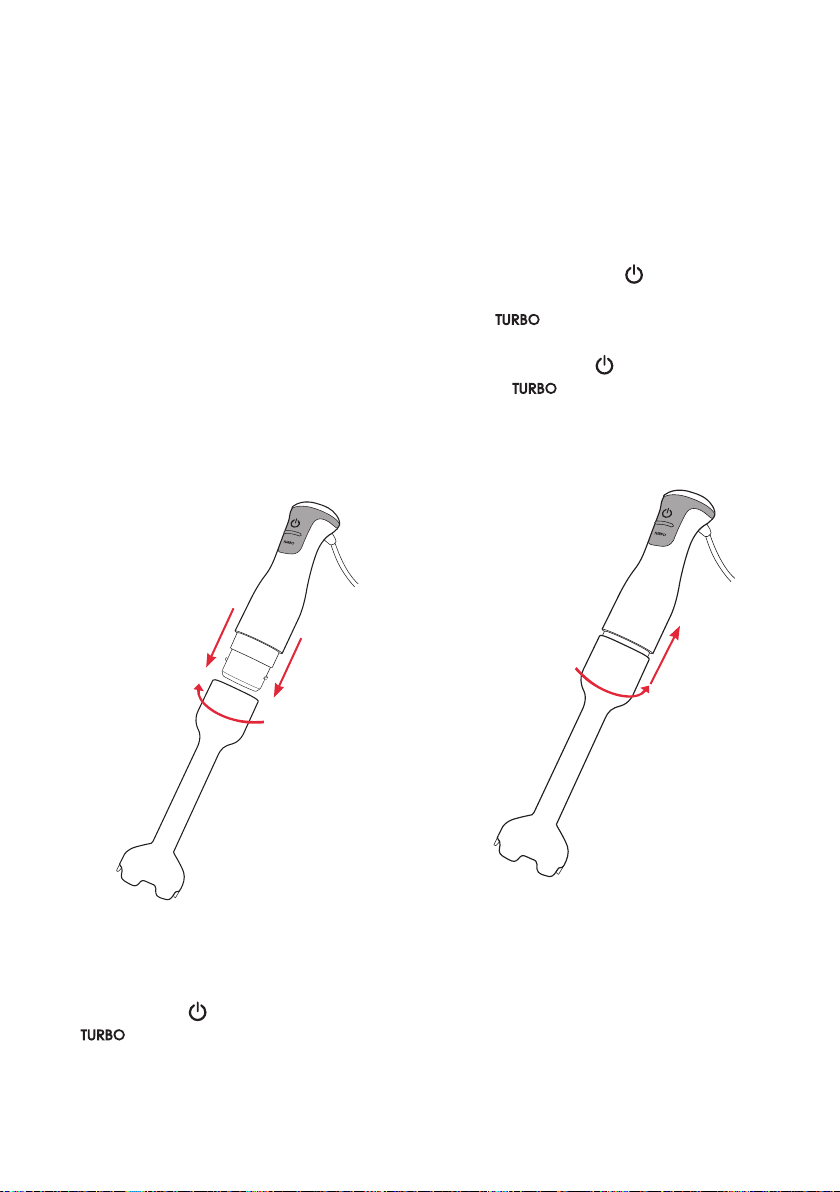
Using your StickMaster
®
It is recommended to wash your StickMaster®
shaft, beaker, chopping bowl and whisk in
warm soapy water with a soft cloth.
Rinse and dry thoroughly.
Important: Before using your StickMaster
remove any packaging material and
promotional labels or tags.
Important: Ensure that the StickMaster® is
unplugged from the power outlet before
assembling or removing attachments.
1. Insert the motor housing into the wand and
twist the wand in a clockwise position until
you hear a click. See Figure 1.
®
Note: All stick mixers are designed to
operate only when the power buttons remain
depressed.
Note: The power button ( ) should be
released when selecting the turbo speed
button ( ).
4. To stop the stick mixer, take your finger off
the power button ( ) or the turbo speed
button ( ).
5. To detach the wand, twist the shaft in
an anti clockwise position until the wand
unscrews from the motor housing.
See Figure 2.
Figure 1
2. Plug the power cord into a 230-240 volt
power outlet and turn the power on.
3. Lower the stick mixer into food and select
from speed 1 through to 9 and depress the
power button ( ) or setting
( ) at the top of the motor housing.
Figure 2
5
Page 8

Using your StickMaster whisk
Using the whisk attachment
1. Insert the whisk attachment onto the motor
base and rotate in a clockwise position
until the two pieces are locked together.
See Figure 5.
Figure 5
2. Plug the power cord into a 230-240 volt
power outlet and turn the power on.
3. Holding the stick mixer, lower the whisk
into food and depress the power button at
the top of the motor housing. Select from
speed 1 through to 9 and depress the
power button ( ) or setting ( ) at
the top of the motor housing.
Note: All stick mixers are designed to
operate only whilst the power buttons remain
depressed.
Note: The power button ( ) should be
released when selecting the turbo speed
button ( ).
5. To stop the StickMaster®, take your finger
off the power button or the turbo speed
button.
6. To detach the whisk attachment, rotate the
attachment in an anti clockwise position
until the attachment unscrews from the
motor base.
Figure 6
6
Page 9

Using your MashMaster
It is recommended to wash the wand of your
MashMaster in warm soapy water with a soft
cloth. Rinse and dry thoroughly.
The top section of the mashing wand that
includes the gearbox, should not be immersed
in water and should be cleaned with a soft
damp cloth.
Important: Before using your MashMaster
remove any packaging material and
promotional labels or tags.
Important: Ensure that the MashMaster is
unplugged from the power outlet before
assembling or removing attachments.
1. Insert the motor housing into the wand and
twist the wand in a clockwise position until
you hear a click. See Figure 7.
The gear box is attached between the motor
housing
and the mashing wand.
2. Plug the power cord into a 230-240 volt
power outlet and turn the power on.
3. Lower the stick mixer into food and select
from speed 1 through to 9 (on StickMaster®
Platinum model) and depress the power
button ( ) or setting ( ) at the top of
the motor housing.
Note: All stick mixers are designed to
operate only when the power buttons remain
depressed.
4. To stop the stick mixer, take your finger off
the power or turbo speed button.
5. To detach the wand, twist the shaft in
an anti clockwise position until the wand
unscrews from the motor housing. See
Figure 8.
Figure 7
Figure 8
7
Page 10

Using your processing bowl
It is recommended to wash the processing
bowl in warm soapy water with a soft cloth.
Rinse and dry thoroughly.
Important: Take care when washing the blades
as they are sharp.
Important: Do not immerse the lid in water
Important: Before using your processing
bowl remove any packaging material and
promotional labels or tags.
Important: Ensure that the StickMaster is
unplugged from the power outlet before
assembling or removing attachments.
1. Attach lid to processing bowl.
2. Insert the motor housing into the
processing bowl lid and twist the wand in
a clockwise position until you hear a click.
See Figure 9.
3. Plug the power cord into a 230-240 volt
power outlet and turn the power on.
4. Select from speed 1 through to 9 (on
StickMaster® Platinum model) and depress
the power button ( ) or 'turbo speed
button' ( ) at the top of the motor
housing.
Note: All stick mixers are designed to
operate only when the power buttons remain
depressed.
5. To stop the stick mixer, take your finger off
the power or turbo speed button.
6. To detach the motor body, twist the shaft
in an anti clockwise position until the
motor body unscrews from the processing
bowl. See Figure 10.
Figure 10
Figure 9
8
Page 11
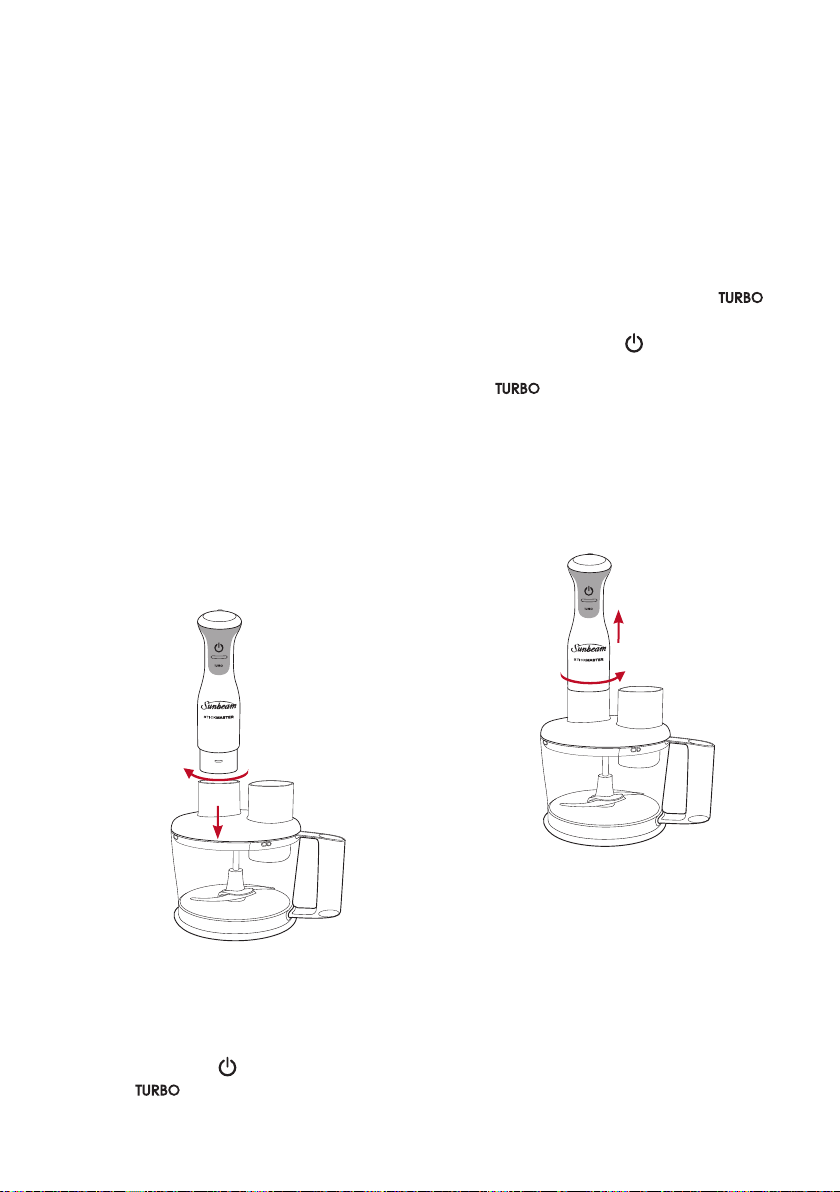
Using your processing bowl continued
Using the processing bowl with the chopping
blade
1. Place the processing bowl on the non-slip
mat, ensuring the surface is clean and
level.
2. Fit the stainless steel chopping blade into
the processing bowl.
3. Place food into the processing bowl.
4. Attach the lid onto the processing bowl and
rotate the lid in a clockwise direction until
it locks into position.
5. Insert the motor housing into the
processing bowl lid and twist the wand in
a clockwise position until you hear a click.
See Figure 11.
6. Plug the power cord into a 230-240 volt
power outlet and turn the power on.
Note: All stick blenders are designed to
operate only whilst the power buttons remain
depressed.
8. For an extra boost of power during
operation, the turbo speed button ( )
may be depressed.
Note: The power button ( ) should be
released when selecting the turbo speed
button ( ).
9. To stop the stick blender, take your finger
off the power button or turbo speed button.
10. To detach the motor body, twist the shaft
in an anti clockwise position until the
motor body unscrews from the processing
bowl. See Figure 12.
Figure 11
7. Hold the bowl with one hand while
operating the power button with the other.
Select from speed 1 through to 9 (on
StickMaster® Platinum model) and depress
the power button ( ) or turbo speed
button ( ) at the top of the motor
housing.
Figure 12
9
Page 12

Using your processing bowl continued
Using the processing bowl attachment with the
slicing/shredding disc
1. Place the processing bowl on the non-slip
mat, ensuring the surface is clean and
level.
2. Place food into the processing bowl.
3. Fit the shredding/slicing disc with the
spindle into the processing bowl.
4. Attach the lid onto the processing bowl and
rotate the lid in a clockwise direction until
it locks into position.
5. Insert the motor housing into the
processing bowl lid and twist the wand in
a clockwise position until you hear a click.
See Figure 13.
6. Plug the power cord into a 230-240 volt
power outlet and turn the power on.
8. Select from speed 1 through to 9 (on
StickMaster® Platinum model) and depress
the power button ( ) or turbo speed
button ( ) at the top of the motor
housing.
Note: All stick blenders are designed to
operate only whilst the power buttons
remain depressed.
Note: The power button ( ) should be
released when selecting the turbo speed
button
( ).
9. To stop the stick blender, take your finger
off the power button or turbo speed
button.
10. To detach the motor body, twist the shaft
in an anti clockwise position until the
motor body unscrews from the processing
bowl. See Figure 14.
Figure 13
7. Remove the food pusher and place
ingredients into the feed tube. Using the
food pusher guide food down the feed tube
evenly, while operating the power button
with the other hand.
10
Figure 14
Note: Discolouring of the interior of the chute
can occur overtime, with heavily coloured
foods such as carrots or berries.
Page 13

Care and Cleaning
After each use it is recommended
1. Always remove the power cord from the
power outlet before cleaning and remove
the detachable wand of the stick mixer.
Note: DO NOT immerse, that is, soak the
detachable shaft of the StickMaster® in water
because overtime the lubrication on the
bearings can wash away.
2. Wash the detachable wand under running
water, without use of abrasive detergents.
3. When you have finished cleaning the
detachable wand of the StickMaster®,
place it upright so that any water which
may have got in, can drain out.
4. Attachments including the beaker, beaker
mat, chopper bowl and chopping blade can
be washed in hot soapy water.
5. Dry thoroughly.
Important: Blades are extremely sharp, handle
with care.
Note: Should the stainless steel chopper
blade dull from extensive use, sharpening is
recommended at your local sharpening shop
to ensure consistent results.
For a quick wash up
Between processing tasks, hold the
StickMaster® in the beaker half filled with
water and depress the power button ( ) for
a few seconds.
Dishwasher Use
All plastic components deteriorate through
prolonged dishwasher use.
However, parts of your StickMaster® are
tolerant to dishwasher use. These include the
shaft, beaker, chopper bowl, chopper blade
and whisk.
Note: Place only on the top rack of the
dishwasher.
Important: Motor housing is not dishwasher
safe.
Motor Housing
Clean the motor housing with a damp cloth.
Important: Ensure that the motor housing is
not immersed in water or any other liquid.
Page 14

Notes
12
Page 15

Notes
13
Page 16
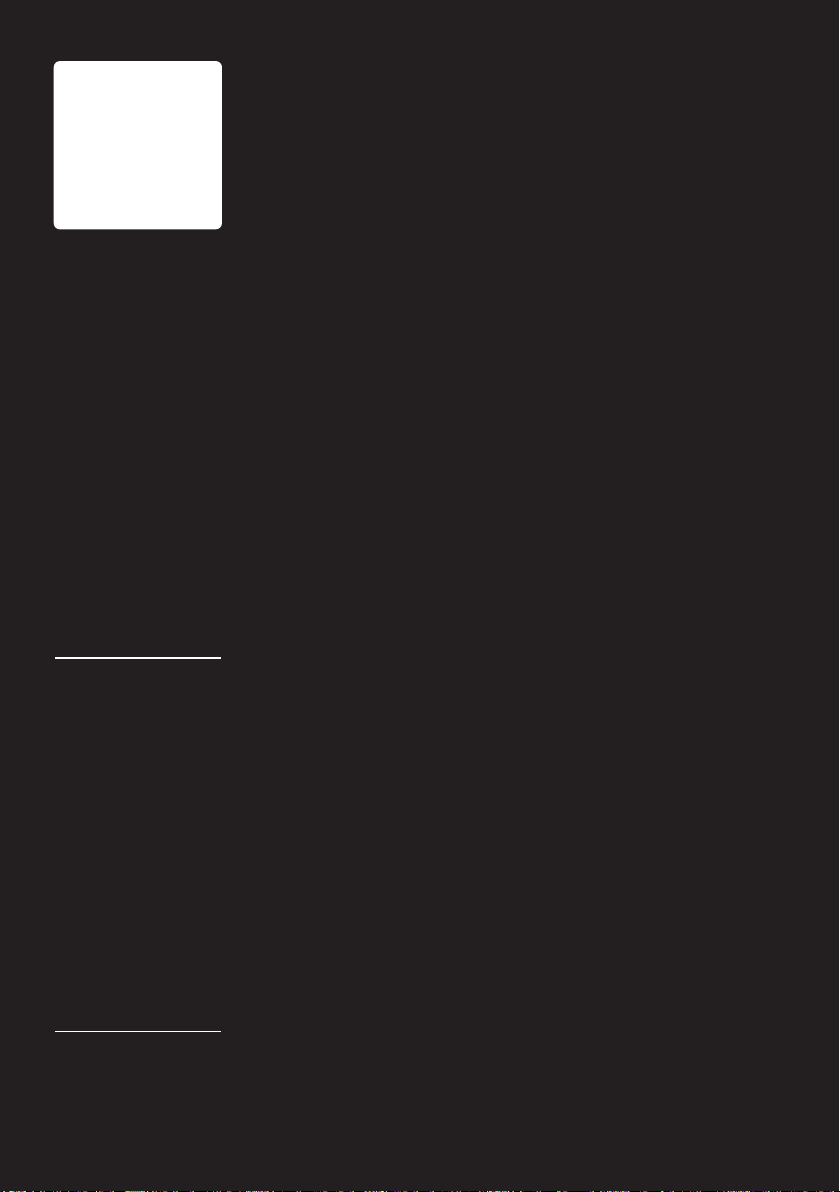
12
Month
Replacement
Guarantee
This Sunbeam product is covered by a
12 month replacement or repair warranty,
which is in addition to your rights under the
Australian Consumer Law (if your product
was purchased in Australia) or New Zealand
Consumer Guarantees Act (if your product
was purchased in New Zealand).
Should you experience any
difficulties with your product
during the warranty period,
please contact our customer
service line for advice on 1300
881 861 in Australia, or 0800
786 232 in New Zealand.
Australia
www.sunbeam.com.au
1300 881 861
Units 5 & 6,
13 Lord Street,
Botany NSW 2019
Australia
New Zealand
www.sunbeam.co.nz
0800 786 232
Level 6, Building 5,
Central Park,
660-670 Great South Road,
Greenlane, Auckland
New Zealand
Upon receipt of your claim, Sunbeam will
seek to resolve your difficulties or, if the
product is defective, advise you on how to
obtain a replacement or refund.
To assist us in managing warranty claims,
we recommend you register your product
as soon as practicable after purchase by
creating a MySunbeam account on our
website and uploading a copy of your
original receipt.
In order to make a claim under our
warranty, you must have the original proof
of purchase documentation for the
product and present it when requested (if
not already uploaded to our website).
Should your product develop any defect
within 12 months of purchase because of
faulty materials or workmanship, we will
replace or repair it, at our discretion, free
of charge. A product presented for repair
may be replaced by a refurbished product
of the same type rather than being
repaired. Refurbished parts may be used
to repair the product.
Our replacement or repair warranty only
applies where a defect arises as a result
of faulty material or workmanship during
the warranty period. Your warranty does
not cover misuse or negligent handling
(including damage caused by failing to use
the product in accordance with this
instruction booklet), accidental damage,
or normal wear and tear.
Your warranty does not:
• cover freight or any other costs incurred
in making a claim, consumable items,
accessories that by their nature and
limited lifespan require periodic renewal
(such as filters and seals) or any
consequential loss or damage; or
• cover damage caused by:
- power surges, power dips, voltage
supply problems, or use of the product
on incorrect voltage;
- servicing or modification of the
product other than by Sunbeam or an
authorised Sunbeam service centre;
- use of the product with other
accessories, attachments, product
supplies, parts or devices that do not
conform to Sunbeam specifications; or
- exposure of the product to
abnormally corrosive conditions; or
• extend beyond 3 months if the product
is used in commercial, industrial,
educational or rental applications.
The benefits given to you by our
warranty are in addition to other rights
and remedies under law in relation to
the product.
In Australia our goods come with
guarantees that cannot be excluded
under the Australian Consumer Law. You
are entitled to a replacement or refund
for a major failure and for compensation
for any other foreseeable loss or
damage. You are also entitled to have the
goods repaired or replaced if the goods
fail to be of acceptable quality and the
failure does not amount to a major
failure.
Our goods also come with guarantees
that cannot be excluded under the New
Zealand Consumer Guarantees Act.
If your warranty claim is not accepted, we
will inform you and if requested to do so
by you, repair the product provided you
pay the usual charges for such repair.
You will also be responsible for all freight
and other costs.
Should your product require repair or
service after the warranty period, contact
your nearest Sunbeam service centre.
For a complete list of Sunbeam’s service
centres, visit our website or call our
customer service line for advice on 1300
881 861 in Australia, or 0800 786 232 in
New Zealand.
14
Page 17
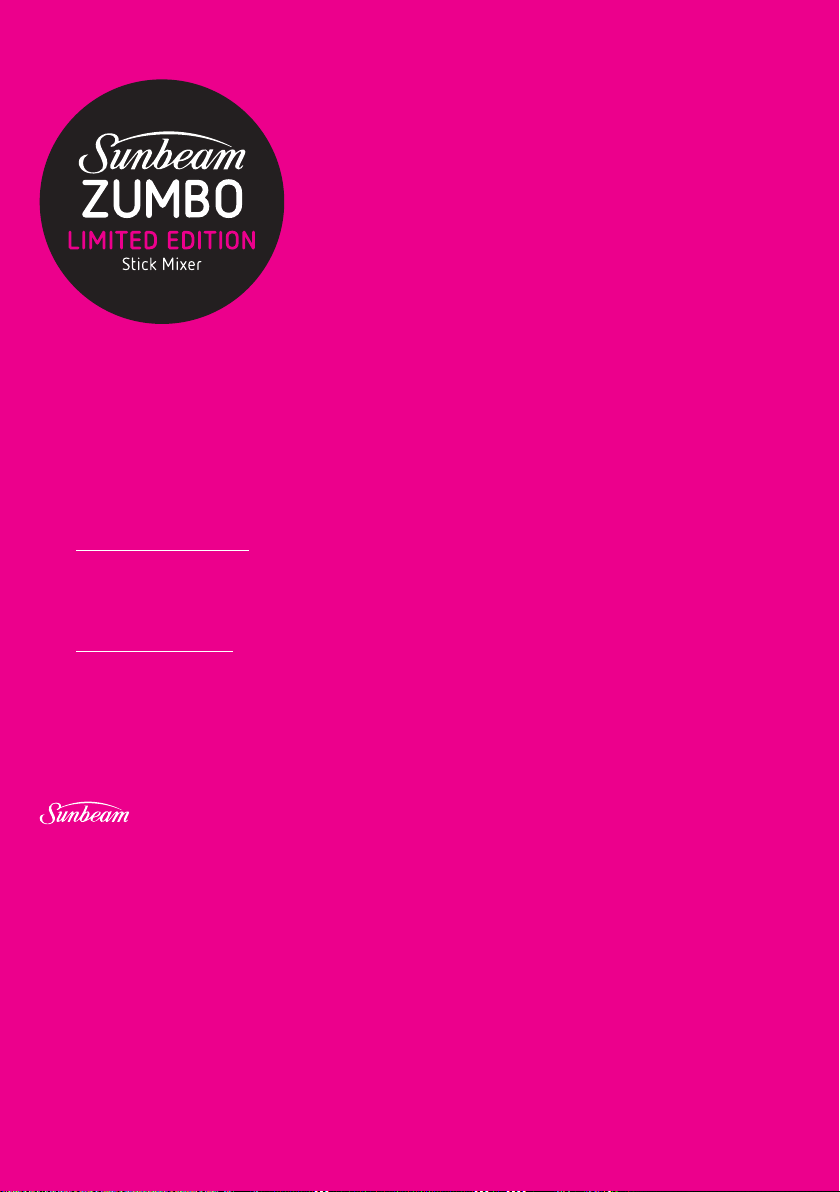
Consumer Hotline
Australia
1800 025 059
Need help with your appliance?
New Zealand
Contact our customer service team or visit
0800 786 232
our website for information and tips on
getting the most from your appliance.
www.sunbeam.com.au
In Australia
Visit www.sunbeam.com.au
Or call 1300 881 861
In New Zealand
Visit www.sunbeam.co.nz
Or call 0800 786 232
is a registered trademark.
StickMaster® is a registered trademark of
Sunbeam Corporation.
Made in China. Designed and engineered in Australia.
Due to minor changes in design or otherwise, the product
may differ from the one shown in this leaflet.
© Copyright. Sunbeam Corporation Limited 2016.
ABN 45 000 006 771
Units 5 & 6, 13 Lord Street
Botany NSW 2019 Australia
Level 6, Building 5, Central Park
660-670 Great South Road
Greenlane, Auckland
New Zealand
Sunbeam Corporation Pty Ltd, Acn 000 006 771
GCDS-SUN46159-SL
6/16
